Sunburst Gear MM3P, M3R8, M3BR8 Quick Start Manual

M3BR8/M3R8/MM3P
Three Channel Mixer/Bi-Amp
Monitor Speaker w/ Built-In
Rechargeable Battery
Quick Start Guide
WHAT IS IN THE BOX
Your M3BR8/M3R8/MM3P* package contains the following:
(1) Speaker
(1) 12V AC Power Supply Adapter
(1) 12V DC Car Battery Supply Adapter
* Bluetooth® available in M3BR8 models only
The Bluetooth word mark and logos are registered trademarks owned by Bluetooth SIG, Ing. and any use of such marks
by Elite Acoustics Engineering, Inc is under license
NOTE: Due to continuous development and improvements of our products, features and specications are subject to
change without notice. All weights and measures are approximate.
(1) Right Angle Speaker Cable
(1) Quick Start Guide
(1) Registration Card
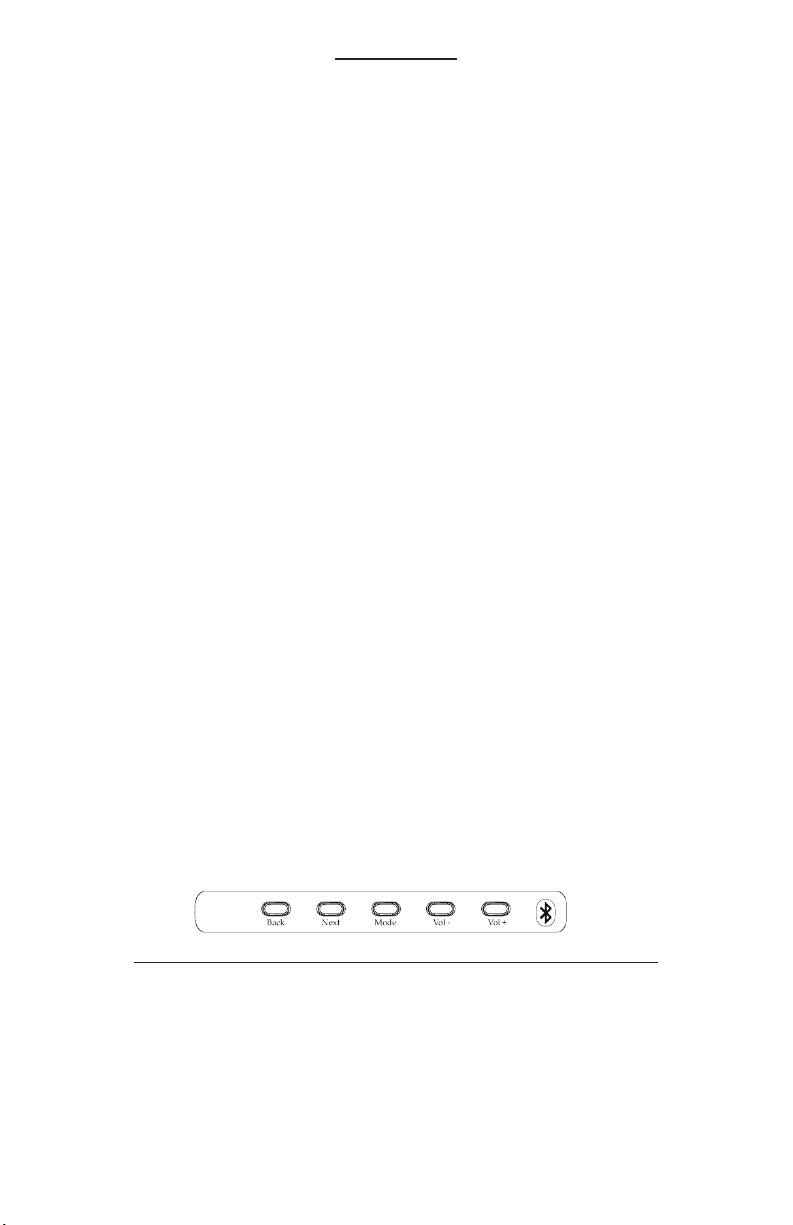
QUICK START
1. Make sure the SPEAKER VOLUME [8] control is down before your turn the
POWER [14] on.
2. Connect the output of your microphone to the MIC IN [1]. Or you can connect a
¼” line input from an instrument [2]. Connect an additional mono or stereo [4]. A
direct USB connection can be made via the USB port [16].
3. Connect the DC power cord to the back panel [14].
4. Turn on the POWER [14] switch
5. Turn on your source signal(s) and adjust the volume on the source signal for
normal operation. Note if you are using an iPhone or iPad via Bluetooth®, set the
volume on your device about halfway. Maximum volume will distort.
6. Adjust the SPEAKER VOLUME [8] to a comfortable level.
7. Turn up GAIN [3] and TRIM [5] until there is a solid green light showing “signal” at
desired level, without a red “peak” light, indicating too much signal.
8. For USB charging of your source device, use USB Port [15]
Power LED: BLUE [9] Indicate unit is ON
Channel 1 [12]
Pan: split signal into Left/Right channel
Level: Volume Control
Peak LED: RED indicate Signal Clip
Signal LED: GREEN indicate Signal Present
Speaker
Speaker Volume [8]: Control speakers’ volume level
Equalizer [10]: Adjust Speaker High, Mid, and Low Frequency response
Peak LED [9]: RED indicate Signal Clip
Signal LED [9]: GREEN indicate Signal Present
Aux Input/Level [11]: Connect audio source with 1/8” jack from MP3/CD player
Channel 1 input:
Gain [3] knob: Input Level control
Line In [2]: 1/4” TRS inputs
Mic In [1]: XLR for Microphone Input
Channel 2/3 input:
Trim Knob [5]: Input Level control
Left/Right channel input [4]: 1/4” TRS inputs
Main Right to SPK switch [6]: Right channel signal. When the button is up, only the
Right channel mono signal is sent for connection to the L (mono) of additional speaker.
Main Right Output [6]: Connect with extra speakers/monitors
BLUETOOTH® FUNCTION(NOT AVAILABLE ON M3R8, MM3P)
• To turn ON/OFF Bluetooth® function
PRESS/HOLD down MODE button for approximately 5 seconds
Both LEDs will ash at the same time
• To pair device to the speaker system
Bluetooth® needs to be turned ON
QUICK TAP the MODE button once
Both Flashing LED: indicate Bluetooth ® is ready to be paired
Flashing Blue LED only: indicate Bluetooth® is connected
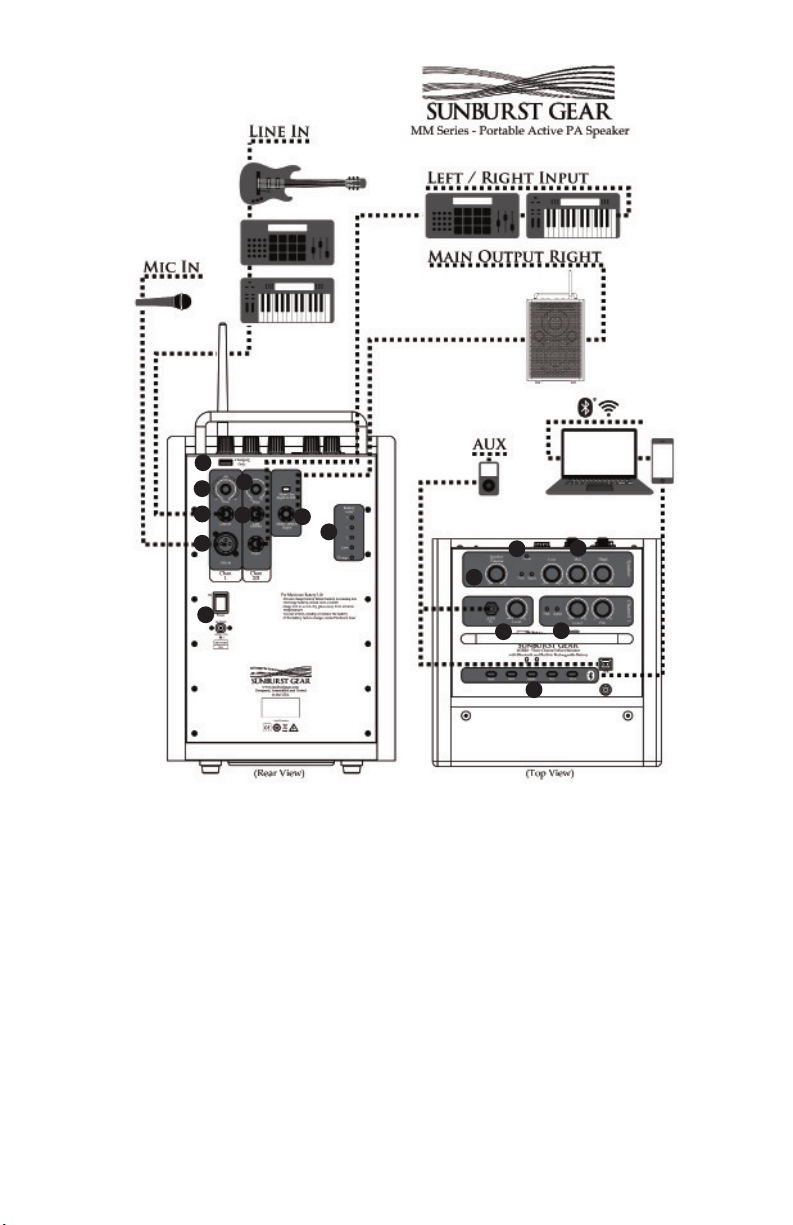
15
5
3
2
4
6
1
7
10
9
8
14
12
11
13
