Page 1

INSTRUCTION MANUAL
Semi-Automatic
Blood Pressure Monitor
with Memory
61-268-001 (Adult size cuff)
Please read this instruction manual
completely before operating this unit.
English • Spanish
®
Page 2

Limited Five Year Warranty
This Sunbeam®Blood Pressure Monitor is guaranteed to be free from manufacturing defects
for a period of five years from the date of purchase under normal use.This limited warranty
does not apply to use in any clinical or commercial applications. If the unit fails to operate
during the lifetime of the original registered purchaser, return it postage prepaid along with
$5.00 for return shipping and insurance to: MABIS Healthcare Inc., Attn: Repair Department,
28690 N. Ballard Drive, Lake Forest, IL 60045.If MABIS Healthcare determines that the unit
failed to operate due to a manufacturing defect, the unit will be repaired or replaced at the
option of the MABIS Healthcare. Repair or replacement of the unit is the sole remedy under
this limited warranty.This warranty gives you specific legal rights, which vary from state to
state. As a condition of this warranty, the enclosed warranty registration card must be completed and sent to us within 10 days of the purchase date.
This Limited Warranty constitutes the MABISHealthcare’s only responsibility and obligation
to repair and/or replace materials or components.We make no other express or implied warranties, arising by operation of law or otherwise, or any warranty of merchantability or fitness
for a particular use or purpose whether or not the use or purpose has been disclosed to
MABIS Healthcare in specifications, drawings or otherwise, and whether or not MABIS
Healthcare’s products are specifically designed and/or manufactured by MABIS Healthcare
for the buyer’s use or purposes, except for the limited warranty stated above.MABIS
Healthcare will not be responsible for any indirect, incidental, special, consequential, or
punitive damages or other loss, including, but not limited to, damage to or loss of other property or equipment and personal injuries, whether to purchaser or others. MABIS Healthcare
shall in no event be liable to the purchaser for any amount in excess of the cost of repair
and/or replacement of the unit.
®
Distributed by:
MABIS Healthcare Inc.
28690 N. Ballard Drive, Lake Forest, IL 60045 USA
FAX 847-680-9646
TOLL-FREE CUSTOMER CARE HELPLINE 1-800-622-4714
– 2 –
Page 3
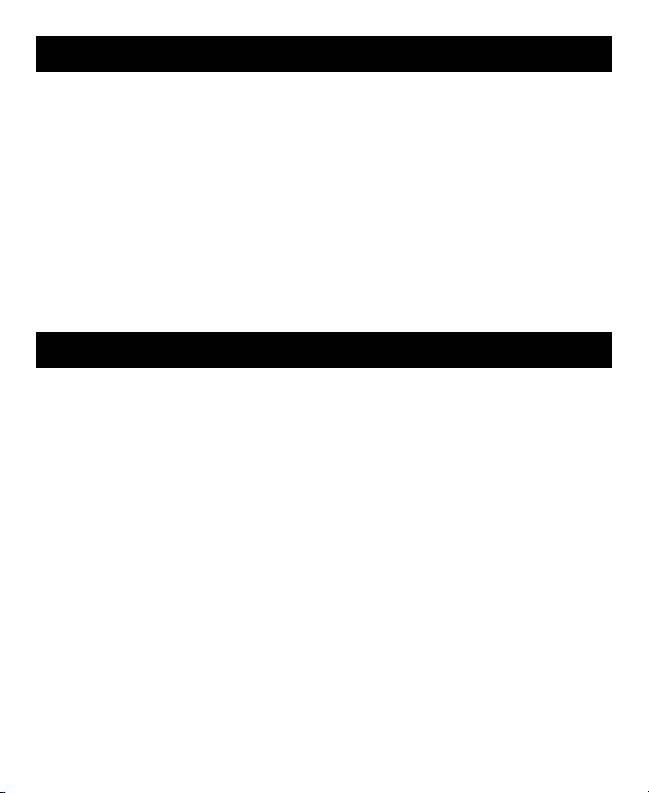
Index
Introduction . . . . . . . . . . . . . . . . . . . . . . . . . . . . . . . . .3
Product Identification & Caution . . . . . . . . . . . . . . . . . .4
General Blood Pressure Information . . . . . . . . . . . . . . .5
Important Information Before Use . . . . . . . . . . . . . . . . .7
Battery Installation/Replacement . . . . . . . . . . . . . . . . . .8
Applying Your Blood Pressure Cuff . . . . . . . . . . . . . . . .9
Taking Your Blood Pressure Reading . . . . . . . . . . . . . .10
Recalling Measurements in Memory . . . . . . . . . . . . . .11
Description of Display Symbols . . . . . . . . . . . . . . . . . .12
Troubleshooting . . . . . . . . . . . . . . . . . . . . . . . . . . . . .12
Care and Maintenance . . . . . . . . . . . . . . . . . . . . . . . .13
Product Specifications . . . . . . . . . . . . . . . . . . . . . . . .13
Sample Blood Pressure Log . . . . . . . . . . . . . . . . . . . .14
Introduction
To achieve the maximum benefit from your blood pressure monitor, we recommend that you
first consult with your physician or trained healthcare professional.
Thank you for purchasing a Sunbeam®Digital Blood Pressure Monitor.With proper care and
use, your monitor will provide you with many years of reliable readings.
The method of measurement that your Monitor uses is called the oscillometric method.The
monitor detects your blood’s movement through the artery in your arm and converts the movements into a digital reading.The oscillometric method does not require a stethoscope, making
the monitor easy to use.
Blood pressure readings determined with this device are equivalent to measurements
obtained by a trained observer using the cuff/stethoscope auscultation method, within the
limits prescribed by the American National Standard for Electronic or Automated
Sphygmomanometers.
– 3 –
Page 4

Product Identification & Caution
Self
Cover
MEMORY
Recall Button
Digital Display
Tubing
Connector
IN
D
E
O
K
IN
D
E
X
2
2
~
3
2
c
m
8
.7
~12.6 in
c
h
Arm Cuff
X
2
~
3
c
m
0.8~1
.
2
inch
Press button to
open self cover
S
Diasto
m
m
P
u
lse
b
p
m
POWER
Button
y
s
to
lic
m
m
H
g
lic
H
g
(on/off)
®
M
em
ory
Pow
er
Inflation
Bulb
Air release
Caution:
You can stop the inflation or deflation process anytime by pressing the POWER button.
valve
– 4 –
Page 5
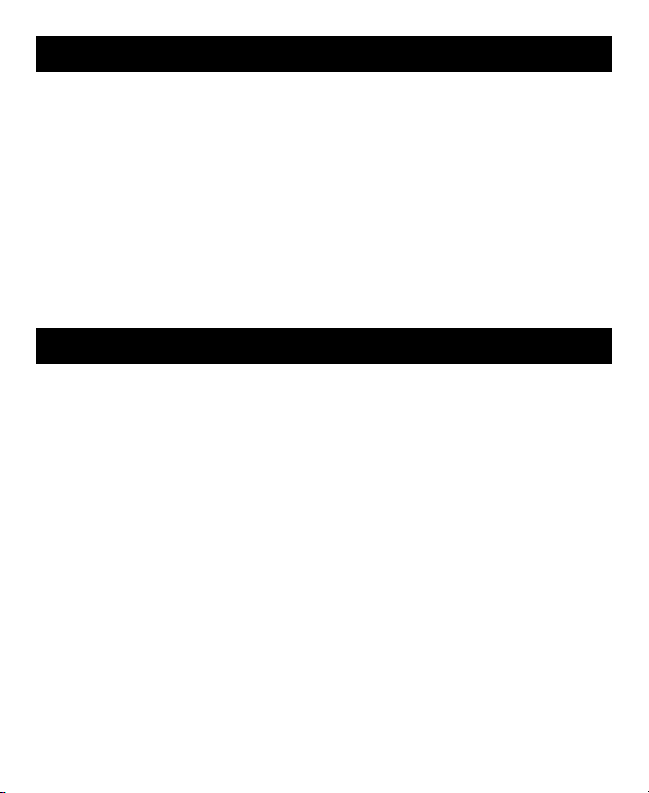
Why Monitor Your Blood Pressure at Home?
Many people experience “White Coat Syndrome”, which is a temporary elevation of blood
pressure during a visit at their physician’s office.Although only temporary, it can cause blood
pressure to rise and give a false indication of a person’s true blood pressure.
Whether or not you experience “White Coat Syndrome”, home blood pressure monitoring
provides:
1) The opportunity to supplement your physician’s office measurements.
2) An accurate indication of any change.
3) A record to assist your physician in evaluating your health and making important
decisions.
4) Consistent, daily measurements of your blood pressure.
Note: Variations in your individual readings should only be interpreted by your physician or
trained healthcare professional.
General Blood Pressure Information
What is Blood Pressure?
Blood pressure is the pressure that is exerted by blood flowing against the walls of the blood
vessels throughout your body.
Your heart, which is the center of the circulatory system, provides the force for the blood to flow
or circulate.When your heart contracts or beats, the blood is forced through the blood vessels
increasing the pressure.This is the highest pressure in the cycle or what is referred to as
SYSTOLIC blood pressure.In between beats, your heart relaxes and your blood pressure
decreases.This is referred to as DIASTOLIC blood pressure.
This complete series of events, which occurs in a single heartbeat, is known as the CARDIAC
CYCLE.
®
Your Sunbeam
and diastolic readings on the screen.Your systolic will be positioned as the upper number and
the diastolic reading will be the lower number.
Monitor will automatically read your blood pressure and display both systolic
(systolic)
120
– 5 –
/80
(diastolic)
Page 6

Blood pressure is measured in millimeters (mm) of mercury (Hg) and is generally recorded
with the systolic pressure (120) listed first and the diastolic pressure (80) listed second.The
numbers are typically separated by a slash mark (/) as shown.
Both pressure readings, the SYSTOLIC and DIASTOLIC, are necessary for a physician to
evaluate the status of a patient’s blood pressure.
Please contact your physician for specific information regarding your own blood pressure.
What Influences Blood Pressure?
Many factors such as genetics, age, sex, altitude, physical activity, anxiety, muscular development, certain medications or even the time of day can influence blood pressure.
Influences such as sleep or relaxation decrease blood pressure, while anxiety or exercise
increase blood pressure.
WHO Blood Pressure Classifications
Standards for assessment of high or low blood pressure have been established by the
World Health Organization (WHO) as shown on the following chart:
CATEGORY SYSTOLIC DIASTOLIC
Optimal <120 <80
Normal <130 <85
High – Normal 130-139 85-89
Mild Hypertension 140-159 90-99
Borderline 140-149 90-94
Moderate Hypertension 160-179 100-109
Severe Hypertension ≥180 ≥110
Isolated Systolic Hypertension ≥140 <90
Borderline 140-149 <90
This chart is only a general guideline. Contact your physician or trained healthcare
professional to determine your NORMAL blood pressure.
– 6 –
(mmHg) (mmHg)
Page 7

Variations in Blood Pressure
Blood pressure is influenced by many factors and can change from moment to moment.
Normally, blood pressure is lowest during sleeping periods and rises during the day. The
graph below represents variations in blood pressure shown over a day with measurements
taken every 5 minutes.
The dotted line represents the sleep
period.The rise in blood pressure at
1 pm (A in the graph) corresponds to
a stressful occurrence and at 7 pm (B
in the graph) a period of exercise.
Important Information Before Use
1. Blood pressure readings should be interpreted by a physician or trained healthcare professional, who is familiar with your medical history.
2. Perform your measurement in a quiet place.You should be seated and relaxed.
3. Avoid smoking, eating, taking medication, alcohol consumption or physical activity 30
minutes prior to taking a reading. If you are exhibiting signs of stress, avoid taking your
measurement until the feeling subsides.
4. Rest 15 minutes prior to taking a reading.
5. Remove any constrictive clothing or jewelry that may interfere with the cuff placement.
6. Keep the monitor stable during measurements.Remain still; do not talk during
measurements.
7. Record your daily readings on a chart.
8. Take your readings at the same time, each day (or as recommended by your physician).
9. Wait a minimum of 15 minutes between readings. The wait time may vary depending on
individual physiological characteristics.
10. This device is intended for adult use.
11. The inflation or deflation process can be stopped by pressing the POWER button.
– 7 –
Page 8

Battery Installation/Replacement
1) Remove the battery cover as
shown, Fig. 1.
2) Insert or replace 4 “AA” batteries
into the compartment, matching
the indicated polarity symbols.
3) To close, match up and connect
the bottom hooks of the cover,
then push the top end.
Note: Replace the batter ies when the
Low Battery symbol appears on the
display or when the display remains
blank when the POWER button is
pressed.
4) It is recommended to remove
the batteries if the unit will not
be used for an extended period of time.
Open here
Fig. 1
Fig. 2
– 8 –
Page 9

Applying Your Blood Pressure Cuff
Avoid smoking, eating, taking medication, alcohol consumption or physical activity 30 minutes prior to taking a reading. If you are exhibiting signs of stress, avoid taking your measurement until the feeling subsides.Rest 15 minutes pr ior to taking a reading.
Note: If for any reason you are unable to or should not use
your left arm, please modify the following instructions and
apply the cuff to your right arm.Your physician can tell you
which arm is best for you to use.
1. Remove any constrictive clothing or jewelry that may interfere with the cuff placement. Be seated with your feet flat
on the floor.
2. Insert the end of the connector into the monitor, Fig. 1.
3. Widen or open the cuff by pulling or rolling the
bottom of the cuff towards the right,
Fig. 2. This should open the cuff,
creating a cylinder.Do not extend
the cuff beyond the metal bar.
4. Insert your arm into the cuff
(cylinder). Position the ( )
Fig. 2
mark over the main artery (on
the inside of your arm). Fig. 3.
5. The bottom edge of the cuff should be positioned
approximately one inch ABOVE the elbow joint.Fig. 4.
6. Reaching under neath your left arm with your right hand,
pull the end of the cuff towards your body to tighten the
cuff, Fig. 5.Wrap and secure the cuff making sure that
the ( ) mark remains as shown, Fig. 3.
7. The cuff should fit comfor tably, yet snugly around your arm.
You should be able to inser t two fingers between your arm
and the cuff.
Note: The cuff size is suitable for use when the vertical “Index”
mark is within the horizontal “OK” range. A different sized cuff is
needed if the “Index”mark is outside of the “OK” range.
INDEX
m
c
nch
i
3
2
.
~
2
.8~1
0
O
K
X
E
D
N
I
m
c
nch
i
2
3
.6
~
2
2
~12
7
.
8
1”
Fig. 4
®
IC
L
g
O
H
T
m
S
m
Y
S
C
I
L
g
O
H
T
m
S
m
A
DI
E
S
L
U
min
/
P
Fig. 3
Fig. 5
Y
OR
M
E
M
POW
ER
Fig. 1
– 9 –
Page 10

Taking Your Blood Pressure Reading
Proceed only after reading the previous sections of this manual.
Remember! Remain still; do not talk during the measurement.
1. Rest your elbow on a solid surface with your palm facing
upward. Elevate your arm so that the cuff is at the same level
as your heart, Fig. 1.Your wrist should be level with your collarbone. Relax your left hand.
2. Press the POWER button. The
unit will run a self-test, Fig. 2.
3. If a downward arrow ( ) flashes, there is air remaining in the
cuff. Release the air by pressing
the “Air Release Valve”until “0”
appears on the display, Fig 3.
4. Using your right hand, squeeze
and release the inflation bulb at a steady pace.The inflation
pressure must be 50-60 mmHg above your normal systolic
pressure. If the pressure in the cuff is insufficient, an upward
arrow ( ) will flash. Continue to steadily inflate the cuff to the
proper level.
5. Upon achieving the proper inflation level, release the pressure
on the bulb.
6. The pressure in the cuff will automatically begin to decrease.
The display will represent the deflation, Fig. 4.
7. Upon completion, your blood pressure (systolic and diastolic)
measurement will display, Fig. 5, with the downward arrow ( )
flashing.
8. Press the “Air Release Valve” until the cuff pressure is released
and the downward arrow ( ) disappears, Fig.6.
9. Your reading will be automatically stored in memory.
10.To conserve energy, press the POWER button to turn the power
off. Otherwise, the unit will automatically shut of after approximately 1 minute.
11.Disconnect the cuff tubing from the monitor prior to storing.
Fig. 2
– 10 –
Fig. 6
Fig. 3
Fig. 4
Fig. 1
P
u
b
l
p
s
m
e
M
Po
em
wer
o
ry
S
Dia
y
m
s
m
s
m
t
o
m
t
o
H
l
i
H
l
c
i
g
c
g
Fig. 5
Page 11

Recalling Measurements in Memory
You can recall up to 60 measurements in memor y to share with your physician or trained
healthcare professional.
1. Press the MEMORY button.The last
stored measurement will display.
2. Continue to press MEMORY to
view the next previously stored
measurement.
The memory bank can store up to 60
Note:
readings. When the number of readings
exceeds 60, the oldest data will be replaced
with the new record.
– 11 –
Page 12

Description of Display Symbols
Display: Icons:
Appears when measurement value is
stored in memory or is recalled from
Systolic Pressure
Diastolic Pressure
Pulse Rate
No.of Memory
Sequence
memory
Appears when batteries should be
replaced
Shows the pulse rate per minute
Occurs when a mistake was made
during measurement
Appears when manual cuff deflation is
needed.
Appears when manual cuff inflation is
needed.
Troubleshooting
If any abnormality occurs during use, please check and correct the following:
Condition Correction
Display is blank when power is on. Check and correct the polarity of the
Measurement incomplete or Review and follow “Applying Your
abnormally low or high values Blood Pressure Cuff” and “Taking
displayed. Your Blood Pressure Reading” sections.
EE symbol displays. Did you talk or move during the
Measurements are different from Remember, blood pressure readings
those typically measured by are influenced by physical and mental
physician or every measurement conditions and/or even the time of day.
reading is different. Daily measurements should be
installed batteries. Reinstall or replace
batteries.
Replace the batteries.
measurement? Review “Applying Your
Blood Pressure Cuff” section.
interpreted by your physician.
– 12 –
Page 13

Care and Maintenance
1. Disconnect the cuff tubing from the monitor prior to storing.
2. Only use a soft, dry cloth to clean your blood pressure monitor.
3. Avoid using any types of liquids on the monitor or cuff.
4. Do not store the unit where it will be exposed to direct sunlight, dust or humidity.
5. Avoid extreme temperatures.
6. Never disassemble the monitor or cuff.
7. Dropping or subjecting your blood pressure monitor to strong shocks should be avoided.
Product Specifications
Name and model number Semi-Automatic Digital Blood Pressure Monitor
with Memory, 61-268-001
Display system Digital display/LCD
Measuring method Oscillometric
Power source 4 “AA” batteries
Measuring range Pressure: 20-280 mmHg
Pulse: 40-180 beats/minute
Accuracy Pressure: ± 3 mmHg
Pulse: ±5% of reading
Inflation Manual Inflation
Deflation Automatic Pressure Release Valve
Memory Built-in memory enabling display of up to 60 measurements
Automatic Power Off Approximately 1 minute after last button operation
Operation Environment Temperature 50
Humidity 40 - 85%
Storage Environment Temperature 23
Humidity 10 - 95%
o
F - 104oF (10oC - 40oC)
o
F - 140oF (-5oC - 60oC)
Monitor Dimensions 6-1/2” x 5” x 2-3/8”
Weight 8.8 oz.(without batter ies)
Arm Circumference Range Adult size fits arm circumference: 8-5/8” - 12-5/8” (22-32 cm)
Large adult size fits arm circumference: 12-5/8” -16-1/2” (32-42 cm)
Accessories Cuff, detailed guidebook, four “AA”batteries
Options (sold separately) Adult size cuff, Large adult size cuff
Specifications are subject to change without notice
If you have any questions, please call 1-800-622-4714.
Printed in Taiwan R.O.C.
– 13 –
trademarks of Sunbeam Products, Inc. used under license.
©2002 Sunbeam Products, Inc. All rights reserved,
Sunbeam®and Health at Home®are registered
#91-032-61268 06/02
Page 14

Sample Blood Pressure Log
– 14 –
