Page 1

R E B O U N D
TM/MC
heating pad
coussin chauffant
Model / Modèle 970-801-CN
IMPORTANT NOTES
Please read this entire manual carefully before using this device.
Product may vary from picture.
REMARQUES IMPORTANTES
Lire attentivement le manuel en son entier avant l’utilisation.
Le produit peut varier de l’illustration.
www.sunbeamhealth.ca P.N. 183746
Page 2

IMPORTANT SAFETY INSTRUCTIONS
DO NOT DESTROY
DANGER: TO REDUCE RISKS OF BURNS, ELECTRIC SHOCK, FIRE, AND
PERSONAL INJURY, THIS PRODUCT MUST BE USED IN ACCORDANCE WITH THE
FOLLOWING INSTRUCTIONS:
1. READ ALL INSTRUCTIONS.
2. DO NOT USE WHILE SLEEPING.
3. DO NOT USE ON AN INFANT OR ON AN ANIMAL.
4. THIS PAD IS NOT TO BE USED ON OR BY AN INVALID, A SLEEPING OR
UNCONSCIOUS PERSON, A PERSON WITH DIABETES, OR A PERSON WITH POOR
BLOOD CIRCULATION.
5. DO NOT USE ON AREAS OF INSENSITIVE SKIN.
6. BURNS CAN OCCUR REGARDLESS OF CONTROL SETTING. CHECK SKIN UNDER
PAD FREQUENTLY.
7. DO NOT USE IN AN OXYGEN ATMOSPHERE.
8. DO NOT USE PINS OR OTHER METALLIC MEANS TO FASTEN THIS PAD IN PLACE.
9. DO NOT BUNCH, SIT ON OR AGAINST OR CRUSH PAD-AVOID SHARP FOLDS.
10. NEVER PULL THIS PAD BY THE SUPPLY CORD.
11. DO NOT USE THE CORD AS A HANDLE.
12. THIS UNIT SHOULD NOT BE USED BY CHILDREN WITHOUT ADULT SUPERVISION.
13. PLACE PAD ON TOP OF AND NOT UNDER THE PART OF THE BODY NEEDING HEAT.
14. USE THIS PAD ONLY ON A 110-120 VOLT AC CIRCUIT. UNPLUG WHEN NOT IN USE.
DO NOT USE WITH GENERATORS, POWER CONVERTERS, OR INVERTERS.
15. DO NOT TAMPER WITH THIS PAD IN ANY WAY.
16. THERE ARE NO USER-SERVICEABLE PARTS. IF FOR ANY REASON THIS PAD DOES
NOT FUNCTION SATISFACTORILY, SEE WARRANTY FOR CONSUMER SERVICE
INFORMATION.
17. DO NOT USE THIS PAD WITH LINIMENT, SALVE OR OINTMENT PREPARATIONS,
ESPECIALLY ONES THAT CONTAIN HEAT-PRODUCING INGREDIENTS. SKIN BURNS
COULD RESULT.
18. DO NOT BEND OR PINCH CORD AND DO NOT USE IF CORD IS DAMAGED.
19. NEVER LEAVE THE APPLIANCE UNATTENDED, ESPECIALLY IF CHILDREN ARE
PRESENT.
20. LOOP CORD LOOSELY WHEN STORING. TIGHT WRAPPING MAY DAMAGE CORD
AND INTERNAL PARTS.
21. WHEN NOT IN USE, STORE THE HEATING PAD IN THE ORIGINAL PACKAGING, IN A
DARK, COOL, DRY PLACE.
22. SAVE THESE INSTRUCTIONS.
THIS APPLIANCE HAS A POLARIZED PLUG (ONE BLADE IS WIDER THAN THE OTHER). TO
REDUCE THE RISK OF ELECTRIC SHOCK, THIS PLUG IS INTENDED TO FIT IN A POLARIZED
OUTLET ONLY ONE WAY. IF THE PLUG DOES NOT FIT FULLY IN THE OUTLET, REVERSE THE
PLUG. IF IT STILL DOES NOT FIT, CONTACT A QUALIFIED ELECTRICIAN TO INSTALL THE
PROPER OUTLET.
DO NOT ATTEMPT TO MODIFY THIS PLUG OR DEFEAT THIS SAFETY
FEATURE IN ANY WAY.
A
Figure 1
HOW TO USE YOUR XPRESSHEAT
Make sure Control Connector is securely attached to the Pad Connector (Figure 2). Push
both parts together for a tight fit.
NOTE: Control must be connected to heating pad before plugging unit into outlet.
1. After control is connected to pad, plug into 120V AC electrical outlet.
2. To turn the pad on, press the Power Button. Then select from 6 heat settings by
scrolling to the desired setting with HEAT
the controls, called the Heat Meter, will light up one side at the time, indicating
progress as the pad heats up. All four sides of the Heat Meter will light up within 30
seconds of powering up, indicating that the heating pad is warm and ready for use.
3. To turn the pad OFF, press the Power Button one more time. The
heating pad and lights of the Heat Meter will turn off.
4. DO NOT SIT ON OR AGAINST OR CRUSH PAD – AVOID FOLDING DURING USE.
5. DO NOT USE WHILE SLEEPING.
6. SEE ADDITIONAL WARNINGS.
Your Sunbeam Health Rebound
fast-heat technology in which you will feel heat in 30 seconds - for faster pain relief!
AUTO-OFF FEATURE
Your heating pad controller includes a selectable Auto-Off feature. By pressing the “Auto
Off” button, you can set the timer to “Stay On” continuously or to shut down after 2 hours
of continuous use. NOTE: After a power outage, the Auto-Off feature automatically resets
the timer.
A. Machine washable
Rebound
TM
Heating Pad
B. XPressHeat
TM
controller with
selectable auto-off
Page 3
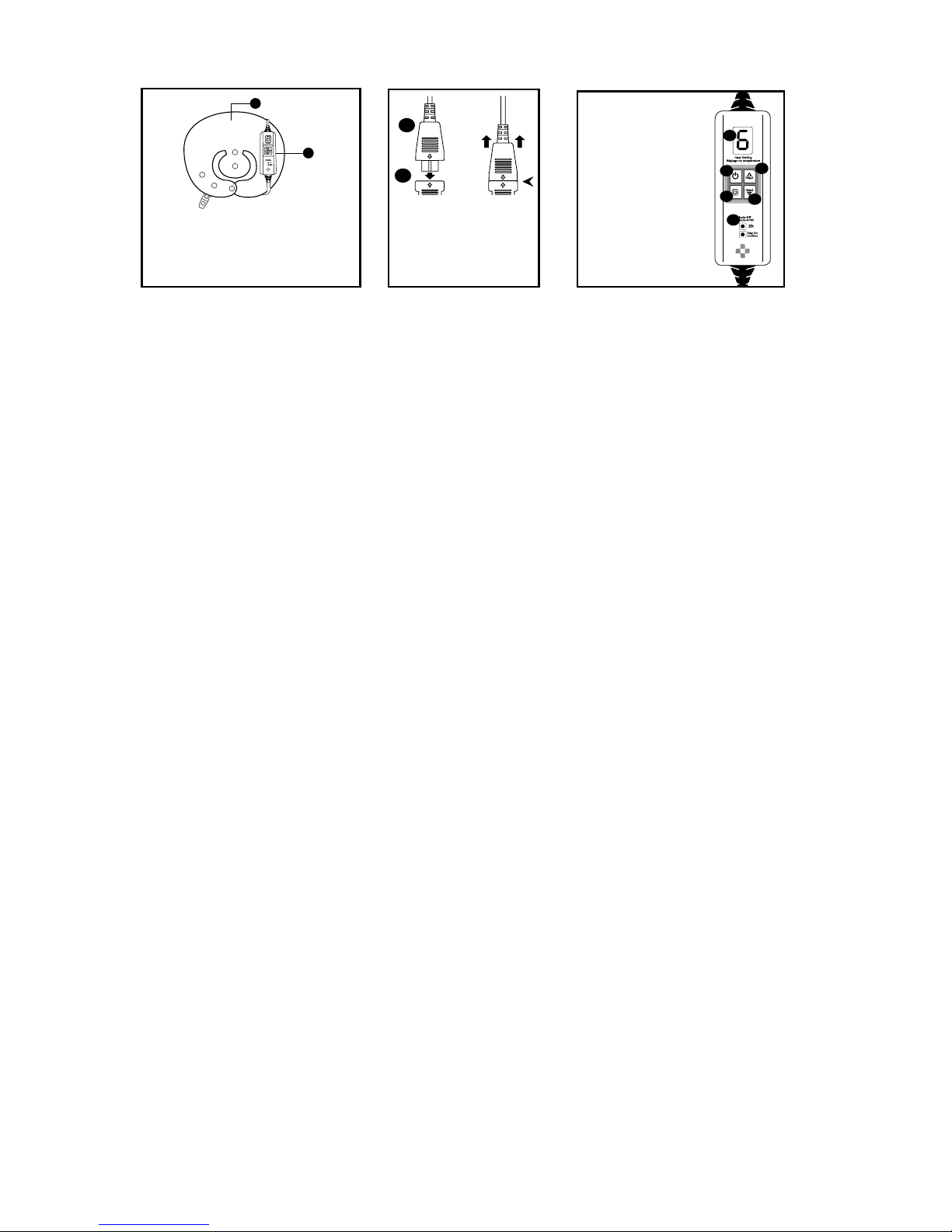
Figure 2
A. Control Connector
B. Pad Connector
A
B
Figure 3
A
C
D
E
F
A. Display
B. Power Button
C. Auto Off Button
D. Auto Off Indicator
E. Heat Meter
F. Heat Setting
Buttons
B
A
B
Figure 1
HOW TO USE YOUR XPRESSHEATTM CONTROLLER
Make sure Control Connector is securely attached to the Pad Connector (Figure 2). Push
both parts together for a tight fit.
NOTE: Control must be connected to heating pad before plugging unit into outlet.
1. After control is connected to pad, plug into 120V AC electrical outlet.
2. To turn the pad on, press the Power Button. Then select from 6 heat settings by
scrolling to the desired setting with HEAT▲ or HEAT▼ buttons. The light ring around
the controls, called the Heat Meter, will light up one side at the time, indicating
progress as the pad heats up. All four sides of the Heat Meter will light up within 30
seconds of powering up, indicating that the heating pad is warm and ready for use.
3. To turn the pad OFF, press the Power Button one more time. The
heating pad and lights of the Heat Meter will turn off.
4. DO NOT SIT ON OR AGAINST OR CRUSH PAD – AVOID FOLDING DURING USE.
5. DO NOT USE WHILE SLEEPING.
6. SEE ADDITIONAL WARNINGS.
Your Sunbeam Health Rebound
TM
Heating Pad with XPressHeatTM features a unique
fast-heat technology in which you will feel heat in 30 seconds - for faster pain relief!
AUTO-OFF FEATURE
Your heating pad controller includes a selectable Auto-Off feature. By pressing the “Auto
Off” button, you can set the timer to “Stay On” continuously or to shut down after 2 hours
of continuous use. NOTE: After a power outage, the Auto-Off feature automatically resets
the timer.
A. Machine washable
Rebound
TM
Heating Pad
B. XPressHeat
TM
controller with
selectable auto-off
Page 4

HOW TO USE YOUR REBOUNDTM HEATING PAD WITH XPRESSHEAT
TM
The versatility of your ReboundTM Heating Pad with XPressHeatTM technology allows you to treat
most aches and pains with penetrating, soothing heat treatment. The unique weighted layer
better conforms to affected areas, providing optimum heat treatment benefits.
1. Place Rebound
TM
Heating Pad on affected area. Use snaps as necessary to secure into place.
2. Select desired heat setting and auto OFF time on controller.
WASHING INSTRUCTIONS
DO NOT DRY CLEAN! DO NOT BLEACH! DO NOT USE WRINGER FOR DETACHABLE PAD!
1. Disconnect pad from outlet.
2. Detach Pad Connector from the Control Connector.
3. Wash by hand or as follows in an automatic washer using slow agitation and normal
spin speed:
Fill washer with warm water. Add minimum amount of all-purpose detergent,
agitate to dissolve, measure heating pad before washing. Add heating pad and soak five
minutes. Agitate two minutes. Spin. Fill for cool rinse, agitate one minute then spin. Dry
in automatic dryer on high heat, five minutes only, or line dry. Remove damp heating pad
from dryer, block to original size, and drape to finish drying. Do not iron your heating pad.
4. Do not plug in pad and pad connector until they are completely dry.
Sunbeam Products, Inc. doing business as Jarden Consumer Solutions or if in Canada, Sunbeam
Corporation (Canada) Limited doing business as Jarden Consumer Solutions (collectively “JCS”)
warrants that for a period of two years from the date of purchase, this product will be free from
defects in material and workmanship. JCS, at its option, will repair or replace this product or any
component of the product found to be defective during the warranty period. Replacement will be
made with a new or remanufactured product or component. If the product is no longer available,
replacement may be made with a similar product of equal or greater value. This is your exclusive
warranty. Do NOT attempt to repair or adjust any electrical or mechanical functions on this product.
Doing so will void this warranty.
This warranty is valid for the original retail purchaser from the date of initial retail purchase and is
not transferable. Keep the original sales receipt. Proof of purchase is required to obtain warranty
performance. JCS dealers, service centers, or retail stores selling JCS products do not have the
right to alter, modify or any way change the terms and conditions of this warranty.
This warranty does not cover normal wear of parts or damage resulting from any of the following:
negligent use or misuse of the product, use on improper voltage or current, use contrary to the
operating instructions, disassembly, repair or alteration by anyone other than JCS or an authorized
JCS service center. Further, the warranty does not cover: Acts of God, such as fire, flood, hurricanes
and tornadoes.
What are the limits on JCS’s Liability?
JCS shall not be liable for any incidental or consequential damages caused by the breach of any
express, implied or statutory warranty or condition.
Except to the extent prohibited by applicable law, any implied warranty or condition of merchantability
or fitness for a particular purpose is limited in duration to the duration of the above warranty.
JCS disclaims all other warranties, conditions or representations, express, implied, statutory or
otherwise.
JCS shall not be liable for any damages of any kind resulting from the purchase, use or misuse of,
or inability to use the product including incidental, special, consequential or similar damages or loss
of profits, or for any breach of contract, fundamental or otherwise, or for any claim brought against
purchaser by any other party.
Some provinces, states or jurisdictions do not allow the exclusion or limitation of incidental
or consequential damages or limitations on how long an implied warranty lasts, so the above
limitations or exclusion may not apply to you.
This warranty gives you specific legal rights, and you may also have other rights that vary from
province to province, state to state or jurisdiction to jurisdiction.
How to Obtain Warranty Service
In the U.S.A.
If you have any question regarding this warranty or would like to obtain warranty service, please
call 1-888-264-9669 and a convenient service center address will be provided to you.
In Canada
If you have any question regarding this warranty or would like to obtain warranty service, please
call 1-800-667-8623 and a convenient service center address will be provided to you.
In the U.S.A., this warranty is offered by Sunbeam Products, Inc. doing business as Jarden
Consumer Solutions located in Boca Raton, Florida 33431. In Canada, this warranty is offered by
Sunbeam Corporation (Canada) Limited doing business as Jarden Consumer Solutions, located
at 20 B Hereford Street, Brampton, Ontario L6Y 0M1. If you have any other problem or claim in
connection with this product, please write our Consumer Service Department.
PLEASE DO NOT RETURN THIS PRODUCT TO ANY OF THESE ADDRESSES OR TO THE PLACE OF
PURCHASE.
TROUBLESHOOTING
PROBLEM SOLUTIONS
• No Heat
• No Power
• Verify no physical damage to the cord, controller or pad
• Verify tight connection between pad and controller.
• Verify AC outlet is functional.
• Verify cord is properly plugged into AC outlet.
• If failure continues, discontinue use. See Warranty
Information to contact Consumer Services.
• Control Shuts Off • Auto Off feature is set to turn unit off after selected
auto-off time ends.
• Re-start unit by pressing On Button.
• Verify tight connection between pad and controller.
• Pad has a Hot Spot • Make sure pad is not folded or bunched up in any area.
Page 5

2 YEAR LIMITED WARRANTY
Sunbeam Products, Inc. doing business as Jarden Consumer Solutions or if in Canada, Sunbeam
Corporation (Canada) Limited doing business as Jarden Consumer Solutions (collectively “JCS”)
warrants that for a period of two years from the date of purchase, this product will be free from
defects in material and workmanship. JCS, at its option, will repair or replace this product or any
component of the product found to be defective during the warranty period. Replacement will be
made with a new or remanufactured product or component. If the product is no longer available,
replacement may be made with a similar product of equal or greater value. This is your exclusive
warranty. Do NOT attempt to repair or adjust any electrical or mechanical functions on this product.
Doing so will void this warranty.
This warranty is valid for the original retail purchaser from the date of initial retail purchase and is
not transferable. Keep the original sales receipt. Proof of purchase is required to obtain warranty
performance. JCS dealers, service centers, or retail stores selling JCS products do not have the
right to alter, modify or any way change the terms and conditions of this warranty.
This warranty does not cover normal wear of parts or damage resulting from any of the following:
negligent use or misuse of the product, use on improper voltage or current, use contrary to the
operating instructions, disassembly, repair or alteration by anyone other than JCS or an authorized
JCS service center. Further, the warranty does not cover: Acts of God, such as fire, flood, hurricanes
and tornadoes.
What are the limits on JCS’s Liability?
JCS shall not be liable for any incidental or consequential damages caused by the breach of any
express, implied or statutory warranty or condition.
Except to the extent prohibited by applicable law, any implied warranty or condition of merchantability
or fitness for a particular purpose is limited in duration to the duration of the above warranty.
JCS disclaims all other warranties, conditions or representations, express, implied, statutory or
otherwise.
JCS shall not be liable for any damages of any kind resulting from the purchase, use or misuse of,
or inability to use the product including incidental, special, consequential or similar damages or loss
of profits, or for any breach of contract, fundamental or otherwise, or for any claim brought against
purchaser by any other party.
Some provinces, states or jurisdictions do not allow the exclusion or limitation of incidental
or consequential damages or limitations on how long an implied warranty lasts, so the above
limitations or exclusion may not apply to you.
This warranty gives you specific legal rights, and you may also have other rights that vary from
province to province, state to state or jurisdiction to jurisdiction.
How to Obtain Warranty Service
In the U.S.A.
If you have any question regarding this warranty or would like to obtain warranty service, please
call 1-888-264-9669 and a convenient service center address will be provided to you.
In Canada
If you have any question regarding this warranty or would like to obtain warranty service, please
call 1-800-667-8623 and a convenient service center address will be provided to you.
In the U.S.A., this warranty is offered by Sunbeam Products, Inc. doing business as Jarden
Consumer Solutions located in Boca Raton, Florida 33431. In Canada, this warranty is offered by
Sunbeam Corporation (Canada) Limited doing business as Jarden Consumer Solutions, located
at 20 B Hereford Street, Brampton, Ontario L6Y 0M1. If you have any other problem or claim in
connection with this product, please write our Consumer Service Department.
PLEASE DO NOT RETURN THIS PRODUCT TO ANY OF THESE ADDRESSES OR TO THE PLACE OF
PURCHASE.
Page 6

R E B O U N D
Please read this entire manual carefully before using this device.
REMARQUES IMPORTANTES
Lire attentivement le manuel en son entier avant l’utilisation.
www.sunbeamhealth.ca P.N. 183746
©2015 Sunbeam Products, Inc., doing business as Jarden Consumer Solutions.
All rights reserved.
In the U.S., distributed by Sunbeam Products, Inc., doing business as
Jarden Consumer Solutions, Boca Raton, FL 33431.
In Canada, imported and distributed by Sunbeam Corporation (Canada), Limited,
doing business as Jarden Consumer Solutions, Brampton, ON L6Y 0M1.
©2015 Sunbeam Products, Inc., faisant affaire sous le nom de Jarden Consumer Solutions.
Tous droits réservés.
Aux États-Unis, distribué par Sunbeam Products, Inc., faisant affaire sous le nom de
Jarden Consumer Solutions, Boca Raton, FL 33431.
Au Canada, importé et distribué par Sunbeam Corporation (Canada), Limited,
faisant affaire sous le nom de Jarden Consumer Solutions, Brampton (ON) L6Y 0M1.
www.sunbeamhealth.ca
For product questions:
Sunbeam Consumer Service
USA: 1.888.264.9669 Ext. 66598
Canada: 1.800.667.8623
Pour toutes questions concernant le produit, communiquez avec le
service à la clientèle de Sunbeam :
Canada : 1 800 667-8623
États-Unis : 1.888.264.9669
Printed in China
Imprimé en Chine
GCDS -SUN41073-SL
Page 7

R E B O U N D
TM/MC
heating pad
coussin chauffant
Model / Modèle 970-801-CN
IMPORTANT NOTES
Please read this entire manual carefully before using this device.
Product may vary from picture.
REMARQUES IMPORTANTES
Lire attentivement le manuel en son entier avant l’utilisation.
Le produit peut varier de l’illustration.
www.sunbeamhealth.ca P.N. 183746
Page 8

CONSIGNES DE SÉCURITÉ IMPORTANTES
NE PAS DÉTRUIRE
DANGER : IL EST IMPÉRATIF DE SE SERVIR DE CE PRODUIT CONFORMÉMENT
AUX INSTRUCTIONS QUI SUIVENT POUR ÉVITER LES BRÛLURES, LES CHOCS
ÉLECTRIQUES, LES INCENDIES ET LES BLESSURES CORPORELLES.
1. LIRE ATTENTIVEMENT TOUTES LES INSTRUCTIONS.
2. NE PAS SE SERVIR DU COUSSIN CHAUFFANT DURANT LE SOMMEIL.
3. N’UTILISER CE COUSSIN NI SUR UN NOURRISSON NI SUR UN ANIMAL.
4. CE COUSSIN NE DOIT PAS ÊTRE EMPLOYÉ POUR OU PAR LES PERSONNES
HANDICAPÉES OU BIEN SUR LES PERSONNES ENDORMIES OU INCONSCIENTES,
ATTEINTES DE DIABÈTE OU AYANT UNE MAUVAISE CIRCULATION SANGUINE.
5. NE PAS PLACER LE COUSSIN SUR DES PARTIES INSENSIBLES DE LA PEAU.
6. DES BRÛLURES POUVANT SE PRODUIRE À TOUT RÉGLAGE, SOUVENT EXAMINER
LA PEAU SE TROUVANT SOUS LE COUSSIN CHAUFFANT.
7. NE PAS EMPLOYER LE COUSSIN EN PRÉSENCE D’AIR ENRICHI D’OXYGÈNE.
8. N’UTILISER NI ÉPINGLES NI ATTACHES MÉTALLIQUES POUR L’IMMOBILISER.
9. NE PAS BOUCHONNER LE COUSSIN, S’ASSEOIR SUR OU CONTRE LUI ET
L’ÉCRASER ; ÉVITER ÉGALEMENT LES PLIS MARQUÉS.
10. NE PAS TIRER LE COUSSIN CHAUFFANT PAR SON CORDON D’ALIMENTATION.
11. NE PAS EMPLOYER LE CORDON D’ALIMENTATION EN GUISE DE POIGNÉE.
12. INTERDIRE AUX ENFANTS DE L’UTILISER SANS LA SURVEILLANCE D’UN ADULTE.
13. PLACER LE COUSSIN SUR PLUTÔT QUE SOUS LA ZONE AYANT BESOIN DE CHALEUR.
14. BRANCHER LE COUSSIN SUR COURANT ALTERNATIF DE 110-120 VOLTS.
LE DÉBRANCHER ENTRE SÉANCES D’UTILISATION. N’EMPLOYER NI
GÉNÉRATRICE, NI CONVERTISSEUR DE SECTEUR, NI ONDULEUR.
15. NE MODIFIER LE COUSSIN CHAUFFANT EN AUCUNE FAÇON.
16. NE CONTIENT PAS DE PIÈCES RÉPARABLES. EN CAS D’ANOMALIE DE
FONCTIONNEMENT, VOIR LA GARANTIE POUR OBTENIR LE SERVICE REQUIS.
17. NE PAS UTILISER LE COUSSIN CHAUFFANT DE CONCERT AVEC DES LINIMENTS,
BAUMES OU POMMADES, NOTAMMENT SI CEUX-CI CONTIENNENT DES
INGRÉDIENTS À EFFET THERMIQUE – DES BRÛLURES POURRAIENT EN RÉSULTER.
18. NE PAS PLIER OU PINCER LE CORDON. CESSER L’EMPLOI SI LE CORDON EST ABÎMÉ.
19. NE PAS LE LAISSER SANS SURVEILLANCE, SURTOUT EN PRÉSENCE D’ENFANTS.
20. ENROULER LE CORDON EN GROSSES BOUCLES POUR LE RANGEMENT.
LE TENDRE ABÎMERAIT LE CORDON AINSI QUE LES ÉLÉMENTS INTERNES.
21. REMETTRE LE COUSSIN CHAUFFANT DANS SON EMBALLAGE D’ORIGINE
LORSQU’IL NE SERT PAS, DANS UN LIEU OBSCUR, FRAIS ET SEC.
22. GARDER CES INSTRUCTIONS.
POUR RÉDUIRE LES RISQUES DE CHOCS ÉLECTRIQUES, CET APPAREIL COMPREND UNE
FICHE POLARISÉE (UNE BRANCHE EST PLUS LARGE QUE L’AUTRE) QUI N’ENFONCE DANS
LES PRISES POLARISÉES QUE DANS UN SENS. SI ELLE NE RENTRE PAS TOTALEMENT DANS
LA PRISE, LA TOURNER. SI ELLE NE PÉNÈTRE TOUJOURS PAS BIEN, FAIRE APPEL À UN
ÉLECTRICIEN AGRÉÉ.
NE MODIFIER LA FICHE OU NE NEUTRALISER CETTE CARACTÉRISTIQUE DE
SÉCURITÉ EN AUCUNE FAÇON.
A
Figure 1
UTILISATION DE LA COMMANDE XPRESSHEAT
Veiller à ce que le connecteur de la commande soit fermement fixé au connecteur du
coussin (figure 2). Les pousser pour les relier et obtenir une connexion serrée.
REMARQUE : la commande doit être connectée au coussin avant le branchement.
1. Brancher sur courant alternatif de 120 volts une fois les connecteurs solidement réunis.
2. Appuyer sur l’interrupteur pour allumer le coussin puis sélectionner l’un des 6 réglages
à l’aide des touches fléchées HEAT
commandes – l’échelle thermique – s’allume un côté à la fois, indiquant la progression
du chauffage. Les quatre côtés de l’échelle thermique luisent dans les 30 secondes qui
suivent l’allumage, signe que le coussin chauffant est à point et prêt à servir.
3. Pour ÉTEINDRE le coussin, il suffit d’appuyer de nouveau sur l’interrupteur.
Le coussin chauffant et les voyants de l’échelle thermique s’éteindront.
4. NE PAS S’ASSEOIR SUR OU CONTRE LE COUSSIN CHAUFFANT ET NE PAS LE COMPRIMER
– ÉVITER DE LE PLIER EN COURS D’UTILISATION.
5. NE PAS S’EN SERVIR DURANT LE SOMMEIL.
6. VOIR LES AUTRES AVERTISSEMENTS.
La technologie de chauffage rapide XPressHeat
fait ressentir la chaleur sous 30 secondes - le soulagement commence tout aussi vite !
FONCTION D’ARRÊT AUTOMATIQUE
La commande du coussin comprend l’arrêt automatique, une fonction sélectionnable très
commode. Appuyer sur la touche « Auto-arrêt » permet de régler le minuteur à « Continu »
afin que l’appareil fonctionne sans arrêt, ou bien à « 2 h » afin que l’appareil s’éteigne
automatiquement après 2 heures de fonctionnement. REMARQUE : après une panne de
courant, cette fonction réinitialise automatiquement la minuterie.
A. Coussin chauffant Rebound
lavable en machine
B. Commande XPressHeat
auto-arrêt sélectionnable
Page 9
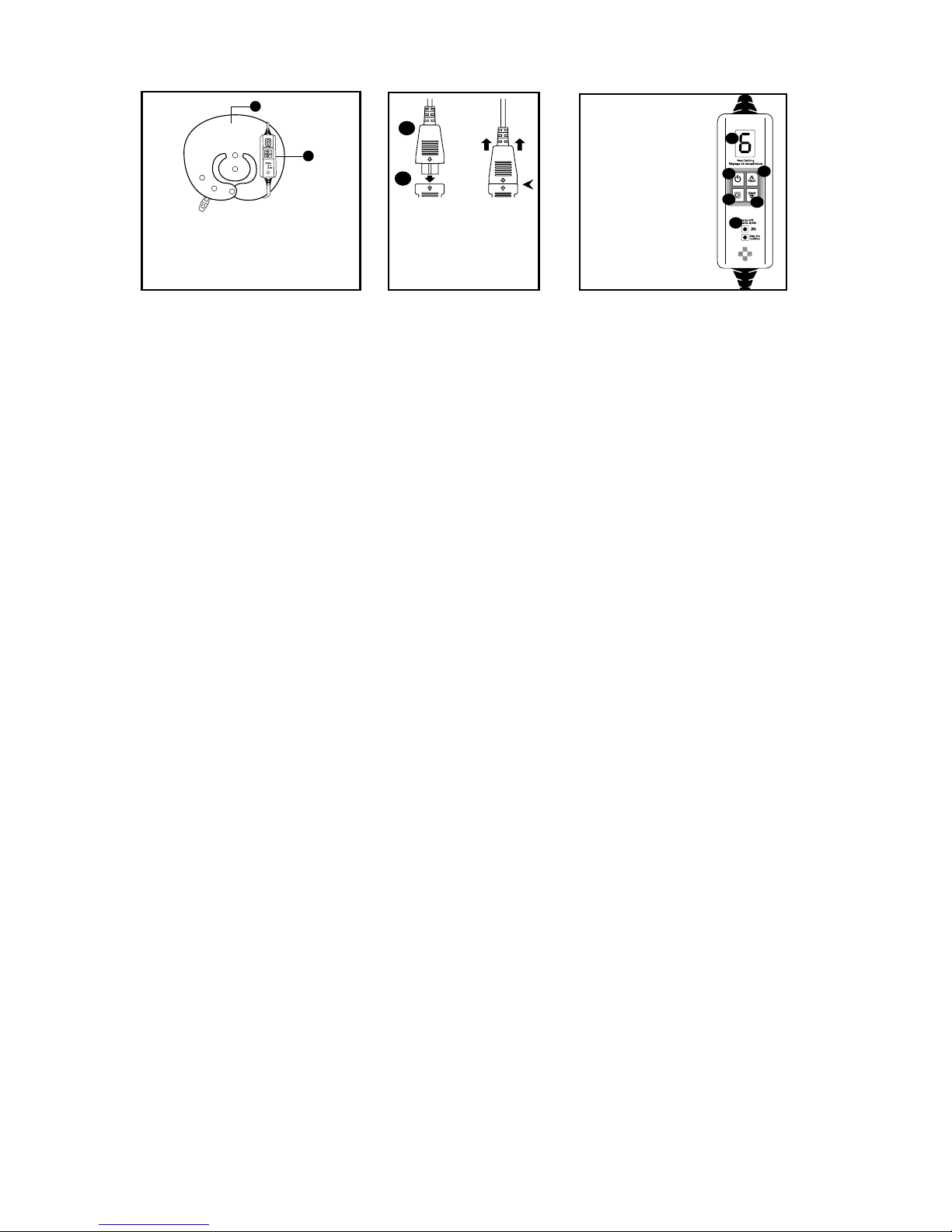
Figure 2
A. Connecteur de la
commande
B. Connecteur du
coussin chauffant
A
B
Figure 3
A
B
Figure 1
UTILISATION DE LA COMMANDE XPRESSHEAT
MC
Veiller à ce que le connecteur de la commande soit fermement fixé au connecteur du
coussin (figure 2). Les pousser pour les relier et obtenir une connexion serrée.
REMARQUE : la commande doit être connectée au coussin avant le branchement.
1. Brancher sur courant alternatif de 120 volts une fois les connecteurs solidement réunis.
2. Appuyer sur l’interrupteur pour allumer le coussin puis sélectionner l’un des 6 réglages
à l’aide des touches fléchées HEAT▲ et HEAT▼. La bague lumineuse qui entoure les
commandes – l’échelle thermique – s’allume un côté à la fois, indiquant la progression
du chauffage. Les quatre côtés de l’échelle thermique luisent dans les 30 secondes qui
suivent l’allumage, signe que le coussin chauffant est à point et prêt à servir.
3. Pour ÉTEINDRE le coussin, il suffit d’appuyer de nouveau sur l’interrupteur.
Le coussin chauffant et les voyants de l’échelle thermique s’éteindront.
4. NE PAS S’ASSEOIR SUR OU CONTRE LE COUSSIN CHAUFFANT ET NE PAS LE COMPRIMER
– ÉVITER DE LE PLIER EN COURS D’UTILISATION.
5. NE PAS S’EN SERVIR DURANT LE SOMMEIL.
6. VOIR LES AUTRES AVERTISSEMENTS.
La technologie de chauffage rapide XPressHeat
MC
du coussin Rebound
MC
Sunbeam Health
fait ressentir la chaleur sous 30 secondes - le soulagement commence tout aussi vite !
FONCTION D’ARRÊT AUTOMATIQUE
La commande du coussin comprend l’arrêt automatique, une fonction sélectionnable très
commode. Appuyer sur la touche « Auto-arrêt » permet de régler le minuteur à « Continu »
afin que l’appareil fonctionne sans arrêt, ou bien à « 2 h » afin que l’appareil s’éteigne
automatiquement après 2 heures de fonctionnement. REMARQUE : après une panne de
courant, cette fonction réinitialise automatiquement la minuterie.
A. Coussin chauffant ReboundMC
lavable en machine
B. Commande XPressHeat
MC
à
auto-arrêt sélectionnable
A
C
D
E
F
A. Afficheur
B. Interrupteur
C. Auto-arrêt
D. Indicateur
d’auto-arrêt
E. Échelle thermique
F. Boutons de réglage
de la chaleur
B
Page 10

UTILISATION DU COUSSIN CHAUFFANT REBOUNDMC À XPRESSHEAT
MC
Grâce à la polyvalence du coussin chauffant ReboundMC à technologie XPressHeatMC, la plupart
des douleurs peuvent être soulagées avec une douce chaleur pénétrante. L’unique couche lestée
galbe mieux la partie du corps affectée ce qui optimise les bienfaits et l’efficacité de la chaleur.
1. Immobiliser le coussin Rebound
MC
sur la partie endolorie avec les pressions, si nécessaire.
2. Régler le niveau de chaleur et l’AUTO-ARRÊT (si désiré) à l’aide de la commande.
INSTRUCTIONS DE LAVAGE
NE PAS NETTOYER À SEC ! NE PAS JAVELLISER ! NE PAS PASSER LE COUSSIN AMOVIBLE À L’ESSOREUSE !
1. Débrancher le coussin à la prise de courant.
2. Séparer le connecteur du coussin et le connecteur de la commande.
3. Laver à la main ou comme suit dans une laveuse automatique, au cycle délicat et à vitesse
d’essorage normale.
Remplir la cuve d’eau tiède, ajouter un petit peu de détersif, agiter
pour dissoudre puis mesurer le coussin sec. Faire tremper le coussin dans la cuve pendant
cinq (5) minutes. Agiter deux (2) minutes. Essorer. Remplir la cuve d’eau froide pour rincer,
agiter une (1) minute et essorer. Passer cinq (5) minutes – pas plus – à la sécheuse, au
réglage haut ou faire sécher sur corde. Sortir le coussin humide de la sécheuse, l’étirer
à ses dimensions originales et l’étendre pour finir de le sécher. Ne pas le repasser.
4. Ne brancher le coussin ou son connecteur que lorsqu’ils sont complètement secs.
Sunbeam Products, Inc. faisant affaire sous le nom de Jarden Consumer Solutions ou, si au Canada,
Sunbeam Corporation (Canada) Limited faisant affaire sous le nom de Jarden Consumer Solutions
(collectivement « JCS ») garantit que pour une période de deux ans à partir de la date d’achat, ce
produit sera exempt de défauts de pièces et de main-d’œuvre. JCS, à sa discrétion, réparera ou
remplacera ce produit ou tout composant du produit déclaré défectueux pendant la période de
garantie. Le produit ou composant de remplacement sera soit neuf soit réusiné. Si le produit n’est
plus disponible, il sera remplacé par un produit similaire de valeur égale ou supérieure. Il s’agit
de votre garantie exclusive. N’essayez PAS de réparer ou d’ajuster toute fonction électrique ou
mécanique de ce produit, cela annulera cette garantie
Cette garantie n’est valable que pour l’acheteur au détail original à partir de la date de l’achat au
détail initial et elle n’est pas transférable. Veuillez conserver le reçu d’achat original. La preuve
d’achat est exigée pour tout service couvert par la garantie. Les concessionnaires JCS, les centres
de service et les détaillants qui vendent des articles JCS n’ont pas le droit d’altérer, de modifier ou
de changer d’une manière quelconque les modalités de cette garantie.
Cette garantie ne couvre pas l’usure normale des pièces ou l’endommagement attribuable à la
négligence, à l’utilisation abusive du produit, au branchement sur un circuit de tension ou courant
inapproprié, au non-respect du mode d’emploi, au démontage et à la réparation ou à l’altération par
quiconque, sauf JCS ou un centre de service agréé JCS. Cette garantie ne couvre pas non plus les
cas de force majeure comme incendies, inondations, ouragans et tornades.
Quelles sont les limites de la responsabilité de JCS?
JCS n’assume aucune responsabilité pour les dommages accessoires ou indirects résultant du
non-respect de toute garantie ou condition explicite, implicite ou générale.
Sauf dans la mesure interdite par la législation pertinente, toute garantie implicite de qualité
marchande ou d’application à un usage particulier est limitée à la durée de la garantie ou condition
ci-dessus. JCS décline toutes autres garanties, conditions ou représentations expresses, sous-
entendues, générales, ou autres. JCS n’assume aucune responsabilité pour les dommages, quels
qu’ils soient, résultant de l’achat, de l’utilisation normale ou abusive ou de l’inaptitude à utiliser le
produit, y compris les dommages accessoires, les dommages-intérêts particuliers, les dommages
immatériels et les dommages similaires ou pertes de profits; ou bien pour les violations de contrat,
fondamentales, ou autres, ou les réclamations contre l’acheteur par un tiers. Certaines provinces
ou juridictions et certains états interdisent d’exclure ou de limiter les dommages accessoires ou
indirects, ou ne permettent pas la limitation de la durée d’application de la garantie implicite, de
sorte que vous pouvez ne pas être assujetti aux limites ou exclusions énoncées ci-dessus.
Cette garantie vous confère des droits juridiques précis et vous pouvez avoir d’autres droits, ces
droits variant d’une province, d’un état ou d’une juridiction à l’autre.
Comment obtenir le service prévu par la garantie
Aux États-Unis
Si vous avez des questions sur le produit ou la garantie, ou si vous voulez bénéficier d’un service
dans le cadre de la garantie, veuillez appeler le 1 888 264-9669 pour obtenir l’adresse d’un centre
de service agréé.
Au Canada
Si vous avez des questions sur le produit ou la garantie, ou si vous voulez bénéficier d’un service
dans le cadre de la garantie, veuillez appeler le 1 800 667-8623 pour obtenir l’adresse d’un centre
de service agréé.
Aux États-Unis, cette garantie est offerte par Sunbeam Products Inc. faisant affaire sous le nom
de Jarden Consumer Solutions, située à Boca Raton, Floride 33431. Au Canada, cette garantie est
offerte par Sunbeam Corporation (Canada), Limited faisant affaire sous le nom de Jarden Consumer
Solutions, située au 20 B Rue Hereford, Brampton (Ontario) L6Y OM1. Si vous éprouvez tout autre
problème ou si vous désirez effectuer toute autre réclamation quant à ce produit, veuillez écrire à
notre service à la clientèle. VEUILLEZ NE RETOURNER CE PRODUIT À AUCUNE DE CES ADRESSES
NI À L’ÉTABLISSEMENT D’ACHAT.
DÉPANNAGE
PROBLÈMES SOLUTIONS
• Pas de chaleur
• Pas de courant
• Vérifier que le cordon, la commande ainsi que le coussin ne présentent pas
de dommages matériels.
• Vérifier que la connexion coussin et commande soit serrée.
• Vérifier que la prise de courant alternatif soit en bon état de marche.
• Vérifier que le cordon soit convenablement branché sur la prise c.a.
• Si le problème persiste, cesser d’employer le coussin chauffant.
Consulter la garantie pour communiquer avec le service à la clientèle.
• La commande s’éteint • La fonction d’arrêt automatique est activée pour éteindre le coussin à la
fin de la période déterminée de fonctionnement.
• Remettre l’appareil en marche en appuyant sur l’interrupteur.
• Vérifier que la connexion coussin et commande soit serrée.
• Il y a un point chaud • S’assurer que le coussin chauffant ne soit ni plié ni bouchonné.
Page 11

GARANTIE LIMITÉE DE 2 ANS
Sunbeam Products, Inc. faisant affaire sous le nom de Jarden Consumer Solutions ou, si au Canada,
Sunbeam Corporation (Canada) Limited faisant affaire sous le nom de Jarden Consumer Solutions
(collectivement « JCS ») garantit que pour une période de deux ans à partir de la date d’achat, ce
produit sera exempt de défauts de pièces et de main-d’œuvre. JCS, à sa discrétion, réparera ou
remplacera ce produit ou tout composant du produit déclaré défectueux pendant la période de
garantie. Le produit ou composant de remplacement sera soit neuf soit réusiné. Si le produit n’est
plus disponible, il sera remplacé par un produit similaire de valeur égale ou supérieure. Il s’agit
de votre garantie exclusive. N’essayez PAS de réparer ou d’ajuster toute fonction électrique ou
mécanique de ce produit, cela annulera cette garantie
Cette garantie n’est valable que pour l’acheteur au détail original à partir de la date de l’achat au
détail initial et elle n’est pas transférable. Veuillez conserver le reçu d’achat original. La preuve
d’achat est exigée pour tout service couvert par la garantie. Les concessionnaires JCS, les centres
de service et les détaillants qui vendent des articles JCS n’ont pas le droit d’altérer, de modifier ou
de changer d’une manière quelconque les modalités de cette garantie.
Cette garantie ne couvre pas l’usure normale des pièces ou l’endommagement attribuable à la
négligence, à l’utilisation abusive du produit, au branchement sur un circuit de tension ou courant
inapproprié, au non-respect du mode d’emploi, au démontage et à la réparation ou à l’altération par
quiconque, sauf JCS ou un centre de service agréé JCS. Cette garantie ne couvre pas non plus les
cas de force majeure comme incendies, inondations, ouragans et tornades.
Quelles sont les limites de la responsabilité de JCS?
JCS n’assume aucune responsabilité pour les dommages accessoires ou indirects résultant du
non-respect de toute garantie ou condition explicite, implicite ou générale.
Sauf dans la mesure interdite par la législation pertinente, toute garantie implicite de qualité
marchande ou d’application à un usage particulier est limitée à la durée de la garantie ou condition
ci-dessus. JCS décline toutes autres garanties, conditions ou représentations expresses, sousentendues, générales, ou autres. JCS n’assume aucune responsabilité pour les dommages, quels
qu’ils soient, résultant de l’achat, de l’utilisation normale ou abusive ou de l’inaptitude à utiliser le
produit, y compris les dommages accessoires, les dommages-intérêts particuliers, les dommages
immatériels et les dommages similaires ou pertes de profits; ou bien pour les violations de contrat,
fondamentales, ou autres, ou les réclamations contre l’acheteur par un tiers. Certaines provinces
ou juridictions et certains états interdisent d’exclure ou de limiter les dommages accessoires ou
indirects, ou ne permettent pas la limitation de la durée d’application de la garantie implicite, de
sorte que vous pouvez ne pas être assujetti aux limites ou exclusions énoncées ci-dessus.
Cette garantie vous confère des droits juridiques précis et vous pouvez avoir d’autres droits, ces
droits variant d’une province, d’un état ou d’une juridiction à l’autre.
Comment obtenir le service prévu par la garantie
Aux États-Unis
Si vous avez des questions sur le produit ou la garantie, ou si vous voulez bénéficier d’un service
dans le cadre de la garantie, veuillez appeler le 1 888 264-9669 pour obtenir l’adresse d’un centre
de service agréé.
Au Canada
Si vous avez des questions sur le produit ou la garantie, ou si vous voulez bénéficier d’un service
dans le cadre de la garantie, veuillez appeler le 1 800 667-8623 pour obtenir l’adresse d’un centre
de service agréé.
Aux États-Unis, cette garantie est offerte par Sunbeam Products Inc. faisant affaire sous le nom
de Jarden Consumer Solutions, située à Boca Raton, Floride 33431. Au Canada, cette garantie est
offerte par Sunbeam Corporation (Canada), Limited faisant affaire sous le nom de Jarden Consumer
Solutions, située au 20 B Rue Hereford, Brampton (Ontario) L6Y OM1. Si vous éprouvez tout autre
problème ou si vous désirez effectuer toute autre réclamation quant à ce produit, veuillez écrire à
notre service à la clientèle. VEUILLEZ NE RETOURNER CE PRODUIT À AUCUNE DE CES ADRESSES
NI À L’ÉTABLISSEMENT D’ACHAT.
Page 12

R E B O U N D
Please read this entire manual carefully before using this device.
REMARQUES IMPORTANTES
Lire attentivement le manuel en son entier avant l’utilisation.
www.sunbeamhealth.ca P.N. 183746
©2015 Sunbeam Products, Inc., doing business as Jarden Consumer Solutions.
All rights reserved.
In the U.S., distributed by Sunbeam Products, Inc., doing business as
Jarden Consumer Solutions, Boca Raton, FL 33431.
In Canada, imported and distributed by Sunbeam Corporation (Canada), Limited,
doing business as Jarden Consumer Solutions, Brampton, ON L6Y 0M1.
©2015 Sunbeam Products, Inc., faisant affaire sous le nom de Jarden Consumer Solutions.
Tous droits réservés.
Aux États-Unis, distribué par Sunbeam Products, Inc., faisant affaire sous le nom de
Jarden Consumer Solutions, Boca Raton, FL 33431.
Au Canada, importé et distribué par Sunbeam Corporation (Canada), Limited,
faisant affaire sous le nom de Jarden Consumer Solutions, Brampton (ON) L6Y 0M1.
www.sunbeamhealth.ca
For product questions:
Sunbeam Consumer Service
USA: 1.888.264.9669 Ext. 66598
Canada: 1.800.667.8623
Pour toutes questions concernant le produit, communiquez avec le
service à la clientèle de Sunbeam :
Canada : 1 800 667-8623
États-Unis : 1.888.264.9669
Printed in China
Imprimé en Chine
GCDS -SUN41073-SL
