
page 1 of 50

Instructions Before Use
Thank you for using the Platinum Laser System!
When receiving this product, please check the integrity of the packaging.
Refer to the packing list and check the product components and their
quantity. If there are any packing damage, equipment damage or
component missing, please contact our sales personnel or dealer for
replacement.
In order to serve you better, please confirm the packaging in good
condition and check the product set, fill out the product receipt, the user
file form and training records, and return to the company promptly.
It is recommended that users receive train before use, and read the
instructions, and have the relevant security measures to avoid the
damage on the human body and equipment that caused by the
possible harmful laser radiation in the course of use.
The company will not be liable for any personal injury or damage to
equipment caused by the failure to follow instructions in the course of
use.
page 2 of 50

Table of Contents
1 Introductions
2 Indications
3 Contraindications
4 People with caution
5 Adverse Reactions
6 Specifications
7 Safety Warnings
8 Installation
9 The appearance of the medical device
10 Operation Guide
11 Reminding Function Description
12 Maintenance
13 The Waste Dispose
................................................................................................................
...................................................................................................................
........................................................................................................
.....................................................................................................
.......................................................................................................
..............................................................................................................
.........................................................................................................
.................................................................................................................
......................................................................................................
............................................................................
............................................................................................................
..................................................................................................
......................................................................
4
5
6
7
8
9
10
16
20
21
37
40
42
14 Product Identification And Packing Instructions
15 Electromagnetic Compatibility
16 FCC Statement
17 Services
18 Contact information
...................................................................................................................
........................................................................................................
.................................................................................................
...............................................................................
....................................................
43
46
47
48
49
page 3 of 50

1 Introductions
The Platinum Laser System is a therapeutic laser product for relieving mild muscle
pain and joint pain.The product uses intelligent human-computer interaction system,
which is committed to clinicians and patients to bring a safe and effective treatment
experience.
1.1 Model / Specifications and Divide Instructions
P4
1.2 Device Description
The Platinum Laser System is a Class IV laser product that uses GaAlAs
semiconductor lasers as energy sources to deliver laser energy to the treatment area by
an optical path transmission system. The optical transmission system is composed of a
flexible fiber connected to the laser source and handle switch, SAM905 coupler.
Clinicians set reasonable treatment parameters according to the patient's condition and
treatment, click the hand-held switch to start treatment.
Platinum Laser System has the following characteristics in the alleviation and
treatment of pain:
To provide a non-invasive treatment for patients with tissue pain, muscle strain
using laser irradiation.
With a stronger tissue penetration, 980nm diode laser can be more in-depth
role in the patient's tissue, significantly alleviate and improve local pain,
muscle strain and other symptoms.
There are continuous output mode and pulse output mode. With continuous
mode, the maximum output power is 24W which can provide doctors a variety
of effective treatment options.
With intelligent human-computer interaction system and the internal tutorial
video screen, the interface is more clear and the operation is more simple to
facilitate medical operations.
Provide a variety of security reminding function, to facilitate the safe and
effective use of this product.
page 4 of 50

2 Indications
The Platinum Laser System as laser devices for medical application intended to
alleviate musculoskeletal pain, osteoarticular diseases and laser acupuncture.
page 5 of 50

3 Contraindications
People with the following symptoms are disabled:
Melanoma, precancerous lesions
Pregnancy response of the crowd
Patients with acute hemorrhagic disease
Thyroid disease
Cutaneous tuberculosis
Active bleeding
Cardiopulmonary and renal failure
Pre - stroke symptoms
Acute inflammation associated with sepsis symptoms
page 6 of 50

4 People with caution
Light sensitive populations
Patients with local or major anesthesia, heart disease, pulmonary disease,
hemorrhagic disorder, sleep apnea, immunocompromised patients
Do not accept laser treatment psychologically, do not meet the doctor's
treatment
page 7 of 50

5 Adverse Reactions
In the course of treatment, doctors should pay attention to the treatment of patients
with the treatment site and treatment of skin conditions, adjust the corresponding
parameters or move the handpiece to adjust the energy convergence according to
treatment.
In the course of treatment, due to laser irradiation tissue, the treatment site of
the blood circulation will accelerate, there may be skin redness phenomenon.
In conventional treatment, reddening of the skin is normal reaction.
In the course of treatment, when laser irradiation site appears hot phenomenon,
appropriately move the laser treatment handpiece away from the treatment site
to reduce the energy convergence; or by setting the treatment parameters to
reduce the laser output power.
In the course of treatment, treatment should be immediately stopped and
thermal burns treatment must be done when the treatment site of skin burns,
blisters ,etc.
WARNING: The treatment parameters should be set according to the patient's
condition and clinical diagnosis. And in the course of use, make the appropriate
protective measures, operating the device safely and effectively in strict
accordance with the contents of the instructions. Otherwise, injury or damage
to persons or device may be caused.
page 8 of 50
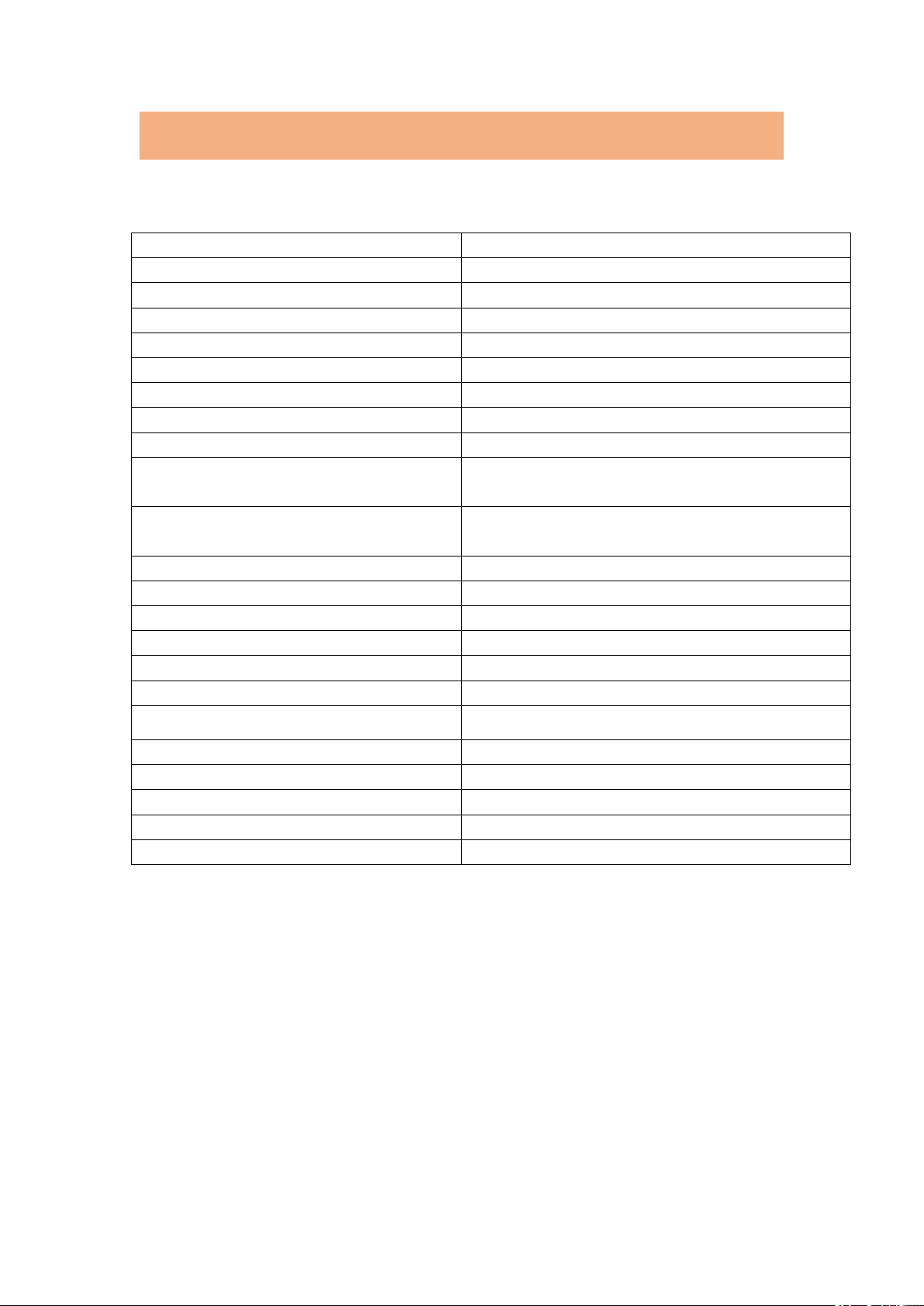
6 Specifications
Model
P4
Laser Classification
Class 4
Laser type
GaAlAs
Operation mode
CW/Pulsed
Wavelength(Working)
650±20nm,810±10nm,915±10nm,980±10 nm
Max Output power
24±2.4W
Wavelength(Indication)
650±20 nm
Max Indication power
<2mW
Uncertainty for output power
≤±10%
Magnitudes of the cumulative
measurement uncertainty
≤±20%
Expected increase in the measured
quantities
≤±10%
Pulse frequency
0-20000Hz
Transmission system
200μm,400μm,600μm
Timer
0-3600s
Adapter input parameters
100-240VAC,50/60Hz
Main Unit input parameters
19VDC,5.8A
Battery capacity
3350mAh
Cooling Method
Air cooling(Heat pipe with coolant
)
Weight
≤3KG NW
Dimensions
300 220 200 mm
Date of manufacture
See product nameplate
Validity Period
5 years
Divergence Angle
25°
page 9 of 50
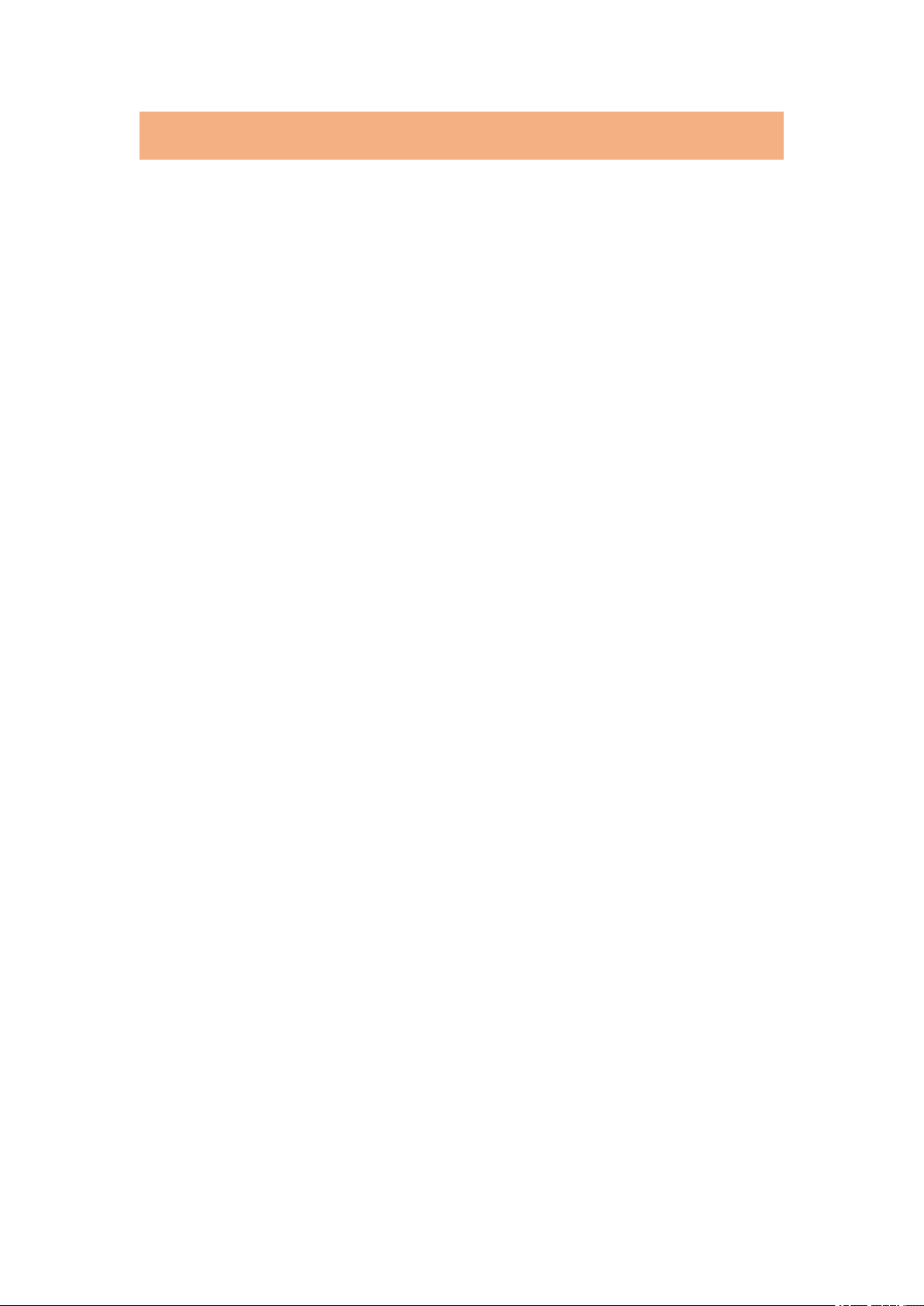
7 Safety Warnings
Platinum Laser System is a Class 4 laser product. During use and maintenance, do not
look into the laser or direct beam to avoid irreversible damage to the eyes. For this
reason, some safety precautions must be observed when using this product as follows.
Otherwise, it may cause personal injury or damage to equipment.
7.1 Requirements to the Room
7.1.1Requirements to the entrance
Platinum Laser System is a Class 4 laser product. Each entrance door has to be
marked clearly with a laser warning logo.
A laser warning logo with laser wavelength information must be put up on all
entrance doors, preventing anyone from entering the room when the laser is
emitted and being exposed to laser radiation.
Each entrance door has to be equipped with a warning light. Every time the laser
is switched on the warning light has to come on and be illuminated to the outside.
Interlock shall be installed at each entrance and connected to the remote
interlocking connector on the rear panel of the device. When the door is opened,
the device can not emit laser.
7.1.2 Laser radiation protection at windows
All openings to the exterior of the laser room including windows must be properly
secured to prohibit the escape of laser beams, resulting in danger.
7.1.3 Protection against high reflective Surface
To avoid any direct or indirect scattered radiation from the laser beam, no highly
reflective material should be found in the treatment room. This includes mirrors,
picture frames, polished chromium surfaces and windows. All such surfaces have to
be removed or protected by non-reflective material.
7.1.4 Warning Labels of the Entrance
A laser warning label must be put up on all openings to the exterior of the laser room
including windows.
7.1.5 Fire Hazards
Do not work with the device and the laser beam close to flammable, anesthetic or any
other solvents which are easily flammable. Remove the paper and plastics from the
laser working area. Within a certain distance, these materials absorb considerable
energy can be ignited.
When the laser is not in use or patients are changed or a break in the treatment occurs
please turn the device into “Standby” status or just switch off the device.
page 10 of 50

7.2 Warnings for patients, operators and other personnel
It is strongly recommended that users receive related training and carefully read the
instructions to be familiar with the basic operation and safety regulations before use.
Nominal Ocular Hazard Distance (NOHD):NOHD identifies the beam
irradiance or the amount of irradiation is equal to the distance of the maximum
permissible exposure (MPE) of the cornea. The product has a NOHD of
3.43Km. In other words, in the absence of any defensive situation, the distance
between the human eye and the laser emission point must exceed 3.43Km.
Laser direct radiation or scattered radiation can cause irreversible damage to
the cornea, retina, and skin tissue. All Individuals present during the operation
of this device must wear protective goggle with an optical density of 5.0 or
greater at 980nm wavelength.
Never attempt to view the laser beam or the indicator light along an optical
path with eyes or with optical device, which may cause irreparable damage to
the eyes.
Do not remove the protective goggles until the operator returns to the standby
mode.
In the course of use, do not move the laser irradiation area to an unspecified
treatment site.
In the course of treatment, a minimum distance of 3cm should be maintained
between the laser output handpiece window and the patient's skin. And the
treatment time is generally 3-5 minutes. In the course of treatment, the doctors
must always pay attention to the treatment of patients to avoid skin redness,
burning and other adverse reactions.
When connecting or removing the handpiece, make sure that the device is in
standby mode or switched off.
Do not place the laser in READY mode to avoid unnecessary hazards in
standby mode.
Do not allow non-personnel to enter the treatment area during laser treatment
to avoid any laser radiation.
Do not wear any reflex jewelry or items during treatment. Avoid scattering or
reflecting laser energy that may cause damage to eyes or skin.
The handpiece must be placed in the working area of the medical personnel
who is responsible for the treatment and only can be operated by full-time
personnel.
Users should wear medical plastic gloves, use alcohol (or lens paper) to clean
the probe end and handpiece until the alcohol is completely evaporated before
using the device.
When the laser device is not being used, please turn off the power switch and
remove the key to prevent non-designated personnel or unauthorized persons
from operating the device.
When the device is working, if there is any abnormality (such as crash, no
display, light abnormality, etc.), press the emergency stop switch immediately
page 11 of 50

and turn off the device. To identify the reasons before deciding whether to
operate. If necessary, please contact the designated dealer or K-Laser for help.
If the device does not work properly, please contact the company or dealer for
consultation immediately. Do not disassemble the device without guidance or
permission by unauthorized persons to avoid the serious, irreversible harm on
human body and device that caused by the possible electric shock.
No strong pull, extreme bending fiber in the course of the use. Failure to do so
may cause a loss of laser transmission efficiency, which may result in a
decrease in the therapeutic effect. In severe cases, fiber breakage may damage
the optical transmission system or cause unknowable damage to the user (or
patient).
It is strongly recommended that the device be inspected and maintained
regularly.
To avoid risk of electric shock, this equipment must only be connected to a
supply main with protective earth.
7.3 Safety warnings pertaining to the operation of the equipment
7.3.1 Warnings
Please choose a well-ventilated location for device installation. A minimum
distance of 20 cm should be maintained between the ventilation slots and the
walls to avoid the temperature rise. Otherwise, the treatment instrument could
not work, or even damage to the laser would be caused.
Strong electromagnetic environment may affect the normal operation of
device. It should also be avoided that the device is together used with other
easily interfered devices.
Unauthorized accessories (e.g handpiece, protective goggles, key switches,
interlock, etc.) may cause laser radiation hazards and damage to device. Please
use the related accessories specified by our company.
Before moving or lifting the laser device, please turn off the device and protect
the handpiece, fiber and the laser window with a dust cap from dust.
Check the integrity of the beam transmission system before use:A good way
to check the integrity of the transmission system is to have the aiming beam
pass through the same transmission system as the working beam. If the light
spot of the aiming beam is not at the end of the transmission system, or its
intensity is reduced or does not appear to converge, this may indicate that the
transmission system is damaged or not working properly.
The use of flammable anesthetics or oxidizing gases must be avoided, such as
nitrous oxide (N2O) and oxygen. Certain materials, such as cotton wool, are
oxygen-rich and will be ignited by the high temperature generated by the laser
device being use. Solvents and flammable solutions used for cleaning and
disinfection should be volatilized before using the device. It should be noted
that there is a risk that the internal gas may be ignited.
page 12 of 50

7.3.2 Storage and use of the environment
The followings are the environmental conditions for the storage and use of the
device.
Storage Temperature: 0~35℃ (With packaging)
Operating Temperature: 10~30℃
Storage humidity:<80% (With packaging)
Use ambient humidity: 30%~75%
Operating environment:86~106kPa
Altitude
Avoid direct sunlight, rain is strictly prohibited
Well ventilated
Avoid storing in strong electromagnetic environment
Avoid severe vibration
Avoid storing in explosive, corrosive gases, excessive dust or salt of the
environment
:≤
2000m
7.4 Safety Signs
The device has the following label affixed at the relevant location informing the user
of the safety-related information of the device and to warn the user that the laser has a
radiation hazard to avoid direct exposure or scattering of laser light to the eyes and
skin.
See 14 parts of product identification and packaging instructions.
page 13 of 50

7.5 Safety functions
The Platinum Laser System provides some special safety function devices such as key
switch, emergency stop switch and remote interlock. These devices are used for
identification or emergency interruption, etc. All users of this product should be
familiar with the purpose of these safety devices and methods of operation.
Caution - Use of controls or adjustments or performance of procedures other
than those specified herein may result in hazardous radiation exposure.
7.5.1 Emergency Stop
ON OFF
As shown, the switch is located on the front panel of the SAT-G30 for emergency
interruption of the laser output. When the device is working, if there is abnormal
working (such as crash, no display, light abnormal, etc.), immediately press the
emergency stop switch to stop the laser output. Reset the emergency stop switch to
restore power to the system, at which point the laser can not emit the laser. Please
reset the parameter and press the handpiece to emit the laser.
Follow the direction of the arrow on the emergency stop switch, turn the emergency
stop switch or pull up the emergency stop switch to reset the emergency stop switch.
7.5.2
As shown, the remote interlock is located below the rear panel of the device. The
remote interlock should normally be connected to an interlock (normally closed
switch) on the entrance door of the room. And its head should be connected to the
remote control interlock interface. When the door is opened, the device can not emit
laser, preventing anyone from entering the room when the laser is emitted and being
exposed to laser radiation.
Remote Interlock
Note: There is a red dot on the connector. Insert the interlock with the red dot facing
upward as the picture shows above.
page 14 of 50

7.5.3
The indicator lights are located on the right of the LCD panel for power, remingding,
laser output prompts.
1) When the device is turned on, the power indicator light is green;
2) When the laser is emitting, the corresponding indicator light is yellow
3) When the warning state occurs, the corresponding indicator light is red.
Indicator lights
;
page 15 of 50

8 Installation
#
Items
Number
1
Platinum Laser System
1
2
HandPiece
1
3
Protection Goggles
2
4
Remote Interlock
1
5
Adapter
1
6
Lithium battery
1
7
User Manual
1
8
Product Inspection Certificate
1
9
Packing List
1
8.1 Check the appearance and packing items
Platinum Laser System is packed and inspected at the factory. After you receive the
product, please check the box whether damage. After unpacking, please check the
packing items whether complete.
Note: Please check the contents of the packing list whether complete, missing or
damaged. Please contact the designated dealer or the company for replacement if
the above items are found missing or damaged, or the packaging has obvious
damage, crashes and so on.
WARNING: Use of non-specified accessories may cause laser radiation hazards
and device damage. If the Handpiece, Fiber, Adapter, Lithium battery and other
accessories are damaged or lost during use, and if you need to purchase the
accessories again, please contact your designated dealer or K-Laser to purchase.
page 16 of 50

8.2 Preservation of packaging materials
Carefully save all packaging material. It is your best choice to pack these materials
when you store or return them to our company for repair.
8.3 Device Installation
Note: Please install the equipment under the guidance of our authorized
technician or the designated dealer.
8.3.1 Installation site and platform selection
Platinum Laser System adopts air cooling design. Please choose a well-ventilated
location for equipment installation; placement platform requires a hard texture, shall
not impede the air flow of the bottom of the equipment. Keep the device at least 20cm
away from the wall to facilitate the operation of the power switch.
8.3.2 Remote interlock installation
The interlock (normally closed switch) shall be installed at each entrance and
connected to the remote interlock connector on the rear panel of the device while the
device is in operation.When the door is opened, the device can not emit laser,
preventing anyone from entering the room when the laser is emitting and being
exposed To laser radiation.
Remote interlock interface located above the device, the port has anti-plug
design. Align the red part of the remote interlock connector with the red part of
the device connector and insert the connector horizontally into the device.
Note: We recommend that the door should be closed entirely and can’t be opened
from outside when the unit is in use, or it’ll terminate the therapy at once.
page 17 of 50

8.3.3 Handpiece Connection
The handpiece connection is divided into the connection of signal side and the
connection of laser side:
1) The handpiece signal port is located on the front panel of the device, which has an
anti-mis-insertion design. Please align the red port of the connector to the red port of
the device connector and insert the connector horizontally into the device.
2) The handpiece laser port is located on the front panel of the device, when installing
the handpiece, first turn the dust cap on the laser port and the dust cap on the
handpiece counterclockwise, remove it and place it in the accessory bag; Gently insert
the laser port and tighten the fastening nut clockwise. The port is a laser window,
when connecting the laser handpiece, please turn off the device to prevent exposure to
Class 4 laser radiation.
After the laser handpiece is connected with the device, try not to separate the
handpiece and the laser port to prevent equipment from being damaged by dust. If
separation is necessary, protect it with a dust cap as soon as possible after the
separation, and do not bend the fiber tail cover during separation to prevent damage or
breakage of the fiber.
WARNING: In order to avoid dust contamination, do not touch the laser port
and the handpiece port by hand when connecting the handpiece, otherwise it will
lead to decreased output power, burned fiber head or coupler and other issues;
When connecting the handpiece or fiber into the laser port, try not to bend or
improper fixation to prevent the fiber break, burn fiber and coupler. Failure to
follow these procedures will lead to optical fiber and optical transmission system
damage, resulting in laser radiation hazards.
8.3.4 The use of handpiece
After setting the treatment, open the indicator light and click the "STANDBY" button
in the interface to enter the "READY" state. In the "READY" state, align the
handpiece head with the treatment site and press the handpiece button switch to fire
the laser.
In the course of treatment, the laser output handpiece window and the patient's skin
should maintain a minimum distance of 3cm, and the treatment time is generally 3-5
minutes. At the same time, the treatment staff should always pay attention to
treatment to avoid the patient's skin redness, burning and other adverse reactions.
page 18 of 50

During the course of treatment, please wear protective goggles. Do not look into the
laser beam or reflected or scattered light of the laser beam, otherwise irreversible
damage to the eyes could occur. In the course of treatment, do not remove the
handpiece head to prevents the laser energy from over-irradiating the skin; Do not use
the handpiece to illuminate the non-treated area.
Note: If the accessories(such as handpiece) are damaged, lost, or need to be purchased,
please contact the designated dealer or K-Laser. The use of non-designated
accessories will result in device not working, or damage and injury to personnel.
page 19 of 50

9 The appearance of the medical device
#
ITEM
DESCRIPTION
1
Display
Display all the operation information
2
Handpiece
Treatment Handpiece
3
Indicator
Power(Green)/Reminding(red)/Laser(Yello
w)
4
Fiber Spool
Stores Fiber
5
Holder
Handpiece holder
6
Handle
For Transporting the Unit
7
Foot switch Connector
Port
Connects Wired Foot switch to the Unit
8
Remote Interlock Port
Connects Interlock to the Unit
9
Circuit Breaker
Master ON/OFF Switch
10
DC Power Connector
Connects Power Supply to the Unit
11
Lithium ion battery
Back-up power
12
Fiber Port
SMA 905
13
USB Port
Software Update
14
Emergency Stop
Button
Disables the device In the Event of an
Emergency
15
Safety Goggles
Laser protective glasses
page 20 of 50

10 Operation Guide
There are continuous and pulse output modes in Platinum Laser System, the operator
should select a reasonable treatment based on the patient's condition and treatment
options.
1) When using continuous mode for treatment, it is recommended that the power
setting does not exceed 3W. In the course of treatment, we recommend the use of scan
treatment methods and observe the treatment at any time to prevent a long time
exposure to a site, causing skin and soft tissue burns.
2) When using pulse mode, it is recommended that the operator limit the average
power to within 3W with positive and negative pulse width settings.
WARNING: If the control device, regulating device or operation does not follow
the prescribed method, the hazardous radiation exposure may result in injury or
damage to personnel and equipment. And the control device, regulating devices
include: LCD, emergency stop, key switch, remote interlock, handpiece switch,
etc.
10.1 Preparations
Before starting the systems, make sure to complete the following:
The protective goggles are available for the people in the room;
The device has already been plugged into electricity, and the socket has a good
grounding;
The handpiece has already been connected to the laser aperture;
The remote interlock connector has been used.
10.2 Starting of the device
1) Turn on the system main power, power indicator will be green with the system fans
working. At the same time, the LCD screen lights up.
2) The system will perform a self-check.
3) After the self-test, the system enters the standby main interface.
Note: After the system is powered on, it will enter the self-test program, and the
welcome interface will be showed after the completion of self-test, please be patient.
10.3 Custom treatments operation instructions
1) After the self-test completed, enter Figure 1: standby interface.
page 21 of 50

Figure 1: Standby interface
page 22 of 50

Click on the standby interface, enter to the power-on password input interface
2)
(Figure 2), enter the power-on PIN code.
Figure 2: PIN code input interface
After entering the PIN code, enter the user selection interface (Figure 3), click on
3)
"CUSTOM TREATMENT" to enter the custom treatments interface.
page 23 of 50

Figure 3: User Selection Interface
Click "CREATE CUSTOM TREATMENT" in the Custom treatments Interface
4)
(Figure 4) , create a new treatment plan.
page 24 of 50

Figure 4: Custom Treatments Interface
5)Into the treatment parameter selection interface (Figure 5), the treatment is divided
into six phases (PHASE 1 ~ PHASE 6), the user can change the treatment time,
treatment power, pulse frequency, wavelength selection and other parameters
according to the actual needs of each stage. When setting completed, click "SAVE
AS", select the category, enter the name of the treatment plan, such as "hh", click
page 25 of 50

"SAVE" to save.
Figure 5: Treatment parameter setting interface
6)Go back to the "Custom Treatments" interface (Figure 6) and select the treatment
plan you just created. If you want to edit it again, click "EDIT"; if you want to delete
it, click "DELETE"; if you want to copy the treatment, click "DUPLICATE" , Enter
the new program name; if you want to directly treat, click on "USE TREATMENT" to
page 26 of 50

enter the start treatment interface, it shows the parameters of the treatment plan, you
can increase or decrease the time and energy by 25%, after the confirmation, click
"START TREATMENT".
Figure 6: Custom Treatments Interface
Enter the protective goggles warning interface (figure 7). Please make sure the
7)
user has put on protective goggles to avoid the laser radiation.
page 27 of 50

Figure 7: Protective Goggles Warning Interface
After confirming that the protective goggles are worn, press the finger switch to
8)
enter the start treatment interface, and “LASER ON” (Figure 8) is displayed in the
lower right corner. The device starts the treatment with accompanying sounds and
indicators.
page 28 of 50

Figure 8: Treatment interface
9.4 Administrative settings instructions
Click “ADMINISTRATIVE SETTINGS” in the interface of Figure 1 to enter the
1)
administrative setting interface, see Figure
page 29 of 50
9.

Figure 9: Administrative Settings interface
Click "WIFI" and click "ON" to connect to the wireless network.
2)
page 30 of 50

Figure 10: WIFI connection interface
Click “CUSTOMIZATIONS” to enter the customizations parameter settings
3)
interface (Figure 11). You can set the device's sound size, brightness, date, time, unit
of measure and other parameter settings.
page 31 of 50

Figure 11: Customizations Parameter Settings interface
Click on "LANGUAGE" to enter the language settings interface (Figure 12) to
4)
set the user's language.
page 32 of 50

Figure 12: Language Settings interface
Click "DEVICE INFO" to enter the device parameter information interface, you
5)
can view the device information.
page 33 of 50

Figure 13: Device Parameter Information Interface
6 )Click "DASHBOARD REGISTRATION" to enter the user registration interface
(Figure 14), you can fill in user-related information and change the password and
other operations.
page 34 of 50

Figure 14: User Registration infterface
7 ) Click "USERS" to enter the user management interface (Figure 16), you can
change the administrator name, password, add users and other operations.
page 35 of 50

Figure 15: User Management Interface
page 36 of 50

11 Reminding Function Description
Reminding Types
Reason
Exclusion Methods
High Temperature
reminding
1.Laser temperature exceeds 45℃;
2. Fiber coupler temperature
exceeds 60 ℃;
3. Temperature sensor failure;
1. Turn off the power, if the temperature reminding
caused by the high temperature, air cooling device for
10 minutes and it will return to normal after the boot;
2. Please contact the company for after-sales
maintenance.
Remote Interlock
reminding
The remote interlock is not properly
inserted or is not inserted into the
device;
Check the rear panel of the device and whether the
remote interlock is correctly inserted into the device; If
the remote interlock is inserted into the device and the
reminding condition is still unresolved, please contact
the company for after-sales maintenance.
11.1 Reminding Types
The system provides five reminding prompts, namely:
High temperature reminding
Remote interlock reminding
Handpiece switch reminding
Laser reminding
Fiber reminding
All of the above remindings are technical remindings. When the reminding occurs, the
user must do the appropriate treatment according to the priority of the reminding to
prevent the harm to personnel or device.
11.2 Reminding Mode
The Platinum Laser System provide three kinds of reminding modes. They are sound,
graphical reminding signs, reminding indicator. Abnormal system state will lead to
reminding and interrupt the laser outputting to ensure the safety of personnel and
device. Moreover, the reminding delay is less than 1s.
11.3 Reminding Function
The Platinum Laser System monitors the operating status of the system in real time.
Sounds, indicator lights, and graphical reminding signs alert the system to abnormal
events while interrupting the laser laser outputting.
The following table details the reminding types, reminding priority, reason and
reminding fix methods for this device:
page 37 of 50

Handpiece Switch
reminding
The handpiece switch is not
properly inserted or is not inserted
into the device;
Press the handpiece switch button
when it’s not into the "Ready" state;
1,Check the front panel and whether the handpiece
switch is correctly inserted into the device;
2, If the handpiece is properly inserted into the device,
the reminding status is still unresolved, please check
the handpiece switch button is pressed or not;
3, Check the above operation, if there is still reminding
status, please contact the company for after-sales
maintenance.
Laser reminding
Emergency interlock failures
Please contact the company for after-sales
maintenance.
Fiber reminding
Fiber connector is not inserted into
the laser window;
Micro - switch of laser window
fails;
Insert the fiber connector into the laser window of the
device;
If there is still an reminding, please contact the
company for after-sales maintenance.
Based on the above, the user can perform general troubleshooting. If the fault can not
Failure
Phenomenon
Cause Analysis
Exclusion Methods
Turn on the power
switch, the system
indicator does not
light and the system
does not start
1, Emergency stop is not turned
on;
2, The power switch is not turned
on;
3, Fuse blown.
1, Release of emergency stop switch;
2, Turn on the power switch;
3, Remove the fuse holder and check the internal
fuse with professional tools. If the fuse is damaged,
replace the two 1A 250V quick-blow fuses and
insert the fuse holder into the filter switch.
The screen displays
an reminding
1, Remote interlock is not
connected;
2, The handpiece switch is not
connected;
3, The handpiece fiber is not
connected;
4, Laser failure.
1,Check whether the remote interlock is connected
properly;
2,Check the handpiece switch is connected
properly;
3, Check whether the fiber is connected properly;
4, Check whether the handpiece switch is pressed in
standby mode;
5,Contact the company for after-sales maintenance;
be solved, please do not disassemble inspection and contact the company for
after-sales maintenance.
11.4 Reminding System Test
The user can determine whether the reminding system is functional by self-test: For
example, if the user unplug the remote interlock, the system will appears sound,
reminding indicator, graphical reminding signs and other reminding messages. After
verifying the reminding system is functional, please restore the remote interlock.
11.5 Fault Diagnosis and Analysis
Do not use the device for treatment when the device is malfunctioning or in other
abnormal conditions. Please promptly in accordance with the instructions for the
troubleshooting and contact the company for customer service advice.
page 38 of 50

There is no sound
indication when the
laser is outputting
Buzzer malfunction
Contact the company for after-sales maintenance;
Laser power
attenuation
1, The glass lens of handpiece is
with dust or other dirt;
2, Laser attenuation;
1, Clean the glass lens with a paper towel;
2,Calibrate the laser power according to the
instructions;
3,Contact the company for after-sales maintenance;
No laser emission
1, The coupler is damaged;
2, Optical fiber is damaged;
3, Laser is damaged;
4, System failure.
Contact the company for after-sales maintenance
Note: Users can perform general troubleshooting according to the above. If you can
not solve the problem, do not disassemble to check, please contact the company
after-sales staff for maintenance.
page 39 of 50

12 Maintenance
12.1 Daily maintenance
1) Protect the fiber of handpiece from rigid bending, so as not to break the fiber.
2) After removing the handpiece, immediately cover the dust cap to prevent dust
pollution, dust cap must be cleaned with alcohol before use.
3) Do not use a hard or sharp things scratch the touch screen, can not use chemical
reagents rub the touch screen. Please wipe carefully with lens paper.
4) Before using the device, please wear medical plastic gloves and check whether the
end of the handpiece probe is clean. Otherwise, use alcohol (or lens paper) to clean
the probe end and handpiece until the alcohol is completely evaporated before using
the device.
5) Clean the surface of the device regularly to prevent the accumulation of dust. We
recommend the use of alcohol, but should avoid splashing liquid into the interior of
the device.
6) The vibration or collision should be tried to avoid in the process of moving the
device.
7) Please contact the company or the designated dealer to repair and maintain the
device when the power is reduced. Do not disassemble the device without guidance to
avoid the damage on the human body and device that caused by the possible harmful
laser radiation.
8) It is advisable to carry out a routine inspection and maintenance and power
calibration every year under the guidance and operation of our authorized personnel
or designated dealers to avoid possible damage to the device and harmful laser
radiation on personnel.
12.2 The maintenance for long-term storage
Please pack the device in accordance with the factory packaging for long-term storage
and then place it in a well-ventilated, dry, cool environment.
1) Turn the power switch to the "OFF" position and unplug the power adapter;
2) Turn the power switch to the "O" position and unplug the power cord;
3) Rotate the fastening nut at the laser port of the handpiece counterclockwise and
gently unplug the handpiece fiber. Then protect the handpiece with the dust cap and
optical fiber laser port;
4) Gently unplug the handpiece signal connector and the remote interlock connector,
then place them into the accessory bag with the key switch.
5) Place the main device, accessory bag, handpiece, power cord, protective goggles
in the packing box.
6) After being packed, place the device in a well-ventilated, dry, cool environment.
page 40 of 50

12.3 Power Calibration
Note: When the outputting power is found to be more than ± 10% of the setting power,
please contact our company or a designated dealer for power calibration.
The suggested frequency for calibriation is once per year.The company will co
ntact the customer regularly to arrange the engineers' calibration of the equipm
ent reasonably to ensure the normal use of the product.When it expires and ne
eds to be calibrated, the user can send it to our company for calibration or ou
r company engineer to go to the scene for calibration. Users are not allowed t
o calibrate themselves in order to avoid the risk of laser radiation.The marketin
g department is responsible for reminding the user to perform maintenance calibratio
n and receive the calibration maintenance request from the user. The calibration recor
d is filled in by the calibration engineer and kept by the marketing department.
WARNING: Please carry out the calibration of the device under the guidance of the
authorized personnel of the company or the designated dealer. During the calibration
process, please wear eye protection to avoid possible harmful laser radiation damage
to personnel and device.
CALIBRATION SCHEDULE
Authorized by:
Purchase Date ____//____// ____________ ______________________________
Calibration 1 ____//____// ____________ _______________________________
(12 months after purchase date)
Calibration 2 ____//____// ____________ ________________________________(24
months after purchase date)
Calibration 3 ____//____// ____________ _______________________________
(36 months after purchase date)
Calibration 4____//____// ____________ ________________________________(48
months after purchase date)
Calibration 5 ____//____// ____________ _______________________________
(60 months after purchase date)
Calibration 6 ____//____// ____________ _______________________________
(72 months after purchase date)
Contact PIOOM to be connected to the repair center closest to the laser location. Repair and
maintenance centers are located worldwide.
page 41 of 50

13 The Waste Dispose
Scrapped device and loss parts (such as Battery,etc.)should be strictly in accordance
with the local laws and regulations for processing rather than could be discarded
optionally.
page 42 of 50

14 Product Identification And Packing Instructions
Graphics / symbols
Meaning
Position
Laser Danger &
Optical Fiber
The window of the
fiber connection on
the top of the devi
ce
Class 4 laser product
explanatory
Laser output and
standard information
The position of the
back panel near the
top of the device
remoteinterlock
The position of the
back panel near the
top of the device
Laser aperture
Laser output
window on the top
panel of the device
Panel
The position of the
back panel near the
top of the device
Laser output and
standard informatioin
The position of the
back panel near the
top of the device
Product identification and packaging instruction are in line with EN ISO 15223-1:
2012 and other related requirements. Product identification and packaging used in
graphics, symbols are as follows:
page 43 of 50

Emergency Power Off
The position of the
emergency stop
switch at the side
panel of the device
Product nameplate
The position of the
rear base of the
device
FCC Note
The position of the
rear base of the
device
Serials number
The position is on
the nameplate
Instruction manual
The position is on
the nameplate
Manufacture date
The position is on
the nameplate
Manufacturer
The position is on
the nameplate
Non-recyclable
The position is on
the nameplate
B Type
The position is on
the nameplate
IPX1
Water proof level
The position is on
the outer package
Fragile, be careful
The position is on
the outer package
Keep Dry
The position is on
the outer package
page 44 of 50

Transport should be
upright
The position is on
the outer package
Temperature
Limitation
The position is on
the nameplate
FCC ID
The position is on
the nameplate
page 45 of 50

15 Electromagnetic Compatibility
Platinum Laser System conforms to the EMC requirements of IEC 60601-1-2: 2014
and has been tested in accordance with IEC 60601-1-2: 2014.
Warning: Keep away from strong radiation sources and electromagnetic
interference environment. External RFI and electromagnetic interference will
affect the normal operation! Such as cardiac pacemakers and other device
sensitive to electromagnetic environment, please try to avoid using together.
page 46 of 50

16 FCC Statement
This equipment has been tested and found to comply with the limits for a Class B
digital device, pursuant to Part 15 of the FCC Rules. These limits are designed to
provide reasonable protection against harmful interference in a residential installation.
This equipment generates uses and can radiate radio frequency energy and, if not
installed and used in accordance with the instructions, may cause harmful interference
to radio communications. However, there is no guarantee that interference will not
occur in a particular installation. If this equipment does cause harmful interference to
radio or television reception, which can be determined by turning the equipment off
and on, the user is encouraged to try to correct the interference by one or more of the
following measures:
-- Reorient or relocate the receiving antenna.
-- Increase the separation between the equipment and receiver.
-- Connect the equipment into an outlet on a circuit different from that to which the
receiver is connected.
-- Consult the dealer or an experienced radio/TV technician for help.
§ 15.21 Information to user.
Any Changes or modifications not expressly approved by the party responsible for
compliance could void the user's authority to operate the equipment.
The antenna must be installed complying with the requirements of manufacturer or
supplier, and it must be at least 20cm from human body.
page 47 of 50

17 Services
17.1 Quality commitment
The company guarantees the factory technical parameters of Platinum Laser System is in line
with the product standard requirements of the EU medical device regulatory approved, and
promises the sale of products for free maintenance within 12 months.
1) Provide laser training and clinical guidance;
2) Provide parts or machine spare parts;
3) Product maintenance and technical advice.
When it expires and needs to be calibrated, the user can send it to our company for calibration
or our company engineer to go to the scene for calibration. Users are not allowed to calibrate
themselves in order to avoid the risk of laser radiation.
17.2 Disclaimer Clause
Damage to the product caused by the following will not be covered by the warranty:
1) The customer is incorrect, improper use.
2) operate and store in an environment other than those specified in the product specification;
3) Unauthorized removal of the shell, modified device.
4) Use accessories that do not match the device.
5) Incorrect maintenance.
6) Turn on the chassis of the laser system.
page 48 of 50

18 Contact information
If there’s any difficulty in using the medical laser systems, or any questions and
suggestions, please visit our website, call or write to the company.We will provide
you and the company's products for a comprehensive long-term service!
K-laser USA, LLC
Add: 1185 West Main Street Franklin,Tennessee 37064 U.S.A.
Tel:866-595-7749
Email:info@k-laser.com
page 49 of 50

EU Authorised Representative Information:
EU Authorised Representative: Emergo Europe
EU Representative Address: Prinsessegracht 20, 2514 AP, The Hague, The
Netherlands
page 50 of 50
