Page 1

Summit Audio Model 2BA-221
Microphone Preamp and Line Module
Operation Manual
Summit Audio, Inc.
P.O. Box 223306
Carmel, CA 93922
(831) 728-1302
email: sound@summitaudio.com
Page 2
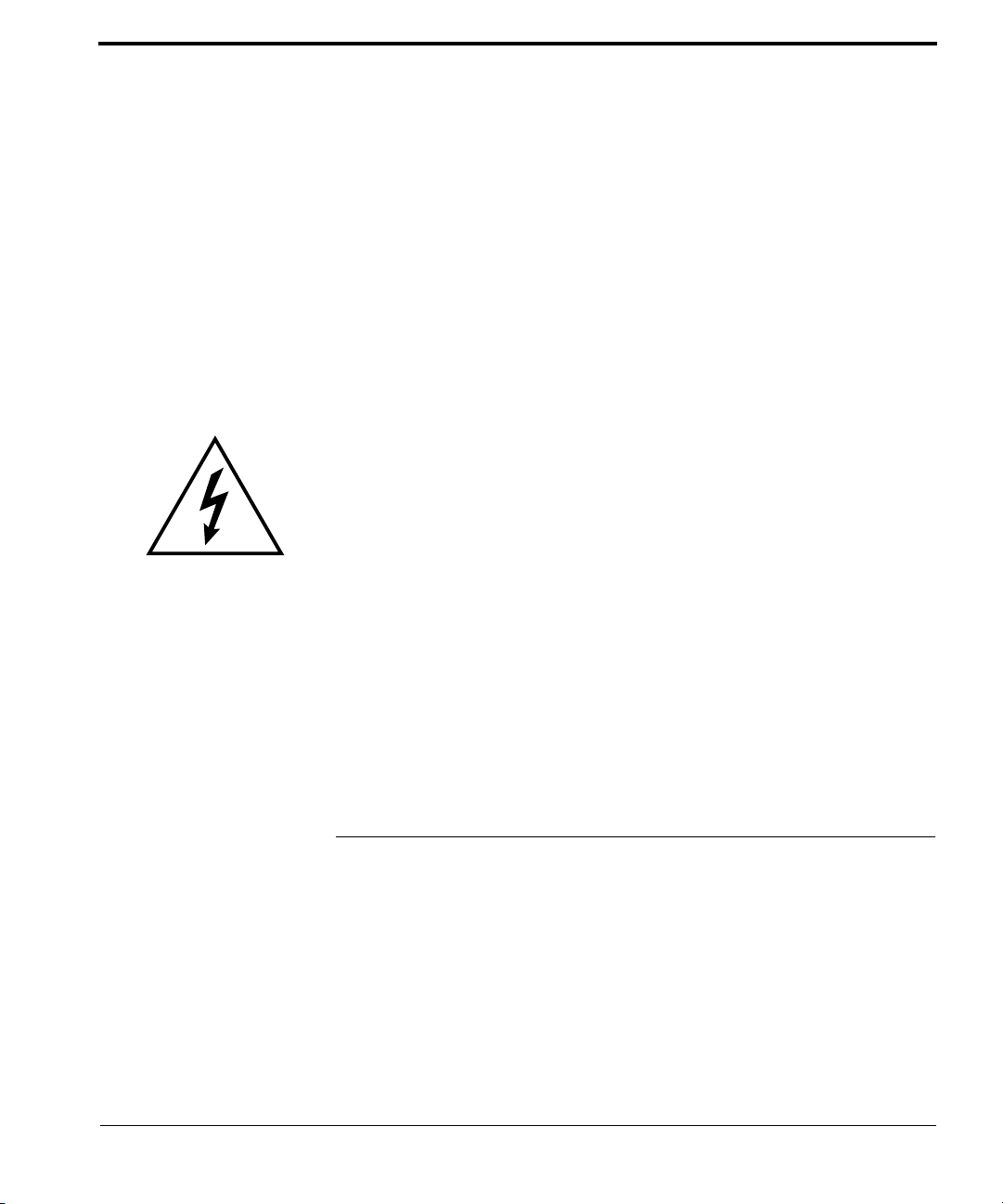
•
•
•
•
•
Introduction
Introducing the 2BA-221 continuously variable impedance
microphone preamp from Summit Audio. Featuring microphone level, line level, and Hi-Z instrument inputs, the 2BA221 utilizes separate and individually controlled solid state
inputs to mix the microphone input with the Hi-Z or line input
into the variable vacuum tube stage. Mix the signals through
DANGER!
HIGH VOLTAGE
IMPORTANT: Check
the bottom sticker to
make sure the
2BA-221 is manufacture for the voltage
used in your country.
This is done at the
factory ONLY.
the 12AX7A/ECC83 vacuum tube output or output them
separately through multiple solid state outputs. The 2BA-221
also features a stackable input design; multiple 2BA-221’s
can be linked together to form a modular mixing device with
individual outs, inserts per channel, and a final vacuum tube
gain stage. Its swept high pass filter, multiple simultaneous
tube and solid state outputs, insert jack, and internal power
supply makes the 2BA-221 a powerful tracking and mixing
tool.
Features
•
Variable microphone impedance
•
High quality mic preamp with polarity, pad and level control
Channel insert
Highpass filter
1 balanced input, 1 mic input, 1 instrument input
Balanced outputs
Hand Crafted in the U.S.A.
Model 2BA-221 Microphone Preamplifier
2
Page 3
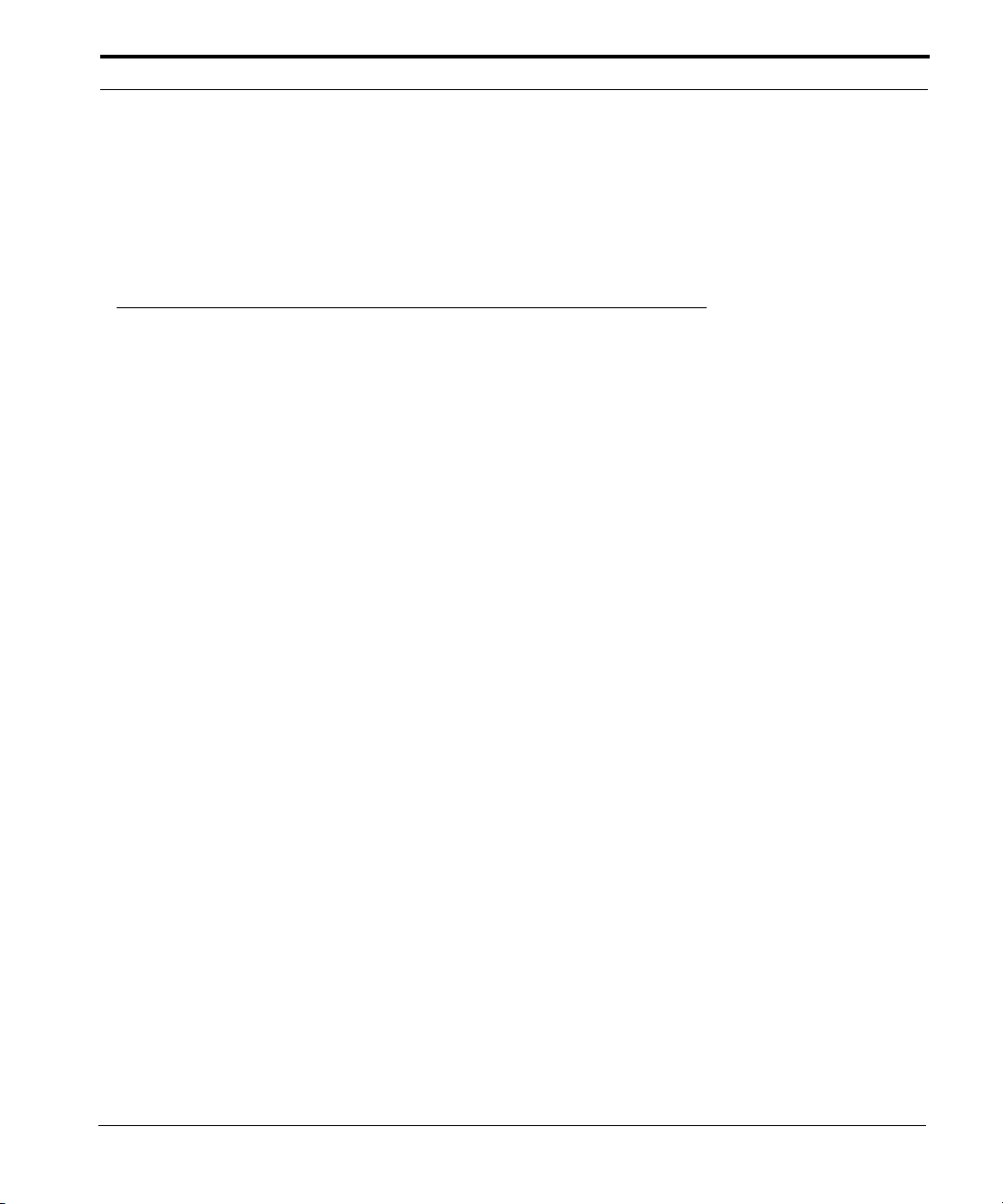
Carefully unpack the 2BA-221 and it’s power cord. Save the
carton and packing material for possible future use. Before
powering up the unit, read this manual and observe the cautions for
HIGH VOLTAGE
.
Important Warranty Information
For your 3 year warranty, register your 2BA-221 on line
today at www.summitaudio.com .
Introduction
Model 2BA-221 Microphone Preamplifier
3
Page 4

Front Panel
•
•
•
Front Panel
Hi Z Input (Solid State)
This input can be used to mix in a musical instrument or
other high impedance signal.
Line/Hi Z Input Gain Control
This control simultaneously adjusts the solid state gain of the
front panel Hi-Z input and the rear panel line input. Use more
of this control for a cleaner, less vacuum tube sound. Adjust
this control along with the Tube Output gain to get the proper
output level and to get the desired sound.
Signal LEDs
Green - - Signal is present at the input.
Amber - Proper input signal level.
Red - - - Signal is at the threshold of Clipping.
Set the input gain controls so that the red LED only lights
occasionally. The green and amber LEDs should be on most
of the time.
4
Summit Audio, Inc.
Page 5

Tube Output Gain Control
This control varies the tube output gain, including the XLR
and balanced TRS outputs. Turn this dial up for more vacuum
tube sound and to get more gain. Both the Line/Hi Z input
and the Mic Preamp gain controls feed this control. For the
most vacuum tube sound, turn this dial up to 2 or 3 o’clock
and adjust the solid state input gain (Line/Hi Z or Mic) for
the proper signal level. This control has no affect on the
stacking output.
Mic Preamp Gain Control
This control adjusts the gain of the solid state microphone
input. Use more of this control for a cleaner, less vacuum
tube sound. Adjust this control along with the Tube Output
gain to get the proper output level and to get the desired
sound.
Front Panel
Mic Preamp Loading Control
This knob controls the loading or impedance for the microphone input. The input can be set from 100 ohms to 10K
ohms. You can set this control to match the 2BA-221 to the
impedance of your microphone or as a "tone" control. Try
sweeping the impedance control to hear the different sounds
available from a single microphone.
Check the manual for your microphone to find the output
impedance or check the charts on page 18 which shows the
output impedances for many commonly used microphones.
The loading impedance should be about four times the microphones output impedance. Check the users manual of your
microphone for more information.
If you are in doubt on how to set the Mic Loading control, set
it fully clockwise to the 10K
Ω
position.
Model 2BA-221 Microphone Preamplifier
5
Page 6
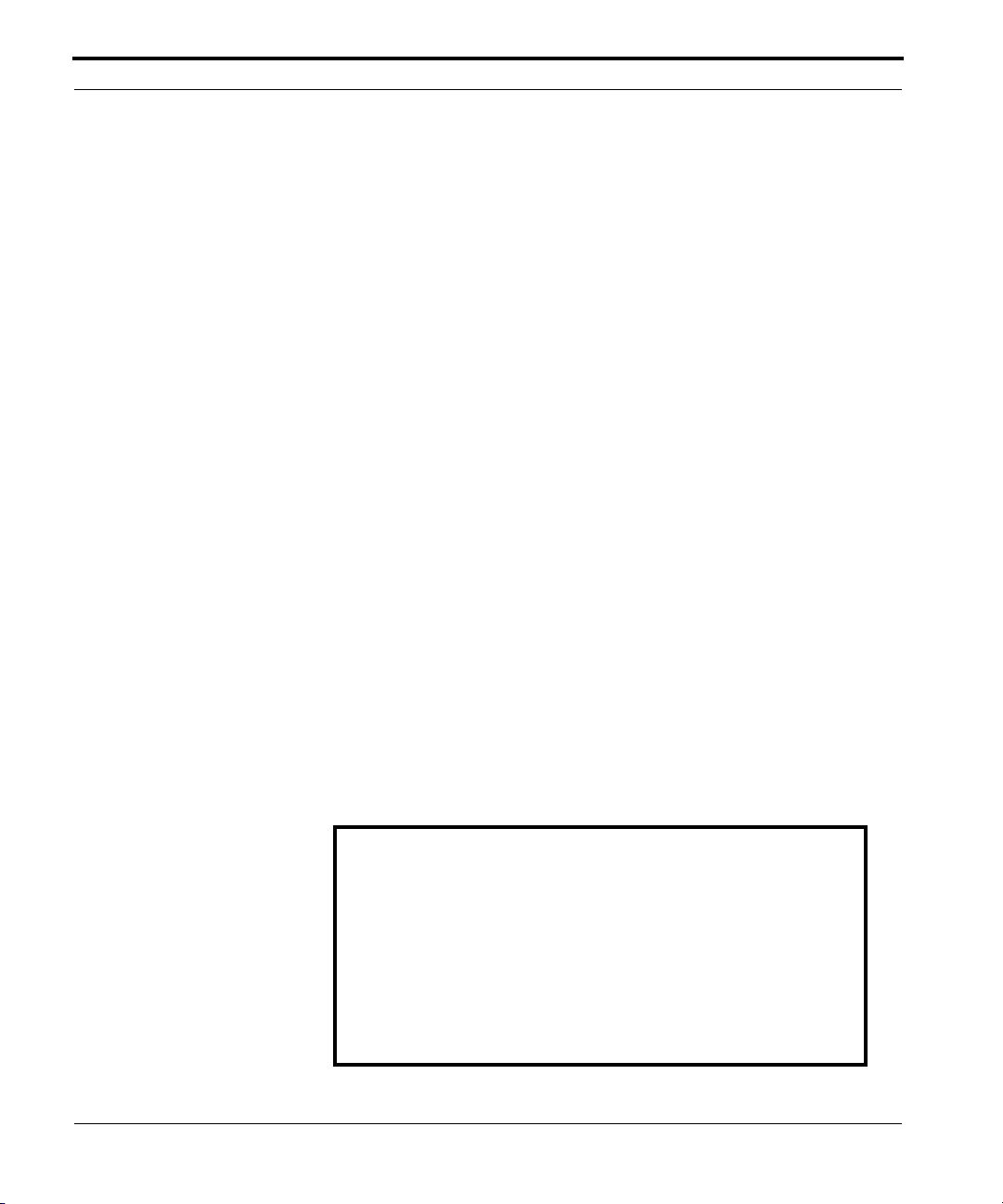
Front Panel
Pad Switch
This switch engages or disengages a –20dB pad to set the
input sensitivity of the microphone input. If enough gain is
available with your microphone, use with the pad set to –20
for quieter operation.
Polarity Switch
This switch inverts the polarity of the microphone input in
order to compensate for out of phase equipment or wiring.
+48V Phantom Power Switch
This switch enables +48 volt phantom power to the microphone input. Phantom power is present whenever the blue
LED is illuminated. Turn the unit off to bleed off the voltage.
Warning:
power and may be damaged. Check the microphone’s specifications and requirements before using phantom power.
Some microphones cannot tolerate phantom
Highpass Filter Frequency Control
This control adjusts the frequency of the highpass filter from
20Hz to 200Hz. The highpass filter is used to remove low
frequency rumble from the mic input.
Important - Please Read!
The 2BA-221 contains a vacuum tube which
generates heat.
Do not block the cooling holes on the top of the
2BA-221 and always allow adequate ventilation
when mounting the unit in a rack enclosure.
6
Summit Audio, Inc.
Page 7

Rear Panel
Rear Panel
FUSE
MODEL 2BA-221 20W MAX
STACK
IN
SUMMITAUDIO.COM
OUT
+4 BAL.
OUTPUTS
-10 BAL. INSERT
SUMMIT AUDIO INC.
A.C. Receptacle
The 2BA-221 is factory wired for either 100, 115 or 230
Volts AC. Before connecting AC power make sure the
2BA-221 is wired for the voltage used in your country.
+4 Balanced Output
This is a balanced, low impedance XLR output connection
compatible with professional recording and audio equipment.
1/4” TRS Balanced Line Level Output
This is a -10dB, balanced 1/4” output designed to interface
with your recording device, compressor or EQ.
CARMEL, CA USA
INPUTS
IN
Note: You can use all
inputs and outputs at
the same time for
versatility.
MIC
XLR Mic Level Input
This is a balanced low level input designed for microphones.
The gain of this channel is adjusted using the front panel Mic
Gain control and the -20 dB Pad switch.
1/4” Line Level Input
This is a 10K Ohm impedance, balanced line level input
controlled by the front panel Line/Hi-Z Input Gain control.
Model 2BA-221 Microphone Preamplifier
7
Page 8

Rear Panel
g
2BA-221
Signal Out
Signal Return
Tip Ring
To Input
of Processor
To Output
of Processor
INSERT CABLE
Signal is sent out on tip of plug and
returned via rin
When using the insert
jack, a cable wired like the
one shown above should
be used.
of plug.
Insert
The insert jack allows you to insert a processing device, such
as a compressor, after the highpass filter and before the
vacuum tube stage. This jack can also be used as another
input or output. Refer to the block diagram on page 14.
Stacking Output
This is an unbalanced high level output taken just before the
vacuum tube input and insert. Connect the Stacking Output
to the Stacking Input of another 2BA-221 to add additional
input channels. See the diagram below. This jack can also be
used as an additional output
(phase inverted from input)
.
Stacking Input
This is an unbalanced high level input which sums into the
2BA-221 just before the tube output stage and insert jack.
From Stack Out
2BA-221
of another 2BA221
MODEL 2BA-221 20W MAX
STACK
OUTPUTS
2 Inputs
SUMMIT AUDIO INC.
INPUTS
CARMEL, CA USA
The diagram at right shows
one way to connect two
2BA-221 units to create a
4-input summing device.
The Hi-Z input on the front
panel could be used
instead of the rear panel
line-in jack if desired.
8
Summit Audio, Inc.
FUSE
2BA-221
FUSE
IN
SUMMITAUDIO.COM
MODEL 2BA-221 20W MAX
STACK
IN
SUMMITAUDIO.COM
+4 BAL.
OUT
+4 BAL.
OUT
Output
-10 BAL. INSERT
OUTPUTS
-10 BAL. INSERT
IN
SUMMIT AUDIO INC.
INPUTS
IN
2 Inputs
MIC
CARMEL, CA USA
MIC
Page 9

Basic Operation
Basic Operation
Just Plug-in & Go
1.
Plug your favorite microphone into the rear panel Mic Input
jack, plug your instrument into the front panel Hi-Z Input , or
your line level device such as a CD player into the rear panel
Line Input jack.
2.
Connect either the rear panel XLR or 1/4” Output to the
input of your mixer or recorder. (Both outputs are balanced.)
3.
Adjust the Mic and Line/Hi Z Level Gain control so that the
amber LED is lit most of the time and the red LED only lights
occasionally.
4.
Adjust the Tube Output Level for an optimal signal level.
5.
Adjust the front panel Mic Impedance control to match your
microphone. If in doubt, set the control for 10K ohms.
6.
That’s it!
Tips
•
Use the Line/Hi Z gain control for solid state sound.
Turn up the tube gain for more tube sound.
•
Turn the tube output gain fully counter clockwise for full
solid state output.
•
Turn the solid state gain control fully counter-clockwise,
then turn up the tube output to about 2 o’ clock. Turn up
the solid state gain control to overdrive the tube.
•
If you want more distortion but the gain is too high for your
recording device, try using the –10dB balanced output.
Important: For proper
operation of the
2BA-221 (or any vacuum
tube device for that
matter), allow the unit to
warm up with power on
for 15 minutes before
use.
Important:
the cooling holes and
allow adequate
ventilation.
Do not block
Model 2BA-221 Microphone Preamplifier
9
Page 10

Applications
Amp/Direct Channel
Applications
Amp & Direct Sound
The 2BA-221 in conjunction with the Summit TD-100
provides you with a direct box and a mic preamp. This setup
allows you to mix the sound of your guitar or bass amp with
the direct sound of your instrument and sounds fantastic in
both live or recording situations.
2BA-221
10
Summit Audio, Inc.
Direct
Out
TD-100
Input
To
Recording Device
or Line Mixer
Line
Output
Input
Mic on Amp
Cabinet
Mic
Input
Page 11

Using the 2BA-221 as an Acoustic Instrument
Preamp
Acoustic guitars and other instruments are often bi-amplified
because of the superior sound reproduction obtained from
using two transducers. The 2BA-221 is perfect for the job.
Applications
Connect the pickup output of your acoustic instrument to the
High Z input and connect a high-quality microphone to the
Mic input. Adjust the input gain controls for the best tonal
balance between the microphone and pickup.
Acoustic Instrument Preamp
Microphone
Pickup
2BA-221
FUSE
SUMMITAUDIO.COM
MODEL 2BA-221 20W MAX
STACK
IN
Instrument
Mic Input
Input
SUMMIT AUDIO INC.
OUTPUTS
-10 BAL. INSERT
+4 BAL.
OUT
INPUTS
IN
CARMEL, CA USA
MIC
(on guitar or voice)
Tip: You could also use
the microphone for
vocals and the instrument input for the
guitar using this same
setup.
To Sound Board
or Recording Device
Model 2BA-221 Microphone Preamplifier 11
Page 12

Applications
Preamp & Compressor
Using the 2BA-221 with the Summit TLA-50
Leveling Amplifier
For a really sweet microphone channel, try using the Summit
Audio 2BA-221 Mic and Line module in conjunction with the
Summit TLA-50 Leveling Amplifier.
To make this connection, you’ll need an insert cable with a
stereo 1/4” phone plug such as the one described on
page 8. Connect the two units with the insert cable as shown
below. Adjust the input level on the 2BA-221 to get a proper
signal level into the TLA-50. The tube output gain control on
the 2BA-221 functions as a “gain makeup” control.
2BA-221
MODEL 2BA-221 20W MAX
STACK
FUSE
SUMMITAUDIO.COM
IN
12 Summit Audio, Inc.
Stereo Plug
CARMEL, CA USA
SUMMIT AUDIO INC.
OUTPUTS
-10 BAL. INSERT
+4 BAL.
OUT
INPUTS
IN
Output Input
To TipTo Ring
TLA-50
FUSE
CLASS A -TUBE LEVELER
MODEL TLA-50
100V 50/60 HZ
115V 50/60 HZ
SUMMIT AUDIO INC.
CARMEL, CA USA
OUTPUTS
+4 BAL. -10 UNBAL.
SIDE
CHAIN
INSERT
20
WATTS
MAX
MIC
LINK
PUSH
INPUT
+4 BAL. -10 UNBAL.
Page 13

Using the 2BA-221 as an Instrument Preamp
The 2BA-221 makes a great instrument preamp for guitars,
basses, keyboards or whatever. In addition to the +4 Main
Balanced Output, the Stacking Output and the -10 Main
Output can be used to send the signal to the board, your
amp or a headphone monitor amp.
Turn up the Tube Output control for more tube sound, use
the Solid State input gain for a cleaner sound. To distort the
2BA-221, turn the Tube Output up to 2-3 o’clock and adjust
the solid state Hi-Z input gain to get a good level. Adjust the
solid state and tube output controls to get the desired
amount of distortion. Use the –10dB balanced output if the
XLR output has too much gain.
Instrument Preamp
Applications
To
Headphone
Amp
HI-Z
Input
HI Z
SOLID STATE
LINE / HI Z
-
10
-
TUBE
10
OUTPUT
INPUT GAIN
Recording Device
or Line Mixer
-
To
PAD
0
10
SOLID STATE
-20
MIC
10K100
MIC PRE.
POLARITY FILTER
+
-
ON OFF
HIGH PASS
20 Hz 200 Hz
2BA-221
M
IC
&
L
IN
E
M
O
D
U
L
E
+48V
ON
OFF
To
Bass Amp
Model 2BA-221 Microphone Preamplifier 13
Page 14

Block Diagram
t
Block Diagram
Stack
Input
Line
Input
(rear)
Hi-Z
Input
(front)
Mic
Input
Line/Inst.
Peak
Meters
Impedance
Gain
Variable
Mic
Pad
Output Level
Mic
Preamp
-20
Tube
Output
Stage
ø
Polarity
Summing
Amp
Filter Freq.
HP Filter
In/Out
+
-
Stack
Outpu
Insert
In/Out
XLR
Output
1/4"
Output
14 Summit Audio, Inc.
The Impedance control of the 2BA-221 sets the input
impedance of the microphone input. The Pad reduces the
input level by -20 dB. The microphone input is next amplified
by the solid-state preamp before being summed together
with the Hi-Z input, line level input and the stacking input.
The polarity switch can invert the signal if desired.
Page 15

The summing amplifier drives the Stack Output, which is
designed to feed the Stack Input of another 2BA-221.
This signal is also sent to the Insert jack output, which can
be used to insert another device, such as a compressor
before the tube stage.
The highpass filter has a variable cutoff frequency
(20Hz -200Hz). This control is designed to remove low fre-
quency rumble caused by stage vibration and other factors
which may be picked up by the microphone.
The 2BA-221 features a vacuum tube amplifier driving an
electronically balanced output stage. The balanced output
drivers provide a low output impedance for driving cables and
600Ω loads. Both XLR and 1/4” outputs are provided.
Block Diagram
Model 2BA-221 Microphone Preamplifier 15
Page 16

Electrical Connections
Electrical
Connections
Input
Balanced 3-pin XLR
Pin 1 Ground
Pin 2 (+) Signal
Pin 3 (-) Signal
Balanced 1/4” jack
Sleeve - - Ground
Tip - - - - (+) Signal
Ring - - - -(-) Signal
16 Summit Audio, Inc.
Output
Balanced 1/4” jack Balanced 3-pin XLR
Sleeve - - Ground Pin 1 - - Ground
Tip - - - - (+) Signal Pin 2 - - (+) Signal
Ring - - - -(-) Signal Pin 3 - - (-) Signal
Page 17

Specifications
Circuit Topology
High-voltage Class A
Power
Internal AC Supply
20 watts
115 volts
50 or 60 Hz
Fuse size is .5 amp, slo-blo for 100/115 V
Fuse size is .25 amp, slo-blo at 230 V
Specifications
Dimensions
W: 8.5”, H: 1.75”, D: 8.5”
(Two units fit side by side on a standard one-space rack
shelf.)
Weight
7 pounds (3.15 kg)
Audio Specs
For current audio specifications please contact
Summit Audio at www.summitaudio.com.
Model 2BA-221 Microphone Preamplifier 17
Page 18

Microphone Impedance Chart
Microphone
Impedance Chart
Loading Impedance should be approximately four times the
microphone output impedance listed below. Check the users
manual on the respective microphone for exact figures.
Brands and model numbers listed below are all copyright of
their respective owners. This list is for reference only.
Microphone Impedance Chart
Brand Model Ω Brand Model Ω Brand Model Ω
AKG
AKG C1000 200 Audio-Technica AT3035 250 Audio-Technica PRO2 8K
AKG C5900 200 Audio-Technica AT4033 100 Audio-Technica PRO3 500
AKG C535 200 Audio-Technica AT4040 100 Audio-Technica PRO4 250
AKG C4500 200 Audio-Technica AT4041 100 Audio-Technica PRO5 250
AKG C2000 200 Audio-Technica AT4047 250 Audio-Technica PRO10HE 600
AKG C3000 200 Audio-Technica AT4050 100 Audio-Technica ATM27HE 200
AKG C4000 200 Audio-Technica AT4051 100 Audio-Technica ATM29HE 200
AKG 414ULS 180 Audio-Technica AT4060 200 Audio-Technica ATM31a 200- 270
AKG 414TLII 180 Audio-Technica AE3300 150 Audio-Technica ATM33a 200-270
AKG D40 500 Audio-Technica AE4100 250 Audio-Technica ATM41a 250
AKG D50 500 Audio-Technica AE5400 150 Audio-Technica ATM61 600
AKG D60 500 Audio-Technica AE6100 250 Audio-Technica ATM63 600
AKG D660 500 Audio-Technica AT804 600 Audio-Technica ATM89 100
AKG D770 600 Audio-Technica AT813 200-270 Audio-Technica ATR10BL 500
AKG D880 600 Audio-Technica AT873 100
AKG D3700 600 Audio-Technica ATM10a 200-270 Audix VX-10 250
AKG D3800 600 Audio-Technica ATR10RD 500 Audix CD-11 600
AKG D112 210 Audio-Technica ATR20 500 Audix CD-11H 50K
AKG D440 600 Audio-Technica ATR30 500 Audix CD-21 250
AKG D550 600 Audio-Technica ATR50 500 Audix F-50 250
AKG C418 200 Audio-Technica ES973 250 Audix SCX1 600
AKG C419 200 Audio-Technica MB1000 500 Audix SCX25 200
AKG C12 200 Audio-Technica MB1000 500
AKG C426 200 Audio-Technica MB3000 250 Blue Bottle 200
Audio-Technica AT3031 250 Audio-Technica MB4000 250 Blue
Solid Tube 200 Audio-Technica AT3032 250 Audio-Technica PRO1 8K
Audix
Blue
OM-2 250
Dragonfly50
Baby Bottle 50
18 Summit Audio, Inc.
Page 19

Microphone Impedance Chart
Microphone Impedance Chart
Brand Model Ω Brand Model Ω Brand Model Ω
Blue Blueberry 150 N/DYM N/D767 300 Evolution E609 350
Blue Mouse 150 N/DYM N/D468 150 Evolution E825 350
Blue Cactus 150 N/DYM N/D478 300 Evolution E835 350
Blue Kiwi 50 N/DYM N/D868 150 Evolution E845 350
Beyerdynamic MC740 150 RE RE27ND 150 Evolution E855 350
Beyerdynamic MC834 180 RE RE510 150 Evolution E865 200
Beyerdynamic MCE90 190 RE RE16 150
Beyerdynamic MCe91 190 RE RE20 150 Shure SM58 150
Beyerdynamic MCE93 190 RE RE200 200 Shure Beta 58A 150
Beyerdynamic MCE94 190 RE RE1000 200 Shure KSM27 150
Beyerdynamic Opus81 190
DPA
DPA 4004 75 Neumann TLM103 50 Shure Beta B52 150
DPA 4006 75 Neumann U47 Shure Beta B56 150
DPA 4007 75 Neumann U87 200 Shure Beta 57A 150
DPA 4011 220 Neumann U89 150 Shure Beta 58A 150
DPA 4012 75 Neumann KMS105 20 Shure Beta 87A 150
DPA 4015 220 Neumann KM183 20
DPA 4016 220 Neumann KM184 20 Stedman N90 250
DPA 4041SP 200 Neumann TLM170 20 Stedman SC3 250
Earthworks
Earthworks M550 600
Earthworks QTC1 600 Röde NT1000 100 Stedman LD50 150
Earthworks SR68 600 Röde NT2 40 Stedman 1100B 150
Earthworks SR69 600 Röde NT3 200 Studio Project C3 200
Earthworks SR77 600 Röde NT4 200 Studio Project T3 200
Earthworks SR78 600 Röde NTK 200 Studio Project B1 200
Earthworks SRO 600 Röde Classic II 200 Studio Project B3 200
Earthworks TC30K 600
4003 75 Neumann M149 50 Shure KSM44 150
M30 600 Neumann TLM193 20 Stedman TR1 150
Electrovoice
Cobalt Co4 600 Royer SF12 300
Cobalt Co5 600 Royer SF1 300
Cobalt Co7 600
Cobalt Co9 600 Evolution E602 250
Cobalt Co11 250 Evolution E602 350
N/DYM N/D167 600 Evolution E604 250
N/DYM N/D267 300 Evolution E608 350
Neumann
Röde
Royer
Royer R122 300 Studio Project TB1 250
Sennheiser
M147 50 Shure KSM32 150
NT1 40 Stedman LD23 150
R121 300 Studio Project C1 200
MD421 200
Shure
Stedman
SM57 150
C15 250
Model 2BA-221 Microphone Preamplifier 19
Page 20

Summit Audio, Inc.
P.O. Box 223306
Carmel, CA 93922
web page: www.summitaudio.com
email: sound@summitaudio.com
Please register on-line today at www.summitaudio.com.
Thanks.
2BA-221 Op Rev. A
