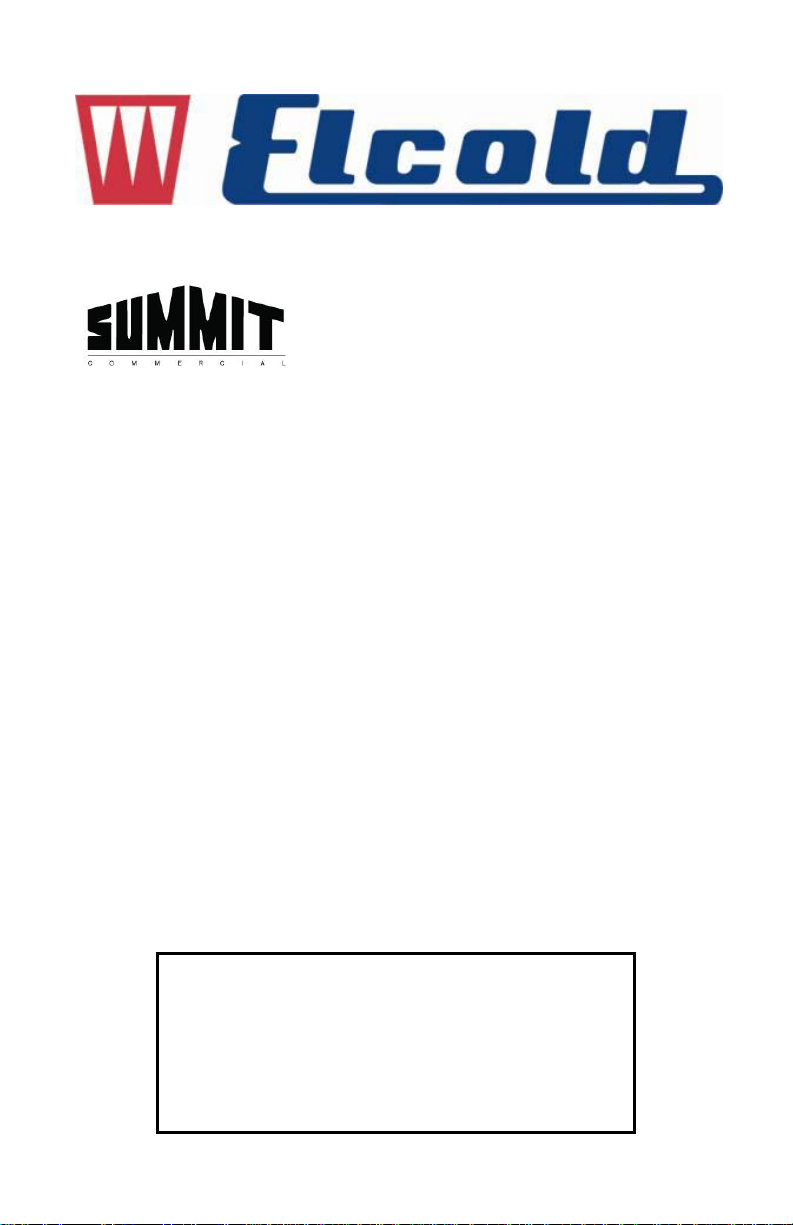
Felix Storch, Inc.
Write Model Number and Serial Number
Distributed By:
770 Garrison Avenue
Bronx, NY 10474
www.summitappliance.com
COMMERCIAL
STORAGE FREEZERS
Models SCF694 SCF695S
SCF1094 SCF1095S
SCF1494 SCF1495S
SCF1694 SCF1695S
SCF1894 SCF1895S
Instruction Manua l
BEFORE USE, PLEASE READ AND FOLLOW ALL SAFETY RULES AND
OPERATING INSTRUCTIONS.
(on rating label) here:
Model No. ________________________
Serial No. _________________________
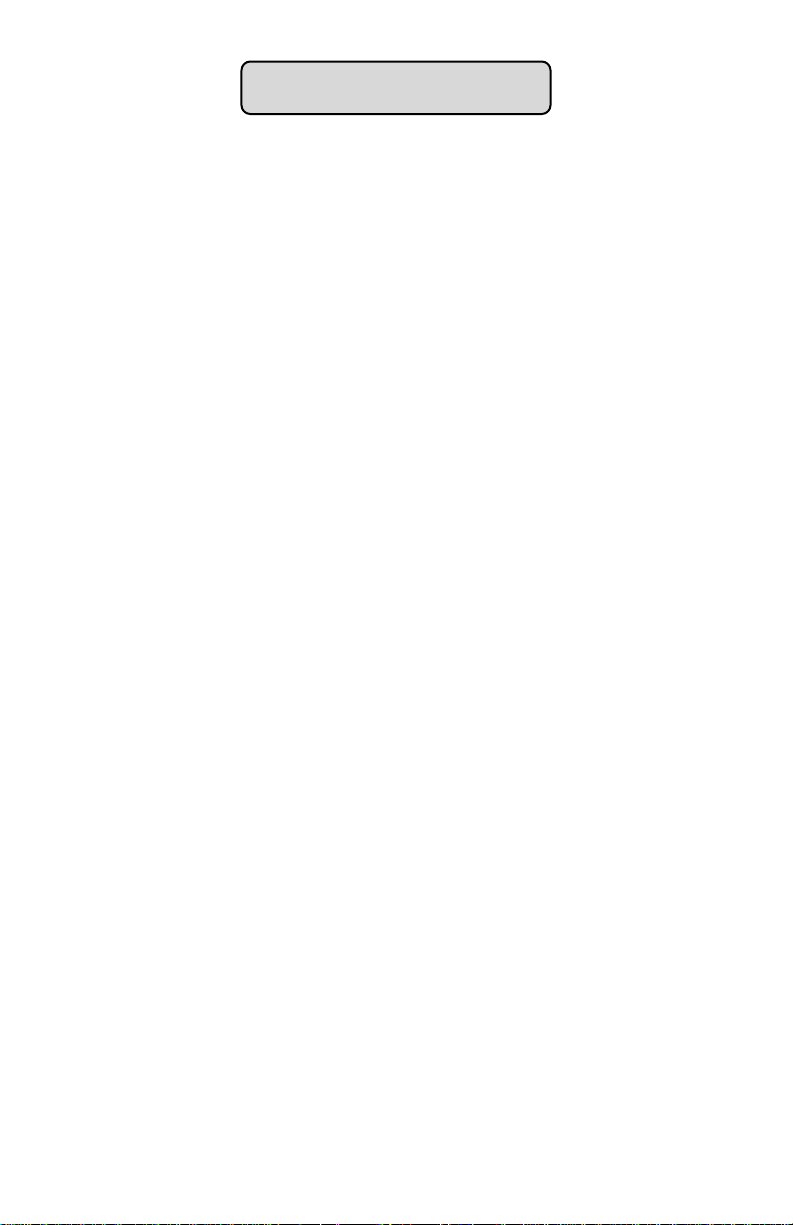
2
TABLE OF CONTENTS
Appliance Safety .........................................................
3
Important Safeguards .................................................
3-5
Location of Parts, Temperature Control ..................
6
Technical Information ................................................
7
Installation Instructions .............................................
8-10
Moving and Installing Your Appliance .....................
8
Attaching the Casters .............................................
9
Electrical Connection ..............................................
9-10
Extension Cord .......................................................
10
Operating Your Appliance ..........................................
10-12
Turning On the Freezer ...........................................
10-11
Storing Items in the Unit ..........................................
11
Defrosting the Unit ..................................................
11
Lock and Keys .......................................................
12
Normal Phenomena ................................................
12
Care and Maintenance ................................................
12-13
Cleaning Your Appliance ................... ...... ...............
12-13
Power Failure ..........................................................
13
Vacation Time .........................................................
13
Moving Your Appliance ...........................................
13
Power Cord .............................................................
13
Energy Saving Tips .................................................
13
Troubleshooting ..........................................................
14-15
Limited Warranty .........................................................
16
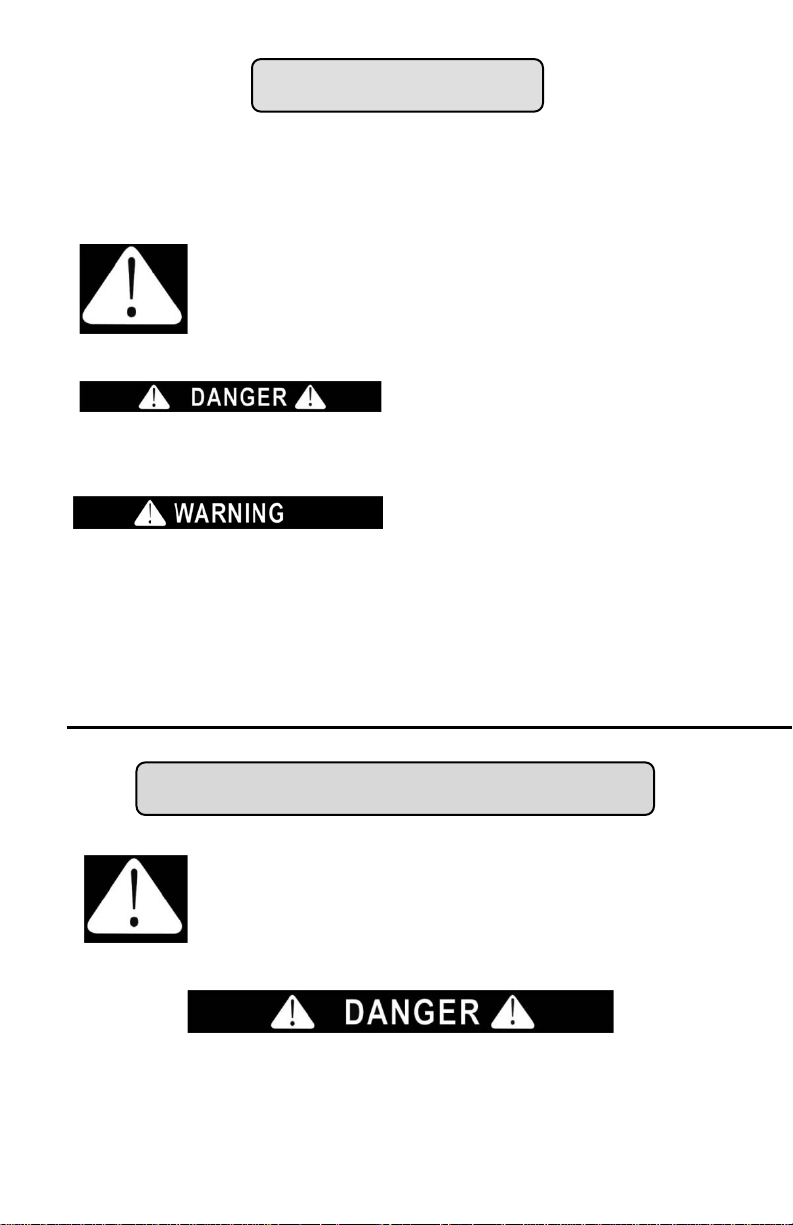
3
APPLIANCE SAFETY
Your safety and the safety of others ar e very important.
We have provided many important safety messages in this manual and
on your appliance. Always read and obey all safety messages.
This is the Safety Alert Symbol. The symbol alerts
you to potential hazards that can kill or injure you
and others. All safety messages will follow the
Safety Alert Symbol and either the words
"DANGER" or "WARNING".
Danger means that failure to
heed this safety statement may
result in severe personal injury
or death.
Warning means that failure to
heed this safety statement may
result in extensive product
damage, serious per sonal injury,
or death.
All safety messages will alert you about the potential hazard, tell you how
to reduce the chance of injury, and let you know what can happen if the
instructions are not followed.
IMPORTANT SAFEGUARDS
Before the appliance is used, it must be properly
positioned and installed as described in this manual, so
read the manual carefully. To reduce the risk of fire,
electrical shock or injury when using the appliance,
follow basic precautions, including the following:
• Plug into a grounded 3-prong outlet, do not remove grounding prong,
do not use an adapter, and do not use an extension cor d.

4
• Replace all panels before oper ati ng.
• It is recommended that a separate circuit serving only your appliance
be provided. Use receptacles that cannot be turned off by a switch or
pull chain.
• Never clean appliance parts with flammable fluids. These fumes can
create a fire hazard or explosion. And do not store or use gasoline or
other flammable vapors and liquids in the vicinity of this or any other
appliance. The fumes can create a fire hazard or explosion.
• Before proceeding with cleaning and maintenance operations, make
sure the power line of the unit is disconnected.
•
Do not connect or disconnect the electric plug when your hands are wet.
• Unplug the appliance or disconnect power before cleaning or
servicing. Failure to do so can result in electrical shock or death.
• Do not attempt to repair or replace any part of your appliance unless
it is specifically recommended in this manual. All other servicing
should be referred to a qualified technician.
FOLLOW WARNING CALLOUTS BELOW ONLY WHEN
APPLICABLE TO YOUR MODEL
• Use two or more people to move and install the appliance. Failure to
do so can result in back or other injury.
• To ensure proper ventilation for your appliance, the front of the unit
must be completely unobstructed. Choose a well-ventilated area wit h
temperatures above 60°F (16°C) and below 90°F (32°C). This unit
must be installed in an area protected from the elements, such as
wind, rain, water spray or drips.
• The appliance should not be located next to ovens, grills or other
sources of high heat.
• The appliance must be installed with all electrical, water and drain
connections in accordance with state and local codes. A standard
electrical supply (120 V AC only, 60 Hz), properly grounded in
accordance with the National Electrical Code and local codes and
ordinances, is required.
• Do not kink or pinch the power supply cord of the appliance.
• The size of the fuse (or circuit breaker) should be 15 am per es.
• It is important that the appliance be level in order to work properly.
You may need to make several adjustments to level it.
• All installations must be in accordance with local plumbing code
requirements.
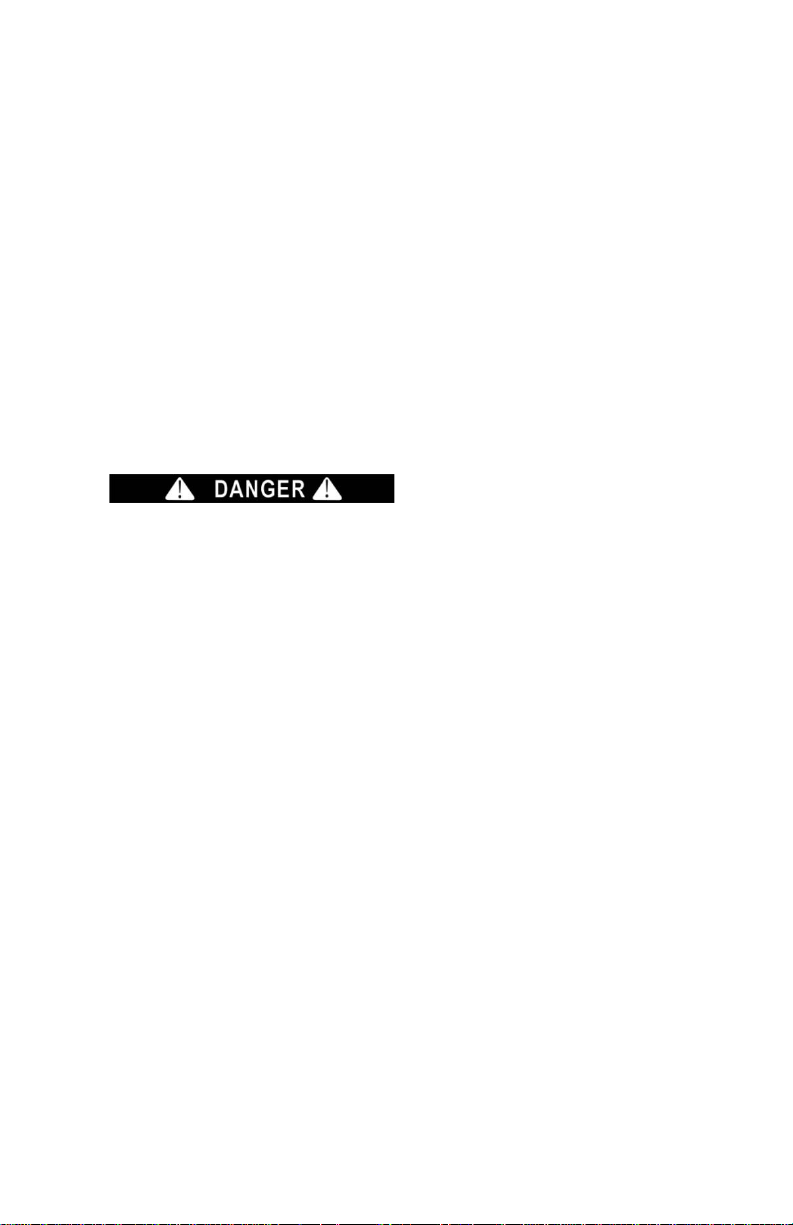
5
• Make certain that the pipes are not pinched, kinked or damaged
during installation.
• Check for leaks after connection.
• To avoid damage, never place hot or heavy items on top of the
freezer.
• Never allow children to operate, play with or crawl inside the
appliance.
• Do not use solvent-based cleaning agents or abrasives on the
interior. These cleaners may damage or discolor the interior.
• Use this appliance only for its intended purpose as described in this
Instruction Manual.
• Keep fingers out of the “pinch point” areas. Clearances between the
doors and between the doors and cabinet are necessarily small. Be
careful closing doors when children are in the area.
Risk of child entrapment!
Child entrapment and suffocation are not problems of the past.
Junked or abandoned appliances are still dangerous, even if they will
“just sit for a few days”.
Before discarding your old refrigerator:
• Take off the doors.
• Leave the shelves in place so that children may not easily climb
inside.
- SAVE THESE INSTRUCTIONS -

6
LOCATION OF PARTS
Temperature Control
Handle
Sliding
glass doors
Lock
Storage basket
Drain hole
Dial thermostat
Ventilation slots
Casters (4)
Power cord
The temperature inside the freezer is controlled by a dial thermostat with
settings ranging from 0 (Off) to 7 (coldest). A moderate setting (from 3 to
5) is recommended for most purposes. DO NOT USE SETTING 7, which
could cause the compressor to run continuously.
Setting the thermostat at 0 stops the cooling process but it does not cut
off electrical power to the freezer. To do this it is necessary to unplug the
appliance.

7
TECHNICAL INFORMATION
Model SCF694/695S SCF1094/1095S
Installation
Capacity
Temp. Range
Electrical Input
Refrigerant
Unit Weight
Unit
Dimensions
SCF1494/1495S SCF1694/1695S SCF1894/1895S
Free-standing Free-standing Free-standing
13.8 ft3/12.2 ft3 15.5 ft3 20 ft3/18.5ft3
Free-standing Free-standing
7.4 ft3/5.8ft3 10.7 ft3/9.4ft3
-5°F to +5°F -5°F to +5°F
115/120V AC
60Hz
R134a R134a
154lbs 187 lbs
28.5"W x
25.6"/26.7”D x
36.1"H
115/120V AC
60Hz
41.5"W x
25.6"/26.7”D x
36.1"H
-5°F to +5°F -5°F to +5°F -5°F to +5°F
115/120V AC
60Hz
R134a R134a R134a
215 lbs 246 lbs 266 lbs
51.3"W x
25.6"/26.7”D x
36.1"H
115/120V AC
60Hz
59.2"W x
25.6"/26.7”D x
36.1"H
115/120V AC
60Hz
67.1"W x
25.6"/26.7”D x
36.1"H
NOTE: Specifications ar e su bj ect to change without notice.
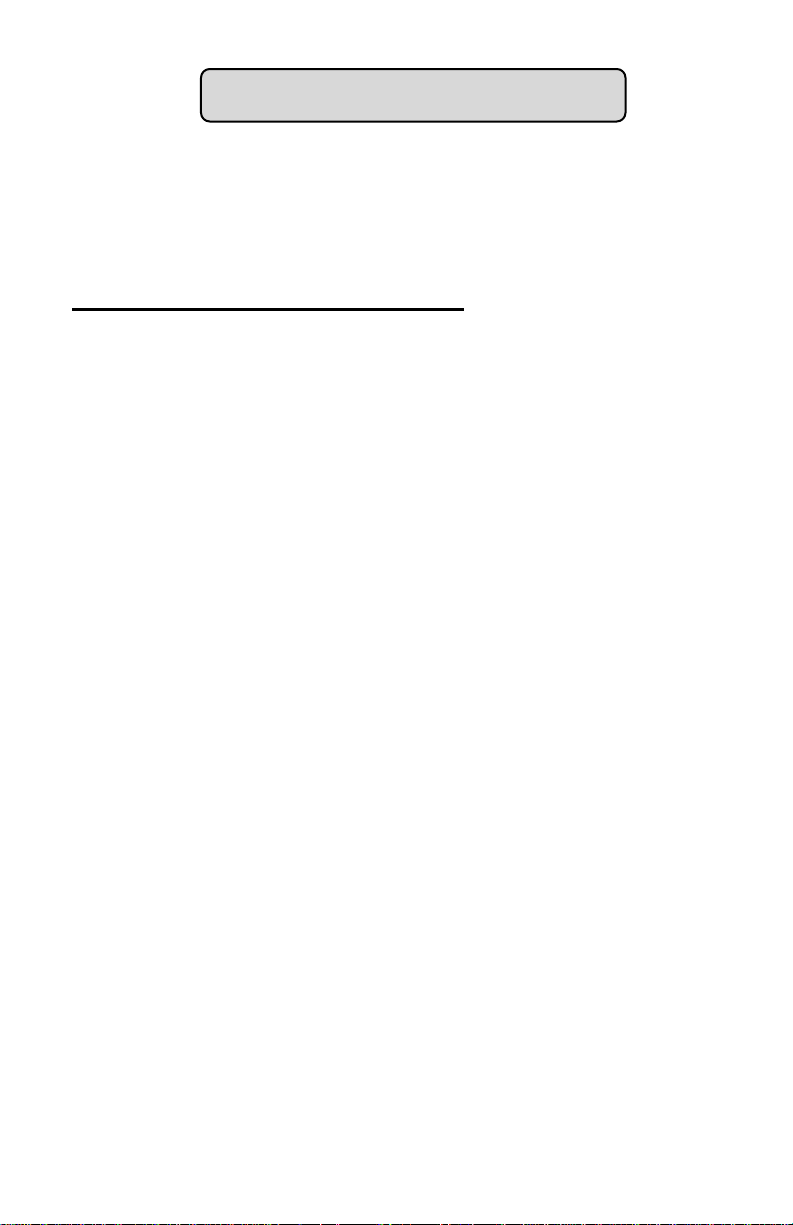
8
INSTALLATION INSTRUCTIONS
This appliance is meant for free-standing installation; it should
not be built-in.
Do not store or install the appliance outdoors.
This appliance is designed for the storage of frozen items. Do
not use it to store medicine or other medical products.
Moving and Installing Your Appliance
• When transporting, keep the unit vertical as much as possible. The
angle between the vertical and the side of the unit should never
exceed 45° since this could affect the compressor and result in
abnormal operation. Never turn the unit upside down.
• After unpacking the unit, remove the packing materials and attach the
casters (see following section). Place the unit on a level and sturdy
floor near a power socket.
• Leave at least 4" of s pace between the back and s i de s of the u nit an d
the surrounding walls for ventilation.
• Keep the unit away from heat sources and avoid direct sunlight.
• Never place the unit in a location with high humidity or where water
can reach it.
• It is recommended t hat you insta ll the appli ance in a p lace where the
ambient temperature is between 72º and 78ºF (23º-26ºC). If the
ambient temperature is above or below the recommended
temperatures, the performance of the unit may be affected. For
example, placing your unit in extreme cold or hot conditions may
cause interior temperatures to fluctuate.

9
Attaching the Casters
You will find a carton of four (4) casters packed inside the unit. The
casters can be slid into position in the four slotted areas on the bottom of
the freezer.
Electrical Connection
Improper use of the grounded plug can result in the risk of electrical
shock. If the power cord is damaged, have it replaced by a qualified
electrician or an authorized service center.
Never ground the unit through a gas, heating, or tap water pipe or
the grounded wire of a single-phase power supply.
This appliance should b e properly grounded f or your safety. The power
cord of this appliance is equipped with a three-prong plug that mates with
standard three-prong wall outlet s to minimize the possibi lity of electrical
shock.
Do not under any circum stances cut or remove the third ( ground) prong
from the power cord suppl ied. For personal saf ety, this appliance must
be properly grounded.
This appliance requir es a standard 115/120 V olt AC ~ 60Hz three-prong
grounded electrical outlet. Have the wall outlet and circuit chec ked by a
qualified electrician to make sure the outlet is properly grounded. When a
standard 2-prong wall outl et is encountered, it is your r esponsibility and

10
obligation to have it replaced with a properly grounded 3-prong wall
outlet.
To prevent accidental injury, the cord should be secured behind the
appliance and not left exposed or dangling.
The appliance should always be plugged into an exclusive, properly
grounded wall outlet which has a voltage ratin g that matches the rating
label on the appliance. This provides the best performance and also
prevents overloading wiring circuits that co uld cause a fire hazard from
overheating. Never unplug the appliance by pulling on the po wer cord.
Always grip the plug firmly and pull straight out from the receptacle.
Repair or replace imm ediately all power cords that have become fra yed
or otherwise damaged. Do not use a cord tha t shows c racks or abras ion
damage along its le ngth or at either end. When moving th e ap pl iance, be
careful not to damage the power cord.
Extension Cord
Because of potential safety hazards under certain conditions, it is
strongly recomm ended that you do not use an extension cord with t his
appliance. However, if you must use an extension cord it is absolutely
necessary that it be a UL/CUL-Listed, 3-wire grounding t ype appliance
extension cord having a grounding type plug and outlet and that the
electrical rating of the cord be 115/120 volts and at least 10 amperes.
OPERATING YOUR APPLIANCE
Turning On the Freezer
Connect the unit to a power supply and turn the Temperature Control to
the setting, 4. Be sure the doors are closed. Allow the unit to run for
about 6 hours before storing anything inside. The temperature should be
about -1°F. Turn the Temperature Control to the normal operating
setting (3 to 5). It may be necessary to adjust the setting depending on
such factors as amount of items loaded and ambient temperature.
Note: Avoid using setting 7, as this could cause the compressor to
overwork.

11
CAUTION
• If power is disconnected, do not try to restart the freezer within 5
minutes of the power disconnect.
• Do not make holes through the walls of the unit in order to mount
other items.
• Avoid splashing water on the unit.
• Do not store medical or pharmaceutical products in the unit.
• Keep the keys of the door lock out of the reach of children.
Storing Items in the Unit
• This appliance is intended to store pre-frozen items, and is not
suitable for freezing products.
• Try to avoid putting a large number of items into the unit at one time.
Leave space around the stored items to allow an unimpeded flow of
cold air.
• Do not overload the freezer. Fill it only to the Load Line marked on
the inner cabinet.
• When the freezer is loaded with products, the temperature inside the
cabinet should be about 0°F (-17.7°C). Adding items warmer than 5°F
(-15°C) may cause damage to products already in the freezer.
• Never store any flammable, explosive or corrosive materials in or
near the freezer.
• Beer and other beverages, fresh flowers, medicine and injectables
should not be placed in the freezer.
Defrosting the Unit
When the frost on the cabinet wall reaches a thickness of ¼ inch, defrost
the freezer to optimize the freezing operation.
Turn Temperature Control to the lowest setting (0 - Off) for 5-6 hours
before defrosting.
Disconnect the power and remove the stored items from the freezer.
Use a plastic or wooden scraper to remove the frost from the interior of
the unit. Do not use sharp or metallic tools for this purpose. Open the
drain hole and place a pan below it.
After defrosting, wipe the walls and floor of the unit dry with a clean cloth,
then close the drain hole. Follow the instructions for Turning On the
Freezer on page 10
.

12
Lock and Keys
Your unit is provided with a lock and set of keys.
The keys are located inside the plastic bag that contains the Instruction
Manual. Insert the key into the lock and turn it clockwise to unlock the
door. To lock the doors, do the reverse operation, making sure the metal
pin is engaged completely. Remove the key and put it in a secure place
for safekeeping, out of the reach of children.
Normal Phenomena
You may notice the following phenomena happening with your appliance.
They are normal and should not be a cause for alarm.
• If you hear a sound like water flowing, this is refrigerant flowing
through the pipes.
• When freezer is running, the compressor and condenser feel
warm, or even hot.
• Under conditions of high humidity, moisture forms on the outer
cabinet or doors. This can be wiped away with a clean, soft, dry
cloth.
CARE AND MAINTENANCE
Cleaning Your Appliance
• Turn the thermostat to 0, unplug the appliance, an d remove a ll items
inside.
• Wash the inside surf aces with a solution of warm water and b aking
soda (about 2 tablespoons of baking soda to a quart of water).
• Wash the baskets with a mild detergent solution.
• Wash the outside cabinet with warm water and m ild liquid detergent.
Rinse well and wipe dr y with a clean soft cloth. Wr ing excess water
out of the sponge or cloth when cleaning the area where th e controls
are located, or any electrical parts.
• Use warm water to cle an oil or fruit juic e stains on th e door gask et to
retain its elasticity. Putting a little talcum powder on the surface of the
gasket will prolong its service life.
• To avoid damaging t he surfaces of the unit, do not us e steel wool, a
steel brush or any abrasive material when cleaning.

13
•
Failure to unplug the appliance during cleaning could result in
electrical shock or other personal injury
• Young children and infirm persons should not operate the
appliance without supervision.
• Young children should be warned not to play with the appliance.
.
Power Failure
Most power failures are corrected within a few hours and should not
affect the temperature of your freezer if you minimize the number of
times the doors are opened. If the power is g oing to be off for a long er
period of time, you need to take the proper steps to protect the contents.
Vacation Time
• Short vacations: Leave freezer operating during vacations of less
than three weeks.
• Long vacations: If the freezer will not be used for several months,
remove all items and turn off the appliance. Clean and dry the interior
thoroughly. To pre vent odor and m old growth, leave the doors open
slightly.
Moving Your Appliance
1. Remove all food items from the freezer.
2. Securely tape down the ba skets and any other loos e it em s inside the
freezer.
3. Tape the doors shut.
4. Keep the freezer in its upright position during transportation. Also,
protect the outside with a blanket or similar covering.
Power Cord
If the power cord is damaged, it mus t be replaced by the m anufacturer,
its service agent or a similarly qualified person in order to avoid an
electrical hazard.
Energy Saving Tips
• The appliance should be located in the coolest area of the room,
away from heat-producing appliances and out of direct sunlight.
• Ensure that the unit is adequately ventilated. Never cover air vents.
• Do not keep the doors open any longer than necessary.

14
TROUBLESHOOTING
You can solve many com mon problems easily, sa ving you the cost of a
possible service ca ll. Try the suggestions below to see if you can solve
the problem before calling the servicer.
PROBLEM POSSIBLE CAUSE SOLUTION
The unit does
not operate.
The internal
temperature is
too low.
The internal
temperature is
too high.
Compressor
operates
continuously.
Temperature control is set
to OFF
Bad plug connection
Tripped circuit breaker or
blown fuse
Temperature control is set
too high.
Thermostat does not
work.
Temperature control is set
too low.
Poor heat dissipation and
ventilation of condenser
Too much warm food was
put in at one time.
Too much food stored at
one time.
Doors were opened
frequently or held open
too long.
Thick frost Defrost.
Freezer is too near a
source of heat.
Adjust temperature control.
Reconnect the plug to power
source.
Reset circuit breaker or replace
fuse.
Adjust temperature control.
Call our service department for
repair suggestions.
Adjust temperature control.
Allow more space at back of
freezer. Be sure ventilation slots
are clear.
Remove contents. This unit is not
designed to freeze warm food.
Reduce the quantity below the
Load Line.
Decrease frequency and length of
time of door opening.
Relocate the unit.
Operation is
too noisy.
The appliance is not level. Level or relocate the appliance.
Pipes near the
compressor are touching.
The freezer is too close to
a wall or cabinet.
Carefully separate the touching
pipes.
Move the unit away from the
adjacent surface.

15
If the freezer develops problems that cannot be solved by referring to the
chart above, do not try to dismantle the unit yourself. This could void your
warranty. Instead, refer to an authorized service center or call SUMMIT
Customer Service at 1-800-932-4267.

16
LIMITED WARRANTY
FELIX STORCH, INC.
www.summitappliance.com
For parts and accessory ordering, trouble-
Printed in China
WARNING! This product may contain chemicals known to the state of California to cause cancer or
threshold limits: NONE.
ONE-YEAR LIMITED WARRANTY
Within the 48 contiguous United States, for one year from the date of purchase, when this
appliance is operated and maintained according to instructions attached to or furnished with the
product, warrantor will pay for factory-specified parts and repair labor to correct defects in
materials or workmanship. Service must be provided by a designated service company. Outside
the 48 states, all parts are warranted for one year from manufacturing defects. Plastic parts,
shelves and cabinets are warrant ed to be manufactured to commercially acceptable standards,
and are not covered from damage during handling or breakage.
5-YEAR COMPRESSOR WARRANTY
1. The compressor is covered for 5 years.
2. Replacement does not include labor.
ITEMS WARRANTOR WILL NOT PAY FOR:
1. Service calls to correct the installation of your appliance, to instruct you how to use your
appliance, to replace or repair fuses or to correct wiring or plumbing.
2. Service calls to repair or replace appliance light bulbs or broken shelves. Consumable parts
(such as filters) are excluded from warranty coverage.
3. Damage resulting from accident, alteration, misuse, abuse, fire, flood, acts of God, improper
installation, installation not in accordance with electrica l or plumbing codes, or us e of
products not approved by warran t or.
4. Replacement parts or repair labor costs for units operated outside the United States.
5. Repairs to parts or systems resulting fro m unautho rized modifications made to the appliance.
6. Expenses for travel and transportation for product service in remote locations.
7. The removal and reinst a llation of y our appliance if it is installed in an inaccessible l ocation or
is not installed in accordance with publ ished ins t allatio n instructions.
DISCLAIMER OF IMPLIED WARRANTIES; LIMITATION OF REMEDIES
CUSTOMER'S SOLE AND EXCLUSIVE REME DY UNDER THIS LIMITED WARRANTY SHALL
BE PRODUCT REPAIR AS PROVIDED HEREIN. IMPLIED WARRANTIES, INCLUDING
WARRANTIES OF MERCHANTABILITY OR FI TNESS FOR A PARTICULAR PURPOSE, ARE
LIMITED TO ONE YEAR. WARRANTOR SHALL NOT BE LIABLE FOR INCIDENTAL OR
CONSEQUENTIAL DAMAGES. SOME STATES DO NOT ALLOW THE EXCLUSION OR
LIMITATION OF INCIDENTAL OR CONSEQUENTIAL DAMAGES, OR LIMI TATIONS ON THE
DURATION OF IMPLIED WARRANTIES OF MERCHANTABILITY OR FITNESS, SO THESE
EXCLUSIONS OR LIMITATIONS MAY NOT APPLY TO YOU. THIS WARRANTY GIVES YOU
SPECIFIC LEGAL RIGHTS AND YOU MAY ALSO HAVE OTHER RIGHTS, WHICH VARY
FROM STATE TO STATE.
birth defects or other reproductive harm . For more information, visit:
www.summitappliance.com/prop65
Chemicals known by the manufacturer to be present in this product in concentrations higher than
770 Garrison Avenue
Bronx, NY 10474
Phone: (718) 893-3900
Fax: (718) 842-3093
shooting and helpful hints, visit:
www.summitappliance.com/support
