Page 1
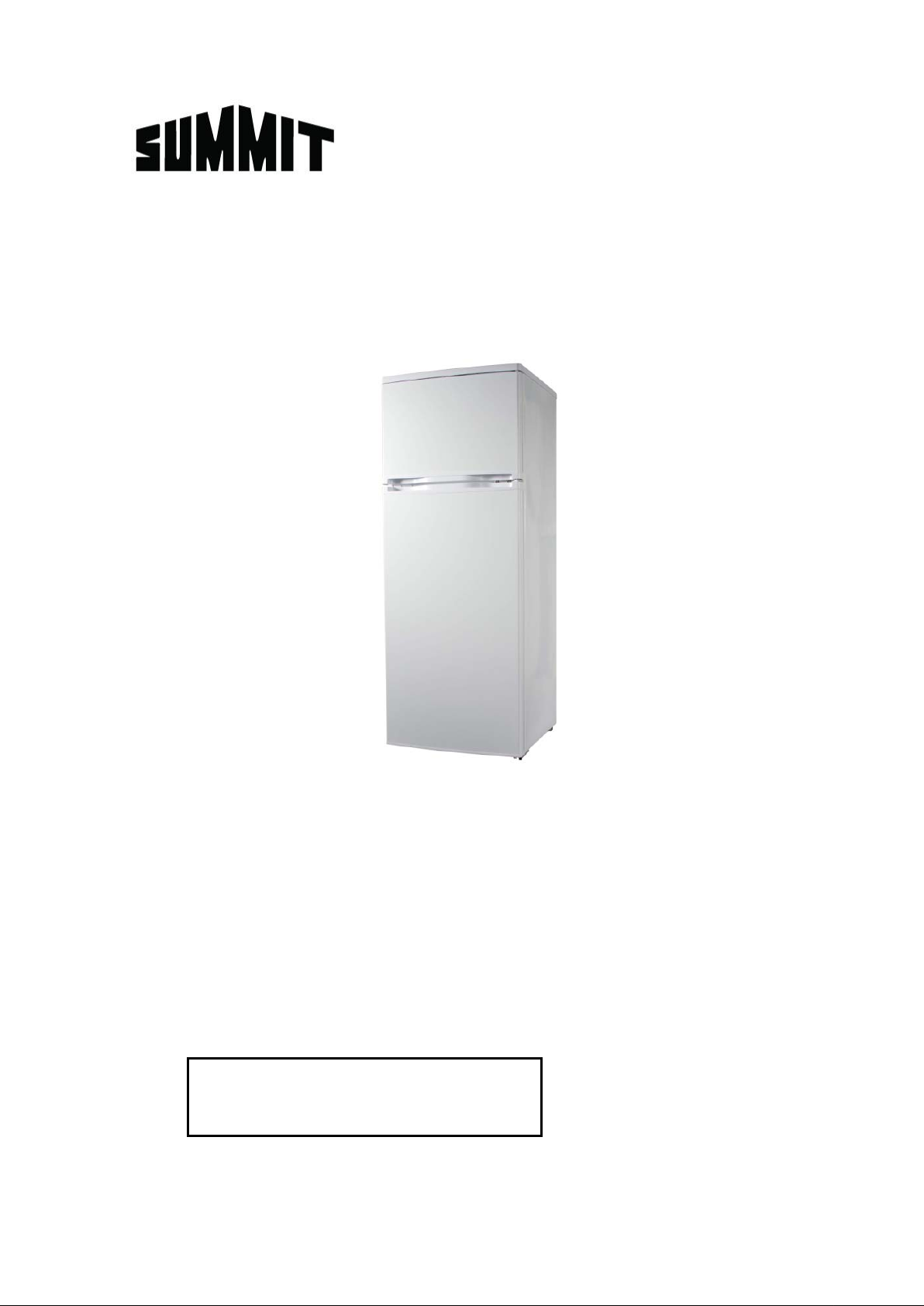
www.summitappliance.com
REFRIGERATOR-FREEZER
Model CP961
INSTRUCTION MANUAL
Write Serial Number (on back of unit) here:
BEFORE USE, PLEASE READ AND FOLLOW ALL SAFETY RULES
AND OPERATING INSTRUCTIONS.
Felix Storch, Inc
Summit Appliance Division
_______________________________
0
770 Garrison Avenue
Bronx, New York 10474
Page 2

Tabl e of Contents
Important Safeguards .................................................................................. 2 - 4
Location of Parts ............................................................................................... 5
Installation Instructions ............................................................................... 5 – 8
1. Before using your appliance ..................................................................... 5
2. Installing your appliance ..................................................................... 5 – 6
3. Reversing the door swing ................................................................... 6 – 8
4. Electrical connection ................................................................................. 8
Operation .................................................................................................... 9 - 10
1. Power On ................................................................................................. 9
2. Thermostat ............................................................................................... 9
3. Ice making ................................................................................................ 9
4. Refrigerator compartment ......................................................................... 9
5. Freezer ................................................................................................... 10
6. How to store foods ................................................................................. 10
Cleaning and Maintenance ...................................................................... 10 - 11
1. Defrosting ............................................................................................... 10
2. Cleaning ................................................................................................. 10
3. Replacing the light bulb .......................................................................... 11
4. Turning off the unit .................................................................................. 11
Troubleshooting .............................................................................................. 12
1. Troubleshooting guide
2. Normal operation
Circuit Diagram ............................................................................................... 13
Disposal Instructions ...................................................................................... 13
Limited Warranty ............................................................................................. 15
1
Page 3
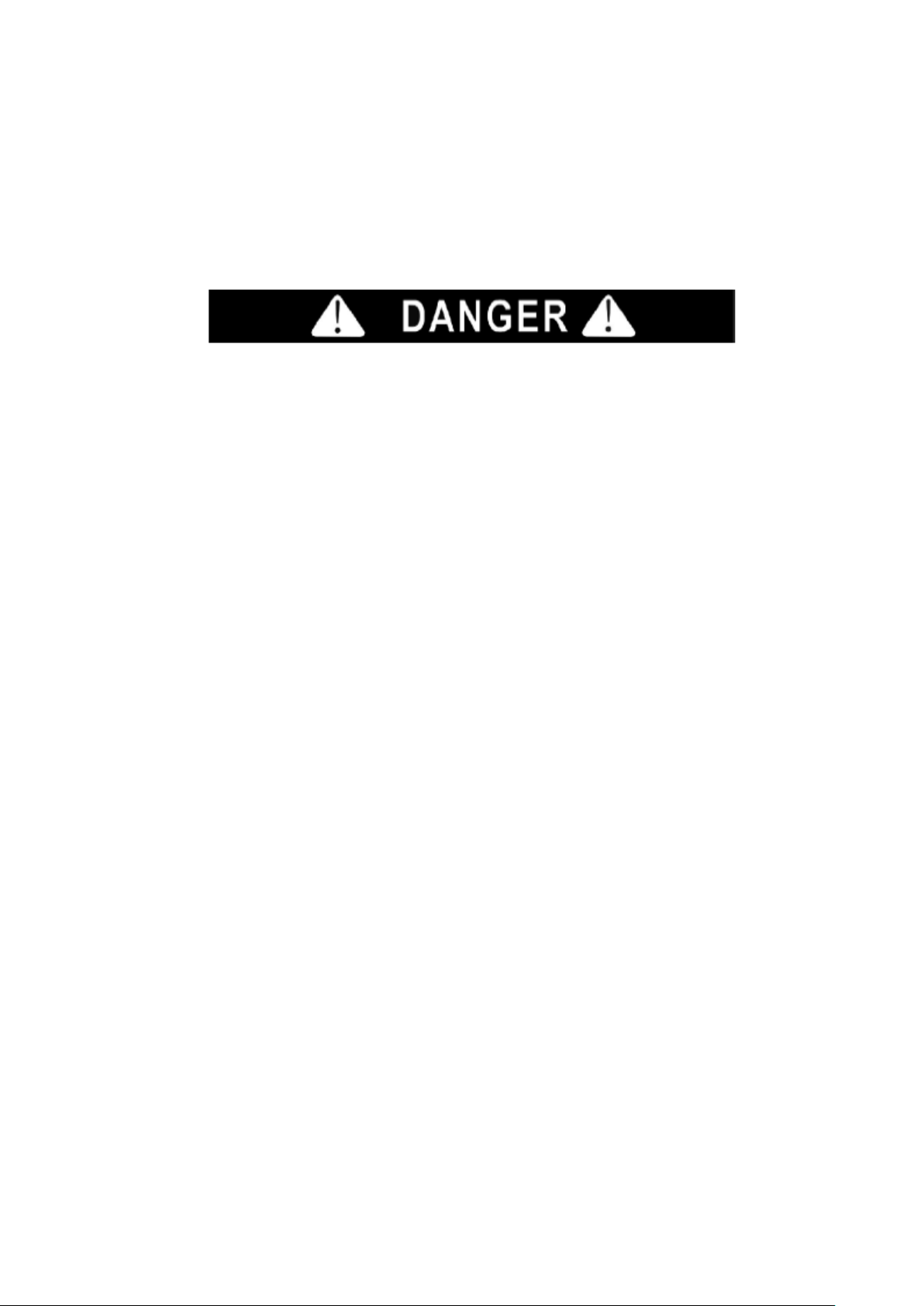
IMPORTANT SAFEGUARDS
Before the refrigerator/freezer is used, it must be properly positioned and installed as
described in this manual, so read the manual carefully. To reduce the risk of fire,
electrical shock or injur y w hen us ing t his app lianc e, f ollow bas ic pr ecaut ion s, in cludin g the
following:
• Plug into a grounded 3-prong outlet, do not remove groundin g pr ong, do not use an
adaptor and do not use an extension cord.
• It is recommended that a separ at e circuit, serving only your refrigerator, be provided.
Use receptacles that cann ot be turned off by a switch or pull chain.
• Never clean refrigerator parts with flammable fluid s. These fumes can creat e a fire
hazard or explosion. Also, do not store or use gasoline or other f la mmable vapors and
liquids in the vicinity of this or any ot her appliance. The fu mes can creat e a fir e haz ard
or explosion.
• Before proceeding with cl eaning and maintenance operat i ons, unplug the refrigerator
or disconnect power. Failure to do so ca n result in electrical shock or death.
• Do not connect or disconnect t he elect ric plug when your hands are wet .
• If the supply cord is damaged, it m ust be replaced by the manufacturer, its service
agent or similarly qualified person in order to avoid haz ar d.
• Do not attempt to repair or r eplace any part of your refrigerator unless it is specifically
recommended in this man ual. All other servicing should be referred to a qualifi ed
technician.
• This appliance is CFC- an d HF C-free and contains smal l quantities of Isobutane
(R600a) which is environ me nt ally friendly, but flamma bl e. It does not damage the
ozone layer, nor does it increase the greenhouse eff ect. Care must be taken during
transportation and setting up of t he appliance that no parts of the co oling system are
damaged. Leaking coola nt can ignite and may damage the eyes.
• In the event of any damage:
- Avoid open flames and anything that creates a spark,
- Disconnect from the el ectrical power line,
- Air the room in which the appliance is located for sever al minutes, and
- Contact the Service Department for advice.
• The more coolant there is in an ap plian ce, the larger the room it sho ul d be inst alled in.
In the event of a leakage, if the appliance is in a small room, there is t he danger of
combustible gases building up. For every ounce of coolant, at least 325 cubic feet of
room space is required. The amount of coolant in th e appliance is stated on the data
plate on the back of the appliance. It is hazardous for anyone other than an authorized
Service Person to carry out servicing or repairs to t his appliance.
2
Page 4

• Take serious care when handling, moving, and usi ng the appliance to avoid eit her
damaging the refrigerant t ubi ng or increasing the risk of a leak.
• Replacing component par t s and ser vicing shall be done by factory aut horiz ed serv ice
personnel so as to minimi ze the risk of possible ignition du e t o incorrect parts or
improper service.
• DANGER: Risk of child entrapment!
Child entrapment and suffocation are not pro bl ems of the past. Junked or abandoned
appliances are still danger ous, even if they will "just sit in the garage a few days."
√ Before you throw away your old refrigerator or freezer, take off the doors. Leave
the shelves in place so that childr en may not easily climb inside.
√ Never allow children to oper at e, play with or crawl inside the refriger at or.
• Use two or more people t o move an d inst all the r efrig erat or. Failure to do so can result
in back or other injury. When moving the appliance, do not tilt it beyond 4 5° from the
upright position.
• To ensure proper ventilation for your refrigerator, the front of the unit must be
completely unobstructed. Choose a well-ventilate d ar ea w it h t emperatures above
60°F (16°C) and below 90° F (32°C). This unit must be installed in an area protected
from the elements such as wind, rain, water spray or drips.
• The refrigerator should not be located next to ovens, grills or other sources of high
heat.
• The refrigerator must be i nstalled with an electrical connection in accordance w it h
state and local codes. A standard electrical supply (115-120V AC only, 60 Hz),
properly grounded in acco r dance with the National Electr ical Code and local codes
and ordinances is require d.
• If there is a sudden power out age, al low at lea st 5 m inutes b efore re-power in g the unit,
in order to protect the com pr essor.
• Do not kink or pinch the power su pply cord of the refrigerator.
• The fuse (or circuit breaker) size should be 15 amps.
• It is important for the r efr iger ator t o be leve led in ord er t o wor k pro perly. You may need
to make several adjust me nt s to level it.
• Do not overfill, to allow for free circulation of air.
• To avoid damaging your fingers, do not touch frozen food w ith wet hands.
• If the appliance will not be used f or a long time, it should be turned off.
• Do not use mechanical devices or other means to accelerate the defrosting proce ss.
3
Page 5
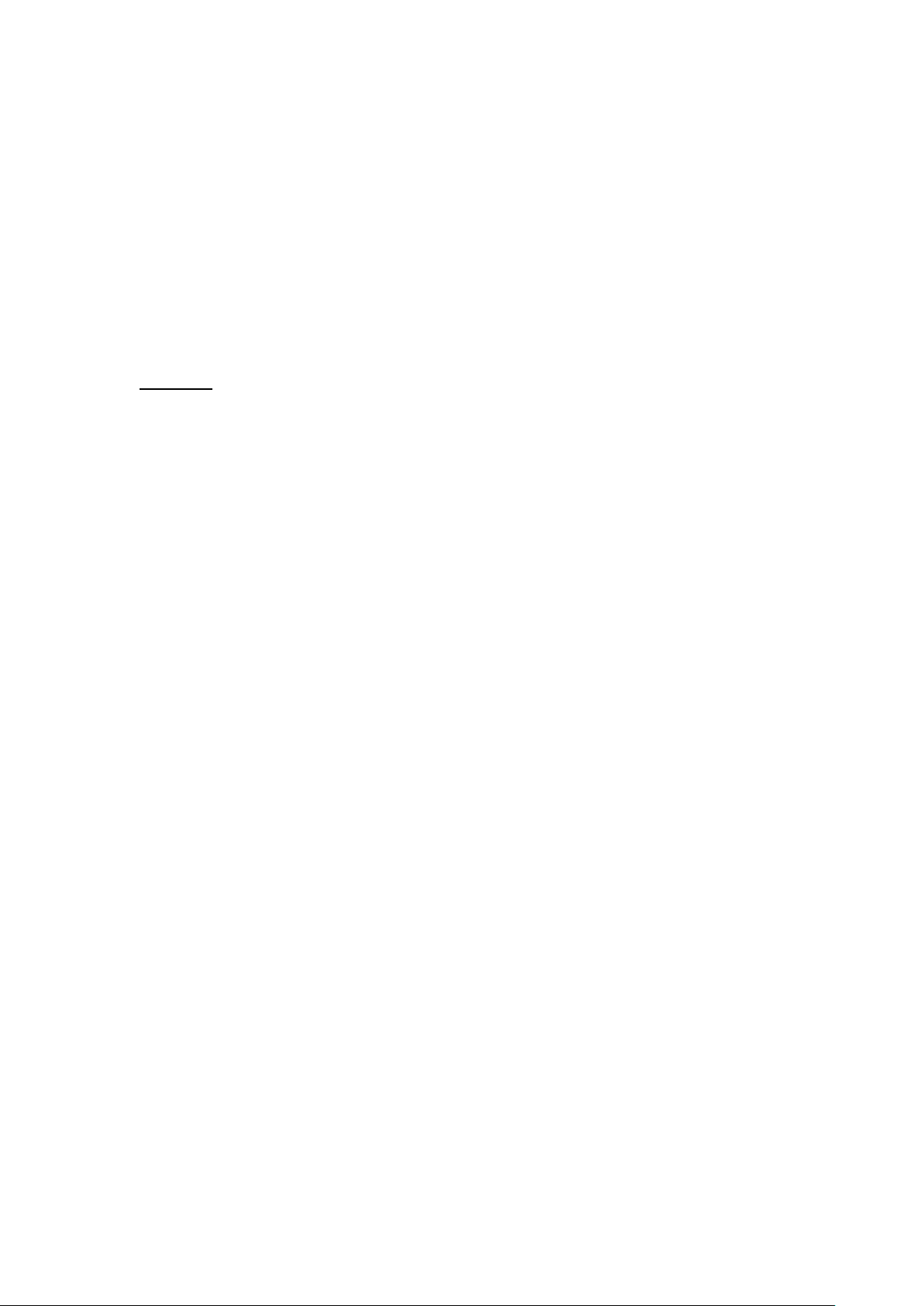
• Do not damage the refriger ant coils.
• Do not use electric appliances inside the food storage compartments of appliance,
unless they are of the type reco m me nded by the manufacturer.
• Do not use solvent-based clea ning agents or abrasives on the i nt er ior. These
cleaners may damage or disc olor the interior.
• This appliance is not intended f or use by young children or infirm per sons without
supervision.
• This appliance is intended for household use, and should not be used for any other
purpose.
CAUTION
: THIS APPLIANCE IS NOT DESIGNED FOR THE STORAGE OF MEDICINE
OR OTHER M E DICAL PRODUCTS .
SAVE THESE INSTRUCTIONS
4
Page 6

Location of Parts
1. Wire shelf of freezer compartment
2. Lamp
3. Thermostat
4. Crisper cover
5. Crisper
6. Door racks
INSTALLATION INSTRUCTIONS
1. Before using your appliance
a. Remove the exterior and interior packing, including the foam base and all
adhesive tape. To remove any remaining tape or glue, rub the area briskly with
your thumb. Tape or glue residue can also be easily removed by rubbing a
small amount of liquid dish soap over the adhesiv e w ith your fin gers. Wipe with
warm water and dry.
b. Do not use sharp instruments, rubbing alcohol, flammable fluid or abrasive
cleaners to remove tape or glue. These products can damage the surface of
your refrigerator.
c. When moving the appliance, do not tilt it more than 45° from the upright
position.
d. Before connecting the appliance to the power source, let it stand upright for
approximately 30 minutes. This will reduce the possibility of a malfunction in
the cooling system from handling during transportation.
e. Clean the interior surfaces with lukewarm water using a soft cloth.
5
Page 7

2. Installing your appliance
WARNING: Keep flammable materials and vapo rs su ch as gasoline a way from th e
refrigerator.
• Place your appliance in a well-ventilated area on a floor that is strong enough
to support it when fully loaded. To level your appliance, adjust the leg at the
front of the appliance.
• To ensure proper ventilation for your refrigerator, leave not less than 12” of
space at the top and 4" on both sides and the back.
• If you are installing the refrigerator next to a fixed wall, leave sufficient space
on the hinge side to allow for the door to swing open at least 120°.
• Locate the appliance away from direct sunlight and sources of heat (stove,
heater, radiator, etc.). Direct sunlight can affect the refrigerator's coating and
heat sources can increase electrical consumption. Extremely cold ambient
temperatures may also cause the appliance to perform improperly.
• Avoid locating the appliance in moist areas. Too much moisture in the air can
promote rusting and will cause frost to form quickly on the evaporator,
requiring more frequent defrosting of the appliance.
• Never place any weight on the electrical cord.
3. Reversing the door swing
1. Undo the screws in the lower hinge and remove the lower hinge and the
refrigerator compartment door.
2. Undo the screws and remove the middle hinge. Remove the freezer door from
the appliance.
6
Page 8
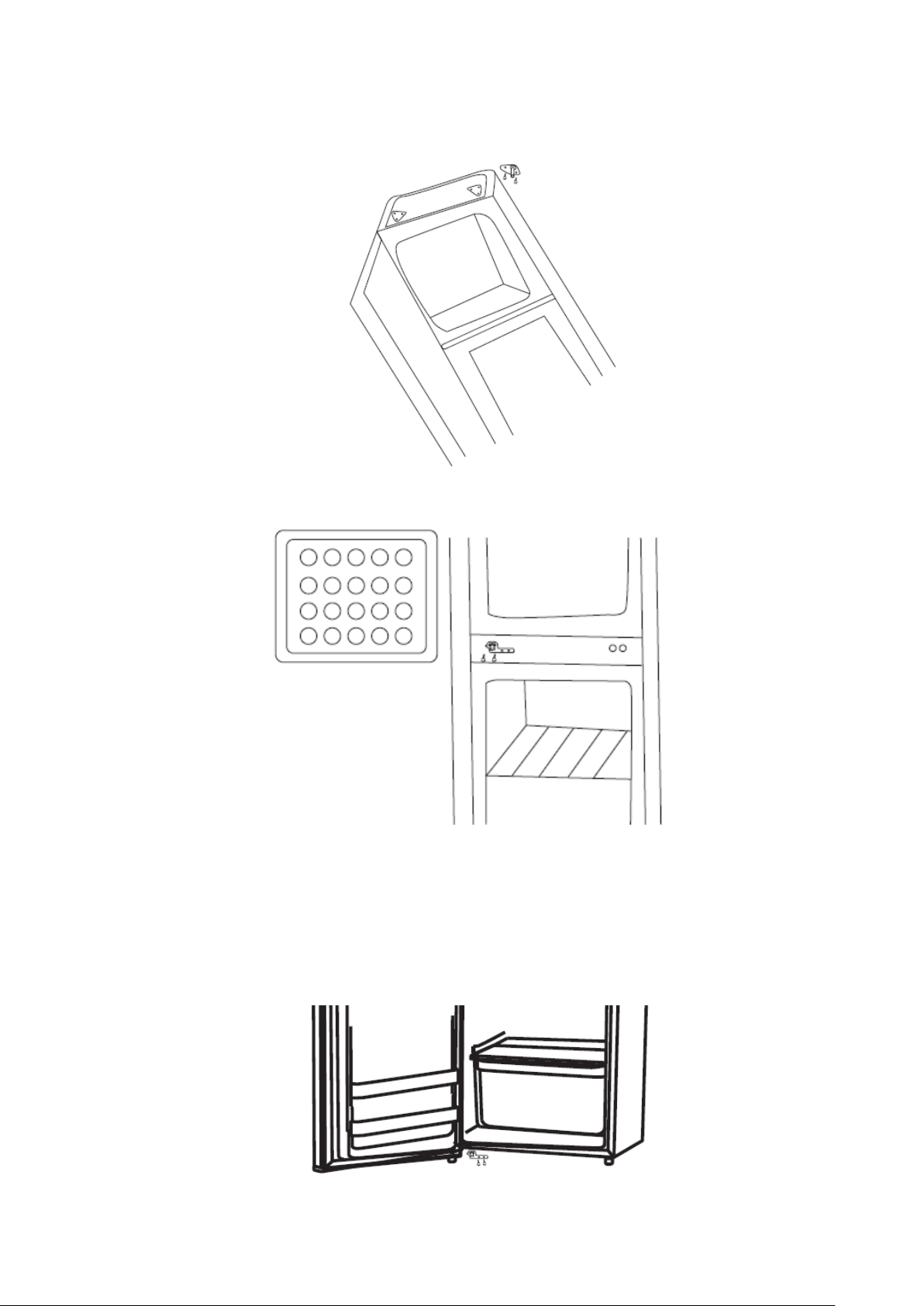
3. Undo the screws and remove the upper hinge from right side. Install the upper
hinge on the left side
4. Put the freezer door in place first, then install the middle hinge on the opposite
side.
5. Set the refrigerator compartment door in place first, then screw the lower hinge
on the opposite side.
NOTE: Be sure the door is aligned horizontally and vertically and the seal is
closed on all sides before finally tightening the lower and middle hinges.
7
Page 9

6. The door reversal is complete.
4. Electrical connection
Improper use of the grounded plug can result in the risk of el ect r ical shock. If the
power cord is damaged, have it replaced by an authorized ser vice technician.
Warning
• This appliance should be pr operly grounded for your safety. The power cord of
this appliance is equipped with a three-prong plug which m at es w ith standard
three-prong wall outlets to minimize the possibility of electr ical shock.
• Do not under any circumst ance s cut or remove the third gro und prong from the
power cord supplied.
• Plug the appliance into an exclusive, properly installed, gr ounded wall outlet.
Any questions regarding p ower and/or grounding sh oul d be directed toward a
certified electrician or an authorized Sum mit service center.
• It is recommended that a separ at e circuit serving only t his appliance be provided.
Use a receptacle that can not be t ur ned off with a switch or pu ll ch ain.
• The use of extension cords is st r ongly discouraged.
• This appliance requires a standard 115/120-volt, 60 Hz electrical outlet with
three-prong ground and a 15-amp fuse. To prevent accidental injury, the power
cord should be secured behind the appliance and not left ex posed or dangling.
NOTE: Before performing any type of installation, cleaning or removing a light bulb,
turn the thermostat control to OFF and then disconnect the unit from the electrical
power source. When you are finished, reconnect the refrigerator to the power
source and reset the temper at ur e cont r ol to the desired setting.
8
Page 10

Operation
After cleaning the appliance and allowing it to stand for at least 30 minutes, you can
connect it to a
1. Power On
a. Once the unit is connected to the power source, turn the thermostat knob to a
setting between 1 and 6. The appliance starts.
b. Close the door for several minutes, and then touch the right and left sides of
the refrigerator. You will feel them getting warm.
c. Aft er 30 minutes, the refrigerator’s interior will be cold. This means that the
compressor system is working properly. Use the thermostat to set the desired
temperature.
2. Thermostat
There is one control for the refrigerator and freezer and it is located on the right
inner wall of the refrigerator compartment, above the top shelf. When you first turn
on your refrigerator, set the thermostat knob at 3. Give your refrigerator time to
cool down completely before using it. It is best to wait 24 hours before adding
food.
The thermostat knob controls the temperature. The higher the number setting, the
longer the compressor will run and the colder the resulting temperature.
115-120V AC, 60 Hz power source.
When the thermostat is set to OFF, the refrigerator is not running.
NOTES:
• Turning the temperature control to the OFF position stops the cool ing cycle but
does not shut off the power to the appliance.
• If the unit is unplugged, has lost power, or is turned off, you must wait 3 to 5
minutes before restarting the unit. If you attempt to restart before this time
delay, the unit will not start.
• Setting 6 is suitable for fast freezing or when the refrigerator is being stocked
with a large quantity of room-temperature food. After fast freezing, don’t forget
to turn the thermostat back to its normal level. Setting 6 is not normally chosen
because it can cause freezing in the refrigerator compartment.
3. Ice making
Pour cold water into an ice cube tray, filling it about 80%. Be sure the bottom of the
tray is dry, then put it into the freezer compartment.
4. Refrigerator compartment
The refrigerator compartment can hold temperatures between 32º and 50ºF (0º to
10ºC). It is suitable for keeping fruits, vegetables, leftovers, beverages, etc., fresh
for a period of up to several days.
and moisture-proof material. This prevents food odor and taste transfer within the
refrigerator.
Wrap food to be stored in the refriger ator in airtight
9
Page 11

5. Freezer
• Freezer temperature is below 32
o
F (0oC). It is suitable for keeping fish, meat,
frozen dinners, etc., stored for extended periods of time.
• Mark packages with the following data: Kind and am ount of food and date of
loading.
• It is most important that the food be frozen as quickly as possible.
• Never put bottled food or dr in ks in the freezer compartment.
6. How to store foods
• When storing foods, store them covered so they will not be affected by other
foods smells.
• If the food can be cleaned, wash and dry it before storage.
• Store foods in closed containers, leaving enough space around them to allow
for the flow of cold air.
• Don’t overload either the refrigerator or the freezer compartment.
• Wait until hot food reaches room temperature before placing it in the
refrigerator.
• To avoid losing cold air, do not open and close the doors any more than
necessary, and do not keep the doors open for extended periods of time.
• The refrigerator door allows for the storing of bottles and beverage cans.
Cleaning and Maintenance
1. Defrosting
The freezer must be manually defrosted. This should be done when frost is more
than ¼” (5mm) thick.
a. Power off the refrigerator, open the freezer door and remove all food to a cool
space.
b. Remove the freezer shelf.
c. Remove ice and frost, or let it melt naturally.
NOTE: If you want to speed up the defrosting process, put a bowl of hot water
on the rack and close the doo r. Do not use metal tools or electric heaters to
help defrost. This may damage the evaporator.
d. Clean up the remaining water with a clean soft cloth.
e. Put the food back inside the freezer. Power on again.
2. Cleaning
The inside of the refrigerator should be cleaned often.
a. Power off the appliance
b. Use a soft towel with water or mild, non-abrasive cleanser to scrub away any
food residue.
c. Wipe with a soft, dry cloth.
NOTE: Do not pour water onto the outer walls of the refrigerator, since this will
affect the insulation. Do not use hot water, acid, alkali, gasoline, benzene,
caustic cleanser, alcohol, or hard brushes to clean the plastic parts.
10
Page 12

3. Replacing the light bulb
a. Turn the thermostat to the OFF position and disconnect appliance from th e
electrical power supply.
b. Remove all food from the top shelf of the refrigerator and pull the shelf forward
slightly.
c. The bulb is located in the back of the thermostat housing. Remove the plastic
cover by pressing the front center while pulling upwards on the small rim on
the bottom.
d. Unscrew the bulb and screw a new bulb into the lamp socket until tight.
e. Replace the cover, pressing firmly.
f. Set the thermostat to your preferred setting and close the door.
g. If the power cable is damaged, ask an authorized service representative to
replace it.
4. Turning off the unit
If possible, avoid turning off the refrigerator. Let it work for long periods of time,
even if there is no food being stored. This will help keep the appliance working
properly for a long time.
If you mu st turn it off and not use it for a long period of time, tur n the ther mostat
knob to OFF and unplug the appliance. Follow the information above for cleaning
it and keep it in a dry, clean place. Store the refrigerator with the doors slightly
open to reduce the formation of mold and to prevent the door gaskets from
sticking to the cabinet.
11
Page 13
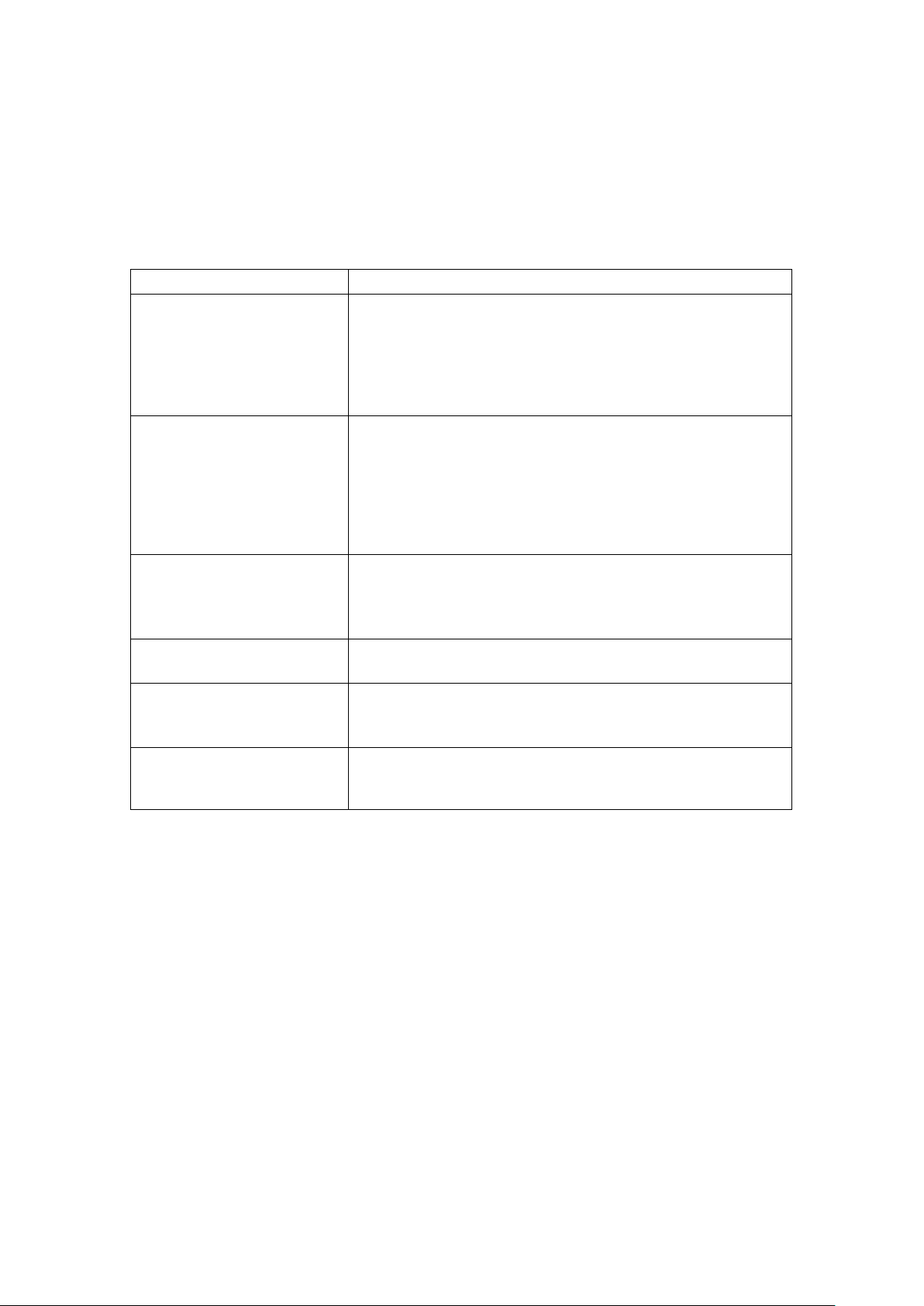
Troubleshooting
Problem
Possible cause
Unit stops working.
Thermostat is set at OFF.
You have tried to restart the unit after a power loss
Food does not get cold.
Thermostat is set too low.
Touching the unit causes
If your appliance is not working normally, you may be able to avoid the cost of a
service call by checking the following list of common problems:
1. Troubleshooting guide
Power plug is not firmly set in socket.
Fuse or circuit breaker needs replacement or resetting.
Power is off.
without waiting 5 minutes.
Compressor is not working
(unit is not cooling).
Food in the refrigerator is
frozen.
Appliance is noisy. The base was not removed.
an electric shock.
Thermostat is set too high.
Doors are not completely closed.
Room temperature is too high, or uni t is in di rect sunlight.
The refrigerator is overloaded with food, hampering cold
air flow.
Food was put into the unit before being allowed to cool
down.
There is too much food in the appliance.
The door is not closed, or is opened too frequently.
The appliance to too close to a heat source.
The th ermostat setti ng is too h igh.
The food was placed near the evaporator.
The unit was not leveled.
The back of the appliance is touching the wall.
The unit is not grounded properly.
If grounding is OK, turn off and disconnect the appliance
and call our service department.
If your appliance is still not working, please contact an au thorized se rvice dealer or
call our service department at 1-800-932-4267.
2. Normal operation
The following items do not indicate a problem with the appliance; they are part of
normal operation:
• If there is a sound like water flowing, this is the compressor operating.
• If you hear a pinging sound, it is caused by the sudden change of temperature
making metallic material in the unit expand or contract.
• The compressor is hot. (When the compressor is working, it can reach a
temperature of 194
• The exterior sides of the refrigerator are hot. (The two sides can reach a
temperature of 131
• The exterior of the refrigerator shows condensation. This is caused by a high
°F, or 90°C.)
°F, or 55°C.)
level of humidity. Dry the surfaces with a clean, soft cloth.
12
Page 14
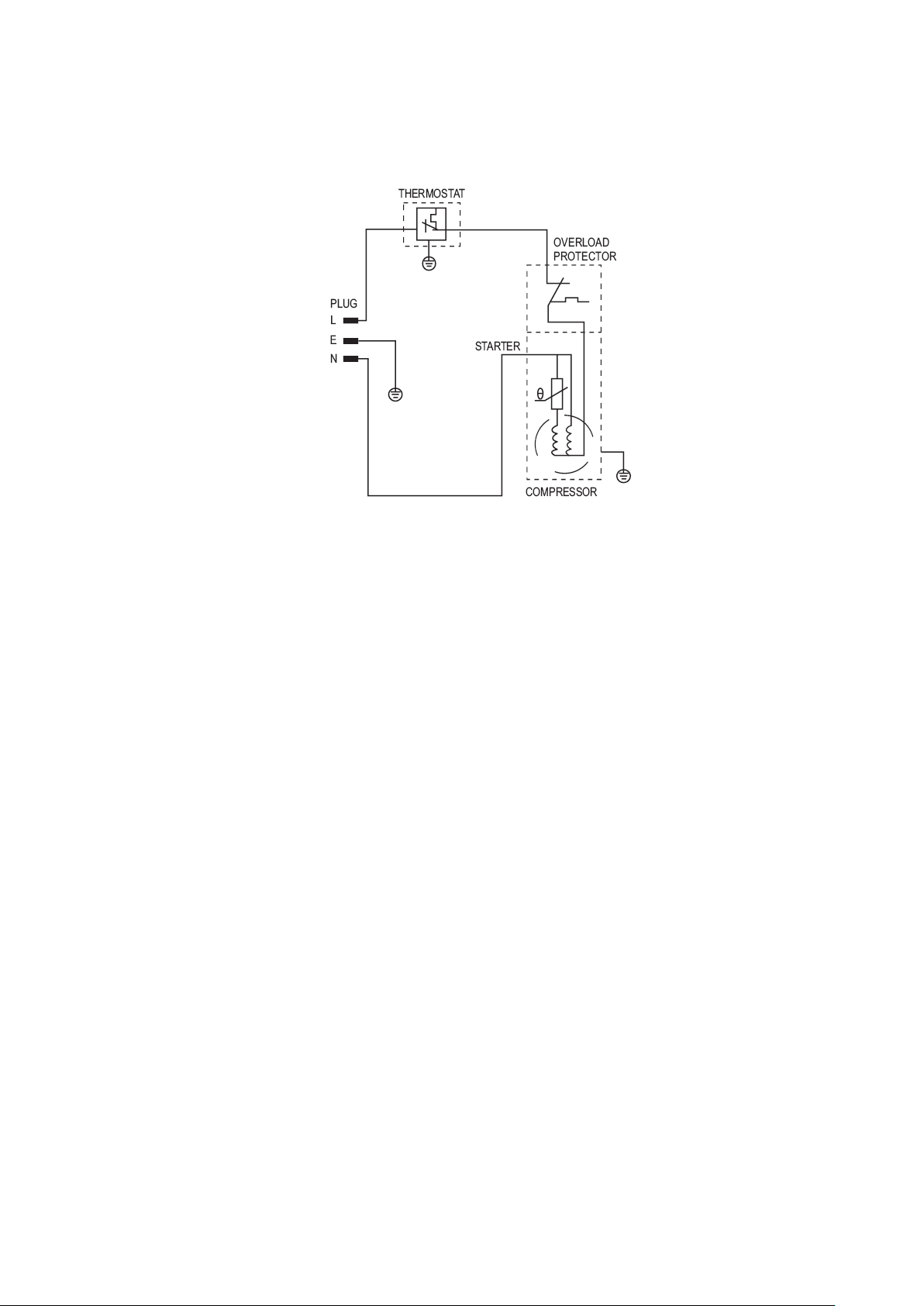
Circuit Diagram
Disposal Instructions
In the event of the unit being damaged beyond repair, please dispose of it according
to local regulations for the disposal of appliances.
Please take off the doors before you discard the appliance, to prevent children from
being trapped inside.
Under no circumstances may the unit be dumped.
13
Page 15

Notes
14
Page 16

For parts and accessory ordering,
Limited Warranty
WARNING! This p roduct ma y contain c hemicals known to the state of Cali fornia
FELIX STORCH, INC.
ONE-YEAR LIMIT ED WARRANTY
Within the 48 contiguous United States, for one year from the date of purchase, when this appliance is
operated and maintained according to instructions attached to or furnished with the product, warrantor
will pay for factory-specified parts and repair labor to correct defects in materials or workmanship.
Service must be provided by a designated service company. Outside the 48 states, all parts are
warranted for one year from manufacturing defects. Plastic parts, shelves and cabinets are warranted
to be manufactured to commercially acceptable standards, and are not covered from damage during
handling or breakage.
5-YEAR COMPRESSOR WARRANTY
1. The compressor is covered for 5 years.
2. Replacement does not include labor.
ITEMS WARRANTOR WILL NOT PAY FOR:
1. Service calls to corr ect the installation of y our a ppl ian ce, to instruct you how to u se y our appliance,
to replace or repair fuses or to correct wiring or plumbing.
2. Service calls to repair or replace appliance light bulbs or broken shelves. Consumable parts (such
as filters) are excluded from warranty coverage.
3. Damage resulting from accident, alteration, misuse, abuse, fire, flood, acts of God, improper
installation, installation not in accordance with electrical or plumbing codes, or use of products not
approved by warrantor.
4. Replacement parts or repair labor costs for units operated outside the United States.
5. Repairs to parts or systems result ing fr om una uthor iz ed mod ific ations made to the appliance.
6. Expenses for travel and transportation for product service in remote locations.
7. The removal and rein stal lation of your appliance if it is i nst all ed in an inaccessible locatio n or is not
installed in accordance with published installation instructions.
DISCLAIMER OF IMPLI ED WARRANTIES – LIMITATION OF REMEDIES
CUSTOMER'S SOLE AND EXCLUSIVE REMEDY UNDER THIS LIMITED WARRANTY SHALL BE
PRODUCT REPAIR AS PROVIDED HEREIN. IMPLIED WARRANTIES, INCLUDING WARRANTIES OF
MERCHANTABILITY OR FITNESS FOR A PARTICULAR PURPOSE, ARE LIMITED TO ONE YEAR.
WARRANTOR SHALL NOT BE LIABLE FOR INCIDENTAL OR CONSEQUENTIAL DAMAGES. SOME
STATES DO NOT ALLOW THE EXCLUSION OR LIMITATION OF INCIDENTAL OR CONSEQUENTIAL
DAMAGES, OR LIMITATIONS ON THE DURATION OF IMPLIED WARRANTIES OF
MERCHANTABILITY OR FITNESS, SO THESE EXCLUSIONS OR LIMITATIONS MAY NOT APPLY TO
YOU. THIS WARRANTY GIVES YOU SPECIFIC LEGAL RIGHTS AND YOU MAY ALSO HAVE OTHER
RIGHTS, WHICH VARY FROM STATE TO STATE.
to cause cancer or birth defects or other reproductive harm. For more information,
visit: www.summitappliance.com/prop65
Chemicals kno wn b y the man ufac ture r to be p re sent in t his pro duc t in co nce ntra tion s
higher than threshold limits: NONE.
770 Garrison Avenue
Bronx, NY 10474
Phone: (718) 893-3900
Fax: (844) 478-8799
www.summitappliance.com
troubleshooting and helpful hints, visit:
www.summitappliance.com/support
15
Printed in China
