Page 1
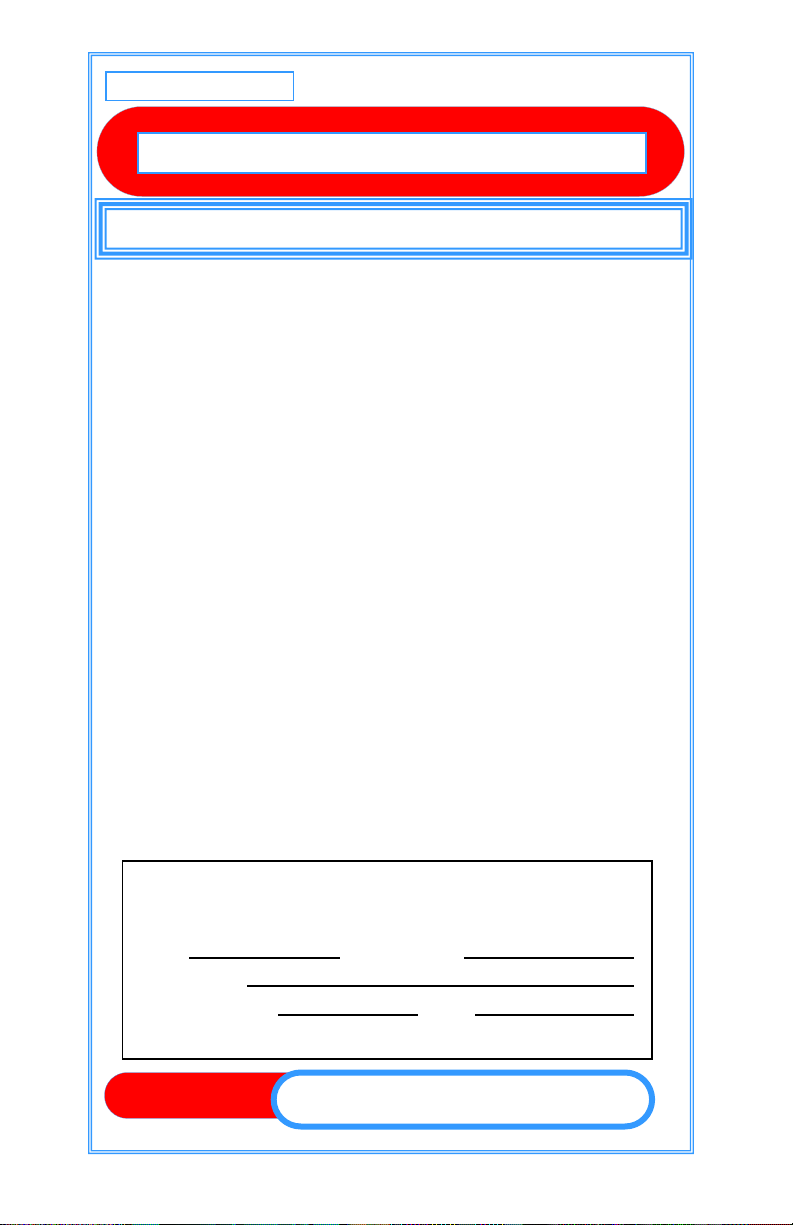
SUMMIT APPLIANCE
If you need service or call with a question, please have this
Use & Care
USE & CARE GUIDE
MEDICAL, LABORATORY AND SCIENTIFIC REFRIGERATORS AND FREEZERS
• FF6L/ FF7L MED Series
All-refrigerators wit h automat ic defrost
• FF28LWH/ FF32L/ FF511L/ FF521BL/ FFAR2L/ FFAR21L/ FFAR22LW
MED Serie s
Compact all-refrigerat ors wit h automat ic de fr os t
• FFAR10 MED Series
Full-size storage all-refrigerators
• SCR450L/ SCR500BL/ SCR600L/ SP6DS2D7/ SP6DS7/ SP6DSSTB7
MED Series
Specialty all-refrigerators (drawers or glass doors)
• CM411L/ CM421BL/ CP35LL/ CT66L/ S19L MED Serie s
Compact refrigerator-freezers
• CP171MED
Two-door refrigerator-freezer with two compressors
• CF05/ CF07ES/ FS60ML// FCL44/ FS407L/ FS408BL/ FS30 L/
SCF401SS MED Series
Mid-size // Compact freezers
• FS62L/ VT65ML // SCFF55/SCFF51OSWH MED Series
Low-temperature freezers // Built-in frost-free freezers
• FS20L/ FS21L/ FS22L MED Series
All-freezers (-20°C)
• VT/ VLT Series
Low temperature freezers
• SCUF/ SCUR Series
Full-size frost-free all-freezers and all-refrigerators
• SCFF/ SCFR Series
Frost-free chest freezers and refrigerators
information ready. We advise you to keep this
Guide in your possession.
Model: ____ Serial number: _
Options added:
Date of purchase: Dealer:
For parts: visit our website www.summita ppl ianc e.com/support
Page 2
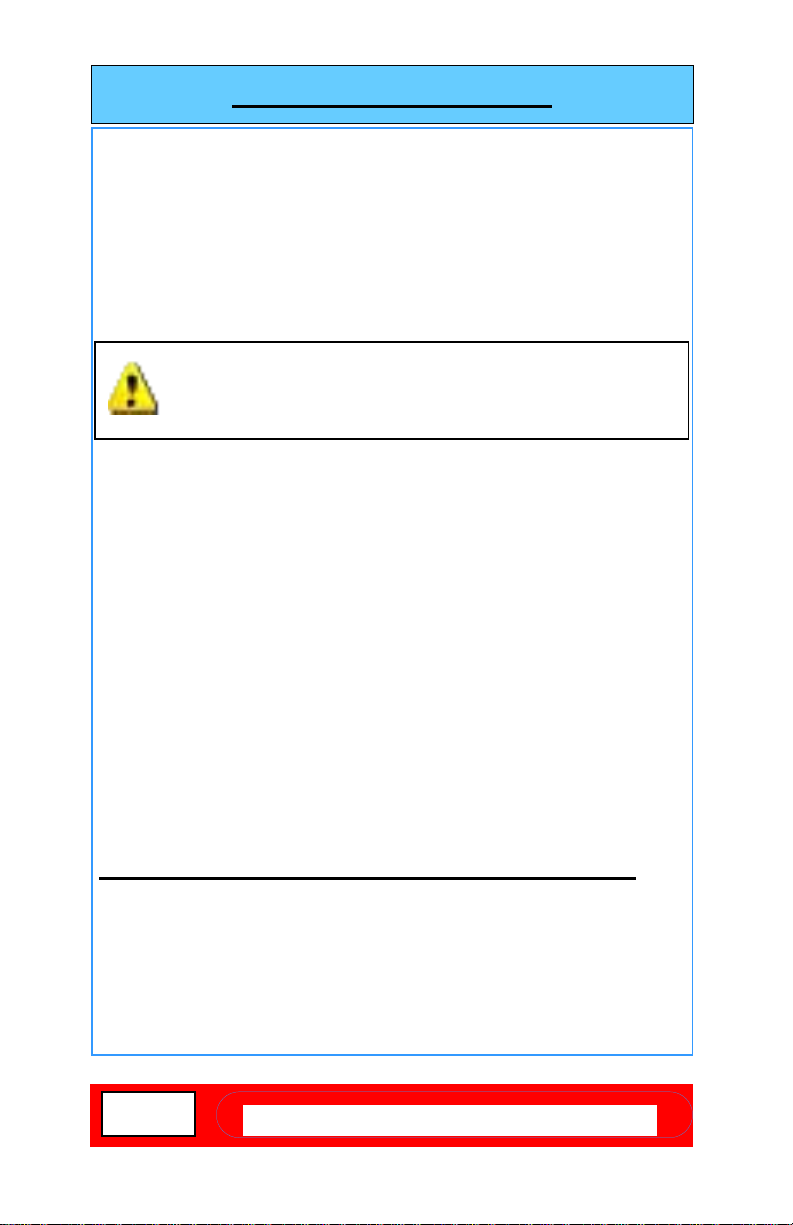
APPLIANCE SAFETY
We have provided many important safety messages in this manual and
l tell you what the potential hazard is, how to reduce
the chance of injury, and what can happen if the instructions are not
If an old appliance contains refrigerants, it must be recycled by a licensed
IMPORTANT SAFETY INSTRUCTIONS
Your safety and the safety of others are very important to us.
on your appliance. Always read and obey all safety messages.
You can be seriously injured or even killed if you don’t follow instructions.
Safety messages wil
followed.
• Plug into a grounded 3-pr ong outle t.
• Do not remove ground prong, nor use a 3/2 adapter.
• Do not use an extension cord.
• Use care not to plug into outlets controlled by wall switches.
• Disconnect power before servicing.
• After servicing, replace all parts and panels before operating.
• Use nonflammable cleaners.
• Keep flammable materials and vapors, such as gasoline, away from
• Use two or more people to move and install appliance.
Drawer refrigerators are provided with anti-tip brackets. Always install
prior to use.
Proper Disposal of Your Old Appliance e
Remove doors from your old appliance.
Leave shelves in place.
service or disposal company.
WARNING: To reduce th e risk of fire, electric shock, or injury
when using your appliance, fol low these basic precautions:
appliances.
Old appliances can represent a suffocation hazard to children.
Page 2
Felix Storch, Inc.
Page 3
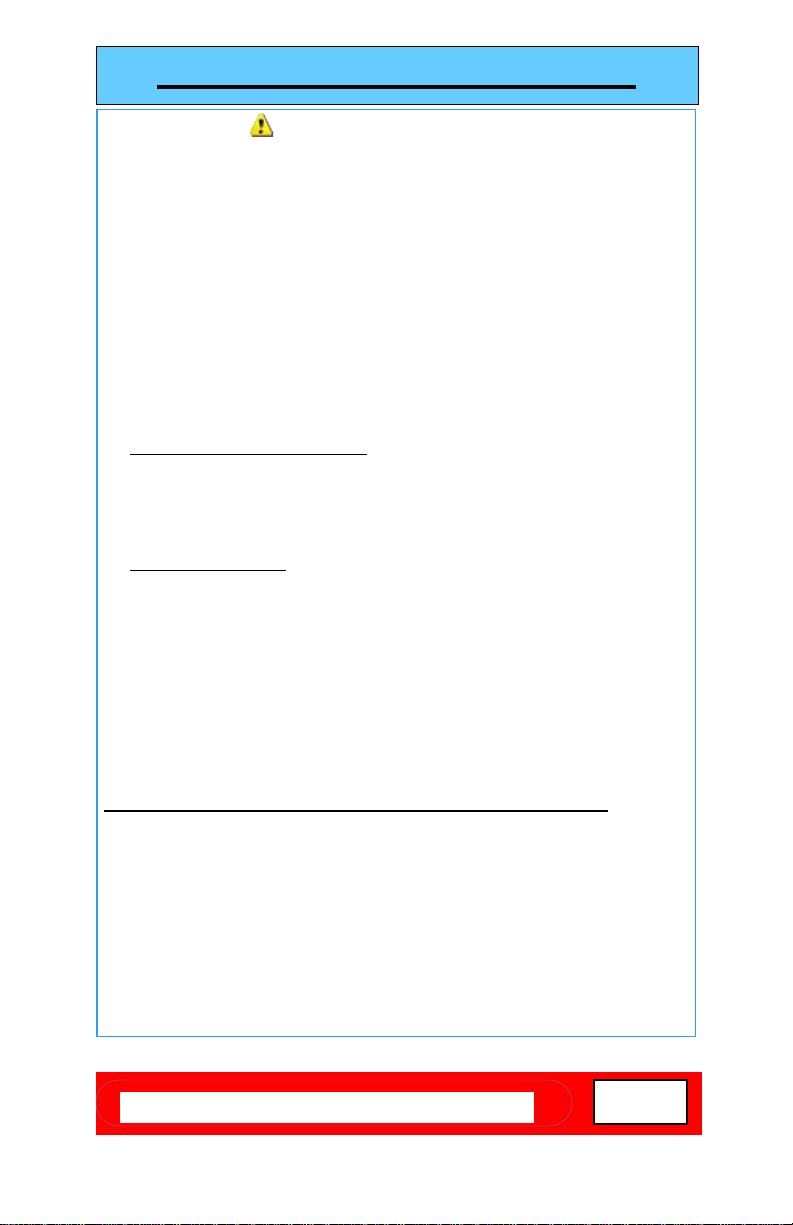
INSTALLATION INSTRUCTIONS
Excessive Weight Hazard !
To lock or unlock the appliance, you must hold the key in the lock while
IT APPLIANCE for a
replacement. Always give the model and serial number of your appliance
when requesting a replacement key. Keys for most models can be
Felix Storch, Inc.
Use two or more people to move and install your appl iance.
Failure to do so can result in back or other injury.
ALLOW APPLIANCE TO SIT UPRIGHT FOR 24 HOURS BEFORE TURNING
ON, TO ALLOW THE COMPRESSOR LUBRICANT TO DRAIN.
1. R emove pack agi ng materials.
2. Remove tape and glue residue from surfaces before turning on the
appliance. Rub a small amount of liquid dish soap over the adhesive
with your fingers. Rinse with warm water and dry.
3. Do not use sharp instruments, rubbing alcohol, flammable fluids, or
abrasive cleaners to remove tape or glue. These products can
damage the surface of your appliance.
4. When Moving Your Appliance:
Your appliance is heavy. When moving the appliance for cleaning or
service, be sure to protect the floor. Always pull the appliance straight
out when moving it. Do not wiggle or “walk” the appliance when trying
to move it, because floor damage can occur.
5. Clean Before Using:
After you remove all of the packaging materials, clean the inside of
your appliance before using it. See cleaning instructions in Appliance
Care.
6. S ome uprig ht mode ls have lev elin g legs. Lev el as nec es sary for best
operation.
7. If your appliance has casters, after moving into place, lock the brakes
on those casters supplied with brakes. Always unlock before moving
the appliance for cleaning.
Key Eject Lock (some models)
turning. The lock is spring loaded, so the key cannot be left in the lock.
If the key is lost, contact your dealer or SUMM
ordered online at www.summitappliance.com/support
Page 3
Page 4
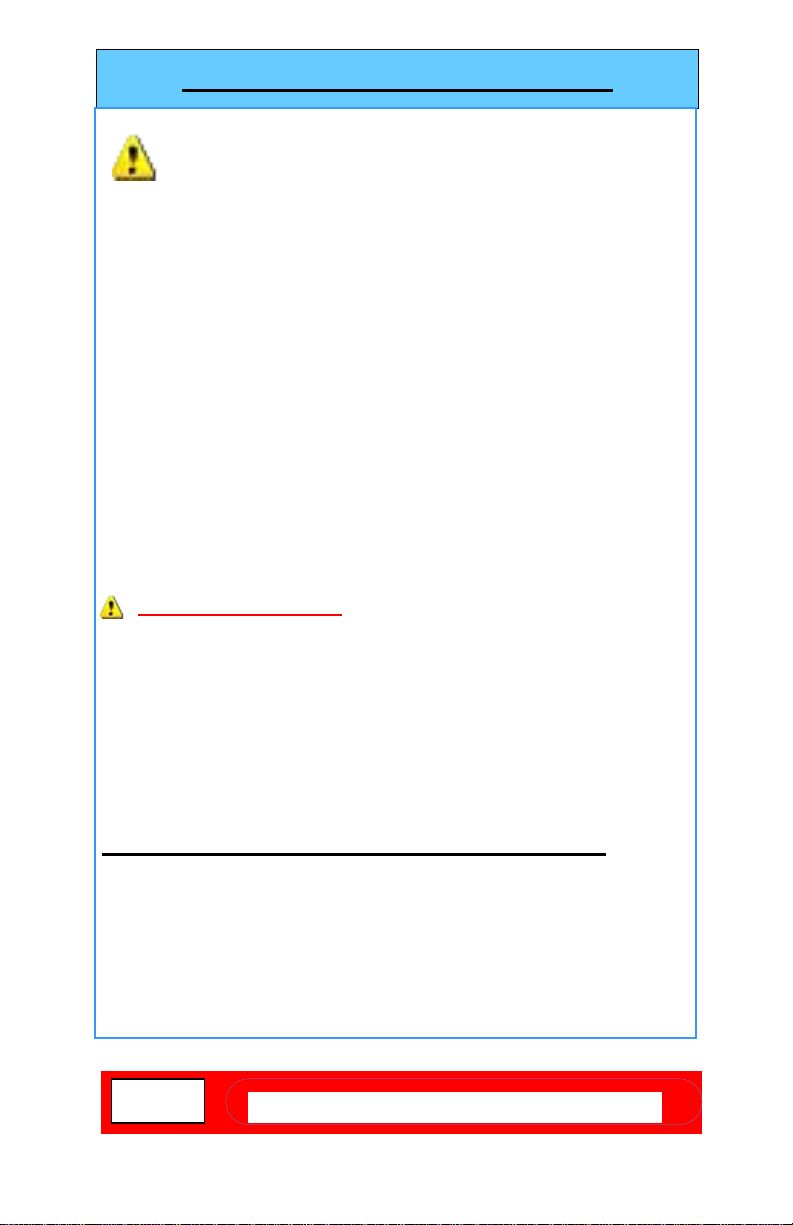
LOCATION REQUIREME NTS
Keep flammable materials and vapors, such as gasoline,
away from appliances. Failure to do so can result in fire,
Do not install the appliance near an oven, radiator, or
Check the strength of the floor before installing your appliance. It should
hold the weight of a fully loaded appliance. Allow at least 1” (2.5 cm) of
f the appliance and 1” (2.5 cm)
between the back of the appliance and the wall. If the appliance is going
to be placed against a wall, leave extra space on the hinge side so the
Failure to follow these instructions can result in fire, electrical
amp fuse or circuit breaker is required. It is recommended that a separate
circuit serving only your appliance be provided. Use outlets that cannot
Felix Storch, Inc.
IMPORTANT:
other heat source, nor in a location where the temperature will fall below
40°F (5°C). Do not place in direct sunlight.
explosion or death.
airspace at the top and on both sides o
door can open wider than its width.
Note: This appliance may be installed side by side with another
appliance or appliances. Allow for a 3” (7.5 cm) clearance at the top
and sides and a ¼” (0.64 cm) clearance between the appliances. IF
YOUR MODEL HAS THE LETTERS “BI” IN THE SUFFIX, IT IS
DESIGNED FOR BUILT-IN USE, AND DOES NOT REQUIRE
CLEARANCE EXCEPT IN THE BACK.
Electrical Shock Hazard
• Plug into a grounded 3-prong outlet.
• Do not remove ground prong.
• Do not use an adapter.
• Do not use an extension cord.
shock or death.
Recommended grounding method
A 115 Volt (AC only) 60 Hz grounded electrical supply with a 15- or 20-
be turned off by a switch or pull chain. Do not use an extension cord.
Page 4
Page 5
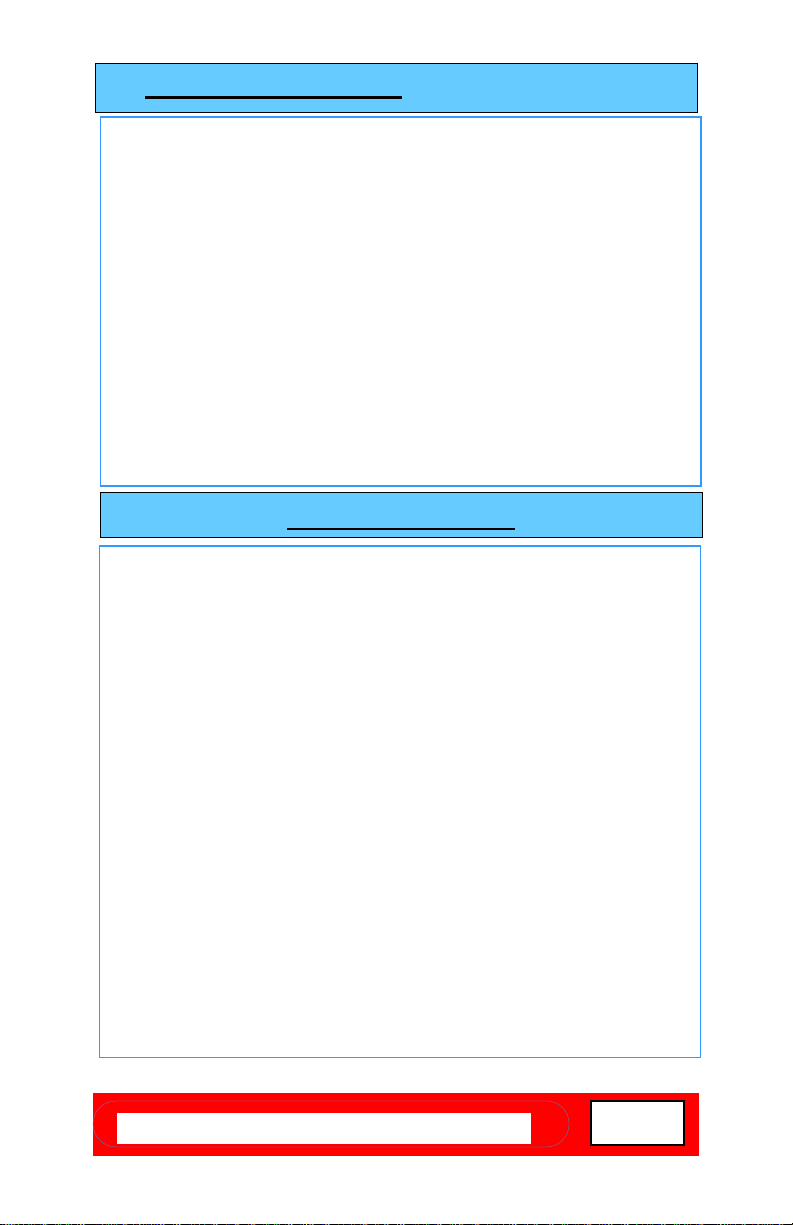
1. Locate the t w o front leveling legs that may be taped among the packing
Level your appliance
APPLIANCE USE
In order to ensure pr oper temperature, you need to perm it proper airflow in
Felix Storch, Inc.
(some upright models)
materials. In many m odels these legs are already mount ed into the
underside of the appliance.
2. Screw these legs into the front holes on the bottom of the appliance. The
back of the appliance rests on two fixed supports. (Built-in models also
have rear level legs that can provide more precise leveling).
3. Adjust t he front legs just enough to lift the cabinet up off the floor.
Note: If your model is equipped with front rollers, the front legs should be
lowered enough to lift the rollers off of the floor to ensure the appliance
does not roll for w ard when the door is opened.
4. Place a level ing tool on top of the appliance, f irst side to side, then front to
back. Turn leg counterclockwise to raise a corner. Turn leg clockwise to
lower a corner.
5. Repeat Step 4 until appliance is level.
6. After appl iance is fully loaded, recheck wi th level as in Step 4.
7. If your appliance is equipped with casters, the two front caster s have
brakes to prevent rolling. Keep brakes locked, and unl ock for moving only.
the appliance. Do not block of f any ai r vents . If t he vents are bl ocked, airflow
will be prevented, and temperature and moisture problems may occur. Always
position content s to allow some airflow between shelv es or baskets.
Allow the appliance to cool at least 6 to 8 hour s befor e addi ng cont ent s. Al low
24 hours for temperature to stabilize.
Note: When t he appliance is f irst started, t he compressor will run constantly
until the appliance is cooled. It may take 6 to 8 hours (or longer),
depending on room temperature and th e number of times the appliance
door is opened. Aft er the appl iance i s cool ed, the compr essor will turn on
and off as needed to keep the appliance at the proper temperature.
For optimum temperature perfor mance, it i s recommen ded that this unit
be at least 30% full during u se. If you are only using this unit to store
small loads, we r ecomme nd a dding s ome water b ottl es or freez er pac ks
to ensure temperature stability.
The outside of your appli a nce may feel warm. This is nor mal . Th e ap pli anc e’s
design and main function is to remove heat from packages and air space
inside the appliance. The heat is transferred to the room air, making the
outside of the applianc e feel w arm. ( In so me models t he condens er that g ets
warm is just inside the side walls, making these walls warm to the touch.)
ENERGY-SAVING TIPS
• The more airflow provided around an appliance, the less energy it will use.
• If your appliance requires manual defrosting, keep ice build-up to less than 1/2".
• Keep doors open a minimum of time, and shut securely.
Page 5
Page 6

REVERSING THE DOOR SWING
(Selected models)
en prepared in the
If you find the direction of opening t he door on your appliance inconvenient, you
can change it. Holes on the opposite side have already be
factory.
For two-door units:
• Take off the upper hinge cover from the top door and
remove the screws that hold the top hinge.
• Lift the hinge straight up to free the hinge pin from the
socket in the top of the door.
• Lift the top door to free its bottom socket from the hinge
pin on the central hinge bracket.
• Remove the screws to the cen tral hinge to free its pin
from the top of the lower door.
Replace the upper door onto the central hinge pin.
•
• Insert screws into the top hinge and tighten.
• Lift the door up and away from the bottom hinge
pin.
• Remove the screws to the bottom hinge.
• Remove the decorative caps from the opposite
side and install the bottom hinge. Plug the holes
from the origi nal si de with the decorative caps.
• Replace door onto the pin on the bottom hinge,
then install the central hinge into lower door.
• Insert screws into the central hinge and plug the
holes on the reverse side.
For one-door units:
• Take off the upper hinge cover from the door and
remove the screws that hold the top hinge.
• Lift the hinge straight up to free the hinge pin from
the socket in the top of the door.
• Lift the door up and away to free its bottom
socket from the hinge pin.
• Remove the screws to the bottom hinge.
• Remove the decorative caps from the opposite side and plug the holes from the
original side with the decorative caps.
• Move the bottom hinge to the opposite side and
tighten the screws. Install any lock washers or nuts
if they were used in the original installation.
• Replace door onto the hinge pin on the bottom
hinge. Place top hinge pin into door. Insert screws
into the top hinge and tighten.
Page 6
Felix Storch, Inc.
Page 7

APPLIANCE CARE
Cleaning Your Frost-Free Refrigerator
For CSS Models (completely stainless steel), only use cleaners
(including models beginning with SCFF, SCFR, SCUF, SCUR)
Use nonflammable cleaners.
Frost-free means that you do not have to defrost your appliance. Frost is
removed by air moving and c ollecting any moistur e and depositing it on the
cooling coil. The cooling coil per iodically warms up enough to melt the f rost,
and the water the n f lows d own t o the dr ain pa n (l oc ated be hind t he b ase gr i ll )
where it is evaporated.
Complete cleaning should be done at least once a year.
1. Unpl ug appliance or disconnect power.
2. Remove all substances.
3. Wash the inside walls with a solution of mild detergent in warm water or
2 tbs (26 g) baking soda to 1 qt (0.95 L) warm water.
• Do not use abrasive or harsh cleaners such as window sprays,
scouring cleansers, flammable fluids, cleaning waxes, concentrated
detergents, bleaches or cleansers containing petr oleum products on
plastic parts , interior and door liners or gaskets. Do not use paper
towels, scouring pads, or other harsh cleaning tools. These can
scratch or damage s urfaces.
4. Ri nse well and wipe dry with a clean soft cloth.
5. Use the appropriate cleaning method for the exterior finish.
Painted metal: W ash exteriors with a clean sponge or soft cloth and a
mild detergent in war m water. Do not use abras ive or harsh cleaner s,
or cleaners designed for stainless steel. Dry thoroughly with a soft
cloth. For additional protection against damage to painted metal
exteriors, appl y appliance wax (or auto paste wax) wit h a clean, soft
cloth. Do not wax plastic parts.
6. Pl ug in appliance or reconnect power.
7. Replace all containers.
Cleaning your cycle defrost or manual defrost refrigerator
Cycle defrost m odels utilize a system wher e ice builds up on the rear w all and
melts when the com pr ess or is off . M anual d efr os t models c ont inual ly b ui ld i ce
on inner walls.
NEVER USE A METAL OBJECT TO REMOVE ICE FROM THE REAR WALL.
IF NEEDED, USE A PLASTIC ICE-SCRAPER OR A HAIR DRYER.
Clean surfaces using the same instructions as for frost-free models.
especially made for stainless steel.
Felix Storch, Inc.
Page 7
Page 8

Base Grill (some models only)
Open the appliance door and remove the base grill by pulling down
ps in the openings in the
Not all appliance bulbs will fit your appliance. Be sure to replace
ize and wattage. You
After the power is restored, unplug the appliance for 30 minutes to allow
the refrigeration system to equalize. During this time, keep the door
Installation Instructions
sections for information on installation and
APPLIANCE CARE
Felix Storch, Inc.
Page 8
(cont’d)
To Remove and Replace the Base Grill:
1.
and out from the top.
2. Replace the base grill by putting the cli
appliance panel. Push in until the base grill snaps into place.
Changing the Light Bulb (some models only)
NOTE:
the bulb with one of the same size, shape, base s
can purchase bulbs from www.summitappliance.com/support
1. Unplug appliance or disconnect power.
2. Remove the light shield. Most models do not require tools.
3. Replace the light bulb with an appliance bulb of the same wattage.
4. Replace the light shield.
5. Plug in appliance or reconnect power.
Loss of Power
closed as much as possible.
Remember: A full appliance stays cold longer than a partially filled one.
Moving Care
1. Remove all containers.
2. Unplug the appliance.
3. Clean it thoroughly.
4. Tape the appliance shut and tape the electrical cord to the cabinet.
When you get to your new location, refer to the
and Temperature Selection
setting the controls.
Page 9

Higher settings on the knob (higher numbers) mean lower
temperatures (colder) in all compartments of the appliance. The
re inside a refrigerator may even drop below 32°F. Use
higher thermostat settings only when required or recommended.
When the ambient temperature is normal, we recommend a medium
of the appliance, so keep this in mind when choosing the setting of the
position, the appliance does not operate (the cooling
system is switched off), yet the power supply is not interrupted (the
The temperature in the refrigerator and in the freezer compartment
TEMPERATURE SELECTION
Felix Storch, Inc.
YOUR APPLIANCE MAY HAVE A MECHANICAL (DIAL) OR
DIGITAL THERMOSTAT. DIAL INSTRUCTIONS ARE BELOW.
DIGITAL INSTRUCTIONS ARE ON PAGE 10.
HOW TO ADJUST THE THERMOSTAT
Your refrigerator may be controlled with a thermostat knob located
inside the unit, towards the right-hand corner. Turn the knob
clockwise from the STOP (0) position toward the higher numbers
for colder temperatures.
Temperature Controls
•
temperatu
setting.
• Changes of the ambient temperature affect temperature in the interior
thermostat knob.
• In STOP (0)
light is on when you open the refrigerator door).
•
also depend on how often you open the door.
In all small refrigerators and freezers without interior fans, temperatures are coldest near the bottom, and occasionally near the rear.
Place contents accordingly.
For optimum temperature performance, it is recommended that thi s
unit be at least 30% full during use. If you ar e only using this unit to
store small loads, we recommend adding some water bottles or
freezer packs to ensur e temperature stability.
Page 9
Page 10

If you find that it is necessary to change the temperature setting for your
thermostat controlled appliance, please refer to the following
melting
snowflak
e
UP & DOWN arrows
SET key
snowflake
DIGITAL THERMOSTAT INSTRUCTIONS
Resetting the Unit
NORMAL sampling rate will extend battery life.
ALARM INSTRUCTIONS
Felix Storch, Inc.
Page 10
digitalinstructions . The front panel of the thermostat is illustrated here:
To see the SET POINT:
Push and immediatel y release the SET key. The dis play will show the SET
POINT value. Wai t 5 seconds and the probe value will displ ay again.
To change the SET POINT:
Push and hold th e SET key for more t hen 3 secon ds to change the set poi nt
value. The value of t he set point will be dis played, and the “snowflake” LED
will start blinking.
To change the SET value:
Push the UP or DOW N arrow to the des ired setting. The new setti ng will be
memorized after 15 s econds, provided no other keys ar e pushed.
Note: The minimum and maximum range of your thermostat is preset
and locked by us, so it cannot easily be accidentally mo ved between
freezer and refrigerator temperatures. To reset this range lock, either
call us or find information on our website under Troubleshooting.
(Selected Models)
DISPLAYING °F or °C
To display the temperature readings in Fahrenheit (°F) or Celsius (°C),
slide the switch on the back of the unit to °F or °C.
Note: The unit must be reset after changing the temperature unit.
SELECTING THE SAMPLING RATE
To select normal sampling rate (60 seconds) or fast sampling rate (10
seconds), slide the switch on back of unit to NORMAL or FAST.
Note: The unit must be reset after changing the sampling rate. Using the
Use a pointed object to push the RESET button on the back of
the alarm unit. It is necessary to reset the unit whenever a
change is made to °C/°F temperature or FAST/NORMAL
sampling rate, or if the probe sensor is plugged in or removed.
Note: HI/LO temperature alarm settings and MIN/MAX
memories will be cleared after resetting the unit.
Page 11

OPERATION MODES
ALARM INSTRUCTIONS
Felix Storch, Inc.
SUMMIT alarms have t w o operating modes:
NORMAL DISPLAY MODE and ALARM
DISPLAY MODE. To change from one mode
to another, press the MODE button once.
NORMAL DISPLAY MODE - is indicated by the
display of current temperature and the MIN
(minimum) and MAX ( m aximum) temperatures.
These temperatur es relate to internal (probe)
temperature if the probe is plugged in, and to
ambient temp if the sensor probe is removed.
ALARM DISPLAY MODE - is indicated by the
display of current temperature and the HI and LO
alarm settings. These temperatures relate to int ernal (probe) temperature if
the probe is plugged i n, and to ambient temperature if the sensor probe is
removed.
RESETTING MIN/MAX MEMORIES
There are two ways t o reset the memories:
1. To reset both minimum and maximum memories - press the MEMORY
CLEAR button.
2. To reset indivi dual minimum and maximum memories - press either the
MIN or MAX button (on back of unit) once to reset the respective memory.
The other memory will remain unaffected.
Note: You must be in NORMAL Display Mode to reset the memories.
SETTING THE HIGH/LOW ALARM
1. Pr ess the MODE button until unit is in the ALARM DISPLAY MODE
indicated by the dis play of current temperature and HI/LO alarm settings.
2. To set the HIGH temperature alarm lim it, press the HI button to advance
the display in 1° increments, until the desired high temper at ure is displayed.
Press and hold the HI bu tton to advance the display rapidly in 5° increments.
3. To set the LOW temperature alarm li m it, press the LO button to advance
the display in 1° increments, until the desired low temperature is displayed.
Press and hold the LO button to advance the display rapidly in 5° increments.
ALARM
The unit will sound t he alarm in both NORMAL DISPLAY MODE and ALARM
DISPLAY MODE. Slide t he ALARM ON/OFF switch to ON. When the current
temperature display rises above the HI set point, or falls below the LO set
point, the alarm will sound for 1 minute and issue a 3-sec ond repeater beep
every minute thereafter for up to 12 hours. The alarm will continue to sound
even if the current temperature display returns to an “in range” condition.
To temporarily silence the alarm, press either t he H I or LO button on the back
of the unit. The unit is still active and the alarm will sound again if the
temperature goes out of range. To permanently silence the alarm, slide the
ALARM ON/OFF switch to the OFF position.
(cont’d)
Page 11
Page 12

Factory-set defau lt passw ord:
The factory -s et d ef ault password is 0123. If the default
password, then # within 10 seconds to confirm. Enter the
starts with a number from 0 to 9 in order. The first password
ingles, enter the old password and press # within 10
key, enter the
key, enter default
KEYPAD LOCK
OPERATION OF SPECIFIC MODELS
ld air. For best operation, do not block the
Felix Storch, Inc.
Note:
Each password
starting
Changing password: While the door is open, press the key (located insi de
the battery box) until it j
seconds to confirm. Enter the new password, then press # to confirm.
Note: The first digit cannot be changed.
with 0 is the default password. For example, use 1xxx, then 2xxx etc.
for 10 users.
To open the door: While the door is closed, press the
password, then press again to confirm.
To lock door manually: Press #.
Function setting of automatic lock: Setting of the auto-lock time: Press the
key (inside the battery box), enter a number (any num ber between 10-99),
then press # to confirm. The auto-lock tim e can be set between 10-99 seconds
after opening the door. If the time is set less than 10 seconds, the door will not lock
automatically, only manually.
Deleting the door-opening passwords: Press the
password followed by 0000, then press # and all the door-opening passwords will
be deleted except for the default password.
Note: To access the battery box you need to remove only the two small screws on
the top and bottom of that cover. Do not remove the 4 screws holding the
keypad and cover to the appliance door.
SCFF55/SCFF51OSWH MED Series
These are built-in, frost-fr ee units that do not re quire defrosting. At the top of the un it is a
cooling system that uses a fan to provide co
air flow with contents.
Page 12
(Optional on most models)
password is lost, press the key (located inside the battery
box) for 30 seconds, then wait for the warning sound which
signifies the factory-set default password has been restored.
To set the password: While door is open, press the key
(located inside the battery box) until i t jingles, enter the 0123
password (1-16 digits), then press # again to c onfirm. A total
of 10 passwords can be set.
Page 13

FF6L, FF7L, FF28LWH, FF32L, FF511L, FF521BL, FFAR2L, FFAR10,
SPECIFIC MODELS
Felix Storch, Inc.
FFAR21L, FFAR22LW, SCR450L, SCR500BL, SCR600L, SP6DS2D7, SP6DS7,
SP6DSSTB7 MED Series
These models are all-refrigerator (no freezer compartment) with automatic defrost. All have cold
plates on the rear wall, and the coldest spots in the refrigerator wi ll be in the rear and toward the
bottom. All have interior fans to promote even cooling. In the rear bottom above the step, there is a
drain line to allow defrost water to e xit the refrigerator. Keep t his drain line clear, or ici ng inside the
refrigerator will occur. FF7, FF511L, FF521BL, and SCR series model s have li ghts that are not dooractivated, and are controlled by a rocker switch on the top right. The light generates a small amount of
heat, so keep the light off for best operati on a nd energy savi ngs. FF6 mod el s and F FAR10 models all
have door-activated lights. Smaller models and drawer models do not have interior lights.
NOTE: Models w ith BI in the model nu mber, and all drawer un its, are designed for bu ilt-in operation
and do not need clearance on the sides or above the u nits. All other models
on the sides and above the un its. All models operate best when 1 inch is provided between the rear
wall and the back of the unit.
CF05, CF07ES, FCL44, FS20L, FS21L, FS22L, FS30L, FS60ML, FS62L,
FS407L, FS408BL, SCF401SS, UF850L, VT65ML MED Series
These are manual defrost all-freezers. No internal fans are present, and ice will build up along the
cooling coils. Periodically defrost the ice (recommended w hen the i ce l evel reaches a thickness of 1/4
to 1/2 inch). NEVER USE A METAL INS TRUMENT as you can damage the cooling coils, which will
void your warranty and often cannot be repaired. To defrost, disconnect from the power supply, empty
the contents, provide a tray in the bottom to collect water, and use a hairdryer or other source of warm
air to melt the ice (or leave the door open and the power off for 24 to 48 hours). (Chest freezer
CF07ESMED has a built-in drain outlet.)
For built-in (BI) models and clearance information, see Note above.
SCFF Series / SCFR Series (except SCFF55 series – See page 12)
These models are chest freezers or chest refrigerators, all completely frost-free with forced air
cooling. No defrosting is normally needed. For best operati on, allow fr ee airfl ow within the interior (do
not overfill). The thermostat is located on the bottom rear on the right side of the unit. Large sizes may
have lid-activated lights. The lights will generate some heat, so be careful to close lids securely to
deactivate.
SCUF18, SCUF20, SCUF25, SCUR18, SCUR20, SCUR25
The thermostat for these models i s located on the exterio r top of the units, a nd is always digital (see
Page 10 for instructions). All units are fully frost-free and normall y never require defrost i ng. If suppli ed
with casters (standard), operate with at least two in the locked position, and never move units with
contents i nside. If supplied with 6-inch legs (opti onal), the hex nut on the bottom of the l egs can be
rotated to level the unit.
VT, VLT Low-Temperature freezer models
These models are all manual defrost, upright or chest type freezers. Keep door closed for best
operation, and follow defrosting instr uctions at the top of t his page. T he thermostats for t hese models
are always digital, so follow di rections on Page 10. VERY LOW TEMPER ATURE FREEZERS CAN
DAMAGE UNPROTECTED SKIN, SO ALWAYS WEAR GLOVES WHEN OPENI NG FREEZERS,
AND NEVER DISCARD THE WARNING LABELS ON THE FRONT OF THE FREEZER! These
freezers will operate best when adequate airflow is provided on the top, sides and rear of the unit. The
compressor on some models is fan-cooled, so be sure not to block the air vents on the compressor
housing. The refrigerant in low temperature freezers is different from that used in household
appliances, so never have unqualified technicians attempt to repair these units. These units will
operate best under some load, so try to avoid operati ng empty or nearly empty. If needed, fi l l with icepacks to at least 25% of the volume of the freezer.
(cont’d)
require 1 inch of a irflow
Page 13
Page 14

TROUBLESHOOTING
SPECIFIC MODELS
Felix Storch, Inc.
Page 14
(cont’d)
CP35LL, CT66L MED Series
These models are cycle defrost refrigerator-fre ezers. The freezers are designed to operate at 0°F
(-18°C), suitable for medical or laboratory uses. Both models have dual evaporators to maintain
separate temperatures in the freezer and refrigerator. Defrost the free zer carefull y, as directed on the
previous page for manual defrost. The refri gerator section operates in the normal range (35 to 45°F,
or 2 to 7°C) and defrosts automatically.
For built-in (BI) models and clearance information, see Note on page 13.
CM411LMED, CM421BLMED, S19LMED
These models are manual defrost refri gerator-free zers. The freezer s in t hese models are desi gned to
operate at 25°F (-4°C) to keep ice frozen, and not for medication or products needing colder
temperatures. Defrost carefully, following directions on the previous page. The refrigerator section will
operate in the normal range (35 to 45°F, or 2 to 7°C) and is suitable for most refrigerated products.
For built-in (BI) models and clearance information, see Note on page 13.
CP171MED
This model has a separate refrigerator ( top) section with automatic defrost, and a freezer (lower)
section with manual defrost, each with its own compressor and thermostat for totally independent
control. The thermostats are both located on the top, on the e xterior of the unit, and are more easily
accessed with the refrigerator door opened. This unit has no internal fans. Defros t as needed (see
page 13). For clearance information, see Note on page 13.
Try these solutions first to avoid the cost of an unnecessary service call.
Your appliance will not operate:
•
Has a household fuse blown or circuit breaker tri ppe d?
Replace the fuse or reset the circuit breaker.
• Is the freezer defrosting (on some models ) ?
Recheck to see whether the freezer is operating in 30 minutes. Your freezer will regularly
run an automatic defrost cycle.
There is water in the defrost drain pan (on some models):
Is the freezer defrosting?
•
The water will evaporate. It is normal for water to drip into the defrost pan.
• Is it more humid than normal?
When it is humid, expect that the water in the defrost pan will take longer to evaporate.
The motor seems to run too much:
Is there excessive frost or a package preve nti ng t he door fr om closing?
•
Defrost and clean the freezer, or move the package so the door closes properly.
• Is the room temperature hott er than nor m al ?
The motor will run longer under warm conditions. At normal room temperatures, the motor
will run about 40% to 80% of the time. Under warmer conditions, it will run even more.
• Has a large amount of food just been added to the freezer?
Adding a large amount of food warms the freezer. The motor normally will run longer to cool
the freezer back down.
• Is the door closed completely?
Push the door firmly shut. If it will not s hut all t he wa y, see The door will not close completely
later in this section.
Page 15

•
TROUBLESHOOTING
ASSISTANCE OR SERVICE
Before calling for assistance or service, please check Troubleshooting. It
. If you still need help, follow the
When calling, please know the purchase date and the complete model
and serial numbers of your appliance. This information will help us to
If you need to order replacement parts, we recommend that you only use
specified parts will fit right and work right
because they are made with the same precision used to build every new
Felix Storch, Inc.
(cont’d)
Are the condenser co ils dirty (on some models)?
This prevents heat transfer and makes the motor work harder. Clean the condenser
coils.
• Is the door gasket sealed all the way around?
If not, contact a qualified technician.
Note: If the problem is not due to any of the above, remember that the compressor on your
new appliance will operate longer than your old one due to its high-effici ency motor.
Temperature is too warm:
Are the air vents blocked?
•
This prevents cold air movement. Move objects away from the air vents.
• Is the door opened often?
Be aware that the freezer will warm when this occurs. In order to keep the freezer
cool, try to get everything you need out of the freezer at once, keep food organized so
it is easy to find, and close the door as soon as the food is removed.
• Has a large amount of food just been added to the freezer?
Adding a large amount of food warms the freezer. It can take several hours for the
freezer to return to the normal temperature.
The door will not close completely or is difficult to open:
Are food packages blocking the door?
•
Rearrange containers so that they fit more tightly and take up less space.
• Are the shelves or drawers out of position (on some models ) ?
Put the shelves and drawers back into their correct positions.
may save you the cost of a service call
instructions below.
respond better to your request.
If You Need Replacement Parts
factory-specified parts. FactorySUMMIT® appliance.
Call customer service toll free in the USA:
1-800-287-8799 Monday to Friday 9:00 a.m. – 5:00 p.m. (ET)
Order parts online at www.summitappliance.com/support
Page 15
Page 16

ONE YEAR LIMITED WARRANTY FOR APPLIANCE
Service calls to repair or replace appliance light bulbs or broken glass shelves. Consumable parts (such
Damage resulting from accident, alteration, misuse, abuse, fire, flood, acts of God, improper installation,
installation not in accordance with electrical or plumbing codes, or use of products not approved by
HIS LIMITED WARRANTY
SHALL BE PRODUCT REPAIR AS PROVIDED HEREIN. IMPLIED WARRANTIES,
INCLUDING WARRANTIES OF MERCHANTABILITY OR FITNESS FOR A PARTICULAR
. SOME STATES DO NOT ALLOW THE
EXCLUSION OR LIMITATION OF INCIDENTAL OR CONSEQUENTIAL DAMAGES, OR
FITNESS, SO THESE EXCLUSIONS OR LIMITATIONS MAY NOT APPLY TO YOU. THIS
WARRANTY
FELIX STORCH, INC.
770 Garrison Avenue
For parts and accessory ordering,
Revised May 2014
WARNING!
Within the 48 c ontiguous United State s, for one year from the date of purchas e, when this
appliance is operat ed and maintained according to instruct ions attached to o r furnished with
the product, warran tor will pay for fact ory-specifi ed parts and re pair labor to correct defe cts in
materials or workmanship. Service must be provided by a designated service company.
Outside the 48 sta tes, all par ts a re war ranted for o ne year from man ufact urin g def ects. Plastic
parts, shelves and cabinets are warranted to be manufacture d to commercially acceptable
standards, and are not covered from damage during handling or breakage.
1. The compressor is covered for 5 years.
2. Replacement does not include labor.
ITEMS WARRANTOR WILL NOT PAY FOR:
Service calls to correct the installation of your appliance, to instruct you how to use your appliance, to
1.
replace or repair fuses or to correct wiring or plumbing.
2.
as filters) are excluded from warranty coverage.
3.
warrantor.
4. Replacement parts or repair labor costs for units operated outside the United States.
5. Repairs to parts or systems resulting from unauthorized modifications made to the appliance.
6. Expenses for travel and transportation for product service in remote locations.
7. The removal and reinstallation of your appliance if it is installed in an inaccessible location or is not
installed in accordance with published installation instructions.
DISCLAIMER OF IMPLIED WARRAN TIES – LIMITATION OF REMEDIES
CUSTOMER’S SOLE AND EXCLUSIVE REMEDY UNDER T
5-YEAR COMPRESSOR WARRANTY
PURPOSE, ARE LIMITED TO ONE YEAR. WARRANTOR SHALL NOT BE LIABLE FOR
INCIDENTAL OR CONSEQUENTIAL DAMAGES
LIMITATIONS ON THE DURATION OF IMPLIED WARRANTIES OF MERCHANTABILITY OR
WARRANTY GIVES YOU SPECIFIC LEGAL RIGHTS AND YOU MAY ALSO HAVE OTHER
RIGHTS, WHICH VARY FROM STATE TO STATE.
cause cancer or birth defects or other reproduct ive harm. For more information, visit:
www.summitappliance.com/prop65
Chemicals known by the manufacturer to be present in this product in concentrations
higher than thr eshold limits: NONE.
This product m ay contain chemicals known to the state of California to
Bronx, New York 10474
Phone: (718) 893-3900
Fax: (844) 478-8799
www.summitappliance.com
troubleshooting and helpful hints,
visit:www.summitappliance.com/support
