Page 1
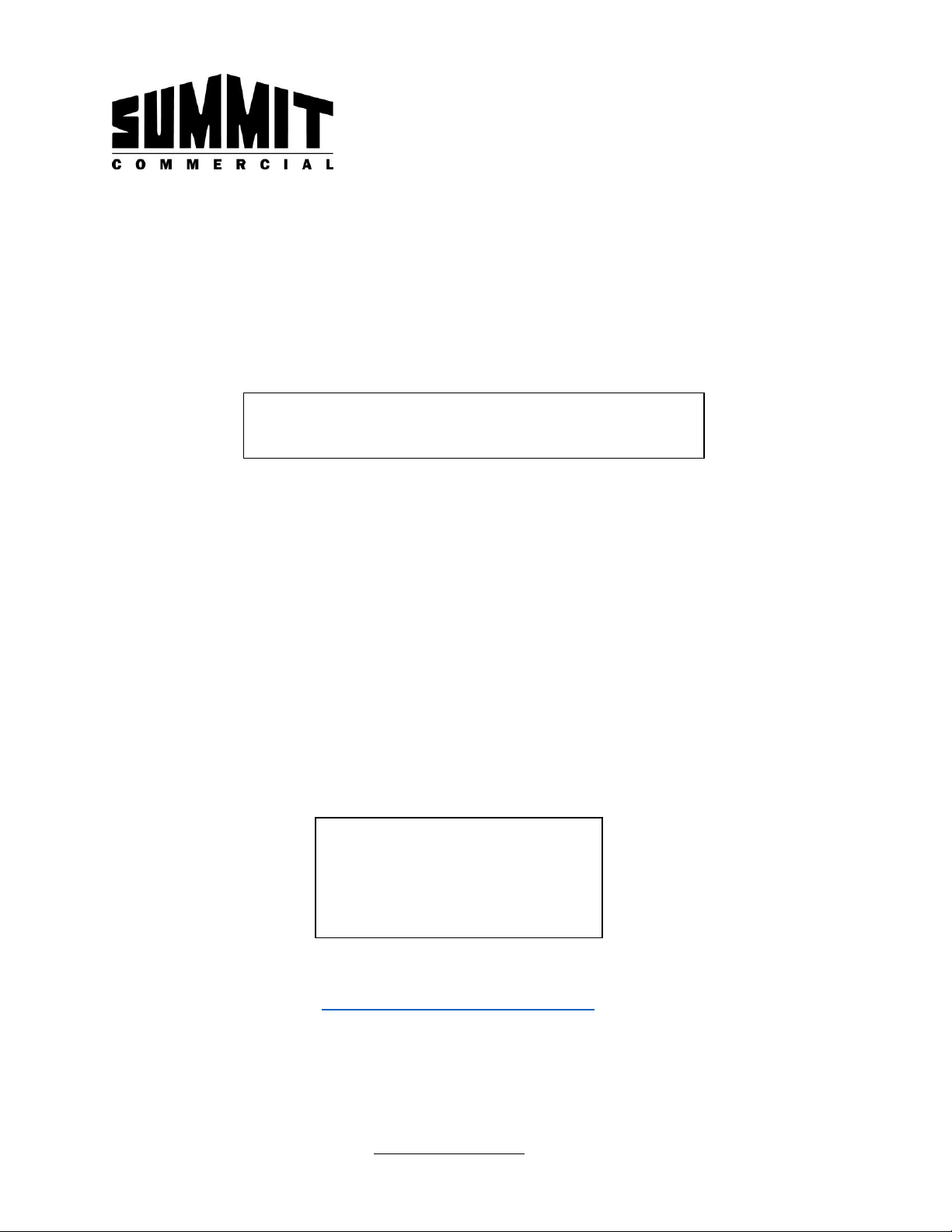
Summit Appliance Division · Felix Storch, Inc. · www.summitappliance.com · 718-893-3900 · info@summitappliance.com
FILTER100 INSTRUCTIONS FOR MODELS BIM100, SCIM101, & ALIM100
READ AND FOLLOW INSTRUCTIONS BEFORE OPERATING YOUR ICEMAKER
This water purification filter must be installed in order to operate the icemaker. The filter cycle is
typically 6 months, but might be shorter, depending on your environment and the quality of your
water. When the filter is no longer active, your icemaker will not function until it is
replaced.
Installing the filter upon initial startup:
1. Remove the round punch-out on the lower right hand side of your icemaker’s front. It has
been precut to make this process easy. You can discard the plastic cutout, as you will no
longer need it
2. Insert the filter into the hole, turning it clockwise until it is locked in place
3. When you first turn the icemaker on, check the area around the filter to ensure there are no
leaks. If you see any water, reinsert the filter and make sure is properly connected.
Changing the filter:
1. Remove the old filter by turning it counterclockwise and pulling it out of the filter hole
2. Discard your old filter
3. Insert the new filter, turning it clockwise until it is locked in place
4. After turning on the icemaker, check the area around the filter to ensure there are no leaks
If you require additional support installing the filter, contact our technical support team at 718-
893-3900 ext. 513 or email techsupport@summitappliance.com.
Helpful Hint: Upon installing or
changing your filter, record the date
on the bottom so your staff can easily
identify when it is time to change the
filter.
You can order replacement filters online at
summitappliance.com/filter100
