Sumitomo L-10 ELF Operating Instructions Manual

2
2.
GRAPHICAL SYMBOLS EXPLANATION
CAUTION
RISK OF ELECTRIC SHOCK
DO NOT OPEN.
CAUTION : TO REDUCE THE RISK OF
ELECTRIC SHOCK, DO NOT
REMOVE COVER(OR BACK)
NO PARTS INSIDE.
REFER SERVICING TO
QUALIFIED SERVICE PERSONNEL.
This lightning flash with arrowhead symbol, within an
equilateral triangle is intended to alert the user of the
presence of uninsulated "dangerous voltage" within
the product's enclosure that may be of sufficient
magnitude to constitute a risk of electric shock to persons.
The exclamation point within an equilateral triangle is
intended to alert the user of the presence of important
operating and maintenance (Servicing) instructions in
the literature accompanying the appliance.
1. Any changes or modifications in construction of this device which are not expressly
approved by the party responsible for compliance could avoid the user’s authority to
operate the equipment.
INSTALLATION PRECAUTIONS
About this user’s guide
This user's Guide identifies the features of the L-10 ELF television and describes how to program
the television using the infrared hand unit. "THESE INSTRUCTIONS ARE FOR L-10 ELF TV's
THAT ARE NOT COMPUTER CONTROLLED"
Programming is the process of selecting from among the many features of the L-10 ELF. It is
also the process of adding and removing channels from the six service levels this TV provides.
Please read through this guide carefully, with a L-10 ELF TV in front of you, as you begin the
process of learning how to program these televisions. Also keep the guide handy, so you can
refer to it, for future programming changes.
The information in this guide describes each of the main SETUP MENU items: Rental: (service
level), Picture, Sound, Channel Set up, Features, Blocking and Language. It also describes how
you can access and change the features within these menu options. To get ready, turn the TV on
and press the SETUP button on the infrared hand unit and the SETUP MENU will appear on the
TV.
Before installing TV's in the hospital, please obtain and read the instructions for attaching the TV
to the support arm. These instructions are not part of this guide and should be obtained from the
TV rental service provider.
3. Use only DC18 ~ 32V, AC 25 ~ 35V source from a CSA Certified / UL Approved Class 2
power Supply suitable for use in Healthcare Facilities.
4. INSTALLATION AND CONNECTION
Installation of the television receiver must be performed by the qualified service
personnel only. Mount the television receiver to the support arm and connect the external
coaxial cable to the coaxial cable of support arm for power source and TV signal.
5. CLEANING
Clean the exterior of your equipment by removing dust with lint-free cloth.
For the further cleaning, use soft cloth or paper towel dampened with water.
CAUTION: To avoid damage to the surface of the equipment, do not use abrasive or
chemical cleaning agents.
Owner's Manual
OPERATING INSTRUCTIONS
BEFORE USING TELEVISION RECEIVER,
READ AND OBSERVE ALL OF THIS OWNER’S MANUAL
MODEL : L-10 ELF
Part No. 11906674
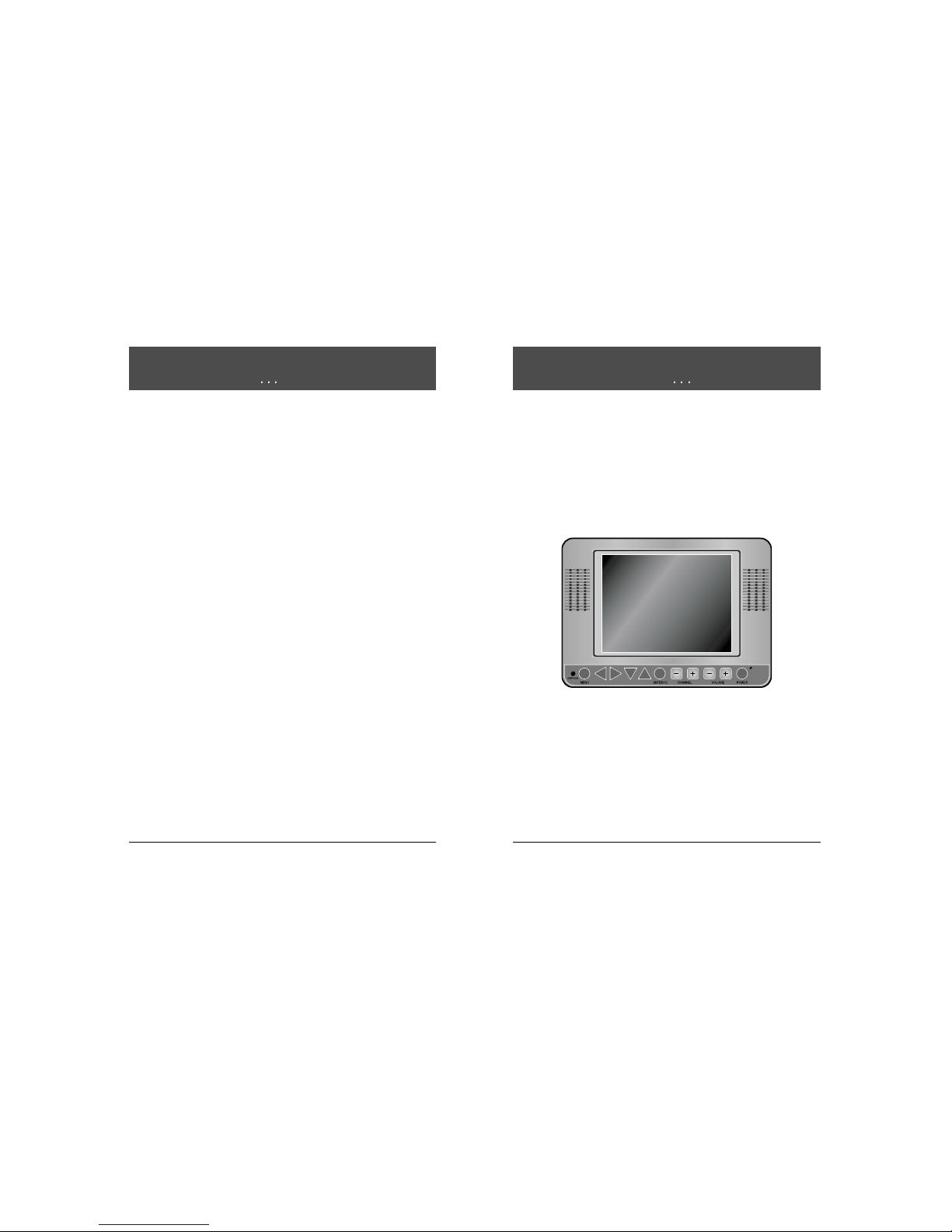
Owner's Manual
The
L-10 ELF
is a 10 inch, 125 channel, television, designed specifically for use in
hospitals. It provides for six service levels: Free, Locked, Basic Unpaid, Basic
Paid, Premium 1, Premium 2.
One coaxial cable provides the TV with low voltage AC or DC power and a TV
signal. The signal source for the television is cable (CATV) or a TV antenna.
In most hospitals, the source of the signal is cable. Programming screens and
rental instructions come in three languages: Spanish, French and English.
4
Owner's Manual
About the L-10 ELF television
L-10 ELF
Television
3
About this user’s guide
THE CONTENTS
Installation Precautions . . . . . . . . . . . . . . . . . . . . . . . . . . . . . . . . . . . . . . . . . . . . . . . . . . . . . . . . 2
About the L-10 ELF television
. . . . . . . . . . . . . . . . . . . . . . . . . . . . . . . . . . . . . . . . . . . . . . . . . . 3
About service levels
. . . . . . . . . . . . . . . . . . . . . . . . . . . . . . . . . . . . . . . . . . . . . . . . . . . . . . . . . . . 6
About the infrared hand unit
. . . . . . . . . . . . . . . . . . . . . . . . . . . . . . . . . . . . . . . . . . . . . . . . . . . 8
About programming the L-10 ELF
. . . . . . . . . . . . . . . . . . . . . . . . . . . . . . . . . . . . . . . . . . . . . 10
How do I select a TV service level?
. . . . . . . . . . . . . . . . . . . . . . . . . . . . . . . . . . . . . . . . . . . . 11
How do I adjust the quality of the TV picture?
. . . . . . . . . . . . . . . . . . . . . . . . . . . . . . . . . . 15
How do i adjust the guality of the TV sound?
. . . . . . . . . . . . . . . . . . . . . . . . . . . . . . . . . . . 16
How do I change the setup of the channels?
. . . . . . . . . . . . . . . . . . . . . . . . . . . . . . . . . . . 18
How do I change the features of the TV?
. . . . . . . . . . . . . . . . . . . . . . . . . . . . . . . . . . . . . . 21
How do I operate the V-chip?
. . . . . . . . . . . . . . . . . . . . . . . . . . . . . . . . . . . . . . . . . . . . . . . . . 24
How do I change the language in menu and programming options?
. . . . . . . . . . . . . 34
What if
. . . . . . . . . . . . . . . . . . . . . . . . . . . . . . . . . . . . . . . . . . . . . . . . . . . . . . . . . . . . . . . . . . . . . . . . 35
Safeguards
. . . . . . . . . . . . . . . . . . . . . . . . . . . . . . . . . . . . . . . . . . . . . . . . . . . . . . . . . . . . . . . . . . . . 36
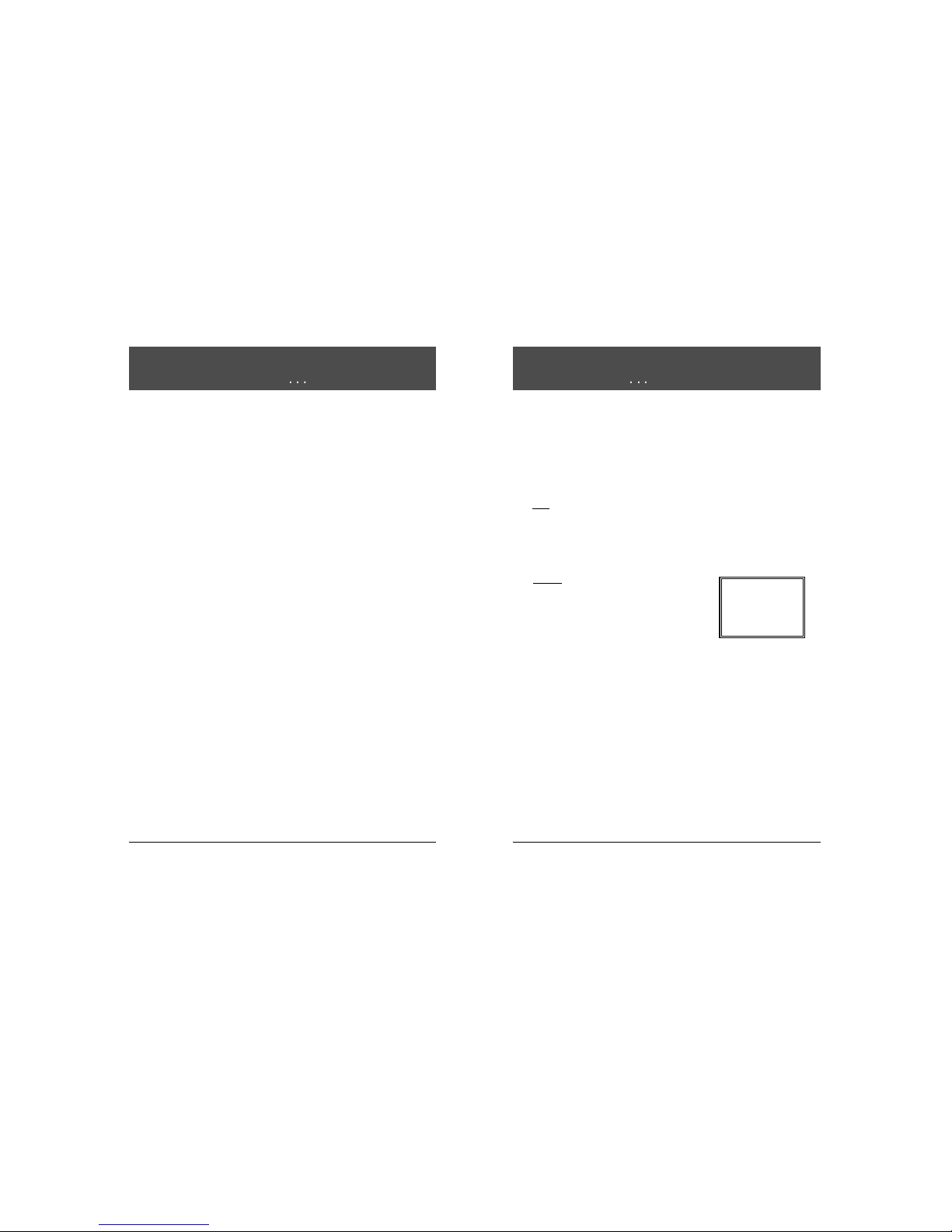
TV's are generally programmed for the required service levels before they are
installed in a hospital. When you replace TV's or when channel numbers change,
reprogramming is needed.
The most common service levels used are levels 1 to 4. Premium 1 and/or
Premium 2 Service Levels are used when "pay per view" movies or events or
when movie channels are offered at an extra charge.
1. Free Service Level
The Free Service Level lets patients watch hospital education and information
channels, without renting the television. The channels over which education and
information are broadcast must be programmed into this level of service.
Entertainment channels are not generally included and therefore are not
programmed into this Free Service Level.
2. Locked Service Level
The Locked Service Level does not let the
patient, "self rent" and when a patient tries to
do so, this message appears.
The free channels, over which education and
information are broadcast, must be
programmed into this service level so that the
non paying viewer can watch the
free education and information channels.
Locked service makes it possible to cut off rental, to those who continue to "self
rent" and then refuse to pay for this rental service.
6
Owner's Manual
About service levels
For Additional
Service Please
Contact TV
Representative
In the easy to clean, membrane control panel, on the lower front of the TV, there
are 11 large, easy to read, buttons. Either the patient or the TV representative
can use the 5 buttons on the right side, to turn the TV on and off, change
channels and raise or lower the sound. These functions can be controlled as well,
with the infrared hand unit. The far right side of this panel responds to the infrared
beam produced when you press the buttons on the hand held infrared unit.
On the left side of the membrane control panel, the Menu button and the Enter
button makes it easy for patients to rent the television or "self rent", as it is called,
when the TV representative is not present. The other 4 buttons, on the left side of
the panel, become active when the L-10 TV is operated as part of a computerized
system. Patients can then use these buttons to select from the menu options that
appear on the TV.
The infrared hand unit lets the TV representative manage the special features of
the L-10, such as levels of service, channel groupings and selections and as well
change the quality of the picture, features and choice of language.
EARPHONE Jack
The EARPHONE Jack is in the lower left corner. Insert an ear piece or head set
and the sound comes only from this device.
Closed Captioning :
When available, captions (CC) may be displayed on a selected channel by
pressing the ENTER/CC button on the front panel of thetelevision or on the
remote control unit.
By continuing to press the ENTER/CC button four different selections can be
made.
Caption 1, Caption 2, Text 1, Text 2.
Once you choose a Caption leave it in that selection unless you know there is
something available in one of the other options.
Once selection is made it is remembered until you change it.
To turn off captions continue pressing the ENTER/CC button until the OFF
position is reached.
5
Owner's Manual
About the L-10 ELF television
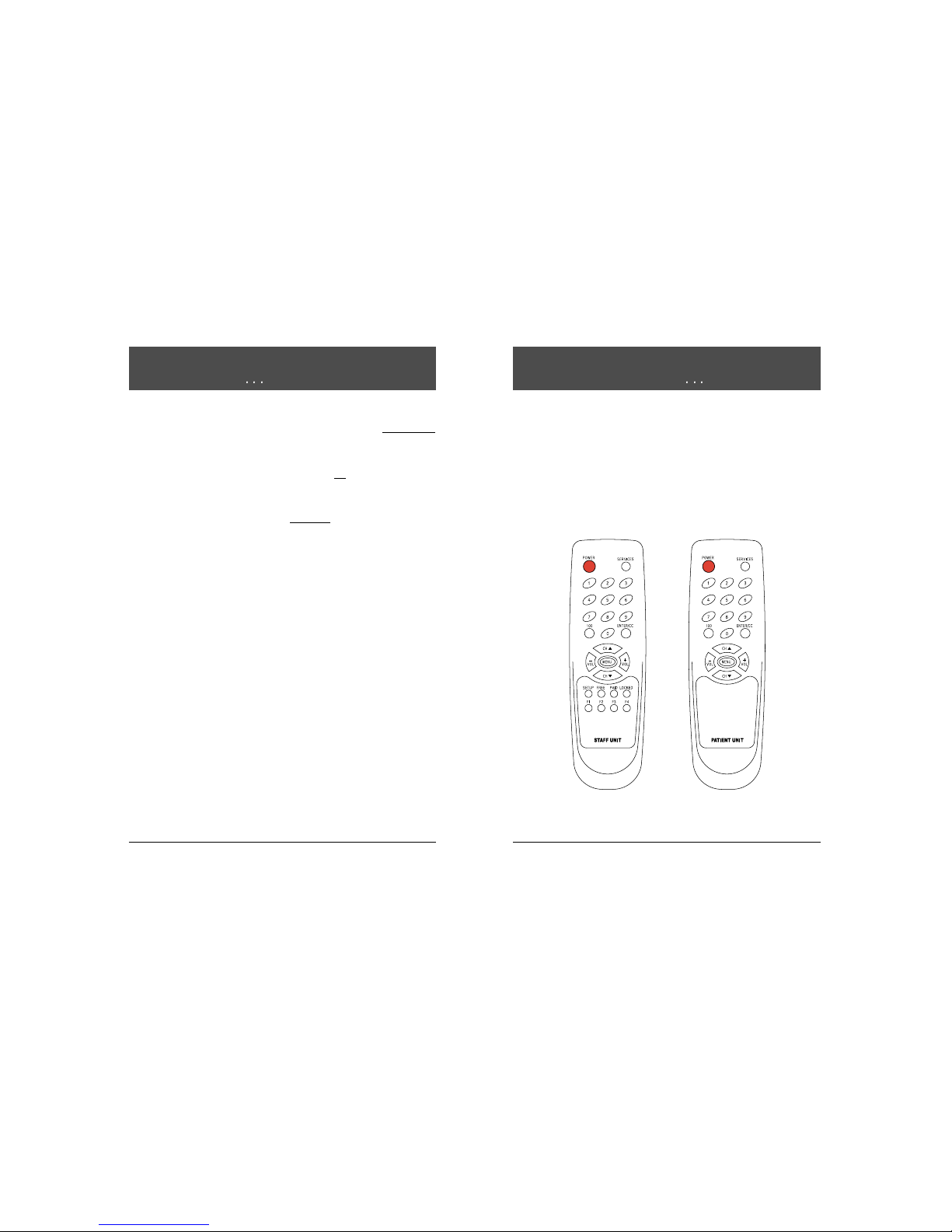
The infrared unit is hand held and produces an infrared beam that you cannot
see. This beam travels in a straight line, much like the light beam from a flashlight.
The infrared hand unit operates with two "AA" cell batteries.
In some hospitals, the patient may have the option of using an infrared hand unit
that has fewer buttons than the unit used by the TV representative. With their
infrared hand unit, patients can self rent, change channels and volume levels but
they are not able to select or change the special features of the
L-10
. The TV
representative can perform all the patients' functions and can also select and
change the special features that the
L-10 ELF
TV offers.
8
Owner's Manual
3. Basic Unpaid Service Level
When a patient "self rents", the TV automatically goes to the Basic Unpaid
Service Level. All the entertainment channels available in the hospital, as well as
the education and information channels must be programmed into this service
level.
This confirms that the TV is rented but the rental fee is not
paid.
4. Basic Paid Service Level
When you collect the rental fee and press the PAID button on the infrared hand
unit, the TV automatically changes to the Basic Paid
Service Level. The Basic
Paid and the Basic Unpaid Service Levels should be assigned the same group of
channels (channelmap).
This confirms that the TV is rented and the rental fee is paid.
5. Premium 1 Service Level
This level of service is available only when special services such as "pay per
view" movies or events or movie channels are offered at an additional cost to the
basic service level. The Premium 1 Service Level is usually made available to
patients who have rented and paid for the basic service level.
6. Premium 2 Service Level
This service level, when provided, is in addition to Premium 1. Premium 2
Service Level must include its own selected channel(s) as well as the channel(s)
programmed in Premium 1 Service Level. The Premium 2 Service Level is usually
only made available to patients who have the Basic Paid Service Level and the
Premium 1 Service Level.
IN NON-RENTAL ACCOUNTS, TV MUST BE PROGRAMMED IN THE BASIC UNPAID
OR BASIC PAID SERVICE LEVEL. THIS WILL DISABLE THE SELF RENT FEATURE.
7
Owner's Manual
About the infrared (IR) hand unit
Infrared Hand Held Unit
For the TV representative
For the patient
About service levels

Programming is the process of selecting options from the special features of the
L-10 TV. Programming includes selecting entertainment channels, as well as
educational and information channels and assigning these to different service
levels. TV's are programmed before they are installed in a hospital; however,
when TV's are replaced or the channel numbers change, reprogramming is
needed. Make these programming changes with the infrared hand unit .
How do I program the L-10 ELF?
1. Turn the TV on.
To do this, point the infrared (IR) hand unit at the lower right corner of the
television and press the POWER button. A small light emitting diode beside
the POWER button on the TV "lights up" when the TV is on. You can also turn
the TV on by pressing the POWER button on the TV control panel.
2. Press SETUP. The main SETUP MENU
appears on the TV screen.
3. Press the CHANNEL (CH
) button on the
infrared hand unit until your menu selection
is highlighted.
4. Press the VOLUME (VOL
) button to
accept the selection or to change the option.
When you have completed a selection, press
SETUP on the infrared hand held unit to return
to the previous menu selection. Continue to
Press SETUP until the TV program appears.
10
Owner's Manual
How to use the infrared hand unit :
Hold the IR unit flat in the palm of your hand, with the buttons up.
Stand about the length of your arm, back from the television.
Point the infrared hand unit directly at the lower, right corner of the front control
panel on the television. This is important. A misdirected infrared beam can
change programming on a nearby television.
Make the selection on the infrared hand unit by pressing and releasing the
button(s) quickly.
The FREE, PAID, LOCKED buttons work even when the TV is turned off.
How to install and change batteries in the infrared hand unit :
Press down on the ridged area of the battery cover and slide it off.
Install 2 "AA" batteries in the battery holder. Make sure to match the + end of
each battery to the + end in the battery holder.
Replace the battery cover and turn the remote over.
9
Owner's Manual
About programming the
L-10 ELF
SETUP MENU
Rental: Free
Picture
Sound
Channel Setup
Features
Blocking
Language: English
TO Select
+
-
To Change
Main SETUP MENU
About the infrared (IR) hand unit
Infrared Hand Unit (back view)
Installing New Batteries

Locked - Choose VOL Locked Service
Level or simply press the LOCKED button on
the infrared hand unit to block the "self rent"
feature. If a viewer tries to "self rent", this
message appears on the TV.
Free - Choose VOL Free or press the FREE button on the infrared hand unit
to make the channels programmed in this service level, available to the patient,
free of charge.
12
Owner's Manual
How do I select a TV service level?
For Additional Service
Please Contact TV
Representative.
1. Press SETUP on the infrared hand unit.
2. Press CH
to select Rental: service level
3. Press VOL
to change the Rental: service
level.
Basic Unpaid - The TV automatically goes
to this service level when the TV is "self
rented".
When the rental fee is paid, simply press the
PAID button on the infrared hand unit.
Basic Paid - Choose VOL Basic Paid or simply press the PAID button on
the infrared hand unit when the patient pays the rental fee for the basic rental
service level.
Confirms that the rental fee is paid and the Basic Paid Service Level is activated.
Premium 1 - Choose VOL Premium 1, to rent this service level to patients
also renting the Basic Paid Service Level. The channels programmed in the
Premium 1 Service Level would normally include the same channels (channel
map) that is programmed in the Basic Paid Service Level.
Premium 2 - Choose VOL Premium 2 to rent this service level. The
channels programmed in the Premium 2 Service Level would normally include
the same channels (channel map) that are programmed in the Premium 1
Service Level.
11
Owner's Manual
HHow do I select a TV service level?
SETUP MENU
Rental: Free
Picture
Sound
Channel Setup
Features
Blocking
Language: English
TO Select
+ - To Change
Main SETUP MENU
