Sumitomo CAK-0057-EX Instruction Manual
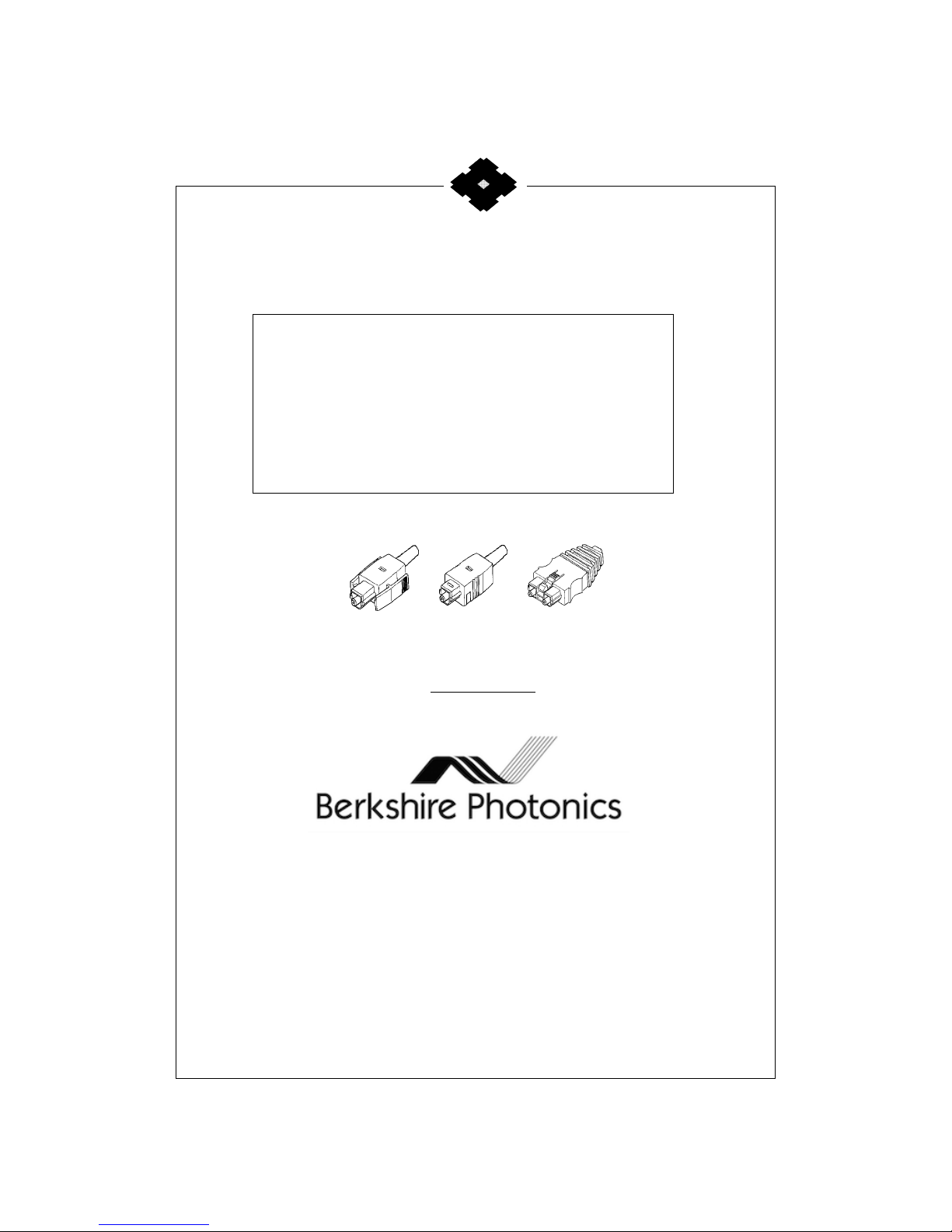
Te ch n ic a l In f or m at io n
KOUTURIGISHI-1078H
Optical Connector Termination Tool
CAK-0057-EX
Instruction Manual
2011-03-16
SUMITOMO ELECTRIC INDUSTRIES, LTD.
★The information contained herein is presented only as a guide for the applications
of our products. No responsibility is assumed by SUMITOMO ELECTRIC for any
infringements of patents or other rights of the third parties which may result from
its use. No license is granted by implication or otherwise under any patent or patent
rights of SUMITOMO ELECTRIC or others
★The information contained here may be changed without prior notice. It is therefore
advisable to contact SUMITOMO ELECTRIC before proceeding with the design of
equipment incorporating this product.
© Sumitomo Electric Industries, Ltd.

CONTENTS
Page
1. Outline 3
1.1 Scope 3
1.2 Features 3
2. Composition of CAK-0057-EX 4
2.1 Composition diagram of CAK-0057-EX 4
2.2 Component parts of CAK-0057-EX 4
3. Component parts of optical connector 5
3.1 Parts list of optical connector 5
3.2 Conceptual diagram for assembly of optical connector 6
4. How to use a microscope 7
4.1 Inspection of a cut face of optical fiber 7
4.2 Batteries exchange 7
5. Assembling procedure for H-PCF cables / cords 8
5.1 Preparatory work for optical fiber cable 8
5.2 Preparatory work for the optical fiber cord 9
5.3 Preparatory works for the ferrule attaching process 9
5.4 Attaching the ferrule 13
5.5 Cleaving the optical fiber 15
5.6 Inspection of the end surface of the cleaved optical fiber 16
5.7 Assembly of the optical connector CF-2071 18
5.8 Assembly of the optical connector CF-1071,CF-1571 21
6. Cable end installation 22
7. Ordering information 23
8. Trouble shooting 24
1
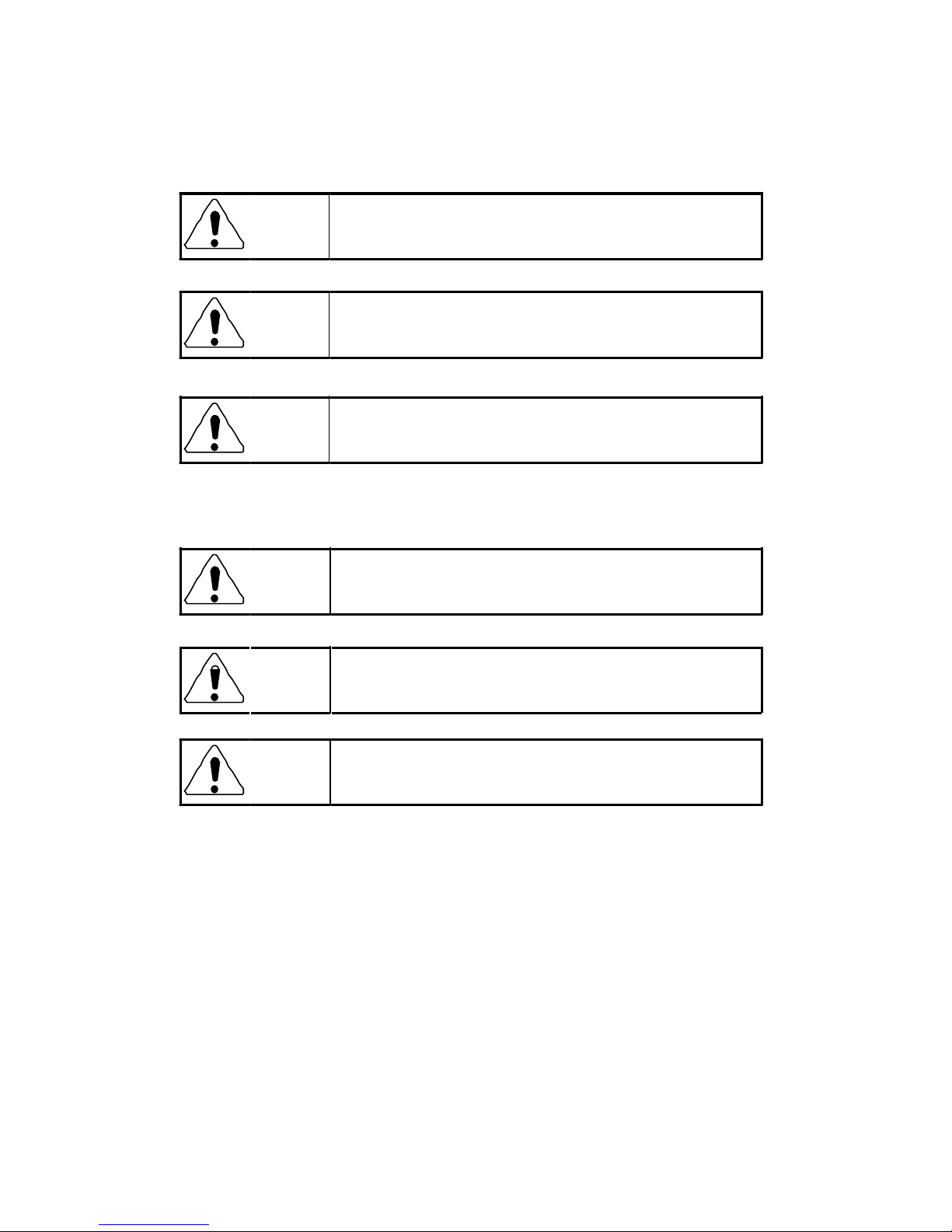
2
Caution
,fingers or other parts of a body.
Be careful not to be stuck with tip of optical fiber in eyes,
It may cause lose sight or other serious injuries.
Handle the tools and connector component parts with care
Caution
not to get injured or damage them.
Don't put fingers or other parts of a body between the blades
of ferrule assembly tool JRFK-57 in use. It may cause injury.
Caution
Use tools according to this instruction manual.
Wrong usages may cause injury , damage of the tool or sub-
Attention
standard assembled connector.
To ol k it C AK - 00 57 i s de s ig ne d on ly fo r o ur a p pl ic ab le
connectors described on the page 3.
Don't use for any other products. It may damage the tool.
Attention
For the quality assurance of the applied fiber optic data-link
systems, please make sure to perform the optical loss tests
Attention
after assembling connectors.
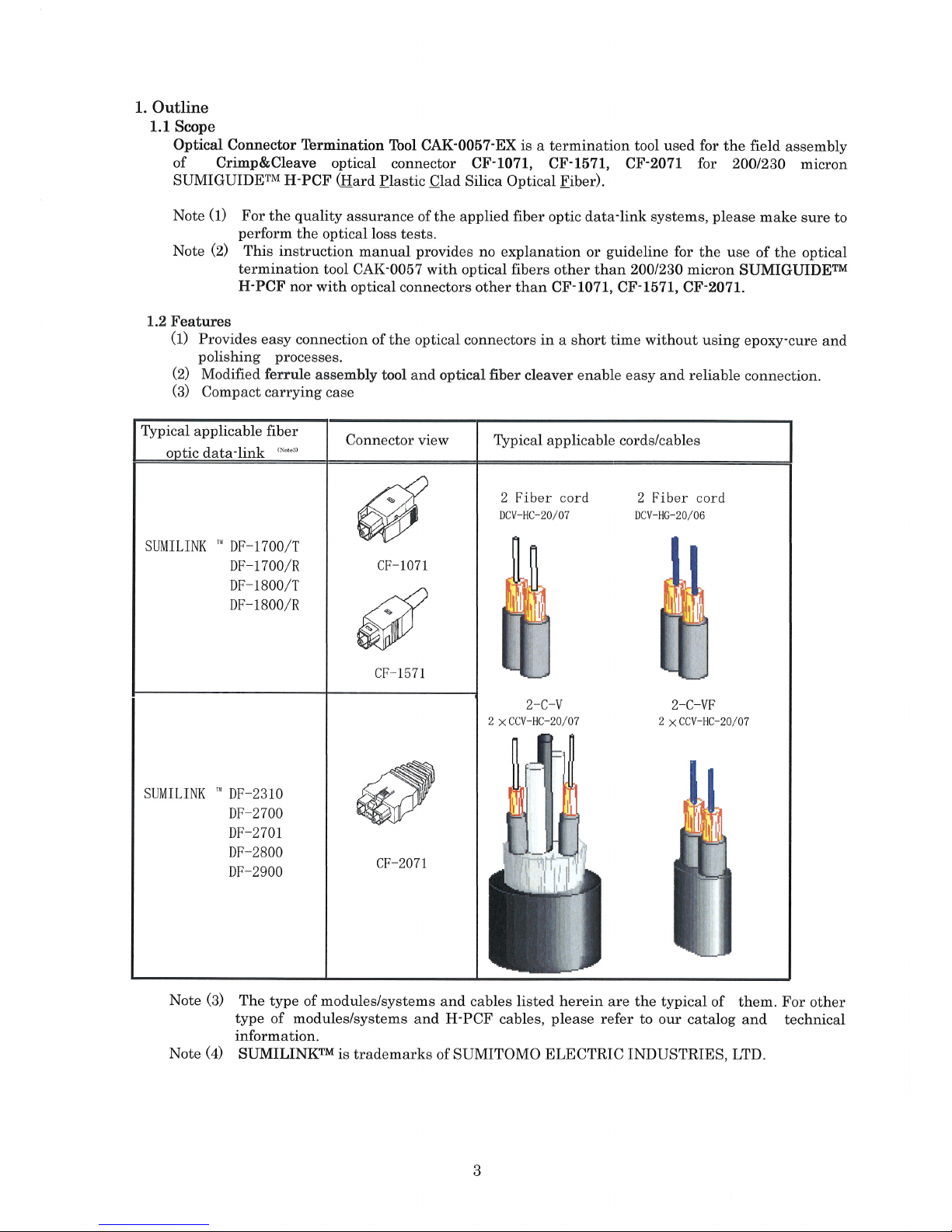
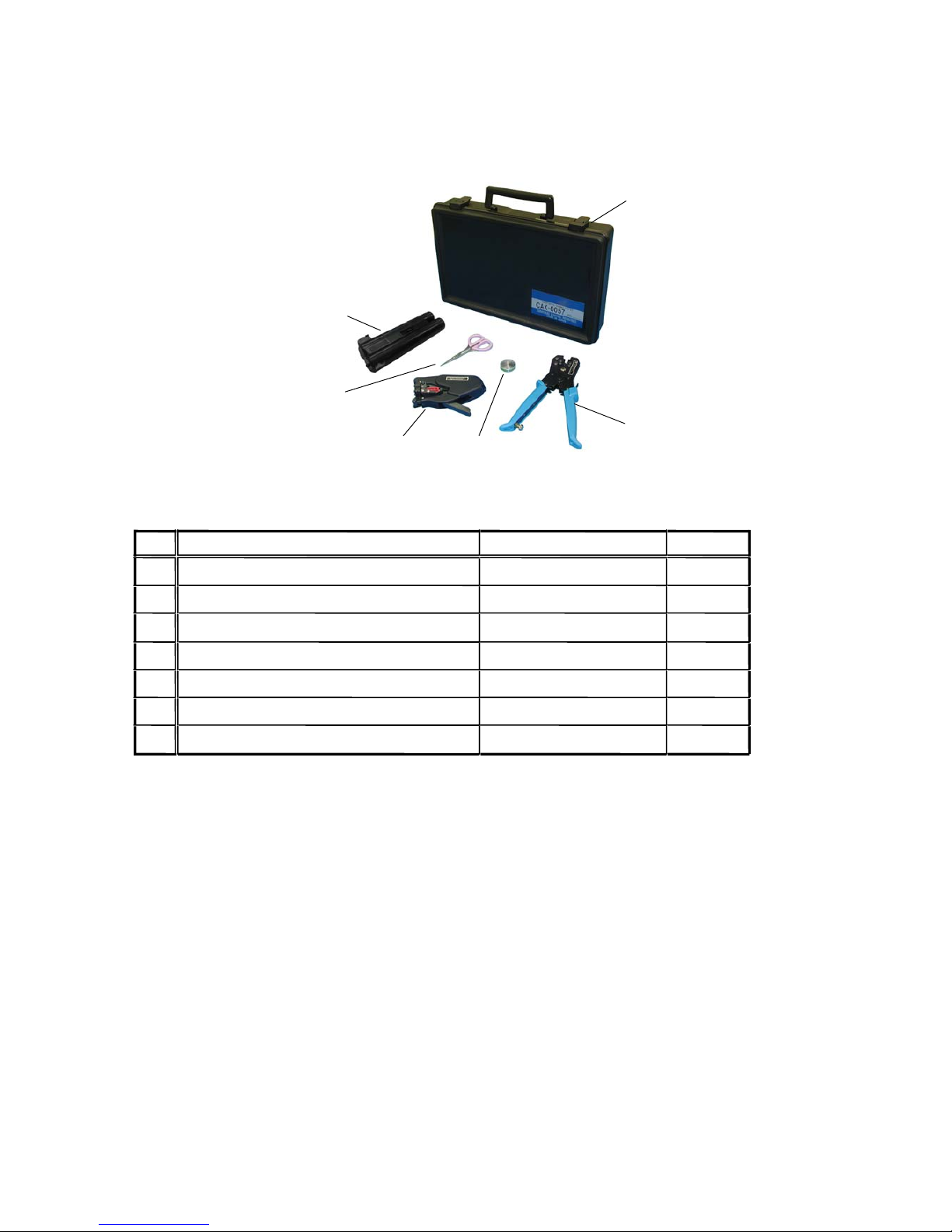
2. Composition of CAK-0057-EX
2.1 Composition diagram of CAK-0057-EX
6
5
4
3
2
1
2.2 Component parts of CAK-0057-EX
1
Optical fiber cleaver
2
Ferr
ule assembly tool
3
Microsc
ope CAT-0057B
1
CR-CF2071
5
Scissors
-
1
6
-
1
7
Instruction manuals (English) KOUTURIGISHI-1078
1
Carrying case
4
Cap remover
Prod
uct name of component
No.
1
1
JRF
K
-57
Quantity Sub code
FOCUS200-
EX
1
4
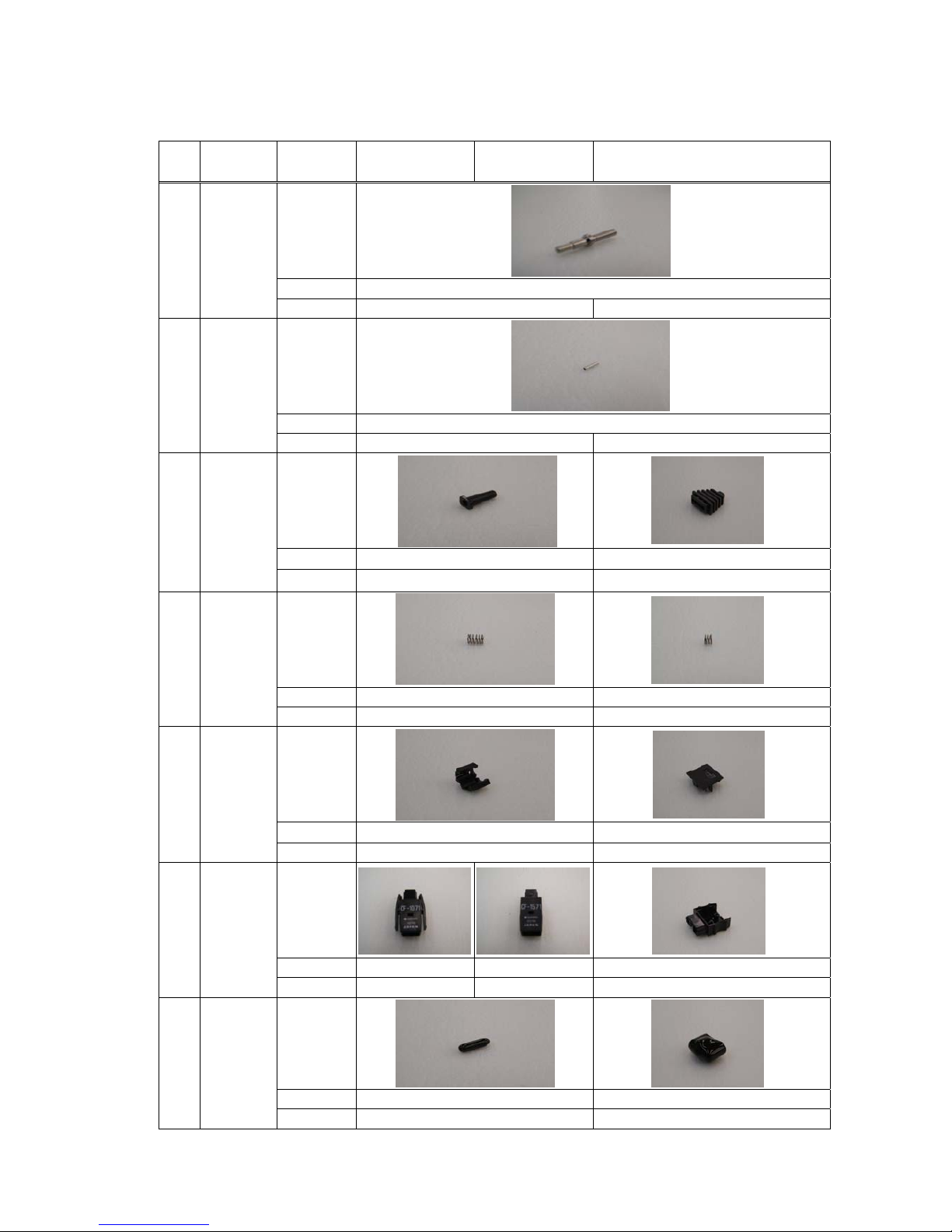
3. Component parts of optical connector CF-1071,CF-1571,CF-2071
3.1 Parts list of optical connector
No.
Product
name
Item CF-1071 CF-1571 CF-2071
Figure
Code FL-CF1071
1 Ferrule
Quantity 1 2
5
Figure
Code Collar 4511
2 Collar
Quantity 1 2
Figure
Code VJA7084 CB-CF2071
3
Cord
Bush
Quantity 1 1
Figure
Code VJM7069 SP-CF1071
4
Coil
Spring
Quantity 1 2
Figure
Code VJA7218 CP-CF2071
5
Plug
Cap
Quantity 1 1
Figure
Code VJA7219-S1 VJA7217-S1 CS-CF2071
6
Plug
Case
Quantity 1 1 1
Figure
Code VJA7115 DC-CF2071
7
Dust
Cap
Quantity 1 1
Note (1) The quantity is the requirement for a piece of the fiber optic connector.
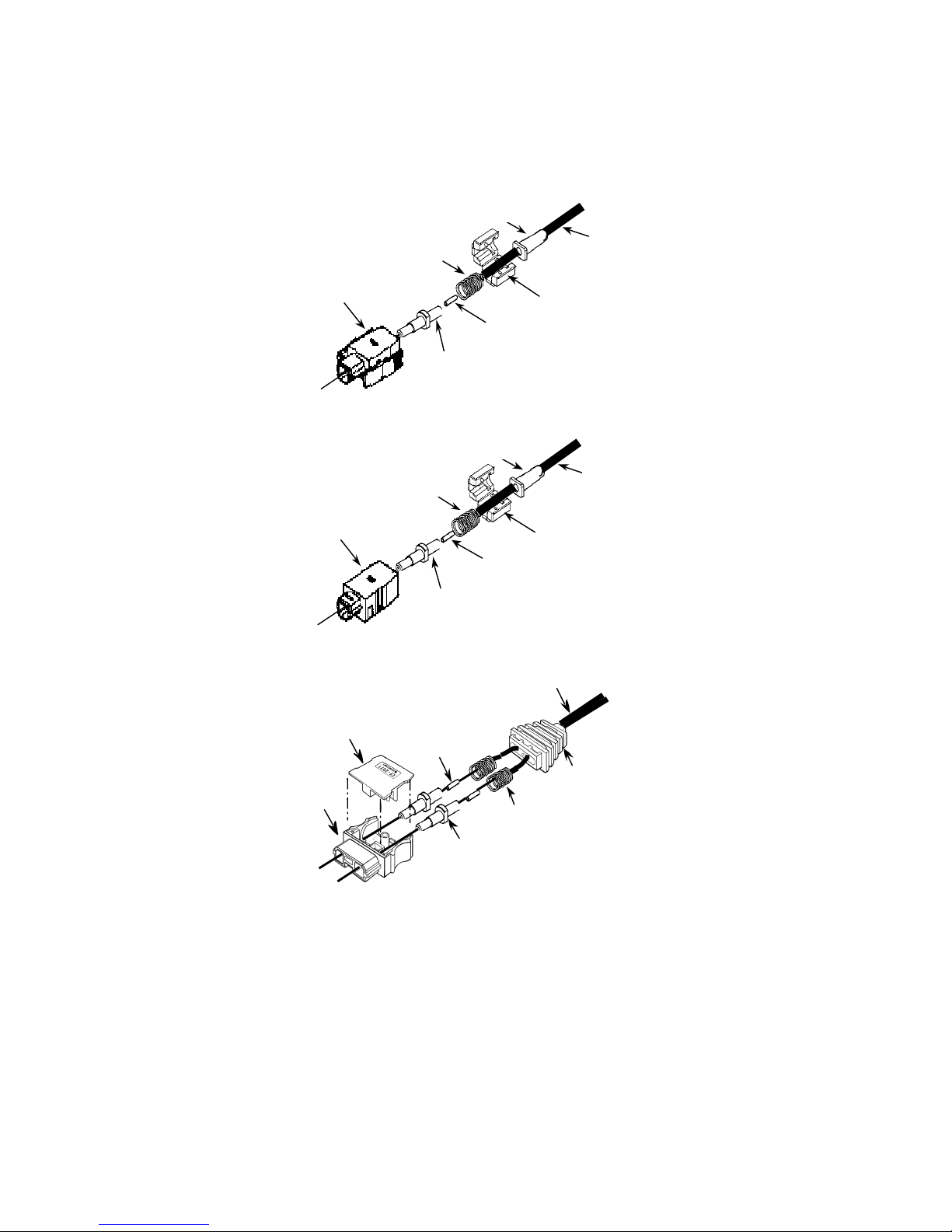
3.2 Conceptual diagram for assembly of optical connector
Plug Case
Ferrule
Collar
Coil S
p
rin
g
Plug Cap
コードブッシ
光ファ
イバコー
Cord Bush
Plug Case
Ferrule
Collar
Coil Spring
Plug Cap
光ファ
イバコー
Optical Fiber Cord
Optical Fiber Cord
Cord Bush
(1)CF-1071
(2)CF-1571
Optic
al Fiber Cord
6
Collar
Plu
g
Ca
p
Cord Bush
F
errule
Plug Case
(3)CF-2071
Coil Spring
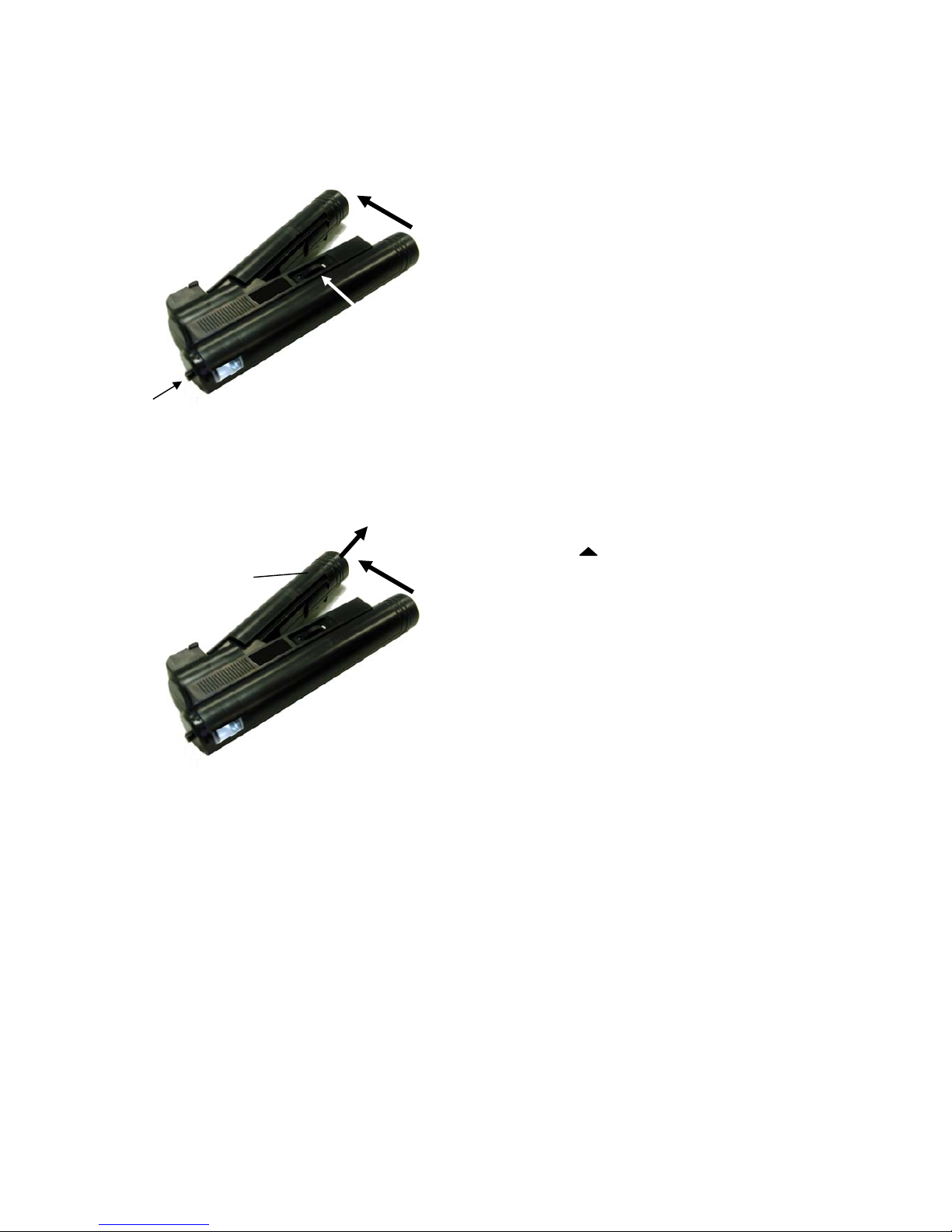
4. How to use a microscope
4.1 Inspection of a cut face of optical fiber
Open the arms, then a lamp inside turns on.
Insert the ferrule into the hole of the ferrule
adaptor ,and then the face of the cut fiber and the
ferrule can be seen by adjusting focusing dial.
Attention: When the microscope is not in use, close its
arms to prevent batteries from exhausted.
Focusing dial
Ferrule adaptor
1. open
4.2 Batteries replacement
Open the arms and slide the cover in the direction
shown by “ “, then there appears the battery
container.
Attention: When the microscope is not in use, close
its arms to prevent batteries from exhausted.
2. slide
Cover
1. open
OPEN
7

5. Assembling procedure for H-PCF cables/cords.
5.1 Preparatory work for optical fiber cables
(The work shown in this page is mentioned only for cables. In case of cords, please skip it and start
from the next page.)
8
Fig.3
(1) Remove the sheath by using your own
knife. (Fig.3)
Remove length ----- 200mm (Reference
value)
Fig.4
(2)
Cut off the hold tape, the filler and the
filler cords at the end of the sheath with
the scissors to expose the optical fiber
cords and the central strength member .
(Fig. 4 to 5)
Strength member
Optical fiber cord
Fig.5
Protective boot
Fig.6
(3) Insert the optical fiber cords and the
tension member into the protective boot
and cover the end of the sheath with the
protective boot. (Fig. 6)
