Sumiko Catalogue Oyster Series, Oyster Owners manual
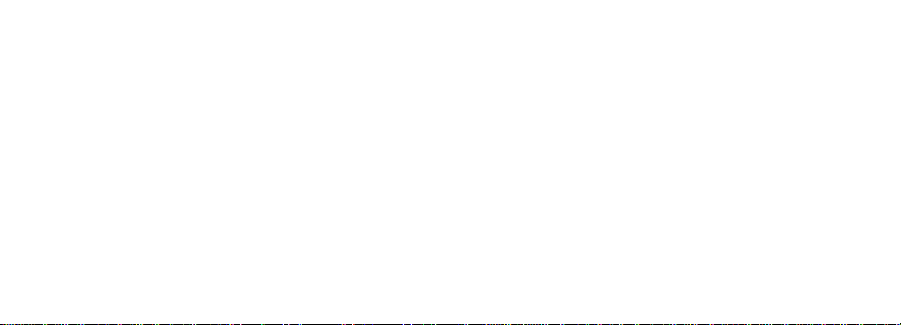
TheOyster™SeriesPhonoCartridgesby
SUMIKO
2431 Fifth St. Berkeley . C A 94710 . Tel:510.843.4500 . Fax:510.843.7120 . www.sumikoaudio.net
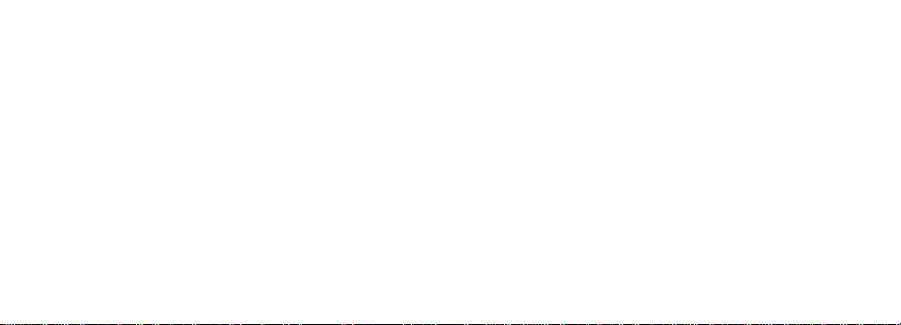
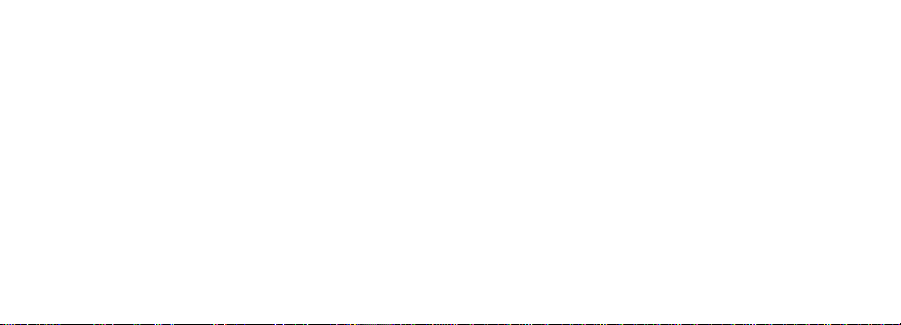
Thank you for your purchase of a Sumiko Oyster Series phono cartridge. Sumiko Oyster™ cartridges are products
resulting from over three decades of cartridge design.We believe that delivered high performance can be achieved
at reasonable prices.The Oyster™ line is the embodiment of this philosophy.
Oyster™ is your ticket of entry for the “high-end”– a world of high technology, where companies go to great
lengths to recreate music in your home.The Oyster™ Series offers superior construction and sound quality with
an emphasis on real world performance.Whether you have purchased a moving magnet or moving coil Sumiko
Oyster™, you can be assured of performance and quality second to none.Enjoy your new cartridge.
Instructions
Mounting: The stylus/cantilever assembly is the most fragile part of any phono cartridge. Please use extreme
caution while handling the cartridge and keep the stylus guard mounted whenever possible to prevent damage
during the mounting process.
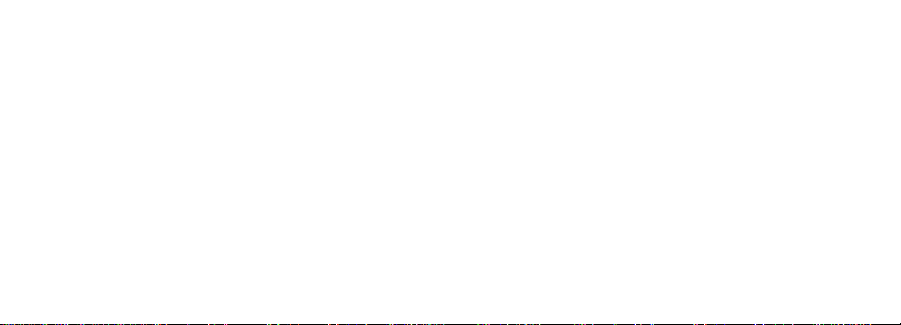
Blue Point Special EVO III note: The Blue Point Special EVO III is supplied without a stylus guard so extra care
must be observed when handling. Because of the likelihood of damaging an exposed generator cartridge during the
process of removing and reinstalling the stylus guard, the stylus guard has been omitted from this model.When
mounting a Blue Point Special EVO III,take care not to touch the semi-exposed wires leading from the four gold
plated bars to the coil structure.These wires are very fragile and can be easily broken. Since it is not necessary to
touch the cartridge where the wires are exposed, the mounting process will not be affected in an y way.We suggest
that you hold the Blue Point Special EVO III by either the blue top plate or the black rear plate of the cartridge during
the mounting process.
Using the supplied hardware, loosely mount the cartridge on the headshell. With a pair of small needle-nose pliers,
connect the tonearm (headshell) lead wires to the cartridge terminal posts using the following orientation: Red wire
to Right +, Green wire to Right –, White wire to Left + and Blue wire to Left –. Do not solder the leads to the
cartridge terminals as excessive heat may permanently damage the cartridge.
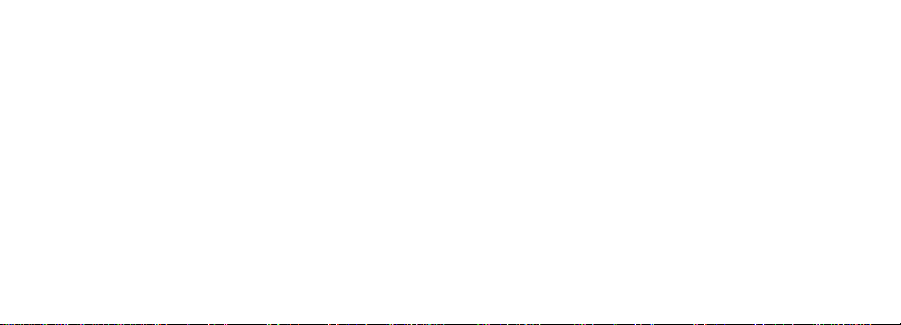
Once the cartridge is mounted, balance the tonearm for the proper vertical tracking force indica ted for each
model cartridge (see specifications at the end of this manual).To set the tracking force,first balance the tonearm.
Locate the counterweight. On virtually all pivoted tonearms, it will be located at the rear of the tonearm (meaning
at the opposite end from the cartridge). Generally, it looks like a fairly large, shallow cylinder,usually black in
color and often has numbers (indicating grams of force) ranging from 0 to 3 or more printed on it.As you move the
counterweight backwards, the cartridge end of the arm will lighten (reducing stylus tracking weight), while moving
the counterweight forward will increase the stylus tracking weight.The first objective is to "statically balance" the
arm, which is to achieve the proper weight balance such tha t the arm "floats" level. Practice a bit and you'll find
it's fairly easy to achieve. Remember to exercise caution so tha t the stylus and cantilever are kept clear of any
obstructions and are prevented from striking anything that could cause damage. After achieving static balance,
adjust the counterweight to the desired tracking force by bringing the weight in toward the cartridge. Do not apply
anti-skate until the cartridge is aligned.This will be addressed later in the setup process.
