Sumec ULD65SU4KC Instruction Manual
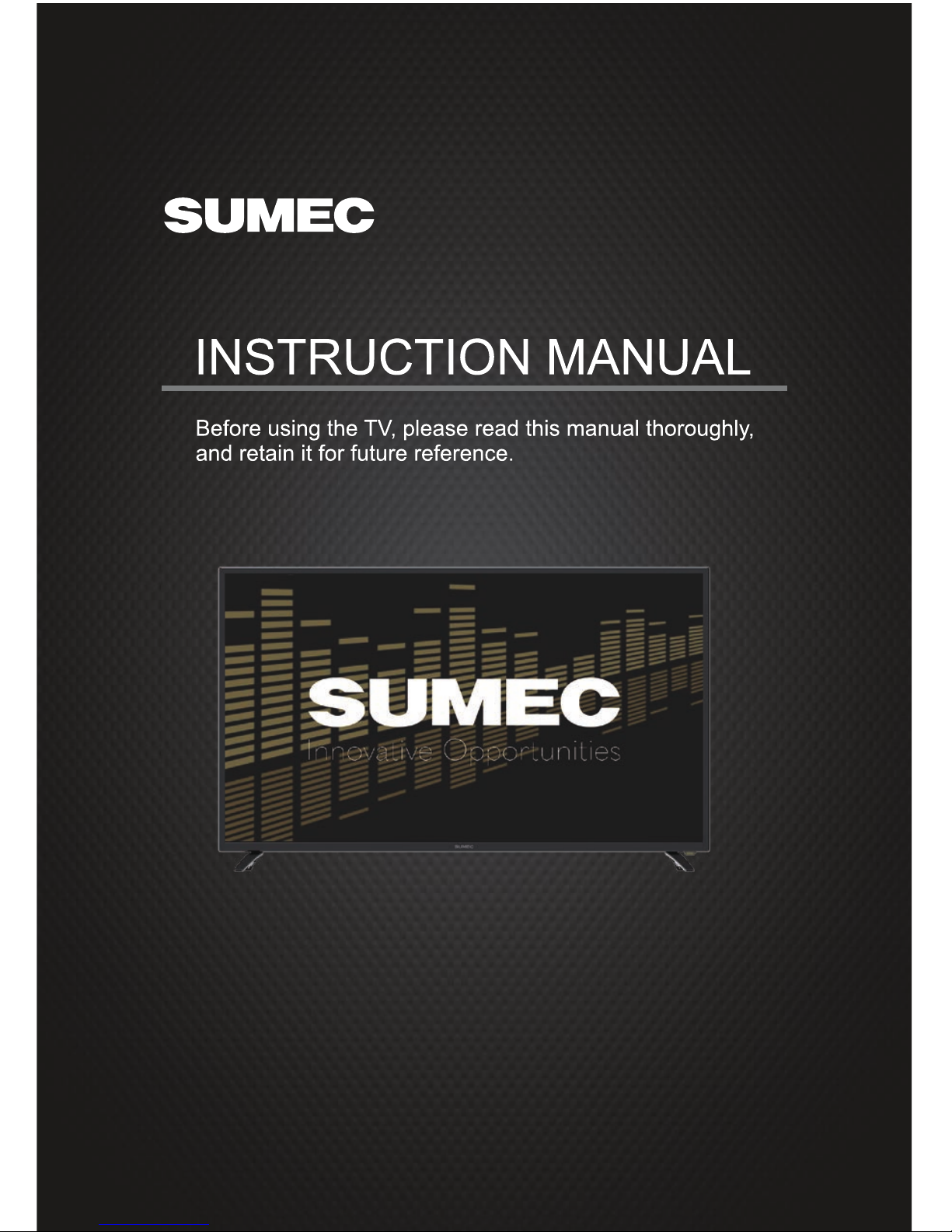
Model ULD65SU4KC
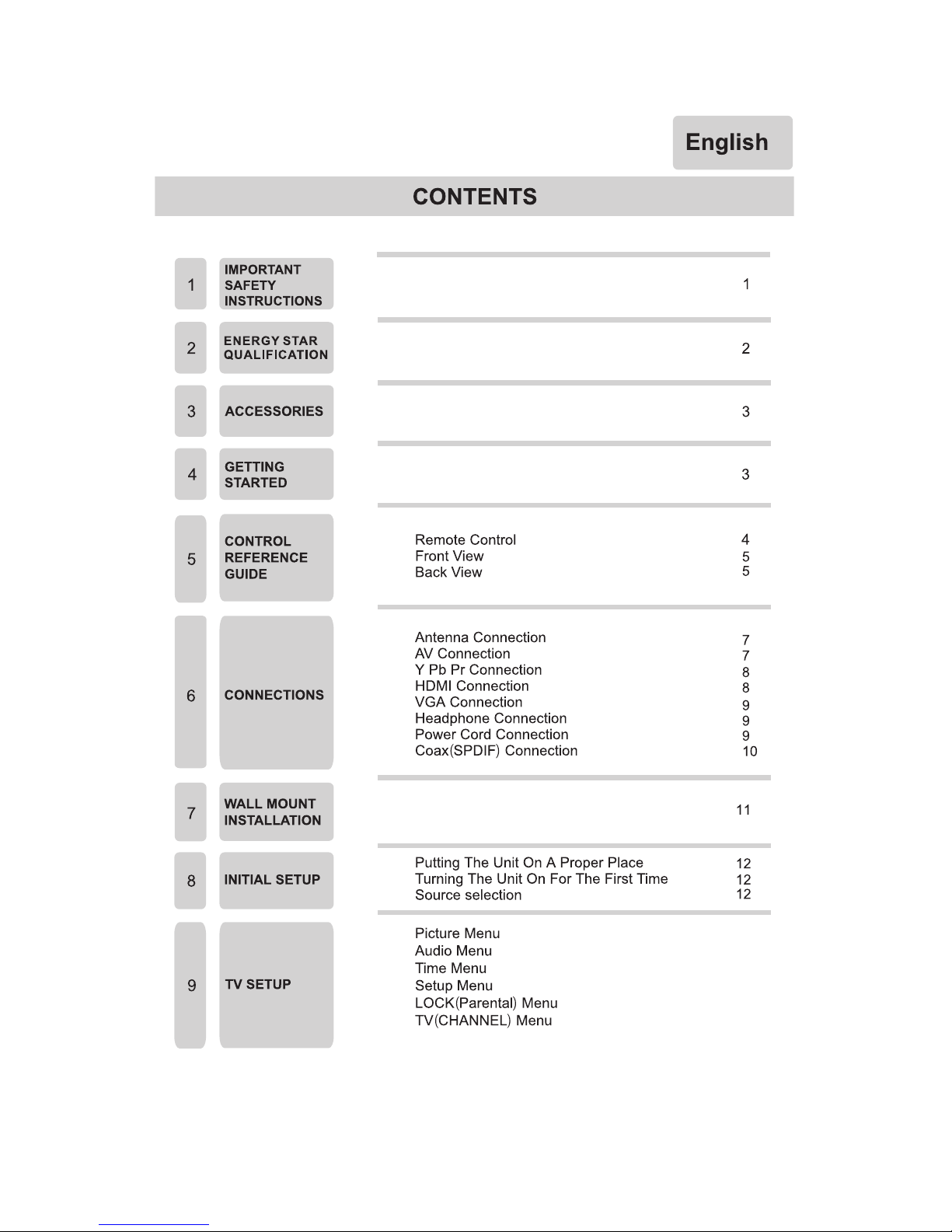
14
15
16
17
22
24

25
26
27
28
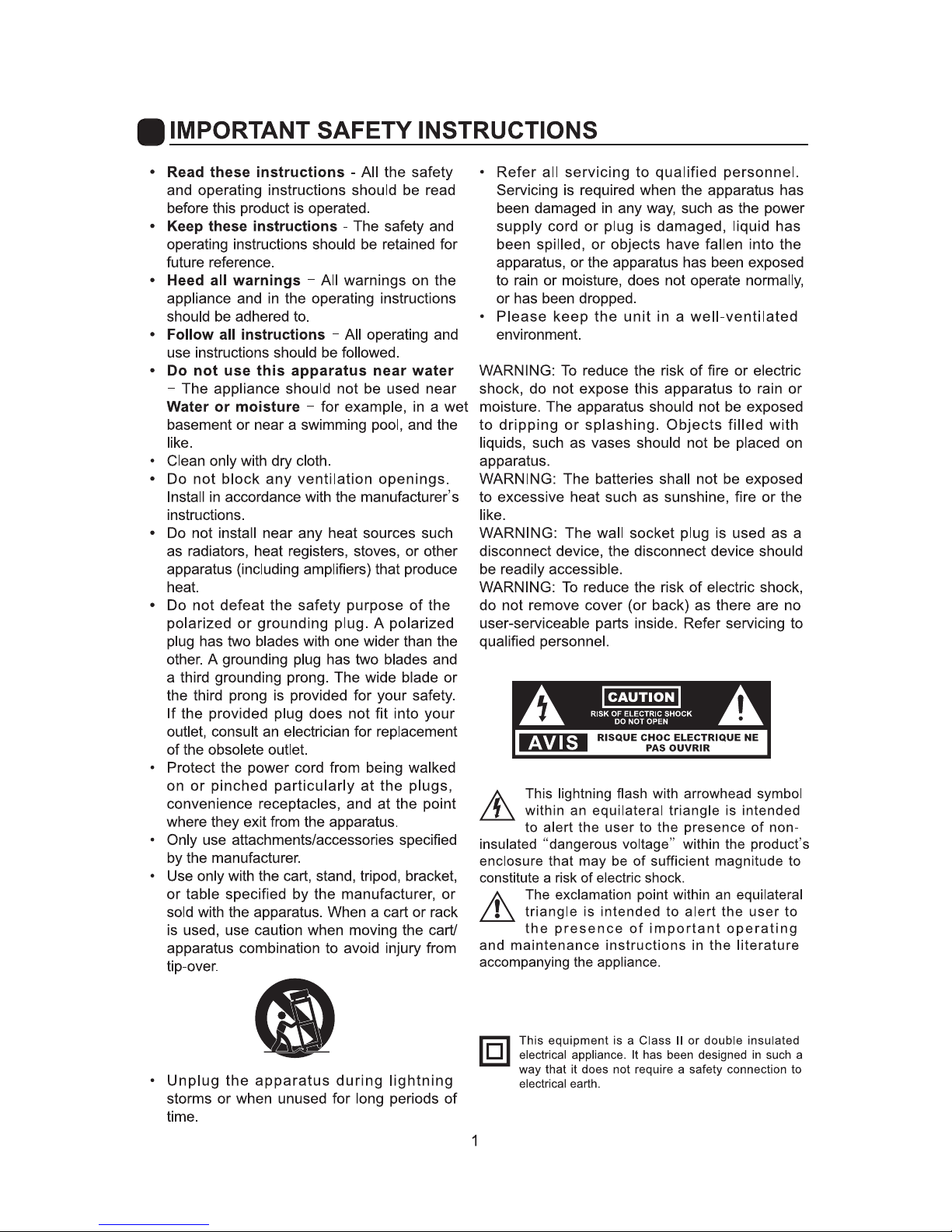
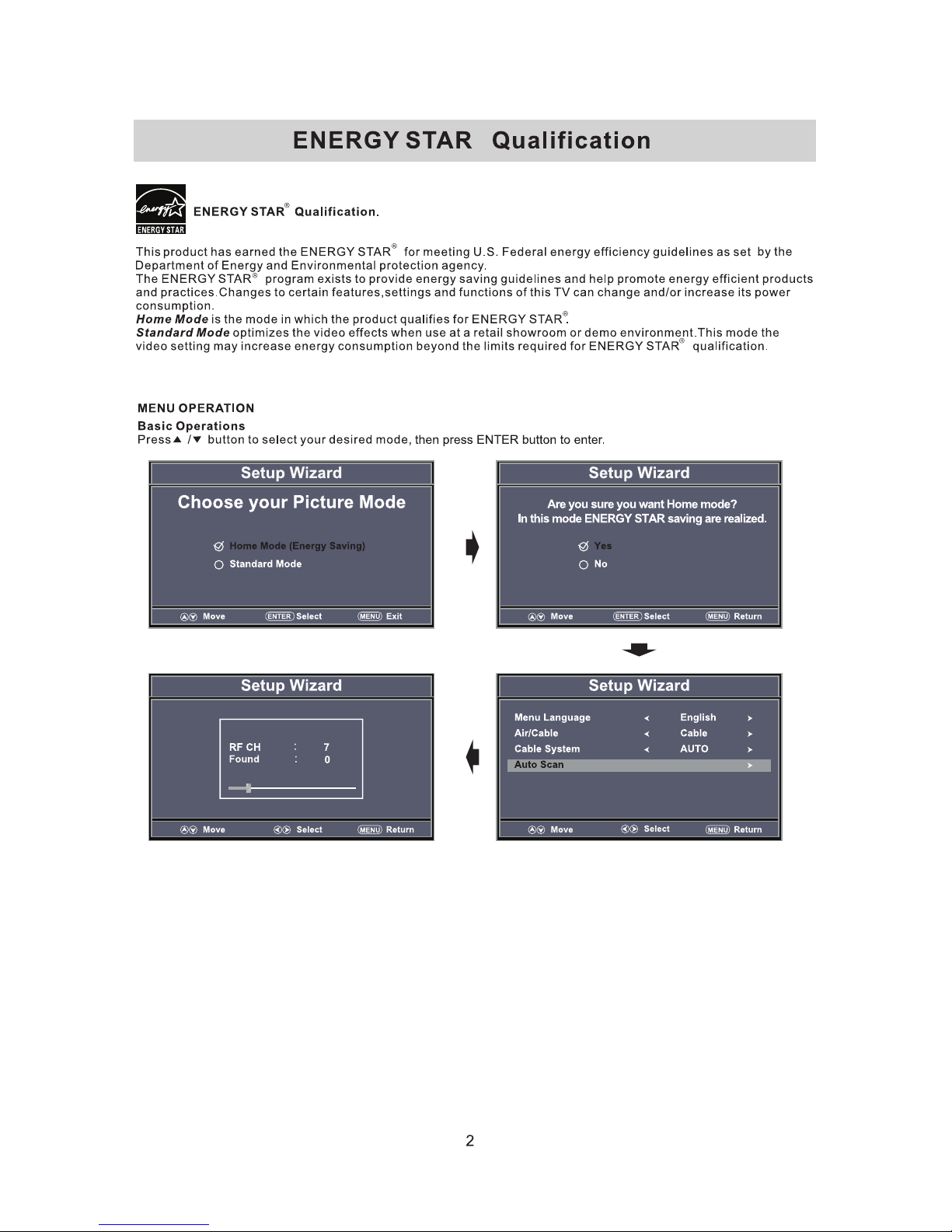
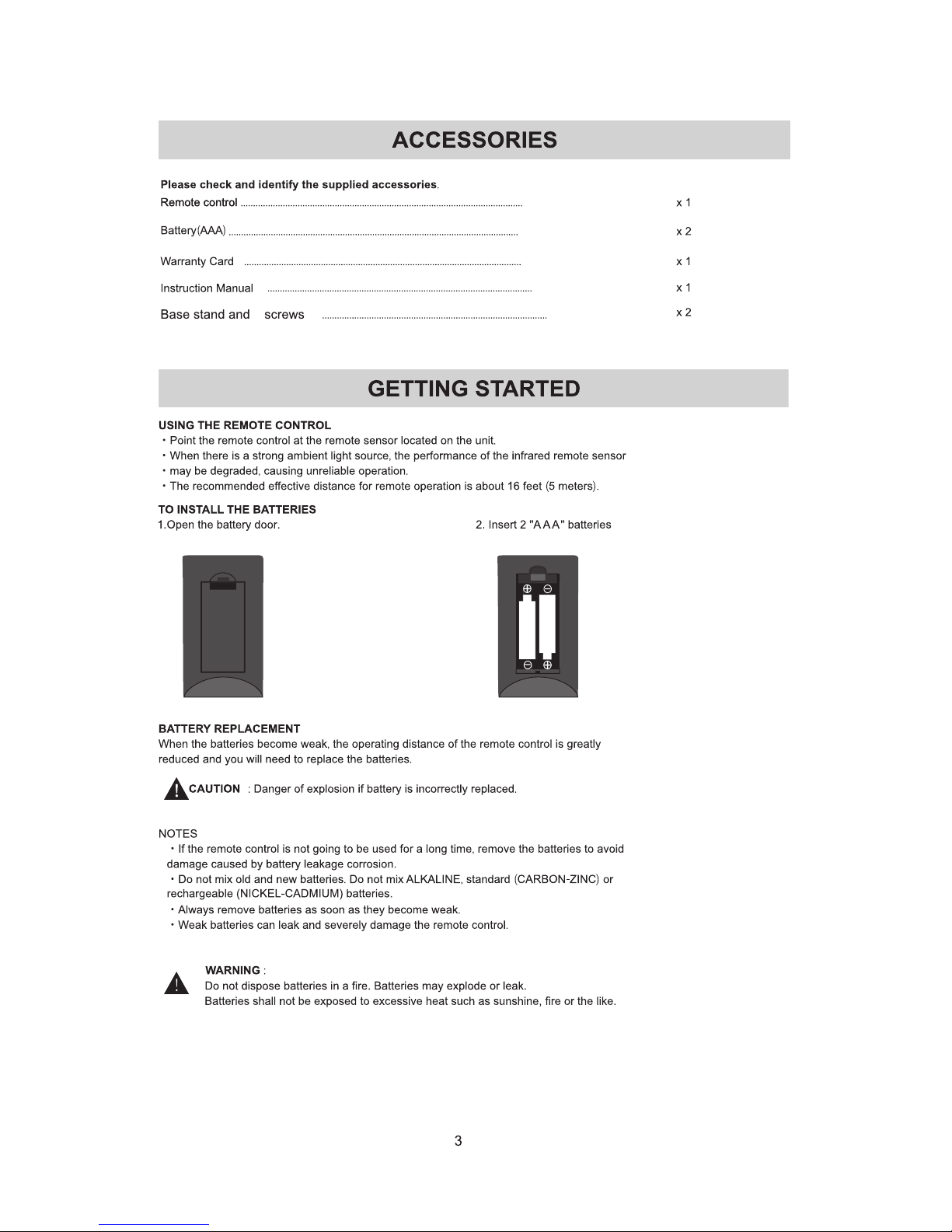
3
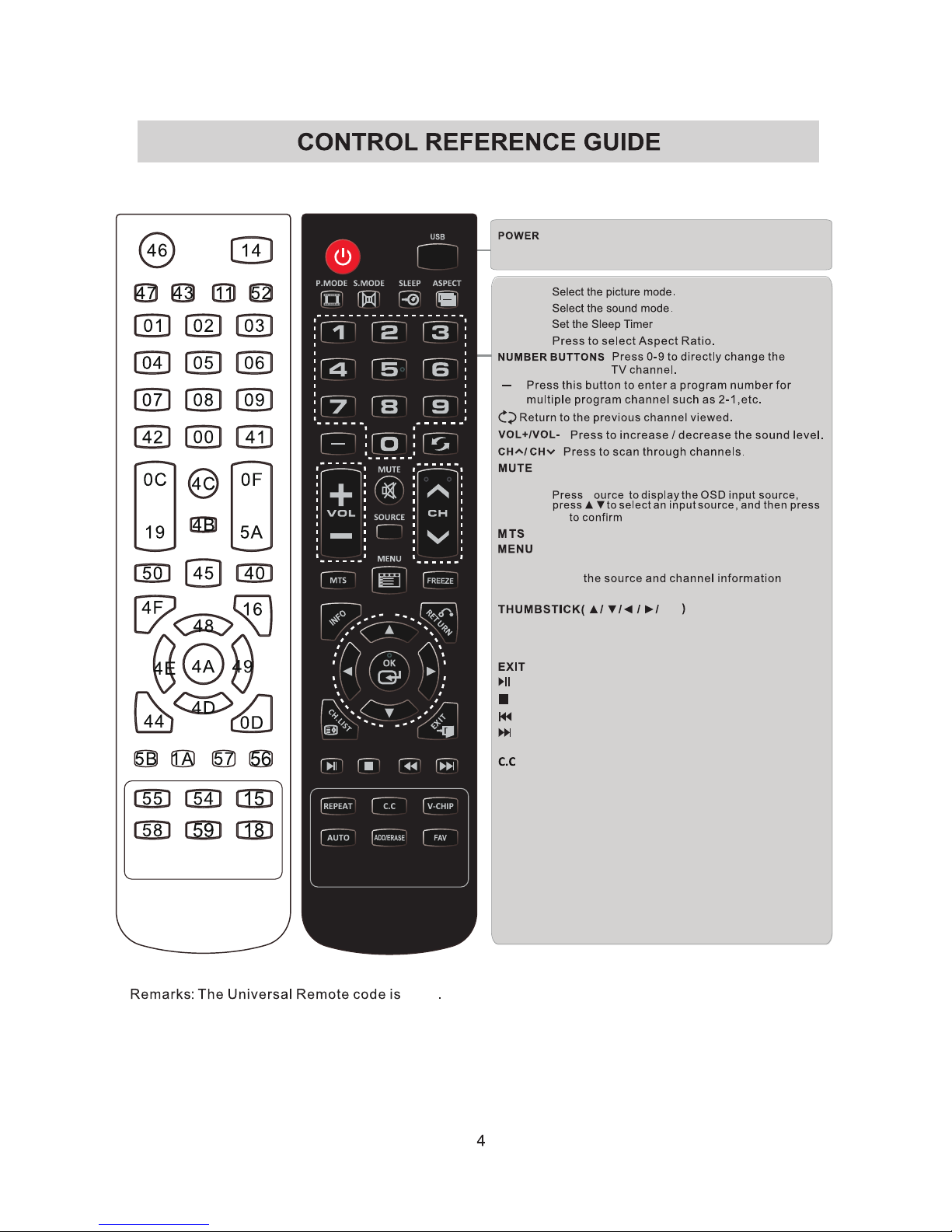
Format:NEC.
Turn t he L ED T V on or o ff .
Press o nce to di sable t he audi o and p re ss ag ain to
enabl e the aud io.
P.MOD E
S.MOD E
SLEEP
Press t o adjus t betwe en avai lab le a udi o chann el.
SOURC E
OK
S
INFO
Displ ays
Press t o set the c losed c aptio n.
V- CH
027D
IP
Switc h to V-CHI P inp ut.
CH.LI ST
Press t o displ ay TV p rogra m list.
ASPEC T
Allow s you to na vigat e the on -s cre en m enu s an d adj ust the
syste m setti ngs to yo ur pref ere nce.
Displ ays the m ain TV menu.
Exit th e main TV menu .
FAV
Press t o displ ay the fa vouri te pr og ram l ist.
Add/E rase ch annel t o favou rit e pr ogr am list .
ADD/E RASE
ok
Press to turn to USB mode.
USB
RETURN Return to previous menu.
Start playback or pause.
Stop the playback.
prev ious
chapter/track/photo.
Skip to the beginning of the next chapter/
track/photo.
Skip to the beginning of the
AUTO Press to adjust the picture automatically
in VGA source.
REPEAT Press repeatedly to select the repeat
mode.
FREEZE Freeze the picture.
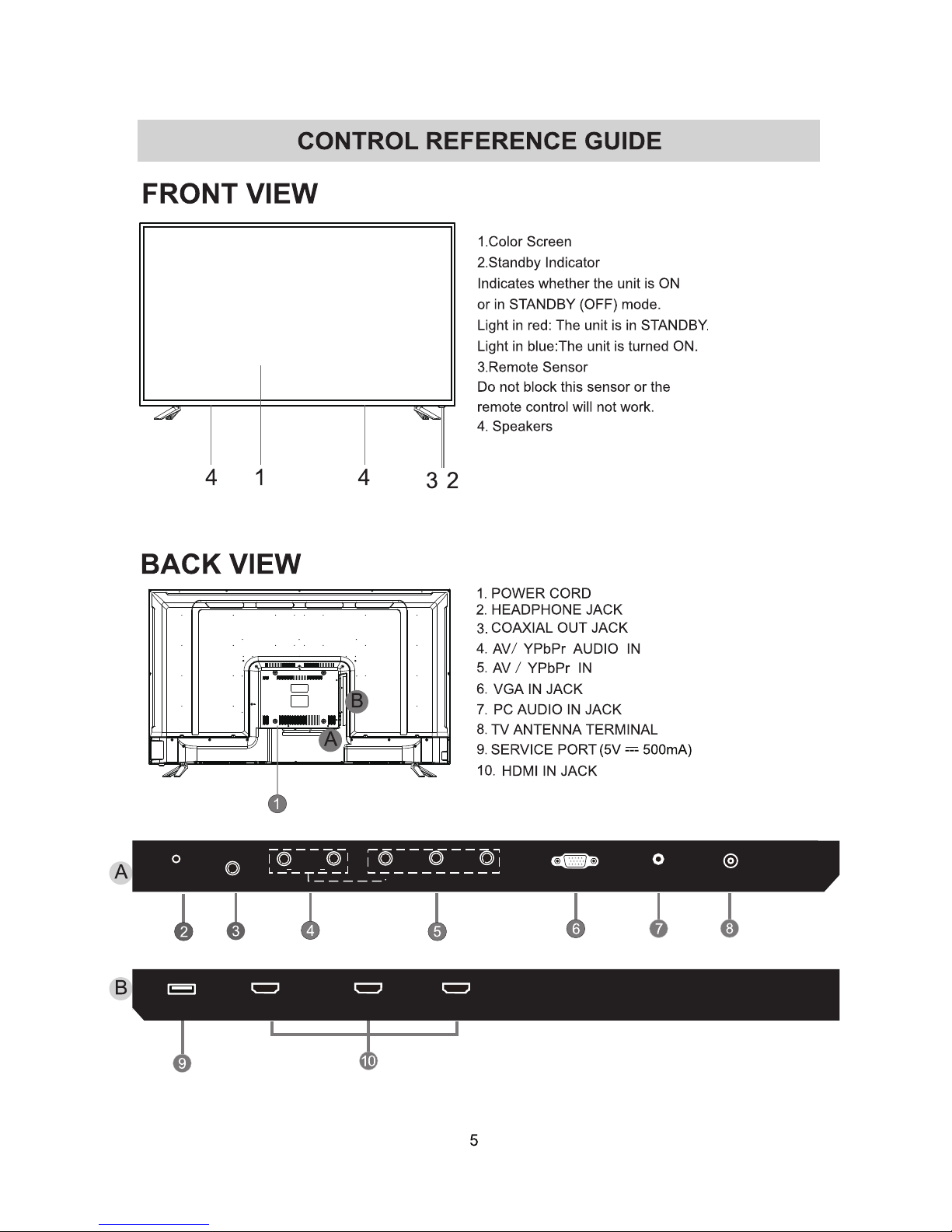
HEADPHONE
COAXIAL
Y
PrPb
VIDEO
R
LAUDIO
AV IN
VGA
PC AUDIO
TV
SERVICE PORT
HDMI2HDMI1 HDMI3

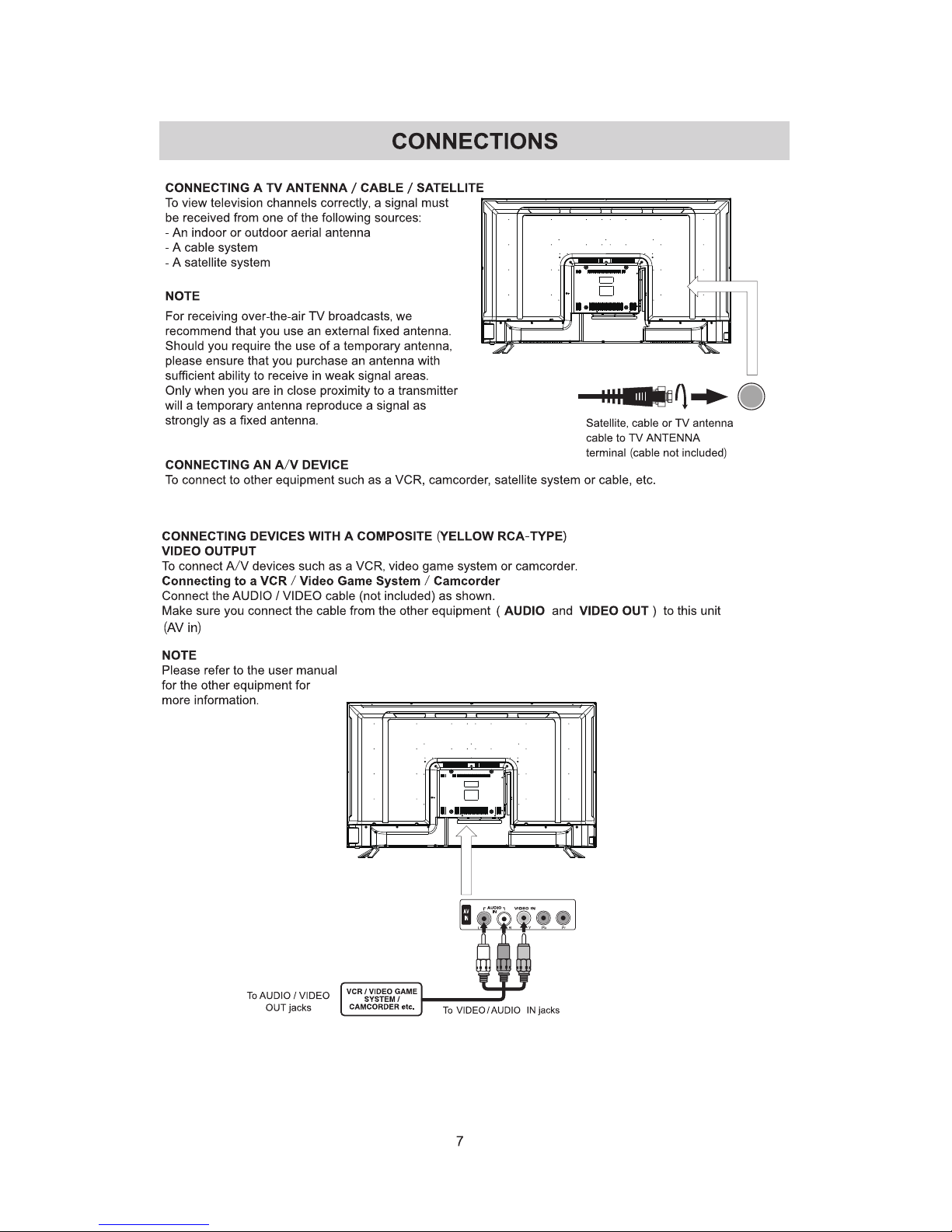
