
OPERATING MANUAL FOR SELECT EDI 60
Issue: A L300180 1
SELECT EDI 60
Part No. L300180
OPERATING MANUAL
Issue – A
10/03/17

OPERATING MANUAL FOR SELECT EDI 60
Issue: A L300180 2
CONTENTS PAGE
1 DOCUMENT HISTORY ........................................................................... 4
2 PREFACE ................................................................................................ 5
3 CONTACT DETAILS ............................................................................... 6
4 HEALTH AND SAFETY ........................................................................... 7
4.1 Explanation of symbols and references .............................................. 7
4.2 Additional safety requirements ............................................................ 7
4.3 Intended use. ...................................................................................... 7
4.4 Operating staff .................................................................................... 8
4.5 Safety information for maintenance tasks ........................................... 8
4.6 Disposing of system parts and operating materials ............................ 9
4.7 Unauthorised conversion and manufacturing replacement parts ........ 9
4.8 Warranty claims and liability ............................................................... 9
5 ABOUT YOUR WATER PURIFIER ........................................................10
5.1 The Select edi 60 range .................................................................... 10
5.2 Key components of the Select edi 60 ............................................... 10
5.2.1 Touch screen display ..................................................................... 10
5.2.2 Storage tank .................................................................................. 10
5.2.3 Removable front cover. ................................................................. 11
6 OPERATING YOUR WATER PURIFIER ................................................12
6.1 Power on screen ............................................................................. 12
6.2 Menu structure .................................................................................. 13
6.3 Clean routine menu .......................................................................... 13
6.4 Settings menu ................................................................................... 13
6.4.1 Time and date ................................................................................... 14
6.4.2 Alarms ........................................................................................... 15
6.4.3 Maintenance .................................................................................. 17
6.4.4 Systems menu ............................................................................... 18
6.4.5 Engineer menu .............................................................................. 19
6.5 Factory Default settings .................................................................... 23
6.5.1 Setting menu defaults .................................................................... 23
6.5.2 System menu defaults ................................................................... 23
6.5.3 Engineer menu defaults ................................................................. 24
7 MAINTENANCE ......................................................................................25
7.1 Replacing the media pack ................................................................. 25
7.2 Cleaning the inlet screen filter ........................................................... 26
7.3 Replace main PCB battery ................................................................ 27
8 DISINFECTION PROCEDURE ...............................................................29
9 CONSUMABLES & ACCESSORIES ......................................................30
10 TROUBLE SHOOTING ...........................................................................31
10.1 General fault conditions ................................................................. 31
10.2 Alarm/Warning messages.............................................................. 31
TECHNICAL SPECIFICATION ......................................................................33
10.3 Product outputs ............................................................................. 33
10.4 Treated water specification ............................................................ 33

OPERATING MANUAL FOR SELECT EDI 60
L300180 Iss:A 3
10.5 Water storage ................................................................................ 33
10.6 Electrical specifications / connections ........................................... 33
10.6.1 Mains supply .............................................................................. 33
10.6.2 Fuse rating / type........................................................................ 33
10.6.3 Alarm port connection details ..................................................... 33
10.6.4 USB Mass storage device .......................................................... 34
10.6.5 Main PCB Battery Specification ................................................. 34
10.7 Feed water specification ................................................................ 34
10.7.1 Feed water quality ...................................................................... 34
10.7.2 Feed water pressures ................................................................. 34
10.8 Water services connections ........................................................... 35
10.9 Weights and dimensions ............................................................... 36
10.10 Environmental ................................................................................ 36
10.11 Cartridge outputs ........................................................................... 36
11 INSTALLATION ......................................................................................37
11.1 Unpacking...................................................................................... 37
11.2 Installation Kit ................................................................................ 37
11.3 Cartridge media pack .................................................................... 39
11.4 Unit positioning .............................................................................. 39
11.4.1 Bench mounted .......................................................................... 39
11.4.2 Wall mounted ............................................................................. 40
11.5 Drain connection ............................................................................ 42
12 APPENDIX ..............................................................................................43
12.1 MSDS ............................................................................................ 43
12.2 Pushfit water connections .............................................................. 44
12.3 Process.......................................................................................... 45
12.4 CE declaration ............................................................................... 47
12.5 WEEE declaration ......................................................................... 48
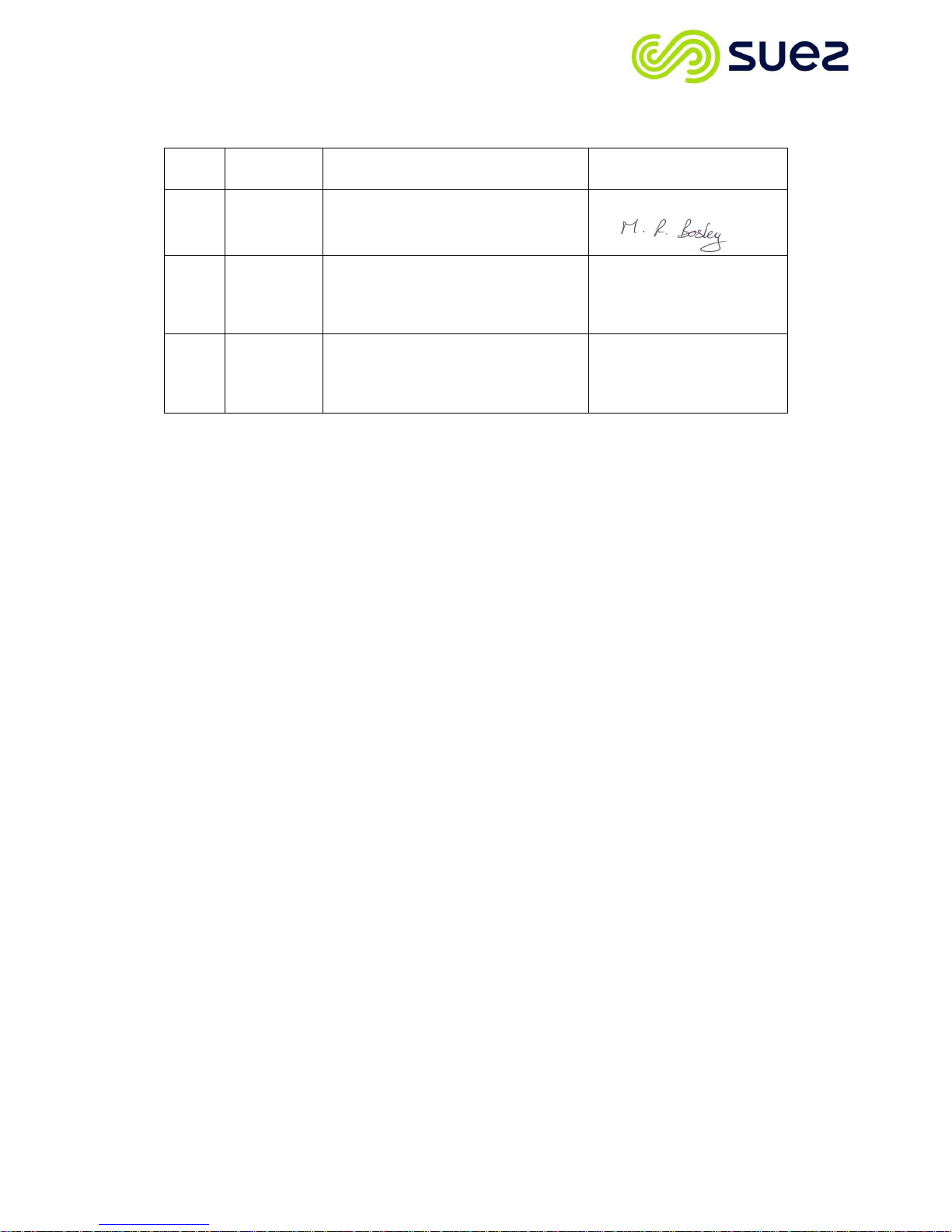
OPERATING MANUAL FOR SELECT EDI 60
L300180 Iss:A 4
1 DOCUMENT HISTORY
Issue
Date of
Change
Description of Change
Approved by
A First Issue: 10/03/2017
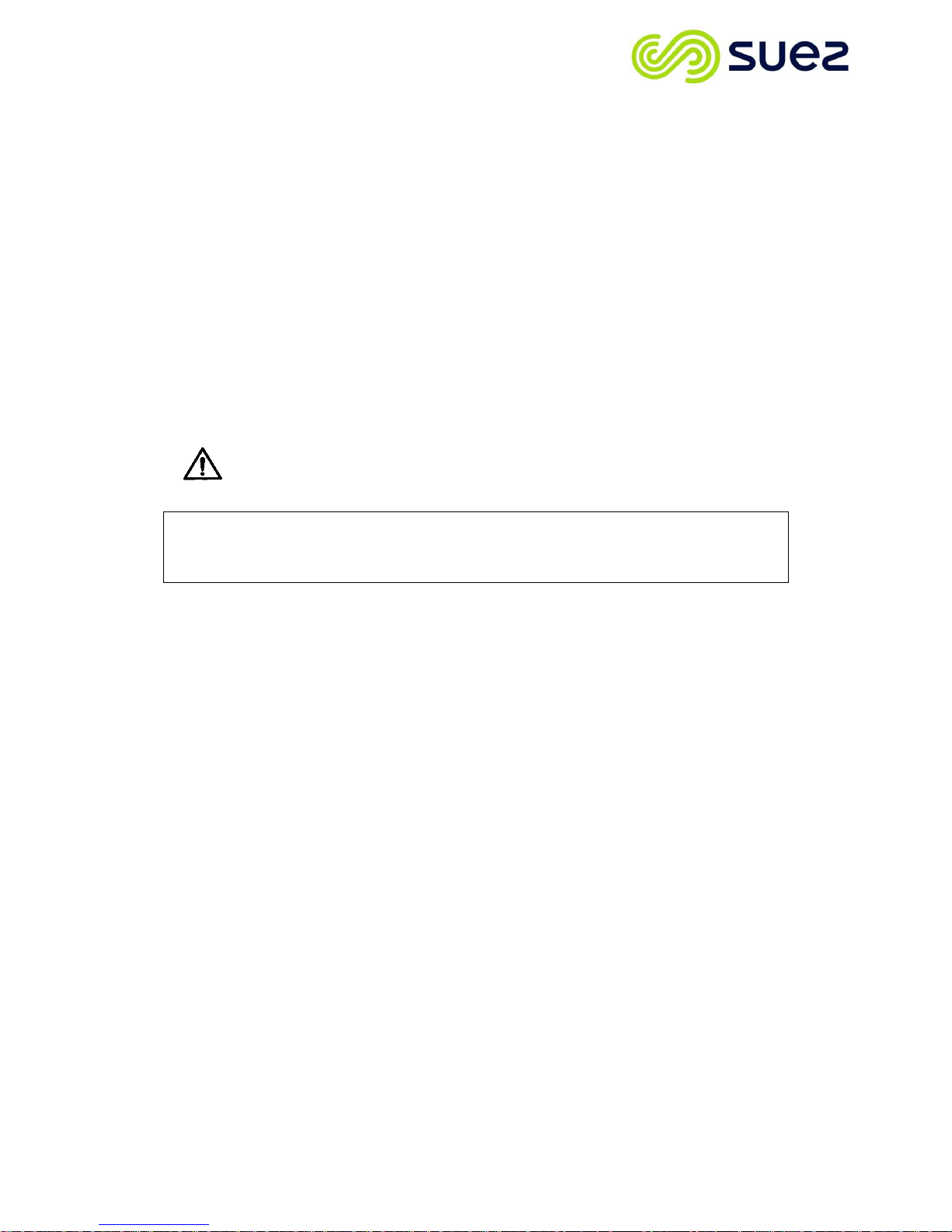
OPERATING MANUAL FOR SELECT EDI 60
L300180 Iss:A 5
2 PREFACE
This Operating Manual provides all of the information and instructions
needed to install, operate and maintain your SELECT edi 60 water purification
unit.
Please read the instructions carefully and make sure that you fully understand
the information given before operating the unit.
Details on how to install & commission your unit can be found in Section 12.
Details on how to operate your unit can be found in Section 6.
Details on how to maintain your unit can be found in Section 7.
Warning:
Before operating the unit always check to see that the water and electrical connections are
secure and not likely to cause a trip hazard. If you have concerns about the unit or are unsure
of its operation contact SUEZ Water Purification Systems limited or supplier for assistance.
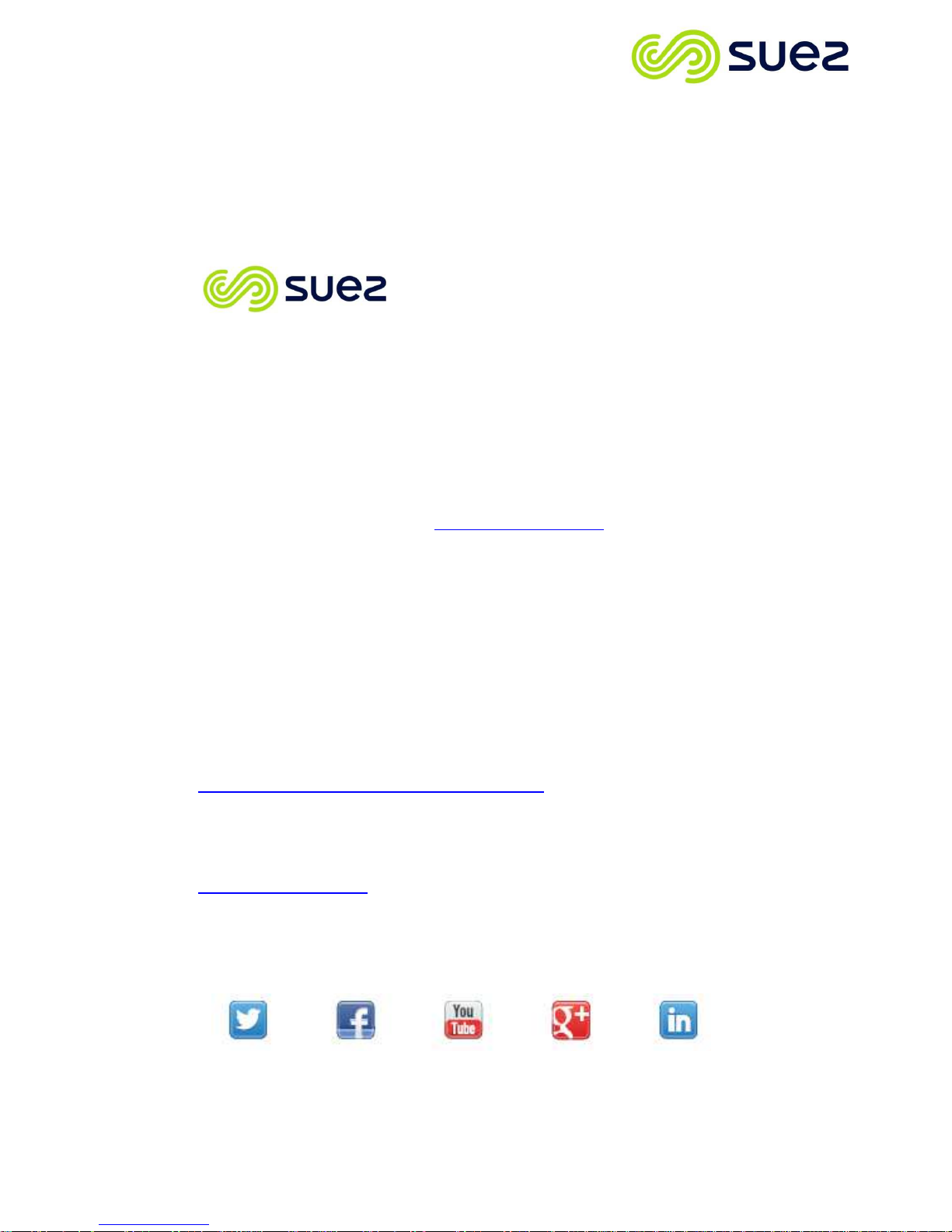
OPERATING MANUAL FOR SELECT EDI 60
L300180 Iss:A 6
3 CONTACT DETAILS
Should you require any additional information relating to the servicing,
maintenance, spares and consumables, simply contact SUEZ using the
details below:-
Water Purification Systems Ltd
Bandet Way
Thame
Oxfordshire
OX9 3SJ
United Kingdom
(Or your local distributor; (see www.suezwater.co.uk for details)
For all spares, consumable and general sales enquiries contact:
Customer Services Department: Tel No. +44(0)1844 217141
For all service enquiries contact:
Service Department: Tel No. +44(0)1844 211555
E-mail :
mail.waterpurificationsystems.uk@suez.com
Website:
www.suezwater.co.uk
Or follow us on:-
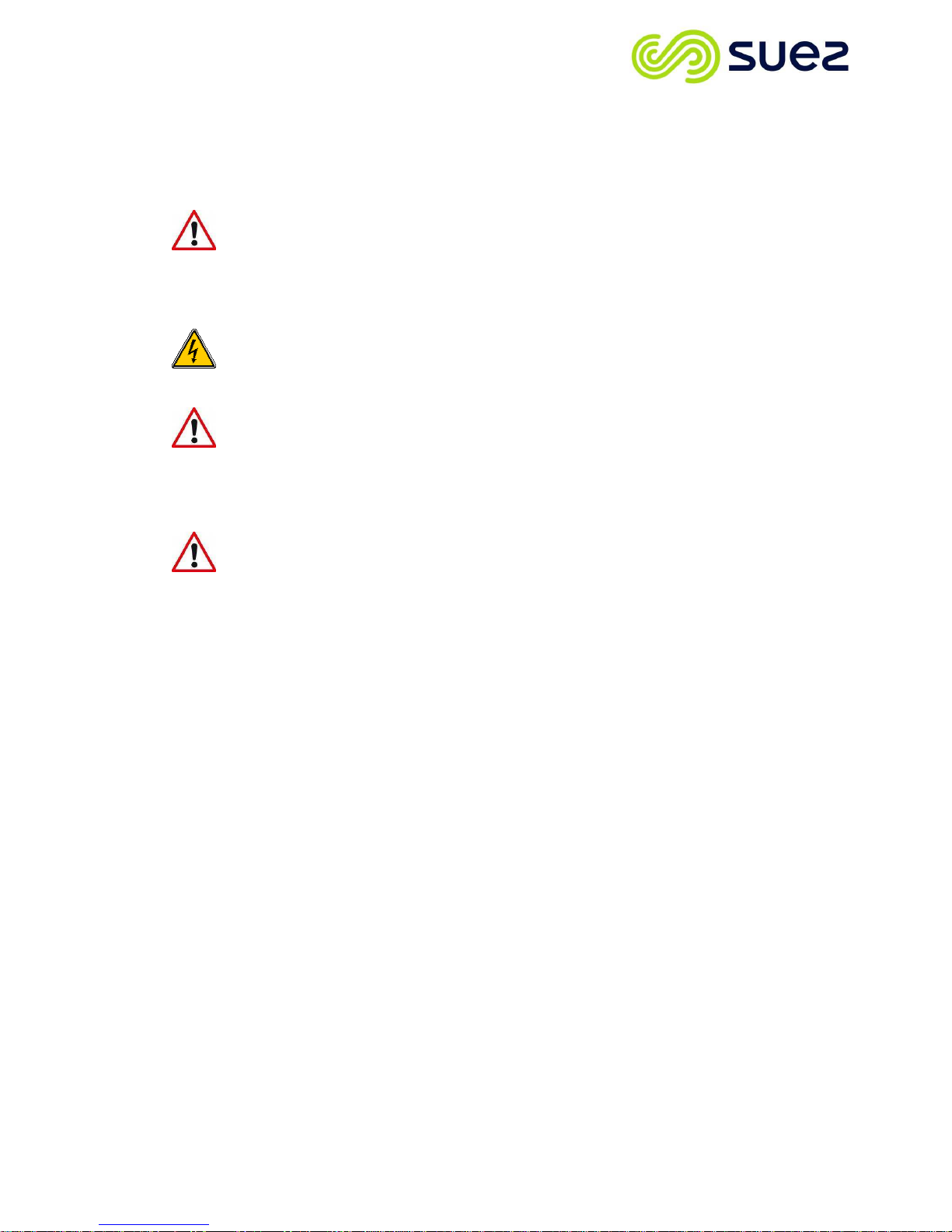
OPERATING MANUAL FOR SELECT EDI 60
L300180 Iss:A 7
4 HEALTH AND SAFETY
4.1 Explanation of symbols and references
This symbol refers to any immediate dangers. Failure to
follow the specified procedure could result in serious
personal Injury. Extreme caution should be observed when
conducting any activity where this symbol is shown. Work
should be completed by a trained competent person.
Electrical shock. Do not touch electrical components. Before
performing tasks on parts of the electrical system, disconnect the
system from the power supply.
This symbol refers to a possible danger. Failure to follow the
specified procedure could result in personal injury. Caution
should be observed when conducting any activity where this
symbol is shown. It is recommended work should be completed
by a trained competent person.
This symbol refers to a possibly hazardous situation.
Failure to observe these references may result in minor injuries
and/or damage to property.
I
This symbol points out important information for working with the
system in the proper manner. Failure to observe these references
may result in malfunctions in the system or impact on the
environment.
4.2 Additional safety requirements
Country-specific requirements standards and regulations must be
observed.
4.3 Intended use.
The Select edi 60 unit has been specifically designed for indoor use only
to purify potable drinking water for use in laboratory applications or similar
applications requiring highly purified deionised water. Refer to Section
11.5 for details of feed water limitations and Section 11.2 for treated water
specification. For more details relating to the intended use of the
equipment refer to the following notes.
Danger
Warning
Caution

OPERATING MANUAL FOR SELECT EDI 60
L300180 Iss:A 8
Warning
The unit is not for use in explosive of oxygen rich atmospheres.
The unit is for indoor use only and must not be washed down.
The unit must not be allowed to freeze or be stored at temperatures below 5ºC.
Always operate in a well ventilated area and ensure the cooling vents are not covered.
DO NOT sit on the unit, place items on top of it, or use it as a step.
Always operate the unit on a firm and level surface.
DO NOT drink the purified water produced by the unit/system. It should only be used
for the purposes intended to provide purified water for laboratory use.
If the unit develops a water leak follow the procedure in Section 4.4, DO NOT continue
to operate the equipment.
Always isolate the mains electrical power supply before working on the unit.
If the unit’s performance becomes impaired and any remedial work appears to be
outside the scope of this manual, do not operate the unit and seek advice from SUEZ.
The unit must only be serviced and maintained by SUEZ Service personnel or SUEZ
approved and trained technicians.
Failure to observe the instructions contained in this manual may compromise the
safety, performance and reliability of the unit and may void any warranties.
Under no circumstances try to service or repair the system yourself if you have not
been trained and approved to do so.
4.4 Operating staff
Only persons who have read and understood this Operating Manual
should be permitted to operate the unit. When operating the units, it is
important to observe all safety information.
Bringing the system to an immediate stop in the event of an emergency
• Press “STOP” on the display two times, (Fast stop).
• Turn off the electrical supply.
• Shut off the water supply.
After remedying the damage and checking that it is safe to use:-
• Open the water supply.
• Turn on the electrical supply.
• Restart the unit via the main display.
4.5 Safety information for maintenance tasks
The operator must take care to ensure that all maintenance, inspection
and assembly tasks are performed by authorised and qualified personnel
who have been sufficiently trained regarding the task at hand (via use of
Operating Manual).

OPERATING MANUAL FOR SELECT EDI 60
L300180 Iss:A 9
The system must be shut down and be protected from further use until all
repair and maintenance tasks have been completed. It is essential to
observe the shutdown procedure as described in this Operating Manual.
Before beginning tasks relating to electrical equipment/components of this
system, a check must confirm that power has been disconnected from the
corresponding section of the system. In addition, the system must be
secured to prevent it from being turned on again unintentionally.
4.6 Disposing of system parts and operating materials
When they need to be discarded, consumables and spares must be
disposed of according to local and National requirements. Refer to
Section 13.5 regarding disposal.
4.7 Unauthorised conversion and manufacturing
replacement parts
Modification of the unit is only permitted with the approval of the
manufacturer. The same applies to the uploading of new software for the
control system. Original replacement parts and accessories authorised by
the manufacturer enhance safety, the use of other non-approved parts will
void the warranty and could affect the safety and or performance of the
unit.
4.8 Warranty claims and liability
This product has been manufactured in accordance with our ISO
9001:2008 quality control process. If, however, you are unsatisfied with
the unit, please contact SUEZ Ltd. Any warranties guaranteed by SUEZ
with respect to the Select edi 60 will be void if the equipment is not used
in accordance with the written instructions provided within this Operating
Manual.
Please visit our website (www.suezwater.co.uk) for a copy of our terms
and conditions which contains further details on warranties.

OPERATING MANUAL FOR SELECT EDI 60
L300180 Iss:A 10
5 ABOUT YOUR WATER PURIFIER
The SUEZ Select edi 60 purifies potable water. The water is purified by a
combination of processing including; activated carbon, double pass reverse
osmosis, membrane degassing and electro-deionisation.
The Purified water produced by the unit complies with the latest standards for
laboratory grade water. Refer to Section 11.2 Treated Water Specification
for details.
5.1 The Select edi 60 range
The Select edi 60 is only as one model producing a makeup flowrate of 10
litres/hour.
The above output is based on a typical 8 hour working day at 60psi (4 bar)
inlet pressure, 25oC and maximum of 400 ppm total dissolved solids.
Note: At water temperatures below 25oC the output will decrease by as
much as 3% per Degree C. Refer to Section 11.1 for more details.
The Select edi 60 is supplied with an integral 20 litre tank or if larger
storage is required additional 50 and 100 litre tanks are available. Contact
SUEZ sales department for details.
The unit type is detailed on its serial plate which can be found on the
reverse side of the front cover.
The Select edi 60 is provided with an installation kit for quick installation.
The unit is also supplied with one complete set of consumables. Refer to
Section 9 for details
5.2 Key components of the Select edi 60
5.2.1 Touch screen display
Operation of the Select edi 60 is controlled solely through the touch
screen display. System schematics are displayed for easy
understanding of the unit’s process.
5.2.2 Storage tank
The integral storage tank holds 20 litres of purified water. To dispense
water a bib tap has been provided at the front of the tank.

OPERATING MANUAL FOR SELECT EDI 60
L300180 Iss:A 11
5.2.3 Removable front cover.
The front cover is easily removed and provides access to the
consumable cartridge media pack.
Use the two grab slots
to gently pull away the
front cover to gain
access to the
purification packs
Bib Tap & integral 20
litre tank
Touch screen display
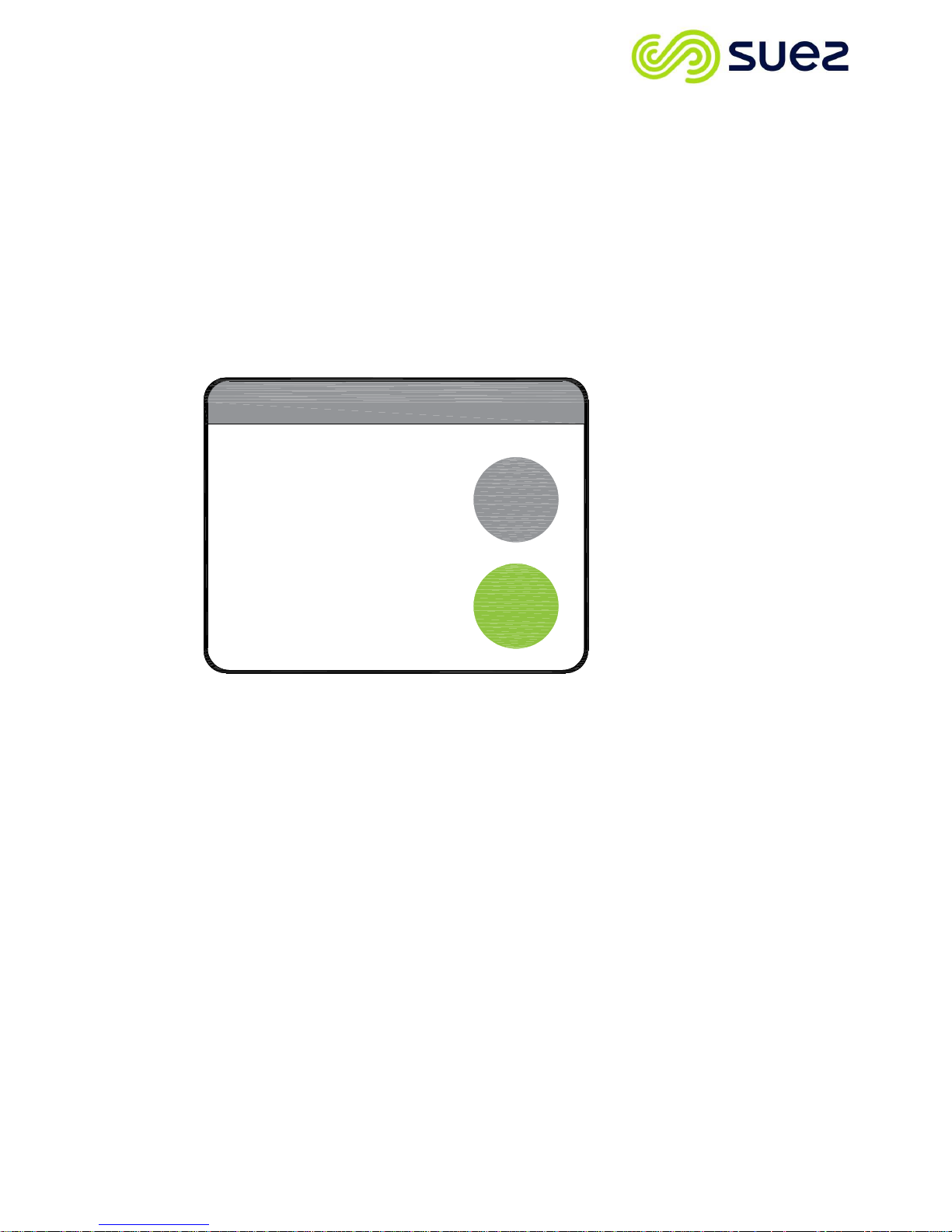
OPERATING MANUAL FOR SELECT EDI 60
L300180 Iss:A 12
6 OPERATING YOUR WATER PURIFIER
Your Select edi 60 is operated via the touch screen display. Buttons are
provided on the display to access start menus, set up functions and
dispense water. The display also provides a mimic of the system when in
operation.
6.1 Power on screen
To switch the unit on press the START button from the power on screen.
POWER-ON 24/10/16 10:04
WELCOME
MENU
START
Select edi 60
When connected to an electrical supply the unit goes through an
initialisation process, followed after 10 seconds by the Power-On screen
as shown above.
When the unit is started the RO Screen is displayed showing the condition
of the permeate feed to the EDI module.
Pressing the NEXT button toggles between two further screens detailing
the parameters around the EDI module and a general information screen
showing the status of the valves and pumps within the flow path.
Pressing the MENU button at any time allows access to the set-up and
control pages.
Pressing the red STOP button will initiate a shutdown routine lasting 15
seconds to allow the RO’s to flush prior to stopping.
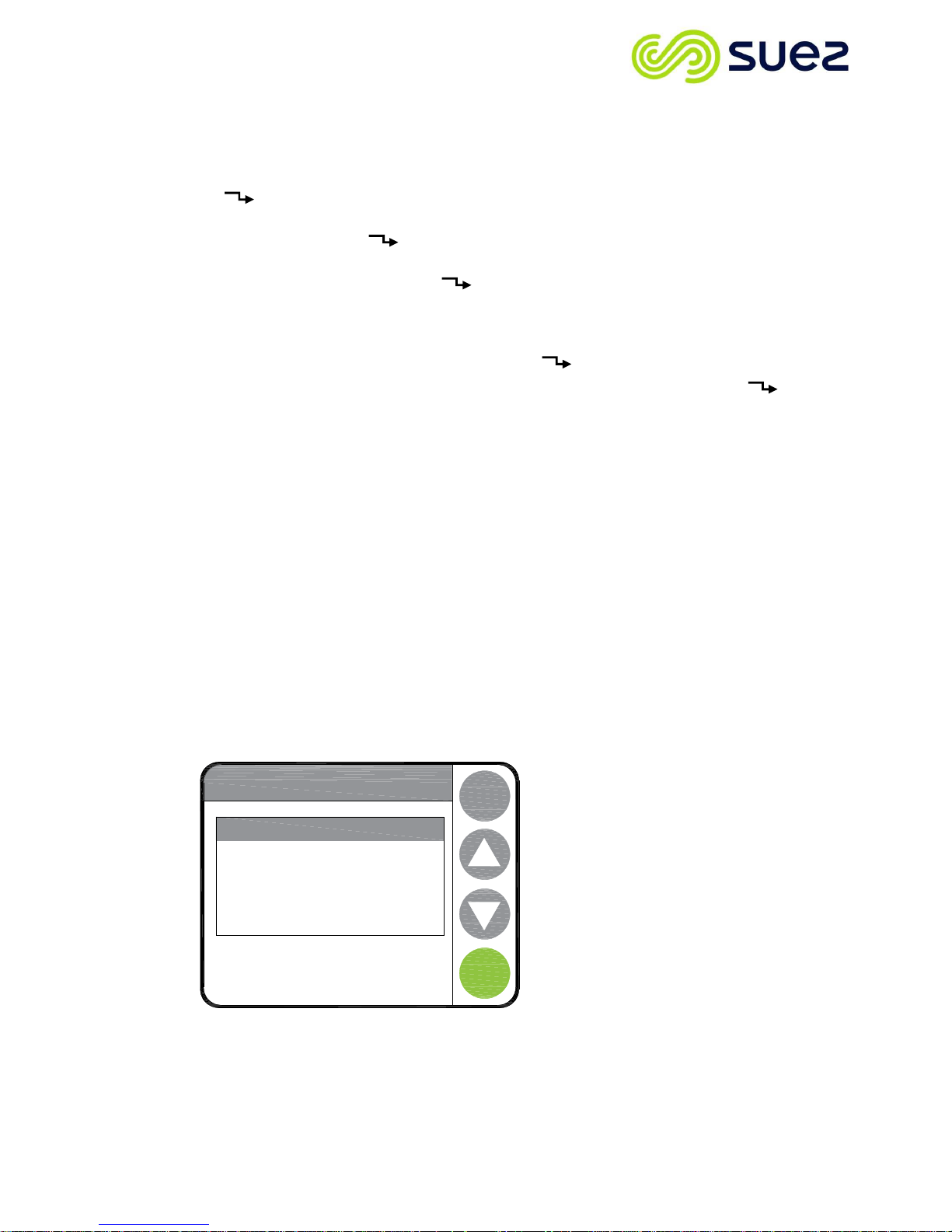
OPERATING MANUAL FOR SELECT EDI 60
L300180 Iss:A 13
Setting Menu
BACK
ENTER
Time & Date
Alarms
Maintenance
System Menu
6.2 Menu structure
Power-On Screen
Start
User Menu
Clean routine
Setting Menu
Time & Date
Alarms
Maintenance
System Menu
Product Information
Engineering menu
Set Unit ID
Auto Restart
Set Log Frequency
Data Logging
6.3 Clean routine menu
Refer to Section 8 for details of disinfection procedure. Selecting the
Clean Routine from the menu begins the disinfection process. Prompts
are provided to guide you through the various stages of the disinfection
process.
6.4 Settings menu
The settings menu enables
system parameters to be
entered and stored
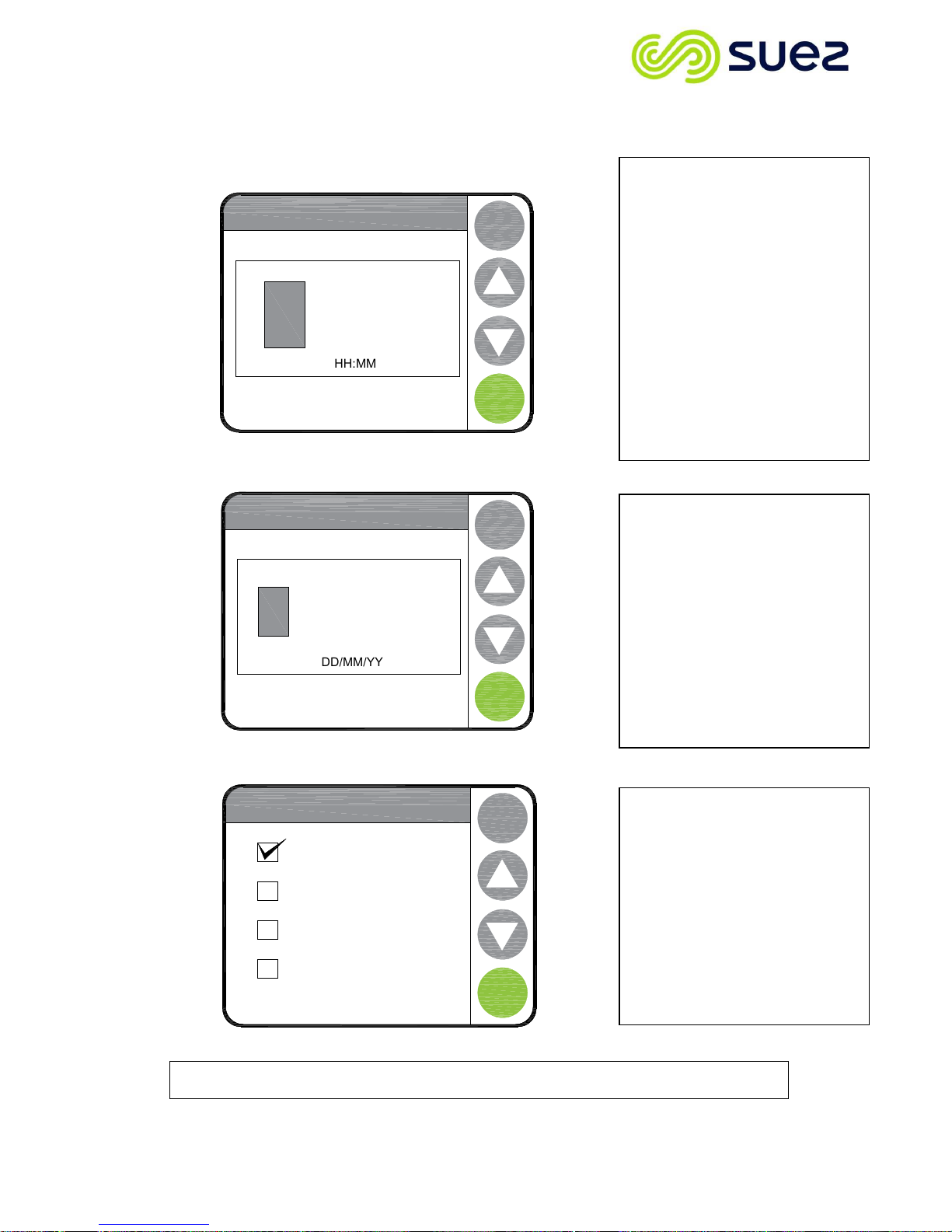
OPERATING MANUAL FOR SELECT EDI 60
L300180 Iss:A 14
Set Time
BACK
ENTER
16:03
HH:MM
Set Date
BACK
ENTER
17/01/17
DD/MM/Y
Y
Set Format
BACK
ENTER
DD/MM/YY
DD/MM/YYYY
MM/DD/YY
MM/DD/YYYY
6.4.1 Time and date
Note: Pressing the “BACK” button prior to pressing the “ENTER” button will cancel changes
currently being made and return you to the “Setting MENU”.
If you select “Set Time” the
screen opposite will be displayed.
The flashing cursor identifies which
digit you can adjust.
By using the ▲/▼buttons you can
either increase or decrease the
number value. Once the correct
number has been selected, press
“NEXT” to move to the next
number. On pressing “NEXT” on
the final number a confirmation
screen will pop up, stating “Done”
and after a few seconds the screen
will revert back to the “Time Date
Menu”
To select “
Set Date
” from the
menu use the ▲/▼ buttons and
press “ENTER”. The date will be
displayed and the cursor will flash
on the first number.
Use the ▲/▼ buttons to change
the number to the correct value,
then press “NEXT” to move to the
next one. On pressing “NEXT” on
the final number a confirmation
screen will pop up and after a few
seconds the screen will revert back
to the “Time Date Menu”
Should the format of the date be
wrong, by selecting the “Set
Format” menu and by pressing
“ENTER” the “Set Format” menu
will be displayed. Touch the box
that matches the correct format. A
tick will appear to confirm your
selection. Press “ENTER” a
confirmation screen will pop up
and after a few seconds the screen
will revert back to the “Time Date
Menu”
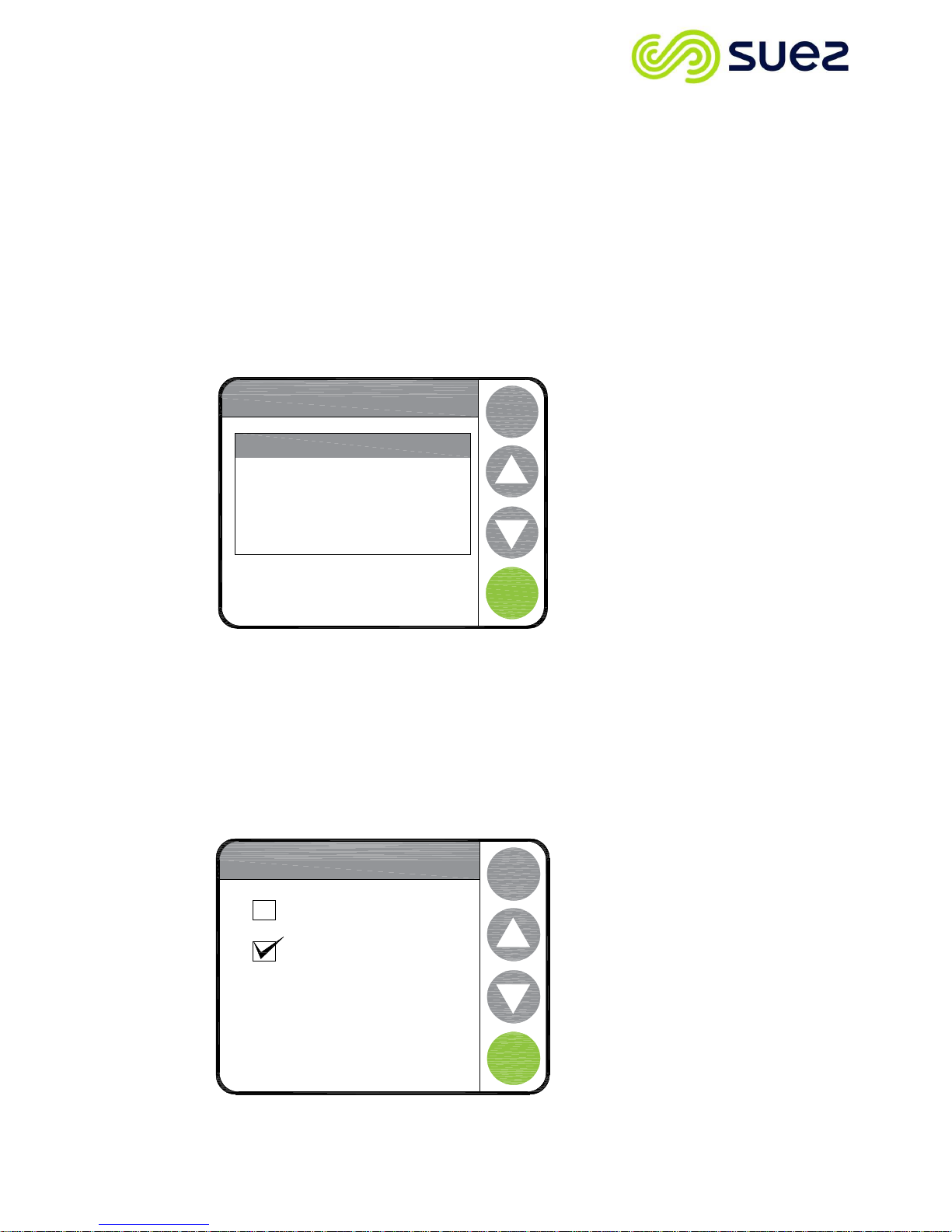
OPERATING MANUAL FOR SELECT EDI 60
L300180 Iss:A 15
Alarms
BACK
ENTER
Audio Alarm Enable
Set Perm Quality Alarm
Set Perm Temp Alarm
Set Rinse Temp
Audio Alarm Enable
BACK
ENTER
Disable
Enable
6.4.2 Alarms
The
Select edi 60
unit can be programmed to sound an alarm buzzer if
certain performance limits are exceeded or if the unit has detected a
serious fault.
Within the “Alarms” menu alarm set points can be set for the final
purified water quality and for the temperature of the purified water. If
exceeded the unit will sound a buzzer.
There is also an option to “Enable or Disable” the alarm buzzer. The
unit will be supplied with the alarm buzzer “Enabled”.
The device can be
programmed to activate
alarms in the event that
defined parameters are
exceeded. The alarms can
be “enabled” to sound as
an audible buzzer.
Audio alarm
This is enabled / disabled by first selecting the “Audio alarm” from the
menu listing, and then by simply touching the relevant box next to
either “Disabled” or “Enabled” you can change the alarm status. Then
press “Enter” to save. Confirmation of your selection is given by a tick
appearing in the selected box.
The audible alarm will also
sound after any fatal alarm
condition, refer to Section
10.2 for list of alarms and
warning messages. The
alarm can be muted by
pressing any part of the
screen.
The alarm buzzer can be
enabled / disabled by
selecting from the audio
alarm menu above.

OPERATING MANUAL FOR SELECT EDI 60
L300180 Iss:A 16
Set Perm Quality Alarm
BACK
ENTER
015
µ
S
Set quality alarm
A minimum water quality is required to protect the EDI Cell from
fouling. An alarm can be set that will warn if the water quality exceeds
the set value (5-10us nom). Enter the desired water quality alarm limit
in the set quality alarm menu. During “Processing” should water quality
fall below this level the navigation bar on the mimic screen will display
“Poor Water Quality” alarm message. If the audible alarm is enabled a
buzzer will sound. If the water quality improves to below the set point
the alarm message will be removed from the screen and the buzzer will
stop sounding
The range of the alarm set point is between 15 – 25uS. The unit will be
set on delivery to 15uS. Setting a value lower than 15uS will disable
this alarm.
To change the displayed value simply use the ▲,
,
up/down buttons
to either increase or decrease the value, pressing the “NEXT” button
will move the cursor to the next digit. Then press “NEXT” to save the
setting and return you to the “Settings Menu”.

OPERATING MANUAL FOR SELECT EDI 60
L300180 Iss:A 17
Set Perm Temp Alarm
BACK
ENTER
30.0
°C
Maintenance
BACK
ENTER
Pre-treat(PT) pack date
Set temperature alarm
If dispensed water must be supplied below a certain temperature an
alarm can be set. Enter the maximum water temperature in the “”Set
Perm Temp alarm” menu. During “Processing” should the water
temperature rise above this, the navigation bar will display
“Temperature High” alarm message. If the audible alarm is enabled a
buzzer will sound.
The range of the alarm set point is between 20.0 – 35.0 oC. The unit
will be set on delivery to 35.0 oC
To change the displayed value simply use the ▲,
,
up/down buttons
to either increase or decrease the value, pressing the “NEXT” button
will move the cursor to the next digit. Then press “NEXT” to save the
setting and return you to the “Settings Menu”.
To disable this function enter a value of 0.0 oC
6.4.3 Maintenance
The maintenance menu can be accessed via the settings menu.

OPERATING MANUAL FOR SELECT EDI 60
L300180 Iss:A 18
System Menu
BACK
ENTER
Product Information
Engineering Menu
Set Unit ID
Auto Restart
Set Log Frequency
Data Logging
Product Information
BACK
ENTER
TYPE:
SERIAL NUMBER:
Unit ID:
UNIT VERSION:
POD VERSION:
COMMISSION DATE:
UNIT CHECKSUM:
POD CHECKSUM:
DATA MEMORY FULL:
ADDRESS:
Select EDI 60
00000000
B.0.12/1069
B.0.12/1067
20/10/16
0xCA8B
0xA619
1%
02
The maintenance menu provides the capability to set defined dates for
replacement of consumable items in the device. These dates, when
expired, will trigger an alarm which will be displayed on the mimic
screen
6.4.4 Systems menu
The systems menu provides information about your device and enables
identifcation of the unit.
Product information
Displays data about your device.
This option will display details of the unit’s configuration and current
version of software being used
The data displayed cannot be edited via this screen.

OPERATING MANUAL FOR SELECT EDI 60
L300180 Iss:A 19
ENGINEER MENU
BACK
ENTER
Serial Number
Unit Type
Maintenance
Setup
Commission date
Software Update
Restore Defaults
6.4.5 Engineer menu
Access to the Engineer menu is limited to SUEZ Service personnel of
approved/authorised technicians. The menu contains data relating to
the factory settings of the unit. A PIN no. password is required to enter.
This option is password protected and for use by SUEZ Ltd service
personnel only. Changes to settings within this menu should only be
carried out by SUEZ Service personnel or those trained and approved
by SUEZ.
“Serial No.”
Displays a six digit number; the number can be changed within this
menu.
“Unit Type”
Can be set to
“Select edi 60”
or
“Select edi 60 + PP”.
“Maintenance”
Is used to quantify the number of EDI operations and water volume
produced since commissioning.
Set Up menu.
This sub menu is split into 4 further lower level menus
Line cell constants
Flow calibration
Transit Mode
Touchscreen calibration

OPERATING MANUAL FOR SELECT EDI 60
L300180 Iss:A 20
“Line Cell Constants”
There are three line cells within the unit, each cell constant can be set
independently and are displayed. The accepted input range will be 0.05
– 1.99. If a value outside of this range is entered, the value will be
ignored, and the previous value retained.
“Transit Mode”
When the unit is first delivered it will be set in “Transit mode”, When the
unit is first powered up the user will be prompted to set the time & date
and reset the consumable dates. After the time & date options have
been entered the Transit mode option will automatically go to
“Disabled”
“Touchscreen Calibration”
The calibration of the touch screen will be able to be carried out within
this menu option. A number of identified calibration points will be
highlighted on the touch screen. Pressing the highlighted
points/markers will cause the resulting values to be stored and used in
place of the default values. Default values will be entered/used for
Touch screen calibration whenever
Commission Date
This feature when selected will display the date on which the unit was
commissioned. The date is automatically entered following the setting
of the time and date after Transit Mode. If the unit is re-commissioned
at any point in the future the date can be changed within this menu.
The default date is set as 01/01/09
Software Update
This menu option will provide a means of uploading/replacing software
on the unit’s control and display boards. Files will be able to be
uploaded direct from a USB memory device, which can be plugged into
the display board/pod. Three sub menus will be displayed on selecting
this feature.
“Update Display”
“Update Controller”
“Update GUI”
When any one of these options is selected, an “Are You Sure”
message will be displayed. If “Yes” is selected the unit will upload the
appropriate files from the USB memory device. The unit’s software will

OPERATING MANUAL FOR SELECT EDI 60
L300180 Iss:A 21
Set Unit ID
BACK
ENTER
00
Auto Restart
BACK
ENTER
Disabled
Enabled
detect if a USB memory device is connected. If no device is detected, a
message “Memory Stick Not Detected” shall appear for a few seconds
on the screen. The stages of data transfer and programming sequence
will be displayed. The programme upload, and transfer for the Control
board will likely take several minutes. A “%” indicator bar will be
displayed providing an indication of rate of transfer.
“Restore Defaults”
When this option is selected, all the adjustable/selectable options will
revert back to their default settings. Refer to Section 6.5 for a complete
listing of factory default settings.
Set unit ID
A discrete device identifier can be stored here should multiple units be
used in one location.
Auto restart
If “Enabled” the unit will automatically return to operation following an
interruption in the power supply.

OPERATING MANUAL FOR SELECT EDI 60
L300180 Iss:A 22
Set Log Frequency
BACK
ENTER
030
MINUTES
Data Logger
BACK
ENTER
Upload Files
Clear Logger
Set log frequency
The device has an inbuilt data logger that record status of the unit and
any alarm events and performance data. Data is written to the memory.
The frequency of sending data to the memory can be set via this menu
option.
Data Logger
Data can be downloaded and saved on a memory stick device and
transferred to a PC computer. Refer to Section for details of suitable
memory devices.
“Upload files”
Follow the displayed commands to download data from the unit
memory.
Insert data stick into the USB port on the underside of the pod. This
may take some time depending upon the amount of stored data.

OPERATING MANUAL FOR SELECT EDI 60
L300180 Iss:A 23
Data is stored to the data stick as a .CSV file which may be viewed
using Microsoft Excel.
“Clear data logger”
After downloading data it is recommended to clear the data logger
memory as it has a limited capacity which when exceeded
historical data will be over written
Selecting and accepting clear data logger clears the data file log.
6.5 Factory Default settings
6.5.1 Setting menu defaults
SETTINGS MENU
Default settings
Date and Time
Set Time
-
Set Date
-
Set Format
DD/MM/YY
Alarms
Audio Alarm
Enable
Enable
Permeate
Quality Alarm
15 uS
Permeate
Temperature Alarm
35oC
Rinse Temperature
30°C
Maintenance
Pre-treat (PT) Pack date
-
6.5.2 System menu defaults
SYSTEM MENU
Default settings
Product Information
-
Engineer menu
-
Set Unit ID
00
Auto Restart
Disabled
Log Frequency
30 Minutes
Data Transfer
-
Upload Files
-
Clear Logger
-

OPERATING MANUAL FOR SELECT EDI 60
L300180 Iss:A 24
6.5.3 Engineer menu defaults
ENGINEER MENU
Default settings
Serial Number
000000
Unit Type
-
Select edi 60
Select edi 60
+ PP
-
Maintenance
EDI Run Hours
-
EDI On / Offs
-
Total Volume
-
S
etup
Line Cell Constants
-
Outlet Line Cell
0.12
Product Line Cell
0.13
RO Line Cell
0.55
Flow Calibration
16000
Transit Mode
Disabled
Touchscreen Calibration
-
Commission Date
-
Software Update
-
Update Display
-
Update Controller
-
Update GU
I
-
Restore Defaults

OPERATING MANUAL FOR SELECT EDI 60
Issue: 1 R041180
7 MAINTENANCE
7.1 Replacing the media pack
Scan QR code for video clip on how to replace the media pack
•
Switch the unit off by pressing the STOP button.
•
Leave the unit to stand for 30 seconds to relieve any internal pressure.
•
Pull away the front door cover to expose the media packs.
•
Press down the lever on top of the cartridge to be replaced and pull it
away from its retainer block.
•
Discard the media pack and remove the new pack from its packaging
ensuring that the two plugs are removed from the inlet/outlet ports.
•
Slide the media pack into the retaining block, push it home until it clicks
into position and retaining mechanism clicks up and locks. Check by
trying to pull the cartridge, it should not slide back out.
•
Press “START” and follow the instructions on screen for setting new
pack replacement date.
•
After resetting pack date the unit can be started from the power on
screen.

OPERATING MANUAL FOR SELECT EDI 60
L300180 Iss:A
26
7.2 Cleaning the inlet screen filter
It is recommended that this filter is cleaned at least once per year. The
inlet screen filter is located in the rear of the unit and can be cleaned as
follows:
•
Switch off the water supply at source
•
To relieve any residual water pressure, momentarily switch the unit on
then off.
•
Remove the right hand side panel of the unit.
o
To do so first remove the front cover by pulling it gently from the
unit using the hand holds provided.
o
Pull the pod assembly gently forward to disengage the top cover
retaining pin.
o
Remove the top cover by lifting up the front and sliding gently
backwards.
o
Remove the four retaining screws holding the side panel in place
and slide gently backwards.
o
Remove the rear panel retaining screws and move the panel
aside.
Screen filter

OPERATING MANUAL FOR SELECT EDI 60
L300180 Iss:A
27
•
To obtain access to the filter screen unscrew the black knurled top anti-
clockwise. The screen will then be exposed. Pull the screen away
from the housing and clean away any debris.
•
Once cleaned, replace the screen and black top.
•
Replace the rear, side, top and front cover using the reverse procedure
and switch on the water supply. Start the unit from the power on
screen
7.3 Replace main PCB battery
(Ref to Section 9 for re-order part no. of replacement battery)
Note: Replacement of the battery should only be carried out by trained
and/or SUEZ approved technicians.
1. Ensure unit is in “Power On” mode.
2. Turn the unit off by using the rear isolation rocker switch, ensure switch
is in the “O” position and then isolate the unit from the electrical mains
supply by removing the power cord from the wall socket or from the
connection on the rear of the unit.
3. Turn off the incoming water supply to the unit.
4. The battery is located within the main PCB which is accessed via
removal of the top cover.
5. Pull the Pod forward to disengage from the top cover. The top cover can
then be lifted away from the unit. Once removed the battery can be clearly
seen on the main PCB, prise the battery out of its holder. (Refer to
“location Lithium battery on main PCB diagram”
)
7. Refit the new battery ensuring the,
(+)
positive side is facing upwards,
the battery should be pressed gently until the four clamps in the retainer
“snap” over the battery fully. Refer to Section 11.4.5 to check details of
battery before fitting.
8. Dispose of the old battery according to guidelines in Section 13.5.
9. Refit the top cover and push the Pod back ensuring it engages with the
cover.
10. Reinstate the mains power supply and check the operation of unit.
11. You may be requested to reset the Time & Date, refer to Section 6.4.1
Warning:
Incorrect fitting of the battery could cause irreversible damage to the main PCB. Ensure
the
(+) positive
side of the battery is facing upwards. Always use the recommended
battery, Part No. R083349. The battery has a five year in-service life, but we recommend
that it is replaced every three years. However, if the unit has been switched off and
disconnected from the mains supply for more than 1 year we would recommend that
the battery is replaced.

OPERATING MANUAL FOR SELECT EDI 60
L300180 Iss:A
28
Location of lithium battery on main PCB
Main PCB
Lithium PCB
battery
Part No.
(R083349) Ref
Section 11.4.5

OPERATING MANUAL FOR SELECT EDI 60
L300180 Iss:A
29
8 DISINFECTION PROCEDURE
Sanitisation of the unit should be carried out at least once every 6 months.
•
Switch the unit off by pressing the STOP button.
•
The unit will now have reverted to the POWER ON screen.
•
Turn off the water supply to the unit.
•
Leave the unit to stand for 60 seconds to relieve the pack water
pressure.
•
Pull away the front door cover to reveal the media cartridge packs.
•
Remove the left hand Pre-Treatment pack and discard.
o
To sanitise the unit insert a cleaning pack adaptor (Suez part
number L998549) into the left hand media pack location.
•
Turn on the water supply and press the menu button.
•
Select ‘Clean Routine’ from the menu and follow the ‘on screen’
instructions.
•
When the clean routine has completed, isolate the water supply and
allow the unit to stand for 60 seconds to depressurise.
•
Remove the cleaning / descale pack and dispose of according to local
regulations.
•
Fit a new ‘Pre-Treatment pack and follow the ‘on screen’ instructions.
The unit will revert to the ‘Power On’ screen and be ready for operation

OPERATING MANUAL FOR SELECT EDI 60
L300180 Iss:A
30
9 CONSUMABLES & ACCESSORIES
CONSUMABLE
PART No. DESCRIPTION
MEMBRANE PACK M996057 Select edi 60 RO membrane pack
CONSUMABLE PACK M996006 2 x PT 8 cartridges
DEGASSING CONTACTOR R090331 Select edi 60 membrane degasser
ELECTRO-DEIONISATION CELL R090330 Select edi 60 cell
INSTALLATION & WALL MOUNTS
L300901 wall mount kit
PM00901 Installation kit
L991110 Feed water pressure regulator
L998405 External Tank Wall mount Kit
EXTERNAL FILTRATION
L991276 10" filter housing
R011044 10” 5µm filter element
OTHERS
L998549 Disinfection pack
R041180 Operator’s Manual (extra copies)
R083349 Main PCB Battery
R083352 Tank interface cable

OPERATING MANUAL FOR SELECT EDI 60
L300180 Iss:A
31
10 TROUBLE SHOOTING
The touch screen communicates faults with the system via both the mimic
screen and text lines.
A fault finding guide with corrective actions is shown below.
10.1 General fault conditions
Symptom/s Possible causes Actions
Unit does not power up
1. Fuse blown in mains lead
2. Fuse blown in IEC module
3. Electrical fault with the unit.
1. Check 5 amp fuse in mains lead
2. Check fuses in IEC module (refer
to Sec. 11.4.2)
3. Contact supplier
Make up rate into
integral tank declining
1. Feed water temp low.
2. Media pack needs replacing
3. (RO) membrane fouled
1. Check feed conditions. (Refer to
Sec.11.1 and 11.5.1-11.5.2)
2. Check all replacement dates and
replace where necessary.
3. Contact supplier with details.
4. Check condition of pre-filter
10.2 Alarm/Warning messages
DISPLAY POSSIBLE CAUSE OPERATOR ACTION
TEMPERATURE
SENSOR ERROR
Temperature probe lead possibly
disconnected or faulty.
Contact your local distributor or
SUEZ Service Department.
LINE CELL ERROR
Line cell lead possibly disconnected
or faulty.
Contact your local distributor or
SUEZ Service Department.
LOW PRESSURE
RO Boost Pump faulty or loss of
feed water supply.
Low pressure switch fault.
PT media pack blocked.
Check boost pump operation.
Check feed water supply pressure.
Replace pre-filter.
Contact supplier if fault persists.
HIGH PRESSURE
Increase in feed water pressure.
RO membrane may require
cleaning
Check feed water pressure must be
<30psi.
Check plugs have been removed
from new pack.
Contact supplier if problem persists.

OPERATING MANUAL FOR SELECT EDI 60
L300180 Iss:A
32
LHS PACK NOT
FITTED
PT media pack not fitted or not fully
engaged.
Check pack is fully engaged and
retainer pin locked. (ref sec 7.1)
RHS PACK NOT
FITTED
Flushing pack not fitted or not fully
engaged.
Check Pack is fully engaged and
retainer pin located. (Ref Sec 7.1)
FIT BOTH PACKS
PT media pack or Flushing pack
not fitted or both not fully engaged.
Check pack/s are fully engaged and
retainer pins located. (Ref Sec 7.1)
TIME/DATE NOT SET
On Start Up, time and date may not
be set.
Main PCB battery needs replacing.
Select Set Time and Date function
from settings menu and set.
Replace lithium PCB battery (Ref
Sec. 7.4)
POOR WATER
QUALITY
RO membranes fouled
Check membrane performance,
clean if required.
Contact supplier if new pack does
not improve water quality.
TANK LOW LEVEL
Water in process tank below low
level.
Usage exceeding make up rate.
Check feed water supply and (RO)
performance.
Check tank level (visual).
Check take off rate from any
attached equipment, eg. Washers.
COMMS ERROR
Link between keypad and main
PCB faulty
Contact your local distributor or
SUEZ service department.
TEMPERATURE
HIGH
Temperature of purified water
above set limit.
Check temp setting. (Refer to Sec
6.4.2)
Drain off water from system and
leave to refill.
Check feed water temp. (Ref Sec
11.5)
NOTE:
If remedial actions do not resolve the problem, turn off the water
supply, isolate the unit from the electrical supply and contact either your
authorised supplier or call SUEZ Service Department. DO NOT ATTEMPT
TO DISMANTLE THE UNIT AND CARRY OUT ANY REPAIRS, UNLESS
TRAINED AND APPROVED TO DO SO, WITHOUT FIRST CONTACTING
SUEZ LIMITED OR YOUR AUTHORISED SUPPLIER.

OPERATING MANUAL FOR SELECT EDI 60
L300180 Iss:A
33
TECHNICAL SPECIFICATION
10.3 Product outputs
Make-up
rate (l/hr)
@ 10°C &
60psi
6
@ 25°C &
60psi
10
10.4 Treated water specification
•
Inorganics > 1 MΩ.cm
•
pH Neutral
•
Bacteria > 99% rejection
•
Organics (TOC) <50ppb
10.5 Water storage
Pure water storage capacity: 20 litres
10.6 Electrical specifications / connections
10.6.1 Mains supply
Electrical
Supply
KW
Rating
Current
Draw (Amps)
External Fus
e
Rating
Single phase
100-230v
+10%,50/60
Hz and Earth
0.25
1.0
5
Amps
(conforming to
BS1362)
10.6.2 Fuse rating / type
IEC module fuse type: - (20x5mm), T5AH250V, conforming to IEC 127
Number per unit = 2
The mains supply is double pole/live & neutral fused.
10.6.3 Alarm port connection details
Application: BMS Volt free alarm output.
Connector type: Din 3-pin Plug (max rating 34Vdc / 24ac, 1 amp).
Maximum lead length= 10 metres.
Contact SUEZ for supply of alarm lead.

OPERATING MANUAL FOR SELECT EDI 60
L300180 Iss:A
34
10.6.4 USB Mass storage device
Specification: FAT 16 formatted USB memory stick
10.6.5 Main PCB Battery Specification
Voltage: 3V
Type: Lithium, CR2032
10.7 Feed water specification
10.7.1 Feed water quality
The unit has been designed to only operate on a potable water supply
conforming to current EC Directive “Relating to the quality of water
intended for human consumption”, but with the following additions.
Pre Filtration
Filtered to
5 Micron
*
Free Chlorine < 1 ppm as Cl2
Total Dissolved Solids (Max) 1000 ppm
Temperature 1-35oC (33.8 – 95o F)
TOC Up to 2000ppb (Typical)
* Provided by external filter assembly supplied as part of the installation
kit.
10.7.2 Feed water pressures
Feed water Pressure (Max) (90 psi)*
Feed water Pressure (Min) (20 psi)
Optimum Pressure (60 psi)**
* If your feed water pressure is greater than a pressure regulator will be
required. Refer to Section 9 for details.
** Output performances based on 60 psi, 10Deg C potable water.

OPERATING MANUAL FOR SELECT EDI 60
L300180 Iss:A
35
10.8 Water services connections
All water feed connections are found on the rear of the unit. Using the
installation kit provided attach the water feed, Low pressure drain, high
pressure drain and overflow tubing as shown below.
Unit Viewed from the rear. Electrical & hydraulic connections
‘Dry’ alarm contact
External tank connection
Main voltage supply
Overflow
Rear tank outlet
Feed water
Low pressure drain
High pressure drain

OPERATING MANUAL FOR SELECT EDI 60
L300180 Iss:A
36
10.9 Weights and dimensions
Unit Weight kg
Height
(mm)
Width (mm) Depth (mm)
Select edi 60
35 (shipping)
55 (working)*
750 440 560
*Weight with full tank of 20 litres
10.10
Environmental
Room storage and operating
temperature range
5 to 40oC (41-104oF)
Relative Humidity 30 to 80%
Max Altitude 2000m
Transport and Storage temperature
(limited by RO membranes)
-5 to 85oC (with frost protection liquid – 40 to
85oC)
RFI/EMI Radiation
Care must be taken not to have sources of
RFI/EMI, which are liable to cause
electromagnetic disturbance to the unit. If
the unit is affected by such disturbances, the
sources should be suppressed or relocated.
10.11 Cartridge outputs
Cartridge
Exchange
Capacity
Pretreat PT 8 10,000 litres*
*Based on continuous operation for 1500 hours.

OPERATING MANUAL FOR SELECT EDI 60
L300180 Iss:A
37
11 INSTALLATION
For details on installing the unit scan the QR code below to gain access to
video clip or alternatively follow the procedure below.
The unit can either be wall or bench mounted. Refer to Section 12.4.2 for
details on how to install the wall mounting kit.
11.1 Unpacking
Remove all packaging materials and ensure the following items have been
provided:
•
Select edi 60 unit
•
Installation kit
•
Select wall mount kit (optional)
•
1 off PT media pack
•
1 off Flushing pack
•
User manual
11.2 Installation Kit
The installation kit comprises of the following items:-
•
1 off security clips
•
1 off 12mm stem elbow
•
3 off 8mm stem elbow
•
3 m ½” blue braided hose
•
7 m 8mm natural, nylon tubing
•
3 m 12mm natural, nylon tubing

OPERATING MANUAL FOR SELECT EDI 60
L300180 Iss:A
38

OPERATING MANUAL FOR SELECT EDI 60
L300180 Iss:A
39
11.3 Cartridge media pack
Your
Select edi 60
is supplied with a Pretreat PT8 cartridge pack and a
blank ‘Flushing pack’
Note: The PT8 pack must be fitted in the left hand position in the front of
the unit and the Flushing pack should be fitted in the right hand position.
Refer to Section 9, Consumables, for part nos. of all consummable items.
11.4 Unit positioning
The
Select edi 60
can be either bench or wall mounted.
11.4.1 Bench mounted
Locate the unit on a suitable work surface, ensuring access to tank
dispense bib tap and sufficient clearance to rear of the machine for all
water and electrical connections.
All water feed connections are found on the rear of the unit. Using the
installation kit provided attach the water feed, drain and overflow tubing
as shown below.

OPERATING MANUAL FOR SELECT EDI 60
L300180 Iss:A
40
11.4.2 Wall mounted
Installation steps
Find a suitable mounting position. The wall bracket MUST be fitted to a
load bearing wall of masonry or concrete material capable of
supporting the weight of the bracket, unit, tank and full load of stored
water. For this reason the unit SHOULD NEVER BE MOUNTED TO A
STUD OR PARTITION WALL. (Refer to Section 11.7 for details of
unit working weights).
Mark the centre fixing position on the wall allowing for the height of the
unit below the ceiling level (650mm min).
Drill the centre fixing hole to the correct
size for the masonry fastener to be
used and install the first fastener.
Offer the main bracket body to the wall
and fix tightly to the wall (after levelling
the bracket) and mark the remainder of
the fixing positions.
Remove the bracket from the wall (or
rotate out of the way), drill and fit the
remaining four wall fixing positions.
Offer the main bracket body to the wall
again, level / align correctly and tighten
the bracket into position using the
correct torque for the fixings being
used.

OPERATING MANUAL FOR SELECT EDI 60
Issue: 1 R041180
If the unit is supplied with an internal
tank, fix the tank support bracket to
the bracket base plate using 3 off
washers and nylock nuts supplied.
Remove the feet from the underside
of the unit and discard the feet and
fixing screws.
Slide the base plate onto the main wall
bracket ensuring it is fully back.
Lift the unit onto the base
plate and fit the two shorter
Anulok retaining screws
through the front of the slide
plate into the unit feet
inserts.
Fit the longer Anulok
retaining screws through
the base plate rear fixing
positions (slots) and into the
water unit rear feet fixing
inserts.

OPERATING MANUAL FOR SELECT EDI 60
L300180 Iss:A
42
Tighten the front and rear retaining screws to fix the unit firmly to the
plate and bracket.
Bracket operation
Empty the storage tank of water to make the unit lighter to move.
Loosen the four slide plate fixing screws (DO NOT REMOVE). Pull the
unit and slide plate forwards.
The unit and slide plate will only move forwards to the limits of the slots
in the slide plate and will prevent the unit from falling forwards.
The returns in the slide plate trap the unit to the main bracket and stop
the unit from moving sideways.
11.5 Drain connection
Attach a suitable length of 8mm tubing to both drain connections so that
the free end may be inserted into an appropriate drain. The tubing must
not be kinked or the flow restricted in any way.
If the drain is to be run over 5 metres and/or rises above the level of the
unit then contact our Service Department for advice.
Attach a suitable length of 12mm hose to the overflow connection on the
unit and run to a suitable drain point. If the drain is to be run over 5 metres
of the unit then contact our Services Dept. for advice.
The overflow tubing should never be allowed to rise higher than the unit.

OPERATING MANUAL FOR SELECT EDI 60
L300180 Iss:A
43
12 APPENDIX
12.1 MSDS
Material Safety Data Sheets for the following accessories are available upon
request or can be downloaded from the SUEZ web site, see Section 3 for
details.
•
PT 8 Media Pack

OPERATING MANUAL FOR SELECT EDI 60
Issue: 1 R041180
12.2 Pushfit water connections
To make a connection, the
tube is simply pushed in by hand;
an
integral
collet locking system then holds the tube firmly in place without
deforming it or restricting flow.
Cut the tube square and push in until
the tube stops.
Fitting grips before it seals. Ensure
tube is pushed into tube stop, securing
tube in position.
To remove tubing push collet against
body and slide tube out of fitting.

OPERATING MANUAL FOR SELECT EDI 60
L300180 Iss:A
45
12.3 Process
Refer to flow diagram on following page.
All external hydraulic and electrical connections are positioned at the rear
of the unit to protect them from accidental damage.
On entering the Select Analyst an internal feed water strainer removes any
large debris remaining in the feed water supply.
When operated, an inlet solenoid opens and allows water to pass through
the pre-treatment cartridge to remove chlorine from the water and then on
to the reverse osmosis boost pump.
The boost pump increases the feed water pressure to a level to enable the
reverse osmosis (RO) membranes to operate efficiently.
The Pre-filtered water enters the first reverse osmosis module. Purified
water passes through the membrane and is termed ‘permeate’ (85-95% of
salts removed). The water containing the rejected salts passes across the
membrane and out of the RO module to drain and is termed ‘concentrate’.
The concentrate is pumped at high velocity across the RO membrane to
lessen the risk of fouling or scaling.
The concentrate flow rate is controlled by a fixed orifice restrictor located in
the drain line. The permeate is further purified by the second reverse
osmosis membrane with the ‘concentrate’ returning to the pump inlet for
recirculation.
The second stage ‘permeate’ then flows through the degasser where
excess CO2 is removed prior to polishing with the Electro deioniser (EDI).
An optional NCP media cartridge containing high grade mixed ionexchange resin performs a final polishing if fitted.
The deionised water then feeds directly into the integral 20 litre storage
tank. Water can be dispensed from this tank via the front mounted bib tap.
When the tank is full, the unit feeds a small amount of water back through
the EDI to ‘turn over’ the stored water to keep it fresh and to ‘refresh’ the
EDI Cell.
If the unit performs 3 ‘refresh’ cycles within 20 minutes, the unit will go into
standby mode to conserve power. Drawing water from the tank to the mid
position will awake the unit and place it back into ‘Processing’ mode.

OPERATING MANUAL FOR SELECT EDI 60
L300180 Iss:A
46
L300180 PID
11 1
0.4Bar @ 15l/h
3 bar @ 18L/h
7 bar @ 0.5 Bar inlet
& 80L/h
(pump)
0.3 ID, 40lg
0.9 ID,

OPERATING MANUAL FOR SELECT EDI 60
L300180 Iss:A
47
12.4 CE declaration
A copy of Declaration of Conformity can be obtained from SUEZ upon
request or from our website at
www.suezwater.co.uk

OPERATING MANUAL FOR SELECT EDI 60
L300180 Iss:A
48
12.5 WEEE declaration
Users in the United Kingdom who wish to discard electrical and electronic
equipment that was supplied by SUEZ should contact:-
Tel: No: 0844 873 1034
E-mail: info@complydirect.com
Fax No: 0844 873 1035
SUEZ Registration No. WEE/EGO267RW
Users in other European Countries should contact their producer, who will
be the organisation in their country that supplied the product.
For users outside of the European Union, if you wish to discard this
product then please contact your local authorities or dealer and ask for the
correct method of disposal.
