Suburban Surgical 12019-01-NGFREP User Manual

Regal Intensive Care Unit
New Model Number: 12019-01-NGFREP
Controlled Environment
Temperature Controlled Air Flow
Filtered, Re-circulated Oxygen Supply
Built-in Heating/Cooling Systems
Owner’s Manual
SSCI
Wheeling, IL 800 323 7366
Form No. 702718 Rev. A 03/05
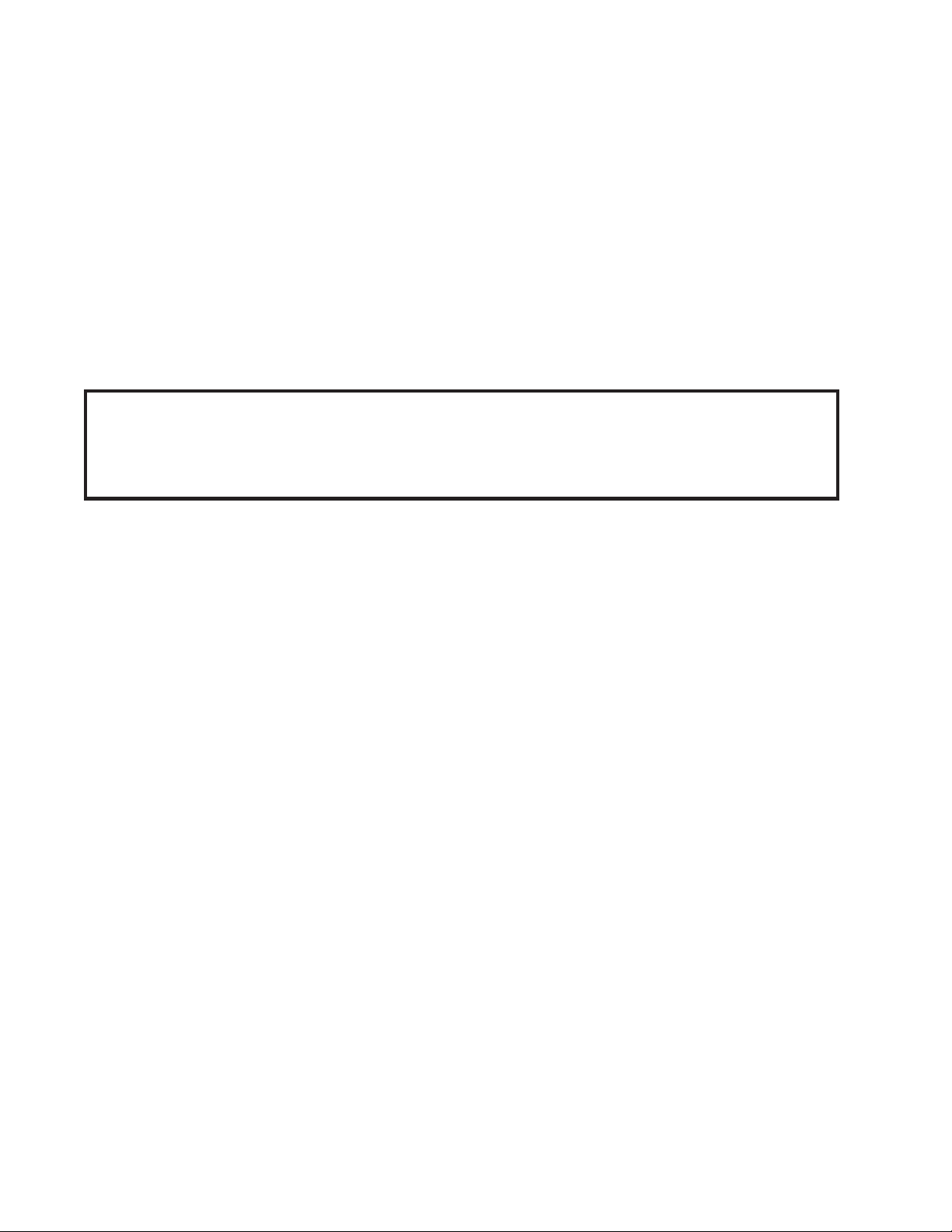
WARNING: Oxygen is a highly combustible gas. Avoid the use of open flames,
smoking materials, or equipment capable of producing sparks in any area in
which oxygen is being used.
© Copyright 2005 by Suburban Surgical Co., Inc. All rights reserved.
No part of this document may be reproduced or utilized in any form or by any means, electronic or mechanical,
including photocopying, recording, or by any information storage and retrieval system without written permission.
Inquiries should be addressed to Suburban Surgical Co., Inc.
Wheeling, Illinois 60090, USA

Owner’s Manual - Regal Intensive Care Unit
Table of Contents
Chapter 1 - General Information ........................................1
Introduction ......................................................................................................... 1
About this Manual................................................................................................ 1
Information and Safety Notices ........................................................................... 2
Notes ............................................................................................................................. 2
CAUTIONS .................................................................................................................. 2
WARNINGS ................................................................................................................. 2
Models ................................................................................................................. 2
Accessories ......................................................................................................... 3
Safety ................................................................................................................... 3
Oxygen Warnings ........................................................................................................... 3
Electrical Warning ........................................................................................................... 4
Sodalime Warnings ......................................................................................................... 4
Fuel Cell Warnings .......................................................................................................... 4
Cooling System Warnings ............................................................................................... 4
Care and Cleaning of Stainless Steel ................................................................... 5
Introduction .................................................................................................................... 5
Cleaning and Cleansers ................................................................................................... 5
Deodorizing Agents, Disinfectants, and Sanitizers ............................................................. 6
Effect on Warranty .......................................................................................................... 6
Cleaning Requirements ........................................................................................ 6
SSCI Contact Information ................................................................................... 7
Warranty ............................................................................................................... 7
Chapter 2 - Description of Components ...........................9
Overview .............................................................................................................. 9
Intensive Care Unit, Front.................................................................................. 10
1 - IV Access Ports ...................................................................................................... 10
2 - Removable Divider Panels ....................................................................................... 10
3 - Door Latches .......................................................................................................... 11
4 - Animal Compartment(s) ........................................................................................... 11
5 - Doors ..................................................................................................................... 12
6 - Air Inlet Grill ........................................................................................................... 12
7 - Removable PVC Floor ............................................................................................ 12
8 - Air Outlet Grill ......................................................................................................... 12
Electronics Compartment, External ................................................................... 13
9 - Oxygen Concentration Meter .................................................................................. 13
10 - Calibration Knob .................................................................................................. 14
11 - Set-point Adjustment Knob ................................................................................... 14
12 - Main On/Off Rocker Switch .................................................................................. 14
Form No. 702718 Rev. A March, 2005 i

Table of Contents
Electronics Compartment, Internal .................................................................... 20
Filter/Fans Compartment, External .................................................................... 24
Filter/Fans Compartment, Internal ..................................................................... 26
Intensive Care Unit, Rear ................................................................................... 30
13 - Oxygen On/Off Rocker Switch & System Light ..................................................... 15
14 - Alarm On/Off Rocker Switch & System Light ........................................................ 15
15 - Heat On/Off Rocker Switch & System Light .......................................................... 16
16 - Cooling On/Off Rocker Switch & System Light ..................................................... 16
17, 18 - Left & Right Floor Temperature Controls......................................................... 16
On/Off Button ............................................................................................ 17
System Light ............................................................................................... 17
Temperature Controller ............................................................................... 17
Digital Display ............................................................................................ 17
Fuse ........................................................................................................... 17
19 - Panel Access Knob ............................................................................................... 18
20 - Temperature Set Dial............................................................................................. 18
21 - Audible Alarm ....................................................................................................... 18
22 - Oxygen Flow Adjustment Knob ............................................................................ 18
23 - Oxygen Flow Meter and Solenoid Valve ................................................................ 19
24 - Circuit Breakers .................................................................................................... 19
25 - Electric Power Cord Connection ........................................................................... 20
26 - Oxygen IntakePort ................................................................................................ 20
27 - Ventilating Fan ....................................................................................................... 21
28 - Data Cable to Oxygen Concentration Meter .......................................................... 21
29 - Electric Power Cord ............................................................................................. 21
30 - Cooling Unit .......................................................................................................... 21
31 - Alarm Time Delay Relay ........................................................................................ 22
32 - Main Terminal Block ............................................................................................. 22
33 - Oxygen Sensor/ Fuel Cell ...................................................................................... 22
34 - Oxygen Port to Filter/Fans Compartment ............................................................... 23
35 - Digital Readout ..................................................................................................... 24
36 - CO2 Filter Monitoring Window ............................................................................. 24
37 - Panel Access Knobs ............................................................................................. 25
38 - Drain .................................................................................................................... 25
33 - Oxygen Sensor/ Fuel Cell ...................................................................................... 26
34 - Oxygen Port to Filter/Fans Compartment ............................................................... 27
37 - Temperature Sensor .............................................................................................. 27
39 - Heater .................................................................................................................. 26
40 - Compartment Filter ............................................................................................... 27
41 - Chiller ................................................................................................................... 28
42 - Sodalime Pan ........................................................................................................ 28
43 - Circulating Fans .................................................................................................... 29
29 - Electric Power Cord ............................................................................................. 30
25 - Electric Power Cord Connection ........................................................................... 30
26 - Oxygen Intake Port ............................................................................................... 30
27 - Ventilating Fan ....................................................................................................... 31
44 - Cooling Coil .......................................................................................................... 31
ii
SSCI - Suburban Surgical Company, Inc.

Owner’s Manual - Regal Intensive Care Unit
Chapter 3 - Installation & Setup.......................................33
Unpacking and Inspection ................................................................................. 33
Parts Included .................................................................................................... 33
Installation and Setup......................................................................................... 34
Overview ..................................................................................................................... 34
Installation Requirements ............................................................................................... 34
Electrical Requirements ............................................................................... 34
Oxygen Requirements ................................................................................. 34
Assembling and Placing the Base ................................................................................... 34
Mounting the Intensive Care Unit .................................................................................. 34
Installing the Fuel Cell ................................................................................................... 35
Connecting Electrical Power ......................................................................................... 38
Checking the Heating Function ...................................................................................... 39
Checking the Cooling Function ...................................................................................... 40
Checking Floor Heat (Left) ........................................................................................... 41
Checking Floor Heat (Right) ......................................................................................... 41
Checking the Oxygen System ........................................................................................ 42
Checking the Alarm Function ........................................................................................ 43
Connecting the Oxygen Supply ..................................................................................... 44
Filling the CO2 Filter .................................................................................................... 45
Disposition of the Shipping Carton ................................................................... 46
Chapter 4 - Operation & Care ...........................................47
Overview ............................................................................................................ 47
Operating the Regal Intensive Care Unit ........................................................................ 47
Caring for the Regal Intensive Care Unit ........................................................................ 47
Preventive Maintenance for Your Regal Intensive Care Unit ........................................... 48
Operating the Regal Intensive Care Unit ............................................................ 48
Turning the Unit On and Off .......................................................................................... 48
Opening and Closing the Doors ..................................................................................... 48
Using the Divider Panels ............................................................................................... 49
General ...................................................................................................... 49
Installation .................................................................................................. 49
Removal ..................................................................................................... 50
Using Oxygen ............................................................................................................... 51
Heating the Compartment Floor .................................................................................... 52
Heating and Cooling - General ...................................................................................... 53
Heating the Compartment Air ........................................................................................ 53
Cooling the Compartment Air........................................................................................ 54
Using the Alarm System ................................................................................................ 55
Turning the alarm system on ........................................................................ 55
Turning the alarm system off ........................................................................ 55
Recognizing an alarm .................................................................................. 55
Responding to an alarm ............................................................................... 55
Form No. 702718 Rev. A March, 2005 iii

Table of Contents
Cleaning the Regal Intensive Care Unit .............................................................. 63
Preventive Maintenance for Your Regal Intensive Care Unit ............................. 64
Controlling Oxygen Pressure ......................................................................................... 56
Controlling Oxygen Flow Rate ...................................................................................... 56
Accessing the Electronics Compartment ........................................................................ 57
Accessing the Filter/Fans Compartment ......................................................................... 58
Setting the Alarm Time Delay Relay ............................................................................... 59
Changing the Digital Readout Between F° and C° .......................................................... 59
Re-setting the Circuit Breakers ...................................................................................... 60
Replacing Floor Temperature Fuses .............................................................................. 61
Removal ..................................................................................................... 61
Inspection ................................................................................................... 61
Installation .................................................................................................. 61
Replacing the Digital Readout Battery ............................................................................ 62
Stainless Steel Cleaning Procedures .............................................................................. 63
Cleaning the Doors and Divider Panels .......................................................................... 63
Cleaning the Removable PVC Floors ............................................................................ 63
Introduction .................................................................................................................. 64
Maintenance Schedule .................................................................................................. 64
Re-filling the CO2 Filter ................................................................................................ 65
Sodalime Storage ......................................................................................................... 66
Cleaning the Filter/Fans Compartment Filter .................................................................. 67
Cleaning the Cooling Coil .............................................................................................. 67
Replacing the Fuel Cell ................................................................................................. 68
Cleaning the .................................................................................................................. 70
Filter/Fans and Electronics Compartments ..................................................................... 70
Chapter 5 - Repairs & Replacements ...............................71
Replacement Parts ............................................................................................. 71
General Information ........................................................................................... 73
Parts Ordering Procedure .................................................................................. 73
Preventive Maintenance ..................................................................................... 73
Parts Replacement Procedures .......................................................................... 74
Compartment Door ...................................................................................................... 74
Procedure .................................................................................................. 74
Door Hinge .................................................................................................................. 75
Tool Required ............................................................................................. 75
Removal ..................................................................................................... 75
Installation .................................................................................................. 75
Door Gasket ................................................................................................................ 76
Tools and Supplies Required ....................................................................... 76
Removal ..................................................................................................... 76
Installation .................................................................................................. 76
Latch Connector Rest ................................................................................................... 77
Tools Required ........................................................................................... 77
Procedure .................................................................................................. 77
iv
SSCI - Suburban Surgical Company, Inc.

Owner’s Manual - Regal Intensive Care Unit
Latch Connector Holder ............................................................................................... 78
Tool Required ............................................................................................. 78
Removal ..................................................................................................... 78
Installation .................................................................................................. 78
Latch Connector ........................................................................................................... 79
Tool Required ............................................................................................. 79
Removal ..................................................................................................... 79
Installation .................................................................................................. 79
Latch Bracket ............................................................................................................... 80
Tool Required ............................................................................................. 80
Procedure .................................................................................................. 80
Divider Panel ................................................................................................................ 81
Removal ..................................................................................................... 81
Installation .................................................................................................. 81
Seal, IV Port ................................................................................................................ 82
Tools Required ........................................................................................... 82
Removal ..................................................................................................... 82
Installation .................................................................................................. 82
Electric Power Cord ..................................................................................................... 83
Removal ..................................................................................................... 83
Installation .................................................................................................. 83
Removable PCV Floor ................................................................................................. 84
Procedure .................................................................................................. 84
Fuel Cell ....................................................................................................................... 86
Original Style Units ..................................................................................... 88
New Style Units ......................................................................................... 87
Oxygen Sensor ............................................................................................................. 88
Original Style Units ..................................................................................... 88
Tools and Supplies Required ....................................................................... 88
Removal ..................................................................................................... 88
Installation .................................................................................................. 90
New Style Units ......................................................................................... 90
Removal ..................................................................................................... 90
Installation .................................................................................................. 91
Oxygen Concentration Meter ........................................................................................ 92
Tools and Supplies Required ....................................................................... 92
Removal ..................................................................................................... 92
Installation .................................................................................................. 94
Knob ........................................................................................................................... 95
Tool Required ............................................................................................. 95
Procedure .................................................................................................. 95
Potentiometer, Calibration ............................................................................................. 96
Tools and Supplies Required ....................................................................... 96
Removal ..................................................................................................... 96
Installation .................................................................................................. 97
Form No. 702718 Rev. A March, 2005 v

Table of Contents
Circuit Breaker ............................................................................................................. 98
Tool Required ............................................................................................. 98
Removal ..................................................................................................... 98
Installation .................................................................................................. 98
On/Off Rocker Switch (Main, Alarm, Oxygen, Cooling & Heat) .................................... 99
Tool and Supplies Required ........................................................................ 99
Removal ..................................................................................................... 99
Installation ................................................................................................ 100
On/Off Button (Floor Temperature, Left & Right) ........................................................ 101
Tools and Supplies Required ..................................................................... 101
Removal ................................................................................................... 101
Installation ................................................................................................ 102
System Light ............................................................................................................... 104
Removal ................................................................................................... 104
Installation ................................................................................................ 104
Digital Display (Floor Temperature, Left & Right) ........................................................ 105
Tool Required ........................................................................................... 105
Removal ................................................................................................... 105
Installation ................................................................................................ 106
Fuse (Floor Temperature, Left & Right) ...................................................................... 107
Removal ................................................................................................... 107
Inspection ................................................................................................. 107
Installation ................................................................................................ 107
Fuse Holder, (Floor Temperature, Left & Right) .......................................................... 108
Tool and Supplies Required ...................................................................... 108
Removal ................................................................................................... 108
Installation ................................................................................................ 109
Floor Temperature Controller (Left & Right) ............................................................... 109
Tools and Supplies Required ..................................................................... 109
Removal ................................................................................................... 109
Installation ................................................................................................. 111
Panel Latch ................................................................................................................ 112
Tool Required ........................................................................................... 112
Removal ................................................................................................... 112
Installation ................................................................................................ 112
Thermostat ................................................................................................................. 113
Tools and Supplies Required ..................................................................... 113
Removal ................................................................................................... 113
Installation ................................................................................................ 115
Audible Alarm ............................................................................................................ 116
Tool and Supplies Required ...................................................................... 116
Removal ................................................................................................... 116
Installation ................................................................................................ 117
Solenoid Valve ............................................................................................................ 118
Tools and Supplies Required ..................................................................... 118
Removal ................................................................................................... 118
Installation ................................................................................................ 119
vi
SSCI - Suburban Surgical Company, Inc.

Owner’s Manual - Regal Intensive Care Unit
Oxygen Flow Meter ................................................................................................... 120
Tools and Supplies Required ..................................................................... 120
Removal ................................................................................................... 120
Dis-Assembly ........................................................................................... 121
Re-assembly ............................................................................................. 122
Installation ................................................................................................ 122
Fan, Ventilating (Electronics Compartment) ................................................................. 123
Tools and Supplies Required ..................................................................... 123
Removal ................................................................................................... 123
Installation ................................................................................................ 123
Alarm Time Delay Relay ............................................................................................. 124
Procedure ................................................................................................ 124
Octal Base (Alarm Time Delay Relay) ......................................................................... 125
Tool and Supplies Required ...................................................................... 125
Removal ................................................................................................... 125
Installation ................................................................................................ 125
Relay .......................................................................................................................... 126
Tool and Supplies Required ...................................................................... 126
Removal ................................................................................................... 126
Installation ................................................................................................ 126
Digital Readout ........................................................................................................... 127
Tool Required ........................................................................................... 127
Removal ................................................................................................... 127
Installation ................................................................................................ 127
Panel, Filter/Fans, Complete ....................................................................................... 128
Procedure ................................................................................................ 128
Gasket, Filter/Fans Compartment ................................................................................ 129
Tool Required ........................................................................................... 129
Removal ................................................................................................... 129
Installation ................................................................................................ 129
Filter, Filter/Fans Compartment ................................................................................... 130
Procedure ................................................................................................ 130
Sodalime Pan ............................................................................................................. 131
Removal ................................................................................................... 131
Installation ................................................................................................ 131
Heater, Electric ........................................................................................................... 132
Tools Required ......................................................................................... 132
Removal ................................................................................................... 132
Installation ................................................................................................ 133
Fan, Circulating (Filter/Fans Compartment) ................................................................. 134
Tools Required ......................................................................................... 134
Removal ................................................................................................... 134
Installation ................................................................................................ 135
Form No. 702718 Rev. A March, 2005 vii

Table of Contents
Chapter 6 - Troubleshooting ..........................................137
General ............................................................................................................. 137
Returning the Intensive Care Unit for Repairs ................................................. 138
RMA Numbers ........................................................................................................... 138
Packing and Shipment ................................................................................................. 138
Safety Reminder .............................................................................................. 138
The ICU will not turn on.................................................................................. 139
Circuit breakers keep tripping. ......................................................................... 140
Oxygen flow is inadequate............................................................................... 141
Oxygen flow is excessive. ............................................................................... 142
Alarm keeps going off. .................................................................................... 143
The alarm system does not work..................................................................... 144
Heat will not come on or will not hold constant. ............................................. 145
Cooling will not come on or will not hold constant. ........................................ 146
Floor heat doesn’t work or will not hold constant. ......................................... 147
Ventilating fan does not work. ......................................................................... 148
Circulating fan does not work. ........................................................................ 149
No readings on digital readout. ........................................................................ 150
Excessive carbon dioxide in the animal compartment. .................................... 151
No reading on oxygen concentration meter. .................................................... 152
Calibration knob will not move the calibration needle ..................................... 153
Cannot move the set-point needle in the oxygen concentration meter. ............ 154
Floor temperature fuse keeps blowing............................................................. 155
Appendix .......................................................................... A-1
General ............................................................................................................. A-1
Contents........................................................................................................... A-1
MSDS No. 005213 - Sodalime ........................................................................ A-3
SECTION 1 - CHEMICAL PRODUCT AND COMPANY IDENTIFICATION ............
............................................................................................................................ A-3
SECTION 2 - COMPOSITION / INFORMATION ON INGREDIENTS .............. A-3
SECTION 3 - HAZARDS IDENTIFICATION ......................................................... A-3
SECTION 4 - FIRST AID MEASURES ................................................................... A-3
SECTION 5 - FIRE FIGHTING MEASURES .......................................................... A-4
SECTION 6 - ACCIDENTAL RELEASE MEASURES ............................................ A-4
SECTION 7 - HANDLING AND STORAGE .......................................................... A-4
SECTION 8 - EXPOSURE CONTROLS / PERSONAL PROTECTION ................ A-4
SECTION 9 - PHYSICAL AND CHEMICAL PROPERTIES .................................. A-4
SECTION 10 - STABILITY AND REACTIVITY ..................................................... A-4
viii
SSCI - Suburban Surgical Company, Inc.

Owner’s Manual - Regal Intensive Care Unit
SECTION 11 - TOXICOLOGICAL INFORMATION ............................................. A-4
SECTION 12 - ECOLOGICAL INFORMATION .................................................... A-5
SECTION 13 - DISPOSAL CONSIDERATIONS .................................................... A-5
SECTION 14 - TRANSPORT INFORMATION ...................................................... A-5
SECTION 15 - REGULATORY INFORMATION .................................................... A-5
SECTION 16 - OTHER INFORMATION ................................................................ A-5
MSDS No. GTRN-0006 - Genetron MP39 ..................................................... A-7
1. CHEMICAL PRODUCT AND COMPANY IDENTIFICATION ..................... A-7
2. COMPOSITION/INFORMATION ON INGREDIENTS ................................. A-7
3. HAZARDS IDENTIFICATION ........................................................................ A-7
4. FIRST AID MEASURES ................................................................................... A-8
5. FIRE FIGHTING MEASURES ......................................................................... A-8
6. ACCIDENTAL RELEASE MEASURES ........................................................... A-9
7. HANDLING AND STORAGE .......................................................................... A-9
8. EXPOSURE CONTROL/PERSONAL PROTECTION .................................... A-9
9. PHYSICAL AND CHEMICAL PROPERTIES................................................ A-10
10. STABILITY AND REACTIVITY .................................................................. A-11
11. TOXICOLOGICAL INFORMATION .......................................................... A-11
12. ECOLOGICAL INFORMATION ................................................................. A-11
13. DISPOSAL CONSIDERATIONS ................................................................. A-12
14. TRANSPORT INFORMATION ................................................................... A-12
15. REGULATORY INFORMATION ................................................................. A-12
16. OTHER INFORMATION ............................................................................. A-14
Form No. 702718 Rev. A March, 2005 ix
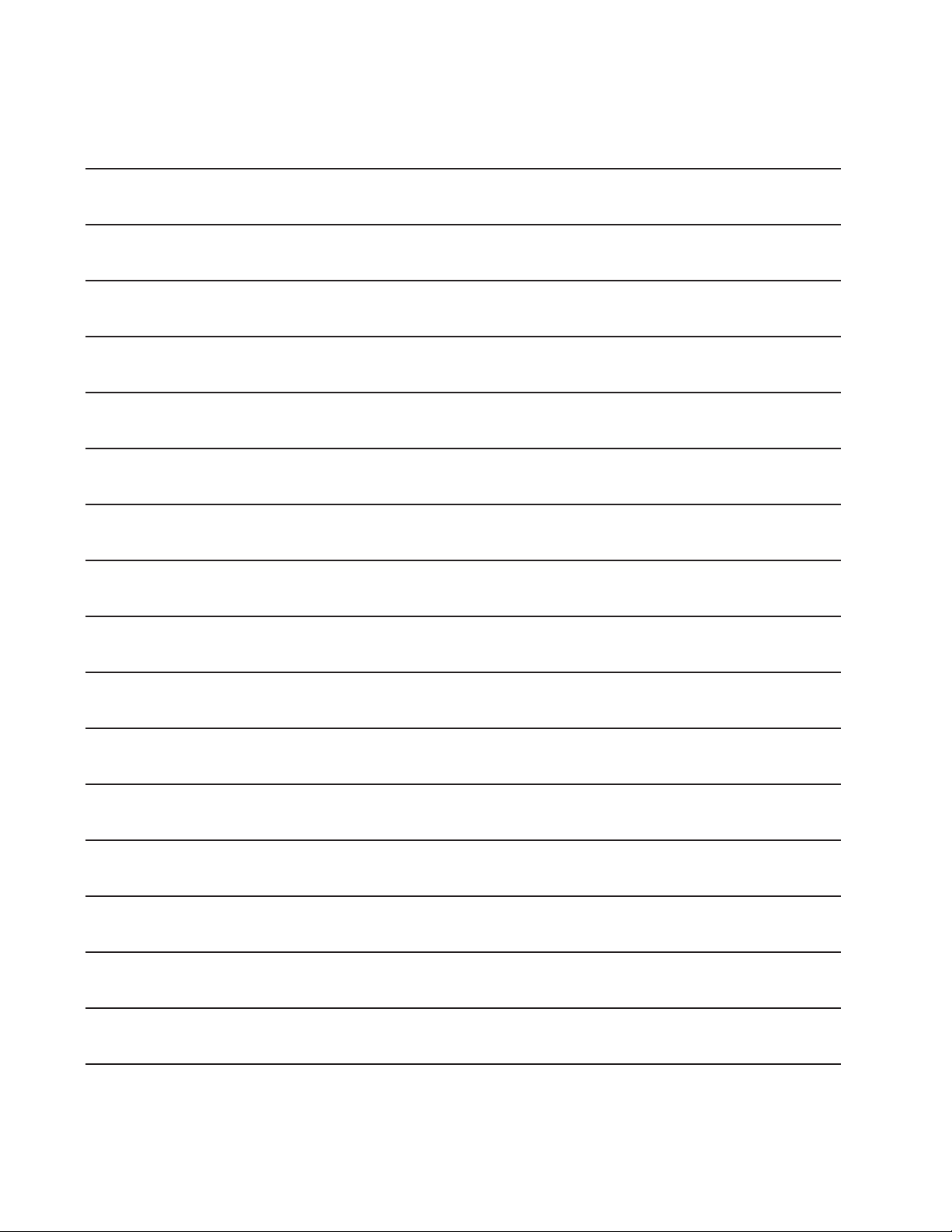
Table of Contents
Notes:
x
SSCI - Suburban Surgical Company, Inc.

Owner’s Manual - Regal Intensive Care Unit
Chapter 1 - General Information
Introduction
SSCI’s Regal Intensive Care Unit has been uniquely engineered to
provide a temperature and oxygen controlled environment for your
most seriously ill patients. This versatile unit can accommodate one
large animal or, with the addition of an easily-installed wire grill
divider panel, two smaller animals simultaneously.
The unit controls temperature in two ways: by controlling air temperature, and by warming the floor with two separate, individuallycontrolled floor heaters. The continually re-circulating air flow can
be warmed or cooled with the built-in heating system and refrigeration unit.
Oxygen concentration and flow volume are accurately controlled
and continuously monitored on the control panel. Carbon dioxide is
removed as the re-circulating air passes through an absorbent filter
medium. To ensure your patient’s comfort, an integral two-function
thermometer/hygrometer digital readout displays the temperature
and humidity inside the unit. External access ports allow you to
change the IV supply without opening the compartment or disturbing the animal.
The unit is made of durable, easy-to-clean stainless steel, unaffected
by moisture or temperature.
About this Manual
Form No. 702718 Rev. A March, 2005
Every attempt has been made to insure that the information in this
manual is correct and complete. SSCI, however, always welcomes
our customer’s suggestions for improvements to our products and
associated publications.
1
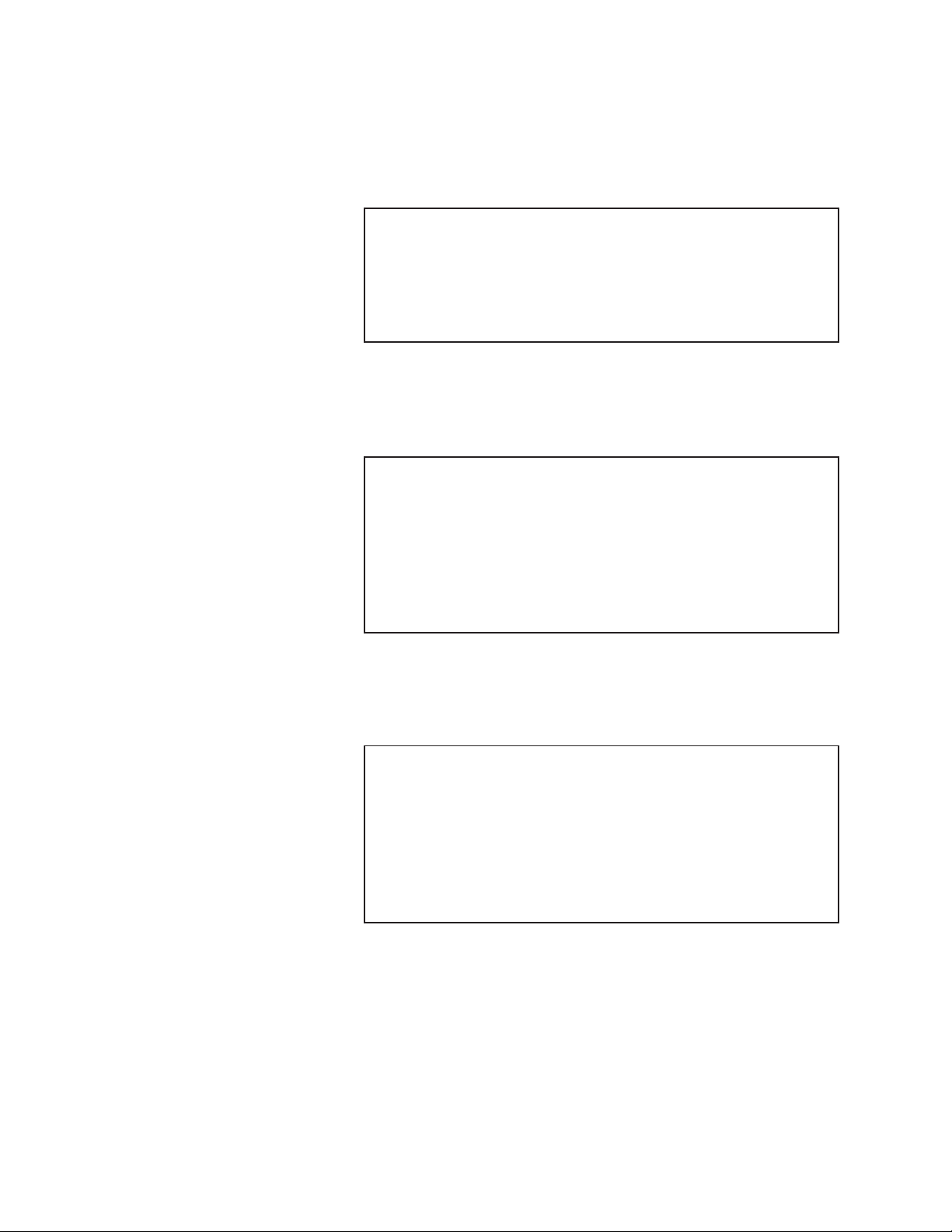
Chapter 1 - General Information
Information and
Safety Notices
CAUTIONS
Notes
Throughout this manual you will find text under the headings Note,
CAUTION:, and WARNING:.
Under the Note: headings, you will be given additional information
pertinent to the subject discussed in that paragraph or step.
Example:
Turn the Temperature Set Knob to 60° F. Note: Set the
temperature even lower if your room temperature is 60°
or lower.
Under the CAUTION: heading, you will be alerted to potentially
hazardous conditions which, if ignored or mishandled, could result
in minor injury to yourself or minor damage to the equipment.
Example:
CAUTION: Unpacking, installing, and setting
up the Regal Intensive Care Unit is not
difficult. The unit is heavy, however, and we
recommend that these operations be done
by at least two people.
Models
WARNINGS
Under the WARNING: headings, you will be alerted to potentially
hazardous conditions which, if ignored or mishandled, could result
in major injury to yourself or severe damage to the equipment.
Example:
WARNING: Oxygen is a highly combustible
gas. Avoid the use of open flames, smoking
materials, or equipment capable of producing
sparks in any area in which oxygen is being
used.
The model numbers for the SSCI Regal Intensive Care Unit are:
New Model Number: 12019-01-NGFREP
Former Model Number: 102830
2
SSCI - Suburban Surgical Company, Inc.

Owner’s Manual - Regal Intensive Care Unit
Accessories
The following accessories increase the operating convenience of
your Regal Intensive Care Unit. Find descriptions, pictures, and
information on SSCI products and accessories in our current
catalog, or on our website at www.suburbansurgical.com. To
order accessories, refer to Parts Ordering Procedure on Page 73.
Stainless Steel Mobile Base (Figure 1) -
P/N 12024-00-NIDREJ
Modular Cabinetry Base (Figure 2) - Refer to your
SSCI Catalog for styles, colors, etc.
Figure 1. Stainless Steel Mobile Base Figure 2. Typical Cabinetry Base
Safety
Oxygen Warnings
WARNING: Oxygen is a highly combustible gas. Avoid
the use of open flames, smoking materials, or
equipment capable of producing sparks in any area in
which oxygen is being used.
WARNING: Oxygen-in-use warning signs should be
prominently displayed where the Intensive Care Unit is
used, and outside of all entrance doors to the room.
WARNING: Do not place an animal that has been
exposed to an explosive gas such as ether into the
Intensive Care Unit.
WARNING: Do not attempt to use an oxygen
concentration greater than 40% unless, in your
professional opinion, it is absolutely necessary.
Form No. 702718 Rev. A March, 2005
3

Chapter 1 - General Information
Electrical Warning
Sodalime Warnings
CAUTION: Before working on the electrical system,
make sure the unit is Off and the electric power cord
un-plugged.
CAUTION: Sodalime can cause burns to eyes and
skin. Dust can cause irritation to skin and eyes on
contact. Harmful if swallowed.
CAUTION: Use safety goggles or glasses, PVC or
rubber gloves, and a nuisance dust mask when
handling Sodalime.
CAUTION: Dispose of Sodalime waste and water
rinses in accordance with local, state, and Federal
regulations.
CAUTION: Wash your hands thoroughly after
handling Sodalime.
For complete information, refer to the Material Safety
Data Sheet (MSDS No. 005213) included in the
Appendix to this manual.
Fuel Cell Warnings
Cooling System
Warnings
CAUTION: Do not remove the fuel cell from the bag
until ready to use.
CAUTION: Wear safety glasses when handling the
fuel cell.
CAUTION: Avoid contact with the sensing surface.
CAUTION: The fuel cell contains lead, a chemical
known to cause cancer, birth defects, or other
reproductive harm.
CAUTION: Wash your hands thoroughly after
handling the fuel cell.
WARNING: Do not attempt to work on or disassemble the cooling unit as it contains MP39
refrigerant gas under pressure. If service is required
on the unit, call SSCI Customer Service at 1-800-3237366, or a certified refrigeration serviceman.
4
SSCI - Suburban Surgical Company, Inc.

Care and Cleaning of
Stainless Steel
Owner’s Manual - Regal Intensive Care Unit
For complete information, refer to the Material Safety
Data Sheet (MSDS GTRN-0006) included in the
Appendix to this manual.
Introduction
Cleaning and
Cleansers
Stainless steel is steel alloyed with chromium to make it highly
resistant to stain, rust, and corrosion. Note: This does NOT mean
that stainless steel will never rust or corrode. Science has not yet
developed a steel which is completely stainless or corrosion
PROOF.
The type of stainless steel and finish selected by SSCI for the Regal
Intensive Care Unit is the best available for the intended use.
The basic rule of thumb is to use the mildest cleaning agent that will
do the job effectively. After cleaning, always rinse thoroughly with
clear water, and dry completely. Frequent cleaning will prolong the
service life of stainless steel equipment and will help maintain a
bright, pleasing appearance. Note: NEVER power-wash the
Intensive Care Unit.
Ordinary deposits of waste and fluids can usually be removed with
soap and water. More stubborn deposits or tightly adhering debris
may require harder scrubbing and possibly the use of commercial
cleaning products acceptable for use on metal surfaces. When using
any cleaning agent, rub in the direction of the polish lines or “grain”
of the metal. For high luster finishes, use clean soft cloths or pads.
Form No. 702718 Rev. A March, 2005
If especially rough cleaning is necessary, use “stainless steel” wool,
nylon or plastic scrubbers. Test these scrubbers in an inconspicuous
area first to be sure they do not mar or scratch the stainless steel finish.
Minor scale build-up and some hard water spotting may be
removed by washing with vinegar, followed by a neutralizing rinse
with clear water, and a thorough drying with a soft cloth. For heavy
deposits of scale, 5% oxalic acid (use warm), 5-15% sulfamic acid,
or 5-10% phosphoric acid may be used. Always follow with a
neutralizing rinse of clean water and a thorough drying.
5

Chapter 1 - General Information
Deodorizing Agents,
Disinfectants, and
Sanitizers
The large selection of brands and combinations of chemicals
available for deodorizing, disinfecting, and sanitizing is staggering.
Select one or more agents for use in your facility only after weighing
all the benefits claimed by each product. Too often this choice is
made without adequate consideration of the effects these agents
may produce on equipment or furnishings.
CAUTION: Before selecting a chemical to employ in
your facility, review label statements regarding use
with metals (stainless steel). Always consult the
chemical supplier if there are any doubts.
Avoid prolonged use of chlorides (such as chlorine bleach),
bromides, iodides, and thiocyanates on stainless steel surfaces as
these chemicals will cause pitting, corrosion, and metal
discoloration. Allowing salty solutions to evaporate and dry on
stainless steel may also contribute to corrosive conditions.
In summary, select chemical deodorizers, disinfectants, and/or
sanitizers only after weighing all possible benefits and known
adverse effects.
Effect on Warranty
Cleaning
Requirements
The warranty for this product is void if the care and
cleaning instructions provided in this manual are not
followed.
Clean the Intensive Care Unit exactly in accordance with the
cleaning instructions provided in Chapter 4 of this manual. Failure
to follow these instructions can void your warranty.
6
SSCI - Suburban Surgical Company, Inc.

Owner’s Manual - Regal Intensive Care Unit
SSCI Contact
Information
Warranty
SSCI Customer Service can be contacted via mail, telephone, or
fax. The department is available from 8:30am to 5:00pm, Central
Time, Monday through Friday. Closed holidays.
Address: Suburban Surgical Co., Inc.
275 Twelfth Street
Wheeling, Illinois 60090
Telephone: Illinois - (847) 537-9320, ext. 3518
Toll Free - 1-800-323-7366
Fax: (847) 537-9061
Web: www .suburbansurgical.com
Suburban Surgical Company, Inc. warrants the original purchaser
that our products are of the highest standards in material and
workmanship. Our stainless steel components are guaranteed to last
a lifetime assuming they are used as intended, properly maintained
and cared for. Mechanical, electrical, electronic, hydraulic, and any
product’s devices carry a one year warranty.
Items purchased by Suburban Surgical Company, Inc. from other
manufacturers and incorporated into our equipment are covered by
the respective manufacturer’s warranties.
Warranties will not apply if it is determined by Suburban Surgical
Company, Inc. that the equipment became defective due to an
accident, misuse, abuse, improper maintenance, or alteration.
Warranty freight charges are covered for the first year only.
Form No. 702718 Rev. A March, 2005
7
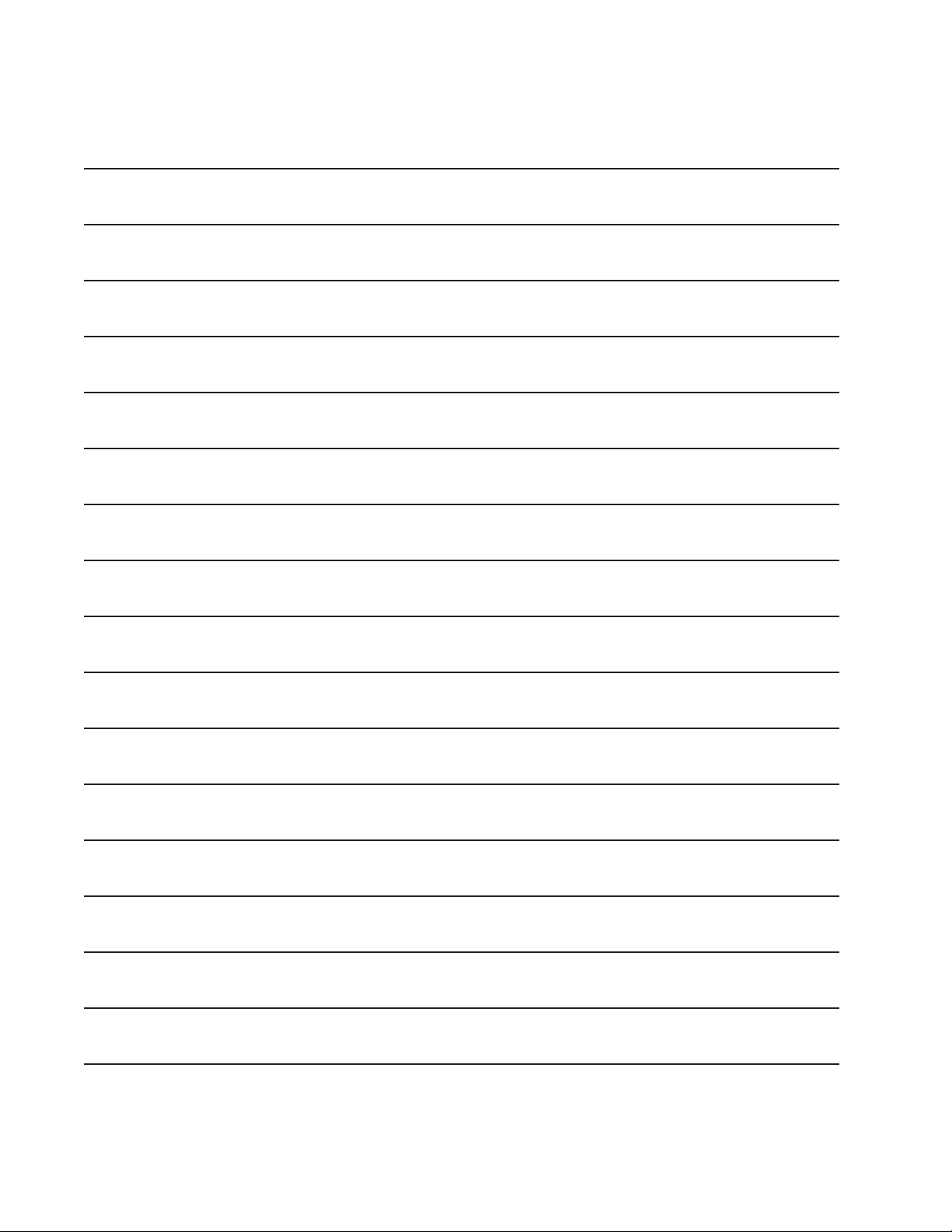
Chapter 1 - General Information
Notes:
8
SSCI - Suburban Surgical Company, Inc.
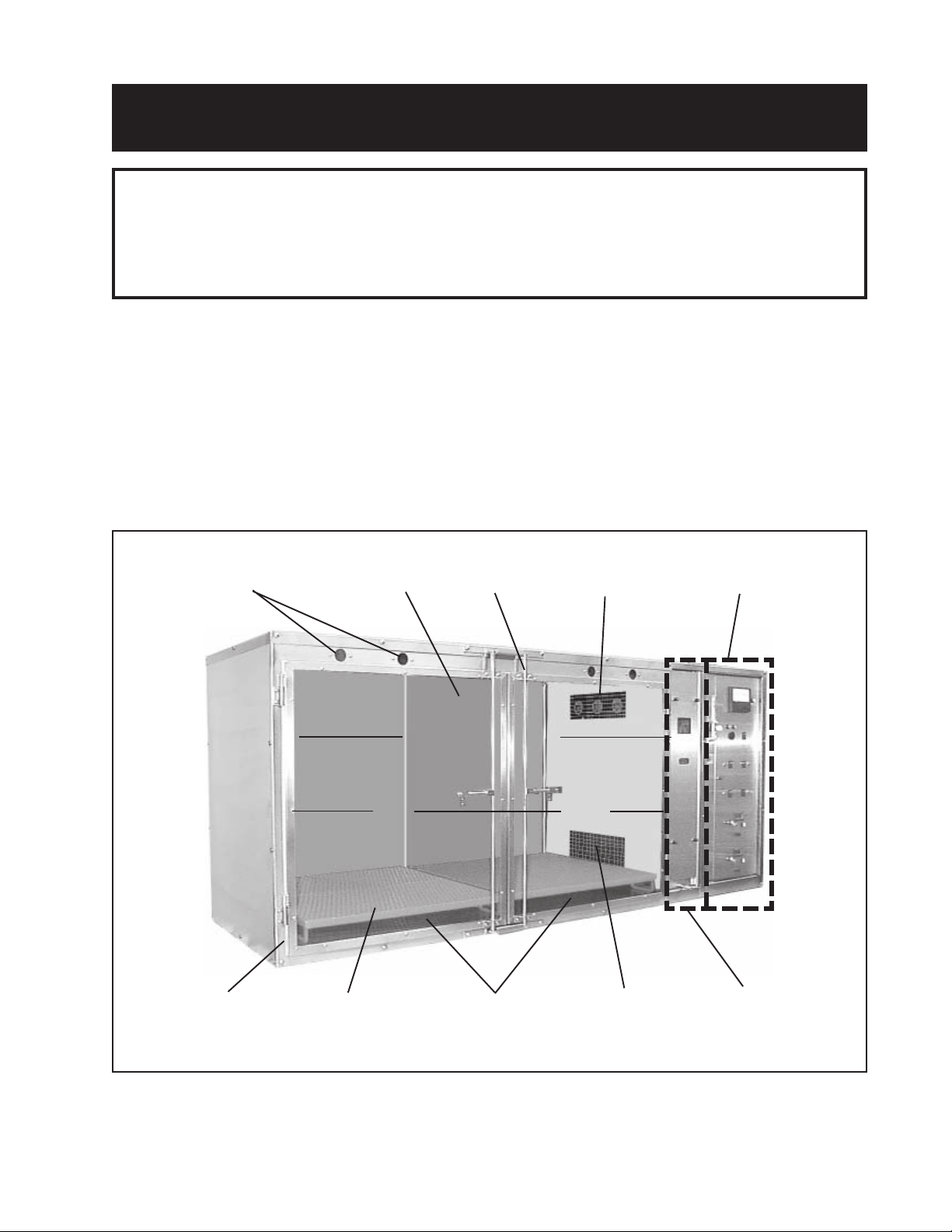
Owner’s Manual - Regal Intensive Care Unit
Chapter 2 - Description of Components
WARNING: Oxygen is a highly combustible gas. Avoid the use of open flames,
smoking materials, or equipment capable of producing sparks in any area in
which oxygen is being used. Before servicing or performing maintenance on
this equipment, make sure the oxygen supply is turned off at the source.
Overview
1 - IV Access
Ports
2 - Removable
Divider Panel
nn
n
nn
The sections in this chapter describe the major components in the
Regal Intensive Care Unit:
Intensive Care Unit, Front - Page 10
Electronics Compartment, External - Page 13
Electronics Compartment, Internal - Page 20
Filter/Fans Compartment, External - Page 24
Filter/Fans Compartment, Internal - Page 26
Intensive Care Unit, Rear - Page 30
3 - Door
Latches
Full Compartment
(Divider Panel removed)
6 - Air Inlet
Grill
Electronics Compartment
(Refer to Pages 13 & 20)
ll
l
ll
Right
Compartment
8 - Air Outlet
Grill
5 - Doors
nn
n
nn
Compartment
7 - Removable
PVC Floor
Left
ll
nn
l
n
ll
nn
4 - Animal
Compartment(s)
Figure 3. Components on the Front of the Intensive Care Unit
Form No. 702718 Rev. A March, 2005
ll
l
ll
Filter/Fans
Compartment
(Refer to Pages 24 & 26)
9
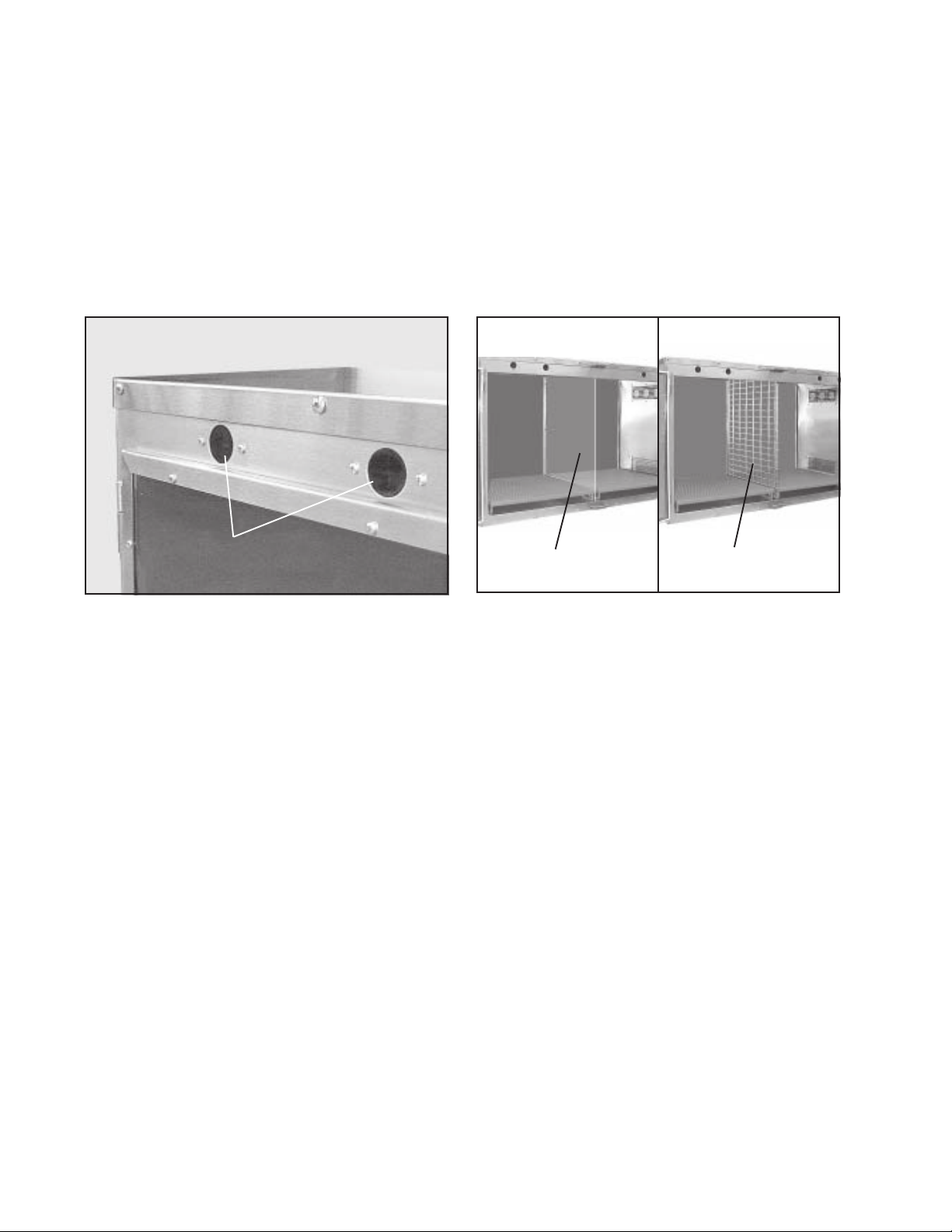
Chapter 2 - Description of Components
Intensive Care Unit,
Front
(Figure 3)
1 - IV Access Ports
IV Access Ports
Figure 4. IV Access Ports (Left Side)
Four IV access ports (Figures 3 and 4), two for each half-compartment, are provided to allow you to change the IV supply without
opening the compartment or disturbing the animal. These ports can
also be used for lines to electronic monitoring equipment.
Clear Acrylic
Divider Panel
Figure 5. Removable Divider Panels
Wire Grill
Divider Panel
2 - Removable
Divider Panels
Two removable divider panels (Figures 3 and 5) are supplied with
the unit: a clear acrylic divider, and a wire grill divider. Only one can
be installed at a time. The dividers are easily installed and removed,
and, when installed, split the compartment into two half-compartments. The two half-compartments have individually-controlled
floor heaters, however, they share the same oxygen supply, heating,
and cooling.
The only purpose of the clear acrylic divider is to reduce the size of
the compartment to minimize oxygen usage. Always use the wire
grill divider if animals are present in both compartments.
WARNING: Never place an animal in the left
compartment if the clear acrylic divider is being used.
This divider creates an effective seal, and prevents
the flow of air into the left compartment. If this divider
is in place, an animal in this compartment can easily
suffocate.
10 SSCI - Suburban Surgical Company, Inc.
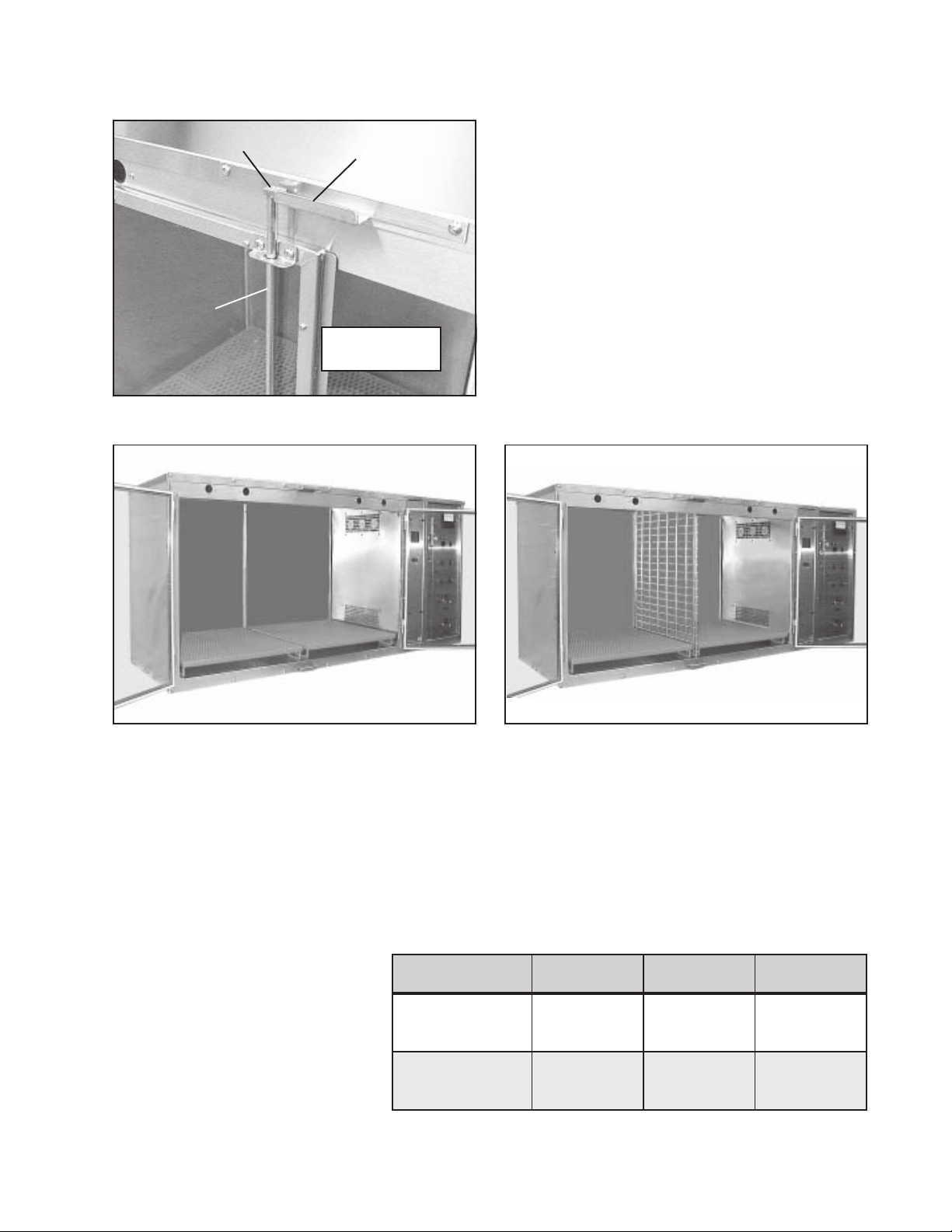
Owner’s Manual - Regal Intensive Care Unit
3 - Door Latches
Locking Cam
Latch
Connector
Figure 6. Door Latches
Top Latch
Also, refer to
Figure 9
Each Intensive Care Unit door is held closed by a
latch connector and one top and one bottom latch
(Figure 6). As the handle is rotated, cams at the ends
of the latch connector turn to engage or dis-engage the
top and bottom latches to lock or unlock the door. For
more information, refer to Opening and Closing the
Doors on Page 48.
Figure 7. Full-size Animal Compartment
4 - Animal
Compartment(s)
Figure 7 shows the Intensive Care Unit with no divider panel installed,
thus forming one full-size compartment. Figure 8 shows the unit with a
divider panel installed and forming two half-compartments. Each halfcompartment has an individually-controlled floor heater, however, they
share oxygen supplies, heating, and cooling. Approximate compartment
dimensions are shown in Table 1.
ezis-lluF
Left
Right
Figure 8. Half-size Animal Compartments
tnemtrapmoC thgieH htdiW htpeD
.ni-578.33
.mc40.68
ezis-flaH
.ni-578.33
mc40.68
.ni-52.75
.mc14.541
.ni-5.82
.mc93.27
.ni-82
.mc21.17
.ni-82
.mc21.17
Form No. 702718 Rev. A March, 2005
Table 1. Compartment Dimensions
11

Chapter 2 - Description of Components
Also, refer to
Figure 6
Left Door
5 - Doors
Right Door
The full-size compartment has double-doors without a center post
which would impede movement of an animal into and out of the
compartment. With a divider panel in place, each half-compartment is
served by its own door. The clear acrylic doors give you a full, unobstructed view of your patients at all times. Rubber gaskets on all four
sides of both doors provide leak-proof seals. For more information,
refer to Opening and Closing the Doors on Page 48.
Handle
Rest
PVC Floor
in place
PVC Floor
removed
Figure 9. Doors and Latches
6 - Air Inlet Grill
7 - Removable
PVC Floor
8 - Air Outlet Grill
Figure 10. Removable PVC Floors
Three circulating fans behind this grill supply air to the animal
compartment (Figure 3). This opening is the entrance port for warm
air, cool air, and oxygen into the animal compartment.
Two orange, PVC-coated, expanded metal floors (Figures 7 and
10) are provided with the Intensive Care Unit to give animals softer,
dryer, warmer, and more comfortable resting places. They allow the
animals to rest three-inches above the compartment floor so they
stay clean and dry. The PVC floors are easily removed for cleaning
(refer to Cleaning the Removable PVC Floors on Page 63).
After circulating through the animal compartment, air leaves the
compartment through this grill (Figure 3) and into the filter/fans
compartment. The air then passes through a filter, a chiller, a heater,
and then a pan of Sodalime absorbent which removes the animal’s
respiratory carbon-dioxide.
12 SSCI - Suburban Surgical Company, Inc.
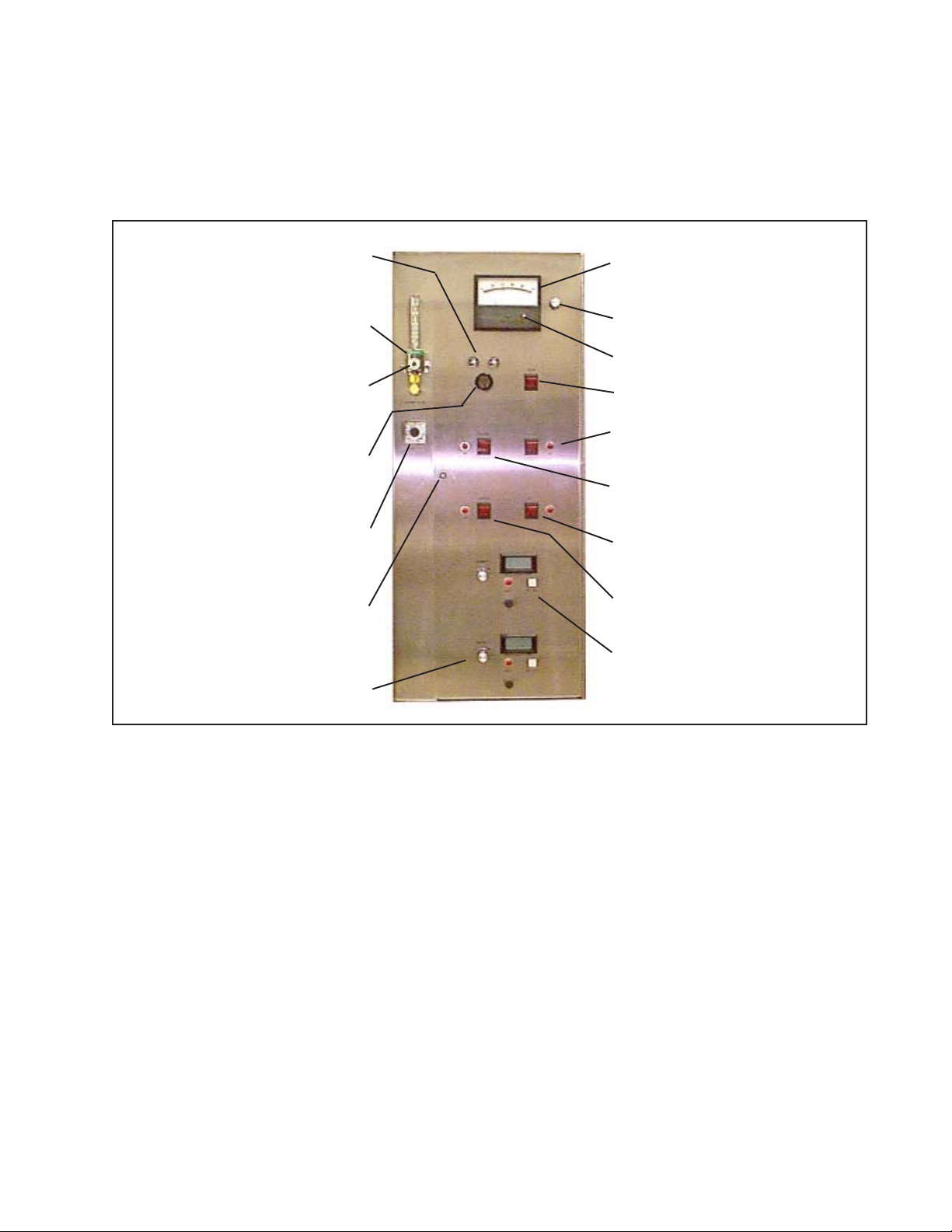
Electronics
Compartment,
Owner’s Manual - Regal Intensive Care Unit
External
(Figure 11)
24 - Circuit Breakers
23 - Oxygen Flow Meter
& Solenoid Valve
22 - Oxygen Flow Adjustment
21 - Audible Alarm
20 - Temperature Set Dial
19 - Panel Access Knob
Knob
The following section gives you detailed information on the components found on the outside of the electronics compartment.
9 - Oxygen Concentration
Meter
10 - Calibration Knob
11 - Set-point Adjustment Knob
12 - Main On/Off Rocker Switch
13 - Oxygen On/Off Rocker
Switch & System Light
14 - Alarm On/Off Rocker Switch
& System Light
15 - Heat On/Off Rocker Switch
& System Light
16 - Cooling On/Off Rocker
Switch & System Light
18 - Right Floor Temperature
Controls
Figure 11. Electronics Compartment, External
9 - Oxygen
Concentration Meter
The oxygen concentration meter (Figures 11 and 12) allows you to
set the desired oxygen concentration in the animal compartment,
and also displays the current concentration. There are two needles
on the meter. The red needle indicates the current set-point. The
black needle indicates the actual oxygen concentration. The red setpoint needle can be adjusted to the desired concentration by turning
the set-point adjustment knob. The black calibration needle can be
adjusted using the calibration knob. For more information, refer to
Using Oxygen on Page 51.
17 - Left Floor Temperature
Controls
Form No. 702718 Rev. A March, 2005
13
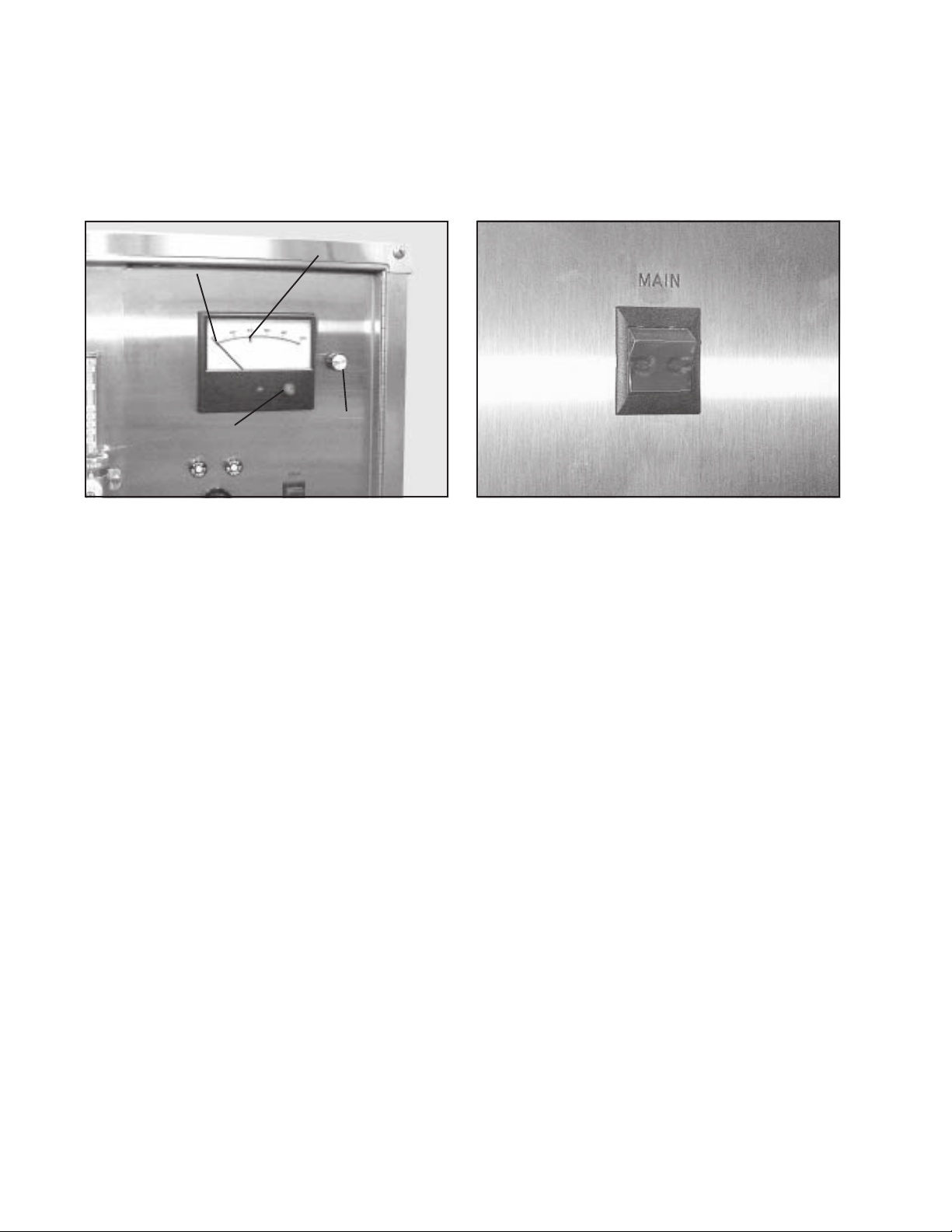
Chapter 2 - Description of Components
10 - Calibration Knob
The calibration knob (Figures 11 and 12) permits you to calibrate
the black calibration needle in the oxygen concentration meter to a
setting of 20.5% (the percentage of oxygen in atmospheric air)
when you first start up the Intensive Care Unit. For more information, refer to Using Oxygen on Page 51.
Black Calibration
Needle
Set-point
Adjustment Knob
Red Set-point
Needle
Calibration
Knob
Figure 12. Oxygen Concentration Meter
and Controls
Figure 13. Main On/Off Rocker Switch
11 - Set-point
Adjustment Knob
12 - Main On/Off
Rocker Switch
Turning the set-point adjustment knob (Figures 11 and 12) moves
the red set-point needle in the oxygen concentration meter. This
allows you to specify the appropriate oxygen concentration in the
animal compartment. Once the desired level is set, the oxygen
system will control the flow of oxygen to maintain this concentration.
For more information, refer to Using Oxygen on Page 51.
WARNING: Before using oxygen, please read
Oxygen Warnings on Page 3.
The main on/off switch (Figures 11 and 13) controls all electrical
power to the unit. An amber light in the switch illuminates when the
switch is On. This switch must be On for all other functions to
operate. With this switch On, all functions are available including
oxygen, alarms, heating, cooling, and floor heating. When the main
on/off switch is turned On, the three circulating fans in the filter/fans
compartment, and the ventilating fan in the electronics compartment
start, and run continuously until the switch is turned to Off. For more
information, refer to Turning the Unit On and Off on Page 48.
14 SSCI - Suburban Surgical Company, Inc.
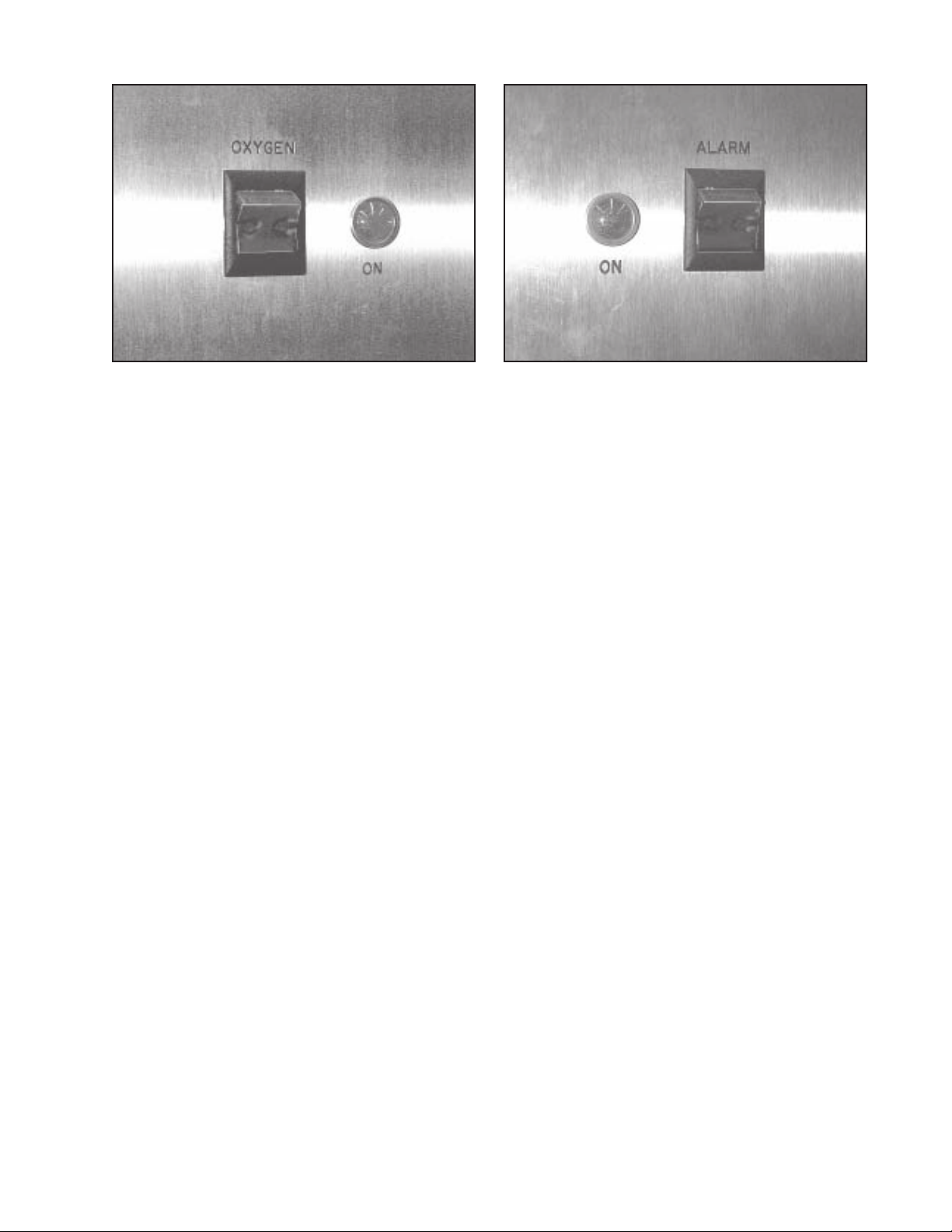
Owner’s Manual - Regal Intensive Care Unit
On/Off
Switch
System
Light
Figure 14. Oxygen On/Off Switch and
System Light
13 - Oxygen On/Off
Rocker Switch &
System Light
The oxygen on/off switch (Figures 11 and 14) controls the flow of
oxygen. An amber light in the switch illuminates when the switch is
On. With oxygen On, use the set-point adjustment knob to set the
desired oxygen concentration in the animal compartment. When the
red system light is On, it indicates that the system is operating. If the
light is Off, it means that oxygen is not flowing, even though the
system may be turned On. For example, the oxygen system might be
On but not actually providing oxygen if the system senses that the
oxygen concentration is currently at or above the level set on the
oxygen concentration meter. For more information, refer to Using
Oxygen on Page 51.
WARNING: Before using oxygen, please read
Oxygen Warnings on Page 3.
System
Light
On/Off
Switch
Figure 15. Alarm On/Off Switch and
System Light
14 - Alarm On/Off
Rocker Switch &
System Light
Form No. 702718 Rev. A March, 2005
The Intensive Care Unit includes an alarm system that warns you
with audible and visual signals when there is a problem with the
oxygen flow or concentration. The alarm system can be enabled or
disabled by using the alarm on/off switch (Figures 11 and 15). An
amber light in the switch illuminates when the switch is On. When
the red system light is comes On and the audible alarm sounds, the
Intensive Care Unit is in an alarm condition, and a problem exists in
the oxygen system. For the alarm system to work, both the main
and oxygen on/off switches must be On. For more information,
refer to Using the Alarm System on Page 55.
15
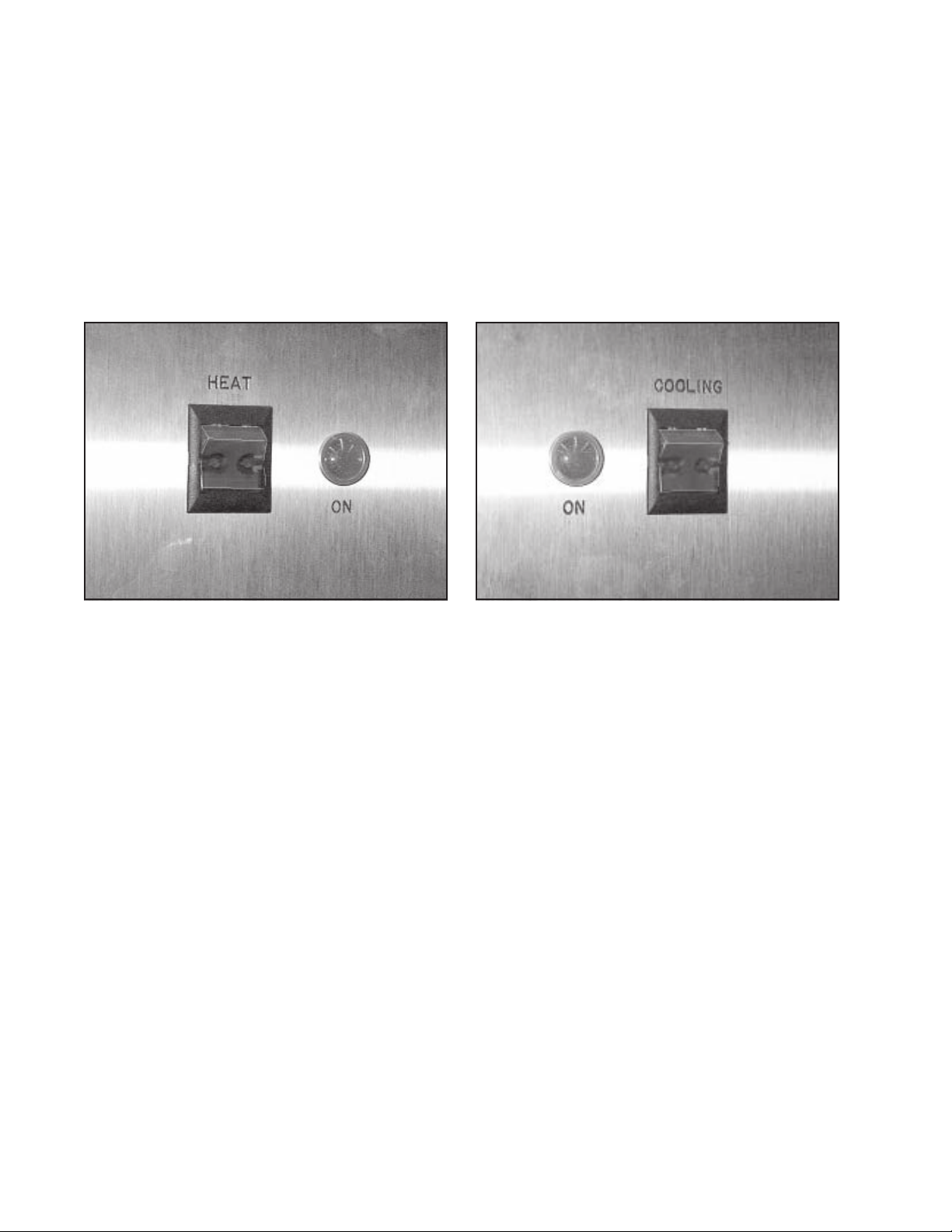
Chapter 2 - Description of Components
15 - Heat On/Off Rocker
Switch & System Light
The heat on/off switch (Figures 11 and 16) controls heated air to
the animal compartment. An amber light in the switch illuminates
when the switch is On. Once heat is turned on, use the temperature
set dial to set the desired temperature. If the red system light is On,
it indicates that the heating system is supplying heat. If the system
light is Off, heat is not being sent to the compartment, even though
the heat system may be On. This occurs, for example, if the
temperature in the animal compartment is at or above the level set
on the temperature set dial. For more information, refer to Heating
the Compartment Air on Page 53.
On/Off
Switch
Figure 16. Heat On/Off Switch and
System Light
16 - Cooling On/Off
Rocker Switch &
System Light
17, 18 - Left & Right
Floor Temperature
Controls
System
Light
The cooling on/off switch (Figures 11 and 17) controls cooled air to the
animal compartment. An amber light in the switch illuminates when
the switch is On. Once cooling is turned on, use the temperature set
dial to set the desired temperature. If the system light is Off, cooling is
not being sent to the compartment, even though the cooling system
may be On. This occurs, for example, if the temperature in the
animal compartment is at or below the level set on the temperature
set dial. For more information, refer to Cooling the Compartment
Air on Page 54.
The animal compartment floor has separate heaters for the left and
right sides to provide localized heat control when the compartment
is divided into two compartments. Two identical sets of floor
temperature controls are provided (Figures 11 and 18). Each set
consists of five items:
On/Off Button
System Light
Temperature Control Knob
Digital Display
Fuse
System
Light
Figure 17. Cooling On/Off Switch and
System Light
On/Off
Switch
16 SSCI - Suburban Surgical Company, Inc.

Owner’s Manual - Regal Intensive Care Unit
On/Off Button
An amber light in the switch illuminates when the switch is On. To
heat the full compartment, turn both right and left switches On. Use the
temperature control knobs to regulate compartment floor temperature.
For more information, refer to Heating the Compartment Floor on
Page 52.
Temperature
Controller
System
Light
Fuse
Digital
Display
On/Off
Button
Figure 18. Floor Temperature Contols
(Left Shown, Right Identical)
Digital Display
When the floor temperature system is On, this readout displays the
current floor temperature in degrees-Fahrenheit.
System Light
When this red light is On, it indicates that the system
is operating. If the light is Off, it means that floor
heat is not operating, even though it may be turned
On. For example, the floor heat system might be On
but not actually providing heat if the system senses that
floor heat is currently at or above the temperature set
on the control knob.
Temperature Controller
Turning the knob on the temperature controller
raises or lowers the floor temperature in the animal
compartment. Turn the knob clockwise to increase
temperature, and counter-clockwise to decrease.
Fuse
This is a 3AG fast-acting, 250 V, 2 amp fuse. If you need replacement
fuses you can order them from SSCI, however, they are standard items,
and will be faster and cheaper to obtain at your local hardware store.
To replace or inspect a fuse, refer to Replacing Floor Temperature
Fuses on Page 61.
Form No. 702718 Rev. A March, 2005
17
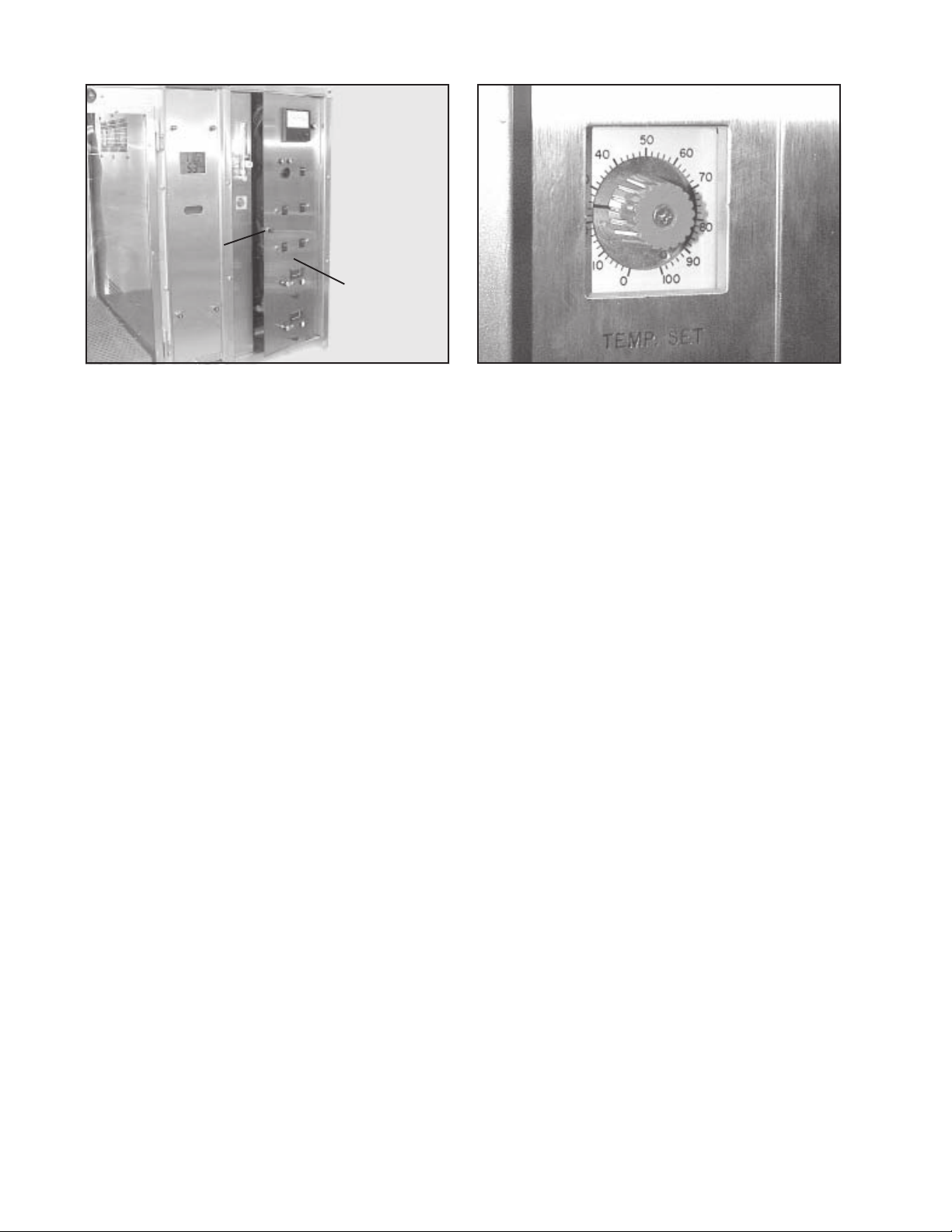
Chapter 2 - Description of Components
Panel
Access
Knob
Electronics
Compartment
(shown partly
open)
Figure 19. Panel Access Knob
19 - Panel Access
Knob
20 - Temperature
Set Dial
21 - Audible Alarm
Figure 20. Temperature Set Dial
To access the interior of the electronics compartment, rotate the
panel access knob (Figure 19) one-quarter turn counter-clockwise
and swing the panel open to the right. For more information, refer to
Accessing the Electronics Compartment on Page 57.
The temperature set dial (Figure 20) controls a thermostat that sets
the temperature for the re-circulating air in the animal compartment.
It controls both heat and cooling and is calibrated in degreesFahrenheit. For more information, refer to Heating the Compartment
Air on Page 53 and Cooling the Compartment Air on Page 54.
The alarm system (Figure 22) alerts you, with audible and visual
signals, whenever there is a problem with the oxygen supply or
concentration. The alarm system can be enabled or disabled. For
more information, refer to Using the Alarm System on Page 55.
22 - Oxygen Flow
Adjustment Knob
18 SSCI - Suburban Surgical Company, Inc.
The oxygen flow adjustment knob (Figure 21) controls the flow rate
of oxygen to the animal compartment. For more information, refer
to Using Oxygen on Page 51.
