Page 1

SERIESSERIES
Pipe & Cable Locator - Variable Frequency Series
User Manual
Instructions, Functions and Warranty Information
Page 2

Copyright
Copyright © 2018 SubSurface Instruments, Inc. All rights reserved.
No part of this manual may be reproduced, copied, modified or adapted, without the prior written consent of
the SubSurface Instruments, Inc.
Please contact SubSurface Instruments, Inc. to request permission for reproduction and use of this manual
for training purposes.
(920) 347.1788
www.ssilocators.com
Page 3

table of Contents
General InformatIon
Table of Contents ............................................... 03
Introduction ....................................................... 04
Disclaimer of Liability ......................................... 04
Important Notices .............................................. 04
Prepare for Use ................................................. 05
Register Extended Warranty ............................... 05
Programming Frequencies .................................. 06
Transmitter Controls and Indicators ..................... 07
Direct Connect ................................................... 08
FlexiCoupler Connection .................................... 08
Inductive Connection .......................................... 09
Blind Search ...................................................... 09
Passive Radio Frequency Locating ....................... 16
Passive Rectifier CP Locating ............................... 16
Push Button Depth .............................................. 17
Depth Measurement 45º Angle Method .............. 18
Current Measurement ......................................... 19
Tilted Magnetic Field Identification ...................... 19
Locating a Sonde or Camera Head ..................... 20
Attaching a Push Device to the Sonde ................. 20
Locating a Sonde ............................................... 21
Sonde or Camera Head Depth Measurement ...... 22
STAFF Fault Finder Controls & Indicators ............. 23
Fault Locating with a Frame or Staff .................. 24 - 25
Selecting the Tracing Signal ................................ 10
Receiver Controls & Indicators ............................ 11
PathLink Controls ............................................... 12
Selecting the Locating Mode .............................. 13
Peak Locating Mode .......................................... 13 - 14
Null Locating Mode ........................................... 14
Left/Right Auto-Gain Mode ................................ 15
Absolute Signal Strength .................................... 15
Gain Level Indication ......................................... 15
Passive 50/60 Hz Locating ................................. 16
Fault Beneath Paved Surface ............................. 26
PL-VF Transmitter & Receiver Specifications .......... 27
Factory Service .................................................. 28
Warranty........................................................... 28
www.ssilocators.com
SERIES
03
Page 4
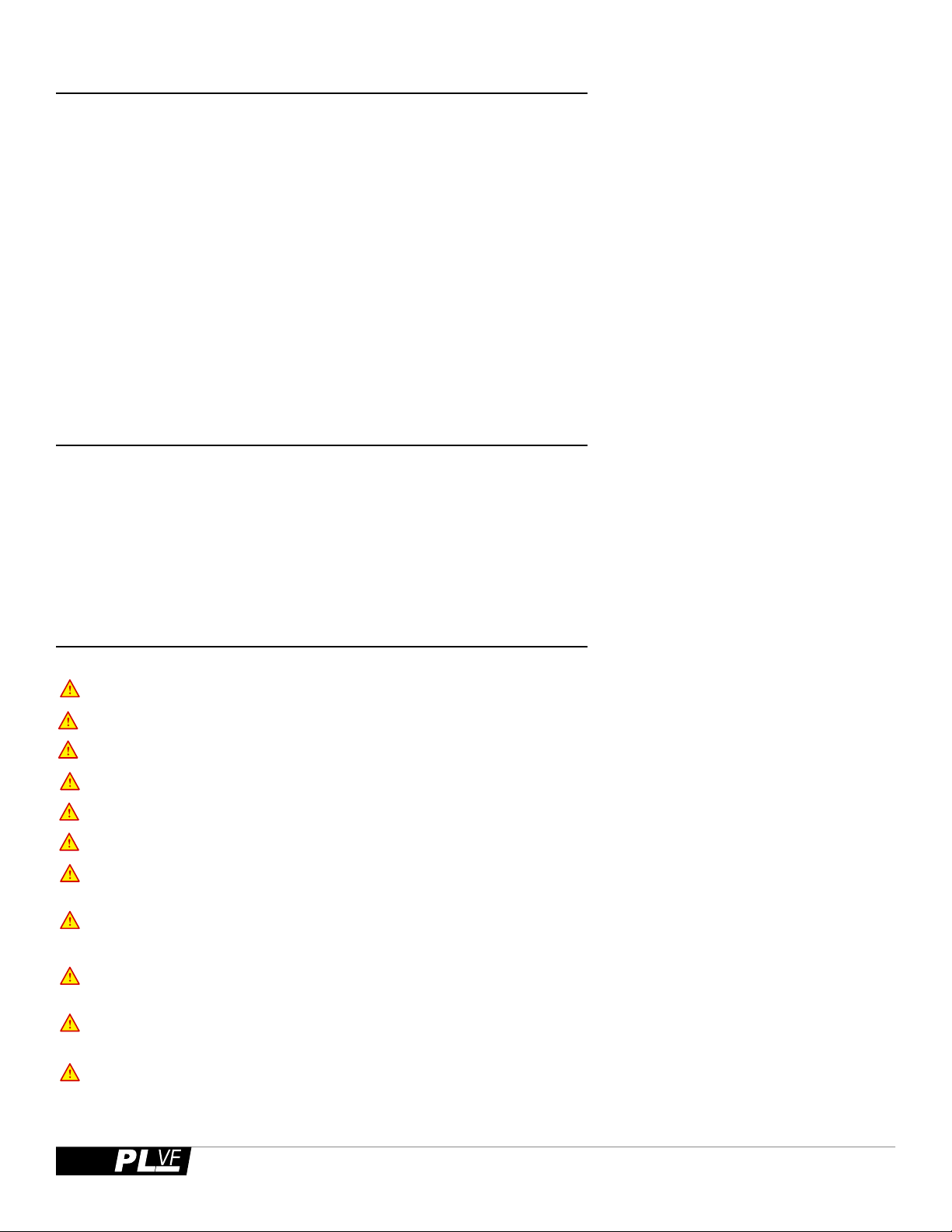
introduCtion
Congratulations on the purchase of your new SubSurface Instruments, Inc. PL-VF Series Cable, Pipe & Fault
Locator. The PL-VF PLS Locator is specially designed to detect conductors such as buried pipes & cables. This
device may detect buried power cables, CATV cables, gas and water pipes, sewer lines, telecommunication
lines, fiber optic cables with sheath, sondes, inspection camera transmitters. You have chosen a quality
product that is designed for years of field use without the need for annual or periodic calibration and service.
The basic principle of the locator's operation is as follows:
The
TransmiTTer emits a signal to a conductive cable or pipe. The receiver detects the electromagnetic field
that is generated by the transmitted signal. You can locate the relative position of the buried utility by
following the tracing signal.
For safely & to help ensure the best locating results, please read & understand the manual in its entirety
before using the product.
disClaimer of liability
SubSurface Instruments, Inc. shall not be liable to Distributor, Re Seller, or any other person for any
incidental, indirect, special, exemplary or consequential damages, or injury of any type whatsoever, and
caused directly or indirectly by Products sold or supplied by SubSurface Instruments, Inc..
WARNING!
WARNING!
WARNING!
WARNING!
WARNING!
WARNING!
WARNING!
WARNING!
WARNING!
WARNING!
WARNING!
important notiCes
Failure to follow these warning could result in serious injury or death.
Only persons qualied and trained to operate cable & pipe locators may operate this equipment.
Follow appropriate safety procedure, your companies policies and applicable safety codes and/or laws.
Do not connect to utilities, cables or pipes without authorization and training.
Use tool only for intended purpose as described in this manual
Do not expose tool to rain or moisture.
Do not expose to hazardous chemicals, hazardous gas or explosive environment.
SHOCK HAZARD - Lethal voltages may be present at the transmitter's output. Turn off transmitter before
touching test lead or any un-insulated conductor. Make connection to ground and target conductor before
turning on transmitter.
SHOCK HAZARD - Do not connect to live voltage or active utility lines. De-energize any circuits in or around
the work area.
This tool is designed to detect electromagnetic eld emitted from cables and buried metallic utilities. There are
buried cables, pipes, and utilities this instrument CANNOT detect.
LOCATING is not an exact science. The only certain way to be sure of the existence, location, or depth of
buried utilities is to carefully expose (dig up) the utility.
04
SERIES
www.ssilocators.com
Page 5
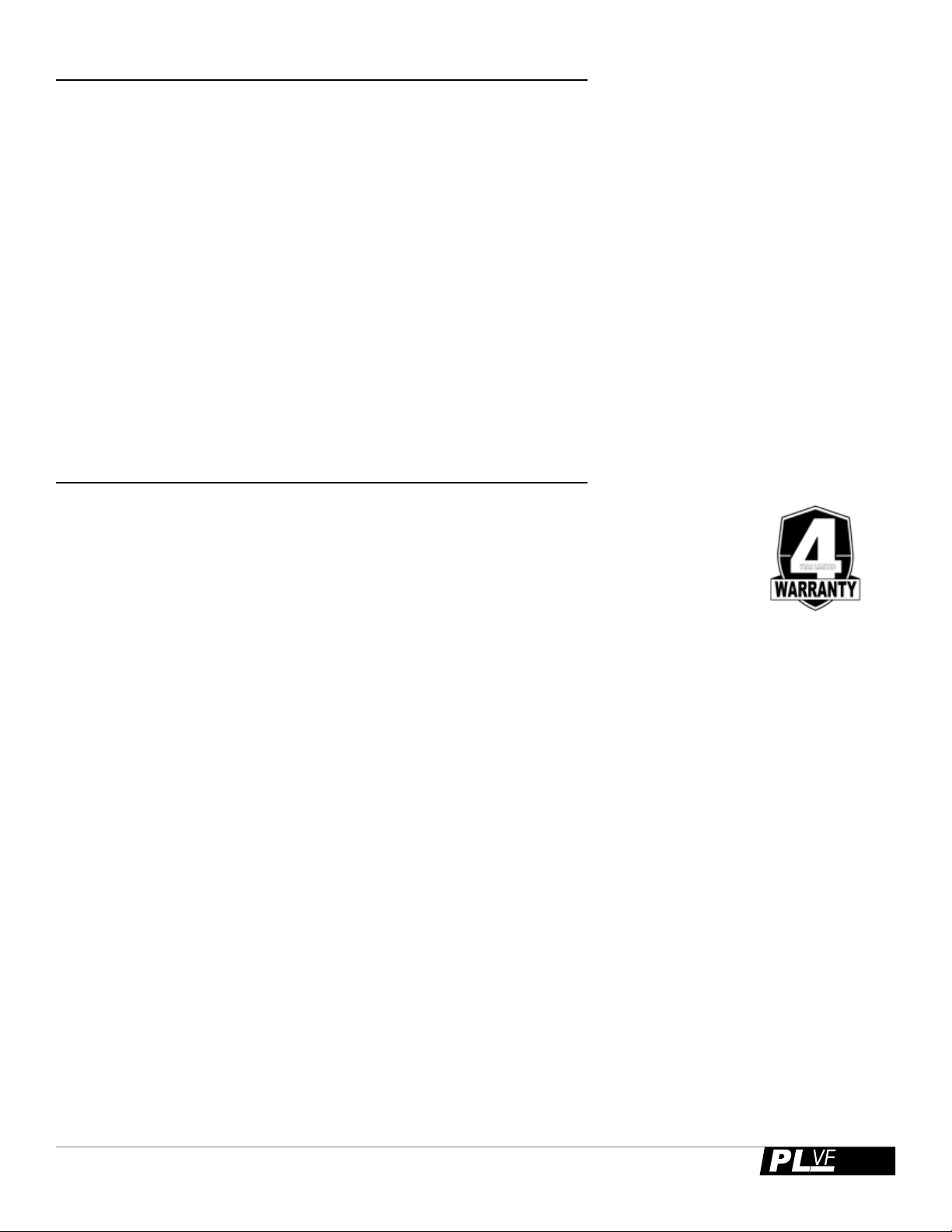
prepare for use
Unpack your new PL-VF Locator. Make sure there is no shipping damage and all the parts are included.
Locate the battery compartment on the back of the of the
Open the compartments using a Phillips screwdriver. If your unit is a rechargeable system, remove the
terminal isolation paper to allow the battery spring to contact the battery terminal.
If the unit is configured for alkaline batteries, Install the six alkaline Duracell® “C” batteries as marked in
the receiver and twelve Duracell® “D” batteries as marked in the
For rechargeable units, please charge for at least 5 hours before use. Remove the terminal isolation paper
inside the battery compartments to allow the battery spring to contact the battery terminal.
Note: For longer battery life and reliable operation under adverse conditions, use only Duracell® alkaline
batteries.
Note: The battery type used must be selected in the programming menu of the transmitter and the receiver.
For instructions on how to select please see page 4.
receiver and on the bottom of the TransmiTTer.
TransmiTTer.
register extended Warranty
By registering your unit online at http://www.ssilocators.com/warranty-registration within
one month (30 Days) of purchase, SubSurface Instruments, Inc. will extend the warranty
period from one year to 4 years.
This instrument is under warranty for one year from the date of delivery against defects in
material and workmanship (EXCEPT BATTERIES). We will repair or replace products that
prove to be defective during warranty period.
This warranty is void if, after having received the instrument in good condition, it is subjected to abuse,
unauthorized alterations or casual repair.
No other warranty is expressed or implied. The warranty described in this paragraph shall be in lieu of
any other warranty, including but not limited to, any implied warranty of merchantability or fitness for a
particular purpose. We are not liable for consequential damages.
www.ssilocators.com
SERIES
05
Page 6
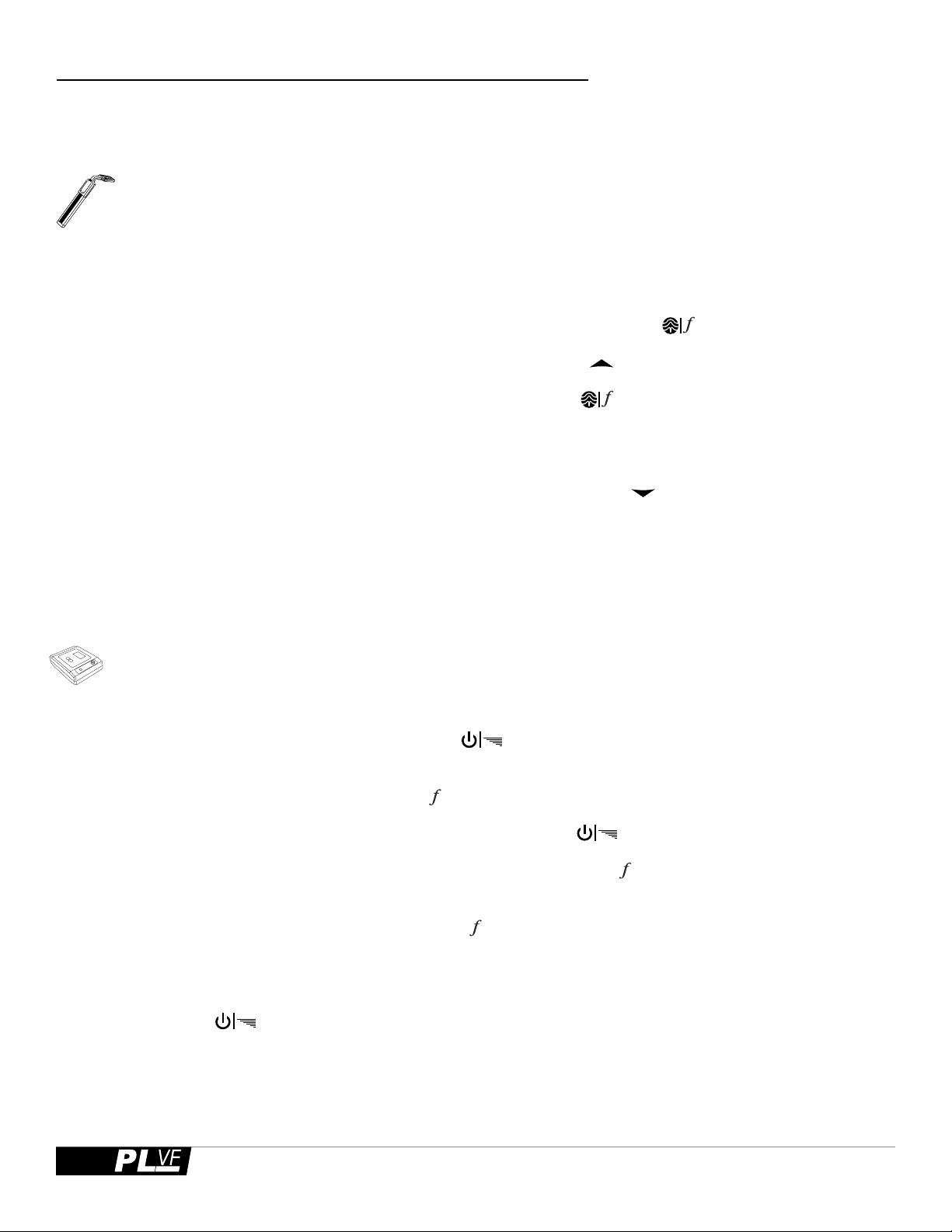
Changing preset funCtions, modes & frequenCies
The PL-VF operating modes, frequencies and other functions are user programmable and can be changed at anytime
through a quick selection process in the programming menu.
reCeiver
To select the programming options for
• With the unit on, press and hold the Power on button for 4 seconds. Once released "PRO"' will be displayed at the
top of the LCD.
• To scroll through the main menu headings, press the
• To enter a selection's sub-menu press the uP arrow (GaIn uP) Key.
• To browse a selection’s menu, press the frequency/functIon Key.
• If the sub-menu, once the desired option is selected, then exiting the sub-menu after toggling to the desired setting, will
save the selection.
• To exit a selection's sub-menu use the
• Exit the programming menu from the main menu by pressing the
mode.
software versIons 5.0 and Greater:
frequency/functIon Key.
down arrow (GaIn down) button.
Power on button. This return to the normal operation
transmitter
To select the desired frequency set for software versIons 3.43 and Greater:
• Press and hold depressed the
• Pressing the
the Frequency Indicator section of the LCD.
• Release the
• Press the
• To select and store the desired frequency press and hold the
selected frequency will be displayed on the LCD.
• Continue to toggle through and select the desired frequencies,
• Press the
operation.
frequency Button will toggle through available configurations. Repeat pressing until 'U5' is displayed in
Power on Button. 'PRO' will be displayed on the LCD.
frequency Button to toggle through the available frequencies.
Power on Button to shut the unit off. This will save the selected frequencies for availability during normal
Power on Button.
frequency Button for 2 seconds. The count of the
06
SERIES
www.ssilocators.com
Page 7
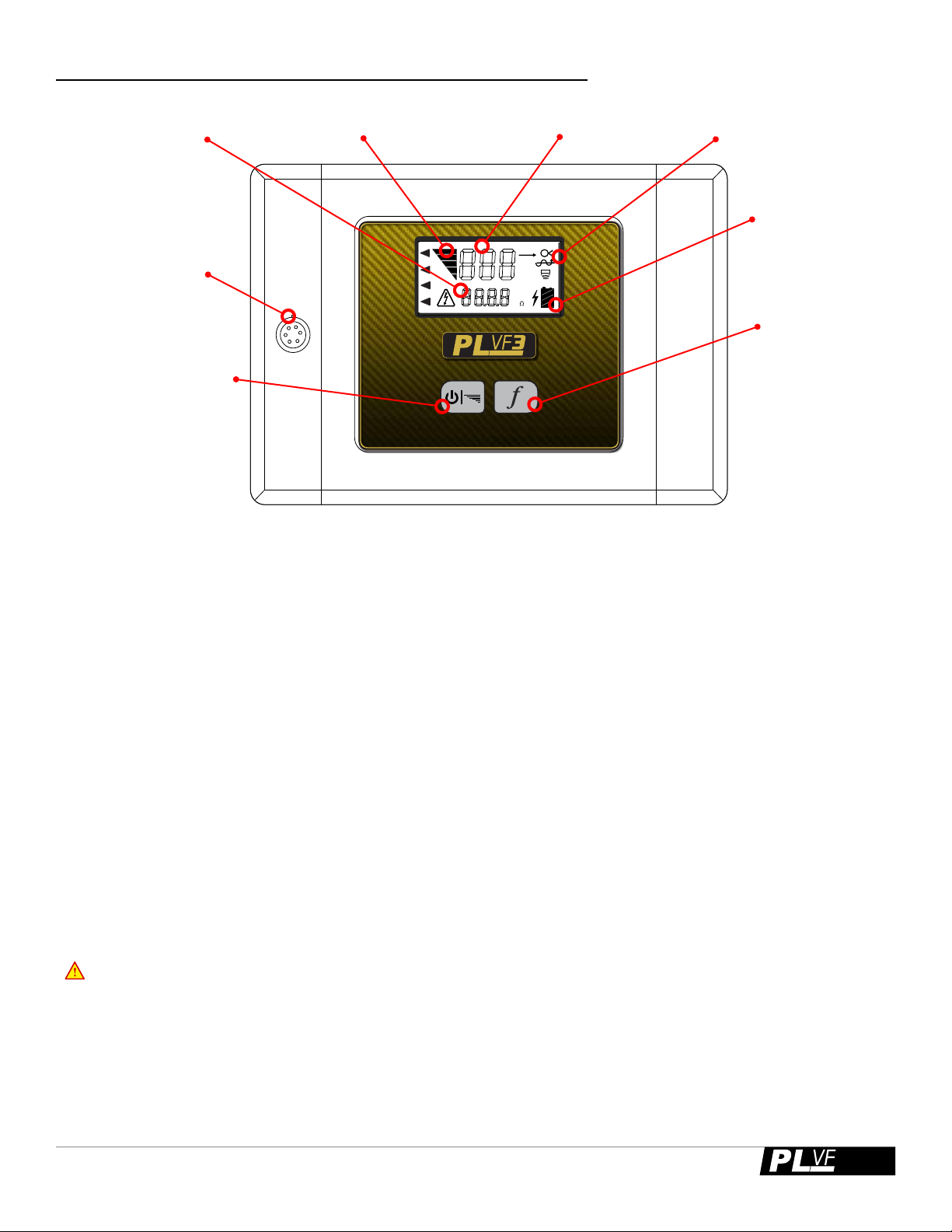
SERIES
kM
v
mA
DFF
kHz
F.1
F.2
kM
v
mA
DFF
kHz
F.1
F.2
transmitter Controls & indiCators
Relative Resistance,
Voltage, Current
Tx Output Jack
Power On & Off
&
Output Signal
Level Control
TX OUTPUT JACK
Output Signal Indicator
Frequency
Indicator
Signal Indicators
Battery Condition Indicator
Frequency Selector
WARNING!
The Red/Black Cord, Coupler and flexIcouPler connects here to create a circuit on the buried utility.
FREQUENCY SELECTOR
This button toggles through the available frequencies. The selected frequency is displayed on the LCD.
When dual frequency transmission options are selected, indicated by the F1 & F2 icons to the right
large numeric segments, the frequencies will flash from one to another.
SIGNAL INDICATOR (visual & audible)
The Signal Indicator symbol flashes to indicate signal output.
The quick triple beep audible tone indicates the circuit is open and no signal is being transmitted. A
steady continuous beep indicates a closed circuit and signal is transmitted . When the indicator blinks
4 times per second, it is indicating a nearly short circuit. When the indicator blinks 1 time every 10
seconds, it is indicating a nearly open circuit.
ON/OFF & OUTPUT SIGNAL LEVEL CONTROL
The ON/OFF & OUTPUT SIGNAL LEVEL CONTROL turns the unit on. With a short press it will adjust
the power output from the Transmitter. There are 3 selections on the standard power settings. Holding
down the Output Signal Level button for 2 Seconds will turn the unit off.
High Power Output is a SHOCK HAZARD - Lethal voltages at the transmitter's output. Turn off
transmitter before touching test lead or any un-insulated conductor. Make connection to ground and
target conductor before turning on transmitter.
SIGNAL INFORMATION SELECTOR
The unit can display the relative resistance, current and voltage of the transmitted signal. The resistance
is based on the feed back from the selected frequency and is not an actual impedance meter. The
selections can be toggled by pressing the sIGnal InformatIon button.
www.ssilocators.com
SERIES
07
Page 8
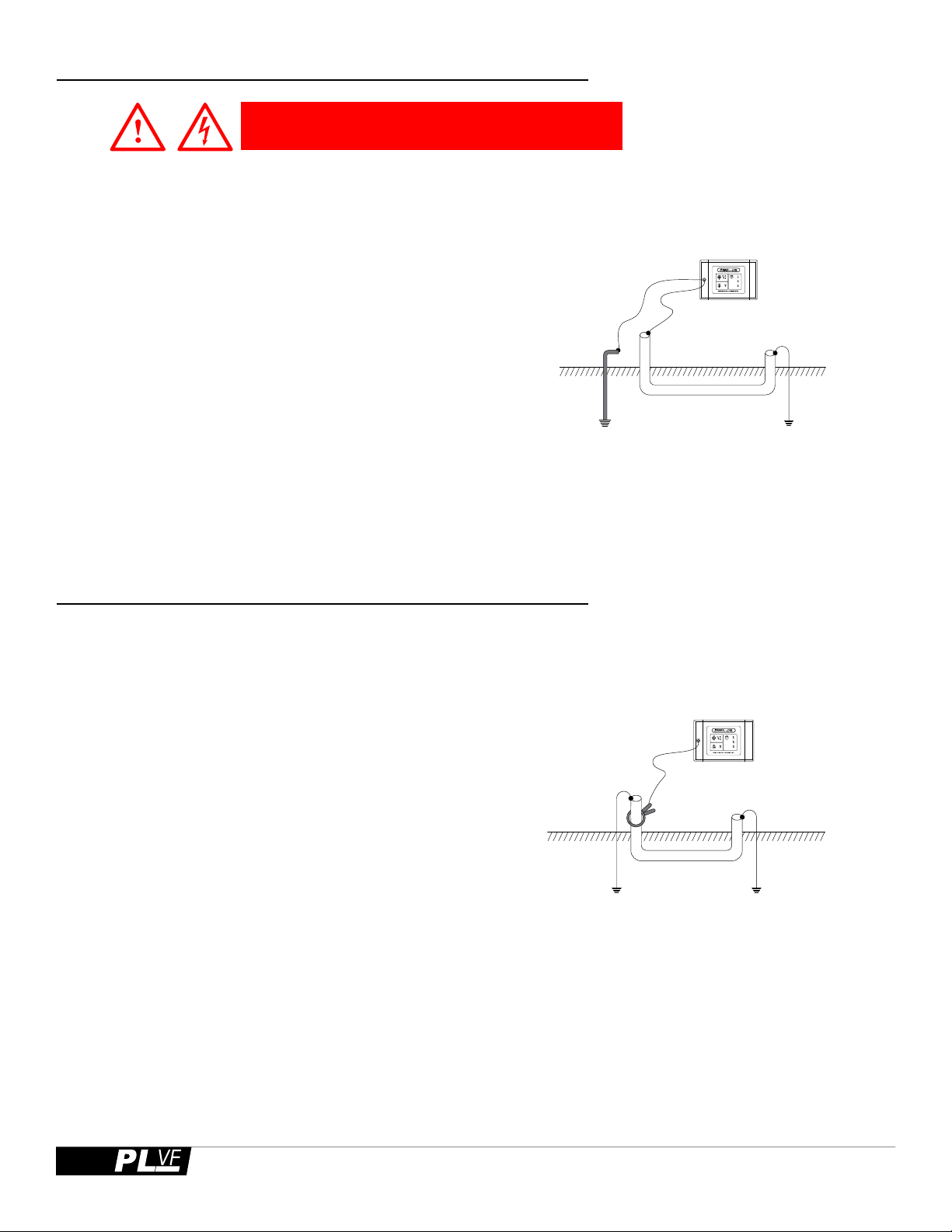
must be bonded
Must Be Bonded
Must Be Bonded
direCt ConneCtion
CAUTION
DO NOT CONNECT TO LIVE OR
ENERGIZED POWER CABLES
Direct Connection is the most reliable method of signal application. This method is relatively free of
interference. The greatest amount of signal strength can be achieved by this method. Low, mid, and
high frequency may be used. The far end of the utility must be grounded.
Connect the
red test cord to an existing ground
Transmitter
point or an exposed metallic section of the utility.
Place the
Ground rod approximately 10 feet
from this point, at an angle of 90º to the buried
cable or pipe. Push the
ground 8 to 10 inches. Connect the
c
ord to the Ground rod.
Plug the
red/Bl ack TesT cord into the tx
outPut JacK. Select the desired frequency. The
Signal Output Indicator will flash once signal is
Ground rod into the
BlacK test
Black cord connects
to transmitter ground rod
Red cord connects to utility
(unbond this end for best results)
Buried Utility
to Locate
Far end of
buried utility
established.
Coupler & flexiCoupler ConneCtion
The optional
interrupted. The operation range is shorter than for Direct Connection methods. The tracing signal can
be affected by neighboring cables and pipes. The Red/Black Test Cord or the Ground Rod are not
needed for this method.
Successful coupler operation requires an
insulated conductor that is grounded on both
near and far ends.
Loop the
connect the two ends, or clamp the Hard
Coupler around the cable. It is important to
connect the coupler around the cable needing
to be traced. Connect the coupler around the
wire closer to the outgoing cable not near the
system ground. The result will be a stronger
signal. By connecting near the grounding, the
range will also be shorter, and difficulty may
arise determining one cable from another.
Plug the Coupler into the
Some couplers are frequency specific, others can operate on medium and high frequencies.
flexIcouPler and Hard Coupler are very easy to use, and services do not have to be
Transmitter
flexIcouPler around the cable and
Near End of
Buried Utility
Inductive Coupler
Wraps Utility
Buried Utility
to Locate
Far End of
Buried Utility
tx outPut JacK.
08
SERIES
www.ssilocators.com
Page 9
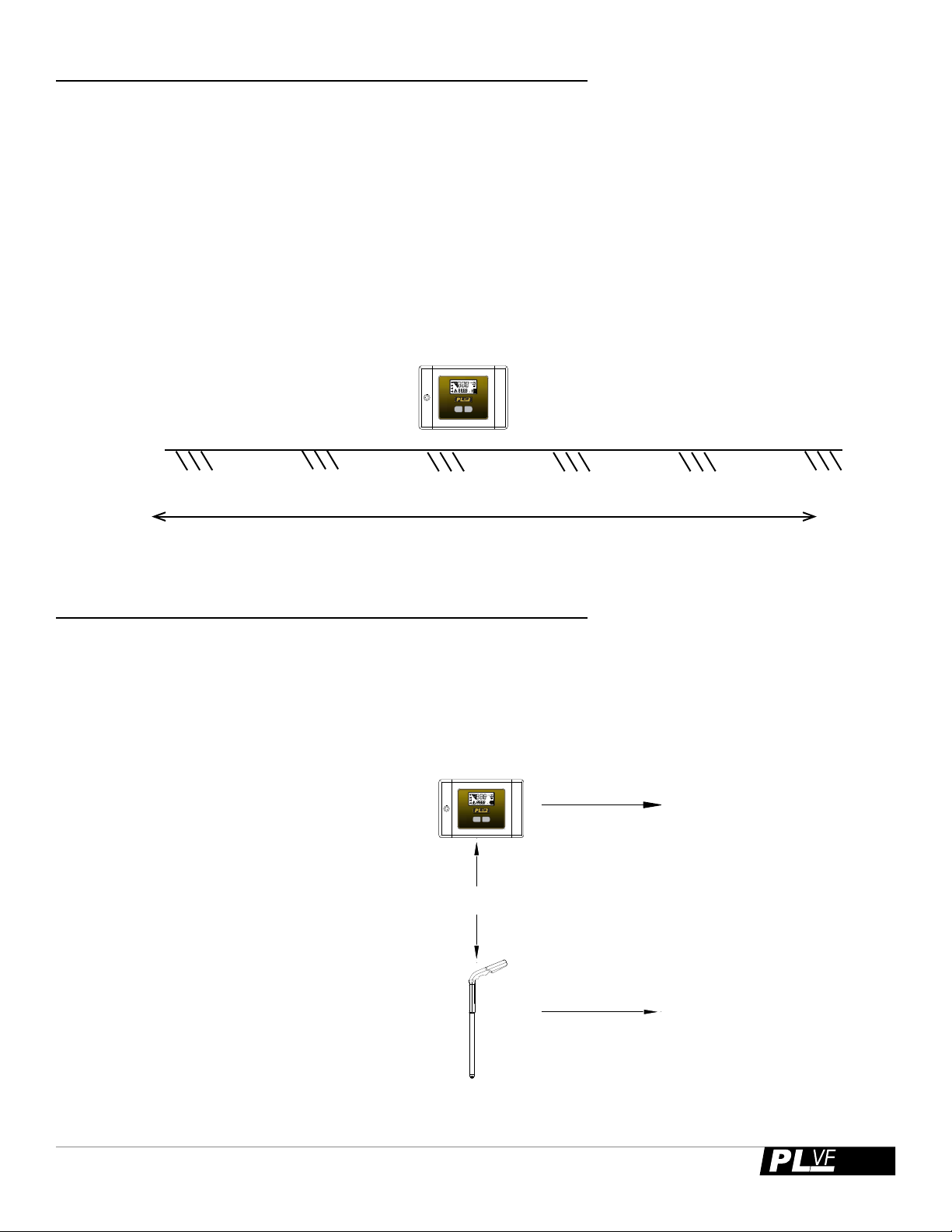
SERIES
kM
v
mA
DFF
kHz
F.1
F.2
induCtive ConneCtion
This method is convenient to use, and services are not interrupted. No test cords or connections are
needed. The cable or pipe must have good insulation or non-conductive coating, or the operating
range will be short.
Turn the
transmItter on. This method of signal application only works on frequencies from 33kHz
through 478 kHz. Place transmItter on iTs side as close as possible to the path of the cable or pipe.
Align the arrows on the side of the transmItter in line with the cable or pipe. First, locate the broad
TransmiTTer Null, then move toward the expected cable path while looking for the signal carried by
the cable.
Start tracing the path with the
receiver 25 feet from the transmItter. Search in the 90º zone as
shown above. Locate the cable or pipe, and follow the path. If the signal becomes weak, move the
transmItter to a point 25 feet behind the last strong signal, and continue searching.
blind searCh
The Blind Search locating techniques is used if the operator is not aware if a buried utility exists. Two
people are needed for this technique. The
transmItter and the receIver are Held 25 feet away from
each other. Each operator walks at the same speed keeping a distance of 25 feet from each other.
When the receiver gives an audio response, then a buried utility is present between the receIver and
transmItter.
the
TRANSMITTER
DFF
F.1
F.2
kHz
mA
v
kM
SERIES
25 Feet (7.5 Meters) Between Transmitter and Reciever
RECEIVER
www.ssilocators.com
SERIES
09
Page 10

seleCting the traCing signal
The choice of frequency is dependent on the conditions of the locate. It is generally accepted that
lower frequencies provide a more accurate locate. Therefore it is generally advised to use the lowest
frequency that effectively conducts on the target line. Lower frequencies are less likely to bleed onto
adjacent non-target lines, but low frequencies are less effective at locating higher-resistant conductors.
FREQUENCY RANGES
Frequencies are classified into three major categories, Low, Medium and High and they are classified
as follows:
• Low Frequencies < 1 kHz (1000 Hz) e.g. 512 Hz, 640 Hz, 815 Hz
• Medium Frequencies 1 kHz to 44 kHz e.g. 4 kHz, 8 kHz, 33 kHz
• High Frequencies 44 kHz to 480 kHz e.g. 65 kHz, 82 kHz, 200 kHz
FREQUENCY CHARACTERISTICS
The low, medium and high frequencies each have their advantages. It is recommended to begin by
using a low frequency, and continue as long as you are confident in the results. If the signal is very
weak try to adjust the connection or grounding. If there is no improvement in signal then try midrange frequencies. Again, if there is weak or absent signal, repeat adjustments of the grounding and
connection point before switching to a high frequency.
The method of signal application may dictate the frequencies used. While direct connection can be
performed on any frequencies, coupler induction will only work with medium and high frequencies
and transmitter induction will only work on the highest of the medium frequencies (33kHz) and high
frequencies.
Low Frequencies are usually preferred to the mid-range frequencies and high frequencies because
they are less susceptible to locating errors caused by coupling of signal to adjacent conductors, cables
or pipes. The low frequency locating range is also much longer than the medium and high frequencies.
Low frequencies will not travel well on highly resistive lines or conductors that have interruptions in
their continuity (e.g. disconnected shield bonds or insulated pipe bushing). Low frequencies may only
be applied via direct connection.
Medium Frequencies take the best of both high and low frequencies. Medium frequencies are not as
susceptible to bleed off or coupling as the high frequencies, and medium frequencies can jump minor
breaks in continuity and conduct on higher resistant lines better than low frequencies. It is still best to
use low frequencies whenever effective, but 8 kHz and 33kHz are of the most common frequencies
used in locating. Medium frequencies may be applied via direct connection and via coupler induction
[Note: 33kHz may be applied via transmitter induction].
High frequencies are sometimes better than the low frequencies for locating highly resistant lines as
well as conductors that have breaks in their continuity (e.g. disconnected shield bonds or insulated
pipe bushing). The locating range is quite short for the high frequencies so the Transmitter must be
repositioned more often during the tracing operation. High frequencies may be applied via direct
connection, coupler induction and transmitter induction.
10
SERIES
www.ssilocators.com
Page 11
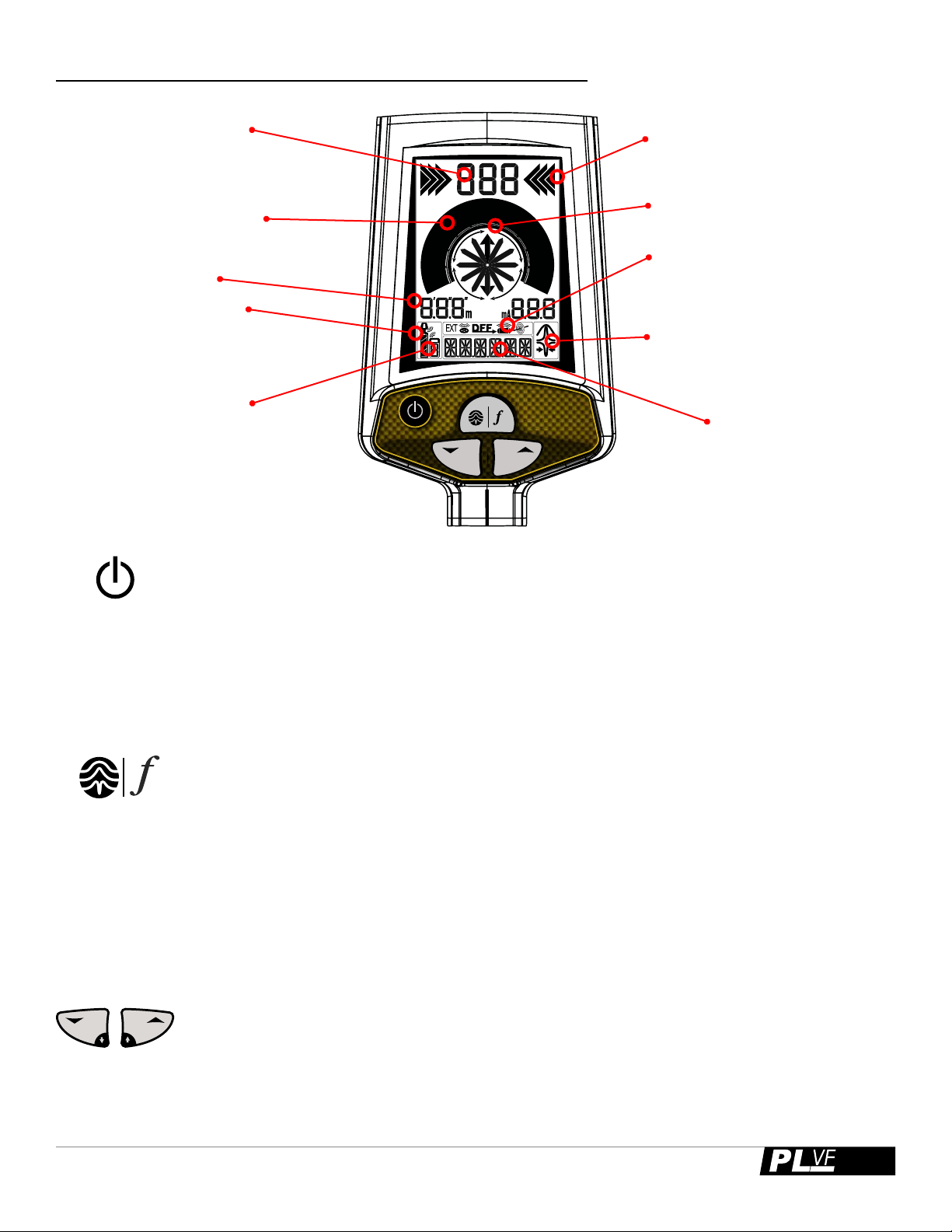
pl-vf reCeiver Control & indiCators
Absolute Signal Strength
Relative Signal Strength
Bar Graph
Depth
Battery Life
Displays receiver's
battery life.
PathLink
Displays remote
connection to transmitter
& transmitter output
power.
Left Right Guidance
Displays direction to null point
of e.m. field.
Gain Level Indicator
Operation Mode
Displays selected operation
mode
Antenna Locate Mode
Displays selected
antenna mode.
Displays Selected Frequency
ON/OFF Button
This is a multi-use button that controls power on/off and enters the programming mode allowing the user
to customize the operations of the system.
uniT on/off - When off press once to turn the unit on. The unit will load settings from previous usage.
Automatic shut off after 10 minute of no use.
ProGramminG mode - A long press of 3 seconds will enter the programming menu. A short press will exit
the programming mode from the main menu.
Frequency & Function Select - This is a multi-use button that selects frequency through a short press and
operational modes though a long press.
frequency - A short press of the Frequency/Function button toggles through available selected active and
passive frequencies.
noTe: Some frequencies are only available in certain modes and some modes will only be available with
certain frequencies. The available selectable frequencies can be edited within the programing menu.
mode selecT - A long press (press and hold for 2 seconds) will toggle through available modes. Peak,
inPoinT Peak, null, lefT/riGhT, and sonde locaTinG modes.
P
n
oTe: The available selectable modes can be edited within the programing menu.
GAIN Button (Up or Down)
www.ssilocators.com
Adjusts the gain up or down. If the graph shows signal strength off scale, pressing the gain will automatically
adjust to 50% on the scale display.
SERIES
11
Page 12

pathlink Controls
The optional
frequency and power output of the transmitted signal can be controlled up to 800 meters (874 yards).
If your unit does not have the PathLink module, the program will not allow the menu to select the option
on.
Turning On and Off PathLink
To turn on the remote control feature, PathlInK, start with the unit on.
Press and hold depressed the
"Pro" will display at the top of the LCD.
Using the
Use the
Use the
Exit the
To exit the Programming menu and return to locating, press and hold the
4 seconds.
PaThlink feature enables the user to remotely control the transmitter with the receiver. The
functIon Button (Power on/off) for 10 seconds.
GaIn down key scroll through the primary menu to "PathLink".
GaIn uP key to select the PathLink Menu.
GaIn uP key to select the to select PathLink "on" or "off".
PathlInK Menu submenu by pressing the on/off - Function button.
on/off - functIon Key for
In a moment the
with the transmitter.
Changing the transmitted frequency with PathLink
Note: In PathLink mode the manual digital depth engaged by the shifT/loG/dePTh key is disabled and
the automatic depth function is enabled.
PathlInK Indicator will be displayed on the receiver LCD indicating the unit has linked
Select the desired active frequency by pressing the Frequency key. Once the desired
frequency is selected, pressing the
frequency on the Transmitter. The icon of the transmitter will flash momentarily then
becoming solid confirming the selected frequency has been set at the transmitter. If
the transmission is incomplete or if the frequency requested is not available, then the
symbol will continue to flash.
shifT/loG/dePTh button will remotely select the
12
SERIES
www.ssilocators.com
Page 13

CABLE
RECEIVER
NULL SHOWS
CABLE
loCating modes
There is a variety of locating modes available in the PL-VF unit. PEAK, PINPOINT PEAK, NULL LEFT/
RIGHT GUIDANCE, SONDE, DFF & ACC. To toggle through PEAK, PINPOINT PEAK & NULL simple
press the mode button. To toggle to SONDE mode hold the MODE button for 5 seconds and release.
DFF and ACC modes are only selectable when an appropriate accessory is plugged into the accessory
port in the handle of the receiver.
peak mode loCating
Peak and Pin Point Peak modes have less error rates than the null locating mode in most circumstances.
The peak mode location indication should be verified by the null to ensure locating accuracy.
With the
receiver is directly above the cable or pipe, rotate the receiver for a maximum signal. As you move the
receiver away from the cable path, the meter reading (and audio frequency response) will drop off.
The Left/Right arrows operate off of the Null reading. By utilizing the Left/Right arrows while in Peak
mode the user can simultaneously locate in both modes thus quickly identifying the match or discrepancy between the Peak and the Null reading.
receiver in a vertical position. Move the receiver left to right across the path. When the
www.ssilocators.com
If you rotate the receiver while over the cable, a sharp NULL will identify the cable’s direction. It is
aligned with the flat side of the receiver.
PATH
PATH
MAXIMUM
CABLE
SIGNAL DIRECTION
SERIES
13
Page 14
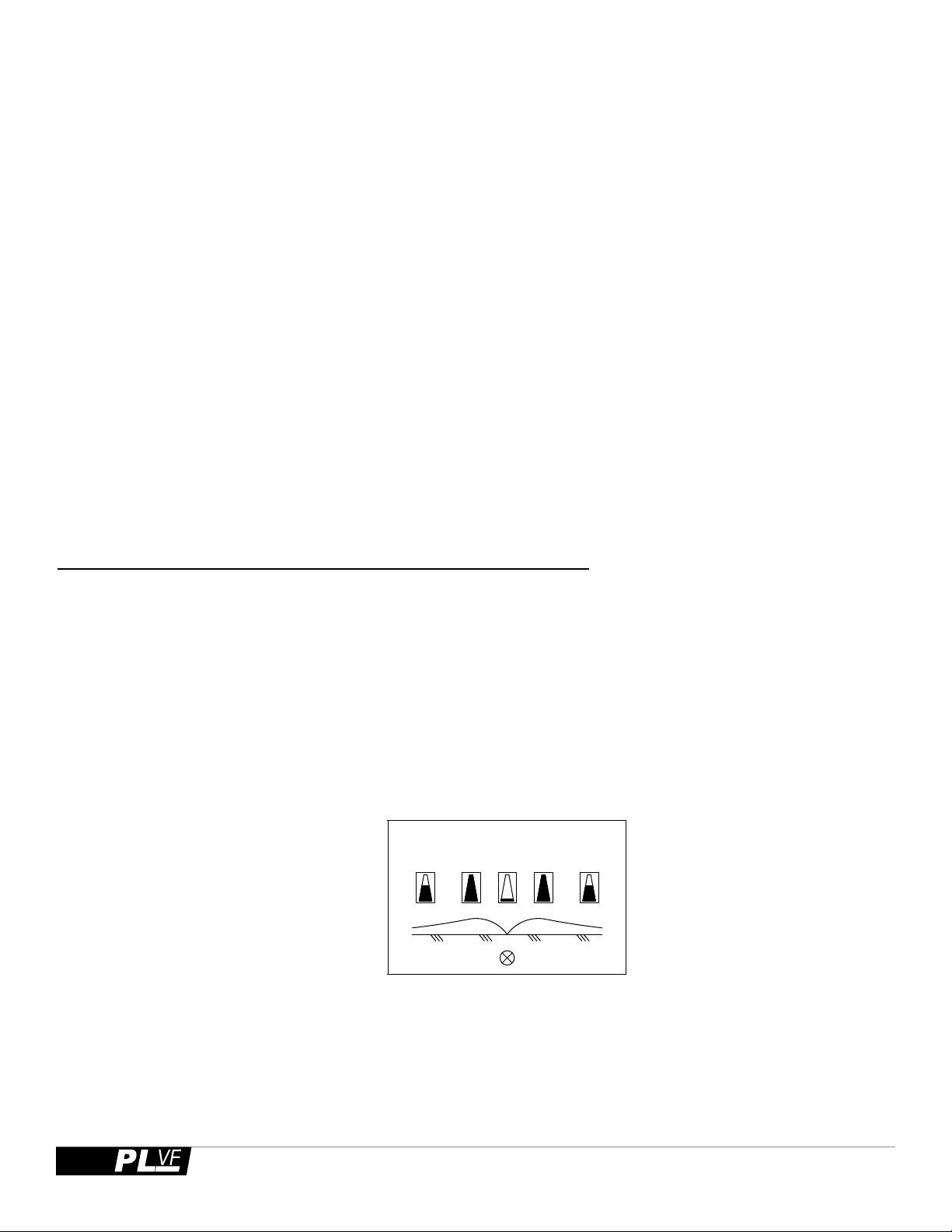
Trace the path by walking away from the
transmItter at a moderate pace. Move the receIver to the
left and right while walking, following the Peak indications.
As you trace the path, the Peak meter reading may slowly fade as you move away from the
transmItter. Press and release the GaIn buttons as needed to compensate for changes in level (higher
or lower). One of the following may occur:
a) a JunctIon where the sIGnal dIvIdes and Goes several dIrectIons.
B) a BreaK In the caBle or shIeld.
c) a chanGe In the dePth of the caBle or PIPe.
d) an Insulated PIPe fIttInG.
e) a slacK looP of caBle.
If you can no longer trace the path, even with the GaIn set to maximum, connect the transmItter to
the far end of the path and trace back to the point where you lost the signal.
Mark the straight sections of the path every few feet. Mark sharp curves, loops, and cable bundles
every few inches. Sharp changes in the path cause the
receIver Peak and Null indications to behave
differently than when tracing a straight path. Practice on the path that you know has turns and laterals
in it. This will help you to recognize the conditions within the field.
null mode loCating
Move the receIver left to right across the cable path. When the receIver is directly above the cable or pipe,
a Null (lowest meter reading and lowest audio tone) will occur. When moving the
receIver to left or right
of the Null point, the meter reading will rise to a maximum point (Peak). The audio tone will also be at its
highest pitch. When the
receIver is moved beyond the Peak, the meter reading will begin to fade.
Trace the path by walking away from the transmItter at a moderate pace. Move the receIver to the
left and right when walking, following the Null indications.
It is expected that in areas of distortion and interference the Null locating mode will have a greater
error rate than the Peak locating mode.
Null Mode
Signal over cable
Buried cable
Receiver Min
(End view)
14
SERIES
www.ssilocators.com
Page 15

left/ right auto gain direCtional loCating
In this mode the unit will display directional arrows to the
conductor. The audio indicator will provide a solid tone on one
side of the conductor and a pulsed tone on the opposite side of
the conductor. When the unit is centered in the electromagnetic
field the tone will null and the depth will briefly display at the top
of the LCD. This mode is gain independent.
The Left/Right arrows operate off of the Null reading and will
have the same error rate as the Null locating mode. By utilizing
the Left/Right arrows with the absolute signal strength reading
the user can simultaneously locate with both Peak and Null
modes, thus quickly identifying the match or discrepancy between
the Peak and the Null reading.
absolute signal strength
The Pl-vf receIver provides the operator with a direct measurement of the ReceiveR’s signal strength.
The measurement is displayed with three numerical digits (ex: 485) located at the top of the LCD
display. The measurement range is from 0 to 999 indicating a very week signal (0) to a very strong
signal (999). Absolute Signal Strength is independent of the GAIN setting or meter reading. It gives
the operator information about the actual amount of signal being radiated from the conductor and
received by the
Measuring Absolute Signal Strength at any time is done by reading the number at the top of the LCD
display. The Absolute Signal Strength will not be displayed if the meter reading is too high or too low.
Adjust the GAIN to move the meter reading to mid-scale. The numerical display will change from ‘---’
to a valid measurement.
Absolute Signal Strength measurements are more sensitive to signal changes than the meter display.
PEAKS and NULLS can be more precisely pin-pointed. This measurement can also be used to monitor
signal loss as the conductor is being traced.
receiver.
gain level indiCation
The
GaIn uP and down buttons are used to increase and decrease the gain in small amounts. If the
meter reading is very low, pressing the GaIn uP button will center the meter reading to mid-scale.
Likewise, if the meter reading is very high, pressing the GAIN down button will center the meter reading
to mid-scale.
www.ssilocators.com
SERIES
15
Page 16

passive 50/60 hz loCating
The t is capable of locating power utility frequencies. This mode is useful for locating underground
primary and secondary power utilities. In certain circumstances, this mode will also locate water
pipes, sewer lines, cable television, and telephone. The reason is that common electrical grounds
are sometimes found among these various utilities. Select 50Hz or 60Hz frequency on the Receiver.
PINPOINT Peak mode will automatically be selected as the preferred method to locate the conductor
in passive power mode.
This method is useful because of its speed and convenience. Start at a known reference point and keep
in mind that other conductors in the area may produce this same locating signal.
The Transmitter is not required to locate in this mode.
note: The unit of depth measurement determines the selection of either 50Hz or 60Hz passive
mode. The unit is configured for 50Hz when in Metric Measurement mode and 60Hz when in English
Measurement Mode. To change unit of measurement press and hold the frequency button for 10
seconds, when released the unit will toggle measurement units.
passive radio frequenCy loCating
Pl-vf receIver is capable of passively locating metallic utilities where radio frequencies have
The
coupled to the utility. This mode is useful for sweeping a green area for utilities. In certain circumstances,
this mode will locate water pipes, cable television, gas lines and telephone. This locating option does
not always detect buried utilities even when radio frequencies are present. This method is useful
because of its speed and convenience. Start at a known reference point and keep in mind that other
conductors in the area may produce this same locating signal.
transmItter is not required to locate in this mode.
The
passive reCtifier Cp loCating
The Pl-vf receIver is capable of locating the rectified signal of Cathodically Protected utilities at
120Hz and 100Hz. This method is useful because of its speed and convenience. Start at a known
reference point and keep in mind that other conductors in the area may produce this same locating
signal.
Note: The unit of depth measurement determines the selection of either 100Hz or 120Hz passive mode.
The unit is configured for 100Hz when in Metric Measurement mode (for 50Hz power) and 120Hz (for
60Hz power) when in English Measurement Mode. To change unit of measurement press and hold the
frequency button for 10 seconds, when released the unit will toggle measurement units.
transmItter is not required to locate in this mode.
The
16
SERIES
www.ssilocators.com
Page 17

• Peak & Null readings match
• From the Peak/Null location take several
readings across cable.
• Mark position indicated by lowest depth
reading.
• While stationary take multiple depth readings.
• Reading should be consistent.
push button depth
The only way to be sure of the depth of a utility is to expose the utility.
At any given time, the depth readout may be inaccurate.
The
Pl-vf receIver can perform digital depth measurement. The depth is displayed at
the top of the LCD display in centimeters or feet and inches. Push button depth is useful
in quickly estimating the depth of the conductor during path locating.
Begin this measurement by locating the path of the cable or pipe. Stay at least 15
feet (4.6 meters) away from the
as possible (see Peak Mode Locating page 19, Null Mode Locating page 20 and
Absolute Signal Strength page 21). Place the Receiver vertically over the conductor
and rest the foot of the locator on the ground. While holding the Receiver vertical,
press and release the DEPTH button. The Receiver will briefly indicate a measurement
is being performed and then display the depth at the top of the LCD display.
Caution must be exercised when using the push button depth feature, as tilted
magnetic fields and adjacent conductors can significantly influence this measurement.
The operator should periodically check for adjacent conductors and tilted magnetic
fields when taking push button depth readings. For information on identifying tilted
magnetic fields, refer to Tilted Magnetic Field Identification and Depth Measurement
45º Method.
Depth is determined by reading the electromagnetic field radiating from the conductor.
The field must be even and circular for the most accurate reading. Interference of this
field may be caused by bends in the cable, faults on the target conductor and signals
radiating from adjacent non-target conductors. Interference will warp the field and
skew the depth reading. The only way to be sure of the depth of a utility is to expose
the utility. At any given time, the depth readout may be inaccurate.
transmItter. Pin-point this location as accurately
Depth Reading (A)
Depth Reading (A + 12")
Lift 12"
The following are methods and procedures that will aid in increasing the reliability and
testing the accuracy of the depth reading:
• Take depth readings at least 5 yards from cable bends or depth changes. Follow the
cable both forward 5 yards and backward 5 yards, ensuring the line is straight and
there is a consistent signal strength reading.
• Check for non-target conductors within 5 yards of the target cable. Sweep the area
looking for coupled signals into both the tracks and adjacent cables. Adjacent
conductors carrying the locate signal can result in a 50% error rate of the depth
reading.
• Test for interference in the magnetic eld by comparing the PEAK location to the Null
location. The determined cable position by these methods should be within 3 inches
of each other. A greater disparity will indicate interference resulting in inaccurate
depth.
• Place the receiver vertically over the conductor and perpendicular to the conductor.
Rest the foot of the locator on the ground. Take several depth readings moving
slightly across the perpendicular plane to the conductor looking for the lowest depth
reading.
• Once the lowest depth reading is found, take several readings. Each reading should
be within one inch of the other reading. Wider variation will indicate interference
resulting in inaccurate depth.
• Lift the receiver up 12 inches and take a depth reading. The reading should reect
the change in distance accordingly. If not, interference is present resulting in
inaccurate depth.
Verify the depth reading using the triangulation method as described on the next page.
www.ssilocators.com
SERIES
17
Page 18
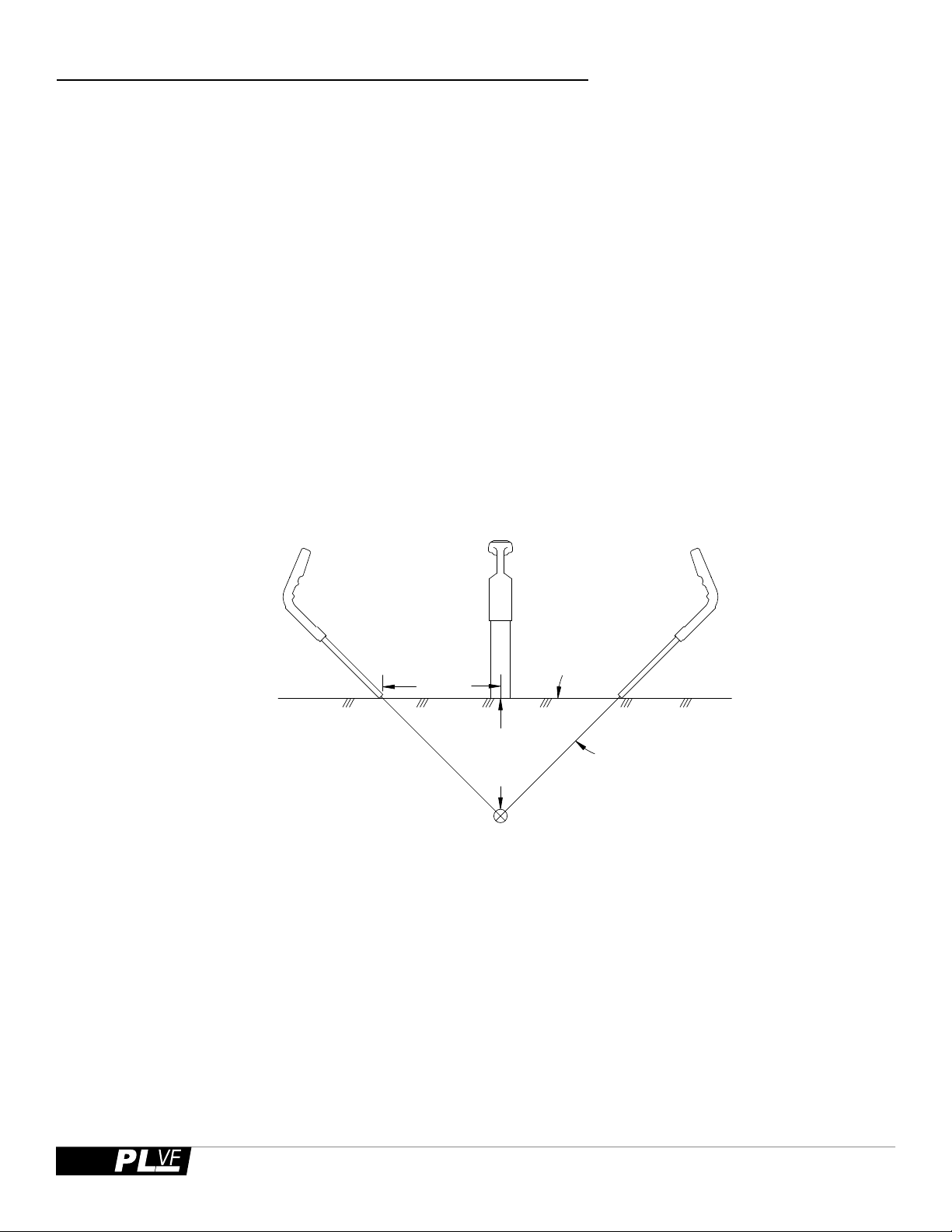
Bubble level
depth measurement 45º angle method
Move to the location you want to measure depth. Stay at least 15 feet away from the transmItter.
Move the
1. Mark the path on the ground as precisely as possible using the Null method.
2. Place the receIver on the ground with the LCD meter facing up. Position the unit so that the
receIver left to right across the path until the cable is located.
Bubble Level on top of the meter is centered (45º).
3. Pull the
centered.
4. When the receiver indicates a Null reading, mark the location of the receiver’s foot.
5. The distance between the
depth reading may be caused by nearby buried metallic objects, such as a second cable, pipe,
sewer, fence or railroad track.
6. Conrm the depth measurement by repeating the above steps on the opposite side of the pipe or
cable.
7. A variance greater than 5 inches in depth measurement may indicate interference from adjacent
cables, pipes or other objects.
receIver away from the cable path (at 90º to the cable path) keeping the Bubble Level
receIver and the cable path is the depth of the pipe or cable. A false
centered
1st
Null
2nd
Path
locate
Null
Depth
45°
Depth
Buried cable or pipe
(end view)
Earth
18
SERIES
www.ssilocators.com
Page 19

Current measurement
The PL-VF Receiver contains a feature that is very useful in identifying a desired cable in a field of
various conductors and/or utilities. It is not unusual for the target conductor (the conductor connected
to the Transmitter) to induce a signal into nearby conductors in a crowded field. In these instances,
the radiated signal on the conductors close to the surface of the earth, may be stronger than the
Transmitter signal on the target conductor buried deep in the ground. The operator will find two
or more paths and must determine which is the target conductor. By using the current measurement
feature of the PL-VF Receiver, the operator can determine the amount of 815 Hz, 8 kHz, 33kHz or
82 kHz current flowing on the conductors, regardless of the depth. The highest current flow indicates
the target conductor.
Place the Receiver vertically over one of the conductor marks and rest the foot of the locator
on the ground. Holding the Receiver vertical, press and release the Shift Button & Depth button
simultaneously. When the meter changes from a “thermometer” type display to a “bar” type display,
hold the
the cable (adjusted for depth). Next, move to the second cable and repeat the measurement. The
blinking bar will show the signal level on the conductor. In addition, the previous reading is shown
as a solid bar. The higher of these two readings will show which conductor is carrying the greatest
locating signal.
receiver still until the measurement stabilizes. The blinking bar indicates the signal level on
tilted magnetiC field identifiCation
When adjacent cables or pipes are present, they will sometimes create locating errors. Some of the
Transmitter signal is picked up by the adjacent conductors and is redirected so that it combines
with the original signal. The result is a Tilted Magnetic Field. This is often the reason that numeric
depth readouts are sometimes created in error.
The operator can verify the accuracy of path locate by performing a variety of tests.
The 45º Angle Method locate on both sides of the cable path. If the right and left side depth
readings agree to within 5 inches, the path locate is accurate. If the two depth readings do not
agree, then dig with care. A closer locate would be halfway between the two outside depth locate
marks.
Test for interference in the magnetic field by comparing the PEAK location to the Null location. The
determined cable position by these methods should be within 3 inches of each other. A greater
disparity will indicate interference resulting in inaccurate depth.
NOTE: The Left/Right arrows operate off of the Null reading. By utilizing the Left/Right arrows while
in peak mode the user can simultaneously locate in both modes thus quickly identifying the match
or discrepancy between the Peak and the Null reading.
These are important techniques that should be used to ensure the most accurate location possible.
www.ssilocators.com
SERIES
19
Page 20
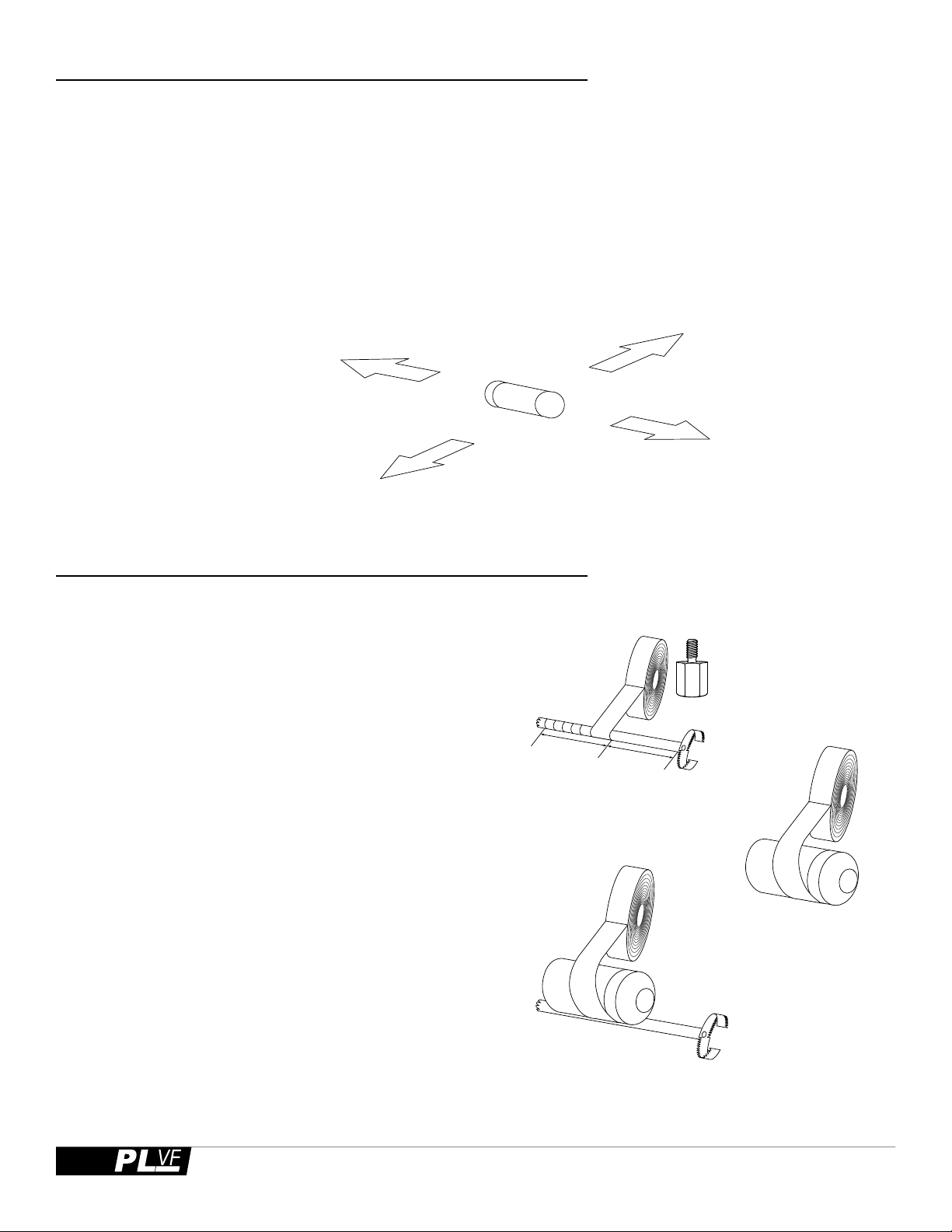
SIDE
SIDE
FRONT
BACK
SONDE
loCating a sonde or Camera head
Before you begin, you must choose a Sonde or Camera Head that will match the same frequency as
the Receiver. You will need a Sonde with a frequency of 512Hz, 640Hz, 815Hz or 33kHz to use with
the PL-VF Locator Receiver.
To select SONDE locating mode press and hold the MODE key for 5 seconds. When released the
SONDE ICON will be displayed on the LCD. Once in SONDE mode the FREQUENCY button will select
the available SONDE frequencies.
The key to Sonde locating success is practice and patience. Before going out on your first locate, it is a
good idea to take your Receiver and Sonde out and try locating the Sonde and calculating the depth.
attaChing a push deviCe to the sonde
Attaching a push rod to the Sonde can be
accomplished by using the coupling on the end
of the Sonde.
A spring coupling is recommended to allow
the Sonde to move easier. Or, if you need
to attach the Sonde to a sewer auger, it is
recommended you use duct tape and apply as
the shown in the figure below.
If taping the Sonde on a metal pushing device,
it is recommended to place the battery side of
the Sonde closest to the device. This will allow
for the best performance. Wrap the snake for
approximately 1 foot in the location where the
Sonde is going to be attached.
Also attaching the Sonde 18 inches behind the
cutting head is recommended. First, wrap the
Sonde in the duct tape and then attach the
Sonde to the snake using the duct tape.
1
Pre-Tape
Push Rod 12”
2
Attach 18”
From End
Wrap Tape Completely Around Sonde
3
Push-Rod Adaptor
Use the Supplied 3/8” x 16 unc and
5/16“ x 18 unc Push-Rod Adaptors
or
Pretape the Push device for 12”
leaving 18” from the end
Attach Wrapped Sonde to Pre-Taped
Section of Push Device
20
SERIES
www.ssilocators.com
Page 21
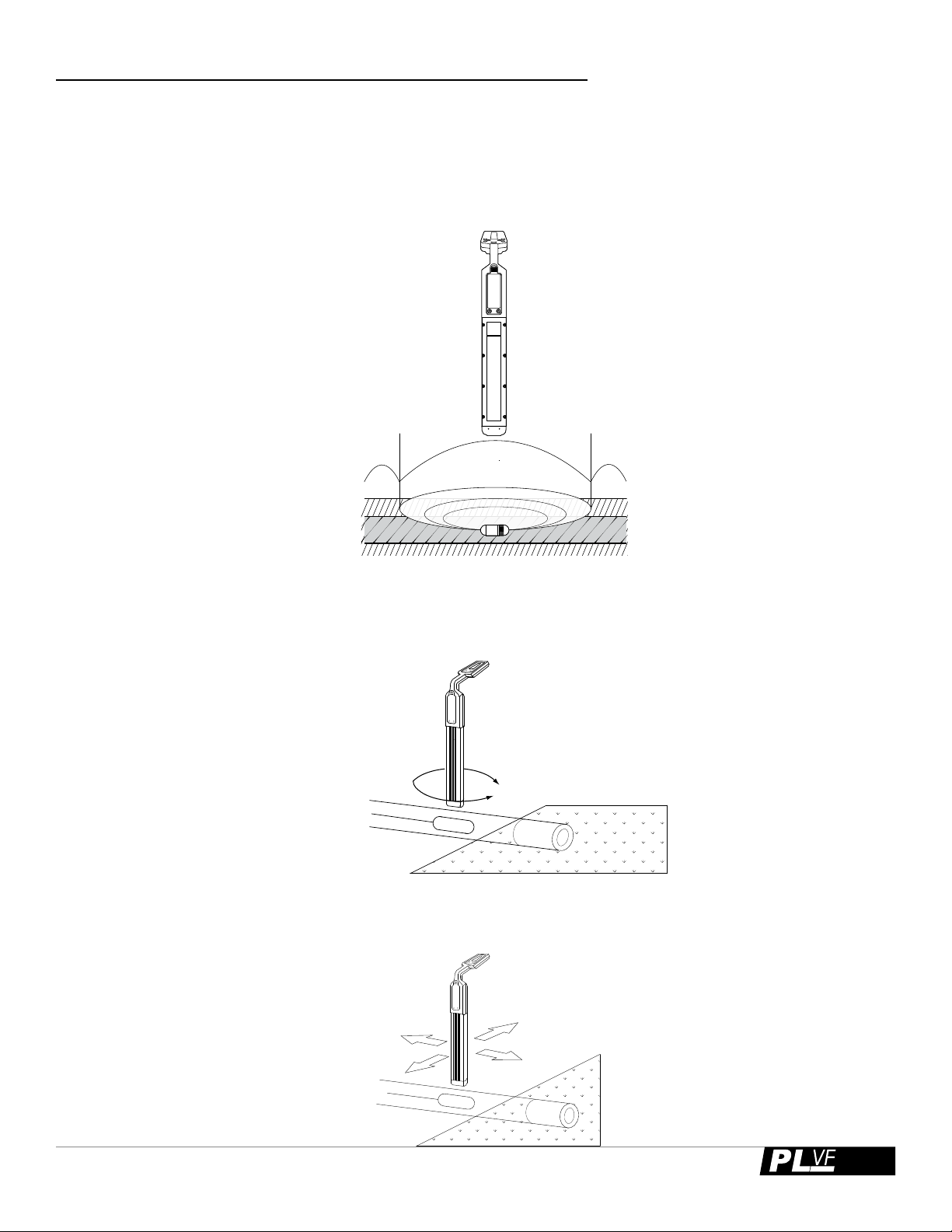
PIPE
MOVE THE RECEIVER
PIPE
loCating a sonde
Hold the receIver antenna directly above and in line with the sonde, as shown below. The receIver
sensitivity needs to be adjusted for a meter reading indication between 60% to 80%.
The radiation pattern of the
directly over the
sonde with the antenna in line with the sonde. Both Ghost signals can be located
sonde is shown below. The PEAK signal is when the receIver is held
behind and in front of the sonde. By locating the ghost signals, the user is confirming the accuracy of
the locate.
NULL NULL
GHOST
PEAK
GHOST
Start by following the suspected path of the pipe. Stop locating when the PEAK reading is found.
Then rotate the Receiver as shown in the figure below. When pivoting the Receiver, do not change the
vertical position. The Receiver will indicate a peak when the Receiver antenna is in line with the Sonde.
PIVOT THE RECEIVER
SO THE ANTENNA
ROTATES NOT CHANGING
THE VERTICAL POSITION
EARTH
Now move the Receiver side to side (across the path of the pipe) as shown below. When the PEAK
if found, the Receiver is directly over the Sonde. Mark this location. Next, check for ghost signals in
front of and in back of the Sonde to confirm the location.
SIDE TO SIDE AND
WHEN A PEAK
SIGNAL IS FOUND,
THE RECEIVER IS
OVER THE SONDE
SIDE
PATH
EARTH
www.ssilocators.com
SERIES
21
Page 22

depth measurement of Camera head or sonde
Once the Line has been located, the depth can then be found. Refer to the figure below for a reference.
Start by moving the receIver along the path behind the Sonde with the antenna in line with the Sonde
and find a NULL between the PEAK ghost signals. Mark this point (A). Then move the
the path in front of the Sonde and find another NULL. Mark this point (B). Next, measure the distance
between these two points. The depth of the pipe is 0.7 times the distance between the two points.
Distance between a anD b times 0.7 equals Depth of sonDe.
receIver along
GHOST
NULL
A
NULL
PEAK
GHOST
B
22
SERIES
www.ssilocators.com
Page 23
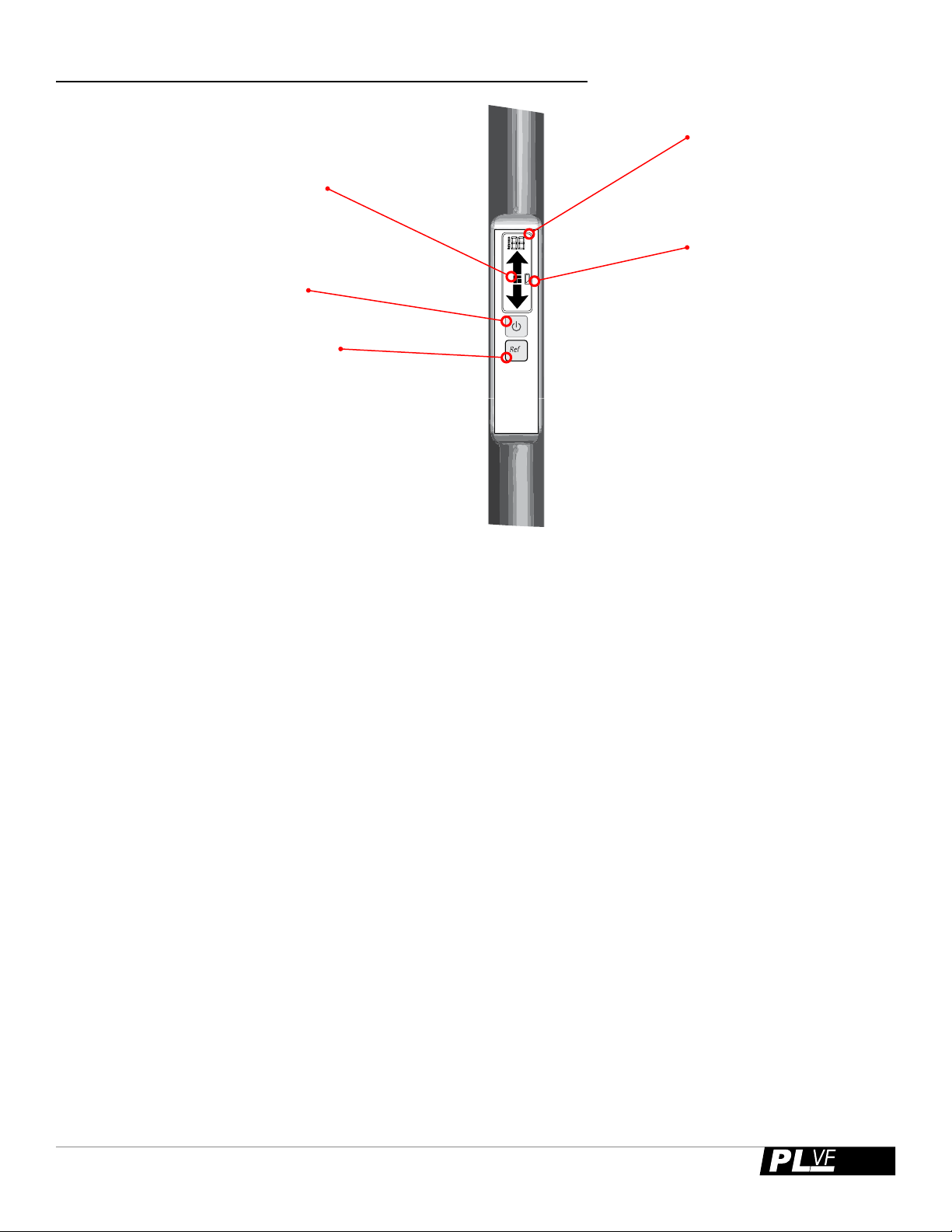
the staff reCeiver Controls & indiCators
Directional Arrow
Indicates direction of
fault.
ON/OFF Button
Reference
Stores and displays starting
signal strength when
pressed
Signal Strength
Displays absolute signal
strength from 0 to 99.
Low Battery Indicator
ON/OFF Button
Turns the unit on and off.
REFERENCE Button
When pressed it stores the signal strength and sets the reference mode. The tone will beep more
rapidly as the staff detects a similar signal strength. Pressing the reference button again (after a
reference has been taken) will display the original reference reading for 2 seconds. Turn the unit off
and on to clear the reference.
DIRECTIONAL ARROW
After proper synchronization the arrows will direct the user to the fault. If the signal strength drops
completely off in the area between the ground rod and the fault, the arrows will not properly display
direction until the unit comes within range of the fault or ground rod.
SIGNAL STRENGTH
The Signal Strength is displayed in a value from 0 to 100. The closer to the ground rod and/or the
fault will result in the highest reading. The signal strength may drop completely off in the area between
the ground rod and the fault.
LOW BATTERY
The staff Locator will indicate low battery condition by displaying the Low Battery icon on the LCD
screen.
www.ssilocators.com
SERIES
23
Page 24

BLACK
EARTH
fault loCating With the a-frame or staff
Fault locating determines the position of an insulated break on an underground conductor. Some signal
will return to the Transmitter via the Ground Rod through a break in the insulation.
It is generally a good idea to locate the conductor path before attempting to fault locate. If, during
the path locate, an unusual amount of signal loss occurs, a part of the signal has escaped to ground in
the last several feet. Lower frequencies will generally show a greater signal loss at a fault, but higher
frequencies may be needed to locate if resistance is too high.
note: Signal would go to ground at a grounded splice point, which would act as a fault during the
path and fault locate.
Once the path is determined and a general area where a fault is expected, additional current can be
forced to flow through the fault by disconnecting and isolating the far access point. If the current has
no path to ground at the far access point, it will be forced to seek ground at the fault. This will increase
the current in the soil at the fault and ease the detection of the fault.
NEAR ACCESS POINT FAR ACCESS POINT
RED
A
BURIED CABLE
EARTH
RETURN PATH THROUGH SOIL
FAULT
B
Set the Transmitter to fault mode by pressing and holding the frequency button for 10 seconds. When
released the DFF symbol on the LCD will be displayed.
Place the
a-frame connected to the receiver (or STAFF) into the ground between the ground rod and
the fault with the front spike toward the fault and the back spike toward the ground rod (Approx. 2
yards or 2 meters from ground rod).
Turn the
receIver on. The receiver LCD should indicate DFF for fault mode. Press the mode button to
toggle out of dff mode and cycle back to dff mode. This will sync the receiver to the transmitted
signal. As you walk the path using the GRP, place the probe every three or four steps. The bar graph
will indicate the direction of the fault by blinking at the top for forward and the bottom for backward.
The staff will blink the appropriate arrow. As you near an area of high current concentration in the
soil, the Ground Rod or the fault, the center bars of the bar graph will blink faster or stay on. The
fault lies in the center of the Ground Return Probe spikes.
Circuitry between the ground spikes provides a path for current in the soil returning to the
r
od. The current enters one spike of the Ground return ProBe and exits the other spike. The GRP
Ground
should be inserted into the soil with consistent force and depth.
24
SERIES
THE GROUND RETURN PROBE FRAME
SHOULD BE IN LINE WITH, AND
DIRECTLY ABOVE THE CABLE PATH.
CABLE (END VIEW)
EARTH
BOTH SPIKES SHOULD EVENLY
PENETRATE THE GROUND AND
MAKE GOOD ELECTRICAL CONTACT.
CABLE (SIDE VIEW)
www.ssilocators.com
Page 25

fault loCating With the a-frame or staff
• Locate path of faulted conductor
• Remove power from faulted conductor & disconnect loads and ground from both ends of target
conductor and neighboring conductors
• With transmitter off connect red lead to the faulted conductor and black lead to independent
ground rod placed behind and in line with the conductor path.
• Turn the transmitter on and set to DFF Mode by holding frequency
• Complete transmitter instruction before using GRP
• Place GRP or STAFF in soil with back spike approx. 2 yards (2 meters) from ground rod and front
spike toward suspected fault
Signal Strength Decreases Signal Strength Increases
99 78 61 54 40 15 ---- --- 15 40 54 61 78 99
www.ssilocators.com
2 Meter Approx.
• If using the receiver with the GRP, plug in the GRP to the jack in the handle of the receiver. Then
press and hold the mode button for 10 seconds to select the to select DFF mode
• Note numeric reading as reference to signal strength near fault
• LCD will indicate fault direction
• Signal strength will fall as leaving the ground spike until passing the half-way point between
ground spike and fault. Signal will start to rise from half-way point to fault. If the distance is great
the signal strength may fall to non-detectable level and arrows may not stabilize through the center
section.
• At the fault the signal strength will be equal to the signal strength at ground rod. The arrows will
distinctly flip forward and backward as the fault is passed.
SERIES
25
Page 26

faults beneath paved surfaCes
A potential problem could exist if a fault should lie beneath a paved surface. In this case, the Ground
Return Probe or staff will be used in the dirt at the side of the paved area. Since the return current in
the soil begins its return from the fault - like the spokes of a wheel laying on the ground - equal amounts
of current will enter the GRP if it is placed on the ground and positioned broadside to the fault. At the
point where the directional indication changes the fault will lie on a straight line projected at a right
angle from the center of the GRP.
The GRP adjustments can be made by slightly rotating the
Ground return ProBe to find the directional
change. The operator should record this line over the paved area. By repeating this procedure from
another location near the paved area, another line will be produced. The intersection of the two lines
is the location of the fault.
PAVED ROAD
SHEATH-TO-GROUND
FAULT
CABLE
GROUND RETURN PROBE IS
POSITIONED FOR A MINIMUM
(NULL) RECEIVER DISPLAY.
GROUND RETURN PROBE IS
POSITIONED FOR A MINIMUM
(NULL) RECEIVER DISPLAY.
26
SERIES
www.ssilocators.com
Page 27

transmitter
pl-vf speCifiCations
Operating Frequency
Operating Temperature
Hook-up Method
Load Matching
Output Power
Battery Types
Battery Life Greater than 30 hours*
Dimensions
Weight
200Hz - 480kHz
-4°F to 133º (-20ºC to +55ºC)
Direct Connection
Inductive Coupling (with optional coupler)
Transmitter Induction
Automatic from 5 Ω to 20,000 Ω
3 Watts (High) 250 Milliwatts (Low)
8 - “C” Duracell alkaline batteries
8.4” x 5.57” x 2.6”
2.2 lbs (2.8kg)
*Depending on load, frequency and power setting
reCeiver
Operating Frequency
200Hz - 480kHz • 50Hz 60Hz • RF
Antenna Mode
Audio Indication
Operating Temperature
Battery Type
Battery Life
Dimensions
Weight
Signal Strength
Gain Control
Depth
Measurement
Continuous 40 hours
Intermittent 82 hours (10 minute auto shut off)
Automatic Digital depth readout to 25 feet
Manual Triangulation for verification
Null (vertical coil) • Peak (horizontal coil)
Variable pitch audio
-4°F to 133º (-20ºC to +55ºC)
6 - “C” Duracell alkaline batteries
30.3” x 3.75” x 9.4”
3 pounds
LCD bar graph
Absolute Signal Strength readout 0-999
up/down button for automatic
centering and manual control
(feet/inches & metric)
of automatic readout in congested
environments
www.ssilocators.com
Dynamic Range
126 dB
SERIES
27
Page 28

faCtory serviCe
The SubSurface Instruments, Inc. Model PL-VF was designed for dependable operation without
periodic adjustment and/or calibration. If, however, your PL-VF is not working properly, return it to
the factory for repair. A RMA (Return Material Authorization) is not required, but there is some
necessary information needed to ensure your unit is repaired and returned properly. The required
information may be obtained by phone, e-mail, fax or through our website.
Telephone: 920.347.1788 or 855.422.6346
Fax: 920.347.1791
Email: info@ssilocators.com
Web: http://www.ssilocators.com/service
send It PrePaId to:
SubSurface Instruments Inc.
Attn: Service Department
1230 Flightway Dr.
De Pere, WI 54115 USA
We will repair and ship the instrument back, or advise you if the instrument is un-repairable.
note: There is a minimum charge for repair and handling.
When shipping your instrument, be sure to include:
1. The name, address, and phone number of your contact.
2. A brief description of the trouble.
3. A return shipping address & billing mail address & any special shipping instructions.
PacKInG InstructIons:
Remove and discard all batteries. Place the unit to be repaired in the original shipping carton, or
equivalent sturdy container. Add packing material around all sides of the unit. Seal the shipping
container with strong tape. Failure to package the equipment properly may result in voiding
warranty. Mark the shipping container:
FRAGILE ELECTRONIC EQUIPMENT
Warranty
This insTrumenT is under warranTy for one year from The daTe of delivery aGainsT defecTs in maTerial
and workmanshiP (eXcePT BaTTeries). we will rePair or rePlace ProducTs ThaT Prove To Be defecTive
durinG warranTy Period.
his warranTy is void if, afTer havinG received The insTrumenT in Good condiTion, iT is suBjecTed To aBuse,
T
unauThorized alTeraTions or casual rePair.
o oTher warranTy is eXPressed or imPlied. The warranTy descriBed in This ParaGraPh shall Be in lieu of
n
any oTher warranTy, includinG BuT noT limiTed To, any imPlied warranTy of merchanTaBiliTy or fiTness for
a ParTicular PurPose. we are noT liaBle for consequenTial damaGes.
28
SERIES
www.ssilocators.com
