Studio Trends STLD46 Assembly Instructions Manual
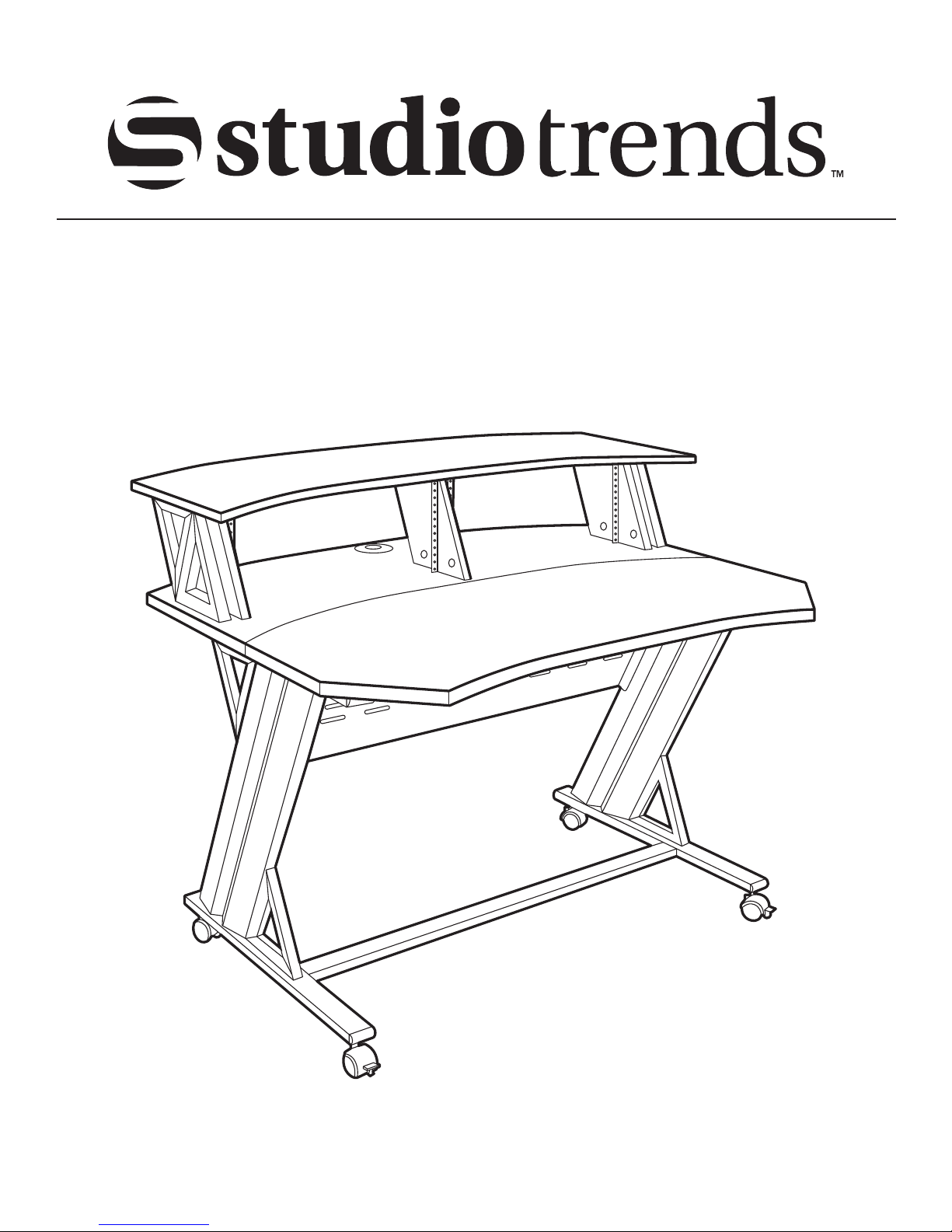
STLD46
46” STUDIO DESK
www.studiotrendsdesign.com
ASSEMBLY
INSTRUCTIONS
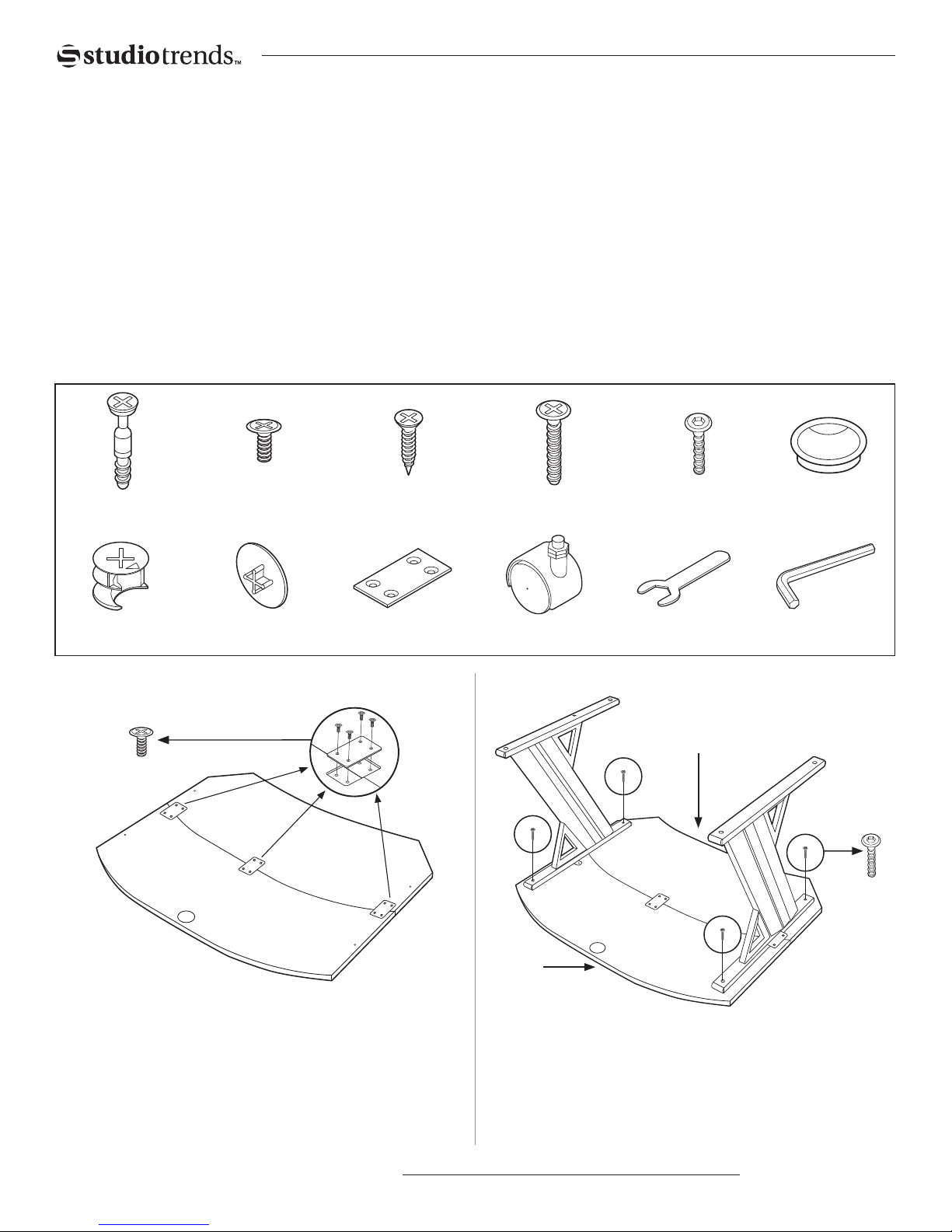
Congratulations on your purchase of this quality Studio Trends™ product. By following the easy
assembly instructions found in this manual, you’ll have your new desk built and ready for use in
very little time.
IMPORTANT ASSEMBLY TIPS
Tip 1: Having a second person or “helper” makes assembling the desk much easier.
Tip 2: Be sure to assemble your desk on a soft, flat surface. If you have hardwood floors, use a
blanket or the packing materials as a working surface to protect the desk and floor.
Tip 3: We include two wrenches, however you’ll also need a Phillips-head screw driver.
NOTE: The included hardware parts are illustrated below.
Cam Lock (12x)
½” Phillips Screw (12x)
⅝” Phillips Screw (6x)
I-Bracket (3x)Klix Cam (12x)
1 ½” Phillips Screw (4x)
1. 2.
½” Phillips Screw
Back of
Caster (4x)Cam Cover (12x)
Desk
Grommet (1)½” Hex Screw (6x)
Open Wrench (2x) Hex Wrench (1x)
Front of
Desk
1½” Phillips
Screw
Place the two sections of the tabletop face down. Be sure to
align the edge and seam so they are flush. Attach the three
I-brackets using the ½” Phillips screws (12x). Tighten all
the screws finger tight. Check the alignment, then tighten
screws fully using a Phillips-head screwdriver.
STLD46 ASSEMBLY INSTRUCTIONS
Attach the two legs to the bottom of the desk with the 1½”
Phillips-head screws (4x). Tighten screws only finger tight
for now.
www.studiotrendsdesign.com
