Page 1
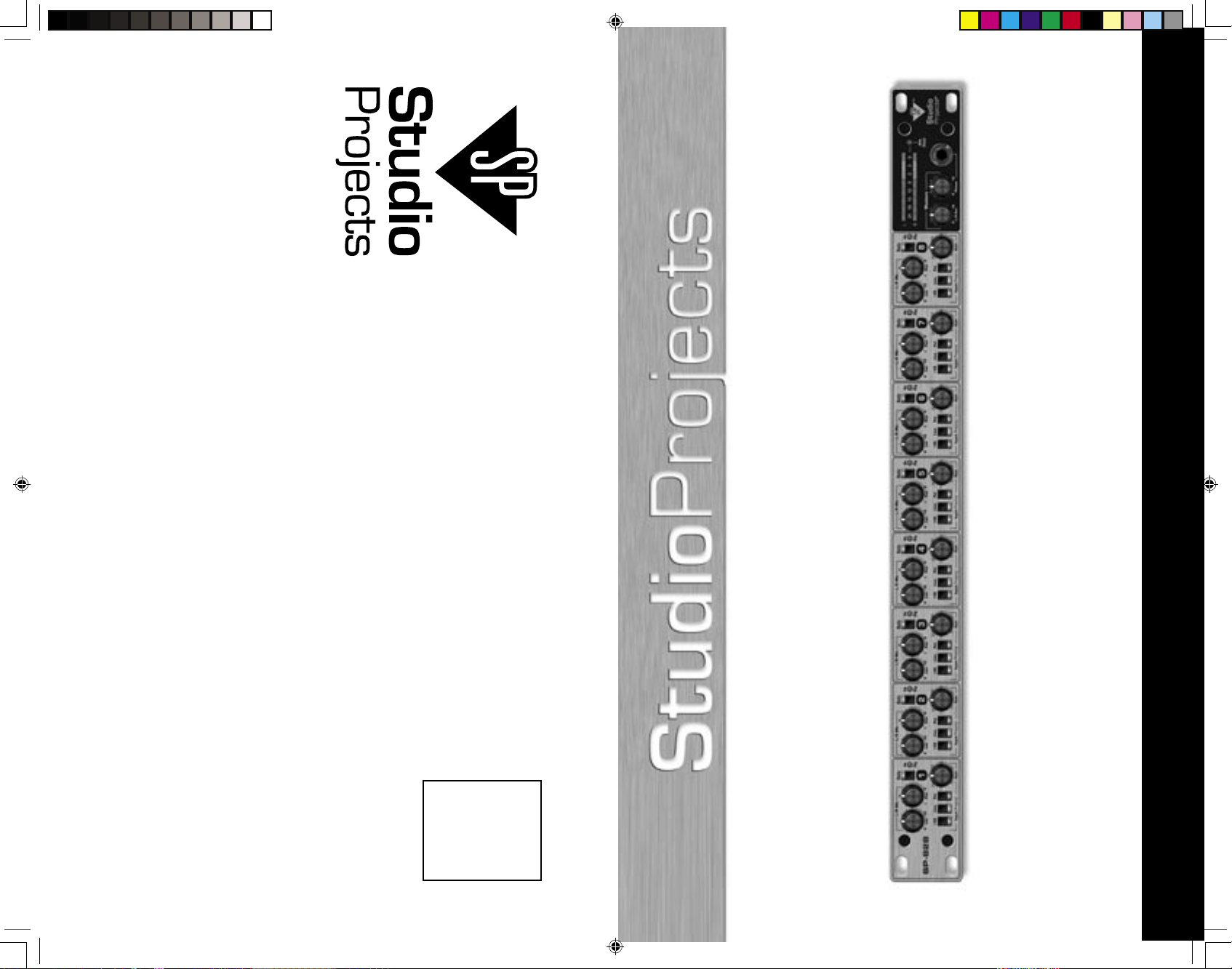
S P 8 2 8 M I C R O P H O N E P R E A M P L I F I E R
v i s i t o u r w e b s i t e a t s t u d i o p r o j e c t s . c o m
Place
Stamp
Here
STUDIO PROJECTS
D I S T R I B U T E D BY PM I A U D I O G R O U P
1845 W. 169th Street
Gardena, California 90247 USA
sp828 manual.indd 2/22/05, 11:06 AM2-3
Page 2
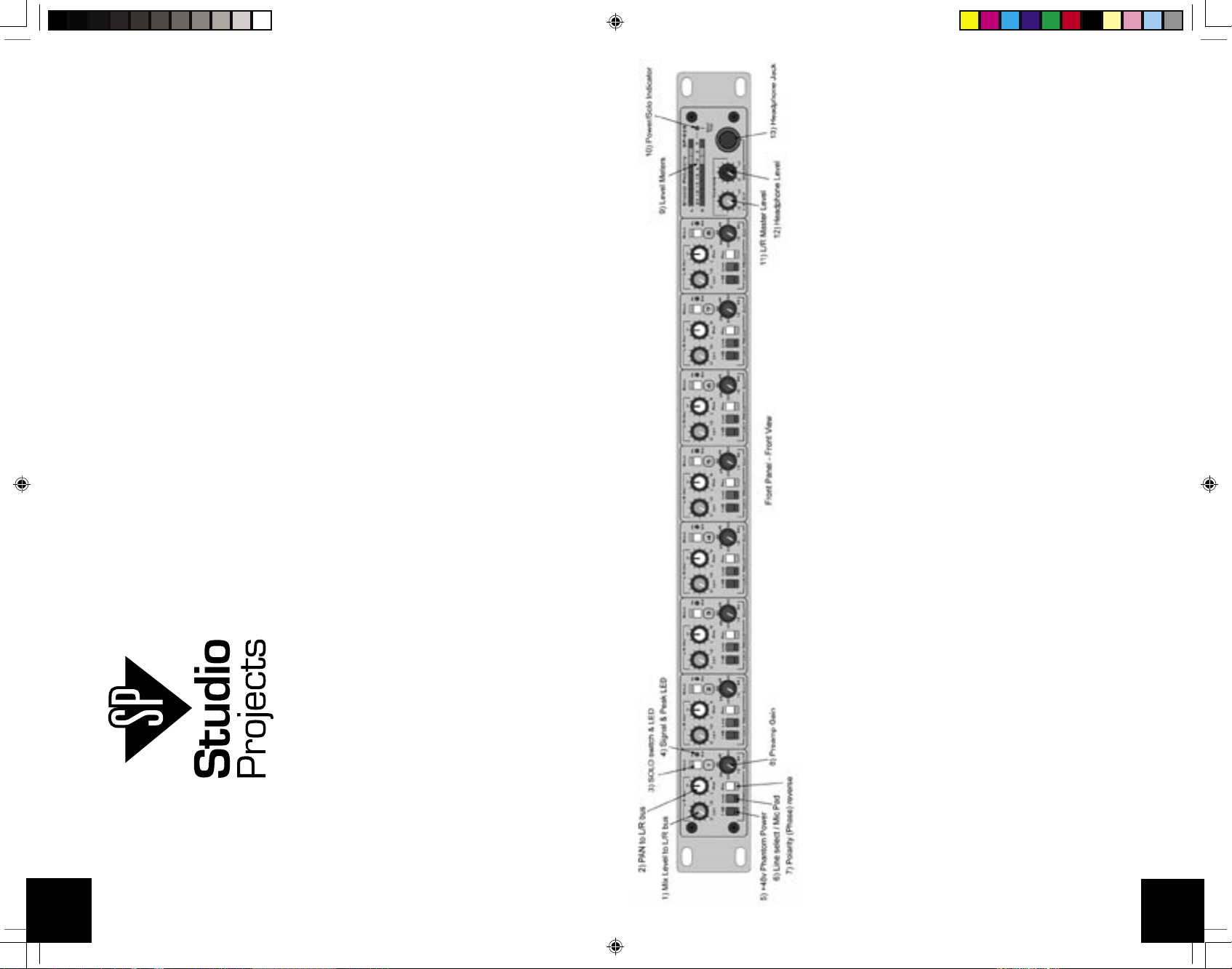
3
3
INSTRUCTION BOOK CONTENTS
What is Studio Projects............................................................................................2
Front Panel Controls – Individual Channel Controls.............................................3
Front Panel Controls – Master & Monitoring Controls............................................5
Rear Panel Connections – Individual Channel Jacks...........................................6
Rear Panel Connections – Master Jacks................................................................7
Block Diagrams ........................................................................................................8
Specifications........................................................................................................10
Problems..............................................................................................................11
Troubleshooting......................................................................................................11
Origins and manufacture.........................................................................................11
Declarations of conformity........................................................................................11
WHAT IS STUDIO PROJECTS?
Studio Projects is a technology company committed to designing and bringing to market
high quality pro audio products at an affordable price. As a small sized company with lower
expenses than many of our competitors, we pass along the savings to our end users.
When we introduced our “C” Series microphones in 2001, both end users and reviewers
acclaimed the build and sound quality as nothing short of amazing. Pushing the “Price Vs.
Performance” envelope even further, we brought out the “B” Series mics in 2002. As part of
the “B” series we introduced our first electronics product, the highly acclaimed VTB1 Mic Pre/
Direct Box.
Now we offer our second release in what will be a series of electronics products, the SP828.
This unique product offers the best possible quality and feature set in its price class.
We hope you enjoy using it as much as we enjoyed making it for you!
2
3
Studio Projects is manufactured and
marketed under the direction of:
PMI AUDIO GROUP
USA: 1845 W. 169th Street
Gardena, California 90247
toll free: 877-563-6335
fax: 310-323-9051
UK: P.O. Box 358
Torquay, Devon TQ2 5XS
tel: +44 (0) 180 3215111
email: info@pmiaudio.com
FRONT PANEL CONTROLS - INDIVIDUAL CHANNEL CONTROLS
1) Mix Level to L/R bus
Controls the amount of the channel signal that is sent to the L/R mix buses. Use these individual channel level controls to create a mix of all the channels
within the SP-828. NOTE: This control does not affect the level at the rear-panel Channel Output jack (#16).
2) PAN to L/R bus
Positions the channel in the L/R mix. CCW is full Left, CW is full Right. The channel signal will be 3dB down to both buses in the center-detent position.
Create a stereo blend of the 8 channels within the SP-828 with the PAN controls.
3) SOLO switch & LED
When depressed, the LED illuminates and the channel’s signal is sent to the SOLO mix bus. This signal is independent of the Mix Level, only the Preamp
controls (#6, #7, #8) will affect this signal. Use the SOLO system to set the Preamp gain (#8) for proper signal level.
4) Signal & Peak LED
This LED will vary in Green intensity with the signal level of the channel. It will turn Red when the channel level is within 3dB of clipping. Used with the
Solo system and Preamp Gain to properly set the channel level.
5) +48v Phantom Power
This switch applies +48 volts to Pins 2 & 3 of the channel XLR connector. This Phantom power (as it’s called) is used to power condenser microphones
and direct boxes. It is not needed for Dynamic microphones and should be avoided with Ribbon mics.
sp828 manual.indd 2/22/05, 11:06 AM4-5
Page 3
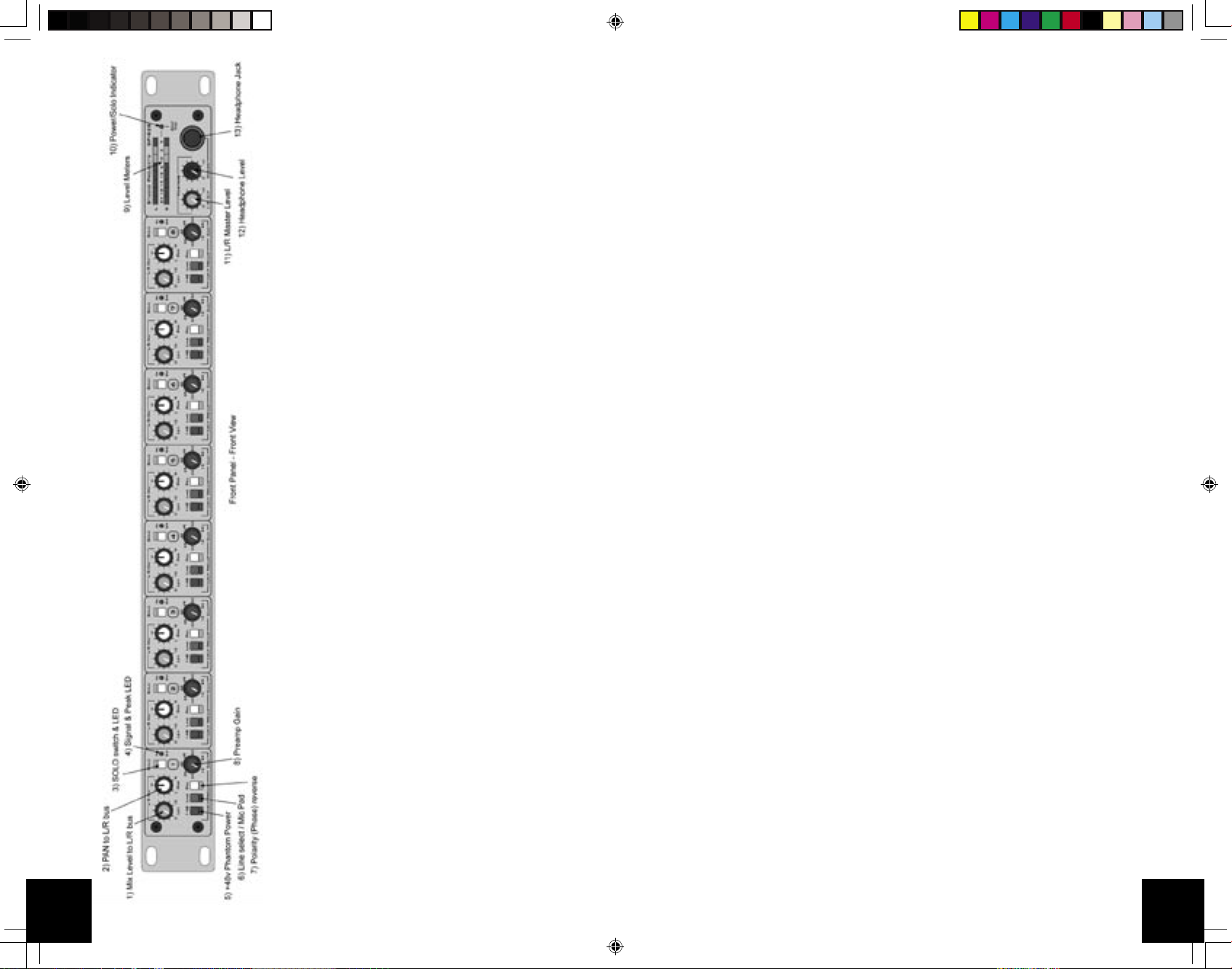
5
4
FRONT PANEL CONTROLS - INDIVIDUAL CHANNEL CONTROLS
6) Line select / Mic Pad
This switch selects between the XLR and TRS connectors on the rear panel. When UP, the XLR connector is selected, when depressed the TRS jack is
selected. The two jacks are “normalled” together in that the XLR signal is available at the TRS jack if nothing is plugged into the TRS jack. This allows the
switch to do double-duty as a Line-select switch (if a plug is inserted into the TRS jack), or as a -20dB PAD switch for the XLR jack if nothing is plugged
into the TRS Line jack.
7) Polarity reverse
This switch reverses the balanced connections to the preamp circuit and therefore reverses the polarity of the input signal. This switch is sometimes called
“Phase”, or marked as “Ø” on other products, but the function is the same. It is used to change the overall polarity of the signal. This matters most when
the signal is being mixed with other signals. The overall sound of the mixed signals may change depending on the position of the switch. Try both positions
when mixing channels together (through the L/R mix controls)
8) Preamp Gain
This rotary control varies the circuit gain of the preamp. The minimum gain of the preamp is approximately 15dB, the maximum is 65dB. By using the
Line/PAD switch, a wide-range of input signals can be accommodated. This control should be used in conjunction with the Solo switch and Sig/Peak LED
to properly set the channel gain: adjust the Gain control so that the Sig LED is a strong Green intensity, occasional Red peaks are OK. By using the Solo
switch (#3), the channel can be monitored on the Level meters (#9) and heard in the headphones.
FRONT PANEL CONTROLS - MASTER & MONITORING CONTROLS
9) Level Meters
These meters allow the user to monitor the main L/R mix output, or individual channels by using the channel Solo switches. Normally, the meters are show-
ing the output level of the L/R mix (controlled by #11). When any channel Solo switch is pressed, that channel’s signal level is displayed on both meters
and the Pwr/Solo LED (#10) turns Red indicating that the meters are monitoring the Solo mix bus. The Solo mix is made up of all channels that have their
Solo switch pressed, so individual channels, or a mixture of channels can be monitored. The meters have a VU-response, and will show the average level
of the signal. The headphone system follows these meters, so anything that shows on the meters can be heard in the phones.
10) Power/Solo Indicator
This LED normally is Green, indicating that the unit is being supplied power (via the rear AC power jack). The LED will turn Red when any channel Solo
switch is pressed. This lets the user know that the meters are now showing the Solo mix level instead of the L/R mix output.
11) L/R Master Level
This rotary control sets the overall level of the L/R mix output to the rear-panel output jacks. The L/R mix is the sum of all of the channels, controlled by
their individual Mix and Pan controls (#1 and #2).
12) Headphone Level
This rotary control sets the overall level of the headphones. The headphones follow the Level Meters and normally monitor the L/R mix. If a Solo switch
is depressed, the phones then monitor the Solo mix bus.
13) Phone jack
This 1/4” TRS jack is used to connect headphones to the unit. The phones normally monitor the L/R mix, switching over to the Solo bus when a channel
Solo switch is pressed. Best results are obtained with studio-quality phones with an impedance of 30 to 75 ohms.
sp828 manual.indd 2/22/05, 11:06 AM6-7
Page 4

7
6
REAR PANEL CONNECTIONS - INDIVIDUAL CHANNEL JACKS
14) XLR Input Jack
This 3-Pin Female XLR jack is used to bring balanced signals into the channel. Normally, microphones are connected to this jack, and are selected by
having the front-panel Line switch in the UP position, but hi-level signals can be accommodated by pressing the front-panel Line switch (#6). Input imped-
ance is approx 3K ohms.
15) Line Input Jack
This 1/4” TRS jack is used to bring line-level balanced or unbalanced signals into the channel. This jack is selected with the front-panel Line switch (#6).
If nothing is plugged into this jack, the XLR signals are normalled into the TRS circuit which allows the front-panel Line switch to do double-duty as a PAD
switch. Input impedance is approx 15K ohms, so Hi-impedance instruments (guitars, bass) should not be plugged in here. No damage will occur, but the
sound will not be optimum for those instruments. Use an outboard preamp or buffer amplifier for these types of instruments.
16) Channel Output
This 1/4” TRS jack is used for the channel output. Signals from the channel can be fed into individual tracks for recording. Nominal output level is +4dBu.
Output impedance is 100 ohms, ground-compensated, impedance balanced. This allows this jack to be connected to balanced and unbalanced inputs
without concern. Use a balanced (2-wire w/shield) cable for all connections for best results.
REAR PANEL CONNECTIONS - MASTER JACKS
17) Expansion In / Out jacks
These 8-Pin mini-DIN jacks are used to tie SP-828 units together. When connected, the “Slave” SP-828 will send its signals to the “Master” SP-828. L/R
mix and Solo signal and control signals are sent out of the Expansion Out jack of the “Slave” SP-828, and are received on the Expansion In jack of the
“Master” SP-828. By chaining additional units together, up to 32 channels (4 units) can be mixed together and monitored from one master unit. The mini-
DIN connector cables should be shielded and wired Pin-to-Pin and limited to 3 feet in length for best results.
18) L/R Insert Jacks
The 1/4” TRS jacks are used to insert processing gear into the L/R mix. Stereo compressors or EQs are typically used here. The insert point is located
after the mix amp and before the main level control. Tip is Send, Ring is Return, Sleeve is audio ground. Send impedance is 100 ohms, return impedance
is 10K ohms.
19) Main Output Jacks
These 1/4” TRS jacks are the main mixed outputs of the unit. The L/R outputs are available here as well as a summed-mono mix of the L & R outputs.
The overall level is controlled by the front-panel L/R level control (#11). Nominal output level is +4dBu. Output impedance is 100 ohms, ground-compen-
sated, impedance balanced. This allows this jack to be connected to balanced and unbalanced inputs without concern. Use a balanced (2-wire w/shield)
cable for all connections for best results.
20) AC Power In jack
This 5.5mm barrel jack brings low-voltage AC power into the unit. 18 volts at 750mA is required for proper operation. Only use the supplied AC adaptor
from Studio Projects.
sp828 manual.indd 2/22/05, 11:06 AM8-9
Page 5

9
8
BLOCK DIAGRAM - INPUT CHANNEL – 1 OF 8 SHOWN
BLOCK DIAGRAM - LEFT-RIGHT MASTER SECTION
sp828 manual.indd 2/22/05, 11:06 AM10-11
Page 6

11
10
PROBLEMS
Studio Projects electronics are extremely resistant to physical damage, but if
the unit fails to work after being dropped, it should be returned in adequate
packing to the supplier. A double test and inspection system means that manu-
facturing faults are non-existent but should any fault occur, it will be repaired
(or replaced) free of charge except where the fault has been caused by physi-
cal damage. (SEE WARRANTY INFORMATION)
ORIGINS AND MANUFACTURE
Studio Projects Electronics are entirely designed in the USA. They are manu-
factured in China under strict guidelines set by PMI Audio Group Gardena,
Californa. All Studio Projects electronics are inspected and tested at the factory,
then inspected and tested again at PMI Audio Groups facility prior to shipping.
Studio Projects electronics meet the requirements of electronic equipment sold
both in the USA, Canada, and the European Union. All Studio Projects products
are CE Approved, and all power supplies are UL rated.
DECLARATION OF CONFORMITY
This analog audio processing equipment conforms to the standards and
requirements of the
European Economic Community.
The EC Harmonized standards that have been applied are;
a) Electrical equipment (safety) Regulations 1994 (S.I. 1994/3260)
b) Electromagnetic Compatibility Directive (89/336/EEC) incorporating
(S.I. 1992/2372)
TROUBLESHOOTING
1) The microphone doesn’t work!
Have you got something plugged into the INSTRUMENT input or is the
mic/line set incorrectly? (this can disable the microphone input)
Is the phantom power on? (capacitor microphones).
If there is indication on the VU LED, is the output volume control turned
down?
2) Got signal going through but no output?
Is there enough signal? Use plenty of drive.
Is the output gain control turned up, and do you have a properly work-
ing monitor system?
3) I don’t get any power!
Is the supplied power supply plugged in correctly? Make sure the barrel
connector is pushed all the way into the socket, and be sure you have
available power to the supply.
SP828 SPECIFICATIONS
Input Channel: XLR in to TRS Out
Frequency Response:
20Hz – 20kHz • +0/-0.5B (Ref 1kHz)
THD+Noise:
<0.0002% THD 20Hz to 20kHz at -20dBu In, +15dBu out (35dB gain)
Phase Shift:
<+/-10 degrees 20Hz to 20kHz
Gain Range: 10dB to 65dB
Pad: -25db
Polarity: Reverse (-180 degrees)
XLR Input:
2k5 ohms Balanced, Pin 2 hot
EIN: <-127dBu (@150 ohm, 60 dB gain)
Max Voltage Gain: XLR-In to Chan Balanced Out=65dB
TRS Line Input:
15k ohms Balance
Max Voltage Gain: TRS-In To Chan Balanced Out=40dB
Channel Output:
Gnd-Compensated/Impendance Bal TRS • Max Out=+21dBu
Mix Outputs
Mix Gain:
Channel to L or R Output: +10dB
Mix Insert Points:
TRS Jack • Tip=Send, Ring=Return
Mix Insert Levels=-2dBu
Package Info
Power Requirements:
18VAC, 750mA
Size:
17.2” x 5.8” x 1.75” (IU)
sp828 manual.indd 2/22/05, 11:07 AM12-13
Page 7

12
DISCLAIMER OF WARRANTY
EXCEPT FOR THE FORGOING WARRANTIES, PMI HEREBY DISCLAIMS AND
EXCLUDES ALL OTHER WARRANTIES, EXPRESS OR LIMITED, INCLUDING, BUT NOT
LIMITED TO ANY/OR ALL IMPLIED WARRANTIES OF MERCHANT ABILITY, FITNESS
FOR A PARTICULAR PURPOSE AND/OR ANY WARRANTY WITH REGARD TO ANY
CLAIM OF INFRINGEMENT THAT MAY BE PROVED IN SECTION 2-312(3) OF THE
UNIFORM COMMERCIAL CODE AND/OR IN ANY COMPARABLE STATE STATUE. PMI
HEREBY DISCLAIMS ANY REPRESENTATIONS OR WARRANTY THAT THE PRODUCT IS
COMPATIBLE WITH ANY COMBINATION OF NON-PMI AUDIO PRODUCTS PURCHASER
MAY CHOOSE TO CONNECT TO THE PRODUCT.
LIMITATION ON LIABILITY
THE LIABILITY OF PMI, IF ANY, AND PURCHASER’S SOLE AND EXCLUSIVE REMEDY FOR
DAMAGES FOR ANY CLAIM OF ANY KIND WHATSOEVER, REGARDLESS OF THE LEGAL
THEORY AND WHETHER ARISING IN TORT OR CONTRACT, SHALL NOT BE GREATER
THAN THE ACTUAL PURCHASE PRICE OF THE PRODUCT WITH RESPECT TO WHICH
SUCH CLAIM IS MADE. IN NO EVENT SHALL PMI BE LIABLE TO PURCHASER FOR
ANY SPECIAL, INDIRECT, INCIDENTAL, OR CONSEQUENTIAL DAMAGES OF ANY KIND
INCLUDING, BUT NOT LIMITED TO, COMPENSATION, REIMBURSEMENT OR DAMAGES
ON ACCOUNT OF THE LOSS OF PRESENT OR PROSPECTIVE PROFITS OR ANY OTHER
REASON WHATSOEVER.
OWNERS REGISTRATION CARD
T O B E C O M P L E T E D A T TI M E O F P U RC H AS E
Name _____________________________________________
Date of Purchase ____________________________________
Serial Number ______________________________________
Dealer’s Name ______________________________________
R E TA IN F O R Y O U R R E CO R D S
P L E A S E D I S P A T C H A N D R E T U R N
Y O U R RE G I ST R AT I ON
T O S TU D I O PR O J EC T S
W I T H I N 1 4 D AY S O F P U RC H A S E
Specifications and model numbers are subject to change without notice
13
after investigation PMI determines that the reported problem was not cov-
ered by the warranty, Purchaser shall pay PMI for the cost of investigating
the problem at its then prevailing time-and-materials
rate. No repair or replacement by Purchaser of any Product or part thereof
shall extend the warranty period as to the entire Product. The specific
warranty on the repaired part only shall be in effect for a period of ninety (90)
days following the repair or replacement of that part or the remaining period
of the Product warranty, whichever is greater.
2. Exclusive Remedy: Acceptance: Purchaser’s exclusive remedy and
PMI’s sole obligation is to supply (or pay for) all labor necessary to repair
any product found to be defective within the warranty period and to sup-
ply, at no extra charge, new or rebuilt replacements for defective parts.
If repair or replacement fails to remedy the defect, then and only in such
an event, shall PMI exchange to Purchaser a new or reconditioned unit.
Purchaser’s failure to make a claim as provided in paragraph 1 above or
continued use of the product shall constitute an unqualified acceptance of
such Product and a waiver by Purchaser of all claims thereto.
3. Exceptions to Limited warranty: PMI shall have no liability or obligation
to Purchaser with respect to any Product subjected to abuse, improper
use, negligence, accident, modification, failure of the end-user to follow
the operating and maintenance procedures outlined in the users manual,
attempted repair by non-qualified personnel, operation of the unit out-
side of the published environmental and electrical parameters, or if such
products original identification (trademark, serial number) markings have
been defaced, altered, or removed. PMI excludes from warranty coverage,
Products sold AS IS and/or WITH ALL FAULTS and excludes used prod-
ucts which have not been sold by PMI to the Purchaser. PMI also excludes
from warranty coverage consumables such as fuses and batteries, etc.
4. Proof of purchase: The dealer’s dated bill of sale must be retained as
evidence or the date of purchase and to establish warranty eligibility
STUDIO PROJECTS LIMITED WARRANTY
THIS PRODUCT IS FOR PROFESSION AL USE ONLY
PMI Audio Group warrants that all products will be free from defects in material
or workmanship:
A: For a period of (1) one year from the date of purchase (hereinafter the
labor warranty period), PMI Audio Group will repair or replace this Product if
determined to be defective. After the expiration of the labor warranty period, the
Purchaser must pay labor charges.
B: In addition, PMI Audio Group will supply, at no charge, replacements for
defective parts for a period of (one year) from the date of purchase. During the
labor warranty period, to repair the Product, Purchaser must return the defec-
tive Product, freight prepaid, or deliver it to PMI Audio Group Service Center.
The product to be repaired is to be returned in either its original carton or a
similar package affording an equal degree of production. PMI Audio Group will
return the repaired Product freight prepaid to the Purchaser. PMI Audio Group
is not obligated to provide Purchaser with a substitute unit during the warranty
period or at any time.
CONDITIONS
1. Notification of claims: Warranty Service: If Purchaser discovers that the
Product has proven defective in material or workmanship, then written notice
with an explanation of the claim shall be given promptly by Purchaser to PMI
but all claims for warranty service must be made within the warranty period. If
sp828 manual.indd 2/22/05, 11:07 AM14-15
Page 8

NOTES
PRODUCT REGISTRATION INFORMATION
PLEASE FILL IN THE BELOW SECTIONS AND RETURN
Name:
Address:
City: State: Zip Code:
Telephone Number: email Address:
Model Purchased: Date Purchased:
Serial Number: Dealer:
Comments:
What magazines do you read to influence your buying decision: (please check all that apply)
❏
MIX
❏
Electronic Musician
❏
EQ
❏
Home Recording
❏
Pro Audio Review
❏
Recording
❏
Pro Sound News
sp828 manual.indd 2/22/05, 11:07 AM16-17
