Page 1
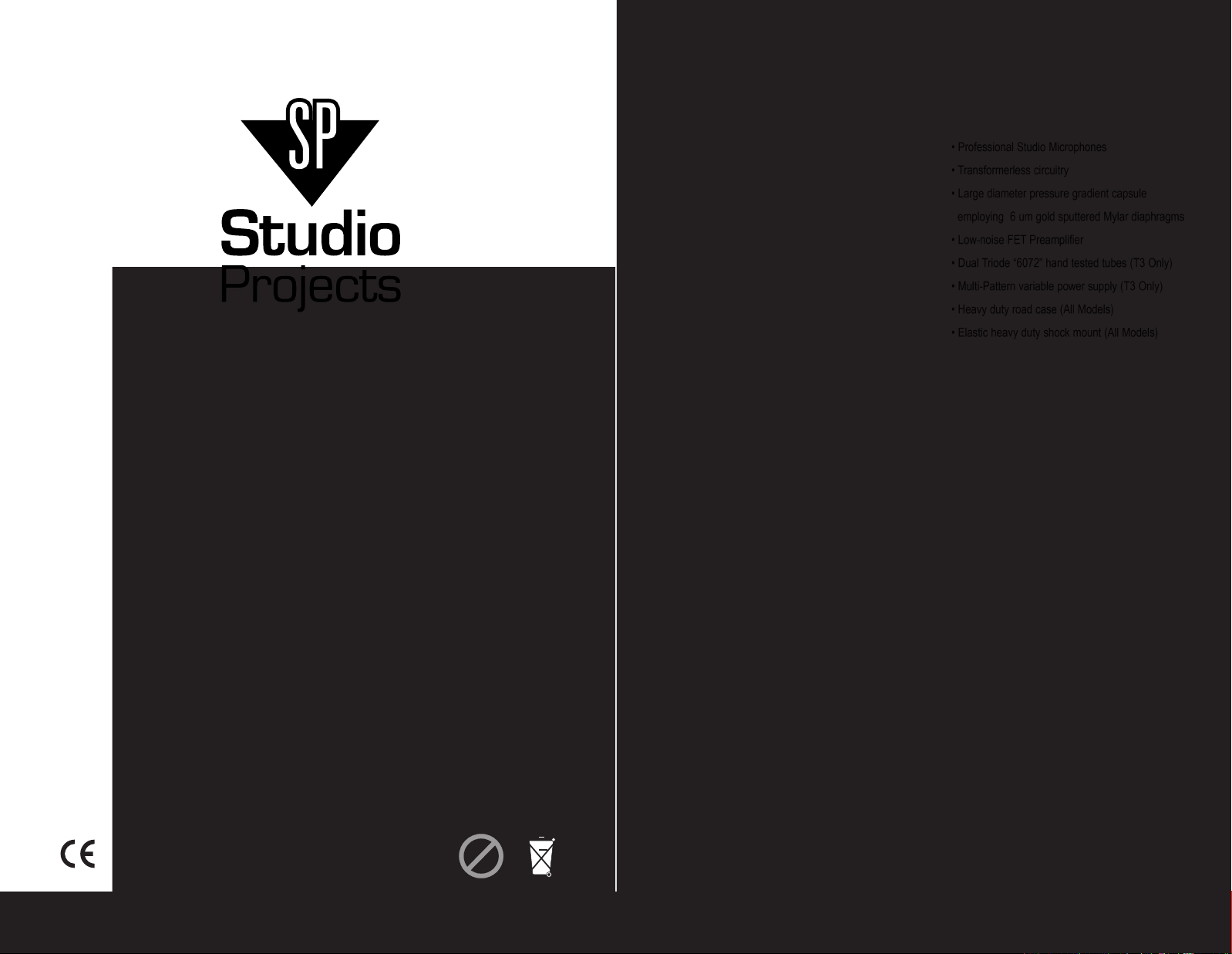
C S E R I E S M I C R O P H O N E S
C
e
r
t
i
f
i
e
d
L
e
a
d
F
r
e
e
P
r
o
d
u
c
t
s
Pb
• Professional Studio Microphones
• Transformerless circuitry
• Large diameter pressure gradient capsule
employing 6 um gold sputtered Mylar diaphragms
• Low-noise FET Preamplifier
• Dual Triode “6072” hand tested tubes (T3 Only)
• Multi-Pattern variable power supply (T3 Only)
• Heavy duty road case (All Models)
• Elastic heavy duty shock mount (All Models)
Studio Projects is manufactured and marketed under the direction of:
PMI AUDIO GROUP
USA: 1845 W. 169th Street, Gardena, California 90247
voice: (310) 323-9050 facsimile: (310) 323-9051
toll-free USA: (877) 563-6335
UK: Unit 2 Babbacombe Business Park
Babbacombe Road, Torquay, Devon TQ1 3SY
tel: +44 (0) 1803 329848
email: info@pmiaudio.com
visit our web site at studioprojects.com
Studio Projects® Instruction Manual
Page 2
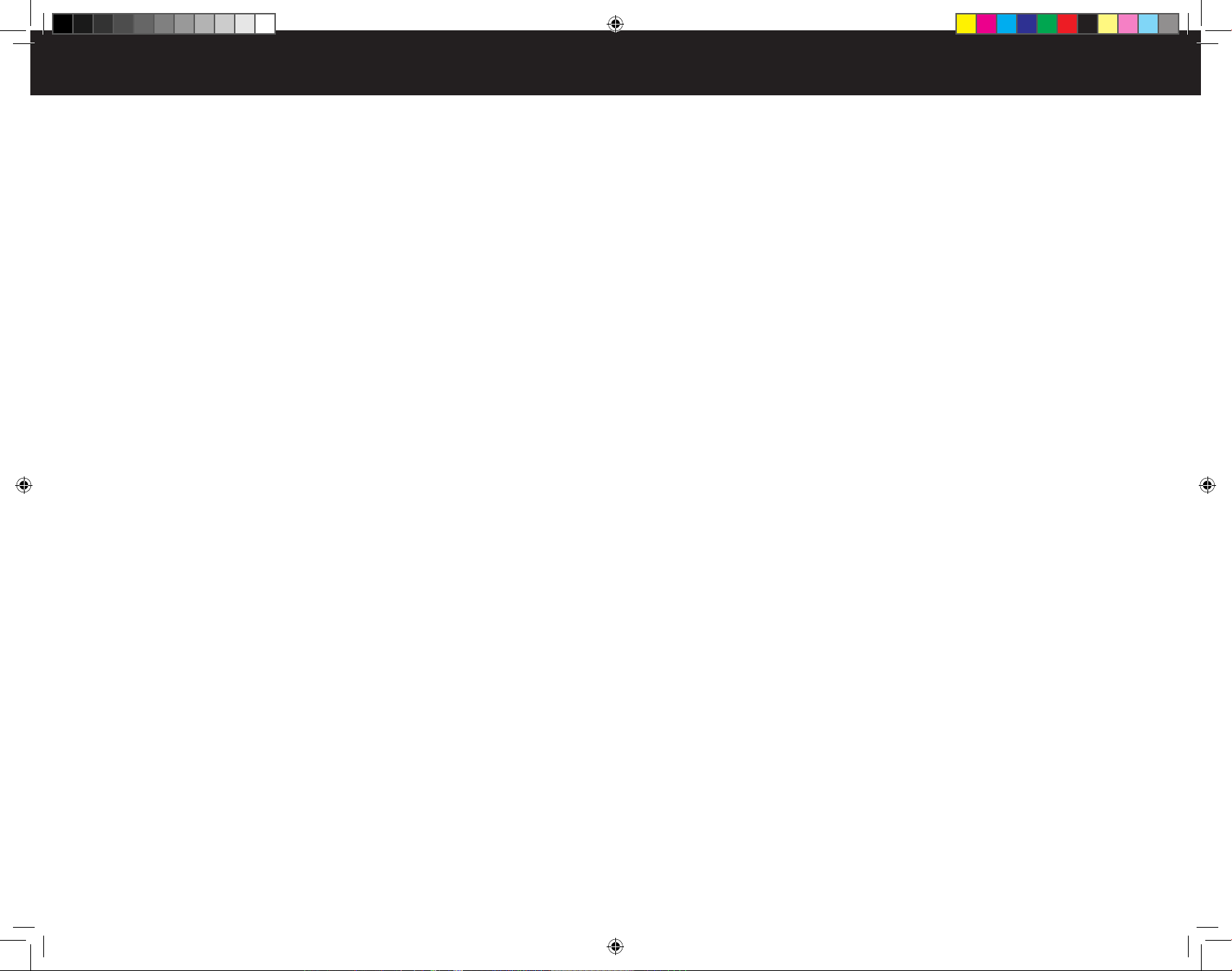
INSTRUCTION BOOK CONTENTS
What is Studio Projects?...................................................................................................2
Guidelines For Proper Care/Use ......................................................................................2
Electrical Features…........................................................................................................3
Operation………………………………………………….................................................4
Troubleshooting Tips…………………………………………………..........………………5
Origins and manufacture.................................................................................................6
Applications....................................................................................................................6
C1..................................................................................................................................7
C3......................................................................................................................................8
T3..................................................................................................................................9
C4..................................................................................................................................10
LSD2................................................................................................................................11
WHAT IS STUDIO PROJECTS?
Based in Gardena, California, Studio Projects is a line of microphones and electronics started in
1999 by Alan Hyatt of PMI Audio Group. Our line of award winning microphones and preamps is
a result of a partnership between PMI Audio and Beijing 797 Audio Co. LTD. a manufacturer of
condenser microphones and professional audio products since 1952.
Within the line, there is a broad and evolving range of tools designed to provide the engineer and
recordist with a level of sonic quality and durability. Studio Projects continues to prove that innova-
tive designs and years of experience produces quality products that fit well in all professional and
home applications.
If you have any questions or issues at any time, please feel free to contact us by phone or email,
or log on to our web forum at http://www.pmiaudio.com/forums/.
GUIDELINES FOR PROPER CARE/USE
Large capsule capacitor mics such as the Studio Projects C-series, are built to handle a fairly
substantial degree of abuse. However, one should always consider their investment and treat
these mics with delicacy. The capsule itself is by far the most easily damaged component
within the microphone. The biggest threat to a capsule is moisture and high humidity. A cap-
sule corrupted by moisture, will lose sensitivity and exhibit a rumbling sound. This is due to the
water molecules condensing within the very small gap between the diaphragm and backplate.
When this occurs, the two plates cannot properly maintain their electrical charge. The result
is that the microphone may become unusable and require repair. Since it is a lot more fun to
make recordings than to send your mic to us for servicing, please consider the following:
• Improper vocal recording technique is the primary cause of moisture-related capsule failure.
Breathing on the transducer will cause the mylar diaphragm to immediately fog up. If this
occurs repeatedly over time, the capsule will most likely short out.
This may seem a bit ironic, since the microphones are intended for vocal use, but with proper
care and technique, these problems can be avoided. One easy way to prevent moisture from
reaching the capsule is to put some distance between the vocalist and the microphone. A
distance of six to twelve inches is acceptable. It is common to see stage performers sing-
ing directly into the grill of a handheld unit, but these are generally dynamic microphones,
which are much more robust and employ an entirely different operating principle - which is
not nearly so susceptible to moisture. Additionally, large diameter capacitor microphones are
quite sensitive. It is not necessary to get right up on the grill. Doing so may in fact result in
artifacts such as sibilance and popping. For reference, it may be of help to look up a picture
of Frank Sinatra or Billie Holiday to observe how these legends placed themselves in relation
to their microphones.
• A pop filter is a device, used as an additional layer of protection between vocalist and
microphone. Ideally suited for this purpose is the Studio Projects part# SP-MPF. Additional
benefits of the use of a pop filter are the reduction of plosives and sibilance. Studio Projects
recommends the use of a pop filter for all vocal work where vocalist and microphone are in
close proximity.
• Provided with all Studio Projects microphones is a zipper pouch or hard shell case. When not
in use, storing the microphones in these provided accessories will help to protect them from
moisture, dust, scratches and dents.
• A foam windscreen is included with each microphone for use in conditions where wind may
interfere with sound pickup. To use, simply slide windscreen over microphone grill. Verify that
microphone is properly oriented towards sound source, as it is harder to see which way the
mic is facing once the windscreen is in place.
• In the event of the microphone exhibiting loss of signal and or rumbling noise, place it in a
warm, low humidity environment, such as the middle of the Sahara desert at high noon, or
preferably several inches beneath an incandescent light bulb. This will help to remove any
moisture. If problems persist, please contact Studio Projects directly using the contact infor-
mation found in this manual.
ELECTRICAL FEATURES
The C1, C3, C4 & LSD2 require +48-volt phantom power to operate. Verify that your gain device
(preamp, mixing console, etc.) provides this feature. Both microphones are solid state devices
with externally polarized transducers, FET impedance conversion circuitry and active outputs.
Their individual circuit topologies provide low noise and high sound pressure handling capabilities.
The T3 employs a separate power supply, which provides power to the microphone. The
impedance circuitry is vacuum tube based with externally polarized transducer. The output
is balanced, employing a humbucking transformer. The circuit topology provides very high
sensitivity, low noise and high sound pressure handling capabilities.
32
StudioProjects
www.studioprojects.com
c_series_manual.indd 4-5 1/17/07 5:07:59 PM
Page 3
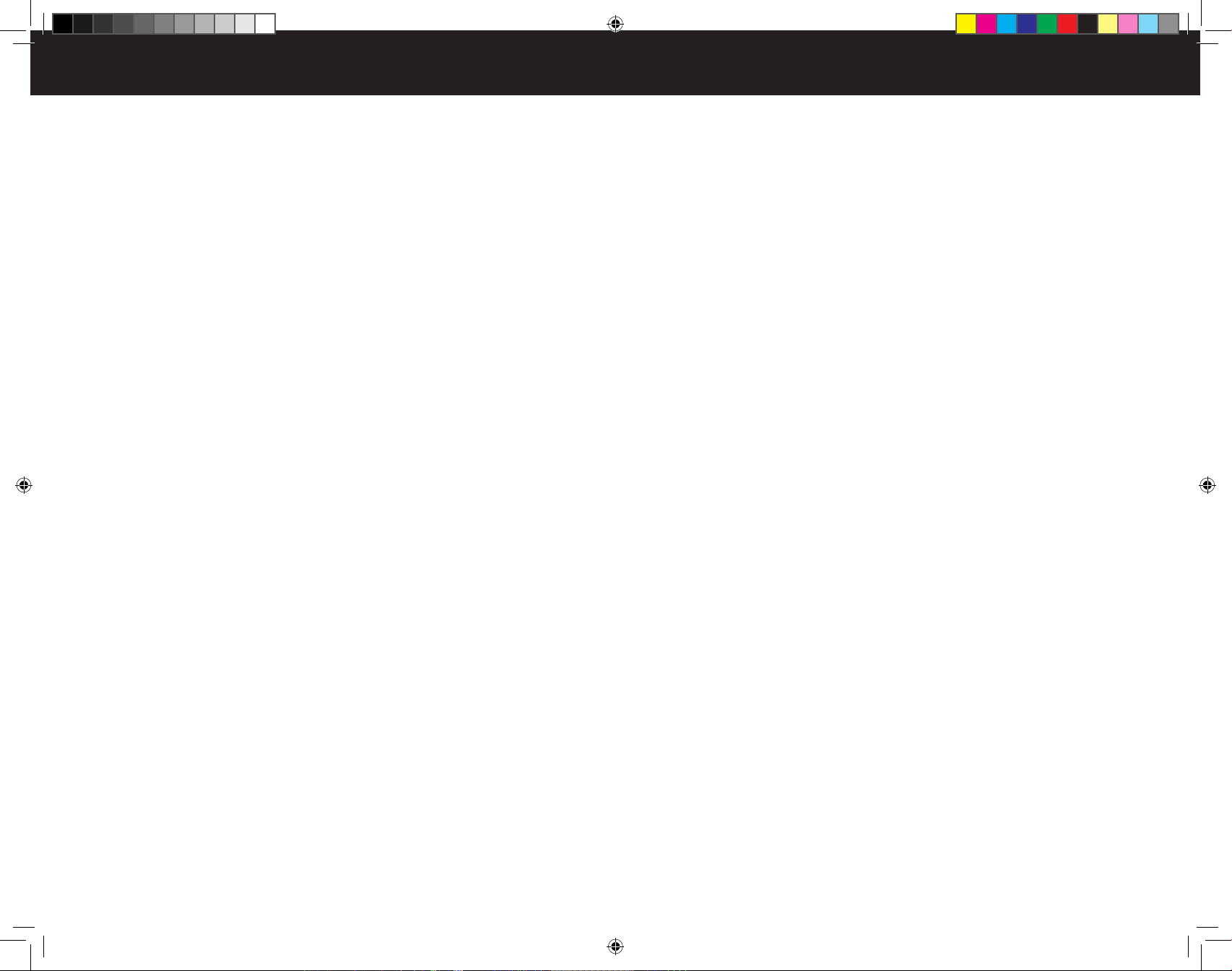
C4 Using a male to female 3-pin XLR cable, plug microphone in to gain device (preamp, mixing console, etc.) of course, all the while making sure that +48-volt phantom power is active and
gain is not at a level sufficient to cause ear-splitting feedback through monitor speakers. Address
microphone towards the grill mesh in the top of the microphone. Included with all C4 microphone
pairs are two sets of capsules: two cardioid ( the ones with the holes around the circumference) and two omnidirectional (no holes around circumference). The threaded capsules may be
changed by simply unscrewing one capsule and screwing another on to the amplifier body. Since
the threads are delicate, take particular care not to “cross thread” the capsules during installation. It will not harm the microphone to change the capsule while still plugged in, but it will make
a horrendous noise, so it is always best to perform this operation while the mic is unplugged, or
the mic level is at minimum. If bass cut is required, select one of two featured high pass filters.
150Hz setting will attenuate low frequencies by 6dB/octave starting at 150Hz. 75Hz. Setting will
attenuate low frequencies by 6dB/octave at 75Hz. The “pad” switch reduces the signal level
between the capsule and the circuitry. Engage -10dB or -20dB pad for very high sound pressure
levels, which may otherwise overload microphone circuitry, causing distortion.
LSD2 Using the included 7-pin to dual 3-pin XLR breakout cable, plug microphone into 2channel gain device (preamp, mixing console, etc.), making doubly sure that +48-volt phantom
powers are active and gain is not at a level sufficient to cause ear-splitting feedback through
monitor speakers. Address microphone from side (not the top of the grill). The switches used to
control the upper capsule are located on the front of the microphone above the SP logo badge,
while the control switches for the lower capsule are found on the rear of the mic. If bass cut is
required, select 150Hz high pass filter. The “pad” setting reduces the signal level between the
capsule and the circuitry. Engage -10dB pad for very high sound pressure levels, which may
otherwise overload microphone circuitry, causing distortion. Adjust upper grill by grasping and
turning. It’s that simple! Further application information regarding the LSD2 can be found at the
Studio Projects website: www.studioprojects.com/downloads.html
TROUBLESHOOTING TIPS
No Sound Whatsoever:
All C-series microphones require external voltage in order to operate. Verify that +48-volt phantom power (C1,C3,C4 & LSD2) is present. For T3, ensure that power supply is properly connected and power is on.
Still No Sound (C1,C3,C4 & LSD2):
Make sure microphone cable is XLR male to XLR female and connect only to inputs labeled “Mic
In”, or “Microphone”, etc.
The Back Of My C3/T3 Sounds Different From The Front When Set To Figure Of Eight:
Are you monitoring with headphones while talking into the mic? If so, the back of the mic will
sound strange. This is because the rear diaphragm of the microphone takes the sound of your
voice and flips it 180° out of phase. Meanwhile, the lower frequency range of your voice travels
in phase along your jaw line to your ears. When the out of phase signal from the headphones
meets the in-phase signal from your ears, the two signals are phase cancelled. Since this effect
only occurs during the conditions described above, it will not affect recordings.
OPERATION
C1 Using a male to female 3-pin XLR cable, plug microphone in to gain device (preamp,
mixing console, etc.), making sure that +48-volt phantom power is active and gain is not at a
level sufficient to cause ear-splitting feedback through monitor speakers. Address microphone
from the side (not the top of the grill) above the SP logo badge. If bass cut is required, select
one of two featured high pass filters. 150Hz setting will attenuate low frequencies by 6dB/
octave starting at 150Hz. 75Hz. Setting will attenuate low frequencies by 6dB/octave at 75Hz.
The “pad” switch reduces the signal level between the capsule and the circuitry. Engage
-10dB or -20dB pad for very high sound pressure levels, which may otherwise overload micro-
phone circuitry, causing distortion.
C3 Using a male to female 3-pin XLR cable, plug microphone in to gain device (pre-
amp, mixing console, etc.), making sure that +48-volt phantom power is active and gain
is not at a level sufficient to cause ear-splitting feedback through monitor speakers.
Address microphone from the side (not the top of the grill) above the SP logo badge.
If bass cut is required, select 150Hz high pass filter. The “pad” setting reduces the sig-
nal level between the capsule and the circuitry. Engage -10dB pad for very high sound
pressure levels, which may otherwise overload microphone circuitry, causing distortion.
Use the three-way switch on the front of the C3, below the SP logo, to adjust the direc-
tional characteristics of the microphone between omnidirectional, cardioid and figure of eight:
• Omnidirectional (O-shaped nomenclature): Sound from all directions is picked up by micro-
phone without any side or rear attenuation.
• Cardioid (Heart-shaped nomenclature): Some attenuation of sound occurs on sides and rear
of microphone.
• Figure of eight: Very significant attenuation of sound pickup on sides of microphone. Front
and rear of microphone pick sound up equally, but 180° out of phase from one another.
T3 Plug power supply into ac receptacle. Connect 3-pin male to female XLR cable to output
jack on front of power supply. Use included 7-pin XLR cable to connect microphone to power
supply. Ensuring that gain device (mixing console, preamp, etc.) is not at a sufficient level to
cause ear-splitting feedback. Turn on microphone power supply. Address microphone from the
side (not the top of the grill) above the SP logo badge.
*Note – Power supply has 110v/240v switch. Ensure that switch is set to proper AC voltage for
your region. This switch is set at the factory at the time of manufacture according to region, but
a microphone purchased used, for instance, may have the incorrect voltage setting.
*Another note – The presence of or lack of +48- volt phantom power will not affect operation
of T3.
5
4
StudioProjects
www.studioprojects.com
c_series_manual.indd 6-7 1/17/07 5:08:00 PM
Page 4

TROUBLESHOOTING TIPS cont...
Shockmount Looks As If It Should Fit On Mic Stand, But For Some Reason, It
Will not Screw On:
There are two standard thread sizes for mic stands, 5/8-27 and 3/8-16. Studio Projects shock-
mounts ship with a brass reducer installed, which allows for the 3/8-16 threads. For use with 5/8-
27 mic stand threads, unscrew adapter from shockmount, using a small coin as a screwdriver.
Keep track of adapter when not in use – you never know when you may need it…
ORIGINS AND MANUFACTURE
Studio Projects Microphones are manufactured in Beijing, China by 797 Audio to a speci-
fication defined by Studio Projects, Gardena, California. All Studio Projects microphones
are inspected and tested at the factory, then inspected and tested again at PMI Audio
Groups facility prior to shipping. Studio Projects microphones meet the require-
ments of electronic equipment sold both in the USA, Canada, and the European Union.
APPLICATIONS
• Close miking of instruments with high sound pressure levels
• Announcer’s mic for broadcasting/dubbing
• Home recording and project studios
• Vocalist recording
• Spot mic for: wind instruments, strings, percussion and guitar amps.
• XY - Coincident Cardioids
• Mid-Side Method
• Stereosonic Technique (Blumlein)
• Overheads
6
StudioProjects
7
C1
The Studio Projects C1 is an externally polarized cardioid pressure gradient
transducer microphone with FET impedance converter. Diaphragm material
is 6µm mylar for natural reproduction of vocals and instruments. It features
dual selectable pads and high pass filters for a total of nine possible modes
of operation. The output circuitry is active and is capable of driving long cable
runs. The C1 is useful for all manner of recording work and music styles.
C1 SPECIFICATIONS
Type: Single diaphragm pressure
gradient condenser microphone
Polar pattern: Cardioid.
Frequency response: 30Hz~20000Hz.
Sensitivity: 14mV/Pa=-37dB (0dB=1V/Pa).
Output impedance: <200 Ohm.
Load impedance: >1000 Ohm.
Max. SPL: 131 dB SPL for 1% THD @1000Hz
(0dB SPL=0.00002Pa).
Noise: (Line): 27 dB (A weighted) ---17 dB.
S/N ratio: 77 dB.
Power requirement: 48 +/- 4V.
Current consumption: <2.5mA.
Circuit: JFET impedance converter, discrete balanced output.
Connector: Gold-plated 3-pin XLR
Pad: -10dB, -20dB
Low Cut: 6dB/octave at 75Hz or 150Hz
Diameter: 2.1” length: 8.9”
Weight: 26.9oz
www.studioprojects.com
c_series_manual.indd 8-9 1/17/07 5:08:01 PM
Page 5

C3
The Studio Projects C3 is an externally polarized cardioid pressure gradient
transducer microphone with FET impedance converter. Diaphragm material
is 6µm mylar for natural reproduction of vocals and instruments. It features
a selectable pad and high pass filters as well as three directional pattern
settings: omnidirectional, cardioid and figure of eight. The output circuitry is
active and is capable of driving long cable runs. The C3 is useful for all man-
ner of recording work and music styles.
C3 SPECIFICATIONS
Type: 1 inch large dual diaphragm FET
condenser microphone.
Polar pattern: Cardioid/omni directional/figure of 8.
Frequency response: 30Hz~20000Hz.
Sensitivity: 12mV/Pa=-38dB (0dB=1V/Pa).
Output impedance: <200 Ohm.
Load impedance: >1000 Ohm.
Max. SPL: 132/142/152dB SPL for
1% THD @1000Hz
Noise: (Line) ---28 dB (A weighted)---18 dB.
S/N ratio: 76 dB.
Power requirement: 48 +/- 4V.
Current consumption: <2.5mA.
Circuit: JFET impedance converter, discrete balanced output
Connector: Gold-plated 3-pin XLR.
Pad: -10dB, -20dB
Low Cut: 6dB/octave at 75Hz or 150Hz
Diameter: 2.1” length: 8.9”
Weight: 26.9oz
T3
The Studio Projects T3 is an externally polarized cardioid pressure gra-
dient transducer microphone with a vacuum tube based impedance con-
verter. Diaphragm material is 6µm mylar for natural reproduction
of vocals and instruments. The T3 features a humbucking output trans-
former for balancing the microphone signal and driving long cable runs.
Included with the microphone is a shockmount, external power supply with AC
cord, dedicated 7pin XLR cable, and hard shell road case.
T3 SPECIFICATIONS
Type: Large dual diaphragm vacuum
tube microphone.
Polar pattern: Cardioid/ omni directional /figure 8
and 6 intermediate stages.
Frequency response: 20Hz~20000Hz.
Sensitivity: 14mV/Pa=-37 dB (0dB=1V/Pa).
Output impedance: <250 Ohm.
Load impedance: >1000 Ohm.
Max. SPL: 125dB SPL for 1% THD @1000Hz (0 dB SPL=0.00002Pa).
Noise: (Line) ---28 dB (A weighted)---18 dB-A.
S/N ratio: 76 dB.
Power requirement: Supplied Power Supply (SPT3) 110/220
Circuit: vacuum tube impedance converter, balanced transformer output
Current: 200V DC high voltage, <1.5mA
Filament: 6.3V DC, <370mA.
Connector: Gold-plated 7-pin XLR
Diameter: 2.1” length: 8.9”
Weight: 26.9oz
8
StudioProjects
9www.studioprojects.com
c_series_manual.indd 10-11 1/17/07 5:08:02 PM
Page 6

C4
The C4 is a 20mm diameter condenser microphone featuring interchangeable capsules, linear, low-noise, solid-state electronics, selectable -10dB/20dB pads and selectable 150Hz/75Hz high pass filters. It is
intended for all-around use on stage, on location and in studios of all calibers.
Used as an omnidirectional (pressure) microphone, the C4 offers a
warm tonal response and is recommended for close miking in favorable acoustical environments. There is very little off axis coloration
owing to the inherent nature of pressure capsules, and it is this
- combined with the low self-noise of the mic circuitry that makes the
C4 omni an excellent ambience mic –especially in pairs. In a good
room, a pair of omnis can provide a vibrant and live feel to recordings,
which is not achievable through the use of directional microphones.
The C4 omni is intended for all manner of recording tasks, including vocal,
piano and orchestral use.
As a cardioid (pressure gradient) microphone, the C4 provides excellent pickup of on-axis sources while attenuating extraneous sound
occurring from the side and rear of the mic. This makes it ideal for
close miking of individual instruments where bleed from other nearby
instruments or sound is undesirable. The C4 cardioids also make excellent stereo pairs for
coincident and near-coincident miking techniques such as X-Y and ORTF. Additionally the
C4’s are quite useful on a drum kit as overheads and on toms, not to mention snare drum.
For increased side and some rear attenuation, the hypercardioid head (HC1) is available for
the C4 microphone. This pressure gradient capsule is particularly useful for X-Y, ORTF, speech
and dialog pickup, drum overheads and spot miking.
The C4 microphone set is offered in pairs with mic stand clips (C4SC), foam windscreens (C4WS),
stereo bar (SPSB) and hard shell carrying case.
C4 SPECIFICATIONS
Type: 20mm diameter condenser microphone with FET impedance converter.
Polar pattern: Omni-directional pressure (OC1 head), pressure gradient cardioid
(CC1 head), pressure gradient hypercardioid (optional HC1 head)
Frequency response: 20Hz – 20kHz
Sensitivity: -39dB/-39dB/-38dB
Output impedance: <200 Ohm.
Load impedance: >1200 Ohm.
Max SPL: 158 dB SPL with -20dB pad
Equivalent Noise: 18 dB SPL, (A-weighted per IEC268-15).
S/N ratio: 76/76/77dB
Power requirement: P48 +/- 4V
Current consumption: 3.1ma
Circuit: JFET follower, low distortion output buffer
Connector: Gold-plated 3-pin XLR.
Pad: -10dB/-20dB
Low cut: 6 dB/Octave at 75Hz/150Hz
Length: 4.90”(124.5mm)
Diameter: .787” (20mm)
Weight: 3.3oz. (92g)s
LSD2
The LSD-2 is a stereo microphone comprised of two separate dual-membrane solid
state microphones contained within a single housing. Its capsules are mounted in
close proximity on a vertical axis - the upper capsule assembly having the ability to
rotate 270 degrees horizontally, relative to the lower capsule. Two C&K three-way
switches control the polar response, high pass filtering and -10dB pad for each capsule (The switches on the front of the body correspond to the lower fixed capsule,
while the switches 180° opposite on the back of the mic control the rotating upper
capsule). It is the combination of capsule articulation and independent pattern
switching which allows a user of the LSD2 to achieve all manner of coincident pair
stereophonic recording techniques. Due to the close proximity of the capsules, there
is no phase cancellation resulting from time delay between the two signals. This
translates into excellent mono compatibility.
The inner workings of the LSD-2 are essentially that of two Studio Projects Model
C3 microphones. The capsules are 1.06” (27mm) diameter, dual membrane,
Braunmuhl-Weber design. These are independently coupled through low-noise
amplifiers based on FET driven discrete balanced output stages. The outer housing
is plated brass with a single layer brass wire mesh grill surrounding the capsules.
Included with the LSD-2 microphone is a dedicated 7-pin XLR to dual 3-pin XLR “Y”
cable, magnum-sized foam windscreen, standard shockmount and carrying case.
LSD2 SPECIFICATIONS
Type: Stereo condenser microphone with vertically
coincident 1.06” (27mm.) dual diaphragms.
Polar pattern: Cardioid, Omni directional Figure of 8
Frequency response: 30~20000Hz.
Sensitivity: 12mV/Pa=-38dB(0dB=1V/Pa).
Output impedance: <200 Ohm.
Load impedance: >1200 Ohm.
Max. SPL: 132/142dB SPL for 1% THD @1000Hz(0dB/-10dB pad,
0dB SPL=0.00002Pa).
Noise: (Line)---28 dB (A weighted)---18 dB-A.
S/N ratio: 76 dB.
Circuit: JFET impedance converter, discrete balanced output
Power requirement: 24v.-52.5v. phantom power x 2
Current Consumption: 2.5mA
Connector: Gold-plated 7-pin XLR breakout cable
Size: 2.1” (53.34mm.) dia.
Weight: 1.8 lbs.
10
StudioProjects
11
www.studioprojects.com
c_series_manual.indd 12-13 1/17/07 5:08:04 PM
Page 7

STATEMENT OF ROHS COMPLIANCE
PMI Audio Group manufactures complete electronic products which are covered by the European Union’s “Removal of Hazardous Substances” directive
2002/95/EC (RoHS). This directive seeks to eliminate toxic substances from
the manufacturing process, such that when equipment is disposed of at the
end of its life cycle, the materials it contains do not contaminate the environment and pose health risks. Banned substances are lead, mercury, cadmium,
hexavalent chromium, polybrominated biphenyls (PBB) and polybrominated
diphenyl ethers (PBDE). Lead is used together with tin in solder connections to
reduce the melting point of solder. Lead-free solder requires higher soldering
temperatures which in turn places greater thermal stress on components.
PMI Audio Group takes seriously its obligations under the RoHS directive and insists that its
factories use only components that are certied RoHS compliant, as well as leadfree solder. In a
very few cases the necessary components may not yet be available to the world market but we
work continuously to eliminate any such exceptions at the earliest opportunity. Our printed Circuit
Boards (PCB’s) and all soldered joints have been lead-free since 2005.
STATEMENT OF WEEE POLICY
PMI Audio Grou p manufact ures many co mpl ete electronic products which are covered
by the European Union’s “Waste Electric and Electronic Equipment” directive 2002/96/EC
(WEEE). This directive seeks to ensure that waste electric and electronic equipment is
disposed of in an environmentally responsible manner, at the end of its life cycle. PMI
Audio Group takes seriously its obligations under this directive to take back WEEE-affected products and, from 13th August 2005, will mark all such products with the crossed-out
wheeled bin symbol.
Business to Business products: PMI Audio Group will cost-neutrally take back WEEE-affected electric and
electronic equipment in this category, from 1st January 2006. PMI Audio Group will work with disposal and
recycling partners working within the EU. The waste electric and electronic equipment can then be turned over
to a disposal and recycling companies in the countries concerned.
Business to Customer products: emerging electric and electronic equipment will be disposed of by local authorities’ collection systems.
Dual Use products: this equipment w ill be di sposed of by local authoriti es’ col lection systems.
IMPORTANT SAFETY INFORMATION
CAUTION: TO REDUCE THE RISK OF ELECTRIC SHOCK, DO NOT REMOVE
COVER. NO USER-SERVICEABLE PARTS INSIDE. REFER SERVICING TO QUALIFIED SERVICE PERSONNEL.
The lightning ash with arrowhead symbol, within equilateral triangle, is intended to alert the user to the
presence of uninsulated “dangerous voltage” within the product’s enclosure that may be of sufcient
magnitude to constitute a risk of electric shock to persons.
The exclamation point within an equilateral triangle is intended to alert the user to the presence
of important operating and maintenance (servicing) instructions in the literature accompanying the appliance.
WARNING: TO AVOID FIRE OR ELECTRIC
SHOCK HAZARD, DO NOT EXPOSE THIS
APPARATUS TO WATER, RAIN OR MOISTURE.
This appliance has a serial number located on the rear panel. Please record the model number and serial
number and retain them for your records.
Model number
Serial number
NOTE — This apparatus does not exceed the Class A/Class B (whichever is applicable) limits for radio noise
emissions from digital apparatus as set out in the radio interference regulations of the Canadian Department of
Communications.
ATTENT ION — Le pré sent appareil nu mérique n’ émet pas de bru its radioélectriques dépassant las limites
applicables aux appareils numériques de class A/de class B (selon le cas) prescrites dans le réglement sur le brouillage radioélectrique édicté par les ministere des communications du Canada.
These limits are designed to provide reasonable protection against harmful interference in a commercial/residential installation respectively. This equipment generates, uses, and can radiate radio frequency energy and, if not
installed and used in accordance with the instruction manual, may cause harmful interference to radio communications. There is no guarantee that interference will not occur in a particular installation. If this equipment does
cause interference to radio or television equipment reception, which can be determined by turning the equipment
off and on, the user is encouraged to try to correct the interference by any combination of the following measures:
(1) Relocate or reorient the receiving antenna (2) Increase the separation between the equipment and the receiver (3) Plug the equipment into an outlet on a circuit different from that to which the receiver is connected (4)
Consult your dealer or experienced radio/television technician for additional assistance.
CAUTION — Changes or modications to this equipment not expressly approved by the party responsible for
compliance could void the user’s authority to operate this equipment.
IMPORTANT SAFETY INSTRUCTIONS
1. Read these instructions.
2. Keep these instructions.
3. Heed all warnings.
4. Follow all instructions.
5. Do not use this apparatus near water. Do not expose to drips or splashes. Do not place any objects lled with
liquids, such as vases, on the apparatus.
6. Clean only with dry cloth.
7. Do not block any ventilation openings. Do not install this apparatus in a conned space such as a book case
or similar unit. Install only in racks designed for the purpose and in accordance with manufacturers’ instructions.
8. Do not install near any heat sources such as radiators, heat registers, stoves, or other apparatus (including
ampliers) that produce heat.
9. Do not defeat the safety purpose of the polarized or grounding-type plug. A polarized plug has two blades
with one wider than the other. A grounding-type plug has two blades and a third grounding prong. The wide
blade or the third prong are provided for your safety. If the provided plug does not t into your outlet, consult an
electrician for replacement of the obsolete outlet.
10. Protect the power cord from being walked on or pinched particularly at plugs, convenience receptacles, and
the point where they exit from the apparatus.
11. Only use attachments/accessories specied by the manufacturer.
12. Use only with a cart, stand, tripod, bracket, or table specied by the manufacturer, or sold
with the apparatus. When a cart is used, use caution when moving the cart/apparatus combination to avoid injury from tip-over.
13. Unplug this apparatus during lightning storms or when unused for long periods of time.
14. Refer all servicing to qualied service personnel. Servicing is required when the apparatus
has been damaged in any way, such as power-supply cord or plug is damaged, liquid has been
spilled or objects have fallen into the apparatus, the apparatus has been exposed to rain or
moisture, does not operate normally, or has been dropped.
15. Apparatus designed with Class-I construction must be connected to a mains socket outlet with a protective
earthing connection (the third grounding prong).
16. This apparatus may be equipped with a single-pole, rockerstyle AC mains power switch. If so this switch is
located on the front panel and should remain readily accessible to the user.
17. The manufacturer reserves the right to change the technical specication of the product without prior
notice.
c_series_manual.indd 14-15 1/17/07 5:08:06 PM
Page 8

NOTES
NOTES
c_series_manual.indd 16-17 1/17/07 5:08:06 PM
Page 9

STUDIO PROJECTS LIMITED WARRANTY
T H I S P R O D U C T I S F O R P R O F E S S I O N A L U S E O N L Y
PMI Audio Group warrants that all products will be free from defects in material or workmanship:
A: For a period of (3) years from the date of purchase (hereinafter the labor warranty period), PMI
Audio Group will repair or replace this Product if determined to be defective. After the expiration
of the labor warranty period, the Purchaser must pay labor charges.
B: In addition, PMI Audio Group will supply, at no charge, replacements for defective parts for
a period of (3 years) from the date of purchase. During the labor warranty period, to repair the
Product, Purchaser must return the defective Product, freight prepaid, or deliver it to PMI Audio
Group Service Center. The product to be repaired is to be returned in either its original carton or
a similar package affording an equal degree of production. PMI Audio Group will return the repaired
Product freight prepaid to the Purchaser. PMI Audio Group is not obligated to provide Purchaser
with a substitute unit during the warranty period or at any time. PMI Audio does not Warranty consumables like tubes that wear from normal use.
CONDITIONS
1. Notification of claims: Warranty Service: If Purchaser discovers that the Product has proven
defective in material or workmanship, then written notice with an explanation of the claim shall
be given promptly by Purchaser to PMI but all claims for warranty service must be made within
the warranty period. If after investigation PMI determines that the reported problem was not
covered by the warranty, Purchaser shall pay PMI for the cost of investigating the problem at its
then prevailing time-and-materials rate. No repair or replacement by Purchaser of any Product
or part thereof shall extend the warranty period as to the entire Product. The specific warranty
on the repaired part only shall be in effect for a period of ninety (90) days following the repair or
replacement of that part or the remaining period of the Product warranty, whichever is greater.
2. Exclusive Remedy: Acceptance: Purchaser’s exclusive remedy and PMI’s sole obligation is
to supply (or pay for) all labor necessary to repair any product found to be defective within the
warranty period and to supply, at no extra charge, new or rebuilt replacements for defective
parts. If repair or replacement fails to remedy the defect, then and only in such an event, shall
PMI exchange to Purchaser a new or reconditioned unit. Purchaser’s failure to make a claim as
provided in paragraph 1 above or continued use of the product shall constitute an unqualified
acceptance of such Product and a waiver by Purchaser of all claims thereto.
3. Exceptions to Limited warranty: PMI shall have no liability or obligation to Purchaser with
respect to any Product subjected to abuse, improper use, negligence, accident, modification,
failure of the end-user to follow the operating and maintenance procedures outlined in the users
manual, attempted repair by non-qualified personnel, operation of the unit outside of the published environmental and electrical parameters, or if such products original identification (trademark, serial number) markings have been defaced, altered, or removed. PMI excludes from
warranty coverage, Products sold AS IS and/or WITH ALL FAULTS and excludes used products
which have not been sold by PMI to the Purchaser. PMI also excludes from warranty coverage
consumables such as fuses and batteries, etc.
4. Proof of purchase: The dealer’s dated bill of sale must be retained as evidence or the date of
purchase and to establish warranty eligibility.
DISCLAIMER OF WARRANTY
EXCEPT FOR THE FORGOING WARRANTIES, PMI HEREBY DISCLAIM S AND EXCLUDES
ALL OTHER WARRANTIES, EXPRESS OR LIMITED, INCLUDING, BUT NOT LIMITED TO ANY/OR ALL IMPLIED
WARRANTIES OF MERCHANT ABILITY, FITNESS FOR A PARTICULAR PURPOSE AND/OR ANY WARRANTY WITH
REGARD TO ANY CLAIM OF INFRINGEMENT THAT MAY BE PROVED
IN SECTION 2-312(3) OF THE UNIFORM COMMERCIAL CODE AND/OR IN ANY COMPARABLE STATE STATUE. PMI
HEREBY DISCLAIMS ANY REPRESENTATIONS OR WARRANTY THAT THE PRODUCT IS
COMPATIBLE WITH ANY COMBINATION OF NON-PMI AUDIO PRODUCTS PURCHASER MAY
CHOOSE TO CONNECT TO THE PRODUCT.
LIMITATION ON LIABILITY
THE LIABILITY OF PMI, IF ANY, AND PURCHASER’S SOLE AND EXCLUSIVE REMEDY FOR
DAMAGES FOR ANY CLAIM OF ANY KIND WHATSOEVER, REGARDLESS OF THE LEGAL THEORY
AND WHETHER ARISING IN TORT OR CONTRACT, SHALL NOT BE GREATER THAN THE ACTUAL
PURCHASE PRICE OF THE PRODUCT WITH RESPECT TO WHICH SUCH CLAIM IS MADE. IN NO
EVENT SHALL PMI BE LIABLE TO PURCHASER FOR ANY SPECIAL, INDIRECT, INCIDENTAL, OR
CONSEQUENTIAL DAMAGES OF ANY KIND INCLUDING, BUT NOT LIMITED TO, COMPENSATION,
REIMBURSEMENT OR DAMAGES ON ACCOUNT OF THE LOSS OF PRESENT OR
PROSPECTIVE PROFITS OR ANY OTHER REASON WHATSOEVER.
Info rmati on in t his Use r Guide is subj ect to change without notice. No part of thi s User Guide m ay be r eprod uced or transm itted in any form o r
by a ny mean s, elec tronic, mechani cal or by any oth er mean s, for any pur pose, w ithout the exp ress wr itten p ermis sion of PMI Aud io Grou p.
PMI A udio Gr oup ma y ha ve tra demar ks, co pyrig hts or other intelle ctual p roperty rights coveri ng t he sub ject matter of th is User Guide. Except
as express ly pr ovided in a ny wr itten agreeme nt from PMI Aud io Gr oup, the furnis hing of this User Guide is pr ovided for the s ole u se of t he
auth orize d User [o r S ervic e Agent where applica ble] a nd does not g ive the User any l icens e to use any trade marks , copy right s or other intel lect ual property of PM I Audio Group.
PMI, PMI AUDI O, T ED FL ETCH ER, MEEQU ALIZER, ST UDIO PROJECT S, JO EMEE K, TOFT AU DIO DESIG NS, CURRE NTSENSE ,
MEEK ROPHO NE, TR AKPAK, a nd (If it Sounds Right.. .It i s R ight!) are eithe r regi stered tradema rks o r t rademark s of PMI Au dio Gr oup in the
U.S. A. a nd/or o ther co untries.
Copy right © 200 6 PMI Au dio Gro up. All rights reserved .
OWNERS REGISTRATION CARD
T O B E C O M P L E T E D A T T I M E O F P U R C H A S E
Name ____________________________________________________
Date of Purchase ____________________________________________________
Serial Number ____________________________________________________
Dealer’s Name ____________________________________________________
R E T A IN F O R Y O U R R EC O R D S
P L E AS E D I S P A T CH A ND R E T U R N Y O U R R E GI S T R AT I O N T O
S T U DI O P R O J E C T S WI T H I N 14 D A Y S O F PU R C HA S E
c_series_manual.indd 18-19 1/17/07 5:08:07 PM
Page 10

PRODUCT REGISTRATION INFORMATION
PLEASE FILL IN THE BELOW SECTIONS AND RETURN
Name:
Address:
City: State: Zip Code:
Telephone Number: email Address:
Model Purchased: Date Purchased:
Serial Number: Dealer:
Comments:
What magazines do you read to influence your buying decision: (please check all that apply)
❏
MIX
❏
Electronic Musician
❏
EQ
❏
Home Recording
❏
Pro Audio Review
❏
Recording
❏
Pro Sound News
Place
Stamp
Here
STUDIO PROJECTS
D I S T R I B U T E D B Y P M I A U D I O G R O U P
1845 W. 169th Street
Gardena, CA 90247 USA
c_series_manual.indd 20-21 1/17/07 5:08:07 PM
