Page 1

Page 2
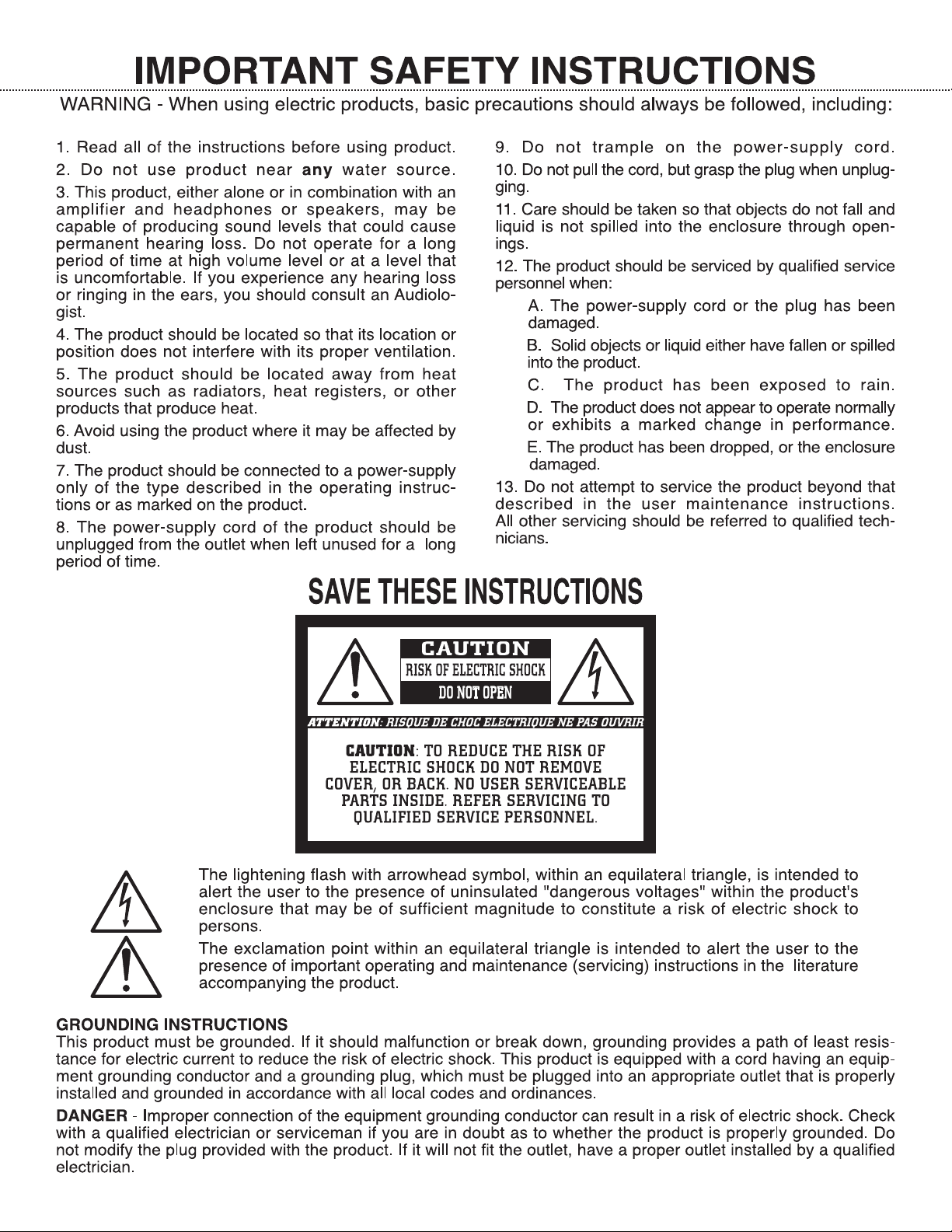
Page 3
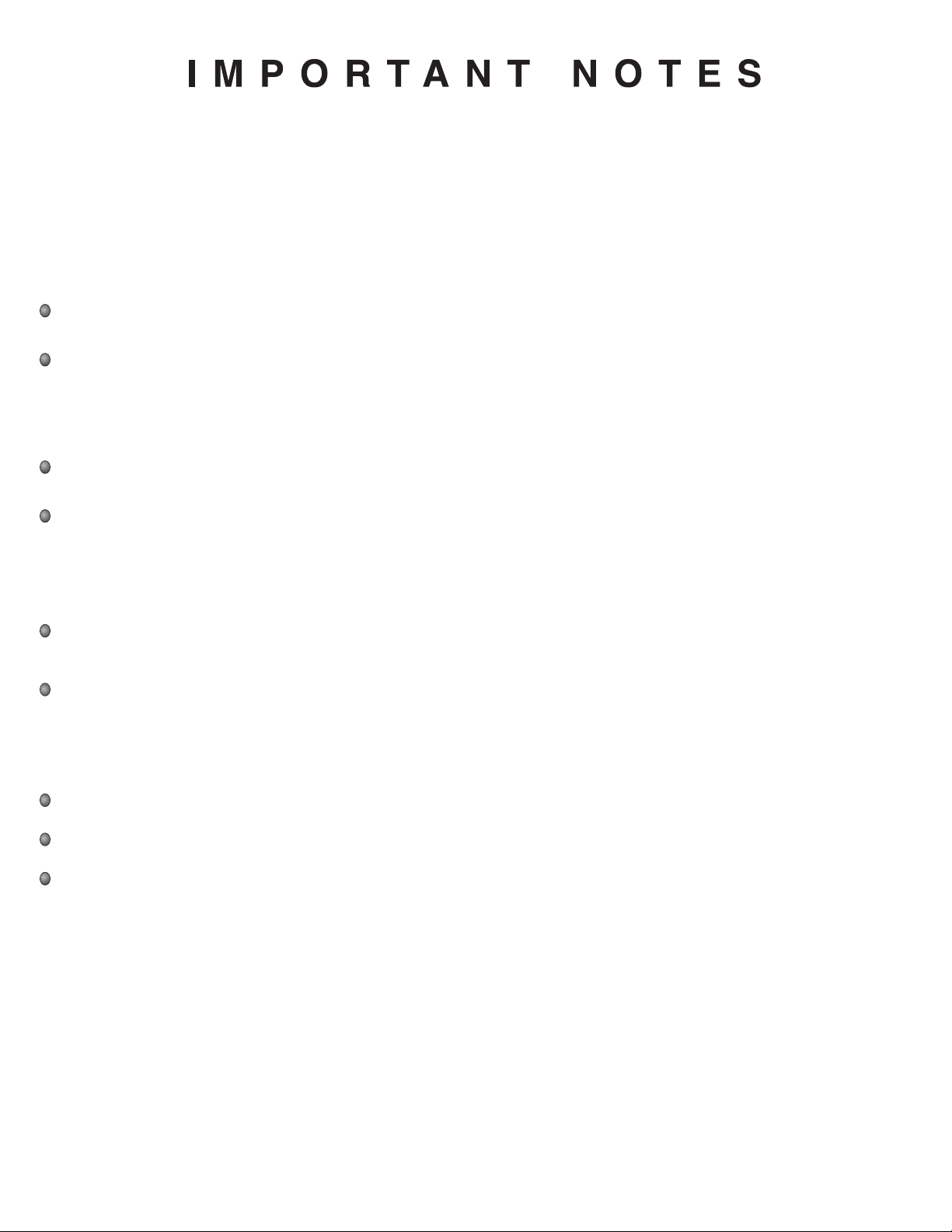
In addition to the aforementioned "Safety Instructions" printed on the inside front cover,
we the good folks at S. E. ask that you please read and adhere to the following suggestions.
POWER SUPPLY CONCERNS
Turn off the power to all equipment before making any connections between devices. This will help to prevent malfunction and speaker damage.
Be certain to use a separate power outlet for this unit; as sharing one with distortion producing devices (such as
motors, variable lighting devices) is unwise.
PLACEMENT CONCERNS
Placing the unit in close proximity to power amplifiers or equipment containing large transformers is likely to induce hum.
If the unit is to be operated nearby T.V. or radio receivers, some type of interference might be noticeable. In such
cases, move the unit out of proximity with the entertainment devices.
MAINTENANCE
In hopes that you might keep the visuals of your treasured analog gem in tip top shape, our cleaning specialists
recommend wiping ever so gently with a slightly dampened soft cloth. For those stains of a more tenacious temprement add a mild detergent to the mix; always remembering to follow with that ubiquitious "soft dry cloth".
Never apply solvents of any kind - benzene, paint thinner, propyl alcohol, etc., to avoid the risk of nasty discoloration, disfigurement a n d most importantly those deadly liver flukes. (It should be parenthetically noted that neither
solvents nor the unit itself are ever to be taken internally!)
OTHER PRECAUTIONS
Protect the unit from strong jolts and vibration. Especially when standing on well established fault lines.
Never apply strong pressure to the front, back or side panels, or strike them in any manner whatsoever.
Yelling, however, is certainly permissible and quite cathartic.
It is normal for this compressor/ limiter to generate a certain degree of heat.
Page 4

A
TTA
BLLEE
B
OFF
O
C
C
O
NTTEE
O
N
NTTSS
N
♦ IMPORTANT NOTES ii 1
♦ OSCILLATOR BANK 1
♦ OSCILLATOR TUNE PAGE 1
♦ FILTER 2
♦ ENVELOPES / VCF 2
♦ (ENVELOPES) VCA 3
♦ ENVELOPE EDIT PAGE 3
♦ MOD 4
♦ MODULATION EDIT PAGE 4
♦ CONTROL 4
♦ PROGRAMMER 5
♦ AUDIO MIX LEVEL EDIT PAGE 5
♦ MISCELLANEOUS EDIT PAGES #1 & #2 5
♦ MIDI EDIT PAGES #1 & #2 6
♦ BEND PAGE 6
♦ NAME PROGRAM PAGE 7
♦ COMMON FUNCTIONS 7
♦ SCREEN JUMPS 7
♦ EXTERNAL INPUT 7
♦ X MODEL CONTINUOUS CONTROLLERS 8
♦ BANK A & B PATCH LISTS (BANK “1” & “2” X MODEL)
♦ X MODEL ADDENDUM
Page 5

Welcome to the world of discrete, programmable Analog synthesis, and the amazing
sounds it produces. The SE –1 is inspired by the classic circuitry of the Minimoog
Filter, Oscillators, and VCA. We've also incorporated “our take” on the “boxy”, buzzy,
and bright 12-dB filter of the Oberheim S.E.M., for greater tonal expression. Four
envelopes, three LFOs, full MIDI implementation, and a host of original extra features
await you. And, of course, the legendary, the immortal, and the ubiquitous: Bank A,
patch #04...
This manual is divided into sections that correspond to the SE -1's front panel. Let's
begin apprentice Analogians.
OSC BANK
OSC BANK
OSC BANKOSC BANK
Wave form selection: (Triangle) (Sawtooth) (Pulse). These can be selected either
individually or collectively.
PULSE WIDTH: Adjusts the harmonic content of the pulse wave. A square wave can
be obtained by setting the knob at 12 o'clock. (Effective when pulse wave is selected)
FREQ 1, FREQ 2, FREQ 3: Controls the pitch of each oscillator. Stepped (quantized)
in semi-tones over a five octave range
SYNC 2: Forces Oscillator 2 to follow Oscillator 1 in hard synchronization so it will
therefore tune only to harmonic frequencies of Oscillator 1. Intermediate frequency
settings of Oscillator 2 will produce unusual wave shapes and timbres.
SYNC 3: Forces Oscillator 3 to follow Oscillator 1 in hard synchronization...
* Use sync feature in conjunction with Envelopes 3 and 4 assigned to Swp 2, and or
Swp 3 for subtle and dramatic harmonic filtering effects.
OSCILLATOR TUNE PAGE
OSCILLATOR TUNE PAGE
OSCILLATOR TUNE PAGEOSCILLATOR TUNE PAGE
Displays octave and fine-tune settings of oscillators.
Functions accessed on this page:
MASTER TUNE: Continuously varies overall pitch flat or sharp just over a semi-tone.
FINE 2: Continuously varies pitch of Oscillator 2 flat or sharp just over a semitone.
FINE 3: Continuously varies pitch of Oscillator 3 flat or sharp just over a semitone.
1
Page 6

FILTER
FILTER
FILTERFILTER
FREQUENCY: This adjusts the cutoff frequency of the 12db and 24db filters. It is
rather like a tone control. As you rotate the knob clockwise, the higher the frequencies
are which pass through the filter; thus, the brighter the sound.
RESONANCE: Adjusts the amount of filter resonance, which emphasizes the cutoff
frequency region and makes the presence of harmonics more apparent. As the knob
setting is increased beyond 3 o'clock (24db filter only) the filter begins to oscillate, and
acts like a sine wave audio source.
24DB: When lit, the 24db (Moog) filter is active. When not, the 12db (S.E.M.) filter is
active.
TRACKING: Applies keyboard CV (control voltage) to the filter. The more tracking
used, the brighter the sound will get as you ascend the keyboard.
ENVELOPES
ENVELOPES
ENVELOPESENVELOPES
The SE -1 has four envelopes. Envelope 1 is permanently assigned to the filter, and
Envelope 2 is permanently assigned to the amplifier. Envelopes 3 and 4 can be
assigned to a variety of functions via the edit page.
VCF
VCF
VCFVCF
The filter envelope generator shapes the timbre by controlling the filter cutoff frequency
and resonance. The contour pattern is initiated when a key is struck, producing a gate
(or note). The initial appearance of the gate triggers the envelope to proceed through
its ATTACK and DECAY times. After the ATTACK and DECAY times have elapsed,
the generator will produce a steady control voltage; playing the sound at the level set by
the SUSTAIN knob for as long as the gate (or note) is held. When the key is released
the RELEASE knob sets the rate at which the sound disappears.
ATTACK: Adjusts the length of time for the envelope generator's output to go from
zero level (when key is initially pressed) to maximum level.
DECAY: Adjusts the length of time for the envelope generator's output level to go from
maximum level to sustain level.
SUSTAIN: Adjusts the sustain level from zero to maximum. This is a level control, not
a time control. Sustain time is determined by touch. If sustain is set at maximum, then
the decay knob setting is irrelevant. There is no level below maximum to which the
envelope can decay.
RELEASE: After releasing key, adjusts the length of time for the envelope generator's
output to go from sustain level to zero. If sustain is set at zero, then the release knob
setting is irrelevant. There is no level from which the envelope can release.
2
Page 7

VCA
VCA
VCAVCA
The ATTACK, DECAY, SUSTAIN, and RELEASE (ADSR) controls for the VCA shape
the amplifier output in the same manner as the corresponding controls do to the filter.
ENV AMNT 1: Sets the depth of the applied envelope to VCF cutoff frequency and
resonance.
ENV AMNT 3: Sets the depth of the applied envelope to the chosen destination. (See
LCD edit page).
ENV AMNT 4: Sets the depth of the applied envelope to the chosen destination. (See
LCD edit page).
ENV 3,4: When this switch is lit, front panel envelope knobs control envelope
generators 3 and 4.
ENVELOPE EDIT PAGE
ENVELOPE EDIT PAGE
ENVELOPE EDIT PAGEENVELOPE EDIT PAGE
Displays Envelopes 1 - 4, their destinations and velocity sensitivity settings.
Functions that Envelopes 3 and 4 can be applied to:
PW1 (OSC 1 pulse width) MIX3 (level of OSC 3)
PW2 (OSC 2 pulse width) SWP3 (frequency of OSC 3)
PW3 (OSC 3 pulse width) RMOD (ring mod level)
MIX2 (level of OSC 2) NOIS (noise level)
SWP2 (frequency of OSC 2) RESO (resonance)
DYN%: (1 - 4) Percentage of velocity information sent to each envelope amount.
* When using Envelopes 3 and 4 for Noise, Mix 2, or Mix 3, turn down output level in
Audio Mix page for maximum effect. Note: Only one envelope at a time can be
assigned to any one destination.
3
Page 8

MOD
MOD
MODMOD
RATE: Adjusts the speed of LFOs 1 - 3. Each LFO can be set at a different rate.
LFO 2: When this switch is lit, RATE and DEPTH controls affect LFO 2
LFO 3: When this switch is lit, RATE and DEPTH controls affect LFO 3.
DEPTH: Adjusts the amount of the selected LFO.
MODULATION EDIT PAGE
MODULATION EDIT PAGE
MODULATION EDIT PAGEMODULATION EDIT PAGE
Displays LFOs 1 - 3, their destinations and waveforms.
Functions that Floss 1 - 3 can modulate:
*OSC123 (freq of all Osc's) RMODMX (ring mod level) OSC3PW (Pulse width)
OSC1FM (freq of Osc 1) NOISMX (noise level) VOLUME (main level)
OSC2FM (freq of Osc 2) VCFRES (filter resonance) NOASSN (nothing)
OSC3FM (freq of Osc 3) VCFFM (filter frequency)
OSC2MX (level of Osc 2) OSC1PW (pulse width)
OSC3MX (level of Osc 3) OSC2PW (pulse width)
Waveforms: Triangle, square, sawtooth up, sawtooth down, noise, sample & hold.
*LFO 1 only.
MODULATION MIDI SYNC PAG
MODULATION MIDI SYNC PAGEEEE
MODULATION MIDI SYNC PAGMODULATION MIDI SYNC PAG
Assign midi time clock to drive the LFOs and choose key triggering option.
CONTROL
CONTROL
CONTROLCONTROL
VOLUME: Adjusts main output level.
GLIDE: Sets glide (portamento) time for pitch slides from note to note.
SHIFT: **Holding this button and pressing
section will advance through edit pages. Use to get to MIDI Edit Page #2 for setting
MIDI channel. Holding SHIFT and pressing SAVE will toggle edit-compare function.
SAVE: Pressing this button once will initiate "Save to". Pressing again completes this
function. Pressing SHIFT following SAVE will cancel it. (Use this as an escape from an
edited patch to get to main page).
4
<
or > or turning Q knob in programmer
Page 9

PROGRAMMER
PROGRAMMER
PROGRAMMERPROGRAMMER
Patch number is shown on red L.E.D. and patch name on L.C.D.. Up arrow selects
bank. Left - right arrows, and Q knob select patch. When periods appear, patch
selected has been edited. L.C.D. displays all edit pages. Use up, down, left, and right
arrows for moving through pages, and Q control knob for editing selected parameter.
AUDIO MIX LEVEL EDIT PAGE
AUDIO MIX LEVEL EDIT PAGE
AUDIO MIX LEVEL EDIT PAGEAUDIO MIX LEVEL EDIT PAGE
Displays and adjusts output levels of Oscillators 1,2, and 3, Ring modulator and Noise.
With multiple waveforms and or multiple oscillators selected, some high-end distortion
may occur from over-loading of the filter input. Adjust (decrease) mix levels accordingly.
N2VCA - if ON, routes noise around filters and directly into the VCA. This is useful for
keyclick simulation, etc. (Assign noise to either Env 3, or Env 4).
MISCELLANEOUS EDIT PAGE #1
MISCELLANEOUS EDIT PAGE #1
MISCELLANEOUS EDIT PAGE #1MISCELLANEOUS EDIT PAGE #1
GLIDE: Turns glide or auto bend on and off.
AUTO GLIDE: Pitch bends from chosen interval to note being played. Interval is
selected in semitone increments up or down one octave. Glide pot on panel sets the
bend rate. Normal glide is defeated when any auto bend interval is chosen.
MULT TRIGGER: When on, filter envelope is triggered with each keystroke. When off,
the envelope is triggered only when key is fully released then re-struck.
NOTE PRIORITY: Selects either LOW, LAST, or HIGH note priority.
MISCELLANEOUS EDIT PAGE #2
MISCELLANEOUS EDIT PAGE #2
MISCELLANEOUS EDIT PAGE #2MISCELLANEOUS EDIT PAGE #2
12 dB TYPE: Selects LP (low pass), or HP (high pass) for 12 dB (S.E.M.) filter.
ENV INVERT: Selects the inverting of Envelopes 1 and or 3.
ENV CURVE: Selects a LIN (linear) or EXP (exponential) curve for all envelopes.
OSC BOUNCE: Select 3 amounts of time between trigger of the gate and the CV.
5
Page 10

MIDI EDT PAGE #1
MIDI EDT PAGE #1
MIDI EDT PAGE #1MIDI EDT PAGE #1
This page displays and selects assignments to Mod wheel, After touch, Continuous
Controller 1, and Continuous Controller 2.
Functions that can be controlled via MIDI:
LFO 1 (depth of Lfo 1) PW3 (pulse width of Osc 3) ENV 3 (env. 3 amount)
LFO 2 (depth of Lfo 2) VCF (filter cutoff frequency) ENV 4 (env. 4 amount)
LFO 3 (depth of Lfo 3) RESO (filter resonance) ENV 1 (env. 1 amount)
OSC 2 (freq of Osc 2) MIX 2 (level of Osc 2) LFO 1 (lfo 1 rate)
OSC 3 (freq of Osc 3) MIX 3 (level of Osc 3) LFO 2 (lfo 2 rate)
PW1 (pulse width of Osc 1) MIXR (level of Ringmod) LFO 3 (lfo 3 rate)
PW2 (pulse width of Osc 2) MIX N (level of Noise)
The range of each controller can be scaled from 0% (no effect) to 99% (full effect).
Controller 1 and Controller 2 can be assigned to receive any of the 128 possible MIDI
controllers, with these exceptions:
CON #1 Reserved for Mod wheel CON #64 Reserved for Sustain pedal
CON #5 Reserved for Glide time CON #65 Reserved for Glide on/off
CON #7 Reserved for Main volume CON #121-127 Reserved for mode messages
Note: MIDI controllers add data to the function selected from what is set up in the
patch. Only one MIDI controller at a time can be assigned to any one destination.
MIDI EDIT PAGE #2
MIDI EDIT PAGE #2
MIDI EDIT PAGE #2MIDI EDIT PAGE #2
CHANNEL: Selects reception channel 1 - 16.
MEM PROTECT: ON1 - no saving can be done. ON2 - no saving can be done and
front panel pots are disabled. OFF - memory protect off.
SYSX:SEND PROGRAM
SELECT, SAVE - SEND: Initiates System Exclusive functions. Select an individual
program or entire memory (ALL), then press SAVE.
BEND PAGE
BEND PAGE
BEND PAGEBEND PAGE
PITCH: Sets bend range from 0 to one octave in semitone increments.
CUTOFF: Assigns bender to control filter frequency in semitone increments.
TRANSPOSE: Overall pitch transposition. HIGH is up one octave, MED is normal
LOW is down one octave.
6
Page 11

NAME PROGRAM PAGE
NAME PROGRAM PAGE
NAME PROGRAM PAGENAME PROGRAM PAGE
Use this page to name your patches.
The cursor will default to the first character. Use the Q knob to select the letter or
character. Use the left arrow and right arrow to go forwards and backwards. Pressing
the up or down arrow makes a blank space. After programming name save patch again
to save name.
COMMON FUNCTIONS
COMMON FUNCTIONS
COMMON FUNCTIONSCOMMON FUNCTIONS
1. Setting MIDI Channel:
page.
2. Saving a patch:
appear. You can save over the old patch with the new edited patch by pressing the
save button once again, or you can choose a new destination by turning the Q knob to
another patch location that will be displayed. To save to a different bank, use the up
arrow, and then select patch location. If you want to cancel the process or get back to
the main page press the shift button.
3. Escaping from an edited patch:
get you to the main page; you can then select a new patch using the Q knob.
4. Accessing edit pages:
turn the Q knob.
5. Selecting second memory bank - Bank B:
page, up arrow toggles between bank A and bank B.
SCREEN JUMPS
SCREEN JUMPS
SCREEN JUMPSSCREEN JUMPS
Press save button once, the switch will be lit and SAVE TO: will
While holding the shift button press the < > arrow buttons or
Hold shift button and press left arrow twice to get to MIDI
Hit save button once then hit shift button. This will
In the Main program page, or the Save to
By pressing these buttons or moving these knobs, the display will change to the
corresponding edit pages.
Pressing LFO2 / LFO3 will jump to: MODULATION EDIT PAGE
“ SYNC (Osc. 3) “ OSCILLATOR TUNE PAGE
“ 24DB “ MISCELLANEOUS EDIT PAGE #2
“ ENV 3,4 “ ENVELOPE EDIT PAGE
Moving GLIDE “ MISCELLANEOUS EDIT PAGE #1
“ FREQ 1,2,or 3 “ OSCILLATOR TUNE PAGE
EXTERNAL INPUT
EXTERNAL INPUT
EXTERNAL INPUTEXTERNAL INPUT
Processes audio signals from other clever sources. To hear signal, MIDI note(s)
be sent to the SE-1 in order to open VCA.
7
must
Page 12

SE
SE----1X CONTINUOUS CONTROLLER ASSIGNMENTS
1X CONTINUOUS CONTROLLER ASSIGNMENTS
SESE
1X CONTINUOUS CONTROLLER ASSIGNMENTS1X CONTINUOUS CONTROLLER ASSIGNMENTS
54 Oscillator 1 frequency
55 Oscillator 1 triangle waveform on/off
56 Oscillator 1 sawtooth waveform on/off
57 Oscillator 1 square waveform on/off
58 Oscillator 1 pulse width
59 Oscillator 2 frequency
60 Oscillator 2 triangle waveform on/off
61 Oscillator 2 sawtooth waveform on/off
62 Oscillator 2 square waveform on/off
63 Oscillator 2 pulse width
70 Oscillator 3 frequency
71 Oscillator 3 triangle waveform on/off
72 Oscillator 3 sawtooth waveform on/off
73 Oscillator 3 square waveform on/off
74 Oscillator 3 pulse width
80 LFO 1 rate
81 LFO 1 depth
82 LFO 2 rate
83 LFO 2 depth
85 LFO 3 rate
86 LFO 3 depth
87 Oscillator 1 mix level
88 Oscillator 2 mix level
89 Oscillator 3 mix level
90 Noise mix level
91 Ring mod mix level
92 VCF frequency
93 VCF resonance
94 VCF tracking
95 Envelope 1 amount
102 Envelope 1 attack
103 Envelope 1 decay
104 Envelope 1 sustain
105 Envelope 1 release
106 Envelope 2 attack
107 Envelope 2 decay
108 Envelope 2 sustain
109 Envelope 2 release
110 Envelope 3 attack
111 Envelope 3 decay
112 Envelope 3 sustain
113 Envelope 3 release
114 Envelope 3 amount
115 Envelope 4 attack
116 Envelope 4 decay
117 Envelope 4 sustain
118 Envelope 4 release
119 Envelope 4 amount
8
Page 13

#01 ANALOG IS ON !
#02 SECOND 2 NONE
#03 26 HUNDRED BLOCK
#04 BASIC RECORD
#05 WATCH HIM
#06 BOOMIN’
#07 GLOOMIN’
#08 BASS - LINES
#09 COMIN’ CORRECT
#10 EVENTFULL SHOCK
#11 FACE THE BASS
#12 SMOOTHED OUT
#13 NEUBLE, JAMES
#14 BROTHER OF MIKE
#15 WE REMEMBER TONY
#16 CAPRETTA ETHOS
#17 U FEEL THAT 2 ?
#18 CLIFFORD’S 10 %
#19 SCRIPTED
#20 CAPRICORN 1
#21 CARLO’S WAY
#22 AQUADREAD
#23 ARCADIA'S QUEEN
#24 MARNI’S BEST
#25 DISCONECT
#26 JANACHY
#27 87 % WRAITH
#28 SCEPPACERQUA
#29 VICTOR’S WAVE
#30 REPRESENTN’ S.E.
#31 WAH WAH WAHTZUN
#32 LONG & SHORTOFIT
#33 RIONERO’S SONS
#34 SAFE & SANE
#35 ERIT’S HOME
#36 FUZZ - FACED
#37 VOCALITY
#38 SERVICE TO HIM
#39 GAIN RECOVERY
#40 JOHN BLACK JR.
#41 PRIORY OF Z. < 0
#42 THE REVEREND
#43 FOUNDATION
#44 ‘N SOUL IN T. H.
#45 THERIOT BROS’
#46 BASS STOPS HERE
#47 PUTNAM PROBLEM
#48 WARM & NICE
#49 UP RIGHT
#50 BLUE NOTE COOL
#51 VARIOUS FUNK V. 1
#52 LINDA’S WINGS
#53 FUNC LEAD/SINE
#54 FUNC LEAD/PULSE
#55 FUNC LEAD/SAW
#56 BACK IN THE DAY
#57 SANDFORDIZED
#58 SHADES OF MY D6
#59 SERIOUS DYNAMICS
#60 DR. WORM
#61 VIBRACHI RES.
#62 RESONANT EXPERT
#63 ETHEREAL MAN
#64 ... WOMAN
#65 ... CHILD
#66 FANTASTIC 70’S
#67 PROFUNDIS IMPORT
#68 4 U 2 KNOW
#69 MR. HAMERTIA<GK>
#70 “MY BROTHAH" T/A
#71 HIS YOKE IS EASY
#72 & HISBURDENIS LT
#73 DEEP THOUGHTS
#74 ROOM WITH A VIEW
#75 CAMILLE’S DA
#76 BLACKWELL’S TUDE
#77 ROCKFORD VIALS
#78 PUNCTUATION UK
#79 SOUND SEASONAL
#80 ORIENTED
#81 HORN OF PLENTY
#82 STEVIE HORN
#83 MISSION ...
#84 REED ALERT !
#85 REEDON GAS
#86 WE REMEMBER Z
#87 ELECTRO VIBE
#88 THE SOUND IS ALL
#89 ON 2ND THOUGHT
#90 HOOKED ON SONICS
#91 THE MAJESTIC 12
#92 CASWELLZ GENIUS
#93 ENGLISH GARDEN
#94 MIND SWEEPER
#95 OUTER NIMITZ
#96 CANYONS O' STEEL
#97 ONCE AGAIN
#98 SUCTION PIPE
#99 SINE ON THE ....
#01 MOUNTAIN POLO
#02 BEAUTY SO BRIGHT
#03 ONCE YOU KNOW
#04 THICKEN
#05 B - 3 BASE + RES.
#06 THE SHUFFLE TUNE
#07 INVERTEDNESS
#08 SHADES OF BERLIN
#09 DAYLIGHT BURN
#10 FABRIC OF ROSE
#11 ROGUES OBEY
#12 INVERTABLE
#13 THOUGHT OF THAT
#14 PRECISION BASS
#15 NEW LEGACY
#16 SUPER GLOOMIN’
#17 LOGAN ?
#18 HEVONICS
#19 NOW THAT I’VE ...
#20 SLOP FACTOR
#21 P. C. DOLLARS
#22 IN THEORY YES
#23 F D B SENSOR
#24 TRANSONIC
#25 TRANSONIC + A . T .RS
#26 AFTER TOUCH VOL.
#27 SAPONACEOUS
#28 BRIZAKILO
#29 CLONE 1
#30 CLONE 2
#31 CLONE 3
#32 CLONE 4
#33 THE DEEP SOUTH
#34 SCHOOL - YARD
#35 SCHOOL - YARD 2
#36 SLOW DANCER
#37 LOW PROFILES
#38 ON THE REEL
#39 COR WARRIOR
#40 FUZZ FACED U
#41 NEAR BASS XPER.
#42 SINE OF THE X’S +
#43 SOLID BOY
#44 DAVE’S CLASSIC # 2
#45 TOTAL BASSOONERY
#46 ANGLOE
#47 MOLMOH
#48 CHASTITY’S CHILD
#49 PERALANDRIAN
#50 DOOMIN’ KICK
#51 HEARTACHE TON. K.
#52 LEVY’S ALCMY. 909
#53 LEON’S KICKE
#54 S.E. KICKE BONUS
#55 ‘N SOUL CRAAACK
#56 LOWEST FI SNARE
#57 AFTER MARKET SNR
#58 S.E. SNARE BONUS
#59 EMERSON’S LEAD
#60 EMERSON’S LEAD 2
#61 ETCHO MABER
#62 ETCHO MABER B
#63 ETCHO M. FLANGE
#64 INGRAM’S SKILLZ
#65 INGRAM’S SKILLZ B
#66 INGRAM’S SKILLZ C
#67 HOODWORMED
#68 REPEAT RINGS
#69 L . V .’S MINI 1
#70 L . V .’S MINI 2
#71 L . V .’S MINI 3
#72 FUN W/MOD WHEELS
#73 KNOW YOUR MOD W.
#74 ENGLISH MODWHEEL
#75 SEVENTH DEAL
#76 NAMM WAH
#77 SORRY NEEDLE
#78 CRACKED HEAD
#79 50’S TELEVISION
#80 DONTPLAYSOHARD
#81 GLIDE BUG
#82 AIR SHOW/ENGINES
#83 IN THE WORLD
#84 BEWAROVE
#85 LYING SIGNS & WON.
#86 QUEST 4 MEANING ?
#87 UNEEDTHA
#88 BREAD OF LIFE
#89 SAMPLE & STRIKE LP
#90 SAMPLE & STRIKE BP
#91 QUADRION
#92 SHELTER PROJECT
#93 WHICH WAY L.A.
#94 GROUND ZERO
#95 GOLLUM’S RACKET
#96 WARN THEM !
#97 B 4 IT’S 2 LATE
#98 A. GRANITE FORCE
#99 PULSAR 2000
Page 14

1 BURSTIN' HOWL
2 BURSTIN' HOWL II
3 BURSTN' HOWL III
4 LOW-TONED
5 ADIPOSIA
6 INQUIRY
7 INQUIRY 2
8 SOMEWHAT VOCAL
9 COMPTON VIEW
10 COMPTON VIEW 2
11 SENTRAL THEME
12 RUBBERBANDIN'
13 PULSE BASED
14 JOHN & THEM
15 TRUE P. II
16 A. SMOOTHER
17 VELUTINOUS
18 TRUE POTENTIAL
19 TRUE POTENTIAL 2
20 RESONANCE SWELL
21 GIVE IT UP 4 GSR
22 PHOENIX PROGRAM
23 PHOENIX PROGRAM2
24 AFTER HOURS
25 FOSTERIAN
26 DUNK SQUAD, THE
27 SAY NO MORE
28 LATER THN U THNK
29 COMPRESSION DEAL
30 COMPRESSION D. 2
31 SAVA THE FLAVA
32 STURDY LEGS
33 AQUASONICKED!!
34 FADEAWAY BOMB
35 FIXED LAND
36 LOOK MA-NO OSC!!.
37 IN THEORY, NO
38 CLEAN SWEEP
39 SORN EYES
40 GO INVERT!!
41 GARBOLA
42 STEVIE'S KINDNES
43 STEVIE'S JOY
44 STEVIE'S LOVE
45 STEVIES HAPPINEZ
46 D-6'N ALL NIGHT
47 WORD TO THE MINI
48 SHOOTERS BOUNCE
49 SONSHINE ON ME
50 ALL MY LIFE
51 HANK'S ERRAND
52 HANK'S ERRAND 2
53 REDEEM THE TIME
54 ALL IN USE
55 ALL IN USE 2
56 ALL IN USE 3
57 BUSTIT IN E FLAT
58 BUSTIT IN E F. 2
59 FROG FACTOR'D IN
60 THEODETTI
61 THEIR PRINCE
62 F2THEU2THEN2THEK
63 TALKATIV'
64 TALKATIV' 2
65 SLAP HAPPY
66 SLAP HAPPY 2
67 URANDULA'S COAT
68 HERBIE'S DREAM
69 HERBIE'S DREAM 2
70 ZEPHYRITIC
71 ZEPHYRITIC 2
72 RAVELIAN
73 POULENCIAN
74 HONEGGERIAN
75 FOREIGN FILM
76 REED OF PLENTY
77 DIG CHORDS 77-84
78 DIG CHORDS 77-84
79 DIG CHORDS 77-84
80 DIG CHORDS 77-84
81 DIG CHORDS 77-84
82 DIG CHORDS 77-84
83 DIG CHORDS 77-84
84 DIG CHORDS 77-84
85 YEARNING 2 BE 1
86 PURE SINE OF...
87 TOROBE'S HILL
88 GREAT WALL
89 HOW DID THEY
90 VARIATION Z
91 VARIATION Z 2
92 CORPORATE GOONS
93 WHIAL
94 EARLY 80'S PERC
95 DEADLY CYCLE
96 EFFEX OF S. C
97 BELOW MIDDLE C
98 M.I.A.
99 RESOLUTION(A.T.)
1 NEW BLOOD
2 STILL FUNKY
3 B-3 BASS II
4 TOO CLOSE TO IT
5 NO RESEMBLANCE
6 N.R. II
7 INVERTEDNESSY
8 INVERTEDNESSY II
9 IF U HAVE 2 KNOW
10 FABRICIOUS
11 ROGUE PLANET
12 RUBBERBANDIN’
13 INVERTO
14 TRUE POTENTATE
15 TRUE P. II
16 TRUE P. III
17 LOGANICK
18 HEAVY MOMENT
19 NOW THAT I KNOW
20 RESONENTIAL
21 P.C. MINDED
22 IN THEORY SERIES
23 F D B SENSOR II
24 TRANSCENIC
25 MIXED BAG
26 AFTER TWO
27 SAPONACEOUS+
28 LATER THAN THAT
29 COMPRESSION RUN
30 IMPOSSIBE
31 IMPOSSIBE D.
32 CLINIC 5
33 THE DEEPEST
34 SCHOOL-YARD '01
35 SELDOM SCENE
36 SLOW DANZ
37 IN THEORY, NO
38 IN IT NOW
39 WALLACE & G.
40 FUZZ FACED UNIT
41 FUZZ F. U. II
42 GOOD 4 U
43 GRABDATBENDER
44 SUPPORT
45 EDGER
46 EDGER II
47 MINI FOUND
48 MINI FOUND II
49 WARREN DRIVE
50 JAMPLI
51 POOLIN'
52 POOLIN' II
53 YEARNING SPIRIT
54 BERNIE
55 BERNIE 2
56 DON'T EVER ASK
57 ME TO DEPART
58 ETCHO MABER S.
59 WITH PERMISSION
60 U AND LA'S COAT
61 DISSARAYED
62 MILTON
63 GIVE THANKS
64 INGRAM '01
65 INGRAM '01 II
66 INGRAM '01 III
67 HOODWORMED '01
68 HOODWORM. '01 II
69 HOODWORM.'01 III
70 KNOW YOUR WIFE
71 BRIGHTWOOD
72 BRIGHTOUR
73 GREAT WHY
74 ZAVINY
75 ZAVINY II
76 VARIATION Z '01
77 TAKE ATHORITY
78 HIGHLY ON
79 90'S TELEVISION
80 NOTHING ON
81 COURT T.V.
82 PIXELATED
83 AUTHOR OF FEAR
84 ELLA'S DAYDREAM
85 DISTORTIOS
86 S&H OVER EASY
87 GLASSUHA
88 FORGIVE ME L.
89 SAMPLE&STRIKE'01
90 ALARMIE
91 SCIABIN'S SONS
92 YEAR 2000
93 WHIYAL
94 ELI'S 2ND FIGURE
95 GOLLUM'S R. '01
96 DON'T PUSH IT
97 TONY'S BROTHERS
98 NAMM-MARES
99 MASS 4 JEFFREY
Page 15

SE-1 X PATCH LIST: SCROGGINS’ SYNQUENCE ‘05
1 SYNCQUENCE
2 LORDZ OF LEADZ
3 SINISTRY O SOUND
4 FLASH BOREDOM
5 FLASH MOREDOM
6 PROLONGED MARCH
7 SMEKUON'S FILTER
8 HARDSTEPPIN
9 909 NASTI TEASER
10 PUNCHME PULSE
11 PUNCHME SAW
12 RING OF BELLTONE
13 I INSIST
14 BROOMCAKE
15 UNSYNCEDSEQUENCE
16 ACIDIC RYTHMIC
17 JACKED UP FUNK
18 ARPEGGIO ON ACID
19 SPLIT SYNC
20 BEYOND ANALOGUE
21 HOLDMETHENSAMPLE
22 RISE OF DECEIVER
23 MODULATOR RIGID
24 TRILLS OF ENERGY
25 SATURNS' RINGS
26 SUBTLE DISDAIN
27 WARM MEMORIES
28 AFTERDARKENED
29 AFTER THE FALL
30 WARNING CHIME
31 ON OR OFF
32 TOWEL OF SUSPECT
33 BANDWIDTH METER
34 WHIP FOR WISDOM
35 RISE RIGHT
36 DRIP WITH ANALOG
37 PULSE ME
38 BEATING THE FREQ
39 INSECTISLIDE
40 OMINOUSIMUS
41 AMBIENT SUSPENSE
42 TAKE IT IN
43 SECONDS REMAIN
44 MAUDLIN WHEEL
45 POLYGONE DOOR
46 POLYGON DOOR
47 BEYOND A SHADOW
48 NEBULAE HERESY
49 THE UNFOUNDED
50 SIMMONS BRICK
51 METAMORPHO-KICK
52 CRUSTYBASTARD909
53 DETROITS' NAYBOR
54 BACKSTAGE 909
55 BRIANS'SUBSHAKER
56 POPPY 808 KICK
57 CHEEZ MARKET SNR.
58 SHORTSNARE
59 SNARES ARE BOGUS
60 SPONGE BOX
61 SEMPER FU SNARE
62 NAME THAT ET SNR.
63 CANTANKEROUS BOO
64 WHEEL TO LIVE
65 TRIPPIN' OVER ME
66 RAYO DIAWOHNI
67 INSOMNIAK SLEEP
68 IMPRESSIONABLE
69 HILLS HAVE EYES
70 RISETODAOCCASION
71 RISE BASS RISE
72 1996D&BRISE
73 REPEAT AFTER ME
74 PERVASSIVE SYNTH
75 SQUARE MEAL
76 SKILLSAW
77 PULSE PATHOGEN
78 LISTEN FOR
79 UNDERWATER PULSE
80 DEEPSPACEENTROPY
81 WHOLEPOSITION
82 CORNERSTONE 1995
83 SATELLITE TERROR
84 FALLING MIR
85 GERMAN FLEDGLING
86 RANCID RABIT
87 THREERINGSERVICE
88 OBSERVANT TREES
89 CIRCUITS CRY OUT
90 WOMEN NEX TO ME
91 STILLSMALLVOICE
92 CHEWYON
93 CHEWYON 2
94 WHIPIT OBLIVION
95 COMPRENDO DEBAJO
96 ACID NEWS FLASH
97 RHYTHMIC BELLS
98 WHO STOLE SYNC ?
99 DARK LEAD
Page 16

AAddddeenndduumm ttoo SSEE--11 MMaannuuaall CCoovveerriinngg
SSEE11XX UUppddaattee FFeeaattuurreess
Congratulations on your recent purchase of the SE-1X or SE-1X upgrade.
This addendum will cover the additional features now available, and those
soon to be implemented. In an effort not to disappoint, and in true Studio
Electronics fashion, both the “spartan” SE-1 manual and this “joint” are
purposefully telegrammatic. (Read brief – very
certainly do apologize, to those who are certain more is more, for the
"slimness” of these materials… but dig: over the years very few souls have
complained, due mainly (we’ve convinced ourselves, at least) to a simple
yet effective operating system, so painless and pleasant to navigate, that
very little reference to the manual is needed by our loyal Analogians. A
phatter, more descriptive manual is, however, in process. (Read backburnered)
brief) Nevertheless, we
ADDED FEATURES AND FUNCTIONALITY:
Quadrupled Memory: 4 banks in ROM, 4 in RAM
Smoothed-out pot response
Front Panel sending and enhanced reception of MIDI controller data
External Input (not standard with x upgrade)
Flash ROM upgrade for sysex system updates
Expanded LFO and Envelope performance (software release 2-15-01)
LFO MIDI Clock Sync (software release 2-15-01)
Exponential Glide (software release 2-15-01)
Software Version
You will see this displayed on the main patch page in the lower right
corner. The first units shipped are version 0.72.
Memory
The SE-1X has 8 banks in memory. 4 are ROM and 4 are RAM. Edits can
be made to the ROM patches and then saved to any RAM location. To
navigate through the banks use - you guessed it - the bank
arrow above the switch indicates the direction. On original SE-1s you will
only see the word “bank” underneath the up
arrow.
switches. The
Page 17

Sounds: (version 0.73)
BANK 1: Original Factory Standard Sounds: Bank A
BANK 2: Original Factory Standard Sounds: Bank B
BANK 3: Lexington G Sounds
BANK 4: Allec Series Sounds
BANK 5,6: User Sounds
BANK 7,8: Random (Some of our best sound effects were created from
these scrambled patches!). Call us for an explanation (easier to speak
than type) on how to remove random characters and values in the edit
windows, and keep that magic sound of the patch the same; we’re thinking
you’ll probably figure this out on your own. Tak.
PLEASE NOTE: Version 0.72 units have missing patches in ROM banks
3 and 4. Sounds from 35 - 99 are missing. Unfortunately we were unable
to fix this before a handful of units shipped. All we can say is: D@#! – our
software developer best be enjoying his sun soakin’ in Mexico. Not to
worry, this problem will be fixed by the time you receive your unit, as you
will most likely have been contacted by us prior to reading this.
You will read this - Won’t you?
Sounds: (version 0.72)
BANK 1: Original Factory Standard Sounds: Bank A
BANK 2: Original Factory Standard Sounds: Bank B
BANK 3: Lexington G Sounds 1-35
BANK 4: Allec series Sounds 1-35
BANK 5: User 1-35, Lexington G 36-99
BANK 6: User 1-35, Allec Series 36-99
BANK 7: User Sounds
BANK 8: Those Parabolical Random Sounds
Saving Patches from ROM to RAM (version 0.72)
You’ve changed a ROM patch and want to save your edits. Press “save”;
this will be a little confusing for the now - we’ll clear it up in version 0.73,
and your trusty backlit LCD screen displays:
SAVE 01 (patch number) TO: the name displayed here will be the
corresponding patch name in bank 5, on the line below, BANK 1 will still
be displayed. To actually save to this bank 5 location you will have to
press the bank up switch; the screen will then display BANK 5. From here
you can keep pressing the bank up switch to the desired bank, as well as
rotating the encoder to select the desired patch location. After you have
chosen your desired bank and patch location press “save” again. Pressing
“exit” will abort this procedure. Note: after pressing exit it will seem as
though you have saved the patch to that location, but it is there in name
only. The name will disappear after changing patches.
Page 18

Saving in version 0.73 will be the same except that the “SAVE TO” name
will not change to the BANK 5 name until either the bank switch or
encoder is moved.
Saving Patches from RAM to RAM
Press “save”, rotate the encoder and/or press the “bank” switches to
select desired location. Press save again, to complete the operation.
External Audio Input
Any sound source can be sent through the SE-1s filter circuits via this
audio input. By plugging into the input the noise sound source is replaced
with you’re very own external sound sources. Use the noise mix level to
adjust. Any amount of level may be sent into this input. Check it doe:
higher levels will ultimately overload the filter input and distortion effects
shall occur. NOTE: to hear the external audio source, a MIDI note must be
sent and held or “pulsed”. It is only when a MIDI note is received, that the
unit’s envelopes can be triggered, in turn, causing the VCF/VCA
/LFOs/Ring-Mod to process (Read mangle) the signal. One can use the
mix levels to add or remove the SE-1X sound sources, if so desired.
Bugs
So far we haven’t encountered any, but there might be one or two lurking.
If you experience any unusual operation, please let us know and we’ll
remedy.
Updates
New update information, bug fixes, and important info will be accessible @
studioelectronics.com (da web site). Downloads and/or direct e-mails of
system updates will be posted/sent as available.
Please feel free to contact us if you have any questions, or comments;
Page 19

