Page 1
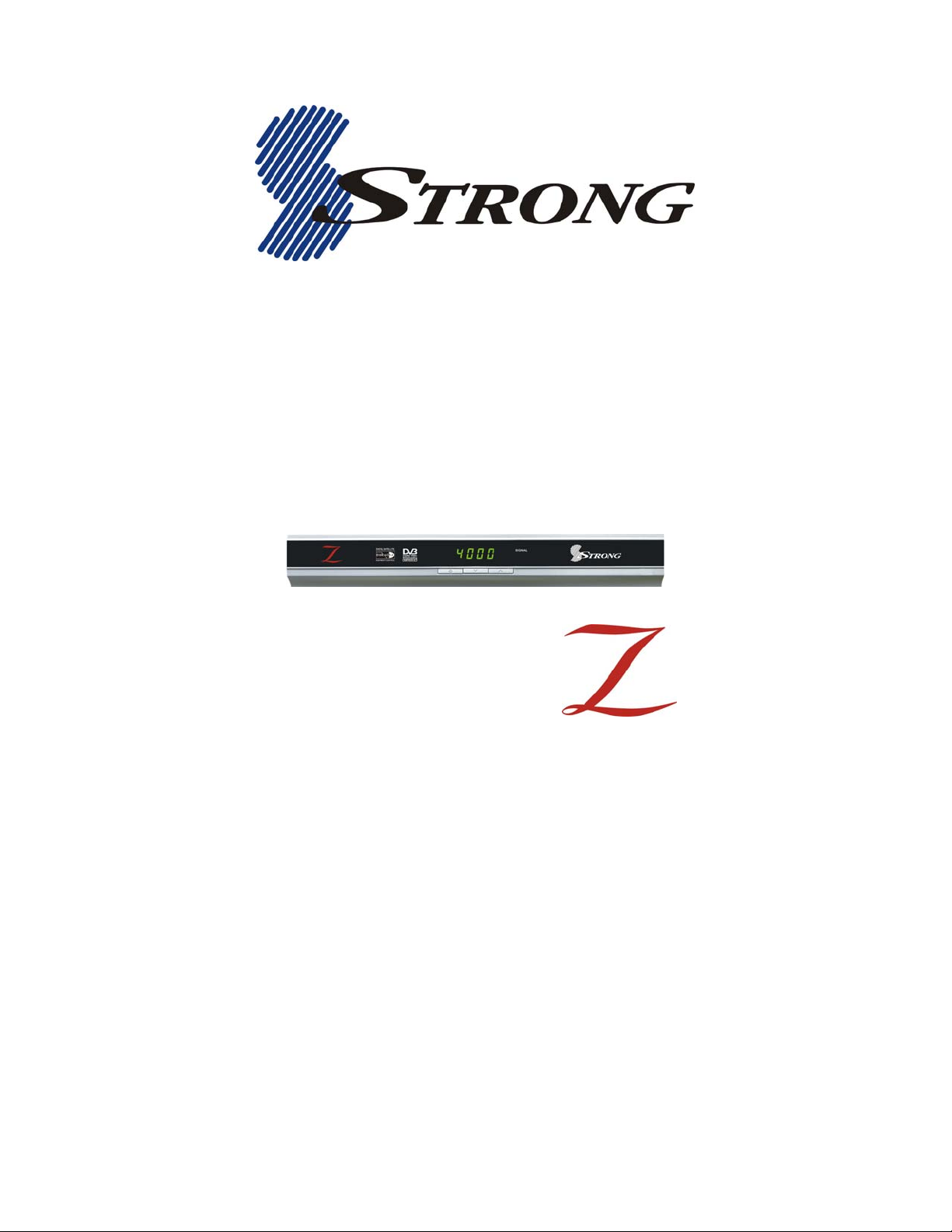
Digital Satellite Receiver
USER’S MANUAL
1
Page 2

Table of contents
Safety…………………………………………………………………………….…….4
General Introduction………………………………………………………….…..….
Front Panel / Rear Panel…………………………………………………….……...
Remote Control Unit………………………………………………………….….….
Main Menu…………………………………………………………………….……..12
1. Satellite……………………………………………….…………………….….....12
1.1 ADD Satellite………………………………………………………………...…..12
1.2 Edit Satellite …………………………..……………………………….………13
1.3 Delete Satellite…………………………………………………………….…….13
1.4 Blind Scan…………………………………………………………...………..….13
1.5 Auto Scan……………………………………………………………..………….14
2.Prog List……………………..………………………………………………..……14
2.1 TV List……………………………………………………………………………14
2.2 Radio List………………………………………………………………..…..…...15
2.3 TV Favorite List…………………………………………………………..…..…15
2.4 Radio Favorite List…………………………………………………..…………..15
3. Prog Edit………………………………………………………………….…..……15
3.1 Choose Fav Prog……………………………………………………….………16
3.2 Move Program………………………………………..…………………………16
3.3 Delete Program……………………………………..………………… …..……16
3.4 Program Edit………………………..………………..……………………… …16
3.5 Loop Program………………………..………………..…………………………16
10
6
8
2
Page 3

Table of contents
4. TP…………………………………………………………………………………..16
4.1 Add Transponder………………….…………………………………….……....16
4.2 Edit Transponder……………………………………………….…………….…17
4.3 Delete Transponder……………………………………………..……………...17
4.4 Manu Scan……………………………………………………………….……...17
5. System………………………………………………………………………….…17
5.1 TV Standard………………………………………………………………….…17
5.2 Language………………………………………………...................................17
5.3 Factory default……………………………………………………….……...….17
5.4 System Update………………………………………………………….….…...17
5.5 OSD Setting…………………………………………………………….….…....18
5.6 Picture Setting……………………………………………………….….….…...18
5.7 Version…………………………………………………………………………...18
5.8 Parental Lock…………………………………………………………….……...18
6. Tools………………………………………………………………………...……..18
6.1 Calendar………………………………………………………………….………18
6.2 Russion………………………………………………………………….………. 18
6.3 Snake……………………………………………………………………………. 18
Software Update…………………………………………………………………..…20
Trouble Shooting………………………………………………………………….…21
Glossary……………………………………………………………….……………...22
3
Page 4

Specification
………………………………………………….…………………….….24
Safety Instructions
This STB has been manufactured to satisfy the international safety standards.
Please read the following safety precautions carefully.
MAIN SUPPLY
:AC 100/240V, 50/60Hz, 30W.
OVERLOADING
:Do not overload a wall outlet, extension cord or adapter as this may result
in fire or electric shock.
Ensure that the power source (socket) is easily accessible.
LIQUIDS
:This STB shall not be exposed to dripping or splashing and that no objects
filled with liquids, such as vases, shall be placed on the STB.
CLEANING
:Disconnect the STB from the main supply before cleaning. Do not use any
kind of solvents to clean the STB, only use a soft-dry cloth.
VENTILATION
:The slots on top of the STB must be left uncovered to allow proper airflow
to the unit.
Ensure a minimum distance of 5cm around the apparatus for sufficient
ventilation.
Ensure that the ventilation is not impeded by covering the ventilation
openings with items such as newspapers, table-cloths, curtains, etc.
Do not stand the STB on soft furnishings or carpets.
Do not expose the STB to direct sunlight or do not place it near a heater.
Do not stack electronic equipments on top of the STB.
Do not place naked flame sources, such as lighted candles on the
apparatus.
ATTACHMENTS
:Do not use any non recommended attachments as these may cause
hazard or damage to the STB.
4
Page 5

Safety Instructions
CONNECTION TO THE SATELLITE DISH LNB
:Disconnect the STB from the main supply before connecting or
disconnecting the cable from the satellite dish.
FAILURE TO DO SO CAN DAMAGE THE LNB.
CONNECTION TO THE TV
:Disconnect the STB from the main supply before connecting or
disconnecting the cable from TV.
FAILURE TO DO SO CAN DAMAGE THE TV.
EARTHING
:The LNB cable MUST BE EARTHED to the system earth for the satellite
dish.
LOCATION
:Place the STB indoor in order not to expose to lightening , rain or Sunlight.
Use the apparatus only in moderate climates (not in tropical climates).
Battery handling
:Batteries may contain toxic agents that are hazardous to the environment.
Therefore, dispose of the batteries immediately according to the prevailing
statutory regulations. Never throw the batteries in normal household waste.
5
Page 6

General Introduction
INTRODUCTION
This manual will help you learn basic functions such as installation, selecting
channels and many other functions of the STB. All functions can be operated by
the remote control. You can easily install it by selecting ”Installation” function
and upgrade its software through communication cable.
The remote control is designed for easy access to all the functions at once and
for comfortable grab for your hand. It is programmed to control all functions and
to easily watch TV and Radio programs via the STB.
WARNING
Any problems can be caused by the use of unofficial software. The use of
software versions other than dealers or distributors official software will void the
manufacturer’s warranty. It is advised that only the formal software released
from dealers or distributors should be used.
6
Page 7

General Introduction
UNPACKING
Unpack the unit and check to make sure that all of the following
items are included in the packaging.
1 x Remote Control Unit (RCU)
1 x User Manual
2 x AAA batteries
1 x Digital Satellite Receiver
1 x A/V Cable
We hope you enjoy using your digital satellite receiver!
7
Page 8

Front Panel/ Rear Panel
Front Panel
: Press to switch between Operation and Standby modes.
CH: Changes channels or items from top to bottom on the menus.
Dimension: 250 x 175x 38(W x D x H )
8
Page 9

Front Panel/ Rear Panel
Rear Panel
No. Symbol Function
1
LNB INPUT Use to connect an antenna.
2
RS-232 Use it when connecting to your PC.
3
A/V RCA
4
RF OUT
5
POWER
To connect the Audio/Video RCA output to TV.
Connect to TV through Modulator.
Power ON/OFF switch.
9
Page 10

Remote Control Unit
10
Page 11

Remote Control Unit
1 STANDBY
Switches between Operation and Standby modes.
2 0–9
3 PAGE UP
4 PAGE
DOWN
5 VOL(◄/►
)
6 OK
7 EXIT
8 FAV
9 PAUSE
10
MUTE Sounds On/ Off
11 AUDIO
12 INFO
13 TV/RADIO
14 RCL
15 M-P
Changes channels or selects the menu options.
Press to jump one page up.
Press to jump one page down.
Turns up/down volume.
Changes the page of channel list.
Displays the channel list and selects the item on the
menu.
To close the current menu and return to normal viewing
Selects favorite channel list or current channel list in the view
mode. In Edit Channel mode’s“Add favorite”menu it changes
the right window’s channel list.
To freeze the screen
To choose speakers(left, right or stereo),audio format and
audio language
To show information about the current program
Switches between TV and Radio modes.
To return to the previous channel or station
Display 9 channels preview window.
16
CH (▲/▼)
17
MENU To display the main menu, or return to a previous menu
18
TIMER To display the wakeup timer
19
ZOOM Press to Zoom-in and Zoom-out picture.
Changes channels or items from top to bottom on the
menu.
11
Page 12

Operation
Plug in the STB. Then press the “power” button on the remote control or the
“Standby” button on the STB Front Panel. The Main Menu screen, the
beginning of the OSD screen, will appear as shown in the following picture. The
Main Menu displays various functions of the STB or you can select with “CH”
buttons and the numeric buttons on the remote control. To proceed to the next
stage, press the “OK” button on the remote control.
1. Satellite
Your STB can be easily installed by using “Satellite” Menu.
Plug in the STB, and power on, to get
started, please go to satellite menu by
pressing “Menu” button on the remote
control (default lock code: 00000). The
installation menu allows you to set the
Antenna and various functions, and
customize service. Use the direction
buttons on the remote control to select an
option and press the”OK” button to
proceed to enter. To move backwards to
the previous stage, press the” Exit” or”
Menu” button.
1.1 Add satellite
Add your preferred satellites and edit
them. And you can rename the satellite
as you like to press OK. You can the
seethe following picture.
12
Page 13

Operation
1.2 Edit Satellite
Press OK on the remote control to enter
this menu.
You can press ◄/► to change the icon
and press ▲/▼ to select.
Press MENU to exit the current menu and
press OK to rename the satellite.
Choose the edited satellite as you want
and setting, then go to “OK” to save the
setting.
1.3 Delete Satellite
Move the cursor to the “Delete satellite”
menu and press “OK” on the remote
control to enter in.
Press ▲/▼ to select the satellite you
want to delete.
Press ◄/► to page up and down
Press OK to delete the highlighted
satellite
Press “Menu” to exit and it will
disappear:” Do you want to save?” Press
OK to save or cancel to exit.
1.4 Blind Scan
Move the cursor to the “Blind Scan” menu
and press “OK” on the remote control to
enter in. then you will see the picture as
below:
13
Page 14

Operation
Press ◄/► to page up and down
Press OK to delete the highlighted satellite
Press “Menu” to exit and it will disappear:” Do you want to save?” Press OK to
save or cancel to exit.
If the satellite you want to scan is not saved in software. It is necessary to add a
new satellite in Satellite manager menu, before blind scan.
1.5 Auto Scan
Press ▼ move the cursor to “Auto Scan”
and press OK on the remote control to
enter into the sub-menu.
Choose the satellite you want to scan,
and press ok to start.
If there are no new channels found, it will
not store on the STB. It states:” Can’t find
new program!”
2. Prog List
Under the Program list menu, you can
choose the TV and Radio channels as
you wish.
2.1 TV List
Press ▲/▼ to select the channels Press ◄/► to page up and down
Press OK to enter into the full screen to play
Press “Menu” to show the existing satellites under channels.
.
14
Page 15

Operation
2.2 Radio List
Press OK button on the remote control, the radio list will be displayed, there are
total 10 programs as well as brief information of channel in one page, and
press ”CH” buttons and ”Vol” buttons to move in the list, and press “OK” button
to select current program, press “OK” button again, to exit Radio List Menu to
enjoy.
2.3 Tv Favorite List
The easy to use functions of Set Favorite enhance the flexibility of operating
huge amount of TV and Radio Channels in your STB. Personalize it with your
own way of interests can increase the joy of Digital Entertainment.
There are total 7 groups of Favorite
Sorting.
2.4 Radio Favorite List
The same procedure of the Tv Favorite
List, and there are 7 groups of favorites
sorting as well.
3.Prog Edit
To edit the programs, favorite, move,
delete, edit, and lock. .
15
Page 16

Operation
3.1 Choose Fav Prog
Under this menu, you can choose the favorite channels on the channel list.
Press ▲/▼ to select the channels
Press ◄/► to choose the fav group
Press OK to confirm
.
3.2 Move Program
Press OK button to select the channel you wish to move, then press EXIT
button to exit, and you will see :” Do you want to save?” to save or cancel. Press
OK to save your changes, press cancel the selected channels will not be
moved.
3.3 Delete Program
Press OK button to select the channel
you wish to delete, then press EXIT
button to save or cancel the action.
You can press 0 on the remote control to
select all channels delete from STB.
3.4 Program Edit
Rename the channel and change the Video PID, Audio PID, PCR PID under this
menu.
3.5 Lock Program
Press OK button to select the channel you wish to Lock, then OK button, you
can lock the selected channel from authorized watching.
4. TP
4.1 Add Transponde r
Press OK button to enter to the submenu.
Input the frequency value and symbol rate value by numeric key, choose the
16
Page 17

Operation
correct Polarization, Horizontal or Vertical, then save it.
4.2 Edit Transponder
Input the frequency value and symbol rate value by numeric key, choose the
correct Polarization, Horizontal or Vertical, and then save it.
4.3 Delete Transponder
Delete the transponder from the list, and press 0 to select all on the list.
Press EXIT button to save it.
4.4 Manu Scan
Pressing 0 on remote control you can
scan the current TP. The scan mode is
the same as satellite, Free; ALL;
Free+NIT; ALL+NIT.
5. System
With system menu, you can set whatever you want the features and
specifications of your STB to be most suitable for your watching programs.
5.1 TV Standard
To set TV standard by choosing AUTO; PAL and NTSC; strongly suggested to
set always AUTO.
5.2 Language
To select the preferred language by using ▲/▼ buttons.
5.3 Factory default
To default the factory settings,
5.4 System Update
To updated the software by modes of ALL, Code, Code & List, and LOGO.
17
Page 18

Operation
Choose the one you want and press START to update.
5.5 OSD Setting
Select the preferred OSD style and OSD transparency.
5.6 Picture Setting
Setting the picture light, red and blue color as you wish.
5.7 Version
You can check the current firmware and software version
5.8 Parental Lock
To prevent the unauthorized Accessing of
your STB, you can set the Parental
control password to you receiver. (Default
password: 00000)
6. Tools
6.1 Calendar
You can get the date information from
the calendar, and press “CH” buttons to
change the month, press “VOL” buttons
to change the year.
18
Page 19

Operation
6.2 Russion
The classic game of all time, Russion is a
highly playable game.
6.3 Snake
The classic game of modern times, do not
get your snake too long.
19
Page 20

Software Update
1. Requested Devices:
(1) Computer: Offer new software for the digital satellite receiver.
(2) Digital Satellite Receiver: The receiver which is going to be upgraded. (short
as “receiver”).
(3) Upgrading cable for PC to Unit: A special RS-232 cable supplied by the
manufacturer.
2. Operation:
(1) Connect the RS-232 ports of the receiver and the PC with the upgrading
cable.
(2) Copy the upgrading software into your computer. Open the “Update.exe” file,
then the window appears as follows:
NOTE: Please keep the update.exe file
and Lib file on the same position.
(3)Select the Preferences Requirement
which you need, click “open file” button
choose update file what you need ,then
click “update” button .
(4)Turn on the STB,
progress, some data will be showed in
the small window. When the small window showed “update finished”, the
receiver will boot automatically.
Please do not turn power off until the receiver has restarted completely.
NOTE:
the Update is in
20
Page 21

Troubleshooting
Should you encounter some problems with this STB, please check the table
Below
Fault Phenomenon probably reasons Resolve
Power on, but no
display on screen
Power on this
STB, then that
screen displays
”No signal”
STB plays a strange
sound
Please carefully check the
power plug, to see if it is
plugged in to the power
outlet. Has power been
interrupted?
Is the aerial installed
correctly?
LNB input is not connect Connect the LNB
The transmission has
been interrupted.
The sky wave disturbs the
device
The program setup is
incorrect
Due to the channel
containing more audio
tracks or audio languages
Ensure the power plug is inserted
into the power outlet correctly.
Reinstall the aerial and calibrate it
Attempt again until the signal
returns
Attempt again later
Set the proper
parameters of received
program in the system
settings menu
User can use the “Audio” button
on the RCU to select the correct
audio track or audio languages
Tips: If you referred to this troubleshooting guide, but it did not resolve the
problem you encountered. Please contact the local dealer or technical
support, do not open the machine, because that is very dangerous to you or
to the machine.
21
Page 22

Glossary
(1)
22KHz switch
A tone that can be sent via the LNB coax, this tone can control the LNB or
switches on the coax cable. Do not interfere with the DC or 22KHz tone that the
receiver sends to the dish.
(2) Antenna
A device that collects and radiates electromagnetic waves includes a satellite
dish and a broadband antenna.
(3) CVBS
Composite Video Baseband Signal, Standard single-wire video, mixing lum and
chroma signals together.
(4) DiSEqC
Digital Satellite Equipment Control, a protocol established by EUTELSAT
organization www.eutelsat.com
Switching solution, DiSEqC 1.2 for Dish actuator solution, and DiSEqC 2.0 for
Satellite Receiver solution.
(5) Forward Error Correction (FEC)
A system of error control for data transmission
(6) Frequency
The number of cycles or events per one second, which is expressed in the unit
of Hertz(Hz)
(7) Intermediate Frequency (IF)
A frequency to which a carrier frequency is shifted as an intermediate step in
transmission or reception
(8) Low Noise Block (LNB) Downconverter
A low noise microwave amplifier and converter which downconverts a range of
frequencies to IF range
(9) NTSC
National Television Standards Committee, a video standard established by the
United States (RCA/NBC) and adopted by numerous other countries.
(10) PAL
Phase Alternate Line, a video standard used in Europe and other parts of the
, the most popular standard are DiSEqC 1.0 for
22
Page 23

world for composite color encoding.
Glossary
(11) Packet Identifier (PID)
A set of numbers that identifies transport stream packets containing data from a
single data stream
(12) Polarization
Satellite waves are polarized. They can be linear or circular. Linear polarity is
Vertical or Horizontal, circular polarity is Right-hand and Left-hand circular
polarity.
(13) Quaternary Phase Shift Keying (QPSK)
Phase-shift keying in which four different phase angles are used.
(14) RF
A frequency that is useful for radio transmission, usually between10KHz and
300,000Mhz.
(15) RGB
Video information in the form of Red, Green and Blue tristimulus values, The
combination of three values that representing the intensity of each of the three
colors can represent the entire range of visible light.
(16) STB
Set Top Box, another common name of Digital Satellite Receiver, because it
usually be put on top of TV in household. This word is used now worldwide.
(17) Symbol Rate
The amount of data transmitted every second.
(18) Transponder (TP)
Equipment in a satellite which receives a single uplink channel from a satellite
earth station, amplifies it, converts the frequency and changes the polarization,
then broadcasts it back to earth.
(19) Transport Stream
The bit stream formed prior to transmission of signals by combining the video,
audio and data streams of one service. It consists of fixed length packets of 188
bytes of data.
23
Page 24

Specification
1. Tuner & Demodulator
Input Frequency Range 950MHz ~ 2150 MHz
RF Input Signal Level -65 ~ -25dBm
RF Impedance 75W
RF Impedance 55MHz/8MHz(Under 5 Msps)
LNB Power 13/18DC, +/-5%, 0.5Amax,
1.8Apeak overloaded protect
LNB Tone Switch 22KHz +/- 2KHz, 0.65Vp-p+/-0.15V
DiSEqC Contro V1.0, V1.2, Tone burst A/B
Demodulation QPSK
Symbol Rate 1 ~ 45Msps/SCPC, MCPC
2.. MPEG
Transport Stream MPEG-2 ISO/IEC 13818
Transport Stream Specification
Input Rate Max.15Mbit/s
Video MPEG-2 MP@ML
Audio MPEG-1/2 Audio Layer1 or layer2
Video Resolution 720 x 576(PAL), 720 x 480(NTSC)
Audio Mode Stereo, Dual channel, Joint stereo,
Mono
Audio Sampling Frequency 32/44.1/48KHz
3. Connector
LNB IF input F type, IEC 169-24 Female
RCA AUDIO L, R
Serial Port Rs232 D-sub male type(max 57.6
Kbps)
4 Power Supply
Input Voltage 100-240V~, 50/60Hz.
Power Consumption Max.30W
Weight Appr. 1.9KG
Operating Temperature
Storage Temperature
0℃ - 40℃
-40℃- 65℃
24
