
BLUETOOTH SPEAKER
1
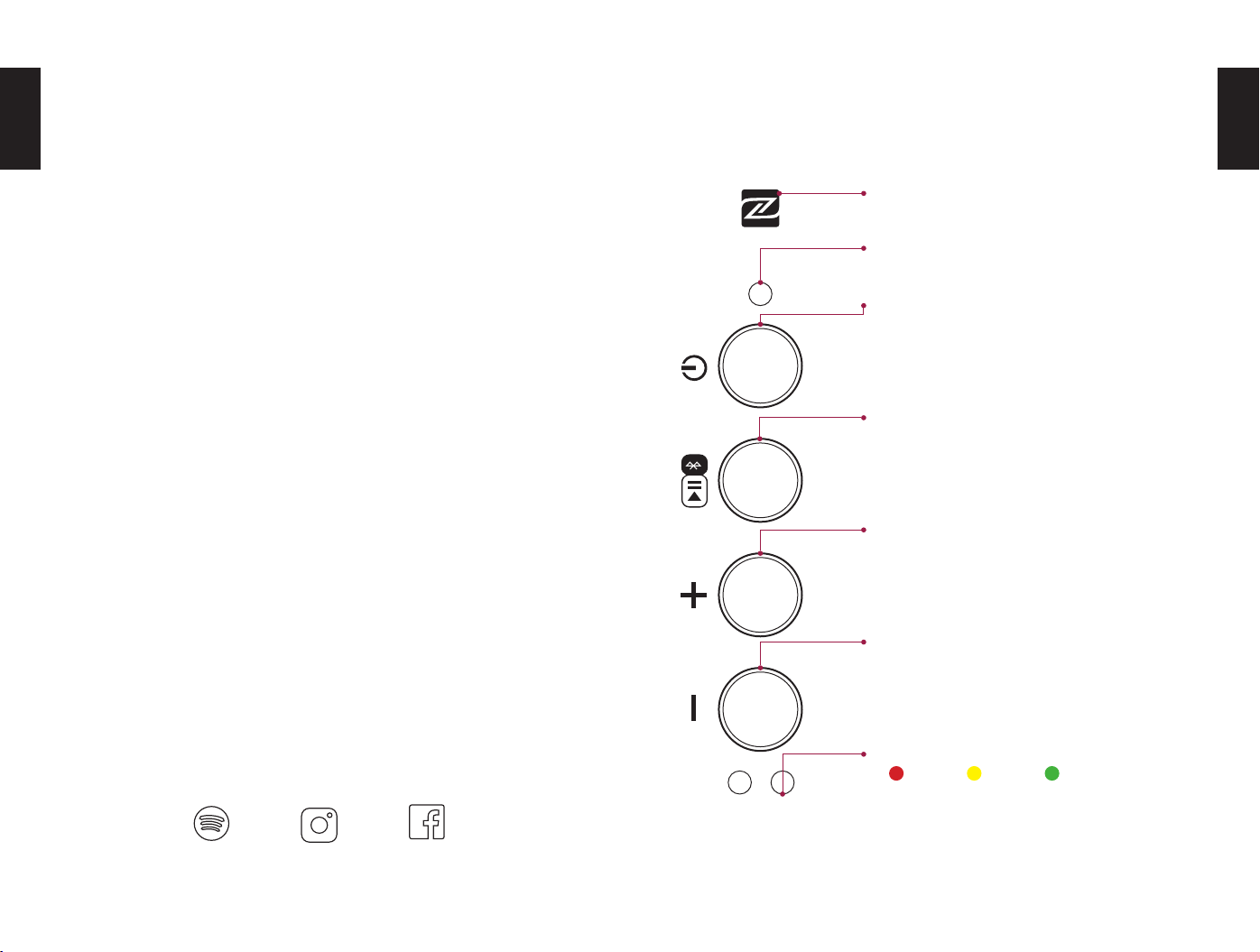
WELCOME TO THE DOCKIN FAMILY!
CONTROLS
EN
ABOUT DOCKIN
Honesty and authenticity are at the core of what we believe in. Both
are incorporated into our daily work and our products.
This vision is an integral part of DOCKIN as a brand and guides our
every move. We meet the challenge of a new, young brand in the
rather conservative audio market head on. Being on the frontier of
technology, delivering products for a better life and better sound
for our entire community — whether it is through our products,
our customer service or through reaching out to you in other ways.
OUR MISSION
We put our passion into audio concepts that allow you to experience a unique sound in your exible and mobile life – anytime and anywhere! First-class workmanship and a captivating sound are always
in the center of our focus.
PASSION FOR SOUND
… is more than just akey marketing speak. Our team consists of
people with strong backgrounds in audio and a passion for sound
and aesthetics. The love for music, sound and technology unites the
team and makes our products unique in the audio landscape.
When you visit www.dockin.de/about you will nd more about us!
Further more we curated some Spotify Playlists for you which you
can listen to here as well! See you there!
EN
NFC
Bluetooth status LED
Press and hold: Turn the device on/o
Press 2x: Enable Stereo Link Mode
Press: Play / Pause
Press and hold: Disconnect Bluetooth
Press: Increase volume
Press and hold: Next song
Press: Decrease volume
Press and hold: Previous song
Battery status LED
20% 50% >50%
Spotify:
dockin_de
2 3
Instagram:
dockin_de
Facebook:
DOCKIN
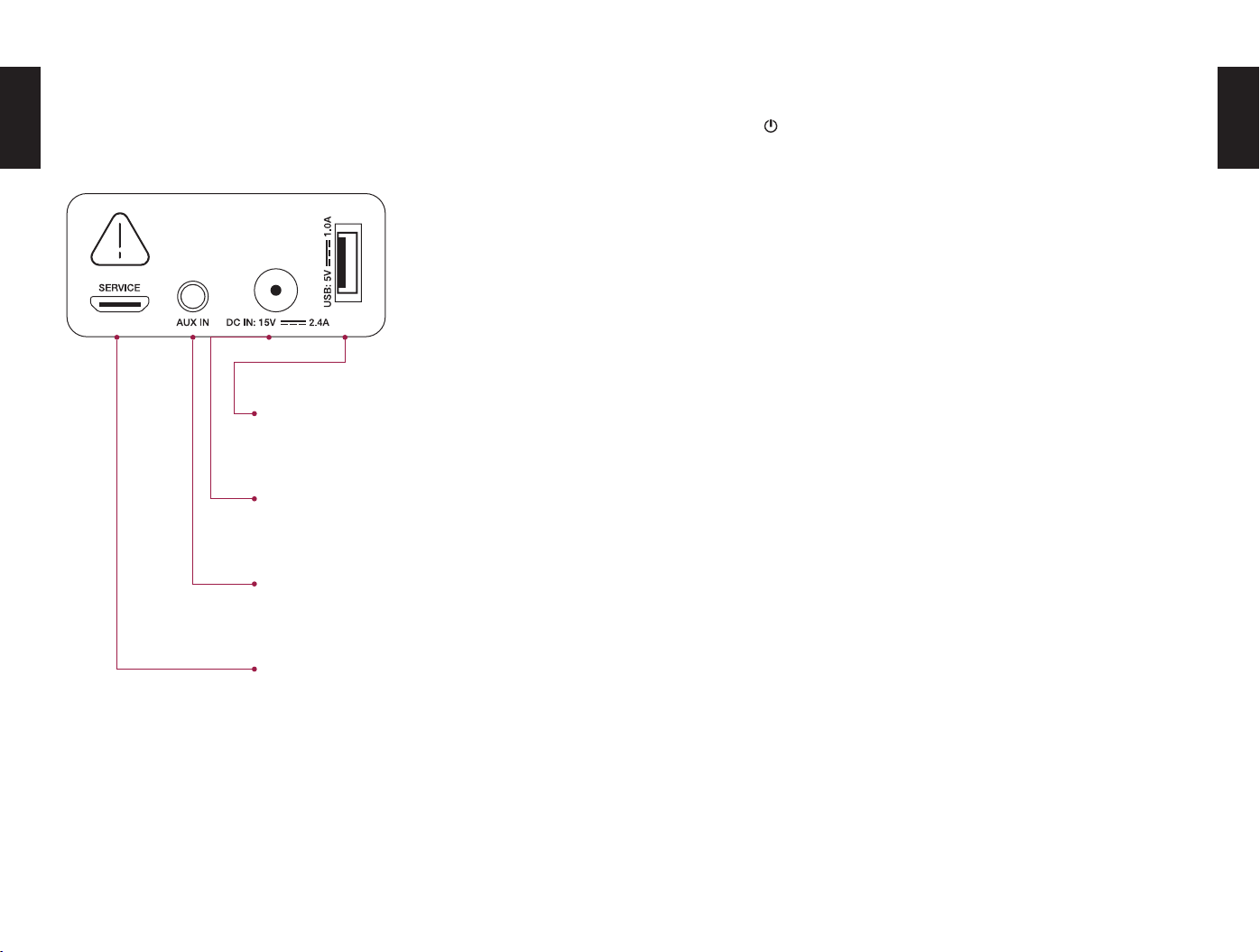
TURNING ON
EN
USB charger (powerbank)
Charging input
AUX input
Micro USB service port
Press the button on the top side of your D FINE + and hold for 3
seconds. It will automatically connect with the last Bluetooth device
(blue LED stays lit) or changes into pairing mode (blue LED ashes
rapidly).
PAIRING
Bluetooth:
1. Activate Bluetooth on your device (Bluetooth settings).
2. Go to your Bluetooth settings and scan for discoverable devices.
3. Select “DOCKIN D FINE +“ from the Bluetooth device list.
4. After successful pairing the blue LED on the D FINE + stays lit
and you will hear a conrmation sound.
NFC:
This function is only available if your device supports NFC.
1. Activate Bluetooth on your device (Bluetooth settings).
2. Activate NFC on your device.
3. Hold your device close to the NFC logo on top (rst time connection via NFC needs to be conrmed on your device).
4. After successful NFC pairing the blue LED on the D FINE + stays
lit and you will hear a conrmation sound.
EN
To select a new device while still paired the current Bluetooth
connection needs to be disengaged. This can be achieved by
disconnecting your device in its Bluetooth settings or by pressing
and holding the multifunction button on your D FINE +.
4 5

TURNING OFF
EN
Press the button on the top side of your D FINE + and hold for 3
seconds to turn o.
Connecting your D FINE + to your device using the 3.5mm AUX cable.
Startup:
1. Connect your device using the provided 3.5mm stereo cable to
the AUX input of your D FINE +.
2. Start playback on your device.
The D FINE + power saving mode is disabled, when an AUX cable is
connected. When both AUX cable and Power In are connected your
D FINE + can be used stationary, e.g. as a PC speaker or TV sound-
STEREO LINK FUNCTION
Pair two Dockin D Fine +:
1. Connect your Bluetooth playback device to one of the speakers
the usual way (see above)
2. Press the -button twice on both speakers. This will enter stereo link mode.
3. After a short time both units will be paired and a conrmation
sound can be heard. The left channel will have a higher pitched
sound playing after the initial conrmation for identication.
4. Start the music on the playback device. Both D FINE + speakers
will play back sound now.
The controls and volume changes are applied to both devices in Stereo Link Mode.
The pairing information is stored. This will automatically reconnect
the speakers the next time they start up. The left / right assignment
is saved as well.
By pressing the Power button twice on one of the two D FINE + the
Stereo Link Function is disabled and playback is continued with only
one speaker.
CHARGING
Charge your D FINE + by using the provided power cable. The
charging input is located behind the cover on the side.
20% 50% > 50%
During charging the LED is green. Once the device is completely
charged, the LED turns o.
Only use the supplied power supply unit to charge the device.
Device ID: DYS40-150240W-K
POWER SAVING FUNCTION
If there hasn‘t been any signal transmission or charging via the USB
output for 15 minutes, your D FINE + turns o automatically. If the
AUX cable is connected the power saving function is disabled, which
allows stationary use.
EN
6 7
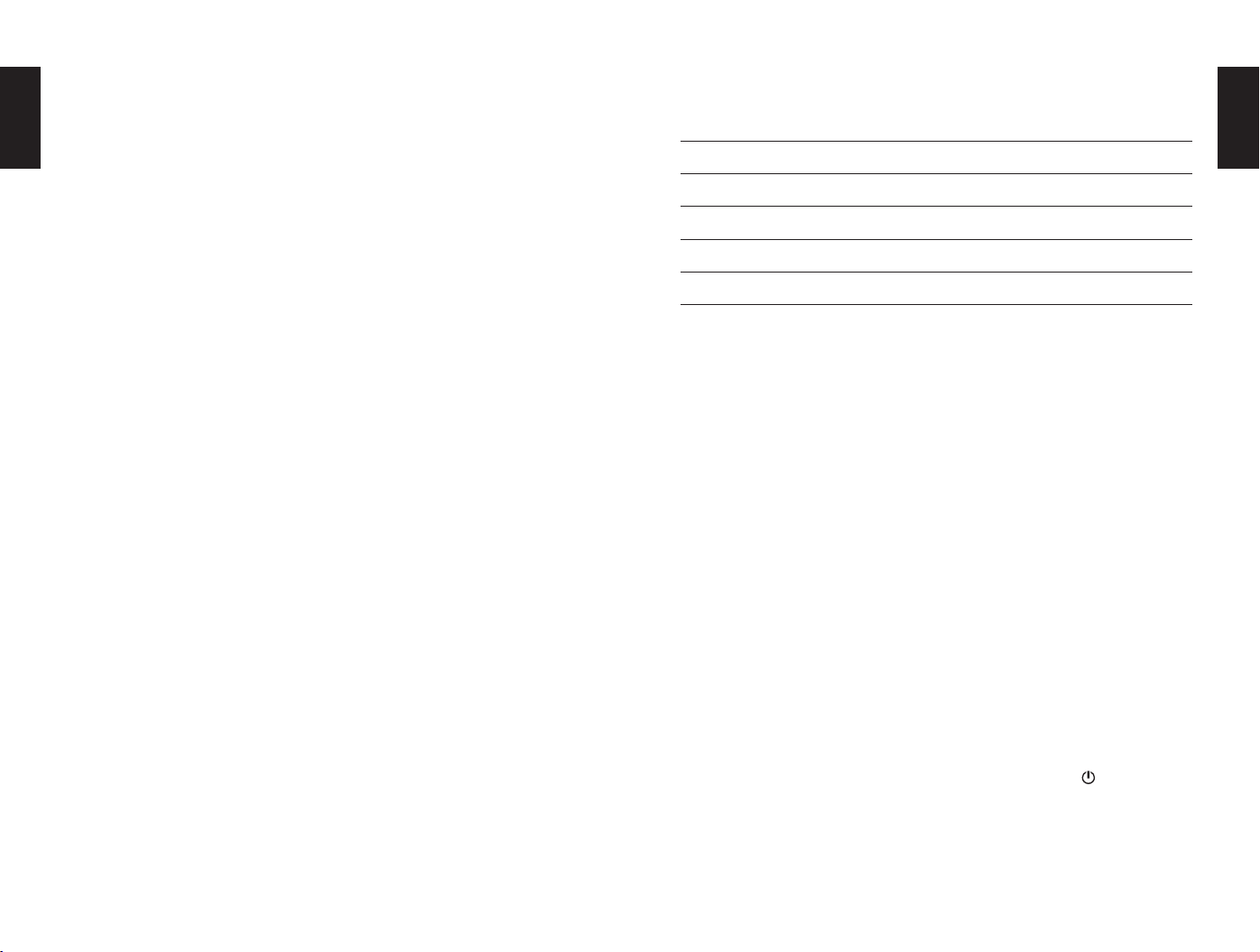
POWER BANK FUNCTION
SPECIFICATIONS
EN
The power bank function enables you to charge your source device
with your D FINE +. Connect it by using a USB cable with the USB
output.
MICRO USB SERVICE PORT
The micro USB port on the side of your D FINE + is used exclusively
for technical service. Do not plug anything into this port.
PACKAGE CONTENT
• D FINE + speaker
• AC power adapter
• AUX cable
• Manual
ADDITIONAL NOTES
Always store your D FINE + fully charged and charge it regularly
(every 2-3 months). As with all lithium ion batteries this is important
to maintain battery performance.
Bluetooth: 4.2 + aptX
Output power: 50W RMS
USB Output: USB-A, 5V – 1A
Music playback time: 14h
Battery type: Lithium ion (9.000 mAh)
Measurements: 285 x 100 x 103mm
Weight: 1,930g
TROUBLE SHOOTING
Bluetooth pairing not successful:
• Make sure that your D FINE + is not already connected with
another device (then disconnect).
• Ensure that your device is within a few meters to your D FINE +.
• Ensure that Bluetooth is activated on your device.
• Deactivate & reactivate Bluetooth on your device.
• Turn your D FINE + off and on again.
Full reset:
To solve unexpected behavior during pairing the Bluetooth and pairing
memory can be cleared.
EN
WARNING
Batteries ( battery pack or batteries installed ) shall not be exposed
to excessive heat such as sunshine, fire or the like.
8 9
1. Press the Play / Pause button for 3 seconds to cancel the current Bluetooth connection
2. Press and hold the + / - buttons, then press the -button. This
will clear the stored Bluetooth devices and also the stereo pairing connection.
3. As the Bluetooth memory is cleared you need to reconnect your
playback devices after this procedure.
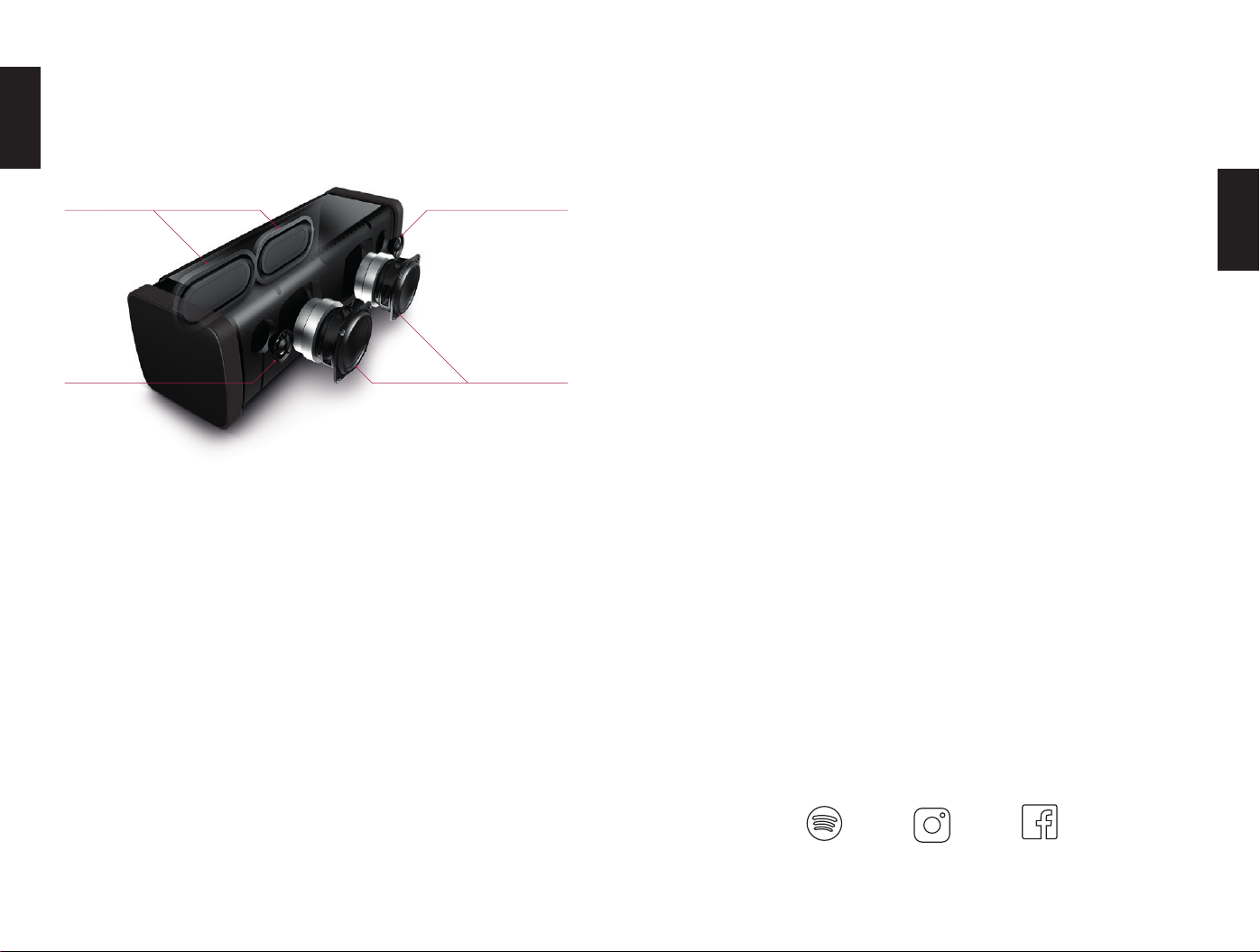
POSITION OF SPEAKERS
BIENVENUE CHEZ DOCKIN !
EN
2 Passive radiators
Left high
frequency driver
Right high
frequency driver
2 Low frequency driver
À PROPOS DE DOCKIN
L’honnêteté et l’authenticité nous tiennent particulièrement à cœur.
Nous les incorporons à notre travail quotidien ainsi qu’à nos produits. Cet idéal structure intrinsèquement la marque DOCKIN et guide
chacun de nos pas. Nous avons relevé le dé de lancer une marque
jeune et novatrice dans un marché par ailleurs conservateur. Nous
nous tenons à l’avant-garde de la technologie an d’orir à notre
communauté des expériences sonores inoubliables et des appareils
qui répondent à tous vos besoins. Notre but est de vous simplier
la vie – avec nos produits, notre assistance clientèle ainsi que les
autres services via lesquels nous avons le plaisir de vous rencontrer.
NOTRE MISSION
Nous concevons nos appareils avec passion an de les adapter à la
exibilité d’une vie nomade et vous garantir une expérience sonore
unique – tout le temps et partout ! La réalisation de nos produits et
la qualité du son sont au cœur de nos préoccupations.
LE SON, NOTRE PASSION
… c’est bien plus qu’un slogan marketing. Notre équipe est composée de professionnels expérimentés dans le domaine du son ainsi
que de personnes passionnées par l’esthétique et les eets sonores. Ce sont avant tout l’amour de la musique, du son et de la technologie qui réunissent les membres de notre équipe. C’est cela qui
assure la singularité de nos produits dans le paysage audio.
FR
Pour en apprendre plus sur nous, veuillez consulter www.dockin.
de/about ! Nous vous avons concocté quelques Playlists Spotify et
les avons mis en ligne à votre disposition ! À très vite !
Questions? Problems?
info@dockin.de
DOCKIN is a trademark of
Ströer Products GmbH | Torstr. 49 | 10119 Berlin
10 11
Spotify:
dockin_de
Instagram:
dockin_de
Facebook:
DOCKIN
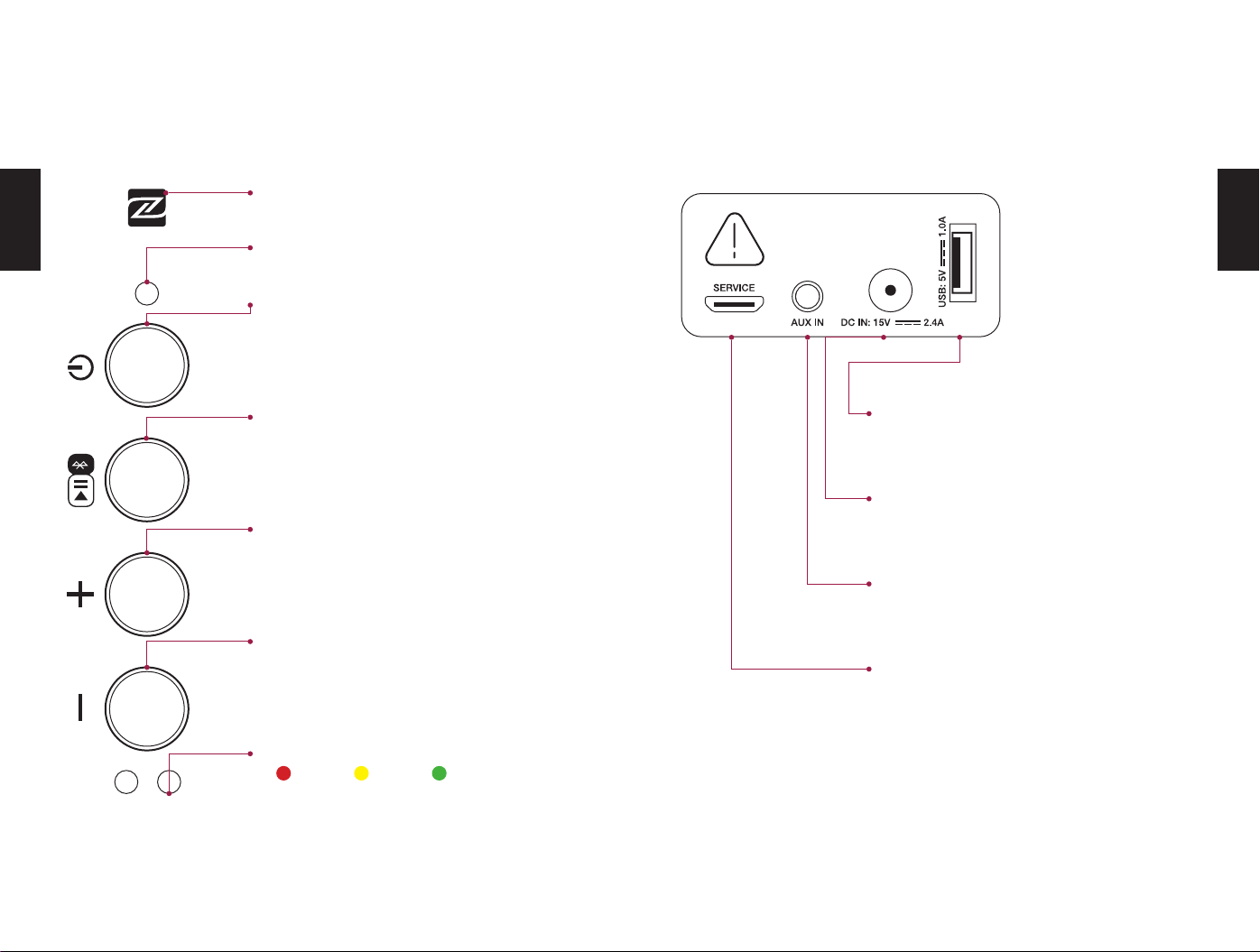
COMMANDES
NFC
FR
Voyant LED Bluetooth
Presser et maintenir enfoncé :
Allumer / éteindre l’appareil
Presser 2 fois :
Activer le mode stéréo
Presser :
Lecture / Pause
Presser et maintenir enfoncé :
Déconnecter le Bluetooth
Presser :
Augmenter le volume
Presser et maintenir enfoncé :
Piste suivante
Presser :
Baisser le volume
Presser et maintenir enfoncé :
Piste précédente
FR
Chargeur USB (powerbank)
Alimentation USB
Prise jack AUX
Port de dépannage micro USB
Voyant LED batterie
20% 50% >50%
12 13
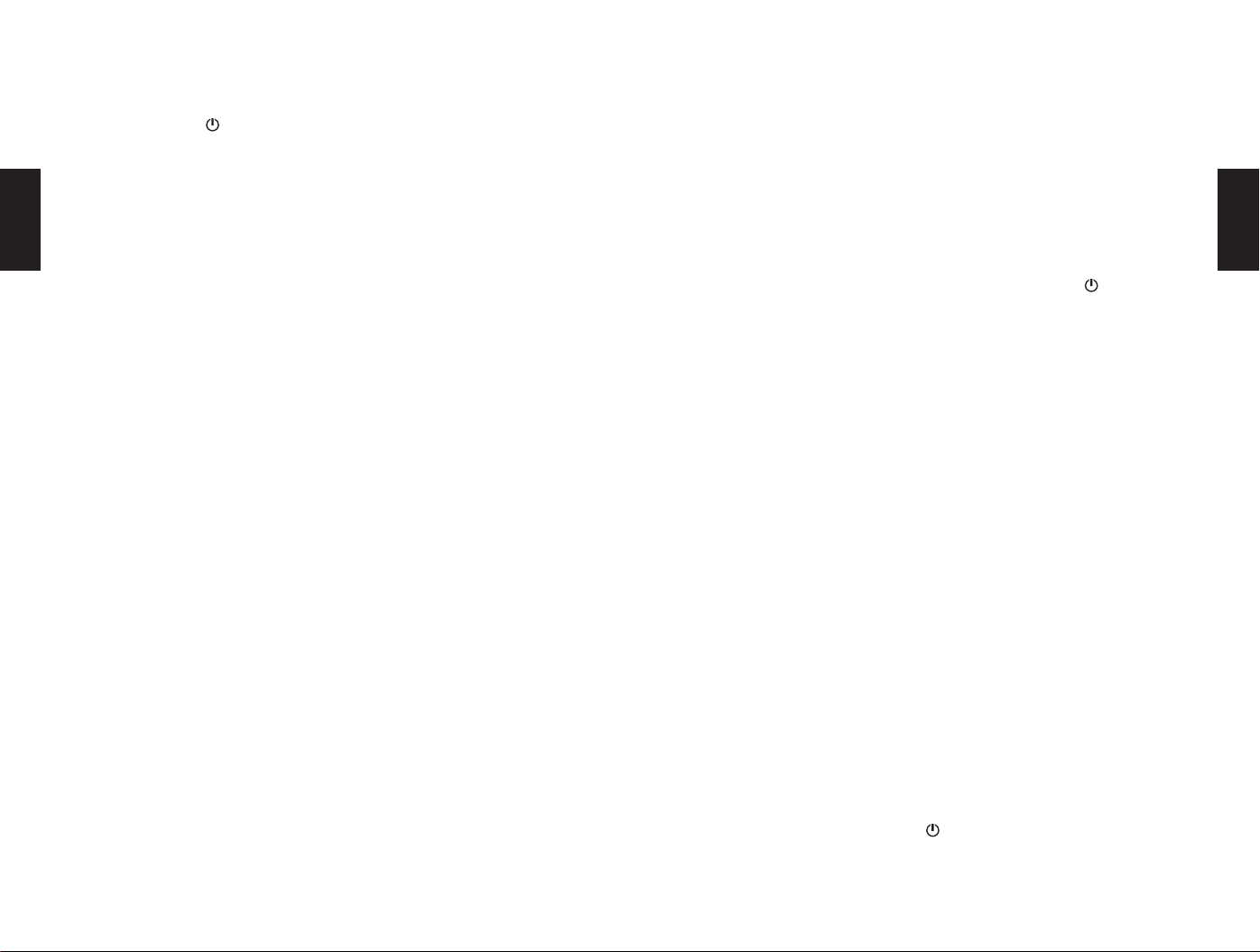
ALLUMER
Presser le bouton sur le dessus du D FINE + et maintenir enfoncé
pendant 3 secondes. L’appareil se connectera automatiquement à
la dernière source Bluetooth connue (le voyant LED Bluetooth est
bleu et continu) ou activera le mode couplage (le voyant LED Bluetooth clignote rapidement en bleu).
FR
pressant et en maintenant enfoncée le bouton multifonction sur votre D FINE +.seln, muss die aktuelle Bluetooth Verbindung zuerst
getrennt werden. Dies erfolgt durch Trennen am Quellgerät oder
durch langes Drücken der Multifunktionstaste deines D FINE +.
ÉTEINDRE
COUPLAGE
Pour éteindre votre haut-parleur, presser le bouton sur le des-
Bluetooth:
1. Activez le Bluetooth sur votre appareil (paramètres Bluetooth
2. Allez dans les paramètres Bluetooth et recherchez de nouveaux appareils.
3. Sélectionnez « DOCKIN D FINE + » dans la liste des appareils disponibles.
4. Lorsque le couplage sera eectué, le voyant LED Bluetooth s’allumera en bleu continu et le D FINE + émettra une notication
sonore.
NFC:
Cette fonctionnalité n’est disponible qu’à condition que votre appareil
source soit compatible avec le NFC.
1. Activez le Bluetooth sur votre appareil (paramètres Bluetooth).
2. Activez le NFC sur votre appareil.
3. Maintenez votre appareil à proximité du logo NFC situé sur le
dessus (la première connexion NFC nécessite une conrmation
via l’appareil).
4. Lorsque le couplage NFC sera eectué, le voyant LED Bluetooth
s’allumera en bleu continu et le D FINE + émettra une notication sonore.
Pour sélectionner un nouvel appareil lorsque vous êtes couplé à un
premier, veuillez désactiver le Bluetooth via les paramètres ou en
14 15
sus de votre D FINE + et maintenir enfoncé pendant 3 secondes.
AUX MODE
Connecter votre D FINE + à votre appareil à l’aide du câble jack 3,5 mm.
Mise en route :
1. Connectez votre appareil en branchant le câble jack 3,5 mm
dans la prise jack AUX située sur votre D FINE +.
2. Lancez la musique sur votre appareil source.
Le mode économique du D FINE + se désactive automatiquement
lorsque la prise jack est branchée. Lorsque l’appareil est branché
via le câble jack et le câble d’alimentation, il peut servir comme enceinte xe, par exemple sur un ordinateur ou une télévision.
FONCTION STÉRÉO LINK
Connecter deux Dockin D Fine + :
1. Connecter le lecteur source Bluetooth au premier D FINE +,
comme vous le feriez d’habitude (voir ci-dessus).
2. Presser deux fois le bouton sur chacune des deux enceintes.
Cela déclenchera le mode stéréo link.
3. Rapidement, les deux appareils seront couplés, ce qui sera con-
FR

FONCTION POWER BANK
rmé par une notication sonore. Après la conrmation d’identication, le canal de gauche fera un son légèrement plus aigu.
4. Lancer la musique sur l’appareil source.
À présent, le son passera par les deux enceintes D FINE +.
FR
Le volume déni ainsi que les changements de volume seront alors
appliqués aux deux appareils. L’information concernant le couplage
est enregistrée. De la sorte, les deux appareils se connecteront automatiquement à chaque fois qu’ils seront allumés. La dénition de
la fonction haut-parleur droit / gauche est également enregistrée.
En appuyant deux fois sur le bouton sur l’un des D FINE +, vous
pouvez désactiver le couplage et continuer à écouter votre musique
sur l’autre enceinte.
CHARGE
Charger le D FINE + à l’aide du câble d’alimentation fourni. La prise
d’alimentation est située sous le couvercle sur le côté.
20% 50% > 50%
Pendant la charge, le voyant LED s’allume en vert. Lorsque l’appareil
est complètement chargé, la LED s’éteint.
N‘utilisez que le bloc d‘alimentation fourni pour charger l‘appareil.
Device ID: DYS40-150240W-K
La fonction power bank vous permet de recharger votre appareil
source sur votre D FINE +. Connectez-le via USB, à l’aide d’un câble
USB.
FR
PORT DE DÉPANNAGE MICRO USB
Le port micro USB situé sur le côté de votre D FINE + ne sert que
dans le cas d’une réparation technique. Ne branchez rien sur ce
port.
CONTENU
• Haut-parleur D FINE +
• Adaptateur secteur
• Câble jack AUX
• Manuel
INFORMATIONS SUPPLÉMENTAIRES
Chargez toujours votre D FINE + avant de le ranger, et pensez à le
recharger régulièrement (tous les 2-3 mois). Cette précaution est
nécessaire pour préserver la performance des batteries au lithium.
FONCTION ÉCONOMIE D’ÉNERGIE
Le D FINE + s’éteint automatiquement au bout de 15 minutes s’il n’a
été connecté à aucune source Bluetooth ou à l’alimentation USB.
Lorsque la prise jack est insérée, cette option est désactivée, permettant une utilisation xe de votre haut-parleur.
16 17
AVERTISSEMENT
Ne pas exposer les batteries (bloc-batterie seul ou incorporé à l’appareil) à une source de chaleur directe telle que les rayons du soleil,
les flammes ou équivalents.

CARACTÉRISTIQUES TECHNIQUES
Bluetooth : 4.2 + aptX
Puissance : 50W RMS
Alimentation : USB-A, 5V – 1A
FR
Autonomie en mode lecture : jusqu’à 14 heures
Batterie : Batterie Lithium ion (9 000 mAh)
Dimensions : 285 x 100 x 103 mm
Poids: 1 930 g
DÉPANNAGE
Échec de la connexion Bluetooth :
• Assurez-vous que le D FINE + n’est pas déjà couplé à un autre
appareil (si c’est le cas, déconnectez-le).
• Assurez-vous que la source Bluetooth se trouve à quelques
mètres de distance du D FINE +.
• Assurez-vous que le Bluetooth fonctionne sur l’appareil source.
• Désactivez puis réactivez le Bluetooth sur l’appareil source.
• Éteignez le D FINE + puis rallumez-le.
Réinitialisation complète :
En cas de problèmes non référencés lors du couplage Bluetooth
ou de l’appareillage avec un autre haut-parleur, la mémoire interne
peut être effacée.
Bluetooth ainsi que les appareils précédemment couplés de la
mémoire interne.
3. Puisque la mémoire Bluetooth a été effacée, il vous faudra reconnecter votre enceinte à votre appareil source suite à cette
procédure.
POSITION DES HAUT-PARLEURS
Right high
2 Passive radiators
Left high
frequency driver
frequency driver
2 Low frequency driver
FR
1. Pressez le bouton Lecture / Pause et maintenez-le enfoncé
pendant 3 secondes pour annuler la connexion Bluetooth en
cours.
2. Presser et maintenir les boutons + / -, puis appuyer sur le bouton . Cette manipulation effacera les données de couplage
18 19
Des questions ? Des problèmes ?
info@dockin.de
DOCKIN est une marque déposée de
Ströer Products GmbH | Torstr. 49 | 10119 Berlin

WILLKOMMEN IN DER DOCKIN FAMILIE!
ABOUT DOCKIN
Unsere fokussierten Ansprüche sind Ehrlichkeit und Authentizität.
Beides ießt in unsere tägliche Arbeit ein und lässt sich daher auch
eins zu eins auf DOCKIN als Marke und unsere Produkte übertragen.
BEDIENELEMENTE
NFC
Im klassischen Audio-Markt ist unsere Herausforderung als neue
und junge Marke, Grenzen zu sprengen, neue Weichen zu stellen und
die Horizonte des Sounds zu erweitern. Wir wollen unserer gesamten Community eine höhere Lebens- und Soundqualität bieten – sei
es durch unsere Produkte, im Kundenservice oder als Mehrwert für
DE
Dich in unserer Kommunikation.
UNSER ANSPRUCH
Wir stecken unser Herzblut in Audiokonzepte, mit denen Du das
Sounderlebnis in deinem exiblen und mobilen Leben noch besser
genießen kannst – immer und überall! Dabei stehen für uns erstklassige Verarbeitung und ein bestechender Sound stets im Fokus.
PASSION FOR SOUND
Das ist für uns kein an den Haaren herbeigezogenes Marketing-Kauderwelsch. Unser Team besteht aus Menschen mit ausgeprägter
Audio-Expertise und großer Leidenschaft für Klang und Ästhetik.
Die Passion für Musik, Sound und die Technologie dahinter verbindet
das Team und macht unsere Produkte einzigartig.
Unter www.dockin.de/about ndest du noch mehr über uns! Zudem haben wir für Dich Playlists kuratiert, die du dir dort und auf
Spotify anhören kannst. Schau doch mal vorbei!
Bluetooth Status LED
Drücken und halten:
Gerät An-/Ausschalten
2x Drücken:
Stereo Link Mode aktivieren
Drücken: Play / Pause
Drücken und halten: Bluetooth trennen
Drücken: Lauter
Drücken und halten: Nächster Titel
Drücken: Leiser
Drücken und halten: Vorheriger Titel
Akku Status LED
20% 50% >50%
DE
Spotify:
dockin_de
20 21
Instagram:
dockin_de
Facebook:
DOCKIN

ANSCHALTEN
Den Schalter auf der Oberseite deines D FINE + 3 Sekunden lang
gedrückt halten. Der D FINE + verbindet sich automatisch mit der
letzten Bluetooth Quelle (blaue LED leuchtet dauerhaft) oder wechselt in den Pairing Modus, falls letzte Quelle nicht verfügbar ist (blaue
LED blinkt schnell).
PAIRING
DE
USB Ladeanschluss (Powerbank)
Ladeanschluss
AUX-Eingang
Micro USB Service Port
Bluetooth:
1. Bluetooth am Quellgerät aktivieren (Bluetooth Einstellungen).
2. Suche in den Bluetooth-Einstellungen nach verbindungsbereiten Geräten
3. Wähle „DOCKIN D FINE +“ aus der Liste der Bluetooth Geräte aus.
4. Nach erfolgreichem Pairing leuchtet die blaue LED deines ‚
D FINE + dauerhaft blau und ein Bestätigungston ertönt.
NFC:
Die Funktion ist nur verfügbar, wenn das Quellgerät NFC unterstützt.
1. Bluetooth am Quellgerät aktivieren (Bluetooth Einstellungen).
2. NFC am Quellgerät aktivieren.
3. Quellgerät an das NFC Logo auf der Oberseite halten (beim ersten Verbinden via NFC muss die Verbindung auf Quellgerät bestätigt werden).
4. Nach erfolgreichem NFC Pairing leuchtet die blaue LED deines
D FINE + dauerhaft blau und ein Bestätigungston ertönt.
Um bei bereits bestehender Verbindung das Abspielgerät zu wechseln, muss die aktuelle Bluetooth Verbindung zuerst getrennt werden. Dies erfolgt durch Trennen am Quellgerät oder durch langes
Drücken der Multifunktionstaste deines D FINE +.
DE
22 23

AUSSCHALTEN
Den Schalter an der Oberseite deines D FINE + 3 Sekunden lang
gedrückt halten um abzuschalten.
AUX MODUS
Deinen D FINE + über ein 3,5mm Klinkenkabel mit einem Quellgerät
verbinden.
DE
Inbetriebnahme:
1. Quelle mit dem mitgelieferten 3,5mm Klinkenkabel an den AUX
Eingang deines D FINE + anschließen.
2. Wiedergabe auf Quellgerät starten.
Der Stromsparmodus des D FINE + wird bei angeschlossenem AUX
Kabel deaktiviert. Wenn das AUX Kabel und das Netzteil angeschlossen sind, ermöglicht dies eine stationäre Nutzung, beispielsweise als
PC Lautsprecher oder TV Soundbar.
STEREO LINK FUNKTION
Verbinden von zwei DOCKIN D FINE +:
1. Verbinde das Bluetooth Quellgerät mit einem der beiden
DOCKIN D FINE + (siehe oben).
2. Drücke den -Knopf zwei Mal kurz hintereinander. Dies aktiviert die Stereo Link Function.
3. Nach einigen Sekunden sind beide Lautsprecher miteinander
gekoppelt und ein Bestätigungston ist hörbar. Der linke Kanal
hat einen nalen hochfrequenten Bestätigungston, um ihn zu
identizieren.
24 25
4. Starte die Wiedergabe auf dem Quellgerät. Beide Lautsprecher
geben jetzt die Musik wieder.
Die Bedienung und Lautstärkeänderungen sind immer für beide gekoppelten Geräte wirksam.
Die Kopplungsinformation wird gespeichert, hierdurch verbinden
sich die Lautsprecher beim nächsten Start wieder miteinander.
Auch die Kanalinformation Links / Rechts wird gespeichert.
Durch das erneute zweimalige Drücken des -Knopfes, wird die
Stereo Link Function wieder deaktiviert und die Wiedergabe wird
nur mit einem DOCKIN D FINE + fortgesetzt.
LADEVORGANG
Lade deinen D FINE + mit dem mitgelieferten Netzkabel auf. Der Ladeanschluss bendet sich an der Seite hinter der Abdeckung.
20% 50% > 50%
Während des Ladens leuchtet die LED grün. Ist das Gerät voll
geladen, erlischt sie.
Benutzen sie nur das mitgelieferte Netzteil zum Laden des Gerätes.
Device ID: DYS40-150240W-K
STROMSPARFUNKTION
Wenn für 15 Minuten weder ein Signal übermittelt, noch ein Gerät am USB Ausgang geladen wird, schaltet sich dein D FINE +
automatisch ab. Bei angeschlossenem AUX Kabel wird die Stromsparfunktion deaktiviert, was eine stationäre Nutzung erlaubt.
DE

POWERBANK FUNKTION
SPEZIFIKATIONEN
Die Powerbank Funktion ermöglicht es Dir, das Quellgerät am D
FINE + zu laden. Schließ es hierfür mit einem USB Kabel am USB
Ausgang an.
MICRO USB SERVICE PORT
Der Micro USB Port an der Seite deines D FINE + dient ausschließlich zu Servicezwecken durch den technischen Support. Verbinde
DE
bitte kein Gerät mit diesem Anschluss.
LIEFERUMFANG
• D FINE + Lautsprecher
• Stromkabel
• AUX Kabel
• Anleitung
ZUSÄTZLICHE HINWEISE
Lager deinen D FINE + stets in aufgeladenem Zustand und lade ihn
in regelmäßigen Abständen (alle 2-3 Monate) auf. Wie bei allen Lithium-Ionen-Akkus ist dies notwendig, um die Akkuleistung dauerhaft zu erhalten.
Bluetooth: 4.2 + aptX
Leistung: 50 W RMS
USB Ausgang: USB-A, 5V – 1A
Musikwiedergabezeit: 14h
Batterietyp: Lithium-Ionen (9.000 mAh)
Abmessungen: 285 x 100 x 103 mm
Gewicht: 1.930 g
FEHLERBEHEBUNG
Bluetooth Verbindung fehlgeschlagen:
• Stelle sicher, dass dein D FINE + nicht bereits mit einem
anderem Gerät verbunden ist (sonst trennen).
• Stelle sicher, dass sich das Quellgerät innerhalb weniger
Meter zu deinem D FINE + befindet.
• Stelle sicher, dass Bluetooth am Quellgerät aktiviert ist.
• Bluetooth am Quellgerät deaktivieren & reaktivieren.
• D FINE + aus- und wieder einschalten.
Vollständiges Zurücksetzen
Um Probleme beim Verbinden von Bluetooth Geräte zu lösen, kann
der Speicher zurückgesetzt werden.
DE
ACHTUNG
Akkus (gleichgültig ob austauschbar oder fest eingebaut) dürfen
nicht starker Hitzeeinwirkung wie direkter Sonneneinstrahlung,
Feuer oder ähnlichem ausgesetzt werden.
26 27

¡BIENVENIDO A LA FAMILIA DOCKIN!
1. Drücke den Play / Pause Knopf für 3 Sekunden, um die bestehende Bluetooth Verbindung zu beenden.
2. Drücke und halte die +/- Knöpfe und dann den -Knopf. Die
löscht den Bluetooth Geräte Speicher und auch den Stereo
Link Speicher.
3. Da alle gespeicherten Geräte gelöscht werden, muss danach
ein erneutes Bluetooth Pairing ihres Wiedergabegerätes
durchgeführt werden.
DE
LAUTSPRECHERANORDNUNG
Right high
2 Passive radiators
Left high
frequency driver
frequency driver
2 Low frequency driver
SOBRE DOCKIN
Honestidad y autenticidad son el núcleo de lo que creemos. Ambas
se incorporan a nuestro trabajo diario y a nuestros productos.
Esta visión es una parte integral de DOCKIN como marca y guía de
todos nuestros movimientos. Enfrentamos el desafío de una nueva
marca joven en el bastante conservador mercado de audio. Estar
en la frontera de la tecnología, ofreciendo productos para una vida
mejor y un mejor sonido para toda nuestra comunidad - ya sea a
través de nuestros productos, nuestro servicio al cliente o contactándonos con usted de otras maneras.
NUESTRA MISIÓN
Ponemos nuestra pasión en conceptos de audio que le permiten experimentar un sonido único en su vida exible y móvil - ¡en cualquier
momento y en cualquier lugar! Mano de obra de primer nivel y un
sonido cautivador siempre están en el centro de nuestro enfoque.
PASIÓN POR EL SONIDO
... es más que sólo palabras de marketing. Nuestro equipo está formado por personas con sólidos antecedentes en audio y una pasión
por el sonido y la estética. El amor por la música, el sonido y la tecnología une al equipo y hace que nuestros productos sean únicos en
el mundo del audio.
¡Cuando visite www.dockin.de/about encontrará más acerca de
nosotros! ¡Además, hemos seleccionado algunas listas de reproducción de Spotify para que pueda escucharlas aquí también! ¡Nos
vemos allí!
ES
Fragen? Probleme?
info@dockin.de
DOCKIN is a trademark of
Ströer Products GmbH | Torstr. 49 | 10119 Berlin
28 29
Spotify:
dockin_de
Instagram:
dockin_de
Facebook:
DOCKIN

CONTROLES
NFC
LED de estado de Bluetooth
Mantenga presionado:
Encienda/apague el dispositivo
Presione 2x:
Habilita el modo Stereo Link
ES
Presione:
Reproduce/Pausa
Cargador USB (banco de energía)
Mantenga presionado:
Desconecta Bluetooth
Entrada de carga
Presione:
Aumenta el volumen
Mantenga presionado:
Siguiente canción
Entrada AUX
Presione:
Disminuye volumen
Mantenga presionado:
Puerto de servicio micro USB
Canción anterior
LED de estado de la batería
20% 50% >50%
30 31
ES

ENCENDIENDO
APAGANDO
Presione el botón en la parte superior de su D FINE + y mantenga
presionado durante 3 segundos. Se conectará automáticamente
con el último dispositivo Bluetooth (el LED azul permanece encendido) o cambiará al modo de sincronización (el LED azul parpadea
rápidamente).
EMPAREJAMIENTO
Bluetooth:
1. Active Bluetooth en su dispositivo (conguración de Bluetooth).
2. Vaya a la conguración de Bluetooth y busque dispositivos detectables.
3. Seleccione „DOCKIN D FINE +“ de la lista de dispositivos Blue-
ES
tooth.
4. Después del emparejamiento exitoso, el LED azul en el D FINE +
permanece encendido y escuchará un sonido de conrmación.
NFC:
Esta función solo está disponible si su dispositivo admite NFC.
1. Active Bluetooth en su dispositivo (conguración de Bluetooth).
2. Active NFC en su dispositivo.
3. Mantenga su dispositivo cerca del logotipo de NFC en la parte
superior (la primera conexión a través de NFC debe conrmarse en su dispositivo).
4. Después del emparejamiento NFC exitoso, el LED azul en el D
END + permanece encendido y escuchará un sonido de conrmación.
Para seleccionar un nuevo dispositivo mientras está emparejado, la
conexión Bluetooth actual debe estar desactivada. Esto se puede lograr desconectando su dispositivo en su conguración de Bluetooth o
manteniendo presionando el botón multifunción en su D FINE +.
32 33
Presione el botón en la parte superior de su D FINE + y manténgalo presionado durante 3 segundos para apagarlo.
MODO AUX
Conecta su D FINE + a su dispositivo con el cable AUX de 3.5 mm.
Inicio :
1. Conecte su dispositivo usando el cable estéreo de 3.5 mm suministrado a la entrada AUX de su D FINE +.
2. Comience la reproducción en su dispositivo.
El modo de ahorro de energía D FINE + está desactivado cuando
se conecta un cable AUX. D FINE + se puede usar estacionario, por
ejemplo, como un altavoz de PC o barra de sonido de TV.
FUNCIÓN STEREO LINK
Empareje dos Dockin D Fine +:
1. Conecte su dispositivo de reproducción Bluetooth a uno de los
altavoces de la manera habitual (vea arriba)
2. Presione el botón dos veces en ambos altavoces. Esto los
hará ingresar al modo de enlace estéreo.
3. Después de un corto período de tiempo, ambas unidades se
emparejarán y se podrá escuchar un sonido de conrmación. El
canal izquierdo tendrá un sonido de tono más alto después de
la conrmación inicial para la identicación.
4. Comience la música en el dispositivo de reproducción. Ambos
altavoces D FINE + reproducirán el sonido ahora.
ES

FUNCIÓN DE BANCO DE ENERGÍA
En el modo Stereo Link, los controles y los cambios de volumen se
aplican a ambos dispositivos.
La información de emparejamiento se almacena. Los altavoces volverán a conectarse automáticamente la próxima vez que comiencen. La asignación izquierda/derecha también se guarda.
Al presionar el botón dos veces en uno de los dos D FINE +, la
función Stereo Link se desactiva y la reproducción se continúa con
un solo altavoz.
CARGANDO
ES
Cargue su D FINE + utilizando el cable de alimentación suministrado.
La entrada de carga está ubicada detrás de la cubierta lateral.
20% 50% > 50%
Durante la carga, el LED está en verde. Una vez que el dispositivo
esté completamente cargado, el LED se apaga.
Utilice únicamente la fuente de alimentación suministrada para cargar el dispositivo. Device ID: DYS40-150240W-K
FUNCIÓN DE AHORRO DE ENERGÍA
La función de banco de energía le permite cargar su dispositivo fuente con su D FINE +. Conéctelo usando un cable USB con salida
USB.
PUERTO DE SERVICIO MICRO USB
El puerto micro USB en el lateral de su D FINE + se usa exclusivamente para el servicio técnico. No conecte nada en este puerto.
CONTENIDO DEL PAQUETE
ES
• Altavoz D FINE +
• Adaptador de corriente AC
• Cable AUX
• Manual
NOTAS ADICIONALES
Guarde siempre su D FINE + completamente cargado y cárguelo
regularmente (cada 2-3 meses). Como con todas las baterías de
iones de litio, esto es importante para mantener el rendimiento de
la batería.
Si no ha habido transmisión de señal o carga a través de la salida
USB durante 15 minutos, su D FINE + se apaga automáticamente.
Si el cable AUX está conectado, la función de ahorro de energía está
desactivada, lo que permite el uso estacionario.
34 35
ADVERTENCIA
Las baterías (paquete de baterías o baterías instaladas) no deben
exponerse a un calor excesivo, como el calor del sol, el fuego o similares.

ESPECIFICACIONES
Bluetooth: 4.2 + aptX
Potencia de salida: 50 W RMS
Salida USB: USB-A, 5V - 1A
Tiempo de reproducción de música: 14h
Tipo de batería: Ion de litio (9.000 mAh)
Medidas: 285 x 100 x 103mm
Peso: 1.930g
SOLUCIÓN DE PROBLEMAS
ES
El emparejamiento Bluetooth no fue exitoso:
• Asegúrese de que su D FINE + ya no esté conectado con otro
dispositivo (luego desconéctelo).
• Asegúrese de que su dispositivo esté a unos pocos metros de
su D FINE +.
• Asegúrese de que Bluetooth esté activado en su dispositivo.
• Desactive y reactive Bluetooth en su dispositivo.
• Apague y vuelva a encender su D FINE +.
Reseteo completo:
1. Presione el botón Play/Pause durante 3 segundos para cancelar la conexión Bluetooth actual.
2. Presione y mantenga presionados los botones +/-, luego presione el botón . Esto borrará los dispositivos Bluetooth almacenados y también la conexión de emparejamiento estéreo.
3. A medida que la memoria Bluetooth se borre, debe volver a conectar sus dispositivos de reproducción después de este procedimiento.
POSICION DE ALTAVOCES
Right high
2 Passive radiators
Left high
frequency driver
frequency driver
2 Low frequency driver
ES
Para resolver un comportamiento inesperado durante el emparejamiento, se puede borrar el Bluetooth y la memoria de emparejamiento.
¿Preguntas? ¿Problemas?
info@dockin.de
DOCKIN es una marca registrada de
Ströer Products GmbH | Torstr. 49 | 10119 Berlin
36 37

BENVENUTO ALLA FAMIGLIA DOCKIN!
SU DOCKIN
Onestà e autenticità sono il nucleo di ciò in cui crediamo. Entrambi
sono incorporati nel nostro lavoro quotidiano e nei nostri prodotti.
Questa visione è parte integrante di DOCKIN come marchio e guida di tutti i nostri movimenti. Arontiamo la sda di un nuovo marchio giovane nel mercato audio piuttosto conservatore. Essere alla
frontiera della tecnologia, orire prodotti per una vita migliore e un
suono migliore per tutta la nostra comunità - sia attraverso i nostri
prodotti, il nostro servizio clienti o contattandola in altri modi.
LA NOSTRA MISSIONE
Mettiamo la nostra passione in concetti audio che le permettono di
sperimentare un suono unico nella sua vita essibile e mobile - sempre e ovunque! Lavorazione di prima classe e il suono accattivante
sono sempre al centro del nostro approccio.
PASSIONE PER IL SUONO
... è più che semplici parole di marketing. Il nostro team è composto
da persone con un solido background audio e una passione per il
IT
suono e l‘estetica. L‘amore per la musica, il suono e la tecnologia
unisce il team e rende i nostri prodotti unici nel mondo dell‘audio.
Quando visiti www.dockin.de/about troverà di più su di noi! Inoltre, abbiamo selezionato alcune playlist di Spotify in modo da poterle
ascoltare anche qui! Ci vediamo lì!
CONTROLLI
NFC
LED di stato Bluetooth
Tenere premuto:
Accende/spegne il dispositivo
Premere 2x:
Abilita la modalità Stereo Link
Premere:
Riproduce/Pausa
Tenere premuto:
Scollega Bluetooth
Premere:
Aumenta il volume
Tenere premuto:
Brano successivo
Premere:
Diminuisce il volume
Tenere premuto:
Brano precedente
IT
LD di stato della batteria
20% 50% >50%
Spotify:
dockin_de
38 39
Instagram:
dockin_de
Facebook:
DOCKIN

ACCENDENDO
Premere il pulsante nella parte superiore del suo D FINE + e tenere premuto per 3 secondi. Si collegherà automaticamente all‘ultimo
dispositivo Bluetooth (il LED blu rimane acceso) o passerà alla modalità di sincronizzazione (il LED blu lampeggia rapidamente).
ACCOPPIAMENTO
Bluetooth:
1. Attivare il Bluetooth sul suo dispositivo (congurazione Bluetooth).
Caricatore USB (power bank)
Carica input
IT
2. In impostazioni Bluetooth, cercare i dispositivi rilevabili.
3. Seleziona „DOCKIN D FINE +“ dall‘elenco dei dispositivi Bluetooth.
4. Dopo l‘accoppiamento riuscito, il LED blu su D END + rimane
acceso e si sentirà un suono di conferma.
NFC:
IT
Entrata AUX
Questa funzione è disponibile solo se il dispositivo supporta NFC.
1. Attivare il Bluetooth sul suo dispositivo (congurazione Bluetooth).
Porta di service Micro USB
2. Attivare NFC sul suo dispositivo.
3. Tenere il dispositivo vicino al logo NFC in alto (la prima connessione tramite NFC deve essere confermata sul dispositivo).
4. Dopo aver completato l‘abbinamento NFC, il LED blu su D END +
rimane acceso e si sentirà un suono di conferma.
Per selezionare un nuovo dispositivo durante l‘accoppiamento, la
connessione Bluetooth corrente deve essere disabilitata. Ciò può
essere ottenuto scollegando il dispositivo nella congurazione Bluetooth o tenendo premuto il tasto multifunzione sul D FINE +.
40 41

SPEGNENDO
Premere il pulsante nella parte superiore del suo D FINE + e mantenere premuto per 3 secondi per spegnerlo.
MODO AUX
Collegare il suo D FINE + al suo dispositivo con il cavo AUX da 3,5
mm.
Inizio:
1. Collegare il dispositivo utilizzando il cavo stereo da 3,5 mm in
dotazione all‘ingresso AUX del suo D FINE +.
2. Avviare la riproduzione sul suo dispositivo.
La modalità di risparmio energetico D FINE + viene disattivata quando viene collegato un cavo AUX. D FINE + può essere utilizzato stazionario, ad esempio, come altoparlante per PC o soundbar TV.
IT
FUNZIONE STEREO LINK
4. Avviare la musica sul dispositivo di riproduzione. Entrambi i diusori D FINE + riprodurranno il suono ora.
Nella modalità Stereo Link, i controlli e le modiche di volume si applicano a entrambi i dispositivi.
Le informazioni di accoppiamento sono memorizzate. Gli speakers si
ricollegheranno automaticamente al prossimo avvio. Anche l‘assegnazione sinistra/destra viene salvata.
Premendo due volte il pulsante su uno dei due D FINE +, la funzione Stereo Link viene disattivata e la riproduzione continua con un
singolo speaker.
CARICANDO
Caricare il suo D FINE + usando il cavo di alimentazione in dotazione.
L‘ingresso del carico si trova dietro il coperchio laterale.
20% 50% > 50%
Durante la ricarica, il LED è verde. Quando il dispositivo è completamente carico, il LED si spegne.
IT
Accoppiare due Dockin D Fine +:
1. Collegare il suo dispositivo di riproduzione Bluetooth a uno degli
speaker nel solito modo (vedi sopra)
2. Premere il pulsante due volte su entrambi i diusori. Questo
li farà entrare nella modalità stereo link.
3. Dopo un breve periodo di tempo, entrambe le unità saranno
accoppiate e verrà emesso un suono di conferma. Il canale sinistro emetterà un suono più alto dopo la conferma iniziale per
l‘identicazione.
42 43
Per caricare l‘apparecchio utilizzare esclusivamente l‘alimentatore
fornito in dotazione. Device ID: DYS40-150240W-K
FUNZIONE DI RISPARMIO ENERGETICO
Se non c‘è stata trasmissione del segnale o carica tramite l‘uscita
USB per 15 minuti, D FINE + si spegnerà automaticamente. Se il cavo
AUX è collegato, la funzione di risparmio energetico è disabilitata, consentendo l‘uso stazionario.

FUNZIONE POWER BANK
SPECIFICHE TECNICHE
La funzione Power Bank consente di caricare il dispositivo sorgente
con D FINE +. Collegare utilizzando un cavo USB con uscita USB.
PORTA DI SERVICE MICRO USB
La porta micro USB sul lato di D FINE + viene utilizzata esclusivamente per l‘assistenza tecnica. Non collegare nulla in questa porta.
CONTENUTO DELLA CONFEZIONE
• Speaker D FINE +
• Adattatore di alimentazione AC.
• Cavo AUX
• Manuale
IT
NOTE AGGIUNTIVE
Tenere sempre il suo D FINE + completamente carico e ricaricarlo
regolarmente (ogni 2-3 mesi). Come con tutte le batterie agli ioni di
litio, è importante mantenere le prestazioni della batteria.
Bluetooth: 4.2 + aptX
Potenza in uscita: 50 W RMS
Uscita USB: USB-A, 5V - 1A
Tempo di riproduzione musicale: 14 ore
Tipo di batteria: Ioni di litio (9.000 mAh)
Misure: 285 x 100 x 103mm
Peso: 1.930 g
RISOLUZIONE DEI PROBLEMI
Accoppiamento Bluetooth non riuscito:
• Assicurarsi che il suo D FINE + non sia già connesso a un altro
dispositivo (quindi disconnettere).
• Assicurarsi che il suo dispositivo si trovi a pochi metri dal suo
D FINE +.
• Assicurarsi che il Bluetooth sia attivato sul suo dispositivo.
• Disattivare e riattivare il Bluetooth sul suo dispositivo.
• Spegnere e riaccendere D FINE +.
Ripristino completo:
IT
Per risolvere un comportamento imprevisto durante l‘accompia-
AVVERTENZA
Le batterie (pacchetto di batterie o batterie installate) non devono
essere esposte a calore eccessivo come calore solare, fuoco o simili.
44 45
mento, è possibile cancellare la memoria Bluetooth e di accoppiamento.

1. Premere il pulsante Play/Pause per 3 secondi per annullare la
connessione Bluetooth corrente.
2. Premere e tenere premuti i pulsanti +/-, quindi premere il tasto
. Questo cancellerà i dispositivi Bluetooth memorizzati e anche la connessione di accoppiamento stereo.
3. Quando la memoria Bluetooth viene cancellata, è necessario
ricollegare i dispositivi di riproduzione dopo questa procedura.
POSIZIONE DEGLI SPEAKER
Right high
2 Passive radiators
IT
Left high
frequency driver
frequency driver
2 Low frequency driver
This device complies with Part 15 of the FCC Rules. Operation is
subject to the following two conditions: (1) this device may not cause
harmful interference, and (2) this device must accept any interference received, including interference that may cause undesired
operation.
FCC
Changes or modications not expressly approved by the party responsible for compliance could void the user’s authority to operate
the equipment.
This equipment has been tested and found to comply with the limits for a Class B digital device, pursuant to Part 15 of the FCC
Rules. These limits are designed to provide reasonable protection
against harmful interference in a residential installation. This equipment generates, uses and can radiate radio frequency energy and,
if not installed and used in accordance with the instructions, may
cause harmful interference to radio communications. However, there is no guarantee that interference will not occur in a particular
installation.
If this equipment does cause harmful interference to radio or television reception, which can be determined by turning the equipment
o and on, the user is encouraged to try to correct the interference
by one or more of the following measures:
• Reorient or relocate the receiving antenna.
• Increase the separation between the equipment and receiver.
• Connect the equipment into an outlet on a circuit dierent from
that to which the receiver is connected.
Domande? Problemi?
info@dockin.de
DOCKIN è un marchio di
Ströer Products GmbH | Torstr. 49 | 10119 Berlin
46 47
• Consult the dealer or an experienced radio/TV technician for
help.

48
Service: info@dockin.de
