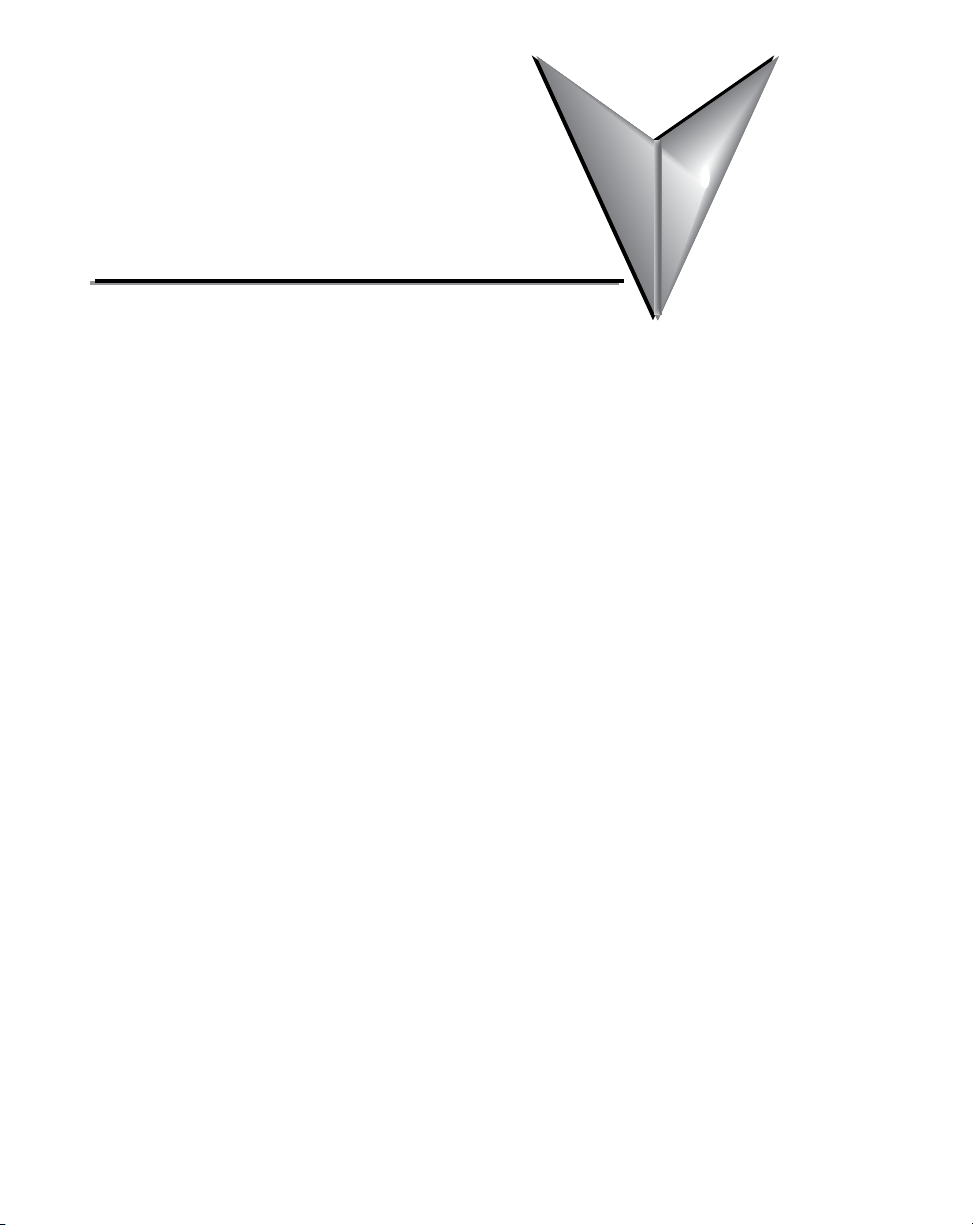
Appendix
Appendix
Appendix
Accessories & Add-on
subscriptions
A
A
A
In this Appendix...
Antennas .................................................................................................................... A-2
4G LTE Antennas (for P/N SE-SL3011-4G and SE-SL3011-4GG) ............................... A-2
WiFi Antennas, IEEE 802.11 b/g/n 2.4 GHz (for P/N SE-SL3011-WF) ........................ A-3
Add-on Subscriptions & Licenses .............................................................................. A-4
Service Level Agreement .......................................................................................... A-5
Cloud Logging ......................................................................................................... A-5
Cloud Notify ............................................................................................................ A-6
Data Top-up ............................................................................................................. A-6
Premium Branding ................................................................................................... A-6
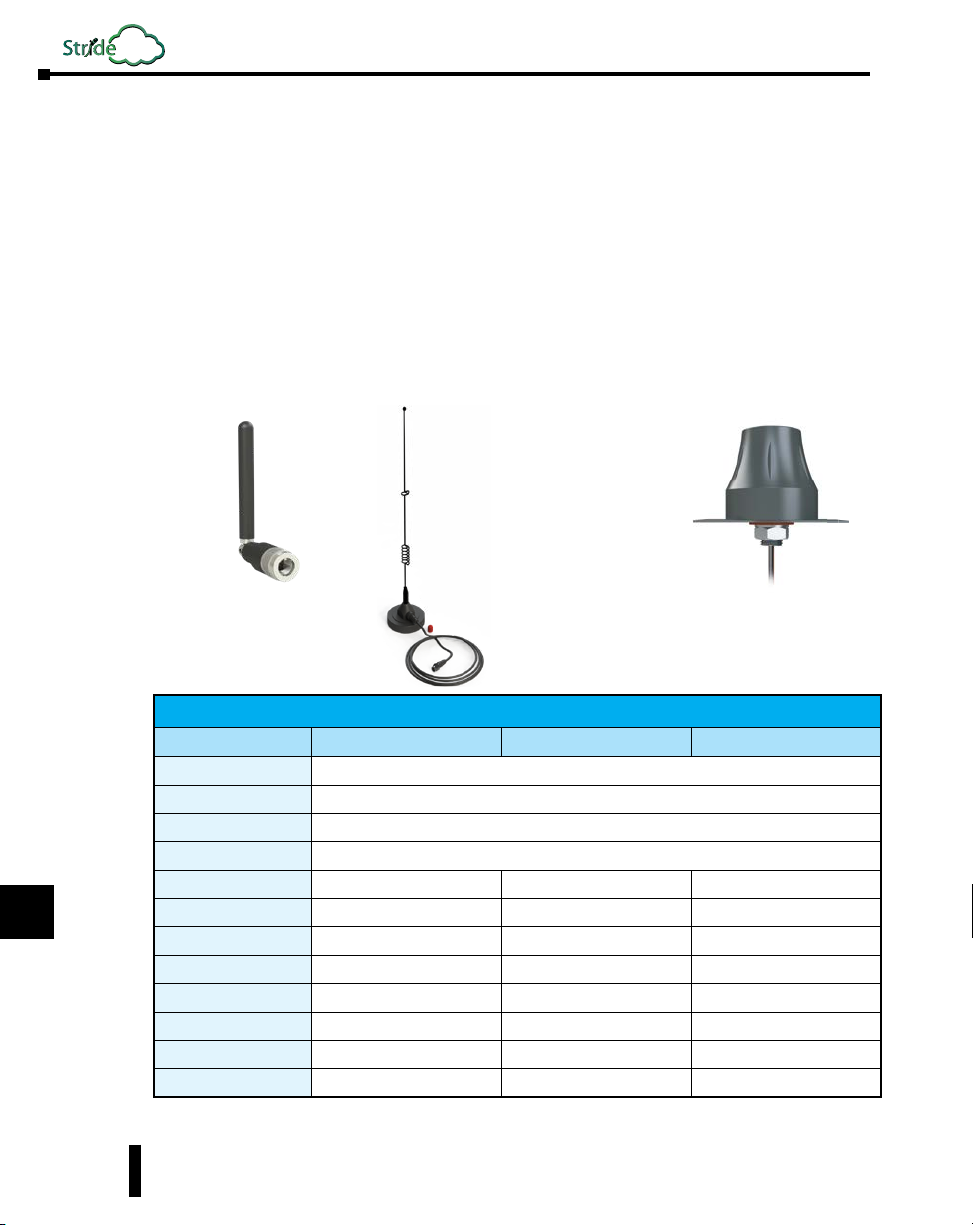
Antennas
1
2
3
4
5
6
7
8
Linx
4G LTE Antennas (for P/N SE-SL3011-4G and SE-SL3011-4GG)
Appendix A: Accessories & Add-on Subscriptions
The WiFi and 4G LTE variants of the StrideLinx VPN Router require external antennas to
improve signal strength. The 4G LTE antennas use a standard SMA screw antenna connector,
and the WiFi antennas use an RP-SMA screw antenna connector.
Several antenna options are available, as follows.
STRIDE 4G LTE antennas are available in three versions, providing direct connection,
magnetic mount, and panel mount options.
Note: Two antennas will provide best performance, including improved and more predictable
throughput and improved resistance to interference. If only one antenna is connected to the
router, it must be connected to the MAIN antenna connector, closer to the front of the router.
9
10
11
12
13
14
A
B
C
D
A-2
STRIDE whip/tilt LTE
antenna, connector
mount.
4G LTE Antenna Specifications
SE-ANT110 SE-ANT130* SE-ANT150
Fits
Antenna Connector
Application
Impedance
Antenna Type
Cable Length
Frequency Range
Gain
Height
IP Rating
Maximum Power
Mounting Screw Torque
* Gains listed are based on the antenna being mounted on a suitable ground plane.
StrideLinx™ Industrial VPN Routers User Manual 1st Edition, Rev. R
whip, tilt whip, straight dome
N/A 3m [9.8 ft] 3m [9.8 ft]
700–960MHz / 1.71–3.8 GHz 700–960MHz / 1.71–3.5 GHz 700–960MHz / 1.71–2.7 GHz
-3.0 dBi / 0.9 dBi -2.5dBi / 0.1dBi 1.2 dBi / 3.2 dBi
2.84 in 13 in 1.89 in
– – IP67
10W 50W 5W
NA NA 2.94 N·m
STRIDE whip/straight
LTE antenna, magnetic
base mount, 9.8ft/3m
cable length.
SE-SL3011-4G and SE-SL3011-4GG
SMA (M)
LTE, CDMA, GSM, HSPA, UMTS
50Ω
STRIDE dome LTE antenna,
IP67, panel mount, 9.8ft/3m
cable length.
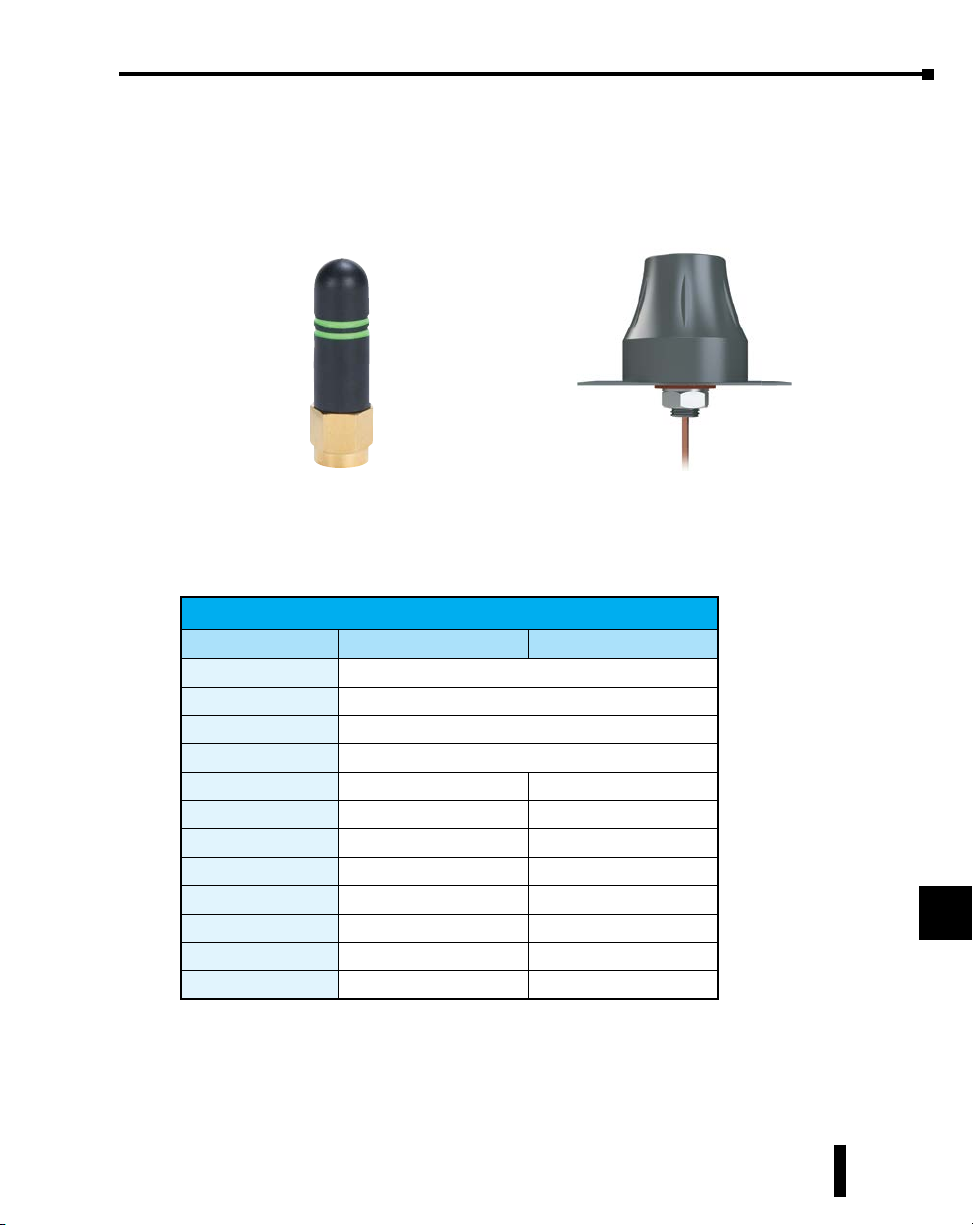
Appendix A: Accessories & Add-on Subscriptions
WiFi Antennas, IEEE 802.11 b/g/n 2.4 GHz (for P/N SE-SL3011-WF)
STRIDE WiFi antennas are available in two versions, providing direct connection and panel
mount options.
1
2
3
4
5
6
STRIDE whip/straight 2.4 GHz WiFi
antenna, IP65, connector mount.
802.11 b/g/n 2.4 GHz WiFi Antenna Specifications
SE-ANT210 SE-ANT250
Fits
Antenna Connector
Application
Impedance
Antenna Type
Cable Length
Frequency Range
Gain
Height
IP Rating
Maximum Power
Mounting Screw Torque
whip, straight dome
NA 3m [9.8 ft]
2.4–2.5 GHz 2.4–2.5 GHz
1.8 dBi 1.5 dBi
1.2 in 1.89 in
IP65 IP67
1W 5W
NA 2.94 N·m
STRIDE dome 2.4 GHz WiFi antenna,
IP67, panel mount, 9.8ft/3m cable length.
SE-SL3011-WF
RP-SMA (M)
802.11 b/g/n
50Ω
7
8
9
10
11
12
13
14
A
B
C
StrideLinx™ Industrial VPN Routers User Manual 1st Edition, Rev. R
D
A-3
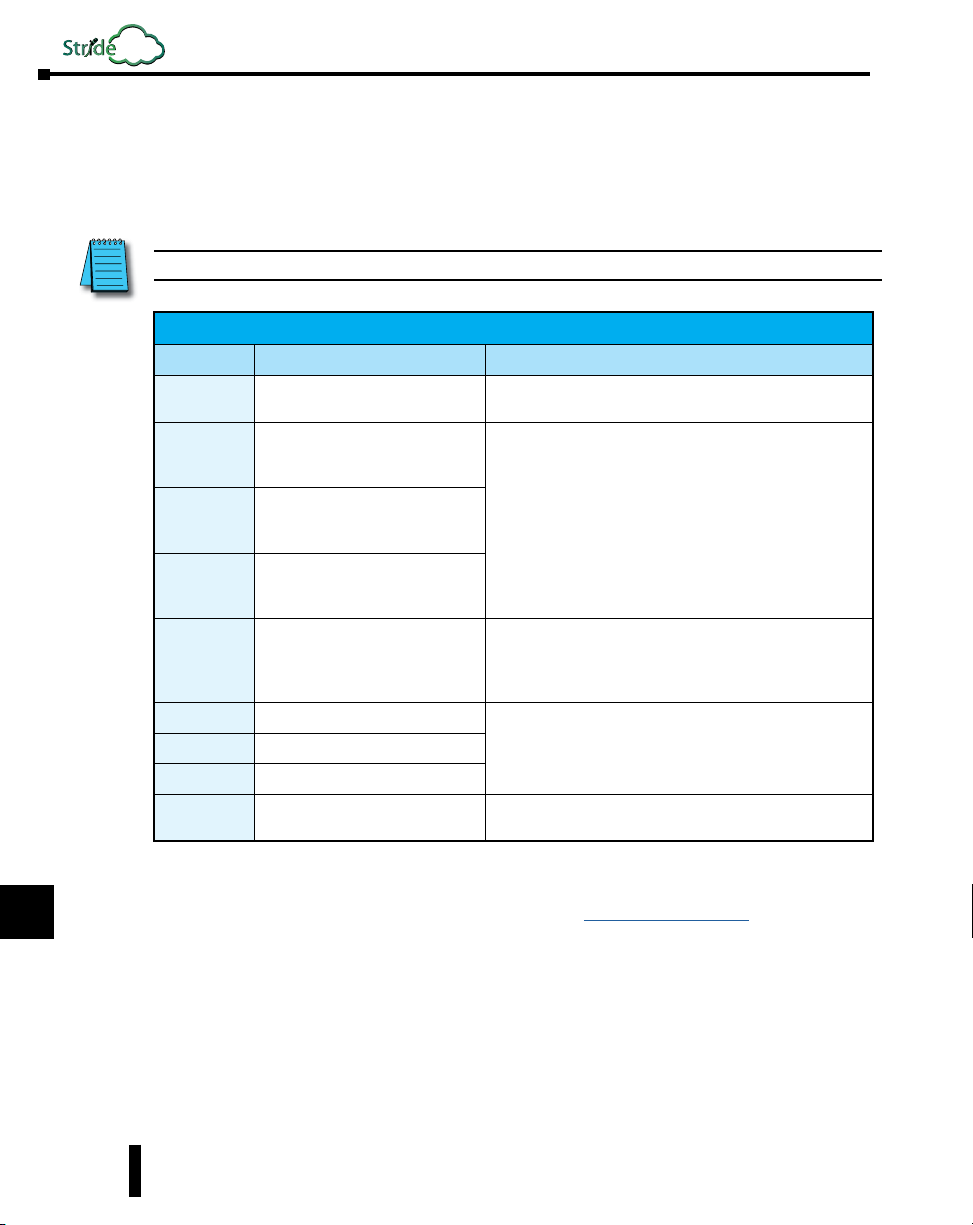
Linx
Appendix A: Accessories & Add-on Subscriptions
Add-on Subscriptions & Licenses
1
2
These subscriptions and licenses provide added services to your StrideLinx remote access. These
are not needed for the basic function of the VPN remote access, but can be added to enhance
the value of the platform to you and your customers.
3
4
5
6
7
8
9
10
11
12
13
14
NOTE: Model SE-SL3001 does not support Cloud Logging subscriptions or Cloud Notify license.
StrideLinx Add-on Subscriptions & Licenses
Part #
SE-SL001
SE-SL010*
SE-SL011*
SE-SL012*
SE-SL020*
SE-SL030
SE-SL031
SE-SL032
SE-SL040
* Model SE-SL3001 does not support Cloud Logging subscriptions or Cloud Notify License.
Description Features
Service Level Agreement (SLA)
Cloud Logging, Standard
Data logging enabled at 1,000 data
samples per hour
Cloud Logging, Professional
Data logging enabled at 5,000 data
samples per hour
Cloud Logging, High Resolution
Data logging enabled at 20,000 data
samples per hour
Cloud Notify License
Data Top-up, 5GB
Data Top-up, 15GB
Data Top-up, 50GB
Premium Branding License
99.6% availability, 4-hour max consecutive downtime.
For use with one StrideLinx company.
Unlimited cloud storage for up to 7 years with active subscription,
unlimited real time and user configurable dashboards,
Modbus, EtherNet/IP, Siemens S7 and OPC UA protocol support
For use with one StrideLinx company.
Data logging traffic does not affect monthly data usage
(5 GB free or Data Top-up subscriptions).
Prioritized push and email notifications for lost device connections and
Supports Modbus, EtherNet/IP, Siemens S7 and OPC-UA protocols.
For use with one StrideLinx company.
Includes rebranded StrideLinx platform with custom company domain
and contact/support information. For use with one StrideLinx company.
unlimited data reports,
unlimited data tags,
customized trigger conditions.
For use with one StrideLinx router.
Additional monthly data traffic.
A
B
C
D
A-4
All add-on subscriptions and licenses are available at www.StrideLinx.com. Log into your
account for all subscription purchases, upgrades, and cancellations.
StrideLinx™ Industrial VPN Routers User Manual 1st Edition, Rev. R
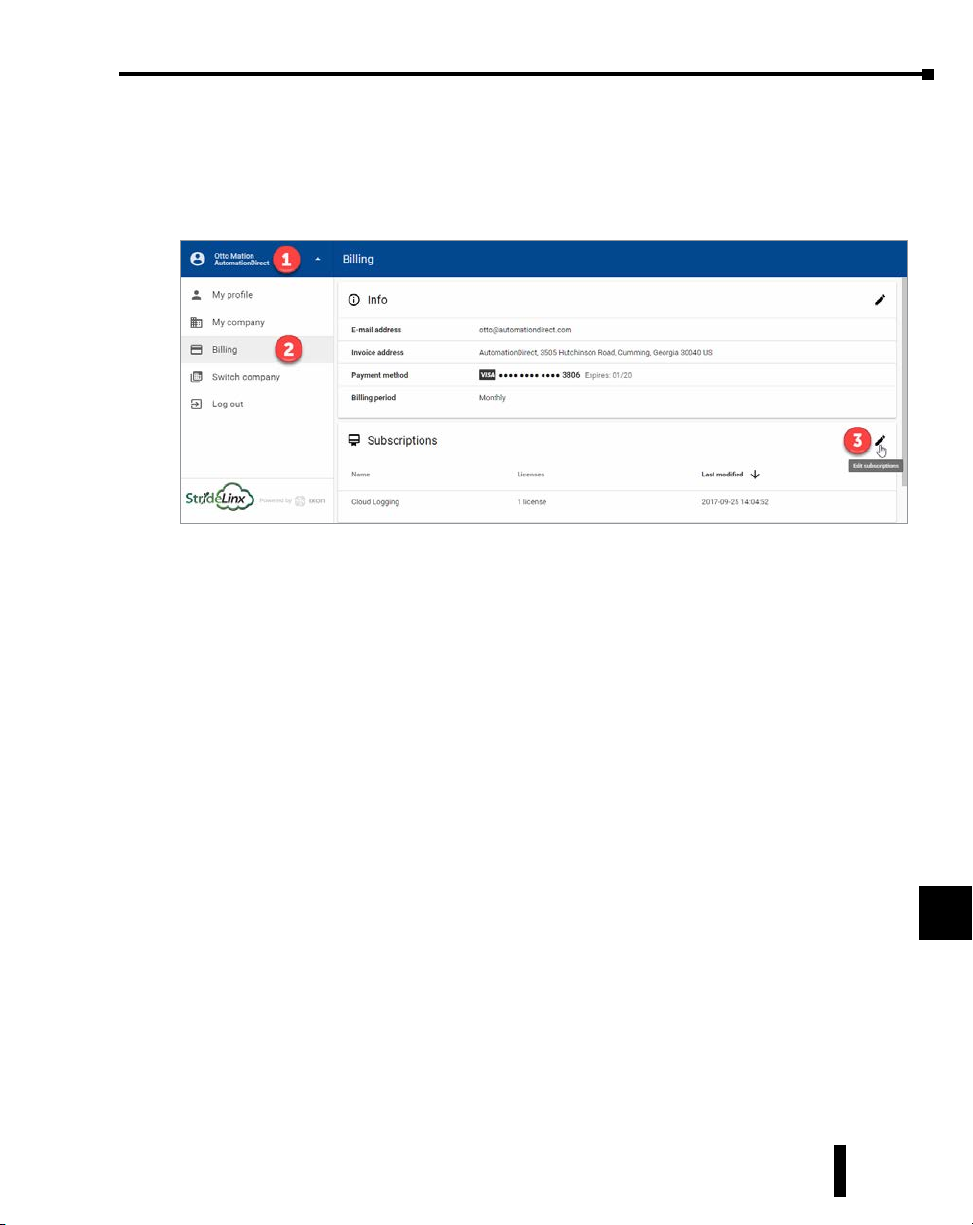
Appendix A: Accessories & Add-on Subscriptions
To order a subscription, credit card information must be added to your account on the Billing
page. Subscriptions can be purchased from the Billing page by (1) clicking your user name, (2)
clicking Billing, and (3) clicking the “Edit subscription” (pencil) icon under “Subscriptions”.
Cloud data logging subscriptions (and 30-day free trials) may also be added by clicking on a
device and selecting SUBSCRIPTIONS on the third-tier menu.
1
2
3
4
5
6
7
To terminate a subscription, navigate to Billing–Subscriptions and “Edit Subscriptions”. It is
important to note that even though you may Deactivate a cloud data logging subscription, you
must still terminate it or you will continue to be billed. You cannot terminate an activated data
logging subscription. It must first be deactivated at the router and then can be terminated in
the Billing–Subscriptions settings. You may want to continue the data logging subscription
to easily transfer the datalogging license to other routers in your company. Deactivating or
terminating your subscription will permanently erase the stored data. Be sure to save any data
before permanently deleting it.
All subscriptions can be purchased on a recurring monthly or annual basis. Annual purchases
receive a free month of subscription. Subscriptions are automatically renewed until they are
canceled. There is no prorating or refunds on subscription services.
Add Data top-up and SLA subscriptions from the Subscription Edit link (3) shown in the
previous screenshot.
Service Level Agreement
Our services are normally provided as is and on a best-effort basis. However, for customers who
prefer a specific level of service a Service Level Agreement (SLA) is available for an additional
fee. The SLA provides guarantees of 99.6% availability and 4-hour maximum consecutive
downtime per router. Full terms of the agreement are available for download from the
Subscription Edit link discussed previously.
Cloud Logging
The Cloud Logging subscription is a completely cloud-based solution for gathering remote data
from your control components. All the values you have programmed in the PLC can be logged
by the StrideLinx logger, easily and securely. All Cloud Logging subscriptions offer unlimited
8
9
10
11
12
13
14
A
B
C
D
StrideLinx™ Industrial VPN Routers User Manual 1st Edition, Rev. R
A-5
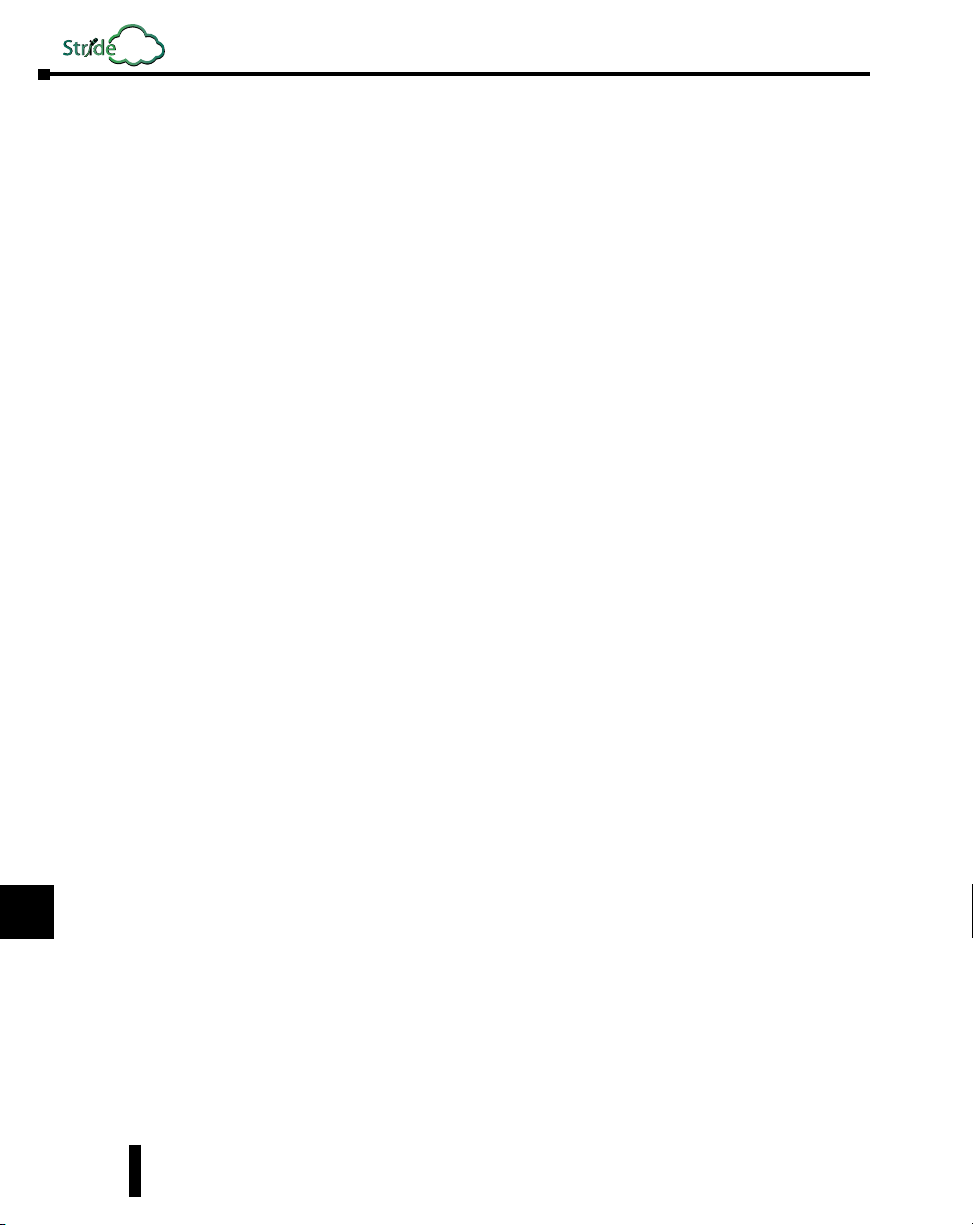
1
2
3
4
5
6
7
8
9
10
11
12
Linx
Cloud Notify
Data Top-up
Appendix A: Accessories & Add-on Subscriptions
live monitoring and historical data reporting dashboards, with unlimited number of data tags
and unlimited storage for up to 7 years.
Cloud Notify allows you to receive notification of conditions occurring in your equipment. For
instance, you can set alarms to be notified when your machine breaks down, needs maintenance
or when a temperature runs too high. You can categorize notifications as low, medium or high
priority, and receive only those notifications that are of importance to you.
Cloud Notify and the StrideLinx router work together seamlessly. Simply add a Cloud Notify
license to a router on the StrideLinx platform, configure your triggers and the router will start
monitoring your machine immediately.
Each Cloud Notify license is assignable to one router, and cannot be reassigned except that
the license will still be active for that router if the router is transferred to another company. All
Cloud Notify settings will be retained.
The intended use of the StrideLinx platform is secure remote access to industrial control
equipment for remote service. A monthly allowance of 5GB data traffic per company account
is included, and is sufficient in most cases to accomplish remote service.
When the platform is used for other purposes, the data traffic may exceed the 5GB allowance.
The StrideLinx platform includes optional Data Top-up subscriptions to increase the monthly
limit by an additional 5GB (SE-SL030), an additional 15GB (SE-SL031) or an additional
50GB (SE-SL032)
If the data traffic for a company reaches the monthly limit, further data traffic will be throttled
to 50kbit/sec. This is adequate to access and program a PLC.
Although data usage is affected by the number of users accessing the platform, we expect the
most significant data usage to be from an IP camera connected on the platform.
Any Cloud Logging subscription data does not count toward the data traffic allowance and is
not subject to throttling.
13
14
A
B
C
D
A-6
Premium Branding
The StrideLinx premium branding license extends the level of customization available on the
StrideLinx platform. The license includes rebranding of the StrideLinx platform with a custom
company domain and contact/support information.
Premium branding can be purchased and activated from the My Company page.
See Appendix L for more detail on Premium Branding features.
StrideLinx™ Industrial VPN Routers User Manual 1st Edition, Rev. R

Appendix A: Accessories & Add-on Subscriptions
1
2
3
4
5
6
7
8
9
StrideLinx™ Industrial VPN Routers User Manual 1st Edition, Rev. R
10
11
12
13
14
A
B
C
D
A-7
