Street Guardian SGDCHW, SGX2HW User Manual

SGdchw & SGX2HW
Hardwire KITs
User MANUAL

1
Product safety & precautions
Thank you for purchasing the Street Guardian Hardwire Kit. Please read
and follow this guide before installation and use.
When installing the hardwire kit, please avoid any safety related power
sources such as airbags in the fuse box.
Please ensure that your Street Guardian camera is updated to the latest
firmware available for download from the support section of our
website.
Please use only the included Street Guardian accessories or approved
replacements from a Street Guardian dealer. Use of non-approved
accessories may damage your product or your vehicle and may void
your warranty. Street Guardian supplied accessories are tested to
meet or exceed recognized testing standards worldwide to ensure
reliable performance of your product.
Professional installation is recommended to ensure correct operation.

2
INTRODUCTION
The Street Guardian Hardwire Kit enables a special parking mode
function for the supported camera models. Installation of this product
provides the camera with a source of power from the vehicle’s battery
while the ignition is off. A built-in power monitoring system will
terminate power before low voltage discharge can occur to the vehicle’s
battery.
Parking mode is automatically activated when your vehicle’s ignition is
off and will enter time lapse recording which the user can select from
three available frame rate options; 1, 3, or 5 FPS.
An adjustable timer function determines the duration of parking mode
recording and the power supply from the vehicle’s battery.
If your vehicle’s battery begins to drain below an adjustable voltage
threshold, power and parking mode recording will automatically
terminate in order to maintain sufficient reserve battery power.
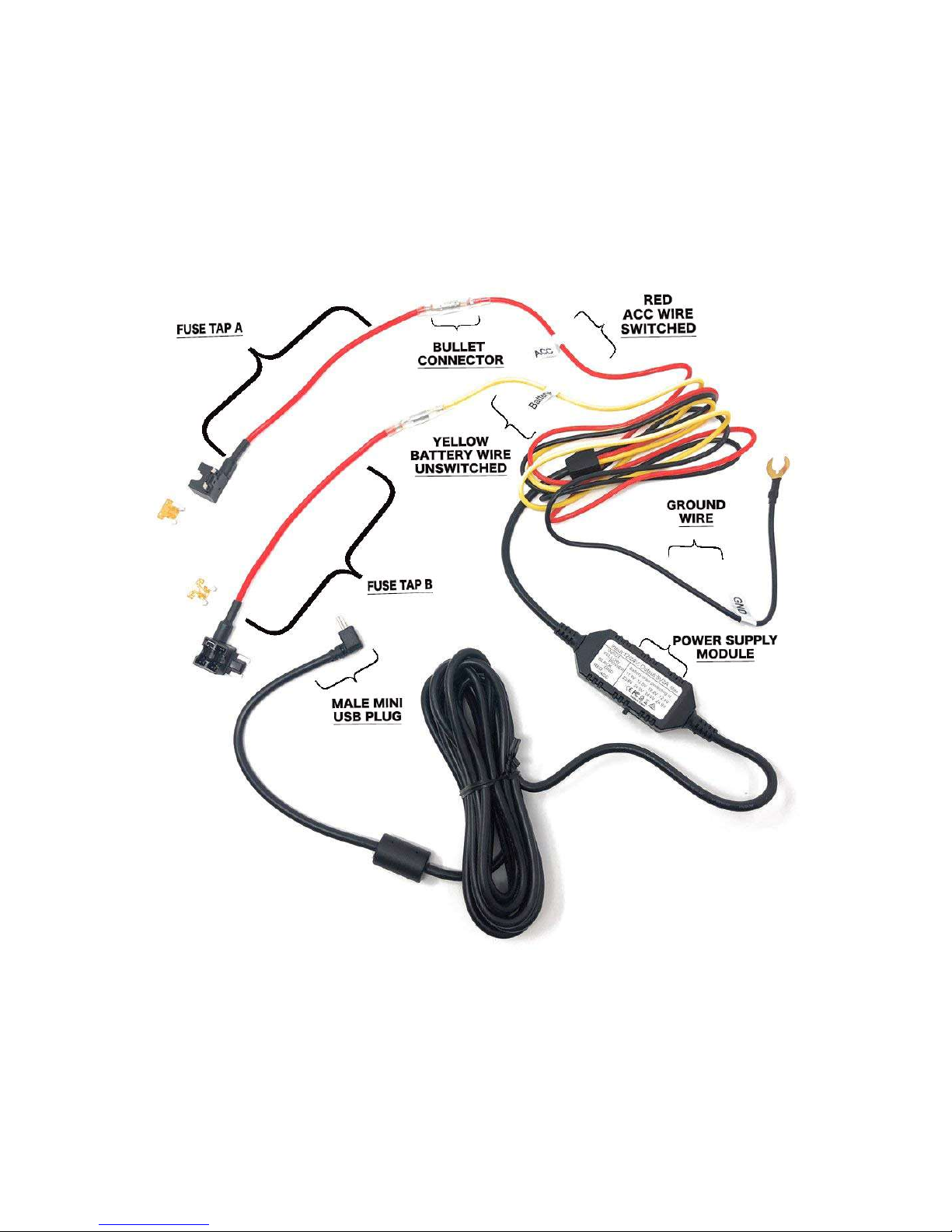
3
HARDWIRE LAYOUT & OVERVIEW
* [Note] Fuse tap may vary, example shown is Low Profile Mini, SGDCHW shown
