Streamnet GZ User Manual

Gz Manual
Copyrightⓒ2000 by Streamnet
All rights reserved. First edition Printed 2000.
Printed in Korea
It is contrary to law to copy, reproduce, and extract this book illegally.
Microsoft is the registered trademark for Microsoft Corp.
Windows 98 is the registered trademark for Microsoft Corp.
Windows 98 SE is the registered trademark for Microsoft Corp.
Windows ME is the registered trademark for Microsoft Corp.
Windows 2000 is the registered trademark for Microsoft Corp.
Outlook 97 is the registered trademark for Microsoft Corp.
Outlook 2000 is the registered trademark for Microsoft Corp.
NetMeeting 3.0 is the registered trademark for Microsoft Corp.
Internet Explorer 5.0 is the registered trademark for Microsoft Corp.
The remaining trademark is the registered one for the related company respectively.
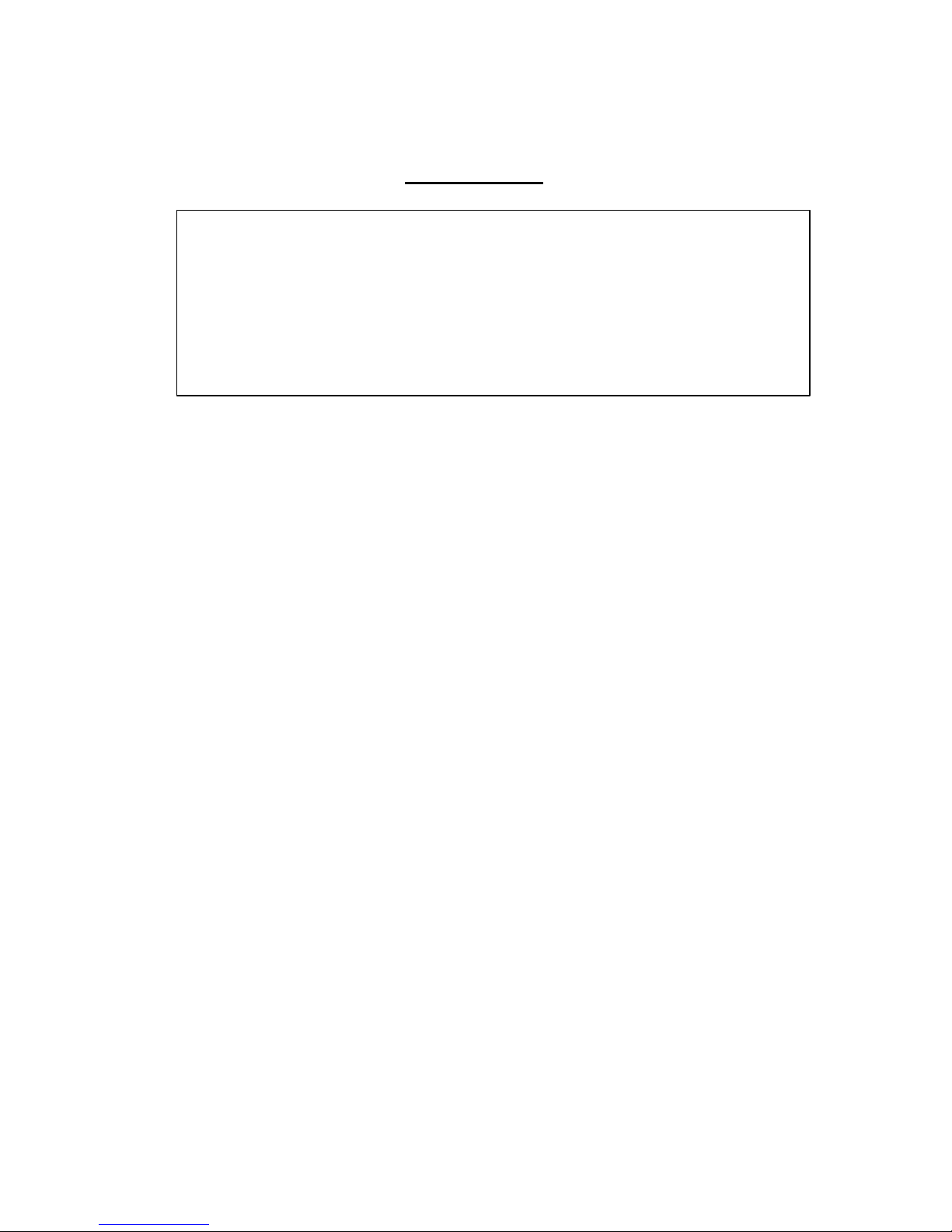
FCC NOTICE
THIS DEVICE COMPLIES WITH PART 15 OF THE FCC FULES.
OPERATION IS SUBJECT TO THE FOLLOWING TWO CONDITION:
(1) THIS DEVICE MAY NOT CAUSE HARMFUL INTERFERENCE, AND
(2) THIS DEVICE MUST ACCEPT ANY INTERFERENCE RECEIVED,
INCLUDING INTERFEREN CE THAT MAY CAUSE UNDERSIRED
OPERATION.
This equipment has been tested and found to comply with the limits for a Class B
digital device, pursuant to part 15 of the FCC Rules. These limits are designed to
provide reasonable protection against harmful interference in a residential installation.
This equipment generates, uses and can radiate radio frequency energy and, if not
installed and used in accordance with the instructions, may cause harmful interference
to radio communication. However, there is no guarantee that interference will not
occur in a particular installation. If this equipment does cause harmful interference to
radio or television reception, which can be determined by turning the equipment off and
on, the user is encouraged to try to correct the interference by one or more of the
following measures :
- Reorient or relocate the receiving antenna.
- Increase the separation between the equipment and receiver.
- Connect the equipment into an outlet on a circuit difference from that to which
the receiver is connected.
- Consult the dealer of an experienced radio/TV technician for help.
NOTE : The manufacturer is not responsible for any radio or TV interference caused by
unauthorized modifications to this equipment. Such modifications could void the user’s
authority to operate the equipment.
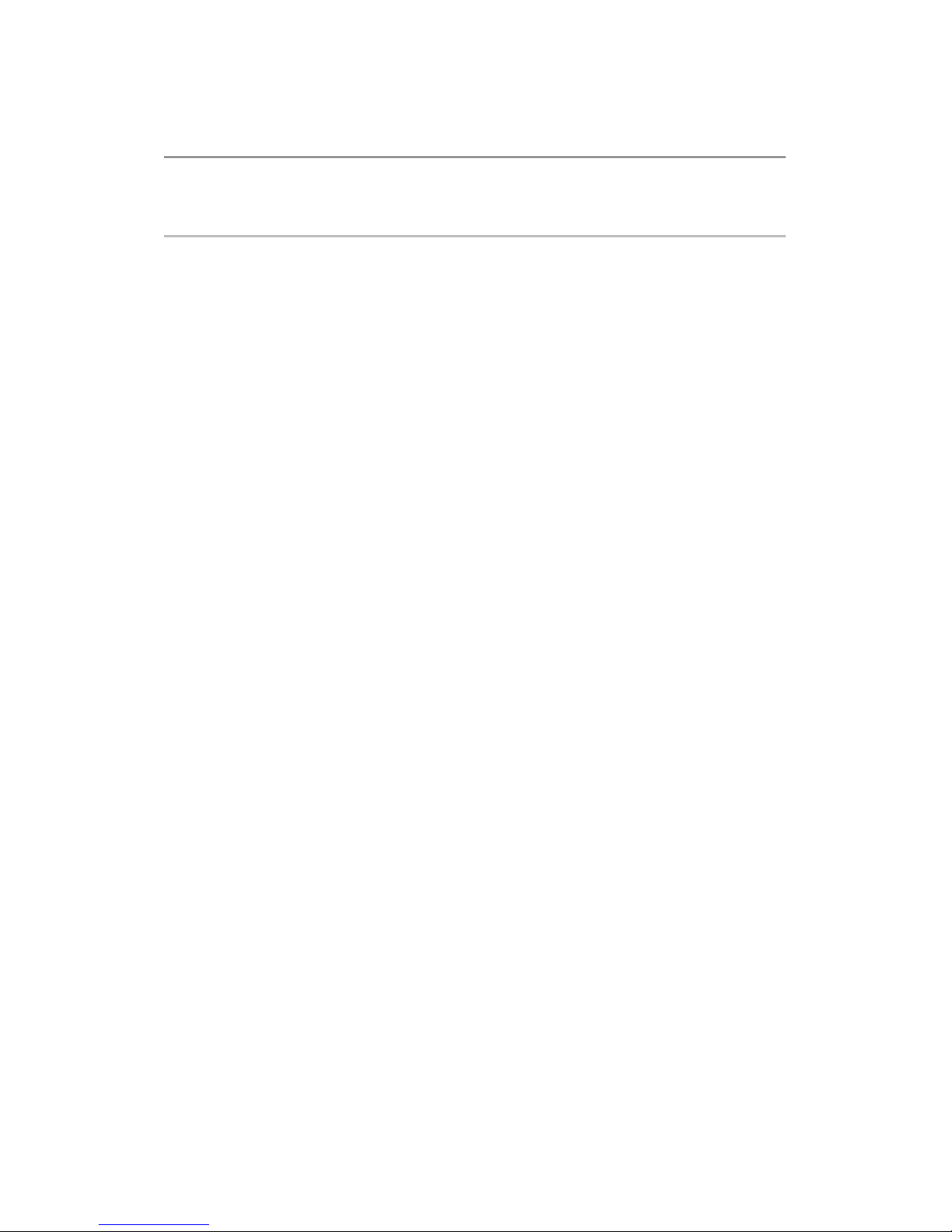
CONTENTS
1. What’s Gz
2. How to install Gz
3. Before using Gz
4. Phone Call using Gz
4.1 Phone call using Internet Phone Service
4.2 Phone call using Program for Phone call
4.3 Volume Tuning
5. Outlook Execution using Gz
5.1. Phone Book Function
5.2. Schedule Management Function
5.3. Mail Box Function
5.4. Memo Function
6. Listening to
Music using Gz
7. View Interne t Explorer Bookmark
8. Environment Configuration
9. Version for Company Use
9.1.
Phone call using IP
9.2.
Phone call using Gateway
9.3. Use Hot key
9.4. Absence Configuration
9.5. Use Group messenger
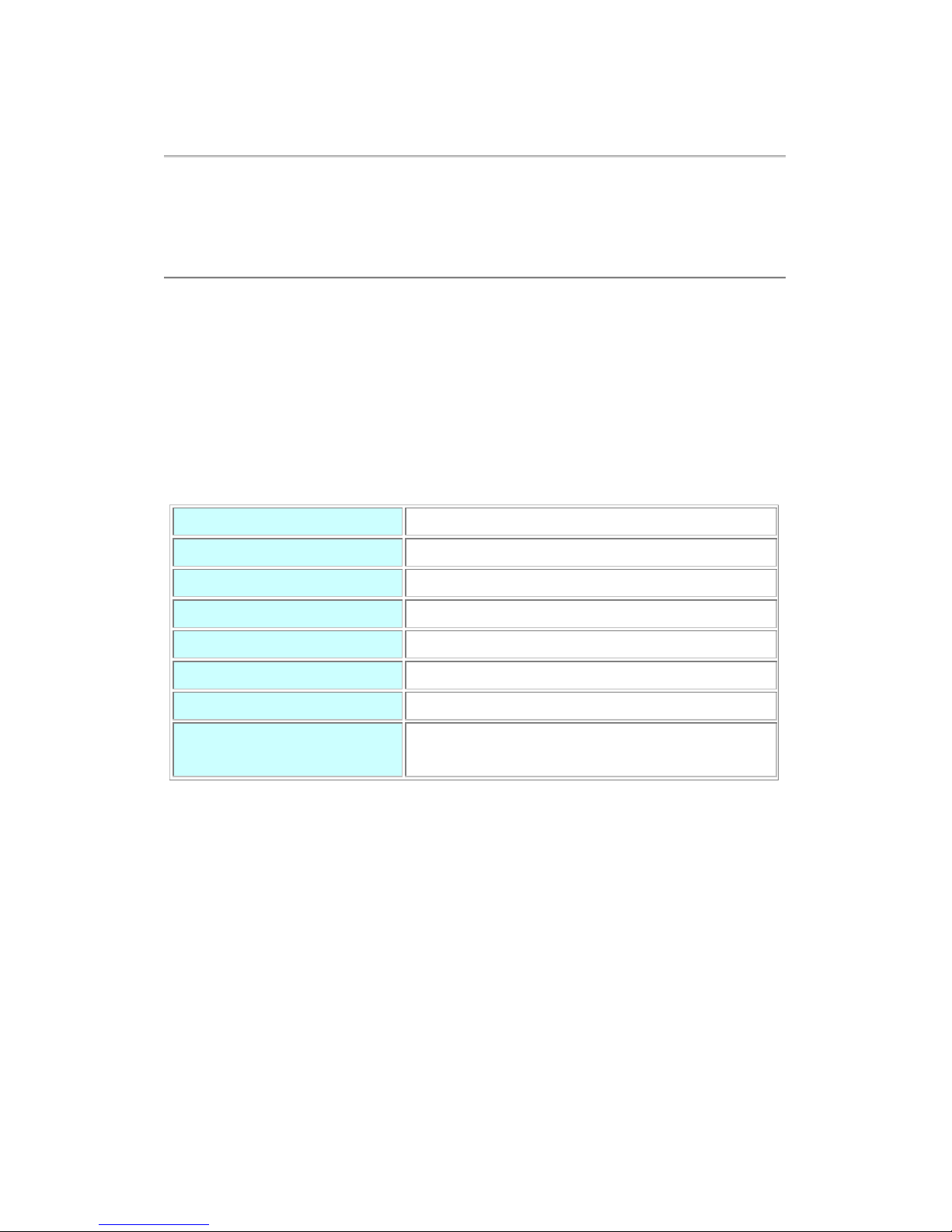
1. What’s Gz?
Streamnet Co., Ltd, which develops and sells a specialized multimedia network
communication S/W & H/W has developed and issued USB Internet Phone Gz. You can use
free Internet phone service with high-quality sound more easily and conveniently, using Gz .
1. System Requirement
Ø
CPU
OVER PENTIUM 300MHz
Ø
MAIN BOARD USB PORT SUPPORTER
Ø
MEMORY OVER 32MB
Ø
HDD
OVER 100 MB AFFORDABLE SPACE
Ø
CD-ROM
OVER X 8
Ø
OPERATING SYSTEM MS WINDOWS 98, MS WINDOWS 98 SE
Ø
WEB BROWSER OVER MS INTERNET EXPLORER 5.0
Ø
OPTION
MICROSOFT OUTLOOK 97, OUTLOOK 2000
MICROSOFT NETMEEING 3.0
2. Product Component
Gz package includes a phone, a handset, USB cable, a manual, and an installation CD.
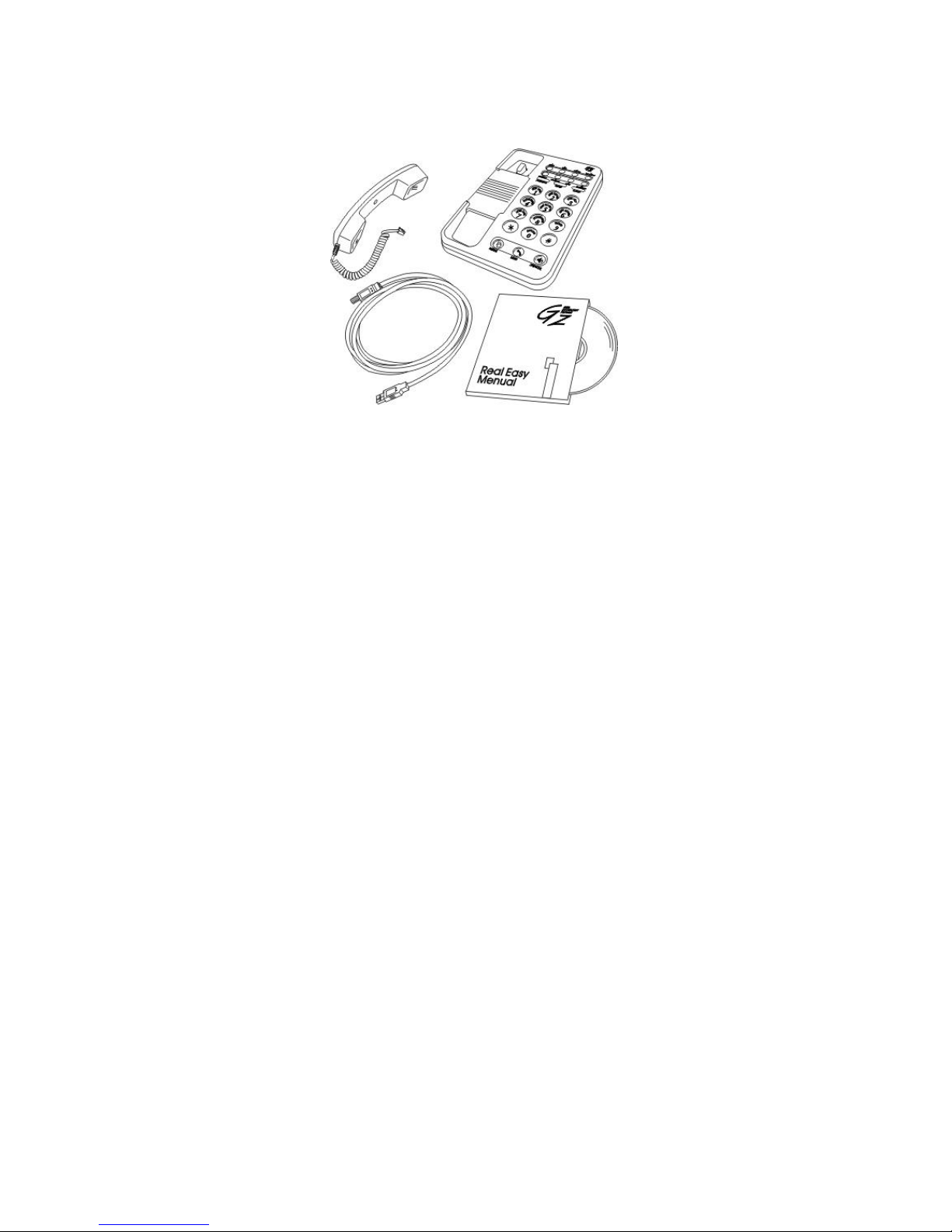
3. Product Feature & Merit
- It’s easy to use free Internet phone call because the same dial button as normal
telephone is offered.
- Installation is easy through USB method.
- Phone call quality is high because of the built-in DSP CODEC.
- You can use various messaging service because it’s linked with Microsoft Outlook

2. How Install Gz
1. Installation Gz Phone
(Windows 98, 98 SE)
USB Internet Phone Gz using standard USB driver for windows doesn’t require extra driver.
Windows ME, 2000 has built-in USB driver so that doesn’t require H/W installation for Gz
phone and is started from S/W installation.
Insert CD into CD-ROM first, please
. You can see an installation window in no time.
When the installation window appears, connect PC and Gz phone with
USB cable
.
Connect one end of USB cable (following picture, left) to Gz phone and the other end to
USB port on PC backside (following picture, right).

Once USB cable is connected, driver installation will be started automatically. The order
for the installation is as follows:
USB Multiple Device -> USB Human Interface Device ->
USB Audio.
1-1. USB Multiple Device
A Dialogue box for
New hardware addition Wizard
, will be shown. Press
Next
button.
Press
Next
button.
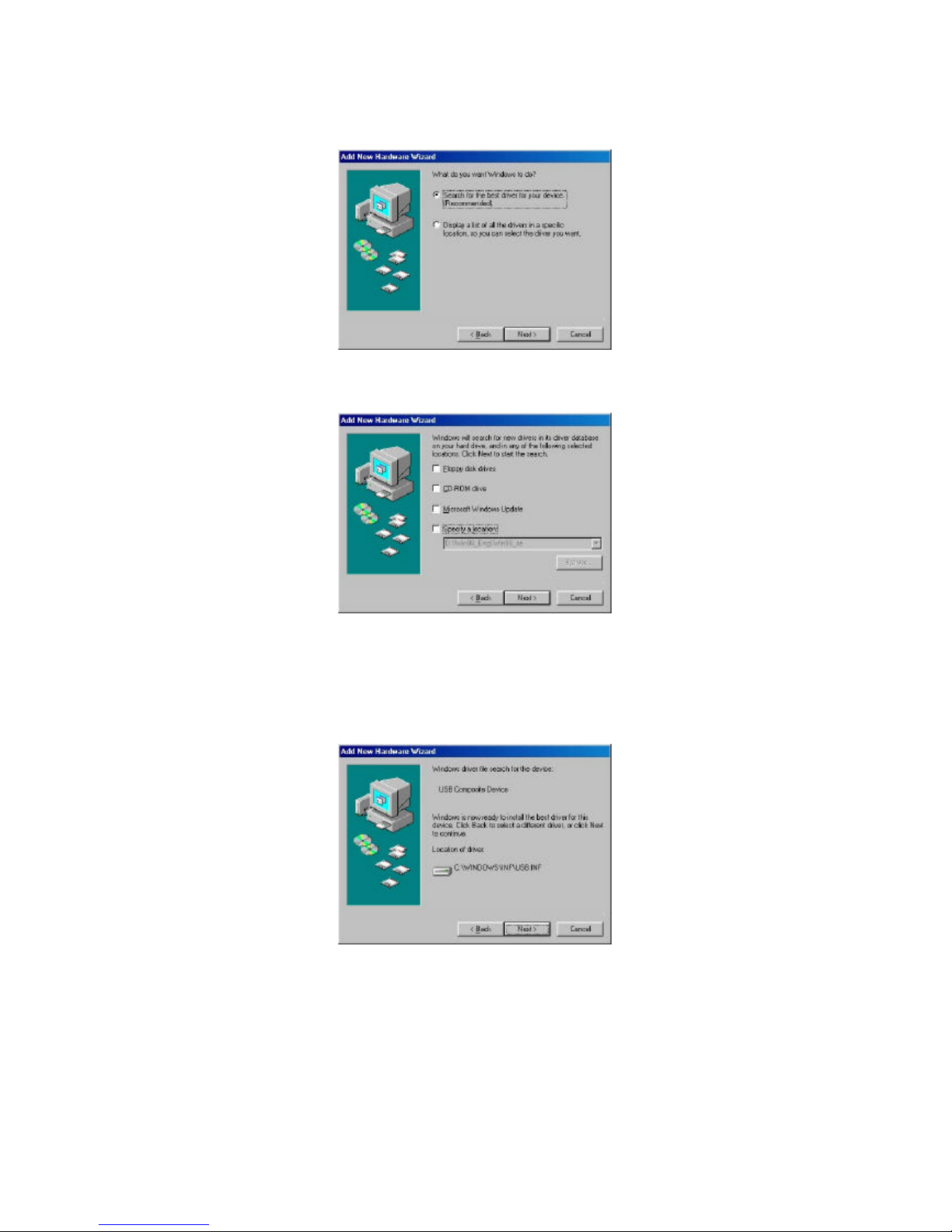
Press
Next
button.
Press
Next
button, and then the driver installation is started.
When the installation is finished, a completion window is shown. Press
Finish
button.
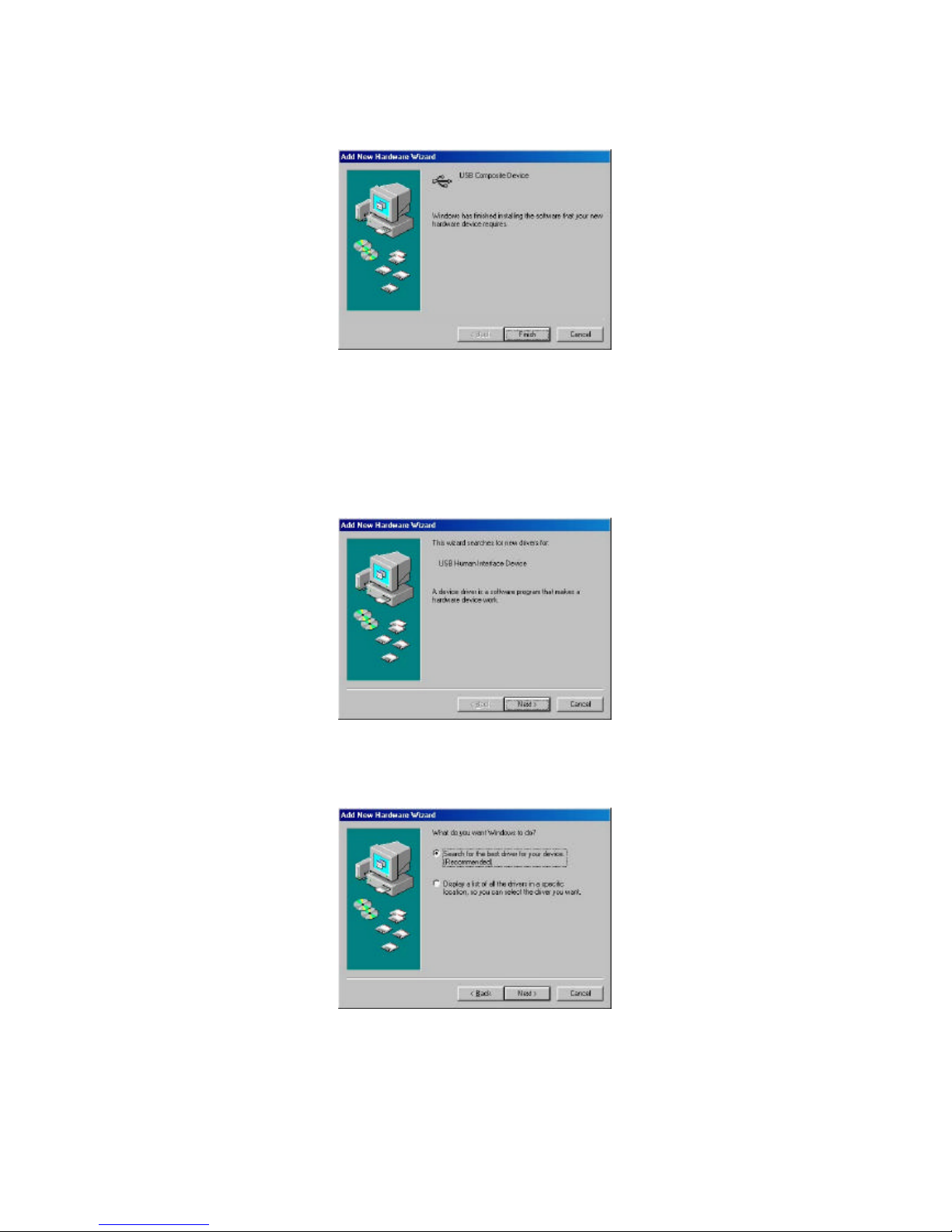
1-2. USB Human Interface Device
A Dialogue box for
New hardware Addition Wizard
is shown again. Press
Next
button.
Press
Next
button.
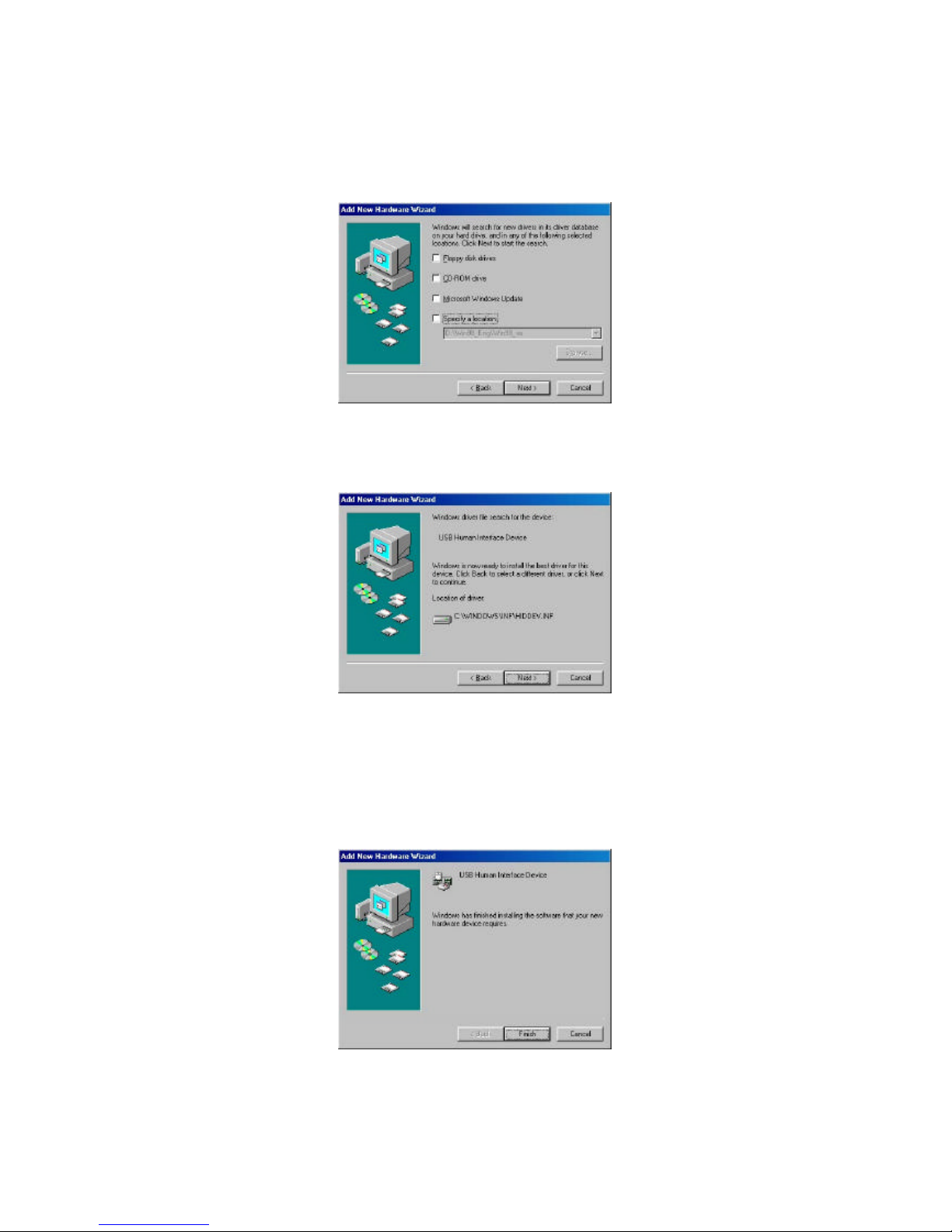
Press
Next
button.
If you press
Next
button, the driver installation is started.
When the drive installation is finished, a completion window is shown. Press
Finish
button.
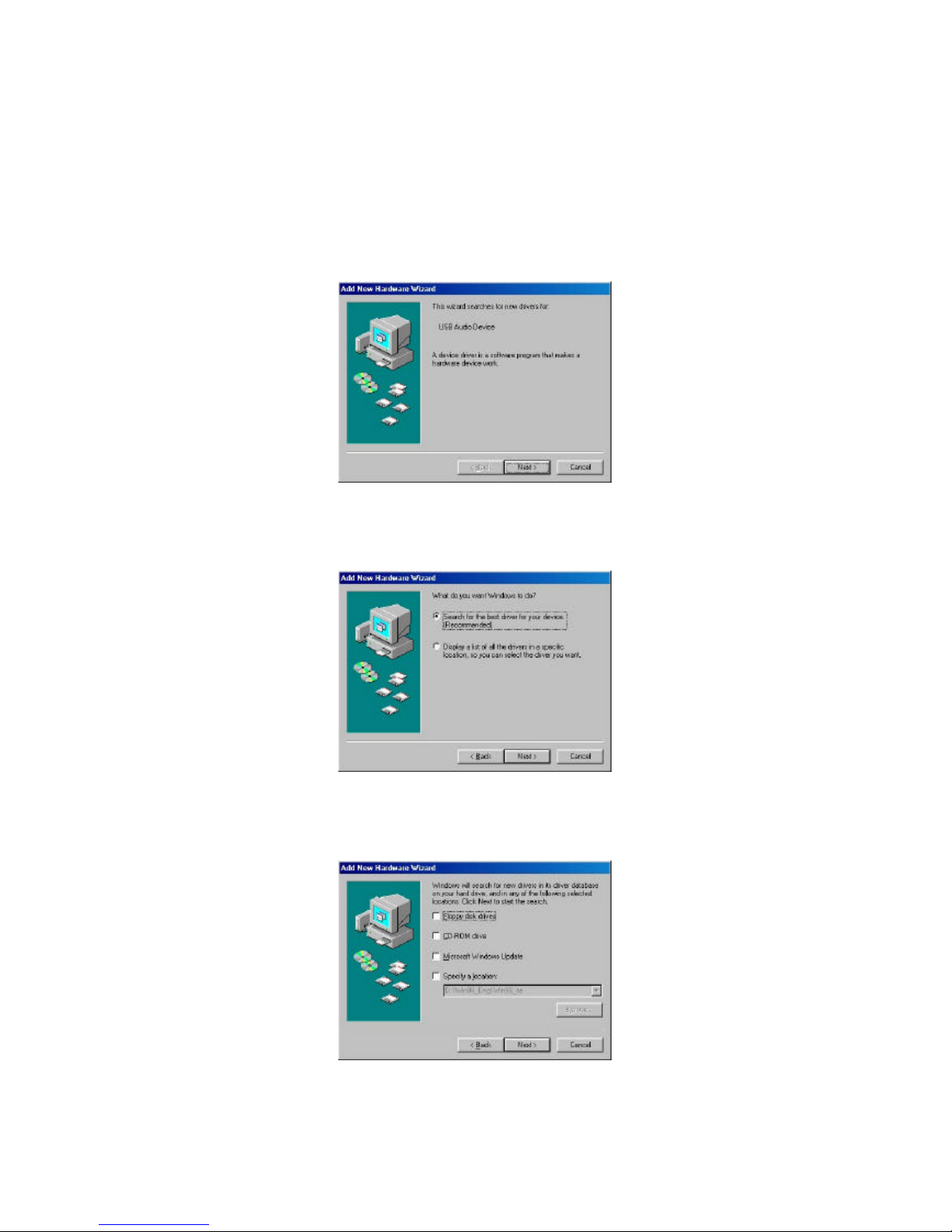
1-3. USB Audio Device
A Dialogue box for
New hardware Addition Wizard
is shown. Press
Next
button.
Press
Next
button.
Press
Next
button.
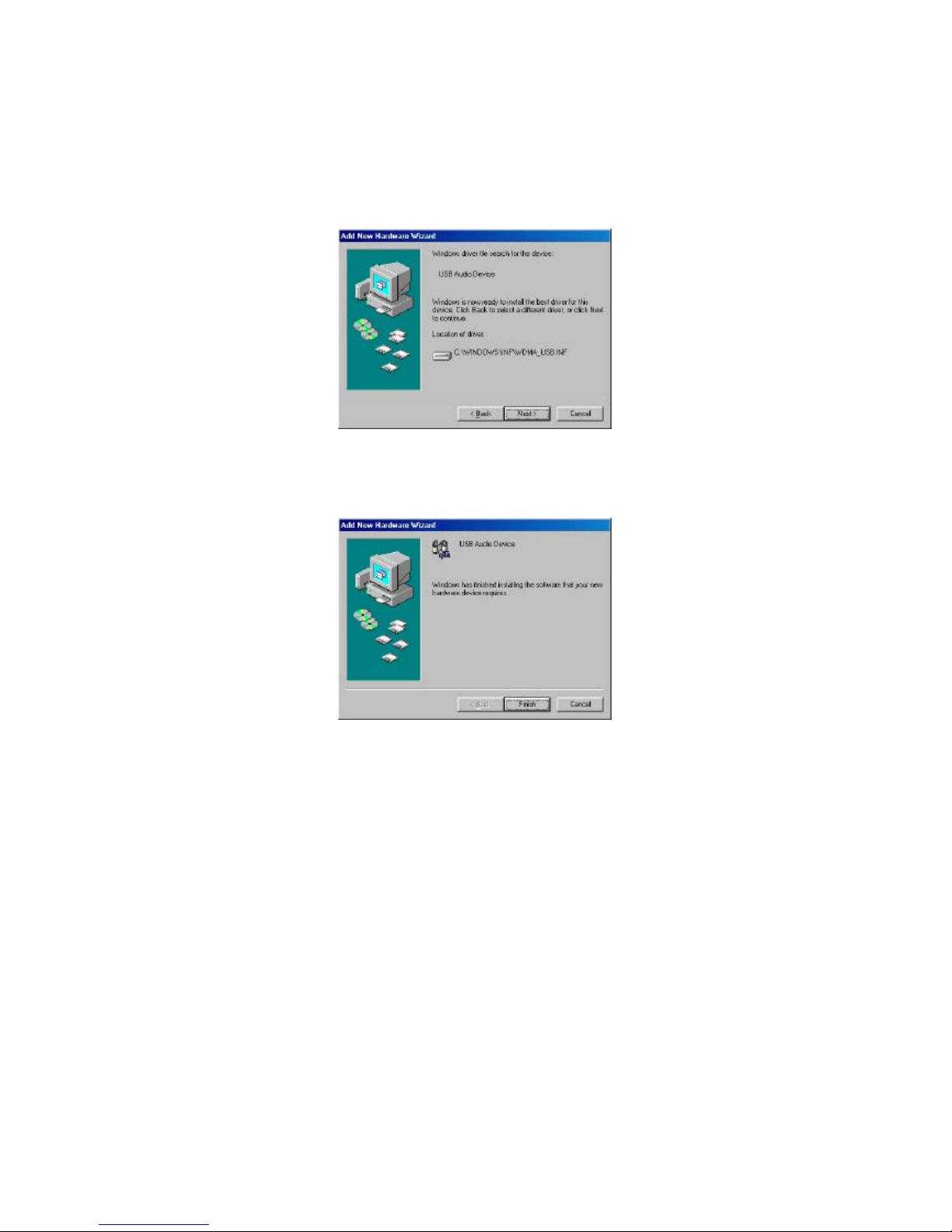
Press
Next
button, and then the driver installation is started.
When the installation is finished, a completion window is shown. Press
Finish
button.
After finishing all installation for Gz phone, install Gz software.

\ 2. Gz Software Installation
When the installation for Gz phone is finished, the software installation window for Gz
phone is shown.
If you click the Yes button on the installing window, the software installation is started.
When the first dialogue box for software installation is shown, press
Next
button.
The dialogue window asking whether you agree with the license, or not.

If you agree with it, press
Next
button.
The dialogue box asking both S/W version and whether you will link this with Outlook is shown.
The Version for Company Use under the LAN environment offers group messenger and direct
phone call.
In case that Outlook 97 or Outlook 2000 is installed in use’s PC, when you choose Outlook
execution, you can use various functions of Outlook conveniently.
