Streamit SIR80, SIR120, SIR100, SIR120PRO User Manual
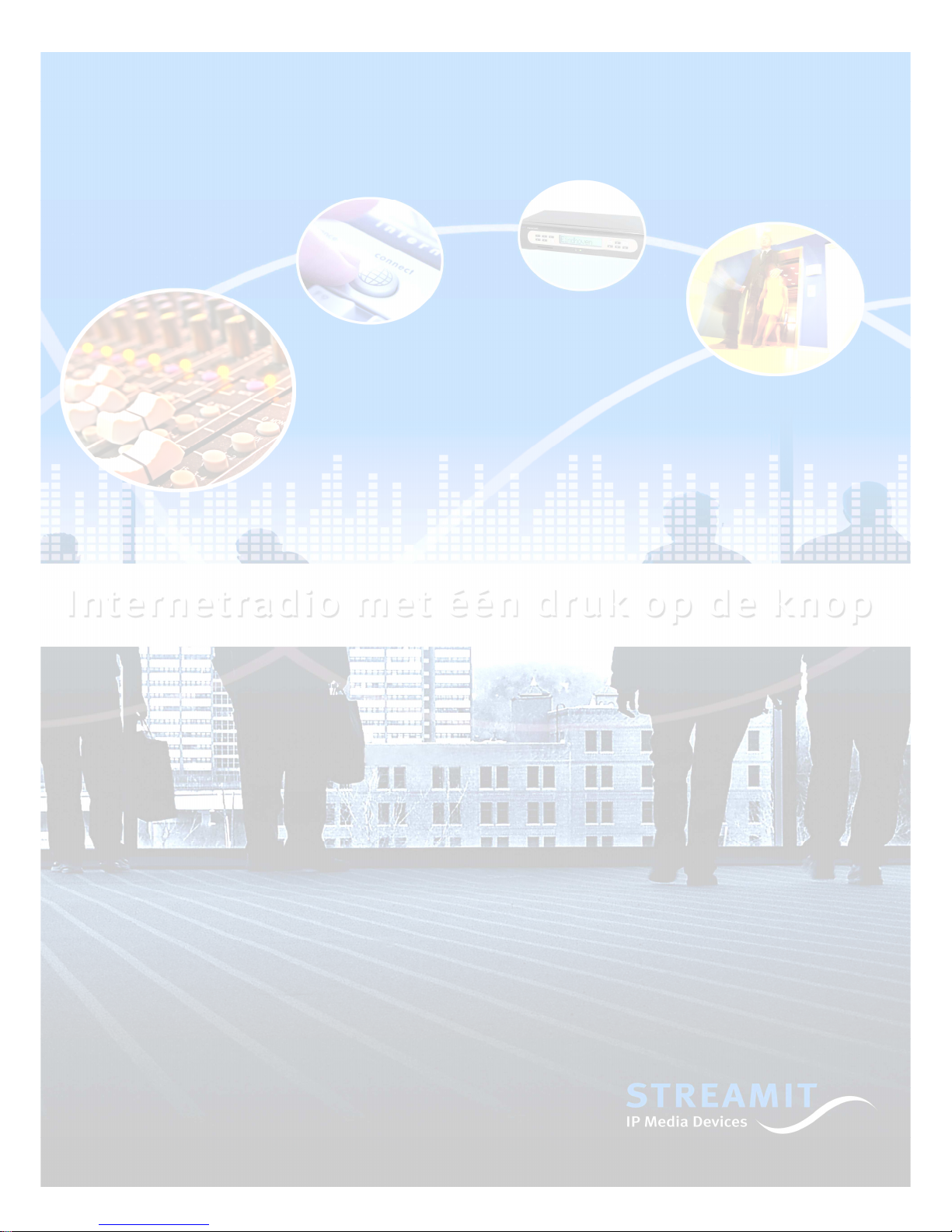
STREAMIT INTERNET RADIO
User’s manual May 2008 Version 1.0 i
Streamit Internet Radio
SIR series of devices
User’s manual
ENGLISH

Streamit Internet Radio
SIR series of devices
User’s manual
ENGLISH
Version: 1.0
Date: May 2008

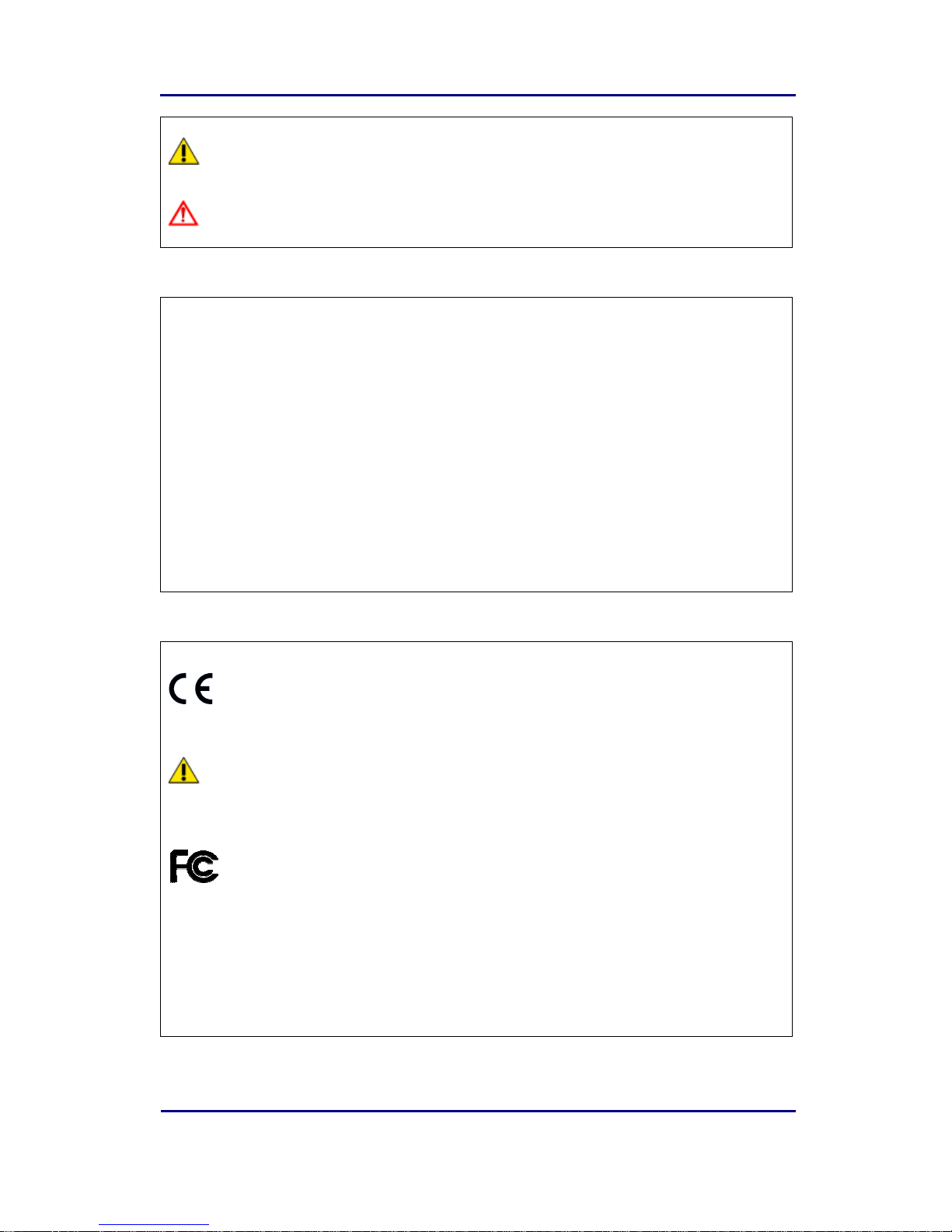
STREAMIT INTERNET RADIO
User’s manual May 2008 Version 1.0 2
Understanding of Instructions
WARNING: These are instructions which can cause harm to people or damage to the
device if not followed properly. It is important to read and follow these instructions carefully.
IMPORTANT: These instructions are important in order to understand the correct behavior
of the device.
Notices about trademarks
• The SIRxxx (SIR family of devices) is a registered trademark of Streamit.
• Streamit is a registered trademark.
• All other tradenames which are used in this users guide, are owned by their respective
owners.
Copyright ©2008 Streamit
All rights reserved. Under the copyright laws, this manual cannot be reproduced in any form
without the written permission of Streamit. No patent liability is assumed, with respect to the use
of the information contained herein.
Disclaimer
This manual has been validated and reviewed for accuracy. The instructions and descriptions it
contains are accurate for the Streamit Internet Radios at the time of this manual’s production.
However, succeeding Streamit Internet Radios and manuals are subject to change without notice.
Streamit assumes no liability for damages incurred directly or indirectly from errors, omissions or
discrepancies between the internet radio and the manual.
EU Declaration of Conformity
This product carries the CE-Mark in accordance with the related European Directives. CE
marking is the responsibility of Streamit B.V., Flight Forum 3543, 5657 DW Eindhoven,
Netherlands.
This is a class A product. In a domestic environment this product may cause radio
interference in which case the user may be required to take adequate measures.
FCC Compliance Statement
NOTE: This device complies with Part 15 of the FCC limits for Class B digital devices
FOR HOME OR OFFICE USE (“home or office” interference requirements are more stringent
than “outdoor” requirements). Operation of this device is subject to the following conditions: (1)
This device may not cause harmful interference, and (2) this device must accept any interference
received, including interference that may cause undesired operation.
The Streamit Internet Radio device does not contain any user-serviceable parts. Repairs should
be made only by an authorized Streamit service center. Unauthorized repairs or modifications
could result in permanent damage to the equipment, and void your warranty and your authority to
operate the device under Part 15 regulations.

STREAMIT INTERNET RADIO
User’s manual May 2008 Version 1.0 3
ENGLISH
Contents
1 GETTING STARTED ..........................................................................................................4
1.1
F
IRST AND FOREMOST
…................................................................................................4
1.2
SIR
SUPPORT
...............................................................................................................4
1.3
R
EFERENCES
...............................................................................................................4
1.4
U
NPACKING YOUR DEVICE
..............................................................................................5
1.5
B
ACK VIEW
...................................................................................................................5
1.6
F
RONT VIEW
................................................................................................................5
1.7
B
OTTOM VIEW
..............................................................................................................6
2 INSTALLATION..................................................................................................................7
2.1
R
ACK MOUNT
...............................................................................................................7
2.1.1 Mounting a single SIR in a 19 inch rack ..................................................................7
2.1.2 Mounting two SIRs in a 19 inch rack .......................................................................8
2.2
T
ABLE MOUNT
..............................................................................................................9
2.3
C
ONNECTING YOUR
SIR................................................................................................9
2.3.1 Connecting the Protective earth..............................................................................9
2.3.2 Connecting the Power supply .................................................................................9
2.3.3 Connecting the Ethernet cable..............................................................................10
2.3.4 Connecting the audio output .................................................................................10
2.3.5 Connecting the USB service cable........................................................................10
2.4
S
WITCHING YOUR
SIR
FOR THE FIRST TIME
....................................................................10
2.4.1 The Configuration Wizard .....................................................................................11
2.4.2 Playing from a stream...........................................................................................12
2.4.3 The MMC/SD/SDHC Card ...................................................................................13
2.4.4 Choosing a Static IP from the configuration wizard ...............................................13
2.4.5 Choosing to turn the Keylock ON from the configuration wizard ............................14
3 SIR CONFIGURATION – SETUP MENU ..........................................................................16
3.1
C
HANGING THE MENU LANGUAGE
..................................................................................16
3.2
C
HANGING THE NETWORK SETTING
...............................................................................16
3.3
C
HANGING VOLUME SETTING
........................................................................................17
3.4
C
HANGING BASS SETTING
............................................................................................18
3.5
C
HANGING TREBLE SETTING
.........................................................................................18
3.6
C
HANGING KEYLOCK SETTINGS
....................................................................................18
3.6.1 Turning Keylock ON .............................................................................................19
3.6.2 Turning Keylock OFF............................................................................................19
3.6.3 Forcing Keylock OFF............................................................................................20
3.6.4 Changing your Keylock PIN code..........................................................................20
4 SERVICE MENU...............................................................................................................21

STREAMIT INTERNET RADIO
User’s manual May 2008 Version 1.0 4
1 Getting Started
1.1 First and foremost…
thank you for purchasing the Streamit Internet Radio (SIR). We greet you as a new user of the
Streamit products and hope that your new Internet Radio Device will give you many years of
pleasure. The SIR is a modern device and we strongly recommend you to read this manual
thoroughly before you start installing and using the device for the first time.
The SIR is a fully autonomous working IP-audio receiver, able to tune in to web casts of internet
radio stations and audio distributors. Three different versions, the SIR80, SIR100, SIR120 and
the SIR120PRO each deliver the right set of features for your application.
The SIR can be configured using the Channelservice.fm website, but also with the Streamit
Terminal Program (STP).
<Channelservice.fm profile…>
STP is a user friendly software application for your Windows PC which is meant for advanced
configuring and monitoring your SIR device. This program can be downloaded from our website
free of charge.
Through its unique ID code a SIR can identify itself, so the user is able to get access to closed
user group web casts.
The MMC, SD or SDHC card (optional) can be used as an additional buffer facility. This provides
for adequate fall back in case of network or streaming failures.
For more information on Streamit products and technologies, we invite you to visit our website
http://www.streamit.eu.
Finally, we wish you a lot of pleasure using your Streamit Internet Radio device.
Streamit B.V.
1.2 SIR support
With this manual we have tried to clearly describe the operation your SIR radio. But we can
imagine you have a question or came across an issue which is not covered in this manual. In
such case, you are welcome to visit our website (http://www.streamit.eu) where you will find upto-date documentation and the latest software release(s).
When you have purchased your SIR from one of our local dealers, we recommend you contact
your dealer first.
1.3 References
[1] STP Installation Guide and User’s Manual (STPhelp.chm – The help of Streamit Terminal
Program) – 2008, Streamit B.V.
[2] SIR Internet Radio (Technical Manual) – 2008, Streamit B.V.
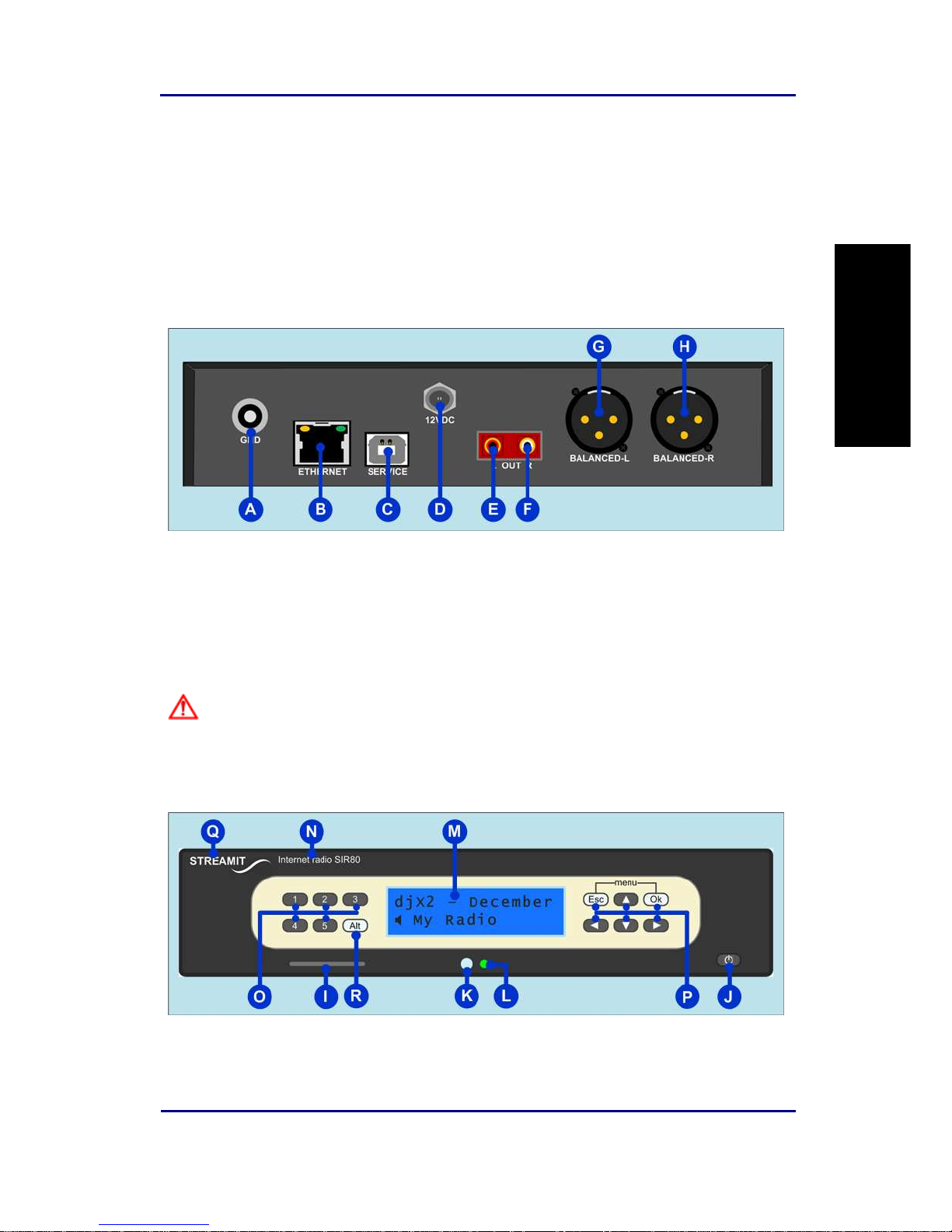
STREAMIT INTERNET RADIO
User’s manual May 2008 Version 1.0 5
ENGLISH
1.4 Unpacking your device
Carefully take out of the package the device and the supplied materials. Make sure that all of the
following components are included:
1x SIR (80, 100, 120 or 120PRO)
1 x 12V-500mA power supply with screw-on connector
1 x USB-AB cable
1 x User manual (this one)
1.5 Back view
Figure 1.1: Streamit Internet Radio back view
A – External Protective Earth connector
B – RJ45 Ethernet connector
C – USB connector
D – Screw power supply connector
E – Left RCA audio (cinch) connector
F – Right RCA audio (cinch) connector
G – Balanced left XLR connector
H – Balanced right XLR connector
The balanced audio output is only available for SIR120PRO devices. For other SIR family
devices the XLR connectors are not present.
1.6 Front View
Figure 1.2: Streamit Internet Radio front view
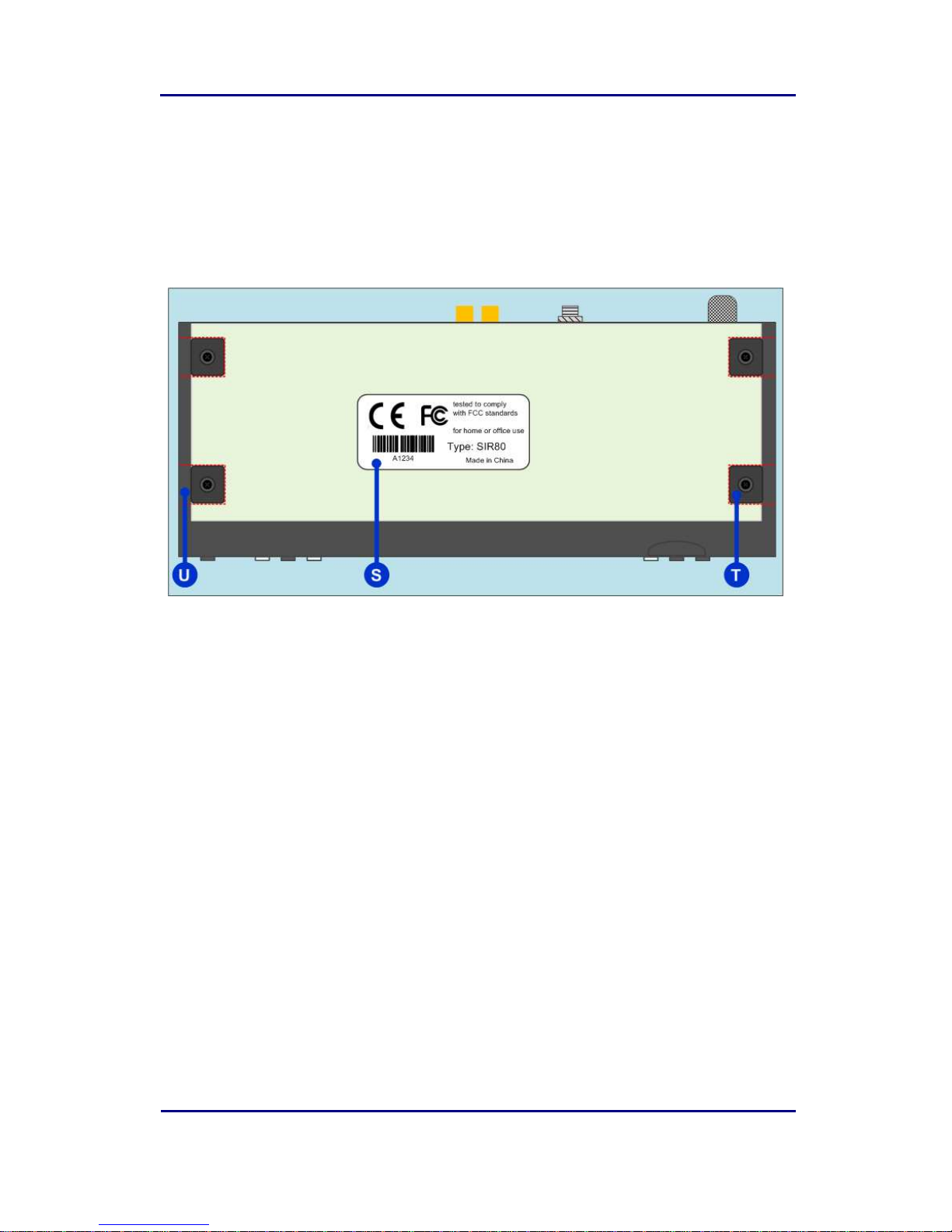
STREAMIT INTERNET RADIO
User’s manual May 2008 Version 1.0 6
I – MMC/SD/SDHC card connector
J – Power on/off button
K – Infrared receiver indicator
L – Status indicator
M – 2x16 characters LCD display
N – Product type
O – Preset buttons
P – menu buttons
Q – Streamit logo
R – Source control button
1.7 Bottom View
Figure 1.3: Streamit Internet Radio bottom view
S – Product sticker
T – 4 x rubber feet
U – 4 x chassis mount openings
