
Page 1
Streamit Audio Streamer SAS100
User’s manual
PREFACE.......................................................................................................................................................................................2
S
UPPLIED MATERIALS
................................................................................................................................................................... 2
I
NTRODUCTION
.............................................................................................................................................................................2
NOTICES ABOUT TRADEMARKS........................................................................................................................................... 3
COPYRIGHT ©2008 STREAMIT...............................................................................................................................................3
DISCLAIMER................................................................................................................................................................................3
R
EQUIRED EQUIPMENT
.................................................................................................................................................................. 3
I
F IT’S STILL NOT WORKING
….......................................................................................................................................................4
F
RONT VIEW
..................................................................................................................................................................................4
R
EAR VIEW
...................................................................................................................................................................................4
THE INSTALLATION.................................................................................................................................................................. 5
T
HE
ADSL
LINE AND THE
ADSL
MODEM
..................................................................................................................................... 5
P
REPARING THE
SAS100 ..............................................................................................................................................................5
C
ONNECTING THE PRODUCT WITH AN AUDIO INSTALLATION
........................................................................................................5
C
ONNECTING THE PRODUCT TO THE MAINS POWER SUPPLY
..........................................................................................................5
C
ONNECTING THE PRODUCT TO THE ETHERNET CONNECTOR OR
ADSL
ROUTER
...........................................................................5
THE FIRST-TIME CONFIGURATION OF THE PRODUCT ................................................................................................6
T
HE STATUS PAGE
.........................................................................................................................................................................8
T
HE NETWORK PAGE
..................................................................................................................................................................... 9
I
N THIS SCREEN YOU CAN CONFIGURE THE IP ADDRESS OF THE PRODUCT. WE ADVISE YOU WHEN USING AN EXTERNAL AUDIO
SERVER TO ASSIGN THE IP ADDRESS AUTOMATICALLY BY DHCP
................................................................................................... 9
W
HEN YOU WANT TO USE THE BUILT-IN ICECAST SERVER WE ADVISE YOU TO USE A FIXED IP ADDRESS. PLEASE CHOOSE AN
ADDRESS WHICH IS WITHIN THE ADDRESS RANGE OF THE
DHCP
SERVER OF THE ROUTER! PLEASE NOTE YOU NEED TO CHANGE
SOME SETTINGS IN THE
ADSL
ROUTER ALSO IN THIS CASE
...........................................................................................................9
C
ONFIGURING THE
ADSL
ROUTER
................................................................................................................................................9
C
ONFIGURING THE AUDIO SETTINGS
........................................................................................................................................... 11
C
ONFIGURING THE AUDIO STREAMING SETTINGS
....................................................................................................................... 12
T
ESTING OF THE PRODUCT WITH AN EXTERNAL ICECAST2 SERVER
............................................................................................. 13
T
ESTING OF THE PRODUCT WITH THE BUILT-IN ICECAST SERVER
.................................................................................................14
SWITCHING OFF THE PRODUCT.........................................................................................................................................14
ADJUSTING THE SAS100 PARAMETERS............................................................................................................................15
U
PDATING THE FIRMWARE
..........................................................................................................................................................15
SPECIFICATIONS......................................................................................................................................................................16
STREAMIT SUPPORT...............................................................................................................................................................16
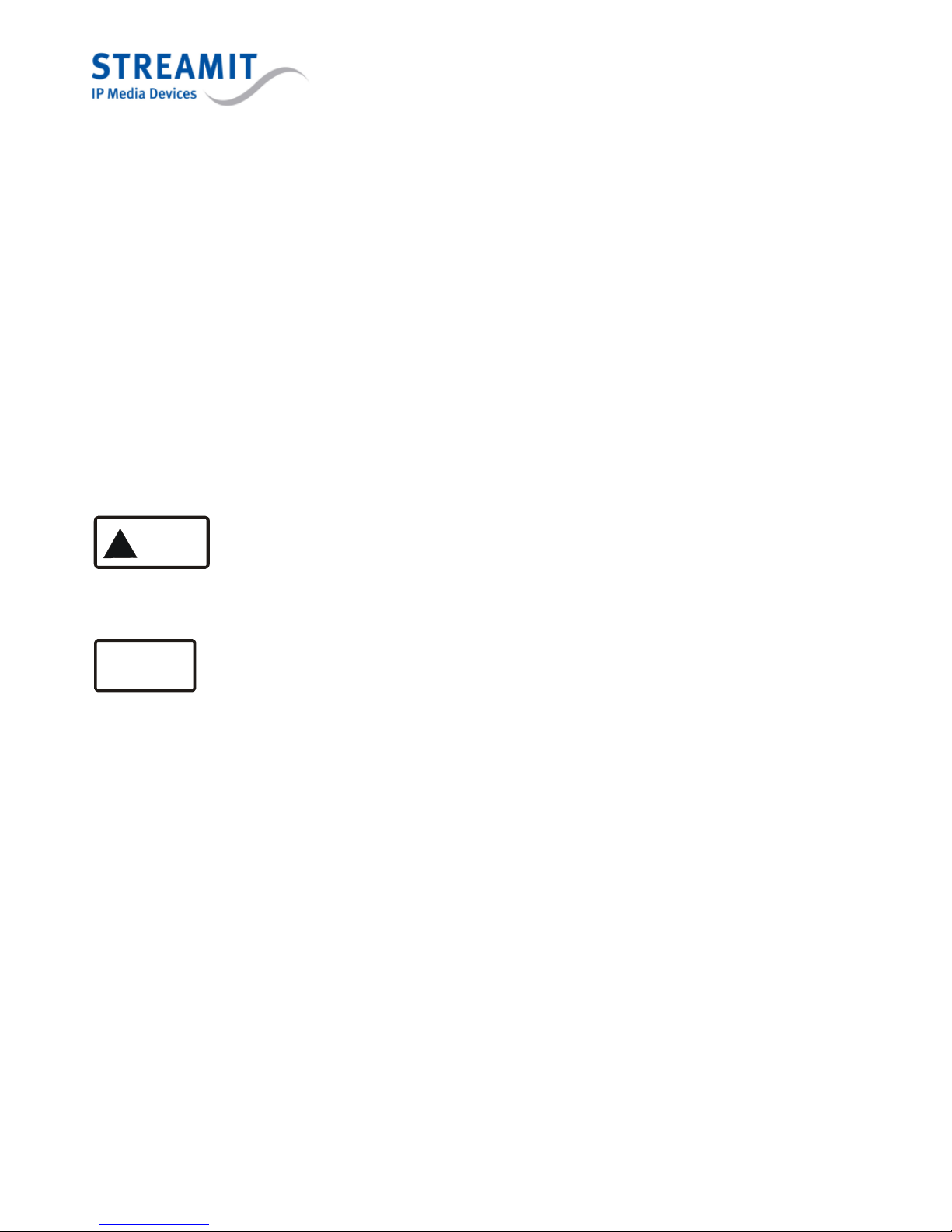
Page 2
Preface
Supplied materials
We thank you very much for the purchase of the SAS100 Audio Streamer.
Please check if the following parts are in the giftbox. If you miss a part, or a part is damaged, please contact your
Streamit dealer.
SAS100 unit
Power adapter
Ethernet cable
With the aid of this user’s manual and some basic PC and internet technology knowledge you should be able to
configure the SAS100 yourself.
The operation of the device is easy: you only need to press the power button.
Introduction
In this user’s manual, the following symbols are used for important instructions. Please pay attention to the
instructions which are mentioned near these symbols.
Warning
!
These are instructions which can cause harm to people or damage to the device if they are not followed properly. It
is important to read and follow these instructions carefully.
Important
This is an instruction which is important in order to understand the correct behavior of the device.
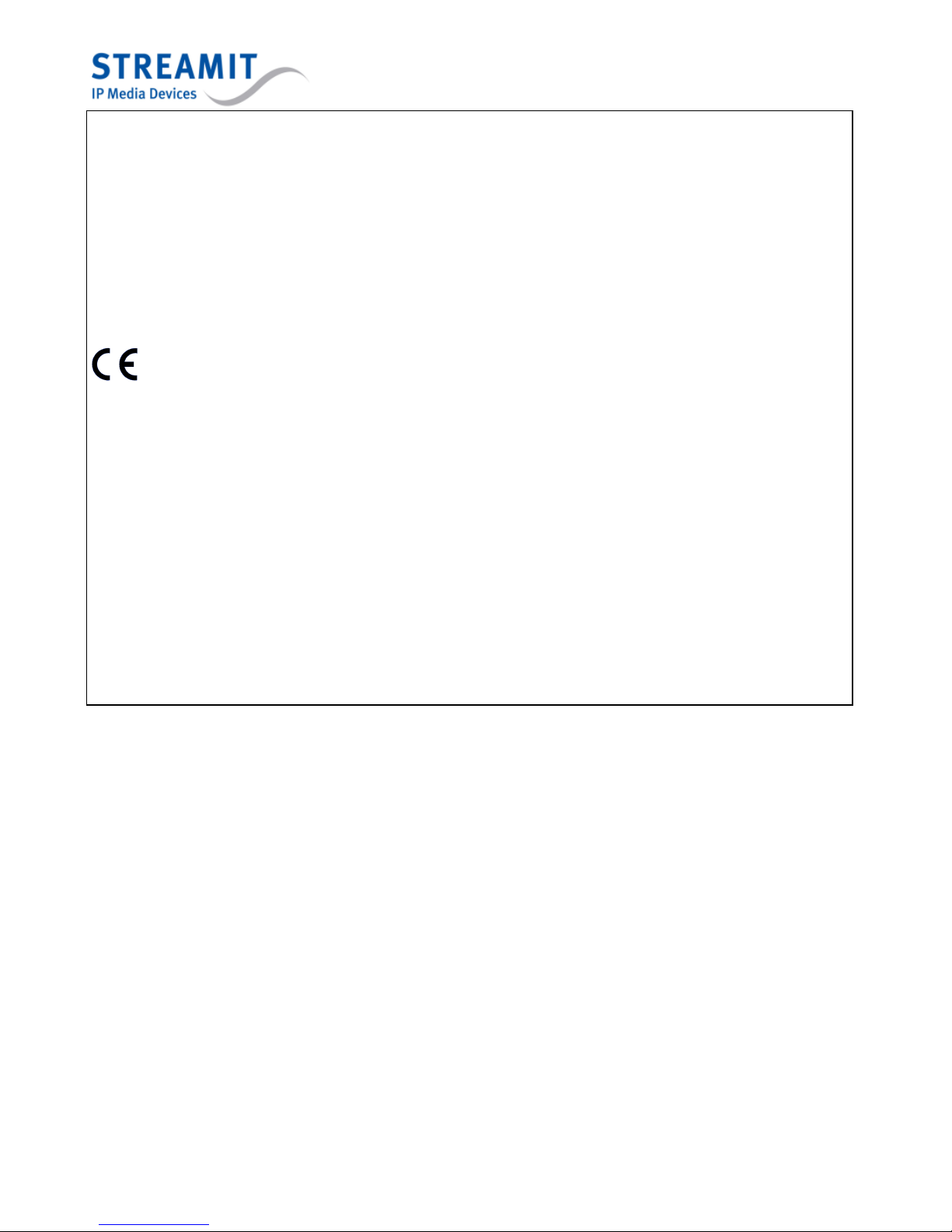
Page 3
Notices about trademarks
• All other tradenames which are used in this users guide, are owned by their respective owners.
Copyright ©2008 Streamit
All rights reserved. Under the copyright laws, this manual cannot be reproduced in any form without the written
permission of Streamit BV. No patent liability is assumed, with respect to the use of the information contained herein.
Disclaimer
This manual has been validated and reviewed for accuracy. The instructions and descriptions it contains are
accurate for the product at the time of this manual’s production. However, succeeding products and manuals are
subject to change without notice. Streamit assumes no liability for damages incurred directly or indirectly from errors,
omissions or discrepancies between the product and the manual.
EU Declaration of Conformancy
This product carries the CE-Mark in accordance with the related European Directives. CE marking is the
responsibility of Streamit BV, Flight Forum 3543, 5657 DW Eindhoven, Netherlands.
Warning
This is a class A product. In a domestic environment this product may cause radio interference in which case the
user may be required to take adequate measures.
FCC Compliance Statement
NOTE: This device complies with Part 15 of the FCC limits for Class B digital devices FOR HOME OR OFFICE USE
(“home or office” interference requirements are more stringent than “outdoor” requirements. Operation of this device
is subject to the following conditions: (1) This device may not cause harmful interference, and (2) this device must
accept any interference received, including interference that may cause undesired operation.
The Streamit audio encoder/streamer does not contain any user-servicable parts. Repairs should be made only by
an authorized Streamit service center. Unauthorized repairs or modifications could result in permanent damage to
the equipment, and void your warranty and your authority to operate the device under Part 15 regulations.
Required equipment
Before you are able to listen audio broadcasts through the internet, you will need some other items beside the
Streamit audio encoder/streamer. We distinguish the following situations:
1. You do not want to use a streaming audioserver hosted by an internet serviceprovider and you already have
a DSL line with sufficient bandwidth to the internet.
2. In all other cases.
In the first situation you need:
• An ADSL line and modem with integrated router and at least 2 ethernet connections. It is important that this
line has enough upstream bandwidth and is not shared with too many other DSL lines (advise: maximum 20-
25). You can calculate the number of listeners which can listen simultaneously with the following formula:
upstream bitrate ADSL (in kbit/s) * % bandwidth available / bitrate per listener. It is also important the DSL
line has a fixed IP address.
For example: with an upstream bandwidth of 256 kbit/s, an average bandwidth availability of 70% and an
average audioquality, so let’s say 24 kbit/s stream bitrate, you can support about 7 to 8 listeners
simultaneously. With a 1024 kbit/s line this amount is about 30.
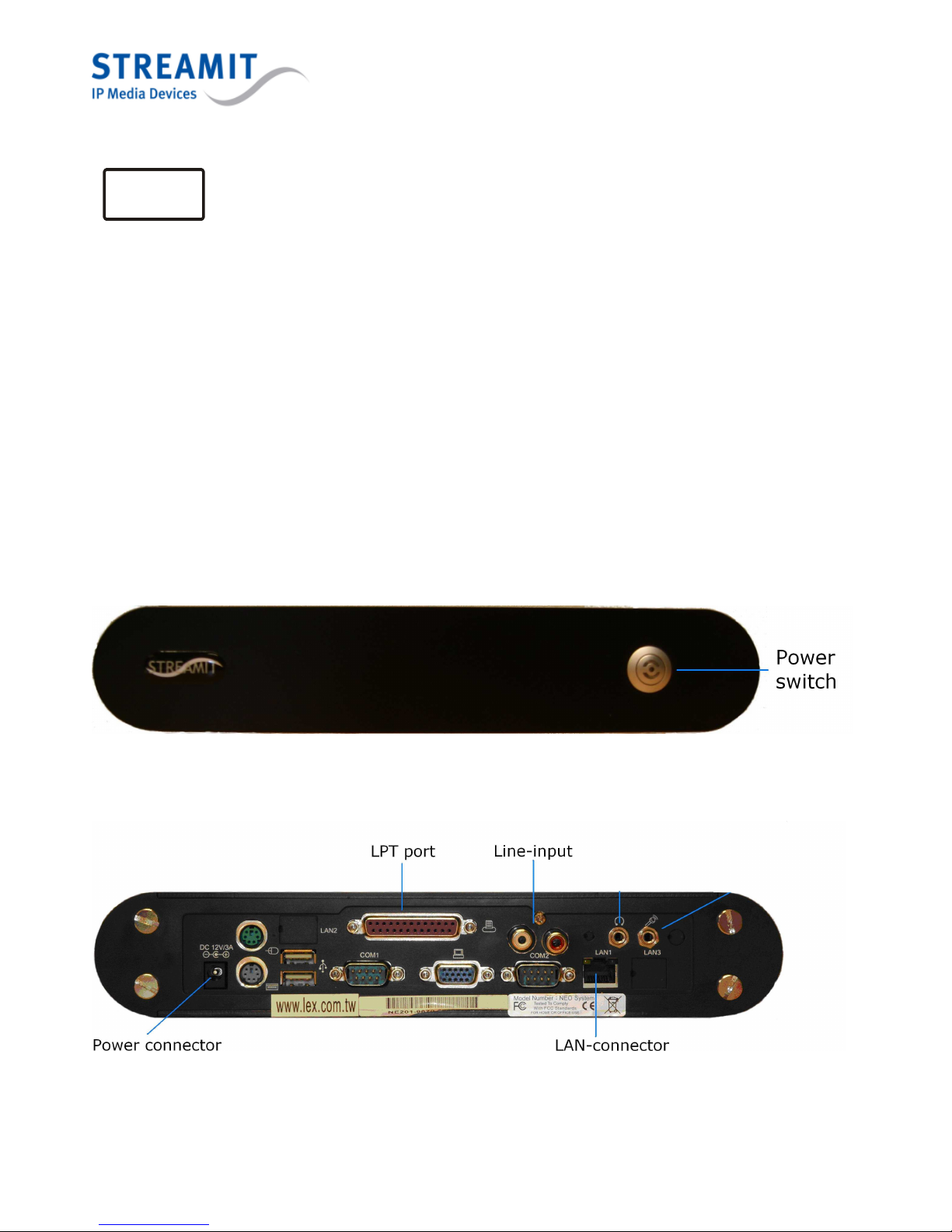
Page 4
The average availability of an ADSL line cannot be guaranteed by Streamit; this depends on the
amount of traffic on the internet. For this reason do not look only after the price of the DSL
subscription, but also check the guarantees which are offered by your network supplier.
In the second situation you need:
• An ADSL line and modem with integrated router and at least 2 ethernet connections.
• A subscription to a service provider which supports audio streaming with an icecast server.
For the configuration of the SAS100 you need in both situations a laptop or PC with an Ethernet interface and
network cable.
If it’s still not working…
We do understand that installation of this software with a limited knowlegde of computers and software can be
difficult, but it should not be.
In case you do not succeed, we ask you to contact the supplier of the product. Streamit only supports (by phone or
email) customers who have bought this product directly from them. Furthermore, Streamit offers free support through
the discussion forum on their website. Have a look at www.stream-it.nl!
Front view
Rear view
Important

Page 5
The installation
The ADSL line and the ADSL modem
The installation of the ADSL line is outside the scope of this manual. This also applies for the ADSL modem. Please
read the documentation you have received from your ADSL provider and/or ADSL modem supplier.
Preparing the SAS100
1 Remove the packaging material.
2 Mount the supplied plastic bumpers under the product to prevent damaging the surface on which the product will
be placed.
3 Place the product on a location close to an ethernet interface or ADSL router and mains power supply.
Connecting the product with an audio installation
The audio installation needs to be connected to the Mic-input or the Line-input of the product.
We strongly recommend you to use the Line-input for this.
In case you have problems with hum or noise, it is advised to install an audio DI (direct injection) box between the
audio installation and the product.
Important! To ensure a reliable operation of the SAS100 many audioinstallations need to
be connected through a galvanic isolation. Streamit provides these devices.
Connecting the product to the mains power supply
Warning
!
• Never use wet hands when putting the power adapter in the main. And also, never remove the power
adapter from the main with wet hands.
• Do not cut or damage the cord of the power adapter. Also do not place heavy objects on the cord. This can
cause short-circuit, which can result in fire or electrical shocks.
• Pulling the cord can damage the wire and/or isolation, which can case fire or electrical shocks.
• The use of power adapters, which have not been recommended for this product, can result in overheating
and damage of the product. This can cause fire, electrical shocks and other dangers. Only use the supplied
power adapter.
• Do not place the product in places with direct sunlight or high temperatures. This can result in the change of
the colors of the product and/or deforming of the casing. Ensure good ventilation around the power adapter
and the product.
• Applying the product to situations with rapid changing temperatures can result in condensation (small
amount of water) on the inner and outer surface of the product. To ensure a long lifetime of the product, this
should be prevented as much as possible. Wait until the condensation has disappeared before you use the
product again.
Put the cord of the power adapter into the product and the mains power supply and press on the power button.
Connecting the product to the ethernet connector or ADSL router
Connect the product to the ethernet connector or ADSL router with the attached ethernet cable.
When everything is ok the green led of the Ethernet connector will be continuously on. The yellow led will flash
irregularly. If this doesn’t happen, please read in the chapter Troubleshooting to check what can be wrong.

Page 6
The first-time configuration of the product
To configure the product, a laptop or PC is required.
Connect the laptop or PC to the router.
The product uses DHCP configuration by default. You can easily check in your router which IP address has been
assigned to the product. See for an example the figure below:
In this example the product “Streamit SAS100” got address 192.168.2.47. This address is also shown on the status
page of the product, see further on in this manual.
If you cannot view this screen, you always can access the audio encoder/streamer through IP address 10.0.0.254.
Start the webbrowser of you PC and enter the following URL: <address product>. In this example: 192.168.2.47.
The following screen will be shown:

Page 7
In this screen (and all other screens) you will read the version number of the firmware on the bottom line.
Enter as Username (Gebruikersnaam)=streamit and password (wachtwoord)=lukas . Now press on the button
Inloggen.
The next screen will be shown now:

Page 8
The status page
This is the status screen which shows the following information:
Status information:
External IP The IP-address on which the SAS100 can be reached from outside the network
MAC serialnumber: Physical address of the ethernet interface of the product.
Ip number: Address where the product is known within the local network.
Time / Uptime: 10:26:10 up 5 min indicates that at 10h26 the product has been used for 5 minutes.
Load average indicates the avarage processor load.
Software version: Version of the current firmware.
Bytes sent: Amount of bytes which have been send to the network.
Stream information:
Per audiostream (maximum 2) the following information is given:
Stream 1: The encoder which is used for the stream (in this example 40 kbit/s Mono)
Stream title 1: The name of the stream as indicated when listening to this stream with a PC software
program like Winamp.
Stream ports: Indicates the ports associated with this stream
Stream 1 URL: Address which should be used with a local connected PC to listen to the audiostream. In
this example: http://192.168.2.110:8000/lukas. By clicking on this link, – when installed Winamp should start on your PC.
When the internal Icecast server is used, its status can be checked by pressing the URL of the icecast Status Page.
But now we will configure the product by pressing on the Netwerk button.

Page 9
The network page
The following screen is shown now:
In this screen you can configure the IP address of the product. We advise you when using an external audio server
to assign the IP address automatically by dhcp.
When you want to use the built-in icecast server we advise you to use a fixed IP address. Please choose an address
which is within the address range of the DHCP server of the router! Please note you need to change some settings
in the ADSL router also in this case.
Configuring the ADSL router
The router functionality which is in your ADSL modem, protects your computer (and this product) against unwanted
visitors from the internet. The standard settings ensure that your computer is not accessible from outside (through
your ADSL line).
However, in some cases it is required that people (or computers) from outside get access to a part of the product.
For example when they want to listen to your streams. In this case a small door needs to be opened in the router.
Most of the ADSL routers fortunately have this possibility. The configuration of an ADSL router for this purpose will
be described here based on an Edimax router.

Page 10
The virtual server configuration ensures that external users who want to access your SAS100 through your ADSL
line automatically are forwarded to the product.
With other words, depending on the requested service (TCP/UDP-portnumber), the router sends the external service
request to the right server (which is on another internal IP-address).
For example, when you configure the option [Type/Public Port] to TCP/80 (HTTP or Web) and the option [Private
IP/Port] om 192.168.2.2/80, all http-requests from external users will be send to the device which is connected at
internal IP-address 192.168.2.2 on port 80. So by entering the external IP-address which is provided by the DSL
provider and port number, users can get access to the required service on the local device.
How should the router be configured for audio broadcasts? Assumed that the internal IP-address of the product is
192.168.2.70, you enter 70 as Private IP. Because the integrated icecast2 server uses port 8000, you enter 8000 at
Private Port. You are allowed to enter what you want at Public Port, but for ease of use it is recommended to enter
8000 here also.
The TCP protocol is used, so you need to select this here also.
Press on the Apply button on the bottom of this page (just scroll this page a little further) and the router is configured!
All requests for <public IP address>:8000 now are serviced by the port which is on address 192.168.2.70:8000; in
this case the icecast2 server from the SAS100.
After this short excursion we will proceed with configuring the SAS100 by pressing on the Audio button.

Page 11
Configuring the Audio settings
The following screen is shown now:
In the “Input Source” field Line input is selected as audiosource. You cannot modify this setting.
Usually you do not need to set anything in the “Audio gain” field, but when the input signal is too low you can adjust
the input gain here.
If this all works ok, we will proceed with the audio streaming settings by pressing on the Stream button.

Page 12
Configuring the Audio streaming settings
The following screen is shown now:
In this screen you see 2 streams which can be configured independent from each other.
Streaming modus can be configured to external icecast-1 server, external icecast-2 server, external shoutcast
server, internal icecast server or disabled.
For both the internal and external icecast/shoutcast server, the following settings can be configured:
Stream Quality: here you select the bitrate of the stream. The higher the bitrate, the higher the audio quality but
also the more bandwith is required for the listeners.
Title of Stream: here you can give a short description of the stream.
Stream Mountpoint: the name of the stream which comes back in the URL.
When using the internal icecast server you also should configure the following parameters:
Maximum clients (listeners): the number of listeners which can listen to this stream simultaneously. This
parameter is important when the bandwith to the internet is limited.
When using an external streaming server the following parameters should be configured:
External StreamServer: URL of the external streaming server.
Up-Stream Port: Port to which the encoder stream should be send to.
Stream usercode: username of the encoder stream.

Page 13
Stream password: password of the encoder stream.
Please note currently only external icecast2 servers are supported.
If you have followed all the guidelines well, everything should be configured now so you can start testing the
encoding/streamer now.
Testing of the product with an external icecast2 server
Switch the product off and on again. If everything is ok you will hear after some time (about 30 seconds) 4 tones
coming from the internal speaker of the product. If the tones are going up in frequency the sign is given that the
product fully has started and everything is ok.
Now connect an audiosource to the Mic-input of the product.
Also connect a headphone (or loudspeaker) to the Line-output of the product.
If everything is ok, you will hear the audiosource without distortion from the headphone.
To be sure also the streaming works ok you want to hear audio from the loudspeaker of your PC (or Lukas internet
radio device). For configuring the Lukas internet radio devices we refer to the Lukas Terminal user manual. You can
download this manual from the Streamit website.
Getting the audio from your PC also is easy and can be done in the following way:
Install Winamp audioplayer on your PC from www.winamp.com (or from the Streamit CD-ROM) and follow the
installation instructions.
Start Winamp.
Press CTRL + L or:
• Click with the mouse on the sinewave sign in the Winamp screen.
• Select the Play menu.
• Press on URL.
Enter here the address of the stream which you got from your external icecast server provider.
When everything is ok, you will hear the audio from your loudspeaker now. If you hear the audio, you are
sure the product is configured well.
When the product detects a problem with – for example – the internet connection or the external
icecast server, it will automatically try to correct the problem. In this case you will hear a repeating
error tone during the retries.
Important

Page 14
Testing of the product with the built-in icecast server
Testing of the product with the build-in icecast server is a little bit more complicated. Please follow the instructions
below.
Execute the same steps as described in the previous paragraph:
- Test whether the sound is available at the LINE-OUT connector of the product.
- Install Winamp on your PC.
Start Winamp and enter the URL which is on the statuspage of the SAS100. You should hear sound now from the
speaker of your PC. If this is the case, the product is configured correctly.
However, the listeners are not on the local network, but on the internet. So this needs to be tested as well. This also
can be done with your PC.
Just enter instead of the local address of the stream the public address: http://public ip-adres:8000/<mountpoint>
You should have received the public ip-address from your ADSL provider. If you cannot find it anymore, you can
determine it easily in the following way:
• Start Internet Explorer from the PC on which you have installed Winamp.
• Enter the following address: http://www.streamit.eu/support/ip.php.
• You will see the public IP-address of your PC now.
Note that you can also find your external IP-address by browsing to the “Network” page of the SAS100 configuration.
After you enter this address in Winamp, you will hear your own audio stream.
Practice has learned that some ADSL modems do not allow you to access your ‘own’ external IPaddress. In this case it is necessary to execute this test with a dialup internet connection or from
another ADSL line.
After you enter this address on another PC which is connected to internet, you will hear the same audio.
If the SAS100 detects a problem with the internet connection, it will automatically try to correct the
problem. In this case you will hear an error beep each 10 seconds.
Switching off the product
After pressing on the power button, the product is switched off.
Important
Important

Page 15
Adjusting the SAS100 parameters
You always can modify the parameters of the SAS100 through the webinterface. Through this interface you even
can update the firmware in the Misc/Other menu. If new firmware is available you can download it from the Streamit
website.
Updating the firmware
The following screen is shown now:
Press Browse and select the file containing the new firmware.
Click on Install to install the new firmware.
Press Restart hardware to use the new firmware.

Page 16
Specifications
All information is based on the Streamit test specification. Changes without notification are possible
Internetinterface: Ethernet
Speed: 10/100 Mbps
Connector: RJ45 connector
Audioconnectors: Stereo RCA-connector
Input impedance: ± 10 kohm
Input level: ± 500 mVrms
Codec: MP3
Samplefrequency: maximum 24 kHz
Bitrate: adjustable
Language: English
Power supply: 12 VDC/5A power adapter (included)
Power consumption: 3 Watt max. (standby)
20 Watt max. (operation)
Operating temperature: 10-35°C
Humidity: 10-90%
Size (W x H x D): 275 x 55 x 80 mm
Weight (product): About 2200 g
Streamit support
With this user manual we have tried to describe as clearly as possible the operation of the Streamit audio
encoder/streamer. But we can imagine you have a question or found a problem which is not described in this
manual. In this case, we suggest you search in the Streamit support database www.streamit.eu to find an answer to
your question.
We would like to hear your opinion about this product and/or receive suggestions for improvement of products, so
please visit our website.
Further, you will find also software updates for our products.
If you do not have internet access, you can contact your local dealer.
Finally, we wish you a lot of pleasure using the SAS100. Version 1.3, June 20th 2008
