Page 1

StorCase® Technology
Data Express® DE100
(P/N S20A102)
Removable SCSI Wide
Ultra160 Drive Enclosure
User's Guide
Page 2

StorCase® Technology
Data Express® DE100
(P/N S20A102)
Removable SCSI Wide Ultra160
Drive Enclosure
User's Guide
Part No. D89-0000-0151 A01 April 2001
i
StorCase Technology, Inc.
17600 Newhope Street
Fountain Valley, CA 92708-9885
Phone (714) 438-1850 Fax (714) 438-1847
S20A102 User's Guide - Rev. A01 StorCase Technology, Inc.
Page 3

ii
LIMITED WARRANTY
STORCASE TECHNOLOGY, INC. ("StorCase") warrants that the following products will be free
from defects in material and workmanship for a period of seven (7) years from the date of
purchase from StorCase or its authorized reseller: all Data Silo®, Data Stacker®, and
InfoStation external expansion chassis, all Data Express® removable device enclosures and
all StorCase interface cables and accessories specifically intended for use with these
products. Subject to the conditions and limitations set forth below, StorCase will, at its option,
either repair or replace any part of its product that proves defective by reason of improper
workmanship or materials. Repair parts or replacement products will be provided by StorCase
on an exchange basis, and will be either new or refurbished to be functionally equivalent to
new.
This warranty will not be responsible for any software, firmware or other customer data stored
within, or interfacing with a StorCase product.
Warranty Claim Requirements
To obtain warranty service, the defective product must be returned to your local authorized
StorCase dealer or distributor, or, with prior StorCase approval, to the StorCase factory
service center.
For defective product returns directly to StorCase, a Return Material Authorization
("RMA") number must be obtained by calling StorCase Customer Service at (714) 445-3455.
The RMA number must be prominently displayed on the outside of the return package.
Shipments must be freight-prepaid and insured, and must include the product serial number,
a detailed description of the problem experienced, and proof of the original purchase date.
Products must be properly packaged to prevent damage in transit. Damage resulting from
improper packaging will not be covered by this warranty. The StorCase factory service center
is located at 3400 S. Susan Street, RMA Dept., Santa Ana, California 92704, U.S.A.
Free Technical Support
StorCase provides free technical support. If you experience any difficulty during the
installation or subsequent use of a StorCase product, please contact StorCase's Technical
Support Department prior to servicing your system. This warranty covers only repair or
replacement of defective StorCase products, as described above. StorCase is not liable for,
and does not cover under warranty, any costs associated with servicing and/or installation
of StorCase products.
StorCase Technical Support can be reached in the U.S. at (714) 435-1858 or toll-free at (888)
435-5460 (U.S. and Canada only). StorCase European Technical Support can be reached
from within the U.K. at 01932 738915.
StorCase Technology, Inc. S20A102 User's Guide - Rev. A01
Page 4
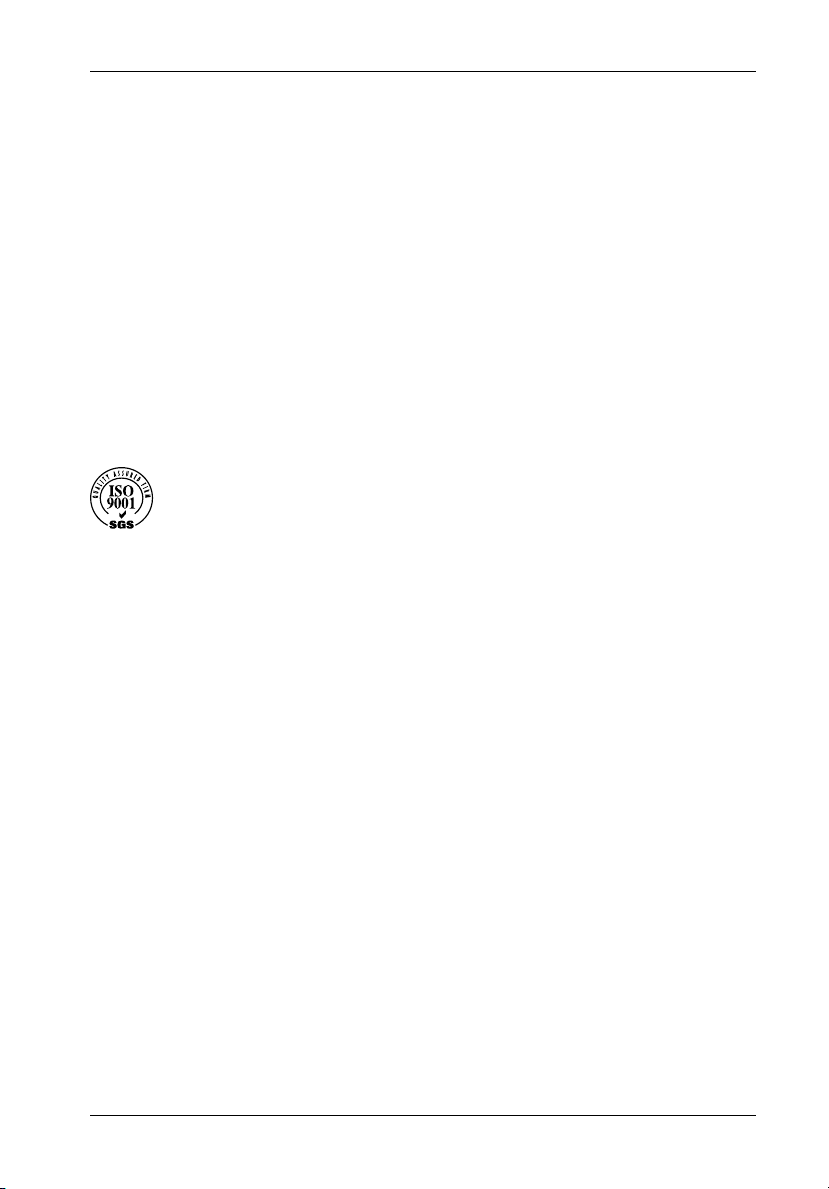
Disclaimers
The foregoing is the complete warranty for the products identified above and
supersedes all other warranties and representations, whether oral or written.
StorCase expressly disclaims all warranties for the identified products which are
not stated herein, including, to the extent permitted by applicable law, any implied
warranty of merchantability or fitness for a particular purpose. In no event will
StorCase be liable to the purchaser, or to any user of a StorCase product, for any
damages, expenses, lost revenues, lost savings, lost profits, or any other
incidental or consequential damages arising from the purchase, use or inability
to use a StorCase product, even if StorCase has been advised of the possibility
of such damages.
Copyright © 2001 StorCase Technology. All rights reserved. All registered
trademarks are the property of StorCase Technology. All other logos and trademarks
are properties of their respective companies. Printed in the U.S.A.
iii
S20A102 User's Guide - Rev. A01 StorCase Technology, Inc.
Page 5
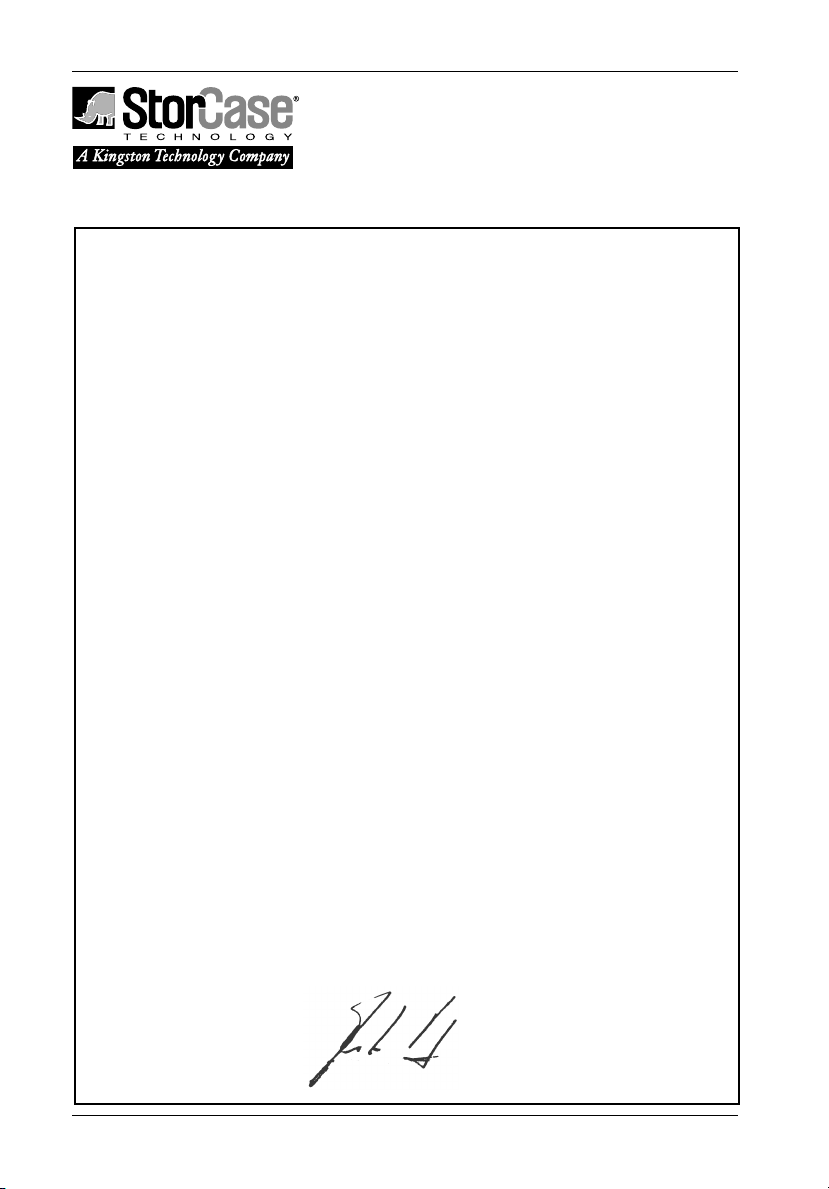
iv
Declaration of Conformity
Company Name:
Corporate Office Address:
Manufacturing Address:
Product Name:
Model Number:
Conforms to the following standards:
EMC Directives:
(89/336/EEC)
Safety Standards:
CSA (NRTL/C)
TUV
StorCase Technology, Inc.
17600 Newhope Street
Fountain Valley, CA 92708
3400 S. Susan Street
Santa Ana, CA 92704
Data Express DE100
S20A102
EN 50081-1: 1992 Generic Emission
- EN 55022/CISPR22 Class B
- EN 61000-3-2
- EN 61000-3-3
EN 55024: 1998 Generic Immunity
- EN 61000-4-2 - EN 61000-4-6
- EN 61000-4-3 - EN 61000-4-8
- EN 61000-4-4 - EN 61000-4-11
- EN 61000-4-5
CAN/CSA-C22.2 No. 950-93
UL 1950
EN 60950: 1992 EN 60950/A2: 1993
EN 60950/A1: 1993 EN 60950/A3: 1995
EMI Standards:
EMC Standards:
Year of Manufacture:
Signature:___________________
Full name: Dieter Paul
Position: President
StorCase Technology, Inc. S20A102 User's Guide - Rev. A01
FCC Part 15, Class B
AS/NZS 3548 Information Technology Equipment
2001
Page 6

Table of Contents
DATA EXPRESS DE100 INTRODUCTION ................................................................................. 1
Packaging Information ................................................................................................... 1
Serial Numbers ............................................................................................................... 1
Package Contents ......................................................................................................... 2
General Description ....................................................................................................... 3
Receiving Frame Front Panel .............................................................................. 4
Receiving Frame Rear Panel............................................................................... 5
DE100 INSTALLATION ............................................................................................................. 7
Installing the Drive into the Carrier................................................................................ 7
Preparation .......................................................................................................... 7
Installation ............................................................................................................ 7
Installing the Receiving Frame ...................................................................................... 9
Selecting the Unit ID Number....................................................................................... 12
Adjusting the Spin Down/Up Timer ............................................................................. 14
APPENDICES ...................................................................................................................... 15
Appendix A - Specifications/Dimensions................................................................... 16
Appendix B - Factory-Installed Options ..................................................................... 18
Data Express Ultra160 Isolator/Repeater Board ............................................. 18
Solenoid Drive Lock........................................................................................... 22
Appendix C - Attaching the ON/OFF Key to Non-Solenoid Units .............................. 23
Appendix D - Optional Accessories .......................................................................... 24
Carrying Case .................................................................................................... 24
Drive Plug ........................................................................................................... 24
v
Reader's Comments............................................................................................................... 25
S20A102 User's Guide - Rev. A01 StorCase Technology, Inc.
Page 7
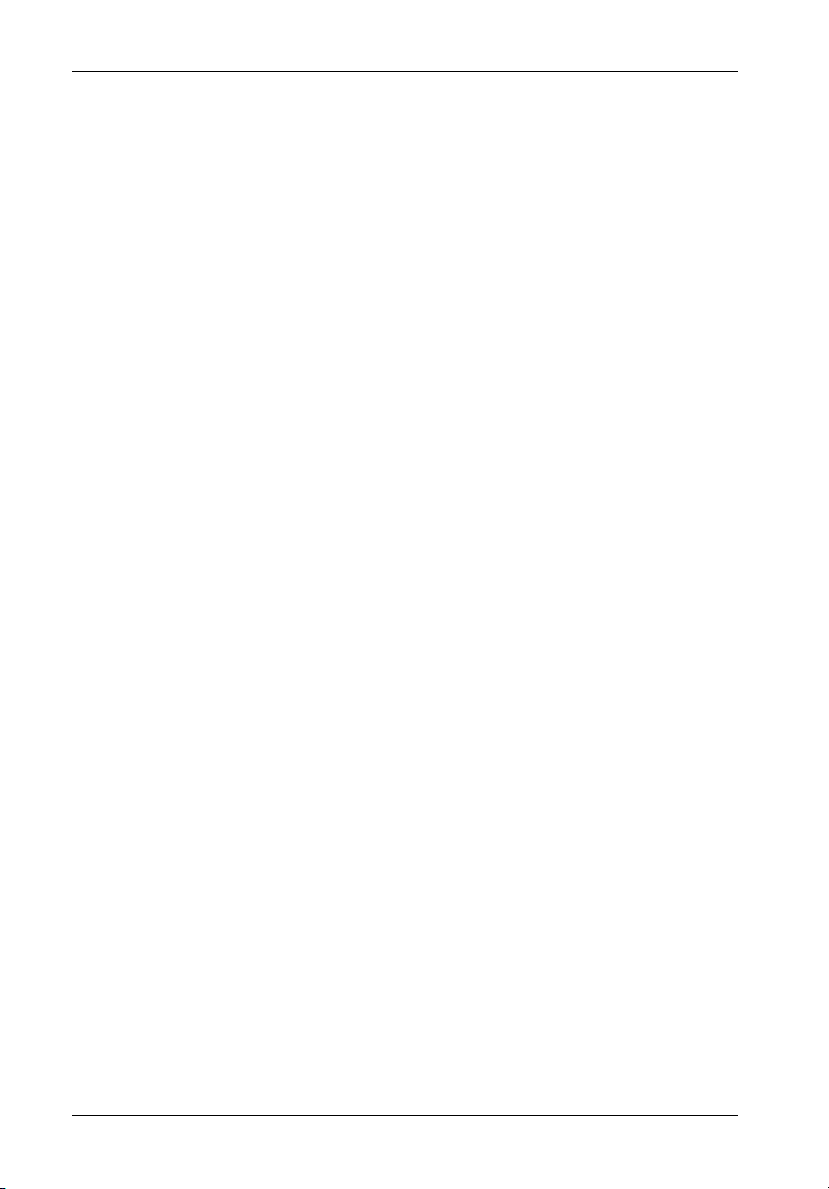
vi
List of Figures
Figure 1: Package Contents ............................................................................................... 2
Figure 2: DE100 Receiving Frame and Carrier .................................................................. 3
Figure 3: Receiving Frame Front Panel .............................................................................. 4
Figure 4: Receiving Frame Unit ID Number and Activity Display ...................................... 5
Figure 5: Receiving Frame (Rear View) ............................................................................ 6
Figure 6: Drive Installation Assembly................................................................................. 8
Figure 7: Receiving Frame Motherboard Option Pins ...................................................... 10
Figure 8: Receiving Frame Mounting Holes ..................................................................... 11
Figure 9: Unit ID Select Switch Location ......................................................................... 13
Figure 10: Device Spin Down/Up Timer Switch ................................................................ 14
Figure A-1: DE100 Physical Dimensions .............................................................................. 17
Figure B-1: Isolator/Repeater Board Details ........................................................................ 19
Figure B-2: J3 Jumpers ........................................................................................................ 20
Figure B-3: Attaching the Isolator/Repeater Board............................................................. 20
Figure B-4: Solenoid Mechanism ......................................................................................... 22
Figure C-1: Attaching the ON/OFF Key ............................................................................... 23
Figure D-1: Carrying Case.................................................................................................... 24
Figure D-2: Drive Plug ........................................................................................................... 24
List of Tables
Table 1: Option Pin Signal Descriptions ................................................................................ 9
Table 2: Option Pins 13-16 Drive Motor Control ................................................................. 10
Table 3: Unit ID Display Hex Reference Table ................................................................... 13
NOTICE: This User's Guide is subject to periodic updates without notice. While reasonable
StorCase Technology, Inc. S20A102 User's Guide - Rev. A01
efforts have been made to ensure the accuracy of this document, StorCase
Technology, Inc. assumes no liability resulting from errors or omissions in this
publication, or from the use of the information contained herein.
Please check the StorCase web site at http://www.storcase.com or contact your
StorCase representative for the latest revision of this document.
Page 8
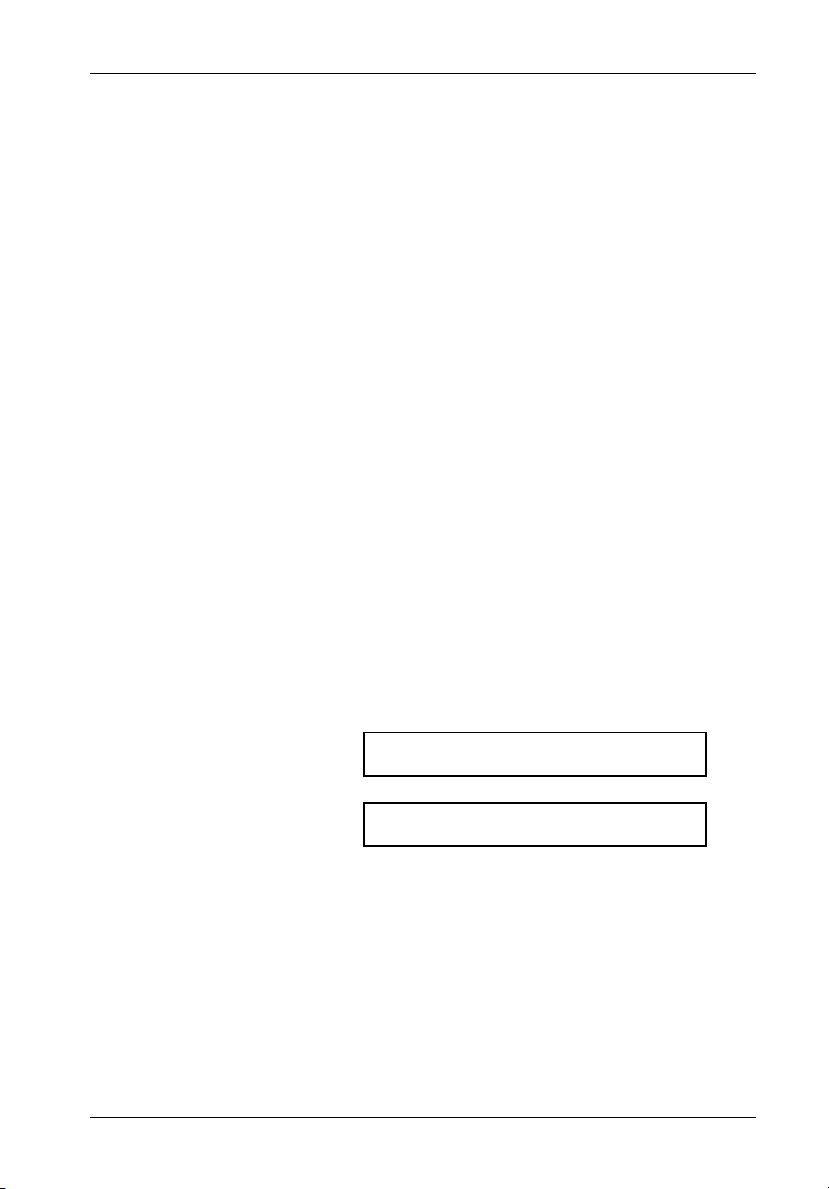
Introduction 1
DATA EXPRESS® DE100 INTRODUCTION
PackagingInformation
The StorCase Technology Data Express® system is shipped in a container designed to provide
protection and prevent damage during shipment. The Data Express unit was carefully
inspected before and during the packing procedure at the factory. Bent or broken connectors,
or evidence of other damage to the Data Express should be reported to the shipper immediately.
Refer to Figure 1 for the package contents.
If the wrong Data Express model has been received, please call StorCase at (800) 435-0642.
A staff member will give you a Return Material Authorization (RMA) number to facilitate
processing. StorCase cannot accept returns which do not display an RMA number on the
outside of the package. Return the unit with all the original packing materials.
Before removing any component from its packaging, discharge any static electricity by
touching a properly grounded metal object.
Serial Numbers
Both the DE100 receiving frame and carrier are labeled with serial numbers. These numbers
must be reported to the StorCase Customer Service Representative in order to receive a Return
Material Authorization (RMA) for warranty claims. Locate the serial number labels and record
the numbers in the spaces provided below.
Receiving Frame:
Drive Carrier:
S20A102 User's Guide - Rev. A01 StorCase Technology, Inc.
Page 9
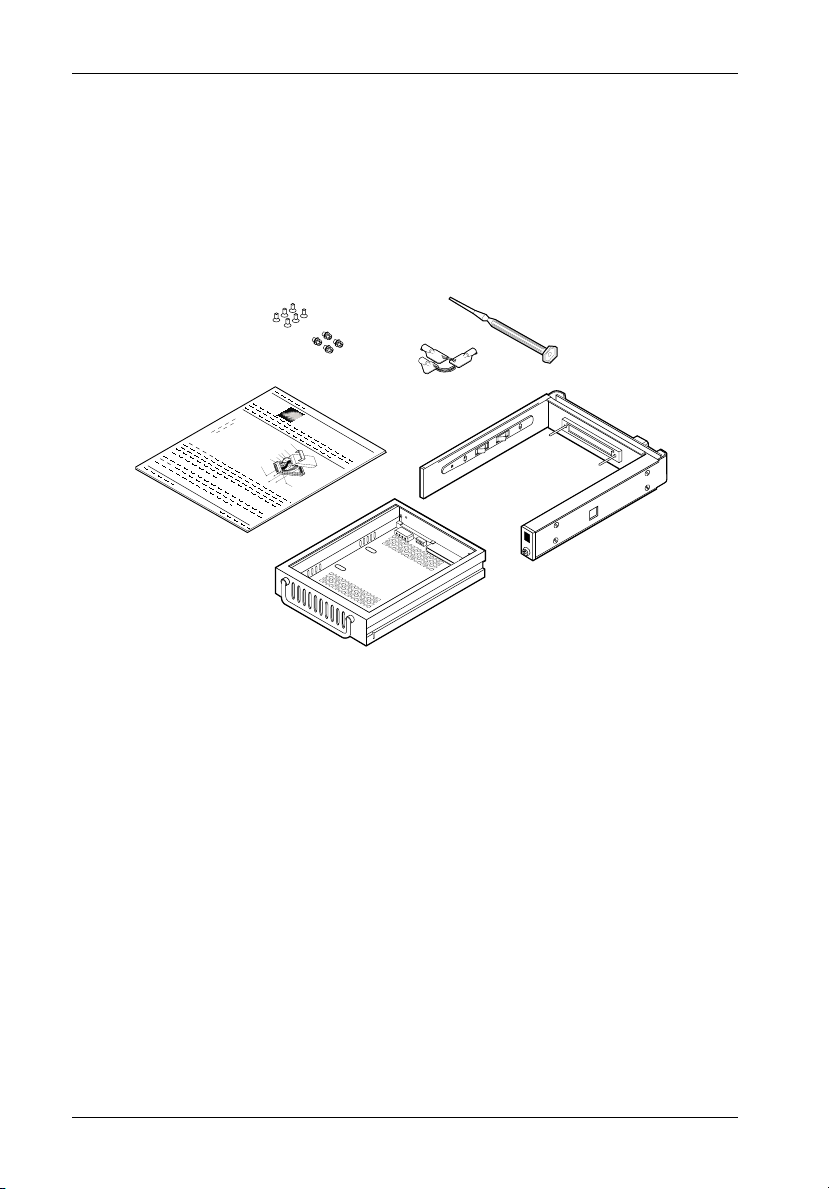
2 Introduction
Package Contents
The DE100 package contents include the following items. If any item is missing or damaged,
contact your StorCase dealer for a replacement.
I
/
O
I
D
S
e
l
e
c
t
C
D
r
i
v
e
C
a
r
r
i
e
r
D
r
i
H
v
e
a
P
r
M
d
h
w
o
i
3
l
u
a
l
/
i
1
n
p
r
e
6
t
s
i
n
(
#
F
g
4
l
e
6
a
a
-
t
3
)
H
2
D
x
1. Alignment Tool
2. Drive Lock Keys
3. Receiving Frame
4. Drive Carrier
7
1
6
2
5
Data Express
C
a
C
b
l
o
e
(
v
P
e
r
r
o
v
i
d
e
d
)
D
i
s
(
k
N
D
o
t
r
i
I
v
n
e
c
l
u
d
e
d
P
)
o
w
e
r
C
a
C
b
a
l
e
b
l
e
a
b
l
e
C
a
S
b
l
c
e
r
#
e
C
0
w
6
1
o
F
-
5
s
v
3
1
l
a
e
2
(
t
2
r
x
H
p
3
D
l
c
/
1
s
)
6
4
5. Insert Sheet
6. #6-32 x 1/4" Phillips Machine Hd.
Mounting Screws
7. #6-32 x 3/16" Phillips F.H. Mounting
Screws
3
0430m
Figure 1: Package Contents
StorCase Technology, Inc. S20A102 User's Guide - Rev. A01
Page 10
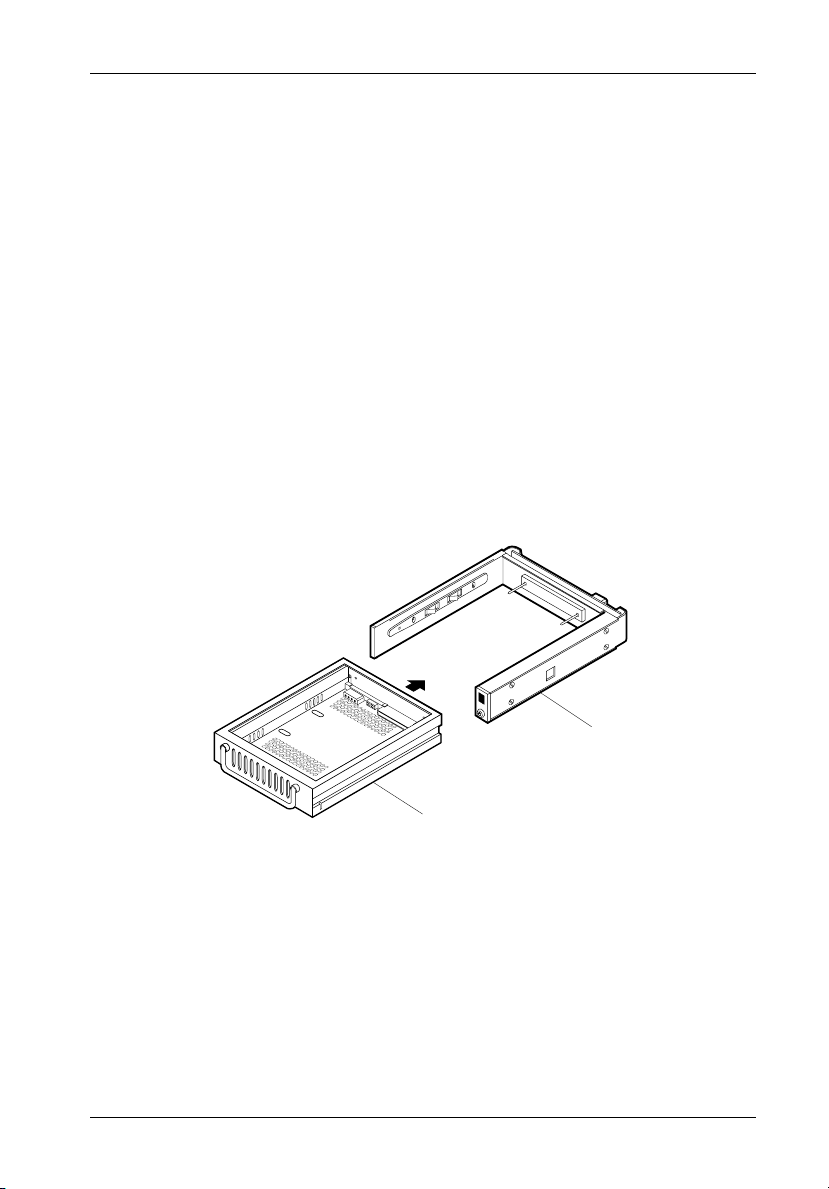
Introduction 3
GeneralDescription
The StorCase Technology Data Express® DE100 (P/N S20A102) is composed of a receiving
frame which supports most 68-pin SCSI Ultra160 (LVD) interfaces and fits within a 5.25" halfheight peripheral slot (Figure 2). This 16-bit I/O can support up to 160MB/sec transfer rates.
The receiving frame contains one (1) removable drive carrier designed to provide durable and
reliable mounting for one (1) 3.5" form factor, SCSI Wide, Wide Ultra, Wide Ultra2 or Wide
Ultra160 drive.
The S20A102 allows a drive to be removed and transported to another S10A102-equipped
computer or expansion chassis, and also provides the ability to secure sensitive data by
removing and storing the drive safely for future use.
NOTES: The S20A102 carrier supports most 68-pin SCSI Ultra160 interfaces, except Fujitsu
Alegro 6 10K RPM drives (these drives have different spacing between the 68-pin
and DC power connectors and will not mate with the drive carrier board).
For SCSI Ultra160 operation, the DE100 requires Ultra160 chassis and cabling.
0425h
Receiving
Frame
Drive Carrier
Figure 2: DE100 Receiving Frame and Carrier
This User's Guide describes the steps required to install the DE100 removable enclosure inside
a computer peripheral bay or external expansion chassis. This guide supplements documentation
provided with the host computer system, operating system, and the drive to be installed within
the carrier.
S20A102 User's Guide - Rev. A01 StorCase Technology, Inc.
Page 11

4 Introduction
ReceivingFrameFrontPanel
Key Lock/Drive Power Switch- This key switch assures proper seating of the
drive carrier within the receiving frame, turns power to the drive carrier on and off,
and prevents unauthorized removal or installation of the carrier. For the computer
to access data on the disk drive, the key must be turned counterclockwise to the
locked position.
The key may also be permanently attached to the locking mechanism as shown in
Appendix C.
Unit ID Number Indicator- (Figure 4) This LED displays the physical address of
the DE100 drive carrier when the carrier is Installed and Locked in the receiving
frame or Removed from the receiving frame. If the drive carrier is Installed but Not
Locked, a "u" will be displayed to indicate an unlocked condition. The unit ID number
is selected by means of the unit ID select switch inside the receiving frame using
a special alignment tool supplied with the DE100.
Activity Indicator- A small dot next to the Unit ID Number which illuminates to indicate
that the host computer is accessing the data on the DE100 carrier. This dot will flash
during communication with the host computer.
Device Spin Down/Up Timer Switch- This switch controls the length of time that
the activity indicator flashes during device spin down/up, providing a visual
indication of drive activity. Refer to Figure 10 for timer settings.
High Insertion
Carrier Guide
Receiving Frame
Front
Count Mating
Connector
0231A
All Steel
Receiving
Frame
Device Spin
Down/Up
Timer Switch
Unit ID Number
Indicator
Activity Indicator
2.
Key Lock/Drive
Power Switch
Figure 3: Receiving Frame Front Panel
StorCase Technology, Inc. S20A102 User's Guide - Rev. A01
Page 12

Introduction 5
Figure 4: Receiving Frame Unit ID Number and Activity Display
ReceivingFrameRearPanel
(Refer to Figure 5)
I/O Connector (J2): The input/output connector provides a standard interface for
16-bit wide SCSI signals.
DC Power Connector (P1): The Data Express uses a standard 4-pin DC power
connector to accept DC power.
I/O Connector (J2): The input/output connector provides a standard interface for
16-bit wide SCSI signals.
Option Pin Connector (W1):
Remote Unit ID Selection: Pins 1 through 8 are provided for remote unit ID selection
for the computer system or expansion chassis. Remote ID selection requires that
the unit ID switch located on the inside of the receiving frame be set to "0" (onboard
ID selection is set with a switch located on the inside of the receiving frame as shown
in Figure 10). See Table 1 for pin assignments.
Factory-Installed Jumpers: There are two (2) jumpers factory-installed on W1.
These jumpers are located on Pins 17 & 18 and Pins 19 & 20.
NOTE: Do not remove these jumpers!
S20A102 User's Guide - Rev. A01 StorCase Technology, Inc.
Page 13

6 Introduction
Enable Termination Power Connector (J4): This jumper is installed at the
factory and enables termination power to/from the SCSI bus.
NOTE: Do not remove this jumper!
Factory-Installed Jumpers (J3): There are two (2) jumpers factory-installed on
J3. One jumper is located on Pins 7 & 8, the other on Pins 9 & 10.
NOTE: Do not remove jumpers! (Remove only if attaching the DX1/200-
SWC160/RH Isolator/Repeater Board. Refer to Appendix B for further
information.)
68-Pin I/O
DC Power
Connector
(P1)
J3 Jumpers
(Factory-Installed on
Pins 7 & 8 and Pins 9 & 10
Do Not Remove!)
J3
Factory-Installed Jumpers
(Do Not Remove!)
Connector
P1
J4
J4 Jumper
(Factory-Installed
Do Not Remove!)
(J2)
0456h
17 18
19 20
Option Pin
Connector
(W1)
Figure 5: Receiving Frame (Rear View)
StorCase Technology, Inc. S20A102 User's Guide - Rev. A01
Page 14

Installation 7
DE100 INSTALLATION
InstallingtheDriveintotheCarrier
Preparation
While performing the steps in this section, work on a soft surface to prevent excessive shock
to the drive being installed. Also refer to the manufacturer's documentation provided with the
drive.
NOTE: A #2 Phillips screwdriver will be required during this procedure.
1. Remove the drive from its protective packaging.
2. Plastic Drive Bezel: If the drive came equipped with a plastic front bezel, it
must be removed.
3. SCSI Drive Termination: The DE100 does not provide onboard termination.
External termination must be provided. Refer to the documentation provided by
the drive manufacturer for termination information.
4. ID Select Jumpers: Locate the ID select jumper positions on the drive, and
remove any jumper plugs in this area (the S20A102 drive carrier board will plug
into this section of the drive).
Installation
1. Carefully insert the drive into the carrier. Slide the drive towards the Drive Carrier
Board, so that the I/O, DC power, and ID select connectors on the drive mate with
their respective connectors on the drive carrier board (Figure 6).
NOTE: The S20A102 carrier supports most 68-pin SCSI Ultra160 interfaces, except
S20A102 User's Guide - Rev. A01 StorCase Technology, Inc.
Fujitsu Alegro 6 10K RPM drives (these drives have different spacing between
the 68-pin and DC power connectors and will not mate with the drive carrier
board).
2. Fasten the drive into place with four (4) #6-32 x 1/4" Phillips Flat Head screws
(Figure 6).
Page 15

8 Installation
Drive
(Not Included)
Drive Carrier
Board
Drive
Carrier
0151h
#6-32 x 1/4 Phillips
Flat Head Screw
(4 each)
Figure 6: Drive Installation Assembly
StorCase Technology, Inc. S20A102 User's Guide - Rev. A01
Page 16

Installation 9
InstallingtheReceivingFrame
NOTE: For Ultra160 operation, the DE100 requires Ultra160 chassis and cabling.
The drive should be installed into the carrier before installing the receiving frame into the
mounting bay of a computer or expansion chassis.
NOTE: Use a #2 Phillips screwdriver during this procedure.
1. Turn OFF power to the computer.
2. Open the computer system according to the manufacturers instructions. If
necessary, temporarily remove any expansion boards that may make installation
difficult.
3. To select the DE100 unit ID remotely through the computer system or external
expansion chassis, the appropriate cable from the system must be connected to
the Option Pin Connector (W1) on the rear of the receiving frame as shown in Table
2 and Figure 7.
Table 1: Option Pin Connector (W1) Signal Descriptions
PIN Signal Function
1 ID0 SCSI ID
2 GND Ground
3 ID1 SCSI ID
4 GND Ground
5 ID2 SCSI ID
6 GND Ground
7 ID3 SCSI ID
8 GND Ground
9 Reserved
10 Reserved
11 SYNC Drive Synchronous Signal
12 GND Ground
13 RMST Remote Start (see Table 2)
14 GND Ground
15 DYST Delay Start (see Table 2)
16 GND Ground
17 Reserved
18 Reserved
19 Reserved
20 Reserved
21 Reserved
22 Reserved
S20A102 User's Guide - Rev. A01 StorCase Technology, Inc.
Page 17

10 Installation
RESERVED
SYNC
RMST
DYST
RESERVED
RESERVED
RESERVED
Pin 10
Pin 12
Pin 14
Pin 16
Pin 18
Pin 20
Pin 22
0439e
Factory-Installed Jumpers
(Do Not Remove!)
Figure 7: Receiving Frame Motherboard Option Pins (W1)
Table 2: Option Pins 13-16 Drive Motor Control
DYST RMST Function
Open Open Motor spins up on "Power On"
Open Closed Motor spins up only if SCSI
"Start" command is received
Closed Open Drive motor starts spinning up
approximately 12 seconds x the
SCSI ID number for each target
drive (12 second minimum)
Closed Closed Reserved
Closed = Jumper installed
Open = Jumper removed
NOTE: Option Pins 13-16 (Table 2) are used to remotely access the disk drive's motor
control options. Refer to the documentation provided by the drive manufacturer
for further information.
StorCase Technology, Inc. S20A102 User's Guide - Rev. A01
Page 18
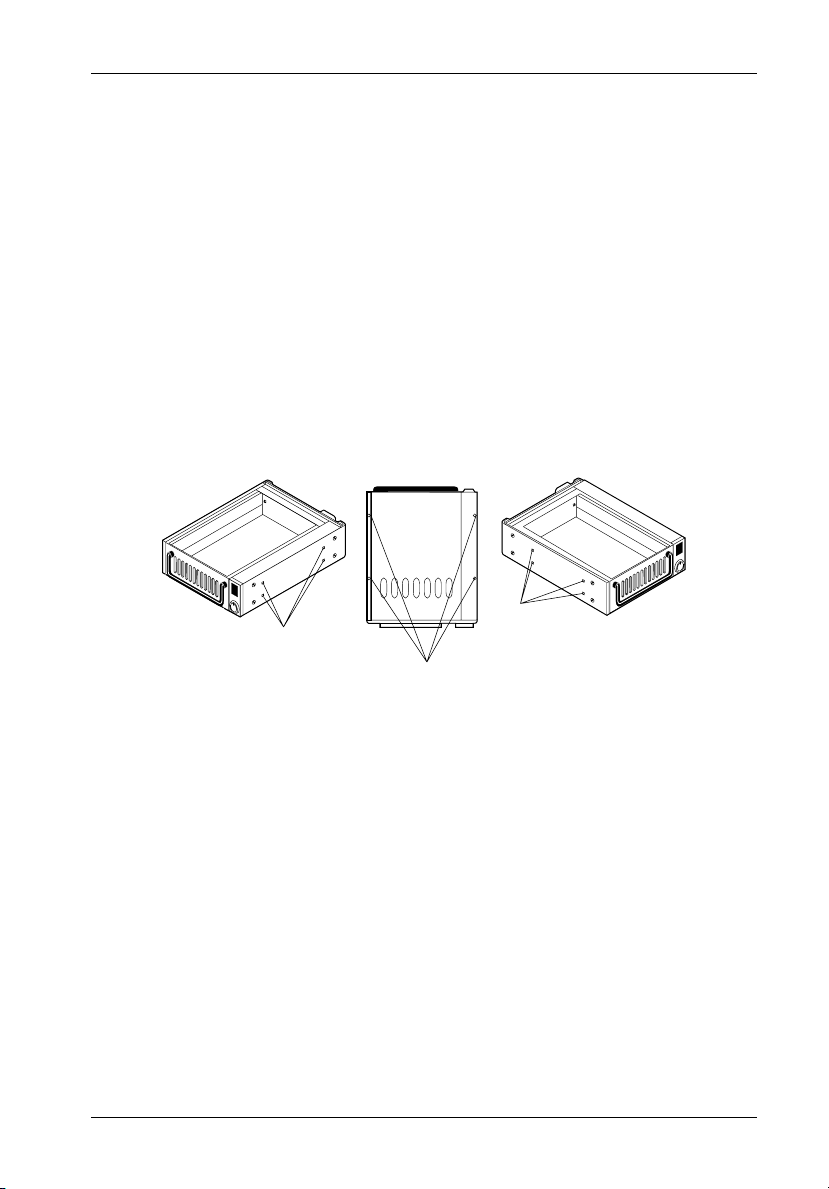
Installation 11
IMPORTANT NOTE: In order to use remote ID selection from a computer or expansion
chassis, the Unit ID number on the DE100 receiving frame must
be set to "0" with the provided alignment tool. Refer to the section
"Selecting the Unit ID Number" later in this manual for the Unit
ID selection procedure.
4. With the drive carrier locked in place inside the receiving frame, install the DE100
into the 5.25 drive opening in the computer or expansion chassis. Use the
appropriate guides to position the DE100, and fasten it into place with the four
(4) #6-32 x 1/4 screws provided. Figure 8 illustrates the location of the mounting
holes. Mounting holes are provided on each side and the bottom of the receiving
frame to accommodate a variety of mounting configurations. Use the mounting
holes which best suit the computer or expansion chassis configuration.
Front of Unit
Mounting
Mounting
Holes (Right)
Mounting
Holes (Bottom)
0086b
Holes (Left)
Figure 8: Receiving Frame Mounting Holes
5. Adjust the front of the receiving frame so the carrier slides freely in and out on
the receiving frame guides. The position of adjoining peripheral units may require
adjustment.
6. To connect the drive to a Remote Activity LED in the computer system or
expansion chassis, connect the appropriate cable(s) to W1 Pins 9 and 10 on the
receiving frame motherboard as shown in Figure 5.
7. Connect the I/O cable from the host adapter to the receiving frame. The Pin 1
indicator on the cable must be properly aligned. Refer to Figure 5 for the correct
Pin 1 location.
NOTE: No onboard termination is provided on the DE100. External
termination must be provided.
S20A102 User's Guide - Rev. A01 StorCase Technology, Inc.
Page 19

12 Installation
8. Connect the power cable from the DC power supply in the computer or expansion
chassis to the power connector on the DE100 receiving frame. Refer to Figure
5 for the DE100 receiving frame power connector location.
9. Replace any expansion boards that may have been removed earlier. Replace
the system cover according to the manufacturers instructions.
10. Reconnect any system or peripheral cables removed earlier.
11. Turn on power to the computer. If the installation has been successful, and all
cables have been properly attached, the system should boot normally. Although
the computer may not recognize the DE100 yet, the appropriate front panel LED
indicators should illuminate.
NOTE: The lock on the DE100 receiving frame functions as a lock and a DC
12. The new drive may need to be formatted or initialized prior to use with the
operating system and applications software. Refer to the drive and/or computer manufacturer's documentation for formatting information.
power switch for the carrier unit. The lock must be engaged (turned
counterclockwise) in order to supply power to the carrier and
installed drive unit.
SelectingtheUnitID Number
1. Verify that power is turned ON to the DE100 receiving frame by turning on the
computer or external expansion chassis. A number should appear in the unit
ID display window if the carrier is locked in place.
2. Unlock the DE100 drive carrier and remove it from the receiving frame. A "u"
will be displayed initially when the unit is unlocked but will return to a number
when the carrier is removed from the receiving frame.
WARNING: Unlocking the carrier unit switches DC power off to the drive.
3. Use the alignment tool supplied with the DE100 to select the unit ID number of
the disk drive. Refer to Figure 9 for the location of the Unit ID select switch inside
the receiving frame.
Since disk drives require a short amount of time to spin down,
allow about 15 seconds before pulling the carrier unit out of the
receiving frame to avoid possible damage to the drive.
4. After selecting an appropriate unit ID number, replace the DE100 carrier in the
receiving frame, and LOCK IT IN PLACE.
StorCase Technology, Inc. S20A102 User's Guide - Rev. A01
Page 20

Installation 13
NOTE: The lock on the DE100 receiving frame serves two functions: 1) as
a lock to secure the drive, and 2) as a DC power switch for the carrier
unit. The lock must be engaged (turned counterclockwise) in order
to supply power to the drive carrier.
5. The new drive may need to be formatted or initialized prior to use with the
operating system and applications software. Refer to the drive and/or computer
manufacturer's documentation for formatting information.
Unit ID Number
Display
ID Select
Rotating Switch
0179h
Figure 9: Unit ID Select Switch Location
Table 3: Unit ID Display Hex Reference Table
DISPLAY
(HEX)
UNIT
NUMBER (
0
1
2
3
4
5
6
7
10
)
DISPLAY
(HEX)
UNIT
NUMBER (
8
9
10
11
12
13
14
15
10
0147
)
S20A102 User's Guide - Rev. A01 StorCase Technology, Inc.
Page 21

14 Installation
Adjusting the Spin Down/Up Timer
The timer for device spin down is controlled by a small selector, located in a cutout on the side
of the DE100 receiving frame as shown in Figure 10. When the key is turned to the OFF position,
and when the timer receives a NO SCSI Activity signal from the Isolator Board, it waits the
specified delay time before displaying a u on the front panel of the receiving frame. The
amount of time required for a disk drive to spin down is approximately 15 seconds or more.
This number can vary depending on the type of SCSI device and manufacturer (e.g. a Seagate
Barracuda may require 45 seconds). The factory configuration is set for 20 seconds. A
different delay time may be selected with the provided alignment tool. Refer to the SCSI device
manufacturers manual for more information on required device spin down time.
0
2
E
C
A
4
6
8
Front of
Receiving
Frame
Spin Down/Up Time
0 = 10 SECONDS 8 = 50 SECONDS
1 = 15 SECONDS 9 = 55 SECONDS
2 = 20 SECONDS A = 60 SECONDS
3 = 25 SECONDS B = 65 SECONDS
4 = 30 SECONDS C = 70 SECONDS
5 = 35 SECONDS D = 75 SECONDS
6 = 40 SECONDS E = 80 SECONDS
7 = 45 SECONDS F = 85 SECONDS
0143
Figure 10: Device Spin Down/Up Timer Switch
StorCase Technology, Inc. S20A102 User's Guide - Rev. A01
Page 22

Appendix A - Specifications/Dimensions 15
APPENDICES
S20A102 User's Guide - Rev. A01 StorCase Technology, Inc.
Page 23

16 Appendix A - Specifications/Dimensions
Appendix A - Specifications/Dimensions
SCSI Data Express subsystems conform to the Small Computer Systems Interface (SCSI)
Standard set by the American National Standards Institute (ANSI).
Environmental Specifications
Operating Storage
Ambient Temperature 0° C to 50° C -45° C to 75° C
Relative Humidity
Altitude -1000 to 50,000 ft -1000 to 50,000 ft
(2)
Shock
(1)
Non-condensing with maximum gradient of 10% per hour.
(2)
11 msec pulse width 1/2 sine wave.
Physical
Specifications Carrier Receiving Frame
Height 1.68" (42.7mm) 1.70" (43.2mm)
Width 4.67" (118.6mm) 5.75" (146.1mm)
Depth 7.38" (187.5mm) 8.19" (208.0mm)
Weight 1.1lb (0.50kg) 1.3lb (0.59kg)
(1))
With carrier removed.
(1)
10% to 80% 10% to 90%
-304m to 15240m -304m to 15240m
10g 60g
(1)
Chassis Reliability/Maintainability
MTBF 500,000 Hours
MTTR 5 Minutes
Preventive
Maintenance None
Electrical Specifications
Input +5V 34mA
+12V 660µA
StorCase Technology, Inc. S20A102 User's Guide - Rev. A01
Page 24

Appendix A - Specifications/Dimensions 17
Receiving
Frame
with Carrier
(43.2mm)
5.75
(146.1mm)
Carrier
Only
(42.7mm)
1.70
1.68
0.50
(12.7mm)
0.38
(9.7mm)
5.50
(139.7mm)
0.25
(6.4mm)
2.06
(52.3mm)
3.13
(79.5mm)
8.18
(208.0mm)
3.13
(79.5mm)
7.38
(187.5mm)
#6-32 x 8
#6-32 x 4
Bottom
0.15
(3.8mm)
Isolator Board
DE100
Board
Isolator
Board
0.64
(16.3mm)
4.67
(118.6mm)
3.75
(95.3mm)
0.25
(6.4mm)
0285e
Figure A-1: DE100 Physical Dimensions
(Dimensions are for reference only)
S20A102 User's Guide - Rev. A01 StorCase Technology, Inc.
Page 25

18 Appendix B - Factory-Installed Options
Appendix B - Factory-Installed Options
Data Express Ultra160 Isolator/Repeater Board
The Data Express Ultra160 Isolator/Repeater Board (Figure B-1) is an upgrade attachment for
the S20A102 receiving frame. This attachment provides a bus-isolating repeater function as
described below.
Bus-Isolating Hot Swap Function
The Isolator/Repeater Board provides an enhanced, bus-isolating hot swap function by
allowing the installation, removal or exchange of S20A102 carriers while the computer system
is operating by monitoring and protecting the computer system and other peripheral devices
on the SCSI bus. The Isolator/Repeater Board eliminates the need to shut down the system
when adding or removing a SCSI device by performing two functions:
1. Delays power up/down of the drive until the time period between SCSI bus cycles.
This prevents the interruption of any SCSI bus activity by other devices on the bus.
2. Prevents drive power sequencing from generating noise on the SCSI bus, thus
preventing data transfer corruption on other devices.
Please note that, whereas UNIX and Apple-based systems provide mount/dismount drive
commands, most PC systems do not provide such a feature. When using one of these operating
systems, it may be necessary to reboot the computer after adding or changing a drive. This
reboot activity will force the SCSI host adapter to rescan its SCSI bus for physically attached
drives, and will then be able to access the new or changed drive.
Repeater Function
Specifically in LVD/Single-Ended implementations, unknown system components and their
combinations may produce impedance mismatches, excessive capacitance loading and/or
noise interference within the system, potentially introducing intermittent incompatibility issues.
To minimize these unpredictable effects caused by varying system specifications, StorCase
recommends the Data Express Isolator/Repeater Board on all Ultra160 Data Express receiving
frames. This Isolator/Repeater Board provides a signal repeater function that allows the Data
Express drive enclosure to contribute to improved signal quality to and from the drive.
For more information and data, please refer to the Repeater Board Benefits and Downward
Compatibility technical papers on our web site at: http://www.storcase.com/tools
Attaching the Isolator/Repeater Board
The S20A102 may be purchased with the Isolator/Repeater Board factory-installed. If the
board has not already been attached to the S20A102 receiving frame, follow the instructions
below to add the board. Otherwise, proceed to the section "Using the Isolator Board" for usage
instructions.
StorCase Technology, Inc. S20A102 User's Guide - Rev. A01
Page 26

Appendix B - Factory-Installed Options 19
1. Remove jumpers on J3 Pins 7 & 8, and Pins 9 & 10 from the receiving frame motherboard
(Figure B-2).
NOTE: Save these jumpers! These jumpers are required when the Isolator/
Repeater Board is not installed.
2. Remove the two (2) screws on the receiving frame motherboard.
NOTE: Save these screws for Step 5!
3. Attach two (2) stand-offs (included) to the mounting holes on the receiving frame
motherboard (Figure B-3).
4. Carefully align the connectors of the Isolator Board with the connectors on the
receiving frame motherboard and gently push the board into position. Make certain that
all connectors are properly mated.
5. Secure the board to the receiving frame stand-offs with the same two (2) screws from
Step 2 (Figure B-3).
DX1/200-SWC160/RH
Isolator Board Detail
0501b
DX1/200-SWC160/RH
Isolator Board
DE100 or DE200
(Ultra160 Only)
Receiving Frame
Motherboard
Figure B-1: Isolator/Repeater Board Details
S20A102 User's Guide - Rev. A01 StorCase Technology, Inc.
Page 27

20 Appendix B - Factory-Installed Options
J4 Jumper
(Factory Installed
Do Not Remove)
J3
DE100 or DE200
(Ultra160 Only)
Receiving Frame
Motherboard
Receiving Frame
Stand-Offs
(2 per Isolator Board)
J4
DE100 or DE200
(Ultra160 Only)
Receiving Frame
Motherboard
Remove Jumpers on J3 Pins 7 & 8 and
9 & 10 Before Installing Isolator Board
Figure B-2: J3 Jumpers
456c
0452b
I/O Connector
#6-32 x 1/4 Phillips
Pan Head Screws
DX1/200-SWC160/RH
Isolator Board
Figure B-3: Attaching the Isolator/Repeater Board
StorCase Technology, Inc. S20A102 User's Guide - Rev. A01
Page 28

Appendix B - Factory-Installed Options 21
Using the Isolator/Repeater Board
Carrier Removal
Follow the procedures below to remove the DE100 carrier from the receiving frame equipped
with the Isolator/Repeater Board.
1. Verify that the drive is not active. If the system is on a network, make certain other users
are not accessing the target drive, then disable it from the network. Dismount the drive.
2. Turn the DE100 key lock mechanism (located on the front of the receiving frame),
clockwise to the OFF position. This unlocks the drive from the receiving frame and
activates the Isolator Board. The unit ID number on the display will begin flashing.
WARNING: Be careful not to remove or disturb the carrier unit at this point. Although
3. As the unit ID number flashes, the board monitors the activity of the SCSI bus. When
activity is no longer present, the board will remove power from the drive and then
remove the device from the SCSI Bus. The unit ID number will continue to flash during
this period.
4. After a short length of time the unit display will turn from a flashing unit ID number to
a steady u, indicating that the device is powered down, unlocked and ready to be
removed from the receiving frame.
the carrier is physically unlocked, the drive requires a minimum of 15
seconds to spin down and is subject to vibration and possible damage
during this period.
Carrier Installation
Follow the procedures below to install the DE100 carrier into the receiving frame equipped with
the Isolator/Repeater Board.
1. Install the carrier into the receiving frame. A "u" will be present on the front panel.
2. Turn the key lock mechanism, located on the front of the receiving frame, counterclockwise to the ON position. This locks the drive into the receiving frame and activates the
Isolator Board. The drive will begin to spin up and the unit ID number on the display will
begin flashing.
3. After a short length of time the unit ID display will stop flashing, indicating that the device
is ready to be used.
NOTE: No onboard termination is provided on the S20A102. External termination must
S20A102 User's Guide - Rev. A01 StorCase Technology, Inc.
be provided.
Page 29

22 Appendix B - Factory-Installed Options
Solenoid Drive Lock
The factory-installed solenoid option prevents premature removal of the carrier and drive
unit until the target drive has fully spun down. For most disk drives, this period of time
can range from 15-40 seconds, depending on the type of drive being used (e.g. Seagate
Barracuda drives require up to 45 seconds). Refer to the drive manufacturer's documentation for specific drive information.
The solenoid lock is controlled by a timing switch located on the side of the receiving
frame. Refer to section "Adjusting the Spin Down/Up Timer" (page 14), for information
describing the readjustment of the timer setting.
The solenoid option provides an extra step in drive protection by preventing the removal
and movement of the drive until the drive motor has fully stopped.
Figure B-4: Solenoid Mechanism
StorCase Technology, Inc. S20A102 User's Guide - Rev. A01
Page 30

Appendix C - Attaching the ON/OFF Key 23
Appendix C - Attaching the ON/OFF Key to NonSolenoid Units
The following information will provide the necessary steps to attach the ON/OFF key to
the key lock mechanism so that it is non-removable, preventing accidental key loss. The
procedure can be reversed to revert back to a removable key, if so desired.
1. Make certain power is OFF to the receiving
frame.
Locate the rectangular-shaped key lock
mechanism access hole on the inside of the
receiving frame. Note that the pawl is in an
upright position.
Insert the key into the key lock.
2. Rotate the key 90 degrees counterclockwise
so that the pawl is visible in the access hole
as shown in the figure at left.
3. Using the provided alignment tool, unscrew
and remove the pawl from the access hole.
4. Rotate the key 180 degrees clockwise.
5. Reinstall the pawl into the access hole with
the alignment tool.
The key is now attached to the key lock
mechanism.
Figure C-1: Attaching the ON/OFF Key
S20A102 User's Guide - Rev. A01 StorCase Technology, Inc.
Page 31

24 Appendix D - Optional Accessories
Appendix D - Optional Accessories
Carrying Case
Drive
Carrier
DX100-DE-C
Carrying
Case
Figure D-1: Carrying Case
The optional molded plastic carrying case is designed to transport one (1) DE100 carrier from
one site to another in a safe, impact and moisture resistant environment. Its compact
dimensions, 7 long x 9 wide x 4 high, make it easy to carry and to store. The foam lining
is contoured to fit a single Data Express carrier. Contact your StorCase dealer for further
details and ordering information.
0014
Drive Plug
0429c
Figure D-2: Drive Plug
The drive plug (DX100-PLUG), is designed to fill system or external enclosure bays that are
occupied by receiving frames that have no carrier units installed. The purpose of the plug is
to provide an attractive and functional method of directing proper air flow to the other installed
devices in the system or external enclosure.
StorCase Technology, Inc. S20A102 User's Guide - Rev. A01
Page 32

Reader's Comments 25
Reader's Comments
Please take a few moments when your computer system is up and running to send us
your ideas and suggestions for improving our products and documentation. Did the
installation go smoothly for you? Are there any changes you would like us to make, either
with the hardware itself, or with the installation instructions? Everyone at StorCase
Technology is working toward the goal of providing you with the highest quality, most
cost effective, products available on the market, and we need your comments to guide
our efforts. We look forward to hearing from you soon!
Date:
Your Name:
Address:
Telephone: ( )
To mail this page, carefully remove it from the manual, fold it, staple or tape it shut, and
drop it in the mail. To FAX this page, carefully remove it from the manual (or make a
photocopy) and FAX it to us at (714) 438-1847. Thank you for taking the time to help us
make our products better!
S20A102 User's Guide - Rev. A01 StorCase Technology, Inc.
Page 33

26 Reader's Comments
FOLD ALONG THIS LINE AND STAPLE SHUT
CUT ALONG THIS LINE FROM BOTTOM TO TOP OF PAGE
NO POSTAGE
NECESSARY
IF MAILED
IN THE
UNITED STATES
BUSINESS REPLY MAIL
FIRST CLASS MAIL PERMIT NO. 10686 SANTA ANA, CA
POSTAGE WILL BE PAID BY ADDRESSEE
TECHNOLOGY CORPORATION
17600 NEWHOPE STREET
FOUNTAIN VALLEY CA 92708-9885
StorCase Technology, Inc. S20A102 User's Guide - Rev. A01
