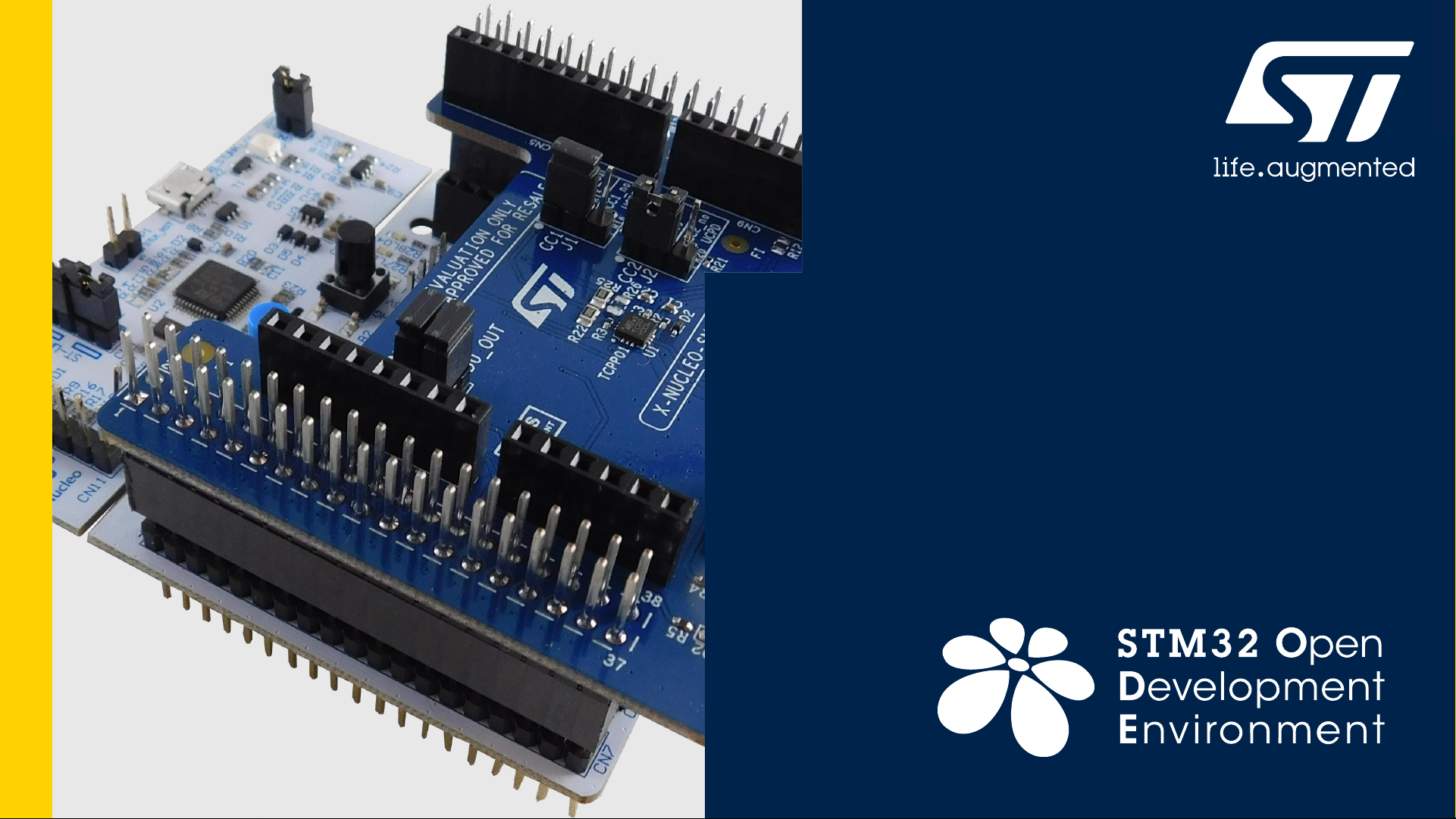
Quick Start Guide
X-NUCLEO-SNK1M1
USB Type-C Power Delivery Sink expansion board
based on TCPP01-M12 for STM32 Nucleo

Agenda
1
Hardware and Software overview
3
Documents & Related Resources
4
STM32 Open Development Environment: Overview
2
2
Setup & Demo Examples

1- Hardware and Software overview
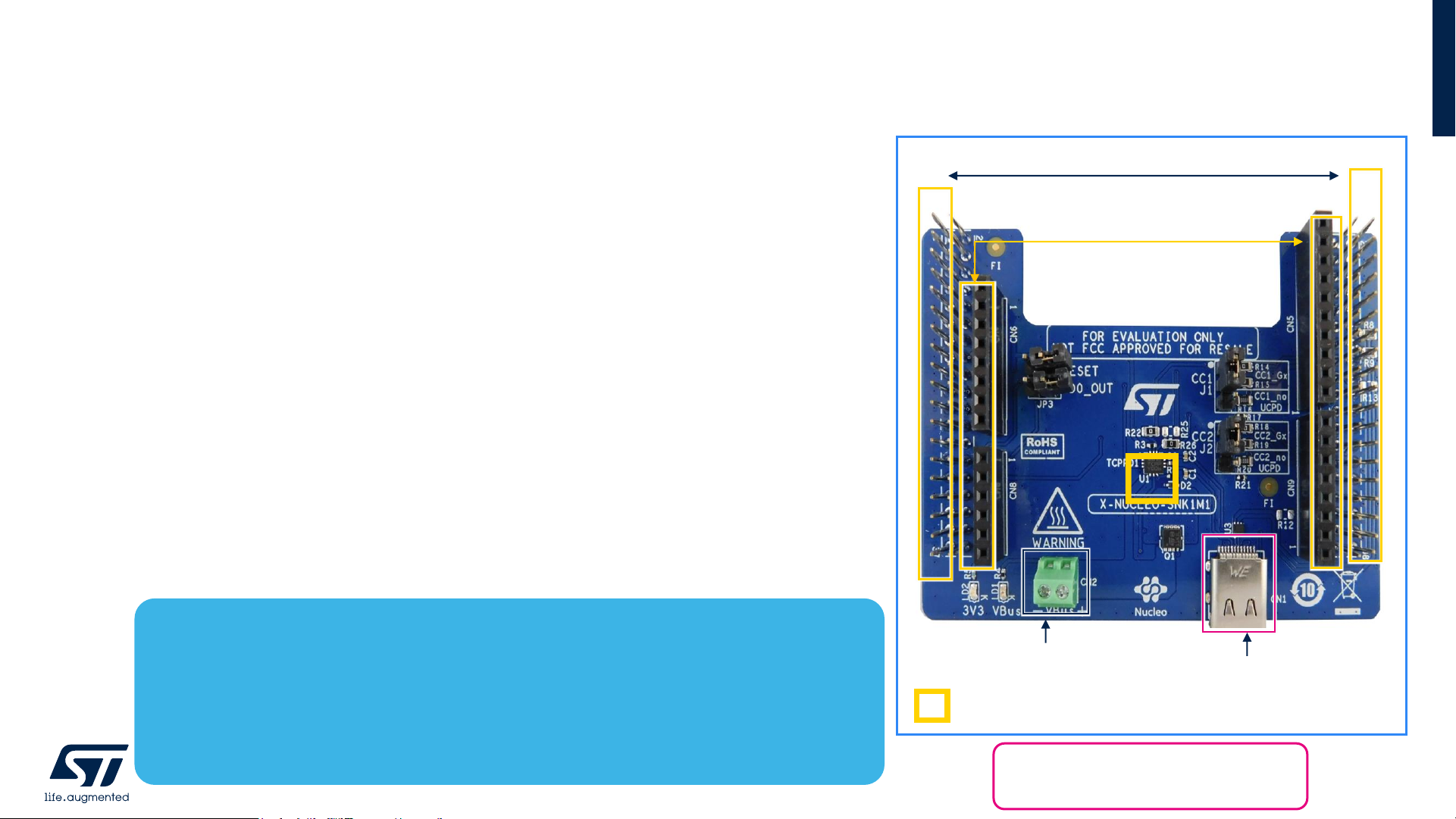
USB Type-C Power Delivery Sink expansion board
Hardware overview
4
X-NUCLEO-SNK1M1 Hardware Description
The X-NUCLEO-SNK1M1 is an STM32 Nucleo expansion board to develop USB Type-C & Power
Delivery SINK applications with STM32 MCUs and companion Type-C Port Protection TCPP01-M12.
This expansion board works both with NUCLEO-G071RB and NUCLEO-G474RE that embeds the
UCPD peripheral, and with all the NUCLEO-64.
Main Features:
• USB Type-C reversible connector
• Overvoltage protection (OVP) on VBUS, adjustable up to 22 V
• Surge protection and system-level ESD protection on V
BUS
• Overvoltage protection (OVP) on CC lines against short-to-V
BUS
• System-level ESD protection on CC lines
• Low power mode for battery-operated, allowing zero current consumption when no cable is attached
• Integrated “dead battery” management for fully depleted battery devices
• Over temperature protection (OTP)
• Compliant with the latest USB Type-C and USB power delivery standards
• Compliant with Programmable Power Supply (PPS)
Arduino UNO R3 connectors
ST morpho connectors
USB Type-C connector
Power connector
TCPP01-M12
Latest info available at www.st.com
X-NUCLEO-SNK1M1
Key Products on board
TCPP01-M12:
Overvoltage protection for USB-C or Power Delivery
ESDA25P35-1U1M:
High-power transient voltage suppressor (TVS)
ECMF02-2AMX6:
Common-mode filter and ESD protection for USB 2.0 and MIPI/MDDI interfaces
STL11N3LLH6:
N-channel 30 V, 6 mOhm typ., 11 A STripFET H6 Power MOSFET in a PowerFLAT(TM) 3.3 x 3.3 package
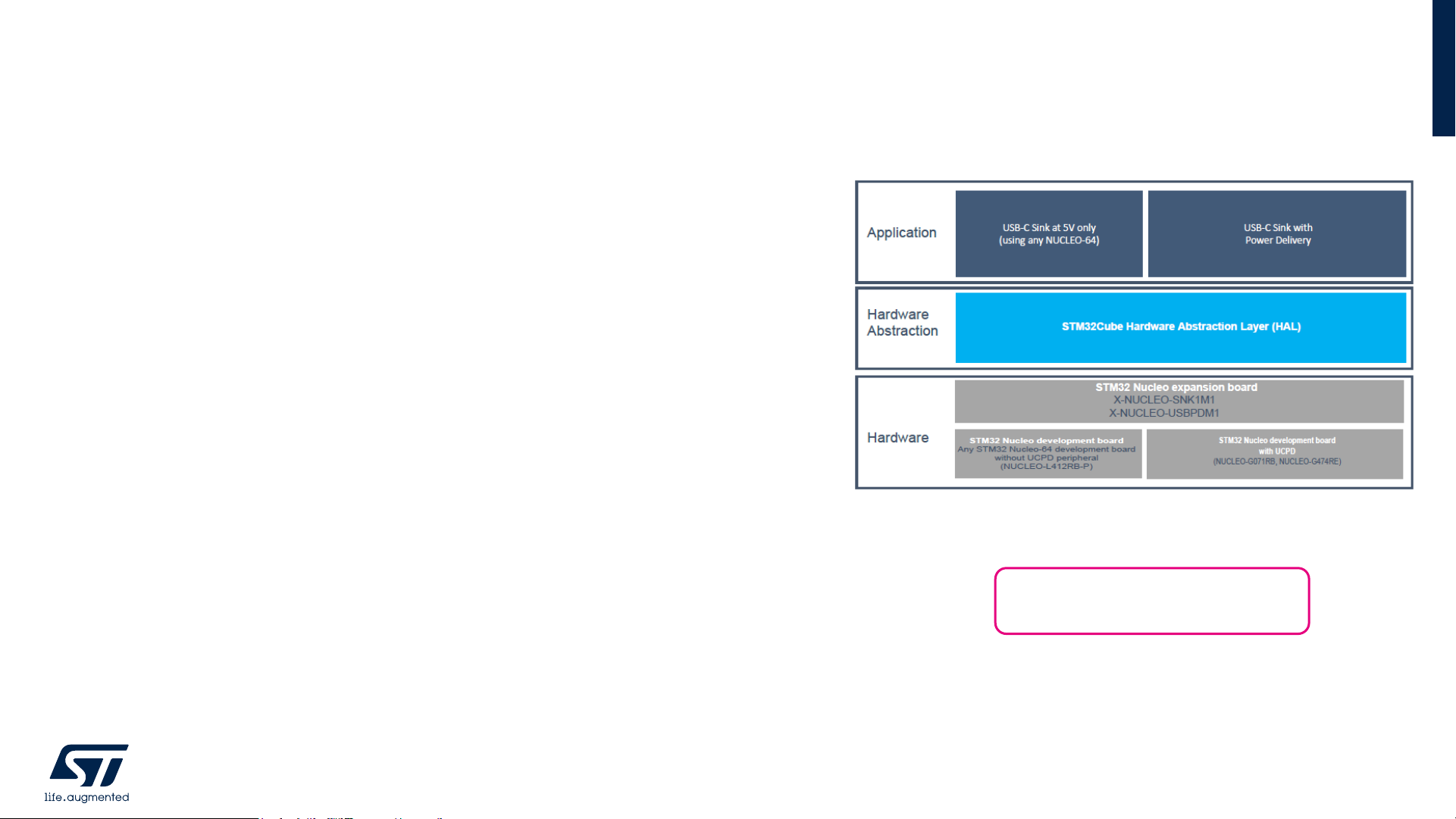
X-CUBE-TCPP Software Description :
The X-CUBE-TCPP software package contains the demo application examples for the USB Type-C
Sink expansion boards for STM32 Nucleo (X-NUCLEO-SNK1M1, X-NUCLEO-USBPDM1) featuring
the TCPP01-M12 USB Type-C port protection device.
The expansion board is plugged onto an STM32 Nucleo development board (any STM32 Nucleo-64
development board, NUCLEO-G071RB or NUCLEO-G474RE or NUCLEO-L412RB-P) with an STM32
microcontroller that executes the code.
X-NUCLEO-SNK1M1 or X-NUCLEO-USBPDM1 USB Type-C receptacle can be connected to any
Type-C source. The X-CUBE-TCPP selects the highest and closest power profile to the value indicated
by the binary file from the power profiles available on the source.
Product summary The X-CUBE-TCPP can be downloaded from www.st.com or GitHub.
Key Features:
• Binary and source code application example files for the X-NUCLEO-SNK1M1 USB Type-C Power
Delivery SINK expansion board
• USB-C&PD capabilities and Dead Battery mode using NUCLEO-G071RB development board.
• USB-C&PD capabilities and Dead Battery mode and USB2.0 data operation with NUCLEO-G474RE
development board.
• Type-C mechanisms and USB2.0 data operation using NUCLEO-L412RB-P development board.
• Package compatible with STM32CubeMX
• Free user-friendly license terms
5
USB Type-C Power Delivery Sink expansion board
Software Overview
Latest info available at www.st.com
X-CUBE- TCPP

2- Setup & Demo Examples
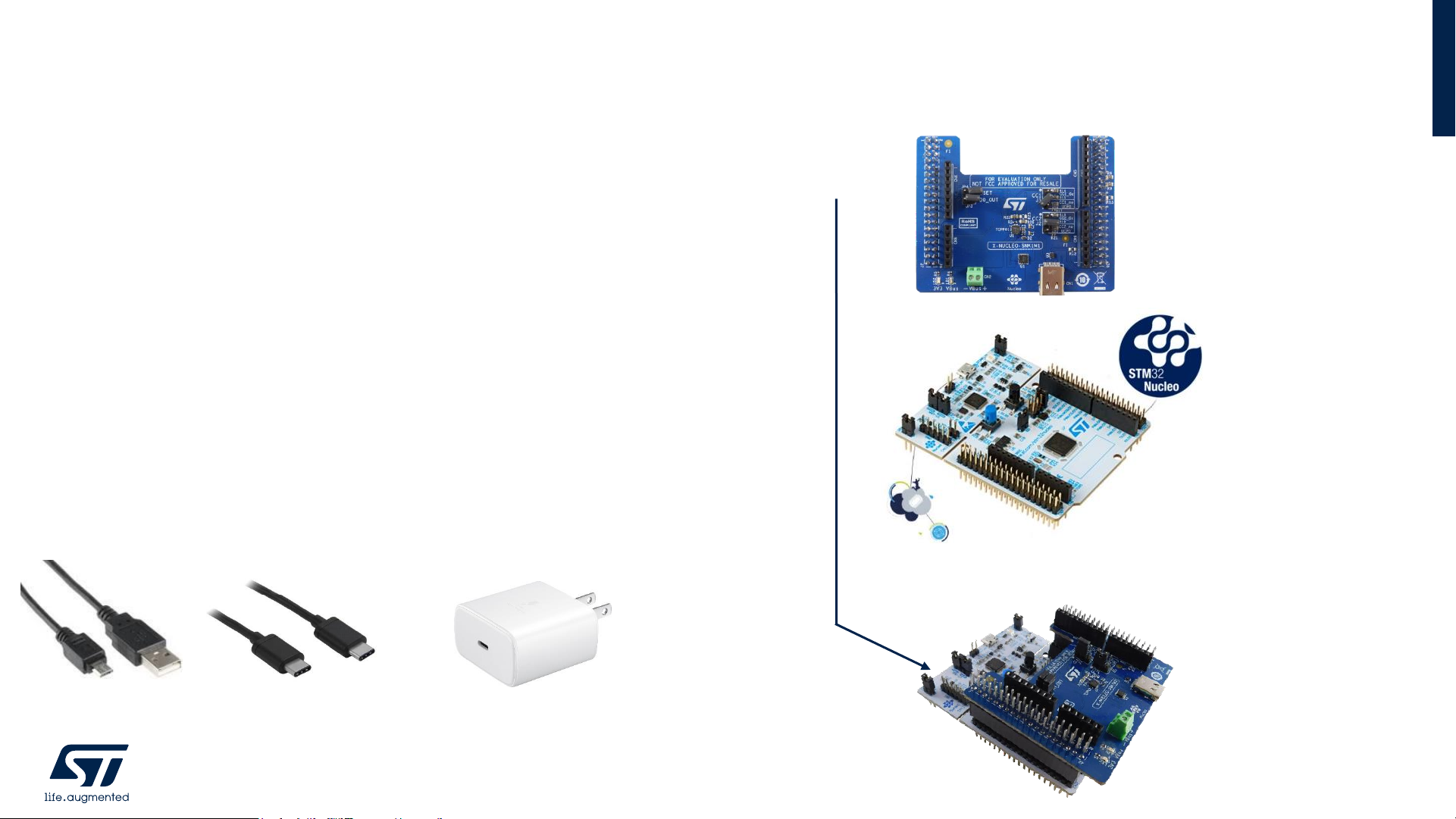
Setup & Demo Examples
HW prerequisites
• 1x USB Type-C Power Delivery SINK expansion board
(X-NUCLEO-SNK1M1)
• 1x STM32 Nucleo development board
(NUCLEO-G071RB or NUCLEO-G474RE or NUCLEO-L412RB-P)
• 1x USB type A to micro-B cable
• 1x Laptop/PC with Windows 7, 8 or above
• 1x USB Type-C cable
• 1x USB Type-C wall charger
A to micro.B
USB Cable
X-NUCLEO-SNK1M1
NUCLEO-G071RB
NUCLEO-G474RE
NUCLEO-L412RB-P
USB type-C cable
USB type-C wall charger
+
X-NUCLEO-SNK1M1
plugged on to a compatible STM32 Nucleo board
7
*Note: Before running any demo, set CC1 J1, CC2 J2, JP3 and JP4 jumpers according to the next slide

Setup & Demo Examples
Jumpers' configuration
Power mode selection jumpers J3 and J4
CC lines configuration setting jumpers J1 and J2
Jumpers
Boards
CC1
J1
CC2
J2
NUCLEO-G071RB
NUCLEO-G474RE
Any NUCLEO-64
without UCPD
Jumpers
Boards
J3 (LDO_OUT)
J4 (RESET)
ST-LINK
powered mode
(open)
(open)
Dead Battery
mode
(fit) (fit)
8
More details on pin configurations, power modes and capabilities are contained int the UM2773
Top view
Bottom view
V
BUS
OVP voltage
selection table
(22V default)
X-NUCLEO-SNK1M1
CC selection (JP1)
Interface
configuration (JP2)

Demo Example: software tools
SW prerequisites
• X-CUBE-TCPP: software package including the application examples for NUCLEO-G071RB, NUCLEO-G474RE, NUCLEO-
L412RB-P to be associated with the X-NUCLEO-SNK1M1
• STM32CubeProg: All-in-one multi-OS software tool for programming STM32 products or
STSW-LINK009: ST-LINK/V2-1 USB driver
• STM32CubeMonUCPD: Monitoring and configuration software tool for STM32 USB-C and Power Delivery 3.0 applications
9

NUCLEO-L412RB-P
NUCLEO-G071RB & NUCLEO-G474RE
Four Demo Examples for different operating modes
10
• STLINK-powered SNK
application, based on
STM32 MCU embedding
the UCPD peripheral and
TCPP01-M12 USB-C
protection.
• The application example
permits the SNK to
identify the main USB-PD
status with a SRC, from
Type-C Default ATTACH
to Explicit Contract
negotiation
• The G4 demo includes
the USB2.0 feature.
• Dead Battery mode
based SNK application,
with STM32 MCU
embedding the UCPD
peripheral and TCPP01-
M12 USB-C protection
• The application example
permits the SNK to
identify the main USB-PD
status with a SRC, from
Type-C Default ATTACH
to Explicit Contract
negotiation
• The G4 demo includes
the USB2.0 feature.
• STLINK-powered SNK
application, based on
STM32 L4 MCU, not
embedding the UCPD
peripheral, and TCPP01M12 USB-C protection.
• The application example
permits the SNK to
identify the ATTACH and
the current capability of
the SRC when attached.
• The demo may include
the USB2.0 feature, if
solder bridges are set .
• Dead Battery mode
based SNK application,
with STM32 L4 MCU, not
embedding the UCPD
peripheral, and TCPP01-
M12 USB-C protection.
• The application example
permits the SNK to
identify the ATTACH and
the current capability of
the SRC when attached.
• The demo may include
the USB2.0 feature, if
solder bridges are set.

1. Fit jumper on NUCLEO-G071RB header JP2 as STLK (or NUCLEO-G474RE JP5 as 5V_STLK) to supply it by STLINK.
2. Fit jumpers on J1 and J2 headers in position 1-2 on the X-NUCLEO-SNK1M1, selecting the CC lines paths for
STM32G071RB (or STM32G474RE), and plug the X-NUCLEO-SNK1M1 upon the STM32 Nucleo development board.
3. Connect USB type A to micro-B cable to the NUCLEO-G071RB (or NUCLEO-G474RE) to supply it and X-NUCLEOSNK1M1 plugged.
4. Drag and drop the G0_SNK1M1_Consumer.bin (or G4_SNK1M1_Consumer.bin) into the STM32 Nucleo development
board appeared as a virtual disk (NODE_G071RB or NODE_G474RE) on PC Resources.
5. Leaving the USB type A to micro-B cable connected STM32 Nucleo development board, connect USB Type-C cable to XNUCLEO-SNK1M1 and to the wall charger.
6. After SRC/SNK contracting, verify the NUCLEO-G071RB LED LD4 (or NUCLEO-G474RE LED LD2) operation meaning:
Demo Example using NUCLEO-G071RB (or NUCLEO-G474RE)
powered by STLINK
Number of
blinks every 2
sec
NUCLEO-071RB
LED LD4
NUCLEO-G474RE
LED LD2
1 USB default (up to 500mA) USB default (up to 500mA)
2 USB Type-C 1.5A current capability USB Type-C 1.5A current capability
3 USB Type-C 3A current capability USB Type-C 3A current capability
4 - Explicit negotiation reached between the two contractors.
Fix (ON)
Explicit negotiation reached between the two
contractors.
Explicit negotiation reached between the two contractors and
USB2.0 data connection established.
11

1. Fit jumper on NUCLEO-G071RB header JP2 as STLK (or NUCLEO-G474RE JP5 as 5V_STLK) to supply it by STLINK.
2. Fit jumpers on J1 and J2 headers in position 1-2 on the X-NUCLEO-SNK1M1, selecting the CC lines paths for
STM32G071RB (or STM32G474RE), and plug the X-NUCLEO-SNK1M1 upon the STM32 Nucleo development board.
3. Connect USB type A to micro-B cable to the NUCLEO-G071RB (or NUCLEO-G474RE) to supply it and X-NUCLEOSNK1M1 plugged.
4. Drag and drop the G0_SNK1M1_Consumer.bin (or G4_SNK1M1_Consumer.bin) into the STM32 Nucleo development
board appeared as a virtual disk (NODE_G071RB or NODE_G474RE) on PC Resources.
5. Remove the USB type-A to micro-B cable connected STM32 Nucleo development board and remove the jumper from
STLINK power selection header (JP2 on NUCLEO-G071RB, JP5 on NUCLEO-G474RE). Then, connect USB Type-C
cable to X-NUCLEO-SNK1M1 and to wall charger.
6. After SRC/SNK contracting, verify the NUCLEO-G071RB LED LD4 (or NUCLEO-G474RE LED LD2) operation meaning:
Demo Example using NUCLEO-G071RB (or NUCLEO-G474RE)
powered in Dead Battery mode
Number of
blinks every 2
sec
NUCLEO-071RB
LED LD4
NUCLEO-G474RE
LED LD2
1 USB default (up to 500mA) USB default (up to 500mA)
2 USB Type-C 1.5A current capability USB Type-C 1.5A current capability
3 USB Type-C 3A current capability USB Type-C 3A current capability
4 - Explicit negotiation reached between the two contractors.
Fix (ON)
Explicit negotiation reached between the two
contractors.
Explicit negotiation reached between the two contractors and
USB2.0 data connection established.
12

1. Fit jumper on NUCLEO-L412RB-P header JP2 as STLK to supply it by STLINK.
2. Fit jumpers on J1 and J2 headers in position 2-3 on the X-NUCLEO-SNK1M1, to select the CC lines paths for
STM32L412RB and then plug the X-NUCLEO-SNK1M1 upon the STM32 Nucleo development board.
3. Connect USB type A to micro-B cable to the NUCLEO-L412RB-P to supply it and X-NUCLEO-SNK1M1 plugged.
4. Drag and drop the SNK1M1_Consumer_TypeC_Only.bin into the STM32 Nucleo development board appeared as a
virtual disk (NODE_L412RB) on PC Resources.
5. Leaving the USB type-A to micro-B cable connected STM32 Nucleo development board, connect USB Type-C cable to XNUCLEO-SNK1M1 board and to wall charger
6. Verify the demo status by NUCLEO-L412RB-P LED LD4 operation.
Demo Example using NUCLEO-L412RB-P
powered by STLINK
Number of
blinks every 2
sec
NUCLEO-L412RB-P
LED LD4
1 USB default (up to 500mA)
2 USB Type-C 1.5A current capability
3 USB Type-C 3A current capability
13

1. Fit jumper on NUCLEO-L412RB-P header JP2 as STLK to supply it by STLINK.
2. Fit jumpers on J1 and J2 headers in position 2-3 on the X-NUCLEO-SNK1M1, to select the CC lines paths for
STM32L412RB, and then plug the X-NUCLEO-SNK1M1 upon the STM32 Nucleo development board.
3. Connect USB type A to micro-B cable to the NUCLEO-L412RB-P to supply it and X-NUCLEO-SNK1M1 plugged.
4. Drag and drop the SNK1M1_Consumer_TypeC_Only.bin into the STM32 Nucleo development board appeared as a
virtual disk (NODE_L412RB) on PC Resources.
5. Remove the USB type-A to micro-B cable connected STM32 Nucleo development board and remove the jumper from
STLINK power selection header (JP2 on NUCLEO-L412RB-P). Then, connect USB Type-C cable to X-NUCLEO-SNK1M1
and to wall charger.
6. Verify the demo status by NUCLEO-L412RB-P LED LD4 operation.
Demo Example using NUCLEO-L412RB-P
powered in Dead Battery mode
Number of
blinks every 2
sec
NUCLEO-L412RB-P
LED LD4
1 USB default (up to 500mA)
2 USB Type-C 1.5A current capability
3 USB Type-C 3A current capability
14

3- Documents & Related Resources

Documents & related resources
X-NUCLEO-SNK1M1:
• DB4427: USB Type-C Power Delivery Sink expansion board based on TCPP01-M12 for STM32 Nucleo – Data Brief
• UM2773: Getting started with the X-NUCLEO-SNK1M1 USB Type-C Power Delivery Sink expansion board based on
TCPP01-M12 for STM32 Nucleo – User Manual
• Gerber files, BOM, Schematics
X-CUBE-TCPP :
• DB4442: USB Type-C software expansion for STM32Cube – Data Brief
• AN5418: How to build a simple USB-PD sink application with STM32CubeMX – User Manual
Consult www.st.com for the complete list
All documents are available in the DESIGN tab of the related products webpage
16

STM32 Related Resources
• STM32G0 – UCPD Online Training
• Application note AN5225 : USB Type-C™ Power Delivery using STM32xx Series
MCUs and STM32xxx Series MPUs
• Getting started video with USB type-C and STM32G0 ecosystem
https://www.youtube.com/watch?v=Xh3ORJ_-5Gs
• STM32G0: Create a USB Power Delivery sink application in less than 10 minutes
https://www.youtube.com/watch?v=Z_Sn6CBbz-k
• Application note AN5418 : How to build a simple USBPD sink application from
STM32CubeMX
17

• STBlog article about TCPP01-M12 and flyer
• TCPP01-M12 product presentation and YouTube video
• TCPP01-M12 datasheet
• Technical on-line support from ST Community on Type-C Port Protection (« TCPP »)
TCPP01-M12 Related Resources
18

STM32CubeMonitor-UCPD
• This hardware configuration is fully compatible with STM32CubeMonitor-UCPD
• Free software analyzer to monitor and configure USB Type-C and Power Delivery applications
• TCPP01-M12 expansion board must be ST-Link powered to communicate with the STM32-G0
through ST-link
19

4- STM32 Open Development
Environment: Overview

FAST, AFFORDABLE PROTOTYPING AND
DEVELOPMENT
The STM32 Open Development Environment (ODE) is an open, flexible, easy and affordable way to
develop innovative devices and applications based on the STM32 32-bit microcontroller family
combined with other state-of-the-art ST components connected via expansion boards. It enables fast
prototyping with leading-edge components that can quickly be transformed into final designs.
The STM32 ODE includes the following five elements:
o STM32 Nucleo development boards. A comprehensive range of affordable development boards for
all STM32 microcontroller series, with unlimited unified expansion capability, and with integrated
debugger/programmer
o STM32 Nucleo expansion boards. Boards with additional functionality to add sensing, control,
connectivity, power, audio or other functions as needed. The expansion boards are plugged on top
of the STM32 Nucleo development boards. More complex functionalities can be achieved by
stacking additional expansion boards
o STM32Cube software. A set of free-of-charge tools and embedded software bricks to enable fast
and easy development on the STM32, including a Hardware Abstraction Layer, middleware and the
STM32CubeMX PC-based configurator and code generator
o STM32Cube expansion software. Expansion software provided free of charge for use with STM32
Nucleo expansion boards, and compatible with the STM32Cube software framework
o STM32 ODE Function Packs. Set of function examples for some of the most common application
cases built by leveraging the modularity and interoperability of STM32 Nucleo development boards
and expansions, with STM32Cube software and expansions.
The STM32 Open Development Environment is compatible with a number of IDEs including IAR
EWARM, Keil MDK, mbed and GCC-based environments.
STM32 ODE Ecosystem
Function Packs
STM32 Nucleo
development boards
STM32Cube
development boards
STM32 Nucleo
expansion boards (X-NUCLEO)
STM32Cube
expansion software (X-CUBE)

The combination of a broad range of expandable boards based
on leading-edge commercial products and modular software,
from driver to application level, enables fast prototyping of ideas
that can be smoothly transformed into final designs.
To start your design:
• Choose the appropriate STM32 Nucleo development board (MCU)
and expansion (X-NUCLEO) boards (sensors, connectivity, audio,
motor control etc.) for the functionality you need
• Select your development environment (IAR EWARM, Keil MDK, and
GCC-based IDEs) and use the free STM32Cube tools and software.
• Download all the necessary software to run the functionality on the
selected STM32 Nucleo expansion boards.
• Compile your design and upload it to the STM32 Nucleo
development board.
• Then start developing and testing your application.
Software developed on the STM32 Open Development
Environment prototyping hardware can be directly used in an
advanced prototyping board or in and end product design
using the same commercial ST components, or components
from the same family as those found on the STM32 Nucleo
boards.
STM32 Open Development Environment:
all that you need
22
The building blocks Your need Our answer
Move
Connect
Power
Sense
Process
Inertial modules, magnetometer
Proximity, microphone
Pressure, temperature, humidity
Bluetooth LE
Sub-GHz radio
NFC, GNSS
IO-Link
Energy management & battery
USB
General-purpose microcontrollers
Stepper motor driver
DC & BLDC motor driver
COLLECT
TRANSMIT
ACCESS
ACTUATE
POWER
PROCESS
Software
Secure microcontrollers
Touch controller
LED drivers
Accelerometer, gyroscope
HMI
Industrial input / output
Power supply
through USB
or external
source
Integrated
debugging and
programming
ST-LINK probe
STM32
microcontroller
Complete product range
from ultra-low power to
high-performance
ST morpho extension header
Arduino™ UNO R3 extension
headers
