Page 1
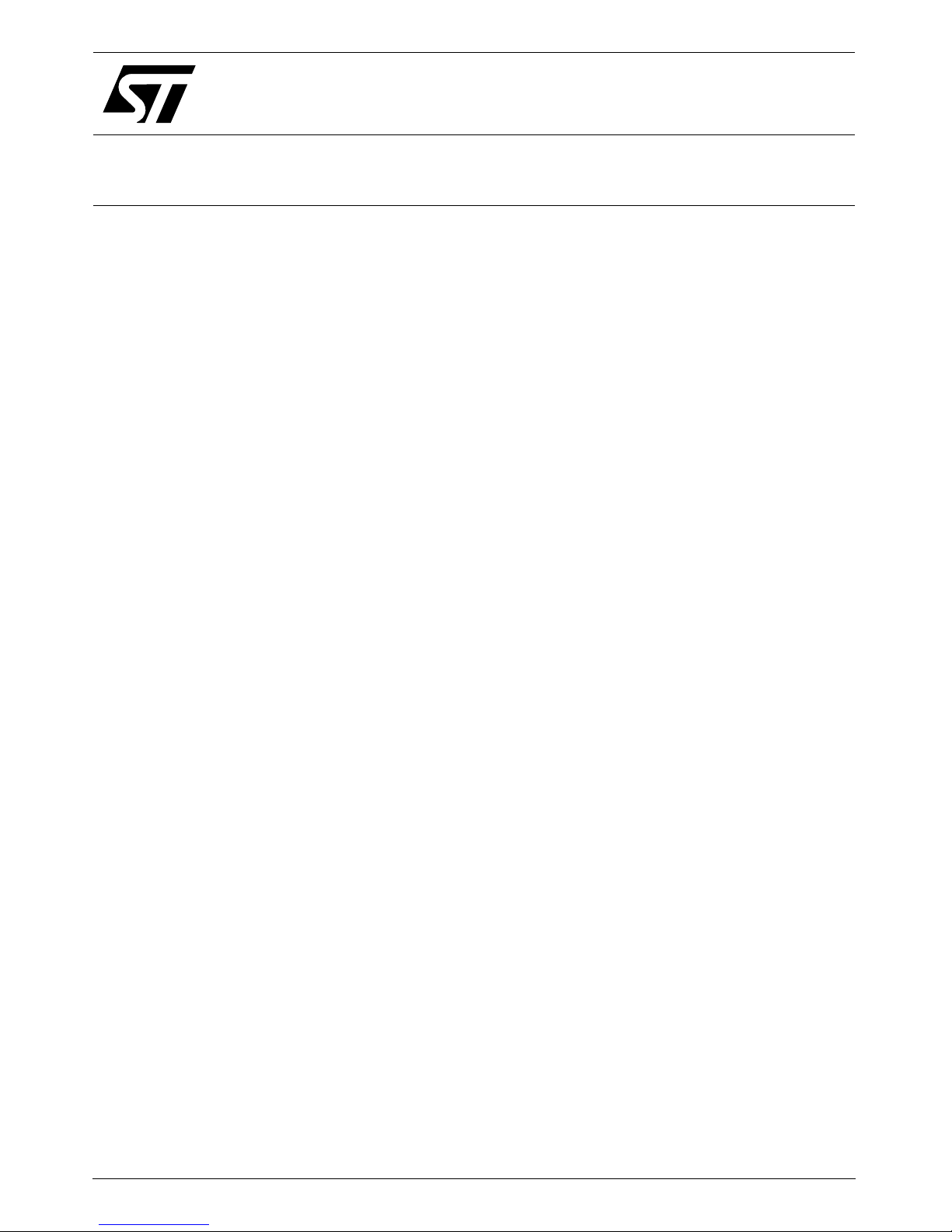
®
USER MANUAL
July 2003 ADCS 7442122A 1/20
STV0676
VV6501 Reference Design Kit User Manual
Introduction
The STV-676/501C-R01, reference design is based on the VV6501(VGA) colour CMOS image
sensors and STV0676 companion co-processor. This USB video conferencing camera supports
frame rates of up to 30fps VGA.
Key features
● VGA (640 x 480) resolution sens or
● Real-time video - up to 30fps
● High quality MJPEG compression
● DirectShow driver support
● DirectCap.exe - DirectShow application.
Page 2

STV0676
2/20
Table of Contents
Chapter 1 Minimum System Requirements . . . . . . . . . . . . . . . . . . . . . . . . . . . . . . . . . . . . . .5
Chapter 2 Kit Contents . . . . . . . . . . . . . . . . . . . . . . . . . . . . . . . . . . . . . . . . . . . . . . . . . . . . . .5
2.1 Kit Hardware ........................................................................................................................5
2.2 Kit Software and Documentation ............................................ ....................................... .......5
Chapter 3 Installation . . . . . . . . . . . . . . . . . . . . . . . . . . . . . . . . . . . . . . . . . . . . . . . . . . . . . . .6
3.1 Installation on Win98, WinME, Win2K & WinXP ..................................................................6
3.2 DirectCap Ins ta ll a tio n .... ............................. ............... ............................. ................ ..............6
Chapter 4 DirectCap . . . . . . . . . . . . . . . . . . . . . . . . . . . . . . . . . . . . . . . . . . . . . . . . . . . . . . . .7
4.1 Video Device ........................................................................................................................7
4.2 File Menu .............. ........................................................ .. .. .. .. ...............................................8
4.3 Edit Menu .............................................................................................................................8
4.4 Properties Menu ...................................................................................................................9
4.5 Clock Menu ........................................................................................................................10
4.6 Help Menu ..........................................................................................................................10
Chapter 5 WIA . . . . . . . . . . . . . . . . . . . . . . . . . . . . . . . . . . . . . . . . . . . . . . . . . . . . . . . . . . . .11
5.1 WIA through Explorer .........................................................................................................11
Chapter 6 Design issues . . . . . . . . . . . . . . . . . . . . . . . . . . . . . . . . . . . . . . . . . . . . . . . . . . . .12
6.1 Silicon Revision. .................................................................................................................12
6.2 USB compliance testing using USBCV ..............................................................................12
6.3 USB Compliance eye test ..................................................................................................13
Chapter 7 RDB Schematics . . . . . . . . . . . . . . . . . . . . . . . . . . . . . . . . . . . . . . . . . . . . . . . . . .14
Chapter 8 RDB bill of materials . . . . . . . . . . . . . . . . . . . . . . . . . . . . . . . . . . . . . . . . . . . . . .18
Chapter 9 Technical support . . . . . . . . . . . . . . . . . . . . . . . . . . . . . . . . . . . . . . . . . . . . . . . .19
Page 3

3/20
STV0676
Foreword
This manual provides technical information on the STMicroelectronics STV0674 Evaluation Kit,
designed and manufactured by STMicroelectronics Ltd., 33 Pinkhill, Edinburgh, United Kingdom.
The content includes detailed system description, specifications, installation and operating
instructions.
Electromagnetic Compatibility Notice
This equipment generates and can radiate radio frequency energy which may cause harmful
interference to radio communications.
If this equipment does cause harmful interference to radio or television reception, which can be
determined by turning the equipment off and on, the user is encouraged to try to correct the
interference by one or more of these measures:
● Re-orientate or relocate the receiving antenna,
● Relocate the equipment with respect to the receiver,
● Plug the equipment into a different outlet so that equipment and receiver are on different
branch circuits.
This equipment is f or demonstration and eval uation purposes only. It has no intrinsic function and
can therefore be cons ide red as a "compone nt" or " sub-assembly". Howev er, it is not intended to be
used either in part or whole to form another product with an intrinsic function, therefore does not
comply with FCC rules regarding Electromagnetic Compatibi li ty.
While ev ery eff ort has been made to k eep the in formation contained within current and accurat e as
of the date of publication, no guarantee is given or implied that the document is error-free or that it
is accurate with regard to any specificat ion. STMicroelectronics reserves the right to mak e changes,
at any time, for the purpose of system improvement.
A sample of the camera described in this manual has been passed through USB compliance, which
would indicate that it is possible to follow the refer ence desi gn guidelines closely and achieve
compliance in an OEM design. However, such compliance tests are the responsibility of the OEM.
STMicroelectronics 2002.
Page 4
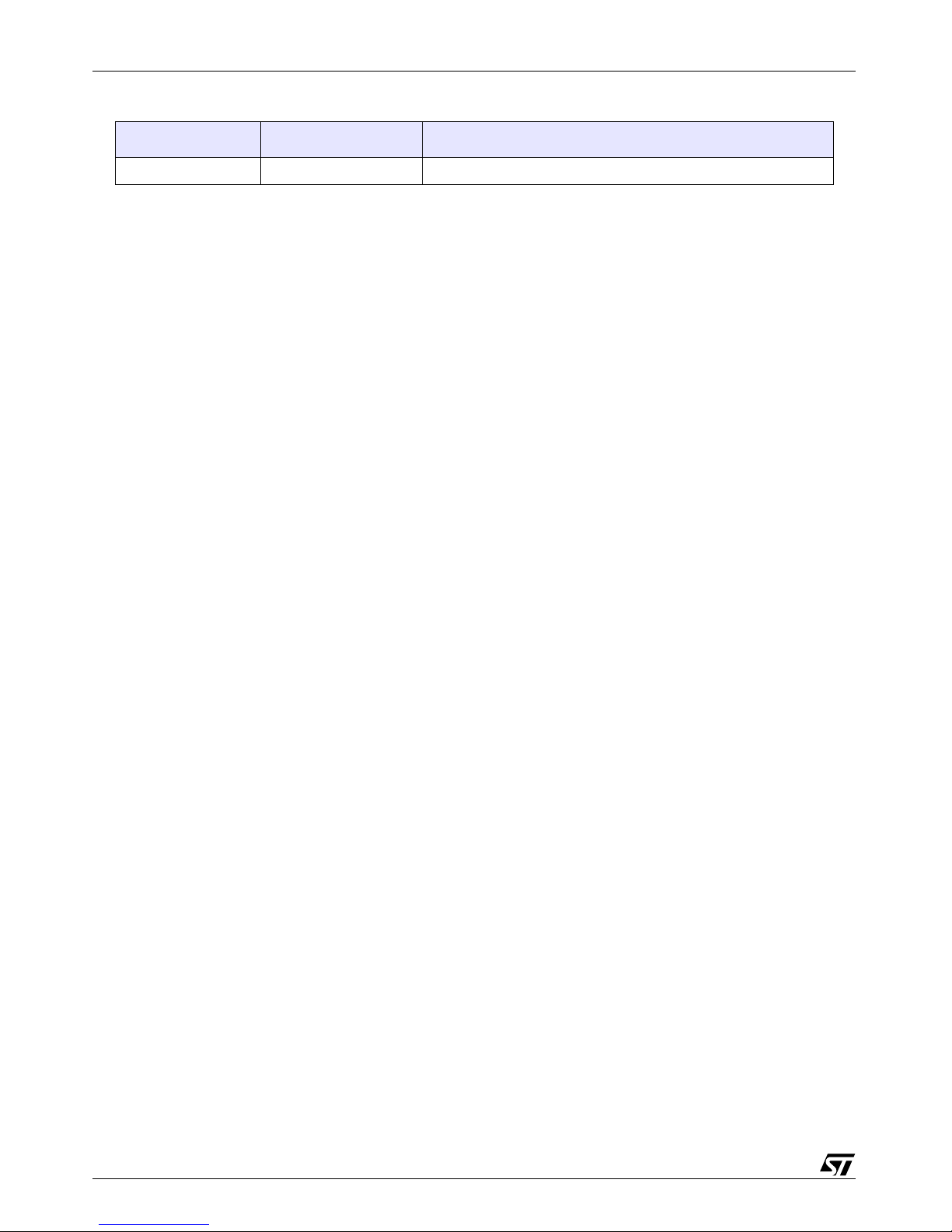
STV0676
4/20
Revision History
Revision Date Comments
A 16/08/02 Initial Release
Page 5

5/20
STV0676 Minimum System Requirements
1 Minimum System Requirements
● IBM PC (P200MMX minimum specification) or compatible
● Windows 98 Operating System
● DirectX 8 or later must be installed before driver installation on Win2k, WinME, Win98/
Win98SE
● Graphics Adapter capable of 800x600 resol ution, 64k colours (“thousands of colours”)
● CDROM drive
● Adobe Acrobat Reader software
2 Kit Contents
2.1 Kit Hardware
● STV-676/501C-R01 video conferencing ref erence design board (RDB).
● 2m USB Cable
2.2 Kit Software and Documentation
● cp3200wq.exe -DirectShow driver. ThIs Reference design Kit will be dispatched with the latest
driver version available.
● DirectCap.exe - DirectShow application.
2.2.1 Paper Documentat ion
● Reference Design Kit (RDK) User Manual (this document) - includes Reference Design Board
(RDB) schematics and parts list.
Page 6

Installation STV0676
6/20
3 Installation
The following software is required in order to receive video/grab images from the STV0676 chipset .
DirectShow driver cp3200wq.exe and sample DirectShow application DirectCap.
Software updates are available from the ‘Technical Support’ section of the STMicroelectronics’
Imaging Di v i s ion web-sit e at www.st.com. An OEM password is required, please contact
STMicroelectronics for details.
cp3200wq.exe - This program installs the DS V2.00 driver
Important notes:
1 Drivers are WinXP WHQL certified
2 DirectShow applications are supported in WinXP, Win2k, WinME, Win98/98SE
3 VfW applications are supported via the VfW/DS mapper supplied with the OS
4 WIA applications are supported via the VfW/DS mapper supplied with WinXP
3.1 Installation on Win98, WinME, Win2K & WinXP
1. DirectX 8 or later m ust be i nstall ed before driver installation on Win2k, Wi nME, Win9 8/Win 98SE.
2. A Win98 CD should be in the CD ROM drive when installing the driver on Win98 or Win98SE.
3. Double click on the cp3200wq.exe icon.
4. Follow the on scr een instructions.
5. Reboot your PC with the camera plugged in (Win98/Win98SE/WinME).
3.2 DirectCap Installation
To install the application - please go to the Applications directory on the CD provided and copy the
DirectCap.exe file to a directory on your HDD (or your Desktop). To run, double click on this file .
Page 7

7/20
STV0676 DirectCap
4 DirectCap
A DirectShow (DS) driver is installed to enable you to use the camera with DS applications. ST no
longer supports Video for Windows (VfW), but the DS driver will run on VfW applications using the
Microsoft DS -> VfW mapper.
To demonstrate the DS driver an appli cation call ed DirectCap is included in th e EVK pac kage . This
application can be used for all our DS supported chipsets. See
Figure 1
4.1 Video Device
To start streaming video, select ‘STV067 6 Camera’ from the pull down menu under Video Device
then press the Start button. To stop, press the Stop button.
Figure 1: DirectCap
Page 8

DirectCap STV0676
8/20
4.2 File Menu
As well as streaming video to the screen, you can also video avi’s to the HDD.
Set Filename: Choose this one first to select where to save your.avi file to.
Stream to File : Once you have chosen what filename your avi wil l have, this option will become
available for selection.
Note: You need to select ‘Stream to File’ before pressing the Start button to begi n streaming video
Exit: Stops video and closes down the application.
4.3 E dit Menu
There are no options avail able yet under this menu.
Figure 2: File Menu
Page 9

9/20
STV0676 DirectCap
4.4 Properties Menu
The properties menu includes the standa rd DS, audio source and format contr ols. In the near futur e
ST will introduce their own set of DS properties.
Video Capture Filter:
Figure 3: Properties Menu
Figure 4: Video Capture Filter
Page 10

DirectCap STV0676
10/20
Video Capture Pin:
4.5 Clock Menu
Not Implemented yet.
4.6 Help Menu
The present Help Menu only contains t he ‘About’ bo x with detai ls such as the v ersion number of the
application.
Figure 5: Video Capture Pin
Figure 6: Help Menu
Page 11

11/20
STV0676 WIA
5WIA
WIA (Windows Imaging Architecture) is only a vailable on WinXP. It can be used to grab an image
from the camera.
5.1 WIA through Explorer
Images can be captured from the camera by clicking on “Take a new picture” under camera tasks,
this can be found by exiting the Folder section under explorer.
Figure 7: WIA image capture
Page 12

Design issues STV0676
12/20
6 Design issues
Star-points should be used on the pow er and g rou nd planes to redu ce cross talk betw een anal ogue
and digital supplies (see Gerber files).
6.1 Silicon Revision.
The STV0676 entered production at silicon revision 1.2, identification of the Silicon revision i s
possible by looking at the device , the first two letters on the line printed belo w “STV0676” denote the
silicon revision. Revision 1.2 has the device markings AC*******.
Devices of revisions prior to 1.2 should not be used.
6.2 USB compliance testing using USBCV
The STV0676 will fail USB compliance testing if the USBCV compliance tool is used, USBCV is a
compliance tool developed by USBIF.
This minor issue does not in any way affect the device operation on the operating systems the
STV0676 has been tested on.
To achieve USB compliance, it is necessary to add an external EEPROM to the design, details of
the contents of this EEPROM are available from STMicroelectronics.
Page 13

13/20
STV0676 Design issues
6.3 USB Compliance eye test
To ensure that the STV0676 still operates within the USB signal integrity compliance limits when
used with long (i.e. 5m) USB cables, the following circuit may be required.
Full compliance can be guaranteed by adding the circuitry shown in
Figure 8
into each of the USB
data lines (DP and DN) between the STV0676 and the USB connector.
Note: USB compliance
If a USB product has a tethered USB cable, the USB compliance testi ng is done with this cable only.
If the tethered cable is short (2m or less), the above circuit should not be required.
If a USB product is fitted with a socket for a separate USB cable, the USB compliance testi ng is
done with the maximum allowable USB cable length of 5m. In this case the external circuitry from
Figure 8 may be necessary to achieve full USB compliance.
Figure 8: USB compliance circuitry
from STV0676
to USB
gnd
3v3
npn
pnp
10R
10R
Page 14

RDB Schematic s STV0676
14/20
7 RDB Schematics
Page 15

15/20
STV0676 RDB Schematics
Page 16

RDB Schematic s STV0676
16/20
Page 17

17/20
STV0676 RDB Schematics
Note: The VV6500 sensor is not
recommended for new designs
Page 18

RDB bill of materials STV0676
18/20
8 RDB bill of materials
Parts list for assembly P/N: PCB1053-02A
PCB1053-02A
STV0676RDB(501C)
STV-676/501C-R01
Type PL ST P/N
Revision 0 User2
Status U User3
Date 15/08/02 User4
By User5
Item P/N Title Detail Qty Reference(t)
1 PCB1053B 676+501RDB Bare PCB 1
2 STV0676 STV0676 64TQFP 1 U3
3 VV6501C001 501 Image sensor 36LCC 1 U2
4 IC1033-126 HC49/4H Crystal 12MHz 1 X1
5 DIS1007 BC859B PNP Small Signal
Transistor SMT
SOT23 4 Q1, Q2, Q5, Q6
6 DIS1006 BC849B NPN Small Signal
Transistor SMT
SOT23 2 Q3, Q4
7 R1000-100 Resistor 0805 1/10W 5% 10R 7 R9, R10, R11, R12,
R13, R14, R15
8 R1000-101 Resistor 0805 1/10W 5% 100R 2 R4, R5
9 R1000-39 1 Resistor 0805 1/10W 5% 390R 1 R2
10 R1000-152 Resistor 0805 1/10W 5% 1K5 1 R3
11 R1000-472 Resistor 0805 1/10W 5% 4K7 2 R7, R8
12 R1000-104 Resistor 0805 1/10W 5% 100K 1 R1
13 C1000-150 Ceramic capacitor 0805 15pF 2 C3, C4
14 C1000-103 Ceramic capacitor 0805 10nF 1 C19
15 C1000-104 Ceramic capacitor 0805 100nF 10 C5, C6, C7, C8,
C9, C12, C15, C16,
C17, C20
16 C1000-105 Ceramic capacitor 0805 1µF 3 C10, C14, C18
17 C1002-225 Tantalum capacitor CASE A 2.2µF 1 C13
18 C1011-475 Miniature electrolytic cap 4.7µF 2 C1, C2
19 MIS1033 R/A push switch B3F3100 (T/H) 1 SW1
20 CON1013 USB connector (right angle thru
hole)
Type-B PCB 1 J1
21 NOT FITTED NOT FITTED 5 C11, C21, C22, U1,
R6
Page 19

19/20
STV0676 Technical support
9 Technical support
This document and other related technical support information, such as datasheets, software
downloads, can be found at: http://www.st.com under “Imaging Products.
Evaluation Kit
A full evaluation kit for the USB camera chipset is available, this kit allows the evaluation of the
complete chipset operation, USB, I2C control, digiport output and GPIO control. Please contact
STMicroelectronics for further details.
Page 20

20/20
STV0676
Information furnished is believed to be accurate and reliable . However, STMicroelectronics assumes no responsibility for the consequences
of use of such information nor for any infringement of patents or other rights of third parties which may result from its use. No license is
granted by implication or otherwise under any patent or patent rights of STMicroelectronics. Specifications mentioned in this publication are
subject to change without notice. This publication supersedes and replaces all inf ormation previously supplied. STMicroelectronics products
are not authorized for use as critical components in life support devices or systems without express written approval of STMicroelectronics.
The ST logo is a registered trademark of STMicroelectronics
© 2003 STMicroelectronics - All Rights Reserved
Purchase of I
2
C Components by STMicroelectronics conveys a license under the Philips I2C Patent. Rights to use these
components in an I
2
C system is granted prov id ed t hat the s y ste m c onforms to the I2C Standard Specificatio n as de fined by
Philips.
STMicroelectronics GROUP OF COMPANIES
Australia - Brazil - Canad a - Chi na - F inland - France - Germany - Hong Kon g - Ind ia - Is rael -Ital y - J apan - M alaysia - Malta-
Morocco - Singapore - Spain - Sweden - Switzerland - United Kingdom - United States
www.st.com
