
UM2993
User manual
Discovery kit with 1 GHz STM32MP135FA MPU
Introduction
The STM32MP135 Discovery kit (STM32MP135F-DK) is designed as a complete demonstration and development platform for
the STMicroelectronics Arm®-based single Cortex®‑A7 32-bit STM32MP135 microcontrollers and their STPMIC1 companion
chip. It leverages the capabilities of the 1 GHz STM32MP135 microprocessors to allow users to develop easily applications
using STM32 MPU OpenSTLinux Distribution software (such as STM32MP1Starter).
It features 16-bit DDR3L 4 Gbits at 533 MHz, MIPI CSI-2® bridge with dual lanes up to 1.6 Gbit/s, USB Type-C® DRP port, USB
Type-A Host HS ports, microSD™ card high-speed mode up to 50 MHz, dual 10/100 Mbit/s Ethernet, 40-pin extended GPIOs,
Wi‑Fi® 802.11b/g/n, Bluetooth® Low Energy 4.1, and STLINK-V3E (UART console).
The STM32MP135F-DK, shown in Figure 1 and Figure 2, is used as a reference design for the user application development. It
cannot be considered as the hardware design of a final application.
The hardware features of the Discovery kit are available for users to develop their applications: USB, dual Ethernet, LCD,
microSD™ card, user buttons, Wi‑Fi®, Bluetooth® Low Energy, and a 2-megapixel CMOS camera module. Extension headers
allow the easy connection of a third-party board for a specific application.
An STLINK-V3E is integrated on the board, as an embedded in-circuit debugger and programmer for the STM32 MPU and the
USB Virtual COM port bridge.
Figure 1. STM32MP135F-DK top view
DT71719V1
Pictures are not contractual.
Figure 2. STM32MP135F-DK bottom view
DT71720V1
UM2993 - Rev 2 - March 2023
For further information contact your local STMicroelectronics sales office.
www.st.com

1 Features
• STM32MP135FAF7 MPU with an Arm® Cortex®‑A7 32-bit processor at 1 GHz, in a TFBGA320 package
• ST PMIC STPMIC1
• 4-Gbit DDR3L, 16 bits, 533 MHz
• 4.3" 480×272 pixels LCD display module with capacitive touch panel and RGB interface
• UXGA 2-megapixel CMOS camera module (included) with MIPI CSI-2® / SMIA CCP2 deserializer
• Wi‑Fi® 802.11b/g/n
• Bluetooth® Low Energy 4.1
• Dual 10/100 Mbit/s Ethernet (RMII) compliant with IEEE-802.3u, one with Wake on LAN (WoL) support
• USB Host 4-port hub
•
USB Type-C® DRP based on an STM32G0 device
• 4 user LEDs
• 4 push-buttons (2× user, tamper, and reset)
• 1 wake-up button
• Board connectors:
–
Dual-lane MIPI CSI-2® camera module expansion
– 2× Ethernet RJ45
– 4× USB Type-A
– USB Micro-B
– USB Type-C
– microSD™ card holder
– GPIO expansion
– 5 V / 3 A USB Type-C® power supply input (charger not provided)
– VBAT for power backup
• On-board current measurement
• On-board STLINK-V3E debugger/programmer with USB re-enumeration capability: mass storage, Virtual
COM port, and debug port
• Full mainline open-source Linux® STM32 MPU OpenSTLinux Distribution (such as STM32MP1Starter)
software and examples
• Support of several Integrated Development Environments (IDEs) including STM32CubeIDE
• Bare metal support for RTOS (Microsoft® Azure®)
Note: Arm is a registered trademark of Arm Limited (or its subsidiaries) in the US and/or elsewhere.
®
UM2993
Features
UM2993 - Rev 2
page 2/42

2 Ordering information
To order the STM32MP135 Discovery kit, refer to Table 1. Additional information is available from the datasheet
and reference manual of the target STM32.
Order code Board reference Target STM32
STM32MP135F-DK
1. Main board.
2. Camera module board.
2.1 Codification
The meaning of the codification is explained in Table 2.
Table 1. List of available products
• MB1635
• MB1897
(1)
(2)
Table 2. Codification explanation
UM2993
Ordering information
STM32MP135FAF7
STM32TTTXXY-ZZ Description Example: STM32MP135F-DK
STM32TTT MPU series in STM32 Arm Cortex MPUs STM32MP1 series
XX MPU product line in the series STM32MP135
ZZ
Options:
Y
• F: Secure boot, cryptography hardware, 1 GHz
frequency
Toolkit configuration:
• DK: Discovery kit with LCD, Wi‑Fi®, and Bluetooth® Low
Energy
Secure boot, cryptography hardware,
1 GHz frequency
LCD, Wi‑Fi®, and Bluetooth® Low
Energy
UM2993 - Rev 2
page 3/42

3 Development environment
3.1 System requirements
• Multi‑OS support: Windows® 10, Linux® 64-bit, or macOS
• USB Type-C® to USB Type-C® charger 5 V / 3 A
• USB Type-A or USB Type-C® to USB Type-C® cable
• USB Type-A or USB Type-C® to Micro-B cable
Note:
3.2 Development toolchains
macOS® is a trademark of Apple Inc., registered in the U.S. and other countries and regions.
Linux® is a registered trademark of Linus Torvalds.
Windows is a trademark of the Microsoft group of companies.
• STMicroelectronics - STM32CubeIDE
• GCC-based IDEs
UM2993
Development environment
®
3.3 Demonstration software
The STM32 MPU OpenSTLinux Distribution base demonstration software is preloaded in the microSD™ for easy
demonstration of the device peripherals in standalone mode. The latest versions of the demonstration source
code and associated documentation can be downloaded from www.st.com.
UM2993 - Rev 2
page 4/42

4 Conventions
Table 3 provides the conventions used for the ON and OFF settings in the present document.
Resistor Rx ON Resistor soldered
Resistor Rx OFF Resistor not soldered
UM2993
Conventions
Table 3. ON/OFF convention
Convention Definition
UM2993 - Rev 2
page 5/42

5 Safety recommendations
5.1 Targeted audience
This product targets users with at least basic electronics or embedded software development knowledge like
engineers, technicians, or students.
This board is not a toy and is not suited for use by children.
UM2993
Safety recommendations
5.2
Handling the board
This product contains a bare printed circuit board. As for all products of this type, the user must be careful about
the following points:
• The connection pins on the board might be sharp. Handle the board carefully to avoid getting hurt.
• This board contains static-sensitive devices. To avoid damaging it, handle the board in an ESD-proof
environment.
• While powered, do not to touch the electric connections on the board with fingers or anything conductive.
The board operates at voltage levels that are not dangerous, but some components might be damaged
when shorted.
• Do not put any liquid on the board; avoid operating it close to water or at high humidity level.
• Do not operate the board if it is dirty or dusty.
5.3 Battery
This product does not include a battery.
5.4
5.5
Laser
This product does not include a laser.
Power supply
This product is not delivered with a power supply.
The equipment must be powered by a power supply unit or an auxiliary equipment complying with the standard
EN 60950-1 (2006+A11/2009+A1/2010+A12/2011+A2/2013) / EN 62368-1 (2014+A11/2017), which must be
Safety Extra Low Voltage (SELV/ES1) with limited power capability (LPS/PS2).
UM2993 - Rev 2
page 6/42

6 Quick start
This chapter describes how to start a development quickly using the STM32MP135F-DK.
Before installing and using the product, accept the evaluation product license agreement from the www.st.com/
epla webpage.
Before the first use, make sure that no damage occurred to the product during shipment and check that:
• All socketed components are firmly secured in their sockets
• Nothing is loose in the board plastic bag or in the box
The STM32MP135 Discovery kit is a low-cost and easy-to-use development kit to quickly evaluate and start a
development with an STM32MP135 microprocessor in a TFBGA320 package.
To start using the STM32MP135F-DK, follow the steps below:
1. Check the boot mode switch positions on the board, as shown in Table 5.
2. For a correct identification among the host PC device interfaces, before connecting the board, install the
USB driver available on the www.st.com website.
3.
To power the board, connect its USB Type-C® connector CN12 to a 5 V / 3 A USB Type-C® charger with its
cable. As a result, the green LED LD1 (5 V PWR LED) and the blue LED LD3 light up, and the LED LD5
(ST-LINK LED) blinks.
4. The software demonstration and the several software examples that allow the user to use the Discovery kit
features are available at the www.st.com/stm32mp1 webpage.
5. Develop an application using the available examples.
UM2993
Quick start
UM2993 - Rev 2
page 7/42

7 Hardware layout and configuration
7.1 Hardware layout
The STM32MP135F-DK is designed around the STM32MP135FAF7 microprocessor (320 pins in a TFBGA
package). The hardware block diagram (see Figure 3) illustrates the connection between the STM32MP135FAF7
microprocessor and the peripherals (such as dual Ethernet, MIPI CSI-2® camera module connector, USB TypeC® DRP and USB Type-A connectors, GPIO expansion, and embedded ST-LINK).
Figure 3. STM32MP135F-DK hardware block diagram
UM2993
Hardware layout and configuration
32 kHz crystal
24 MHz crystal
DDR3L
4.3" TFT 480×272
Capacitive
touch panel
Hub: 4× USB Type-A
USB OTG Type-C
16-bit I/O expander
®
STM32MP135F
RTC
HSI
DDR
LTDC
I2C
USB
HOST HS
USB
OTG HS
I2C
USB Type-C
connector
I2C STPMIC1
Wake-up button
2 user LEDs
GPIO
DCMI
SDMMC
2 user buttons
Tamper button
Reset button
MIPI CSI-2
Camera module
microSD™ card
connector
5V_VIN
®
®
bridge
UM2993 - Rev 2
Ethernet 1
Ethernet 2
STLINK-V3E
USB Micro-B
RMII
RMII
JTAG/
SWD
SDMMC
UART
GPIOs
®
Wi-Fi
802.11 b/g/n
Bluetooth
energy V4.1
GPIO 40-pin
connector
®
low
DT71708V1
page 8/42

Figure 4 and Figure 5 show the locations of these features on the STM32MP135F-DK.
Figure 4. STM32MP135F-DK PCB layout: top side
UM2993
Hardware layout
ST-LINK USB
(CN10)
ST-LINK LED
(LD5)
User LED
(LD7)
40-pin connector
(CN8)
User button 1
(B1)
User LED
(LD3)
User LED
(LD4)
User button 2
(B2)
4.3" LCD display
(U35)
VBAT
(CN11)
5 V power in
(LD1)
Wake up
(B3)
Reset
(B5)
(LD6)
Tamper
(B4)
User
LED
Boot mode
(SW1)
Power measurement
(CN14)
DT71709V1
UM2993 - Rev 2
page 9/42

CSI connector
(CN1)
Figure 5. STM32MP135F-DK PCB layout: bottom side
STMIPID02
de-serializer
(U2)
LCD backlight power supply
(U9)
UM2993
Hardware layout
®
Wi-Fi
/ BLE
(U1)
Ethernet 2
(CN15)
Ethernet 2 PHY
(U7)
Ethernet 1 PHY
(U13)
Ethernet 1
(CN4)
5 V power in
(CN12)
STPMIC1
(U19)
USB hub
(U33)
STM32MP135
(U14)
USB Host
(CN5)
USB Host
(CN6)
USB Type-C
(CN7)
®
microSD™
card
(CN3)
STM32
ST-LINK
(U12)
DDR3L
(U17)
STM32G0
(U21)
DRP
DT71710V1
UM2993 - Rev 2
page 10/42

Hardware configuration
7.2 Hardware configuration
7.2.1 Ethernet configuration
The board embeds dual 10/100 MBit/s Ethernet ports, Ethernet 1 and Ethernet 2, with one featuring Wake on LAN
(WoL).
The WoL feature is configured by default and is only available for the Ethernet 1 port. The Ethernet reference
clock must be taken from the crystal X3 and the resistor R107 must be OFF.
If the WoL feature is not needed, the reference clock can be directly taken from the MPU pin PA11 by having
resistor R107 ON, and resistors R105 and R106 OFF.
7.2.2 VBAT configuration
The VBAT feature is available to maintain critical operations when a power loss occurs on VDD. In the default
configuration with the resistor R192 ON and the resistor R191 OFF, theVBAT feature is not available.
To enable the VBAT mode, swap the resistors R192 and R191, and connect a backup power source to the VBAT
connector.
7.2.3 STLINK-V3E configuration
The embedded STLINK-V3, STLINK-V3E, proposes only the SWD interface.
Restriction: The STLINK_JTDI signal is shared with the μSD_DETECT signal. It is reserved for internal use only.
UM2993
7.3 Embedded STLINK-V3E
7.3.1 Description
To debug the on-board STM32 MPU, the STLINK-V3E programming and debugging tool is integrated in the
STM32MP135F-DK Discovery kit. The embedded STLINK-V3E supports only SWD and VCP for STM32 devices.
For information about the debugging and programming features of STLINK-V3E, refer to the ST-LINK in-circuit
debugger/programmer for STM8 and STM32 user manual (UM1075) and Overview of ST-LINK derivatives
technical note (TN1235).
It is recommended to power the board (CN12, 5 V power in connector, PWR_IN) before plugging the USB debug
cable to the Micro-B connector.
7.3.2 Drivers
Before connecting STM32MP135F-DK to a Windows® (7, 8, or 10) PC via the USB, a driver for STLINK-V3 must
be installed (not required for Windows® 10). It is available from the www.st.com website.
In cases where the STM32MP135F-DK Discovery kit is connected to the PC before the driver is installed, some
STM32MP135F-DK interfaces may be declared as “Unknown” in the PC device manager. In this case, the user
must install the dedicated driver files, and update the driver of the connected device from the device manager.
7.3.3 STLINK-V3 firmware upgrade
The STLINK-V3 embeds a firmware upgrade mechanism for in place upgrade through the USB port. As firmware
may evolve during the lifetime of the STLINK-V3 product (addition of new functionalities, bug fixes, or support
of new microprocessor families), visiting the www.st.com website is recommended before starting to use the
STM32MP135F-DK Discovery kit, then periodically to stay up-to-date with the latest firmware version.
7.3.4 Using the STLINK-V3 to program and debug the on-board STM32
To program the on-board STM32, no specific hardware configuration is required.
UM2993 - Rev 2
page 11/42

7.4 Power supply
7.4.1 5 V power supply
The STM32MP135F-DK Discovery kit is designed to be powered by a 5 V DC power source at 3 A maximum
such as:
• 5V_VBUS connected to the CN12 connector through a USB Type-C® to USB Type-C® cable
The two lines USB_PWR_CC1 and USB_PWR_CC2 are connected to PF12 and PA3 respectively to check
what is connected to CN12 and control features enabling:
– Legacy cable
– Personal computer
– 5 V DC power source at 3 A
Depending on the current needed on the devices connected to the USB port, and the board itself, power
limitations can prevent the system from working as expected. The user must ensure that the STM32MP135F-DK
Discovery kit is supplied with the correct power source depending on the current needed. It is recommended to
use a USB Type-C® to USB Type-C® 5 V / 3 A charger.
7.4.2 STPMIC1 power supply
For general information concerning the STPMIC1, refer to the datasheet on the www.st.com website.
STPMIC1 supply
UM2993
Power supply
• VDD_CORE (BUCK1) used to supply the CPU of the STM32MP135F
– Value: 1.35 V
• VDD_DDR (BUCK2) used to supply the DDR core and I/Os
– Value: 1.35 V
• VDD (BUCK3) used to supply the VDD domain of the STM32MP135F
– Value: 3.3 V
• VDD_CORE (BUCK4) used to supply the core of the STM32MP135F
– Value: 1.2 V
• 3V3_SW (PWR_SW) used to supply some of the 3V3 domains of the STM32MP135F-DK peripherals
– Value: 3.3 V
• VREF_DDR (LDO3) used to supply the DDR reference voltage
– Value: 0.675 V
• VDD_ADC (LDO1) used to supply the VDDA domains of the STM32MP135F
– Value: 3.3 V
• 1V8_PERIPH (LDO6) used to supply the digital core and I/Os of the CSI bridge
– Value: 1.8 V
• VDD_SD (LDO5) used to supply the microSD™ card part
– Value: 3.3 V
• VDD_USB (LDO4) used to supply the USB PHY of the STM32MP135F
– Value: 3.3 V
7.5
Clock sources
7.5.1 LSE clock references
The LSE clock reference on the STM32MP135F microprocessor is provided by the external crystal X2:
• 32.768 kHz crystal
7.5.2 HSE clock references
The HSE clock reference on the STM32MP135F microprocessor is provided by the external crystal X4:
• 24 MHz crystal
UM2993 - Rev 2
page 12/42

7.6 Reset sources
The reset signal of STM32MP135F-DK is active low. The internal PU forces the RST signal to a high level.
The sources of reset are:
• Reset button B5 (black button)
• STPMIC1
• Embedded STLINK-V3
• STM32MP135F-DK
7.7 Boot mode
7.7.1 Description
At startup, the boot pins select the boot source used by the internal boot ROM. Table 4 describes the
configurations of the boot pins.
Boot 0 Boot 1 Boot 2 Boot mode
0 0 0 Forced USB boot for programming.
0 0 1 Reserved.
1 0 1
UM2993
Reset sources
Table 4. Boot mode pins
SD™ card on SDMMC1.
Other combinations Not supported.
Table 5 shows the configurations of the boot mode switch SW1.
Table 5. Boot mode switch SW1
Switch positions
Boot0
1. Not connected.
2. X is either 1 or 0.
Boot1
(1)
Boot2
NC
Boot0: 0
Boot1: 0
Boot2: 0
(2)
NC: X
Boot0: 0
Boot1: 0
Boot2: 1
(2)
NC: X
Boot0: 1
Boot1: 0
Boot2: 1
(2)
NC: X
Boot pin selection Boot mode
Forced USB boot for programming.
Reserved.
SD™ card on SDMMC1.
UM2993 - Rev 2
page 13/42

7.8 USB Host
7.8.1 Description
The STM32MP135F-DK provides four USB Host ports (dual-USB Type-A sockets CN5 and CN6) through the
use of the USB hub. The USB hub has a full power management for each USB port: no I/O is needed from the
STM32MP135FAF7.
7.8.2 USB Host interface
Table 6 describes the I/O configuration for the USB Host interface.
I/O Configuration
PD1
PH6
USB_PD1 USB1_P
USB_DM1 USB1_N
1. I2C5 not connected by default (R166 and R167 OFF).
Table 6. I/O configuration for the USB Host interface
PD1 used as I2C5_SCL shared between LCD and MIPI CSI-2
PH6 used as I2C5_SDA shared between LCD and MIPI CSI-2
UM2993
USB Host
®(1)
®(1)
Figure 6 shows the CN5 and CN6 USB Type-A connectors pinout.
Figure 6. CN5 and CN6 USB Type-A connector pinout
Table 7 describes the CN5 and CN6 USB Host connectors pinout.
Table 7. CN5 and CN6 USB Host connectors pinout
Pin
T1 T1 VBUS VBUS
T2 T2 USB1CN26_N DM
T3 T3 USB1CN26_P DP
T4 T4 GND GND
B1 B1 VBUS VBUS
B2 B2 USB1CN26_N DM
Pin name Signal name Function
CN5
UM2993 - Rev 2
page 14/42

USB Type-C® HS
Pin Pin name Signal name Function
B3 B3 USB1CN26_P DP
B4 B4 GND GND
CN6
T1 T1 VBUS VBUS
T2 T2 USB1CN25_N DM
T3 T3 USB1CN25_P DP
T4 T4 GND GND
B1 B1 VBUS VBUS
B2 B2 USB1CN25_N DM
B3 B3 USB1CN25_P DP
B4 B4 GND GND
UM2993
7.9
USB Type-C® HS
7.9.1 Description
The STM32MP135F-DK Discovery kit supports USB high speed (HS) communication. USB connector CN7 is a
USB Type-C® connector.
The STM32MP135F-DK Discovery kit supports the USB Type-C® Source mode.
7.9.2 Operating voltage
The STM32MP135F-DK Discovery kit supports 5 V USB voltage from 4.75 V to 5.25 V.
7.9.3 USB HS Source
When a USB Device connection to the CN7 USB Type-C® connector of STM32MP135F-DK is detected, the
Discovery kit starts behaving as a USB Host.
7.9.4
USB Type-C® connector
Figure 7 shows the pinout of USB Type-C® connector CN7.
A1 A2 A3 A4 A5 A6 A7 A8 A9 A10 A11 A12
GND
TX1+ TX1- VBUS CC1 D+ D- SBU1 VBUS RX2- RX2+ GND
Figure 7. CN7 USB Type-C® connector pinout
UM2993 - Rev 2
GND RX1+ RX1- VBUS SBU2 D- D+ CC2 VBUS TX2- TX2+ GND
B12 B11 B10 B9 B8 B7 B6 B5 B4 B3 B2 B1
page 15/42

Table 8 describes the pinout of USB Type-C® connector CN7.
Table 8. CN7 USB Type-C® connector pinout
UM2993
microSD™ card
Function STM32 pin Signal name
GND - GND GND A1 B12 GND GND - GND
TX1+ - - TX1+ A2 B11 RX1+ - - RX1+
TX1- - - TX1- A3 B10 RX1- - - RX1-
VBUS - - VBUS A4 B9 VBUS - - VBUS
CC1 - - CC1 A5 B8 SBU2 - - SBU2
D+ USB_DP2 USB_DP2 D+ A6 B7 D- USB_DM2 USB_DM2 D-
D- USB_DM2 USB_DM2 D- A7 B6 D+ USB_DP2 USB_DP2 D+
SBU1 - - SBU1 A8 B5 CC2 - - CC2
VBUS - - VBUS A9 B4 VBUS - - VBUS
RX2- - - RX2- A10 B3 TX2- - - TX2-
RX2+ - - RX2+ A11 B2 TX2+ - - TX2+
GND - GND GND A12 B1 GND GND - GND
7.10
microSD™ card
7.10.1 Description
The CN3 slot for the microSD™ card is routed to the STM32MP135F SDIO port (SDMMC1). This interface is
compliant with SD Memory Card Specification Version 3.01: High Speed.
Pin
name
Pin Pin
Pin
name
Signal name STM32 pin Function
7.10.2 Operating voltage
The microSD™ card interface is only compatible with the 3.3 V voltage range: from 2.7 V to 3.6 V. All microSD
card types are supported (including SDHC and SDXC), but only Default and High-Speed modes (3V3) are
supported on STM32MP135F-DK. UHS-I modes (1.8 V) are not supported on this Discovery kit.
7.10.3
microSD™ card interface
The microSD™ card interface is used in the four data lines D[0:3] with one clock (CLK), one command line (CMD),
and one card detection signal (CARD_DETECT).
The SDMMC1 is a bootable interface.
Table 9 describes the I/O configuration for the SDIO interface.
I/O
PH4 PH4 is connected to µSD_DETECT
PC8 PC8 is connected to SDMMC1_D0
PC9 PC9 is connected to SDMMC1_D1
PC10 PC10 is connected to SDMMC1_D2
PC11 PC11 is connected to SDMMC1_D3
PC12 PC12 is connected to SDMMC1_CLK
PD2 PD2 is connected to SDMMC1_CMD
™
Table 9. I/O configuration for the SDIO interface
Configuration
UM2993 - Rev 2
page 16/42

Figure 8 shows the pinout of the microSD™ card connector CN3.
Figure 8. microSD™ card connector CN3
Table 10 describes the pinout of the microSD™ card connector CN3.
Table 10. CN3 microSD™ card connector pinout
UM2993
LEDs
Pin Pin name Signal name STM32 pin Function
1 DAT2 SDMMC1_D2 PC10 SDIO.D2
2 DAT3_CD SDMMC1_D3 PC11 SDIO.D3
3 CMD SDMMC1_CMD PD2 SDIO.CMD
4 VDD VDD_SD - VDD_SDCARD
5 CLK SDMMC1_CLK PC12 SDIO.CLK
6 VSS GND - GND
7 DAT0 SDMMC1_D0 PC8 SDIO.D0
8 DAT1 SDMMC_D1 PC9 SDIO.D1
9 CARD_DETECT μSD_DETECT PH4 μSD_DETECT active low
10 GND GND - GND
11 GND GND - GND
12 GND GND - GND
13 NC NC NC NC
7.11 LEDs
7.11.1 Description
The LD1 LED turns green when the power cable is inserted in connector CN12.
Two general-purpose LED color LEDs (LD3 and LD6) are available as light indicators:
• The LD3 blue LED is used as Linux® Heartbeat LED, which is blinking as long as Linux® is alive on the
Cortex®-A.
• The LD6 orange LED is used as STM32Cube examples verdict LED.
The two indicator LEDs, the red LD4 and green LD7 LEDs, are respectively connected to the STM32MP135 MPU
and to the MCP series I/O expander.
UM2993 - Rev 2
page 17/42

7.11.2 Operating voltage
All LEDs are driven by the I/O level; they are operating in the 3.3 V voltage range.
7.11.3 LED interface
Table 11 describes the I/O configuration of the LED interface.
I/O Configuration
PA14 PA14 is connected to the blue LED LD3. Active Low.
PA13 PA13 is connected to the red LED LD4. Active Low.
MCP IO14 MCP IO14 is connected to the green LED LD7. Active High.
MCP IO15 MCP IO15 is connected to the orange LED LD6. Active High.
7.12 Buttons
7.12.1 Description
The STM32MP135F-DK Discovery kit provides five buttons:
• USER1 button (B1)
– Used at boot time by U-Boot to enter the USB programming mode
• USER2 button (B2)
– Used at boot time by U-Boot to enter the Android™ Fastboot mode
• Wake-up button (B3)
– Allows the platform to be woken up from any low-power mode
– Connected to STPMIC1 PONKEY, which generates a wake-up signal on STM32MP135FAF7 pin PF8
• Tamper button (B4)
– Allows the detection of case opening as a security event
• Reset button (B5)
– Used to reset the Discovery kit
UM2993
Buttons
Table 11. I/O configuration of the LED interfaces
7.12.2 I/O interface
Table 12 describes the I/O configuration for the physical user interface.
I/O
PA14 USER1 button (B1)
PA13 USER2 button (B2)
- Wake-up button (B3). Connected to the PONKEY pin of the STPMIC1
PA6 Tamper button (B4)
NRST Reset button (B5). Active Low.
UM2993 - Rev 2
Table 12. I/O configuration for the physical user interface
Configuration
page 18/42

7.13 CSI-DCMI
7.13.1 Description
The STM32MP135F-DK Discovery kit provides an external camera module with a 1/4" color CMOS UXGA
2-megapixel image sensor. A CSI-DCMI bridge deserializes data from the camera module, which are then
transmitted to the MPU.
The resolution is up to 1600 x 1200 with 20 frames per second.
Output signals are 8-bit RGB RAW.
The control signals are I2C5.
7.13.2 DCMI I/O interface
Table 13 describes the I/O configuration for the DCMI interface.
I/O Configuration
PA9 PA9 is connected to DCMI_D0
PD0 PD0 is connected to DCMI_D1
PG10 PG10 is connected to DCMI_D2
PE4 PE4 is connected to DCMI_D3
PD11 PD11 is connected to DCMI_D4
PD3 PD3 is connected to DCMI_D5
PB8 PB8 is connected to DCMI_D6
PE14 PE14 is connected to DCMI_D7
PB7 PB7 is connected to DCMI_PIXCLK
PG9 PG9 is connected to DCMI_VSYNC
PH8 PH8 is connected to DCMI_HSYNC
MCP_IO1 MCP_IO1 is connected to STMIPI_ERROR
MCP_IO0 MCP_IO0 is connected to STMIPI_INT
PD7 PD7 is connected to STMIPI_EXTCLK
MCP_IO2 MCP_IO2 is connected to STMIPI_XSDN
PD1 PD1 is used as I2C5_SCL shared between USB and touch panel
PH6 PH6 is used as I2C5_SDA shared between USB and touch panel
UM2993
CSI-DCMI
Table 13. I/O configuration for the DCMI interface
UM2993 - Rev 2
page 19/42

Figure 9 shows the pinout of CSI connector CN1.
Figure 9. CN1 CSI connector pinout
UM2993
CSI-DCMI
Table 14
describes the CSI interface and pinout of CSI connector CN1.
Table 14. CSI interface and CN1 connector pinout
Pin STM32 pin Signal name Function
1 - GND GND
2 - DATA1_N
3 - DATA1_P
4 - GND GND
5 - DATA2_N
6 - DATA2_P
7 - GND GND
8 - CKL_N Negative clock lane
9 - CKL_P Positive clock lane
10 - GND GND
11 MCP_IO3 CAM_ENABLE Camera shutdown
12 MCP_IO4 CAM_RESET Camera reset
13 PD1 I2C5_SCL
14 PH6 I2C5_SDA
15 - 3V3_SW 3V3
Negative data lane 1 from MIPI-CSI
receiver 1
Positive data lane 1 from MIPI-CSI
receiver 1
Negative data lane 2 from MIPI-CSI
receiver 1
Positive data lane 2 from MIPI-CSI
receiver 1
I2C5_SCL shared between USB and
touch panel
I2C5_SDA shared between USB and
touch panel
UM2993 - Rev 2
page 20/42

UM2993
Wi‑Fi® and Bluetooth® Low Energy
7.14
Wi‑Fi® and Bluetooth® Low Energy
7.14.1 Description
The STM32MP135F-DK Discovery kit supports Wi‑Fi® 802.11b/g/n and Bluetooth® Low Energy (BLE) V4.1. This
module is driven by an SDIO for the Wi‑Fi® interface, and a USART for the Bluetooth®. The PCM format is used
for audio data.
7.14.2 Operating voltage
The Wi‑Fi®/BLE module supports the 3.3 V voltage range.
7.14.3
Wi‑Fi® I/O interface
Table 15 describes the I/O configuration for the Wi‑Fi® interface.
I/O Configuration
PB4 PB4 is connected to SDMMC2_D3
PB3 PB3 is connected to SDMMC2_D2
PB15 PB15 is connected to SDMMC2_D1
PB14 PB14 is connected to SDMMC2_D0
PG6 PG6 is connected to SDMMC2_CMD
PE3 PE3 is connected to SDMMC2_CK
MCP_IO11 MCP_IO11 is connected to WL_REG_ON
PF0 PF0 is connected to WL_HOST_WAKE
Table 15. I/O configuration for the Wi‑Fi® interface
7.14.4
Bluetooth® Low Energy I/O interface
Table 16 describes the I/O configuration for the Bluetooth® Low Energy interface.
Table 16. I/O configuration for the Bluetooth® Low Energy interface
I/O
PH12 PD5 is connected to USART2_TX
PD15 PD6 is connected to USART2_RX
PD4 PD4 is connected to USART2_RTS
PE11 PD3 is connected to USART2_CTS
PB13 PZ3 is connected to BT_PCM_WS
PH10 PZ2 is connected to BT_PCM_SDO
PB5 PZ1 is connected to BT_PCM_SDI
PB10 PZ0 is connected to BT_PCM_CK
MCP_IO13 PZ6 is connected to BT_REG_ON
PE10 PH5 is connected to BT_HOST_WAKE
MCP_IO12 PZ7 is connected to BT_DEV_WAKE
PI1 LP0_32
Configuration
UM2993 - Rev 2
page 21/42

7.15 LCD
The LCD is provided and mounted with the STM32MP135F-DK Discovery kit.
7.15.1 Description
The TFT LCD module is connected to the board through the 40-pin connector CN16. The touch panel is
embedded in the LCD module.
The LCD module is composed of a TFT LCD module with an LCD driver. The 4.3" LCD supports a resolution of
480 × 272 dots in 262K colors (RGB). The touch panel drive works with a self-capacitive controller.
7.15.2 Operating voltage
The LCD module with its touch panel power supply is connected to 3V3_SW.
The backlight of the LCD is driven by a dedicated circuit connected to 5V_VIN.
7.15.3 LCD interface
Table 17 describes the I/O configuration of the LCD and CTP interfaces.
I/O Configuration
PD10 PD10 is connected to LTDC_B2
PF2 PF2 is connected to LTDC_B3
PH14 PH14 is connected to LTDC_B4
PE0 PE0 is connected to LTDC_B5
PB6 PB6 is connected to LTDC_B6
PF1 PF1 is connected to LTDC_B7
PH13 PH13 is connected to LTDC_G2
PF3 PF3 is connected to LTDC_G3
PD5 PD5 is connected to LTDC_G4
PG0 PG0 is connected to LTDC_G5
PC7 PC7 is connected to LTDC_G6
PA15 PA15 is connected to LTDC_G7
PG7 PG7 is connected to LTDC_R2
PB12 PB12 is connected to LTDC_R3
PD14 PD14 is connected to LTDC_R4
PE7 PE7 is connected to LTDC_R5
PE13 PE13 is connected to LTDC_R6
PE9 PE9 is connected to LTDC_R7
PD9 PD9 is connected to LTDC_CLK
PH9 PH9 is connected to LTDC_DE
PC6 PC6 is connected to LTDC_HSYNC
PG4 PG4 is connected to LTDC_VSYNC
PF5 PF5 is connected to LCD_INT
PD1 PD1 is used as I2C5_SCL shared between USB and CSI
PH6 PH6 is used as I2C5_SDA shared between USB and CSI
PH2 PH2 is connected to LCD_NRST
UM2993
LCD
Table 17. I/O configuration of the LCD and CTP interfaces
UM2993 - Rev 2
page 22/42

7.16 Dual 10/100Mbit/s Ethernet
7.16.1 Description
The STM32MP135F-DK Discovery kit provides a reduced media-independent interface (RMII).
The STM32MP135FAF7 requires an external physical interface device (PHY) for each RMII. The Ethernet PHY
on the Discovery kit is connected to the physical LAN bus using 10 or 11 signals for RMII on Wake on LAN (WoL)
support.
The main Ethernet port, Ethernet 1, can be clocked using the 25 MHz from the STM32MP135FAF7 or from a
crystal (X3) as it supports Wake on LAN (WoL) operation. The default configuration is 25 MHz from the X3 crystal.
The second Ethernet port, Ethernet 2, can only be clocked using the 25 MHz from the STM32MP135FAF7 as it
does not support Wake on LAN (WoL) operation.
The Ethernet connector embedded LED blink to indicate data transmission.
For more details about the Ethernet PHY (such as clocking or configuration), refer to the bill of material and to the
corresponding datasheet from the PHY provider.
7.16.2 Operating voltage
The Ethernet PHYs are supplied with 3V3_AO for Ethernet 1 and with 3V3_SW for Ethernet 2.
7.17 GPIO expansion connector
UM2993
Dual 10/100Mbit/s Ethernet
7.17.1 Description
• The GPIO pins can be used as GPIOs or alternate functions. The available alternate functions are listed in
Table 23. STM32MP135 Discovery kit I/O assignment.
• Other functions such as I2C, UART, or CAN FD can be mapped on the GPIO connector, for instance using
the STM32CubeMX tool.
• The GPIO expansion connector CN8 offers Raspberry Pi® shields capability.
UM2993 - Rev 2
page 23/42

7.17.2 GPIO expansion connector interface
Figure 10 shows the pinout of the CN8 GPIO connector.
Figure 10. CN8 GPIO connector
UM2993
GPIO expansion connector
CN8 pin 1
CN8 pin 2
DT71714V1
UM2993 - Rev 2
page 24/42

VBAT connector
Table 18 describes the pinout of the CN8 GPIO connector.
Table 18. CN8 GPIO connector pinout
Function STM32 pin Pin Pin STM32 pin Function
3V3 - 1 2 - 5V
GPIO2 / I2C5_SDA PH6 3 4 - 5V
GPIO3 / I2C5_SCL PD1 5 6 - GND
GPIO4 / TIM3_CH4 PB1 7 8 PC0 GPIO14 / USART1_TX
GND - 9 10 PB0 GPIO15 / USART1_RX
GPIO17 / USART1_RTS PC2 11 12 PA4 GPIO18 / SAI1_SCKA
GPIO27 / DFSDM1_CKOUT PC3 13 14 - GND
GPIO22 / DFSDM1_DATIN3 PF13 15 16 PG1 GPIO23 / FDCAN2_TX
3V3 - 17 18 PG3 GPIO24 / FDCAN2_RX
GPIO10 / SPI5_MOSI PH3 19 20 - GND
GPIO9 / SPI5_MISO PA8 21 22 PI0 GPIO25 / TAMP_IN8_OUT1
GPIO11 / SPI5_SCK PH7 23 24 PH11 GPIO8 / SPI5_NSS
GND - 25 26 PF10 GPIO7
I2C1_SDA PE8 27 28 PD12 I2C1_SCL
GPIO5 / MCO2 PE6 29 30 - GND
GPIO6 / TIM4_CH2 PD13 31 32 PE5 GPIO12 / TIM8_CH3
GPIO13 /TIM14_CH1 PF9 33 34 - GND
GPIO19 / SAI1_FSA PF11 35 36 PA7 GPIO16 / USART1_CTS
GPIO26 / UART8_TX PE1 37 38 PA5 GPIO20 / SAI1_SDA
GND - 39 40 PA0 GPIO21 / SAI1_SDB
UM2993
7.18 VBAT connector
7.18.1 Description
The VBAT connector allows a power mode that maintains critical operations when a power loss occurs on VDD.
The VBAT power domain contains the RTC, the backup registers, the retention RAM, and the backup SRAM. To
enable VBAT mode, a back-up power source must be connected to the VBAT connector.
7.18.2 Operating voltage
The VBAT connector allows external supply from 1.2 V to 3.6 V.
7.18.3 VBAT interface
Table 19 describes the I/O configuration of the VBAT interface.
Table 19. I/O configuration of the CN11 VBAT interface
I/O
1 VBAT
2 GND
Configuration
UM2993 - Rev 2
page 25/42

Figure 11 shows the pinout of the CN11 VBAT connector.
Figure 11. CN11 VBAT connector pinout
UM2993
VBAT connector
Table 20
describes the VBAT interface and pinout of connector CN11.
Table 20. CN11 VBAT connector pinout
Pin Pin name Function
1 VBAT VBAT supply.
2 GND Ground.
UM2993 - Rev 2
page 26/42

8 STM32MP135F-DK product information
8.1 Product marking
The stickers located on the top or bottom side of all PCBs provide product information:
• First sticker: product order code and product identification, generally placed on the main board featuring
the target device.
Example:
Product order code
Product identification
• Second sticker: board reference with revision and serial number, available on each PCB.
Example:
MBxxxx-Variant-yzz
syywwxxxxx
On the first sticker, the first line provides the product order code, and the second line the product identification.
On the second sticker, the first line has the following format: “MBxxxx-Variant-yzz”, where “MBxxxx” is the board
reference, “Variant” (optional) identifies the mounting variant when several exist, “y” is the PCB revision, and “zz”
is the assembly revision, for example B01. The second line shows the board serial number used for traceability.
Parts marked as “ES” or “E” are not yet qualified and therefore not approved for use in production. ST is not
responsible for any consequences resulting from such use. In no event will ST be liable for the customer using
any of these engineering samples in production. ST’s Quality department must be contacted prior to any decision
to use these engineering samples to run a qualification activity.
“ES” or “E” marking examples of location:
• On the targeted STM32 that is soldered on the board (for an illustration of STM32 marking, refer to the
STM32 datasheet Package information paragraph at the www.st.com website).
• Next to the evaluation tool ordering part number that is stuck, or silk-screen printed on the board.
Some boards feature a specific STM32 device version, which allows the operation of any bundled commercial
stack/library available. This STM32 device shows a “U” marking option at the end of the standard part number
and is not available for sales.
To use the same commercial stack in their applications, the developers might need to purchase a part number
specific to this stack/library. The price of those part numbers includes the stack/library royalties.
UM2993
STM32MP135F-DK product information
8.2
Order
code
DK32MP135F$MT1
STM32MP135F-DK
STM32MP135F-DK product history
Table 21. Product history
Product identification Product details Product change description Product limitations
MPU:
• STM32MP135FAF7
silicon revision "Y"
MPU errata sheet:
• STM32MP131x/3x/5x
device errata (ES0539)
Boards:
• MB1635-MP135F-E02
(main board)
• MB1897-CSI-B01
(camera module board)
Initial revision No limitation
UM2993 - Rev 2
page 27/42

Board revision history
8.3 Board revision history
Table 22. Board revision history
Board reference Board variant and revision Board change description Board limitations
MB1635 (main board) MP135F-E02 Initial revision No limitation
MB1897 (camera module board) CSI-B01 Initial revision No limitation
UM2993
UM2993 - Rev 2
page 28/42

9 STM32MP135F-DK I/O assignment
Table 23. STM32MP135 Discovery kit I/O assignment
Ball Pin Assignment
A2 PA9 DCMI_D0
B2 PE11 USART2_CTS
B3 PF5 LCD_INT
C2 PD3 DCMI_D5
C3 PE14 DCMI_D7
B1 PD0 DCMI_D1
D3 PH12 USART2_TX
C1 PB6 LCD_B6
D2 PD6 UART4_TX
E3 PH8 DCMI_HSYNC
D1 PB8 DCMI_D6
F4 PA12 ETH2_CRS_DV
E2 PH2 LCD_RST
F3 PD11 DCMI_D4
F2 PG9 DCMI_VSYNC
F1 PF8 PF8_WKUP
H5 PG8 ETH2_CLK
G3 PG5 ETH2_MDC
H4 PG15 ETH2_MDINT
G2 PG10 DCMI_D2
H3 PF10 EXP_GPIO7
G1 PF6 ETH2_TX_EN
J5 PF9 TIM14_CH1
H2 PE4 DCMI_D3
J3 PB2 ETH2_MDIO
J1 PH7 SPI5_SCK
K3 PH11 SPI5_NSS
J2 PD13 TIM4_CH2
L4 PI3 ETH1_MDINT
M3 PC13 PMIC_WAKEUP
N5 PI2 STM32G0_INTN
P4 PI1 LPO_32
P5 PI0 TAMP_IN8_OUT1
L3 PC15-OSC32_OUT OSC32_OUT
M2 PC14-OSC32_IN OSC32_IN
N2 PF4 ETH2_RXD0
P2 PA8 SPI5_MISO
N1 PE2 ETH2_RXD1
UM2993
STM32MP135F-DK I/O assignment
UM2993 - Rev 2
page 29/42

STM32MP135F-DK I/O assignment
Ball Pin Assignment
P3 PF7 ETH2_TXD0
R2 PG11 ETH2_TXD1
N3 PH6 I2C5_SDA
R1 PG1 FDCAN2_TX
T2 PE6 MCO2
T3 PH0-OSC_IN HSE_IN
U2 PH1-OSC_OUT HSE_OUT
R3 PH3 SPI5_MOSI
W1 PG3 FDCAN2_RX
V3 PG2 ETH1_MDC
W2 PG12 MCP_INT
V1 PD7 MCO1
T4 PA13 PA13 (user button 2)
Y1 PA11 ETH1_CLK
AA2 PB11 ETH1_TX_EN
Y2 PF14 STLINK_SWCLK
Y3 PA0 SAI1_SDB
W4 PF13 DFSDM1_DATIN3
AA3 PA1 ETH1_RX_CLK
Y4 PA2 ETH1_MDIO
Y5 PA5 SAI1_SDA
W5 PC0 USART1_TX
AA4 PF12 USB_PWR_CC1
V6 PA7 USART1_CTS
Y6 PF11 SAI1_FSA
AA6 PA4 SAI1_SCKA
Y7 PC4 ETH1_RXD0
W6 PC3 DFSDM1_CKOUT
AA7 PC5 ETH1_RXD1
W8 PB0 USART1_RX
W9 PA3 USB_PWR_CC2
Y8 PB1 TIM3_CH4
Y9 PC1 ETH1_CRS_DV
U10 PA6 TAMP_BTN
AA9 PG13 ETH1_TXD0
W10 PE5 TIM8_CH3
Y10 PG14 ETH1_TXD1
AA10 PC2 USART1_RTS
AA13 USB_DP2 USB_DP2
Y13 USB_DM2 USB_DM2
Y12 PF15 STLINK_SWDIO
UM2993
UM2993 - Rev 2
page 30/42

STM32MP135F-DK I/O assignment
Ball Pin Assignment
W13 PA14 PA14 (user button 1)
AA15 PI5-BOOT1 BOOT1
Y15 PI6-BOOT2 BOOT2
Y17 PI4-BOOT0 BOOT0
AA16 USB_DM1 USB_DM1
Y16 USB_DP1 USB_DP1
AA19 PA10 STM32G0_WAKE
AA20 PI7 LCD_DISP
Y19 PH4 uSD_DETECT
W18 PH5 STLINK_SWO
A20 PC9 SDMMC1_D1
C18 PC8 SDMMC1_D0
C19 PD2 SDMMC1_CMD
A19 PC12 SDMMC1_CK
A18 PC10 SDMMC1_D2
B18 PC11 SDMMC1_D3
C17 PG6 SDMMC2_CMD
B17 PE3 SDMMC2_CK
C16 PB4 SDMMC2_D3
B16 PB14 SDMMC2_D0
B15 PB15 SDMMC2_D1
C14 PB3 SDMMC2_D2
A16 PF0 WL_HOST_WAKE
A15 PB9 I2C4_SDA
E14 PH10 BT_PCM_SDO
D14 PB13 BT_PCM_WS
E13 PB10 BT_PCM_CK
B14 PC6 LCD_HSYNC
B13 PB5 BT_PCM_SDI
C13 PC7 LCD_G6
A13 PF3 LCD_G3
C12 PH9 LCD_DE
B11 PF1 LCD_B7
A12 PH13 LCD_G2
A10 PG7 LCD_R2
B10 PG4 LCD_VSYNC
C11 PB12 LCD_R3
D11 PF2 LCD_B3
C10 PE10 BT_HOST_WAKE
A9 PE15 I2C4_SCL
B8 PH14 LCD_B4
UM2993
UM2993 - Rev 2
page 31/42

STM32MP135F-DK I/O assignment
Ball Pin Assignment
B9 PE8 I2C1_SDA
E9 PD15 USART2_RX
C9 PD9 LCD_CLK
A7 PG0 LCD_G5
C8 PD5 LCD_G4
UM2993
UM2993 - Rev 2
page 32/42

UM2993
Federal Communications Commission (FCC) and ISED Canada Compliance Statements
10 Federal Communications Commission (FCC) and ISED Canada
Compliance Statements
10.1 FCC Compliance Statement
Part 15.19
This device complies with Part 15 of the FCC Rules. Operation is subject to the following two conditions: (1)
this device may not cause harmful interference, and (2) this device must accept any interference received,
including interference that may cause undesired operation.
Part 15.21
Any changes or modifications to this equipment not expressly approved by STMicroelectronics may cause
harmful interference and void the user's authority to operate this equipment.
Part 15.105
This equipment has been tested and found to comply with the limits for a Class A digital device, pursuant to part
15 of the FCC Rules. These limits are designed to provide reasonable protection against harmful interference
when the equipment is operated in a commercial environment. This equipment generates, uses, and can radiate
radio frequency energy and, if not installed and used in accordance with the instruction manual, may cause
harmful interference to radio communications. Operation of this equipment in a residential area is likely to cause
harmful interference in which case the user will be required to correct the interference at his own expense.
Note:
Use only shielded cables for USB, Ethernet, HDMI® cables. Use added ferrite clamp on audio cable (one turn).
10.2
Responsible party (in the USA)
Terry Blanchard
Americas Region Legal | Group Vice President and Regional Legal Counsel, The Americas
STMicroelectronics, Inc.
750 Canyon Drive | Suite 300 | Coppell, Texas 75019
USA
Telephone: +1 972-466-7845
ISED Compliance Statement
This device complies with FCC and ISED Canada RF radiation exposure limits set forth for general population for
mobile application (uncontrolled exposure). This device must not be collocated or operating in conjunction with
any other antenna or transmitter.
Compliance Statement
Notice: This device complies with ISED Canada licence-exempt RSS standard(s). Operation is subject to the
following two conditions: (1) this device may not cause interference, and (2) this device must accept any
interference, including interference that may cause undesired operation of the device.
ISED Canada ICES-003 Compliance Label: CAN ICES-3 (A) / NMB-3 (A).
Déclaration de conformité
Avis: Le présent appareil est conforme aux CNR d'ISDE Canada applicables aux appareils radio exempts
de licence. L'exploitation est autorisée aux deux conditions suivantes : (1) l'appareil ne doit pas produire de
brouillage, et (2) l'utilisateur de l'appareil doit accepter tout brouillage radioélectrique subi, même si le brouillage
est susceptible d'en compromettre le fonctionnement.
Étiquette de conformité à la NMB-003 d'ISDE Canada: CAN ICES-3 (A) / NMB-3 (A).
UM2993 - Rev 2
page 33/42

Additional FCC and ISED Canada Compliance Statements
10.3 Additional FCC and ISED Canada Compliance Statements
Contains module from Murata model: LBEE5KL1DX-977
FCC ID: VPYLB1DX
IC: 772C-LB1DX
ISED Licence-Exempt Radio Apparatus
This device contains license-exempt transmitter(s)/receiver(s) that comply with Innovation, Science and Economic
Development Canada’s license-exempt RSS(s). Operation is subject to the following two conditions:
1. This device may not cause interference.
2. This device must accept any interference, including interference that may cause undesired operation of the
device.
Appareils radio exempts de licence ISDE
L’émetteur/récepteur exempt de licence contenu dans le présent appareil est conforme aux CNR d’Innovation,
Sciences et Développement économique Canada applicables aux appareils radio exempts de licence.
L’exploitation est autorisée aux deux conditions suivantes :
1. L’appareil ne doit pas produire de brouillage ;
2. L'appareil doit accepter tout brouillage radioélectrique subi, même si le brouillage est susceptible d'en
compromettre le fonctionnement.
UM2993
Radio Frequency (RF) Exposure Compliance of Radiocommunication Apparatus
To satisfy FCC and ISED Canada RF Exposure requirements for mobile devices, a separation distance of 20
cm or more should be maintained between the antenna of this device and persons during operation. To ensure
compliance, operation at closer than this distance is not recommended. This transmitter must not be co-located or
operating in conjunction with any other antenna or transmitter.
Pour satisfaire aux exigences FCC et ISDE Canada concernant l'exposition aux champs RF pour les appareils
mobile, une distance de séparation de 20 cm ou plus doit être maintenu entre l'antenne de ce dispositif et les
personnes pendant le fonctionnement. Pour assurer la conformité, il est déconseillé d'utiliser cet équipement
à une distance inférieure. Cet émetteur ne doit pas être co-situé ou fonctionner conjointement avec une autre
antenne ou un autre émetteur.
UM2993 - Rev 2
page 34/42

11 CE conformity
11.1 Warning
EN 55032 / CISPR32 (2012) Class A product
Warning: this device is compliant with Class A of EN55032 / CISPR32. In a residential environment, this
equipment may cause radio interference.
11.2 Simplified declaration of conformity
Hereby, STMicroelectronics declares that the radio equipment types and STM32MP135F-DK are in compliance
with Directive 2014/53/EU. The full text of the EU declaration of conformity is available from their product web
page.
UM2993
CE conformity
UM2993 - Rev 2
page 35/42

Revision history
Table 24. Document revision history
Date Revision Changes
01-Mar-2023 1 Initial release.
Updated cover pictures.
06-Mar-2023 2
Updated board variant references in Table 21. Product history and
Table 22. Board revision history.
Updated Section 10 Federal Communications Commission (FCC) and ISED
Canada Compliance Statements.
UM2993
UM2993 - Rev 2
page 36/42

UM2993
Contents
Contents
1 Features...........................................................................2
2 Ordering information ..............................................................3
2.1 Codification ...................................................................3
3 Development environment .........................................................4
3.1 System requirements ...........................................................4
3.2 Development toolchains .........................................................4
3.3 Demonstration software .........................................................4
4 Conventions.......................................................................5
5 Safety recommendations ..........................................................6
5.1 Targeted audience..............................................................6
5.2 Handling the board .............................................................6
5.3 Battery .......................................................................6
5.4 Laser.........................................................................6
5.5 Power supply ..................................................................6
6 Quick start ........................................................................7
7 Hardware layout and configuration.................................................8
7.1 Hardware layout ...............................................................8
7.2 Hardware configuration ........................................................11
7.2.1 Ethernet configuration ....................................................11
7.2.2 VBAT configuration ......................................................11
7.2.3 STLINK-V3E configuration ................................................11
7.3 Embedded STLINK-V3E .......................................................11
7.3.1 Description ............................................................11
7.3.2 Drivers ............................................................... 11
7.3.3 STLINK-V3 firmware upgrade ..............................................11
7.3.4 Using the STLINK-V3 to program and debug the on-board STM32..................11
7.4 Power supply .................................................................12
7.4.1 5 V power supply .......................................................12
7.4.2 STPMIC1 power supply ..................................................12
7.5 Clock sources ................................................................12
7.5.1 LSE clock references ....................................................12
7.5.2 HSE clock references ....................................................12
7.6 Reset sources ................................................................13
7.7 Boot mode ...................................................................13
7.7.1 Description ............................................................13
UM2993 - Rev 2
page 37/42

UM2993
Contents
7.8 USB Host ....................................................................14
7.8.1 Description ............................................................14
7.8.2 USB Host interface ......................................................14
7.9 USB Type-C® HS .............................................................15
7.9.1 Description ............................................................15
7.9.2 Operating voltage .......................................................15
7.9.3 USB HS Source ........................................................15
7.9.4 USB Type-C® connector ..................................................15
7.10 microSD™ card ...............................................................16
7.10.1 Description ............................................................16
7.10.2 Operating voltage .......................................................16
7.10.3 microSD™ card interface..................................................16
7.11 LEDs ........................................................................17
7.11.1 Description ............................................................17
7.11.2 Operating voltage .......................................................18
7.11.3 LED interface ..........................................................18
7.12 Buttons ......................................................................18
7.12.1 Description ............................................................18
7.12.2 I/O interface ...........................................................18
7.13 CSI-DCMI....................................................................19
7.13.1 Description ............................................................19
7.13.2 DCMI I/O interface ......................................................19
7.14 Wi‑Fi® and Bluetooth® Low Energy ..............................................21
7.14.1 Description ............................................................21
7.14.2 Operating voltage .......................................................21
7.14.3 Wi‑Fi® I/O interface ......................................................21
7.14.4 Bluetooth® Low Energy I/O interface.........................................21
7.15 LCD.........................................................................22
7.15.1 Description ............................................................22
7.15.2 Operating voltage .......................................................22
7.15.3 LCD interface ..........................................................22
7.16 Dual 10/100Mbit/s Ethernet .....................................................23
7.16.1 Description ............................................................23
7.16.2 Operating voltage .......................................................23
7.17 GPIO expansion connector .....................................................23
7.17.1 Description ............................................................23
7.17.2 GPIO expansion connector interface.........................................24
UM2993 - Rev 2
page 38/42

UM2993
Contents
7.18 VBAT connector...............................................................25
7.18.1 Description ............................................................25
7.18.2 Operating voltage .......................................................25
7.18.3 VBAT interface .........................................................25
8 STM32MP135F-DK product information ...........................................27
8.1 Product marking ..............................................................27
8.2 STM32MP135F-DK product history ..............................................27
8.3 Board revision history ..........................................................28
9 STM32MP135F-DK I/O assignment ................................................29
10 Federal Communications Commission (FCC) and ISED Canada Compliance
Statements .......................................................................33
10.1 FCC Compliance Statement ....................................................33
10.2 ISED Compliance Statement ....................................................33
10.3 Additional FCC and ISED Canada Compliance Statements ..........................34
11 CE conformity ....................................................................35
11.1 Warning .....................................................................35
11.2 Simplified declaration of conformity ..............................................35
Revision history .......................................................................36
List of tables ..........................................................................40
List of figures..........................................................................41
UM2993 - Rev 2
page 39/42
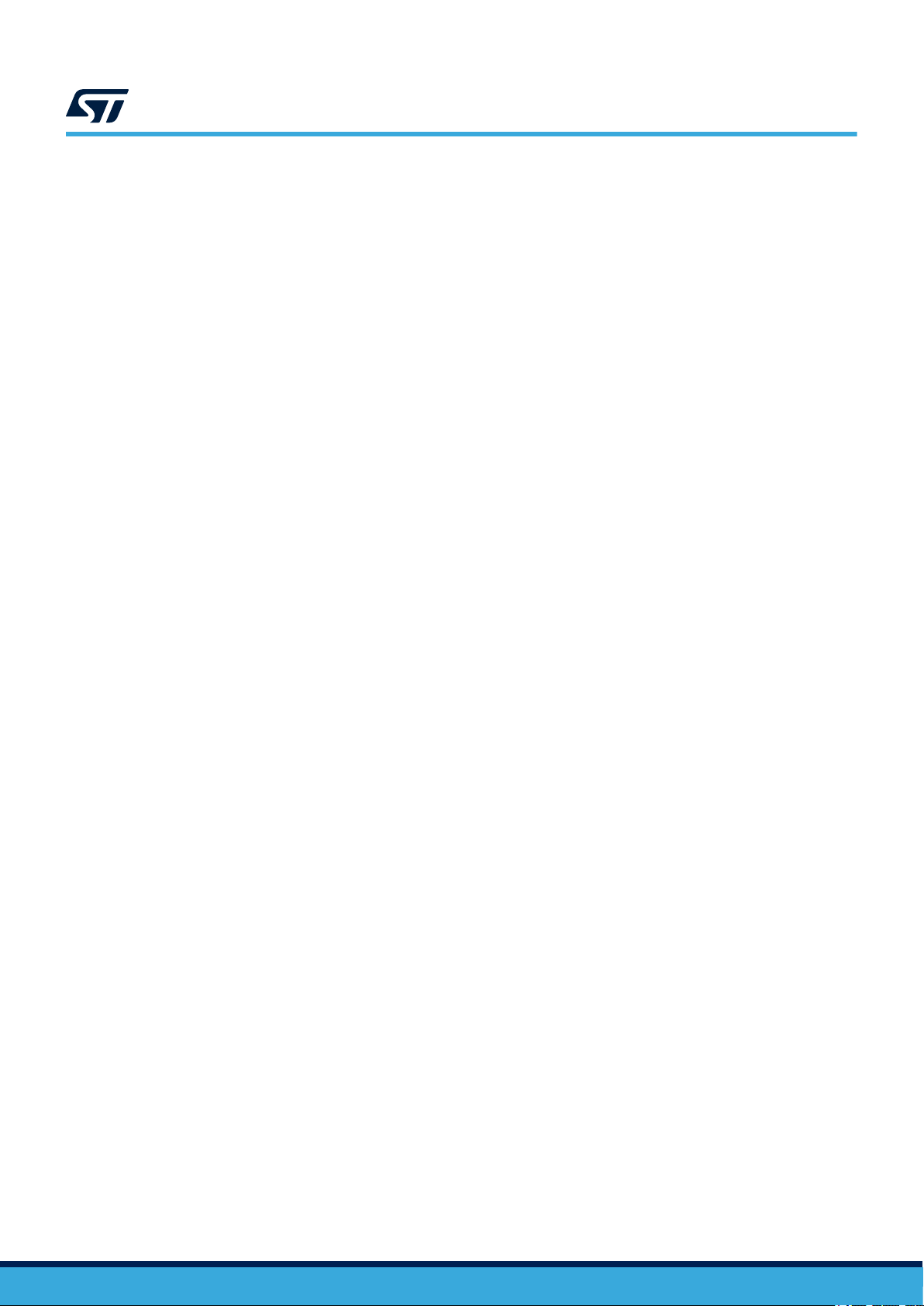
UM2993
List of tables
List of tables
Table 1. List of available products...............................................................3
Table 2. Codification explanation ...............................................................3
Table 3. ON/OFF convention ..................................................................5
Table 4. Boot mode pins .................................................................... 13
Table 5. Boot mode switch SW1............................................................... 13
Table 6. I/O configuration for the USB Host interface ................................................ 14
Table 7. CN5 and CN6 USB Host connectors pinout ................................................. 14
Table 8. CN7 USB Type-C® connector pinout ..................................................... 16
Table 9. I/O configuration for the SDIO interface....................................................16
Table 10.
Table 11. I/O configuration of the LED interfaces ....................................................18
Table 12. I/O configuration for the physical user interface .............................................. 18
Table 13. I/O configuration for the DCMI interface ................................................... 19
Table 14. CSI interface and CN1 connector pinout ................................................... 20
Table 15.
Table 16.
Table 17. I/O configuration of the LCD and CTP interfaces ............................................. 22
Table 18. CN8 GPIO connector pinout ...........................................................25
Table 19. I/O configuration of the CN11 VBAT interface................................................ 25
Table 20. CN11 VBAT connector pinout .......................................................... 26
Table 21. Product history .................................................................... 27
Table 22. Board revision history ................................................................28
Table 23. STM32MP135 Discovery kit I/O assignment ................................................ 29
Table 24. Document revision history .............................................................36
CN3 microSD™ card connector pinout .................................................... 17
I/O configuration for the Wi‑Fi® interface ................................................... 21
I/O configuration for the Bluetooth® Low Energy interface ....................................... 21
UM2993 - Rev 2
page 40/42

UM2993
List of figures
List of figures
Figure 1. STM32MP135F-DK top view ..........................................................1
Figure 2. STM32MP135F-DK bottom view ........................................................1
Figure 3. STM32MP135F-DK hardware block diagram ...............................................8
Figure 4. STM32MP135F-DK PCB layout: top side ..................................................9
Figure 5. STM32MP135F-DK PCB layout: bottom side .............................................. 10
Figure 6. CN5 and CN6 USB Type-A connector pinout .............................................. 14
Figure 7. CN7 USB Type-C® connector pinout .................................................... 15
Figure 8. microSD™ card connector CN3........................................................ 17
Figure 9. CN1 CSI connector pinout ...........................................................20
Figure 10. CN8 GPIO connector...............................................................24
Figure 11. CN11 VBAT connector pinout .........................................................26
UM2993 - Rev 2
page 41/42

UM2993
IMPORTANT NOTICE – READ CAREFULLY
STMicroelectronics NV and its subsidiaries (“ST”) reserve the right to make changes, corrections, enhancements, modifications, and improvements to ST
products and/or to this document at any time without notice. Purchasers should obtain the latest relevant information on ST products before placing orders. ST
products are sold pursuant to ST’s terms and conditions of sale in place at the time of order acknowledgment.
Purchasers are solely responsible for the choice, selection, and use of ST products and ST assumes no liability for application assistance or the design of
purchasers’ products.
No license, express or implied, to any intellectual property right is granted by ST herein.
Resale of ST products with provisions different from the information set forth herein shall void any warranty granted by ST for such product.
ST and the ST logo are trademarks of ST. For additional information about ST trademarks, refer to www.st.com/trademarks. All other product or service names
are the property of their respective owners.
Information in this document supersedes and replaces information previously supplied in any prior versions of this document.
© 2023 STMicroelectronics – All rights reserved
UM2993 - Rev 2
page 42/42
