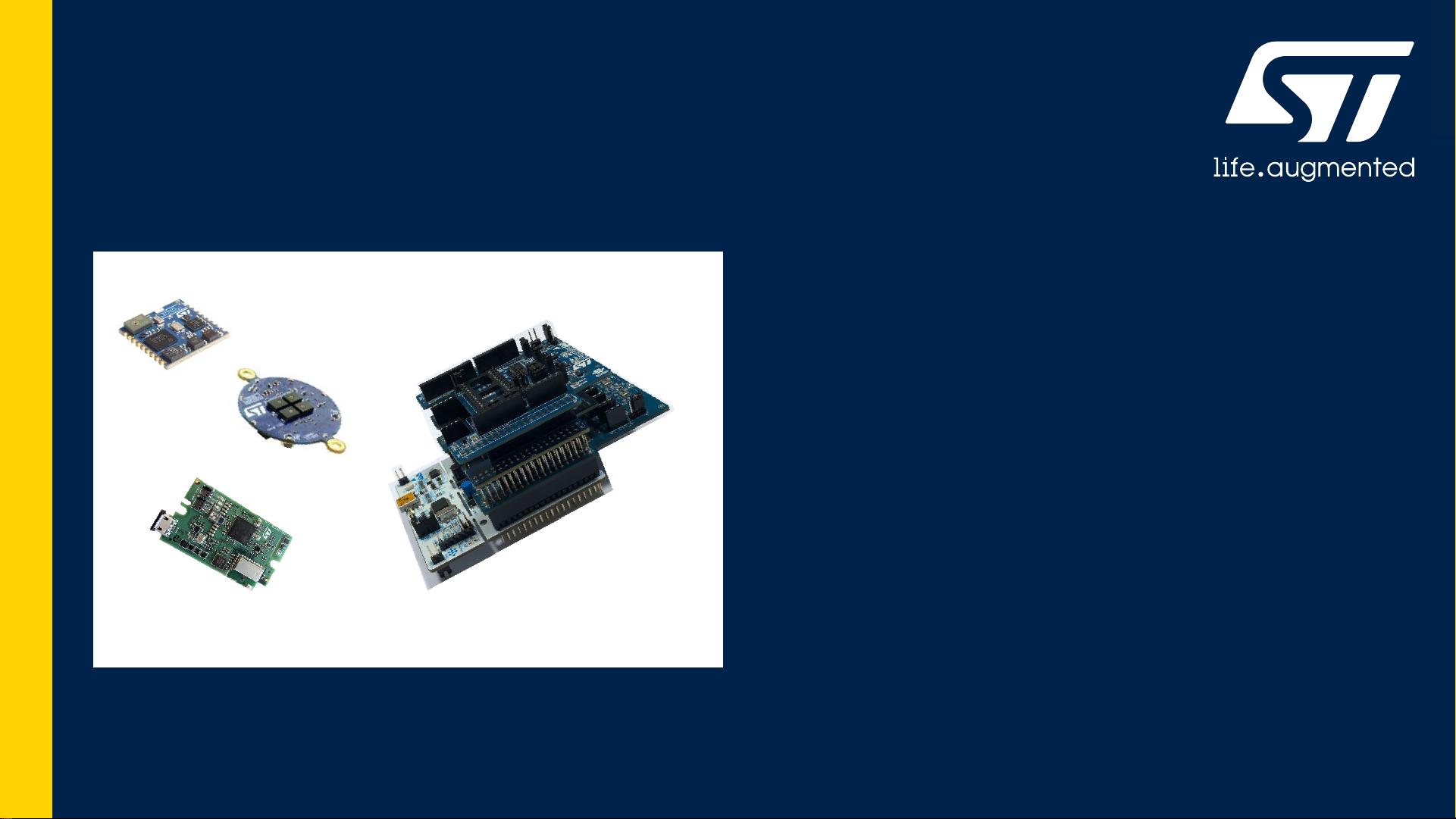
Quick Start Guide
STM32Cube function pack for ultra-low power IoT
node with BLE connectivity, digital microphone,
environmental and motion sensors
(FP-SNS-ALLMEMS2)
Version 2.1.0 (May 15, 2020)

Agenda
1
Hardware and Software overview
3
Documents & Related Resources
4
STM32 Open Development Environment: Overview
2
2
Setup & Demo Examples

1- Hardware and Software overview
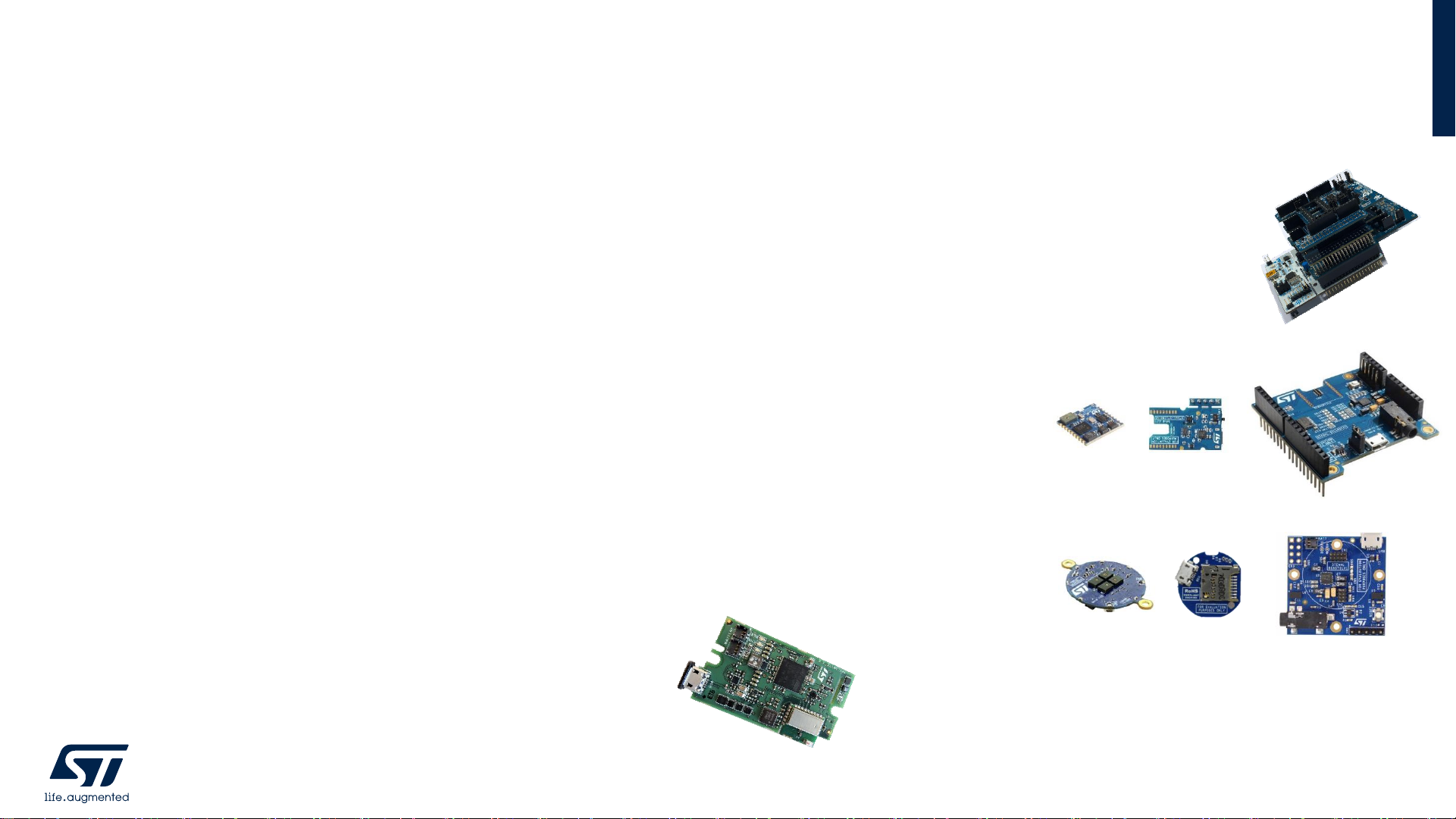
Hardware Overview
4
Sample implementations are available for:
1. STM32 Nucleo with expansion boards
• NUCLEO-F446RE (or NUCLEO-L476RG) + X-NUCLEO-CCA02M2 + X-NUCLEOBNRG2A1 + X-NUCLEO-IKS01A2
2. STEVAL-STLKT01V1 evaluation boards
• STEVAL-STLCS01V1 + STEVAL-STLCR01V1 + STEVAL-STLCX01V1
3. STEVAL-BCNKT01V1 evaluation boards
• STEVAL-BCNCS01V1 + STEVAL-BCNCR01V1 + STEVAL-BCNST01V1
4. STEVAL-MKSBOX1V1 evaluation boards
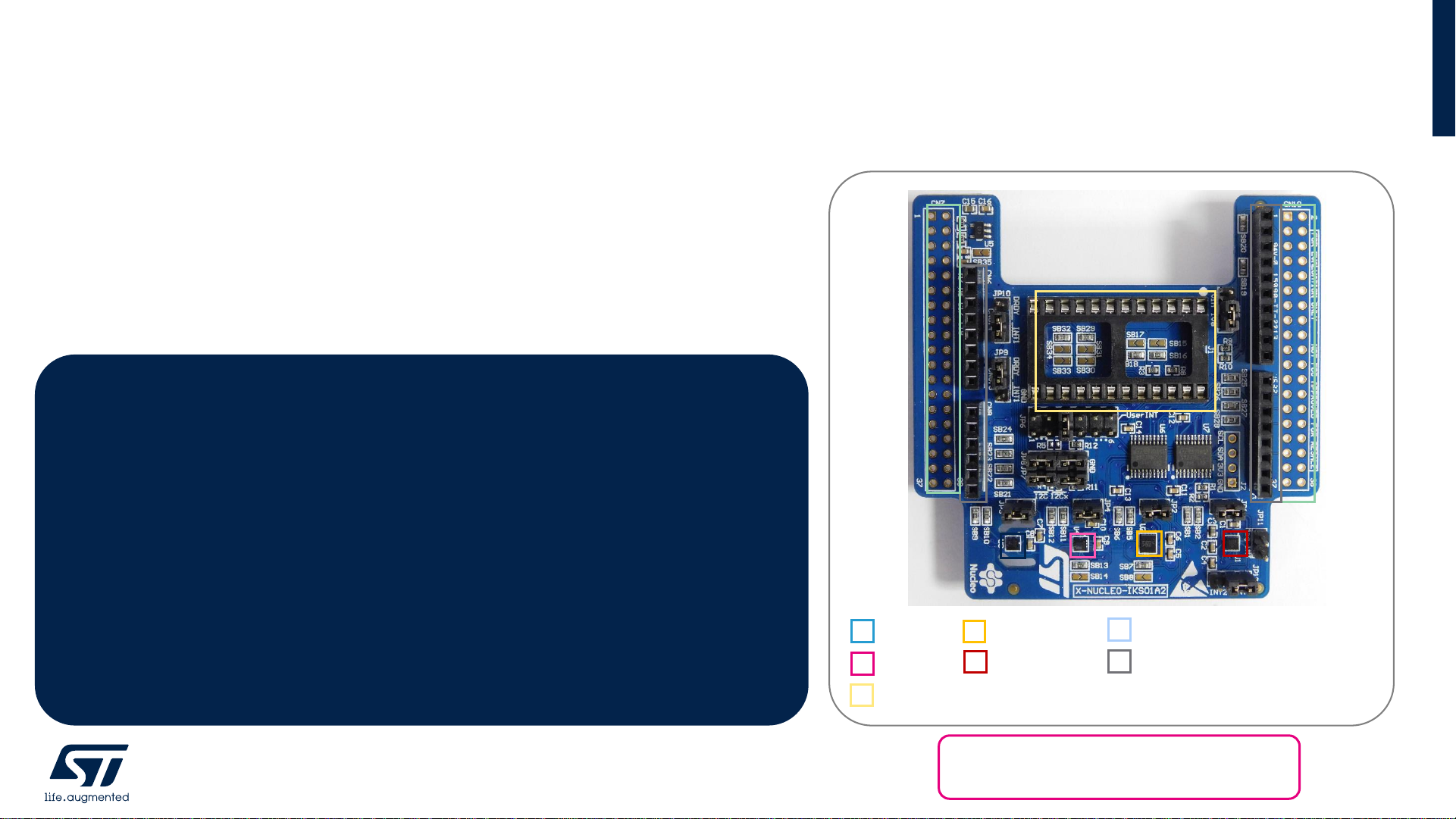
Motion MEMS and environmental sensors expansion board
STM32 Nucleo with Expansion boards - Hardware Overview (1/8)
5
Latest info available at www.st.com
X-NUCLEO-IKS01A2
Key Product on board
• LSM6DSL MEMS 3D accelerometer (±2/±4/±8/±16 g) + 3D gyroscope
(±125/±245/±500/±1000/±2000 dps)
• LSM303AGR MEMS 3D magnetometer (±50 gauss) + MEMS 3D accelerometer
(±2/±4/±8/±16 g)
• LPS22HB MEMS pressure sensor, 260-1260 hPa absolute digital output barometer
• HTS221 Capacitive digital relative humidity and temperature
• DIL 24-pin Socket available for additional MEMS adapters and other sensors (UV index)
X-NUCLEO-IKS01A2 Hardware Description
• The X-NUCLEO-IKS01A2 is a motion MEMS and environmental sensor
evaluation board system.
• It is compatible with the Arduino UNO R3 connector layout, and is
designed around ST’s latest sensors.
LPS22HB
HTS221
DIL 24-pin
Arduino UNO R3 connector
ST morpho connector**
LSM6DSL
LSM303AGR
** Connector for the STM32 Nucleo Board
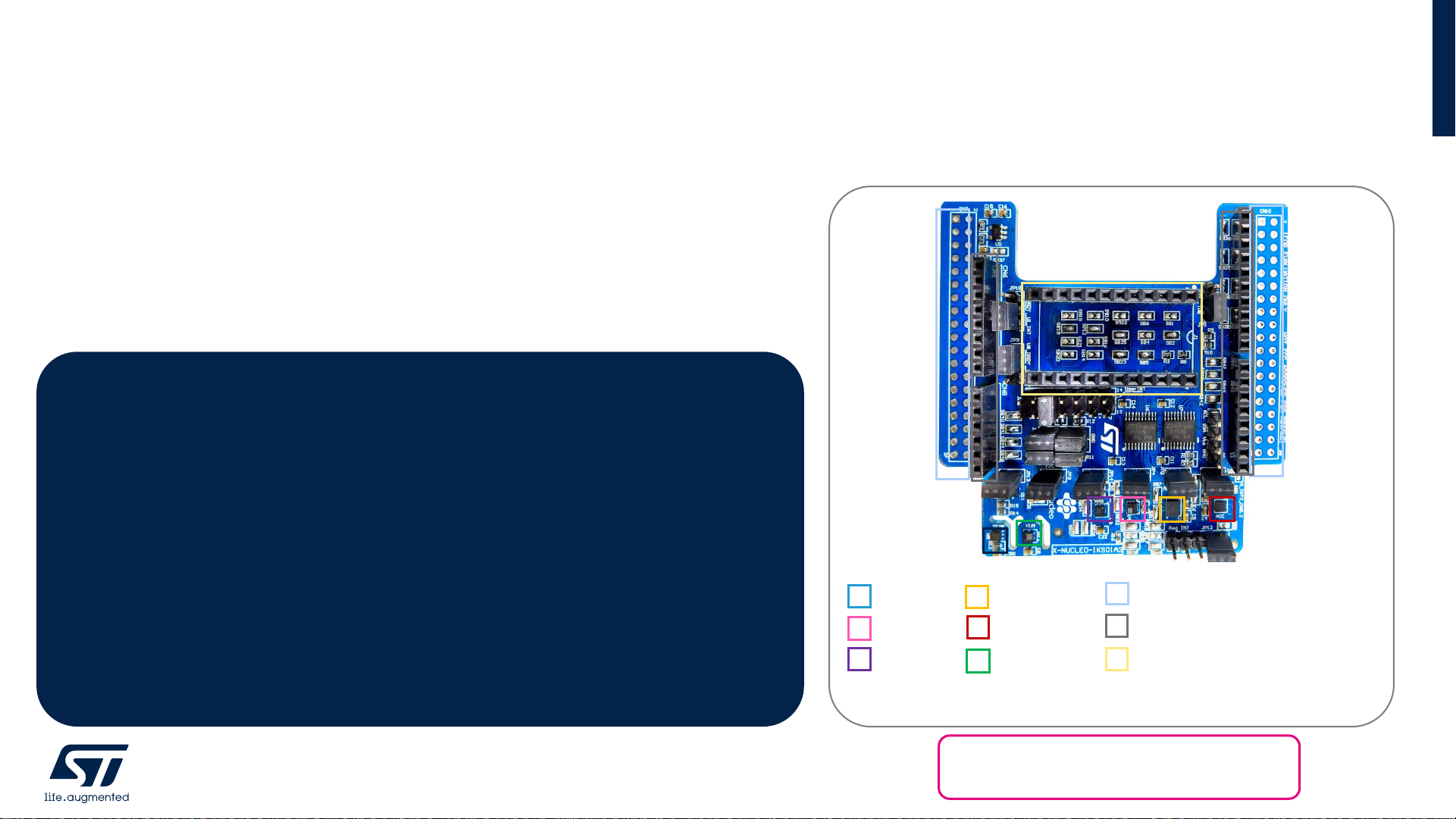
Motion MEMS and environmental sensors expansion board
STM32 Nucleo with Expansion boards - Hardware Overview (2/8)
Key Product on board
• LSM6DSO MEMS 3D accelerometer (±2/±4/±8/±16 g) + 3D gyroscope
(±125/±250/±500/±1000/±2000 dps)
• LIS2DW12 MEMS 3D accelerometer (±2/±4/±8/±16 g)
• LIS2MDL MEMS 3D magnetometer (±50 gauss)
• LPS22HH MEMS pressure sensor, 260-1260 hPa absolute digital output barometer
• HTS221: Capacitive digital relative humidity and temperature
• STTS751 Digital Temperature sensor
• DIL 24-pin Socket available for additional MEMS adapters and other sensors (UV index)
X-NUCLEO-IKS01A3 Hardware Description
• The X-NUCLEO-IKS01A3 is a motion MEMS and environmental sensor
evaluation board system.
• It is compatible with the Arduino UNO R3 connector layout, and is
designed around ST’s latest sensors.
Latest info available at www.st.com
X-NUCLEO-IKS01A3
DIL 24-pin
Arduino UNO R3 connector
ST morpho connector**
HTS221
LPS22HH
LSM6DSO
LIS2DW12
LIS2MDL
STTS751
** Connector for the STM32 Nucleo Board
6
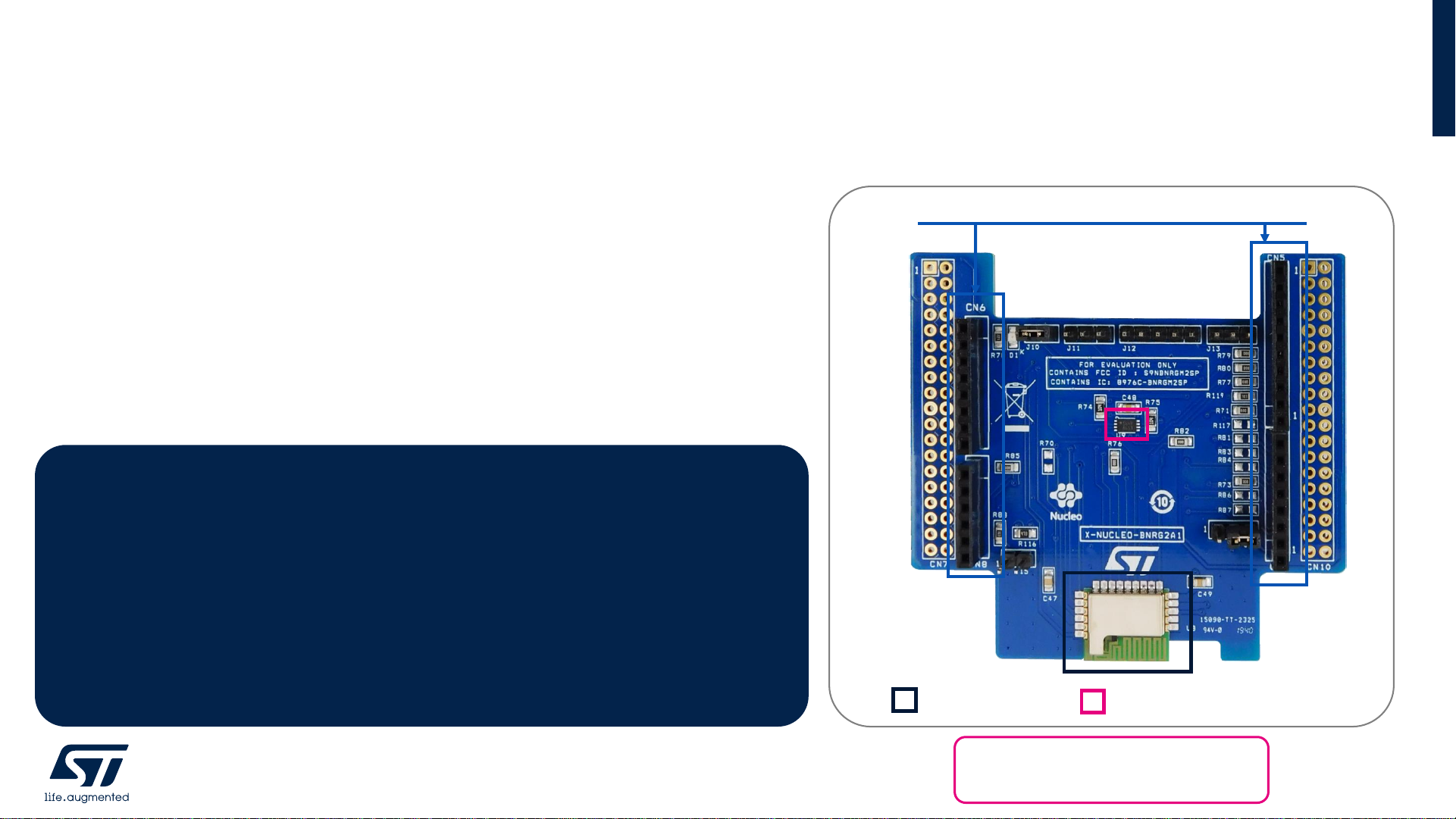
Bluetooth Low Energy Expansion Board
STM32 Nucleo with Expansion boards - Hardware Overview (3/8)
Key Product on board
• BLUENRG-M2SP Bluetooth Low Energy, FCC and IC certified (FCC ID:
S9NBNRGM2SP, IC: B976C-BNRGM2SP), module based on Bluetooth® Low Energy
wireless network processor BlueNRG-2, BLE v5.0 compliant.
• BLUENRG-M2SP integrates a BALF-NRG-02D3 balun and a PCB antenna. It embeds
32 MHz crystal oscillator for the BlueNRG-2.
• M95640-RMC6TG 64-Kbit serial SPI bus EEPROM with high-speed clock interface
X-NUCLEO-BNRG2A1 Hardware Description
• The X-NUCLEO-BNRG2A1 is a Bluetooth Low Energy (BLE) evaluation
and development board system, designed around ST’s BLUENRG-M2SP
Bluetooth Low Energy module based on BlueNRG-2.
• The BlueNRG-2 processor hosted in the BLUENRG-M2SP module
communicates with the STM32 microcontroller, hosted on the Nucleo
development board, through an SPI link available on the Arduino UNO
R3 connector.
7
Arduino UNO R3 connector
BLUENRG-M2SP
M95640-RMC6TG
Latest info available at www.st.com
X-NUCLEO-BNRG2A1
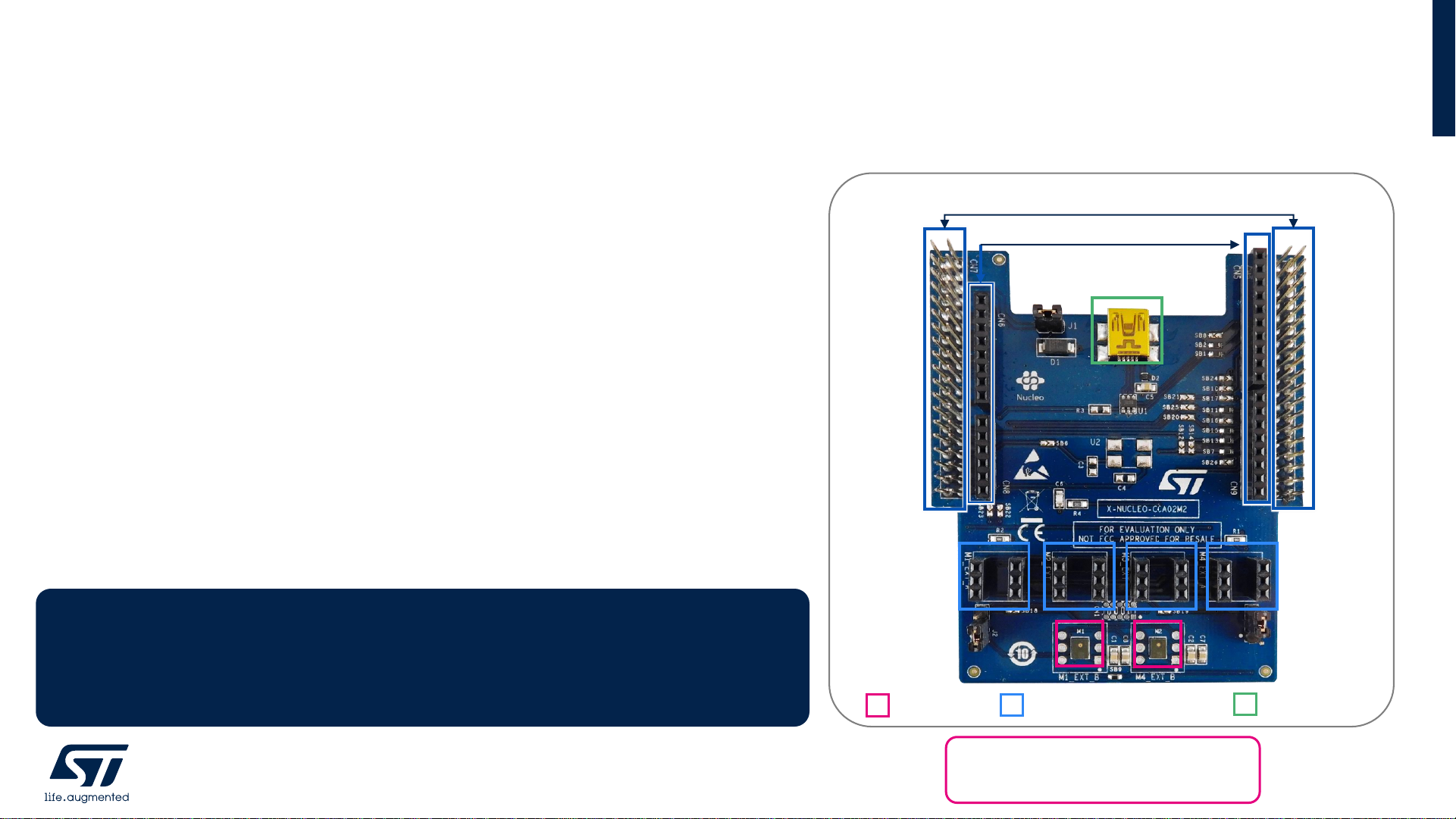
MEMS Microphones expansion board (X-NUCLEO-CCA02M2)
STM32 Nucleo with Expansion boards - Hardware Overview (4/8)
Key Product on board
• MP34DT06J ultra-compact, low-power, omnidirectional, digital MEMS microphone built
with a capacitive sensing element and an IC interface.
X-NUCLEO-CCA02M2 Hardware Description
• The X-NUCLEO-CCA02M2 is an expansion board that has been
designed around MP34DT06J digital MEMS microphone. It is compatible
with the ST morpho connector layout and with digital microphone coupon
boards such as STEVAL-MIC001V1, STEVAL-MIC002V1 and STEVALMIC003V1.
• The X-NUCLEO-CCA02M2 embeds two MP34DT06J microphones and
allows synchronized acquisition and streaming of up to 4 microphones
through I²S, SPI, DFSDM or SAI peripherals.
Latest info available at www.st.com
X-NUCLEO-CCA02M2
MP34DT06J
USB ConnectorMicrophone coupons housing
Morpho connector
Arduino UNO R3 connector
8

Important Hardware Additional Information
STM32 Nucleo with Expansion boards - Hardware Overview (5/8)
9
1. For F4xx STM32 Nucleo motherboard, there is an hardware conflict between the X-NUCLEO-IKS01A2 expansion board and the X-NUCLEO-CCA02M2 expansion
board through the Arduino UNO R3 extension connector. The hardware conflict is onto 5,6 and 7 pin of the CN9 arduido
a) For X-NUCLEO-IKS01A2:
• In the pin 5 (SB27) and 6 (SB26) there are the interrupts INT1 and INT2 for LSM6DSL component (used for the feature hardware)
• In the pin 7 (SB25) there is the interrupt for LPS22HB component
b) For X-NUCLEO-CCA02M2:
• In the pin 5 (SB7) there is the clock for the Microphones
• In the pin 6 (SB15) there is the clock x2 for the Microphones
• In the pin 7 (SB17) there is the connection for the microphone PDM34 (solder bridge open as default)
2. For F4xx STM32 Nucleo motherboard, there is an hardware conflict between the X-NUCLEO-IKS01A3 expansion board and the X-NUCLEO-CCA02M2 expansion
board through the Arduino UNO R3 extension connector. The hardware conflict is onto 5,6 and 7 pin of the CN9 arduido
a) For X-NUCLEO-IKS01A3:
• In the pin 5 (SB43) and 6 (SB45) there are the interrupts INT1 and INT2 for LSM6DSL component (used for the feature hardware)
• In the pin 7 (SB47) there is the interrupt for LPS22HB component
b) For X-NUCLEO-CCA02M2:
• In the pin 5 (SB7) there is the clock for the Microphones
• In the pin 6 (SB15) there is the clock x2 for the Microphones
• In the pin 7 (SB17) there is the connection for the microphone PDM34 (solder bridge open as default)
For this reason the hardware features are not available for F4xx STM32 Nucleo motherboard (The related gpio pins is not configured).
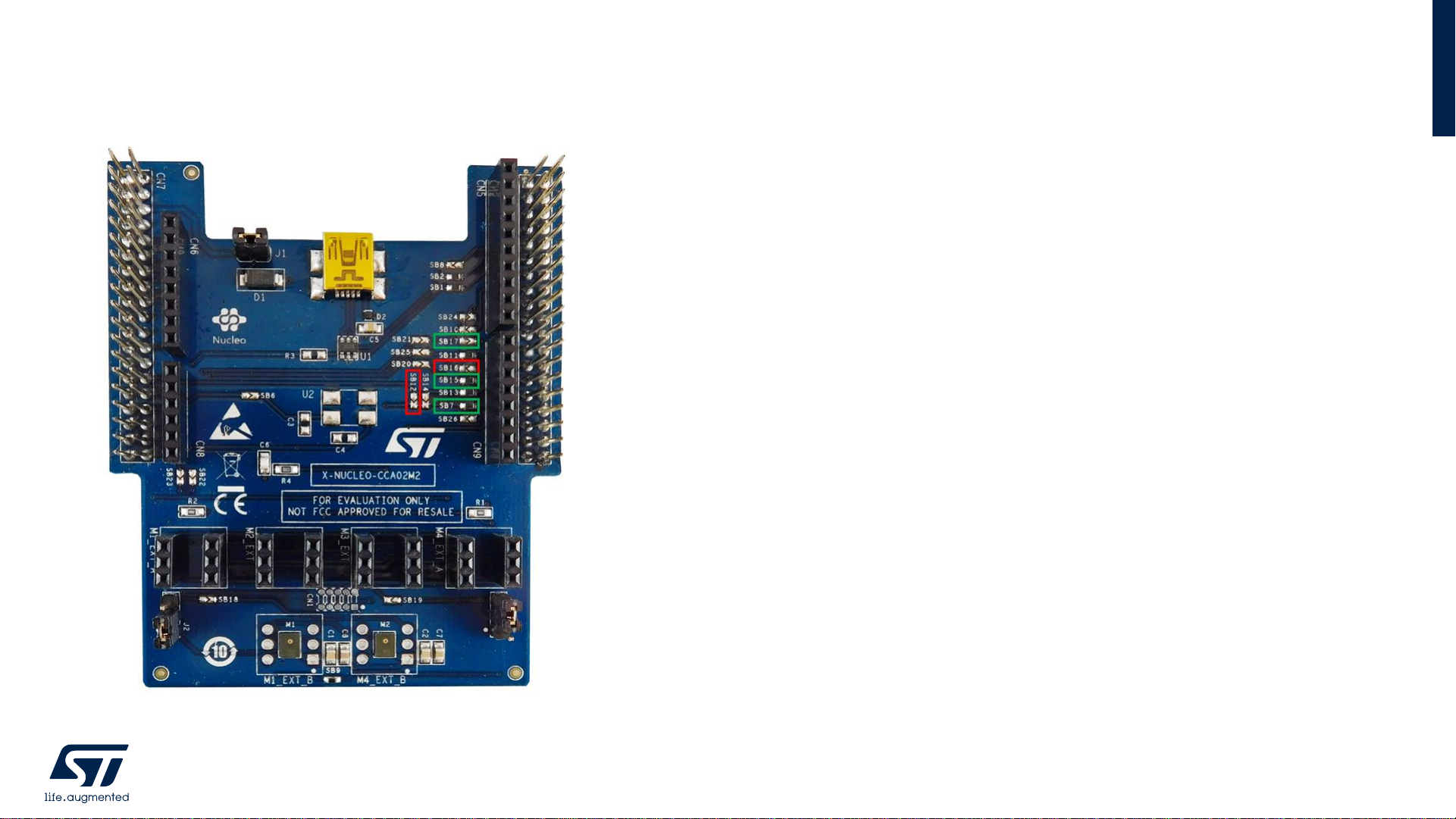
Important Hardware Additional Information
STM32 Nucleo with Expansion boards - Hardware Overview (6/8)
10
Modifications of the X-NUCLEO-CCA02M2 board
3. With L4 STM32 Nucleo motherboard:
a) before to connect the board X-NUCLEO-CCA02M2 with the STM32 L4 Nucleo
motherboard through the Morpho connector layout onto X-NUCLEO-CCA02M2 board:
• close the solder bridges SB12, SB16 (red highlight) and open the solder bridges SB7,
SB15 and SB17 (green highlight - To enable the signal clock from L4 Nucleo
motherboard)
• if additional microphones are plugged in the board, close the solder bridge SB17.
b) before to connect the X-NUCLEO-IKS01A2 expansion board with the X-NUCLEO-
CCA02M2 expansion board:
• remove the solder bridge SB25 if additional microphones are plugged onto XNUCLEO-CCA02M2 board
c) before to connect the X-NUCLEO-IKS01A3 expansion board with the X-NUCLEO-
CCA02M2 expansion board:
• remove the solder bridge SB47 if additional microphones are plugged onto XNUCLEO-CCA02M2 board
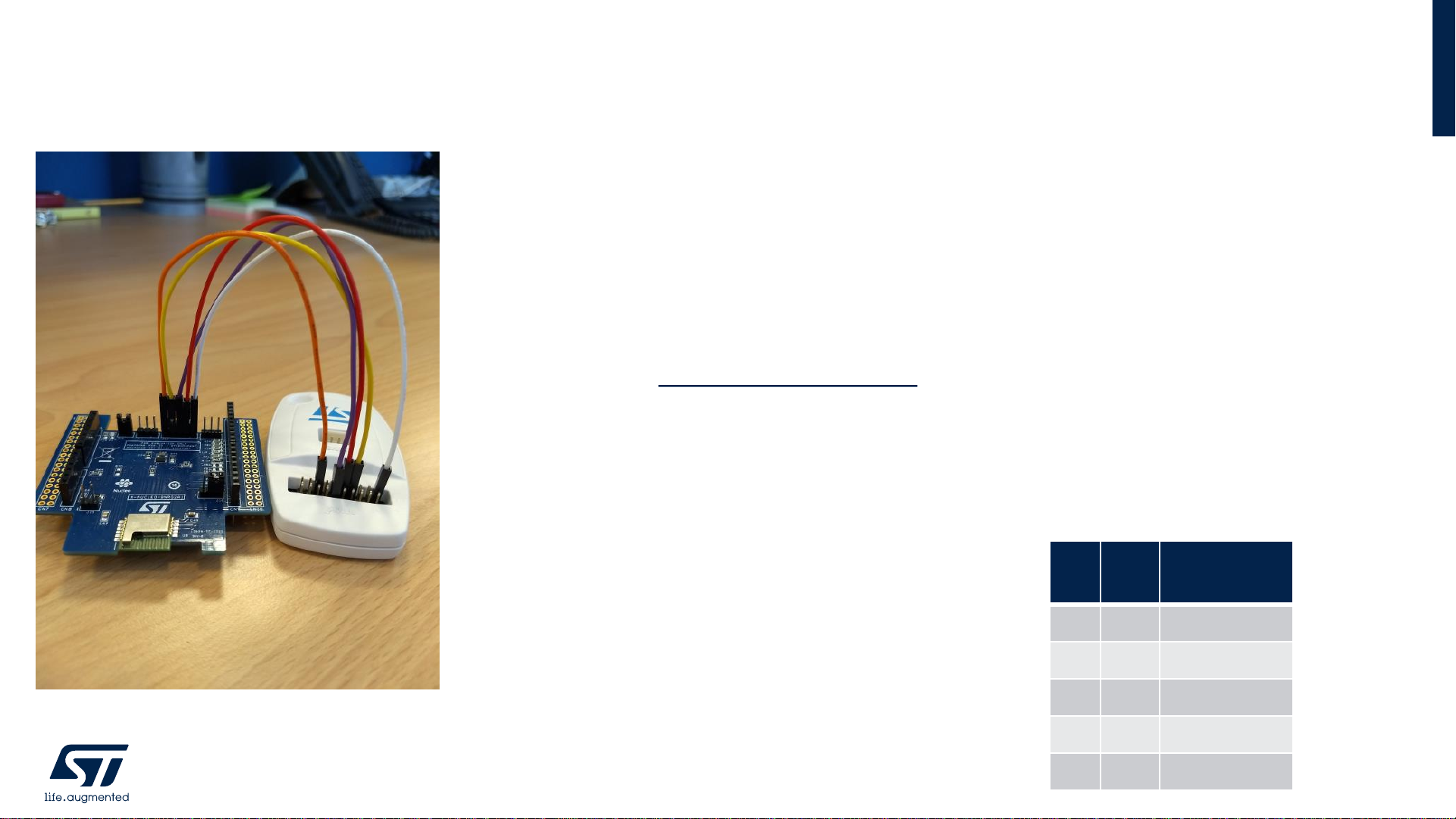
Important Hardware Additional Information
STM32 Nucleo with Expansion boards - Hardware Overview (7/8)
11
BlueNRG-2 library does not work with the stock firmware that is loaded in the BLE
module of X-NUCLEO-BNRG2A1 expansion board.
For this reason:
• first of all, it is needed to solder on X-NUCLEO-BNRG2A1, if it is not soldered, a
0 Ohm resistor at R117.
• Then you can use a standard ST-Link V2-1 with 5 jumper wires female-female
together with STSW-BNRGFLASHER software tool (currently available only for
Windows PC) in order to update the firmware of the BLE module of X-NUCLEO-
BNRG2A1.
You need to connect the J12 pins of the X-NUCLEO-BNRG2A1 to the pins of the
ST-Link V2-1 as shown in the picture and follow the steps show in the next slide.
In particular we have the following connections:
J12 ST-Link V2-1
Pin 1 1
Pin 2 9
Pin 3 12
Pin 4 7
Pin 5 15
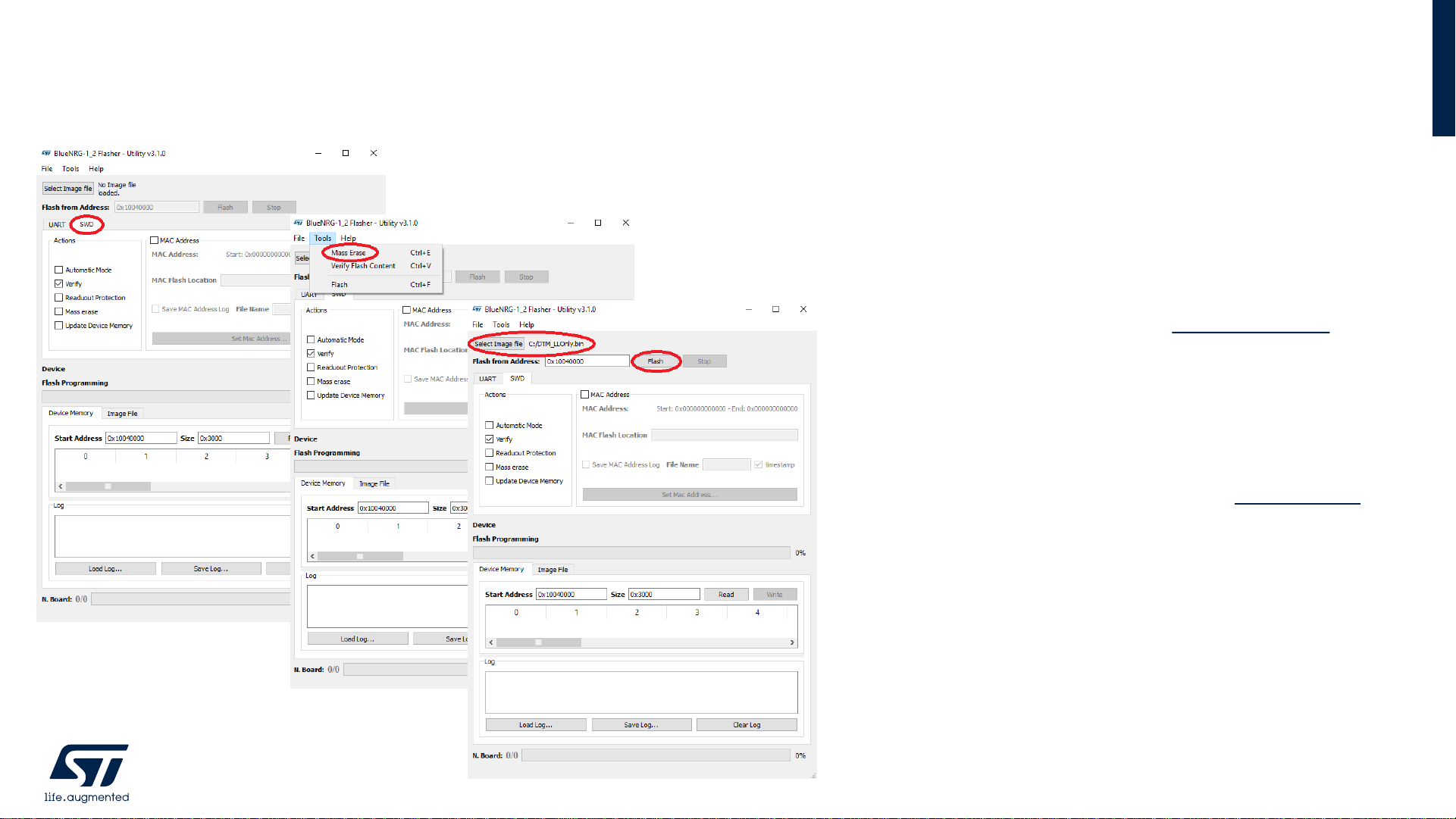
Important Hardware Additional Information
STM32 Nucleo with Expansion boards - Hardware Overview (8/8)
12
1. install the ST BlueNRG-1_2 Flasher Utility and open it,
then select the SWD tab
2. Erase the flash memory of the BlueNRG-2 chip
3. Download the Link Layer Only firmware for the BLE
module from the following link DTM_LLOnly.bin
4. Load the Link Layer Only firmware in the ST
BlueNRG-1_2 Flasher Utility and then press the
"Flash" button
5. If you need to restore the stock firmware of the BLE
module of X-NUCLEO-BNRG2A1, you can repeat the
procedure using this firmware image DTM_Full.bin
6. If you should find some issues during the update
process, you can try to repeat the procedure closing
the J15 jumper on the X-NUCLEO-BNRG2A1
expansion board.

BlueCoin Starter kit (STEVAL-BCNKT01V1)
Hardware Overview
BlueCoin Starter kit Hardware Description
• STEVAL-BCNKT01V1 is the starter kit for the BlueCoin board (STEVAL-BCNCS01V1), a highly integrated
development and prototyping platform for augmented acoustic and motion sensing, aiming to improve system design
cycle and accelerate delivery of results
• Two host boards are also provided as part of the kit:
• The CoinStation provides audio output, battery management and two Time-of-flight ranging sensors.
• The Cradle is a small host board featuring USB and SD card interfaces, it is useful for on-the-field testing and
data acquisition campaigns.
Key Product on board
• BlueCoin module (STEVAL-BCNCS01V1) with STM32F446, LSM6DSM, LSM303AGR, LPS22HB, 4x MP34DT06J, BlueNRGMS, BALF-NRG-01D3, STBC03JR
• CoinStation (STEVAL-BCNST01V1) board
• BlueCoin Cradle (STEVAL-BCNCR01V1)
• 130 mAh Li-Po battery
• Plastic box for housing the BlueCoin cradle and the battery
• SWD programming cable
Latest info available at www.st.com
STEVAL-BCNKT01V1

SensorTile development kit (STEVAL-STLKT01V1)
Hardware Overview
SensorTile development kit Hardware Description
• STEVAL-STLKT01V1 is the development kit for the SensorTile board (STLCS01V1), a highly Integrated Development
Platform with a broad range of functionalities aiming to improve system design cycle and accelerate delivery of results
• Two host boards are also provided as part of the kit, both featuring SWD programming interface
• Cradle expansion has a plugin connection for SensorTile Core System and an Arduino interface
• The Cradle is a small host featuring battery charger and SD card interface that supports on-the-field testing and
data acquisition campaigns
Key Product on board
• SensorTile module (STEVAL-STLCS01V1) with STM32L476JG, LSM6DSM, LSM303AGR, LPS22HB, MP34DT05-A,
BlueNRG-MS, BALF-NRG-02D3 and LD39115J18R
• SensorTile expansion Cradle board equipped with audio DAC, USB port, STM32 Nucleo, Arduino UNO R3 and SWD connector
• SensorTile Cradle with battery charger, humidity and temperature sensor, SD memory card slot, USB port and breakaway SWD
connector
• 100 mAh Li-Ion battery
• Plastic box
• SWD programming cable
Latest info available at www.st.com
STEVAL-STLKT01V1

SensorTile.box wireless multi sensor development kit (STEVAL-MKSBOX1V1)
Hardware Overview
SensorTile.box wireless multi sensor development kit Hardware Description
• The STEVAL-MKSBOX1V1 (SensorTile.box) is a ready-to-use box kit with wireless IoT and wearable sensor platform
to help you use and develop apps based on remote motion and environmental sensor data, regardless of your level of
expertise.
• The SensorTile.box board fits into a small plastic shroud with a long-life rechargeable battery, and the ST BLE Sensor
app on your smartphone connects via Bluetooth to the board and allows you to immediately begin using the wide range
of default IoT and wearable sensor applications.
• SensorTile.box includes a firmware programming and debugging interface that allows professional developers to
engage in more complex firmware code development using the STM32 Open Development Environment (STM32
ODE), which includes a sensing AI function pack with neural network libraries
Key Product on board
• Ultra-low-power STM32L4 Series MCUs based on ARM® Cortex® -M4 MCU 120 MHz with 2048 kbytes Flash (STM32L4R9ZI)
• Accurate temperature : STTS22H
• Low power precise 6x IMU: LSM6DSOX
• Stand-alone XLs: LIS3DHH, LIS2DW12
• Magnetometer: LIS2MDL
• Altimeter / pressure sensor : LPS22HH
• Wide-band microphone: MP23ABS1
• Humidity sensor: HTS221
Latest info available at www.st.com
STEVAL-MKSBOX1V1

FP-SNS-ALLMEMS2
Software Overview
16
Software Description
• FP-SNS-ALLMEMS2 is an STM32Cube function pack which lets you connect your IoT
node to a smartphone via BLE and use a suitable Android™ or iOS™ application, like the
STBLESensor app, to view real-time environmental and motion sensor data, digital
microphone and battery levels. It provides features similar to the FP-SNS-ALLMEMS1
function pack, but with a different implementation for ultra-low power consumption.
• The package also enables advanced functions such as voice communication over BLE,
sound source localization and acoustic beam forming using inputs from multiple
microphones, as well as sensor data fusion and accelerometer-based real-time activity
recognition, audio data logging and MEMS sensor data logging on SD card.
• This package, together with the suggested combination of STM32 and ST devices, can be
used to develop specific wearable applications or smart things applications in general,
where ultra-low power consumption is a key requirement.
Key features
• Complete firmware to develop an IoT node with BLE connectivity, digital microphone,
environmental and motion sensors.
• Middlewares libraries for sensor data fusion and accelerometer-based real-time activity
recognition, acoustic source localization and beam forming, audio processing and
streaming over BLE communication profile, SD Card data logging FreeRTOS operate
system.
• Compatible with STBLESensor application for Android/iOS, to perform sensors data
reading, audio and motion algorithms features demo, and firmware update (FOTA).
• Easy portability across different MCU families, thanks to STM32Cube.
• Free, user-friendly license terms.
Overall Software Architecture
Latest info available at www.st.com
FP-SNS-ALLMEMS2

2- Setup & Demo Examples

Setup & Demo Examples
Software and Other prerequisites
18
• STSW-LINK004
• STM32 ST-LINK Utility (STSW-LINK004) is a full-featured software interface for programming STM32 microcontrollers
• FP-SNS-ALLMEMS2
• Copy the .zip file content into a folder on your PC. The package will contain source code example (Keil, IAR,
STM32CubeIDE) based only on NUCLEO-F446RE or NUCLEO-L476RG or STEVAL-BCNKT01V1 or STEVAL-
STLKT01V1 or STEVAL-MKSBOX1V1
• ST BLE Sensor Application for Android/iOS to download from Google Store / iTunes

2.1- Setup Overview: STM32 Nucleo
with Expansion boards

Setup Overview
HW prerequisites with STM32 Nucleo Expansion boards
20
Mini USB
NUCLEO-F446RE
NUCLEO-L476RG
X-NUCLEO-IKS01A2
X-NUCLEO-BNRG2A1
X-NUCLEO-IKS01A3
X-NUCLEO-CCA02M2
• 1x Bluetooth Low Energy Expansion Board (X-NUCLEO-BNRG2A1)
• 1x Motion MEMS and Environmental Sensor Expansion Board (X-
NUCLEO-IKS01A2 or X-NUCLEO-IKS01A3)
• 1x Digital MEMS Microphone Expansion Board (X-NUCLEO-CCA02M2)
• 1x STM32 Nucleo Development Board (NUCLEO-F446RE or NUCLEO-
L476RG)
• 1x Android™ or iOS™ device
• 1x PC with Windows 7 and above
• 1x USB type A to Mini-B USB cable
It is necessary to connect the boards in the order shown in this picture

Setup Overview
HW prerequisites and setup with BlueCoin (1/2)
21
• 1x BlueCoin Kit (STEVAL-BCNKT01V1):
• BlueCoin Core System: BCNCS01V1
• BlueCoin Coin Station: BCNST01V1
• BlueCoin Cradle: BCNCR01V1
• Battery
• Programming cable
• 1x Android™ or iOS™ device
• 1x PC with Windows 7 and above
• 1x STM32-Nucleo or ST-Link programmer
• 1x USB type A to Mini-B USB cable for the ST-Link
• 1x USB type A to Micro-B USB cable for BlueCoin Cradles
and Coin Station
Mini USB
Micro USB

Setup Overview
HW prerequisites and setup with BlueCoin (2/2)
22
• In order to program the board you need to connect an
external ST-Link to the SWD connector on the cradles, a
5pin flat cable is provided within the BlueCoin Kit package
• The easiest way is to get an STM32-Nucleo board which
includes an ST -Link V2.1 programmer
• Be sure that CN2 Jumpers are OFF and connect your
STM32 Nucleo board to the ClueCoin Coin Station through
the provided cable paying attention to the polarity of the
connectors. Pin 1 can be identified by a little circle on the
PCB silkscreen (STM32 Nucleo board and BlueCoin Coin
Station)
CN2
Remove
Jumpers
SWD
(Pin1)
SWD connections with 5-pin flat cable

Setup Overview
HW prerequisites and setup with SensorTile (1/2)
23
• 1x SensorTile Kit (STEVAL-STLKT01V1):
• SensorTile Core System: STLCS01V1
• SensorTile Cradle eXpansion: STLCX01V1
• SensorTile Cradle: STLCR01V1
• Battery
• Programming cable
• 1x Android™ or iOS™ device
• 1x PC with Windows 7 and above
• 1x STM32-Nucleo or ST-Link programmer
• 1x USB type A to Mini-B USB cable for the ST-Link
• 1x USB type A to Micro-B USB cable for SensorTile Cradles
Mini USB
Micro USB

Setup Overview
HW prerequisites and setup with SensorTile (2/2)
24
CN2
Remove
Jumpers
SWD
(Pin1)
SWD
(Pin1)
Cradle SWD connection
Cradle eXpansion SWD connection
• In order to program the board you need to connect an external ST-Link to the SWD
connector on the cradles, a 5pin flat cable is provided within the SensorTile Kit package
• The easiest way is to get an STM32-Nucleo board which includes an ST-Link V2.1
programmer
• Be sure that CN2 Jumpers are OFF and connect your STM32 Nucleo board to the
SensorTile Cradle through the provided cable paying attention to the polarity of the
connectors. Pin 1 can be identified by a little circle on the PCB silkscreen (STM32 Nucleo
board and SensorTile Cradle Expansion) or by the square shape of the soldering pad of the
connector (SensorTile Cradle).

Setup Overview
HW prerequisites with STM32 Nucleo Expansion boards
25
• 1x STEVAL-MKSBOX1V1 evaluation board
• Laptop/PC with Windows 7, 8 or 10
• 1 x microUSB cable
• 1x USB type A to Mini-B USB cable
• ST-Link/V2 in-circuit debugger/programmer for STM8 and STM32
ST-Link/V2
STEVAL-MKSBOX1V1
Mini USB
Micro USB

Setup Overview
Start coding in just a few minutes (1/3)
26
1
2
3
4
5
6
Select Function Pack:
FP-SNS-ALLMEMS2
www.st.com/stm32ode
.\Projects\STM32F446RE-BlueCoin\Applications\ALLMEMS2
.\Projects\STM32F446RE-Nucleo\Applications\ALLMEMS2
.\Projects\STM32L4R9ZI-SensorTile.box\Applications\ALLMEMS2
.\Projects\STM32L476RG-Nucleo\Applications\ALLMEMS2
.\Projects\STM32L476RG-SensorTile\Applications\ALLMEMS2
Android™/iOS™ smartphone and
ST BLE Sensor application
(V4.2.1 or higher)
Use the pre-compiled binaries for registering your device, or alternative
re-compile the code adding your device certificate
Download & unpack
FP-SNS-ALLMEMS2 package structure
Docs
BSP, HAL and drivers
BlueNRG-MS, BlueNRG2, Audio, Motion,
FatFs, FreeRTOS
Application example
Boot loader binary

Setup Overview
Start coding in just a few minutes (2/3)
27
1. How to install the pre-compiled binary:
• For each applications, there is inside the package one folder called “Binary”
• It contains:
• pre-compiled FP-SNS-ALLMEMS2 FW that could be flashed to a supported STM32 Nucleo Board using the ST-Link at the right
position (0x08004000)
• Important Note: this pre-compiled binary is compatible with the FOTA update procedure
• pre-compiled FP-SNS-ALLMEMS2 + BootLoader FW that could be directly flashed to a supported STM32 Nucleo Board using the
ST-Link or by doing “Drag & Drop” (the latter only for STM32 Nucleo boards)
• Important Note: this pre-compiled binary is not compatible with the FOTA update procedure

Setup Overview
Start coding in just a few minutes (3/3)
28
2. How Install the code after compiling the project:
• Compile the project with your preferred IDE
• On Windows: for each IDE and for each platform there is one batch script:
• IAR toolchain Embedded Workbench V8.32.3:
• CleanALLMEMS2_IAR_ IKS01Ax_F446.bat and CleanALLMEMS2_IAR_ IKS01Ax_L476.bat
• CleanALLMEMS2_IAR_ST.bat(yy → ST or BC or ST.box)
• µVision toolchain - MDK-ARM Professional Version: 5.29.0:
• CleanALLMEMS2_STM32CubeIDE_IKS01Ax_F446.bat and CleanALLMEMS2_STM32CubeIDE_IKS01Ax_L476.bat
• CleanALLMEMS2_STM32CubeIDE_yy.bat (yy → ST or BC or ST.box)
• STM32CubeIDE Version 1.3.1:
• CleanALLMEMS2_MDK_ARM_IKS01Ax_F446.bat and CleanALLMEMS2_MDK_ARM_IKS01Ax_ L476.bat
• CleanALLMEMS2_MDK-ARM_yy.bat (yy → ST or BC or ST.box)
• For Linux/iOS: only for STM32CubeIDE and for each platform there is one OpenOCD:
• For Nucleo F446/L476:
• CleanALLMEMS2_STM32CubeIDE_IKS01A2_F446.sh or CleanALLMEMS2_STM32CubeIDE_IKS01A3_F446.sh
• CleanALLMEMS2_STM32CubeIDE_IKS01A2_L476.sh or CleanALLMEMS2_STM32CubeIDE_IKS01A3_L476.sh
• For STEVAL-STLKT01V1/ STEVAL-MKSBOX1V1 /STEVAL-BCNKT01V1 :
• CleanALLMEMS2_STM32CubeIDE_yy.sh (yy → ST or BC or ST.box)
It’s necessary to edit this file for setting the right installation and Library path
• These scripts perform the following steps:
• Full Flash Erase
• Flash the right BootLoader at the right position (0x08000000)
• Flash the PREDMNT1 firmware at the right position (0x08004000)
➢ This is the firmware that was compiled with the IDE
➢ This firmware is compatible with the FOTA update procedure
• Save a complete Binary FW that includes both ALLMEMS2 and the BootLoader
➢ This binary can be directly flashed to a supported STM32 board using the ST-Link or by doing “Drag & Drop”
➢ Important Note: this additional pre-compiled binary is not compatible with the FOTA update procedure

Setup Overview
Flash Management and Boot Process
29
Flash Structure for STM32F446RE

Setup Overview
Bluetooth low energy and sensors software
30
FP-SNS-ALLMEMS2 for NUCLEO-F446RE / NUCLEO-L476RG - Serial line monitor (e.g.Tera Term)
• Pressing the RESET User button on
STM32 Nucleo board. You could see
the initialization phase
• When the boards are connected to an
Android or iOS device, you can see
what is transmitted via BLE
Configure the serial line monitor (speed, LF)

2.4- Demo Examples
ST BLE Sensor Application Overview

32
Demo Examples
ST BLE Sensor Application for Android/iOS (1/5)
Hardware Features
– Android Version
KNOWN LIMITATION
For NUCLEO-F446RE board, there is an hardware conflict
between the boards:
• X-NUCLEO-IKS01A2 and the X-NUCLEO-CCA02M2.
• X-NUCLEO-IKS01A3 and the X-NUCLEO-CCA02M2.
The hardware features of the LSM6DSL/ LSM6DSO are disabled.
Microphones level plot
Accelerometer plot
RSS & Battery Page
Environmental page
DSO/DSOX/DSM/DSL Acc Event
Menu Events
Multiple events page
Pedometer Wake Up
Orientation

33
Demo Examples
ST BLE Sensor Application for Android/iOS (2/5)
Middlewares
– Android Version
(1) Feature not available on NUCLEO-F446RE and STEVAL-BCNKT01V1
(2) Feature not available on STEVAL-STLKT01V1 and STEVAL-MKSBOX1V1
(3) Feature available on STEVAL-BCNKT01V1
(4) Feature available on STEVAL-STLKT01V1 and STEVAL-MKSBOX1V1
NOTE
When the data logging starts, the other
ST BLE Sensor app functions are
disabled and the data logging goes on
even if the app is closed.
The RTC alarm is used to log the
selected data with the logging interval
chose.
MotionFX
sensor fusion page
MotionGR
(1)
gesture recognition page
MotionCP
(1)
carry position recognition page
MotionAR
activity recognition page
AcousticSL
(2)
audio source localization plot value
SD Logging
(4)
page
AcousticSL
(2)
source localization page
AcousticBF
(3)
Beam Forming page

34
Demo Examples
ST BLE Sensor Application for Android/iOS (3/5)
Settings
– Android version
If Settings is chosen, it is possible to change the node name using the node configuration
Settings menu option Node configuration menu option
Local NameMenu option

35
Demo Examples
ST BLE Sensor Application for Android/iOS (4/5)
Serial & Debug Console
– Android version
For STEVAL-STLKT01V1 (SensorTile) and STEVAL-MKSBOX1V1 (SensorTile.box) SD data logging is available for Environmental, Magnetometer, Gyroscope,
Accelerometer and Audio data.
Below, the debug console commands to start the data logging:
• start/stop: to start/stop the data logging for environmental, Accelerometer, Magnetometer and Gyro data.
• AudioStart/AudioStop : to start/stop the data logging for Audio data.
It is not possible starting the data logging for MEMS and audio data together.
When the data logging is started (audio or MEMS), the others functionality of the ST BLE Sensor app is disabled and the data logging go on even if the app is closed (It
is necessary to restart the app if the data logging must be stopped).
Menu option
Debug Console (stdin/stdout/stderr)
Serial Console (stdout/stderr)
Menu option

36
Demo Examples
ST BLE Sensor Application for Android/iOS (5/5)
Firmware Upgrade
– Android version
Application page during FOTA and on completion
Firmware update file selection
Firmware upgrade page
Menu option
Terminal window information during FOTA

3- Documents & Related Resources

Documents & Related Resources (1/2)
38
All documents are available in the DESIGN tab of the related products webpage
Consult www.st.com for the complete list
FP-SNS-ALLMEMS2
• DB3673: STM32Cube function pack for ultra-low power IoT node with BLE connectivity, digital microphone, environmental and motion
sensors – data brief
• UM2439: Getting started with the STM32Cube function pack for ultra-low power IoT node with BLE connectivity, digital microphone,
environmental and motion sensors – user manual
• Software setup file
X-NUCLEO-CCA02M2
• Gerber files, BOM, Schematics
• DB4016: Digital MEMS microphone expansion board based on MP34DT06J for STM32 Nucleo – data brief
• UM2631: Getting started with the digital MEMS microphone expansion board based on MP34DT06J for STM32 Nucleo – user manual
X-NUCLEO-BNRG2A1
• Gerber files, BOM, Schematic
• DB4086: Bluetooth Low Energy expansion board based on the BLUENRG-M2SP module for STM32 Nucleo – data brief
• UM2667: Getting started with the X-NUCLEO-BNRG2A1 BLE expansion board based on BLUENRG-M2SP module for STM32 Nucleo – user
manual
X-NUCLEO-IKS01A2
• Gerber files, BOM, Schematic
• DB3009: Motion MEMS and environmental sensor expansion board for STM32 Nucleo – data brief
• UM2121: Getting started with motion MEMS and environmental sensor expansion board for STM32 Nucleo – user manual

Documents & Related Resources (2/2)
X-NUCLEO-IKS01A3
• Gerber files, BOM, Schematic
• DS3851: Motion MEMS and environmental sensor expansion board for STM32 Nucleo – data brief
• UM2559: Getting started with motion MEMS and environmental sensor expansion board for STM32 Nucleo – user manual
STEVAL-BCNKT01V1
• Gerber files, BOM, Schematic
• DB3258: BlueCoin Starter kit – data brief
• UM2240: Getting started with the STEVAL-BCNKT01V1 BlueCoin starter kit: augmented acoustics, motion sensing development and
prototyping platform – user manual
STEVAL-STLKT01V1
• Gerber files, BOM, Schematic
• DB2956: SensorTile development kit – data brief
• UM2101: Getting started with the STEVAL-STLKT01V1 SensorTile integrated development platform – user manual
STEVAL-MKSBOX1V1
• Gerber files, BOM, Schematic
• DB3903: SensorTile.box wireless multi sensor development kit with user friendly app for IoT and wearable sensor applications – data brief
• UM2580: How to use the wireless multi sensor development kit with customizable app for IoT and wearable sensor applications – user
manual
39
All documents are available in the DESIGN tab of the related products webpage
Consult www.st.com for the complete list

4- STM32 Open Development
Environment: Overview

STM32 Open Development Environment
Fast, affordable Prototyping and Development
41
• The STM32 Open Development Environment (STM32 ODE) is an open, flexible, easy, and affordable way
to develop innovative devices and applications based on the STM32 32-bit microcontroller family combined
with other state-of-the-art ST components connected via expansion boards. It enables fast prototyping with
leading-edge components that can quickly be transformed into final designs
For further information, please visit www.st.com/stm32ode
Function Packs
(FP)
STM32Cube
development software
STM32 Nucleo
expansion boards
(X-NUCLEO)
STM32 Nucleo
development boards
STM32Cube
expansion software
(X-CUBE)

© STMicroelectronics - All rights reserved.
The STMicroelectronics corporate logo is a registered trademark of the STMicroelectronics
group of companies. All other names are the property of their respective owners.
Thank you
