Page 1

UM2448
User manual
STLINK-V3SET debugger/programmer for STM8 and STM32
Introduction
The STLINK-V3SET is a stand-alone modular debugging and programming probe for the
STM8 and STM32 microcontrollers. This product is composed of the main module and the
complementary adapter board. It supports the SWIM and JTAG/SWD interfaces for the
communication with any STM8 or STM32 microcontroller located on an application board.
The STLINK-V3SET provides a Virtual COM port interface allowing the host PC to
communicate with the target microcontroller through one UART. It also provides bridge
interfaces to several communication protocols allowing, for instance, the programming of
the target through the bootloader.
The STLINK-V3SET can provide a second Virtual COM port interface allowing the host PC
to communicate with the target microcontroller through another UART (called bridge UART).
Bridge UART signals, including optional RTS and CTS, are available on the adapter board
only (MB1440). The second Virtual COM port activation is done through a reversible
firmware update, which also disables the mass storage interface (used for Drag-and-drop
flash programming).
The modular architecture of STLINK-V3SET enables to extend its main features through
additional modules such as the adapter board.
Figure 1. STLINK-V3SET product top view
Picture is not contractual.
November 2019 UM2448 Rev 3 1/34
www.st.com
1
Page 2

Contents UM2448
Contents
1 Features . . . . . . . . . . . . . . . . . . . . . . . . . . . . . . . . . . . . . . . . . . . . . . . . . . . 6
2 General information . . . . . . . . . . . . . . . . . . . . . . . . . . . . . . . . . . . . . . . . . 6
3 System requirements . . . . . . . . . . . . . . . . . . . . . . . . . . . . . . . . . . . . . . . . 7
4 Development toolchains . . . . . . . . . . . . . . . . . . . . . . . . . . . . . . . . . . . . . . 7
5 Ordering information . . . . . . . . . . . . . . . . . . . . . . . . . . . . . . . . . . . . . . . . 7
6 Conventions . . . . . . . . . . . . . . . . . . . . . . . . . . . . . . . . . . . . . . . . . . . . . . . . 7
7 Quick start . . . . . . . . . . . . . . . . . . . . . . . . . . . . . . . . . . . . . . . . . . . . . . . . . 8
8 STLINK-V3SET functional description . . . . . . . . . . . . . . . . . . . . . . . . . . 9
8.1 STLINK-V3SET overview . . . . . . . . . . . . . . . . . . . . . . . . . . . . . . . . . . . . . . 9
8.1.1 Main module for high performance . . . . . . . . . . . . . . . . . . . . . . . . . . . . . 9
8.1.2 Adapter configuration for added functions . . . . . . . . . . . . . . . . . . . . . . . 10
8.1.3 How to build the adapter configuration for added functions . . . . . . . . . . 11
8.2 Hardware layout . . . . . . . . . . . . . . . . . . . . . . . . . . . . . . . . . . . . . . . . . . . . 12
8.3 STLINK-V3SET functions . . . . . . . . . . . . . . . . . . . . . . . . . . . . . . . . . . . . . 16
8.3.1 SWD with SWV . . . . . . . . . . . . . . . . . . . . . . . . . . . . . . . . . . . . . . . . . . . 16
8.3.2 JTAG . . . . . . . . . . . . . . . . . . . . . . . . . . . . . . . . . . . . . . . . . . . . . . . . . . . 17
8.3.3 SWIM . . . . . . . . . . . . . . . . . . . . . . . . . . . . . . . . . . . . . . . . . . . . . . . . . . . 17
8.3.4 Virtual COM port (VCP) . . . . . . . . . . . . . . . . . . . . . . . . . . . . . . . . . . . . . 17
8.3.5 Bridge functions . . . . . . . . . . . . . . . . . . . . . . . . . . . . . . . . . . . . . . . . . . . 17
8.3.6 LEDs . . . . . . . . . . . . . . . . . . . . . . . . . . . . . . . . . . . . . . . . . . . . . . . . . . . 18
8.4 Jumper configuration . . . . . . . . . . . . . . . . . . . . . . . . . . . . . . . . . . . . . . . . 19
9 Board connectors . . . . . . . . . . . . . . . . . . . . . . . . . . . . . . . . . . . . . . . . . . 20
9.1 Connectors on MB1441 board . . . . . . . . . . . . . . . . . . . . . . . . . . . . . . . . . 20
9.1.1 USB Micro-B . . . . . . . . . . . . . . . . . . . . . . . . . . . . . . . . . . . . . . . . . . . . . 20
9.1.2 STDC14 (STM32 JTAG/SWD and VCP) . . . . . . . . . . . . . . . . . . . . . . . . 21
9.2 Connectors on MB1440 board . . . . . . . . . . . . . . . . . . . . . . . . . . . . . . . . . 21
2/34 UM2448 Rev 3
Page 3

UM2448 Contents
9.2.1 STDC14 (STM32 JTAG/SWD and VCP) . . . . . . . . . . . . . . . . . . . . . . . . 21
9.2.2 Legacy Arm 20-pin JTAG/SWD IDC connector . . . . . . . . . . . . . . . . . . . 21
9.2.3 Virtual COM port connector . . . . . . . . . . . . . . . . . . . . . . . . . . . . . . . . . . 22
9.2.4 SWIM connector . . . . . . . . . . . . . . . . . . . . . . . . . . . . . . . . . . . . . . . . . . 22
9.2.5 CAN connector . . . . . . . . . . . . . . . . . . . . . . . . . . . . . . . . . . . . . . . . . . . 23
9.2.6 SWD connector . . . . . . . . . . . . . . . . . . . . . . . . . . . . . . . . . . . . . . . . . . . 23
9.2.7 UART bridge connector . . . . . . . . . . . . . . . . . . . . . . . . . . . . . . . . . . . . . 23
9.2.8 SPI bridge connector . . . . . . . . . . . . . . . . . . . . . . . . . . . . . . . . . . . . . . . 24
9.2.9 Bridge 20-pins connector . . . . . . . . . . . . . . . . . . . . . . . . . . . . . . . . . . . . 24
10 Flat ribbons . . . . . . . . . . . . . . . . . . . . . . . . . . . . . . . . . . . . . . . . . . . . . . . 26
11 Mechanical information . . . . . . . . . . . . . . . . . . . . . . . . . . . . . . . . . . . . . 28
12 Software configuration . . . . . . . . . . . . . . . . . . . . . . . . . . . . . . . . . . . . . . 29
12.1 Supporting toolchains (not exhaustive) . . . . . . . . . . . . . . . . . . . . . . . . . . 29
12.2 Drivers and firmware upgrade . . . . . . . . . . . . . . . . . . . . . . . . . . . . . . . . . 29
12.3 STLINK-V3SET frequency selection . . . . . . . . . . . . . . . . . . . . . . . . . . . . 29
12.4 Mass storage interface . . . . . . . . . . . . . . . . . . . . . . . . . . . . . . . . . . . . . . . 29
12.5 Bridge interface . . . . . . . . . . . . . . . . . . . . . . . . . . . . . . . . . . . . . . . . . . . . 30
13 Product STLINK-V3SET revision history and limitations . . . . . . . . . . 31
Appendix A Federal Communications Commission (FCC). . . . . . . . . . . . . . . . . 32
15.3 FCC Compliance Statement . . . . . . . . . . . . . . . . . . . . . . . . . . . . . . . . . . . . . 32
15.3.1 Part 15.19 . . . . . . . . . . . . . . . . . . . . . . . . . . . . . . . . . . . . . . . . . . . . . . . . . . 32
Revision history . . . . . . . . . . . . . . . . . . . . . . . . . . . . . . . . . . . . . . . . . . . . . . . . . . . . 33
UM2448 Rev 3 3/34
3
Page 4

List of tables UM2448
List of tables
Table 1. Ordering information . . . . . . . . . . . . . . . . . . . . . . . . . . . . . . . . . . . . . . . . . . . . . . . . . . . . . . . 7
Table 2. ON/OFF convention . . . . . . . . . . . . . . . . . . . . . . . . . . . . . . . . . . . . . . . . . . . . . . . . . . . . . . . 7
Table 3. MB1441 jumper configuration . . . . . . . . . . . . . . . . . . . . . . . . . . . . . . . . . . . . . . . . . . . . . . . 19
Table 4. MB1440 jumper configuration . . . . . . . . . . . . . . . . . . . . . . . . . . . . . . . . . . . . . . . . . . . . . . . 19
Table 5. USB Micro-B connector pinout CN5 . . . . . . . . . . . . . . . . . . . . . . . . . . . . . . . . . . . . . . . . . . 20
Table 6. STDC14 connector pinout CN1 . . . . . . . . . . . . . . . . . . . . . . . . . . . . . . . . . . . . . . . . . . . . . 21
Table 7. Legacy Arm 20-pin JTAG/SWD IDC connector CN2 . . . . . . . . . . . . . . . . . . . . . . . . . . . . . 22
Table 8. Virtual COM port connector CN3 . . . . . . . . . . . . . . . . . . . . . . . . . . . . . . . . . . . . . . . . . . . . 22
Table 9. SWIM connector CN4 . . . . . . . . . . . . . . . . . . . . . . . . . . . . . . . . . . . . . . . . . . . . . . . . . . . . . 22
Table 10. CAN connector CN5 . . . . . . . . . . . . . . . . . . . . . . . . . . . . . . . . . . . . . . . . . . . . . . . . . . . . . . 23
Table 11. SWD (wires) connector CN6. . . . . . . . . . . . . . . . . . . . . . . . . . . . . . . . . . . . . . . . . . . . . . . . 23
Table 12. UART bridge connector CN7 . . . . . . . . . . . . . . . . . . . . . . . . . . . . . . . . . . . . . . . . . . . . . . . 24
Table 13. SPI bridge connector CN8 . . . . . . . . . . . . . . . . . . . . . . . . . . . . . . . . . . . . . . . . . . . . . . . . . 24
Table 14. Bridge connector CN9 . . . . . . . . . . . . . . . . . . . . . . . . . . . . . . . . . . . . . . . . . . . . . . . . . . . . 24
Table 15. ARM10-compatible connector pinout (target side) . . . . . . . . . . . . . . . . . . . . . . . . . . . . . . . 26
Table 16. ARM20-compatible connector pinout (target side) . . . . . . . . . . . . . . . . . . . . . . . . . . . . . . . 26
Table 17. Toolchain versions supporting STLINK-V3SET . . . . . . . . . . . . . . . . . . . . . . . . . . . . . . . . . 29
Table 18. Product STLINK-V3SET revision history and limitations . . . . . . . . . . . . . . . . . . . . . . . . . . 31
Table 19. Document revision history . . . . . . . . . . . . . . . . . . . . . . . . . . . . . . . . . . . . . . . . . . . . . . . . . 33
4/34 UM2448 Rev 3
Page 5

UM2448 List of figures
List of figures
Figure 1. STLINK-V3SET product top view . . . . . . . . . . . . . . . . . . . . . . . . . . . . . . . . . . . . . . . . . . . . . 1
Figure 2. Probe top side. . . . . . . . . . . . . . . . . . . . . . . . . . . . . . . . . . . . . . . . . . . . . . . . . . . . . . . . . . . . 9
Figure 3. Connections . . . . . . . . . . . . . . . . . . . . . . . . . . . . . . . . . . . . . . . . . . . . . . . . . . . . . . . . . . . . 10
Figure 4. Probe with adapter . . . . . . . . . . . . . . . . . . . . . . . . . . . . . . . . . . . . . . . . . . . . . . . . . . . . . . . 10
Figure 5. Operating mode to change the configuration . . . . . . . . . . . . . . . . . . . . . . . . . . . . . . . . . . . 11
Figure 6. Hardware board MB1441 . . . . . . . . . . . . . . . . . . . . . . . . . . . . . . . . . . . . . . . . . . . . . . . . . . 12
Figure 7. Hardware board MB1440 . . . . . . . . . . . . . . . . . . . . . . . . . . . . . . . . . . . . . . . . . . . . . . . . . . 13
Figure 8. MB1441 top layout . . . . . . . . . . . . . . . . . . . . . . . . . . . . . . . . . . . . . . . . . . . . . . . . . . . . . . . 14
Figure 9. MB1441 bottom layout . . . . . . . . . . . . . . . . . . . . . . . . . . . . . . . . . . . . . . . . . . . . . . . . . . . . 14
Figure 10. MB1440 top layout . . . . . . . . . . . . . . . . . . . . . . . . . . . . . . . . . . . . . . . . . . . . . . . . . . . . . . . 15
Figure 11. MB1441 mechanical drawing . . . . . . . . . . . . . . . . . . . . . . . . . . . . . . . . . . . . . . . . . . . . . . . 15
Figure 12. MB1441 mechanical drawing . . . . . . . . . . . . . . . . . . . . . . . . . . . . . . . . . . . . . . . . . . . . . . . 16
Figure 13. Firmware selection for a second Virtual COM port . . . . . . . . . . . . . . . . . . . . . . . . . . . . . . . 18
Figure 14. USB Micro-B connector CN5 (front view) . . . . . . . . . . . . . . . . . . . . . . . . . . . . . . . . . . . . . . 20
Figure 15. MB1440 mechanical dimensions (in millimeters) . . . . . . . . . . . . . . . . . . . . . . . . . . . . . . . . 28
UM2448 Rev 3 5/34
5
Page 6
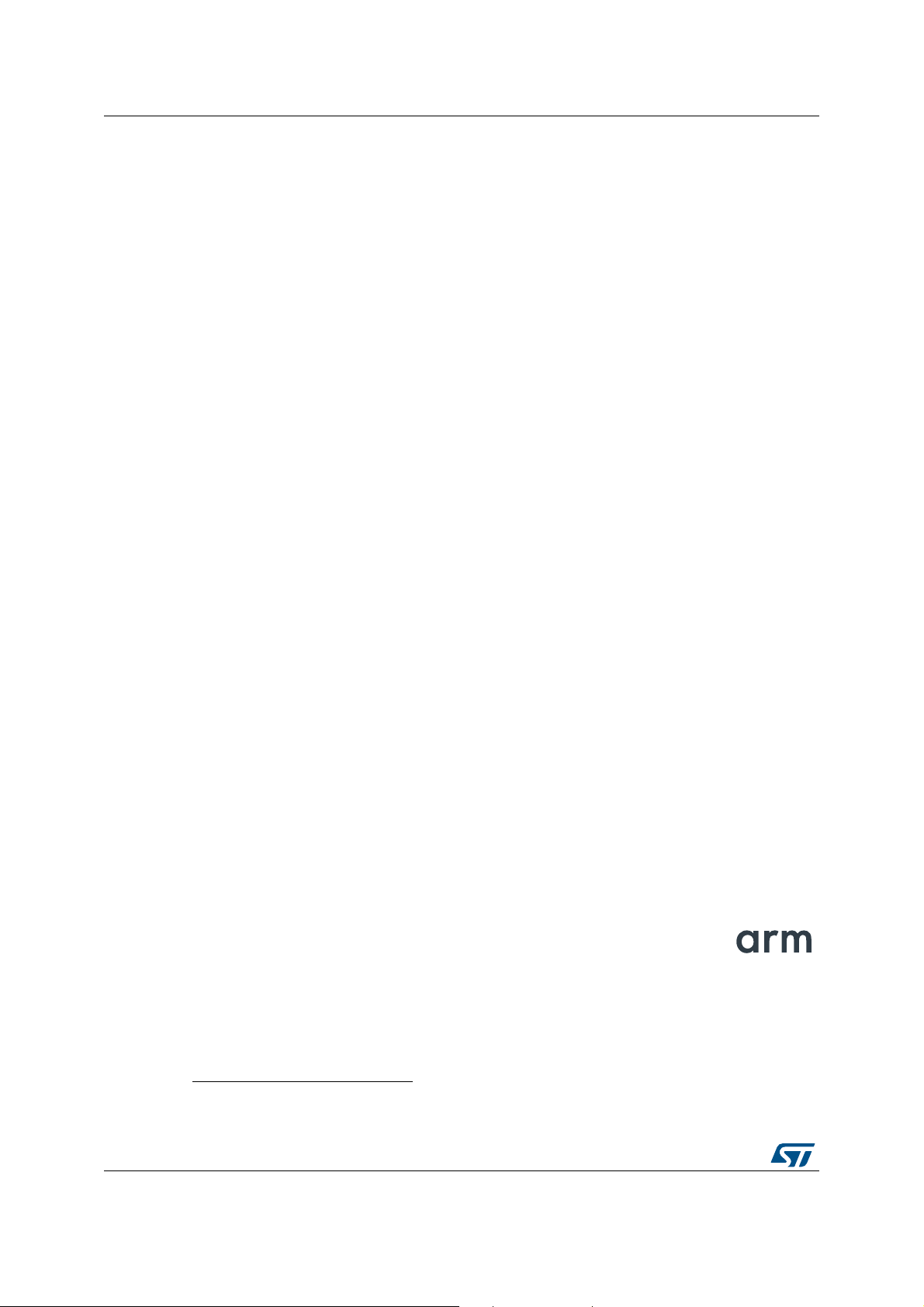
Features UM2448
1 Features
• Stand-alone probe with modular extensions
• Self-powered through a USB connector (Micro-B)
• USB 2.0 high-speed compatible interface
• Direct firmware update support (DFU)
• JTAG / serial wire debugging (SWD) specific features:
– 3 V to 3.6 V application voltage support and 5 V tolerant inputs
– Flat cables STDC14 to MIPI10 / STDC14 / MIPI20 (connectors with 1.27 mm
pitch)
– JTAG communication support
– SWD and serial wire viewer (SWV) communication support
• SWIM specific features (only available with adapter board MB1440):
– 1.65 V to 5.5 V application voltage support
– SWIM header (2.54 mm pitch)
– SWIM low-speed and high-speed modes support
• Virtual COM port (VCP) specific features:
– 3 V to 3.6 V application voltage support on the UART interface and 5 V tolerant
inputs
– VCP frequency up to 15 MHz
– Available on STDC14 debug connector (not available on MIPI10)
• Multi-path bridge USB to SPI/UART/I
– 3 V to 3.6 V application voltage support and 5 V tolerant inputs
– Signals available on adapter board only (MB1440)
• Drag-and-drop flash programming of binary files
• Two-color LEDs: communication, power
2
C/CAN/GPIOs specific features:
Note: The STLINK-V3SET product does not provide power supply to the target application.
2 General information
The STLINK-V3SET embeds an STM32 32-bit microcontroller based on the Arm
®
Cortex
a. Arm is a registered trademark of Arm Limited (or its subsidiaries) in the US and or elsewhere.
6/34 UM2448 Rev 3
-M processor.
®(a)
Page 7
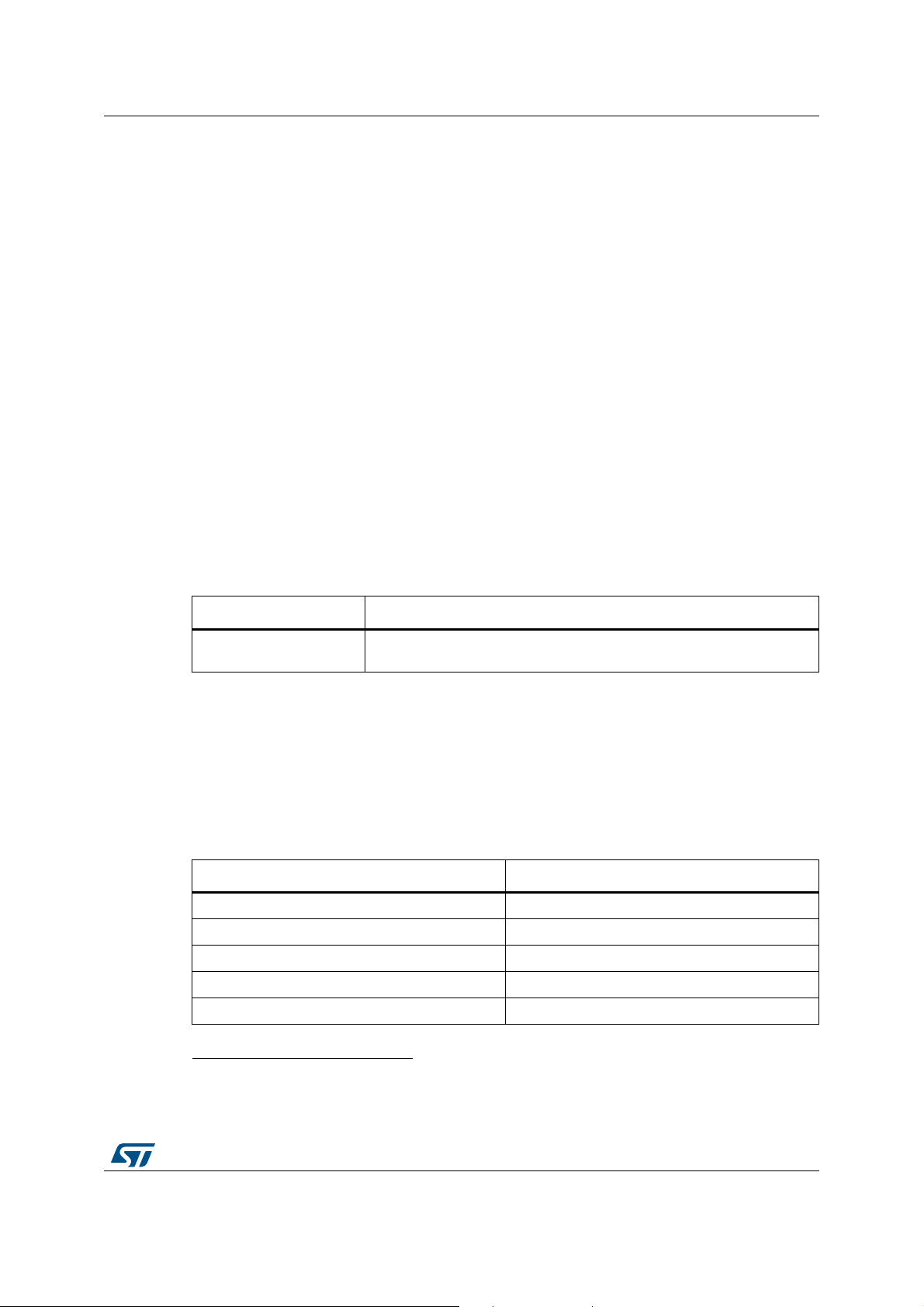
UM2448 System requirements
3 System requirements
• Windows® OS (7, 8 and 10), Linux® 64-bit, or macOS
• USB Type-A to Micro-B cable
4 Development toolchains
• Keil® MDK-ARM
• IAR™ EWARM
• GCC-based IDEs
(b)
(b)
5 Ordering information
To order the STLINK-V3SET, refer to Table 1.
Order code Description
STLINK-V3SET
Table 1. Ordering information
STLINK-V3 modular in-circuit debugger and programmer for STM8 and
STM32.
®(a)
6 Conventions
Tabl e 2 provides the conventions used for the ON and OFF settings in the present
document.
Convention Definition
Jumper JPx ON Jumper fitted
Jumper JPx OFF Jumper not fitted
Jumper JPx [1-2] Jumper should be fitted between Pin 1 and Pin 2
Solder bridge SBx ON SBx connections closed by 0 ohm resistor
Solder bridge SBx OFF SBx connections left open
a. macOS® is a trademark of Apple Inc. registered in the U.S. and other countries.
®
b. On Windows
only.
Table 2. ON/OFF convention
UM2448 Rev 3 7/34
33
Page 8
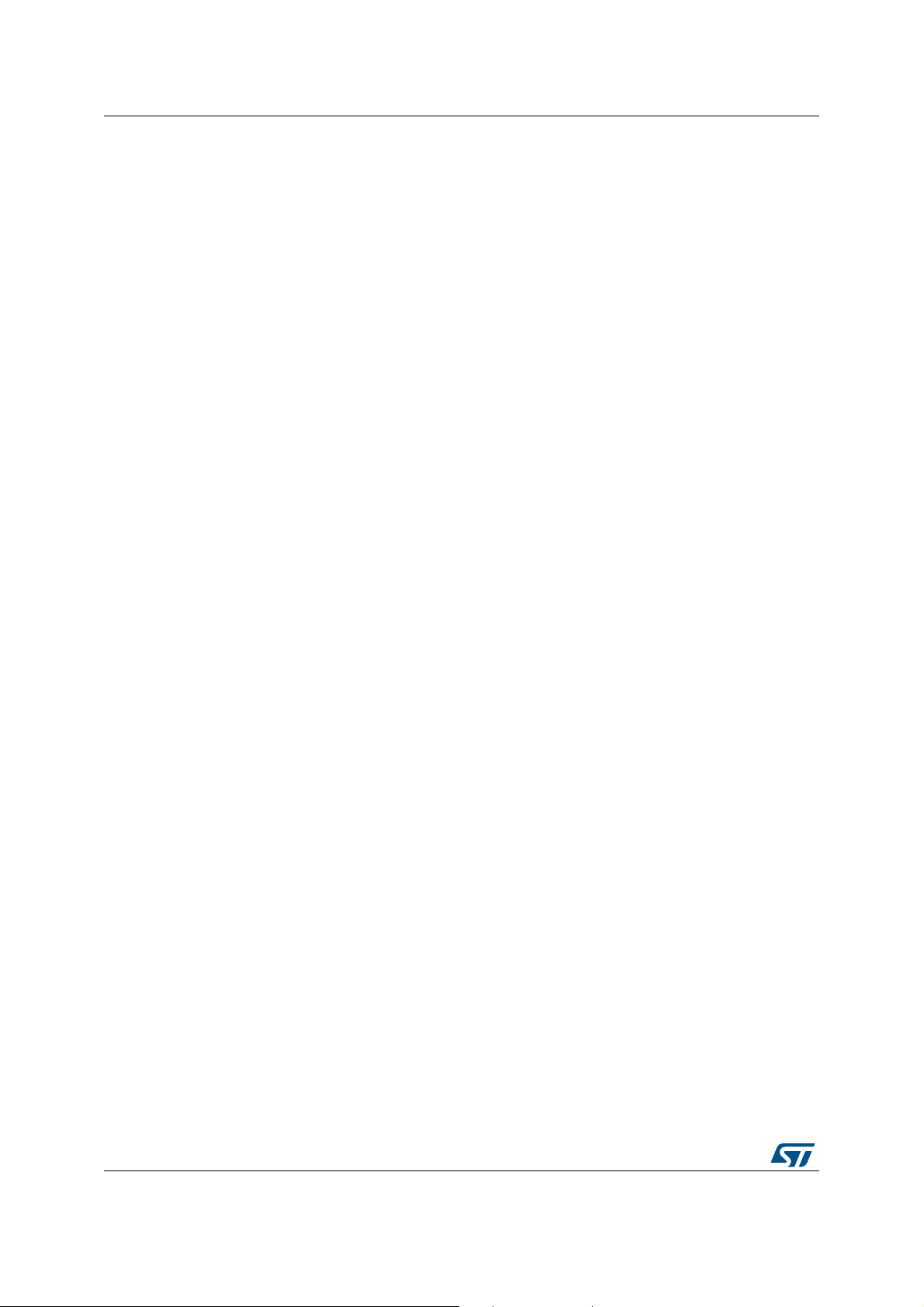
Quick start UM2448
7 Quick start
This section describes how to start development quickly using the STLINK-V3SET.
Before installing and using the product, accept the Evaluation Product License Agreement
from the www.st.com/epla web page.
The STLINK-V3SET is a stand-alone modular debugging and programming probe for STM8
and STM32 microcontrollers.
• It support protocols SWIM, JTAG and SWD to communicate with any STM8 or STM32
microcontroller.
• It provides a Virtual COM port interface allowing the host PC to communicate with the
target microcontroller through one UART
• It provides bridge interfaces to several communication protocols allowing, for instance,
the programming of the target through the bootloader.
To start using this board, follow the steps below:
1. Check that all items are available inside the box
(V3S + 3 flat cables + adapter board and its guide).
2. Install/update the IDE/STM32CubeProgrammer to support the STLINK-V3SET
(drivers).
3. Choose a flat cable and connect it between the STLINK-V3SETand the application.
4. Connect a USB Type-A to Micro-B cable between the STLINK-V3SETand the PC.
5. Check that the PWR LED is green and the COM LED is red.
6. Open the development toolchain or STM32CubeProgrammer software utility.
For more details, refer to the www.st.com/stlink-v3set web site.
8/34 UM2448 Rev 3
Page 9

UM2448 STLINK-V3SET functional description
8 STLINK-V3SET functional description
8.1 STLINK-V3SET overview
The STLINK-V3SET is a stand-alone modular debugging and programming probe for the
STM8 and STM32 microcontrollers. This product supports many functions and protocols for
debugging, programming or communicating with one or several targets. The STLINKV3SET package includes complete hardware with the main module for high performance
and an adapter board for added functions to connect with wires or flat cables anywhere into
the application.
This module is fully powered by the PC. If the COM LED blinks red, refer to the Overview of
ST-LINK derivatives technical note (TN1235) for details.
8.1.1 Main module for high performance
This configuration is the preferred one for high performance. It only supports STM32
microcontrollers. The working voltage range is from 3
Figure 2. Probe top side
V to 3.6 V.
The protocols and functions supported are:
• SWD with SWO (up to 24 MHz)
• JTAG (up to 21 MHz)
• VCP (from 720 bps to 15 Mbps)
A 2x7-pin male connector with 1.27 mm pitch is located in the STLINK-V3SET for
connection to the application target. Three different flat cables are included in the packaging
UM2448 Rev 3 9/34
33
Page 10
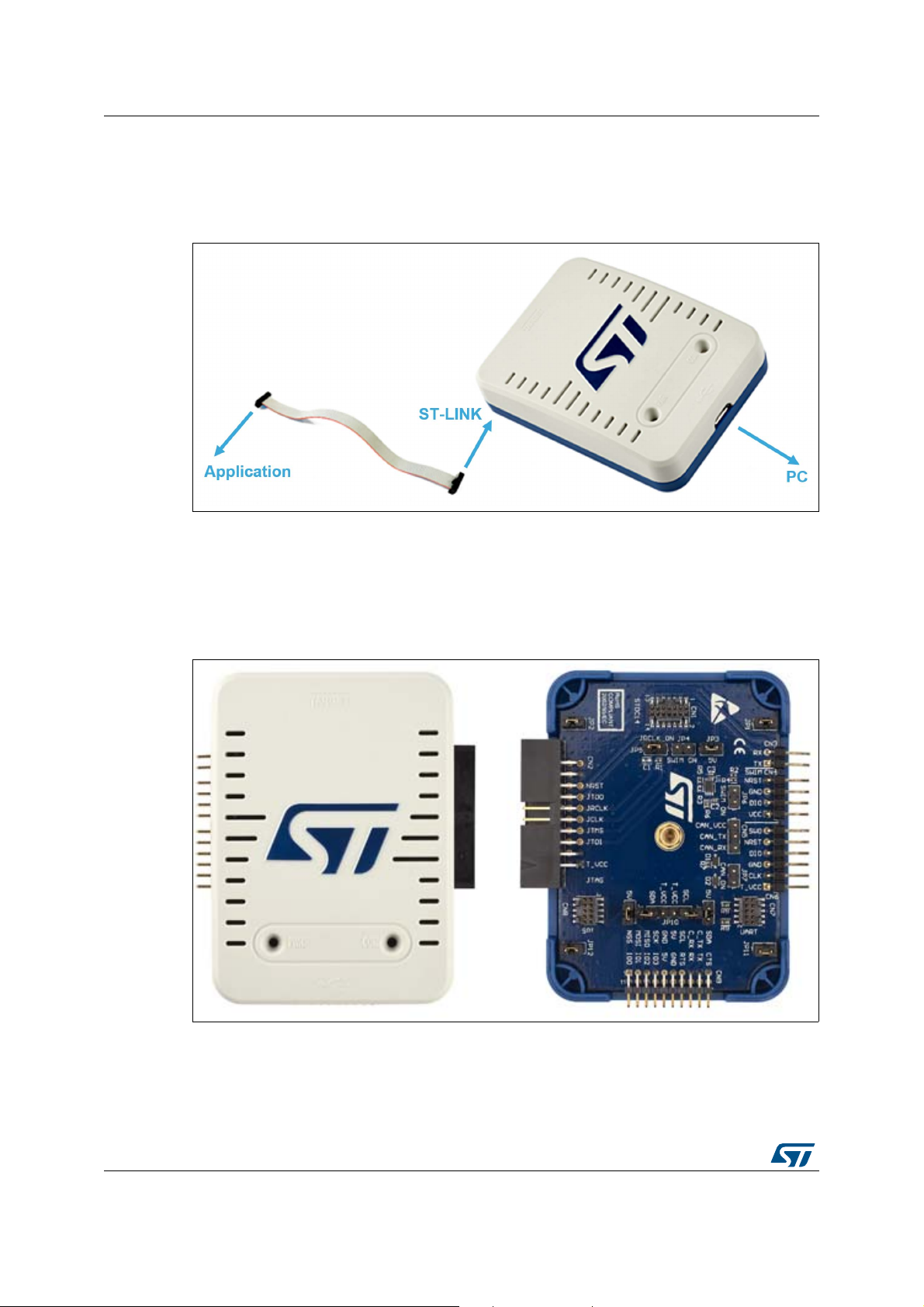
STLINK-V3SET functional description UM2448
to connect with standard connectors MIPI10/ARM10, STDC14 and ARM20 (refer to
Section 10: Flat ribbons on page 26).
See Figure 3 for connections:
Figure 3. Connections
8.1.2 Adapter configuration for added functions
This configuration favors the connection to targets using wires or flat cables. It is composed
of MB1441 and MB1440. It supports debugging, programming and communicating with
STM32 and STM8 microcontrollers.
Figure 4. Probe with adapter
10/34 UM2448 Rev 3
Page 11
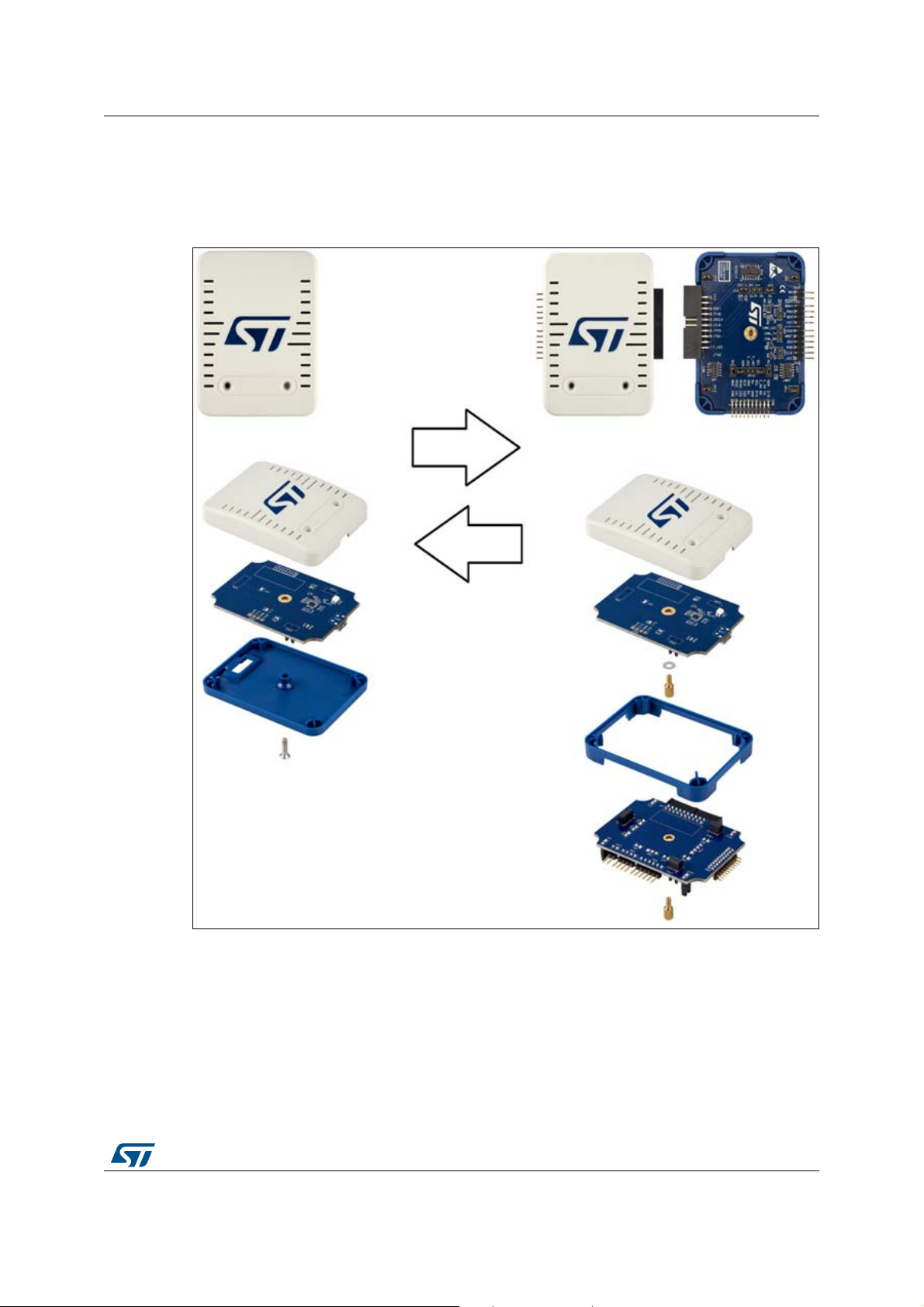
UM2448 STLINK-V3SET functional description
8.1.3 How to build the adapter configuration for added functions
See the operating mode below to build the adapter configuration from the main module
configuration and back.
Figure 5. Operating mode to change the configuration
UM2448 Rev 3 11/34
33
Page 12

STLINK-V3SET functional description UM2448
8.2 Hardware layout
The STLINK-V3SET product is designed around the STM32F723 microcontroller (176-pin in
UFBGA package). The hardware board pictures (
boards included in the package in their standard configurations (components and jumpers).
Figure 8, Figure 9 and Figure 10 help users locate the features on the boards. The
mechanical dimensions of the STLINK-V3SET product are shown in Figure 11 and
Figure 12.
Figure 6. Hardware board MB1441
Figure 6 and Figure 7) show the two
12/34 UM2448 Rev 3
Page 13

UM2448 STLINK-V3SET functional description
Figure 7. Hardware board MB1440
UM2448 Rev 3 13/34
33
Page 14

STLINK-V3SET functional description UM2448
67'&
-5&/.
5HVHUYHGIRU
V\VWHP
5HVHW67/,1.
86%+LJK6SHHG
0LFUR%
9(QDEOH
%ULGJH
8$57,&&$1
%ULGJH
63,*3,2V
670)
7RS6LGH
0%%
Figure 8. MB1441 top layout
Figure 9. MB1441 bottom layout
14/34 UM2448 Rev 3
Page 15

UM2448 STLINK-V3SET functional description
9&3
6:,0+HDGHU
*1'
*1'
*1'
*1'
6:'+HDGHU
9RI&1
9RI&1
9RI&1
6:,021
-5&/.
67'&
6:,021
-7$*
&$1+HDGHU
&$121
8$57%ULGJH
63,%ULGJH
%ULGJH
63,8$57,&&$1*3,2V
,&6'$38
,&6&/38
7RS6LGH
0%%
Figure 10. MB1440 top layout
Figure 11. MB1441 mechanical drawing
UM2448 Rev 3 15/34
33
Page 16

STLINK-V3SET functional description UM2448
Figure 12. MB1441 mechanical drawing
8.3 STLINK-V3SET functions
All functions have been designed for high performance: all signals are 3.3-volt compatible
except the SWIM protocol, which supports a voltage range from 1.65
following description concerns the two boards MB1441 and MB1440 and indicates where to
find the functions on the boards and connectors. The main module for high performance
only includes the MB1441 board. The adapter configuration for added functions includes
both the MB1441 and MB1440 boards.
8.3.1 SWD with SWV
SWD protocol is a Debug/Program protocol used for STM32 microcontrollers with SWV as a
trace. The signals are 3.3-volt compatible and can perform up to 24
available on MB1441.CN1 and MB1440.CN1.CN2.CN6
16/34 UM2448 Rev 3
V to 5.5 V. The
MHz. This function is
Page 17

UM2448 STLINK-V3SET functional description
8.3.2 JTAG
JTAG protocol is a Debug/Program protocol used for STM32 microcontrollers. The signals
are 3.3-volt compatible and can perform up to 21
MB1441.CN1 and MB1440.CN1.CN2.
The STLINK-V3SET does not support the chaining of devices in JTAG (daisy chain).
MHz. This function is available on
8.3.3 SWIM
SWIM protocol is a Debug/Program protocol used for STM8 microcontrollers. JP4 and JP6
on the MB1440 board must be ON in order to activate the SWIM protocol. The signals are
available on the MB1440.CN4 connector and a voltage range from 1.65
supported.
V to 5.5 V is
8.3.4 Virtual COM port (VCP)
The serial interface VCP is directly available as a Virtual COM port of the PC, connected to
STLINK-V3SET USB connector CN5. This function can be used for STM32 and STM8
microcontrollers. The signals are 3.3-volt compatible and can perform from 720
15
Mbps. This function is available on MB1441.CN1 and MB1440.CN1.CN3. T_VCP_RX (or
RX) signal is the RX for the target (TX for the STLINK-V3SET), T_VCP_TX (or TX) signal is
the TX for the target (RX for the STLINK-V3SET).
bps to
A second Virtual COM port may be activated, as detailed later in Section 8.3.5 (Bridge
UART).
8.3.5 Bridge functions
The STLINK-V3SET provides a proprietary USB interface allowing communication with any
STM8 or STM32 target with several protocols: SPI, I
interface may be used to communicate with the target bootloader, but may also be used for
customized needs through its public software interface.
All bridge signals can be accessed on CN9 in a simple and easy way by means of wire clips,
with the risk that signal quality and performance are lowered, especially for SPI and UART.
This depends for instance on the quality of the wires used, on the fact that the wires are
shielded or not, and on the layout of the application board.
Bridge SPI
SPI signals are available on MB1440.CN9 and MB1440.CN8. In order to reach high SPI
frequency, it is recommended to use a flat ribbon on MB1440.CN8 with all unused signals
tied to the ground on the target side.
Bridge I2C
I2C signals are available on MB1440.CN9 and MB1440.CN7. The adapter module also
provides optional 680-ohm pull-ups, which can be activated by closing JP10 jumpers. In that
case, the target voltage (T_VCC) must be provided to any of the MB1440 connector
accepting it (CN1, CN2, CN6, or JP10 jumpers).
2
C, CAN, UART and GPIOs. This
UM2448 Rev 3 17/34
33
Page 18

STLINK-V3SET functional description UM2448
Bridge CAN
CAN logic signals (Rx/Tx) are available on MB1440.CN9, they can be used as input for an
external CAN transceiver. It is also possible to connect directly the CAN target signals to
MB1440.CN5 (target Tx to CN5.Tx, target Rx to CN5.Rx), provided that:
1. JP7 is closed (CAN ON),
2. CAN voltage is provided to CN5.CAN_VCC.
Bridge UART
UART signals with hardware flow control (CTS/RTS) are available on MB1440.CN9 and
MB1440.CN7. They need a dedicated firmware to be programmed on the main module
before being used. With this firmware, a second Virtual COM port is available and the mass
storage interface (used for Drag-and-drop flash programming) disappears. The firmware
selection is reversible and is done by STLinkUpgrade applications as shown in
The hardware flow control may be activated by physically connecting UART_RTS and/or
UART_CTS signals to the target. If not connected, the second virtual COM port works
without hardware flow control. Note that the hardware flow control activation/deactivation
cannot be configured by software from the host side on a virtual COM port; consequently
configuring a parameter related to that on the host application has no effect on the system
behavior.
In order to reach high UART frequency, it is recommended to use a flat ribbon on
MB1440.CN7 with all unused signals tied to the ground on the target side.
Figure 13.
Bridge GPIOs
Four GPIO signals are available on MB1440.CN9 and MB1440.CN8. Basic management is
provided by the public ST bridge software interface.
8.3.6 LEDs
PWR LED: red light indicates that 5 V is enabled (only used when a daughterboard is
plugged).
Figure 13. Firmware selection for a second Virtual COM port
COM LED: refer to the Overview of ST-LINK derivatives technical note (TN1235) for details.
18/34 UM2448 Rev 3
Page 19

UM2448 STLINK-V3SET functional description
8.4 Jumper configuration
Table 3. MB1441 jumper configuration
Jumper State Description
JP1 ON
JP2 ON
JTAG clock loopback done on
board
Provide 5V power on
connectors (internal use)
STLINK-V3SET reset. Can be
JP3 OFF
used to enforce STLINK-V3SET
UsbLoader mode
Table 4. MB1440 jumper configuration
Jumper State Description
JP1 Not used GND
JP2 Not used GND
JP3 ON
Getting 5V power from CN12
(internal use)
JP4 OFF Disable SWIM input
JP5 ON
JTAG clock loopback done on
board
JP6 OFF Disable SWIM output
JP7 OFF
JP8 ON
JP9 ON
JP10 OFF
Close in order to use CAN
through CN5
Provide 5V power to CN7
(internal use)
Provide 5V power to CN10
(internal use)
Close in order to enable I
pull-ups
JP11 Not used GND
JP12 Not used GND
2
C
UM2448 Rev 3 19/34
33
Page 20

Board connectors UM2448
9 Board connectors
11 user connectors are implemented on the STLINK-V3SET product and are described in
this paragraph:
• 2 user connectors are available on the MB1441 board:
– CN1: STDC14 (STM32 JTAG/SWD and VCP)
– CN5: USB Micro-B (connection to the host)
• 9 user connectors are available on the MB1440 board:
– CN1: STDC14 (STM32 JTAG/SWD and VCP)
– CN2: Legacy Arm 20-pin JTAG/SWD IDC connector
–CN3: VCP
– CN4: SWIM
– CN5: bridge CAN
–CN6: SWD
– CN7, CN8, CN9: bridge
Other connectors are reserved for internal use and are not described here.
9.1 Connectors on MB1441 board
9.1.1 USB Micro-B
The USB connector CN5 is used to connect the embedded STLINK-V3SET to the PC.
Figure 14. USB Micro-B connector CN5 (front view)
The related pinout for the USB ST-LINK connector is listed in Table 5.
Pin
number
Table 5. USB Micro-B connector pinout CN5
Pin
name
Function
1 VBUS 5 V power
2 DM (D-) USB differential pair M
3 DP (D+) USB differential pair P
20/34 UM2448 Rev 3
Page 21

UM2448 Board connectors
Table 5. USB Micro-B connector pinout CN5 (continued)
Pin
number
Pin
name
4ID -
5GND GND
9.1.2 STDC14 (STM32 JTAG/SWD and VCP)
The STDC14 CN1 connector allows the connection to an STM32 target by means of the
JTAG or SWD protocol, respecting (from pin 3 to pin 12) the ARM10 pinout (Arm Cortex
debug connector). But it also advantageously provides two UART signals for the Virtual
COM port. The related pinout for the STDC14 connector is listed in
Pin No. Description Pin No. Description
1 Reserved
3T_VCC
5 GND 6 T_JCLK/T_SWCLK
7GND8T_JTDO/T_SWO
9 T_JRCLK
11 GNDDetect
13 T_VCP_RX
Table 6. STDC14 connector pinout CN1
(1)
(2)
(4)
(5)
/NC
(6)
(7)
Function
Tabl e 6.
2 Reserved
4 T_JTMS/T_SWDIO
10 T_JTDI/NC
12 T_NRST
14 T_VCP_TX
(1)
(5)
(2)
(3)
1. Do not connect on target.
2. Input for STLINK-V3SET.
3. SWO is optional, required only for Serial Wire Viewer (SWV) trace.
4. Optional loopback of T_JCLK on the target side, required if loopback removed on the STLINK-V3SET side.
5. NC means not required for the SWD connection.
6. Connect to GND on target, may be used by STLINK-V3SET for detection of connection.
7. Output for STLINK-V3SET
The used connector is SAMTEC FTSH-107-01-L-DV-K-A.
9.2 Connectors on MB1440 board
9.2.1 STDC14 (STM32 JTAG/SWD and VCP)
The STDC14 CN1 connector on MB1440 replicates the STDC14 CN1 connector from the
MB1441 board. Refer to
9.2.2 Legacy Arm 20-pin JTAG/SWD IDC connector
The CN2 connector allows the connection to an STM32 target in the JTAG or SWD mode.
Its pinout is listed in
Section 9.1.2 for details.
Tabl e 7. It is compatible with the pinout of ST-LINK/V2.
UM2448 Rev 3 21/34
33
Page 22

Board connectors UM2448
Table 7. Legacy Arm 20-pin JTAG/SWD IDC connector CN2
Pin number Description Pin number Description
(4)
(1)
/NC
(3)
(3)
(5)
2NC
(2)
6GND
12 GND
14 GND
(2)
(2)
(2)
(2)
(2)
(2)
(2)
(2)
1T_VCC
3NC4GND
5 T_JTDI/NC
7 T_JTMS/T_SWDIO 8 GND
9 T_JCLK/T_SWCLK 10 GND
11 T_JRCLK
13 T_JTDO/T_SWO
15 T_NRST 16 GND
17 NC 18 GND
19 NC 20 GND
1. Input for STLINK-V3SET.
2. At least one of these pins must be connected to the ground on the target side for correct behavior
(connecting all is recommended for noise reduction on the ribbon).
3. NC means not required for the SWD connection.
4. Optional loopback of T_JCLK on the target side, required if loopback removed on the STLINK-V3SET side.
5. SWO is optional, required only for Serial Wire Viewer (SWV) trace.
9.2.3 Virtual COM port connector
The CN3 connector allows the connection of a target UART for Virtual COM port function.
The debug connection (through JTAG/SWD or SWIM) is not required at the same time.
However, a GND connection between STLINK-V3SET and target is required and must be
ensured in some other way in case no debug cable is plugged. The related pinout for the
VCP connector is listed in
Pin number Description Pin number Description
1T_VCP_TX
1. Input for STLINK-V3SET. Must be connected to UART_TX on target.
2. Output for STLINK-V3SET. Must be connected to UART_RX on target.
Table 8.
Table 8. Virtual COM port connector CN3
9.2.4 SWIM connector
The CN4 connector allows the connection to an STM8 SWIM target. The related pinout for
the SWIM connector is listed in
Pin number Description
1T_VCC
Tabl e 9.
Table 9. SWIM connector CN4
(1)
2T_VCP_RX
(1)
(2)
2SWIM_DATA
22/34 UM2448 Rev 3
Page 23
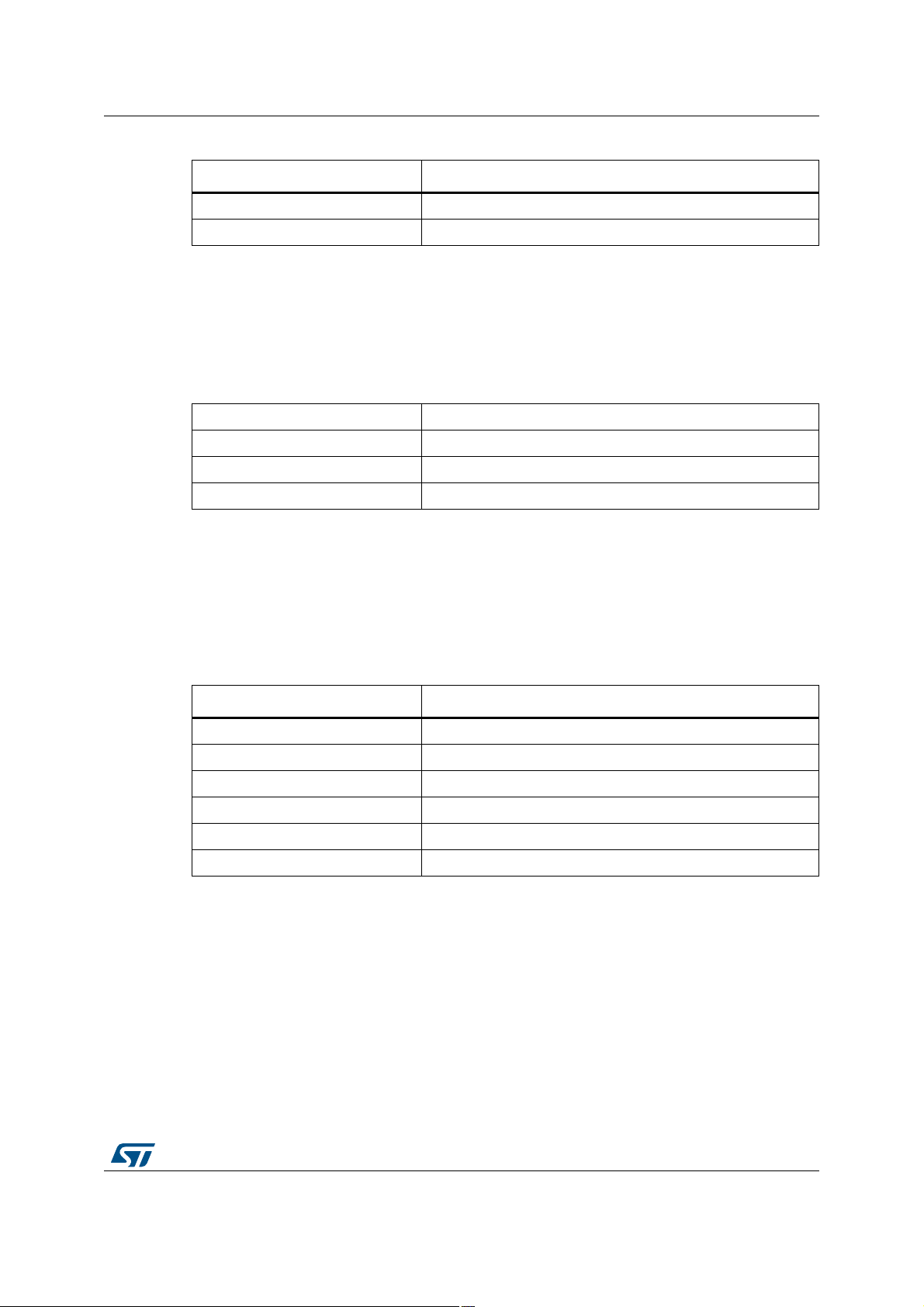
UM2448 Board connectors
Table 9. SWIM connector CN4 (continued)
Pin number Description
3GND
4 T_NRST
1. Input for STLINK-V3SET.
9.2.5 CAN connector
The CN5 connector allows the connection to a CAN target without a CAN transceiver. The
related pinout for this connector is listed in
Pin number Description
1T_CAN_VCC
2 T_CAN_TX
3T_CAN_RX
1. Input for STLINK-V3SET.
Table 10. CAN connector CN5
Table 10.
(1)
9.2.6 SWD connector
The CN6 connector allows the connection to an STM32 target in SWD mode through wires.
It is not recommended for high performance. The related pinout for this connector is listed in
Tabl e 11 .
Pin number Description
1T_VCC
2 T_SWCLK
3GND
4T_SWDIO
5 T_NRST
6T_SWO
1. Input for STLINK-V3SET.
2. Optional, required only for Serial Wire Viewer (SWV) trace.
Table 11. SWD (wires) connector CN6
9.2.7 UART bridge connector
Some bridge functions are provided on a 2x5-pin connector with 1.27 mm pitch CN7. The
related pinout is listed in
Table 12.
(1)
(2)
UM2448 Rev 3 23/34
33
Page 24

Board connectors UM2448
Table 12. UART bridge connector CN7
Pin number Description Pin number Description
1 UART_CTS 2 I2C_SDA
3 UART_TX
5UART_RX
7UART_RTS8 I2C_SCL
9 GND 10 Reserved
1. TX signals are outputs for STLINK-V3SET, inputs for the target.
2. RX signals are inputs for STLINK-V3SET, outputs for the target.
3. Do not connect on the target.
9.2.8 SPI bridge connector
Some bridge functions are provided on a 2x5-pin connector with 1.27 mm pitch CN8. The
related pinout is listed in
Pin number Description Pin number Description
1 SPI_NSS 2 Bridge_GPIO0
3 SPI_MOSI 4 Bridge_GPIO1
5 SPI_MISO 6 Bridge_GPIO2
Table 13.
(1)
(2)
4CAN_TX
6CAN_RX
Table 13. SPI bridge connector CN8
(1)
(2)
(3)
7 SPI_SCK 8 Bridge_GPIO3
9 GND 10 Reserved
1. Do not connect on the target.
9.2.9 Bridge 20-pins connector
All bridge functions are provided on a 2x10-pin connector with a 2.0 mm pitch CN9. The
related pinout is listed in
Pin number Description Pin number Description
1 SPI_NSS 11 Bridge_GPIO0
2 SPI_MOSI 12 Bridge_GPIO1
3 SPI_MISO 13 Bridge_GPIO2
4 SPI_SCK 14 Bridge_GPIO3
5 GND 15 Reserved
6 Reserved
7 I2C_SCL 17 UART_RTS
8CAN_RX
Table 14.
Table 14. Bridge connector CN9
(2)
(1)
16 GND
18 UART_RX
(1)
(1)
(2)
24/34 UM2448 Rev 3
Page 25

UM2448 Board connectors
Table 14. Bridge connector CN9 (continued)
Pin number Description Pin number Description
9CAN_TX
(3)
19 UART_TX
10 I2C_SDA 20 UART_CTS
1. Do not connect on target.
2. RX signals are inputs for STLINK-V3SET, outputs for the target.
3. TX signals are outputs for STLINK-V3SET, inputs for the target.
(3)
UM2448 Rev 3 25/34
33
Page 26

Flat ribbons UM2448
10 Flat ribbons
The STLINK-V3SET provides three flat cables allowing the connection from the STDC14
output to:
• STDC14 connector (1.27 mm pitch) on target application: pinout detailed in Table 6.
Reference Samtec FFSD-07-D-05.90-01-N-R.
• ARM10-compatible connector (1.27 mm pitch) on target application: pinout detailed in
Table 15. Reference Samtec ASP-203799-02.
• ARM20-compatible connector (1.27 mm pitch) on target application: pinout detailed in
Table 16. Reference Samtec ASP-203800-02.
Pin No. Description Pin No. Description
1T_VCC
3 GND 4 T_JCLK/T_SWCLK
5GND6T_JTDO/T_SWO
7 T_JRCLK
9 GNDDetect
1. Input for STLINK-V3SET.
2. SWO is optional, required only for Serial Wire Viewer (SWV) trace.
3. Optional loopback of T_JCLK on the target side, required if loopback removed on the STLINK-V3SET side.
4. NC means not required for the SWD connection.
5. Connect to GND on target, may be used by STLINK-V3SET for detection of connection.
Table 15. ARM10-compatible connector pinout (target side)
(3)
(1)
/NC
(4)
(5)
2 T_JTMS/T_SWDIO
8T_JTDI/NC
10 T_NRST
(2)
(4)
Table 16. ARM20-compatible connector pinout (target side)
Pin No. Description Pin No. Description
1T_VCC
(1)
2 T_JTMS/T_SWDIO
3 GND 4 T_JCLK/T_SWCLK
5GND6T_JTDO/T_SWO
(3)
7 T_JRCLK
9 GNDDetect
/NC
(5)
(4)
8T_JTDI/NC
10 T_NRST
(2)
(4)
11 NC 12 NC
13 NC 14 NC
15 NC 16 NC
17 NC 18 NC
19 NC 20 NC
1. Input for STLINK-V3SET.
2. SWO is optional, required only for Serial Wire Viewer (SWV) trace.
3. Optional loopback of T_JCLK on the target side, required if loopback removed on the STLINK-V3SET side.
4. NC means not required for the SWD connection.
26/34 UM2448 Rev 3
Page 27

UM2448 Flat ribbons
5. Connect to GND on target, may be used by STLINK-V3SET for detection of connection.
UM2448 Rev 3 27/34
33
Page 28

Mechanical information UM2448
11 Mechanical information
Figure 15. MB1440 mechanical dimensions (in millimeters)
28/34 UM2448 Rev 3
Page 29

UM2448 Software configuration
12 Software configuration
12.1 Supporting toolchains (not exhaustive)
Tabl e 17 gives a list of the first toolchain version supporting the STLINK-V3SET product.
Table 17. Toolchain versions supporting STLINK-V3SET
Toolchain Description
STM32CubeProgrammer ST Programming tool for ST microcontrollers 1.1.0
SW4STM32 Free IDE on Windows, Linux and macOS 2.4.0
IAR EWARM Third-party debugger for STM32 8.20
Keil MDK-ARM Third-party debugger for STM32 5.26
STVP ST Programming tool for ST microcontrollers 3.4.1
STVD ST Debugging tool for STM8 4.3.12
Note: Some of the very first toolchain versions supporting the STLINK-V3SET (in runtime) may
not install the complete USB driver for STLINK-V3SET (especially the STLINK-V3SET
bridge USB interface description may miss). In that case, either the user switches to a more
recent version of the toolchain, or updates the ST-LINK driver from www.st.com (see
Section 12.2).
Minimum
Ver sion
12.2 Drivers and firmware upgrade
The STLINK-V3SET requires drivers to be installed on Windows and embeds a firmware
which needs to be updated from time to time in order to benefit from new functionality or
corrections. Refer to the Overview of ST-LINK derivatives technical note (TN1235) for
details.
12.3 STLINK-V3SET frequency selection
The STLINK-V3SET can run internally at 3 different frequencies:
• high-performance frequency
• standard frequency, compromising between performance and consumption
• low-consumption frequency
By default, the STLINK-V3SET starts in high-performance frequency. It is the responsibility
of the toolchain provider to propose or not the frequency selection at the user's level.
12.4 Mass storage interface
The STLINK-V3SET implements a virtual mass storage interface allowing the programming
of an STM32 target flash memory with drag-and-drop action of a binary file from a file
explorer. This ability requires the STLINK-V3SET to identify the connected target before
UM2448 Rev 3 29/34
33
Page 30

Software configuration UM2448
enumerating on the USB host. As a consequence, this functionality is available only if the
target is connected to the STLINK-V3SET before the STLINK-V3SET is plugged to the host.
This functionality is not available for STM8 targets.
The ST-Link firmware programs the dropped binary file, at the beginning of the flash, only if
it is detected as a valid STM32 application according to the following criteria:
• the reset vector points to an address in the target flash area,
• the stack pointer vector points to an address in any of the target RAM area.
If all these conditions are not respected, the binary file is not programmed and the target
flash keeps its initial contents.
12.5 Bridge interface
The STLINK-V3SET implements a USB interface dedicated to bridging functions from USB
to SPI/I
by STM32CubeProgrammer in order to allow target programming through SPI/I
2
C/CAN/UART/GPIOs of the ST microcontroller target. This interface is firstly used
2
C/CAN
bootloader.
A host software API is provided in order to extend the use cases.
30/34 UM2448 Rev 3
Page 31

UM2448 Product STLINK-V3SET revision history and limitations
13 Product STLINK-V3SET revision history and
limitations
Tabl e 18 presents the history and limitations of the product.
Table 18. Product STLINK-V3SET revision history and limitations
Product finish
good
LKV3SET$AT1 1
Product
version
Board Version
MB1440
MB1441
B-01
B-01
Revision
details
--
Known
limitations
UM2448 Rev 3 31/34
33
Page 32

Federal Communications Commission (FCC) UM2448
Appendix A Federal Communications Commission (FCC)
15.3 FCC Compliance Statement
15.3.1 Part 15.19
Part 15.19
This device complies with Part 15 of the FCC Rules. Operation is subject to the following
two conditions: (1) this device may not cause harmful interference, and (2) this device must
accept any interference received, including interference that may cause undesired
operation.
Part 15.21
Any changes or modifications to this equipment not expressly approved by
STMicroelectronics may cause harmful interference and void the user's authority to operate
this equipment.
Part 15.105
This equipment has been tested and found to comply with the limits for a Class B digital
device, pursuant to part 15 of the FCC Rules. These limits are designed to provide
reasonable protection against harmful interference in a residential installation. This
equipment generates uses and can radiate radio frequency energy and, if not installed and
used in accordance with the instruction, may cause harmful interference to radio
communications. However, there is no guarantee that interference will not occur in a
particular installation. If this equipment does cause harmful interference to radio or
television reception which can be determined by turning the equipment off and on, the user
is encouraged to try to correct interference by one or more of the following measures:
• Reorient or relocate the receiving antenna.
• Increase the separation between the equipment and receiver.
• Connect the equipment into an outlet on circuit different from that to which the receiver
is connected.
• Consult the dealer or an experienced radio/TV technician for help.
Note: Use a USB cable with length lower than 0.5m and added ferrite on the PC's side.
Other certifications
• EN 55032 (2012) / EN 55024 (2010)
• CFR 47, FCC Part 15, Subpart B (Class B Digital Device) and Industry Canada ICES-
003 (Issue 6/2016)
• Electrical Safety qualification for CE marking: EN 60950-1
(2006+A11/2009+A1/2010+A12/2011+A2/2013)
• IEC 60650-1 (2005+A1/2009+A2/2013)
Note: The sample examined must be powered by a power supply unit or auxiliary equipment
complying with standard EN 60950-1: 2006+A11/2009+A1/2010+A12/2011+A2/2013, and
must be Safety Extra Low Voltage (SELV) with limited power capability.
32/34 UM2448 Rev 3
Page 33

UM2448 Revision history
Revision history
Table 19. Document revision history
Date Revision Changes
6-Sep-2018 1 Initial release.
Updated:
Section 8.3.4: Virtual COM port (VCP),
8-Feb-2019 2
Section 8.3.5: Bridge functions,
Section 9.1.2: STDC14 (STM32 JTAG/SWD and VCP),
Section 9.2.3: Virtual COM port connector explaining
how Virtual COM ports are connected to target.
Added:
20-Nov-2019 3
Second Virtual COM port chapter in Introduction,
Figure 13 in Section 8.3.5 Bridge UART and
Figure 15 in the new section of Mechanical information.
UM2448 Rev 3 33/34
33
Page 34

UM2448
IMPORTANT NOTICE – PLEASE READ CAREFULLY
STMicroelectronics NV and its subsidiaries (“ST”) reserve the right to make changes, corrections, enhancements, modifications, and
improvements to ST products and/or to this document at any time without notice. Purchasers should obtain the latest relevant information on
ST products before placing orders. ST products are sold pursuant to ST’s terms and conditions of sale in place at the time of order
acknowledgement.
Purchasers are solely responsible for the choice, selection, and use of ST products and ST assumes no liability for application assistance or
the design of Purchasers’ products.
No license, express or implied, to any intellectual property right is granted by ST herein.
Resale of ST products with provisions different from the information set forth herein shall void any warranty granted by ST for such product.
ST and the ST logo are trademarks of ST. For additional information about ST trademarks, please refer to www.st.com/trademarks.All other
product or service names are the property of their respective owners.
Information in this document supersedes and replaces information previously supplied in any prior versions of this document.
© 2019 STMicroelectronics – All rights reserved
34/34 UM2448 Rev 3
