STL SI670TX, SI670RX Users Manual
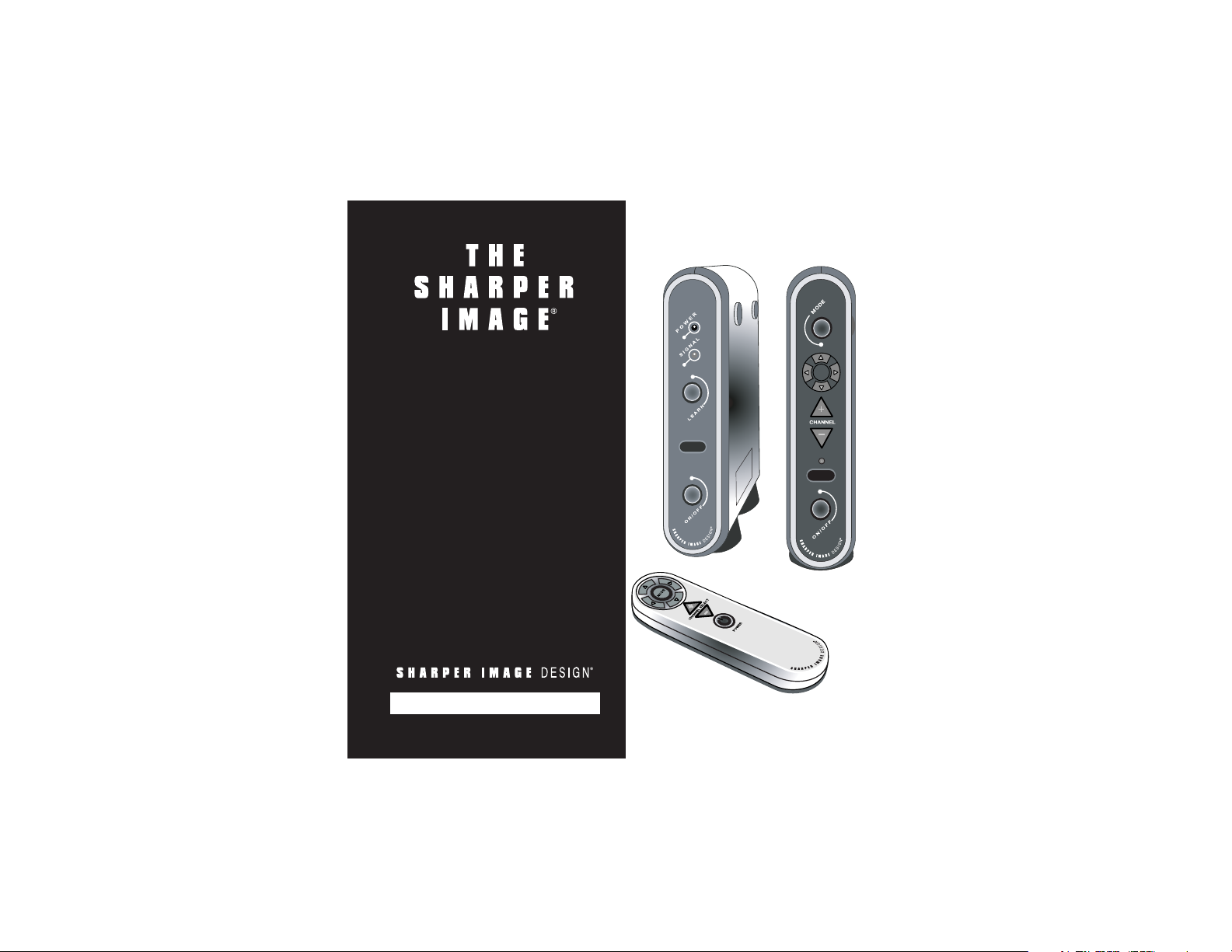
TV Everywhere!™
SI670 Instructions
Read and save these instructions.
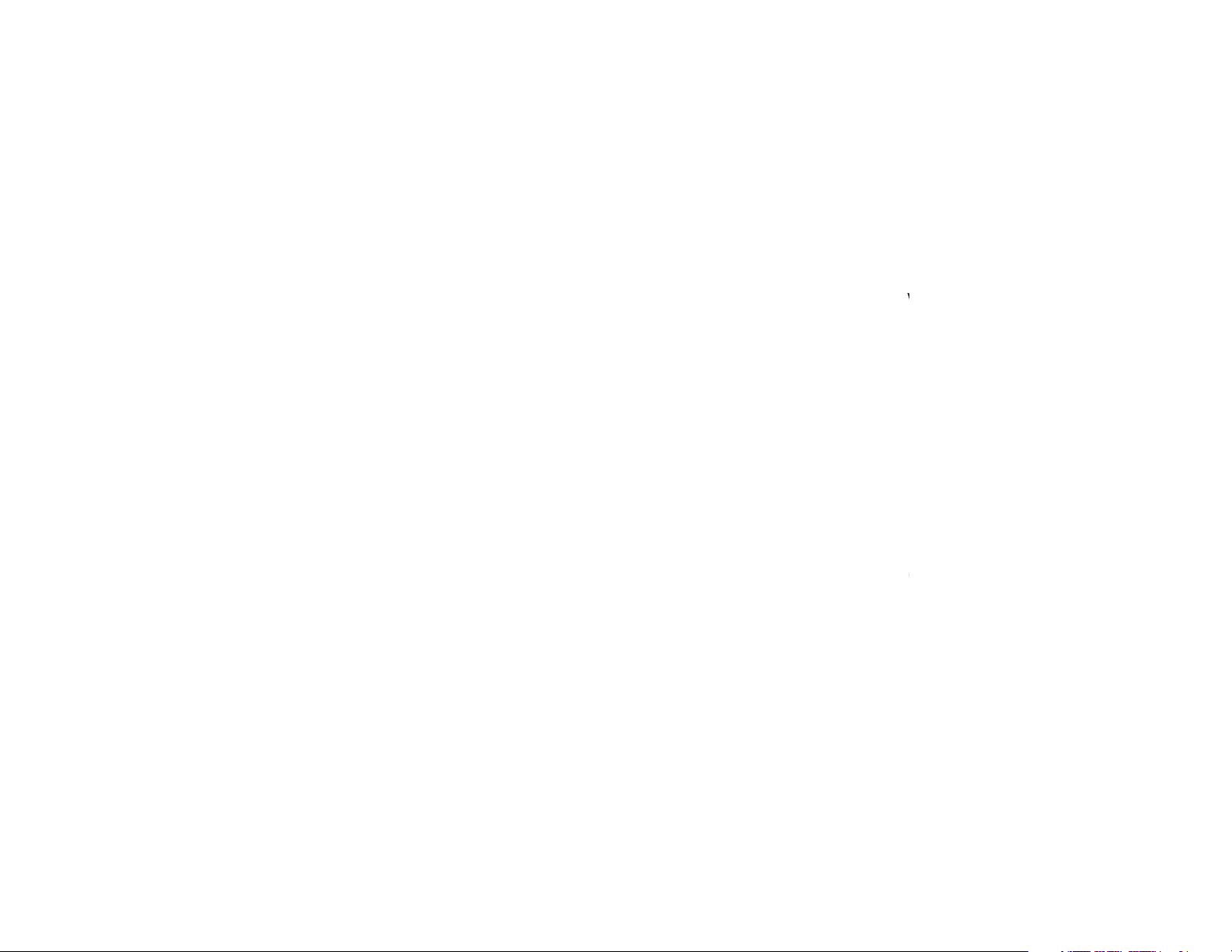
T
W
w
r
o
e
a
d
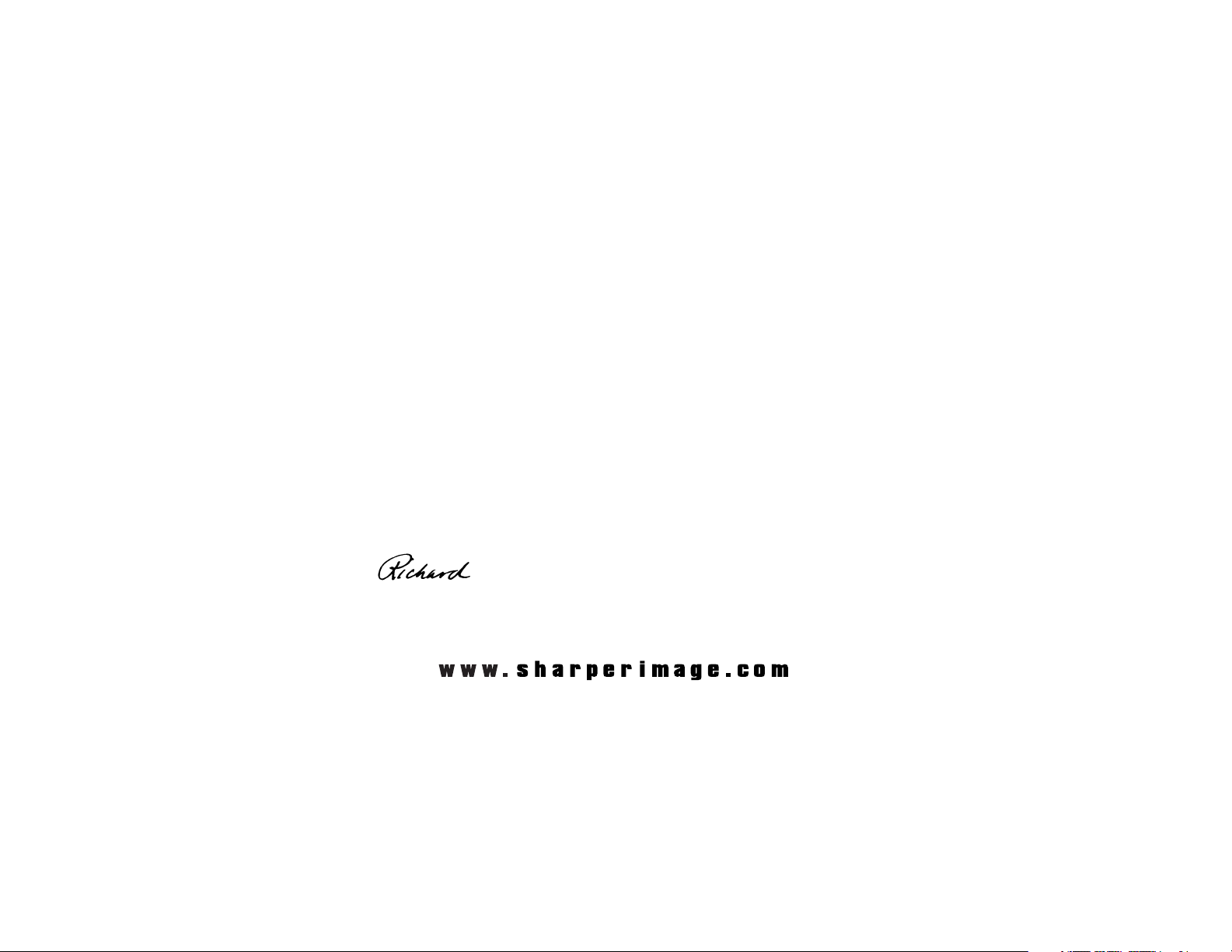
Dear Sharper Image Customer,
Thank you for your purchase of a Sharper Image Design product.
We appreciate your business very much.
Please accept my personal assurance of your complete satisfaction
with this product’s quality and performance. We offer generous
return privileges and excellent warranties on all our products.
For more than 25 years, The Sharper Image has shared the fun
of discovering innovative products that make life easier and more
enjoyable. We’ve been in business a long time because we are
an exciting place to shop and - just as importantly - we strive to
deliver great customer service that exceeds your expectations.
Enjoy your purchase!
Respectfully,
Richard Thalheimer
Founder, Chairman and Chief Executive Officer
Shop our complete Internet catalog.

T
W
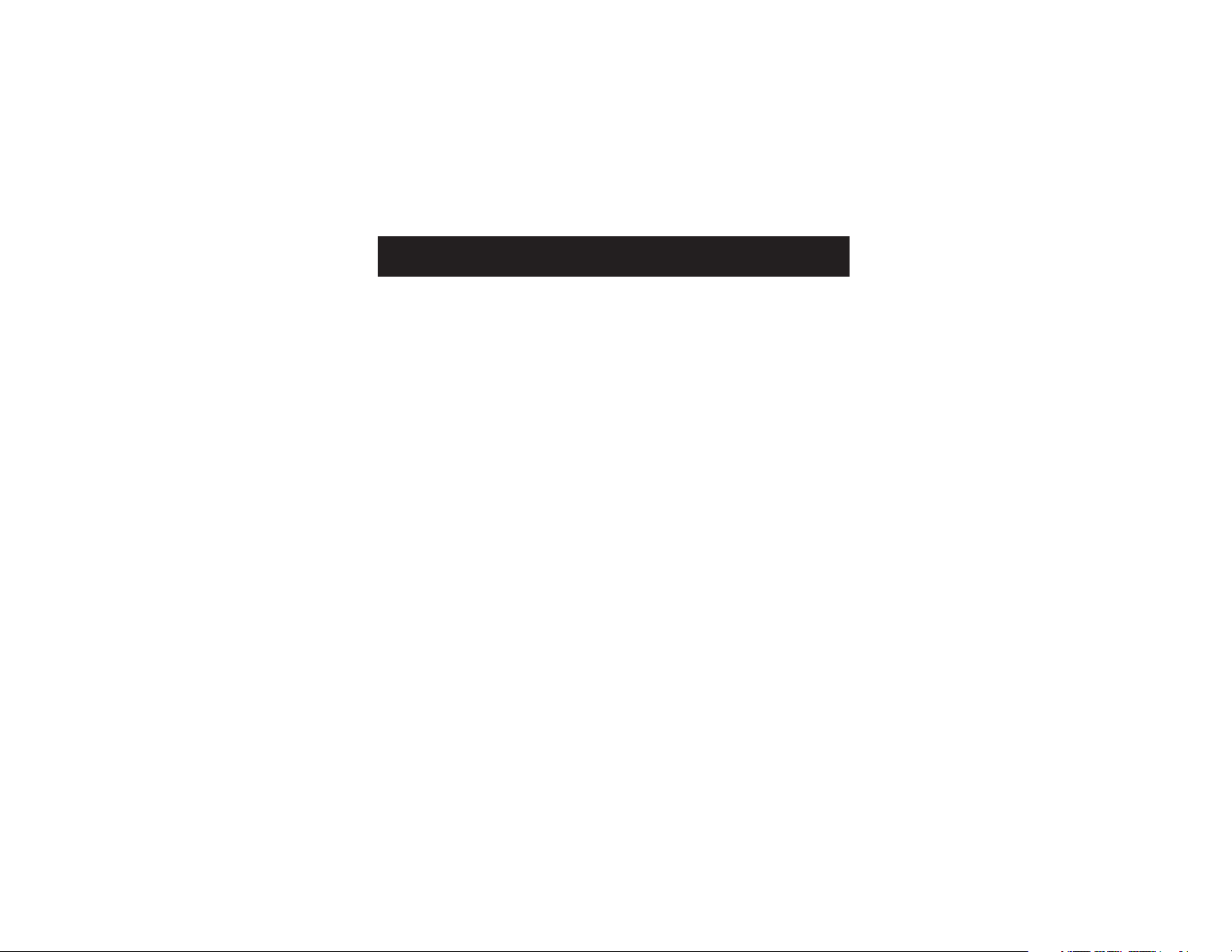
Table of Contents
Introduction............................................................................... 6
Quick Start ................................................................................ 8
Receiver/Monitor ................................................................... 8
Transmitter/Tuner ...................................................................9
Source Selection ..................................................................10
Channel Programming ......................................................... 11
Viewing Stand and Wire Brackets ........................................ 12
General Instructions.................................................................15
Parts Diagram ...................................................................... 15
Operation Overview ............................................................ 19
Setup ................................................................................... 21
Mode Selections .................................................................. 24
Programming Remote Functions........................................... 30
Special Features ................................................................... 32
Troubleshooting ....................................................................... 33
Statement of FCC/DHHS Compliance...................................... 34
FCC Label Compliance Statement ........................................... 35
Warranty.....................................................................Back Cover

Introduction
T
w
f
T
The TV Everywhere!™ is a full-featured TV, “split” into two parts:
1. The tuner/transmitter connects to an audio/video source
(cable, VCR, DVD player, etc.), interprets the signal and forwards the picture and sound to the receiver.
2. The receiver is connected to and plays back through your TV.
The following items are included with the product:
•Tuner/Transmitter
• Receiver
•Remote Control
•AC Adapters for the tranmitter and the receiver
•Infrared Signal Device
•Assorted Cables
6
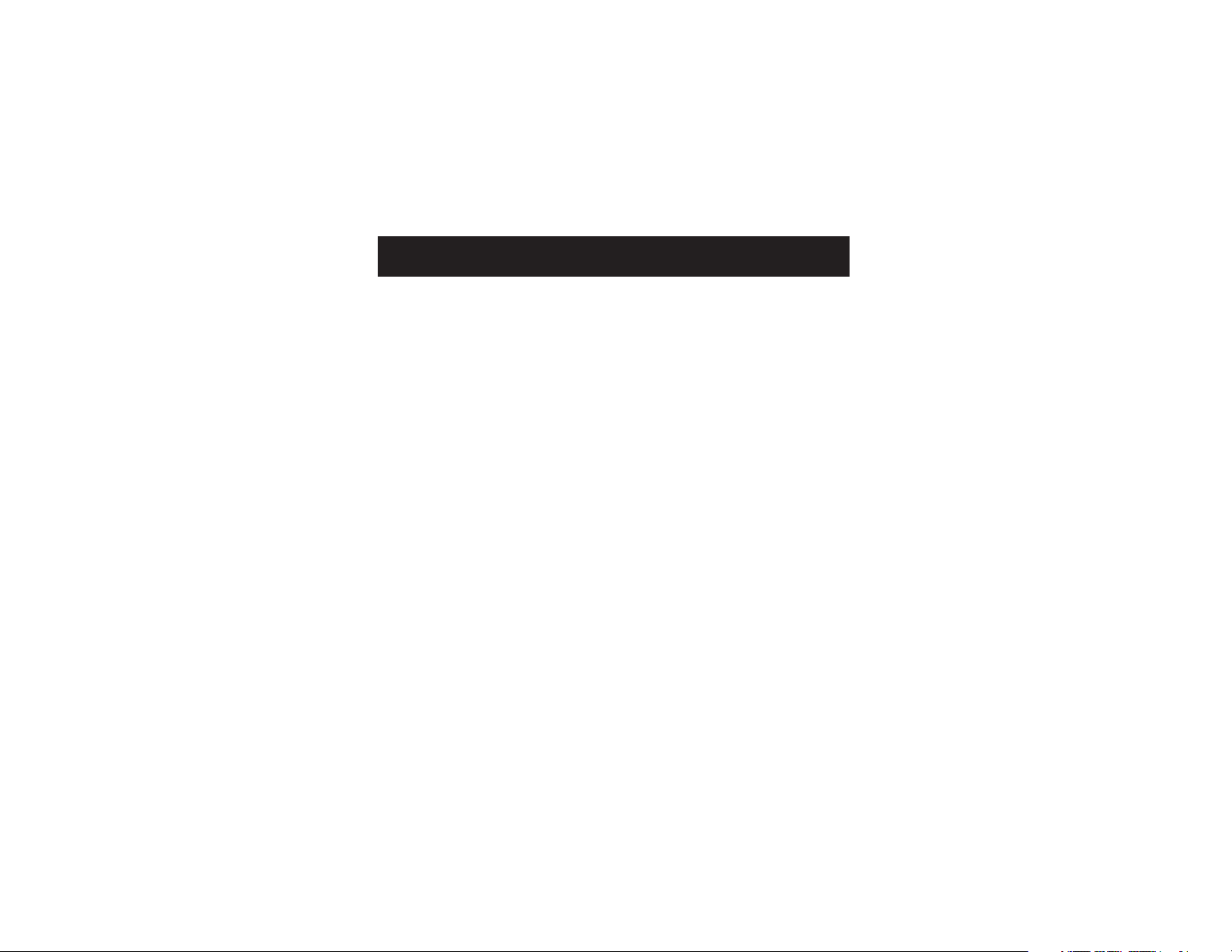
Introduction
The cables are color-coded to match equipment standards and
will allow you to connect to a video source in any of the
following ways:
• Directly to an existing unused coaxial cable.
• Split connection from an existing coaxial cable.
•To the audio/video out jacks of a VCR or DVD player.
•To the coaxial out jack of a VCR or TV.
• To audio/video input jacks for viewing on another TV or
monitor.
This instruction manual includes Quick Start instructions followed
by more detailed General Instructions and operating procedures.
Refer to the General Instructions if you have difficulty understanding the Quick Start guide.
7

Quick Start
Remote Control
1. Slide to open and remove the battery cover from the rear of
the remote control.
2. Install the two included AA batteries and replace the cover.
Transmitter/Tuner
1. Option 1: Connect the CABLE INPUT post on the transmitter/
tuner to a coaxial cable signal source. (Cable output post
can also be connected to a separate television in the room.)
Option 2: Connect the color-coded RCA posts on the
transmitter/tuner to the matching color output posts on a VCR,
DVD player or other video source.
Note: Connect using both options for maximum performance.
2. Connect the AC adapter to the AC INPUT/POWER jack and
a 110V household outlet.
3. To turn on the unit, press the ON/OFF button.
8

Receiver
1. Connect the color-coded RCA posts on the receiver to the
matching input posts on your remote television set.
2. Connect the AC adapter to the DC POWER jack and to a
110V household outlet.
TRANSMITTER/TUNER
Cable In
Television Out
(Standard/Wired Connection)
9
RECEIVER
Television Out
(Wireless)
