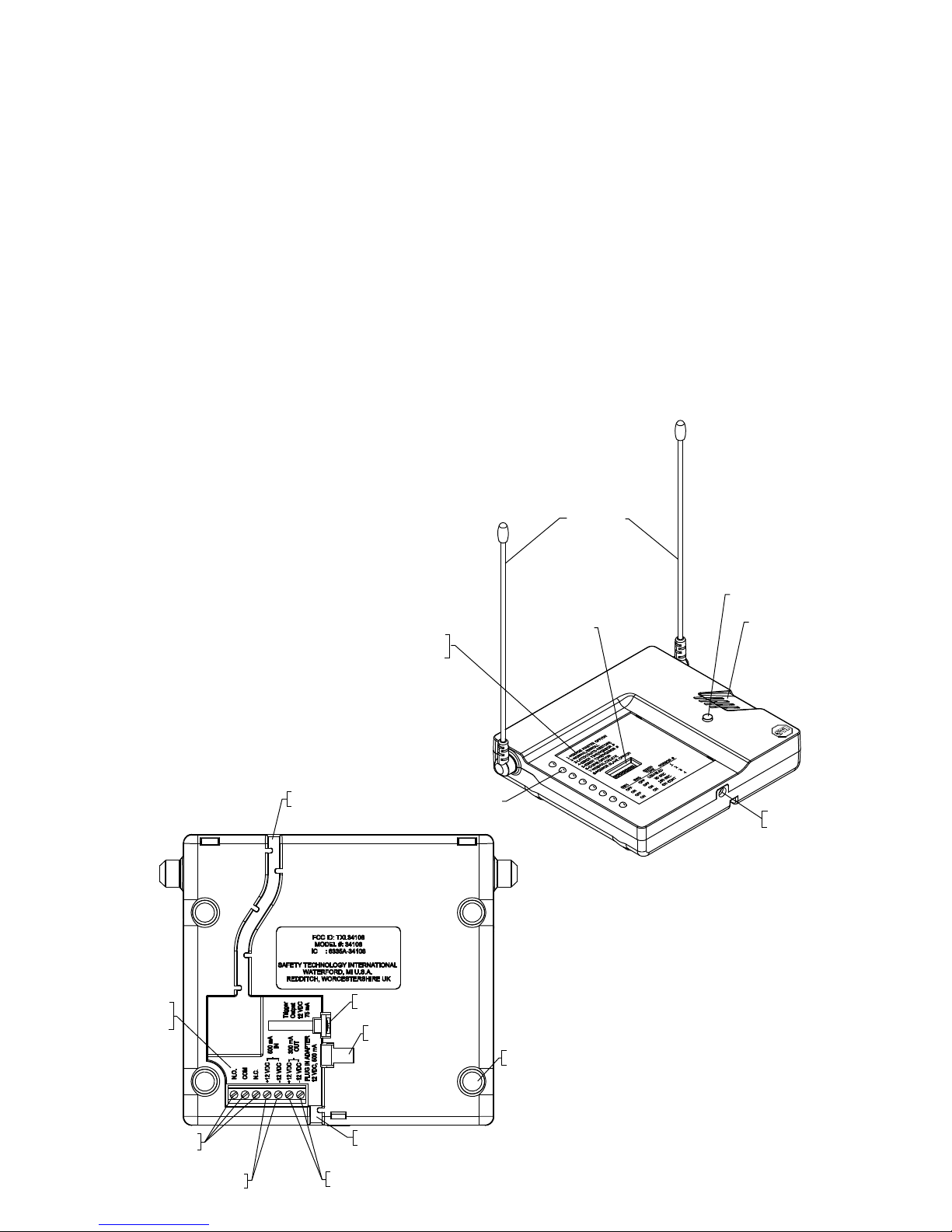
— 1 —
Installation and Operation Manual
STI 8-Channel Receiver
Thank you for purchasing this fine product. Your satisfaction is very important to us. Please read this manual carefully to get the
most from your new product.
HOW THE PRODUCT WORKS
STI offers multiple wireless products designed to alert you of several different conditions. The STI 8-CHANNEL RECEIVER is a
433 MHz radio signal receiver that allows you to monitor up to 8 different STI devices at a single, convenient location. When
placed in enroll mode, it allows you to select 1 of 8 different zones that will represent your STI device(s) best, and enrolls it
when the monitor detects the STI device’s wireless signal. The STI wireless device family uses a system that also ensures
other devices (not from STI) are not enrolled or detected. There are no concerns of accidental enrollment, alerts or crosstalk.
The RECEIVER allows you to choose which devices shall have a latching memory condition, when selected during enrollment.
It also allows you to select turning on a siren, sounding a chime, triggering a normally open or normally closed switch or
turning on an external 12 VDC output. The STI 8-CHANNEL RECEIVER also acts as a console repeater when paired with other
STI 8-CHANNEL RECEIVERS to receive wireless transmissions in up to 4 other areas over long distances or around disruptive
terrain.
BEFORE YOU START
Refer to this drawing to become familiar with all the parts.
Model: STI-34108
ANTENNAS
SWITCHES 1-8
LEDs
PUSH BUTTON
SPEAKER
FRONT COVER
SCREW
EMBOSSED
PROGRAMMING
INSTRUCTIONS
Switches(1-8) - For reference, information is also written on the
receiver case (located under Zone ID list).
1 - MIRROR MASTER OFF/ON
2 - NORMAL/ENROLL
3 - AUTO RESTORE/LATCH
4 - SIREN TIME/MIRROR#
5 - SIREN TIME/MIRROR#
6 - CHIME OFF/ON
7 - NORMAL/DELETE
8 - MIRROR SLAVE OFF/ON
SIREN
SW4 SW5 TIME MIRROR#
OFF OFF DISABLED 1
ON OFF 30SEC 2
OFF ON 180SEC 3
ON ON ONCONT 4
Embossed Programming Instructions:
WIRE ROUTE
OPTION 1
FORM C
SWITCH OUTPUTS
12 VDC INPUTS
TERMINALS 500mA
12 VDC OUTPUTS
TERMINALS 300mA
WIRE ROUTE
OPTION 2
TRIGGERED OUTPUT PLUG
12VDC, 75mA, 3 SEC.
ADAPTER PLUG INPUT
12VDC, 500mA
SURFACE FEET (x4)
(WALL MOUNTING HOLES)
LEDs
FRONT COVER
SCREW
EMBOSSED
INPUT AND
OUTPUTS
OFF OFF DISABLED 1
ON OFF 30SEC 2
OFF ON 180SEC 3
ON ON ONCONT 4
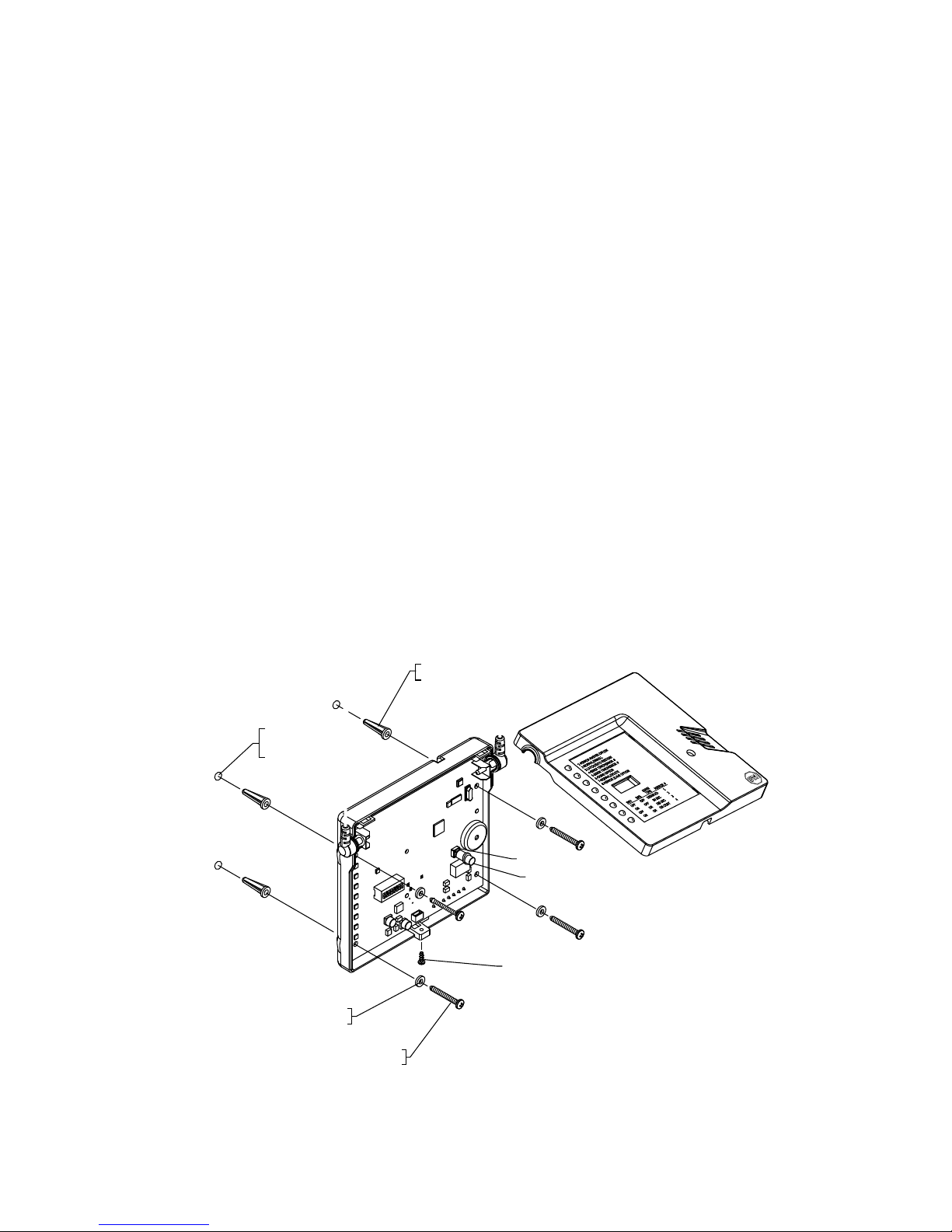
— 2 —
INSTALLATION GUIDE
Surface Installation:
1. Ensure mounting screws are removed.
2. Insert rubber feet (provided) into holes on bottom cover.
3. Route wires under the product.
Wall Mounted Installation:
1. Ensure rubber feet are removed.
2. Remove front cover screw.
3. Remove cover (be careful not to lose push button).
4. Mark mounting holes on wall using bottom cover as template.
5. Drill holes with 3/16” drill bit.
6. Insert wall anchors (provided).
7. Insert power cord and wires and route on the back.
8. Insert mounting screws (provided) into plastic washers (provided).
9. Insert mounting screws into PCB holes through back of cover.
10. Insert mounting screws into wall anchors and tighten.
11. Press fit push button onto the push button switch on the circuit board.
12. Insert top cover tabs into bottom cover slots.
13. Carefully close top cover ensuring the push button inserts into cover hole and antennas rest in the side cover grooves.
14. Insert front cover screw and tighten.
15. Plug in AC adaptor.
If using for the first time or for enrollment adjustments, follow
Zone Enrolling
instructions. Otherwise, STI 8-CHANNEL
RECEIVER should be fully functional.
19018 ANCHOR
(4) PROVIDED
MARK AND DRILL
3/16 DIAMETER HOLES
(4) PLACES
19108 NYLON WASHER
(4) PROVIDED
19039 SCREW
(4) PROVIDED
PUSH BUTTON
19081 FRONT COVER SCREW
PUSH BUTTON SWITCH
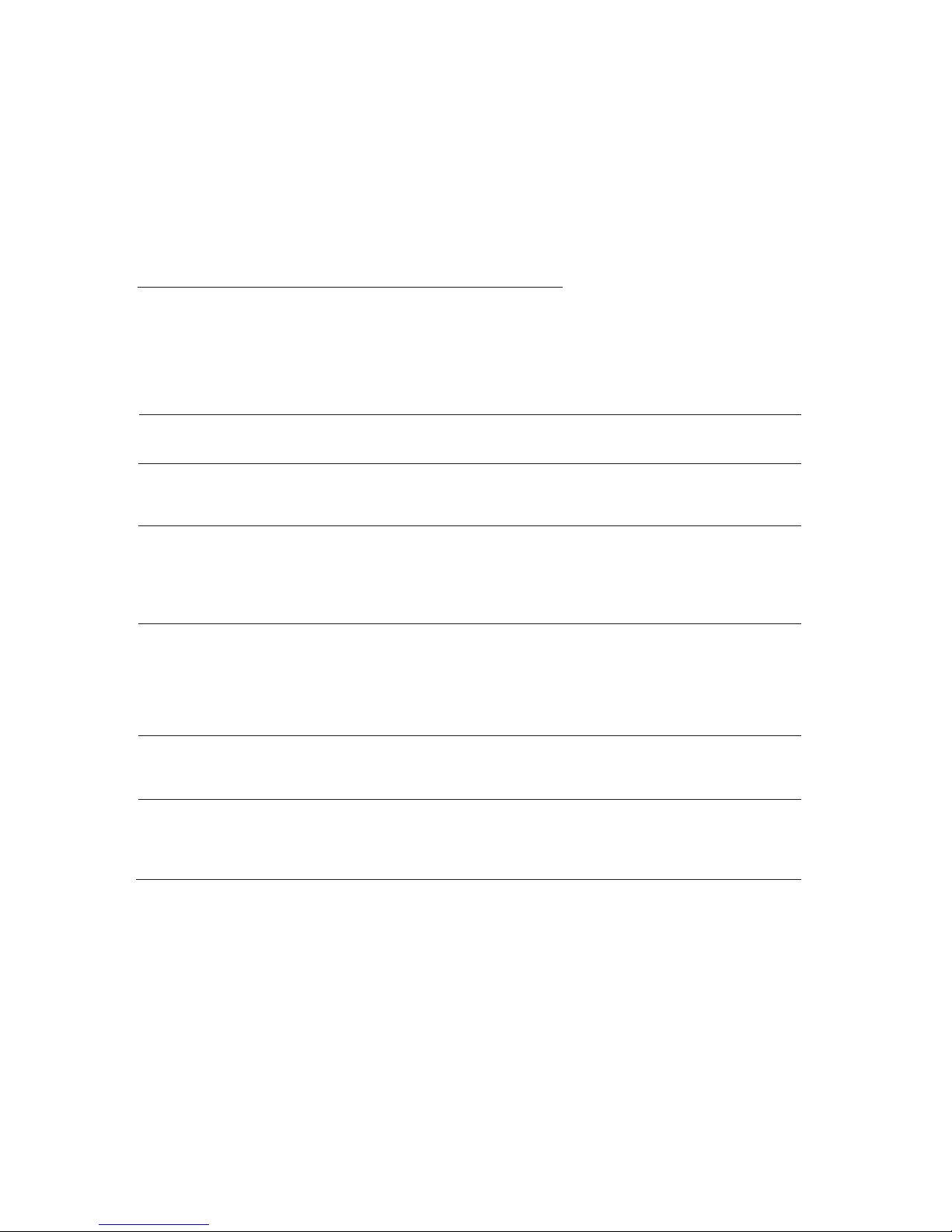
— 3 —
COMPONENT DESCRIPTIONS (Top Side):
Switches (1- 8) - For reference, information is also written on the RECEIVER case (located under Zone ID list).
1 - MIRROR MASTER OFF/ON
2 - NORMAL/ENROLL
3 - AUTO RESTORE/LATCH
4 - SIREN TIME/MIRROR#
5 - SIREN TIME/MIRROR#
6 - CHIME OFF/ON
7 - NORMAL/DELETE
8 - MIRROR SLAVE OFF/ON
Push Button - Selects zone to enroll or delete, acknowledge latched alert (resets LED to GREEN), silences alarm.
LEDs (1- 8) - Each enrolled SENSOR or mirrored RECEIVER has an LED that indicates the current state of that
zone from the top LED (Zone 1) down to the bottom LED (Zone 8). The zone states, in order of precedence, are:
• LED RED = zone alarm
• LED RED (flashing) = zone latched (zone was in alarm and returned to normal)
• LED AMBER = SENSOR trouble (battery or SENSOR tamper trouble detected)
• LED GREEN = zone normal
• LED off = zone not enrolled
Sounder - Audio feedback for siren, chime/ beeps, zone enrollment and deletion.
DESCRIPTION ON (Switch UP) OFF (Switch DOWN)
SW1 MASTER RECEIVER SETTING ENABLED DISABLED
(Only active when SW8 = ON) Switch on only for Mirror Master Switch off if not Mirror Master
SW2 ENROLL DEVICES ENABLED DISABLED
LED for zone number waiting to enroll blinks. Normal Operation
Button used to change zone to be enrolled.
SW3 ALARM LATCHING ENABLED DISABLED
(Only active while LED turns on when triggered LED turns on when triggered
SENSOR is being enrolled) Button press turns off siren
LED flashes when restored LED turns off when restored
Second button press turns off LED flashing
SW4 RECEIVER # / SIREN TIME RECEIVER# (when SW8 = ON) SIREN TIME (when SW8 = OFF)
and Note: Siren can turn off upon button press.
ON = 1 (SW4)(SW5) 00 = Mirror #1 (SW4)(SW5) 00 = 0 Second (Silent)
OFF = 0 10 = Mirror #2 10 = 30 Seconds
01 = Mirror #3 01 = 180 Seconds
11 = Mirror #4 11 = Continuously ON
SW6 RECEIVER CHIME ENABLED DISABLED
Chime sounds a double beep Chime does not sound when
when device is triggered. device is triggered.
SW7 DELETE DEVICES ENABLED DISABLED
All LEDs turn red. LED blinks for zone to be Normal Operation
deleted. Hold button for 5 seconds to delete.
Hold button another 5 seconds to delete all.
SW8 MIRROR MODE ENABLED DISABLED
Enables Mirror Mode. Enables SW1. Disables Mirror Mode. Disables SW1.
SW4/5 indicate RECEIVER#. SW4/5 indicate ALARM TIME.
Turns on RECEIVER# (SW4/5) transmissions. Turns off mirrored transmissions.
SW5
Switch #
SIREN
SW4 SW5 TIME MIRROR #
OFF OFF DISABLED 1
ON OFF 30 SEC 2
OFF ON 180 SEC 3
ON ON ON CONT 4

— 4 —
NORMAL OPERATION
The RECEIVER receives 433 MHz radio signals from numerous STI sensors enrolled to the RECEIVER. It provides feedback in
the form of LED colors, onboard sounder annunciation, onboard sounder siren, switched on or off output terminals (Form C
contacts), a 3 second 12 VDC @ 75mA max. output on the triggered output plug and 12 VDC output terminals powered at the
same time as the onboard sounder.
LED Operation:
The LED status with higher importance is emitted by the LED. The LED importance is as follows (highest to lowest):
Red LED - Zone enrolled, Alert status
Flashing Red LED - Zone enrolled, Latched and Non-Triggered status
Amber LED - Zone enrolled, Tamper Alert and Non-Triggered status
Green LED - Zone enrolled, Normal and Non-Triggered status
LED OFF - Zone not enrolled
Onboard Sounder Operation:
Siren Mode – SW4 and SW5 (settings)
The onboard speaker gives a 4 KHz @ 90dB sound for the SIREN TIME set by SW4 and SW5 when any zone’s alert signal is
received (see Component Descriptions for siren times).
NOTE: Chime/Beep mode must be turned off, (SW6 OFF), for the siren mode to activate.
Chime/Beep Mode – (SW6 ON)
The onboard speaker gives a double beep when any zone’s alert signal is received. Chime/Beep mode overrides the siren mode.
Sensor Operation:
A SENSOR sends a 433 MHz radio signal to the RECEIVER that will indicate one or more of the following: Alert triggered;
restored to normal; sensor tampering; low battery; lost signal.
Adapter Plug Input
- Input connector 12VDC, 500mA, center positive adapter (provided).
Triggered Output Plug (75mA)
- 12VDC output connector. Activates with 12VDC, 75mA for 3 seconds when any zone
is triggered. Designed for use with STI Lamp Controller (STI-30104 sold separately).
Form C Switch Outputs (Dry Contacts)
N.O.
- Normally open circuit to COM terminal. Closed to COM when alarm is triggered.
COM
- Common return between N.O. or N.C.
N.C.
- Normally closed circuit to COM terminal. Open to COM when alarm is triggered.
When any zone has an alert signal received and the LED changes to continuous RED, a short circuit is made between the NO
and COM, and an open circuit is made between NC and COM. As soon as ALL zones are not in alert mode and the LED is no
longer continuous RED, an open circuit is made between NO and COM, and a short circuit is made between NC and COM.
12VDC Input (500mA)
+12VDC
- Positive voltage input. Power input circuit rated to 500mA current.
-12VDC
- Negative voltage input.
The 12VDC input terminals allow the RECEIVER to be powered from an external 12VDC, 500mA rated power source.
12VDC Output (300mA)
+12VDC
- Positive output voltage. 300mA maximum output current.
-12VDC
- Negative output voltage.
A continuous 12VDC output is produced only while sounder is activated. The 12VDC output terminals will turn on at the same
time as the onboard sounder in siren mode or chime mode.
COMPONENT DESCRIPTIONS (Bottom Side):

— 5 —
Enrolling Sensors into Zones:
1. Check that the module is not in DELETE mode (SW7 OFF).
2. If the zone should have “latching” set (SW3 ON).
3. Enable ENROLL mode set (SW2 ON).
4. Check that the zone flashing GREEN is correct, and note the zone(s) with RED LEDs.
5. Change the status of the SENSOR to be enrolled by triggering an alert on the SENSOR and return it to the non-triggered
state (if done manually).
6. The RECEIVER will give a double beep and the zone LED will change to continuous RED.
7. Repeat steps 2-6 to enroll another SENSOR.
8. To exit ENROLL mode set (SW2 OFF).
ZONE ENROLLING AND DELETING PROCEDURES
The STI 8-Channel Receiver is designed to receive ONLY wireless signals from products in the STI Alert Series (see back of
the installation instructions). The RECEIVER allows you to enroll up to 8 devices into zones 1 thru 8. The RECEIVER will enroll
from different SENSORS directly or by enrolling other mirrored RECEIVERS. The RECEIVER also enrolls up to eight keyfobs.
When ENROLL mode is enabled (SW2 ON), the LEDs for any currently enrolled zones will turn RED to indicate these zones
are not available. The LED will flash GREEN to indicate the available zone to be enrolled. Press the push button to change
to a different zone to be enrolled. The next available zone will have the flashing GREEN LED. The RECEIVER will not allow
enrollment into an occupied zone. The RECEIVER will not allow the same device to be enrolled into more than one zone.
The RECEIVER will not enter ENROLL mode while it is in DELETE mode (i.e. DIP SW7 ON).
Zone Latching:
“Latching” lets you know a zone alert was previously triggered but the alert has also been cleared. When a zone is in the
“latched” status, the zone LED will flash RED. For example, when a door SENSOR has been opened and closed, the zone LED
will flash RED to indicate the door was opened previously, but is no longer opened.
The latching is released when the user presses the push button to indicate acknowledgement of the alert. When the “latched”
status is released, the zone LED will change back to continuous GREEN. If the zone has another alert before the “latched”
status is released, the LED will change to continuous RED in the alert state, and then back to flashing when the alert is cleared.
A zone will have “latching” when SW3 is (ON) at the time of enrollment. If zone latching is not selected at the time of enrollment
(SW3 OFF), the zone LED will change from continuous RED back to continuous GREEN when the alert has been cleared.
Low Battery / Tamper Detection / Out of Range SENSOR Alerts:
If the battery is too weak, something has triggered a tamper alert signal from the SENSOR, or the SENSOR has been out of range
between 12 - 24 hours, the zone LED will light AMBER to alert a need for attention to that device.
Sensor Installation Tip:
When first enrolling a SENSOR, set the “latching” on (SW3 ON), and bring the SENSOR to the RECEIVER location to enroll it
before mounting the SENSOR. Then, mount the SENSOR at its intended location and trigger an alert on the SENSOR. Check
the zone on the RECEIVER to see if it is continuous RED or flashing RED, which means it received the SENSOR’S signal. Then,
if latching is not desired, delete that zone (see Deleting Single Zones) and enroll the SENSOR again without latching (SW3
OFF), from the mounted location.

— 6 —
Mirrored Receiver Operation:
The LEDs, the sounder, the siren time and the 12VDC output activation will duplicate the sensor settings enrolled on the master
RECEIVER. If a sensor is enrolled to a mirrored RECEIVER instead of the master, a transmission from the master RECEIVER will
override the mirrored RECEIVER’S LED status. To use any STI keyfob with a master + mirror RECEIVER system, enroll keyfob to
mirrored RECEIVER before adding the mirrored RECEIVER to a system.
Enrolling Mirrored (multiple) Receivers:
The LEDs, the sounder, the siren time and the 12VDC output activation will duplicate the sensor settings enrolled on the master
RECEIVER. If LED “latching” is desired on the mirrored RECEIVER, this must be selected at the time of the mirrored RECEIVER’S
enrollment.
NOTE: If a SENSOR is enrolled to a mirrored RECEIVER in error (instead of the master), a transmission from the master RECEIVER
will override the mirrored RECEIVER’S LED status.
1. Check that the module is not in DELETE mode (SW7 OFF).
2. Use SW4 and SW5 to select the mirror number 1-4 if not the master (see Component Descriptions).
3. Enrolling mirrored RECEIVERS is performed in sequential pairs:
Pair Column A Column B
1 Master => Receiver 1
2 Receiver 1 => Receiver 2
3 Receiver 2 => Receiver 3
4 Receiver 3 => Receiver 4
NOTE: All SENSORS are enrolled only to the master RECEIVER. The mirrored RECEIVERS copy the master RECEIVER’S output
(except latch settings) sequentially thru RECEIVERS 1 - 4.
4. Set SW1 and SW8 (ON) on the master RECEIVER.
5. Set SW8 (ON) on each mirrored RECEIVER.
6. Enable ENROLL mode, SW2 (ON), on the two RECEIVERS being paired together.
7. Press and release the Push Button on the Column A RECEIVER (above). The Column B receiver will give a double beep.
8. Press and release the Push Button on the Column B RECEIVER (above). The Column A RECEIVER will give a double beep.
NOTE: If Column B RECEIVER was previously enrolled to Column A RECEIVER and was not deleted, the Column A RECEIVER will
not double beep, but will work properly.
9. Disable ENROLL mode, SW2 (OFF), on both RECEIVERS.
10. Press and release the Push Button of the Column A RECEIVER (above). The LED’s of the Column B RECEIVER will light in
the same configuration.
NOTE: Keyfobs must be enrolled into each master or mirror RECEIVER where it will be used.
Keyfob Operation:
An STI Keyfob can be used to remotely turn off and on the LEDs, sounder, and outputs on the STI
8-Channel Receiver and also act as a CALL or MANUAL ALERT button. While the STI 8-Channel
Receiver is turned off, it will continue to monitor the sensor signals.
To use an STI keyfob, you can separately enroll the Left/Right buttons and ON/OFF buttons to the
receiver. To use a single STI keyfob with a Master + Mirror Receiver System, enroll the keyfob to
each receiver to be used in the system before adding the Mirrored receivers to the system. To use
multiple keyfobs to independently control each receiver, enroll each keyfob to its respective receiver
before adding the Mirrored receivers to the system.
Enrolling Keyfob On/Off Buttons:
Keyfob ON/OFF buttons do not enroll into zones. The keyfob ON/OFF buttons will turn on and off all 8-Channel receiver outputs. Cycling these buttons remotely activates the push button.
1. Check that the module is not in DELETE mode (SW7 OFF).
2. Enable ENROLL mode set (SW2 ON).
3. Press either the ON or OFF button on the keyfob.
4. The RECEIVER will give a double beep. ON/OFF keyfob buttons will not be assigned to a zone LED.
5. Repeat steps 2-4 to enroll another keyfob.
6. To exit ENROLL mode set (SW2 OFF).
NOTE: The RECEIVER will only operate with 8 keyfob Left/Right buttons enrolled into zones and 8 keyfob ON/OFF buttons
enrolled into memory. If a ninth keyfob’s ON/OFF button is enrolled, the keyfob’s ON/OFF buttons enrolled first will be deleted.
Enrolling Keyfob LEFT/RIGHT Buttons:
Keyfob LEFT/RIGHT buttons enroll into a zone. The keyfob LEFT button is a CALL or MANUAL ALERT button and the RIGHT
button is a RESTORE. Follow the same steps for Enrolling Sensors into Zones and Deleting Single Zones for the Keyfob LEFT/
RIGHT buttons.
ANTENNAS
SWITCHES 1-8
PUSH BUTTON
SPEAKER
EMBOSSED
PROGRAMMING
Switches(1-8) - For reference, information is also written on the
receiver case (located under Zone ID list).
1 - MIRROR MASTER OFF/ON
2 - NORMAL/ENROLL
3 - AUTO RESTORE/LATCH
4 - SIREN TIME/MIRROR#
5 - SIREN TIME/MIRROR#
Embossed Programming Instructions:
ZONES:
LEFT BUTTON
“CALL”
RIGHT BUTTON
“RESTORE”
NO ZONE:
ON and OFF
BUTTONS

— 7 —
Enrolling Sensors into Master + Mirror Receiver Systems (with or
without latching):
When using a master + mirror RECEIVER system, the latching feature is set independently on the master and/or mirror RECEIVERS.
Latching on the master and/or mirrored RECEIVERS is only set for a zone at the time the SENSOR is enrolled into the master
RECEIVER. You will need to set (SW2 ON) and (SW3 ON or OFF) for each RECEIVER at the time of SENSOR enrollment.
1. Check that each RECEIVER is not in DELETE mode (SW7 OFF).
2. Set desired “latching” on each system RECEIVER. A RECEIVER set to (SW3 ON) will have latching. The RECEIVER set to (SW3
OFF) will only indicate the zone status.
3. Set each RECEIVER to ENROLL mode, (SW2 ON), that will store the latch setting.
4. Check that the zone flashing GREEN on the master RECEIVER is correct, and note the zone(s) with RED LEDs.
5. Trigger an alert on the SENSOR being enrolled and return it to the restored state (if restore is triggered manually).
6. The RECEIVER will give a double beep and the zone LED will change to continuous RED.
7. Repeat steps 2-6 to enroll another SENSOR.
8. To exit ENROLL mode, set (SW2 OFF) on the master RECEIVER.
9. Set all master and/or mirror RECEIVERS (SW3 OFF).
System Examples
DELETING SINGLE ZONES (Sensors and Keyfobs):
1. Enter DELETE mode (SW7 ON). All enrolled zone LEDs will turn RED. The first zone to be deleted will have the LED
flashing RED.
2. Press and release the push button to cycle the flashing LED through the zones until it reaches the zone to be deleted.
3. Press and hold the push button for 5 seconds to delete the zone with the flashing LED. The RECEIVER will give a single
beep and the LED will turn off. Release the push button.
DELETING ALL ZONES (Sensors, Mirrored Receivers and Keyfobs):
You must delete all zones in order to delete keyfobs and/or a mirrored RECEIVER.
1. Enter DELETE mode (SW7 ON). All enrolled zone LEDs will turn RED. The first zone to be deleted will have the LED
flashing RED.
2. Press and hold the push button for 5 seconds. The RECEIVER will give a single beep and the flashing LED will turn off.
Continue to hold the push button.
3. After the first zone is deleted and while still holding the push button, all other enrolled zones will flash for 5 seconds. The
RECEIVER will give a double beep and all of the LEDs will turn off when those zones are deleted.
19018 ANCHOR
(4) PROVIDED
MARK AND DRILL
3/16 DIAMETER HOLES
(4) PLACES
19108 NYLON WASHER
(4) PROVIDED
19039 SCREW
(4) PROVIDED
PUSH BUTTON
19081 FRONT COVER SCREW
PUSH BUTTON SWITCH
Master
Receiver
Mirror #1
Receiver
Mirror #2
Receiver
Up to
1000 ft
Up to
1000 ft
SINGLE SYSTEM
Mirror #3
Receiver
Up to
1000 ft
Mirror #4
Receiver
- Last
Up to
1000 ft
19018 ANCHOR
(4) PROVIDED
MARK AND DRILL
3/16 DIAMETER HOLES
(4) PLACES
19108 NYLON WASHER
(4) PROVIDED
19039 SCREW
(4) PROVIDED
PUSH BUTTON
19081 FRONT COVER SCREW
PUSH BUTTON SWITCH
Represents any STI 433 MHz sensor transmitting ONLY to a Master Receiver
SYSTEM 1
SYSTEM 2
MULTLIPLE SYSTEMS
Master
Receiver
Mirror #1
Receiver
Mirror #2
Receiver
Up to
1000 ft
Up to
1000 ft
Up to
1000 ft
Up to
1000 ft
Up to
1000 ft
Up to
1000 ft
Master
Receiver
Mirror #1
Receiver
Master
Receiver
Mirror #1
Receiver
Mirror #2
Receiver
- Last
Mirror #2
Receiver
- Last
Monitors Housed in a
Central Office or Location
SINGLE SYSTEM
Mirror #3
Receiver
Up to
1000 ft
Mirror #4
Receiver
- Last
Up to
1000 ft

Safety Technology International, Inc.
2306 Airport Rd • Waterford, MI 48327
Phone: 248-673-9898 • Fax: 248-673-1246
info@sti-usa.com • www.sti-usa.com
Safety Technology International (Europe) Ltd.
Unit 49G Pipers Road • Park Farm Industrial Estate • Redditch
Worcestershire • B98 0HU • England • Tel: 44 (0) 1527 520 999
Fax: 44 (0) 1527 501 999 • Freephone: 0800 085 1678 (UK only)
E-mail: info@sti-europe.com • Web: www.sti-europe.com
Inst. Sht. 8-Channel Wireless 04/11
WARNINGS
FOR INDOOR USE ONLY. Keep RECEIVER away from water and/or damp areas. When using lamp controller
option, use ONLY 200 Watt or less incandescent lamps, and keep lamp away from bed coverings, curtains or
other flammable materials as this may present a fire hazard. The lamp controller CANNOT be used with 3-prong
grounded plugs.
WARRANTY INFORMATION:
Safety Technology International, Inc. warrants to the original consumer/purchaser that this product shall be free of defects in
material and workmanship under normal use and circumstances for a period of one (1) year from the original date of purchase.
ACCESSORIES
STI-34201 Wireless Mailbox Alert Sensor
STI-34301 Wireless Garage Sentry Sensor
STI-34401 Wireless Universal Alert Sensor
STI-34501 Wireless Pool Access Sensor
STI-34101 Solar Powered Driveway Monitor Sensor
STI-34151 Battery Powered Driveway Monitor Sensor
STI-34104 4-Channel Receiver
STI-34108 8-Channel Receiver
STI-34106 Keyfob
STI-34105 Voltamax 12 VDC (500mA) Power Supply
STI-30104 Lamp Controller
IMPORTANT NOTICE:
This product has been tested and complies with the specifications for a Class B digital device, pursuant to Part 15 of the FCC
Rules. These limits are designed to provide reasonable protection against harmful interference in a residential installation. This
equipment generates, uses, and can radiate radio frequency energy and, if not installed and used according to the instructions,
may cause harmful interference to radio communications. However, there is no guarantee that interference will not occur in
a particular installation. If this equipment does cause harmful interference to radio or television reception, which is found by
turning the equipment off and on, the user is encouraged to try to correct the interference by one or more of the following
measures:
- Reorient or relocate the receiving antenna
- Increase the separation between the equipment or devices
- Connect the equipment to an outlet other than the receiver’s
- Consult a dealer or an experienced radio/TV technician for assistance
Operation is subject to the following two conditions: (1) this device may not cause interference, and (2) this device must accept
any interference, including interference that may cause undesired operation of the device.
Changes or modifications not expressly approved by Safety Technology International, Inc. could void your authority to operate
this equipment.
To reduce potential radio interference to other users, the antenna type and its gain should be so chosen that the equivalent
isotopically radiated power (e.i.r.p.) is not more than that permitted for successful communication.
This product meets the applicable Industry Canada technical specifications. Le present materiel est conform aux specifications
techniques applicables d’Industrie Canada.
Model: 34108 FCC ID: TXL34108 IC: 6335A-34108
OPTIONAL LAMP CONTROLLER ACCESSORY
The Lamp Controller will turn on a lamp any time your STI 8-CHANNEL RECEIVER is triggered. Never come home to a dark
house again, and let others think you are home when you aren’t. The Lamp Controller works with both the STI-34150 (battery)
and the STI-34100 (solar) models.
