
Sheet #i-2205 Updated 5/18
StewMac
Monarch
CLASSIC PEDAL KIT
IN COLLABORATION WITH
EarthQuakerDevices
™
Assembly
Instructions
The Monarch Overdrive is an all
discrete, FET-based dirt machine.
It’s designed around the input stage
of a vintage amp but congured to
produce higher gains that sound
very open and free of unnatural
Kit case is u npainted
bottom end with a snappy, bright top at all gain ranges with
some careful tuning of the treble and bass controls. The
treble and bass controls function as frequency boosters,
not the traditional roll o lters in most overdrives. They are
located in the preamp section and have a large impact on
the over all tone, nature and distortion characteristics. If you
are looking for an overdrive for big fat chords with excellent
low end retention, this is it!
compression. The Monarch gives big
stewmac.com ©2018 StewMac page 1 of 14
Easy instructions!
Clear pictures show where
each part goes.
RARE / VINTAGE / HARD TO GET
WHEN YOU CAN’T BUY IT BUILD IT
An EarthQuaker Devices original, the Monarch Overdrive
has been out of production for some time, but now you can
build your own!
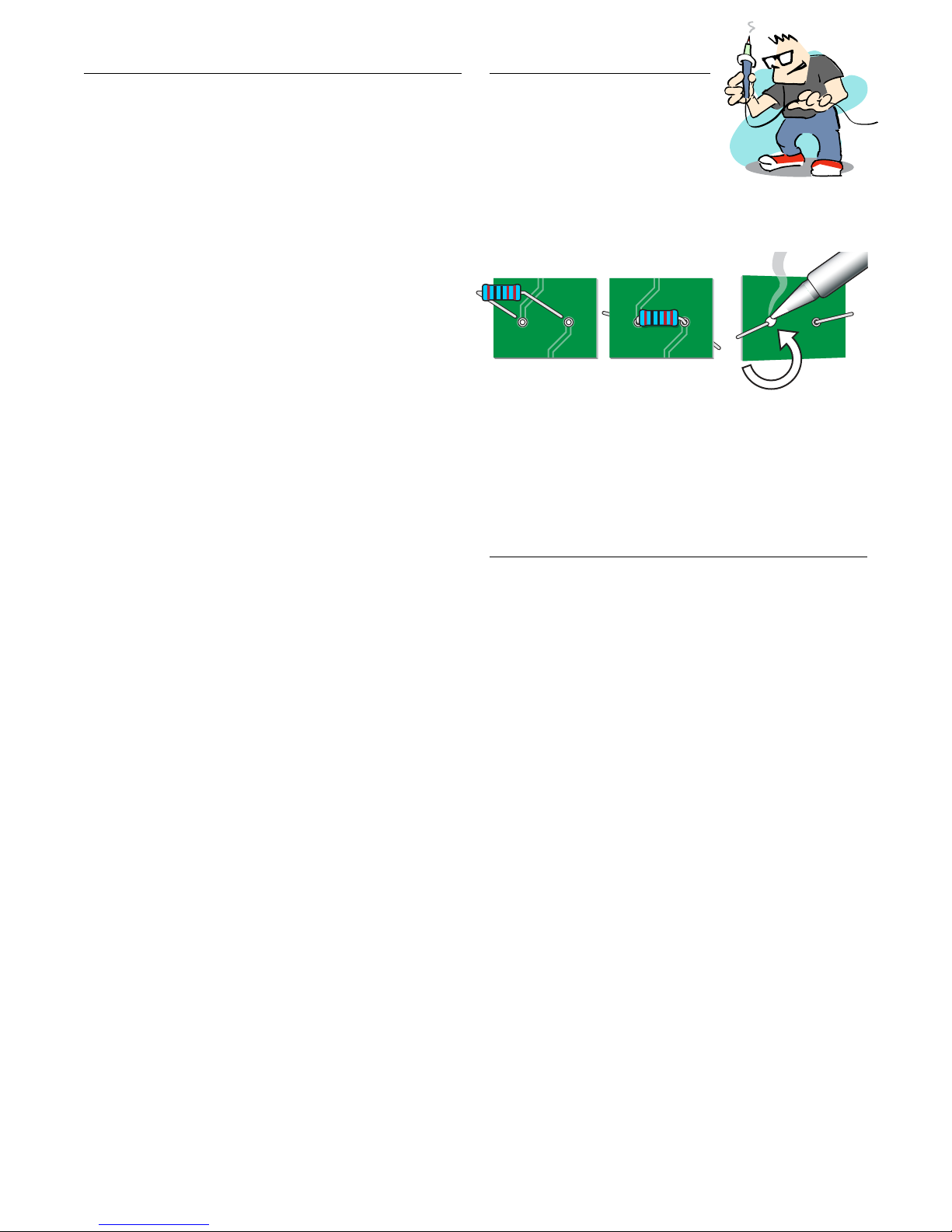
Tools and supplies
Tips for soldering
Required: Soldering iron with ne point tip
Solder
Wire cutter/stripper
3/8" nut driver or socket
1/2" nut driver or socket
10mm nut driver or socket
14mm wrench
#1 Phillips screwdriver
Also helpful: Clear silicone adhesive
Circuit card holder
Magnifying glass or OptiVISOR
StewMac Soldering Aids
Power: This pedal requires a standard 9V DC
center-negative power supply or 9V battery
(neither included) and consumes less than
100 mA.
The solder joints you’ll make on the
circuit board are very small, and too
much heat can damage the board.
The idea is to make joints quickly,
without scorching the eyelets.
Hold components in place for soldering by threading the
leads through the board and bending them apart on the
reverse side.
Make your solder joints on the reverse side. Insert the tip into
the eyelet and let it heat for 4-5 seconds before touching it
with solder. This heats the contact enough for the solder to
ow nicely without damage. You don’t need much solder,
just enough to ll the eyelet. After soldering, trim away the
excess lead wire.
Give your pedal a custom paint job!
Any paint sold for use on metal will work well on the kit case.
Spray paints like Rustoleum® or Krylon® are a durable nish.
You might want to paint the case before building the kit,
so you won’t need to take the parts back out for painting.
A way to add custom graphics is to print them from your
computer onto waterslide decal paper. If you use decals,
protect them from scratches by spraying clear topcoats
over them.
stewmac.com ©2018 StewMac page 2 of 14

parts: i-2205 Monarch Overdrive
.47µF capacitor (1) #7336
474J
100V
474J 100V
470pF capacitor (1)
#7328
100µF capacitor (1) #7339
220pF capacitor (1) #7327
221J
100V
221J 100V
471J
100V
471J 100V
.001µF capacitors (2) #7329
102J
100V
102J 100V
100uF
100pF capacitors (2) #7326
101J
100V
101J 100V
.022µF capacitor (1) #7332
223J
100V
223J 100V
Parts list
Resistor values are indicated by colored bands, read from left
to right. The rst color in the code is usually the one painted
closest to a lead wire. When a gold or silver band is present,
it’s always one of the last colors in the code. A magnier is
a big help in reading these codes.
Brown Black Black Brown Brown
Brown Black Black Black Brown
Brown Black Black Red Brown
1KΩ resistor (1) #7357
100Ω resistor (1) #7352
10KΩ resistors (4) #7362
Save time: sort the
components by type
before you art!
222J 100V
103J 100V
.0047J 100n
100V
100V
.0047J
100n
222J
.0022µF capacitor (1) #7330
103J
.01µF capacitors (2) #7331
.0047µF capacitor (1) #7321
Brown Black Black Orange Brown
Brown Black Black Yellow Brown
Red Red Black Red Brown
Blue Gray Black Red Brown
Yellow Purple Black Orange Brown
Orange Orange Black Black Brown
Brown Black
Blue Gold
474J 100V
1uF
10uF
100uF
100V
474J
100KΩ resistor (3) #7365
1MΩ resistors (3) #7367
22KΩ resistors (2) #7379
68KΩ resistor (1) #7380
470KΩ resistor (1) #7382
330Ω resistor (1) #7375
10M resistors (2) #7383
1N4001 rectier diode (1)
1µF capacitors (2) #7337
10µF capacitors (2) #7338
100µF capacitor (1) #7339
.47µF capacitor (1) #7336
#7404
BS
170
2N
5457
PT2399
Stereo Mono
5mm white LED (1) #7422
5mm LED mounting bezel (1) #7432
BS170 transistor (1) #7485
2N5457 transistors (3) #7486
24" of lead wire (1) #5960
A1MΩ audio taper pots (3) #7459
B100KΩ linear taper pot (1) #7453
Adhesive foam tape squares (4) #7560
3PDT latching footswitch (1) #1611
1/4" stereo jack (1) #4653
1/4" mono jack (1) #4652
2.1mm DC power connector (1) #7467
101J
101J 100V
221J 100V
471J 100V
102J 100V
223J 100V
100V
100pF capacitors (2) #7326
221J
100V
220pF capacitor (1) #7327
471J
100V
470pF capacitor (1)
100V
102J
.001µF capacitors (2) #7329
223J
100V
.022µF capacitor (1) #7332
stewmac.com ©2018 StewMac page 3 of 14
#7328
(Not pictured)
(Not pictured)
9V battery clip (1) #1222
Protective cap (1) #1227
Control knobs (4) #7501
Circuit board (1)
Metal case with 4 screws (1) #7601

V–V+ B+
O
Step 1: Install nineteen resistors
As you get started, note that the values of each component
are printed in their proper location on the circuit board unless otherwise noted.
Resistors have a low prole, sitting closer to the board than
taller components, so install them rst. Their locations are
100
10K
B+ B– B– G
I
10 M
330
10 M
.01
100p
68K
1 M
10
1
.47
.001
100K
.022
100 K
.0022
22K
.0047
1M
1M
100u
marked on the board with the value of the part.
Resistors are not polarized, so it doesn’t matter which lead
goes in which eyelet. They can be installed in either direction.
Larger resistors may need to be placed on the
board at an angle due to their size.
100Ω resistor (1) #7352
Brown Black Black Black Brown
G
V–V+ B+
O
10 K
100 p
220 p
100K
1
10 K
L
10 K
10
1K
22 K
470 K
.001
.01
470 p
EarthQuaker Devices
Monarch Rev 2 | 2011
Orange Orange Black Black Brown
Brown Black Black Orange Brown
Red Red Black Red Brown
330Ω resistor (1) #7375
100KΩ resistors (3) #7365
22KΩ resistors (2) #7379
68KΩ resistor (1) #7380
Blue Gray Black Red Brown
100
10K
B+ B– B– G
I
10 M
330
10 M
.01
100p
68K
1 M
10
1
.47
.001
100K
.022
100 K
.0022
22K
.0047
1M
1M
100u
10MΩ resistors (2) #7383
Brown Black
Blue Gold
1MΩ resistors (3) #7367
Brown Black Black Yellow Brown
G
L
10 K
100 p
220 p
100K
10 K
10 K
10
1
1K
22 K
470 K
.001
.01
470 p
stewmac.com ©2018 StewMac page 4 of 14
EarthQuaker Devices
Monarch Rev 2 | 2011
Brown Black Black Brown Brown
Yellow Purple Black Orange Brown
Brown Black Black Red Brown
1KΩ resistor (1) #7357
470KΩ resistor (1) #7382
10KΩ resistors (4) #7362
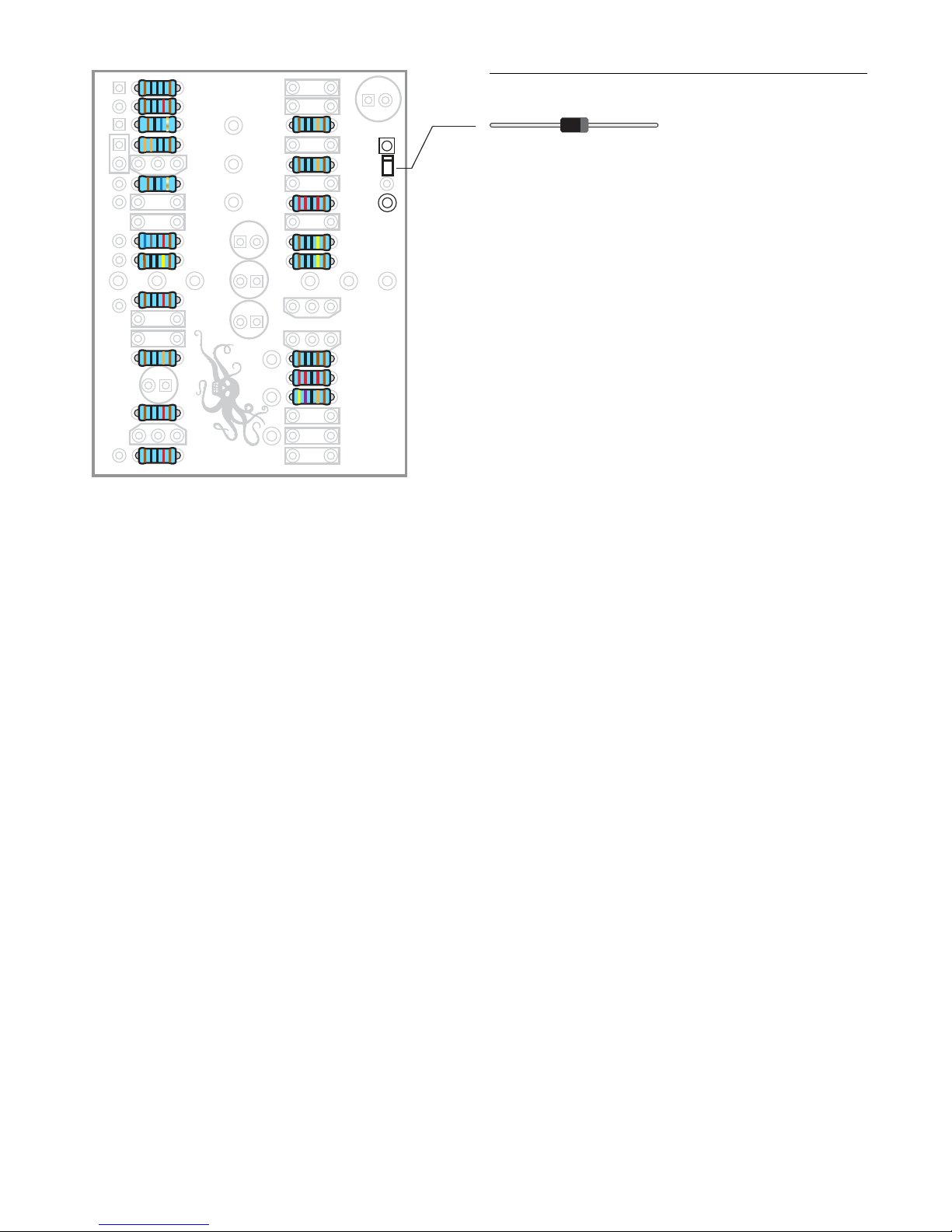
V–V+ B+
B+ B– B– G
I
O
G
L
100
10K
10 M
330
10 M
.01
100p
68K
1 M
10 K
100 p
220 p
100K
10 K
10 K
Step 2: Install one diode
.47
.001
100K
.022
100 K
.0022
22K
10
1
.0047
1M
1M
100u
1N4001 rectier diode (1) #7404
Either round eyelet can be used here
Diodes are polarized, so they need to be installed in the
correct orientation.
Note the stripe around one end: this marks the negative
(minus) lead of the diode. On the circuit board, the printed
10
EarthQuaker Devices
Monarch Rev 2 | 2011
outline of the diodes also shows this stripe. Install each
diode so that its stripe matches the direction shown on the
circuit board.
1
1K
22 K
470 K
.001
.01
470 p
stewmac.com ©2018 StewMac page 5 of 14

V–V+ B+
#7330
#7321
B+ B– B– G
I
O
100
10K
10 M
330
10 M
.01
100p
68K
1 M
Step 3: Install seventeen capacitors
The three types of capacitors shown below are polarized,
and have to be installed in the correct orientation. Note
the stripe running the length of each cap; this identies the
negative (minus) lead. On the circuit board, the circle for this
cap’s location has a round through hole on one side, and a
square through hole on the other: insert the capacitors with
their stripe facing the round hole side. (On polarized caps of
.47
.001
100K
.022
100 K
.0022
22K
.0047
10
1M
1
1M
100u
this type, there’s a second way to identify the minus lead: it
is the shorter of the two leads.)
100uF
10uF
100µF capacitor (1) #7339
10µF capacitors (2) #7338
1uF
1µF capacitors (2) #7337
G
L
V–V+ B+
B+ B– B– G
I
O
10 K
100 p
220 p
100K
10 K
10 K
100
10K
10 M
330
10 M
.01
100p
68K
1 M
10
EarthQuaker Devices
Monarch Rev 2 | 2011
The remaining capacitors below are not polarized. Solder
1
10
1
1K
22 K
470 K
.001
.01
470 p
.47
.001
100K
.022
100 K
.0022
22K
.0047
1M
1M
100u
these caps in place facing either direction.
103J
100V
103J 100V
471J 100V
101J 100V
474J 100V
223J 100V
222J 100V
.01µF capacitors (2) #7331
471J
100V
470pF capacitor (1) #7328
101J
100V
100pF capacitors (2) #7326
474J
100V
.47µF capacitor (1) #7336
100V
223J
.022µF capacitor (1) #7332
100V
222J
.0022µF capacitor (1)
G
L
10 K
100 p
220 p
100K
10 K
10 K
10
1
1K
22 K
470 K
.001
.01
470 p
stewmac.com ©2018 StewMac page 6 of 14
EarthQuaker Devices
Monarch Rev 2 | 2011
.0047J 100n
102J 100V
221J 100V
.0047J
100n
100V
100V
.0047µF capacitor (1)
102J
.001µF capacitors (2) #7329
221J
220pF capacitor (1) #7327
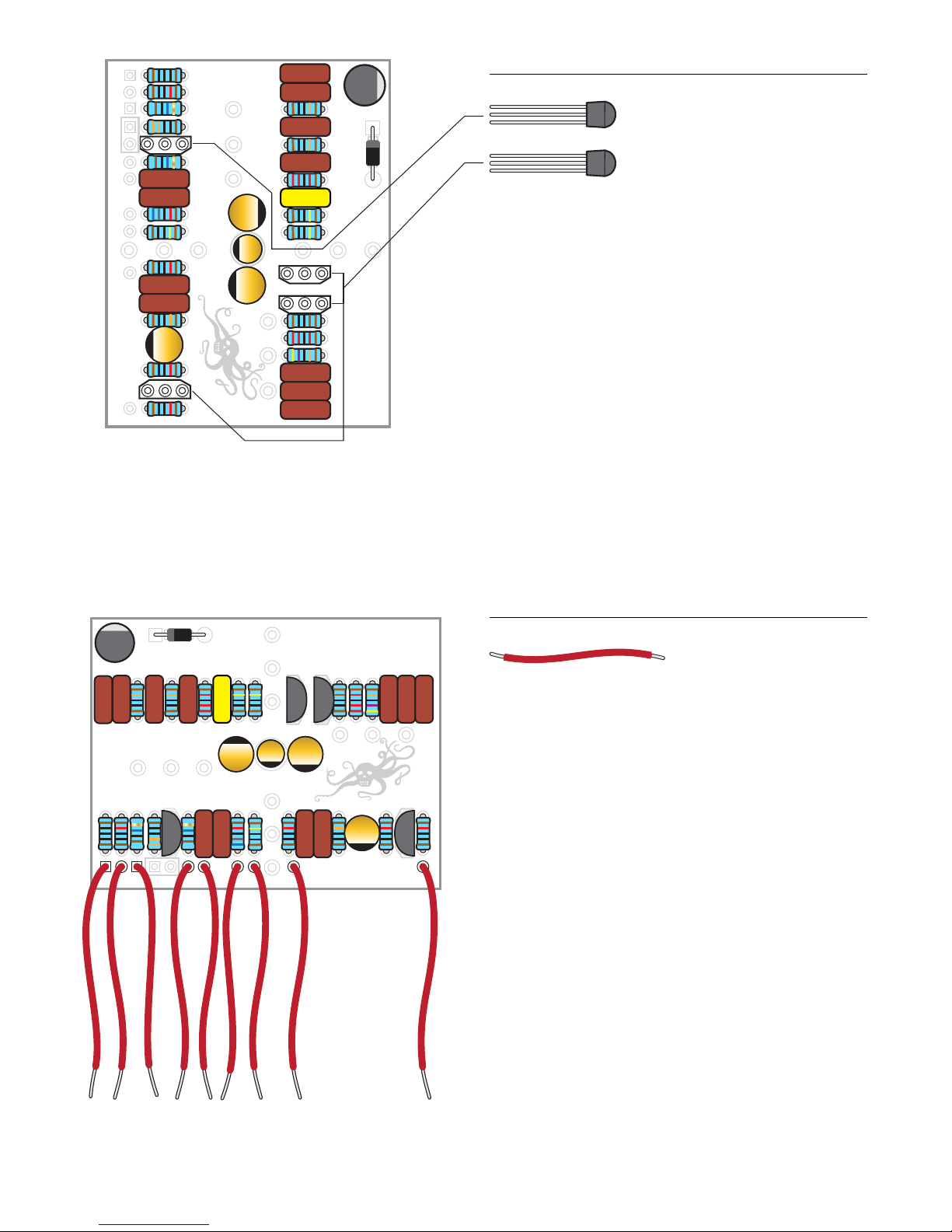
24" of lead wire (1) #5960
V–V+ B+
B+ B– B– G
I
O
G
L
100
10K
10 M
330
10M
.01
100p
68K
1 M
10 K
100p
220p
100K
10K
10K
10
1
10
1
.47
.001
100K
.022
100 K
.0022
22K
.0047
1M
1M
1K
22K
470K
.001
.01
470p
100u
EarthQuaker Devices
Monarch Rev 2 | 2011
Step 4: Install four transistors
BS
170
BS170 transistor (1) #7485
2N
5457
2N5457 transistors (3) #7486
Transistors are directional, and they need to be installed
in a specic direction to function properly. Note that each
transistor has a at side. On the circuit board, their locations
have one side with a single at line. Install the transistors to
match their outline.
Step 5: Install nine lead wires
100u
EarthQuaker Devices
Monarch Rev 2 | 2011
24" of lead wire (1) #5960
.47
.022
.001
100K
100 K
.0022
1M
.0047
1M
22K
1K
22K
.01
.001
470K
470p
The kit comes with 24" of lead wire. Cut the wire into 2”
sections. This will give you twelve 2" sections.
10
10
1
Strip around 3/32" of both ends of the 2" pieces. On one of
the 2" pieces, strip 1/4" o one end and 3/32" o the other.
This allows this wire to jump lugs on the footswitch.
100
330
10K
10 M
.01
10M
1 M
68K
100p
10 K
1
10K
100K
220p
100p
10K
Nine lead wires will be installed in eyelets; V+, V-, B+, B-, G,
I, O, G, and L. Leave the second B+ and B- eyelets inside the
V–V+ B+
B+ B– B– G
I
O
G
L
rectangle open for the next step.
The two extra wires will be used to connect the jacks to the
footswitch. Note: save the wire with 1/4" stripped for this
step. There will be one extra wire not needed.
stewmac.com ©2018 StewMac page 7 of 14
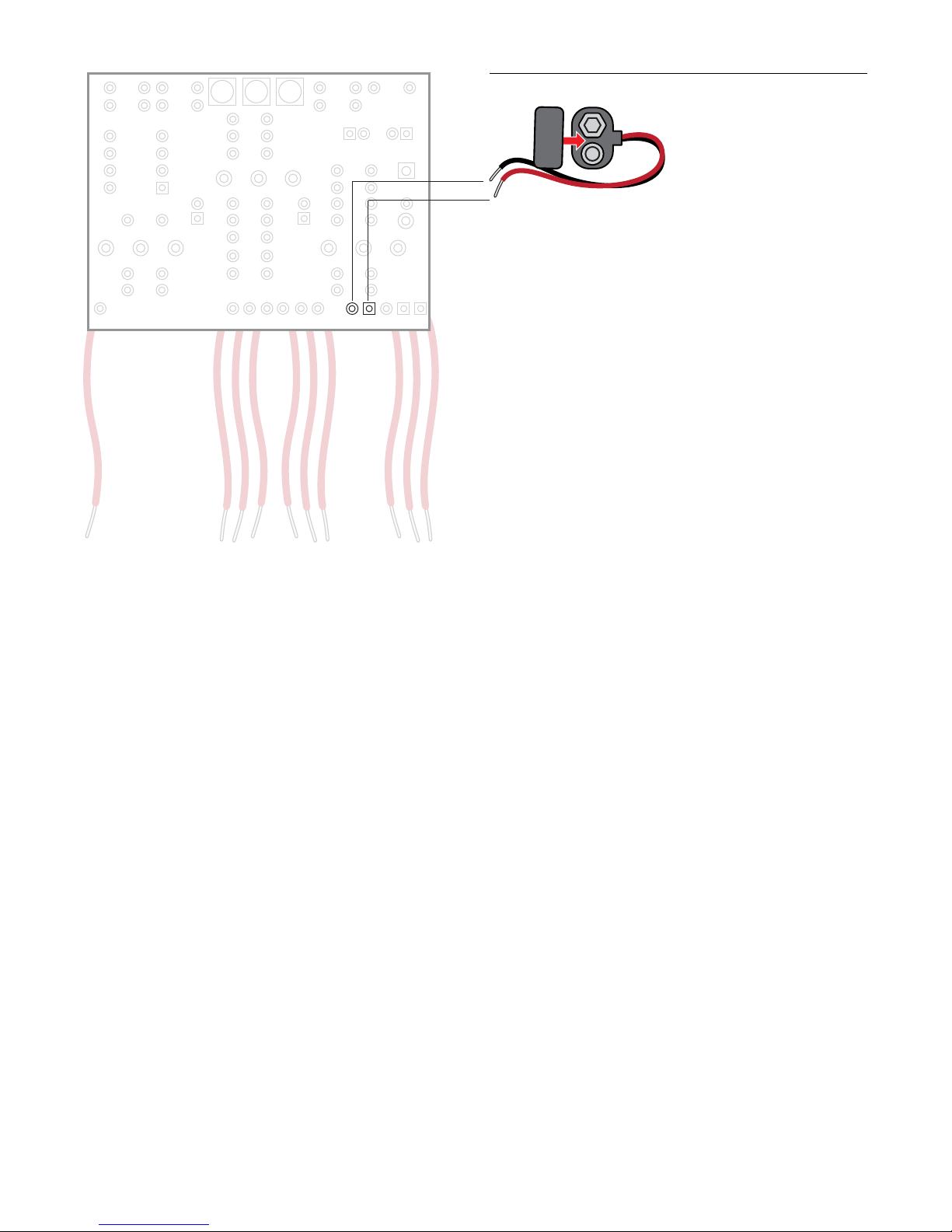
Step 6: Install one 9V battery clip
9V battery clip (1) #1222
Protective cap (1) #1227
Place the 9V protective cap on the 9V clip. This cap protects
the battery clip from coming in contact with the other electronic components.
Flip the board over, the 9V battery clip will be installed on
the back of the board. The 9V battery clip has two leads,
black (negative) and red (positive). The black lead goes to
eyelet B- and the red lead goes to eyelet B+. The leads must
be installed in the proper eyelets to function properly.
stewmac.com ©2018 StewMac page 8 of 14

Step 7: Install four control pots
The last components to go onto the circuit board are the four
control pots. They install on the back of the board. Each pot
has three connecting lugs, refer to the below left graphic to
be sure your orientation is correct when installing the pots.
If any pot has an index pin protruding from the case, break
it o before installation, so the pot will mount ush against
the pedal case. Needle nose pliers work well for removing
the pins.
Use the adhesive foam tape to insulate the back of the
pots from the soldered leads of the other parts on the circuit
board. Solder the pot in place, making sure the foam back
sits at the back of the board.
If the pot has an index pin, break it o.
A1MΩ “treble” pot #7459
Apply adhesive foam tape to back of the pots
A1M
A1MΩ “bass” pot #7459
A1MΩ “gain” pot #7459
Apply adhesive foam tape to back of the pots
B100KΩ “level” pot #7453
A1M
Refer to the left graphic to be sure your orientation is correct
when installing the pots.
A1M
stewmac.com ©2018 StewMac page 9 of 14
B100K
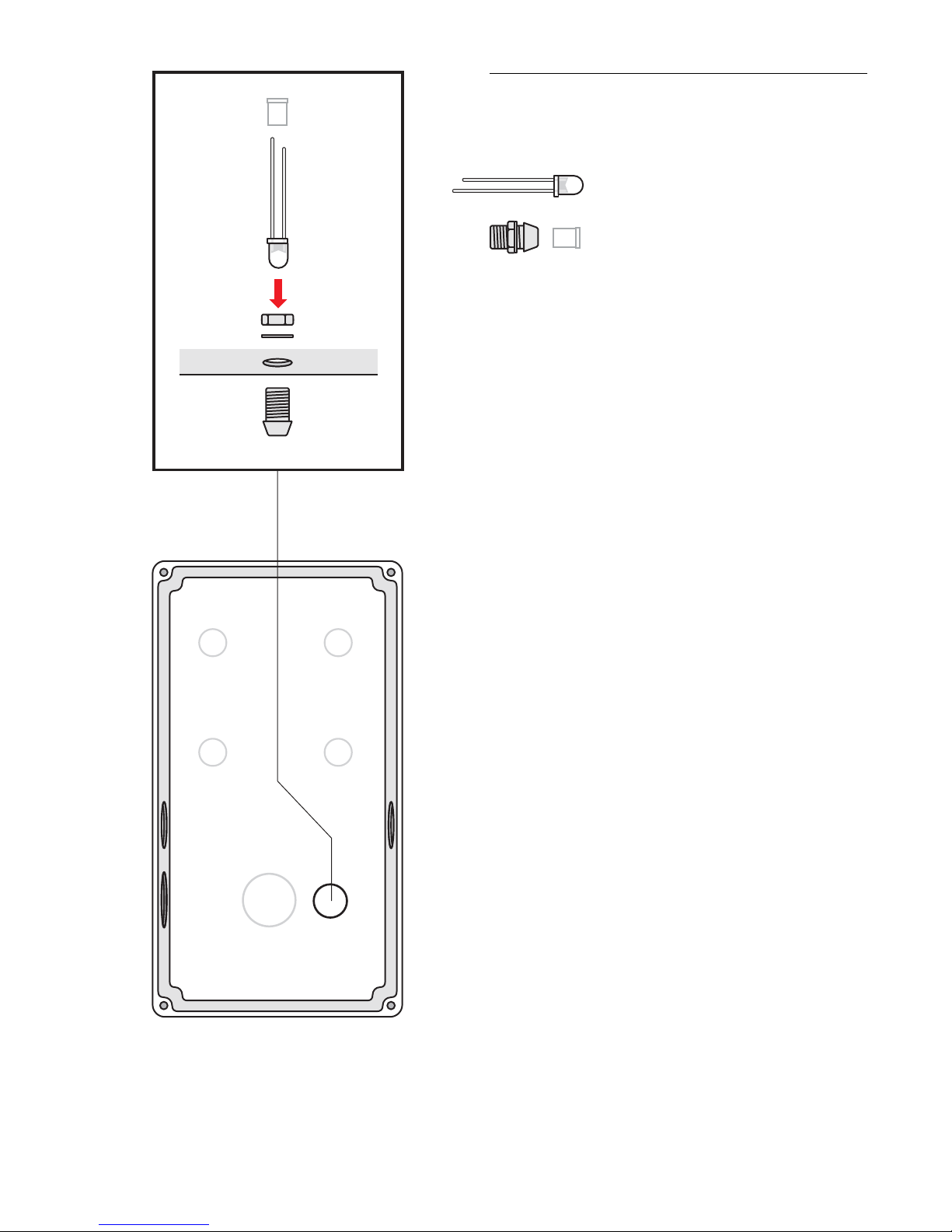
case
Step 8: Install one LED indicator light
The LED mounting bezel consists of two main parts: A ring
that the LED ts into, and a plastic plug that goes over the
LED from the back side to keep it in place.
5mm white LED (1) #7422
5mm LED mounting bezel (1) #7432
Like some of the caps and diodes, the LED is polarized and
has to be installed in a specic direction. One side of the diode has a at edge, indicating the negative lead. Another indication is that the negative lead is shorter than the positive.
Install the mounting bezel through the front of the enclosure.
From the inside, slip a lock washer and nut on and tighten it
up using a 3/8" socket. Insert the LED into the bezel so the
at side (short lead) faces the hole for the footswitch. Feed
the leads through the plastic plug, press the plug down until
it’s tight in the bezel. The LED will be held in place when you
solder the leads to the switches and circuit board. For a more
secure mount, you can run a bead of clear silicone adhesive
around the plastic plug.
stewmac.com ©2018 StewMac page 10 of 14
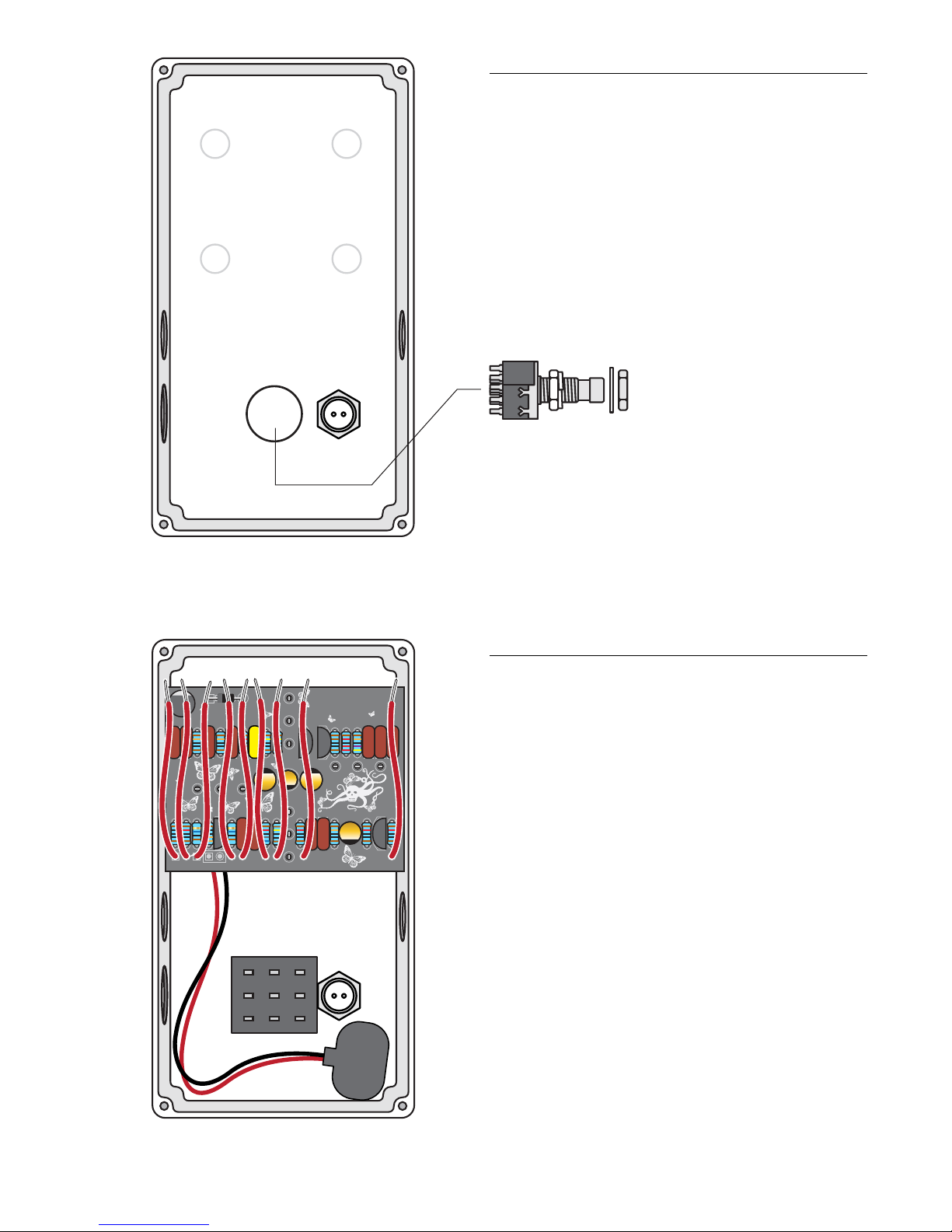
Step 9: Install one footswitch
Install the footswitch so the part number printed on the side
faces the bottom of the enclosure. Use a 14mm wrench
to tighten it up. The switch is the eect bypass switch that
turns on the pedal.
3PDT latching footswitch (1) #1611
Step 10: Install the circuit board
100u
EarthQuaker Devices
Monarch Rev 2 | 2011
The circuit board is held in place by the control pots.
Install their shafts through the top of the case, and thread
.47
.022
.001
100K
330
100
10K
10M
B+ B– B– G
V–V+ B+
1M
1M
22K
100K
.0047
.0022
10
1
.01
1M
68K
10M
100p
OIG
1K
.01
22K
.001
470K
470p
10
1
10K
10K
100K
220p
100p
10K
L
washers onto them on the outside. Using a 10mm wrench
install the mounting nuts so they are good and snug, but
take care not to overtighten.
Do not connect any of the lead wires at this point.
stewmac.com ©2018 StewMac page 11 of 14

Step 11: Install one DC jack
100u
.47
.001
100
10K
V–V+ B+
.022
100K
330
10M
B+ B– B– G
22K
100K
.0047
.0022
10
.01
10M
100p
1M
68K
OIG
1M
1
1M
EarthQuaker Devices
Monarch Rev 2 | 2011
1K
22K
470K
10
1
10K
100K
220p
100p
Install the DC jack using a 14mm wrench.
.01
.001
470p
10K
10K
L
2.1mm DC power connector (1) #7467
Step 12: Install two jacks
100u
.47
.001
22K
.022
100K
100K
.0047
.0022
1M
1M
EarthQuaker Devices
Monarch Rev 2 | 2011
1K
.01
22K
.001
470K
470p
#4653 Stereo jack (1)
#4652 Mono jack (1)
10
10
1
.01
330
100
10K
10M
1M
68K
10M
100p
1
10K
10K
100K
220p
100p
10K
There are two dierent jacks for this kit, one stereo and
one mono. The stereo jack is the input and the mono is the
V–V+ B+
B+ B– B– G
OIG
L
output. When looking at the back of the enclosure, the stereo
jack will go on the left side and the mono on the right. Install
the input and output jacks with the solder lugs facing up.
This will make soldering easier later.
Run the 9V battery clip under the jack to keep it out of the
way.
A 1/2" wrench is recommended to tighten the jacks in place.
stewmac.com ©2018 StewMac page 12 of 14

100u
.47
.001
100K
100
10K
10M
V+ B- G O G LV- B+ I
V–V+ B+
.022
100K
.0022
330
10M
B+ B– B– G
22K
.01
.0047
10
100p
1M
1M
1
1M
68K
OIG
EarthQuaker Devices
Monarch Rev 2 | 2011
1K
22K
470K
10
1
10K
100K
220p
100p
Step 13: Final wire-up
With all of the components in place, it is time to wire it all up.
Starting on the left-hand side of the circuit board, wire up the
DC jack rst. The wire labeled V+ connects to the +9V lug.
V- connects to Masse (GND) lug. B+ connects to Battery + lug.
.01
.001
470p
Next solder the input jack. Solder the wire labeled B- to the
lug that connects to the shorter tip of input jack. This will
disconnect the battery when unplugged. Next solder the
wire labeled G to the sleeve lug on the input jack. This lug
10K
10K
L
connects to the threaded shaft of the jack.
Continuing, solder the wire labeled I to lug #1 on the footswitch. Solder the wire labeled O to lug #4. Finally, solder
the wire labeled G to lug #7.
Solder the nal wire labeled L to the positive (long) lead of
the LED.
Moving on to the footswitch, solder a wire to lug #2 then
solder the same wire to the lug of the input jack that connects to the longer tip. Solder the wire with the 1/4” striped
end to jumper lugs #3 and #5 on the footswitch, then solder
the same wire to the tip lug of the output jack. Finally solder
the negative (shorter) lead of the LED to the #8 lug of the
footswitch.
Masse (GND) lug
+9V lug
Battery + lug
The lugs on the DC jack are as
show above.
1
4
7
2
5
8
3
6
9
The lugs on the footswitches are
numbered as shown above.
Add a battery, if you would like. Screw on the back panel
and plug in!
stewmac.com ©2018 StewMac page 13 of 14

Here’s how the controls work:
Tre b le: Boosts the highs.
Bass: Boosts the lows.
BYPASS
BASSTREBLE
Gain: Adjusts the amount of drive.
Level: Adjusts the output level, unity is around 9 o’clock…
This thing is LOUD!
Power: Use a standard 9 volt DC power supply with a
2.1mm negative-center barrel (not included). We always
LEVELGAIN
INPUTOUTPUT
recommend pedal-specic, transformer-isolated wall-wart
power supplies or supplies with separate isolated outputs.
Pedals will make extra noise if there is ripple or unclean
power. Switching-type power supplies, daisy chains and
non-pedal specic power supplies do not lter dirty power as
well and let through unwanted noise. Do not run at higher
9V DC
voltages! Current draw is 3 mA.
stewmac.com ©2018 StewMac page 14 of 14
