Page 1

Operation Instructions
Dehumidified air dryer
STT40
STT70
Sterling Material Processing
Page 2
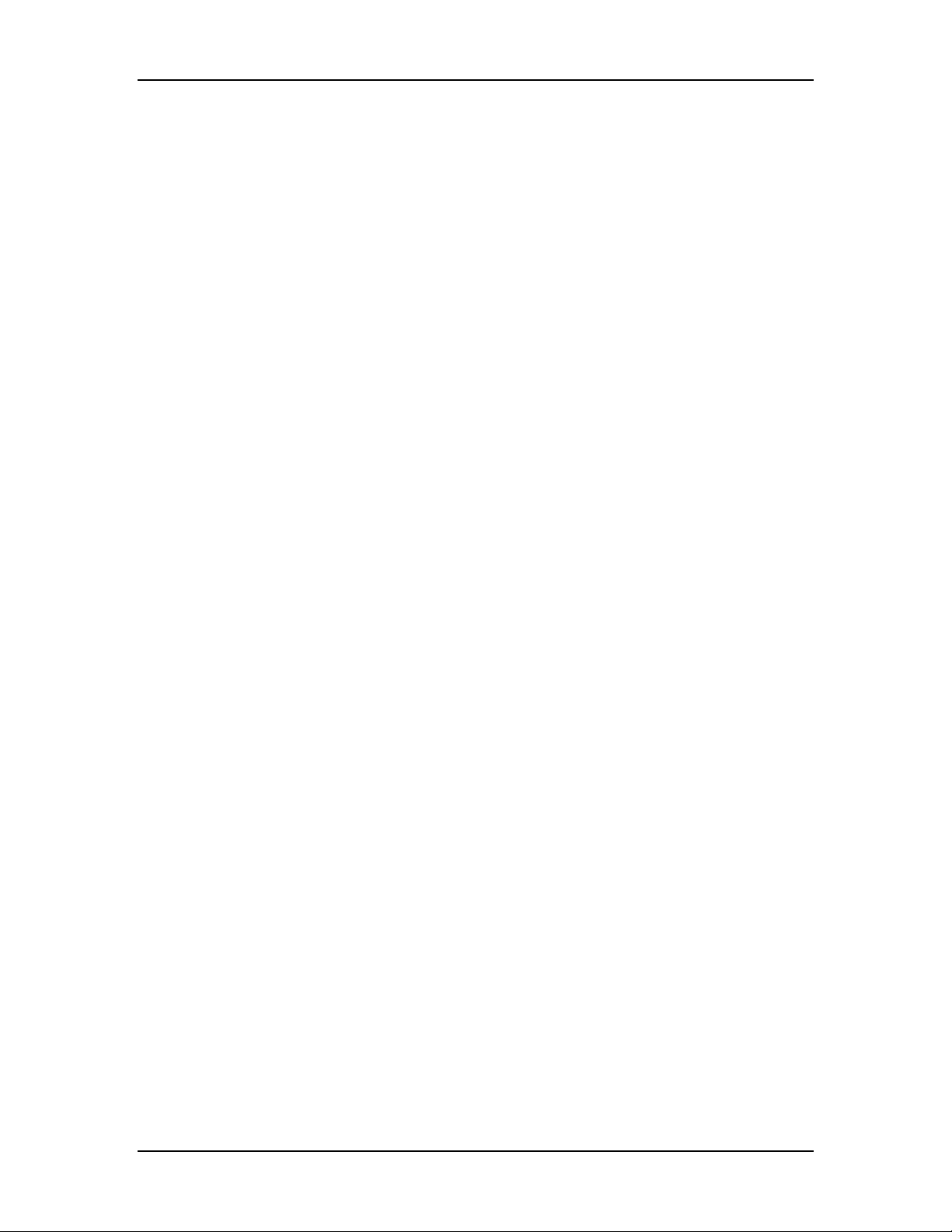
Sterling Material Processing
5200 West Clinton Ave.
Milwaukee, WI 53223
Telephone: (414) 354-0970
Fax: (414) 354-6421
www.sterlco.com
Technical service:
Service department
Telephone: (800) 423-3183
Edition: 07/03
STT40 / STT70
These operation instructions are for*:
(* please fill in personally)
Serial number:
Year of manufacture:
Date of Delivery:
Number of delivery:
Date commissioned:
Location:
Group of machines:
2
Page 3

STT40 / STT70
Sterling Material Processing retains all rights to change the information in these operation
instructions at any time without notice.
We assume no liability for any errors from direct or indirect damage resulting in context with these
operation instructions.
Copying, translation or publication in any form except for personal use by the purchaser requires
approval from Sterling Material Processing.
All rights reserved.
3
Page 4

STT40 / STT70
Table of contents
1. General Information................................................................................................. 1-1
1.1. Warnings and symbols.......................................................................................... 1-1
1.2. Explanations and information............................................................................... 1-3
1.3. Legal basis ............................................................................................................1-3
1.4. Field of application ...............................................................................................1-3
1.5. Notes on Usage ..................................................................................................... 1-3
2. Safety instructions.................................................................................................... 2-1
2.1.1. Assembly...................................................................................................... 2-3
2.1.2. Operation ..................................................................................................... 2-3
2.1.3. Maintenance................................................................................................. 2-4
2.2. For the safety of the device................................................................................... 2-5
3. Start up..................................................................................................................... 3-1
3.1. Initial Operation.................................................................................................... 3-2
3.1.1. Switching on the Dryer ................................................................................3-2
3.2. Continuous Operation ...........................................................................................3-4
3.2.1. Switching the Dryer on ................................................................................3-4
3.2.2. Setting the Drying Temperature...................................................................3-5
3.3. Switching the Dryer off ........................................................................................3-7
4. Error and error correction ........................................................................................4-1
5. Maintenance............................................................................................................. 5-1
5.1. Maintenance schedule........................................................................................... 5-3
5.2. Preventative Maintenance..................................................................................... 5-4
5.2.1. Servicing Process Air Filters .......................................................................5-4
Cleaning or Replacing the Return Air Filter............................................................ 5-5
5.2.3. Servicing the Dew Point Monitor ................................................................ 5-6
5.3. Corrective Maintenance........................................................................................ 5-7
5.3.1. Symptoms of Worn Desiccant .....................................................................5-7
5.3.2. Replacing Worn Desiccant ..........................................................................5-8
5.4. Disposing of Drying Agents ................................................................................. 5-9
5.5. Replacing the Process Heater.............................................................................. 5-10
5.5.1. Replacing/Cleaning the Cooling Coils ...................................................... 5-11
5.5.2. Replacing the regeneration heating coil..................................................... 5-12
5.6. Cleaning the Drying Hopper............................................................................... 5-13
6. Functional description............................................................................................ 6-15
6.1. General Information............................................................................................ 6-16
6.2. Drying Hopper (Optional)................................................................................... 6-19
6.2.1. Hopper Heater............................................................................................ 6-20
6.3. Connection to a Pneumatic Conveying System (Optional) ................................ 6-22
6.4. Return Air Cooler (Optional)..............................................................................6-22
7. Transporting, Assembly and Storage....................................................................... 7-1
7.1. Transporting and Packing .....................................................................................7-2
7.2. Assembly............................................................................................................... 7-3
7.3. Storage .................................................................................................................. 7-3
8. Assembly instructions.............................................................................................. 8-1
8.1. Installation of the exhaust fan for regeneration of exhaust air.............................. 8-2
4
Page 5

STT40 / STT70
8.2. Grounding the equipment against electrostatic charging...................................... 8-2
8.3. Electrical Connection............................................................................................ 8-3
8.4. Connection of Return Air Cooler (Optional)........................................................ 8-4
9. Troubleshooting .......................................................................................................9-1
9.1. Introduction........................................................................................................... 9-1
9.2. Determining Temperature Controller Errors or Sensor Errors .............................9-4
Using a Thermocouple............................................................................................. 9-4
Using a Platinum Resistance Thermometer............................................................. 9-4
10. Technical data ........................................................................................................10-5
10.1. STT40 ...............................................................................................................10-5
10.2. STT70 ...............................................................................................................10-5
10.3. Dimension Sheet ...............................................................................................10-6
11. Spare parts list........................................................................................................ 11-1
12. Electrical manual ...................................................................................................12-1
13. Accessories ............................................................................................................13-1
5
Page 6

STT40 / STT70
1. General Information
These operation instructions are addressed to all users of this
device.
These operation instructions must be followed by every person
working on or with the unit.
1.1. Warnings and symbols
The following warnings and symbols are used in these operating instructions:
This symbol indicates danger to life! Fatal or serious injury is
possible if the corresponding instructions, regulations or
warnings are not observed.
/ This symbol indicates that serious injury is possible if the
corresponding instructions, regulations or warnings are not
observed.
) This symbol indicates that extensive damage to equipment is
possible if the corresponding instructions, regulations or
warnings are not observed.
This symbol indicates that information is important for becoming
familiar with the equipment, i.e. technical specifications.
This symbol indicates that a technical term is explained at this
point.
General Information 1-1
Page 7
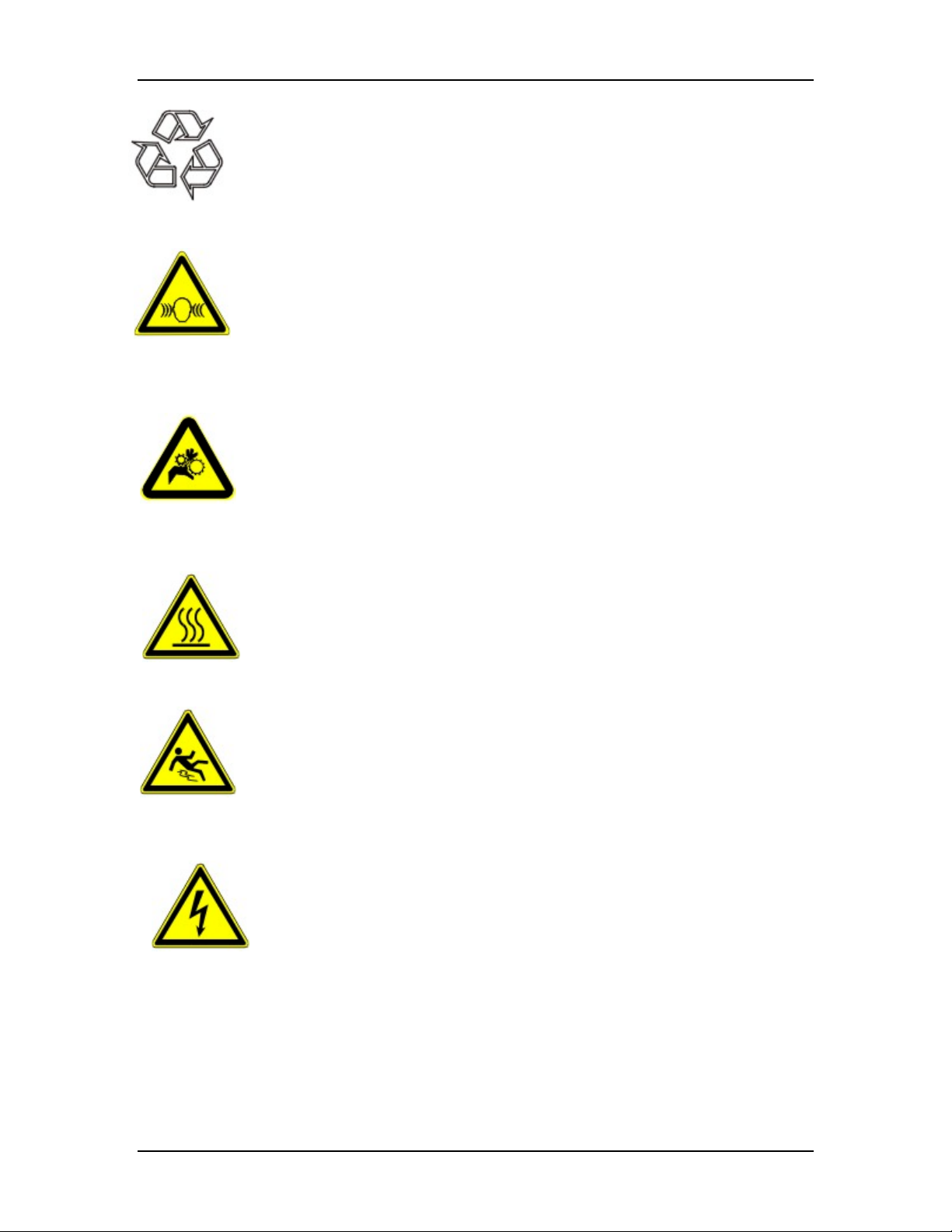
STT40 / STT70
When disposing of drying agents / batteries / oil, observe all
official rules.
Caution: High noise pollution !
For anyone working on the equipment, hearing protection
should be worn.
Avoid impairment of hearing!
Caution: Danger of being crushed !
Disconnect the equipment from the main power supply before
starting maintenance procedures. All compressed air pipes on
the equipment should be depressurized before starting
maintenance work.
Caution: Danger, surface is hot !
Before starting any work, wait until all parts have cooled down
sufficiently. Avoid touching any of these parts!
Caution: Danger, surface is slippery !
Remove any granules remaining on the ground.
Caution: Danger, electrical shock hazard !
Observe that the control system is still under voltage even
when the main power switch is switched off.
General Information 1-2
Page 8

STT40 / STT70
1.2. Explanations and information
Various terms and designations are used in these operating instructions to ensure clarity.
Therefore please note that the terms used in the text stand for the corresponding explanations
listed below.
• Equipment: ”Equipment” can mean an individual unit, a machine or an installation.
• Operating personnel: The ”operating personnel” are persons operating the equipment under
their own responsibility or according to instructions.
• Operator: The ”operator” of the equipment (production manager, foreman, etc.) is the person
responsible for all production sequences. The operator instructs the operating personnel
what is to be done.
• Operating instructions: The ”operating instructions” describe the interaction of the equipment,
production sequences or methods. The operating instructions must be compiled by the
operator of the equipment.
• Equipment foreman: When several operating personnel work on one machine, the
”equipment foreman” coordinates the operating sequences. The equipment foreman must be
appointed by the operator.
• Trained personnel: ”Trained personnel” are persons whom, due to their training, are
authorized to carry out the required work.
1.3. Legal basis
See “Manufacturer’s Certificate” resp. “Certificate of Conformity”.
1.4. Field of application
This dryer has been manufactured to dry thermoplastic granules and regrind before processing.
This machine removes all remaining moisture from the granules both inside and out, regardless
of climate or ambient air conditions.
1.5. Notes on Usage
• Experienced operators can begin directly with the chapter on “Start-up” if the unit has been
properly installed.
• If the unit has not been installed yet, observe the instructions in the chapter on “Assembly
Instructions” and “Transport, Assembly and Storage”.
General Information 1-3
Page 9

STT40 / STT70
2. Safety instructions
These safety instructions apply to all persons around the
operating equipment.
Please inform all persons around the operating equipment of the
direct and indirect hazards connected with it.
These operation instructions are to be used by all persons
assigned activities connected with the equipment.
Knowledge of the English language is a prerequisite.
For your safety, ensure that the operating personnel are familiar
with the operating instructions and the function of the equipment.
Safety instructions 2-1
Page 10

STT40 / STT70
2.1 General
The operating personnel of this equipment must be at least 16 years old.
Please read these operation instructions carefully before operating the equipment for the first
time. Contact us should questions arise. This avoids injury and damage to equipment!
These operation instructions must be kept available at all times at the place where the equipment
is operating. Improper operation results in danger of accidents!
Please note that not all conceivable cases regarding operation or maintenance of the equipment
can be covered in these operating instructions.
Please observe all safety instructions and warnings on the equipment. This avoids injury and
damage to equipment!
All work on the equipment must be carried out by persons whose qualifications are specified in
the pertaining chapters of the operation instructions. Improper operation results in danger of
accidents!
The proper work clothes must be worn during any work on the equipment is performed. This
avoids injury!
The local regulations and requirements pertaining to this equipment must be observed.
Disconnect electrical components from the main power supply before working on them. Caution:
Danger, electrical shock hazard!
Compile a detailed sequence of operating procedures to be carried out on this equipment based
on this Operation Instruction Manual. Improper operation results in danger of accidents!
Observe that the control system is still under voltage even when the main power switch is turned
off. Caution: Danger, electrical shock hazard!
Safety instructions 2-2
Page 11

STT40 / STT70
2.1.1. Assembly
Compare the connected loads with those of the main power supply. Danger, electrical shock
hazard!
When using lifting gear, please observe the pertaining regulations. Caution: Danger of accidents!
Do not modify, add other equipment or change the design of the equipment without the approval
of the manufacturer. Caution: Danger of accidents!
Attachments not supplied by Sterling must be manufactured in accordance with safety regulation
EN 294. Danger of accidents!
The equipment may only be operated when all the associated components are properly
connected in accordance with the relevant regulations. This avoids injury and damage to
equipment!
Operate the device only if all its components are grounded. Danger, electrical shock hazard!
Please note for installation that the equipment is top-heavy. Danger exists that it may topple over!
Take care that the device is not standing on the main power cable. This will prevent danger to
people and material!
2.1.2. Operation
Appoint a foreman to be responsible for the equipment.
Ensure that the operating personnel are provided detailed instruction in the operation of the
equipment. Improper operation results in danger of accidents!
When the main power switch is turned off for reasons pertaining to safety, it must be secured
against unauthorized activation. Caution: Danger of accidents!
Repair work must be carried out by trained personnel only. Caution: Danger of accidents!
Never operate the equipment when partially dismantled! Danger! Limbs may be caught in
machinery! Electric shock!
In case of malfunction, shut down the equipment immediately. Have malfunctions corrected
immediately. Danger of accidents!
This machine is intended only for the drying of granulated plastics. Any other use is contrary to
specifications.
This equipment is not suitable for food processing.
The safety instructions of any connected machines must be followed.
Please note that sound levels exceeding 85 db(A) may cause long term damage to your health.
Use the appropriate ear muffs. This avoids impairment of hearing!
Please note that the drying cells, drying hoppers and piping grow hot during use. Avoid touching
any of these parts! Danger: Injury through burns!
Never operate the dryer without side panels. Danger: Limbs may be caught in machinery! Injury
through burns!
When drying plastics which emit gases dangerous to human health, take care that the
regeneration exhaust air is disposed of without polluting the environment. This will prevent danger
to people and material!
Safety instructions 2-3
Page 12
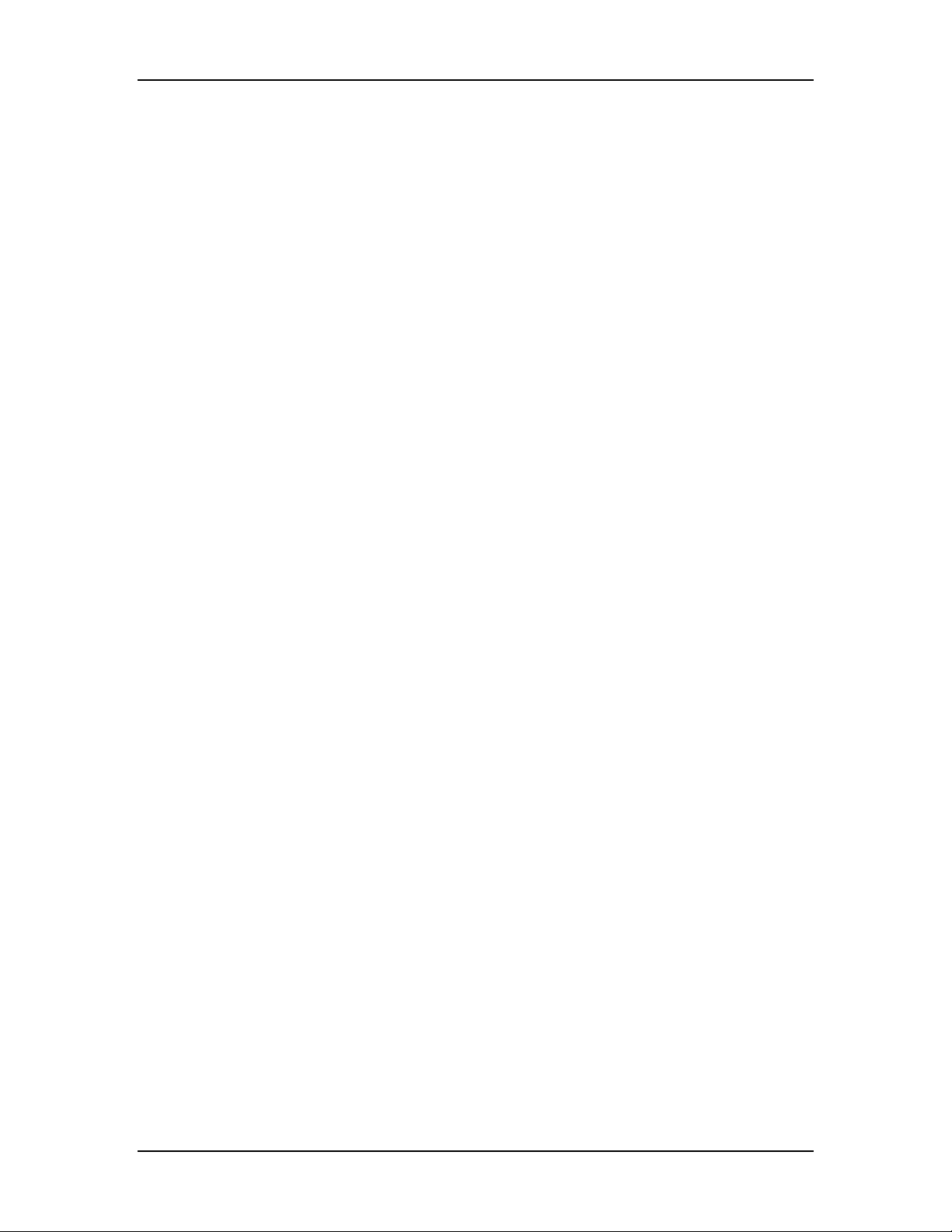
STT40 / STT70
2.1.3. Maintenance
Before starting maintenance work, appoint a supervisor.
Inform personnel responsible for the system before beginning maintenance work. Caution:
Danger of accidents!
Disconnect the equipment from main power supply before starting maintenance procedures to
ensure that it cannot be switched on unintentionally. Caution: Danger of accidents!
All pipes, hoses and connections should be checked regularly for leaks and damage. Any faults
which arise should be corrected immediately. Danger of accidents!
Depressurize all compressed air piping before starting maintenance work. Danger of accidents!
Air filters should only be cleaned/replaced when the the main power switch is off and the blower
has stopped. This avoids injury and damage to equipment!
Any maintenance work on the equipment should only be started when the main power switch is
off and the blower has stopped. This avoids injury and damage to equipment!
Check the v-belts of the blower only when the main power switch is turned off and the blowers
have stopped. Caution: Danger of accidents!
Open drying hoppers only if they are completely empty. Danger of accidents!
Never open drying hoppers while the device is in operation. Danger: Injury through burns!
Open drying hoppers only if they have been sufficiently cooled down. Danger: Injury through
burns!
Before beginning maintenance work, wait until the drying cells, drying hoppers and air piping
have cooled down sufficiently. Avoid touching any of these parts! Danger: Injury through burns!
Remove any granules remaining on the ground. Danger of accidents!
Lock the wheels in place after installation if the dryer is mounted on a movable frame. This will
prevent danger to people and material!
Safety instructions 2-4
Page 13

STT40 / STT70
2.2. For the safety of the device
Never change settings without carefully assessing the consequences.
Use only original Sterling spare parts.
Observe the maintenance instructions.
Keep a record of all maintenance work and repairs.
Please note that electronic components can be damaged by static discharge.
Before initial operation and at regular intervals, make sure that no electrical connections are
loose.
Never readjust sensors without exactly knowing their functions.
Please ensure that the storage temperature is between 32 to +131 °F (0 and +55 °C).
Please ensure that the operation temperature is between 32 to +113 °F (0 and +45 °C).
Check the rotation direction of the blowers after the electrical connections have been made (see
rotational direction arrow).
Clean the drying hoppers before filling them for the first time.
Follow the material manufacturers’ instructions for maximum drying temperature.
Follow the material manufacturers’ drying instructions.
Ensure that the drying hoppers are always completely filled and that the retention period is
respected if material is continually being removed.
Note that if too much material is taken from the drying hopper, it will lead to insufficient drying of
the material.
Close the air stop valves of the drying hoppers which are empty or have not been used.
Write down all data which you have entered into the control system.
The password is to be given to authorized personnel only.
Please note that the temperature of the dryer heating system must always be set lower than that
of the supplementary heaters.
When you dispose of drying agents, observe all official rules and guidelines.
Note that drying cells should be replaced or refilled only by Sterling if they are empty.
When no material is continuously fed into the drying hopper (batch drying) and is continuously
removed, the material level must not fall below 40% in the drying hopper. Close the throttle
valves.
Read the operating manuals of any machines connected to this dryer.
Safety instructions 2-5
Page 14

STT40 / STT70
3. Start up
This chapter is addressed to the operators of the machine.
It assumes the operator has general skills with drying equipment
and that the functional description has been read and
understood.
Ensure that the operators have the required experience.
) Make sure that the main switch is set to the “0" position.
Check the drying hopper for cleanliness.
Check to see whether the adhesive film on the drying hopper has
been removed.
If there is a return air cooler, switch on the coolant circuit.
If there is a timer clock (optional), adjust it. Read the timer clock
operating manual.
Check whether the release switches for the “Timer” and the
“Hopper” (ST1, ST2) are set to the ”0" position.
The “trouble” signal lamp may flash shortly while the valve block
is being changed.
Start up 3-1
Page 15

STT40 / STT70
3.1. Initial Operation
Check whether the inlet of the drying hopper is closed by a lid or whether a conveyor unit
(optional) is installed.
If not, manufacture a suitable lid and install it on the inlet of the drying hopper or install the
optional conveyor unit.
) Attachments which are not supplied by Sterling must be
manufactured according to the European Standard 294 safety
regulation.
Check whether the coolant circuit of the return air cooler (if a return air cooler is installed) is
turned on.
3.1.1. Switching on the Dryer
1. Turn on the dryers’ main power switch.
The “run” signal lamp lights up.
2. For operation with timer clock (optional):
Turn the “Timer” switch to the ON position:
For operation without timer clock:
Turn the “Timer” switch to the ON position:
The blower is running.
) If the dryer has not been used for several months it must be run
for 2 hours without material.
Start up 3-2
Page 16
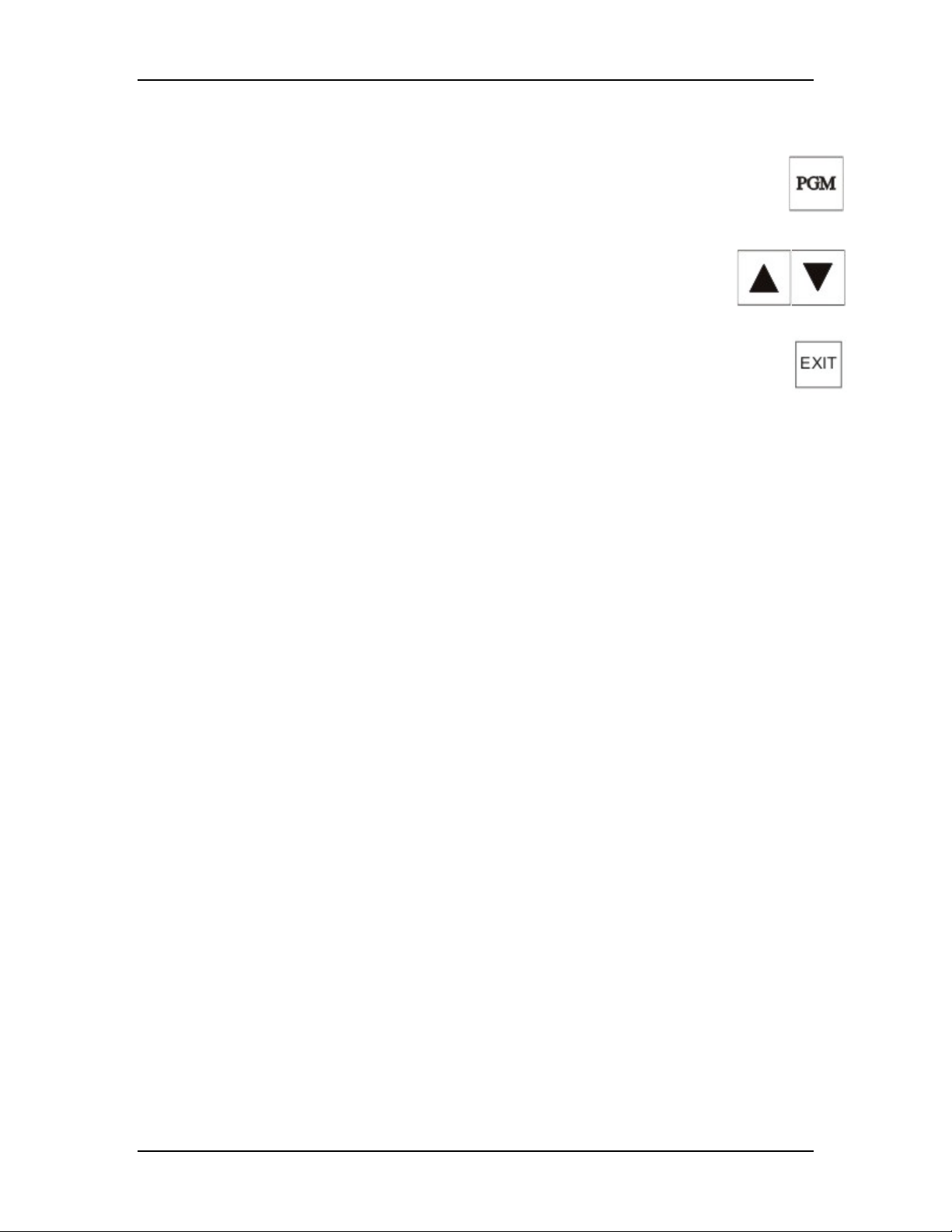
Turn the “Hopper” release switches (ST1, ST2) to the “I” position.
To set the drying temperature, turn the temperature controller to 176° F (+80 °C).
Press the “PGM” key one time.
Set the drying temperature to 176° F using the arrow keys.
After 2 seconds, the display will flash and the value will be stored.
Press the “EXIT” key (the setpoint value and the actual value
of the drying temperature are displayed).
After 2 hours, turn the “Hopper” release switches (ST1, ST2) to the “0” position.
Turn the “Timer” switch to the OFF position:
/ Wait until the blower has stopped.
The blower will continue running for 10 minutes once it is turned
off.
STT40 / STT70
If there is a return air cooler installed, turn off the coolant circuit.
Turn off the dryers’ main power switch.
The “power” signal lamp turns off.
Note: The previous steps only need to be taken if this is the initial
startup of the dryer, or if the dryer has been sitting for
several months.
Start up 3-3
Page 17

3.2. Continuous Operation
Note: To see a quick start guide for operation of this dryer see
chapter 14.
) Fill at least half of the drying hopper with material.
3.2.1. Switching the Dryer on
Turn on the dryers’ main power switch to the on position.
The “run” signal lamp turns on.
For operation with the optional timer clock:
Turn the “Timer” switch to the position.
STT40 / STT70
For operation without timer clock:
Turn the “Timer” switch to the position.
The blower is running at this point.
Start up 3-4
Page 18

STT40 / STT70
3.2.2. Setting the Drying Temperature
Turn the “Hopper” (ST1, ST2) release switches to the “I” position.
For each drying hopper, set the required process drying temperature by using the corresponding
temperature controller.
Check whether the set process drying temperature is appropriate for the materials which have
been placed in the drying hopper.
Observe the instructions of the material manufacturer.
After filling the drying hopper you must wait for the resonance time of the material to pass before
using the material for making product.
Observe the instructions of the material manufacturer.
Use the following steps to set the temperature controller.
Press the “PGM” key.
By using the arrow keys, select the desired value for
the drying temperature.
After 2 seconds, the display will flash and the value is stored.
Press the “EXIT” key (the setpoint value and the actual value
of the drying temperature are displayed).
) After changing materials, immediately check and reset the drying
temperature.
Start up 3-5
Page 19

Autotuning the temperature controller
Press the “EXIT” key for at least 2 seconds.
“tunE” flashes. Autotuning can take several minutes.
If “tunE” stops flashing, Autotuning is finished.
Press the “EXIT” key.
STT40 / STT70
Start up 3-6
Page 20
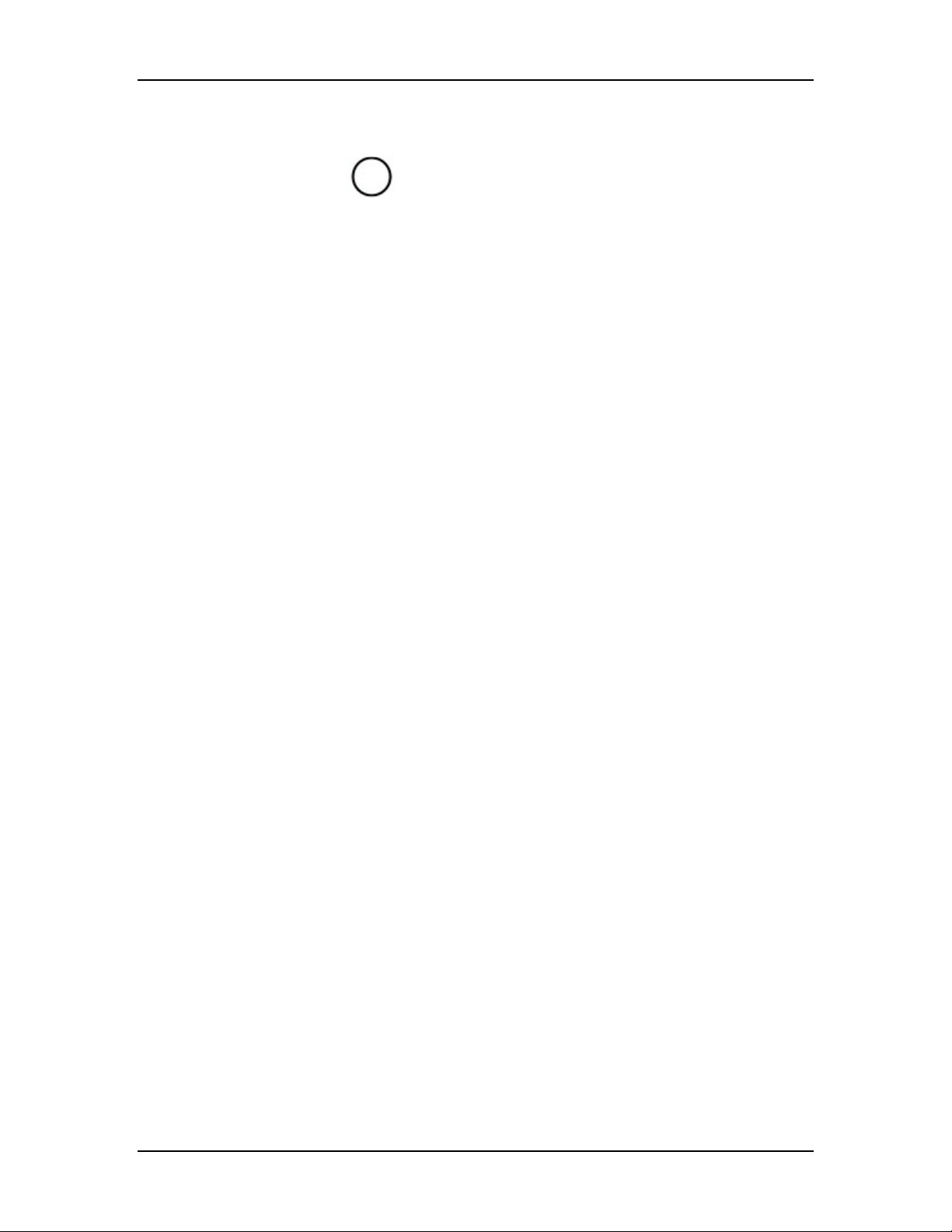
3.3. Switching the Dryer off
Turn the “Timer” switch to the position:
/ Wait until the blower has stopped.
The blower will continue running for 10 minutes once the dryer is
turned off.
If there is a return air cooler installed, switch off its coolant circuit.
Turn off the dryer’s main power switch.
The “power” signal lamp turns off.
STT40 / STT70
Note:
For more detailed instructions on the shutting down of this
dryer, see the quick start guide in Chapter 14.
Start up 3-7
Page 21

STT40 / STT70
4. Error and error correction
This chapter is directed at the operators of the equipment.
It assumes the operator has general skills in dealing with drying
systems and that the “start-up” description has been read and
understood.
Ensure in each and every case that the operators have the
relevant skills in operating this equipment.
) Faults must be eliminated before the control system can start
operating again.
An alarm is indicated by the steady light of the “trouble” signal
lamp.
When the fault has been eliminated, the “trouble” signal lamp
turns off.
Error and error correction 4-1
Page 22

The following errors can cause an alarm:
Blower
The blower pressure is too low.
Check the blower.
Vacuum sensor is defective.
Regeneration heater 1
The safety temperature limiter on regeneration heater 1 has been activated.
Check the safety temperature limiter.
Call the Sterling Service Department.
Regeneration heater 2
The safety temperature limiter on regeneration heater 2 has been activated.
Check the safety temperature limiter.
Call the Sterling Service Department.
Hopper heater
The safety temperature limiter on the hopper heater has been activated.
Check the safety temperature limiter.
Call the Sterling Service Department.
STT40 / STT70
Error and error correction 4-2
Page 23
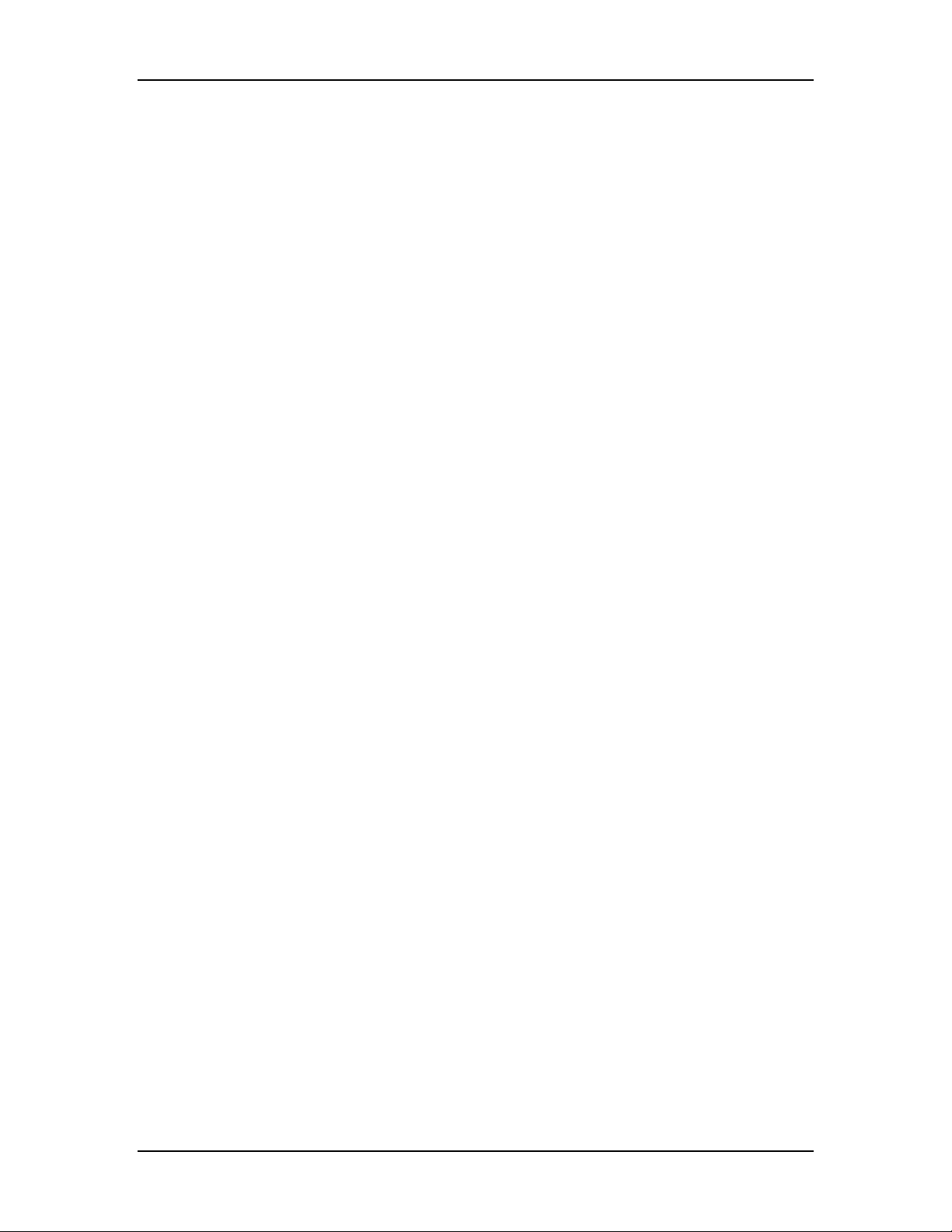
STT40 / STT70
5. Maintenance
This chapter is intended for persons having skills in electrical and
mechanical areas due to their training, experience and supporting
documentation.
Personnel using the instructions in this chapter must be familiar
with accident prevention regulations, operating conditions, safety
regulations and their implementation.
Ensure in each case that the personnel are informed.
For maintenance work taking place at heights of over 6ft.
(1829mm), use only ladders and working platforms or similar
equipment intended for this purpose. At greater heights, the
proper protective equipment against falling must be worn.
Use only suitable lifting gear in proper working order and load
suspension devices within the sufficient carrying capacity. Do not
stand or work under suspended loads!
Ensure that electric motors and controller cabinets are
sufficiently protected against moisture.
Use suitable workshop equipment.
Before starting maintenance work, appoint a supervisor.
Before beginning maintenance work on the system, inform the
responsible personnel.
Never operate the equipment when it is partially dismantled.
Any maintenance and repair work NOT described in this manual
may only be carried out by Sterling service personnel or by
specialized staff authorized by Sterling.
/ To ensure that it cannot be switched on unintentionally,
disconnect the equipment from the main power supply before
starting maintenance procedures.
Before starting maintenance work, all compressed air pipes on
the equipment should be depressurized.
Maintenance 5-1
Page 24

) Please observe the maintenance schedule.
Before starting maintenance work, clean the equipment of oil, fuel
or lubricant.
Ensure that materials and incidentals as well as spare parts
required for operation are disposed of properly and in an
environmentally sound manner.
Use only original Sterling spare parts.
Keep records of all maintenance and repair procedures.
STT40 / STT70
Maintenance 5-2
Page 25

STT40 / STT70
5.1. Maintenance schedule
The checklist below contains a list of items which should be inspected and/or replaced to keep
your Dehumidifying Dryer operating at peak efficiency. Perform each inspection at the regular
intervals listed below.
System model # Serial #
Every week
Inspect all filters for
wear, replace/
clean if dirty or
worn.
Check to make
sure that all hose
conections are
air tight.
Every
month
Lock out electrical
power and inspect
electrical wiring for
integrity.
Check main power
switch and ensure
that signal lamps
are functioning
properly.
Check dew point
and temperature
tracking with an
external dew point
monitor and
pyrometer.
Visually inspect the
shifting of the
airflow valve during
one cycle.
Date/ByDate/ByDate/ByDate/ByDate/ByDate/ByDate/ByDate/ByDate/ByDate/ByDate/ByDate/ByDate/
By
Jan Feb Mar Apr May Jun Jul Aug Sep Oct Nov Dec
Every year
Inspect desiccant. Replace
if brown or broken.
Every two years
Replace desiccant.
Next scheduled
inspection
Scheduled
replacement date
Actual inspection
Date/By
Actual replacement
Date/Work done by
Next scheduled
inspection
Scheduled
replacement date
Actual replacement
Date/Work done by
Whenever the material is changed: The drying hopper and suction box must be cleaned.
The service intervals provided above are based on a 3-shift
operation.
-Photocopy this page for your maintenance records –
Maintenance 5-3
Actual inspection
Date/By
Page 26

STT40 / STT70
5.2. Preventative Maintenance
This section describes maintenance procedures which will increase the longevity and efficiency of
your dehumidifying dryer. Perform them at the regular intervals listed on the dryer checklist on
the previous page.
5.2.1. Servicing Process Air Filters
Caution! Operating the dryer without the process air filter installed voids
your warranty!
Dehumidifying dryers have a single cartridge canister-type filter
in the process air loop. The filter protects blowers from plastic
fines drawn in from the drying hopper and prevents the desiccant
from being contaminated. Regular filter cleaning is essential to
keep your dryer operating at peak efficiency.
You can blow or vacuum the dirt out of the filter with compressed
air, but remember, it could become damaged from high-pressure
blowing.
Set the “Timer” release switch to the position.
Recommendations for Cleaning and Replacing Filters
• Remove the threaded fastener securing the filter access cover, then remove the cover.
• Remove the nut on the center retaining rod to remove the filter cartridge.
/ Wait until the blower has stopped.
The blower will continue running for 10 minutes once the dryer is
turned off.
If there is a return air cooler installed, switch off the coolant circuit.
/ Switch off the dryer’s main power switch (the “power” signal
lamp turns off).
Interrupt the main power supply so that the device cannot be
turned on unintentionally.
Clogged filters substantially reduce the amount of circulating air
and lead to a production lag of your dryer. Clogged filters may
also damage the heating elements.
Maintenance 5-4
Page 27

5.2.2. Cleaning or Replacing the Return Air Filter
STT40 / STT70
• Detach the screw on the housing of the return
air filter and remove the housing cover.
• Remove the nut of the filter cartridge.
• Remove the filter cartridge.
• Clean the inside of the return air filter housing.
Use non-fibrous cleaning cloths or an industrial
type vacuum cleaner.
• Vacuuming - Try vacuum-cleaning a soiled filter
first. Vacuuming removes most large particles
and surface contaminants, and may suffice for
the first time you clean a filter. Use a
commercial-duty (recommended) or household
vacuum cleaner. Vacuum the filter from the air
intake (dirty) side only.
• Cleaning with Compressed Air - Blow clean, dry
compressed air up and down the pleats, blowing
from the inside out. Remove loose dirt from the
filter with compressed air or vaccum from the
outside.
Figure 1: Air Filter Location & Disassembly
STT40 / STT70
Return Air Filter
) DO NOT clean/wash filter with water!
• After each cleaning:
• Inspect the filter element. Briefly hold a light bulb behind the element and look for
any fatigued paper or residual dirt. Inspect for holes and tears by looking though
the filter toward a bright light. Check for damaged gaskets or dented metal parts.
Do not re-use a damaged filter!
• Check the gasket for damage. A damaged gasket allows contaminants into the
process. Replace as needed.
• Re-install the cleaned/new filter cartridge.
• Rethread the nut that holds the filter in place.
• Install the lid of the return air filter housing.
) Never operate the dryer without a return air filter.
Purchase order numbers for a return air filter on the STT40/70
dryer are:
when operating without return air cooler: ID 83957
when operating with return air cooler: ID 83956
Maintenance 5-5
Page 28

STT40 / STT70
5.2.3. Servicing the Dew Point Monitor
The accuracy of the dew point monitor on mini dryer systems depends on proper operation of the
dew point sensor and the control board. The dew point sensor is in the process air stream and is
therefore susceptible to contamination.
Dew point sensor life depends on:
• Air temperature and flow passing over the sensor.
• The amount of fines (dust) in the process air.
• The amount of plasticizer vapor in the process air.
Once every six months, the dryer operator should monitor the initial dew point sensor readings
and establish a periodic replacement schedule as needed.
• Do not attempt to check the continuity or resistance of the dew
point sensor.
The sensor will be destroyed!
Maintenance 5-6
Page 29

STT40 / STT70
5.3. Corrective Maintenance
This section provides you with the information necessary to correct or repair any issues which
might appear during the normal operation of your dehumidifying dryer. Although we have listed
how to perform these procedures, it is recommended that you call the Service Department to
have any in-depth maintenance performed.
5.3.1. Symptoms of Worn Desiccant
The moisture absorption capacity of the desiccant used in your dehumidifying dryer degrades
after an indefinite period of time. Useful life depends on variables such as material moisture
content, plasticizer vapors in the return air, and number of regeneration cycles.
Your dryer may need new desiccant if it exhibits any of the following symptoms:
• The process air dew point measured with a portable dew point monitor is higher than
-10°F (-23ºC) throughout the process drying cycle.
• Noticeable amounts of desiccant in the beds is a medium-brown color or darker.
If you notice any of these signs, replace the desiccant in the desiccant beds. Desiccant
replacement kits are available from the Parts Department. If you want, a technician can repack
desiccant beds at your site.
• Handling desiccant material is HAZARDOUS.
Wear an N-100 type safety filter mask or equivalent to avoid
prolonged breathing of desiccant dust. Wear safety goggles
and gloves to avoid contact with eyes and skin.
• Handle with adequate ventilation.
• Wash hands thoroughly after handling.
✚ FIRST AID ✚
In case of eye contact, immediately flush eyes
with plenty of water for at least 15 minutes.
SEE A PHYSICIAN IMMEDIATELY IF IRRITATION PERSISTS.
Maintenance 5-7
Page 30

5.3.2. Replacing Worn Desiccant
p
• DESICCANT BEDS ARE HOT DURING OPERATION.
To avoid burn hazard, make sure desiccant beds are sufficiently
cool before replacing worn desiccant.
To access the Desiccant Bed:
1. Disconnect electrical power to the dryer.
2. Remove dryer side panels.
3. Remove any internal hoses that may be in the way.
4. Use nut driver to remove clamps at top and bottom of the desiccant tank.
5. Remove the Desiccant Cell leaving valve and Y-pipe attached to the dryer.
6. With a shop vacuum or by dumping, carefully remove all desiccant from each
tower.
Figure 2: Desiccant Bed Location and Disassembly
STT40 / STT70
Remove
Hose Clam
s
Remove
Clamp
7. Inspect each lower desiccant screen for tears or holes where desiccant
burned-through. Replace as needed.
8. After cleaning each chamber, add a level layer of half the 8 x 12 bead
desiccant on top of the screen. Next, carefully add the full amount of bead
desiccant specified per bed. Smooth the top level, and finally add another
layer of the remaining bead desiccant to the top. Make sure this layer is level
and smooth. (See following table for correct amount of desiccant required.)
9. Repeat the previous step for the other bed.
10. Inspect the gaskets on the valve assembly. Replace if necessary.
11. Place the desiccant cell assembly back into the dryer and replace clamps.
Maintenance 5-8
Page 31

STT40 / STT70
12. Replace any internal hoses that were removed to change desiccant.
Figure 3: Required Desiccant Amounts
Dryer 8 x 12 bead Total
model Part no. lbs. Kg
STT 40 13.23 6
STT 70
W00018051
28.76 13
5.4. Disposing of Drying Agents
Please note that drying cells are replaced or refilled by Sterling only if they are empty.
When disposing of drying agents, observe all official rules.
Since used drying agents may contain impurities from the dried
materials, treat them as special waste.
It is not possible for Sterling to take back the used drying agent
or drying cells with used drying agents.
Maintenance 5-9
Page 32

STT40 / STT70
5.5. Replacing the Process Heater
The dehumidifying dryers utilize a thru-phase Calrod-type heater element. This heater element is
mounted to the inlet of the drying hopper. Although the replacement procedure is the same for
each heater, the wattage varies by model, voltage, temperature range, etc.
• Hazardous electrical current present.
Disconnect and lock out power before you replace heater
elements!
Figure 4: Process Heater Location and Disassembly
Remove Clamp
Process Heater
Procedures
1. Remove access cover from the junction box located on the bottom of the
heater.
2. Remove the wiring from all terminals that are inside the junction box. (Note:
Sketch all wiring locations so that you can properly re-install later.)
3. Remove the clamp that is attaches the process heater to the hopper. Also,
remove the hose from the heater.
4. Place the process heater assembly on a workbench to begin disassembly.
5. Carefully unscrew heater/junction box subassembly from the process heater
housing. (You must replace both the process heater element and the
junction box.)
6. Replace with new heater element/junction box subassembly.
• Heater loops should not touch each other.
“Hot spots” lead to premature heater failure!
Maintenance 5-10
Page 33

7. Re-clamp process heater assembly onto the drying hopper.
8. Reattach wiring according to the sketch that was made previously.
9. Replace the air hose to the process heater.
10. Replace access cover on junction box of process heater assembly.
5.5.1. Replacing/Cleaning the Cooling Coils
• Hazardous electrical current present.
Disconnect and lock out power before you replace cooling coil!
Figure 5: Cooling Coil Location and Disassembly
STT40 / STT70
Cooling Coil
Location
1. In order to gain access to the cooling coil, the cover plate on the side of the
dryer must be removed.
2. Remove cooler from the cooler housing.
3. To clean the cooling coil, use compressed air or a steam cleaner to blow the
dust off or clean any oily residue on the coil.
4. Re-install the cooler in reverse order. Install new gaskets and securely
tighten all fasteners.
5. Secure the access cover on the side of the dryer.
Maintenance 5-11
Page 34

5.5.2. Replacing the regeneration heating coil
• Hazardous electrical current present.
Disconnect and lock out power before you replace heating
element!
Figure 6: Heating Coil Location and Disassembly
STT40 / STT70
Heating Coil
1. In order to gain access to the heating element, the cover plate on the side of
the dryer must be removed.
2. Remove the desiccant tank which has the faulty heater element from the
dryer.
3. Place desiccant tank onto a workbench and remove desiccant as stated
earlier in the changing desiccant section of this manual.
If the desiccant is old or damaged, you may discard it at this time. If it is
undamaged, place it in a bag and save it for later.
4. Unwire the heater that is located inside the bottom of the desiccant tank.
Remove and replace the heater with a new heater.
Rewire the heater and reassemble the desiccant tank.
5. Pour desiccant back into the tank. Use either the saved desiccant in the bag
or new desiccant if it is needed.
6. Put the desiccant tank back into the dryer cabinet.
7. Inspect the gaskets on the valve assembly. Replace if necessary.
8. Place the desiccant cell assembly back into the dryer and replace clamps.
9. Replace any internal hoses that were removed to change desiccant.
Maintenance 5-12
Page 35

STT40 / STT70
5.6. Cleaning the Drying Hopper
Set the “Timer” release switch to the position.
/ Wait until the blower has stopped.
The blower will continue running for 10 minutes once the dryer is
turned off.
If there is a return air cooler installed, switch off the coolant circuit.
/ Switch off the dryer’s main power switch (the “power” signal
lamp turns off).
Interrupt the main power supply so that the device cannot be
turned on unintentionally.
) Clean the drying hopper each time you change the materials to be
dried.
Make sure that the drying hopper is completely empty and has
cooled down sufficiently.
Remove any granules remaining on the ground.
Maintenance 5-13
Page 36

STT40 / STT70
g
STT 25
Open the toggle-type fasteners (A) at the hopper lid
and fold the hopper lid upwards (if in use: remove
before the single conveyor).
Clean the drying hopper.
Close the hopper lid and close the toggle-type
fasteners (A) (if in use: re-mount the single
conveyor).
Figure 7: STT 25
A
) When cleaning, remove any granules remaining in the hopper lid.
STT 60 - 100
Open the door of the drying
hopper: Lift and turn the
handle (A) to open the lock (if
in use: remove before the
single conveyor).
Clean the drying hopper.
Close the door of the drying
hopper: Turn the handle (A)
until the door is locked and
then close the handle (if in
use: re-mount the single
conveyor).
ure 8: STT 60 - STT 100
Fi
) When cleaning, remove any granules remaining in the hopper
door.
Maintenance 5-14
Page 37

STT40 / STT70
6. Functional description
This functional description is addressed to the operators of the
equipment.
This functional description assumes the operator has a general
familiarity with drying equipment.
Verify that the operators have the appropriate skills.
Functional description 6-15
Page 38

STT40 / STT70
6.1. General Information
The dehumidified air dryers were developed for drying plastic granules. Due to their compact
construction, they can be utilized for drying next to the processing machine (drying hopper on the
processing machine) or with one or more drying hoppers as a movable facility (compact facility).
The dryers work according to the dehumidified air principle, i.e., the air is not only heated but also
dehumidified before it flows through the drying hopper.
In this manner, plastic granules can be dried down to a very small residual moisture content.
The drying temperature can be adjusted, if necessary, up to a maximum of 356°F (+180 °C)
(upper limit) (When drying above 250°F process temperature, a return air cooler is required.).
Due to the heat that is released during water absorption in the drying cells, the lower limit of the
dehumidified air temperature is approx. 140°F (+60 °C).
Drying takes place continuously, i.e., there are no rest periods due to regeneration of the drying
agent.
) The dryer is rated for continuous operation.
The dryer may only be put into operation if the drying hopper is
filled.
Functional description 6-16
Page 39

STT40 / STT70
Figure 9: Functional diagram of STT40 / STT70
All functions are fully automatic.
The dryer is equipped with two drying cells. One drying cell is part of the drying cycle; the other
drying cell is regenerated simultaneously.
Part of the dehumidified air is used for regenerating the moist drying cell. At the beginning of
regeneration, it is heated by the regeneration heater. After the end of the heating period, the
drying cell is cooled off by using dehumidified air. After the switch-over time is reached, the
regenerated drying cell is included in the drying cycle, and the cycle starts again.
➀
➃
➁
➆
➅
➄
1 Drying cell
2 Regenerating heater
3 Drying hopper
4 Diaphragm
➀
➀
5 Return air filter
6 Blower
7 Valve
8 Drying heater
9 Suction box
➃
➂
➈
➇
Functional description 6-17
Page 40

STT40 / STT70
A digital display of the current dew point temperature can be supplied as additional equipment.
An optional timer clock can also be supplied which switches the dryer on or off at preselected
times.
) Read the timer clock operating manual.
1
2
7
3
6
8
1 = “hopper” release switch STT1, STT2 (STT2 only STT70)
2 = dew point display (op tional)
3 = “power” signal lamp
4 = “trouble” signal lamp
5 = main power switch
6 = “Timer” release switch
7 = timer clock (op tional)
8 = temperature controller “drying hopper” STT1, STT2 (STT2 only STT70)
4
5
Figure 10: Operating unit
Functional description 6-18
Page 41

6.2. Drying Hopper (Optional)
The material is dried in the drying hopper. The
dehumidified air is heated and then conducted
through the material in the drying hopper and
removes moisture. Drying hoppers must have the
appropriate dimensions for their specific use so
that the desired final moisture content is reached.
When refilling a drying hopper, the material must
be dried completely before material can be taken
out for the first time. Time needed to do this is
equivalent to the resonance time (of that material).
If material is taken out continuously, there must
also be a continual addition of material into the
drying hopper (continuous drying process). New
(moist) material is conveyed into the upper
opening of the drying hopper and slowly reaches
the material outlet at the lower end. On its way
from the upper to the lower end, the material is
dried down to the final moisture content.
In order to guarantee a continuous drying process,
we recommend that you always keep the drying
hopper filled completely.
STT40 / STT70
Figure 11: Drying Hopper
Functional description 6-19
Page 42

STT40 / STT70
6.2.1. Hopper Heater
Each drying hopper has its own heater. The temperature of the dehumidified air is adjusted by
means of the temperature controller. The setting range is from +140°- +356°F (+60 - +180 °C).
The current temperature can be read off the digital display (= actual value). If you are drying at a
process temperature above 250°F you must use a return air cooler.
) The temperature controller is factory-programmed. Nevertheless,
you have to set specific values which are dependent on the
processed material.
Process display
drying temperature
Setpoint display
drying temperature
“PGM” key. Selecting
operating level or
parameter selection
Reducing setpoint value
“EXIT” key.
Aborting the input
Increasing setpoint value
Figure 12: Temperature
controller
Functional description 6-20
Page 43

STT40 / STT70
DEFAULT SETTINGS FOR JUMO TEMP. CONTROLLER
Model number: dTRON 16.1 B 70.3011
Contact information:
Germany USA
MoltkestraBe 13-31 885 Fox Chase, Suite 103
36035 Fulda, Germany Coatesville, PA 19320, USA
Ph: +49 661 60 03-7 27 Ph: 610-380-8002 or 1-800-554-JUMO
Fax: +49 661 60 03-5 08 Fax: 610-380-8009
E-mail: mail@jumo.net Email: info@JumoUSA.com
Internet: www.jumo.net Internet: www.JumoUSA.com
PARAMETERS THAT ARE CHANGED IN TESTING AREA
CELSIUS FAHRENHEIT
FACTORY DEF. ACS VALUE ACS VALUE DESCRIPTION
C112 2 0 0 0 C 2 0 0 0 = C 2 0 3 0 = F
SPL -200 40 Deg. C 104 Deg. F LOW TEMP LIMIT
SPH 850 140 Deg. C 284 Deg. F HIGH TEMP LIMIT (STANDARD)
SPH 850 180 Deg. C 356 Deg. F HIGH TEMP LIMIT (REQUIRES AFTER COOLER)
AL1 0 20 Deg. C 68 Deg. F HIGH TEMP ALARM BAND
rASd 0 5 19 RAMP GRADIENT
NOTE: DEG. C TO DEG. F CONVERSION
PARAMETERS THAT ARE NOT CHANGED (FACTORY DEFAULTS)
SCL 0 0 START VALUE RANGE FOR STD. SIGNALS
SCH 100 100 END VALUE RANGE FOR STD. SIGNALS
OFFS -200 -200 PROCESS VALUE CORRECTION (OFFSET)
AL2 0 0 LIMIT FOR LIMIT COMPARATOR 2
Pb1 0 7 PROPORTIONAL BAND 1(CONTROLLER OUT 1)
Pb2 0 0 PROPORTIONAL BAND 2(CONTROLLER OUT 2)
dt 80 s 9 s DERIVATIVE TIME
rt 350 s 36 s
Cy 1 20.0 s 7.4 s SWITCHING CYCLE TIME(CONTROLLER OUT 1)
Cy 2 20.0 s 20 s SWITCHING CYCLE TIME(CONTROLLER OUT 2)
db 0 0 CONTACT SPACING
HYS 1 1 1 SWITCHING DIFFERENTIAL1(CONTROLLER OUT 1)
HYS 2 1 1 SWITCHING DIFFERENTIAL2(CONTROLLER OUT 2)
y.0 0% 0% WORKING POINT
y.1 100% 100% OUTPUT LIMITATION: MAX OUTPUT
y.2 -100% -100% OUTPUT LIMITATION: MIN OUTPUT
Df 0.6 s 1.2 s FILTER TIME CONSTANT FOR ADAPTATION
raSD 0 9 RAMP GRADIENT
SP1 Process Temp Process Temp SET POINT FOR PROCESS TEMPERATURE
SP2 Process Temp Process Temp USED FOR SECOND HEATER
C111 0 0 0 0 0 0 0 0 PARAMETER SETTINGS
C113 0 5 3 4 0 5 3 4 PARAMETER SETTINGS
C114 1 0 0 1 1 0 0 1 PARAMETER SETTINGS
RESET TIME
Note: 1) Please consult the JUMO dTRON temperature controller O&I manual for
further explanation of the above parameter settings.
2) Some factory default settings may change as the unit is run continuously.
Functional description 6-21
Page 44

STT40 / STT70
6.3. Connection to a Pneumatic Conveying System (Optional)
Your dryer works best in combination with a
pneumatic conveying system. When
assembled this way, your drying hopper will
always be supplied with sufficient material.
The dryer will only take as much material as is
required by the processing machines.
Therefore, the drying result will remain
consistent.
Sterling drying hoppers are equipped with a
suitable flange for adding a Sterling pneumatic
conveyor.
Suction boxes with one or three suction tubes
can be supplied as well (optional). These
suction boxes are developed specifically for
this type of hopper.
The loading of material into the conveying line
is adjusted by closing or opening the control
cover (A).
A
Figure 13: Suction Box
6.4. Return Air Cooler (Optional)
) A RETURN AIR COOLER MUST BE EMPLOYED IF THE RETURN
AIR TEMPERATURE IS HIGHER THAN +65 °C (149°F).
A return air cooler improves the efficiency of the drying cells.
The lower the return air temperature, the better the efficiency of
the drying cells.
The return air cooler can be connected to a coolant circuit or to the water main network.
Functional description 6-22
Page 45

STT40 / STT70
7. Transporting, Assembly and Storage
This chapter is intended for all operating personnel of the
equipment.
Personnel using these instructions must be knowledgable in the
regulations for the prevention of accidents, the operating
conditions, safety regulations and their implementation.
Ensure that the operating personnel are sufficiently informed.
Please inform all persons around the operating equipment of the
direct and indirect hazards connected with it.
Please observe all safety regulations for the operation of lifting
equipment.
Transporting, Assembly and Storage 7-1
Page 46

STT40 / STT70
7.1. Transporting and Packing
Please ensure that the lifting equipment has an adequate carrying
capacity.
Note that the dryer system is top-heavy. Risk of toppling!
) The machine must not be tilted or laid on its side.
The equipment has undergone a rigorous operating test in the factory and is packed carefully to
avoid transport damage.
Please check packing materials upon delivery for transport damage.
The inlet and discharge flanges are sealed with plugs so that no dirt can enter during transport.
Remove the plugs before assembly.
Packing materials should be disposed of according to environmental laws or reused.
The dryer or the compact unit is delivered on a pallet.
The dryer should only be moved by means of the appropriate lifting equipment (e. g. a fork lift
truck or a workshop crane).
Fasten the transport cables to the eyelets of the control cabinets.
When transporting the dryer to another location, it must be shock-proofed and free from
vibrations.
Transporting, Assembly and Storage 7-2
Page 47

STT40 / STT70
7.2. Assembly
Please ensure the lifting equipment has an adequate carrying
capacity.
Check the load capacity where the dryer is to be installed,
particularly if it is to be installed on a platform.
The place selected for installation should be as vibration-free as
possible.
The main power switch must be accessible.
Ground the equipment against electrostatic charging.
) The machine must not be tilted or laid on its side.
Because of its compact construction, the dryer can be installed directly beside the processing
machine (drying hopper on the processing machine) or with one or more drying hoppers as a
movable facility (compact facility).
Special foundations are not necessary for installation.
The dryer must be installed on a level surface and must not be exposed to excessive humidity.
The maximum permissible ambient temperature is 45 °C (113°F).
To facilitate servicing, the dryer should be installed in such a way that it is accessible from
3 sides. Make sure that the air filters can be changed without problems.
To conserve energy, keep the distance between dryer, hopper and processing machine as small
as possible.
The wheels of the compact unit should be locked to ensure stable operation.
The foil skin should be removed from the drying hopper before operation.
7.3. Storage
The control system may only be stored at temperatures from 0 to +55°C (32 to +131 °F).
Between delivery and machine commissioning, the equipment should be stored in a dry, dust and
vibration-free room.
Transporting, Assembly and Storage 7-3
Page 48

STT40 / STT70
8. Assembly instructions
These installation instructions are intended for persons with
skills in electrical and mechanical areas due to their training,
experience and supporting documentation.
Personnel using these installation instructions must be
knowledgeable in the regulations for the prevention of accidents,
operating conditions, safety regulations and their implementation.
Ensure in each case that the personnel are informed.
The installation and operation instructions apply to all connected
equipment.
Observe safety regulations with regard to handling lifting gear.
All installation work must be carried out with the equipment
disconnected from electrical power and compressed air supply.
/ For installation work taking place at heights of over approx. 6 feet
(1829mm), use only ladders or similar equipment and working
platforms intended for this purpose. At greater heights, the
proper equipment for protection against falling must be worn.
Use only suitable lifting gear which is in proper working order and
suspension devices within the sufficient load carrying capacity.
Do not stand or work under suspended loads!
Use suitable workshop equipment.
) Install the equipment such that all parts are easily accessible; this
facilitates maintenance and repair work.
Assembly instructions 8-1
Page 49

STT40 / STT70
8.1. Installation of the exhaust fan for regeneration of exhaust
air
When plastics are being dried that release harmful gases during the drying process, care must be
taken that the regeneration exhaust air is disposed of in an environmentally sound way. At the
same time the throughput of the regeneration blower must not be altered. It should be noted
when assembling a disposal system (e.g. an exhaust system) that the regeneration exhaust air is
very humid. Thus condensation may form, which must not under any circumstances return to the
dryer.
8.2. Grounding the equipment against electrostatic charging
Considerable electrostatic charging may occur in the equipment during processing of the various
materials. For this reason, all components must be sufficiently grounded, see grounding bolt dryer
(A) and drying hopper (B).
Ensure that all state and local electrical regulations are observed.
Figure 14: Grounding the equipment
Assembly instructions 8-2
Page 50

STT40 / STT70
8.3. Electrical Connection
The electrical connection of the dryer and the hopper heaters may
only be done by Sterling service staff or by qualified staff
authorized by Sterling.
Other persons are not permitted to perform any electrical
connection.
Observe the rules of the state and local electricity board.
The main power switch must be freely accessible.
Ground the equipment against electrostatic charging.
The serial tag lists voltage, phase, and amp draw information:
Line voltage must be within plus or minus ten percent (±10%)
of the voltage listed on the serial tag, or damage may occur.
Phase imbalance must be less than two percent (2%).
Connect main power to the dryer at the disconnect or terminals in
the lower position of the control enclosure.
Install a fused disconnect with a lockout feature in the power
main leading to the dryer.
) On a regular basis, make sure that none of the electrical or screw
connections become loose.
Ensure that the main power switch is at the “0" position before
carrying out any electrical connection.
The operating voltage is
STT40: 230/1/60
STT70: 480/3/60.
Special voltages can be supplied on request.
The connected loads* are
STT40 max. 1.1 kW,
STT70 max. 2.0 kW.
*If hopper heaters are installed, the value of each hopper heater must be added to these
connected loads (STT40: max. 1.5 kW, STT70: max. 3.0 kW).
The fuse protection must have
STT40 16 A,
STT70 16 A.
Assembly instructions 8-3
Page 51

STT40 / STT70
8.4. Connection of Return Air Cooler (Optional)
) A return air cooler must be used if the return air temperature is
higher than 149°F (+65 °C).
You can connect the return air cooler to a coolant circuit or to the water main network.
The water flow rate in the water main network
STT40 approx. 7.16 ft3 (0.2 m3/h),
STT70 approx. 14.13 ft3 (0.4 m3/h)
*
(
water temperature:42.8°F) (+6 °C)
Rate your coolant circuit accordingly.
Connect the coolant in- and outlets to the return air cooler.
Observe the flowing direction of the coolant.
Check the tightness of the connections.
Connections are made with ½” NPT.
*
is for:
Figure 15: Connection of Return Air Cooler STT40 (A) / STT70 (B)
Assembly instructions 8-4
Page 52

9. Troubleshooting
9.1. Introduction
The utmost in safety precautions should be observed at all times when working on or
around the machine and the electrical components. All normal trouble-shooting must
be accomplished with the power off, line fuses removed, and with the machine
tagged as out of service.
The use of good quality test equipment cannot be over-emphasized when
troubleshooting is indicated. Use a good ammeter that can measure at least twice the
AC and DC current that can be encountered for the machine. Be sure that the
voltmeter has at least minimum impedance of 5,000 OHMS-per-volt on AC and
20,000 OHMS-per-volt on DC scales. Popular combination meters, VOM and
VTVM can be selected to provide the necessary functions.
Before making haphazard substitutions and repairs when defective electrical
components are malfunctioning, we recommend that you check the associated
circuitry and assemblies for other defective devices. It is common to replace the
obviously damaged component without actually locating the real cause of the trouble.
Such hasty substitutions will only destroy the new component. Refer to wiring
diagrams and schematics.
STT40 / STT70
Locating mechanical problems, should they occur, is relatively straightforward.
When necessary, refer to the parts catalog section.
Problem Possible cause Corrective action
Dirty filter. Clean or replace filter.
Little or no air coming from
the process delivery tube.
Suction in delivery tube,
pressure from the return tube.
Desiccant beds are contaminated
by material or plasticizer leaking
into the system.
Blower overload has tripped.
Blower fins filled with dust or
contaminants.
Phase is reversed on power drop
coming into the dryer.
(Note: on STT 70 only)
Replace desiccant. See Page 42
for more information.
Fix the problem and reset the
overload.
Remove blower side plate,
clean baffles, replace.
Stop the dryer.
If the dryer was connected to
the drying hopper, check to see
if the desiccant and process air
heater has been contaminated
with resin.
If so, replace the desiccant and
remove any resin carry-over.
Otherwise, change the phase of
two legs of the three-phase
power drop.
Troubleshooting 9-1
Page 53

STT40 / STT70
Problem Possible cause Corrective action
Loss or reduction of process air
temperature.
Loss or reduction in drying
capacity.
PLC Regeneration Bed LED
indicators both off.
PLC Regeneration Heater
Left/Right output indicators both
off.
Process heaters are faulty.
Solid-state temperature
controller faulty.
Process temperature was
adjusted in error by plant
personnel.
Process heaters are faulty. Replace.
Desiccant beds are
contaminated.
Material being dried differs
from material specified at the
time of purchase.
Break in flex hose to/from
drying hopper.
Airflow valve sticking or failing
to shift.
Blower fins filled with dust or
contaminants.
Insufficient power to PLC
(Power LED is off).
Faulty PLC (PLC Power light is
on, Run light is off, and/or Error
light is on).
Regenerating bed cooldown. None.
Blower Input indicator is off.
Process air in high-temperature
condition.
Insufficient power to PLC
(Power light is off).
Faulty PLC (PLC Power light is
on, Run light is off, and/or Error
light is on).
Check for open heaters. Replace
if required.
Replace.
Make sure that plant personnel
are aware of the proper
temperature set point. Post an
appropriate sign next to the
controller.
Replace desiccant.
Drying systems are designed for
the material which was
originally specified. Different
materials may need a longer
residence time or a different
drying temperature.
Inspect for air leaks; replace as
needed.
Check for proper operation of
valve actuators. Repair or
replace if necessary.
Remove blower side plate,
clean baffles, replace.
Replace filter elements.
Check power supply and power
wiring to PLC.
Replace PLC.
Verify that blower contactor is
on. Check input wiring to PLC.
None.
Check power supply and power
wiring to PLC.
Replace PLC.
Troubleshooting 9-2
Page 54

STT40 / STT70
Problem Possible cause Corrective action
Check resin manufacturer’s data
sheet for proper drying
Material in drying hopper cakes,
or meltdown occurs.
Poor dew point performance.
Nothing displays when the
controller is turned on.
Process temperature set too high
due to operator error.
High temperature alarm not set
properly.
Process set point is out of
acceptable range.
Function set for degrees Celsius
(ºC), set point at degrees
Fahrenheit (ºF).
Process thermocouple not in
airflow.
Burned out regeneration heater. Repair or replace.
Contaminated or worn out
desiccant.
Leaking process air hoses. Repair or replace.
Dryer operates beyond its
capacity.
Bad dew point sensor. Replace.
Fouled dew point sensor
manifold.
Dirty filter. Clean or replace filter element.
The internal mechanism is not
inserted properly into the
housing.
The power supply is not
connected to its terminals
properly.
No power is supplied, or the
supplied power is not within the
specified range.
Disconnect switch or Control
Power switch not set to ON.
Control Power fuse blown.
Hopper release switch is not in
the “I” position.
temperature. Make sure plant
personnel are aware of the
correct process temperature set
point.
Reset high temperature alarm.
Restore temperature controller
to factory pre-sets.
Verify correct Celsius or
Fahrenheit settings.
Verify that the thermocouple is
properly installed in the inlet
tube.
Replace.
Check dryer and drying hopper
sizing.
Clear obstruction. Air should
flow freely through sensor.
Properly insert the internal
mechanism into the housing.
Properly connect the power
supply to the power supply
terminals.
Supply a voltage of 85 to 125
VAC to the power supply
terminals of the controller.
Check control power fuse for
continuity. Turn disconnect
switch and control power switch
ON.
Turn the hopper release switch
to the “I” position.
Troubleshooting 9-3
Page 55

STT40 / STT70
Problem Possible cause Corrective action
No setting change possible on
temperature controller.
Process value is abnormal or
not obtained.
The key protection switch is set
to ON.
Input polarity on thermo-couple
is wrong or connection is wrong.
Input-type setting is incorrect.
No compensating lead wires
used for extension of the
thermocouple.
Thermocouple and controller are
connected by wires other than
proper lead wires.
Process thermocouple not in
airflow.
Sensor is broken or shortcircuited.
The controller is influenced by
noise or other induction.
Celsius temperatures used
instead of Fahrenheit or vice
versa.
Set the key protection switch to
OFF.
Properly wire the terminals.
Properly set the input with the
input-type selector rotary
switch.
Use proper compensating lead
wires and terminals.
Use a dedicated thermocouple
connector. If a connector is a
metal different from the
thermocouple and controller, a
temperature error may result.
Verify that the thermocouple is
properly installed in the inlet
tube.
Replace with a good sensor.
Separate input wires as far as
possible from the origin of the
noise.
Check to see that proper
temperature setting is in the
temperature controller.
9.2. Determining Temperature Controller Errors or Sensor Errors
Using a Thermocouple
If the controller displays a temperature that is close to room temperature (70ºF/21ºC)
when you short-circuit controller input terminals, the controller is normal and the
sensor is probably broken, short-circuited, or incorrectly wired.
Using a Platinum Resistance Thermometer
If the controller displays a temperature of about 0.0°C (32ºF) when you insert a 100ohm resistor between terminals A and –B of the controller, and you short-circuit
controller terminals +B and –B, the controller is normal and the sensor is probably
broken, short-circuited, or incorrectly wired.
Other service problems or questions can be answered by contacting the Service
Department.
Troubleshooting 9-4
Page 56

10. Technical data
10.1. STT40
amount of dehumidified air: max. 1,412.69 ft3/h, (40 m3/h)
operating voltage: 230 V/AC/50 Hz
special voltages can be supplied upon request
connected load: 2.6 kW
calorific output (drying)
*depending on the equipment with hopper heaters
calorific output (regenerating): 0.7 kW
driving power (drying, regenerating): 0.37 kW
drying temperature: max. 356°F (+180 °C)
width: 11.8 in. (300 mm)
depth: 27.5 in. (700 mm)
height: 35.5 in. (900 mm)
weight: approx. 149.9 lbs (68 kg)
noise: approx. 61 dB (A)
options:timer clock
dew point display
return air cooler
*
: max. 1.5 kW
STT40 / STT70
Return Air Cooler (optional)
water flow rate in the water main network*: approx. 7.16 ft3/h (0.2 m3/h)
*
(
water temperature: 42.8°F) (+6 °C)
Ø pipe connection: 0.5 in. (12 mm)
10.2. STT70
amount of dehumidified air: max. 2,472.03 ft.3/h (70 m3/h)
operating voltage: 400 V/3 AC/50 Hz
special voltages can be supplied upon request
connected load: 5.0 kW
calorific output (drying)
*depending on the equipment with hopper heaters
calorific output (regenerating): 1.2 kW
driving power (drying, regenerating): 0.75 kW
drying temperature: max. 356°F (+180 °C)
width: 15.7 in. (400 mm)
depth: 35.5 in. (900 mm)
height: 35.5 in. (900 mm)
weight: approx. 227.17 lbs. (103 kg)
noise: approx. 66 dB (A)
options:timer clock
dew point display
return air cooler
*
: max. 3.0 kW
Return Air Cooler (optional)
water flow rate in the water mains network*: approx. 14.13ft.3/h (0.4 m3/h)
*
(
water temperature: 42.8°F (+6 °C)
Ø pipe connection: 0.5 in. (12 mm)
Technical data 10-5
Page 57

10.3. Dimension Sheet
STT40 / STT70
STT 40 STT 70
A 27.5” (700 mm) 35.5” (900 mm)
B 3.2” (80 mm) 3.2” (80 mm)
C 35.5” (900 mm) 35.5” (900 mm)
D 11.8” (300 mm) 15.7” (400 mm)
Dimensions in inches (mm). Specifications may be subject to change without notice.
Technical data 10-6
Page 58

STT40 / STT70
11. Spare parts list
This spare parts list must be used only by trained personnel.
Other persons are not permitted to modify or repair the
equipment.
Spare parts list 11-1
Page 59

STT40
STT40 / STT70
Pos. ID-number Description
1 valve stem
31940 shaft
31938 housing
36212 disc with bush
84130 disc flywheel DU
2 83957 filter cartridge, when operating without
return air cooler
83956 filter cartridge, when operating with
return air cooler
3 84129 blower STT40
4 85819 guide roll with fixing device
5 85820 guide roll
6 94233 seal
93298 hose clamp
7 85690 seal
85691 tension ring
8 96196 desiccant (6 kg) (13.23 lbs.)
9 96353 seal
92361 tension ring
Return air cooler (optional)
33848 return air cooler
83972 hose
Spare parts list 11-2
Page 60

STT70
STT40 / STT70
Pos. ID-number Description
1 valve stem
31940 shaft
31938 housing
36212 disc with bush
84130 disc flywheel DU
2 83957 filter cartridge, when operating without
return air cooler
83956 filter cartridge, when operating with
return air cooler
3 85677 blower STT70
4 85819 guide roll with fixing device
5 85820 guide roll
6 94233 sealing ring
97677 tension ring
7 23917 sealing ring
97677 tension ring
23533 sieve
8 96196 desiccant (13 kg)(28.76 lbs.)
9 96353 seal
92361 tension ring
Return air cooler (optional)
29786 return air cooler
83972 hose
Spare parts list 11-3
Page 61

Operating unit
Pos. ID-number Description
1 82368 main switch
2 82394 LED element, green
82393 cap
82495 fixing adapter
3 82494 LED element, white
82392 cap
82495 fixing adapter
4 26207 dew point display (optional)
5 82395 selector switch actuator
82490 contact element
6 87454 temperature controller TT1, TT2
7 85241 timer clock (optional)
83646 seal
STT40 / STT70
Spare parts list 11-4
Page 62

Control unit STT40
85280 motor
84131 radiator 0.7 kW
83339 pull-button
87440 contact element
83411 controller
82516 temperature limiter
88440 contactor
85941 terminal
85940 fuse
99102 fuse
88806 relay holder
88816 relay
84510 thermal breaker
Hopper heater
85688 radiator 1,5 kW
85652 safety temperature limiter
STT40 / STT70
Control unit STT70
85279 motor
85676 radiator 1.2 kW
95816 pull-button
87440 contact element
83329 controller
85275 temperature limiter
88914 contactor
85254 power supply
88907 terminal
99815 fuse
88806 relay holder
88849 relay
83624 terminal
84512 thermal breaker
84159 control switch
Hopper heater
85343 radiator 1,5 kW
84512 thermal breaker
85652 safety temperature limiter (= STB)
85338 radiator 3 kW
84510 thermal breaker
85652 STB
Spare parts list 11-5
Page 63

STT40 / STT70
12. Electrical manual
This electrical manual is intended to be used by Sterling service
personnel and trained personnel authorized by Sterling only.
Other persons are not permitted to modify or repair the
equipment.
Connection diagram no.: _ _ _ _ _ _ _ _ _ _ _ _ _ _ _ _ _ _ _ _ _ _ _
Currently not available; will be delivered at a later date !
Electrical manual 12-1
Page 64

13. Accessories
Basic setting on temperature controller
Digital timer
Spare parts list Drying Hoppers ST 25 - ST 6400
_ _ _ _ _ _ _ _ _ _ _ _ _ _ _ _ _ _ _ _ _ _ _ _ _ _ _
_ _ _ _ _ _ _ _ _ _ _ _ _ _ _ _ _ _ _ _ _ _ _ _ _ _ _
STT40 / STT70
Accessories 13-1
Page 65

STT40 / STT70
Basic temperature controller settings STT40
This information is intended to be used by Sterling service
personnel and trained personnel authorized by Sterling only.
Other persons are not permitted to modify or repair the
equipment.
Settings, if temperature is displayed in F°
Code
C111 0 0 0 0
C112 2 0 3 0
C113 0 5 3 4
C114 1 0 0 1
SPL 0 1 0 4
SPH*
* with return air cooler in use: 0 3 5 6
0 2 8 4
Parameter Parameter set 1
AL1 68.0
HYS1 1
rASd 19.0
Settings, if temperature is displayed in C°
Code
C111 0 0 0 0
C112 2 0 0 0
C113 0 5 3 4
C114 1 0 0 1
SPL 0 0 4 0
SPH* 0 1 4 0
* with return air cooler in use: 0 1 8 0
Parameter Parameter set 1
AL1 20.0
HYS1 1
rASd 5.0
Accessories 13-2
Page 66

STT40 / STT70
Basic temperature controller settings STT70
This information is intended to be used by Sterling service
personnel and trained personnel authorized by Sterling only.
Other persons are not permitted to modify or repair the
equipment.
Settings, if temperature is displayed in F°
Code
C111 0 0 0 0
C112 2 0 3 0
C113 0 5 3 4
C114 1 0 0 1
SPL 0 1 0 4
SPH 0 2 8 4
* with return air cooler in use: 0 3 5 6
Parameter Parameter set 1
AL1 68.0
HYS1 1
rASd 19.0
Settings, if temperature is displayed in C°
Code
C111 0 0 0 0
C112 2 0 0 0
C113 0 5 3 4
C114 1 0 0 1
SPL 0 0 4 0
SPH 0 1 4 0
* with return air cooler in use: 0 1 8 0
Parameter Parameter set 1
AL1 20.0
HYS1 1
rASd 5.0
Accessories 13-3
Page 67

14. Quick Start Guides
14.1. for STT 40 Dryer
1. Check all wiring connections to ensure that they are in the correct place and have a good
tight connection.
2. Hook up main single-phase power and ground. The following picture shows the correct
location.
Main power High Temp Safety Main Power Connection
Heater Connection Thermocouple
3. Turn the disconnect switch to the “ON” position as shown. The green run light should light
up.
Page 68

4. Turn the dryer operation switch to the desired position. If you have a seven day timer
installed, set it to “On with timer” position, otherwise set it to “On without timer” position. The
blower will start. An explanation is given in the following diagram.
OFF
On without
timer
5. Turn the hopper heater switch to position “I”
Position “O”
On with timer
Position “I”
Page 69

6. Once in position “I”, temperature controller will display as shown below. Blower must be
running for temperature controller to be on. Temperature setting will vary as the processed
desired temperature is changed. Also, a description of the buttons are listed below.
Note: For initial start-up or if the dryer has not run for an extended
period of time, turn the hopper heater switch to position “O”.
Wait 2 hours for both beds to regenerate (without material in the
hopper). If there are two hoppers, switch both to position “0”. If
this is not an initial start-up, use position “I” and continue.
Process Display
Set Point
PGM
Use the following steps to adjust the process temperature set point.
a.) Press “PGM” key one time.
b.) Use arrow up or down to set the preferred process temperature.
c.) The set point will flash after 2 seconds, and then it will be accepted and stored.
d.) Press “EXIT” key one time to return to the original screen.
e.) Observe actual and set point temperatures, both will ramp up or down
momentarily to the desired set point temperature.
Arrow down Arrow up
LED “Status”
LED Ramp/Program
EXIT
Note: Due to the following circumstances:
- initial dryer start-up
- dryer not running for long period of time
- dryer has been unplugged and moved to a different location
Page 70

It is recommended that the dryer be Self-Optimized. The following steps should be taken to self
optimize the dryer:
a.) Press and hold the “EXIT” button for at least 2 seconds.
b.) “tunE” will flash while self-optimization is in progress (can take several minutes)
c.) When “tunE” stops flashing; self-optimization is completed.
d.) When self-optimization is complete press “EXIT” key once.
e.) At this point the dryer is ready to run continuously.
Note: If for any reason the “FAULT” orange light goes on, please go to
Chapter-4 in this operation manual for troubleshooting
instructions.
(CAUTION: DO NOT TURN MAIN POWER DISCONNECT TO
THE OFF POSITION WITHOUT FIRST TURNING
THE BLOWER SWITCH TO THE OFF “0”
POSITION. WAIT UNTIL THE BLOWER HAS
TIMED OUT PRIOR TO DISCONNECTING MAIN
POWER.)
Page 71

14.2. Proper Shut-down Guide for STT 40 Dryer
1. Turn the hopper heater switch to position “0”
Position “O”
Position “I”
OFF
2. With the main disconnect power in the “ON” position, turn the dryer operation switch
to the “OFF” position, this will automatically enable the system to go into cool down
mode. That means the blower will run for 10 minutes.
Note: This time is utilized to cool down the regeneration heater/cell.
3. After 10 minutes of run time, the blower will turn off but the green light remains lit.
That means the system is off but the power is still on.
4. Turn the disconnect switch to the “OFF” position as shown. The green run light
should turn off.
(CAUTION: DISCONNECT POWER BEFORE
SERVICING DRYER UNIT).
Page 72

14.3. Quick Start Guide for STT 70 Dryer
1. Check all wiring connections to ensure that they are in the correct place and have a good tight
connection.
2. Hook up main three-phase power and ground. The following picture shows the correct
location.
Main power High Temp Safety Main Power Connection
Heater Connection Thermocouple
3. Turn the disconnect switch to the “ON” position as shown. The green run light should light up.
4. Turn the dryer operation switch to the desired position. If you have a seven day timer
installed, set it to “On with timer” position, otherwise set it to “On without timer” position. The
blower will start. An explanation is given in the following diagram.
OFF
On with timer
On without
timer
Page 73

5. Turn the hopper heater switch to position “I”
Position “O”
Position “I”
6. Once in position “I”, the temperature controller will display as shown below. Blower must be
running for temperature controller to be on. Temperature setting will vary as the processed
desired temperature is changed. Also, a description of the buttons is listed below.
Note: For initial start-up or if the dryer has not run for an extended
period of time, turn the hopper heater switch to position “O”.
Wait 2 hours for both beds to regenerate (without material in the
hopper). If there are two hoppers, switch both to position “0”. If
this is not initial start-up, use position “I” and continue.
Process Display
Set Point
PGM
Use the following steps to adjust the process temperature set point.
a.) Press “PGM” key one time.
b.) Use arrow up or down to set the preferred process temperature.
c.) The set point will flash after 2 seconds, and then it will be accepted and stored.
Arrow down Arrow up
LED “Status”
LED Ramp/Program
EXIT
d.) Press “EXIT” key one time to return to original screen.
e.) Observe actual and set point temperatures, both will ramp up or down momentarily
to the desired set point temperature.
Page 74

Note: Due to the following circumstances:
- initial dryer start-up
- dryer not running for long period of time
- dryer has been unplugged and moved to a different location
It is recommended that the dryer be Self-Optimized. The following steps should be taken to self
optimize the dryer:
a.) Press and hold the “EXIT” button for at least 2 seconds.
b.) “tunE” will flash while self-optimization is in progress (can take several minutes)
c.) When “tunE” stops flashing; self-optimization is completed.
d.) When self-optimization is complete press “EXIT” key once.
e.) At this point the dryer is ready to run continuously.
Note: If for any reason the “FAULT” orange light goes on, please go to
Chapter-4 in this operation manual for troubleshooting
instructions.
(CAUTION: DO NOT TURN MAIN POWER DISCONNECT TO
THE OFF POSITION WITHOUT FIRST TURNING
THE BLOWER SWITCH TO THE OFF “0”
POSITION. WAIT UNTIL THE BLOWER HAS
TIMED OUT PRIOR TO DISCONNECTING MAIN
POWER.)
Page 75

14.4. Proper Shut-down Guide for STT 40 Dryer
1. Turn the hopper heater switch to position “0”
Position “O”
Position “I”
OFF
2. With the main disconnect power in the “ON” position, turn the dryer operation switch to the
“OFF” position, this will automatically enable the system to go into cool down mode. That
means the blower will run for 10 minutes.
Note: This time is utilized to cool down the regeneration heater/cell.
3. After 10 minutes of run time, the blower will turn off but the green light remains lit. That means
the system is off but the power is still on.
4. Turn the disconnect switch to the “OFF” position as shown. The green run light should turn
off.
(CAUTION: DISCONNECT POWER BEFORE SERVICING
DRYER UNIT).
Page 76

Parts Department
Call toll-free 7am–5pm CST [800] 423-3183 or call
The ACS Customer Service Group will provide your company with genuine OEM quality parts manufactured
to Sterling engineering design specifications, which will maximize your equipment’s performance and
efficiency. To assist in expediting your phone or fax order, please have the model and serial number of your
unit when you contact us. A customer replacement parts list is included in this manual for your convenience.
ACS welcomes inquiries on all your Sterling parts needs and is dedicated to providing excellent customer
service.
[414]
354-0970, Fax [414] 354-6421
Service Department
Call toll-free 8am–5pm CST [800] 657-4679 or call [414
Emergencies after 5pm CST, call [847] 439-5655
Sterling has a qualified service department ready to help. Service contracts are available for most Sterling
products.
] 3
54-0970
Sales Department
[414]
Call
Sterling products are sold by a world-wide network of independent sales representatives. Contact our Sales
Department for the name of the sales representative nearest you.
354-0970 Monday–Friday, 8am–5pm CST
Contract Department
Call [414] 354-0970 Monday–Friday, 8am–5pm CST
Let Sterling install your system. The Contract Department offers any or all of these services: project
planning; system packages including drawings; equipment, labor, and construction materials; and union or
non-union installations.
Sterling
5200 W. Clinton Ave
Milwaukee, WI 53223
[
414] 354-0970 • Fax
[414]
354-6421
