Page 1

Operation, Installation & Service Manual
SSL and SSIL Series
Sight Glass Hopper Loaders
Important! Read Carefully Before Attempting to Install or Operate Equipment
Part No. 882.00149.00 Revision C Bulletin No. CV1-600
Page 2

Write down your hopper ________________ ________________
loader serial numbers ________________ ________________
here for future reference ________________ ________________
________________ ________________
Performance figures stated in this manual are based on a standard atmosphere of 59°F
(15°C) at 29.92” Hg (1,014 millibars) at sea level, using 60 Hz power. Altitude is an
important consideration when specifying hopper loaders. ACS can advise you on proper
selection and sizing of systems for your operating environment.
ACS is committed to a continuing program of product improvement.
Specifications, appearance, and dimensions described in this manual
are subject to change without notice.
© Copyright ACS, Inc. 2005
All rights reserved. Effective 8/1/2005
Part No. Revision C Bulletin No. XX4-610C
2
Page 3

Shipping Information
Unpacking and Inspection
You should inspect your SSL/CSL or SSIL/CSIL hopper loader for possible shipping damage.
If the container and packing materials are in reusable condition, save them for reshipment if
necessary.
Thoroughly check the equipment for any damage that might have occurred in transit, such as
broken or loose wiring and components, loose hardware and mounting screws, etc. In case of
breakage, damage, shortage, or incorrect shipment, refer to the following sections.
In the Event of Shipping Damages
Important!
According to the contract terms and conditions of the Carrier,
the responsibility of the Shipper ends at the time and place of shipment.
; Notify the transportation company’s local agent if you discover
damage.
; Hold the damaged goods and packing material for the examining
agent’s inspection. Do not return any goods to the manufacturer
before the transportation company inspection and authorization.
; File a claim against the transportation company. Substantiate the
claim by referring to the agent’s report. A certified copy of our
invoice is available upon request. The original Bill of Lading is
attached to our original invoice. If the shipment was prepaid, write us
for a receipted transportation bill.
; Advise the manufacturer regarding your wish for assistance and to
obtain an RMA (return material authorization) number.
Parcel Post Shipment
; Notify the manufacturer at once in writing, giving details of the loss
or damage. This information is required for filing a claim with our
insurance company.
; Hold the damaged goods with the container and packing materials for
possible inspection by postal authorities.
United Parcel Service Shipment
; Contact your local UPS office regarding damage and insurance
claims.
; Retain the container and packing.
3
; Notify the manufacturer at once.
Page 4

If the Shipment is Not Complete
Check the packing list. The apparent shortage may be intentional. Back-ordered items are
noted on the packing list. You should have:
; SSL/CSL Series or SSIL/CSIL Series hopper loader(s) with
controller(s)
; Bill of lading
; Packing list
; Operating and Installation packet
; Electrical schematic and panel layout drawings
; Component instruction manuals
Re-inspect the container and packing material to see if you missed any smaller items during
unpacking. Determine that the item was not inadvertently taken from the area before you
checked in the shipment. Notify the manufacturer immediately of the shortage.
If the Shipment is Not Correct
If the shipment is not what you ordered, contact the manufacturer immediately. For
shipments in the United States and Canada, call 1 (630) 475-7143; for all other countries, call
001 (630) 475-7143. Include the order number and item.
Hold the items until you receive shipping instructions.
Returns
Important!
Do not return any damaged or incorrect items
until you receive shipping instructions from the manufacturer.
4
Page 5
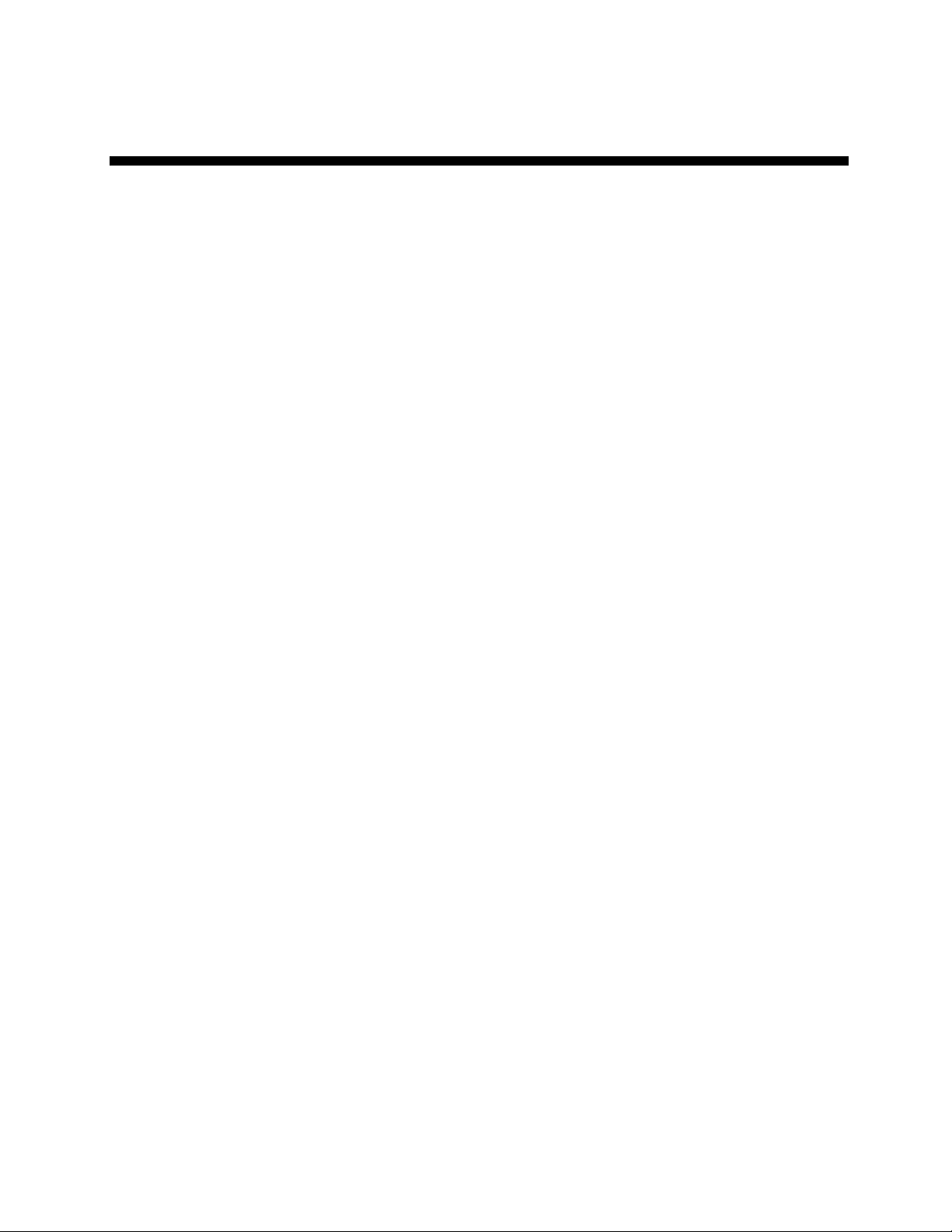
Table of Contents
CHAPTER 1: SAFETY ................................................................ 7
CHAPTER 2: FUNCTIONAL DESCRIPTION.............................. 8
2-1 Introduction.................................................................................................................. 8
2-2 Necessary Documents ................................................................................................8
2-3 Equipment Function .................................................................................................... 9
2-4 Models Covered in this Manual ................................................................................... 9
2-5 Standard Operational Features ................................................................................... 9
2-6 Available Options ...................................................................................................... 11
CHAPTER 3: INSTALLATION .................................................. 17
3-1 Work Rules................................................................................................................17
3-2 Safety Considerations ...............................................................................................17
3-3 Necessary Tools........................................................................................................ 17
3-4 Mounting SSL/CSL and SSIL/CSIL Hopper Loaders ................................................17
3-5 Mounting Tips............................................................................................................18
3-6 Attaching the Pickup Wand .......................................................................................18
3-7 Making Compressed Air Connections ....................................................................... 18
3-8 Making Electrical Connections .................................................................................. 18
3-9 Installing the Remote Control Box.............................................................................19
3-10 Adjusting the Proximity Switch ..................................................................................19
CHAPTER 4: SERIES ONE CONTROLLER OPERATION ...... 21
4-1 Pre-Startup Checklist ................................................................................................ 21
4-2 Operating Sequence ................................................................................................. 21
4-3 Starting the Hopper Loader ....................................................................................... 23
4-4 Changing the Conveying Sequence..........................................................................23
4-5 Selecting the Most Efficient Loading Sequence ........................................................ 24
4-6 Shutting Down the Hopper Loader Using the Series One Controller ........................26
CHAPTER 5: SERIES ONE PLUS CONTROLLER OPERATION
.................................................................................... 27
5-1 Pre-Startup Checklist ................................................................................................ 27
5-2 Operating Sequence ................................................................................................. 29
5-3 Series One Plus Controls and Displays ....................................................................29
5-4 Starting Up the Hopper Loader for the First Time Using the
Series One Plus Controller...........................................................................31
5-5 Operating a Hopper Loader at Factory Defaults .......................................................34
5-6 Operating the Proportioning Feature.........................................................................35
5-7 Using the Batch Counter ...........................................................................................36
5-8 Operating in Single-Shot Mode .................................................................................37
5-9 Customizing Series One Plus Controller Operations ................................................37
5-10 Navigating Series One Plus Controller Menus .......................................................... 38
5-11 Series One Plus Operating Parameter Menus .......................................................... 39
5
Page 6

5-12 Shutting Down the Hopper Loader using the Series One Plus Controller.................43
CHAPTER 6: SERIES ONE PLUS SPI COMMUNICATIONS .. 44
6-1 SPI Network Functions..............................................................................................44
6-2 Setting Up the SPI Function ...................................................................................... 44
6-3 Operating under SPI Control ..................................................................................... 46
CHAPTER 7: MAINTENANCE .................................................. 47
7-1 Routine Maintenance ................................................................................................ 47
7-2 Replacing Motor Brushes .......................................................................................... 48
CHAPTER 8: TROUBLESHOOTING ........................................ 59
6
Page 7

Chapter 1: Safety
SSL/CSL Series hopper loaders and SSIL/CSIL Series sight glass hopper loaders are designed
to provide safe and reliable operation when installed and operated within design specifications,
following national and local safety codes.
To avoid possible personnel injury or equipment damage when installing, operating, or
maintaining this equipment, use good judgment and follow these safe practices:
; Follow all SAFETY CODES.
; Wear SAFETY GLASSES and WORK GLOVES.
; Disconnect and/or lock out power before servicing or maintaining the
hopper loader.
; Use care when LOADING, UNLOADING, RIGGING, or
MOVING this equipment.
; Operate this equipment within design specifications.
; OPEN, TAG, and LOCK ALL DISCONNECTS before working on
equipment. You should remove the fuses and carry them with you.
; Make sure the hopper loader and components are properly
GROUNDED before you switch on power.
; Do not jump or bypass any electrical safety control.
; Do not restore power until you remove all tools, test equipment, etc.,
and the hopper loader and related equipment are fully reassembled.
; Only PROPERLY TRAINED personnel familiar with the
information in this manual should work on this equipment.
7
Page 8

Chapter 2: Functional Description
2-1 Introduction
SS/CS Series hopper loaders economically and efficiently load free-flowing pellets or granular
materials from supply containers into machine bins or other receivers. They are a modular,
stainless steel component design using significant operational advantages. Their engineered
construction permits easier cleaning and maintenance, and they can be quickly and easily
reconfigured to accommodate future production requirements. Simple electrical and
compressed air connections are all that’s needed for operation; central vacuum systems are not
necessary.
SSL/CSL Series hopper loaders use an integral-mount three-stage centrifugal motor with a
quick-disconnect plug power cord. The hopper-mounted junction box is pre-wired to the fieldmounted 115/1/60 control box. The SSL/CSL Series features a high-flow blowback valve to
enhance cleaning its acrylic/mesh flat filter, providing excellent filtration of conveying air.
SSIL/CSIL Series sight glass hopper loaders have the features of the SSL/CSL Series hopper
loader, but include a high-visibility Pyrex™ sight glass for easy monitoring of material load/
discharge cycles. The sight glass assembly is equipped with an adjustable proximity sensor to
ensure full material discharge on each cycle. Like the SSL/CSL Series hopper loader,
SSIL/CSIL Series hopper loaders feature a quick-release design; no tools are needed to
remove the hopper cover or the sight glass.
2-2 Necessary Documents
The items listed here are required for installation, operation, and maintenance of SS/CS Series
hopper loaders. Additional copies are available from the manufacturer.
• This product manual.
• Product manuals for accessories and options selected by the
customer, where installed.
8
Page 9

2-3 Equipment Function
SS/CS Series hopper loaders are efficient conveyers of free-flowing pelletized or granular
materials from supply containers into machine bins or other receivers. You can customize
operation by adjusting operating parameters accessible through a menu system built into the
control. Simple electrical and compressed air connections are all that’s needed for operation; a
central vacuum system is not necessary.
2-4 Models Covered in this Manual
SS/CS Series models are designated by volume and if the unit has the sight glass feature,
designated with IL. SSL/CSL06 models are hopper loaders with 0.2 cu. ft. (5.6 liter) capacity;
SSIL/CSIL11 models are sight glass hopper loaders with a sight glass capacity of 0.09 cu. ft.
(2.55 liters) and a hopper capacity of 0.4 cu. ft. (11.3 liters); see Figures 2 and 4 for more
information on capacities.
SS/CS Series models are available in 0.1, 0.2, 0.4, 0.8 and 1.6 cu. ft. (2.8, 5.6, 11.3, 22 and 45
liter) capacities, with or without the 0.09 cu. ft. (2.55 liter) sight glass feature.
Capacity SSL/CSL
Series
SSL/CSL 03 0.1 2.8 3.5 1.5
SSL/CSL 06 0.2 5.6 7.0 3.1
SSL/CSL 11 0.4 11.3 14.0 6.3
SSL/CSL 23 0.8 22 28 12.7
SSL/CSL 45 1.6 45 56 25.4
Series
SSIL/CSIL 03 0.1 2.8 3.5 1.5 0.02 (0.57) 0.68 (0.31)
SSIL/CSIL 06 0.2 5.6 7.0 3.1 0.09 (2.55) 3.25 (1.48)
SSIL/CSIL 11 0.4 11.3 14.0 6.3 0.09 (2.55) 3.25 (1.48)
.
Cu. ft. Liters Lbs. Kg
Capacity Sight Glass Capacity SSIL/CSIL
Cu. ft. Liters Lbs. Kg Cu. ft (l) Lbs. (Kg)
2-5 Standard Operational Features
SSL/CSL Series Hopper Loaders
• Brushed stainless steel construction with stainless steel product
contact surfaces
3
•
/8” (about 9.5 mm) high flow blowback valve with electrical quick
disconnect and accumulator
1
• 1
/2” OD (about 38.1 mm OD) material inlet
9
Page 10

• Removable inlets on 0.2, 0.4, 0.8, and 1.6 cu. ft. (5.6, 11.3, 22 and
45 liter) models only
• Glazed polyester reinforced flat filter
• Hopper-mounted junction box with 12 feet (3.6 m) of cable to a
field-mounted 115/1/60 control box
• Material demand/level sensor
• Series One Plus models include a proximity level sensor for volume
filling, built-in proportioning, and a batch counter; SPV/CPV
available separately
• High-performance centrifugal motor with electrical quick
disconnect
• 9-foot (2.7 m) power cord
• Aluminum pickup wand with ten (10) feet (3 m) of flexible vinyl
hose and two (2) hose clamps
• SSL/CSL06, SSL/CSL11, SSL/CSL23 and SSL/CSL45 include a
counter-weighted type flapper and accumulator blowback for
improved filter cleaning.
SSIL/CSIL Series Sight Glass Hopper Loaders
• Pyrex™ 0.02 cu. ft. (0.57 liter) or 0.09 cu. ft. (2.55 liter) sight
glass. (The SSIL/CSIL 03 uses the smaller sight glass and the
SSIL/CSIL 06 and SSIL/CSIL 11 use the larger size).
• Brushed stainless steel construction, with stainless steel product
contact surfaces
• High-performance centrifugal motor
3
•
/8” (about 9.5 mm) high flow blowback valve with electrical quick
disconnect and accumulator
• Glazed polyester reinforced flat filter
• Aluminum pickup wand with ten (10) feet (3 m) of flexible vinyl
hose and two (2) hose clamps
• Minimum inventory on molding machine
• 9-foot (2.7 m) power cord
• 4” (101.6 mm) square flange on 0.1 cu. ft. (2.8 liter) model
• 7” (177.8 mm) square flange on 0.2 and 0.4 cu. ft. (5.6 and 11.3
liter) models
1
/2” OD (about 38.1 mm OD) material inlet
• 1
• Hopper capacities of 0.1, 0.2, and 0.4 cu. ft. (2.8, 5.6, and 11.3
liters); side outlet
10
Page 11

Note: The Series One Plus controller option upgrade is required
2-6 Available Options
Special Voltages
Models are also available in 230/1/50 VAC and 230/1/60 VAC voltages.
Series One Plus Controller
The Series One Plus controller is a sensor-driven volume-fill cycle controller with available
proportioning outputs. It permits operator programming of blowback pulses for optimum
operating efficiency. It keeps an accurate count of up to 9,999 batches, even in the event of a
power failure, and the controller includes a No Fill alarm to notify the operator of an empty
gaylord or lack of material flow.
• Hopper-mounted junction box with 12 feet (3.6 m) of cable to a
field-mounted 115/1/60 control box
• Removable inlets on 0.2 and 0.4 cu. ft. (5.6 and 11.3 liter) models
• Accumulator blowback is standard on 0.2 and 0.4 (5.6 and 11.3
liter) models only
• Series One Plus models (option upgrade) include a proximity level
sensor for volume filling, built-in proportioning, control capacity,
and a no-convey alarm
for remote proportioning valve (SPV/CPV) operation;
SPV/CPV is sold separately.
11
Page 12

Remote Proportioning Valve
The remote proportioning valve (SPV/CPV) option lets you economically and efficiently
proportion two (2) different free-flowing granulated materials in a material conveying system.
The most common application is mixing virgin and regrind materials in a plastic processing
operation. SPV/CPV installation options include a wall-mount bracket and floor stand.
12
Page 13

Figure 1: Typical SSL/CSL Series Hopper Loader
• 10” Clearance Cutout with (6) ¼” bolt
holes equally spaced on an 11”
circle.
SSL/CSL03 Hopper Loader
We are committed to a continuing program of product improvement.
Specifications, appearances, and dimensions are subject to change without notice.
13
Page 14

Figure 3:
SSL/CSL Series Dimensions, Specifications, and Maximum Machine-Side Throughput
American Standards
Capacity Dimensions in inches
cu. ft. A B C D E F
0.1
0.2
0.4
0.8 30 ¼” 10 ½” 12” 4”
1.6
7.0
5.75
173/8” 63/8”
211/8” 51/2”
271/8” 111/2”
36 ½” 17 ¾” 12” 4”
12”
12” 4” 91
12” 4” 91
13/4” 63/8”
/8”
/8”
141/8”
14 1/8”
Metric Standards
Capacity Dimensions in cm
liters A B C D E F
2.8 17.8 44.1 16.2 30.5 4.4 16.2
5.6 53.7 14.0 30.5 10.1 23.2
11.3 68.9 29.2 30.5 10.1 23.2
22 77 27 12 10.1 36
45
c 5/16”/0.313” (8.0 mm) -diameter holes; two (2) places equally spaced.
d 5/16”/0.313” (8.0 mm) -diameter holes; four (4) places equally spaced.
e 1/4”/0.250” (6.3 mm) -diameter holes; six (6) places equally spaced;
J is standard mounting hole pattern.
14.6
93 45 12 10.1 36
SSL/CSL Series Specifications
Model Hopper capacity Full-load amps Inlet size range Shipping weight
no. cu. ft. liters lbs. Kg (FLA) inches
SSL/CSL03 0.1 2.8 3.5 1.5 11 1½”
SSL/CSL06 0.2 5.6 7.0 3.1 11 1½”
SSL/CSL11 0.4 11.3 14.0 6.3 11 1½”
SSL/CSL23 0.8 22 28 12.7 10 1 ½”
SSL/CSL45 1.6 45 56 25.4 10 1 ½”
mm
38 mm
38 mm
38 mm
38 mm
38 mm
lbs. Kg
47
65
67
75
80
22
30
31
34
36
SSL/CSL Series Maximum Machine-Side Throughput
Twelve (12) -foot (3.66 m) vertical 1½” OD (approx. 38 mm) flex hose; pellets @ 35 lbs./cu. ft. (560 Kg/cu. m)
Model Non-Proportioning c Proportioning
number lbs./hr. Kg/hr. lbs./hr. Kg/hr.
SSL/CSL03 150 68
SSL/CSL06 500 227 400 182
SSL/CSL11 1,000 454 800 364
SSL/CSL23 1,500 680 1,200 544
SSL/CSL45 1,700 771 1,350 612
c Maximum throughput beside-the-press loading; includes 12-foot (3.6 m) vertical lift.
We are committed to a continuing program of product improvement. Specifications, appearances, and dimensions are subject to
change without notice.
Not available
14
Page 15

Figure 4: Typical SSIL/CSIL Series Sight Glass Hopper Loader
SSIL 06 Model
SSIL/CSIL03 Sight Glass
C
A
D
B
Hopper Loader
SRIL01.DWG
G
J
E
I
H
HOPSRIL.DWG
We are committed to a continuing program of product improvement.
Specifications, appearances, and dimensions are subject to change without notice.
15
Page 16

Figure 5:
SSIL/CSIL Series Dimensions, Specifications, and Maximum Machine-Side Throughput
American Standards
Capacity Dimensions in inches
cu. ft. A B C D E -sq. G -sq. H -sq. I -sq. c J
0.1
27
5
/8”
17” 6
3
/8” 13/4” 4” 2” 11/4” 21/2” 2”
0.2 351/4” 191/2” 91/8” 3” 7” 31/2” 23/4” 51/2” 3”
0.4 411/4” 253/4” 91/8” 3” 7” 31/2” 23/4” 51/2” 3”
Metric Standards
Capacity Dimensions in cm
liters A B C D E -sq. G -sq. H -sq. I -sq. c J
2.8 74.0 41.9 16.2 4.4 10.2 5.1 3.2 6.3 5.1
5.6 89.5 49.5 23.2 7.6 17.8 8.9 7.0 14.0 7.6
11.3 104.8 65.4 23.2 7.6 17.8 8.9 7.0 14.0 7.6
c 0.281” (7.1 mm) -diameter holes; four (4) places equally spaced.
SSIL/CSIL Series Specifications
Selection load Inlet/outlet Square mounting Shipping
Hopper capacity Sight glass capacity Model amps range flange dimensions weight
cu. ft.
0.1
0.2
0.4
liters
2.8
5.6
11.3
lbs.
3.5
7.0
14.0
Kg
1.5
3.1
6.3
cu. ft.
0.02
0.09
0.09
liters
0.57
2.55
2.55
lbs.
0.68
3.25
3.25
Kg
0.31
1.48
1.48
no. FLA inches
SSIL/
CSIL03
SSIL/
CSIL06
SSIL/
CSIL11
Full- Specifications
inches
4”
7”
7”
mm
101.6
177.8
177.8
11 1½”
11 1½”
11 1½”
mm
38 mm
38 mm
38 mm
lbs.
50
70
72
Kg
23
32
33
SSIL/CSIL Series Maximum Machine-Side Throughput
Twelve (12) -foot (3.66 m) vertical 1½” OD (approx. 38 mm) flex hose; pellets @ 35 lbs./cu. ft. (560 Kg/cu. m)
Model Non-Proportioning c Proportioning
number lbs./hr. Kg/hr. lbs./hr. Kg/hr.
SSIL/CSIL03 150 68
Not available
SSIL/CSIL06 500 227 400 182
SSIL/CSIL11 1,000 454 800 364
c Maximum throughput beside-the-press loading; includes 12-foot (3.6 m) vertical lift.
We are committed to a continuing program of product improvement.
Specifications, appearances, and dimensions are subject to change without notice.
16
Page 17
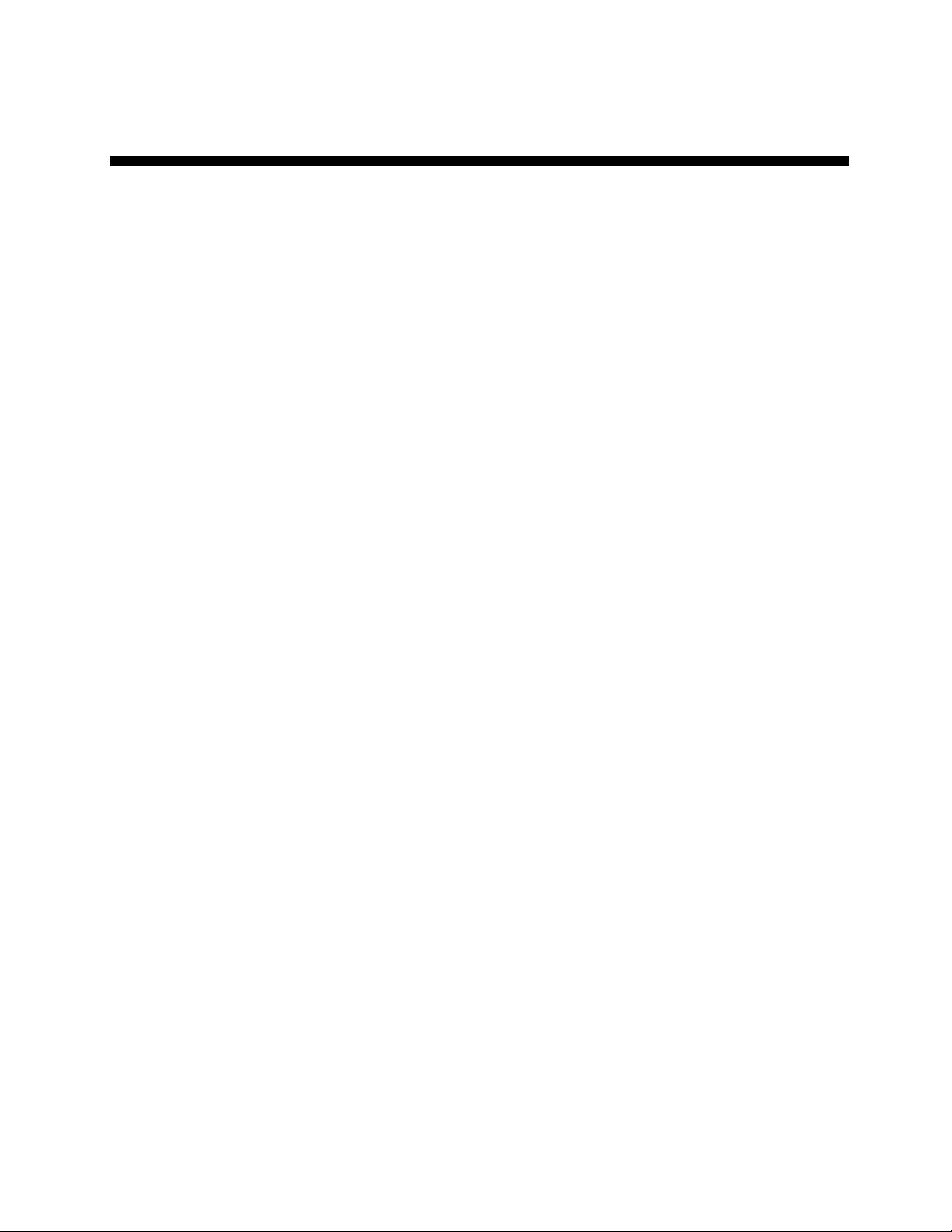
Chapter 3: Installation
3-1 Work Rules
Install, operate, and maintain this equipment according to all applicable work and safety codes.
This includes, but is not limited to: OSHA, NEC, CSA, and any other local, national, and
international regulations. Obey these specific work rules:
; Read and follow these instructions when installing, operating and
maintaining this equipment. If the instructions become lost or
unreadable, obtain a new copy from the manufacturer.
; Only qualified persons should work on or with this equipment.
; Work only with approved tools and devices.
; Disconnect and lock out electric power before maintaining or
servicing a hopper loader. If the unit is installed with a power cord
that can be unplugged, unplug it. If the unit is permanently wired to a
power main, have a fused power disconnect, capable of being locked
in the OFF position, installed.
3-2 Safety Considerations
; Connect the hopper loader to a grounded three-prong power
receptacle. If this is not possible, ground the hopper loader motor for
electrical isolation and protection from electric shock.
; Do not use hopper loaders in explosive atmospheres.
; Do not use outdoors or in wet environments. Moisture damages the
motor and can create an electric shock hazard.
; Operate hopper loaders at the rated voltage. Operation at other than
design voltage can result in, at best, poor performance, and can cause
damage to the vacuum motor, control, and personnel.
3-3 Necessary Tools
; Hand drill
; Pop-rivet gun
3
/16” (about 4.8 mm) -diameter rivets
;
3-4 Mounting SSL/CSL and SSIL/CSIL Hopper Loaders
You can mount your SSL/CSL or SSIL/CSIL hopper loader directly to the processing machine
by cutting a hole in the machine bin lid and fastening the hopper loader to it. The hopper
loader mounting flange mates with the equipment and uses the same mounting holes as
previous models.
17
Page 18

For new installations or mounting on other manufacturer’s equipment, a hole location template
is included in the information packet.
We are not responsible for equipment damage
from excessive processing machine vibrations.
3-5 Mounting Tips
Important!
• Run a bead of silicone sealant around the mounting flange before
seating the hopper loader. This provides an additional seal.
• Use rivets to mount the hopper loader. Bolts, nuts, and washers can
loosen, fall into, and damage process equipment.
• Check across the mounting flange with a bubble level. Level
installation ensures proper material discharge valve operation.
• Install controller boxes to a non-moving solid structure to avoid
loosening any wiring from vibration.
• Remove all rubber banding and any other packaging materials from
around the flapper dump valve before installation for proper
operation.
3-6 Attaching the Pickup Wand
Slide the flex hose onto the material inlet and pickup wand. Use the hose clamps supplied to
secure the flex hose. The flex hose should not cover the aeration holes on the pickup wand.
The pickup wand needs no adjustment for most applications. Insert it into the material to be
conveyed and it will work.
Some applications require a more defined air-to-material ratio. Cover one or more of the holes
at the top of the pickup wand.
3-7 Making Compressed Air Connections
Your SSL/CSL or SSIL/CSIL hopper loader requires a clean, dry, 80 to 120 psi (551.6 to
827.4 kPa/5.52 to 8.27 bars) compressed air supply. A filter, regulator, and shutoff valve are
recommended components of your in-plant compressed air supply.
You may need to install an accumulator in your air supply system to enhance blowback
effectiveness if your system cannot consistently meet these requirements. Make sure you use
full-sized
3
/8”-diameter pipe or tubing when making connections.
3-8 Making Electrical Connections
The controller you selected is shipped pre-wired to the SSL/CSL or SSIL/CSIL Series hopper
loader. Units are supplied with a power cord with plug wired to the control unit, ready to plug
into an appropriately grounded three-prong receptacle.
18
Page 19

Make sure that the material demand sensor is installed with the proper amount of clearance,
and that it is free of obstructions.
If the installation has the SSL/CSL or SSIL/CSIL Series hopper loader wired directly to a
power main, you must install a fused disconnect with lockout to allow safe operation and
maintenance. Make sure all connections are tight.
3-9 Installing the Remote Control Box
Optional-Series One Plus Controller Only
The remote option permits mounting a control up to 9 feet
(2.75 m) from the primary control box. Both controls remain operational.
! WARNING
HAZARDOUS ELECTRICAL CURRENT
PRESENT.
To avoid burn or electrocution hazard,
disconnect electrical power before
installing this option!
1. Install the SSL/CSL or SSIL/CSIL Series hopper loader.
2. Select a location for the remote box and mount it securely.
3. Plug the cable supplied into the 25-pin receptacle on the hopper
loader controller. Route the cable to the remote box so it doesn’t
interfere with processing operations. Observe all applicable
electrical codes.
4. Connect the cable to the receptacle on the remote control
enclosure.
Both controls are now fully operational.
• Main power supervision is available on the hopper-mounted
control only.
3-10 Adjusting the Proximity Switch
19
SSIL/CSIL Series Sight Glass Loaders with Series One Plus Controllers Only
The proximity switch, mounted through the side of the hopper loader tank, senses when the
hopper loader is full. It is factory-set to sense most conveyed materials accurately, and
Page 20

provides volume-fill control. When the hopper loader is full, the LED on the proximity switch
should light and trigger the dump sequence.
If the switch does not reliably sense the material you are conveying, adjust switch sensitivity.
Turn the potentiometer (or pot) clockwise to increase sensitivity, counterclockwise to decrease
sensitivity.
20
Page 21

Chapter 4: Series One Controller Operation
4-1 Pre-Startup Checklist
; Are all electrical connections correct, secure, and to code?
; Is the compressed air connection secure and safe?
; Is the hopper level and mounted securely?
; Are the flex hose and pick-up wand secure?
; Can the material level switch activate without obstruction?
; Can the material discharge valve swing without obstruction?
4-2 Operating Sequence
1. Blowback sequence.
2. Motor starts.
3. Flapper discharge valve seals under vacuum.
4. Material conveys.
5. Hopper loader hopper fills.
6. Vacuum timer times out.
7. Motor stops.
8. Blowback sequence begins, the flapper discharge valve opens
under the weight, and material dumps.
Steps 1 through 8 repeat automatically.
If the level switch remains open, the hopper loader remains idle until the material level in the
bin drops and frees the counterbalanced dump valve. Steps 1 through 8 in the loading sequence
as listed above then resumes automatically.
21
Page 22

Figure 6: Series One Graphic Panel
TM
BVUP
MPBEFS
SERIES ONE
ON
OFF
A0542127
22
Page 23

4-3 Starting the Hopper Loader
1. Insert the pickup probe into the material supply.
2. Turn on compressed air to the unit.
3. Plug in power to the control enclosure.
4. Move the power switch on the Series One graphic panel to the
ON position.
4-4 Changing the Conveying Sequence
! DANGER
DISCONNECT POWER BEFORE
OPENING THE CONTROL BOX.
Electric current, CAPABLE OF
CAUSING INJURY OR DEATH, MAY BE
PRESENT in the controller enclosure
during these procedures.
The adjustments listed in this section
must be performed
safety-conscious technician.
The Series One controller is a time-fill mode controller, and has sixteen (16) loading
sequences to select. Make sure you avoid over-filling the hopper! Figures 7 and 8 list
loading times and number of blowback pulses in each sequence. Use the chart as your
model; select a sequence that suits your needs.
ONLY by a qualified,
23
Page 24

To select a sequence (see Figures 7 and 8 on the following pages):
1. Turn off and disconnect power to the unit.
2. Remove the controller box cover.
3. Move the DIP switches on the DIP switch array labeled SW1 to
one of the sixteen (16) available configurations as shown in
Figure 8.
4. Replace the controller box cover.
5. Reconnect power to the Series 1 controller and prepare the unit
for operation.
4-5 Selecting the Most Efficient Loading Sequence
By selecting the best sequence, you can reduce vacuum motor wear, save energy, and reduce
your need to maintain filters.
1. Begin with a sequence time longer than what is required for your
process.
2. Start up the hopper loader with the Series One controller.
3. Observe the flex hose and the material in which you buried the
pickup probe. Listen to the vacuum motor and the sound that the
material makes as it enters the hopper loader.
4. When the hopper loader is full, the conveying rate drops off
sharply. You can observe this condition in the clear flex hose and
the material container in which you buried the pickup probe.
When the hopper loader is full, the vacuum motor and material
sounds also change.
5. Make a note of the elapsed time from the start of conveying to the
time the hopper loader is full.
6. See Figures 7 and 8; pick the next-shorter sequence. For example,
if the hopper is full by the 90-second point of the conveying
sequence, select the 80-second conveying sequence.
24
Page 25

Figure 7: Conveying Dip Switch Chart, Program A0541578
SSL/CSL 03 and SSIL/CSIL03 Models
12 1 2 3 4 1 2 3 4 1 2 3 4 1 2 3 4
BLOWBACK
PULSES OFF OFF OFF OFF OFF OFF OFF OFF OFF OFF OFF OFF
OPEN OPEN OPEN OPEN
1 2 3 4 1 2 3 4 1 2 3 4 1 2 3 4
12
BLOWBACK OFF OFF OFF OFF OFF OFF OFF OFF
PULSES OPEN OPEN OPEN OPEN
14 1 2 3 4 1 2 3 4 1 2 3 4 1 2 3 4
BLOWBACK
PULSES OFF OFF OFF OFF OFF OFF OFF OFF
OPEN OPEN OPEN OPEN
14
BLOWBACK 1 2 3 4 1 2 3 4 1 2 3 4 1 2 3 4
PULSES
OFF OFF OFF OFF
OPEN OPEN OPEN OPEN
1.5 SECONDS 3.0 SECONDS 6.0 SECONDS
ON ON ON ON
9 SECONDS
ON ON ON ON ON ON ON ON
20 SECONDS
ON ON ON ON ON ON ON ON
40 SECONDS 45 SECONDS 50 SECONDS
ON ON ON ON ON ON ON ON ON ON ON ON
12 SECONDS 15 SECONDS 18 SECONDS
25 SECONDS 30 SECONDS 35 SECONDS
4.0 SECONDS
55 SECONDS
Note: Figure 7 contains two (2) different programs (12 and 14 blowback pulses)
25
Page 26

Figure 8: Conveying Dip Switch Chart, Program A0536814
SSL/CSL 06, 11, 23 and 45 and SSIL/CSIL 06 and 11 Models
6 1 2 3 4 1 2 3 4 1 2 3 4 1 2 3 4
BLOWBACK
PULSES OFF OFF OFF OFF OFF OFF OFF OFF OFF OFF OFF OFF
OPEN OPEN OPEN OPEN
1 2 3 4 1 2 3 4 1 2 3 4 1 2 3 4
6
BLOWBACK OFF OFF OFF OFF OFF OFF OFF OFF
PULSES OPEN OPEN OPEN OPEN
7
BLOWBACK 1 2 3 4 1 2 3 4 1 2 3 4 1 2 3 4
PULSES
15 SECONDS 10 SECONDS 20 SECONDS 25 SECONDS
ON ON ON ON
30 SECONDS 35 SECONDS 40 SECONDS 45 SECONDS
ON ON ON ON ON ON ON ON
50 SECONDS
ON ON ON ON ON ON ON ON
55 SECONDS 60 SECONDS 70 SECONDS
OFF OFF OFF OFF OFF OFF OFF OFF
OPEN OPEN OPEN OPEN
7
BLOWBACK 1 2 3 4 1 2 3 4 1 2 3 4 1 2 3 4
PULSES
OFF OFF OFF OFF
OPEN OPEN OPEN OPEN
80 SECONDS 90 SECONDS 100 SECONDS 120 SECONDS
ON ON ON ON ON ON ON ON ON ON ON ON
Note: Figure 9 contains two (2) different programs (6 and 7
blowback pulses).
4-6 Shutting Down the Hopper Loader Using the Series One
Controller
Move the power switch on the Series One graphic panel to the OFF
position. For maintenance or for a long-term shutdown, unplug the
unit from the power source and shut off the compressed air supply.
-Notes-
26
Page 27

Chapter 5: Series One Plus Controller Operation
The Series One Plus controller is an optional controller that includes the following features:
• Sensor-driven volume fill cycle to assure full load discharge for
each cycle
• Operator programming of blowback pulses to optimize efficiency
• Accurate fill cycle counts up to 9,999 on the batch counter to assist
in estimating material usage
• No Fill alarm with automatic shutdown notifies the operator of an
empty material source or lack of material flow; saves motor brushes
and reduces maintenance
• Proportioning capability
5-1 Pre-Startup Checklist
; Are all electrical connections correct, secure, and to code?
; Is the compressed air connection secure and safe?
; Is the hopper level and mounted securely?
; Are the flex hose and pick-up wand secure?
; Can the material discharge valve swing without obstruction?
27
Page 28

Figure 9: Series One Plus Graphic Panel
TM
CLEAR
VACUUM
BVUP
MPBEFS
SERIES ONE PLUS
ADJUSTMENTS
MADE WHILE RUNNING
60
S
SCROLL START/STOP
MATERIAL "A"
MATERIAL "B"BLOWBACK
MENU ADJUSTMENTS AND INSTRUCTIONS:
PROPORTIONING ADJUSTMENTS
UNTIL % OF MAT'L "B" DISPLAYED
ADJUST % OF MAT'L "B"
SAVE NEW SETTING
S
BATCH COUNTER RESET
UNTIL 4-DIGIT BATCH CNTR IS
DISPLAYED
RESETS BATCH COUNTER TO 0000
CLEAR ERROR
CLEAR AN
MENU TITLE (FACTORY SETTING)
[ ]
[ ]
# OF BLOWBACK PULSES : 0-16 (3) PULSES
[ ]
% OF MAT'L "B" : 0-100% (0%) MAT'L "B"
[ ]
PROPORTIONING CYCLE TIME : 0-60 (0) SEC.
[ ]
ER.1 "NO CONVEY" : 1-8 CYCLES (3) 0=NEVER
[ ]
EXTERNAL CONTROL
AUXILARY PROX SWITCH
[ ]
[ ]
SPI NETWORK OPERATION
A0541568
0-360 (60) SEC.MAXIMUM LOAD TIME :
SEE O & I MANUAL
MENU UPDATING (WHILE STOPPED)
SCROLL THROUGH MENUS 1-8
TO DESIRED MENU
DISPLAY MENU'S CURRENT SETTINGS
S
ADJUST MENU'S SETTING
SAVE NEW SETTING
S
28
Page 29

5-2 Operating Sequence
1. Blowback sequence.
2. Motor starts.
3. The flapper discharge valve seals under vacuum.
4. Material conveys.
5. Hopper loader hopper fills.
6. Vacuum timer times out.
7. Motor stops.
8. Blowback sequence begins, the flapper discharge valve opens
under the weight, and material dumps.
Steps 1 through 8 repeat automatically.
If the level switch remains open, the hopper loader remains idle until the material level in the
bin drops and frees the discharge valve. Steps 1 through 8 in the loading sequence listed here
resume automatically.
5-3 Series One Plus Controls and Displays
Series One Plus Controller Keys
UP Key
Press the
DOWN Key
Press the
UP key to increment up parameter values.
DOWN key to decrement down parameter values.
29
CLEAR
UP Key and DOWN Key—Press Together
CLEAR
Press the
UP key and DOWN key together simultaneously while turning on power to
reset to factory default values.
Page 30

SCROLL
0
SCROLL Key
SCROLL
Press the
SCROLL key to display:
• available menus when the controller is in Standby mode.
• operations screens such as batch counter and SPV settings when the
controller is operating.
S
START/STOP
START/STOP/SELECT/SET Key
S
Press the
START/STOP
START/STOP/SELECT/SET key to:
• start the hopper loader
• stop the hopper loader
• select parameters from menu screens
• set parameters
Series One Plus Controller Indicators
6
LED Screen
The red LED screen is a four-character alphanumeric display. It displays system statuses,
menus, and variable values for operating the hopper loader.
VACUUM
The VACUUM indicator lights when the unit is in Vacuum mode.
VACUUM Indicator
MATERIAL "A"
The MATERIAL “A” indicator lights when the Material A port is open.
MATERIAL “A” Indicator
30
Page 31

BLOWBACK
The BLOWBACK indicator lights when the air solenoid is open.
BLOWBACK Indicator
MATERIAL "B"
The MATERIAL “B” indicator lights when the Material B port is open.
MATERIAL “B” Indicator
5-4 Starting Up the Hopper Loader for the First Time Using the
Series One Plus Controller
Non-Proportioning Models
1. Insert the pickup wand into the material supply.
2. Turn on the compressed air to the hopper loader.
3. Apply power to the controller.
Note: Press and hold the
simultaneously while applying power to restore all factory
defaults.
As the controller powers up, the screen displays in succession:
•
PLUS
for three seconds
CLEAR
UP key and DOWN key together
31
• the software version number
• the standby mode display.
S
4. Press the
hopper loader.
The vacuum motor conveys material until the proximity sensor
indicates the hopper loader is full or the factory-pre-set default
maximum vacuum time of sixty seconds passes, whichever comes
first. The VACUUM and MATERIAL “A” LEDs light and the
LED display shows the elapsed conveying time.
START/STOP
START/STOP/SELECT/SET key to start the
n.nn
Page 32

Note: You can adjust the maximum vacuum time from 0 to 360
seconds. See Section 5-11, Menu 1.
When the proximity sensor trips or sixty (60) seconds elapses, the
vacuum motor shuts off for three (3) seconds to relieve vacuum in
the hopper and to allow the material to dump.
The BLOWBACK LED flashes and the screen displays
----
as a four (4) -pulse blowback cycle occurs.
Note: You can adjust number of blowback pulses from 0 to 16 pulses.
See Section 5-11, Menu 2.
The conveying cycle repeats automatically until the Bin Full
switch senses that the material receiver (machine hopper) is full.
The hopper loader stops in Standby mode and the screen displays
FULL
until the machine bin level drops and automatic operation
resumes.
Notes: • If the Series One Plus screen displays the
Er. 1
No Convey
error code and shuts down after three (3) conveying cycles,
but you do not have a material supply problem, then you
need to lengthen the maximum vacuum time to fill the
hopper sufficiently to trigger the proximity sensor. See
Section 5-11, Menu 1.
• The maximum number of consecutive unsuccessful
conveying cycles before an alarm condition occurs
is adjustable from 0 to 8 cycles. See Section 5-11, Menu 5.
First Time Startup for Proportioning Models
1. Insert the pickup wand into the material supply.
2. Turn on the compressed air to the hopper loader.
3. Apply power to the controller.
32
Page 33

Note: Press and hold the
CLEAR
UP key and DOWN key together
simultaneously while applying power to restore all factory
defaults.
As the controller powers up, the screen displays in succession:
•
PLUS
for three seconds
• the software version number
n.nn
• the standby mode display.
SCROLL
4. Press the
SCROLL key repeatedly until the screen displays 3,
the percentage of Material B menu.
S
5. Press the
START/STOP
START/STOP/SELECT/SET key to select this
menu.
6. Press the
press the
UP key to increase the percentage of material B;
DOWN key to decrease the % of material B.
7. When the screen displays the percentage of Material B you want,
S
START/STOP
press the
value.
8. Press the
START/STOP/SELECT/SET key to set that
S
START/STOP
START/STOP/SELECT/SET key to start the
hopper loader.
The Vacuum LED lights and the vacuum motor conveys
material until the proximity sensor indicates the hopper loader is
full or sixty seconds passes, whichever comes first.
33
The LED display shows the elapsed conveying time.
Page 34

Note: You can adjust the maximum vacuum time from 0 to 360
seconds. See Section 5-11, Menu 1.
The MATERIAL “A” and MATERIAL “B” LEDs alternate on
and off as set in Steps 4 to 6 above. This indicates the
proportioning valve cycle.
Example: If the percent of Material B was set at 50% in Step 4, the
MATERIAL “A” and MATERIAL “B” LEDs alternate ON for
ten second periods; this equals 50% of the factory-default thirty
(30) -second proportioning cycle.
Note: The proportioning SPV total cycle time is adjustable; see Section
5-11, Menu 4 for more information. This time is not the same as
total vacuum time. To see the relationship between these two time
parameters, see Figure 10, Proportioning Cycle.
When the proximity sensor trips or sixty (60) seconds elapses, the
vacuum motor shuts off for three (3) seconds to relieve vacuum in
the hopper and to allow the material to dump.
The BLOWBACK LED flashes and the screen displays
----
as a four-(4) -pulse blowback cycle occurs.
Note: You can adjust number of blowback pulses from 0 to 16 pulses.
See Section 5-11, Menu 2.
The conveying cycle repeats automatically until the Bin Full
switch senses that the material receiver (machine hopper) is full.
The hopper loader stops in Standby mode and the screen displays
FULL
until the machine bin level drops and automatic operation
resumes.
5-5 Operating a Hopper Loader at Factory Defaults
Series One Plus Controller Models
The Series One Plus controller factory-set defaults are suitable for most conveying
requirements.
34
Page 35

Install your SS/CS Series hopper loader, apply power, press the
operation begins. The hopper loader loads itself until full, then dumps and repeats, pausing
only when the machine bin below it is full.
The screen displays the vacuum timer while the vacuum motor is on. If the hopper loader is a
PP proportioning model, follow the instructions in Section 5-6 below.
Stop your hopper loader at any time by pressing the
5-6 Operating the Proportioning Feature
Series One Plus Models Only
The proportioning feature allows layering of two materials in the machine bin below the
hopper loader. Install the hopper loader and put both the material pickup wands in the material
supply gaylords and follow the instructions that follow.
Adjusting Proportioning While the Hopper Loader is in Standby Mode
S
START/STOP
S
START/STOP
START/STOP key.
START/STOP key and
1. When the standby mode displays, press the
until the Proportioning Menu displays as
S
2. Press the
START/STOP
START/STOP/SELECT/SET key to access
SCROLL
SCROLL key
3
.
Menu 3.
The current percentage of Material B displays.
3. Press the
UP key or the DOWN key to change the setting
as needed.
4. When the percentage of Material B you want displays, press the
S
START/STOP
START/STOP/ SELECT/SET key to set it.
- or -
Press the
SCROLL
SCROLL key to leave the menu unchanged.
35
Page 36

Adjusting Proportioning On the Fly During Operation
1. While the hopper loader is operating, press the
until the screen displays the percent of Material B as
SCROLL
SCROLL key
P. nn
.
2. Press the
3. When the percentage of Material B you want displays, press the
Note: “On-the-fly” adjustments range between 1% and 99%. To set the
5-7 Using the Batch Counter
The Series One Plus controller features a batch counter you can view during operation. The
batch counter provides a rough approximation of total material throughput.
Viewing the Batch Counter
While the hopper loader is operating and while the screen displays the vacuum timer display:
UP key or the DOWN key to change the value
as needed.
S
START/STOP
START/STOP/ SELECT/SET key to set it.
- or -
Press the
SCROLL
SCROLL key to leave the menu unchanged.
The screen then displays the Vacuum Timer menu.
percentage of Material B from 0% to 100%, stop the Series One
Plus controller and reset proportioning while the unit is in
Standby mode, as described in the previous section.
Press the
batch counter.
The screen remains on the batch count display until you press the
SCROLL key again.
SCROLL
SCROLL key until the screen displays the four-digit
SCROLL
36
Page 37

To return to the vacuum timer screen:
Press the
SCROLL
SCROLL key again.
The screen reverts to the vacuum timer display.
Resetting the Batch Counter
(
To reset the batch counter to zero
0
Press and hold both the
simultaneously any time the batch counter is displayed.
The batch counter resets to zero (
vacuum timer display.
5-8 Operating in Single-Shot Mode
1. Disconnect the Bin Full reed switch sensor and, in its place, wire
a normally closed proximity switch.
2. Install a proximity switch in the machine bin at the highest level
you want the material to reach.
):
CLEAR
UP key and DOWN key together
0
) and the screen reverts to the
• The Series One Plus controller fills the machine bin until
material covers the proximity switch.
FULL
• The screen displays
until the material level drops
below the proximity switch.
The hopper loader then resumes operation automatically.
5-9 Customizing Series One Plus Controller Operations
The full-feature control gives you complete control over the loading process. You can gain
access to adjustable parameters by using the Series One Plus menu system as shown in Figure
9. You can then fine-tune hopper loader operation at this point to fit the exact requirements of
your process as required.
37
Page 38

5-10 Navigating Series One Plus Controller Menus
You’ll always enter the menu system when the screen displays
S
START/STOP
This screen displays at startup before you press the
START/STOP/SELECT/SET key
to start the hopper loader, and displays again when you press the
AEC
on the controller screen.
S
START/STOP
START/STOP/SELECT/ SET key to stop the hopper loader.
To enter the menu system:
When the screen displays
AEC
, press the
SCROLL
SCROLL key to enter
the menu system.
The screen displays
1
, for Menu 1.
Press and hold the
menus.
SCROLL
SCROLL key to scroll through the eight (8)
If you scroll past a menu you want:
Press and hold both the
DOWN key and the
together simultaneously to scroll backwards through the menus.
SCROLL
SCROLL key
When the menu you want displays:
S
START/STOP
Press the
START/STOP/SELECT/SET key to gain access to
the menu.
The screen changes to display the current setting of the menu you
selected.
To adjust the current menu parameter:
Press the UP key or the DOWN key until the screen displays
the parameter value you want.
38
Page 39

S
Press the
START/STOP
START/STOP/SELECT/SET key.
The new setting is stored in the battery-backed RAM memory.
If you decide that you don’t want to modify the current setting of a parameter:
SCROLL
Press the
SCROLL key to abort the change.
The change is aborted and the
AEC
To return all parameters to factory default values:
Turn off the Series One Plus using the green power switch.
Press and hold both the
CLEAR
UP key and DOWN key together
simultaneously as you turn on the Series One Plus green power
switch.
All menu parameters are restored to factory default values.
5-11 Series One Plus Operating Parameter Menus
Menu 1 Maximum Vacuum Cycle Time
0 to 360 Seconds, Default = 60 Seconds
For volume-fill operation, the Maximum Vacuum Cycle Time menu lets you set the
maximum vacuum motor time during a conveying sequence. If the level sensor in the hopper
loader does not detect a full loader when the time you set elapses, the vacuum motor stops and
the loader dumps. Increase this time setting if it takes longer than sixty (60) seconds to fill the
loader.
screen displays again.
39
Note: To optimize operation, set the timer in this menu to approximately
ten (10) seconds longer than the time it takes to fill the loader
under your current conveying conditions.
To determine how long it takes to fill the loader, watch the timer
count up during operation. When the display changes to - - - (dashes), the loader is full. Add ten (10) seconds to the value
displayed right before the display changes to
- - - - (dashes).
For time-fill operation, more frequent loading cycles, or less material conveyed per cycle, you
can set this parameter so the vacuum motor stops and the loader dumps before it is full. Set the
Page 40

timer as needed, and be sure to disable the alarm (Menu 5 set to zero [0 ]) to prevent tripping
Er.1
the No-Convey alarm
.
Menu 2 Number of Blowback Pulses
0 to 16 Pulses, Default = 4 Pulses
The Number of Blowback Pulses menu lets you:
• control the number of blowback pulses discharged from the
compressed air solenoid during the hopper dump sequence
• increase the number of pulses if the material conveyed exhibits
bridging problems or otherwise dumps slowly
• decrease the number of pulses to optimize the cycle time and
increase throughput when conveying free-flowing material
Menu 3 Percentage of Material B
0 to 100 Percent, Default = 0 Percent
PP Models Only
The Percentage of Material B menu lets you increase or decrease the percentage of
Material B in the proportioning cycle.
Menu 4 SPV Total Cycle Time
0 to 60 Seconds, Default = 30 Seconds
PP Models Only
The SPV Total Cycle Time menu lets you:
• control the duration of a complete proportioning cycle—this time is
not the same as the vacuum time; the vacuum and proportioning
timers operate concurrently as shown in Figure 10.
• decrease the SPV total cycle time to increase the layering of the
two materials in the hopper loader as it fills
• increase the SPV total cycle time to reduce the layering of the two
materials in the hopper loader as it fills
Example: If the percent of Material B (Menu 3 ) is set at 20% and the SPV
4
total cycle time (Menu
conveys for twenty percent (20%) of
40 seconds, or eight (8) seconds. Material A conveys for the
remaining 32 seconds.
) is set at 40 seconds, Material B
40
Page 41

Figure 10: Proportioning Cycle
41
Page 42

Menu 5 Error After n Cycles
0 to 8 Cycles, Default = 3 Cycles
The Error After n Cycles menu lets you:
• control the number of unsuccessful loading cycle attempts
(maximum vacuum timer times out and proximity sensor does not
Er. 1
sense a full hopper) before the
error message displays
• increase to prevent alarms while you refill the material supply on
high throughput processes
• decrease to get earlier warning of material supply problems
0
• disable (
) if you are using a short maximum vacuum time for
less-than-full dumps
Menu 6 External Activation
0
Enable/Disable, Default = Disable (
The External Activation menu lets you:
• enable or disable recognition of the external system control contact
)
• disable for stand-alone operation
• enable if the hopper loader is in a central system and the external
enable contact is in use
Menu 7 Auxiliary Proximity Switch
0
Enable/Low Bin Op/Ignore, Default = Ignore (
The Auxiliary Proximity Switch menu lets you:
• enable a customer-supplied auxiliary proximity switch (2 )
This proximity switch is typically mounted low in the machine bin
below the hopper loader, and is wired into the hopper loader as
shown in Figure (14). When enabled, if the proximity switch senses
an empty machine bin, the screen displays the
and an optional alarm activates. The hopper loader does not stop.
)
Er. 2
error message
42
Page 43

Note: When operating in this mode, the
startup or after material changes. To clear the error code and
silence the alarm, if installed, press the Clear key combination by
Er. 2
error message displays at
pressing and holding both the
together simultaneously.
CLEAR
UP key and DOWN key
• enable a customer-supplied auxiliary proximity switch (1 )
This proximity switch is typically mounted low in the machine bin
below the hopper loader, and is wired into the hopper loader as
shown in Figure (14). When enabled in this mode, the hopper loader
fills the machine bin below it, then stops operation.
Operation does not resume until the auxiliary proximity switch
senses that the material level has dropped below the proximity
switch. The hopper loader then refills the machine bin.
0
• disable a customer-supplied proximity switch (
Set this parameter to
0
if you aren’t using an auxiliary proximity
).
switch or if you won’t be disabling an installed auxiliary proximity
switch.
Menu 8 SPI Communication Enable
Enable/Disable, Default = Disable (0 )
The SPI Communication Enable menu lets you:
• enable the SPI communication function (1 ) if the hopper loader
has the SPI communication option installed and is on an SPI
network
• disable the SPI communication function (
0
) if the SPI option is
installed, but the hopper loader is not currently on an SPI network
5-12 Shutting Down the Hopper Loader using the Series One Plus
Controller
S
START/STOP
START/STOP/SELECT/SET key to stop the hopper
43
Press the
loader.
For maintenance or for a long-term shutdown, unplug the unit from the power source and
shut off the compressed air supply.
Page 44

Chapter 6: Series One Plus SPI Communications
6-1 SPI Network Functions
The Series One Plus controller equipped with the SPI communications option lets you operate
the controller on a network con-forming to Version 3.01 or later of the SPI protocol
specification.
When installed on an SPI network, SS/CS Series hopper loaders, as well as other auxiliary
processing machines, can be controlled by an injection molding machine (IMM) or an operator
at the IMM controls. Two (2) SPI interchangeable communication ports are provided for easy
connection into any daisy chain-type SPI network.
Series One Plus controllers with the SPI option support all required parameters of an SPI
network, and some of the “non-required” parameters, too. The supported parameters are:
• Echo (system use only)
• Version
• Status, process
Processing flag
Low material alarm (with auxiliary proximity switch
installed)
High vacuum alarm (central system units only)
No Convey alarm
• Mode, material
Machine on/off
Alarm acknowledgment
• Set point, Material A load time
• Set point, Material B load time
• Blanket poll (system use only)
Remember to properly terminate the first and last units on
an SPI network. If the Series One Plus controller is the first or last unit in the daisy chain,
terminate the transmission line by placing the jumper on JMP1 as shown here.
6-2 Setting Up the SPI Function
You’ll need to set several Series One Plus controller parameters before network
communication can occur. These parameters are set in expanded service menus.
To gain access to expanded service menus, disconnect and unplug the SS/CS Series hopper
loader, open the control box, and place a jumper across the SERVICE pins. Close the box and
re-apply power. You now have six (6) additional menus available; three (3) of these menus are
related to SPI operation.
Jumper ON Jumper OFF
44
Page 45

Menu 8 SPI Enable/Disable & Loopback Test
Range = 0 to 1, Default = 0
When the expanded service menus are enabled, an additional parameter becomes available on
1
this menu. Set this parameter to
to enable SPI communications. Set it to 2 to perform an
internal self test. Disconnect all communication cables before performing the internal self-
test; no loopback cable is needed.
Note: To exit the self-test, you’ll need to perform a complete reset:
reapply power to the control while pressing both the
CLEAR
UP
key and DOWN key together simultaneously. All parameters
reset to the factory defaults so make a note of the parameter
settings you want to retain.
If the Series One Plus screen alternates displays of the numbers
85
and
170
, a self test is successful. This condition continues
85
until you do a complete reset. During the test, the number
continuously transmits out the port. When the controller receives
85
an
, it echoes a
170
.
Menu 9 SPI Address
Range = 32 to 254, Default = 32
Each auxiliary device on an SPI network must be assigned a unique address to identify it to the
IMM controlling the network. Do not assign the same address to any two auxiliary
machines on the network, or line contention will occur.
Menu 10 SPI Baud Rate
Range = 300 to 19,200 bps, Default = 4,800 bps
The baud rate in bits per second (bps) is the data transmission rate. All units on the network
must be set at the same baud rate. In general, this rate should be set to the fastest common
speed available to the controllers on the network where satisfactory communication occurs.
45
Page 46

6-3 Operating under SPI Control
If you enabled the SPI function by setting the Menu 8 set value
to
1
, and you press the
SCROLL
SCROLL key, the screen displays
SPI
instead of displaying
vacuum time. All control is now through the SPI network, and your SS/CS Series hopper
loader now operates as instructed by the IMM control.
S
Press the
START/STOP
START/STOP/SELECT/SET key to view vacuum time, blowback pulse
settings, proportioning percentage, and batch count. SPI is still in control, so return the display
to
SPI
before leaving the machine unattended.
S
You can stop the Series One Plus controller in the normal manner by pressing the
START/STOP
START/STOP/SELECT/SET key, but it may restart at any time if so instructed by the
CLEAR
IMM control. To avoid this condition, press both the
together simultaneously while the screen displays
8
To re-enable, set Menu
set value to 1.
SPI
. This disables SPI communication.
UP key and DOWN key
Figure 11
Typical SPI Network Wiring Diagram
46
Page 47

Chapter 7: Maintenance
7-1 Routine Maintenance
Cleaning Filters
Check the condition of the filter frequently until you can determine a filter-cleaning interval.
Units conveying dusty or fine materials need more frequent cleaning. Note that a clogged filter
can cause the discharge flapper valve to stay open, critically reducing overall system
effectiveness. The discharge flapper valve requires proper venting; a clogged filter prevents
proper flapper valve operation.
Replace the filter if it shows any signs of wear. You can obtain replacements and spares from
the manufacturer.
To gain access to the filter, release the cover latches and lift the hopper/lid assembly off,
grasping the lip of the cover.
! CAUTION
Do not lift the cover assembly by the motor, piping, or accumulator.
These components are not designed to support the assembly.
Checking Flex Hose for Wear
Worn hose reduces conveying rates. Check the hose regularly.
Inspect Material Discharge Valves
Look for signs of wear, improper operation, or material obstruction. Make sure that the flapper
discharge valve is secure and free from all obstructions.
Note:
SS/CS Series hopper loaders that convey very abrasive and/or
very dusty materials may require more frequent maintenance.
47
Page 48

7-2 Replacing Motor Brushes
Note: Make sure that you replace motor brushes before the brush shunt
touches the commutator. Replacements and spares are available
from the manufacturer.
SS/CS Series hopper loader vacuum motor brushes require periodic replacement. Maintain a
supply of motor brushes, and establish a preventive maintenance program to reduce downtime.
Make sure that you properly seat replacement brushes to achieve maximum service life.
Unseated brushes may fail prematurely and increase your maintenance workload.
! WARNING
HAZARDOUS ELECTRICAL
CURRENT PRESENT.
Secure the machine
BEFORE servicing!
WEAR SAFETY GLASSES
BEFORE performing this
procedure!
Use a stable platform if
working above floor level.
Removing Old Motor Brushes
1. If you haven’t already done so, disconnect the hopper loader from
the electrical supply!
2. Disconnect motor and blowback connection receptacles at the
control enclosure.
3. Release the latches that secure the cover assembly. Lift off the
cover assembly by the edges.
4.
Remove the motor from the cover assembly by carefully releasing
the springs. Springs are under tension, so be very careful!
5. Remove the brush end cap, then the two brush clips from the
brush holder.
6. Remove the two brushes from the brush holder, and replace with
new brushes.
48
Page 49

Replacement and Reassembly
1. Re-attach the brush clips and the end cap after you make sure that
the brush assembly is properly seated.
Following steps 5 and 6 above, perform the same procedure for
the opposite side.
2. Remove the armature assembly at the top portion of the hopper
loader to properly seat the replacement brushes.
3. Insert a strip of 600-grit sandpaper with the rough side facing the
brush.
4. Release the brush and rotate the commutator back and forth by
hand (See the alternative seating procedure on the facing page) so
that the brush is sanded to match the arc of the commutator.
5. In older motors, the wear of the brushes creates a shallow trough
in the commutator. Sand the brush to conform to the contour.
6. Remove the sandpaper, and repeat steps 5 and 6, as needed until
all brushes are replaced.
7. Reinstall the armature assembly.
49
Page 50

Seating Motor Brushes
You have two (2) options for seating motor brushes (Steps 5
to 11):
Option 1
Run the SS/CS Series hopper loader at 50% to 75% voltage for about
30 minutes.
Apply power from a variable transformer at the motor disconnect, not
at the control box.
Option 2
Connect two (2) SS/CS Series hopper loader motors in series and run
them for about 30 minutes.
! WARNING
On motors using white AMP disconnects,
make sure power is not applied to the green
ground wire; otherwise, the motor housing
becomes electrically “hot.”
Reducing line voltage may be accomplished
by using a variable transformer or by
connecting two identical motors in series.
50
Page 51

-Notes-
51
Page 52

Figure 12: Typical SSL/CSL 03 Series Hopper Loader - Exploded View
52
Page 53

Figure 13: SSL/CSL 03 Series Hopper Loader Parts List
Refer to Figure 12 on the previous page for parts location
Item Quantity Part no. Description
1 1 A0556521 FLG, MT, ADPT
2
3
4 1 A0556513 CVR, WELD, 6” ID, SSTL
5 1 A0541543 GSKT, SILC, SGLS
6
7 1 A0541036 BOX, GANG, SGL, 4X2X2, UL
8
9 1 A0003254 WSHR, REDUC, 75˚ X .50” STEEL
10 1 A0003217 CDUT, NIP, ½” REGAL, #791
11 1 A0548359 PLUG, HEYCO, BLK, 5/B, #2663
12 3 A0541039 CORD, GRIP, ½”, .270-.480 #3231
13 1 A0556820 GSKT, U-CHNL, N PRN, .38 X .20 X .05W
14 1 A0541038 BOX, GANG, PLU, ½” NPT, UL
15 1 A558805 SW, ASSY, NC, LVL SNSR
16 1 A0558503 FLAP, DISCH, SS
17 4 W00002373 WSHR, FLAT, WI 3/16”, 100 PCS/3
18 2 W00016426 NUT, STOP, ¼-20, PLD
19 2 A0553718 SCR, SHC, SS, ¼-20 X ¾
20 2 A0556622 SCR, CAP, HEX, SOC, HD, 10-32X 1/2
21 1 A0559402 SCR, FLAT, CSLINK, 10-32X3/8, NYLOC
22 1 A0556544 CVR, SHRD, MTR
23 1 A0555771 NIP, S.S. 3/8” X 1˚ CLS
24 1 A0555770 NIP, S.S. 3/8” 3˚ LONG
25 1 A0555769 FTG, SS304, EL, 90, 3/8
26 3 A0533900 NUT, RIVET, STL, 1D-32, FLUSH
27 10 W00017594 HOSE, FLEX, CLR, VINYL, 1.5”
28 SEE VOLTAGE OPTIONS
29 2 W00001917 CLP, HOSE, DIX332, 1.56-2.50
30 1 A0560901 FLTR, SRL/I-1.0, POLY, FELT, GLAZED
31 1 A0505648 GROM, BLK, 0.5625X0.25X
32 1 A0533933 PICK, MATL, AL, SGL TUBE 1.5”
33 7 A0536966 CONN. WIRE NUT, IDEAL #AO-A1
34 .16 A0535193 TBG, HTSHRNK, 0.75ID, O.81 OD, 48” L
6 1 A0544850 MTR, 115V,2-STG,LAMB,11B212-00
36 1 A0544850 ASSY,CNTRL,SER 1,115
37 1 A0555792 SPLC, BUTT, PANDUIT, #PSN 16-M
28 1 A0556547 VLV, SOL, 3/8”, #JSF8210G1, 120V
39 1 A0558085 CORD, CONN, FEMALE, 33” GRAY
40 1 A0558086 CORD, CONN, MALE, 9”, GRAY
41 1 A0556087 CORD, CONN, MALE, 33” BLACK
42 1 A0558088 CORD, CONN, FEMALE, 9”, BLACK
1 A0553741 CONE, WELD, 6” ID, SSTL
1 A0556534 FLTR, FLAT, CLOTH, 6” OD
SEE VOLTAGE OPTIONS
1 A0541037 BOX, GANG, SGL, CVR, BLNK, GSKT
115 VAC Options
.
53
Page 54

Figure 13: SSL/CSL 03 Series Hopper Loader Parts List (Continued)
230 VAC Options
34 .16 A0535193 TBG, HTSHRNK, 0.75ID, 0.81OD, 48”L
6 1 A0542190 MTR, 230, 2-STG, LAMB, 116125-01
36 1 A0544851 ASSY, CNTRL, SER, 1.230
37 1 A0555792 SPLC, BUTT, PANDUIT, #PSN16-M
28 1 A0556608 VLV, SOL, 3/8”, #JSF8201G1, 240/60
39 1 A0559414 ASSY, CORD, BLACK, FEMALE, 9” LONG
40 1 A0559415 ASSY, CORD, BLACK, MALE, 33” LONG
41 1 A0559416 ASSY, CORD, GRAY, FEMALE, 33” LONG
42 1 A0559417
ASSY, CORD, GRAY, MALE, 9” LONG
Figure 14: Typical SSL/CSL Series Hopper Loader, Version 2 - Exploded View
54
Page 55

Figure 15: Typical SLC Series Hopper Loader Parts List, Version 2
Refer to Figure 14 on the previous page for parts location.
Item Quantity Part no. Description
1 1 A0563504 CONE, WELD, 9” DIA., SSR/SSL/CSL06
1 A0563505 CONE, WELD, 9” DIA., SSR/SSL/CSL11
1 A0535506 CONE, WELD, 14” DIA., SSR/SSL/CSL23
1 A0563507 CONE, WELD, 14” DIA., SSR/SSL/CSL45
2 1 A0559449 TUBE, INLET/POUTLET, 1 ½”, SSX06-11
3 1 A0560919 ACCUMULATOR, 3/8” NPT
4 2 A0563513 GASKET, THROAT, SEAL, SSR/SSL/CSL
5 1 A0567621 FLANGE, MTG., 12” DIA., SSL/CSL 03-45
6 1 A0556546 ORNG, SIL, 3.234 ID. X 0.139 THK
7 1 A0563516 BRACKET, J BOX, SRC/SLC 02-16
8 1 A0541036 BOX, SINGLE GANG, 4 X 2 X 2
9 1 A0541037 COVER, BOX, SINGLE GANG, 4 X 2
1 A0565925 FILTER, SSL/CSL/ I-02/04, POLY, GLAZED
10 1 A0565930 FILTER, SSL/CSL/ I-08/16, POLY, GLAZED
11 4 A0541039 CORD GRIP, ½”, .270-.480
12 1 A0541038 PLUG, BOX, GANG, ½” NPT
13 1 A0003254 WASHER, REDUCER, .75” X .5”
14 1 A0003217 NIPPLE, CONDUIT, ½” NPT
15 1 A0548359 PLUG, NYLON, 5/8”
1 A0556514 COVER, WELD, 9” ID SSTL, SSL/CSL06/11
16 1 A0565254 COVER, WELD, 14” ID SSTL, SLC23/45
17 3 A0556517 BOLT, J, 10-32 X 5.25L
18 1 W00020081 MOTOR, VACUUM, 115V
1 W00020082 MOTOR, VACUUM, 230V
1 W00020083 MOTOR, SPARE BRUSHES, 115V
1 W00020176 MOTOR, SPARE BRUSHES, 230 V
19 3 A0555771 FITTING, NIPPLE, 3/8”, CLS., SSTL
20 2 A0555769 FITTING, NIPPLE, 3/8”, ELBOW, SSTL
21 1 A0566970 FITTING, NIPPLE, 3/8” X 6”, SSTL
22 1 A0541543 GASKET, SILICONE, 3.75 OD X .188 THICK
23 1 SEE CHART VALVE, SOLENOID, 3/8”
24 1 A0567620 ASSEMBLY, 4” ANGLED THROAT S.S, SSL/CSL 02-16
25 1 A0533925 SWITCH, PROX
26 2 A0567628 SCREW, BTNHD PHILLIPS, #6-32 X ½ LG. S.S
27 2 FT. W00000890 HOSE, RUBBER, BLK, ¼” X 1/16”
28 1 A0533924 MAGNET CERAMIC
29 1 A0567627 SCREW, FLTHD, PHILLIPS, #6-32 X ½” LG. S.S
30 1 A0567624 VENT, LOUVER, 2” DIA. SSR/SSL/CSL
31 10’ W00017594 HOSE, FLEX, 1.5”, CLEAR VINYL
32 2 W00001917 CLAMP, NOSE, 1.5” – 2.5”
33 1 A0533933 WAND, PICK UP, 1.5” ALUMINUM
34 3 A0069197 NUT, STOP, PLD, 10/32
45 2 A0003215 CA, TIES, STD, 75” BUNDLE, 18#
46 1 W00018618 SCR, 10-32 X ½” , SELF TAPPING
47 7.5” A0102623 WIRE, 600V, GRE/YLW, 18GA
48 1 A0535118 TBG, NPRN, 80-DUR, 5.O” OD X 0.94 WALL
49 1 A0535193 TBG, HTSHRNK, 0.75 ID, 0.81 OD, 48” L
50 2 A0003236 FEMAL SPADE TERM—SIZE 14
51 3 W00017962 SCR, SHC, ¼-20 X 5/8, W/PATCH
SSL/CSL and SSIL/CSIL Series Sight Glass Hopper Loaders
55
Page 56

GASKET SELECTION
Item Quantity Part no. Description
52A 1 W00012559 GSKT, THRT, EPT, BLACK, 4”, STD TEMP
52B 1 W00018024 GSKT, THRT, SILICONE, ORANGE, 4”, HI-TEMP
52C 1 W00016136 GSKT, THRT, NEOPRENE, WHITE, 4”, STD, TEMP (FDA)
Figure 16: Typical SSIL/CSIL Series Sight Glass Hopper Loader - Exploded View
SSL/CSL and SSIL/CSIL Series Sight Glass Hopper Loaders
56
Page 57

Figure 17: SSIL/CSIL Series Sight Glass Hopper Loader Parts List
Refer to Figure 16 on the previous page for parts location.
Item Model no. Quantity Part no. Description
SSIL/CSIL03 1 A0553717 PLATE, MACH, TOP, ALU, SRI/IL03
1.
SSIL/CSIL06/11 1 A0553725 PLATE, MACH, TOP, ALU, SRI/IL06/11
SSIL/CSIL03 1 A0553741 CONE, WELD, 6” ID, SSTL, SSR03
2.
SSIL/CSIL06 1 A0553742 CONE, WELD, 9” ID, SSTL, SSX06
SSIL/CSIL11 1 A0553743 CONE, WELD, 9” ID, SSTL, SSX11
SSIL/CSIL03 1 A0556531 FILTER, FLAT, WIRE, 6” OD, SSR/I03
3.
SSIL/CSIL03 1 A0556822 GASKET, U-CHANNEL, NEOPRENE, .38 X .20 X .06 W
SSIL/CSIL06/11 1 A0556535 FILTER, CLOTH, 9” OD, SSL/CSL/IL06/11
SSIL/CSIL03 1 A0556513 COVER, WELD, 6” ID, SSTL, SSR03
4.
SSIL/CSIL06/11 1 A0556514 COVER, WELD, 9” ID, SSTL, SSL/CSL/IL06/11
5. SSIL/CSIL06/11 1 A0553728 ORNG, SIL, 2.234 ID X 0.139 THK
6. SSIL/CSIL06/11 1 A0556504 TUBE, IN/OUT, 1.5”, SSX06/11
SSIL/CSIL03 1 A0556544 COVER, SHROUD, MTR, SSL/CSL/IL01
SSIL/CSIL03 1 A0542189 MOTOR, 115 V, 2-STG, LAMB, 116212-00
7.
SSIL/CSIL06/11 1 W0020081 MOTOR, 120 V, 3-STG, AMETEK-IS14787
8. SSIL/CSIL06/11 3 A0556517 J-BOLT, 10-32 x 5.25L, SSL/CSL06-45
SSIL/CSIL03 2 A0553714 GASKET, BODY, SIL, SSI/IL03
9.
SSIL/CSIL06/11 2 A0553722 GASKET, BODY, SIL, SSI/IL06/23
10.
11.
12.
13. All 8 A0553718 SCREW, SHC, SS, 1/4-20 x ¾
14.
15. All 1 A0541543 GASKET, SILC, SGLS, MVH01X
16.
17. All 1 A0541036 BOX, GANG, SGL, 4 x 2 x 2, UL WETLOC
18.
19. All 1 A0548359 PLUG, HEYCO, BLACK, 5/8, #2663
20. All 1 A0003254 REDUCTION WASHER, .75” X .50” STEEL
21. All 5 / 2 A0541039 CORD, GRIP, 1/2”, .270-.480 #3231
22. All 1 A0541037 BOX, GANG, SGL, CVR, BLNK, GSKT
28.
29. All 2 A0556529 SCREW, RTRCT, 1/4-20, SCO #47116220
31. All 1
32. All 2 A0556822 CAP SCREW, HEX,SOC, HD, 10-32X ½
SSIL/CSIL03 1 A0553727 SIGHT GLASS, PYREX, SSI/IL03
SSIL/CSIL06/11 1 A0553726 SIGHT GLASS, PYREX, SSI/IL06/23
SSIL/CSIL03 4 A0553715 SUPPORT ROD, BODY, ALU, SSI/IL03
SSIL/CSIL06/11 4 A0553723 SUPPORT ROD, BODY, ALU, SSI/IL06/23
SSIL/CSIL03 1 A0553712 BASE, MACH, BODY, ALU, SSI/IL03
SSIL/CSIL03 2 A0553728 ORNG, SIL, 2.234 ID X 0.139 THK
SSIL/CSIL03 1 A0553710 BASE, MACHINE MOUNT, THRT, SSI/IL03
SSIL/CSIL06/11 1 A0553720 BASE, MACH, BOCY, ALU, SSI/IL06-23
SSIL/CSIL06/11 4 W0002373 FLAT WASHER, WI, 3/16”, 100 PCS/#
SSIL/CSIL03 1 A0553713 BRACKET, JBOX/PROX, ALU, SSI/IL03
SSIL/CSIL06/11 1 A0553721 BRACKET, JBOX/PROX, ALU, SSI/IL06-23
SSIL/CSIL03 1 A0003217 CDNUT, NIP, 1/2”, #CN 50
SSIL/CSIL06/11 1 A0003217 CDNUT, NIP, 1/2”, REGAL #791
SSIL/CSIL03 1 A0556503 FLAP, DISCHARGE, SS, SSR03
SSIL/CSIL06/11 1 A0553731 FLAP, DISCHARGE, SS, SSXX06-11
A0542138 PROXIMITY SWITCH, 115 VAC, KI-2015-BBOR/NI
A0556548 PROXIMITY SWITCH, 24 VDC, KI-3015-FNKG/NI
SSL/CSL and SSIL/CSIL Series Sight Glass Hopper Loaders
57
Page 58

Figure 18: Typical SSIL/CSIL 03 Series Sight Glass Hopper Loader – Exploded View
SSL/CSL and SSIL/CSIL Series Sight Glass Hopper Loaders
58
Page 59

Figure 19: SSIL 03 Series Sight Glass Loader Parts List
Refer to Figure 18 on the previous page for parts location.
ITEM QTY PART NO. PART DESCRIPTION
1 1 A0556531 FLTR, FLAT, WIRE, 8” OD
2 1 A0556820 GSKT, U-CHNL, NPRN, .38 X .20 X .06 W
3 2 A0556822 SCR, CAP, HEX, SCC, HD, 10-32 X 1/2
4 2 A0556529 SCR, RTRCT, ¼-20, 500 # 471162210
5 1 A0553717 PL, MACH, TOP, ALU
6 4 A0553715 ROD, SUPT, BODY, ALU
7 2 A0553714 GSKT, BODY, SIL
8 1 A0553727 GLAS, SIGHT, PYREX
9 1 A0553712 BASE, MACH, BODY, ALU
10 1 A0553713 BRKT, JBOX/PROX, ALU
11 2 A0553728 CRNG, 5IL, 2.234 ID X 0.139 THK
12 1 A0553710 BASE, MACH MOUNT, THRT
13 1 A0003254 RDUC, WSHR, .75” X .50” STEEL
14 1 A0003217 CDUT, NIPPLE, ½” 3CN 50
15 1 A0548359 PLUG, HEYCO, BLK, 5/8 #2663
16 1 A0541038 BOX, GANG, SNGLE, 4X2X2, UL
17 1 A0558548 SW, PROX, 30 MM, 24V, NO/NC, 3K15208
18 2 A0541038 BOX, GANG, PLUG, ½” NPT, UL
19 2 A0541039 CORD, GRIP, ½”, .270-.480 33231
20 1 A0541037 BOX, GANG, SNGLE, COVER, BLNK, GSKT
21 1 A0556503 FLAP, DISCHARGE, SS
22 1 A0553741 CONE, WELD, 6” ID, SSTL
23 1 A0556513 CVR, WELD 5” ID, SSTL
24 1 A0541543 GSKT, SILC, SGLS
25 1 --- SEE OPTIONS
26 3 A0533900 NUT, RIVET, STL, 10-32, FLUSH
27 1 A0565770 NIP, 5.5, 3/8” X 3” LONG
28 1 A0585769 FTG, SS3D4, EL, 90, 3/8
29 1 A0555771 NIP, 5.5..3/3” X 1” CLS
30 1 A0556545 VLV, SOL, ASCO, 3/8”, 8210G1, 115 V
31 1 A0556544 CVR, SHRD, MTR
32 2 W00018618 SCR, 10-32, SELF TAPPING
34 3 A0559418 SCR, MTR, SHRD, 10-32 X ½
35 8 A0553718 SCR, SHC SS, ¼-20 X 3/4
SSL/CSL and SSIL/CSIL Series Sight Glass Hopper Loaders
59
Page 60

Chapter 8: Troubleshooting
SSL/CSL, SLC and SSIL/CSIL Series Hopper Loaders with Standard Series One Controllers
Problem
Hopper loader does not
work.
Vacuum motor does not
work.
Possible cause Solution
No power to control box.
Power switch is off. Turn ON control box.
Fuse is blown. Replace the MDL 10 fuse.
The bin below the hopper
loader is filled to capacity.
Fouled flapper discharge
valve.
Build-up on sensor arm.
Loose control wiring.
Blowback and motor
connections are not secure.
Power switch has failed. Replace switch.
Reed switch has failed.
Circuit board has failed. Replace circuit board.
The bin below the hopper
loader is filled to capacity.
Motor assembly is not properly
connected to the controller.
Fuse is blown.
Motor requires servicing.
Plug in power cord. Check
main disconnect.
Unit resumes operation when
the material level drops; this is
normal.
Remove obstruction; check for
free movement of flapper
assembly.
Clean and readjust for material
flow characteristics.
Secure all terminal
connections.
Reattach blowback and/or
motor connections.
Replace reed switch, adjust
magnet.
Unit resumes operation when
the material level drops; this is
normal.
Plug motor assembly into the
controller enclosure.
Replace fuse with an MDL 10
fuse.
Repair or replace motor as
needed.
SSL/CSL and SSIL/CSIL Series Sight Glass Hopper Loaders
60
Page 61

SSL/CSL, SLC and SSIL/CSIL Series Hopper Loaders with Standard Series One Controllers Cont’d.
Problem
Blowback does not work
properly.
Hopper does not
completely fill.
Power light does not work.
Hopper over-fills
repeatedly.
Possible cause Solution
Increase air pressure to at
Air pressure is too low.
least 80 psi (551.6 kPa/5.52
bars).
Air supply to blowback is
restricted.
Blowback valve assembly is
not connected to controller.
Control wiring connections are
loose on the circuit board.
Solenoid valve or valve coil
has failed.
Make sure piping is full size.
Remove all restrictions in air
supply.
Connect blowback assembly
to controller at the proper
receptacle.
Secure terminal connections of
the controller wiring on the
circuit board.
Repair or replace solenoid
valve as needed.
Material supply is low. Refill material supply.
Select a more suitable
Selected conveying sequence
is too short.
sequence from the 16
selections; see Section 4-4 on
for more information.
Material probe not properly
positioned in material supply.
Adjust material probe at
material pickup point.
Adjust material probe to
Material probe not adjusted for
flow characteristics of material.
compensate for flow
characteristics; see Section
3-8 for more information.
Obstructions in supply line.
Filter is dirty.
Filter is clogged, holding open
the flapper discharge valve.
Terminal connection is loose.
Clear all obstructions in the
line.
Clean or replace filter as
needed.
Replace filter as needed.
Secure terminal connections
on the terminal board.
Light is burned out. Replace light.
Wire has been cut. Replace wire; replace light.
Select a more suitable
The loading sequence is too
long.
sequence from the 16
selections; see Section 4-4 for
more information.
SSL/CSL and SSIL/CSIL Series Sight Glass Hopper Loaders
61
Page 62

SSL/CSL, SLC, and SSIL/CSIL Series Hopper Loaders with Optional Series One Plus Controllers
Problem
No LED display.
AEC
is displayed at power-
up, but vacuum motor
S
doesn’t start when the
START/STOP
START/STOP/SELECT/
key is pressed. The
SET
screen continues to
display
AEC
.
Control and display appear
to operate normally, but
the vacuum motor never
starts.
Control and vacuum motor
are operating normally, but
the blowback cycle isn't
working. The blowback
solenoid clicks.
Possible cause Solution
No power to control box.
Plug in power cord; check
main disconnect.
Power switch is off. Turn ON control box.
External fuse 1FU is blown Replace fuse 1FU.
Internal fuse FU2 is blown Replace fuse FU2.
TB1 is disconnected or loose. Reconnect or tighten TB1.
Ribbon cable to the display is
loose.
Tighten ribbon cable; check
both ends.
Loose wiring in the control. Check and tighten wiring.
Circuit board has failed. Replace circuit board.
Bin full sensor reed switch is
tripped.
Misaligned bin full sensor reed
switch magnet.
Bin full sensor reed switch has
failed.
Bin full sensor reed switch
wiring is loose/disconnected.
Wait for machine bin material
level to drop, then manually re-
start the hopper loader.
Realign magnet.
Replace.
Repair the wiring fault.
TB2 is loose or disconnected. Re-connect or tighten.
Ribbon cable to the display is
loose or disconnected.
Re-connect or tighten.
Defective keypad. Call the Service Department.
Vacuum motor unplugged from
the control.
Vacuum time is set to zero (0)
1
on Menu
.
The vacuum motor has failed.
Plug in the vacuum motor.
1
Reset Menu
to an
appropriate time.
Repair or replace vacuum
motor as needed.
Solid-state relay has failed. Replace.
The circuit board has failed. Call the Service Department.
No or insufficient compressed
air.
Fix compressed air supply.
Connect to 80 psi (551.6 kPa/
5.5 bars) supply.
Restricted compressed air line. Find and fix restriction.
SSL/CSL and SSIL/CSIL Series Sight Glass Hopper Loaders
62
Page 63

SSL/CSL, SLC and SSIL/CSIL Series Hopper Loaders with Optional Series One Plus Controllers Cont’d.
Problem
Control and vacuum motor
are operating normally, but
the blowback cycle isn't
working. The blowback
solenoid makes no sound.
Hopper doesn't
fill completely.
Proximity switch trips
before tank is full.
Possible cause Solution
The blowback valve is
unplugged.
The number of blowback
pulses on Menu 2 is set to
zero.
Plug in the blowback valve
cable.
Restore Menu 2 to an
appropriate value.
TB1 is loose or disconnected. Secure TB1.
Solenoid valve or its coil has
failed.
Repair or replace as needed.
The circuit board has failed. Call the Service Department.
Material supply is low. Fix material supply problem.
Material wand is not properly
positioned in material supply.
Material wand not adjusted for
the flow characteristics of the
material conveyed.
Obstructions in supply line.
Filter is dirty.
Filter is clogged, holding open
the flapper discharge valve.
Vacuum time is set too low.
Material residue buildup on
proximity sensor.
Proximity sensor sensitivity is
set too high.
Material possesses excessive
static properties.
Control wiring connections on
circuit board are loose.
Adjust material wand at
material pickup point.
Adjust material wand to
compensate for flow
characteristics. See Section
3-6 for more information.
Clear all obstructions in the
line.
Clean or replace filter as
needed.
Replace filter as needed.
Set Menu 1 to an appropriate
value.
Clean proximity sensor.
Reduce sensitivity of sensor.
Additional grounding is
necessary. Contact the
Engineering Department.
Secure connections on circuit
board.
Proximity sensor wire is cut. Replace proximity sensor.
SSL/CSL and SSIL/CSIL Series Sight Glass Hopper Loaders
63
Page 64

SSL/CSL, SLC and SSIL/CSIL Series Hopper Loaders with Optional Series One Plus Controllers Cont’d.
Problem
The screen displays the
Er. 1
No Convey
message.
The screen does not
display the No Convey
error message when the
1
material supply is empty.
No-Convey alarm triggers,
but the material supply bin
is full.
Hopper over-fills
repeatedly.
error
Er.
Possible cause Solution
Low material supply. Replenish material supply.
Material supply obstructed. Clear all obstructions.
Proximity sensor misadjusted.
Vacuum timer is set too low.
Menu 5 is set to zero. Set Menu 5 to 1, 2, or 3.
The proximity sensor has
failed.
Proximity sensor wiring loose. Tighten the connector on TB2.
PC board failure.
Corrupted program.
Pickup wand is not positioned
properly in the material supply.
Dirty filter.
Proximity sensor is not
adjusted properly for material
being conveyed.
Material line has obstruction.
Convey distance exceeds
vacuum time.
Motor requires service.
Buildup on flapper valve.
Proximity sensor sensitivity is
not properly adjusted.
Proximity sensor connections
are loose.
Proximity sensor has failed. Replace proximity sensor.
Increase sensitivity of
proximity sensor.
Set Menu
time.
Repair or replace proximity
sensor as needed.
Contact the Service
Department.
See the last step of Section 510 for information on restoring
factory settings.
Adjust material probe.
Clean or replace filter as
needed.
Increase sensitivity of
proximity sensor.
Clear material line of all
obstructions.
Set Menu
Repair or replace motor as
needed.
Clean and readjust for material
flow characteristics.
Increase sensitivity of the
proximity sensor to match the
characteristics of material
being conveyed.
Secure terminal connections.
1
to an appropriate
1
to a longer time.
SSL/CSL and SSIL/CSIL Series Sight Glass Hopper Loaders
64
Page 65

SSL/CSL, SLC and SSIL/CSIL Series Hopper Loaders with Optional Series One Plus Controllers Cont’d.
Problem
The screen displays the
error message.
The screen displays
power-up. Set parameters are
not being retained.
The screen displays
Proportioning valve doesn't
shift. (PP models only).
Only one material is conveyed
during proportioning operation
(PP models only).
No SPI communication (SPIequipped models only).
The screen displays 0 when
an internal test is attempted
(SPI equipped models only).
The screen displays
(HOLD).
Er. 2
PLUS
EEEE
HOLD
at
.
Possible cause Solution
The customer-supplied
auxiliary proximity switch is
tripped because of a low
material level in the machine
bin.
An auxiliary proximity switch is
enabled (Menu
but one isn't installed.
Battery-backed RAM has
failed.
PC board failure.
No compressed air.
Defective valve or solenoid. Repair or replace as needed.
TB1 loose or disconnected. Tighten TB1 connections.
Defective PC board. Call the Service Department.
Material supply problem.
Menu
Improper network cabling. See Figure (5).
SPI communication feature
hasn't been enabled.
SPI baud rate is incorrect.
The unit address is incorrect or
two units on the network have
the same address.
The SPI option wasn't
purchased with this unit.
PC board failure. Call the Parts Department.
External input enabled not
present.
2
is set to zero (0 ).
7
set to 2 ),
Correct the material supply
problem.
Install an auxiliary proximity
switch, or disable this feature by
7
setting Menu
See the last step of Section 5-10
for information on restoring
factory settings.
Call the Parts Department for
service.
Connect to 80 psi (551.6 kPa/
5.52 bars) air supply.
Correct material supply problem.
Replenish, move pickup wand,
remove obstructions.
Set Menu
Material B you want.
Set Menu
Make sure all networked
equipment in the network are
transmitting at the same baud
rate.
Set each unit on the network to a
unique address. The SS/CS
Series hopper loader address is
set on Menu
Contact your sales
representative to purchase an
SPI-ready SS/CS Series hopper
loader.
Disable input, or supply same.
to zero (0 ).
2
to the percentage of
8
to 1.
9
.
SSL/CSL and SSIL/CSIL Series Sight Glass Hopper Loaders
65
Page 66

Technical Assistance
Parts Department
Call toll-free 7am–5pm CST [800] 423-3183 or call [630] 595-1060, Fax [630] 475-7005
The ACS Customer Service Group will provide your company with genuine OEM quality parts
manufactured to engineering design specifications, which will maximize your equipment’s performance
and efficiency. To assist in expediting your phone or fax order, please have the model and serial number
of your unit when you contact us. A customer replacement parts list is included in this manual for your
convenience. ACS welcomes inquiries on all your parts needs and is dedicated to providing excellent
customer service.
Service Department
Call toll-free 8am–5pm CST [800] 233-4819 or call [630] 595-1060
Emergencies after 5pm CST, call [847] 439-5655
We have a qualified service department ready to help. Service contracts are available for most products.
Sales Department
Call [630] 595-1060 Monday–Friday, 8am–5pm CST
Our products are sold by a worldwide network of independent sales representatives. Contact our Sales
Department for the name of the sales representative nearest you.
Contract Department
Call [630] 595-1060 Monday–Friday, 8am–5pm CST
Let us install your system. The Contract Department offers any or all of these services: project planning;
system packages including drawings; equipment, labor, and construction materials; and union or nonunion installations.
ACS Group
2900 S. 160
th
Street
New Berlin, WI 53151
SSL/CSL and SSIL/CSIL Series Sight Glass Hopper Loaders
66
