Page 1
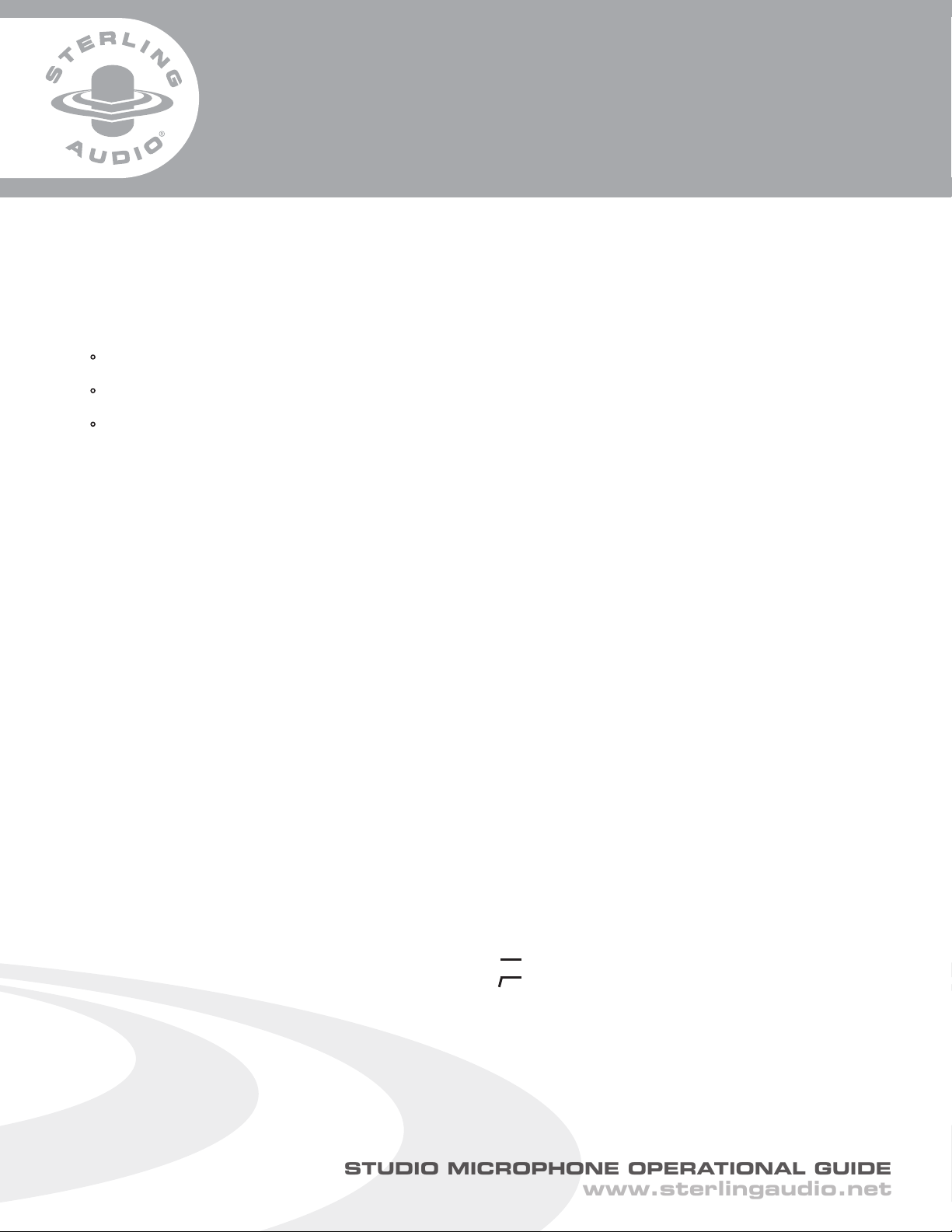
STUDIO MICROPHONE
www.sterlingaudio.net
STUDIO MICROPHONE OPERATIONAL GUIDE
OPERATIONAL GUIDE
Congratulations on your recent purchase of a professional
microphone from Sterling Audio. To ensure exceptional customer service,
please take a moment right now to fill out and mail your warranty card.
Here’s how to care for your new microphone:
• Never subject your mic to physical impact.
• To reduce vibrations during recording, we suggest the use of
a shockmount. We recommended the following models:
SM-3 for the ST31 (optional), ST33 (optional),
and ST44 (included).
SM-4 for the ST51 (optional), ST55 (optional)
ST59 (optional), ST66 (included), and the ST69 (included).
SM-7 for the ST77 & ST79 (included).
• When recording vocals, use a professional quality pop filter such
as the Sterling Audio PF1.
• To prevent damage from dust, clean your mic with a soft dry
cloth before putting it back in its case.
• For more extensive cleaning, lightly dampen a soft cloth
(add mild household soap if needed) and clean your mic’s
metal exterior. Wipe dry when finished.
• Never spray a cleaning agent on the microphone itself,
as moisture can damage the unit.
• Avoid exposing your mic to any kind of moisture.
• Damaging buildup of breath condensation and saliva can
be prevented by use of a windscreen.
• Avoid temperatures above 95°F and below 50°F.
• It’s important to allow your microphone to acclimate to room
temperature before use. This reduces the chance of condensation
on the mic’s diaphragm.
• Always keep the power supply away from moisture.
• Never disassemble your mic. There are no user serviceable
parts inside.
• Never attempt to change the tube on the ST44 or ST66.
ST44, ST66, & ST69
The ST44, ST66 and ST69 mics include a STPSM1 power supply. It
alone provides the additional voltage required to power the internal
tube, as well as phantom power for the condenser capsule. As a side
note, your ST44, ST66 or ST69 will not be harmed if you have to
engage your mixer’s global phantom power for other mics.
To avoid loud pops that can damage sensitive audio components, always
perform the following steps in sequence when connecting these mics:
1. Turn the gain on your preamp and/or mixer all the way down.
2. Make sure that phantom power is disengaged.
3. Make sure that the STPSM1 power supply is turned off.
4. Connect your mic to the STPSM1 power supply using the
included 25-foot, 7-pin cable.
5. Connect the output of the STPSM1 power supply to your preamp
or mixer channel. Use a high-quality XLR cable.
6. Turn on the STPSM1 power supply.
7. Turn up the gain on your preamp and/or mixer.
Before disconnecting your mic and/or cable, repeat steps 1, 2, and 3.
Note: The STPSM1 tube power supply can be internally configured for
230V operation by changing the fuse and internal jumpers.
Email info@SterlingAudio.net for instructions.
SENSITIVITY PAD
Most Sterling Audio microphones feature a pad switch that reduces
sensitivity (–10dB on the ST55, ST59, ST66, ST69, ST79; –15dB on the
ST33, ST44). These pads prevent microphone overload when recording
extremely loud sources such as guitar amps or kick drums. Engage this
switch if you hear distortion, or if you find yourself setting your preamp
input unreasonably low. Otherwise, disengage the switch for optimal
signal-to-noise ratio.
ST31, ST33, ST51, ST55,
ST59, ST77, & ST79
Like all condenser mics, the ST31, ST33, ST51, ST55, ST59, ST77,
and ST79 microphones need +48V phantom power. If no +48V
phantom power is available, use an external phantom power supply
such as the Sterling Audio PHP1.
To avoid loud pops that can damage sensitive audio components, always
perform the following steps in sequence when connecting these mics:
1. Turn the gain of your preamp and/or mixer all the way down.
2. Make sure that phantom power is disengaged.
3. Connect your microphone via a high-quality XLR cable.
4. Engage phantom power.
5. Turn up the gain on your preamp and/or mixer.
Before disconnecting your mic and/or cable, repeat steps 1
and 2 in sequence.
ROLL–OFF FILTER
Most Sterling Audio microphones also feature a switch to roll off
frequencies below 75Hz (150Hz on the ST79). This reduces or
eliminates low frequency noise such as floor rumble, mic stand noise,
passing trucks, etc. It can also eliminate undesirable boomy low-end
frequencies due to close-mic’ed vocalists (also known as the “proximity”
effect). This switch is labeled with the following symbols:
Roll-off filter disabled
Roll-off filter enabled
