Sterling BP814, BP810, BP818 User Manual
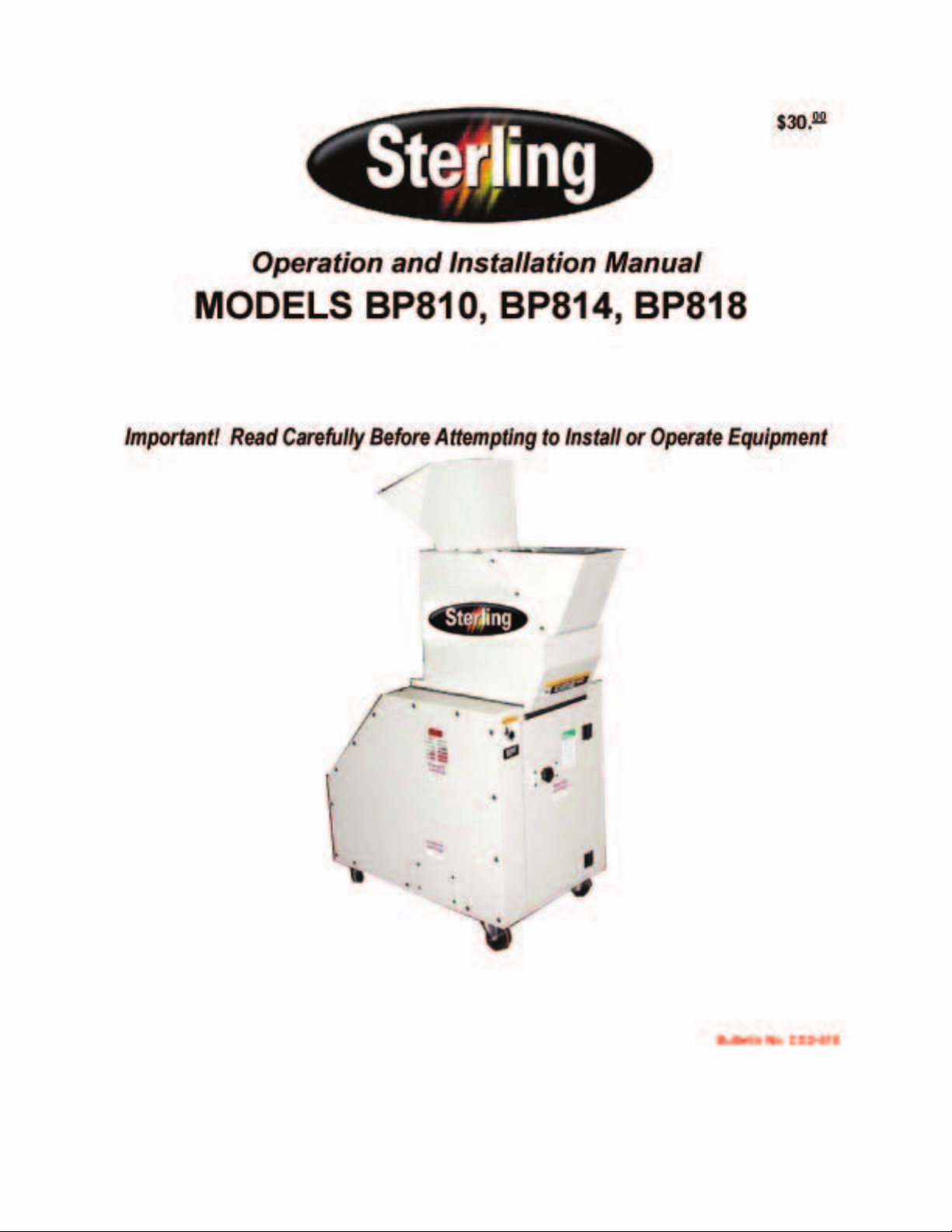

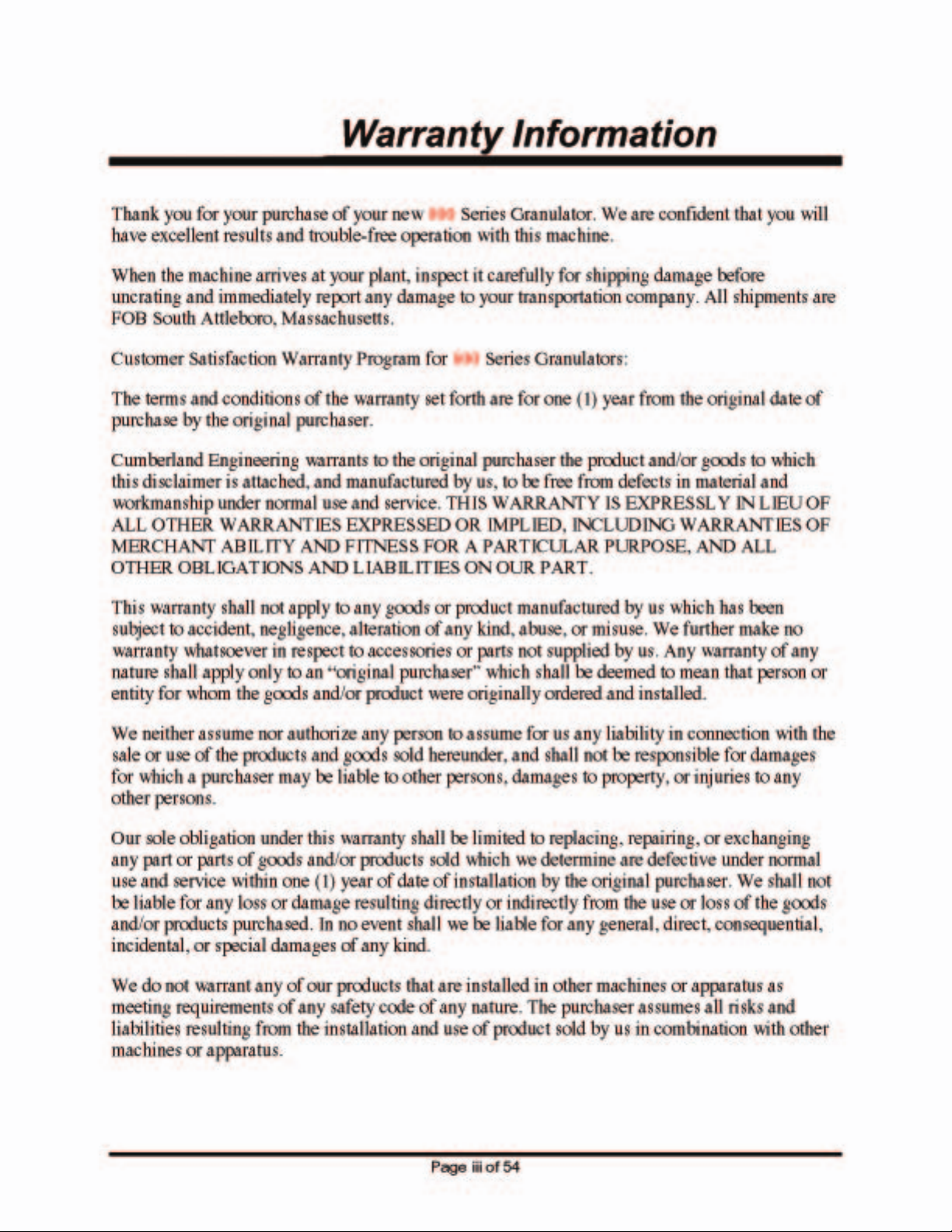
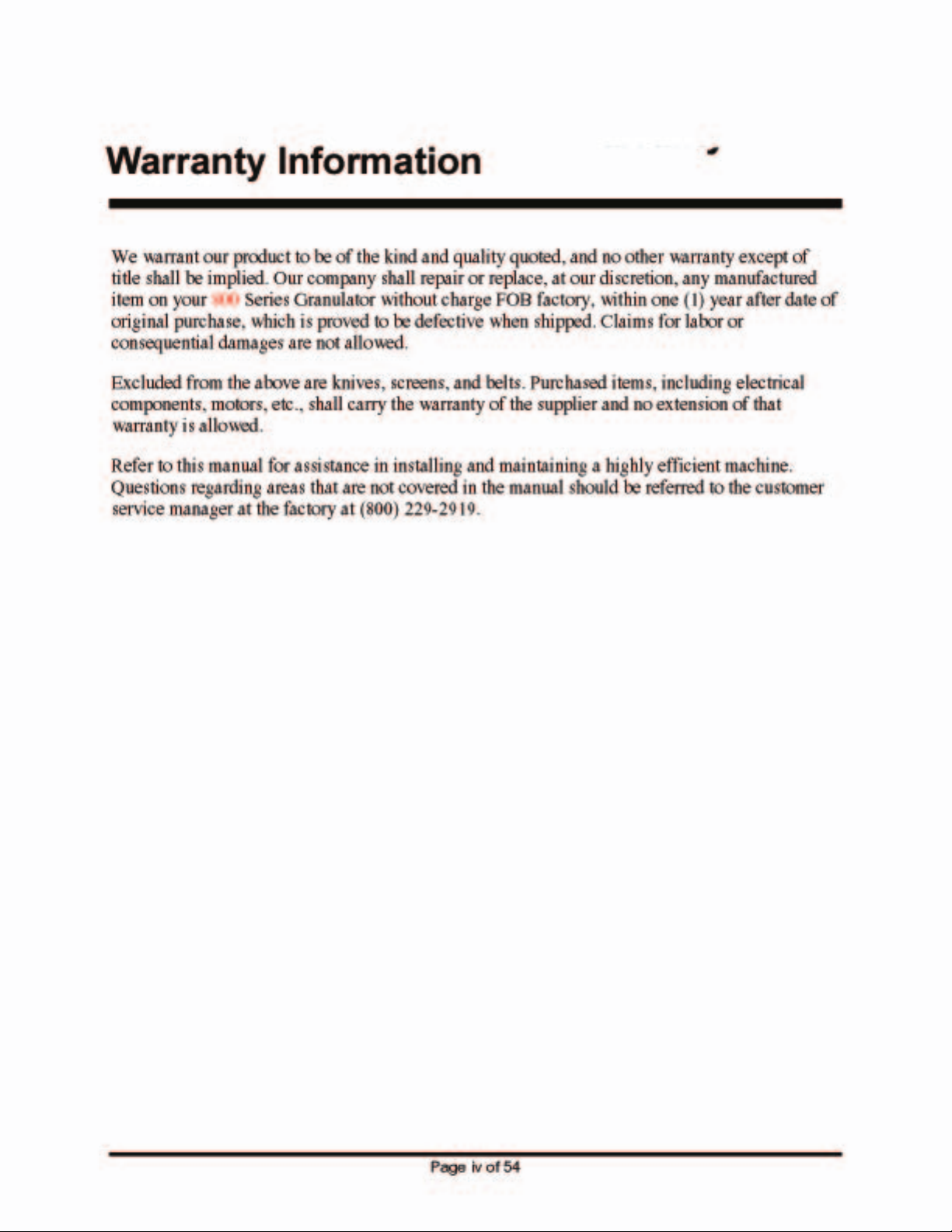
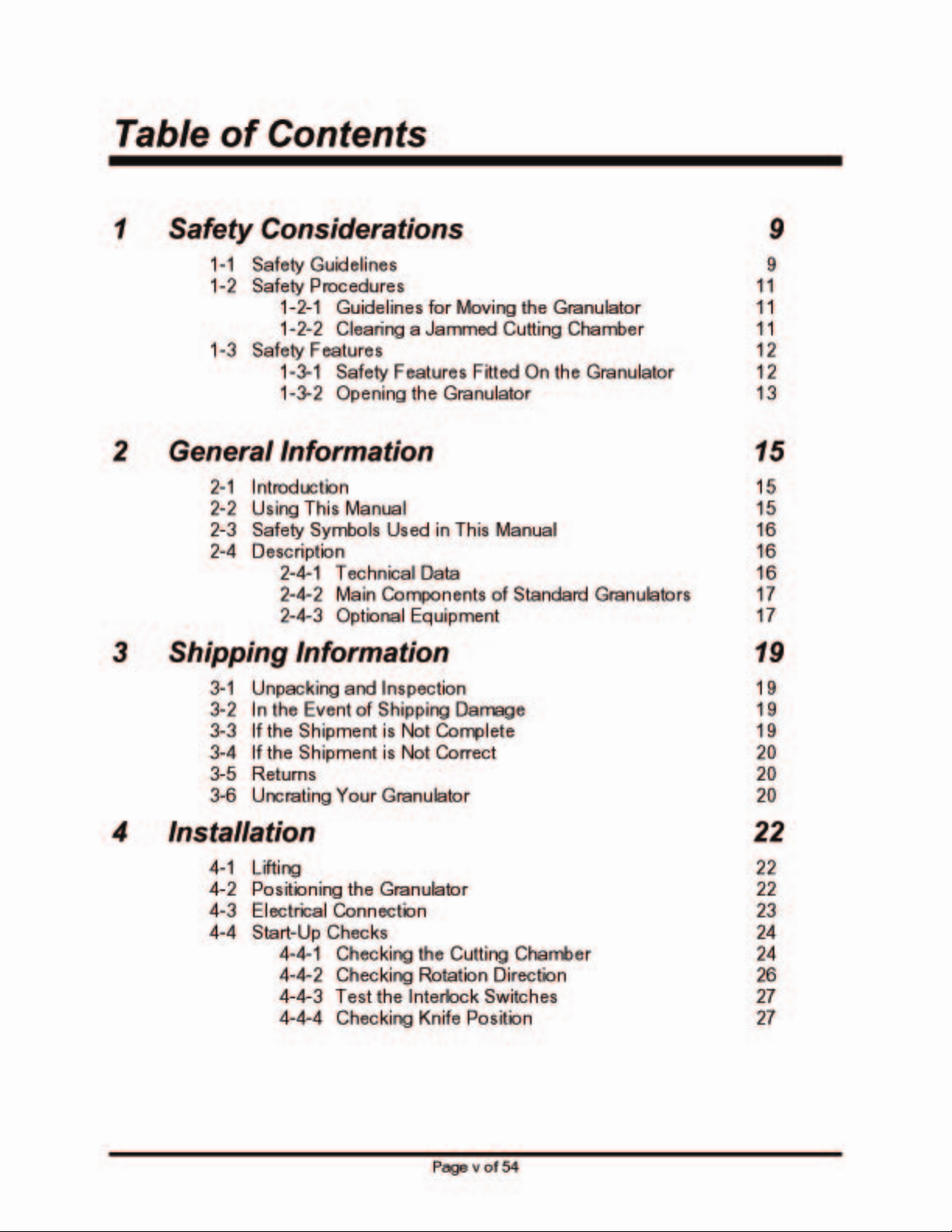

5 Start Up and Operation 29
5-1 Pre-Operational Checklist 29
5-2 Operation 30
6 Maintenance 31
6-1 General Recommendations 31
6-2 Monthly Maintenance Operations 32
6-2-1 Drive Belt Tension 32
6-2-2 Proper Belt Tension 32
6-2-3 Belt Replacement 33
6-3 Removal and Replacement of the Screen 33
6-4 Inspection and Adjustment of Knives 34
6-5 Removing and Replacing Bed Knives 36
6-6 Removal and Replacement of Rotating Blades 38
6-7 Specifications for Resharpening Bed Knives 39
6-8 Specifications for Resharpening Rotor Knives 40
7 Troubleshooting 41
7-1 General Problems 41
7-2 Electrical Problems 43
8 Spare Parts 44
8-1 Table 1: Recommended Spare Parts List 44
9 Typical Wiring Diagram 49
10 Contact Information 50
Page vi of 54
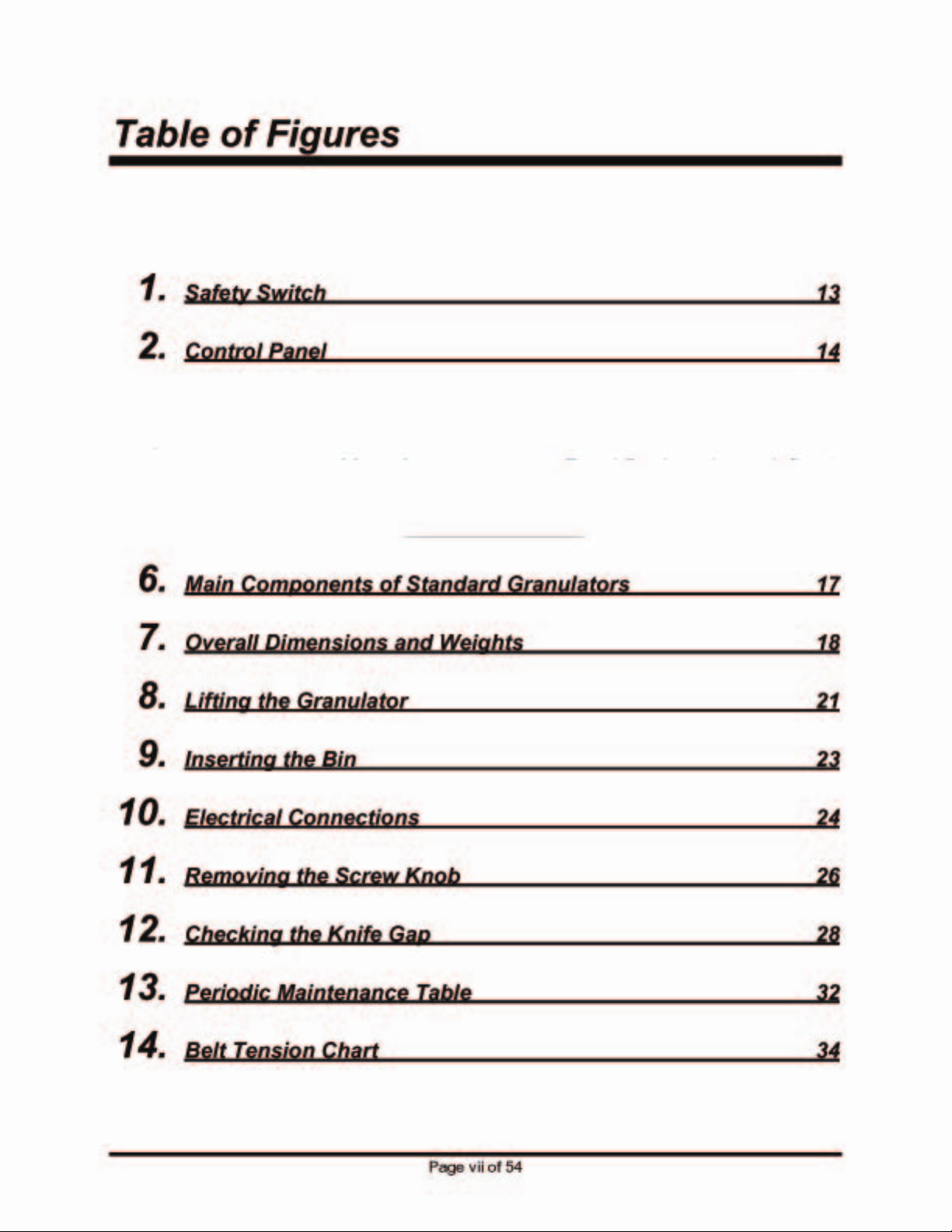
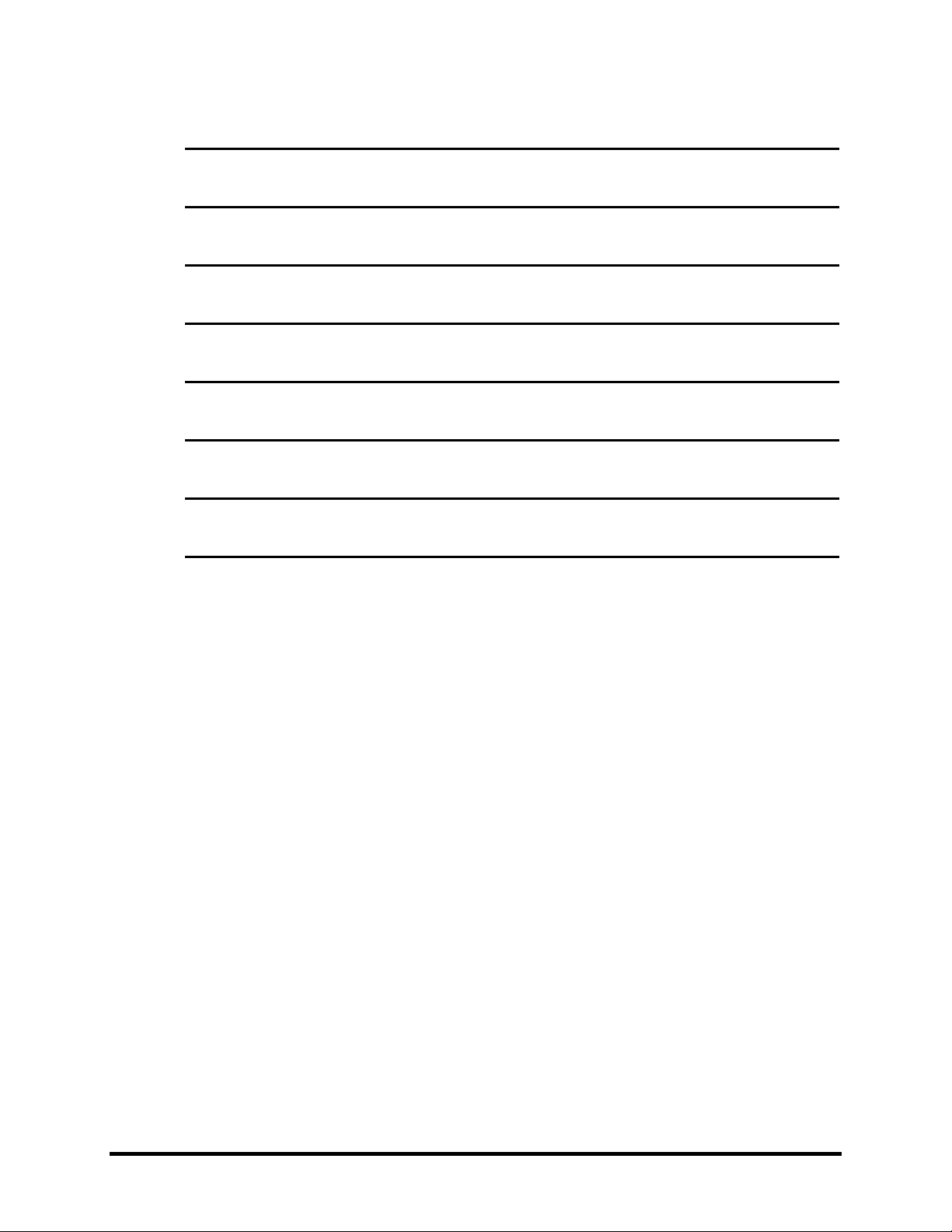
15. Removing The Screen 35
16. Inspection of Knives 37
17. Bed Knife Specifications 40
18. Rotor Knife Specifications 40
19. Cutting Chamber - Vertical Cross Section 45
20. Cutting Chamber - Longitudal Cross Section 46
21. Cutting Chamber - Front View 47
22. Cutting Chamber - Rear View 48
Page viii of 54
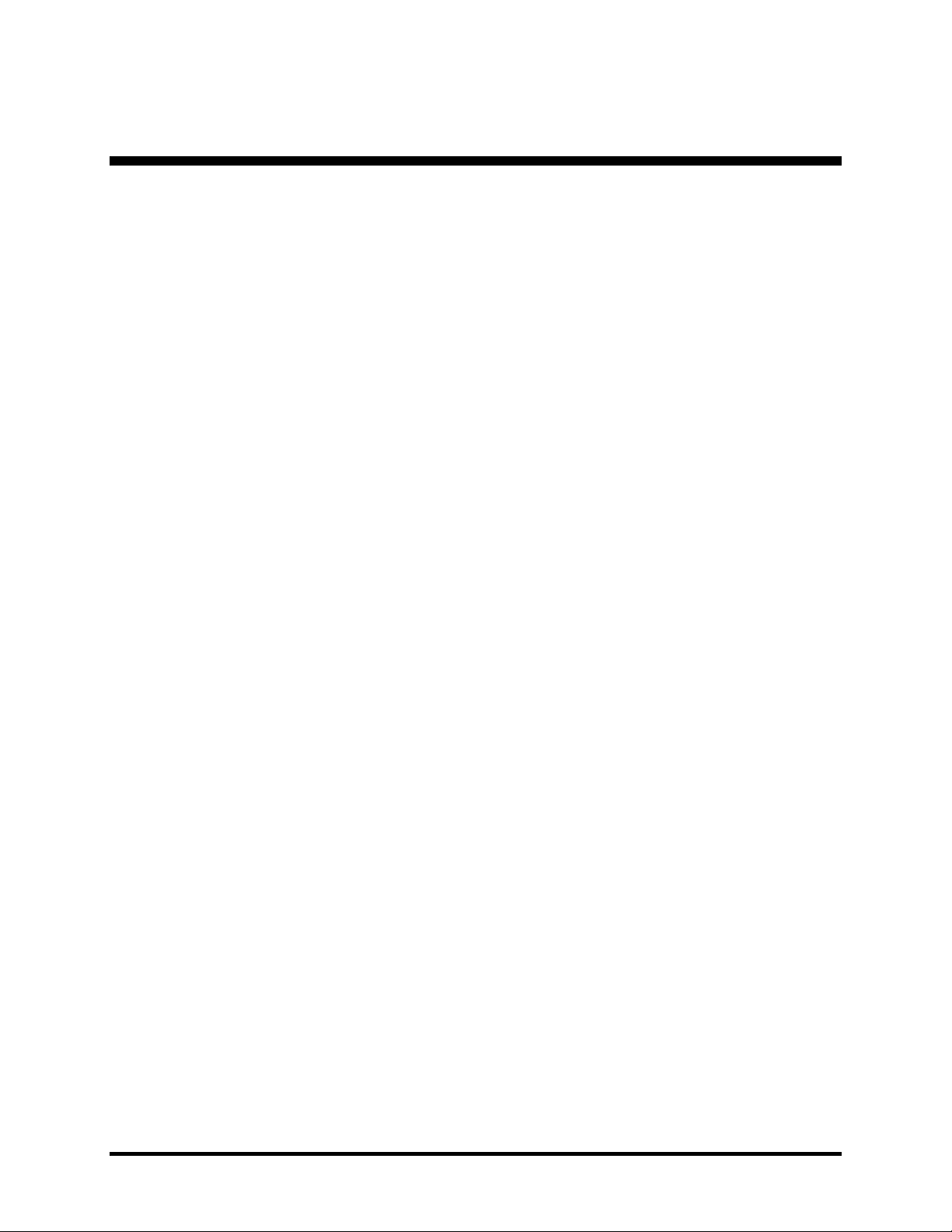
1 Safety Considerations
1-1 Safety Guidelines
Our granulators are designed to provide safe and reliable operation
when installed and operated within design specifications, following
national and local safety codes.
To avoid possible personal injury or equipment damage when
installing, operating, or maintaining this granulator, use good
judgment and follow these safe practices:
; LEARN AND OBEY your company’s safety policy regarding
granulating equipment.
; MOVING OR LIFTING THE GRANULATOR: Although
our equipment is built and engineered for great ruggedness in
operation, care must be taken when moving the machine along
the floor or lifting it. Damage may occur to sheet metal covers,
electrical cabinets, or small brackets if pressure is applied to
them when moving the granulator. When lifting the granulator,
be certain of total machine weight and the capability of the
lifting equipment. (See the Granulator Specification Sheets for
machine weights and dimensions.)
; GRANULATOR LOCATION: Adequate area for routine
maintenance should be provided in order to open the machine
for knife, screen, or cleanout service. Proper service area
clearances also should allow people who are working on the
machine to be clearly visible to others, thereby reducing the
potential safety hazards.
; SAFE HOUSEKEEPING: The work area must be kept clean
and uncluttered during periods of operation or maintenance. No
hand tools or other metal objects should be left on or around
the machine. Any tools or other metal objects which
mistakenly fall into the hopper feed opening can cause severe
damage to internal cutting chamber and screen chamber
components.
; SAFETY GLASSES OR A FACE SHIELD MUST
ALWAYS BE WORN when servicing or operating the
machine. Although our machines are designed for the
maximum in flyback control, caution must be used when
operating near the hopper feed opening in order to guard
against unexpected material flyback.
Page 9 of 54

; EAR PROTECTION may be required when operating the
machine during granulation of very hard or noisy materials.
The Occupational Safety and Health Act of 1970 has
established guidelines for Permissible Noise Exposures (OSHA
1910.95) that should be followed.
; NEVER attempt to operate the granulator unless it is fully
assembled with all guards and interlocks in place and
functional.
; OBSERVE all danger, warning, caution and safety labels on
the equipment.
; Upon completion of any machine maintenance, be certain ALL
SAFETY GUARDS AND COVERS are securely and
properly fastened prior to resuming machine operation. All
fasteners must be in place and properly tightened. ANY
SHORTCUTS MAY RESULT IN INJURY TO
PERSONNEL OR DAMAGE TO EQUIPMENT.
; NEVER wear any loose fitting clothes, neckties, or dangling
items such as earrings, belts, or shoestrings. Jewelry, such as
wristwatches, bracelets, or rings should NEVER be worn. Long
hair must be tied back or placed in a tight fitting hairnet.
NEVER lean against or rest hands or feet on the granulator
when it is in operation or open for maintenance. NEVER stand
on the granulator when it is in operation.
; ROTATION OF MOTORS: All rotating items in the
granulator are clearly marked on the machine. Always check
for proper rotation of motors.
; ELECTRICAL GROUNDING: All electrical equipment on
the granulator must be grounded in accordance to all local
codes and Article 250 of the National Electric Code.
; ALWAYS DISCONNECT AND LOCKOUT the main
electrical power to the granulator before performing any
service.
; SAFETY INTERLOCKS MUST NOT BE BYPASSED.
The mechanical and electrical safety interlocks ensure the
safety of personnel. They should never be tampered with or
removed for ANY reason. They should be checked frequently
by a qualified mechanic for proper operation.
; NEVER modify the machine configuration or any individual
component without written consent from Cumberland
Engineering Corp.
Page 10 of 54
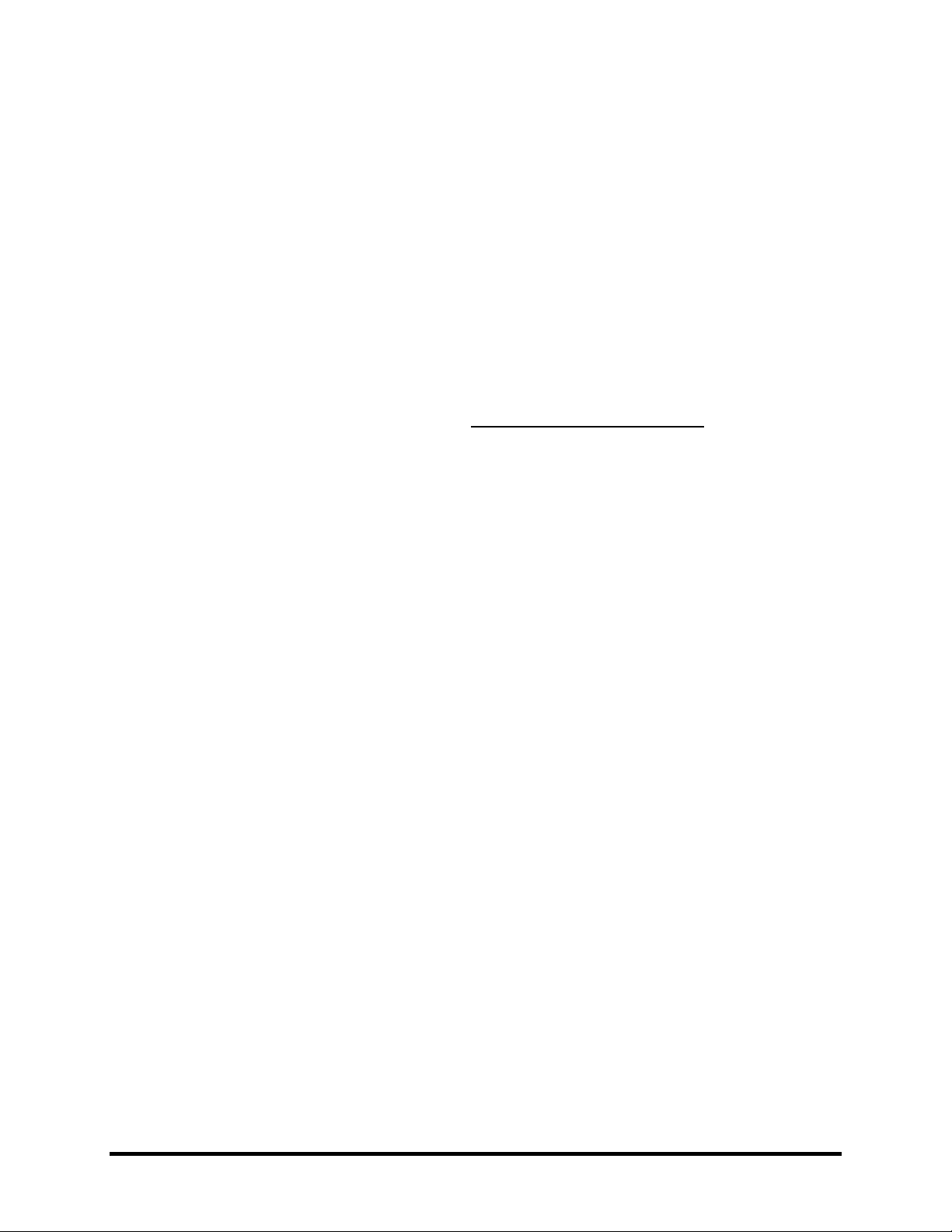
For further information on granulator safety, installation, and
operation, see the American National Standard for Plastics
Machinery
Reduction of Plastics⎯Construction, Care, and Use. ANSI
B151.11-1982.
Cumberland has long recognized the importance of safety and has
designed and manufactured its equipment with operator safety as a
prime consideration. We expect you, as a user, to abide by the
foregoing recommendations in order to make operator safety a
reality.
⎯
Granulators, Pelletizers, and Dicers Used for Size
SAFETY IS NO ACCIDENT
1-2 Safety Procedures
1-2-1 Guidelines for Moving the Granulator
To lift and move the granulator safely and correctly, cover any
sharp corners or edges, and use the type of equipment that has the
most appropriate features and capacity.
Before lifting, check that there are no items that could fall during
lifting.
Before positioning the granulator, check that the floor is level and
is strong enough to support the load, that there is adequate space in
the installation area to allow the movement of equipment necessary
to the task and to enable any necessary maintenance work to be
carried out unhindered.
1-2-2 Clearing a Jammed Cutting Chamber
1. Disconnect and lockout power.
2. Be certain that the rotor is motionless.
3. Open the front panel and remove the bin.
4. Unscrew the screw knob, which keeps the hopper and screen
cradle in place.
5. Remove the screen.
Page 11 of 54
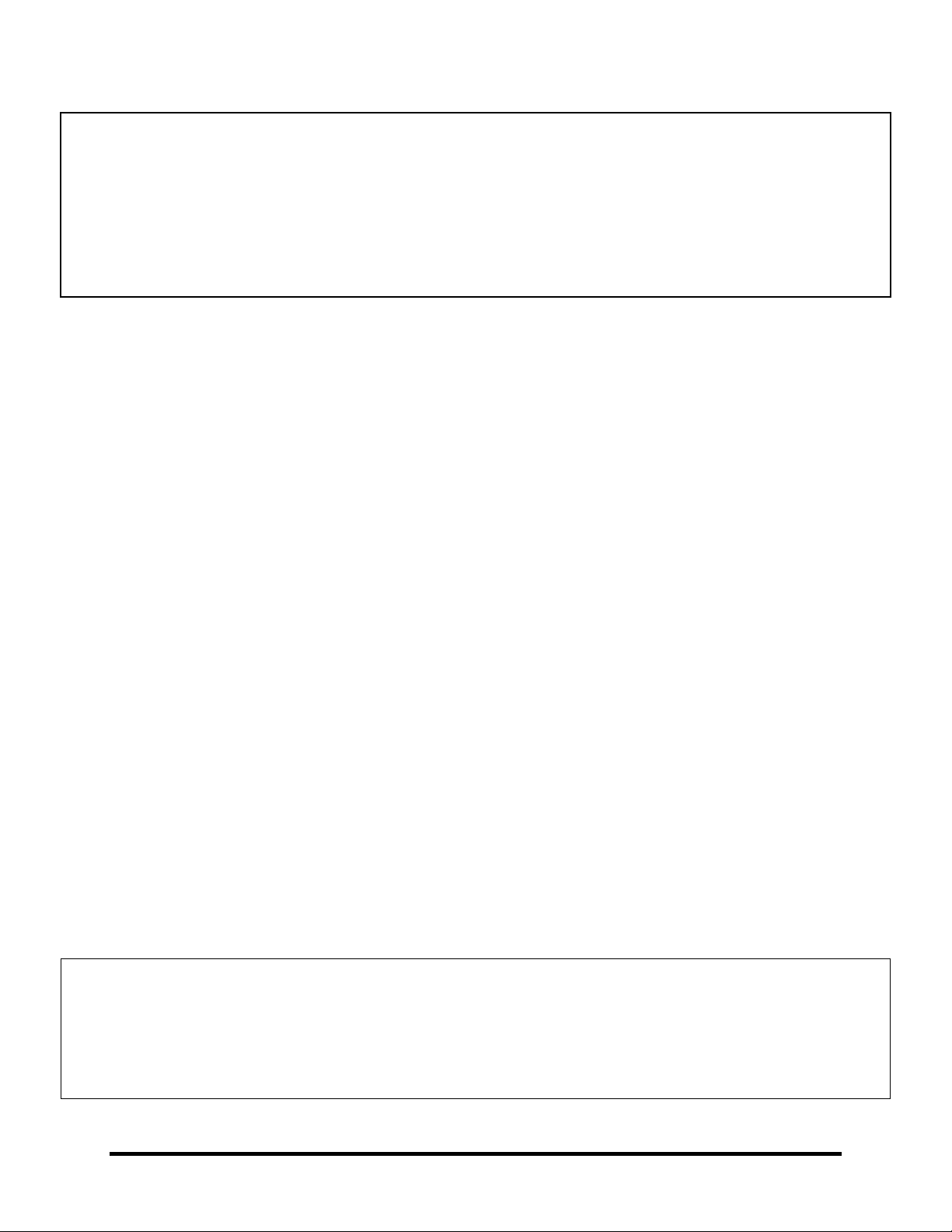
!! CAUTION !!
NEVER ATTEMPT TO FREE A JAMMED MACHINE BY PLACING HANDS ON
ROTOR, ROTOR KNIVES, OR WITHIN THE CUTTING CHAMBER.
HANDS MUST BE KEPT CLEAR OF THE ROTATIONAL PATH OF THE ROTOR
KNIVES.
A block of wood should be used to exert force on the rotor, usually
in the direction opposite normal rotation.
Good footing on a clean floor is essential and the body should be
well braced when performing this act. Guard against loss of
balance should the jammed conditions suddenly come free.
A leather mallet and block of wood of sufficient length to keep
hands away from the path of knives can be used if required.
Use pliers in removing material from the cutting chamber, keeping
in mind that the removal of material may cause rotation of the rotor
and rotor knives.
After clearing the jam, be certain that the hopper screen, and all
guards and covers are secured in place before connecting power
and starting the machine.
1-3 Safety Features
The granulators are equipped with safety features intended to
protect personnel and the granulator. Do NOT remove or tamper
with such equipment.
1-3-1 Safety Features Fitted On the Granulator
All moving drive parts, including the two pulleys and the belt, are
contained in a guard, which may only be removed using specific
tools and moreover cannot be fixed in the correct position without
special fastenings.
Warning!
Always make sure that the guard is in position before starting the granulator.
Page 12 of 54

Figure 1: Safety Switch
The upper part of the cutting chamber is protected by the feed
hopper, used to insert material to be granulated while the lower
part is protected by the screen, and screen support. These
components are fixed by a screw knob, unscrewing releases a
safety switch key (Figure 1), which cuts off the electric supply to
the motor, causing the rotor to stop.
The method of opening the granulator has been designed to restrict
operator access, allowing the rotor and all moving knives to stop
completely. To allow operator access more quickly could be
dangerous as it might be possible to make contact with the
granulator knives while they are still rotating.
1-3-2 Opening the Granulator
The Start/Stop lighted pushbutton provided on the control panel
(Figure 2) is used to operate the granulator. The button must be
pressed to stop the granulator and pulled out to start.
Before performing any maintenance or opening the granulator,
perform the following procedure:
1. Turn off the granulator using the pushbutton provided.
2. Turn the disconnect switch to OFF and lockout power. (If you
cannot lock out power, remove the power fuses in the control
panel.)
3. Tag the machine as Out of Service.
4. Make sure the rotor has come to a complete stop.
Page 13 of 54

Wear protective gloves when exposed to knives.
Figure 2: Control Panel
Start/Stop Push Button
Warning!
Disconnect Switch
Page 14 of 54
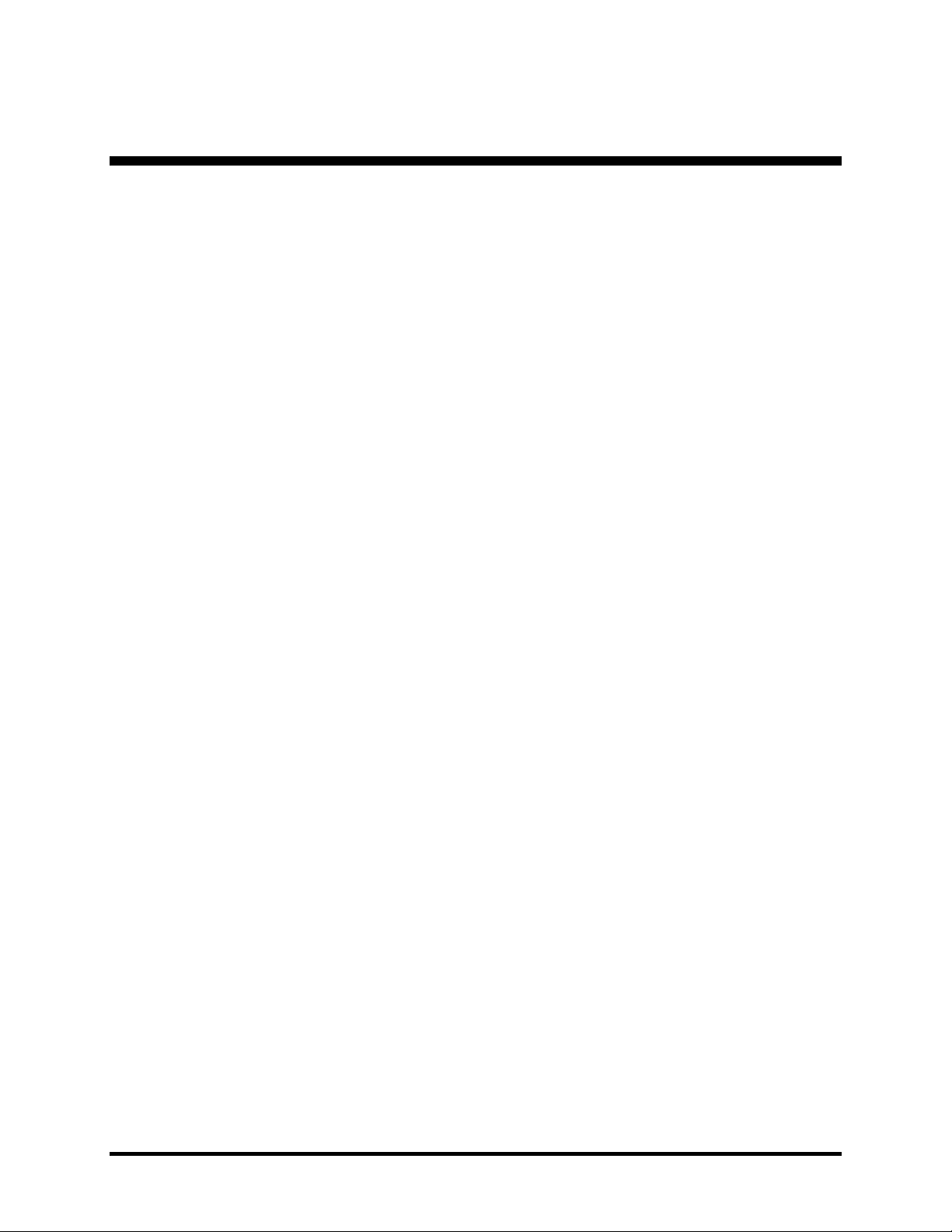
2 General Information
2-1 Introduction
This family of granulators has been designed to granulate plastic
material such as sprues, runners, and small reject parts.
The granulator is comprised of an infeed hopper into which the
material to be granulated is fed, mounted on a cutting chamber in
which a series of rotary and bed knives reduce the material to
granules, the size of which is determined by the screen holes. The
granules fall and collect in the bin below. The operation of the
granulator is controlled by a control panel and powered by an
electric motor.
2-2 Using This Manual
Use this manual as a guide and reference for installing, operating,
and maintaining your granulator. The purpose is to assist you in
applying efficient, proven techniques that enhance equipment
productivity.
The General Information section outlines models covered, standard
features, and available options. Additional sections within the
manual provide instructions for installation, pre-operational
procedures, operation, preventive maintenance, and corrective
maintenance.
Installation instructions include all required data for receiving,
unpacking, inspecting, and setup of the granulator. Whenever
possible, illustrations have been included to help you complete
these tasks more efficiently. We can also provide the assistance of
a factory-trained technician to help train your operator(s) for a
nominal charge.
Pre-operational procedures include instructions, checks, and
adjustments that should be followed before commencing with
operation of the granulator. These instructions are intended to
supplement standard shop procedures performed at shift, daily, and
weekly intervals.
The Operation chapter includes a description of electrical and
mechanical controls, in addition to information for operating the
granulator safely and efficiently.
Page 15 of 54

The Maintenance chapter is intended to serve as a source of
detailed assembly and disassembly instructions for those areas of
the equipment requiring service. Preventive maintenance sections
are included to ensure that your granulator provides excellent, long
service.
The Troubleshooting chapter serves as a guide for identification of
most common problems. Potential problems are listed, along with
possible causes and related solutions.
The Spare Parts section contains a list of parts that may require
replacement. A spare parts list with part numbers specific to your
machine is provided with your shipping paperwork package. Refer
to this section for a listing of spare parts for purchase. Have your
serial number and model number ready when ordering.
2-3 Safety Symbols Used in This Manual
The following safety alert symbols are used to alert you to
potential personal injury hazards. Obey all safety messages that
follow these symbols to avoid possible injury or death.
DANGER indicates an imminently hazardous situation, which, if
not avoided, will result in death or serious injury.
WARNING indicates a potentially hazardous situation or practice
which, if not avoided, could result in death or serious injury.
CAUTION indicates a potentially hazardous situation or practice
which, if not avoided, may result in minor or moderate injury, or in
property damage.
2-4 Description
2-4-1 Technical Data
Infeed: Front or top entry
Infeed hopper: For manual feeding
Cutting Chamber: Upright bolted type
Rotor: 3 knife rotor w/lateral disks
Cutting System: Scissor action with double angle cutting
Knives: Tool steel
Page 16 of 54

2-4-2 Main Components of Standard Granulators
(See Figure 3)
1. Infeed hopper
2. Cutting chamber
3. Bin for granulated material
4. Belt drive
5. Control panel
6. Electric Motor
1
2
3
Figure 3: Main Components of Standard Granulators
2-4-3 Optional Equipment
• Conveyor
• Other screen hole sizes
• Blower/airveying system
• Vacuum bin
• Special operating voltages
5
6
4
Page 17 of 54
