Page 1

SF Series Additive Feeders
Part Number: 882.00274.00
Bulletin Number: BF2-605
Effective: 10/31/05
Write Down Your Serial Numbers Here For Future Reference:
_________________________ _________________________
_________________________ _________________________
_________________________ _________________________
We are committed to a continuing program of product improvement.
Specifications, appearance, and dimensions described in this manual are subject to change without notice.
DCN No. ____________
© Copyright 2005
All rights reserved.
Page 2

Please note that our address and phone information has changed.
Please reference this page for updated contact information.
These manuals are obsolete and are provided only for their technical information, data and capacities.
Portions of these manuals detailing procedures or precautions in the operation, inspection, maintenance
and repair of the products may be inadequate, inaccurate, and/or incomplete and shouldn’t be relied
upon. Please contact the ACS Group for more current information about these manuals and their
warnings and precautions.
Parts and Service Department
The ACS Customer Service Group will provide your company with genuine OEM quality parts manufactured to engineering
design specifications, which will maximize your equipment’s performance and efficiency. To assist in expediting your phone
or fax order, please have the model and serial number of your unit when you contact us. A customer replacement parts list
is included in this manual for your convenience. ACS welcomes inquiries on all your parts needs and is dedicated to
providing excellent customer service.
For immediate assistance, please contact:
• North, Central and South America, 8am – 5pm CST +1 (800) 483-3919 for drying, conveying, heating and cooling
and automation. For size reduction: +1 (800) 229-2919.
North America, emergencies after 5pm CST (847) 439-5855
North America email: acsuscanadacustserv@corpemail.com
• Mexico, Central & South America
Email: acslatinamericacustserv@corpemail.com
• Europe, Middle East & Africa +48 22 390 9720
Email: acseuropecustserv@corpemail.com
• India +91 21 35329112
Email: acsindiacustserv@corpemail.com
• Asia/Australia +86 512 8717 1919
Email: acsasiacustserv@corpemail.com
Sales and Contracting Department
Our products are sold by a worldwide network of independent sales representatives. Contact our Sales Department for the
name of the sales representative nearest you.
Let us install your system. The Contract Department offers any or all of these services: project planning; system packages
including drawings; equipment, labor, and construction materials; and union or non-union installations.
For assistance with your sales or system contracting needs please Call:
North, Central and South America +1 (262) 641-8600 or +1 (847) 273-7700 Monday–Friday, 8am–5pm CST
Europe/Middle East/Africa +48 22 390 9720
India +91 21 35329112
Asia/Australia +86 512 8717 1919
Facilities:
ACS offers facilities around the world to service you no matter where you are located. For more information, please visit us at
www.acscorporate.com
United States:
ACS Schaumburg – Corporate Offices
1100 E. Woodfield Road
Suite 588
Schaumburg, IL 60173
Phone: + 1 847 273 7700
Fax: + 1 847 273 7804
ACS New Berlin – Manufacturing Facility
2900 S. 160th Street
New Berlin, WI 53151
Phone : +1 262 641 8600
Fax: + 1 262 641 8653
Asia/Australia:
ACS Suzhou
109 Xingpu Road SIP
Suzhou, China 215126
Phone: + 86 8717 1919
Fax: +86 512 8717 1916
Europe/Middle East/Africa:
ACS Warsaw
Ul. Działkowa 115
02-234 Warszawa
Phone: + 48 22 390 9720
Fax: +48 22 390 9724
India
ACS India
Gat No. 191/1, Sandbhor Complex
Mhalunge, Chakan, Tal Khed,
Dist. Pune 410501, India
Phone: +91 21 35329112
Fax: + 91 20 40147576
Page 3

Shipping Information
Unpacking and Inspection
You should inspect your additive feeder for possible shipping damage.
Thoroughly check the equipment for any damage that might have occurred in transit, such as
broken or loose wiring and components, loose hardware and mounting screws, etc.
In the Event of Shipping Damage
According to the contract terms and conditions of the Carrier, the responsibility of the
Shipper ends at the time and place of shipment.
Notify the transportation company’s local agent if you discover damage.
Hold the damaged goods and packing material for the examining agent’s inspection. Do not
return any goods before the transportation company’s inspection and authorization.
File a claim with the transportation company. Substantiate the claim by referring to the
agent’s report. A certified copy of our invoice is available upon request. The original Bill of
Lading is attached to our original invoice. If the shipment was prepaid, write us for a
receipted transportation bill.
Advise customer service regarding your wish for assistance and to obtain an RMA (return
material authorization) number.
If the Shipment is Not Complete
Check the packing list as back-ordered items are noted on it. You should have:
; Additive Feeder
; Bill of lading
; Packing list
; Operating and Installation packet
; Electrical schematic and panel layout drawings
; Component instruction manuals
Re-inspect the container and packing material to see if you missed any smaller items during
unpacking.
If the Shipment is Not Correct
If the shipment is not what you ordered, contact the shipping department immediately. For
shipments in the United States and Canada, call 1 (800) 233-4819; for all other countries, call
our international desk at (630) 475-7491. Have the order number and item number available.
Hold the items until you receive shipping instructions.
Returns
Do not return any damaged or incorrect items until you receive shipping instructions from the
shipping department.
Additive Feeders ii
Page 4
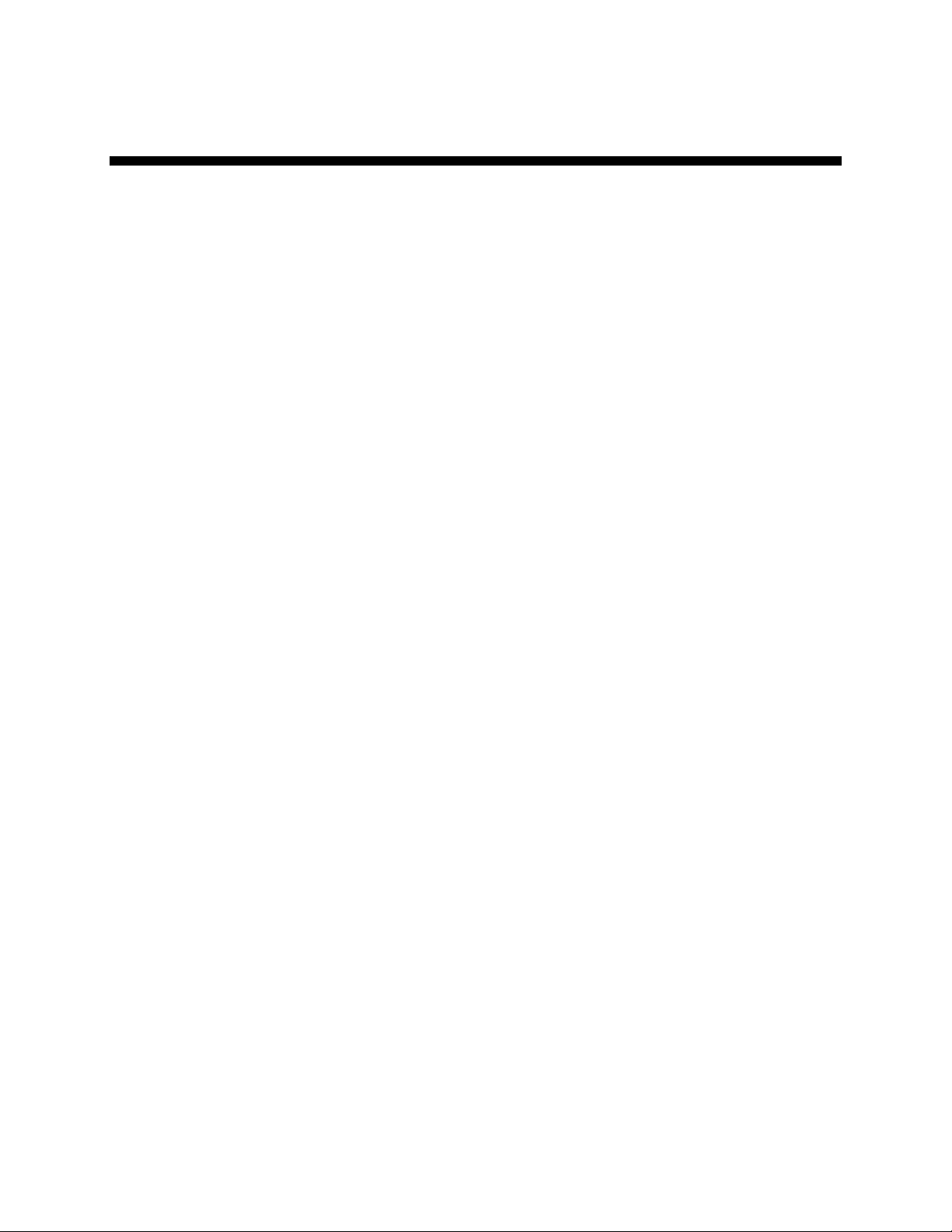
Table of Contents
CHAPTER 1: SAFETY .................................................................V
1-1 How to Use This Manual ............................................................................................. v
Safety Symbols Used in this Manual..................................................................... v
1-2 Warnings and Precautions ......................................................................................... vi
1-3 Responsibility .............................................................................................................vii
General Responsibility......................................................................................... vii
Operator Responsibility .......................................................................................viii
Maintenance Responsibility.................................................................................. ix
Reporting a Safety Defect .................................................................................... ix
CHAPTER 2: FUNCTIONAL DESCRIPTION............................. 10
2-1 Models Covered in This Manual................................................................................10
2-2 General Description................................................................................................... 10
2-3 Standard Features..................................................................................................... 10
Mechanical Features ...........................................................................................10
Electrical Features............................................................................................... 11
Controller Features.............................................................................................. 11
2-4 Options ...................................................................................................................... 11
2-5 Accessories ............................................................................................................... 12
2-6 Safety Devices and Interlocks ................................................................................... 13
CHAPTER 3: INSTALLATION ................................................... 15
3-1 Uncrating the Equipment...........................................................................................15
3-2 Rigging and Placing the Additive Feeder .................................................................. 15
3-3 Electrical Connections............................................................................................... 16
3-4 Setup Procedures...................................................................................................... 17
Determining the Desired Feed Rate....................................................................17
Calibration Procedure.......................................................................................... 19
3-5 Initial Start-up ............................................................................................................ 21
Pre-Startup Checks .............................................................................................21
Starting Up the Additive Feeder .......................................................................... 21
Shutting Down the Additive Feeder.....................................................................21
CHAPTER 4: OPERATION ........................................................ 22
4-1 Start-up......................................................................................................................22
4-2 Controller Description and Operation ........................................................................ 22
Identifying Control Panel Indicator Lights and Switches on the Controller..........22
Timer/Counter Control Operation (Injection Molding Applications) .....................23
Timer/Elapsed Timer Control (Extrusion & Blow Molding Applications) .............. 24
Dual Setpoint Control Operation (2 Component Applications) ............................25
Extruder Tracking Control ...................................................................................26
Extruder Tracking Installation and Setup.............................................................26
Field Control Programming..................................................................................28
Additive Feeder Control Factory Defaults............................................................31
4-3 Shutting Down the Additive Feeder........................................................................... 31
Additive Feeders iii
Page 5

CHAPTER 5: MAINTENANCE ................................................... 32
5-1 Preventative Maintenance Schedule......................................................................... 32
5-2 Preventative Maintenance......................................................................................... 33
Material Cleanout/Changeover............................................................................ 33
5-3 Corrective Maintenance ............................................................................................ 34
Auger Assembly Changeover.............................................................................. 34
Motor Brush Replacement................................................................................... 35
CHAPTER 6: TROUBLESHOOTING ........................................ 36
6-1 Introduction................................................................................................................ 36
CHAPTER 7: APPENDIX .......................................................... 38
7-1 Warranty....................................................................................................................38
Warranty Specifications......................................... Error! Bookmark not defined.
Warranty Restrictions ............................................Error! Bookmark not defined.
Warranty Liabilities ................................................Error! Bookmark not defined.
Customer Responsibilities.....................................Error! Bookmark not defined.
7-2 Optional Components................................................................................................ 39
7-3 Technical Specifications............................................................................................40
Annex B Information............................................................................................40
7-4 Drawings and Diagrams ............................................................................................ 41
7-5 Spare Parts List.........................................................................................................44
7-6 Returned Material Policy ........................................................................................... 48
Credit Returns ..................................................................................................... 48
Warranty Returns ................................................................................................ 48
7-7 Safety Tag Information .............................................................................................. 48
Additive Feeder Safety Tags ...............................................................................48
7-8 Additive Feeder Identification (Serial Number) Tag ..................................................49
7-9 Technical Assistance................................................................................................. 49
Parts Department ................................................................................................ 49
Service Department............................................................................................. 49
Sales Department................................................................................................ 49
Contract Department ...........................................................................................49
Additive Feeders iv
Page 6
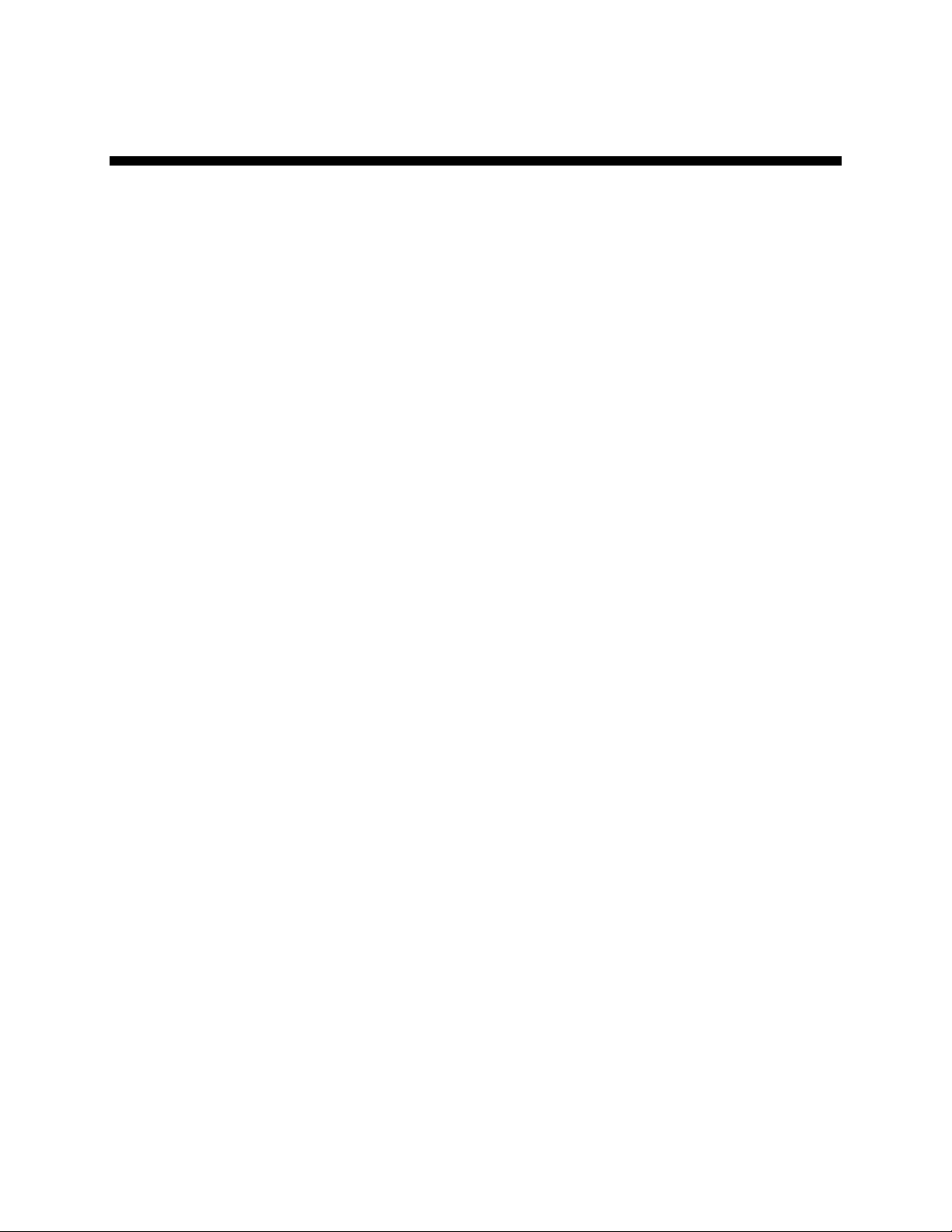
Chapter 1: Safety
1-1 How to Use This Manual
Use this manual as a guide and reference for installing, operating, and maintaining your
additive feeder. The purpose is to assist you in applying efficient, proven techniques that
enhance equipment productivity.
This manual covers only light corrective maintenance. No other maintenance should be
undertaken without first contacting a service engineer.
The Functional Description section outlines models covered, standard features, and safety
features. Additional sections within the manual provide instructions for installation, preoperational procedures, operation, preventive maintenance, and corrective maintenance.
The Installation chapter includes required data for receiving, unpacking, inspecting, and setup
of the additive feeder. We can also provide the assistance of a factory-trained technician to
help train your operator(s) for a nominal charge. This section includes instructions, checks,
and adjustments that should be followed before commencing with operation of the additive
feeder. These instructions are intended to supplement standard shop procedures performed
at shift, daily, and weekly intervals.
The Operation chapter includes a description of electrical and mechanical controls, in
addition to information for operating the additive feeder safely and efficiently.
The Maintenance chapter is intended to serve as a source of detailed assembly and
disassembly instructions for those areas of the equipment requiring service. Preventive
maintenance sections are included to ensure that your additive feeder provides excellent, long
service.
The Troubleshooting chapter serves as a guide for identification of most common problems.
Potential problems are listed, along with possible causes and related solutions.
The Appendix contains technical specifications, drawings, schematics, parts lists, and
available options. A spare parts list with part numbers specific to your machine is provided
with your shipping paperwork package. Refer to this section for a listing of spare parts for
purchase. Have your serial number and model number ready when ordering.
Safety Symbols Used in this Manual
The following safety alert symbols are used to alert you to potential personal injury hazards.
Obey all safety messages that follow these symbols to avoid possible injury or death.
DANGER! DANGER indicates an imminently hazardous situation that, if not avoided,
will result in death or serious injury.
WARNING! WARNING indicates a potentially hazardous situation or practice that, if
not avoided, could result in death or serious injury.
Caution! CAUTION indicates a potentially hazardous situation or practice that, if
not avoided, may result in minor or moderate injury or in property damage.
Additive Feeders Chapter 1: Safety v of 50
Page 7

1-2 Warnings and Precautions
Our equipment is designed to provide safe and reliable operation when installed and operated
within design specifications, following national and local safety codes. This may include, but
is not limited to OSHA, NEC, CSA, SPI, and any other local, national and international
regulations.
To avoid possible personal injury or equipment damage when installing, operating, or
maintaining this equipment, use good judgment and follow these safe practices:
; Read and follow these operation and installation instructions when installing,
operating, and maintaining this equipment. If these instructions become
damaged or unreadable, additional copies are available from the manufacturer.
; Follow all SAFETY CODES.
; Wear SAFETY GLASSES and WORK GLOVES.
; Work only with approved tools and devices.
; Disconnect and/or lock out power before servicing or maintaining the equipment.
; Use care when LOADING, UNLOADING, RIGGING, or MOVING this
equipment.
; Operate this equipment within design specifications.
; DO NOT use the additive feeder in an explosive atmosphere.
; DO NOT use additive feeder outdoors or in wet environments. Moisture will
damage the motor and can create an electric shock hazard.
; OPEN, TAG, and LOCK ALL DISCONNECTS before working on equipment.
You should remove the fuses and carry them with you.
; Make sure the equipment and components are properly GROUNDED before you
switch on power.
; Use EXTEREME CAUTION when working with additive feeder. NEVER put
hands or tools in or near the auger assembly when power is connected.
; When welding or brazing in or around this equipment, make sure VENTILATION is
ADEQUATE. PROTECT adjacent materials from flame or sparks by shielding with
sheet metal. An approved FIRE EXTINGUISHER should be close at hand and
ready for use if needed.
; Do not restore power until you remove all tools, test equipment, etc., and the
equipment and related components are fully reassembled.
; Only PROPERLY TRAINED personnel familiar with the information in this
manual should work on this equipment.
We have long recognized the importance of safety and have designed and manufactured our
equipment with operator safety as a prime consideration. We expect you, as a user, to abide
by the foregoing recommendations in order to make operator safety a reality.
Additive Feeders Chapter 1: Safety vi
Page 8

1-3 Responsibility
These machines are constructed for maximum operator safety when used under standard
operating conditions and when recommended instructions are followed in the maintenance
and operation of the machine.
All personnel engaged in the use of the machine should become familiar with its operation as
described in this manual.
Proper operation of the machine promotes safety for the operator and all workers in its
vicinity.
Each individual must take responsibility for observing the prescribed safety rules as outlined.
All warning and danger signs must be observed and obeyed. All actual or potential danger
areas must be reported to your immediate supervisor.
General Responsibility
No mater who you are, safety is important. Owners, operators and maintenance personnel
must realize that every day, safety is a vital part of their jobs.
If your main concern is loss of productivity, remember that production is always affected in a
negative way following an accident. The following are some of the ways that accidents can
affect your production:
• Loss of a skilled operator (temporarily or permanently)
• Breakdown of shop morale
• Costly damage to equipment
• Downtime
An effective safety program is responsible and economically sound.
Organize a safety committee or group, and hold regular meetings. Promote this group from
the management level. Through this group, the safety program can be continually reviewed,
maintained, and improved. Keep minutes or a record of the meetings.
Hold daily equipment inspections in addition to regular maintenance checks. You will keep
your equipment safe for production and exhibit your commitment to safety.
Please read and use this manual as a guide to equipment safety. This manual contains safety
warnings throughout, specific to each function and point of operation.
Additive Feeders Chapter 1: Safety vii
Page 9

Operator Responsibility
The operator’s responsibility does not end with efficient production. The operator usually has
the most daily contact with the equipment and intimately knows its capabilities and
limitations.
Plant and personnel safety is sometimes forgotten in the desire to meet incentive rates, or
through a casual attitude toward machinery formed over a period of months or years. Your
employer probably has established a set of safety rules in your workplace. Those rules, this
manual, or any other safety information will not keep you from being injured while operating
your equipment.
Learn and always use safe operation procedures. Cooperate with co-workers to promote safe
practices. Immediately report any potentially dangerous situation to your supervisor or
appropriate person.
REMEMBER:
• NEVER place your hands or any part of your body in any dangerous location.
• NEVER operate, service, or adjust the feeder without appropriate training and first
reading and understanding this manual.
• NEVER try to pull material out of the feeder with your hands while it is running!
• Before you start the feeder check the following:
• Remove all tools from the feeder;
• Be sure no objects (tools, nuts, bolts, clamps, bars) are laying in the
hopper area;
• If your feeder has been inoperative or unattended, check all settings before starting the
unit.
• At the beginning of your shift and after breaks, verify that the controls and other
auxiliary equipment are functioning properly.
• Keep all safety guards in place and in good repair. NEVER attempt to bypass, modify,
or remove safety guards. Such alteration is not only unsafe, but will void the warranty
on your equipment.
• When changing control settings to perform a different mode of operation, be sure
selector switches are correctly positioned. Locking selector switches should only be
adjusted by authorized personnel and the keys removed after setting.
• Report the following occurrences IMMEDIATELY:
• unsafe operation or condition
• unusual feeder action
• leakage
• improper maintenance
• NEVER stand or sit where you could slip or stumble into the feeder
while working on it.
• DO NOT wear loose clothing or jewelry, which can be caught while working on a
feeder. In addition, cover or tie back long hair.
Additive Feeders Chapter 1: Safety viii
Page 10

• Clean the feeder and surrounding area DAILY, and inspect the machine for loose,
missing or broken parts.
• Shut off power to the feeder when it is not in use. Turn the switch to the OFF
position, or unplug it from the power source.
Maintenance Responsibility
Proper maintenance is essential to safety. If you are a maintenance worker, you must make
safety a priority to effectively repair and maintain equipment.
Before removing, adjusting, or replacing parts on a machine, remember to turn off all electric
supplies and all accessory equipment at the machine, and disconnect and lockout electrical
power. Attach warning tags to the disconnect switch.
When you need to perform maintenance or repair work on equipment above floor level, use a
solid platform or a hydraulic elevator. If there is a permanently installed catwalk on your
equipment, use it. The work platform should have secure footing and a place for tools and
parts. DO NOT climb on equipment, machines, or work from ladders.
If you need to repair a large component, use appropriate handling equipment. Before you use
handling equipment (portable “A” frames, electric boom trucks, fork trucks, overhead cranes)
be sure the load does not exceed the capacity of the handling equipment or cause it to become
unstable.
Carefully test the condition of lifting cables, chains, ropes, slings, and hooks before using
them to lift a load.
Be sure that all non-current carrying parts are correctly connected to earth ground with an
electrical conductor that complies with current codes. Install in accordance with national and
local codes.
When you have completed the repair or maintenance procedure, check your work and remove
your tools, rigging, and handling equipment.
Do not restore power to the equipment until all persons are clear of the area. DO NOT start
and run the machine until you are sure all parts are functioning correctly.
BEFORE you turn the machine over to the operator for production, verify all equipment
enclosure panels, guards and safety devices are in place and functioning properly.
Reporting a Safety Defect
If you believe that your equipment has a defect that could cause injury, you should
immediately discontinue its use and inform the manufacturer.
The principle factors that can result in injury are failure to follow proper operating procedures
(i.e. lockout/tagout), or failure to maintain a clean and safe working environment.
Additive Feeders Chapter 1: Safety ix
Page 11

Chapter 2: Functional Description
2-1 Models Covered in This Manual
This manual provides operation, installation, and maintenance instructions for 1 and 2
component additive feeders. Model numbers are listed on the serial tag. Make sure you know
the model and serial number of your equipment before contacting the manufacturer for parts
or service.
Our additive feeders are designed to precisely feed up to two components before being used
in the injection molding, blow molding or extrusion processes. Additive Feeders are
configured to meet the specific requirements stated by the Customer at the time of purchase.
2-2 General Description
Our additive feeder is a highly accurate unit designed to feed one or two additives into a
stream of virgin plastic pellets prior to injection molding, blow molding, or extrusion. Such
additives may include color, regrind, or other free-flowing pelletized or granular materials.
The additive feeder may also be appropriate for other applications. Consult the manufacturer
for additional information.
2-3 Standard Features
Mechanical Features
Transport Tube
• Stainless steel augers available in ½”, ¾”, 1”, 1-1/4” and 1-1/2” sizes
• Augers/insert assemblies are interchangeable without tools
• UHMW polyethylene auger insert is durable and easily cleaned
• Calibration hatch opens without tools
• Cleanout hatch below the flood zone opens without tools and allows the supply hopper
to dump completely.
• Lightweight aluminum casting
Main Throat
• Low profile design adds only 6 inches to supply system headroom requirements
• Accomodates one or two transport assemblies
• Sturdy steel construction
Supply Hopper
• 1-cubic-foot capacity (45 pounds @ 45 lb./cubic foot)
• Design based on dynamic/static material flow characteristics
• Angled hopper geometry allows use with 60º machine supply hoppers
• Easy, fast, and complete cleanout
• Sight glasses give visual level indication
• Manual fill cover standard
Additive Feeders Chapter 2: Functional Description 10 of 50
Page 12

Motor Assembly
• Quick release swing-away motor mount speeds auger/motor changes and cleanout
• Permanently lubricated
• Replaceable motor brushes
Electrical Features
Motor Assembly
• Continuous service fractional horsepower DC motor.
• Hall Effect sensor transmits RPM to microprocessor control
• 115/1/60 supply voltage
Controller Features
• Closed-loop control constantly monitors feedback from the auger motor RPM sensor
for high accuracy and repeatability. Feed rates remain stable during main power
supply voltage fluctuations.
• Remote control mounting capability permits mounting the control panel up to 9 feet
from the feeder.
• Field-programmable display permits viewing in rpm, pounds per hour, kilos per hour,
etc., as well as high/low limits.
• Automatic and manual/calibration operation modes.
2-4 Options
Options marked with “*” indicate options that can be factory installed or retrofitted in the
field.
Special Voltage
• 230/1/50 VAC
Timer/Counter Control
• Designed for use with cycled processes like injection molding
• Cycle timer can be set to limit additive feeder cycle to avoid feeding straight color if a
resin supply problem occurs in conjunction with a processing machine control relay
failure.
• Batch counter provides inventory management information
• Calibration feature allows precise, repeatable sampling during setup
Timer/Elapsed Timer Control
• Designed for use with continuous processes like extrusion
• Elapsed timer provides inventory management information
• Calibration feature allows precise, repeatable sampling during setup
Additive Feeders Chapter 2: Functional Description 11 of 50
Page 13

Dual Setpoint Control
• Used with multiple feeder installations where one feeder is feeding colored regrind and
another is feeding straight color. A low level monitor senses when the supply of
colored regrind is depleted and alters the feed rate of the pure color feeder to maintain
precise color quality control automatically.
Extruder Following Feature
• Pulse adder board increases range of microprocessor control to 500,000 pulses per
minute to accommodate a wide variety of TTL-type extruder rpm sensor signals.
• Feature is enabled with a DIP switch adjustment.
Expanded Supply Hopper
• 2.0 cubic foot capacity
Supply Hopper Covers
• Hopper mounting cutout for vacuum receivers
• Hopper loader mounting cutout for hopper loaders
Additional Auger Assemblies
• Switch augers for changing process throughputs
Mounting Adapters
• Special main throat and flanges can eliminate transitions and accommodate different
machine hoppers
2-5 Accessories
Low Level Alarm
• Audible/visual alert to allow supply hopper level to avoid feeding straight resin into
the processing machine
• Remote mount
• Advisory or process interrput capability
• Alarm silence/acknowledge button
Drawer Magnet
• Removes tramp metal from the process stream
Additive Feeders Chapter 2: Functional Description 12 of 50
Page 14

2-6 Safety Devices and Interlocks
This section includes information on safety devices and procedures that are inherent to the
additive feeder. This manual is not intended to supersede or alter safety standards established
by the user of this equipment. Instead, the material contained in this section is recommended
to supplement these procedures in order to provide a safer working environment.
At the completion of this section, the operator and maintenance personnel will be able to do
the following:
• Identify and locate specific safety devices.
• Understand the proper use of the safety devices provided.
• Describe the function of the safety device.
Safety Circuit Standards
Safety circuits used in industrial systems protect the operator and maintenance personnel
from dangerous energy. They also provide a means of locking out or isolating the energy for
servicing equipment.
Various agencies have contributed to the establishment of safety standards that apply to the
design and manufacture of automated equipment. The Occupational Safety and Health
Administration (OSHA) and the Joint Industrial council (JIC) are just a few of the
organizations that have joined with the plastics industry to develop safety standards.
Every effort has been made to incorporate these standards into the design of the additive
feeder; however, it is the responsibility of the personnel operating and maintaining the
equipment to familiarize themselves with the safety procedures and the proper use of any
safety devices.
Fail Safe Operation
If a safety device or circuit should fail, the design must be such that the failure causes a
“Safe” condition. As an example, a safety switch must be a normally open switch. The switch
must be held closed with the device it is to protect. If the switch fails, it will go to the open
condition, tripping out the safety circuit.
At no time should the safety device fail and allow the operation to continue. For
example, if a safety switch is guarding a motor, and the safety switch fails, the motor should
not be able to run.
Additive Feeders Chapter 2: Functional Description 13 of 50
Page 15
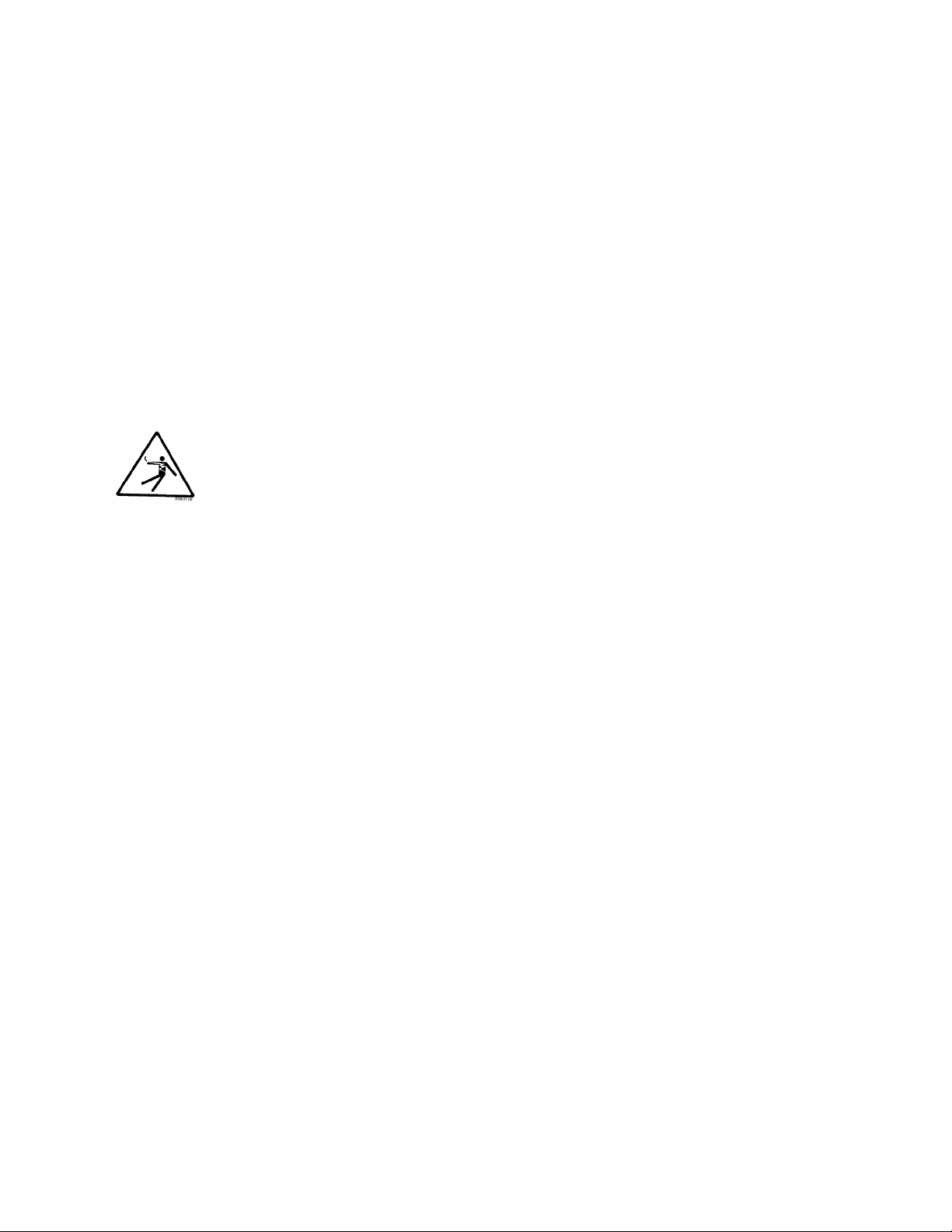
Safety Device Lock-Outs
Some safety devices disconnect electrical energy from a circuit. The safety devices that are
used on these additive feeders are primarily concerned with electrical power disconnection
and the disabling of moving parts that may need to be accessed during the normal operation
of the machine.
Some of the safety devices utilize a manual activator. This is the method of initiating the
safety lock out. This may be in the form of a plug, lever or a handle. Within this lockable
handle, there may be a location for a padlock. Personnel servicing the equipment should
place a padlock in the lockout handle.
In addition to the safety devices listed above, these additive feeders are equipped with a line
cord plug. This allows the operator or maintenance personnel to unplug the additive feeder
from its power source and tag it out. The plug can then be tagged with any number of
approved electrical lockout tags available at most electrical supply stores.
WARNING! Always disconnect and lockout all electrical power and pneumatic (i.e. compressed air)
sources prior to servicing or cleaning the additive feeder. Failure to do so may result in
serious injury. No one but the person who installed the lockout may remove it.
Additive Feeders Chapter 2: Functional Description 14 of 50
Page 16

Chapter 3: Installation
3-1 Uncrating the Equipment
Additive feeders are shipped mounted on a skid, enclosed in a plastic wrapper, and contained
in a cardboard box.
1. Pry the crating away from the skid.
Note: Remove the nails holding the box to the skid and lift the box
off carefully; avoiding staples in the 1’ x 4’ wood supports.
Cut the steel banding.
2. Use a pry bar to remove the blocks securing the unit to the skid.
3. Lift unit from sides. Use a pry bar if necessary to carefully remove the
skid from the unit.
4. Lower slowly.
3-2 Rigging and Placing the Additive Feeder
Note: Disassemble the material transport assembly from the main throat to
ease marking, drilling and installation of the additive feeder.
If the machine throat is smaller than the additive feeder throat,
adapters are available.
1. Unbolt the machine hopper from your processing machine.
2. Drill holes in both flanges of the additive feeder main throat to exactly match the bolt
hole pattern on your processing machine throat. Select a position for easy operator
access.
3. Clamp the main throat to the machine with locking pliers.
4. Bolt the main throat to the machine, and the machine hopper to the main throat with
the appropriate bolts, nuts and lockwashers.
5. Mount the control in a position with convenient operator access near the additive
feeder. Avoid locations with excessive dust, vibration and moisture.
Supply System Installation
If the additive feeder is to be used with an automatic loading system, install the hopper
loader, vacuum hopper, etc., in the supply hopper cover. Follow the instructions provided
with the loading system.
Additive Feeders Chapter 3: Installation 15 of 50
Page 17

3-3 Electrical Connections
When making electrical connections to your additive feeder, ensure that you take into
consideration and make arrangements for the following:
• A qualified electrician should make all electrical connections.
• Fulfill all national, state, and local safety and electrical code requirements.
• The serial tag lists voltage, phase, and amp draw information:
• Line voltage must be within plus or minus ten percent (±10%) of the
voltage listed on the serial tag, or damage may occur.
• Install a fused disconnect with a lockout feature in the power main leading to the
additive feeder if the unit will be wired directly to a power main.
• Make sure all electrical connections are tight.
Main Power Connection
The control is shipped pre-wired and attached to the additive feeder. Standard controls are
supplied with a power cord with the plug wired to the control unit, ready to plug into an
appropriately grounded three-prong receptacle.
Control Relay Connection
To interlock the additive feeder operation to an injection molding machine, extruder, etc.,
remove jumper (J1) from the terminal block in the control enclosure and wire in the control
relay signal from the processing machine. The additive feeder will automatically operate
while the screw is turning.
Please refer to the schematics enclosed in the information packet for the latest electrical
drawings.
Additive Feeders Chapter 3: Installation 16 of 50
Page 18

3-4 Setup Procedures
This section provides the procedures necessary for configuring your additive feeder.
Configuration of your additive feeder includes determining the desired feed rate and
calibrating the additive feeder. We recommend that you carry out these procedures in the
order given here.
Note: Before carrying out these procedures, install all equipment as
described in this section.
Determining the Desired Feed Rate
The additive feed rate is the desired amount of additive to be introduced into the process
stream per hour. To determine the feed rate, follow the procedure in this section. If the
desired feed rate is known, go to the calibration procedure in the next section. The charts in
figures 1 and 2 provide conversion and rate charts to assist you in your calculations.
For Cyclical Processing (Injection Molding, etc.)
To set up an additive feeder for cyclical processing, you need to know shot size, recovery
time, and the letdown ratio.
Cyclical Processing Equation:
Shot Size (oz)
Recovery time (sec) x Letdown (ratio or %) x 225 = Feed Rate (lbs./hr.)
Example:
Shot size = 8 ounces
Recovery time = 5 seconds
Letdown ratio = 20:1
8 oz./5 sec. X 1/20 = 0.08 = Desired feed rate
To convert to lbs./hr.: 0.08 oz/sec x 225 = 18 lbs./hr.
For Continuous Processing (Extrusion, etc.)
To set up an additive feeder for continuous processing, you need to know the total process
throughput and the desired additive percentage or letdown ratio.
Continuous Processing Equation:
Total throughput (lbs./hr.) x percentage of additive = Feed rate
Example:
Total throughput = 100 pounds per hour
Percentage of additive = 2%
100 lbs./hr. x 0.02 = 2 lbs./hr. feed rate
Additive Feeders Chapter 3: Installation 17 of 50
Page 19

Figure 1: Conversion Chart
Ounces per Second 225 Pounds per Hour
Grams 0.035 Ounces
Ounces 0.0625 Pounds
Seconds 0.00028 Hours
Figure 2: Rate Chart
Multiply By To obtain
110
100
90
80
70
60
50
40
30
20
10
110 lb/hr
55 lb/hr
25 lb/hr
7 lb/hr
0
1/2 lb/hr
1/2" auger 3/4" auger 1" auger 1 1/4" auger
1 1/2 lb/hr
4 lb/hr
7 lb/hr
Additive Feeders Chapter 3: Installation 18 of 50
Page 20

Calibration Procedure
This procedure allows the operator to precisely adjust additive feed rates.
Caution! Never put hands or tools in or near the auger assembly when power is
connected.
Do not wear gloves or loose clothing during calibration. The auger is
exposed when the calibration or cleanout hatches are open.
Equipment Needed:
• Scale
• Sample container
• Timer- stopwatch, watch/clock w/second hand
Procedure
1. Close cleanout and calibration hatches.
2. Fill the additive supply hopper.
3. Weigh the empty sample container.
4. Swing open the calibration hatch near the main throat.
5. Set the controller to a desired RPM.
6. Place the sample container below the calibration hatch.
7. Hold the three-position motor switch in the Manual position for about a minute.
This lets the new setpoint stabilize and fills the auger flights with material. Discard
the first sample.
Note: When the additive feeder is first powered up, the motor control needs to
“warm up” for a few seconds by running the motor until it stabilizes.
Subsequent operation will be instantaneous.
8. Position the empty scale container below the calibration hatch and hold the three-
position motor switch in the Manual position for exactly one minute.
Note: If your additive feeder is equipped with the timer option, set the timer to
one minute and put the three-position switch in the Manual position.
Operation will automatically stop after one minute.
9. Weigh the sample container. Subtract the weight of the container and multiply by 60
to determine the pounds per hour feed rate.
10. Adjust the auger rpm and repeat the calibration process until the desired feed rate is
achieved.
Note: To speed the calibration procedure, reduce trial and error auger rpm
settings and zero in on the desired feed rate. Chart the calculated feed
rates from a few rpm settings on graph paper. Draw a straight line
between the coordinates to establish a customized feed rate curve for
the actual operating conditions. A sample graph is provided on the
next page; graph paper is included in the back of this manual for use
with your feeding processes.
Additive Feeders Chapter 3: Installation 19 of 50
Page 21

Examples:
This example shows how to extrapolate a desired feed rate of 3 lbs./hr., based on the feed
rates of 3 trial rpm settings.
Observed Feed Rates
Sample 1 = 2 pounds per hour @ 20 rpm
Sample 2 = 4 pounds per hour @ 40 rpm
Sample 3 = 6 pounds per hour @ 60 rpm
In this example, a feed rate of 3 lbs./hr. would be about 30 rpm.
8
Calculated
feed rates
(lbs/hr)
@ the
trial RPM
7
6
5
4
3
2
1
0
0
1
10 20 30 40 50 60 70
Trial RPM settings
2
4
3
Additive Feeders Chapter 3: Installation 20 of 50
Page 22

3-5 Initial Start-up
Pre-Startup Checks
; Are all the electrical connections correct, secure and to code?
; Is the auger insert locked in place?
; Are the motor and auger properly coupled and the motor mount locked in place?
; Are the cleanout and calibration hatches shut and secured?
; Are all tools, hardware, etc., cleared from the feeder?
; Is the processing machine ready for operation?
; Is the control relay connection to the processing machine properly installed?
; Is there an adequate supply of additive in the supply hopper?
; Is the supply system (if installed) ready for operation?
Starting Up the Additive Feeder
1. Turn the power switch ON.
2. Set the desired feed rate on the RPM display using the up or down arrows.
3. Flip the motor switch to AUTO.
If the additive feeder is installed correcly, it should begin operation at the desired RPM when
the processing machine screw is in operation.
Shutting Down the Additive Feeder
4. Flip the motor switch to the OFF (center) position.
5. Turn the power OFF.
For long term shutdown, disconnect power and clean the additive feeder.
Additive Feeders Chapter 3: Installation 21 of 50
Page 23

Chapter 4: Operation
4-1 Start-up
1. Turn the power switch ON.
2. Set the desired feed rate on the RPM display using the up or down arrows.
3. Flip the motor switch to AUTO.
If the additive feeder is installed correcly, it should begin operation at the desired RPM when
the processing machine screw is in operation.
4-2 Controller Description and Operation
Identifying Control Panel Indicator Lights and Switches on the Controller
Switches
Power Switch. This switch turns the control ON and OFF.
Motor Switch. This switch has three (3) positions:
• OFF stops the auger motor.
• AUTO starts normal automatic operation.
• MANUAL operates the auger at the set point as long as the switch is held in this
position. Use this feature when calibrating the feeder or during cleanout.
Indicator Lights
Motor Light. This indicator lights when the auger motor is turning.
Auger Speed. This LED displays the auger speed setpoint.
Additive Feeders Chapter 4: Operation 22 of 50
Page 24

Timer/Counter Control Operation (Injection Molding Applications)
The Timer/Counter control is designed for use with cyclical processes like injection molding
and features a timer and counter module. It also acts as a cycle override safety timer.
Timer Module
This feature of the controller assists in calibration of the additive feeder (See Page 20 for
specific calibration instructions.).
Procedure
1. Set the timer to the desired calibration period, using the round timer keys (See the
timer information sheet for additional information.).
2. Start the additive feeder by flipping the MOTOR switch to the MANUAL position.
3. When the timer times out, the feeder automatically stops.
Used as a Cycle Override Safety Timer
This component of the controller allows the operator to override the molding machine shot
cycle when the additive feeder motor is running in AUTO mode.
Procedure
1. Time the duration of feeder operation during a typical Injection molding machine
shot cycle.
2. Set the timer to a slightly longer value.
3. Start the additive feeder by flipping the motor switch to the AUTO position.
4. If the timer times out because of a process flow problem, the feeder will
automatically stop.
5. Reset the power switch.
Counter Module
The counter module may be used as an inventory management aid and can also confirm the
total cycles between reset independent of the IMM’s control. Every IMM cycle will
increment the display value. The counter module has battery-backed memory and will not
lose count if the electrical power is interrupted.
• Press the RESET button to reset the counter.
Note: Remove the jumper on the back of the module to lock out the reset
button. Replace the jumper to restore reset button operation.
Disconnect the power before moving the jumper.
Additive Feeders Chapter 4: Operation 23 of 50
Page 25

Timer/Elapsed Timer Control (Extrusion & Blow Molding Applications)
The Timer/Elapsed Timer control is designed for use with continuous processes like
extrusion and blow molding and features a timer and elapsed time module.
Timer Module
This feature of the controller assists in calibration of the additive feeder (See Page 20 for
specific calibration instructions.).
1. Set the timer to the desired calibration period, using the round timer keys (see the
timer information sheet for additional information.)
2. Start the additive feeder by flipping the motor switch to the MANUAL position.
3. When the timer times out, the feeder will automatically stop.
Elapsed Time Module
The elapsed time module may be used as an inventory management aid for continuous
processing operations.
The timer module measures the time the additive feeder control receives the monitored
control relay signal from the extruder/blow molder machine. The timer module has a batterybacked memory and will not lose the elapsed time of operation if the electrical power is
interrupted.
• Press the RESET button to reset the counter.
Note: Remove the jumper on the back of the module to lock out the reset
button. Replace the jumper to restore reset button operation.
Disconnect power before moving the jumper.
Additive Feeders Chapter 4: Operation 24 of 50
Page 26

Dual Setpoint Control Operation (2 Component Applications)
A dual setpoint control operation is offered on the dual auger/hopper additive feeder.
Typically, one feeder hopper is filled with additive and the other (with a proximity switch) is
filled with regrind.
This option allows for the accurate addition of additive and provides a consistant addition of
regrind into the process stream.
Regrind Feeder with Proximity Switch
The regrind feeder feeds regrind into the process stream. Calibrate it to deliver the desired
letdown ratio when operating with the other Set Point #1 feeder motor control. If the supply
of regrind drops below the proximity switch, the regrind feeder stops and the other feeder
switches to the Set Point #2 motor control. When the regrind level in the regrind feeder
supply hopper rises above the proximity switch, the regrind feeder starts automatically and
control of the other feeder is restored to Set Point #1.
Dual Rate Feeder with Two Motor Controls
Set Point #1 Motor Control – Top (High Level)
The Set Point #1 motor control should be calibrated and set to the feed rate needed to achieve
the desired additive letdown rate when feeding both regrind and additive (See calibration
section). This is typically lower than the Set Point #2 control setpoint.
Set Point #2 Motor Control – Bottom (Low Level)
The Set Point #2 motor control should be calibrated and set to the feed rate needed to achieve
the desired additive letdown rate without the addition of any regrind into the process stream
(See calibration section). This setpoint is typically higher than the Setpoint #1 control’s
setpoint.
If the Regrind feeder’s supply level is below the proximity switch, a relay stops its operation
and puts the Setpoint #1 control in command instead until the regrind in the Regrind feeder’s
hopper rises back above the proximity switch.
Note: Connect the proximity switch to the field contact terminals of the
regrind control to turn the feeder system off on low level.
Additive Feeders Chapter 4: Operation 25 of 50
Page 27

Extruder Tracking Control
The extruder tracking control option allows the additive feeder’s auger (follower) to turn in a
precise ratio to the speed of your extruder screw (master). The speed control on the feeder
can be set for any feed ratio from 1% to 999.9%.
The extruder tracking control detects the speed of the extruder screw and causes the feeder
screw to rotate at the desired RPM. In effect, the extruder tracking control acts as an
automatic speed control.
The extruder tracking control requires a 5 VDC TTL NPN RPM signal from the extruder.
Use an existing RPM signal from the extruder; consult with the extruder’s manufacturer for
the signal type and frequency.
You will need to know:
1. The signal voltage
2. The number of pulses per extruder screw revolution
A wide variety of sensors can be supplied by the manufacturer to suit your needs if the
extruder control circuit does not provide a suitable signal.
These sensors include:
• Inductive proximity sensors to sense gear teeth.
• Magnetic pickups to sense affixed magnets.
• Optic sensors to sense affixed reflective tape.
Consult your sales representative for additional information.
Extruder Tracking Installation and Setup
The additive feeder control is supplied with standard factory defaults. Control programming
is required to suit the requirements of your process.
Connect the TTL signal acquired from the extruder control or from a sensor you have
installed to the terminal strip as shown in the electrical schematics provided with your unit’s
installation packet.
1. Install the feeder as described in Chapter 3.
2. Calibrate the feeder as described on Page 20. Determine the feed rates at different
rpms. We recommend that you plot the feed rates on graph paper.
3. Calculate a new display constant taking the extruder screw signal into account.
Constant = 1000 x # of Pulses per Revolution of Extruder Screw ➀
# of Pulses per Revolution of the Feeder Screw ➁
➀ If not counted directly from screw, multiply by a “fudge factor” to get the pulses per extruder
screw rpm.
Factory set at 50.4 (PPR x 25.2 gear ratio).
➁
4. Program the control to the new constant, as described in the next section “Field
Control Programming.”
5. Change DIP switch #5 to ON.
Additive Feeders Chapter 4: Operation 26 of 50
Page 28

6. Determine the desired additive feeder setpoint (% of extruder (master) screw RPM).
To determine this, you must know:
• Total extruder feedrate (lbs./hr.).
• The RPM of the extruder screw at that feedrate.
• The letdown ratio of the additive (% or :).
• The additive feedrate required at that letdown ratio (total feedrate X
letdown ratio).
• The additive feedrate RPM needed to achieve this feedrate (as
determined by the calibration procedure).
Extruder Tracking Equation:
Set Point = (rpm of feeder / rpm of extruder) x 100
Example:
Total extruder feedrate = 500 pounds per hour
Extruder screw rpm for 500 lbs/hr = 50 rpm
Additive letdown percentage = 7%
Additive feedrate = 500 X 0.07 = 35 lbs./hr.
Feeder auger rpm needed for 35 lbs./hr. = 44 rpm (as the calibration procedure has
shown)
Assuming this, set point = 44 rpm/50 rpm x 100 = 88 or 88% of the extruder screw speed.
Additive Feeders Chapter 4: Operation 27 of 50
Page 29

Equation:
Field Control Programming
The standard additive feeder controller has the ability to display feed rates in units other than
the factory set auger RPM display. With the proper programming, the feeder can display
pounds/hour, grams/minute, etc. The non-volatile memory retains the program if the power
is interrupted.
Note: The field programmer should have a basic understanding of
programmable motor controls before attempting to reprogram the
display. Page 32 lists the factory default settings.
WARNING! This procedure involves resetting a DIP switch within a live electrical
enclosure. Only persons with the proper knowledge of and respect for
working on energized electrical devices should attempt this procedure. Use
extreme caution!
To program a custom feed rate display, first calculate the new constant.
CONSTANT = 1500 X DESIRED DISPLAY SETTING
MOTOR RPM X PULSES PER REVOLUTION
Example 1:
Equation:
Desired Display Setting
This is what you want to see on the display during operation. For example, if you are
programming to display pounds/hour and you want to feed ten pounds/hour, this number
would be 10.
Motor RPM = 25.2 X Auger RPM
If calibration determines that a 40 rpm auger speed delivers 10 pounds per hour, multiply 40
by the gearbox ratio [25.2:1] to calculate motor rpm, for example, 1,008.
Pulses Per Revolution = 2
The motor shaft magnet/sensor pulses twice per motor revolution.
Calculating a constant to display pounds per hour: If calibration (Page 20) determines
that, for example, a 40 rpm auger speed feeds 10 pounds per hour, the following calculation
will permit programming the display to read in pounds per hour. The constant calculated has
been rounded to the desired decimal place.
Constant = (1500 x 10) / (25.2 x 40 x 2) = 7.44
Example 2:
How the factory pre-set constant was calculated:
Equation:
Constant = (1500) / (25.2 x 2) = 30.0
Additive Feeders Chapter 4: Operation 28 of 50
Page 30

Programming Mode
The motor will stop when in Programming mode.
1. Make sure DIP switches 1 through 4 and 7 and 8 are OFF.
2. Flip switch 7 to ON.
3. The display should read PROG.
4. Follow the instructions given below to view and/or edit any of the variables.
Viewing or Changing Displayed Decimal Place/Rate or Time Mode Select
1. Make sure you are in Programming Mode, then flip DIP switch 4, RATE-TME
MODE/PROGRAM DECIMAL PLACE, ON.
2. The current decimal point setting, if any, FACTORY SETTING = 0, will be
displayed.
3. Use the Up or Down buttons to change the decimal point as desired. Use 0 for NO
decimal point.
4. When finished, flip DIP switch 4 to OFF.
5. The display should read PROG (the decimal point, if any, is also displayed).
Viewing or Changing the Constant
1. Calculate the constant for your application using the formula listed on the previous
page.
2. Make sure you are in Programming Mode, then flip DIP switch 1, PROGRAM
CONSTANT, to ON.
3. The current value for the constant, FACTORY SETTING = 30, should not be
visible on the LED display.
4. Use the Up or Down buttons to adjust the constant value.
5. When finished, flip DIP switch 1 to OFF.
6. The display should read PROG.
The display setting is set to the slowest speed when you exit the Programming Mode.
Programming for Follower Operation
1. Enter Programming Mode, then turn DIP switches 5, MASTER/FOLLOWER
SELECT, and 1, PROGRAM CONSTANT, to ON.
2. Set constant to:
CONSTANT = 1000 x PULSES PER REVOLUTION OF MASTER
PULSES PER REVOLUTION OF FOLLOWER = 30.0
3. Turn OFF switches 1 and 7.
4. Turn OFF AC power, then reapply AC power. The control is now set for follower
operation.
Additive Feeders Chapter 4: Operation 29 of 50
Page 31

Viewing or Changing the Program Minimum Setting
1. Enter the programming mode, then flip DIP switch 2, Program Minimum Setting,
to ON.
2. The current value for the lower limit FACTORY SETTING = 0 will appear in the
LED display.
3. Use the Up or Down buttons to change the lower limit, as desired.
4. When finished, flip DIP switch 2 to OFF.
5. The display should read PROG.
Viewing or Changing the Program Maximum Setting
1. Enter the programming mode, then flip DIP switch 3, PROGRAM MAXIMUM
SETTING to ON.
2. The current value for the upper limit FACTORY SETTING = 70 will appear in the
LED display.
3. Use the Up or Down buttons to change the upper limit, as desired.
4. When finished, flip DIP switch 3 to OFF.
5. The display should read PROG.
Exiting Programming Mode and Returning to Run Mode
1. Make sure DIP switches 4, TIME/RATE MODE SELECT, and 5,
MASTER/FOLLOWER MODE SELECT are in the desired positions factory
Setting 4 = 1, 5 = OFF, ON FOR OPTIONAL EXTRUDER TRACKER
CONTROLS BEFORE entering the RUN mode (DIP switch 7 OFF).
2. Make sure DIP switches 1 through 4 are OFF.
3. If satisfied with the programmed values, flip DIP switch 7 to OFF.
4. Control should begin to operate normally, using the values and modes selected.
Figure 3: DIP Switch Function Table
Switch 1
Switch 2
Switch 3
Switch 4
Switch 5
Switch 6
Switch 7
Switch 8
Program Constant
Program Minimum Setting
Program Maximum Setting
Decimal Select
Master/Follower Select
Do Not Use – Set to OFF
Program/Run Select
Do Not Use – Set to OFF
0 – 4 = Decimal Points
OFF = Master ON = Follower
OFF = Run ON = Program
Additive Feeders Chapter 4: Operation 30 of 50
Page 32

Additive Feeder Control Factory Defaults
WARNING! This procedure involves resetting a DIP switch within a live electrical
enclosure. Only persons with the proper knowledge of and respect for
working on energized electrical devices should attempt this procedure. Use
extreme caution!
Note: Set the decimal point with DIP switch 4 first to avoid confusion when
keying in the presets; for example, 300 and 30.0.
Figure 4: Additive Feeder Control Factory Defaults
DIP Variable Pre-set
Switch 1
Switch 2
Switch 3
Switch 4
Switch 5
Auger RPM Constant 30.0
Program Minimum 0.0
Program Maximum 70.0
Decimal Place 0.3
Master/Follower Select
Standard Control
Optional Extruder
Tracking Control ON
4-3 Shutting Down the Additive Feeder
1. Flip the motor switch to the OFF (center) position.
OFF
2. Turn the power OFF.
For long term shutdown, disconnect power and clean the additive feeder.
Additive Feeders Chapter 4: Operation 31 of 50
Page 33

Chapter 5: Maintenance
5-1 Preventative Maintenance Schedule
The checklist below contains a list of items which should be inspected and/or replaced to
keep your Additive Feeder operating at peak efficiency. Perform each inspection at the
regular intervals listed below.
System model #
Every week
Inspect auger,
sleeve and hopper
throat. Clean if
dirty.
Date/
By
Date/
By
Date/
By
Date/
By
Date/
Every month Jan Feb Mar Apr May Jun Jul Aug Sep Oct Nov Dec
Lock out electrical
power and inspect
electrical wiring for
integrity.
Visually inspect the
operation of motor
and auger while it
is operatng.
- Photocopy this page for your maintenance records -
By
Serial #
Date/
By
Date/
By
Date/
By
Date/
By
Date/
By
Date/
By
Date/
By
Date/
By
Additive Feeders Chapter 5: Maintenance 32 of 50
Page 34

5-2 Preventative Maintenance
This section describes maintenance procedures which will increase the longevity and
efficiency of your additive feeder. Perform them at the regular intervals listed on the
checklist on the previous page.
Material Cleanout/Changeover
Caution! Never put hands or tools in or near the auger assembly when power is
connected!
Do not wear gloves or loose clothing when working near the auger
assembly!
1. Remove all remaining additive from the supply hopper by opening the cleanout
hatch. The motor assembly must be disengaged to fully open the cleanout hatch.
2. Re-engage the motor assembly and run any remaining additive out of the feeder by
opening the calibration hatch and holding the three-position motor switch in the
MANUAL position.
3. Disengage the motor assembly and remove the auger. Release the insert by pulling
the auger insert release knob on the side of the material transfer tube assembly. Slide
the insert out through the motor end of the transport tube. Clean both the auger and
the insert.
4. Clean the interior of the supply hopper and any additive remaining in the calibration
or cleanout hatches.
Additive Feeders Chapter 5: Maintenance 33 of 50
Page 35

5-3 Corrective Maintenance
This section provides you with the information necessary to correct or repair any issues
which might appear during the normal operation of your additive feeder. Although we have
listed how to perform these procedures, it is recommended that you call the Service
Department to have any in-depth maintenance performed.
Auger Assembly Changeover
Our additive feeder auger assemblies may be removed and installed without tools. All auger
sizes are interchangeable.
Caution! Disconnect and/or lock out electrical power before removing an auger
assembly or performing any service or maintenance.
Removing Auger Assembly
1. Empty the supply hopper by swinging open the cleanout hatch.
2. Disengage the motor assembly from the auger by removing the motor mount linchpin
and swinging out the motor.
3. Pull the auger out.
4. Swing open the calibration hatch.
5. Release the UHMW auger insert by pulling out the spring loaded pluger and turning
it a quarter turn.
6. Slide the auger insert out through the transport tube assembly.
7. Clean any remaining additive from inside the feeder.
Installing Auger Assembly
Make sure the insert and auger to be installed are a matching set.
1. Slide the UHMW insert into the material transport tube. Line up the insert’s groove
with the locking pin in the side of the transport tube. Be sure the locking pin is
retracted.
2. When the locking pin is aligned with the insert’s groove, release the locking pin. The
locking pin will ride in the groove as the insert is pushed into the transport tube.
3. When the insert is in place, the locking pin will snap into a retaining slot in the
insert’s guide groove.
4. Insert the matching auger into the insert and line up the motor coupler with the pin on
the end of the auger.
5. Fasten the motor assembly into place by restoring the linchpin to its original position.
6. Close and secure the calibration and cleanout hatches.
Additive Feeders Chapter 5: Maintenance 34 of 50
Page 36

Motor Brush Replacement
The two (2) motor brushes should be replaced when they are worn down to less than 1 inch in
length. Replacement brushes are “pre-worn” by the manufacturer and require no break-in
period.
Caution! Disconnect power to the Additive Feeder before changing the motor
brushes.
1. Remove a brush cap screw near the back of the motor.
Caution! The motor brushes are spring loaded. Use care to avoid eye injury when
removing the cap screw. Wear safety glasses when performing this
procedure.
2. Remove the brush. Make note of the direction of the tapered end of the brush face.
3. Insert the new brush (See Figure 5 below for Brush Part Numbers) with the tapered
end facing the same way as the worn brush.
4. Secure the new brush with the cap screw.
5. Repeat the above steps for the other brush.
The motor is now ready for use.
Figure 5: Replacement Motor Brush Part Numbers
Part Number Description
A0541239 115 VAC controls, motor plate marked 90 VDC, 1/20 HP
A053426-BS 115 VAC controls, motor plate marked 90 VDC, 1/10 HP
Additive Feeders Chapter 5: Maintenance 35 of 50
Page 37

Chapter 6: Troubleshooting
6-1 Introduction
The utmost in safety precautions should be observed at all times when working on or around
the machine and the electrical components. All normal trouble-shooting must be
accomplished with the power off, line fuses removed, and with the machine tagged as out of
service.
The use of good quality test equipment cannot be over-emphasized when troubleshooting is
indicated. Use a good ammeter that can measure at least twice the AC and DC current that
can be encountered for the machine. Be sure that the voltmeter has at least minimum
impedance of 5,000 OHMS-per-volt on AC and 20,000 OHMS-per-volt on DC scales.
Popular combination meters, VOM and VTVM can be selected to provide the necessary
functions.
Before making haphazard substitutions and repairs when defective electrical components are
malfunctioning, we recommend that you check the associated circuitry and assemblies for
other defective devices. It is common to replace the obviously damaged component without
actually locating the real cause of the trouble. Such hasty substitutions will only destroy the
new component. Refer to wiring diagrams and schematics.
Locating mechanical problems, should they occur, is relatively straightforward. When
necessary, refer to the parts catalog section.
Problem Possible cause Corrective action
No power to the control. Plug in control.
Power switch is off. Turn power on.
Fuse is blown. Replace fuse.
Auger is jammed. Clear.
Loose control wiring. Tighten.
Power switch has failed. Replace.
Motor switch has failed. Replace.
Feeder will not run with switch
in AUTO or MANUAL position.
Feeder is wired incorrectly to
the processing machine.
Control relay has failed. Replace.
Motor control has failed. Replace.
Motor brushes are worn. Replace.
Controller is in the program
mode. Display reads PROG.
Optional timer set incorrectly. Reset timer.
Optional timer mode set
incorrectly.
Optional timer has failed. Replace.
Refer to the control enclosure
wiring diagram.
Reset DIP Switch 7.
Set operation mode to H and
configuration to d.
Additive Feeders Chapter 6: Troubleshooting 36 of 50
Page 38

Problem Possible cause Corrective action
Motor will not stop.
Motor runs only at maximum
speed.
Motor speed not constant.
Additive is contaminated by
color from previous run.
Other service problems or questions can be answered by contacting the Service
Department.
Field contact jumper (J1) has not
been removed. AUTO MODE.
Field contact to the processing
machine has failed.
Motor switch has failed. Replace.
Field contact to process machine
missing or loose.
Control relay has failed. Replace.
Motor control has failed. Replace.
Optional timer set incorrectly. Reset.
Optional timer has failed. Replace.
Signal from motor speed sensor
missing.
Motor control has failed. Replace.
Motor speed sensor has failed. Replace.
Motor speed sensor magnet
misaligned.
Intermittent signal from motor
speed sensor.
Motor speed sensor has failed. Replace.
Motor control has failed. Replace.
Material flow problem. Inspect for blockage, etc.
Feeder was not cleaned
adequately prior to operation.
Remove jumper and wire the
terminals to the processing
machine relay.
Check wiring/check the relay on
the processor.
Correct.
Secure the sensor connections.
Adjust.
Secure the sensor connections.
See Section 5-2 on Page 34 for
cleanout instructions.
Additive Feeders Chapter 6: Troubleshooting 37 of 50
Page 39

Chapter 7: Appendix
7-1 Warranty
The manufacturer warrants all equipment manufactured by it to be free from defects in
workmanship and material when used under recommended conditions. The company’s
obligation is limited to repair or replace FOB the factory any parts that are returned prepaid
within one year of equipment shipment to the original purchaser, and which, in the
company’s opinion, are defective. Any replacement part assumes the unused portion of this
warranty.
This parts warranty does not cover any labor charges for replacement of parts, adjustment
repairs, or any other work. This warranty does not apply to any equipment which, in the
company’s opinion, has been subjected to misuse, negligence, or operation in excess of
recommended limits, including freezing or which has been repaired or altered without the
company’s express authorization. If the serial number has been defaced or removed from the
component, the warranty on that component is void. Defective parts become the property of
the warrantor and are to be returned.
The company is not liable for any incidental, consequential, or special damages or expenses.
The company’s obligation for parts not furnished as components of its manufactured
equipment is limited to the warranty of the manufacturers of said parts.
Any sales, use, excise, or other tax incident to the replacement of parts under this warranty is
the responsibility of the purchaser.
The company neither assumes nor authorizes any other persons to assume for it any liability
in connection with the sale of its equipment not expressed in this warranty.
Many types of the manufacturer’s equipment carry an additional one-year service policy.
Consult your sales representative for specific details.
Additive Feeders Chapter 7: Appendix 38 of 50
Page 40

7-2 Optional Components
The following is a list of options which your Additive Feeder may have been equipped with:
Special Voltage
• 230/1/50 VAC
Timer/Counter Control
• Designed for use with cycled processes like injection molding
• Cycle timer can be set to limit additive feeder cycle to avoid feeding straight color if a
resin supply problem occurs in conjunction with a processing machine control relay
failure.
• Batch counter provides inventory management information
• Calibration feature allows precise, repeatable sampling during setup
Timer/Elapsed Timer Control
• Designed for use with continuous processes like extrusion
• Elapsed timer provides inventory management information
• Calibration feature allows precise, repeatable sampling during setup
Dual Setpoint Control
• Used with multiple feeder installations where one feeder is feeding colored regrind and
another is feeding straight color. A low level monitor senses when the supply of
colored regrind is depleted and alters the feed rate of the pure color feeder to maintain
precise color quality control automatically.
Extruder Following Feature
• Pulse adder board increases range of microprocessor control to 500,000 pulses per
minute to accommodate a wide variety of TTL-type extruder rpm sensor signals.
• Feature is enabled with a DIP switch adjustment.
Expanded Supply Hopper
• 2.0 cubic foot capacity
Supply Hopper Covers
• Hopper mounting cutout for vacuum receivers
• Hopper loader mounting cutout for hopper loaders
Additional Auger Assemblies
• Switch augers for changing process throughputs
Mounting Adapters
• Special main throat and flanges can eliminate transitions and accommodate different
machine hoppers
Additive Feeders Chapter 7: Appendix 39 of 50
Page 41

7-3 Technical Specifications
Annex B Information
The following design information is provided for your reference:
1. No modifications are allowed to this equipment that could alter the CE compliance
2. Ambient temperature: 0 degrees Celsius – Maximum (104 degrees Fahrenheit)
3. Humidity range: 50% relative humidity
4. Altitude: Sea level
5. Environment: Clean, dust-free and non-explosive
6. Radiation: None
7. Vibration: Minimal, i.e. machine mounting
8. Allowable voltage fluctuation: +/- 10%
9. Allowable frequency fluctuation: Continuous +/- 1%
Intermittent +/- 2%
10. Nominal supply voltage: 460/3/60 (Verify on serial number tag)
11. Earth ground type: TN (system has one point directly earthed through a protective conductor)
12. Power supply should include a ground connection.
13. Over-current protection is supplied in the additive feeder, but additional protection
should be supplied by the user.
14. The door-mounted disconnect serves as the electrical disconnect device.
15. Additive feeder is not equipped with local lighting.
Additive Feeders Chapter 7: Appendix 40 of 50
Page 42

16. Functional identification
17. Additive Feeder is equipped with a CE mark
18. Additive Feeder is supplied with an operating manual in the language of the
destination country.
19. Cable support may be required for power cord, depending on final installation.
20. No one is required to be in the interior of the electrical enclosure during the normal
operation of the unit. Only skilled electricians should be inside the enclosure for
maintenance.
21. Doors can be opened with a screwdriver, but no keys are required.
22. Two-hand control is not required or provided.
23. All additive feeders should be moved around and set in a place with a lift truck or
equivalent.
24. There are no frequent repetitive cycles that require manual controlrepetitive
functions are automatic while the additive feeder is operating.
25. An inspection report detailing the functional test is included with the additive feeder.
26. The machine is not equipped with cableless controls.
27. Color-coded (harmonized) power cord is sufficient for proper installation.
7-4 Drawings and Diagrams
Figure 6: Additive Feeder Specifications and Overall Dimensions
Additive Feeders Chapter 7: Appendix 41 of 50
Page 43

18 4
SET POINT
ADDITIVE FEEDER
MOTOR ON
6
1
MOTORPOWER
"
4
CONTROLS
AUTO
OFF
MAN
1
"
2
9
ADDITIVE FEEDER
SET POINT
POWER
MOTOR
ON
AUTO
MOTOR ON
OFF
OFF
MAN
1
"
4
6
STANDARD
WITH OPTIONS
MOUNTING FLANGE
4" 7"
4"
7"
1
"
9 2
ON
OFF
STANDARD
3
"
4
27
12"
3
"
6"
1
"
4
31
Additive Feeder
Type
1 Component 1.0 Cu. Ft. 115-1-60 1.3 50 lbs.
2 Component (2) 1.0 Cu. Ft. 115-1-60 2.5 90 lbs.
Hopper capacity Electrical supply Amp
draw
Shipping weight
Figure 7: Typical Additive Feeder Controllers
Additive Feeders Chapter 7: Appendix 42 of 50
Page 44

SET POINT
POWER MOTOR
SET POINT
OFF
OFF
ON
ON
SET POINT
SET POINT # 1
SET POINT
SET POINT # 2
MOTOR ON
MOTOR ON
MOTORPOWER
SET POINT
# 1
(HIGH LEVEL)
SET POINT
# 2
(LOW LEVEL)
AUTO
OFF
MAN
POWER
ON
OFF
MOTOR ON
SET POINT
SET POINT # 1
SET POINT
SET POINT # 2
SET POINT # 1
SET POINT # 2
MOTOR
AUTO
OFF
MAN
SET POINT
# 1
(HIGH LEVEL)
SET POINT
# 2
(LOW LEVEL)
MOTOR ON
POWER
ON
OFF
MOTOR
AUTO
OFF
MAN
Additive Feeders Chapter 7: Appendix 43 of 50
Page 45

7-5 Spare Parts List
Figure 8: Exploded Assembly Drawing
Figure 9: Parts List
Detail # Part number Part/assembly description
1 A0541207 Supply Hopper, 1.0 Cubic Foot
1 A0541208 Supply Hopper, 2.0 Cubic Foot
2 A0541225 Hopper Cover, Manual Fill
2 A0541226 Hopper Cover with Cutout for .1 Cubic Foot Hopper Loader
2 A0541227 Hopper Cover with Cutout for .25 Cubic Foot Hopper Loader
3 A0541286 Magnetic Stripping for Supply Hopper Cover
4 A0541285 Screw, ¼-20 x ½", HHC, Grade 5
5 A0101190 Lock Washer, ¼"
6 A0541206 Supply Hopper Sight Glass
7 W0012471 Blind Rivet, 3/16"
8 W00052210 Plunger Pin, Retractable
9 A0541201 Material Transfer Tube
10 A0541202 Main Throat, Standard, 6"
10 A0541208 Main Throat, Optional Expanded, 8"
11 A0541205 Main Throat Sight Glass
12 A0069242 Flat Washer, 5/16
13 W00001948 Screw, 3/8-16 x ½"
14 A0069203 Lock Washer, 3/8"
15 A0069458 Screw, 3/8-16 x 3/4"
16 A0541216 Calibration Sample Port Plate
17 A0541215 Clean Out Port Plate
18 A0540904 Screw, 10-32 x ½"
Additive Feeders Chapter 7: Appendix 44 of 50
Page 46

Detail # Part number Part/assembly description
19 W00052550 Knob, Knurled
20 A0069218 Stop Nut, 5/16-18
21 A0069549 Flat Washer, 3/8"
22 A0541279 Screw, 5/16-18 x 4½"
23 A0069241 Flat Washer, ¼"
24 A0541277 Quick Release Pin
25 A0541209 Feed Tube Insert, 1/2"
25 A0541210 Feed Tube Insert, 3/4"
25 A0541211 Feed Tube Insert, 1"
25 A0541212 Feed Tube Insert, 1 1/4"
25 A0541213 Feed Tube Insert, 1 1/2"
25 A0541214 Feed Tube Insert, 1 3/4"
26 A0541219 Auger, 1/2"
26 A0541220 Auger, 3/4"
26 A0541219 Auger, 1"
26 A0541292 Auger, 1 1/4"
Assy. A0541292 Auger Assembly, 1/2" *
Assy. A0541293 Auger Assembly, 3/4" *
Assy. A0541294 Auger Assembly, 1" *
Assy. A0541295 Auger Assembly, 1 1/4" *
Assy. A0541296 Auger Assembly, 1 1/2"
Assy. A0541297 Auger Assembly, 1 3/4"
27 W00015504 Roll Pin
28 A0541284 O Ring
29 A0541217 Thrust Bearing
30 A0541283 Compression Spring
31 W00000947 Lock Washer, #10
32 A0103129 Terminal Ring for Retaining Cable
33 W00013647 Pin Retaining Cable
34 A0541229 Motor Mount
35 A0541282 Jaw Coupler
36 A0555661 Motor Assy, 115 VAC, 1/10 H.P.
36 A0541298 Motor Assembly, 115 VAC 1/20 H.P.
36 A0547487 Motor Assembly, 115 VAC, Low RPM 1/20 H.P.
37 A0541265 Control, 115 VAC
37 A0541266 Control, 115 VAC, Timer/Cycle Counter
37 A0541267 Control, 115 VAC, Timer/Elapsed Timer
37 A0541268 Control, 115 VAC, Extruder Tracking
37 A0541269 Control, 115 VAC, Extruder Tracking, Timer/Elapsed Timer
37 A0544795 230 VAC/115 VAC Transformer Control Assembly
38 A0541039 Strain Relief for Control Cable
39 A0541262 Lock Nut for Strain Relief
A0539035 Transition Flange, Feed Throat, 7" to 4" Square
* Auger assemblies include details 26, 27, 28, 29, 30, & 12. Order the appropriately-sized feed tube
insert (Detail 25) if needed.
Additive Feeders Chapter 7: Appendix 45 of 50
Page 47

Figure 10: One Component Control Enclosure Parts Identification
ADDITIVE FEEDER
20
OR
19
41
11
SET POINT
9 9
7
1
32
30
36
POWER MOTOR
ON
OFF
ADDITIVE FEEDER
SET POINT
MOTOR ON
R
Whitlock
31 35
50
OR
6
18 16
8
(SEE DETAIL A)
10
52OR
115V
5
17
14
15 12 13
TO ENCLOSURE
ON MOTOR
POWER
FUSE HOLDER
4
3
2
A0541236
DETAIL A
LEFT SIDE VIEW
34
NOTE:
1) OPTIONAL ITEMS ARE SHOWN WITH A DASHED
BOX.
2) ITEM #40 (NOT SHOWN ON DRAWING) TO BE
FIELD INSTALLED.
EXTRUDER TRACKING
(SEE NOTE #2)
TIMER/CYCLE COUNTER OR
TIMER/ELAPSE TIME COUNTER
(SEE DETAIL B)
33
ON
OFF
DETAIL B
TIMER/CYCLE COUNTER OR
TIMER/ELAPSE TIME COUNTER
MOTOR ON
MOTORPOWER
AUTO
OFF
R
MAN
Whitlock
50 1 A0544795 ASSY,TRANSFORMER,CNTL,230:115230V OPTION
41 1 A0541610 GRAPHIC, CONTROLLER, PERCENT
OPTION
OPTION
A05416731
SENSOR, OPTICAL, PICKUP
36 1 A0541238 TIMER, SOCKET, 11 PIN
35 1 A0541276 COUNTER, ELAPSE TIME, LCD
34401 W00014736 SW, TOGGLE, DPDT, 0N-OFF-ON
33
A05412341 GRAPHIC, TMR/CNT
ENCLOSURE, 8 x 6 x 6, TMR/CNTA054125213132
1 A0541261
1 A0541259 TIMER, LCD, PRESET
30
20 2 A0541613 SCRW,ROUND HD,6-32,1/2" LG,BLK
1 A054123519 GRAPHIC, CONTROLLER
18
11716
1115 STRAIN RELIEF, PIGTAIL
14
W00012591
13
1
12
1
11
1
10
1
9
2
W00014276
8
1
7
1
W00002540
6
1
5
1
W00020484
4
1
3
1
2
1
1
1
COUNTER, CYCLE, LCD, TOTALIZER
A054125810ft
CABLE, 6 COND, SHIELD
NUT, LOCK, STRIAN RELIEF, 3/4"A05412621
A0541039
STRAIN RELIEF, 3/4"
A0536541
CORD, SET, W/PLUG, 9', 115V ONLY
A0541611
FUSE, 250V, MDL, 3/4 AMP
FUSE, HOLDER
A0803495
GRAPHIC, STANDARD
A0541233
LIGHT, GREEN, NEON
A0536646
BOOT, RUBBER, TOGGLE SWITCH
SW, TOGGLE, DPDT, ON-OFF-MOM
A0541257
SW, TOGGLE, SPST
CONTROLLER, SPEED, STANDARD
A0541244
TERMINAL STRIP, 6 POSITION
SOCKET, RELAY
A0534272
RELAY, DPDT
A0503765
PANEL, SUB, 8 x 6
A0541253
ENCLOSURE, 8 x 6 x 6, STANDARD
A0541251
STANDARD BILL OF MATERIAL
DESCRIPTIONPART NUMBERQTYITEM
Additive Feeders Chapter 7: Appendix 46 of 50
Page 48

Figure 11: Two Component Control Enclosure Parts Identification
ADDITIVE FEEDER
SET POINT
MOTORPOWER
# 1
(HIGH LEVEL)
SET POINT
# 2
(LOW LEVEL)
AUTO
OFF
MAN
10
6
10
8109
5
17
18
21
16
SEE DETAIL A
50
15
14
TO ENCLOSURE
ON MOTOR
115V
POWER
41 OR
20
SET POINT
19
11
719
SET POINT # 1
SET POINT
SET POINT # 2
ON
OFF
MOTOR ON
R
Whitlock
3
4
34OR 37 38
2
12
13
PROX SWITCH
(ITEM #22)
FUSE HOLDER
35 OR
ADDITIVE FEEDER
33
SET POINT
SET POINT # 1
32
31
SET POINT
SET POINT # 2
SET POINT # 1
SET POINT # 2
DETAIL B
TIMER/CYCLE COUNTER OR
TIMER/ELAPSE TIME COUNTER
SET POINT
# 1
(HIGH LEVEL)
SET POINT
# 2
(LOW LEVEL)
MOTOR ON
POWER
230V OPTION
ON
OFF
MOTOR
R
Whitlock
34
30
OR
36
NOTE:
1) OPTIONAL ITEMS ARE SHOWN WITH A DASHED
BOX.
2) ITEM #40 (NOT SHOWN ON DRAWING) TO BE
FIELD INSTALLED.
EXTRUDER TRACKING
OPTION
(SEE #2)
TIMER/CYCLE COUNTER OR
TIMER/ELAPSE TIME COUNTER
OPTION
(SEE DETAIL B)
1 A0544795 ASSEMBLY,TRANSFORMER,CNTL,230:11550
41 2 A0541610 GRAPHIC, CONTROLLER, PERCENT
2 A0541673
37 1 A0505417 RELAY, 4PDT
36 1 A0541238 TIMER, SOCKET, 11 PIN
33
32311 A0541255 ENCLOSURE, 10 x 8 x 6, TMR/CNT
A05412612
30
1 A053654921 STRF,HEYCO,18-2,1150
20 4 A0541613 SCRW,ROUND HD,6-32,1/2" LG,BLK
18
10ft A0541258
1 A0541262 NUT, LOCK, STRAIN RELIEF, 3/4"
A0541039
16171
A0536541
W00012591
14
A0541611
13
1
A0803495
12
1
A0541263
11
1
A0536646
10
3
W00014276
9
2
A0541257
8
1
W00002540
7
1
A0541244
6
2
W00020484
5
1
A0534272
4
2
A0503765
3
2
A0541256
2
1
A0541254
1
1
ITEM QTY PART NUMBER DESCRIPTION
LEFT SIDE VIEW
SENSOR,OPTICAL,PICKUP
RELAY, SOCKETA0505418138
COUNTER, ELAPSE TIME, LCDA0541276235
SW, TOGGLE, DPDT, 0N-OFF-ONW0001473614034
GRAPHIC, TMR/CNT1 A0541264
COUNTER, CYCLE, LCD, TOTALIZER
TIMER, LCD, PRESETA05412591
SW,PROX,NO,CAP,18MM,CAO010VCSNA0536225122
GRAPHIC, CONTROLLER19 A05412352
CABLE, 6 COND, SHIELD
STRAIN RELIEF, 3/4"
STRAIN RELIEF, PIGTAIL1511
CORD, SET, W/PLUG, 9', 115V ONLY
FUSE, 250V, MDL, 3/4 AMP
FUSE, HOLDER
GRAPHIC, DUAL SET POINT
LIGHT, GREEN, NEON
BOOT, RUBBER, TOGGLE SWITCH
SW, TOGGLE, DPDT, ON-OFF-MOM
SW, TOGGLE, SPST
CONTROLLER, SPEED, STANDARD
TERMINAL STRIP, 6 POSITION
SOCKET, RELAY
RELAY, DPDT
PANEL, SUB, 10 x 8
ENCLOSURE, 10 x 8 x 6
STANDARD BILL OF MATERIAL
A0541237
DETAIL A
Additive Feeders Chapter 7: Appendix 47 of 50
Page 49

7-6 Returned Material Policy
Credit Returns
to the return of any material authorization must be given by the manufacturer. A
Prior
RMA number will be assigned for the equipment to be returned.
Reason for requesting the return must be given.
returned material purchased from the manufacturer returned is subject to 15% ($75.00
ALL
minimum) restocking charge.
returns are to be shipped prepaid.
ALL
The invoice number and date or purchase order number and date must be supplied.
No credit will be issued for material that is not within the manufacturer’s warranty period
and/or in new and unused condition, suitable for resale.
Warranty Returns
to the return of any material, authorization must be given by the manufacturer. A
Prior
RMA number will be assigned for the equipment to be returned.
Reason for requesting the return must be given.
returns are to be shipped prepaid.
All
The invoice number and date or purchase order number and date must be supplied.
After inspecting the material, a replacement or credit will be given, at the manufacturer’s
discretion. If
manufactured by our company, purchased components are covered under their specific
warranty terms.
the item is found to be defective in materials or workmanship, and it was
7-7 Safety Tag Information
Additive Feeder Safety Tags
Read Operation Shear Hazard
and Installation Rotating Auger
Manual
High Voltage Earth Ground
Inside Enclosure
PE Protected Earth
Lifting Point Ground
Additive Feeders Chapter 7: Appendix 48 of 50
Page 50

7-8 Additive Feeder Identification (Serial Number) Tag
(Located on back of Additive Feeder)
Company Logo
XX-X Series Additive Feeder
Model Number XX-X
Max Blend Capacity 318 KG/HR
220V Serial Number 060701R
1Ǿ Date of Manufacture 06/2004
4.5A
Over-current Protection Device (s) 4.5A Total
Frequency 50/60Hz
Compressed air supply 4.14 bar (60 psi)
Auger Speed 16 RPM
Feeder Mass 400 lbs/(180 KG)
Electrical Diagrams &
Pneumatic Diagram
Street Address City, State Zip Code
Telephone Number
7-9 Technical Assistance
Parts Department
Call toll-free 7am–5pm CST [800] 423-3183 or call [630] 595-1060, Fax [630] 475-7005
The ACS Customer Service Group will provide your company with genuine OEM quality parts
manufactured to engineering design specifications, which will maximize your equipment’s performance
and efficiency. To assist in expediting your phone or fax order, please have the model and serial
number of your unit when you contact us. A customer replacement parts list is included in this manual
for your convenience. ACS welcomes inquiries on all your parts needs and is dedicated to providing
excellent customer service.
Service Department
Call toll-free 8am–5pm CST [800] 233-4819 or call [630] 595-1060
Emergencies after 5pm CST, call [847] 439-5655
We have a qualified service department ready to help. Service contracts are available for most
products.
Sales Department
Call [630] 595-1060 Monday–Friday, 8am–5pm CST
Our products are sold by a world-wide network of independent sales representatives. Contact our Sales
Department for the name of the sales representative nearest you.
Contract Department
Call [630] 595-1060 Monday–Friday, 8am–5pm CST
Let us install your system. The Contract Department offers any or all of these services: project planning;
system packages including drawings; equipment, labor, and construction materials; and union or nonunion installations.
Additive Feeders Chapter 7: Appendix 49 of 50
Page 51

Worksheet for Charting Feed Rates
Material ________________________________
Auger size _______________________________
Feed rate unit of measure _________________
Trial #1 rpm _____________ Feed rate _______________
Trial #2 rpm _____________ Feed rate _______________
80
70
60
Auger
RPM
50
40
setting
30
20
10
0
____ ____ ____ ____ ____ ____ ____ ____
0
Observed feed rates (lbs./hr., oz./min., etc.)
- Photocopy this page for your records -
Additive Feeders Chapter 7: Appendix 50 of 50
