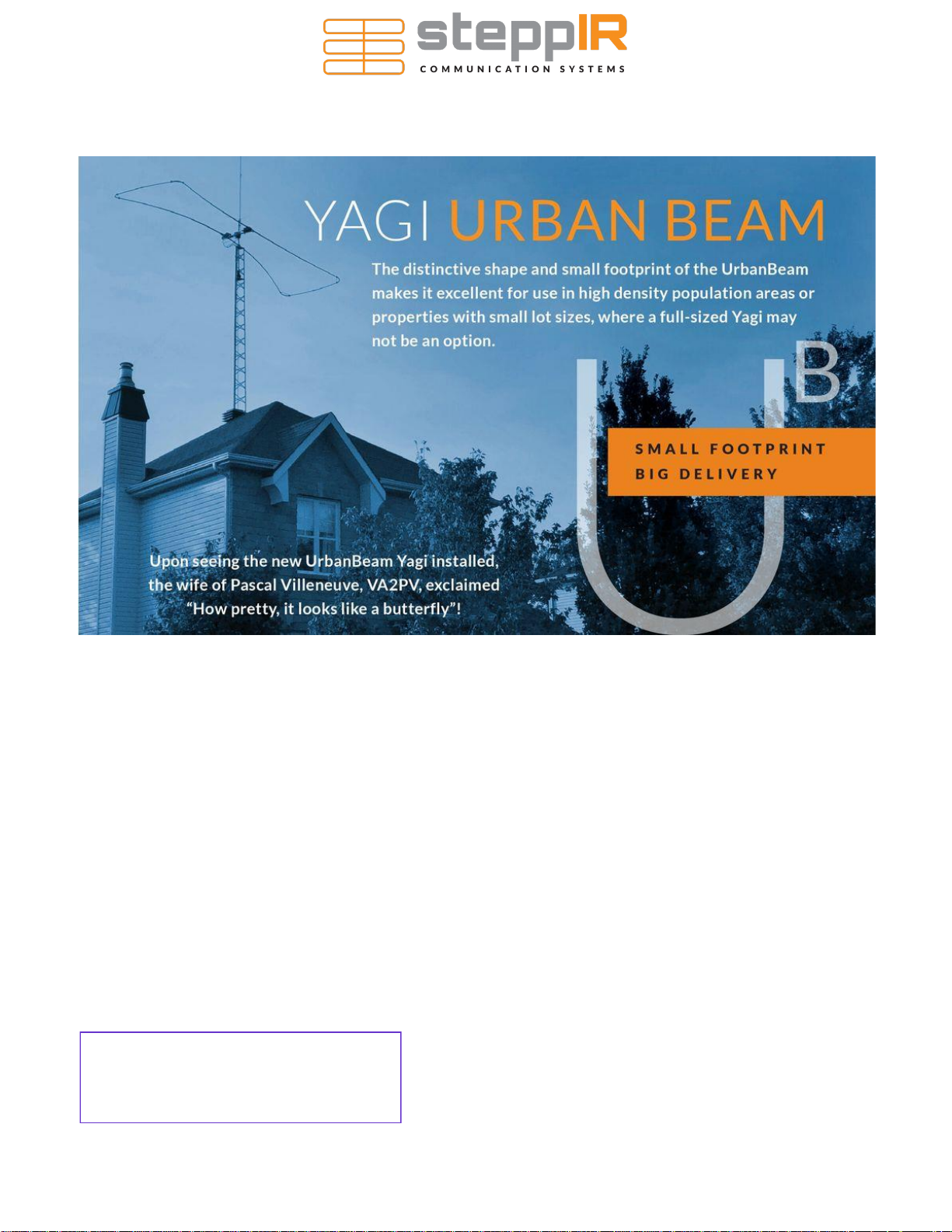
Support: steppir.com/support ⚫ Tel: 425.453.1910 ⚫ support@steppir.com
Page 1
REV 1.22
4/15/2020
13406 SE 32nd Street, Bellevue, WA 98005 l Tel: 425.453.1910 l email: sales@steppir.com
This assembly manual is intended to be
printed in full COLOR. If the manual is
printed in black and white, many im-
portant details could be lost.
ASSEMBLY MANUAL
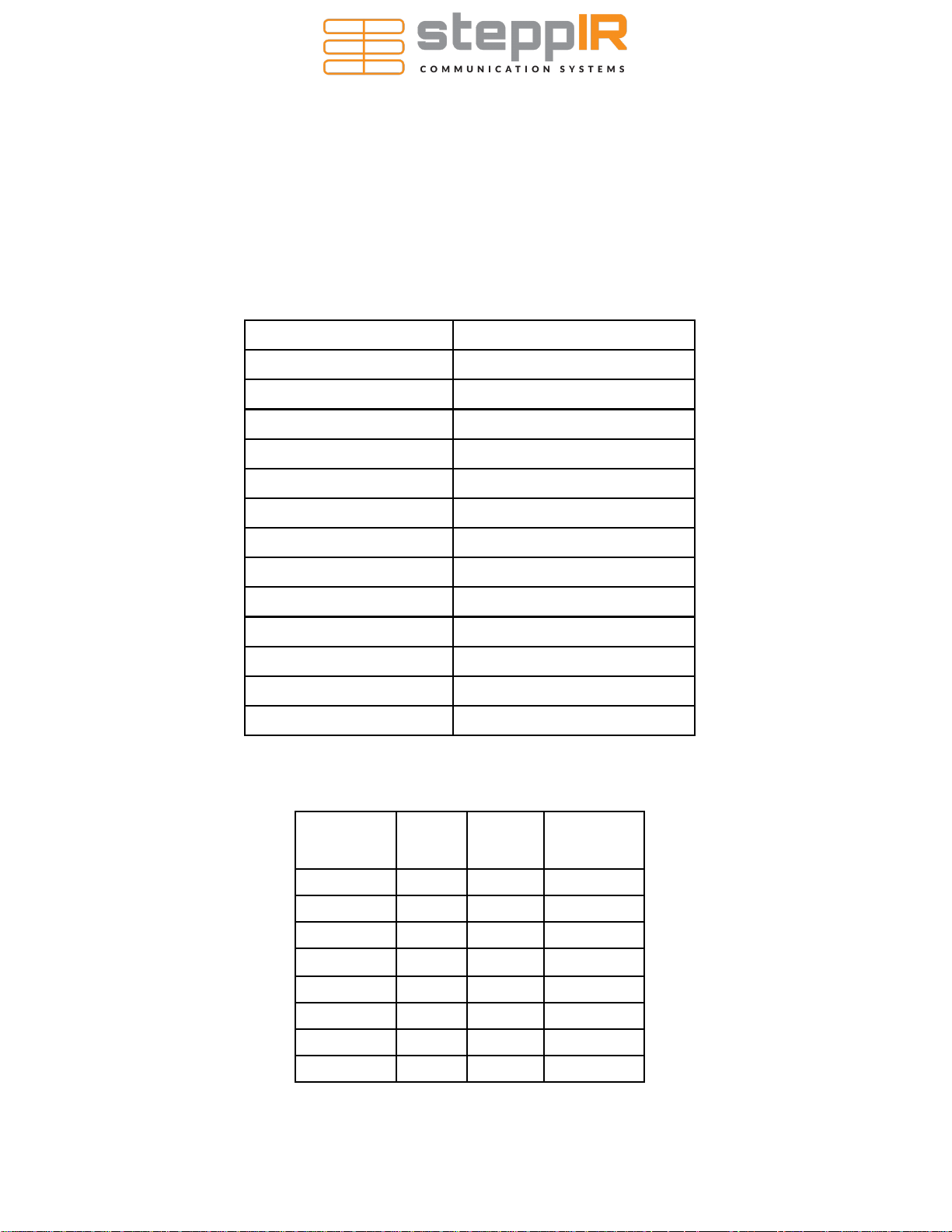
Support: steppir.com/support ⚫ Tel: 425.453.1910 ⚫ support@steppir.com
Page 2
Specifications UrbanBeam Yagi
Boom length 4.0 ft / 1.22 m
Boom outside diameter 1.75 in / 4.45 cm
Longest element 30.5 ft / 9.3 m
Turning radius 15.5 ft / 4.72 m
Weight 45 lb / 20.5 kg
Wind load - EIA-222-F/G 7.9 ft2 / 0.73m2
Wind load - EIA-222-C 4.4 ft2 / 0.41m2
Wind rating 100 mph
Adjustable elements 2
Power Rating 3000 watts continuous
Feed points 1
Frequency coverage 6.8 MHz—54 MHz
Control cable 12 conductor shielded, 22AWG
Frequency Gain
dBi
Front to
Back
dB
Front to
Rear
dB
40M 1.61 9.55 (F/S)
30M 1.772 9.63 (F/S)
20M 6.50 16.5 12.0
17M 6.6 21 12.6
15M 6.6 24.6 14.0
12M 6.7 18.5 15.7
10M 6.65 14.8 14.8
6M 6.15 4.0 4.0
UrbanBeam Yagi Specifications
PREAMBLE
1
A full size dipole is referenced at 2.1dBi
2
Measured SWR is 2.3:1 for this model on 30m

Support: steppir.com/support ⚫ Tel: 425.453.1910 ⚫ support@steppir.com
Page 3
TABLE OF CONTENTS Page(s)
Preamble 2-19
Antenna specifications 2
YouTube Assembly Instructions by Pascal Villenueve, VA2PV 5
Urban Beam Drawing 6
OK, NOW WHAT?? Advice from Jim Streible K4DLI (SK) 7-8
Parts Checklist 9-10
Assembly Kits—Bill of Materials 11-12
Assembly Notes (Read before you start assembly) 13
A Word About Stainless Steel and the Potential for Galling 14
Antenna Overview 15
Section 1 — Boom / Mast Plate Assembly 16-25
Overview 16
EHU Boom Locations 17
EHU Placement 18
EHU Overview 19
EHU Wiring 20-21
Director EHU Drawing 22
Attaching Director Mounting Plate & EHU to Boom 23
Driven EHU Drawing 24
Attaching Driven Mounting Plate & EHU to Boom 25
Section 2 — Mounting the Boom to the Mast Plate 25-28
Mast Plate-to-Boom Overview Drawing 26
Attaching Boom to Mast Plate 27
Mounting the Terminal Housing Tube 28
Section 3 — Boom Wiring & Initial Testing 29-31
Wiring EHUs to Control Cable 29
Connecting Control Cable to DSUB 30
Wiring Test 31

Support: steppir.com/support ⚫ Tel: 425.453.1910 ⚫ support@steppir.com
Page 4
URBANBEAM TABLE OF CONTENTS (Continued) Page(s)
Section 4 — Preparing Telescoping Poles and Loop Tubes 32-41
Overview 32
Preparing Pole Tips 33-34
Sizing the Pole Tip Remnants for Loop Tubes 35
Attaching Sweep Couplers to Sweep Tubes 36-37
Attaching Poles & Loop Tubes to Sweeps 38
Joining the Loop Halves Together 39
Prepare the CPVC inner-guide tube & diverter cone 40-41
Section 5 — Final Assembly 42-45
Securing the element tubes to the EHU 42-43
Mounting the UrbanBeam to the Tower Mast 44
Last Steps 45
Section 6 — Troubleshooting 46-47
Troubleshooting tips 46-47
Section 7 — Miscellaneous 48-49
Warranty 48
Contact Information 49

Support: steppir.com/support ⚫ Tel: 425.453.1910 ⚫ support@steppir.com
Page 5
Pascal Villeneuve, VA2PV has done an excellent series on
YouTube showing the unboxing and assembly of the Urban
Beam Yagi antenna. He also did a comprehensive review of
the product including the OptimizIR controller. Below are
links that we HIGHLY recommend you review thoroughly be-
fore unboxing and assembling your Urban Beam Yagi:
Unboxing: https://www.youtube.com/watch?v=4KlkyR3S9v8
Assembly: https://www.youtube.com/watch?v=HKLnPsXhUYE
Review: https://www.youtube.com/watch?v=InKqrViwrxk
If typing these links in are laborious, simply go to www.youtube.com and then
type in Pascal Villeneuve, Urban Beam, and the three links will appear.
Special thanks to Pascal Villeneuve VA2PV for the time he spent making these in-
credible 4K HD Videos!

Support: steppir.com/support ⚫ Tel: 425.453.1910 ⚫ support@steppir.com
Page 6

Support: steppir.com/support ⚫ Tel: 425.453.1910 ⚫ support@steppir.com
Page 7
OK - - - NOW WHAT?
(Sage advice from Jim Streible, K4DLI, SK)
PREAMBLE
You have ordered you SteppIR Antenna and are
waiting for delivery. What do you do in the meantime?
1. Go to the SteppIR web site at www.steppir.com and download the latest manual for your antenna,
and also the Operators Manual for the controller.
2. Read the manuals from cover-to-cover ---TWICE! Don’t just read them –Study them, so you are
familiar the terminology used about the antennas and have a good idea of how the antenna is assembled and where the various parts go.
3. As you go through the manuals make notes of any instructions you may not clearly understand,
then call or email for clarifications. It is better to have it all sorted out before you start assembly.
We don’t mind answering your questions beforehand.
4. Now, wait for notification your antenna is being shipped.
Your antenna has arrived!
What is the first thing to do?
1. If the antennas is to arrive on Wednesday----DO NOT plan an antenna party for Saturday!
2. Even if you plan to install the antenna weeks later, the first thing to do is to unpack the antenna
and do a complete inspection. Make sure nothing is missing or has been damaged in shipment.
3. Do a complete inventory of every part, nut and bolt. Yes it takes time, but it also allows you to
notify SteppIR if anything is missing and allow time to get it to you before you start assembly of
the antenna. There is nothing more frustrating than realizing that something is missing, just
hours before you want to install the antenna.
4. Go back to the SteppIR website and download the latest manual. SteppIR constantly is improv-
ing and adding to the manual, so even though your paper instruction manual is going to have all
the data you need, it makes sense to check for the latest updates online. This is especially true
if you purchased the antenna and a period of time has passed between arrival and install dates.
The Manual revision is published on the front page in the lower right hand corner.
5. Take the controller and power supply out of their wrappings and connect them. The controller
does not have to be connected to the antenna in order to familiarize yourself with it. In fact, it is
best to get familiar with the controller when it is not connected to the antenna. Turn on the controller and read through the Operators Manual again while operating the controller in all of its
modes. Go through the menus so you know what each does and how to navigate through the
various menus and functions.

Support: steppir.com/support ⚫ Tel: 425.453.1910 ⚫ support@steppir.com
Page 8
OK - - - NOW WHAT? (continued)
(Sage advice from Jim Streible, K4DLI, SK)
PREAMBLE
Your Antenna Has Arrived!
What is the first thing to do?
(continued)
6. When you have finished working with the controller, be sure the display indicates “Elements
Home” and the controller has been turned OFF. When the controller is connected to the anten-
na and the controller is turned back on the next time, it will assume the antenna is extended to
whatever the controller display indicates. If the antenna is in the home position the controller
needs to be set to “Home” as well before you plug in the control cable.
7. Once the antenna is completely assembled and ready to mount on the antenna tower, use an
antenna analyzer, if you have one, to test resonance of the antenna. If you don’t have an analyzer, try to borrow one. It will save you a lot of time and worry. Check the antenna on each
band for some sign of resonance within the frequency range. Leave the antenna on the default
frequency and tune the analyzer to see where the dip occurs. It will be somewhere below the
lower band edge on each band with the antenna 3 or 4 feet above the ground on saw horses.
Since it is so close to the ground, don’t expect to see a 1:1 SWR here, just look for a good indication of resonance, something in the range of 1.5:1 to 3:1.
Once it has been determined this part of the antenna is working correctly do the following: Select the lowest band and establish the dip condition by tuning the analyzer. Do not touch the
analyzer again. Retract the elements and then reselect the same band. The antenna should
come back the very near the same setting. Do this 2 or 3 times on each band. Also, try going
from the band being tested to any other band and back again and observe that the antenna
comes back to the same SWR reading. Now you know the antenna is tuning correctly from
band to band and is consistent.
8. When you are ready to use the antenna, be sure to “enable” all of the options you have pur-
chased with your controller or antenna. If you purchased the serial interface option, be sure to
set it up for your radio type and baud rate. When done enabling,
save and then turn the con-
troller off, and back on again
.
9. Enjoy the antenna!
73
Jim Streible—K4DLI
Jim passed away in early 2016, but his advice has enduring value.

Support: steppir.com/support ⚫ Tel: 425.453.1910 ⚫ support@steppir.com
Page 9
UrbanBeam PARTS CHECKLIST
✓
QTY Part # Description
1 70-3420-01 20m passive EHU (no lid - mounting plates acts as lid)
1 70-3403-01 40m driven element EHU (no lid, mounting plate acts as lid)
1 SDA100 Electronic controller
OPTIONS FOR SDA100:
1 01321 Transceiver interface
1 01324 Remote driver board
1 01323 Advanced lightning protection (ALP)
1 01322 Tuning relay
1 09002 33v___ (PN 09002)
72-0010-01 EHU Control cable wire pack consisting of:
1 Length 10’ four conductor cable
1 Coax seal (used to seal the control cable in the wire trough of EHU)
1 10-1018-11 1-3/4” Aluminum Boom (4 foot section)
4 10-1013-02 18 ft telescoping fiberglass pole
1 71-0022 UrbanBeam Instruction manual
1 71-0010 SDA 100 Instruction manual (MUSTANG Firmware)
4 60-1006-22 Quick disconnect boot 1.5" x 1.25" (connect poles to EHU)
12 10-1059-01 Polyolefin heat shrink (waterproof telescoping pole joints)
1 20-6208-01 25 pin D-SUB connector (only used if no D-SUB splice purchased)
1 20-6209-01 Backshell for 25 pin D-SUB connector
4 10-1703-01 1” OD x 18” Polyethylene sweep tube
4 10-1701-01 Metal loop struts (connects between adjacent sweep couplers)
2 70-2030-01 EHU aluminum mounting plate with foam aligning/insulating gasket
10 60-0112 10-32 SS set screw (one set screw per pair of saddles)
1 10-1021-43 8” x 8” x 0.25” Aluminum mast place (for use with aluminum saddles)
2 70-2025-23 CPVC Liner 40” without coupler
2 70-2025-13 CPVC Liner 49” with coupler
It is important that you do an inventory of the items that were shipped to you. Nothing is worse than
discovering a day before a planned installation that there are missing parts! We do our very best to ensure that you receive everything needed for construction of your antenna, but better to be safe than
sorry—inventory your parts well in advance of your installation. The items in blue represent options
available for the UrbanBeam Yagi—you will need to check these items off only if you purchased them.
PREAMBLE
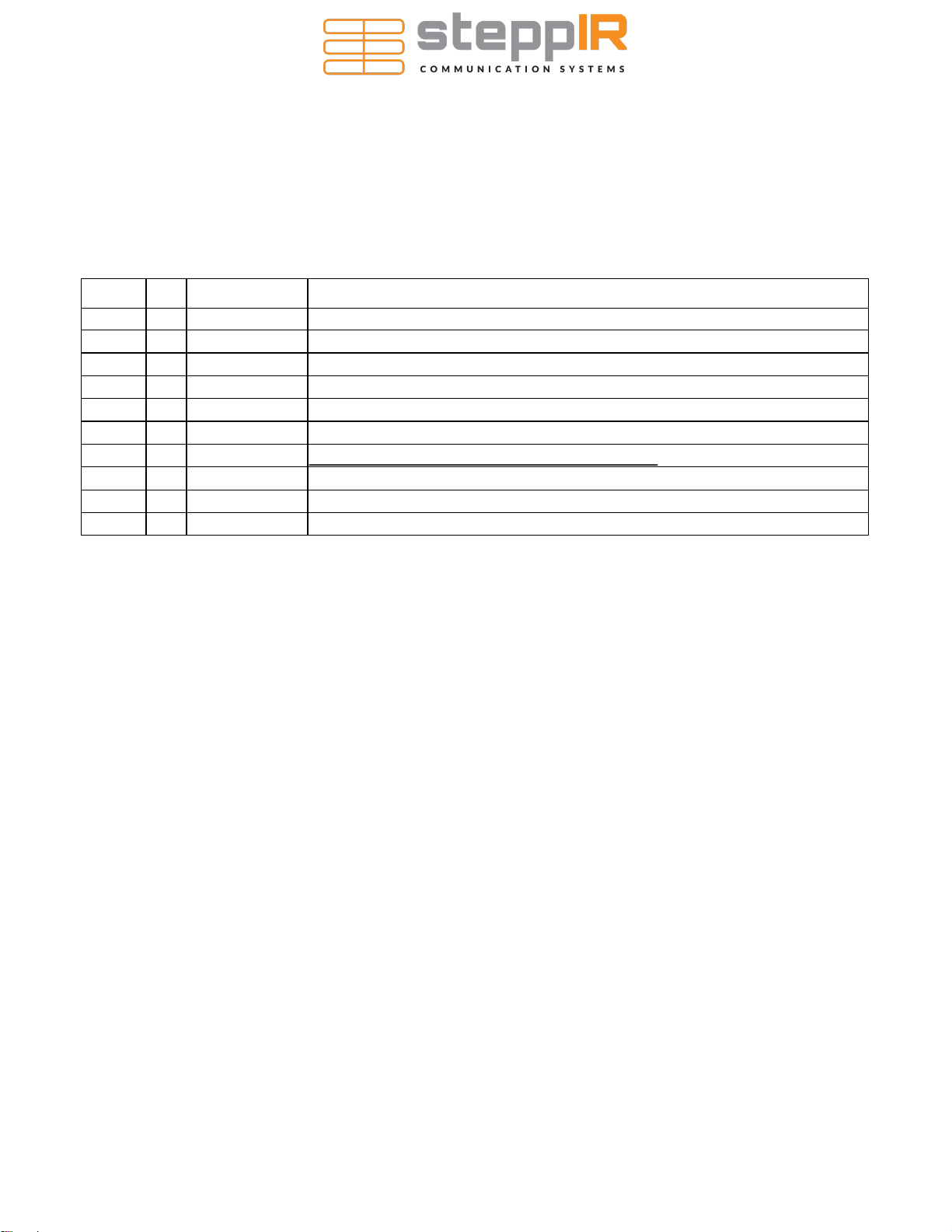
Support: steppir.com/support ⚫ Tel: 425.453.1910 ⚫ support@steppir.com
Page 10
UrbanBeam PARTS CHECKLIST (continued)
PREAMBLE
ASSEMBLY KITS
(a bill of materials for each kit is shown on the next page)
✓
QTY Part # Description
1 72-0060-01 UrbanBeam Loop Hardware kit
1 72-0061-01 UrbanBeam Mast Plate hardware kit
1 72-0041-01 Glue, tape and anti-seize kit (use anti-seize on ALL stainless fasteners!)
1 72-0062-01 UrbanBeam Element Hardware kit
ANTENNA OPTIONS
Voltage suppressor (lighting arrestor) OPTION
1 06112 12 pin voltage suppressor (20-8052-01)
1 01501 Connector Junction Box (70-2034)
1 03322 12 conductor control cable _______________ ft
IMPORTANT: When setting up your SDA 100 or
SDA 2000 OptimizIR electronic controller, be certain you have gone into the settings menu and ensured that the Urban Beam Yagi has been selected
and saved before you use the controller. Failure to
do so can cause damage to your antenna.

Support: steppir.com/support ⚫ Tel: 425.453.1910 ⚫ support@steppir.com
Page 11
ASSEMBLY KITS - BILL OF MATERIALS
✓
QTY PART NUMBER DESCRIPTION
16 09-0013 3M Grip tape 2.3” x 1”
53 60-0014 6-32 Nylock nut
53 60-0016 6-32 Flat Washer
53 60-0186 6-32 x 2” SS Pan head Phil screw
16 halves 10-1155-01 Schedule 160 Sweep Clamps
1 09-0007 Silicone wrap, blue, 0.50” x 10mil; used for 40/30 loop; 5ft
roll
1 09-1025 11/16” conical grinding stone (pole tip preparation)
2 10-1702-01 Loop Splice 5 inch
6 60-6000-50 Type “M” (.312) #10 SS Hose Clamp .312”
UrbanBeam Loop Hardware Kit
72-0060-01
PREAMBLE
✓
QTY PART NUMBER DESCRIPTION
4 10-1601-03 1.75” x .75” Aluminum Saddle Half
4 10-1601-22 2.00” x .75” Aluminum Saddle Half
4 60-0065 5/16” x 3.5” Hex head bolt, SS
4 60-0114 5/16” x 3.75” Hex head bolt, SS
8 60-0046 5/16” -18 SS Nylock nut
UrbanBeam Mast Plate Hardware Kit
72-0061-01

Support: steppir.com/support ⚫ Tel: 425.453.1910 ⚫ support@steppir.com
Page 12
✓
QTY PART NUMBER DESCRIPTION
2 72-0054-21 EHU Housing Hardware Kit
8 60-0046 5/16” Nylock nuts
8 60-0065 5/16” X 3-1/2” Stainless steel hex head bolt
8 10-1601-03 1-¾” Aluminum saddle half
UrbanBeam Element Hardware Kit
72-0062-01
ASSEMBLY KITS- BILL OF MATERIALS (continued)
PREAMBLE
✓
QTY PART NUMBER DESCRIPTION
10 60-0017 10-32 x3/4” Stainless steel machine screw
10 60-0018 # 10 SS washer
10 60-0019 10-32 Nylock nut
EHU Housing Hardware Kit
72-0054-21
✓
QTY PART NUMBER DESCRIPTION
1 72-0009-03 Glue kit
1 09-0001 66’ PVC electrical tape
1 10-1028-01 Anti-Seize
2 10-1509-02 Diverter cone
1 10-1029-01 Connector Protector
Glue, Tape & Anti-Seize Kit
72-0041-01

Support: steppir.com/support ⚫ Tel: 425.453.1910 ⚫ support@steppir.com
Page 13
ASSEMBLY NOTES
PREAMBLE
Before beginning assembly of this antenna, please read the manual in its entirety to familiarize
yourself with the task at hand. Doing so will eliminate potential confusion.
Be sure to do an inventory of your parts as soon as possible after receipt of the antenna, and
well before your intended installation date - this way we can supply you any missing parts in
adequate time.
Be sure to check the insides of the aluminum tubing and the telescoping poles when unpack-
ing your boxes. In certain situations we put items inside these pieces to reduce the amount of
boxes used for shipping, which in turn reduces your shipping costs.
A large, cleared flat area is recommended for assembly of an antenna of this size and complexity. Typically, an area 10 ft x 35 ft would be ideal. We recommend using sawhorses or a
sturdy table when installing the boom. By having the boom elevated, it is easier to ensure that
the elements are level. Rubber or nitrile gloves are recommended when applying the antiseize to the stainless steel fasteners or the aluminum boom sections.
Be sure to refer to the UrbanBeam configuration drawing on the following page so that you
can fully understand how the antenna operates. In addition, the configuration drawing identifies EHU placement, which is important as you progress in your installation of the antenna.
If you have a flat surface that is at least 48” long, you can use it to make sure the two EHUs
are in the same plane. If you do not, the use of a level for adjusting the Element Housing
Units (EHUs) is highly recommended. This is a surprisingly accurate and consistent method.
When all the EHU’s are level, secure the boom to the sawhorses so that it cannot shift—this
will help considerably when you are leveling the mast plate.
Be sure to use the anti-seize compound supplied to prevent the galling of the stainless steel
fasteners. If you do not use the anti-seize, count on issues with the stainless steel hardware
galling. Heat is one of the primary culprits with galling, so if you use a ratchet, steady speed
as you tighten will help minimize galling. We have found that when the anti-seize is applied to
the bolt portion of the hardware, it will eliminate any galling issues.
NEVER ATTEMPT TO WIRE OR CHANGE WIRING ON THE ANTENNA WHEN THE
ELECTRONIC CONTROLLER IS CONNECTED TO THE CONTROL CABLE, EVEN IF IT IS
TURNED OFF. This is the number one cause of installation failures for our products. Even
with power off, damage can occur. When the power is “off” on your controller, there is still a
very small amount of power feeding to the stepper motors, to effectively “lock” them in place.
This reduces the need for calibration of the antenna.

Support: steppir.com/support ⚫ Tel: 425.453.1910 ⚫ support@steppir.com
Page 14
From time to time, we get complaints from customers regarding galling of stainless steel fasteners.
Here is an excerpt from the Industrial Fastener Institute's Standards Book:
Thread galling seems to be the most prevalent with fasteners made of stainless steel, aluminum,
titanium and other alloys which self-generate an oxide surface film for corrosion protection. During
fastener tightening, as pressure builds between the contacting and sliding thread surfaces, protec-
tive oxides are broken, possibly wiped off and interface metal high points shear or lock together.
This cumulative clogging-shearing-locking action causes increasing adhesion. In the extreme, galling leads to seizing - the actual freezing together of the threads. If tightening is continued, the fastener can be twisted off or its threads ripped out.
During minor galling, the fastener can still be removed, but in severe cases of galling, a strong
bond between the bolt and nut can prevent removal of fasteners. Unfortunately, little is known on
how to control it, but here are two ways to minimize this effect:
Decreasing installation RPM speed will cause less friction and decrease heat generation. Lubrication
used prior to assembly can dramatically reduce or eliminate galling. Recommended lubricants
should contain higher amounts of molybdenum disulfide, such as graphite which is very commonly
used as a solid lubricant or special anti-galling lubricants sold by chemical companies.
We provide an anti-seize compound stick called “Thread Magic” (shown in picture below) with all of
our antennas and strongly encourage you to use it to reduce the aggravation of galling. The
Thread Magic stick is fantastic—you can get plenty of anti-seize on the fastener without getting it
on your hands!
Contrary to popular belief, galling of stainless steel is not a symptom of a "cheap" fastener - it is
prevalent in all types of stainless steel, aluminum and titanium fasteners. You can be assured that
the stainless steel fasteners we provide with our products are of very high quality.
Save yourself a lot of grief and always use a
thread lubricant when working with stainless
steel fasteners.
A WORD ABOUT STAINLESS STEEL GALLING
PREAMBLE
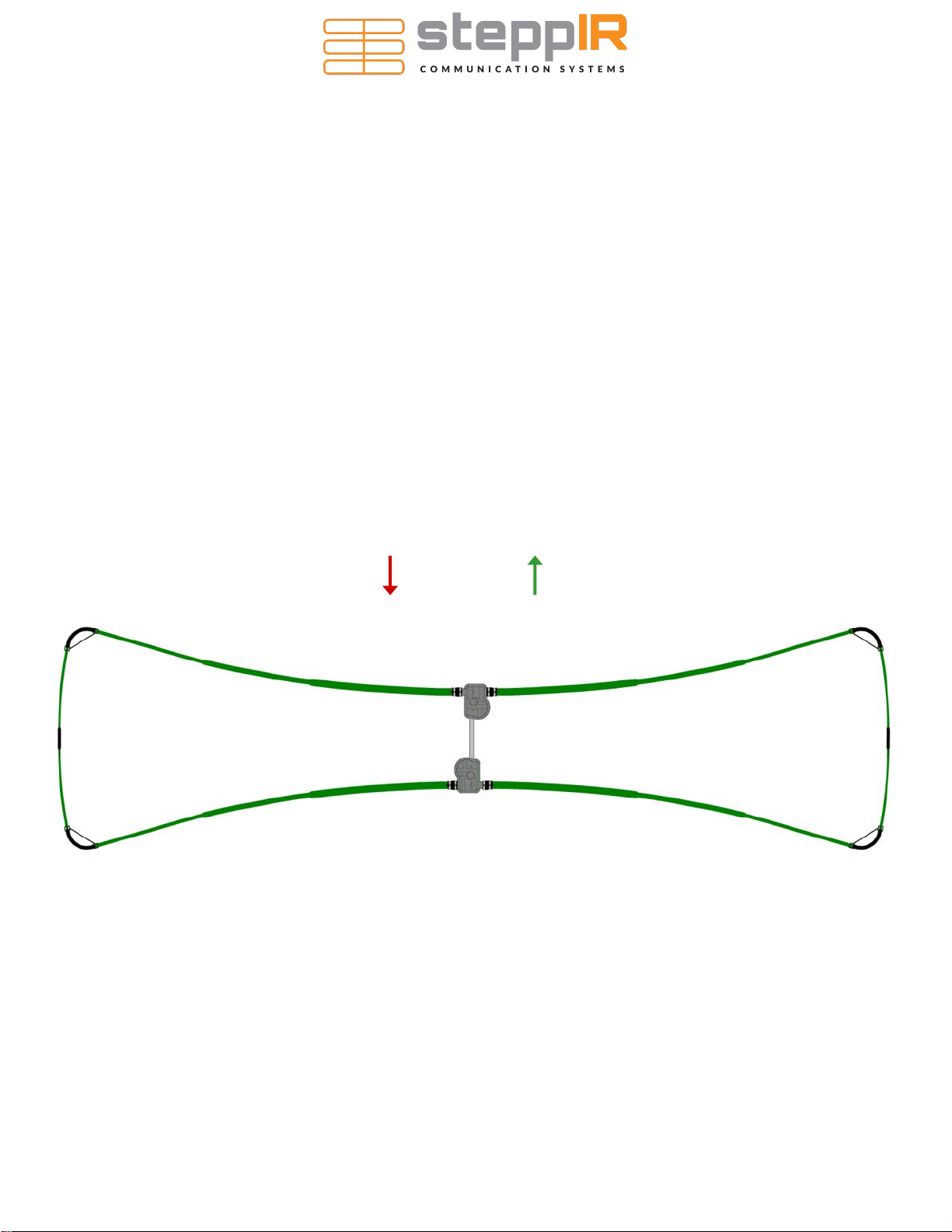
Support: steppir.com/support ⚫ Tel: 425.453.1910 ⚫ support@steppir.com
Page 15
REVERSE DIRECTION (180 deg)
20m-6m Director
ANTENNA OVERVIEW
FORWARD DIRECTION (Normal)
The UrbanBeam Yagi antenna uses a loop element for 30m and 40M. The loop elements used for 40m and
30m are 50% shorter than a full size dipole element, with very little sacrifice in performance (-0.6dB).
The UrbanBeam is a dipole on 40m and 30m. The UrbanBeam performs as a 2 element Yagi on 20m-6m.
Assembly of the UrbanBeam can be broken into phases:
• Prepare the Boom with EHUs, Mast Plate, and Connector Tube (or optional Connector Box)
• Prepare the Element Tubes & Loop Tubes
• Final Assembly & Testing
40m, 20m-6m Driven
PREAMBLE

Support: steppir.com/support ⚫ Tel: 425.453.1910 ⚫ support@steppir.com
Page 16
SECTION 1.0
PREPARING THE BOOM ASSEMBLY
The boom for the UrbanBeam is simple. It’s a 48 inch long aluminum tube that is 1.75” in diameter.
Place the boom on a flat surface. Take care to make sure the surface is indeed level, otherwise the
tube may roll off.
BOOM LAYOUT
Both EHUs are prepared and attached to the boom in fundamentally the same way. The control cable
connector for each EHU is plugged in, and the control wire routed in a channel weatherproofed with coax seal. The EHUs are then assembled to mounting plates, which are in turn attached to opposite ends
of the boom with clamps. It’s important to pay attention to the orientation of the EHUs on the boom,
making sure that the ESTs (where the loop elements attach) are positioned to be closest to the ends of
the boom.
EHU MOUNTING OVERVIEW
The Boom Assembly consists of the EHUs and their mounting hardware, along with the Mast Plate and Connector box. The order of assembly is:
• Lay out the Boom
• Prepare and mount Director EHU to the boom
• Prepare and mount Driven EHU to the boom
• Mount the Mast Plate to the boom
• Mount the Connector tube to the Boom (or optional connector box to the Mast Plate)
OVERVIEW

Support: steppir.com/support ⚫ Tel: 425.453.1910 ⚫ support@steppir.com
Page 17
KEY Start measurement at
center-point of:
Finish measurement at
center-point of:
Measurement distance be-
tween points
A Boom edge Director EHU 3.25 inches
B Director EHU Driven EHU 41.50 inches
C Director EHU Center of Mast Plate 20.75 inches
A
B
C
SECTION 1.0
PREPARING THE BOOM ASSEMBLY
EHU Mounting Locations
EHU CENTER-TO-CENTER SPACING MEASUREMENTS
It is critically important that the center-to-center spacing is correct when assembling your SteppIR Yagi. Use Figure 1.00 for placement of each of the elements. Start from the left edge of the boom and
measure from there.
As you assemble each of the element housing units (EHU), refer to this drawing. We recommend this
sequence:
1. Secure the driven and director element mounting plates to the boom using the correct saddles and
fasteners (be sure to use anti-seize on all stainless steel fasteners). Tighten enough to hold them
in place, but loose enough so you can move the mounting plates for final tightening.
2. Wire the EHU’s and secure them to the element mounting plates (don’t forget the gasket!). The
mounting plate itself acts as the lid for the EHUs.
3. Measure the center-to-center lengths, level the mounting plates and firmly tighten.
4. Re-measure all of your lengths and correct if needed. Take your time, get it right.
All of this is covered in greater detail in this manual, but it’s important to understand the proper flow
BEFORE you start—it will save a lot of time.
FIG. 1.00

Support: steppir.com/support ⚫ Tel: 425.453.1910 ⚫ support@steppir.com
Page 18
70-3403-01
Driven EHU
70-3420-01
Director EHU
SECTION 1.0
PREPARING THE BOOM ASSEMBLY
EHU Placement
ELEMENT HOUSING UNIT (EHU) PLACEMENT
The UrbanBeam Yagi has two EHUs on the boom. One is a Driven element on 40 meters through 6 meters, while the other is a Director on 20 meters through 6 meters.
For the purpose of building the antenna, we refer to the elements as Director and Driven elements as
shown in Figure 1.01 below.
All the drawings in this manual are oriented so that you are looking inward at boom with the director to
the left and the driven to the right, as shown in Figure 1.01.
FIG. 1.01

Support: steppir.com/support ⚫ Tel: 425.453.1910 ⚫ support@steppir.com
Page 19
When wiring the EHUs on the UrbanBeam Yagi, it is important to know that there are two different
types of EHUs. One of the EHUs is the Driven element, and connects to the coax cable from the radio.
The other EHU is the Director which has no coaxial connector.
NEVER DO ANY WIRING WHEN THE ELECTRONIC CONTROLLER IS CONNECTED TO THE
CONTROL CABLE. Even if the power is turned off of the controller, damage can occur. This is the
number one cause of antenna installation failures, so please be sure to heed the advice.
Figure 1.02 gives an overview of the inside of a SteppIR EHU.
Control cable
tray for routing
cable out of EHU
(on edge of
case)
Element support
tube (EST)
Balun (the balun is only
inside EHUs that are
driven elements)
EHU terminal header
Spring reel for copper
strip (20m reel is
shown, 40m reel is
larger)
SO-239 connector
(for driven element only)
Sprocket / platen
assembly
SECTION 1.1
ELEMENT HOUSING UNIT (EHU) OVERVIEW
FIG. 1.02
Serial # sticker
PREPARING THE BOOM ASSEMBLY
EHU Overview

Support: steppir.com/support ⚫ Tel: 425.453.1910 ⚫ support@steppir.com
Page 20
SECTION 1.1
EHU WIRING
BLACK RED GREEN WHITE
4 Pin Header Wiring Sequence
TERMINAL PLUG
TERMINAL HEADER
FIG. 1.10
FIG. 1.11
FIG. 1.12
FIG. 1.14
Trim approximately 1.5 inches of the outer jacket of the control cable (4 wires). Remove the shield material, the support thread and cut the ground wire off as shown in Figure 1.10. Attach electrical tape at the end
of the trimmed control cable jacket so that there is no chance for a short. Remove 0.25 inches of the insulation from each of the individual 22 AWG wires, leaving bare copper. Tinning of the copper wire ends
with solder is not recommended by the connector manufacturer. Figure 1.11 shows the control
cable should look like when you are finished with the trimming. Dip each of the copper wires into connector protector before inserting into the terminal plug. Figure 1.12 shows what the connector protector will
look like.
The terminal header assembly consists of the terminal header and the terminal plug as shown in Figure
1.14. The plug is shipped loosely attached to the header. Remove this plug when wiring and firmly plug
back in when completed.
Follow the wire sequence in Figure 1.14 for each EHU.
Be careful to ensure that there are no bare wires
protruding out from the terminal clamps, to avoid potential shorts. Also make sure you are clamping down
on bare wire, and not the insulation of the wire
The wiring sequence for each EHU is also imprinted on the PCB that the terminal header is mounted on
(located inside the EHU), as shown in Figure 1.13. Pay no attention to the second row of imprinted text,
these pins are for use in the manufacturing of the board itself and are of no use to you. Figure 1.13 shows
a blue line crossing out the text in question. The yellow circle shows the correct wiring sequence.
FIG. 1.13
PREPARING THE BOOM ASSEMBLY
EHU Wiring

Support: steppir.com/support ⚫ Tel: 425.453.1910 ⚫ support@steppir.com
Page 21
SECTION 1.1
EHU WIRING (continued)
Check to be sure the terminal plug is firmly inserted into the terminal header.
Lay the control cable wire inside the wire tray of the EHU as shown in Figure 1.15. This trough acts as
a strain relief so that the cable will not be pulled out of the EHU. It is a good idea to leave a small
amount of slack between the plug and the point which the tray starts as shown in Figure 1.16.
Using the coax seal and cut into 1 inch strips as shown in Figure 1.17. You will need 3 strips. The remainder can be used to seal the driven element SO-239 connectors, should you wish to.
Apply coax seal on top of the control cable and work it around the cable as shown in Figure 1.18. This
will help keep water from entering into the EHU. Apply the coax seal to the remaining areas of the
wire tray as shown in Figure 1.19.
Repeat wiring and coax seal preparation for all EHUs. When finished, the EHUs will be secured to the
aluminum element mounting plates. This is covered in detail in the next chapter.
FIG. 1.15
FIG. 1.16
FIG. 1.17
FIG. 1.18
FIG. 1.19
PREPARING THE BOOM ASSEMBLY
EHU Wiring (Continued)

Support: steppir.com/support ⚫ Tel: 425.453.1910 ⚫ support@steppir.com
Page 22
SECTION 1.2
DIRECTOR EHU DRAWING
A (x10)
B (x10)
C (x10)
G
H
J
J
J
J
E
E
E
E
F
D
D
D
D
The parts explosion drawing in Figure 1.20 gives you an overview of the assembly of the director EHU.
Detailed instructions follow.
Key QTY Part # Description
A 10 60-0017 #10x 3/4” Machine screw
B 10 60-0018 #10 Flat washer
C 10 60-0019 #10 Nylock nut
D 4 60-0065 5/16”x3-1/2” Hex head bolt
E 4 60-0046 5/16” Nylock nut
F 1 70-3420-01 Director EHU
G 1 10-1502-01 Element housing gasket
H 1 10-1015-11 Element mounting plate
J 4 10-1601-03 1-3/4” Aluminum saddle half
FIG. 1.20
PREPARING THE BOOM ASSEMBLY
Director EHU
These parts are in the Element Hardware Kit 72-0062-01

Support: steppir.com/support ⚫ Tel: 425.453.1910 ⚫ support@steppir.com
Page 23
SECTION 1.3
SECURE DIRECTOR MOUNTING PLATE AND EHU TO BOOM
Refer to the center-to-center measurements in Figure 1.00 in Section 1.0 when installing each of the EHUs
and mounting plates to the boom. The EHU should already be wired before placing it on the aluminum
mounting plate.
Position the aluminum mounting plate (PN 10-1015-11) and align the 1-3/4” aluminum saddle halves
(PN 10-1601-03) as shown in Figure 1.31. Insert the 5/16” x 3-1/2” hex head bolts (PN 60-0065) and
thread on the 5/16” Nylock nuts (PN 60-0046). Insert a set screw on the exposed side of the aluminum
saddle. Position the aluminum saddle face to be flush with the boom end, and tighten the set screw . Be
sure to use anti-seize on all stainless steel fasteners.
Place the EHU gasket (PN 10-1502-01) onto the mounting plate as shown in Figure 1.32. Remove all chads
from the holes for the 10-32 mounting screws. Align the gasket with the holes on the mounting plate.
Place the EHU (PN 70-3420-01) onto the mounting plate and attach it using the #10 x 3/4” machine screws
(PN 60-0017), #10 flat washers (PN 60-0018) and #10 Nylock nuts (PN 60-0019) as shown in Figure 1.33.
Be sure that the flat washer is between the machine screw head and the EHU housing as shown in Figure
1.34 . Tighten the Nylock nuts enough to compress the gasket material but do not over tighten or you can
crack the plastic EHU housing. It is best to tighten the screws twice, with the final tightening being the
most aggressive. Let the EHU sit for a few moments in between tightening.
Confirm that the distance from the edge of the boom to the center point of the element is 3.5 inches as
shown in Figure 1.35.
(A tip — use the mold spline located on the EHU housing as a place to hold your tape
measure edge when measuring center-to-center as shown in Figure 1.36
)
Level the EHU as shown in Figure 1.37 and tighten the aluminum saddles firmly.
FIG. 1.31
FIG. 1.32
FIG. 1.33
FIG. 1.34
FIG. 1.35
FIG. 1.36
FIG. 1.37
PREPARING THE BOOM ASSEMBLY
Director EHU Mounting

Support: steppir.com/support ⚫ Tel: 425.453.1910 ⚫ support@steppir.com
Page 24
SECTION 1.4
DRIVEN EHU DRAWING
The parts explosion drawing in Figure 1.40 gives you an overview of the assembly of the driven EHU.
Detailed instructions follow. Mounting is identical to the Director assembly.
PREPARING THE BOOM ASSEMBLY
Driven EHU
A (x10)
B (x10)
C (x10)
G
H
J
J
J
J
E
E
E
E
F
D
D
D
D
Key QTY Part # Description
A 10 60-0017 #10x 3/4” Machine screw
B 10 60-0018 #10 Flat washer
C 10 60-0019 #10 Nylock nut
D 4 60-0065 5/16”x3-1/2” Hex head bolt
E 4 60-0046 5/16” Nylock nut
F 1 70-3403-01 Driven EHU
G 1 10-1502-01 Element housing gasket
H 1 10-1015-11 Element mounting plate
J 4 10-1601-03 1-3/4” Aluminum saddle half
FIG. 1.40
These parts are in the Element Hardware Kit 72-0062-01

Support: steppir.com/support ⚫ Tel: 425.453.1910 ⚫ support@steppir.com
Page 25
The Driven element is assembled in precisely the same way as the Director. We will refer to some of the
pictures for the Driven element assembly.
Refer to the center-to-center measurements in Figure 1.00 in Section 1.0 when installing each of the EHUs
and mounting plates to the boom. The EHU should already be wired before placing it on the aluminum
mounting plate.
Position the aluminum mounting plate (PN 10-1015-11) and align the 1.75” aluminum saddle halves (PN 101601-03) flush with the tube end as shown in Figure 1.00. Insert the 5/16” x 3-1/2” hex head bolts (PN 60-
0065) and thread on the 5/16” Nylock nuts (PN 60-0046). Insert a set screw on the exposed side of the
aluminum saddle. Tighten, but allow the mounting plate to be loose enough for adjusting the center-tocenter measurement. Be sure to use anti-seize on all stainless steel fasteners.
Place the EHU gasket (PN 10-1502-01) onto the mounting plate as shown in Figure 1.22. Remove all chads
from the holes for the 10-32 mounting screws. Align the gasket with the holes on the mounting plate. Place
the EHU (PN 70-3403-01) onto the mounting plate and attach it using the #10 x 3/4” machine screws (PN 60
-0017), #10 flat washers (PN 60-0018) and #10 Nylock nuts (PN 60-0019) as shown in Figure 1.23. Be sure
that the flat washer is between the machine screw head and the EHU housing as shown in Figure 1.24.
Tighten the Nylock nuts enough to compress the gasket material but do not over tighten or you can crack the
plastic EHU housing. It is best to tighten the screws twice, with the final tightening being the most
aggressive. Let the EHU sit for a few moments in between tightening.
Verify that the center-to-center length from the Director EHU to the Driven EHU is 41.5 inches.
Level the EHU as shown in figure 1.37 and tighten the aluminum saddles firmly.
Figure 1.50 shows the boom with two EHUs
SECTION 1.5
SECURE DRIVEN MOUNTING PLATE AND EHU TO BOOM
PREPARING THE BOOM ASSEMBLY
Driven EHU Mounting
FIG 1.50

Support: steppir.com/support ⚫ Tel: 425.453.1910 ⚫ support@steppir.com
Page 26
SECTION 2.0
MAST PLATE-TO-BOOM OVERVIEW DRAWING
Figure 2.00 shows an exploded drawing of the boom and mast plate assembly. This parts explosion is a
useful referral tool as you complete the steps in this section. Parts for this step are included in the 72-006101 Mast Plate Hardware Kit.
E
E
E
E
F
F
F
H
H
H
H
J
F
FIG. 2.00
PREPARING THE BOOM ASSEMBLY
Mast Plate
Key QTY PART NUMBER DESCRIPTION
J 1 10-1021-43 8” x 8” x 0.250” Aluminum mast plate
Part of 72-0061-01 Mast Plate Hardware Kit
H 4 10-1601-03 1.75” x .75” Aluminum Saddle Half
4 10-1601-22 2.00” x .75” Aluminum Saddle Half
E 4 60-0065 5/16” x 3.5” Hex head bolt, SS
G 4 60-0114 5/16” x 3.75” Hex head bolt, SS
F 8 60-0065 5/16” -18 SS Nylock nut
I 2 60-0113 10-32 x 5/8” SS Pan Head Screw
G
Optional: Use screw I to hold
2” saddle halves to mast
plate for ease of attaching
antenna to mast.

Support: steppir.com/support ⚫ Tel: 425.453.1910 ⚫ support@steppir.com
Page 27
SECTION 2.1
ATTACH THE BOOM TO THE MAST PLATE
Slide the 5/16” x 3.50” hex head bolts (PN 60-0114) into the mast plate, and place the first half of the 1.75”
inch aluminum saddles (PN 10-1601-01) onto the bolts as shown in Figure 2.10. Place the boom in the
saddles as shown in Figure 2.11, and attach the other half of the 1.75” aluminum saddles. Apply anti-seize
to the bolts and thread on the 5/16” Nylock nuts (PN 60-0046). Tighten the nuts until the boom is snug,
but you can still rotate it.
Use a short level to level the boom to the mast plate (The EHU plate must be level also or this won’t work).
When the mast plate is level with the boom, tighten all of the saddle nuts firmly. Don’t forget to install the
set screws in the saddles as shown in Figure 2.13. Only the exposed half of the saddles will require a set
screw.
Use the 10-32 x 5/16” SS panhead screws to hold the 2” mast saddle halves in place on the mast plate, as
in Figure 2.10. and temporarily use the 5/16” x 3.75” bolts and nuts to hold the mast saddle clamp. Figure
2.15 shows the completed assembly.
FIG. 2.10
FIG. 2.11
FIG. 2.14
FIG. 2.12
FIG. 2.13
PREPARING THE BOOM ASSEMBLY
Mast Plate Attachment to Boom
Assembly of the Boom/Mastplate is now complete.
FIG. 2.15
10-32 x 5/16” SS panhead (makes attaching
antenna to the mast much easier)

Support: steppir.com/support ⚫ Tel: 425.453.1910 ⚫ support@steppir.com
Page 28
SECTION 2.2
MOUNTING THE TERMINAL HOUSING
Mounting of the Terminal Housing, and taping of the coax and control cables to the boom
should be one of the last items done before mounting the UrbanBeam onto the mast.
Note: If You purchased the optional Connector Junction Box for your antenna, the terminal housing kit will
not be included. Refer to the separate connector junction box instruction manual for installation.
The terminal housing can be installed anywhere that it fits along the boom, or even on the mast above or
below the antenna. For the UrbanBeam, the two locations where it fits are under the EHUs. We suggest
mounting the Terminal Housing under the Director EHU. Wherever it is mounted, the hose clamp is used to
go around the Terminal Housing and the location where it is mounted.
Regardless of the mounting orientation, make sure that the hole in the end cap of the terminal housing will
be facing downward when the antenna is mounted to the mast. This will allow the housing to drain and prevent water from collecting inside the housing. DO NOT SEAL THE TERMINAL HOUSING. IT SHOULD
BE ABLE TO BREATHE OUT OF THE BOTTOM DRAIN HOLE.
PREPARING THE BOOM ASSEMBLY
Terminal Housing
Key QTY PART NUMBER DESCRIPTION
A 1 70-1102-21 Terminal Housing (Connector Tube)
1 60-6000-35 SS Hose Clamp
2” saddles
View from
above antenna
looking down.
1.75” saddles
A

Support: steppir.com/support ⚫ Tel: 425.453.1910 ⚫ support@steppir.com
Page 29
SECTION 3.1
CONNECTING THE EHUs TO THE TERMINAL HOUSING
NOTE: If you have purchased the connector junction box option, use the manual provided with that
option for wiring, as it is different than these instructions for the terminal housing kit
• Make sure you know where the Terminal Housing will be located, and ensure that EHU control ca-
bles can be routed along the boom to get to the Terminal Housing without strain or being pinched.
• Route and tape the control cables to the boom in a way that will avoid damage to the cables in the
event the antenna is resting on the ground, could be scraped against the mast during installation,
etc. Be especially careful around the saddle clamps and sharp corners.
• Apply a thin coat of connector protector to each of the four exposed EHU wires.
• Follow Figure 3.10 below for the correct wiring. Note that the shield wires are all connected togeth-
er as one single wire and use a single position terminal strip separate from the other terminal
blocks. Be careful not to over-tighten the screws on the terminal blocks.
PREPARING THE BOOM ASSEMBLY
WIRING EHUS TO CONTROL CABLE
Driven
EHU
Director
EHU
Black
Red
Green
White
Black
Red
Green
White
Male
25-pin
D-sub
Black
Brown
Red
Orange
Yellow
Green
Blue
Violet
White
Pink
Cream
Grey
1
2
3
4
5
6
7
8
10
11
12
9
Drain Wires
from each
element
Terminal Block 1
Terminal Block 2
Antenna Controller
Shield (drain wire)
12
conductor
cable
Figure 3.10
not used

Support: steppir.com/support ⚫ Tel: 425.453.1910 ⚫ support@steppir.com
Page 30
PREPARING THE CONTROL CABLE
1. Strip the jacket and aluminum shielding off of the 12 conductor control cable as shown in figure
3.20, approximately 2.75” from end of control cable, being careful not to damage the individual
wires.
2. Strip the plastic insulation off of each of the control cable wires, approximately 0.25” in length
should be bare wire.
CONNECTING CONTROL CABLE TO THE DB25 SOLDERED CONNECTOR
If you purchased the default DB25 connector, follow the steps below to connect it to your control cable. If you purchased the optional DB25 Field Splice
upgrade, skip ahead to the next set of steps.
1. Solder each wire to the appropriate pin of the 25 pin connector. Refer to
figure 3.10 on the previous page for the correct wiring sequence.
2. Attach the clamp to the control cable approximately 1” from the connector
and secure with the provided hardware as shown in figure 3.21.
3. Place the connector between the back-shell halves as shown in figure 3.22
and secure with the provided hardware.
CONNECTING CONTROL CABLE TO THE OPTIONAL DB25 FIELD SPLICE
The optional DB25 Field replaces the standard connector with a convenient solder-less connection of the control cable to the SteppIR controller. If you purchased this option, follow the steps below to connect
it to your control cable.
1. Apply the provided dielectric grease to the exposed copper portion
of each wire.
2. Connect each wire to the appropriate terminal and tighten using a
flat head screwdriver. Note that the terminals may be closed by
default. If so, turn the terminal screw ccw ~10 turns to open it before inserting the wires. Refer to figure 3.10 on the previous page
for the correct wiring sequence.
3. Position the control cable between the cable clamp halves as shown in figure 3.23.
4. Tighten the two pan head screws until the cable is snug, but do not over-tighten.
5. Thread the two thumb screws into the connector face as shown in figure 3.23.
6. Plug the DB25 splice into the back of the controller and twist the thumb-screws to secure it.
SECTION 3.2
FIG. 3.22
FIG. 3.20
2.75”
0.25”
FIG. 3.21
FIG. 3.23
PREPARING THE BOOM ASSEMBLY

Support: steppir.com/support ⚫ Tel: 425.453.1910 ⚫ support@steppir.com
Page 31
Read the SDA-100 Operators Manual so that you are familiar with operation of the controller. At this
time the controller should NOT be connected to your radio or computer. Also, the fiberglass poles and
loop elements should not be installed on the antenna.
1. With the control cable NOT CONNECTED to the controller, turn the controller on. It should read
“Manual Mode Elements Home”. If not, push the “Retract” button. After the controller is fin-
ished tuning it will turn off. You will need to turn the controller back on. The controller will now
read “Manual Mode Elements Home”.
2. The next step is to test that each of the elements will extend their copper tapes out properly.
3. ENSURE THAT ALL THE ELEMENTS ARE CLEAR OF ANY OBSTRUCTIONS. The copper tape will be
extended out from both sides of each EHU for approximately 6 inches.
4. Go into Setup mode and select “Test Motors”. Wait until the retracting element message goes
away.
5. Now CONNECT the control cable to the controller.
6. The Test Motors mode allows the user to extend the copper tape on each element just past the
EHU tube by pressing the appropriate buttons on the SDA100. The display should look like this:
The “fine” up/down buttons select which element will be moved. The “coarse” up/down buttons
allow you to manually move the element in to home or out to inspect. The “band” button allows a
complete cycle, out, then in to home, with one keystroke.
The purpose of this test is threefold:
• It determines that you have the right control cable wires connected to the correct EHU (i.e. the
Driven control wires are moving the Driven element).
• It indicates that the motors are running in the right direction — Out makes the tape move out.
If any of the four motor wires are swapped, the motor will run backwards, so instead of extending the tape, you will hear a clattering sound as the motor pulls the tape in instead of out.
• It proves the controller and driver chips are functioning as intended.
If any element fails this test, you have probably made a wiring error. Also, be aware that shorting
any of the control cable wires together while the control cable is connected to the controller and
the DC supply to the controller is energized (EVEN IF POWER IS “OFF” ON THE CONTROLLER)
can result in blown driver chips. Check and correct any wiring errors and repeat the Test Motors
procedure.
To Perform the Test Motors Procedure
• Select the desired element using the “Fine” up/down buttons.
• Press the “Coarse” up button and the selected element will extend. Pressing the “Coarse”
down button will retract the element and the display will read “All Elements In” (when
any test is ended with the down button, all elements are brought in, so you can’t inadvert-
ently leave the elements out)
• Verify that each element works correctly and then unplug the controller’s power supply be-
fore disconnecting the control cable.
SECTION 3.3
WIRING TEST
WIRING TEST
FIG. 3.20
Test Motors
Ref Out/In Cycle

Support: steppir.com/support ⚫ Tel: 425.453.1910 ⚫ support@steppir.com
Page 32
TRIM THE TIP OF EACH POLE FOR AN OVERALL LENGTH OF 170.00 INCHES
SECTION 4.0
TELESCOPING POLE PREPARATION
PREPARE THE TELESCOPING POLES AND LOOP TUBES
Overview
As shipped, the telescoping poles are at least 212” when extended but must be sized to 170” for each element,
and the remnant cut-off pieces are used to complete the loop element. Sweeps and sweep couplers are used
to join the elements to the polyethylene 18” sweeps. The Driven and Driver element loop tubes are joined together with 5” long fiberglass tube loop couplers.
Preparing the telescoping pole tips
Extend the telescoping poles to full length by firmly “locking” each section of the pole in place. A good methodology is to position each half of the joint so that they are several inches apart (while still within each other),
and then pull quickly and firmly. Do this for each pole. There are rubber plugs inside the base section of each
telescoping pole. These make it easier for handling, but they MUST be removed before measuring the pole
lengths. They also need to be removed permanently when attaching the poles to the EHU’s.
With poles fully extended and as firmly ‘locked’ into the extended position as possible, trim the end of the tip
element of each pole so that the pole is 170 inches (431.8 cm) from the tip of the pole to the butt end, as
shown in Figure 4.01. Use a hack saw or similar cutting blade that is suitable for fiberglass. Circular pipe cutters used by plumbers work well too. Set aside the cut-off piece, as it will be used in Section 4.1.
Using the included conical drill bit, chamfer the ends of the poles as shown in Figure 4.02. The drawing in Fig-
ure 4.03 shows the proper depth to chamfer to. Be sure to clean out the interior of the fiberglass poles before
continuing. Debris inside the telescoping poles can lead to failure of the EHU.
Secure polyolefin heat shrink to the telescoping pole joints
On all the telescoping fiberglass elements we now include double wall polyolefin heat shrink (PN 03630). Each
telescoping pole uses 3 of the polyolefin heat shrink pieces,. Once finished, the seal is secure and waterproof.
This product requires a heat gun for activation of the adhesive. Do not attempt to use a hair dryer for this
task.
When positioning the heat shrink, place it so that the joint of the telescoping pole is centered in the middle of
the heat shrink. Figures 4.04, 4.05, 4.06 and 4.07 below show how this is done. Using a heat gun (hair dryers
will NOT work), apply heat evenly around the entire area of heat shrink. Note: There are 4 blue colored lines
imprinted on the tubing. The joint is considered done being heated and waterproof when the lines change color. Each line needs to change in color to ensure even adhesion temperatures have been reached. It is OK to
re-align the heat shrink so it is centered on the joint while heating it, as it tends to move when under
heat. Be sure to re-align while the glue is hot and viscous.
FIG. 4.01
FIG. 4.02
FIG. 4.03
FIG. 4.04
FIG. 4.05
FIG. 4.06
FIG. 4.07

Support: steppir.com/support ⚫ Tel: 425.453.1910 ⚫ support@steppir.com
Page 33
Preparing the pole tips for insertion into the sweep couplers
Prepare each of the telescoping poles as shown in Figure 4.08 for insertion into the plastic sweeps and
sweep couplers.
Secure 10 wraps of electrical tape 1.70 inches from the tip, as shown in Figure 4.08, Step 1 and step 2.
This is used as a measuring stop to be certain you insert the pole in the proper depth. It is important to
NEATLY wrap the electrical tape so it has a clean edge.
Cut a 4 inch piece of blue silicone wrap off of the included roll. Wrap the silicone tape around the pole.
Try to make the silicone tape wrap so that it is flush with the electrical tape as shown in Figure 4.08,
Step 3. You should use enough tension to wrap 2 1/2 turns around the pole. The first layer is only
stretched slightly (Figure 4.09A), with the last 1 1/2 turns pulling the tape a little harder so it makes it to
2 1/2 turns (Figure 4.09B). This isn’t very critical, but it’s better to not stretch it too tight and thin. Try
to keep the edges as even as possible. Apply pressure to the wraps with your fingers for a few seconds
when you are done to ensure adhesion.
Wrap the included 3M grip tape around the pole, flush with the edge as shown in Figure 4.08, Step 4.
Be sure there is no overlap of the grip tape – it should be fine from the factory but the OD of poles varies slightly, so if there is overlap, make sure you trim the tape so there is a gap, as shown in Figure
4.08, Step 4. Figure 4.09C shows the completed tip.
SECTION 4.0
TELESCOPING POLE PREPARATION (continued)
PREPARE THE TELESCOPING POLES (continued)
FIG. 4.08
GAP

Support: steppir.com/support ⚫ Tel: 425.453.1910 ⚫ support@steppir.com
Page 34
SECTION 4.0
TELESCOPING POLE PREPARATION (continued)
PREPARE THE TELESCOPING POLES FOR SWEEPS (continued)
FIG. 4.09A
FIG. 4.09C
FIG. 4.09B

Support: steppir.com/support ⚫ Tel: 425.453.1910 ⚫ support@steppir.com
Page 35
Preparing the telescoping pole tips for the loop elements
The remaining piece of cut-off pole tip from the previous step will be used to complete the loop, but first it
must be cut to the proper length. The cut that was made to make the telescoping pole measure 170” is
called “cut 1.” The next cut must be made on the same end of the pole remnant. This will be called “cut 2.”
The reason is these pole sections are tapered and we want to have the thickest end go into the Loop Splice
because it makes a better fit.
Figure 4.10 is the diagram of the pole trip remnant, showing overall size, differences between the thin and
thick end, and preparations of the ends.
Cut the pole remnant to 41.5”, cutting off material from the thicker end. This is “cut 2.” See Figure 4.11.
Chamfer both ends of the tube using the supplied chamfering bit.
Prepare the thinnest end in the same way the telescoping pole tips were prepared in Section 4.0 with electrical tape, silicone tape, and grip tape. On the thicker end, use grip tape spaced 1” from the end.
Repeat this procedure for all four pole tip remnants.
SECTION 4.1
LOOP TUBE PREPARATION
SIZING THE POLE TIP REMNANT FOR LOOP TUBES
Figure 4.13
Figure 4.11
Figure 4.12
chamfer
grip tape
41.5”
1.0”
blue silicone
electrical tape
thinnest end thickest end
“cut 2”
Figure 4.10
Tube piece left over from Telescoping Tube Preparation
Section 4.0
chamfer
Cut “1”

Support: steppir.com/support ⚫ Tel: 425.453.1910 ⚫ support@steppir.com
Page 36
Attach the sweep couplers to the plastic sweep tubes
Please refer to the YouTube links shown on page 5 of this manual, they are highly worth watching for
this step alone! Each of the sweep coupler halves will have a notch in the mold on one side. It is
critical that these notches are pointing towards the sweeps or they will not work properly.
See Figure 4.20 for the location of the mark. Be certain that each half of the coupler has the mark
facing the sweep tube!
Place the coupler halves on the end of the plastic sweep tubing as shown in Figure 4.21. Insert four of
the 6-32 x 2” socket head screw (PN 60-0186) with washer (PN 60-0016). Place the screws so that the
threaded portion of the screw is facing downward. Apply anti-seize to the threads and place the Nylock
nuts on. Tighten using a 5/16” wrench to hold the nut and a 7/64” Allen Key to turn the screw. Tighten
until there is approximately a 0.25” gap between the two coupler halves as shown in Figure 4.22.
For aesthetic reasons it is nice to have all of the screws in the sweeps and metal brace be oriented the
same. To do this, make two of the sweeps turn one way and two the opposite way. One of each type is
shown in Figure 4.13. Be careful not to displace the blue silicone wrap when placing the coupler onto
the pole tip. Slide the coupler on until the coupler hits the black electrical tape edge marking 1.70 inches
from the pole tip. It is acceptable for a small amount of blue silicone wrap to protrude from the joint as
shown in Figure 4.33.
SECTION 4.2
LOOP PREPARATION
ATTACH THE SWEEP COUPLERS TO THE SWEEP TUBES
FIG. 4.20
FIG. 4.21
FIG. 4.22
Sweep tubing
Mark on sweep coupler
FIG. 4.23
Helpful hint: This is not the final tightening position of the
sweeps! Later in the instructions you will want these to be as
close to flush as possible without deforming the sweep.

Support: steppir.com/support ⚫ Tel: 425.453.1910 ⚫ support@steppir.com
Page 37
Connecting the telescoping poles to the plastic sweeps
Begin tightening the four screws on the outside corners of the plastic coupler. Tighten evenly, using an
X type pattern as shown in Figure 4.34 . If you do not tighten evenly, you could potentially break the
fastener. Tighten the 4 screws only until the gap between coupler halves is about 0.1” - see Figure
4.32.
It is best to let the screws sit for a while and tighten in intervals in order to allow the plastic sweep material to reform. This also will reduce the chance of damaging the clamps or snapping a screw. All six
screws will be tightened when the cross brace is installed.
The 18” polyethylene sweeps have a natural bend from the manufacturing process. Orient the curve of
the sweep to take advantage of this bend to make putting on the aluminum brace much easier.
Be sure to hand test the sweeps to ensure they are tight—if they will turn when using your hands, they
are not tight enough or installed wrong—don’t forget that the slot in the sweep coupler MUST be facing
the sweeps or they will not function correctly.
SECTION 4.3
LOOP PREPARATION (continued)
ATTACH THE FIBERGLASS TELESCOPING POLES TO THE SWEEPS
1
4
3
2
FIG. 4.34
FIG. 4.32 FIG. 4.33
Installing the Loop Tubes
Slide the TIP end of Loop Tube has been cut to 41.5” and prepped per Section XX. Repeat the steps
in section 6.2 to tighten the 6 6-32 x 2” screws.
Installing the Metal Loop Brace
Figure 4.39 shows a completed sweep assembly. To install the Loop Brace, use two 6-32 x 2” machine
screws as shown in Figure 4.35 on the sweep clamp for the 170” pole side. Tighten to match the four
previously installed screws so the gap between the clamp halves is fairly even. In the coupler on the
other end of the sweep, start two 6-32x2” screws as shown in Figure 4.36. The inside screw should
protrude about 1/4”. Grabbing both the 170” pole and pole tip as shown in Figure 4.37, bend the
sweep until the Loop Brace can be pushed down over the protruding screw. Screw the two brace
mounting screws and they will thread up into the Brace and finally clear the Brace allowing the nuts to
be put on. You can use a clamp or locking plier to seat the Brace as shown in Figure 4.38. Tighten all
six screws taking care to do it evenly. Don’t be too conservative, these screws should be tight. Stop
tightening the screws before the screw heads start deforming the plastic coupler stop.

Support: steppir.com/support ⚫ Tel: 425.453.1910 ⚫ support@steppir.com
Page 38
SECTION 4.3
LOOP PREPARATION (continued)
ATTACH THE TELESCOPING POLES TO THE SWEEPS (CONT’D)
FIG. 4.39
FIG. 4.35
FIG. 4.38
FIG. 4.37 FIG. 4.36

Support: steppir.com/support ⚫ Tel: 425.453.1910 ⚫ support@steppir.com
Page 39
Select two loop halves that sweep in opposite directions as shown in Figure 4.13 and connect them together using the parts shown in Figure 4.39.1 (these parts are in the Loop Hardware Kit 72-0060-01).
Slide the 5” Loop Splice tube (10-1702-01) onto one of the pole tips with the .25” drain hole on the
Splice facing down to where the ground will be until the pole tip is at the edge of the .25” drain hole as
shown in Figure 4.39.2. Now position the edge of a hose clamp 3/4” from the edge of the Loop Splice
and tighten it. Slide the remaining two hose clamps onto the Splice, the outer one will be positioned and
tightened first with the middle one left loose as shown in Figure 4.39.3. It is recommended that you put
a #2 Philips screwdriver (the shaft should be .25” diameter) into the drain hole and slide the other pole
tip into the Splice until it hits the screwdriver shaft, keep pressure on the loose pole tip while you position and tighten the other outside hose clamp as you did on the other side of the Splice. Be careful not
to damage the 3M Grip tape already in place on the pole tips. If necessary spread the slit in the Loop
Splice slightly if the fit is so tight it won’t slide onto the pole tip. Don’t spread it so aggressively as it
breaks! The last step is to position the third hose clamp so it covers the .25” drain hole and tighten it as
shown in Figure 4.39.4. Make sure you position the host clamp so the slots in the metal band of the
clamp acts as a screen that allows water out, but no bugs in! Now check that each of the three clamps
are tight, be careful, small hose clamps can easily be tightened to the point that they strip, use common
sense to get them snug but don’t overdo it. You should not be able to cause the Splice to spin or pull
out with your hands. The completed loop is shown in Figure 4.39.5. Repeat this procedure for the other
Loop Half.
SECTION 4.3
LOOP PREPARATION (continued)
JOINING THE LOOP HALVES TOGETHER
Figure 4.39.1
Figure 4.39.2
.25” drain hole
(must face the ground
for water drainage)
3/4” (.75”)
Figure 4.39.3
3/4” (.75”)
3/4” (.75”)
Figure 4.39.4
Figure 4.39.5
pole tip

Support: steppir.com/support ⚫ Tel: 425.453.1910 ⚫ support@steppir.com
Page 40
SECTION 4.4
ATTACH THE ELEMENTS TO THE EHUs
PREPARE THE CPVC INNER-GUIDE TUBE & DIVERTER CONE
The loops on the URBANBEAM Yagi use a plastic tube and a diverter cone located inside the telescoping
pole, to guide the copper strip out of the EHU. The plastic tube is off-white and is made of CPVC. There are
3 pieces that make up the guide tube assembly: The diverter cone (PN 10-1509-02), the 39-7/8” section of
3/4” CPVC with no coupler (PN 70-2025-23) and the 49” section of 3/4” CPVC with a coupler attached to one
end (PN 70-2025-13). This guide tube is only required for Driven element EHU tubes. The guide tube is not
needed on the Director side of the loop. Figure 4.41 shows the three pieces in the assembly.
The smaller diameter end of the diverter cone is glued to one end of the 39-7/8” CPVC tube as shown in Fig-
ure 4.42 . Use the supplied glue and applicator as shown in Figure 4.43. Apply the glue evenly around the
outside diameter of the tube as shown in Figure 4.43. Be sure you get even coverage all the way around
the tube. Cover about 3/4” of an inch deep as shown in Figure 4.43. Firmly push the 39-7/8” CPVC tube
into the diverter cone end as shown in Figure 4.44. Let the glue dry at least 20 minutes before moving it.
Apply glue evenly around the outside diameter of the 39-7/8” CPVC tube as shown in Figure 4.45. Apply approximately 3/4” deep as per prior step. Locate the 49” CPVC tube (PN 70-2025-13) with coupler, as
shown in Figure 4.46. Push the 39-7/8” tube firmly into the coupler as shown in Figure 4.47.
Repeat above instructions for remaining guide tube assembly (two per Driven EHU only).
WARNING: Do not apply glue to the inner “female” portion of either the diverter cone or coupler. The glue
applied to the outside of the tube is sufficient to bond the two pieces, and will prevent potential for damaging obstructions being formed by dried glue.
Diverter Cone
PN 10-1509-02
39-7/8” CPVC
PN 70-2025-23
49” CPVC
PN 70-2025-13
Apply glue ONLY on the
outside diameter of the
ends of the 39-7/8” pipe
NO
GLUE
NO
GLUE
NEVER use glue on the inside “female”
portion of the diverter cone or coupler
FIG. 4.41
FIG. 4.42
FIG. 4.44
FIG. 4.45
3/4”
FIG. 4.43
FIG. 4.46
FIG. 4.47

Support: steppir.com/support ⚫ Tel: 425.453.1910 ⚫ support@steppir.com
Page 41
SECTION 4.5
FINAL ASSEMBLY
FINAL ASSEMBLY
When the CPVC inner guide tubes are completed, they will need to be inserted into the telescoping
poles and secured to the Driven EHU. Figure 4.60 below gives an overview of this procedure, with detailed instructions following on the next page.

Support: steppir.com/support ⚫ Tel: 425.453.1910 ⚫ support@steppir.com
Page 42
SECTION 4.6
ATTACH THE ELEMENTS TO THE EHUs (continued)
SECURING THE ELEMENTS TO THE EHU
When the CPVC inner guide tubes are completed, they will need to be inserted into the telescoping
poles and secured to the Driven EHU. Figure 4.60 below gives an overview of this procedure, with detailed instructions following on the next page.
This drawing shows the EHU placement for the Driven element, the procedure is the same for the Director element,
except the Director does NOT have the guide tubes
. The parts required in the
table below are shown for the Driven EHU assembly.
Key QTY Part # Description
A 2 10-1006-22 Quick disconnect boot
B 2 10-1013-02 Telescoping pole
C 2 NA Inner guide tube assembly consisting of diverter cone , 39-
7/8” and 49” CPVC Plastic tube, glued together.
(NOT USED FOR THE DIRECTOR)
A
A
B
B
C
C
Molded ring prevents the
pole from sliding out from
under the quick disconnect
boots — even in very high
winds.
FIG. 4.60
Driven EHU
Quick disconnect
boot

Support: steppir.com/support ⚫ Tel: 425.453.1910 ⚫ support@steppir.com
Page 43
SECTION 4.6
ATTACH THE ELEMENTS TO THE EHUs (continued)
SECURING THE ELEMENTS TO THE EHU (continued)
When attaching the telescoping fiberglass poles to each of the EHUs, special care must be taken to ensure
that the rubber plugs that are in the base section of each pole are removed before placing the telescoping
poles onto the EHU. Failure to remove these plugs will result in catastrophic failure of the EHU.
Figure 4.61 shows how the plug is in place for shipping purposes.
The URBANBEAM two elements join together to form one large loop. These elements were prepared earlier
in Section 4 and should look like the ones shown in Figure 4.39.5. Be sure to put your quick disconnect
boot (PN 10-1006-22) onto the pole before inserting into the EHU.
The CPVC inner guide tube is inserted into the Driven EHU side of the loop assembly as shown in Figure
4.60. Insert the guide tube so that the edge of the diverter cone is flush with the base of the telescoping
pole as shown in Figure 4.62. Position a loop to be installed and orient it so the drain hole in the Loop
Splice will be facing down to the ground when the antenna is installed. Slide either telescoping pole into the
appropriate EHU (remember that only the poles going into the Driven EHU have the CPVC guide tubes inside
of them) until it bottoms out firmly (in very rare cases the pole butt may need sanding to allow it to slide
freely). There may be a small portion of unpainted fiberglass pole protruding as shown in Figure 4.65, this
is normal, just make sure it is bottoming out on the diverter that is inside the EST tube. The unpainted part
of the pole will be protected from the sun by the quick disconnect boot. Put a quick disconnect boot on the
other loop pole and place the pole on top of the EHU box so that it hits the round protrusion as shown in
Figure 4.63 (it will stay there pretty well but you may want someone to hold it if possible as you perform
the next step) then take a rope or cord and pull the two poles together until the butt ends of each are fairly
close to parallel, then tie it off. This allows easy insertion of the remaining pole into the appropriate EHU.
Once both poles are properly inserted as shown in Figure 4.64 you can remove the rope.
Before tightening the quick disconnect boots, twist the base sections of the telescoping poles until the loop
portion of the element is as level as possible. Tighten the quick disconnect boots firmly. Wait 20 minutes
and tighten again—the flexible material will tend to cold flow initially. It is also a good idea to do a final
tightening of all the quick disconnect boots and all fasteners as a last step before mounting the antenna
onto the mast.
FIG. 4.65
FIG. 4.61
FIG. 4.64
FIG. 4.63
FIG. 4.62

Support: steppir.com/support ⚫ Tel: 425.453.1910 ⚫ support@steppir.com
Page 44
SECTION 5.0
SECURE CABLES & MOUNT URBANBEAM ON TOWER
MOUNT THE URBANBEAM ONTO THE TOWER MAST
There are many different methods and mechanisms that are used in the course of attaching an antenna to
it’s final resting spot. The most common method by far for a Yagi antenna is to mount it on a tower, with a
mast fixed in place at the top of the tower. That is the assumption with these instructions. In a best case
scenario in terms of ease of access, the antenna is being mounted on a tilt-over, crank-up tower or a crankup tower that nests at the fairly traditional 21 ft. A Yagi often times is mounted at the top of a fixed-tower,
high up in the air, where someone is strapped to the tower awaiting the antenna by means of gin-pole and
transmission line or a crane/bucket lift. With this in mind, the mast plate is set up on the URBANBEAM so
that the mating process from mast plate to tower mast is made as easy as possible.
The tower mast connection uses two sets of aluminum saddles to attach the antenna to the tower mast as
shown in figure 5.00. In most cases the tower mast is 2 inches in diameter, but occasionally the mast size
may be different, depending on the customers situation. SteppIR offers saddle sizes in 1-3/4”, 2”, 2-1/4”, 2-
1/2” and 3”. Since the vast majority of installations of the URBANBEAM comes with the standard 2 inch saddles, that is the verbiage used in the instructions that follow.
The 2 inch aluminum saddle halves (PN10-1601-22) are held in place using 5/16” x 3-3/4” hex head bolts
(PN 60-0114) and 5/16” Nylock nuts (PN 60-0046) as shown in figure 5.00. The first half of the aluminum
saddles rest against the mast plate and are held firmly to the mast plate using #10 x 5/8” machine screws,
which insert through the mast plate and thread into the portion of the aluminum saddle normally reserved
for the set screw. When connecting the saddle halves to the machine screws, be sure that the bolt holes line
up perfectly. This will be of critical importance when the antenna is connected to the tower mast.
Key QTY Part # Description
A 2 60-0113 #10x 5/8” Machine screw
B 4 60-0114 5/16” x 3-3/4” Hex head bolt
C 4 10-1601-22 2” Aluminum saddle half
D 4 60-0046 Nylock nut
FIG. 5.00

Support: steppir.com/support ⚫ Tel: 425.453.1910 ⚫ support@steppir.com
Page 45
SECTION 5.1
FINAL STEPS
LAST STEPS
IT IS VERY IMPORTANT THAT YOU PERFORM EACH OF THESE
STEPS BEFORE ATTACHING THE ANTENNA TO THE TOWER MAST
1. Connect the controller to the control cable and extend the Driven element to the 40m band. Have
someone listen as the copper strip extends outward into the support tubes. As the motors extend
the copper strip, they start out moving very slowly, and then ramp up to full speed. There should
be an accompanying hum for this that should never sound harsh, or choppy.
2. If there are any obstructions stopping the copper strip from making it’s way out, you should notice
a significant sound that will not be confused with the smooth motor sound. Listen for any signifi-
cantly loud “clicks”, scraping sounds or anything that sounds out of the ordinary.
3. If there is something that outright stops the copper strip from extending or retracting, you will get
a harsh sound as the motors try to keep going but the tape is stuck.
4. If any of these “bad” sounds occur, try to locate the area where the problem is happening and in-
vestigate. Repeat these steps again. If all is OK, proceed to step 6.
5. Check all fasteners on the antenna to be certain that they are tight. This may seem redundant, but
the time to discover a loose fastener is NOW, not when that part it was supposed to hold falls out
of the sky.
6. Be sure that you have set-screws in all the saddles, where applicable. Be sure they are tightened.
7. Check all the quick disconnect boots to be sure they are as tight as possible and are in the correct
position relative to the EHU and the telescoping poles.
8. Check all wiring and coax cables to ensure that they are secured to the boom and that they are not
resting against any sharp objects.
9. Check to be sure that the elements are level with the boom— a level antenna looks much better
when suspended in the air than one that is not!
10. Get the UrbanBeam Yagi on that tower so you can work some good DX!

Support: steppir.com/support ⚫ Tel: 425.453.1910 ⚫ support@steppir.com
Page 46
SECTION 6.0
TROUBLESHOOTING THE URBANBEAM YAGI
TROUBLESHOOTING TIPS
(Instructions continued on next page)
SteppIR antennas are all powered by stepper motors, hence the name. Stepper motors function by rotating
the shaft a specific number of “steps” per revolution. The SDA 100 directs the stepper motors to extend the
elements a particular number of steps to the required length. If for some reason the antenna gets out of
calibration, the method for recalibrating is pretty simple. When you press the calibrate button, the
controller retracts each element until it assumes it is “home”, and then keeps retracting the stepper motors
for a period of time to ensure that there is no question that the elements have indeed been homed. At that
point, the controller sends the elements back out to the frequency they were at when the calibration
function started. That is why in calibration mode you will hear the antennas make a loud growling sound
towards the end of the retracting—the elements are homed but the stepper motors keep right on going for
a while longer before sending the elements back out.
It is important to note that if a problem arises with the elements, such as an obstruction that is impeding
the path of the copper strip, the SDA 100 controller will not recognize this, so just because the controller is
showing the proper length for any given band, there may still be an issue. Even though the controller may
indicate that the copper strip is moving, in a troubleshooting situation it very well may not be. The
controller does not have much say in the indicating of a problem—it’s job is to simply get the elements to
the right length. This is why we have come up with the following information for you to review when
having issues:
The antenna is out of calibration—this is something that happens from time to time and is not a
problem at all. Whenever you suspect a problem the very first thing that should be done is a calibrate. It is
always a good idea to calibrate the antenna if you are having trouble. It is best to set the UrbanBeam to
20M before doing the calibrate function. You only need to calibrate once. To be certain that the antenna
was indeed out of calibration, check the SWR before you calibrate and check it again after you calibrate to
see if there are any improvements. If the SWR is unchanged, the antenna was in calibration and is not the
issue.
The lengths of the antenna are incorrect— Using the “Cause/Effect” theory, generally the first place to
look for trouble is the last place you have been. Using this line of thinking, if there is a problem with your
antenna, we need to be sure you are using the factory default lengths for your controller. Regardless of
whether you think you have done anything that could change the lengths, as a second step in
troubleshooting (the first being the simple calibration of the antenna), be sure to reset the factory default
lengths.
There is a short or break in the antenna control cable — This is the number one ‘hard error’ that
occurs. Breaks or shorts can happen because of gnawing rodents, aggressive weed whacking, freewheeling
rotators, mechanical fatigue, cable pinched between antenna and any object, weather or UV deterioration of
antenna insulation, and dozens of other reasons. For the UrbanBeam, pairs 1-2, 3-4, 5-6, 7-8 are all
independent circuits, and should never come in contact with one another or ground. The resistance
between the pairs should be approximately 15 ohms, not including controller cable length (with 100 feet of
cable, the resistance will measure approximately 20 ohms). An intermittent short or an intermittent open
while the motors are moving can also cause a driver chip failure. There is no skimping on carefully checking
the resistance between each pair, and making sure no pairs are crossed or grounded.
The SDA 100 electronic controller has a defective or intermittent driver chip—It only takes a
momentary short to damage a driver chip. The problem with driver chips, is that a blown driver chip or a
damaged driver chip that has not failed outright can act a lot like a damaged EHU. What we don’t want you
to do, is jump to the conclusion that it is an EHU issue, only to spend time and money taking your antenna
down and find out that it was a driver chip problem, or some other issue with the controller in the first
place. Taking the time to troubleshoot and repair a controller is MUCH easier than taking down an antenna
to repair an EHU.

Support: steppir.com/support ⚫ Tel: 425.453.1910 ⚫ support@steppir.com
Page 47
CHAPTER TWELVE
SECTION 12.0
TROUBLESHOOTING THE URBANBEAM YAGI
TROUBLESHOOTING TIPS (continued)
With that in mind, the following are steps for checking the voltage between the pin pairs that feed the
motor windings. This information is critical to our technical support staff and you can save a lot of time by
having this data available before contacting us.
Instructions as follows:
With the DB-25 connector removed from the back of the controller, measure the voltage between the pin
pairs that feed the motor windings. For example, pins 1 & 2 and 3 & 4 when referring to the driven element.
The other elements pin pairs are listed in the troubleshooting guide These are the same pairs you use to
check the resistance of the motor windings. Be very careful not to short the pairs together or touch
any other pins in the process, or you can potentially damage the controller driver chips.
Having the 25 pin D-Sub splice assembly (see Section 3.0) generally reduces the chance of
damaging the controller while performing this test.
With the controller power plugged in, you should read approximately 3.5 VDC across each pin pair. At this
point, change bands using the controllers band change button. As an example, switching from 20m to 10m
generally gives a long enough run to get a good reading. You should be reading on your volt-ohm meter
approximately 20 to 25 VAC using a 24 volt power supply. To check the next pin pair, you can then change
bands back to 20m and so on through the wire pairs. If you have significantly different values at any point
in the test process, you can be reasonably certain that you have a damaged driver chip for that element.
Please be aware that in some cases, we have seen driver chips partially damaged, causing them to work
part of the time. This can be confusing in the test process.
If you do not have the optional 25 pin D-Sub splice assembly (see Section 3.0) when measuring the
voltages, a suggestion would be to use a bare 25 pin D-Sub to plug into the SteppIR controller and then
insert a paper clip to penetrate the pin hole. Usually about .75″ long will do the trick. One paper clip being
longer than the other also helps. Again, be careful NOT to short the pins. Even if the controller is turned
off, there is always voltage going to the pins with a SteppIR controller. We do this to “lock” the stepper
motors, and minimize the need to calibrate the antenna on a regular basis.
The Director or Driven element is not tuning, or tuning intermittently—This could be a defective
control cable, controller driver chip or a defective EHU. If you have already tested for these potential issues
and to verify if the EHU is actually tuning, follow these steps:
1. Go to "Create/Modify" in setup mode and apply enough power to get a consistent SWR reading.
2. Select the Driven element and change its length about 15-inches and see if you see a difference in SWR.
It doesn't matter if the SWR improves or gets worse as long as it changes. This indicates the element is
tuning.
3. Select the Director element and repeat the above steps. If the SWR changes the element is moving.
If the EHU looks like it is not moving and you have already done all of the wiring checks in this section,
contact our technical support department for further instructions.

Support: steppir.com/support ⚫ Tel: 425.453.1910 ⚫ support@steppir.com
Page 48
STEPPIR ANTENNAS LIMITED PRODUCT WARRANTY
Our products have a limited warranty against manufacturers defects in materials
or construction for two (2) years from date of shipment. Do not modify this
product or change physical construction without the written consent of Fluidmotion Inc, dba SteppIR Antennas.
This limited warranty is automatically void if the following occurs: improper installation, unauthorized modification and physical abuse, or damage from severe
weather that is beyond the product design specifications.
SteppIR Antenna’s responsibility is strictly limited to repair or replace-
ment of defective components, at SteppIR Antennas discretion. Step-
pIR Antennas will not be held responsible for any installation or removal costs, costs of any ancillary equipment damage or any other costs incurred as a result of the failure of our products.
In the event of a product failure, a return authorization is required for warranty
repairs. This can be obtained at www.steppir.com. Shipping instructions will be
issued to the buyer for defective components, and shipping charges to the factory will be paid for by the buyer. SteppIR will pay for standard shipping back to
the buyer. The manufacturer assumes no further liability beyond repair or replacement of the product.

Support: steppir.com/support ⚫ Tel: 425.453.1910 ⚫ support@steppir.com
Page 49
Email :
New orders or questions about your current order: sales@steppir.com
Existing customers requiring technical or product support services:
support@steppir.com
Information and questions about our products: sales@steppir.com
Phone / Fax:
Phone: 425-453-1910 — 9:30am to 4:30pm Pacific Standard Time
Fax : 425-462-4415
Tech Support: 425-453-1910 10:00am to 5:00pm Eastern Standard Time
Address:
SteppIR Communication Systems
13406 SE 32nd Street
Bellevue, WA 98005
SteppIR Contact Information
Manual written by John Mertel WA7IR with key contributions
from Adam Blackmer K7EDX and Jim Strieble K4DLI

13406 SE 32nd Street, Bellevue, WA 98005 l Tel: 425.453.1910 l email: sales@steppir.com
