
1
3 Element Yagi Instruction Manual
Revision 3.3 March 2020
K7XH Tree Mounted
3E with 40/30 loop
13406 SE 32nd St, BELLEVUE WA, 98005 WWW.STEPPIR.COM TEL: (425)-453-1910

2

3
Topic Page
3 Element Yagi specifications 2
Component list 4
Assembly kit materials list 5
Helpful abbreviations 6
A note from Mike Mertel K7IR 7
“What do I do now?” Helpful advice from Jim Streible K4DLI 8—9
SteppIR principle of design 10
A word about stainless steel galling 11
Boom installation 12—13
Element housing unit (EHU) wiring overview 14
EHU Wiring 15—16
25 pin dSUB splice installation 17—18
Connect the boom to the mounting plate 19
Determining the direction of the antenna 19
Mounting the EHU’s to the boom 20
Attach the EHU to the element-to-boom bracket 21
Control cable wiring 22—23
OPTIONAL connector junction box wiring 24
Securing the wiring enclosure to the boom 25
Telescoping fiberglass poles 26—27
Heat shrink installation 27
Foam tips for telescoping poles 28
Attaching the telescoping poles to the EHU’s 29
OPTIONAL 6m passive element kit 30
SteppIR Performance 31
A word about fixed element spacing 31, 34
RF Power transmission with the SteppIR Yagi 32
Balun / Matching system 32
Yagi Gain / front-to-rear modeling 33
Stacking two antennas 33
RF power transmission with the SteppIR Yagi 34
SteppIR Options 35—36
Warranty information 37
TABLE OF CONTENTS

4
3 ELEMENT YAGI COMPONENT CHECK

5
Assembly Kit Materials List
QTY PART NUMBER DESCRIPTION
1 70-1102-21 Terminal Housing 1.5”
1 60-6000-35 3” HOSE CLAMP
1 20-6020-12 12-POSITION TERMINAL STRIP
1 20-6020-01 1-POSITION TERMINAL STRIP
1 10-1029-01 PACKAGE CONNECTOR PROTECTOR
3E Connector Pack
72-0016-02
QTY PART NUMBER DESCRIPTION
2 60-0003 1-3/4” U-BOLT & SADDLE
2 60-0004-21 2” LONG U-BOLT & SADDLE
3 60-0062 2-3/4” x 1/4” BOLT
3 60-0030 1/4” NYLOK NUT
8 60-0046 5/16” NYLOK NUT
15 60-0041 1/4 WASHER
3E Element Fastener Pack
72-0005-01
QTY PART NUMBER DESCRIPTION
11 60-0019 10-32 Nylock Nut
2 60-0017-10 10-32 X 7/8 Flat Phillips Screw
9 60-0061 10-32 X 7/8 Pan. Phillips Screw
11 60-0018 10-32 Flat Washer
EHU Lid Hardware Kit
72-0054-01
Note: There are three sets of this kit for the 3 Element Yagi

6
Abbreviations
EST Element Support Tube
EHU Element Housing Unit
QD Quick Disconnect Boot (rubber)
QD
EHU
EST

7
SteppIR - Why Compromise?
The SteppIR antenna was originally conceived to solve the problem of covering the six ham
bands (20m, 17m, 15m, 12m, 10m and 6m) on one tower without the performance sacrifices
caused by interaction between all of the required antennas.
Yagis are available that cover 20 meters through 10 meters by using interlaced elements or
traps or log periodic techniques, but do so at the expense of significant performance reduction
in gain and front to back ratios. With the addition of the WARC bands on 17m and 12m, the use
of interlaced elements and traps has clearly been an exercise in diminishing returns.
Obviously, an antenna that is precisely adjustable in length while in the air would solve the frequency problem, and in addition would have vastly improved performance over existing fixed
length yagis. The ability to tune the antenna to a specific frequency, without regard for bandwidth, results in excellent gain and front to back at every frequency.
The SteppIR design was made possible by the convergence of determination and high tech
materials. The availability of new lightweight glass fiber composites, Teflon blended thermoplastics, high conductivity copper-beryllium and extremely reliable stepper motors has allowed
the SteppIR to be a commercially feasible product.
The current and future SteppIR products should produce the most potent single tower antenna
systems ever seen in Amateur Radio! We thank you for using our SteppIR antenna for your
ham radio endeavors.
Warm Regards,
Mike Mertel
Michael (Mike) Mertel - K7IR
President

8
You have ordered you SteppIR Antenna and are
waiting for delivery. What do you do in the meantime?
1. Go to the SteppIR web site at www.steppir.com and download the latest manual for your antenna,
and also the Operators Manual for the controller.
2. Read the manuals from cover-to-cover ---TWICE! Don’t just read them –Study them, so you are
familiar the terminology used about the antennas and have a good idea of how the antenna is assembled and where the various parts go.
3. As you go through the manuals make notes of any instructions you may not clearly understand,
then call or email for clarifications. It is better to have it all sorted out before you start assembly.
We don’t mind answering your questions beforehand.
4. Now, wait for notification your antenna is being shipped.
Your antenna has arrived!
What is the first thing to do?
1. If the antennas is to arrive on Wednesday----DO NOT plan an antenna party for Saturday!
2. Even if you plan to install the antenna weeks later, the first thing to do is to unpack the antenna
and do a complete inspection. Make sure nothing is missing or has been damaged in shipment.
3. Do a complete inventory of every part, nut and bolt. Yes it takes time, but it also allows you to
notify SteppIR if anything is missing and allow time to get it to you before you start assembly of
the antenna. There is nothing more frustrating than realizing that something is missing, just
hours before you want to install the antenna.
4. Go back to the SteppIR website and download the latest manual. SteppIR constantly is improv-
ing and adding to the manual, so even though your paper instruction manual is going to have all
the data you need, it makes sense to check for the latest updates online. This is especially true
If you purchased the antenna and a period of time has passed between arrival and install dates.
5. Take the controller and power supply out of their wrappings and connect them. The controller
does not have to be connected to the antenna in order to familiarize yourself with it. In fact, it is
best to get familiar with the controller when it is not connected to the antenna. Turn on the controller and read through the Operators Manual again while operating the controller in all it
modes. Go through the menus so you know what each does and how to navigate through the
various menus and functions.

9
Your Antenna Has Arrived!
What is the first thing to do?
(continued)
5. When you have finished working with the controller be sure the display indicates “Elements
Home” and the controller has been turned OFF. When the controller is connected to the antenna and the controller is turned back on the next time, it will immediately tune to whatever position the controller was left in last time you were using it, so you want to be sure that position
is HOME.
6. Once the antenna is completely assembled and ready to mount on the antenna tower, use an
antenna analyzer, if you have one, to test resonance of the antenna.. If you don’t have an analyzer, try to borrow one. It will save you a lot of time and worry. Check the antenna on each
band for some sign of resonance within the frequency range. Leave the antenna on the default
frequency and tune the analyzer to see where the dip occurs. It will be somewhere below the
lower band edge on each band with the antenna 3 or 4 feet above the ground on saw horses.
Also, don’t expect to see a 1:1 SWR here, just look for a good indication of resonance.
Once it has been determined this part of the antenna is working correctly do the following: Select the lowest band and establish the dip condition by tuning the analyzer. Do not touch the
analyzer again. Retract the elements and then reselect the same band. The antenna should
come back the very near the same setting. Do this 2 or 3 times on each band. Also, try going
from the band being tested to any other band and back again and observe that the antenna
comes back to the same resonant point. Now you know the antenna is tuning correctly from
band to band and is consistent.
7. When you are ready to use the antenna, if you have purchased the 40/30 loop, be sure to
“enable” the loop in the controller menu, or your antenna will not work on those bands. If you
purchased the 6m option, be sure to enable that as well. When done enabling, save and then
turn the controller off, and back on again.
8. Enjoy the antenna!
73
Jim Streible—K4DLI

10
SteppIR Design
Currently, most multi-band antennas use traps, log cells or interlaced elements as a means to cover several frequency bands. All of these methods have one thing in common–they significantly compromise
performance. The SteppIR™ antenna system is our answer to the problem. Yagi antennas must be
made a specific length to operate optimally on a given frequency.
So, instead of trying to “trick” the antenna into thinking it is a different length, or simply adding more
elements that may destructively interact, why not just change the antenna length? Optimal performance is then possible on all frequencies with a lightweight, compact antenna. Also, since the SteppIR can control the element lengths, a long boom is not needed to achieve near optimum gain and front
to back ratios on 20 - 10 meters.
Each antenna element consists of two spools of flat copper-beryllium tape conductor (.54” Wide
x .008” Thick) mounted in the element housing unit. The copper-beryllium tape is perforated to allow
a stepper motor to drive them simultaneously with sprockets. Stepper motors are well known for their
ability to index very accurately, thus giving very precise control of each element length. In addition,
the motors are brushless and provide extremely long service life.
The copper-beryllium tape is driven out into a hollow fiberglass elements support tube (see below),
forming an element of any desired length up to the limit of each specific antenna model (a vertical uses
only one side). The fiberglass elements support tubes (poles) are telescoping, lightweight and very du-
rable. When fully collapsed, each one measures approximately 57” in length. Depending on the mod-
el, there may be additional extensions added to increase the overall element length.
The ability to completely retract the copper-beryllium antenna elements, coupled with the collapsible
fiberglass poles makes the entire system easy to disassemble and transport.
The antenna is connected to a microprocess
Boom
Element Housing Unit
Element Support Tube
Stepper Drive Motor
Copper Beryllium Tape
Copper-Beryllium Tape

11
From time to time, we get complaints from customers regarding galling of stainless steel fasteners.
Here is an excerpt from the Industrial Fastener Institute's Standards Book:
Thread galling seems to be the most prevalent with fasteners made of stainless steel, aluminum,
titanium and other alloys which self-generate an oxide surface film for corrosion protection. During
fastener tightening, as pressure builds between the contacting and sliding thread surfaces, protective oxides are broken, possibly wiped off and interface metal high points shear or lock together.
This cumulative clogging-shearing-locking action causes increasing adhesion. In the extreme, galling
leads to seizing - the actual freezing together of the threads. If tightening is continued, the fastener
can be twisted off or its threads ripped out.
During minor galling, the fastener can still be removed, but in severe cases of galling, a strong bond
between the bolt and nut can prevent removal of fasteners. Unfortunately, little is known on how to
control it, but here are two ways to minimize this effect:
Decreasing installation RPM speed will cause less friction and decrease heat generation. Lubrication
used prior to assembly can dramatically reduce or eliminate galling. Recommended lubricants should
contain higher amounts of molybdenum disulfide, such as graphite which is very commonly used as
a solid lubricant or special anti-galling lubricants sold by chemical companies.
We provide an anti-seize compound stick called “Thread Magic” (shown in picture below) with all of
our antennas and strongly encourage you to use it to reduce the aggravation of galling. The
Thread Magic stick is fantastic—you can get plenty of anti-seize on the fastener without getting it on
your hands!
Contrary to popular belief, galling of stainless steel is not a symptom of a "cheap" fastener - it is
prevalent in all types of stainless steel, aluminum and titanium fasteners. You can be assured that
the stainless steel fasteners we provide with our products are manufactured of very high quality.
A WORD ABOUT STAINLESS STEEL GALLING

12
BOOM INSTALLATION
Note: If you have the 40m - 30m dipole kit some of the standard 3 element assembly parts will also be in
this box.
It is much easier to put the antenna together right than figure it out what you did wrong after it is up
in the air. The 3 element SteppIR Yagi boom consists of four sections of aluminum tubing that are 4 feet
long x 1-3/4” OD x 1/8” wall, along with three aluminum element mounting brackets as shown in Figure
1. The element mounting brackets are pre-installed at the factory. To assemble your antenna, you will
need a 1/2” (13mm) and 7/16” (11mm) wrench and / or socket drive. We double check the fasteners for
proper tightness before shipping but it is always a good idea to check them yourself before installing the
antenna. Put anti-seize grease on all bolts 1/4” or larger, especially on the u-bolts because it greatly increases their gripping power. Anti-seize grease (molybdenum based) is available at most auto part stores.
Assemble the boom & connect to mast plate
The boom is completely assembled and drilled at the factory to assure precision element alignment. You
may notice in some cases that on a given splice (Figure 2) the holes on each side of the splice are at 90 degrees with each other. This is as designed and not a mistake. Pre-drilled holes are quite snug to align almost perfectly. In some cases you may find it necessary to assist the bolts with a tap of a hammer, or
“thread” them in by turning with a wrench. If the holes are visibly out of alignment when you are assembling the boom, you probably have the boom pieces put together in the wrong order - or the section of
booms without an element to boom bracket may need to be rotated 180 degrees. Each boom piece has a
number permanently written, scribed or stamped on it. Match each number with the exact same number
of a corresponding boom piece. Figure 2 shows joint # 1 markings inside the ring (they must line up).
Drawing 7 shows how each boom section is numbered.
Connect the boom by sliding the respective sections together and align the pre-drilled holes (Figure 3 and
4). Refer to Figure 6 and Drawing 7 for correct configuration. It is advisable to spray a small amount of
WD-40 on the male sleeve before sliding the female section onto it. Do not twist the aluminum excessive-
ly, as this can cause binding - the WD-40 will help keep the two pieces lubricated. Insert the included bolts
into the pre-drilled holes, and tighten the Nylok nut securely (Figure 5). Be sure to position the bolts and
nuts so that they are in the same direction as the others. Make sure the boom bolts for the center splice
are installed as shown in Figure 8, if you install them the opposite way the bolt will interfere with the
mast plate.
Figure 3
Figure 5
Figure 4
Figure 2
Figure 1

13
2 2
3 31 1
Splice
Splice
Splice
Optional 6m Passive
112 in. Long
Director
Driven
Reflector
89.5 in. 102.5 in.
31 in. From center of driven element
to center of 6m passive element
3 Element Yagi Spacing
and Installation Layout
(not to scale)
Boom / Mast Plate
Mast
40m - 30m Return
Mounting Bracket
Figure 7
Note: Element spacing is measured from element center line to element center line in all cases
- not from the brackets or element housing units.
Figure 6
Director
Driven
Reflector
Return
BOOM LAYOUT AND SPACING GUIDE
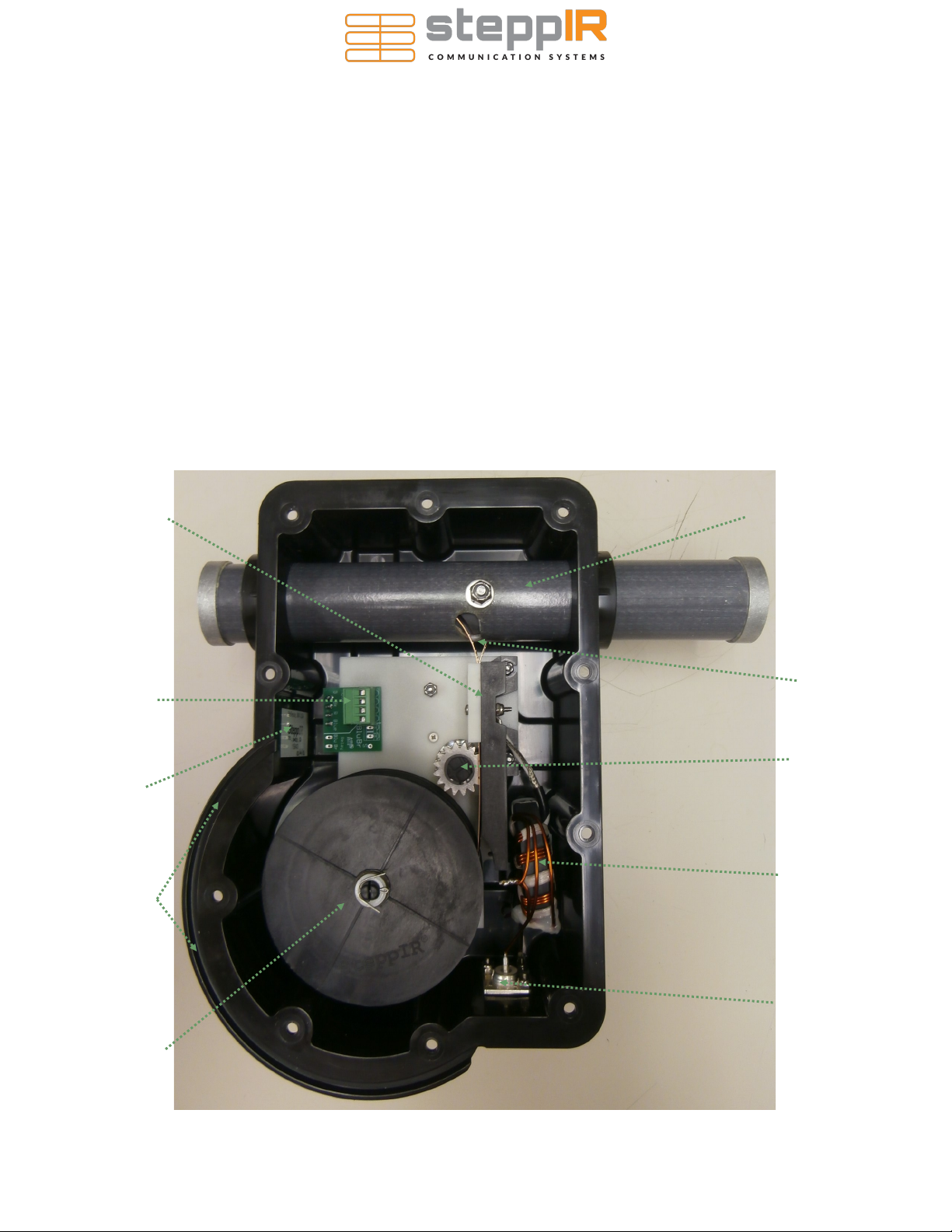
14
Figure 8 gives an overview of the inside of a SteppIR EHU. Wiring of each EHU will be covered in de-
tail on the following pages.
NEVER ATTEMPT ANY WIRING WHILE THE ELECTRONIC CONTROLLER IS CONNECTED TO
THE CONTROL CABLE. Even if the power is turned off of the controller, damage can occur. This is
the number one cause of antenna installation failures, so please be sure to heed the advice.
ELEMENT HOUSING UNIT (EHU) WIRING OVERVIEW
Control cable tray
for routing cable
out of EHU
4 position
EHU terminal header
Element support
tube
Balun (the balun
is only inside the
driven element)
Spring reel for
copper strip
SO239 connector
(for driven ele-
ment only)
Platen assembly
FIGURE 8
Serial # sticker
Copper beryllium
strip
Sprocket shaft
With 2 sprockets

15
EHU WIRING
Trim approximately 1.5 inches of the outer jacket of the control cable (4 wire). Remove the shield material,
the support thread and cut the ground wire off as shown in figure 9. Attach electrical tape at the end of the
trimmed control cable jacket so that there is no chance for a short. Remove 0.25 inches of the insulation
from each of the individual 22 AWG wires, leaving bare copper. Tinning of the copper wire ends with solder
is not required but may be helpful in keeping the ends together while attaching the control cable wires. Fig-
ure 10 shows the control cable should look like when you are finished with the trimming. Dip each of the
copper wires into connector protector before inserting into the terminal plug. Figure 11 shows what the
connector protector will look like.
The terminal header assembly consists of the terminal header and the terminal plug as shown in figure 8.
The plug is shipped loosely attached to the header. Remove this plug when wiring and firmly plug back in
when completed. Follow the wire sequence in figure 13 for each EHU.
Be careful to ensure that there are
no bare wires protruding out from the terminal clamps, to avoid potential shorts.
The wiring sequence for each EHU is also imprinted on the PCB that the terminal header is mounted on
(located inside the EHU). Pay no attention to the second row of imprinted text, these pins are for use in
the manufacturing of the board itself and are of no use to you. Figure 12 shows a blue line crossing out the
text in question. The yellow circle shows the correct wiring sequence.
BLACK RED GREEN WHITE
4 Pin Header Wiring Sequence
TERMINAL
PLUG
TERMINAL
HEADER
FIG. 13
FIG. 9
FIG. 11
FIG. 12
FIG. 10

16
EHU WIRING (continued)
Check to be sure the terminal plug is firmly inserted into the terminal header.
Lay the control cable wire inside the wire tray of the EHU as shown in figure 14. This trough acts as a
strain relief so that the cable will not be pulled out of the EHU. It is a good idea to leave a small
amount of slack between the plug and the point which the tray starts as shown in figure 15.
Using the coax seal and cut into 1 inch strips as shown in figure 16. You will need three strips. The
remainder can be used to seal the driven element SO239 connectors, should you wish to.
Apply coax seal on top of the control cable and work it around the cable and on top of the cable tray as
shown in figure 17. This will help keep water from entering into the EHU. Apply the coax seal to the 2
remaining sections of the wire tray as shown in figure 18.
Repeat wiring and coax seal preparation for each EHU. When finished, the EHU’s will be secured to the
aluminum element mounting plates. This is covered in detail in the next chapter.
FIG. 14
FIG. 15
FIG. 16
FIG. 17
FIG. 18

17
DB25 CONTROL CABLE SPLICE INSTALLATION
FIGURE 19 FIGURE 20 FIGURE 21
FIGURE 22 FIGURE 23 FIGURE 24 FIGURE 25

18
CONNECTING THE CONTROL CABLE TO THE D25 SPLICE
FIGURE 26
FIGURE 27

19
Connect the Boom to the Mounting Plate
The mast plate has a total of eight pre-drilled holes. Four are used for the 2” stainless steel mast
clamps and four more are used for the 1-3/4” stainless steel boom clamps.
Connect the mast to the mast plate using the included 2” stainless steel U-Bolts, with saddles, and
Nylok nuts as shown in Figure 28. Tighten securely.
Note: If you are doing this on the tower it is advisable to test each U bolt for a proper fit and
bend if necessary to ensure ease of assembly on the tower.
Connect the boom to the mounting plate on the opposite side of the mast ( Figure 29 and 30), using the
1-3/4” U bolts, saddles, and nuts. Align the boom so that the element brackets are level, then tighten
securely. The center balance point of the boom is at a splice, as shown in Drawing 7. There will be a
bolt on each side of the splice - make sure that the nut end of these two bolts are facing away from
the mast plate (Figure 30). Otherwise, you will not be able to secure the boom snugly to the boom
clamps. To ensure a balanced weight load, the center of the mast plate should be reasonably close to
the center balance point of the boom.
Determining the direction of the antenna
The SteppIR Yagi has three “directions” in which it can be used. Normal, 180 degree and bidirectional. This can make it complicated to describe the actual “aiming” direction of the antenna!
When you are installing the Yagi, you will want to position the antenna so that the “normal” direction
coincides with your rotor heading. When you are in normal direction, the forward, or “aiming” element
is a director, and the element behind the driven is a reflector. In the normal direction, the director is the
element that is closest to the driven element (89.50” between the two). In the 180 degree mode, we
swap the reflector and director positions by changing their respective lengths. However, we do not
simply swap the actual element lengths, we create a new antenna based on the new element spacing.
So you will always have an optimized antenna.
Figure 29
Figure 30
Figure 28
2” Mast
2” Mast
1-3/4 Boom
1-3/4 Boom

20
MOUNTING THE EHU TO THE BOOM
FIGURE 31
FIGURE 32

21
Attach the antenna housing to the element-to-boom bracket
Figure 33 shows the element boom bracket. Place the flat side of the element housing unit (EHU) on
top of the element boom brackets (Figure 34). If the mounting holes for the element housing do not
line up with the holes in the element bracket it may be necessary to loosen the two horizontal bolts that
hold the element bracket to the boom . After mounting the element housing to the element bracket be
sure to re tighten the two horizontal bolts. Figure 35 shows the mounted end element.
The housings without the SO-239 coax connector are the director and reflector (they are identical and
interchangeable), the one with the SO-239 connector is the driven element (the balun is on the inside
of this housing). The reflector and director should be positioned so the actual fiberglass element is furthest away from the driven element (Figure 35).
The driven element should be positioned so that the element is closest to the mast plate (Figure 36).
Fasten each element housing to the element bracket, using eight 10-32 x 7/8” screws, flat washers, Nylock nuts. The flat washer needs to be placed between the screw head and the plastic element
housing. Tighten securely, but not too tight (if you over-tighten the nut, you may split the plastic
flange on the element housing). The dark grey element support tube (EST) on each antenna housing
will appear uneven in length - it is actually centered on the inside of the antenna housing .
The reflector element and the driven element will have the EST (offset tube) lined up so that the short
side and long side of the each EST are facing in the same directions. The director element EST
configuration will be the opposite. This is normal. Figure 37 shows the mounted Driven EHU.
FIGURE 33 FIGURE 34 FIGURE 35
FIGURE 36 FIGURE 37

22
Connect the wiring and secure to boom
WARNING:
Make sure the 25-pin sub-D connector is not connected to the controller if the 24 VDC
supply is energized and plugged into the controller. There are voltages present on the
control cable wires even when the power button on the controller has been pushed to
“off”. Shorting the control wires with power on them will destroy the driver chips. Either unplug the 24 volt power supply or disconnect the 25-pin sub-D connector before
making any connections or cutting or splicing the cable.
Also be aware that if you have more than 200’ of control cable you must use our optional 33 VDC
power supply. This will then allow up to 500’ of control cable with no problems.
Be sure to connect the controller case to your station ground using the #8-32 lug on the back of the
controller. This is important for RFI immunity as well as lightning protection. If you are in a high
lightning area take the appropriate precautions the controller can be damaged by lightning. (it is beyond the scope of this manual to cover all of the complexities of lightning protection, see some of the
ARRL publications that address this) The surest protection is to disconnect the 25-pin sub-D connector and power supply, then move them well away from the controller.
There will be a 12 position terminal strip included with the antenna, and a single position terminal
strip for the ground connections as shown in Figure 38 (the terminal strips are inside of the included
PVC connector housing, with a white plastic cap loosely attached). First, dip each bare wire into the
provided blue connector protector pouch. Connect each wire of the 4 conductor cable to it’s respec-
tive location on the 12 position terminal strip (Drawing 1 and Figure 39). You will need to repeat this
on the opposite side of the terminal strip for the 12 conductor cable as well. Each cable (all 3 of the
four conductor cables and the 12 conductor cable) will have a bare silver wire, which is the ground.
You will need to connect all three of these to the single terminal strip (Figure 39, Drawing 1A).
Figure 38

23
When the connections have been secured, you will want to position the cables so that they are parallel
with the 12 position terminal strip (Figure 40). The 12 conductor cable will be at one side, and the 3
four conductor cables will be at the other. Slide the cables and terminal strips into the provided plastic
enclosure (Figure 41), position the cutout in the threaded cap over the cables and screw the enclosure
onto the cap.
Figure 39
Warning: Look carefully at the order of the elements on the terminal block. They are not intui-
tively laid out as they appear on the boom. (we did it to make the ‘2 Element’ wires
consecutive)
Figure 40
Figure 41

24
OPTIONAL CONNECTOR JUNCTION BOX WIRING LAYOUT*
*This drawing is here for your convenience—refer to the actual accessory Connector Junction Box instructions for
more detail.
FIGURE 43
FIGURE 42

25
Attach the wiring enclosure and control cable to the boom or mast
Position the plastic enclosure in a convenient position on the boom or mast making sure that the cut
out in the cap is facing downward (Figure 44). We do not seal the enclosure so that in the event there
is water accumulation inside the enclosure from condensation, it will be able to escape. Fasten the enclosure to the boom using the screw clamp, taking care to not trap the cables in between. Tape the cables to the boom as shown in. The terminal housing mounting location is not critical. It can be mounted out on the boom or even vertical on the mast what ever works best for your installation.
Note: Be careful NOT to tape the cables over a sharp edge unless you provide extra protection to pre-
vent eventually cutting through the sheath and shorting the wires.
Warning: We strongly recommend that you perform the “Test Motor” procedure at this point to verify
the wiring is correct and the elements are in the right location. If you are not going to connect the control cable and test it on the ground make sure you have the element control cables
positively identified and well marked. If you get the elements mixed up on the terminal block
you will get very confusing results such as, high SWR, low performance, etc. Mark the cables
coming from each element box with colored electrical tape or a felt pen. Mark them before
you tape them along the boom, it is very easy to get two parallel wires mixed up. Now when
you are on the tower it will be easy to identify each element control cable positively.
Figure 45
Rotor Loop:
Control cable and coax
taped together
Tape to boom approximately
8” from coax connection
Suggested Coax Routing
Figure 44
Mount Horizontal or Vertical

26
Prepare the Fiberglass Element Support Tubes (standard poles)
Note: If you have ordered the optional 40m - 30m Dipole Kit you need to refer to the section on
preparing the poles (ESTs) in that specific manual. The 4 special poles for this option
have some differences from the standard poles.
Locate:
• Dark green fiberglass telescoping poles (Figure 37) *
• Six black rubber boots with clamps
• Your tape measure
The green fiberglass telescoping poles are all assembled in the same
manner and, when extended, keep the copper -beryllium tape safe from the weather.
The copper-beryllium tape is shipped retracted inside their respective element housing units (EHUs).
Repeat the Following Procedure for each Fiberglass Telescoping Pole
Extend the telescoping poles to full length by firmly “locking” each section of the pole in place. A
good methodology is to position each half of the joint so that they are several inches apart (while still
within each other), and then pull quickly and firmly. Do this for each pole. There are rubber plugs inside the base section of each telescoping pole. These make it easier for handling, but they MUST BE
REMOVED BEFORE ASSEMBLY. VERIFY THE FOAM INSERT IN THE PLUG HAS NOT
MADE ITS WAY DOWN THE POLE AND THAT THERE IS NO OTHER FOREIGN DEBRIS INSIDE THE POLE
Pole lengths may vary but, when fully extended, each pole must be at least 17 feet 8 inches in length
as measured from the butt end of the pole to the tip (Figure 37).
If a pole comes up a little short (1/2” to 1”) try collapsing the pole and starting over, this time aggressively “jerk” each section out instead of twisting. The pole cannot be damaged and you may gain a
minimum of 1/2” or more. If you have trouble collapsing the pole try carefully striking one end on a
piece of wood or other similar surface placed on the ground.
Figure 37
17’ 8” min
Rubber Boots

27
On all elements we now include double wall polyolefin heat shrink, PN 10-1059-01. Each telescoping pole uses 3 pieces of the 1.5” x 3” long heat shrink, which forms an adhesive bond that
is heat activated. Once finished, the seal is secure and waterproof. This new process replaces
the use of electrical tape and silicone wrap.
This product requires a heat gun for activation of the adhesive. When positioning the heat
shrink, place it so that the joint of the telescoping pole is centered in the middle of the heat
shrink. The pictures below exhibit how this is done. Apply heat around the entire area of heat
shrink.
Note: There are 4 blue colored lines imprinted on the tubing. The joint is considered done being heated and waterproof when the lines change color to a yellowish green. Each line needs to
change in color to ensure even adhesion temperatures. With this change, there is no longer any
need to tape the joints on the loop elements.
Heat shrink tube instruction
SteppIR Antennas - 2 Element
21

28
ATTACH FOAM PLUG HOUSINGS TO TELESCOPING POLES
Each 20m-6m telescoping pole tip requires a breathable foam plug to allow for venting of the EHU. The
foam plug assembly (PN 70-1007-01) consists of a special UV resistant foam plug material, and a plastic
housing as shown in figure 6.30.
The foam plug is installed inside the plastic housing at the factory.
The fit of the plastic housing on the pole tip is purposely very tight, so that the foam plug assembly will
stay in place. Before attaching the plastic housing, spread a small amount of dish soap around the inside edge of the plastic housing as shown in figure 6.31. This helps the housing slide on easily, and the
soap will eventually evaporate, leaving you with a firm interference fit.
Insert the plastic housing onto the telescoping pole tip as shown in figure 6.32. Be sure that the plastic
housing bottoms out on the pole tip, as shown in figure 6.33.
Repeat for the other telescoping pole tip.
FIG. 50
FIG. 51
FIG. 52
FIG. 53

29
Attach the Fiberglass Element Support Tubes to the Element Housing Units
The butt ends of the green fiberglass poles may very slightly in outside diameter. Some of them may
have been sanded, while others were not. The colors at the ends will be either natural, or black. The
difference in colors has no affect on performance. Do not be concerned if they vary slightly in tightness when being installed on the EHUs. This is normal. All poles are tested at the factory prior to
shipping, however in the event the pole just won’t fit sanding it is okay.
The EHTs on the EHUs have aluminum reinforcing rings attached to provide extra strength in high
wind conditions (Figure 23).
Locate the six rubber boots and repeat the following procedure for each of the six fiberglass poles.
• Place the narrow end of a rubber boot onto the butt end of an EST. Slide it about 6” out onto the
EST (Figure 24).
• Insert the butt end of that EST into one of the EHTs on an EHU, as shown in Figure 25. It is very
important to ensure that the butt end of the EST firmly bottoms out inside the EHT. Make
sure the EST is seated all the way into the EHT. Then push the rubber boot firmly onto the
EHT until the hose clamp is past the aluminum ring and will clamp down onto the fiberglass
EST. The correct mounting position of the rubber boot is shown in Figure 26. Note that current
production antennas now have a narrower aluminum ring (.4”). It is imperative that the stainless
steel hose clamp be located so that the clamp on the outside of the rubber boot on the EHU
side of the connection is completely PAST the the aluminum reinforcing ring. This ensures
that the hose clamp can grip onto the fiberglass and the ring will prevent the rubber boot
from ever coming off.
• Firmly tighten both stainless steel hose clamps, one over the EHT and the other over the EST.
Then test the connection by pulling and twisting it. There should be no slippage at the joints.
NOTE: You should re-tighten each clamp a second time (at least 30 minutes after the first time you
tightened them) before raising the antenna to the tower, to be sure that there has been no cold
flowing of the PVC material on the rubber boot.
Figure 54
Figure 55
Figure 56 Figure 57

30
Optional 6 Meter Passive Element
The 6 meter passive element comes in 3 pieces. The main body with a 1/2” x 58” element section at-
tached to it, and two 3/8” element sections (Figure 27). The overall length of the element is approximately 112” for the 3 element and 114” for the 2 element when assembled.
The required fasteners will already be attached to each end of the 1/2” element section - remove this
hardware, and slide in the short ends of the 3/8” tubing (the end that has the least amount of distance
from the edge of the tubing to the drilled hole). Use a small amount of the included Teflon® connector protector solution when connecting the two sections of tubing. Fasten securely. The six meter aluminum element mounts between the driven element and the director (the elements that are approximately 89” apart). The center of the 6m element should be 31” from the center of the driven element
(see Drawing 2A). Fasten securely to the boom using the 304 SS U-bolt, saddle and hardware. Make
certain that you have the 6 meter passive element level with the others.
When you are using the 6 meter band, keep the antenna in the forward direction and rotate accordingly.
Optimum performance will be from 50.000 MHz to 50.500 MHz. The 180 degree mode is exactly the
same as the forward mode since we have no choice when the aluminum passives are used, however,
the Bi-Directional works to the same degree by directly reducing the front to back ratio.
Figure 58

31
SteppIR Performance
SteppIR antennas are developed by first modeling the antenna using YO-PRO and EZ-NEC. We creat-
ed antennas that had maximum gain and front to rear without regard for bandwidth.
The antennas that reside in our controllers memory are all optimized for gain and front to rear with a
radiation resistance of approximately 22 ohms (16 ohms to 30 ohms is considered ideal for real world
Yagi’s. The modeling also takes into account the changing electrical boom length as frequency changes. When the 180 degree function is enabled, a new Yagi is created that takes into account the change
in element spacing and spacing and in the case of 4 element antennas creating a two reflector antenna to
get maximum use of all elements . The result is slightly different gain and front to rear specifications.
We then go to the antenna range and correlate the modeled antenna to the real world. In other words,
we determine as closely as possible the electrical length of the elements. We are very close to the modeled antennas, but it is virtually impossible to get closer than a few tenths of a dB on gain and several
dB on front to rear.
There are three factors that make our antennas outstanding performers:
1. They are tuned to a specific frequency for maximum gain and front to rear – without the compromise in performance that tuning for bandwidth causes.
2. They are very efficient antennas with high conductivity conductors, a highly efficient matching
system (99% plus) and low dielectric losses.
3. There are no inactive elements, traps or linear loading to reduce antenna performance.
Fixed Element Spacing and the SteppIR Yagi
First of all, there really is no "ideal" boom length for a Yagi. To get maximum gain the boom of a three
element beam should be right around .4 wavelengths long. This would allow a free space gain of 9.7
dBi, however the front to back ratio is compromised to around 11 dB. If the boom is made shorter,
say .25 wavelengths, the front to back can be as high as 25 dB, but now the maximum gain is about 8.0
dBi. Shorter booms also limit the bandwidth, which is why right around .3 wavelengths is considered
the best compromise for gain, front to back and bandwidth for a fixed element length yagi. It turns out
that being able to tune the elements far outweighs being able to choose boom length. We chose 16 feet
for our three element boom length which equates to .23 wavelength on 20 meters and .46 wavelength on
10 meters, because very good Yagi’s can be made in that range of boom length if you can adjust the
element lengths. This compromise works out very well because 10m is a large band and F/B isn’t as
important so you get excellent gain with still very acceptable F/B. When bandwidth is of no concern to
you (as it is with our antenna), you can construct a Yagi that is the very best compromise on that band
and then track that performance over the entire band. It is this ability to move the performance peak that
makes the SteppIR actually outperform a mono-bander over an entire band – even when the boom
length isn’t what is classically considered "ideal". Bear in mind that a Yagi rarely has maximum gain
and maximum front to back at the same time, so it is always a compromise between gain and front to
back. This is the same philosophy we use on all of our yagi antennas to give you the most performance
available for a given boom length. With an adjustable antenna you can choose which parameter is
important to you in a given situation. For example, you might want to have a pile-up buster saved in
memory, that gets you that extra .5 – 1.0 dB of gain at the expense of front to back and SWR – when
you are going after that rare DX!

32
RF Power Transmission with the SteppIR Yagi
The RF power is transferred by brushes that have 4 contact points on each element that results in a very
low impedance connection that is kept clean by the inherent wiping action. The brush contact is .08 in
thick and has proven to last over 2 million band changes. The copper beryllium tape is .545 inches wide
and presents a very low RF impedance. The type of balun we are using can handle tremendous amounts
of power for their size because there is almost no flux in the core and they are 99% efficient. That
coupled with the fact that our antenna is always at a very low VSWR means the balun will handle much
more than the 3000 watt rating, how much more we don't know. Jerry Sevicks book "Transmission
Transformers" (available from ARRL) has a chapter (Chap. 11) that discusses the power handling ability
of ferrite core transformers.
WARNING: WHEN OPERATING WITH MORE THAN 200 WATTS, DO NOT TRANSMIT
WHILE THE ANTENNA IS CHANGING BANDS. A MISMATCH AT
ELEVATED WATTAGES MAY CAUSE DAMAGE TO THE DRIVEN
ELEMENT.
Balun / Matching System
The SteppIR has a matching system that is included in the 2 element, 3 element, 4 element and MonstIR
Yagi (a balun is available as an option on the dipole). Our antenna designs are all close to 22 ohms at all
frequencies, so we needed a broadband matching system that would transform 22 ohm to 50 ohm. We
found an excellent one designed by Jerry Sevick, that is described in his book “Building and Using Baluns and Ununs”.
Our matching network is a transmission line transformer that is wound on a 2.25 inch OD ferrite core
that operates with very little internal flux, thus allowing it to function at very high power levels. The
transformer includes a 22 ohm to 50 ohm unun and a balun wound with custom made, high power, 25
ohm coax for superior balun operation. Jerry has espoused these transformers for years as an overlooked
but excellent way to match a Yagi, he would probably be proud to know they are being used in a commercial Yagi. This matching network does not require compressing or stretching a coil, or separating
wires to get a good match – something that can easily be bumped out of adjustment by birds or installation crews.
Balun

33
Yagi Gain / Front to Back Modeling
SteppIR antenna designs are all close to 22 ohms at all frequencies, so we needed a broadband matching system. We found an excellent one designed by Jerry Sevick, that is described in his book
“Building and Using Baluns and Ununs”.
Our matching network is a transmission line transformer that is wound on a 2.25 inch OD ferrite core
that operates with very little internal flux, thus allowing it to function at very high power levels. The
transformer includes a 22 ohm to 50 ohm unun and a balun. Jerry has espoused these transformers for
years as an overlooked but excellent way to match a Yagi, he would probably be proud to know they
are being used in a commercial Yagi. This matching network does not require compressing or stretch-
ing a coil, or separating wires to get a good match – something that can easily be bumped out of adjustment by birds or installation crews.
When we claim our Yagi outperforms much larger arrays we are referring to multi-band Yagi’s that
interlace elements on a long boom and don’t use the entire band boom for each band, and additionally
have degraded performance due to element interaction. There are many antennas out in the world that
are not getting the maximum theoretical gain from their boom! Because we have tunable elements and
a very efficient antenna, we are getting close to the maximum gain from our boom. Traps, linear loading and interlaced elements all contribute to this degradation.
Stacking Two Antennas
Since SteppIR™ antennas are super-tuned mono-banders they stack very well because there are no
destructive interactions going on. A good distance is anywhere from 32’ to 64’, the best being closer
to the 32’ value. You can also stack them with other non-SteppIR™ antennas and get some reasonably
good results. You must ensure that the “hot” side (center conductor) of the driven elements of all the
antennas in the stack are on the same side or you will get attenuation instead of gain (see Figure 23 ).
If you want a good demonstration of this phenomenon turn one SteppIR™ 180 degrees to the other in
physical direction and run one antenna in the 180 degree reverse mode. You will be amazed at how
much it kills the performance. Stacking them as described will result in excellent performance over the
entire frequency range (except 6M) because stacking distances aren’t that critical, just don’t put them
too close.

34
Fixed Element Spacing and the SteppIR Yagi
First of all, there really is no "ideal" boom length for a Yagi. To get maximum gain the boom of a 3
element beam should be right around .4 wavelengths long. This would allow a free space gain of 9.7
dBi, however the front to back ratio is compromised to around 20 dB. If the boom is made shorter,
say .25 wavelengths, the front to back can be as high as 35 dB, but now the maximum gain is about 8.6
dBi. Shorter booms also limit the bandwidth, which is why right around .3 wavelengths is considered
the best compromise for gain, front to back and bandwidth. It turns out that being able to tune the
elements far outweighs being able to choose boom length. We chose 16 feet for our boom length which
equates to .23 wavelength on 20 meters and .46 wavelength on 10 meters, because very good Yagi’s
can be made in that range of boom length if you can adjust the element lengths. When bandwidth is of
no concern to you (as it is with our antenna), you can construct a Yagi that is the very best compromise
on that band and then track that performance over the entire band. It is this ability to move the
performance peak that makes the SteppIR actually outperform a mono-bander over an entire band –
even when the boom length isn’t what is classically considered "ideal". Bear in mind that a Yagi rarely
has maximum gain and maximum front to back at the same time, so it is always a compromise between
gain and front to back. With an adjustable antenna you can choose which parameter is important to you
in a given situation. For example, you might want to have a pile-up buster saved in memory, that gets
you that extra .5 – 1.0 dB of gain at the expense of front to back and SWR – when you are going after
that rare DX!
RF Power Transmission with the SteppIR Yagi
The RF power is transferred by brushes that have 4 contact points on each element that results in a very
low impedance connection that is kept clean by the inherent wiping action. The brush contact is .08 in
thick and has proven to last over 2 million band changes. The copper beryllium tape is .545 inches
wide and presents a very low RF impedance that results in conductor losses of -.17 dB with a Yagi
tuned to have a radiation resistance of 15 ohms, which is about as low as most practical Yagis run. The
type of balun we are using can handle tremendous amounts of power for their size because the is
almost no flux in the core and they are 99% efficient. That coupled with the fact that our antenna is
always at a very low VSWR means the balun will handle much more than the 2000 watt rating, how
much more we don't know. Jerry Sevicks book "Transmission Transformers" (available from ARRL)
has a chapter (Chap. 11) that discusses the power handling ability of ferrite core transformers.
Warning: When operating with more than 200 watts, do not transmit while the antenna is changing
bands. A mismatch at elevated wattages may cause damage to the driven element.

35
OPTIONS FOR YOUR 3E YAGI
• 40m - 30m Dipole (loop)
• “Y” Cable
• Transceiver Interface (Rig Specific)
• 6m Passive Element Kit
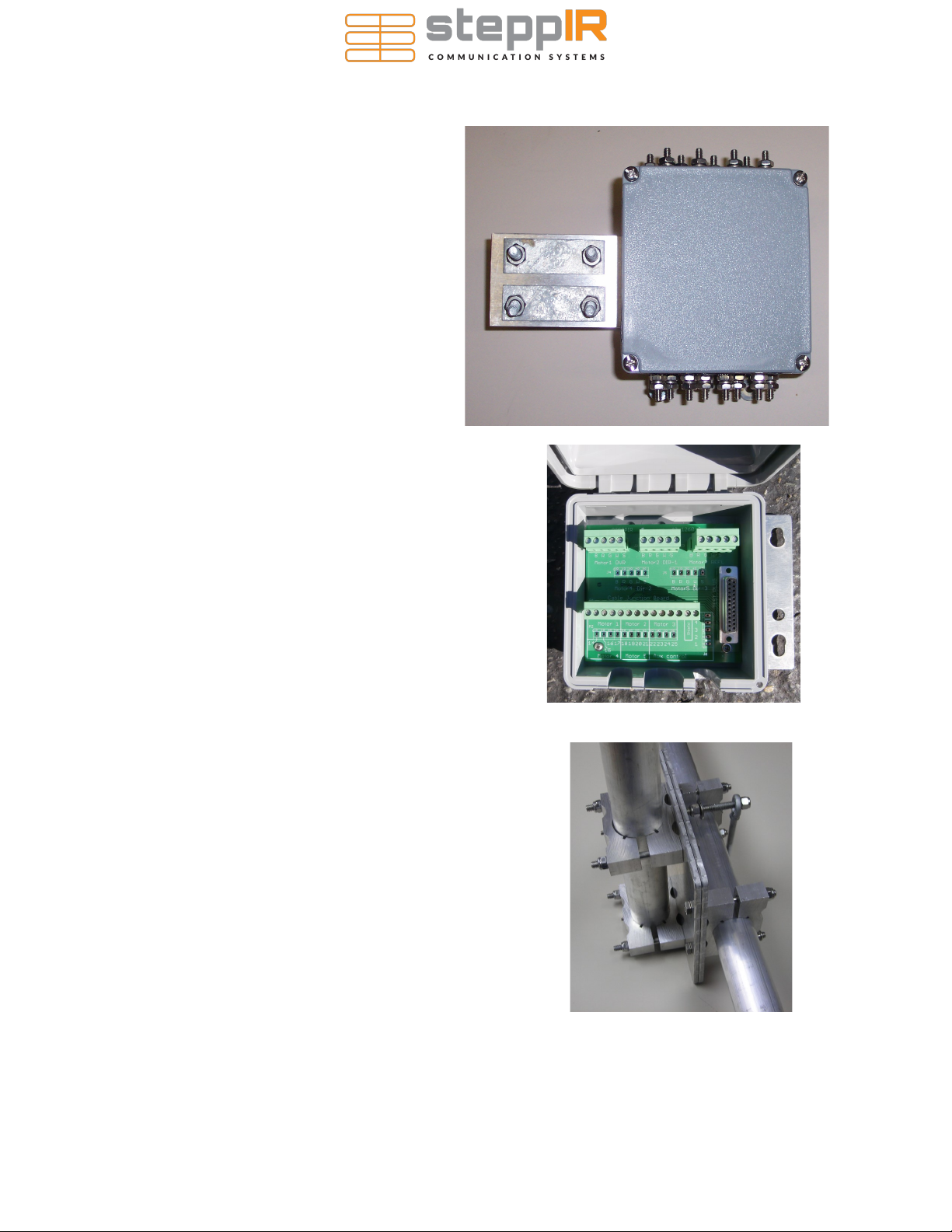
36
• Voltage Suppressor & RF Bypass
Unit ( 16 Conductor)
* Connector Junction Box
*High Wind Kit (2E and 3E)
• Element Expansion Kit Dipole to
2 Element
2 Element to 3 Element
3 Element to 4 Element

37
STEPPIR ANTENNAS LIMITED PRODUCT WARRANTY
Our products have a limited warranty against manufacturers defects in materials
or construction for two (2) years from date of shipment. Do not modify this
product or change physical construction without the written consent of Fluidmotion Inc, dba SteppIR Antennas.
This limited warranty is automatically void if the following occurs: improper installation, unauthorized modification and physical abuse, or damage from severe
weather that is beyond the product design specifications.
SteppIR Antenna’s responsibility is strictly limited to repair or replacement of defective components, at SteppIR Antennas discretion. Step-
pIR Antennas will not be held responsible for any installation or remov-
al costs, costs of any ancillary equipment damage or any other costs incurred as a result of the failure of our products.
In the event of a product failure, a return authorization is required for warranty
repairs. This can be obtained at www.steppir.com. Shipping instructions will be
issued to the buyer for defective components, and shipping charges to the factory will be paid for by the buyer. SteppIR will pay for standard shipping back to
the buyer. The manufacturer assumes no further liability beyond repair or replacement of the product.

38
13406 SE 32nd St, BELLEVUE WA, 98005 WWW.STEPPIR.COM TEL: (425)-453-1910
