Step comm Earlite 1100 User Manual

Earlite™ 1100
User’s Guide
STEP Communications
625 River Oaks Parkway
San Jose, CA 95134
Tel. 408-474-0272
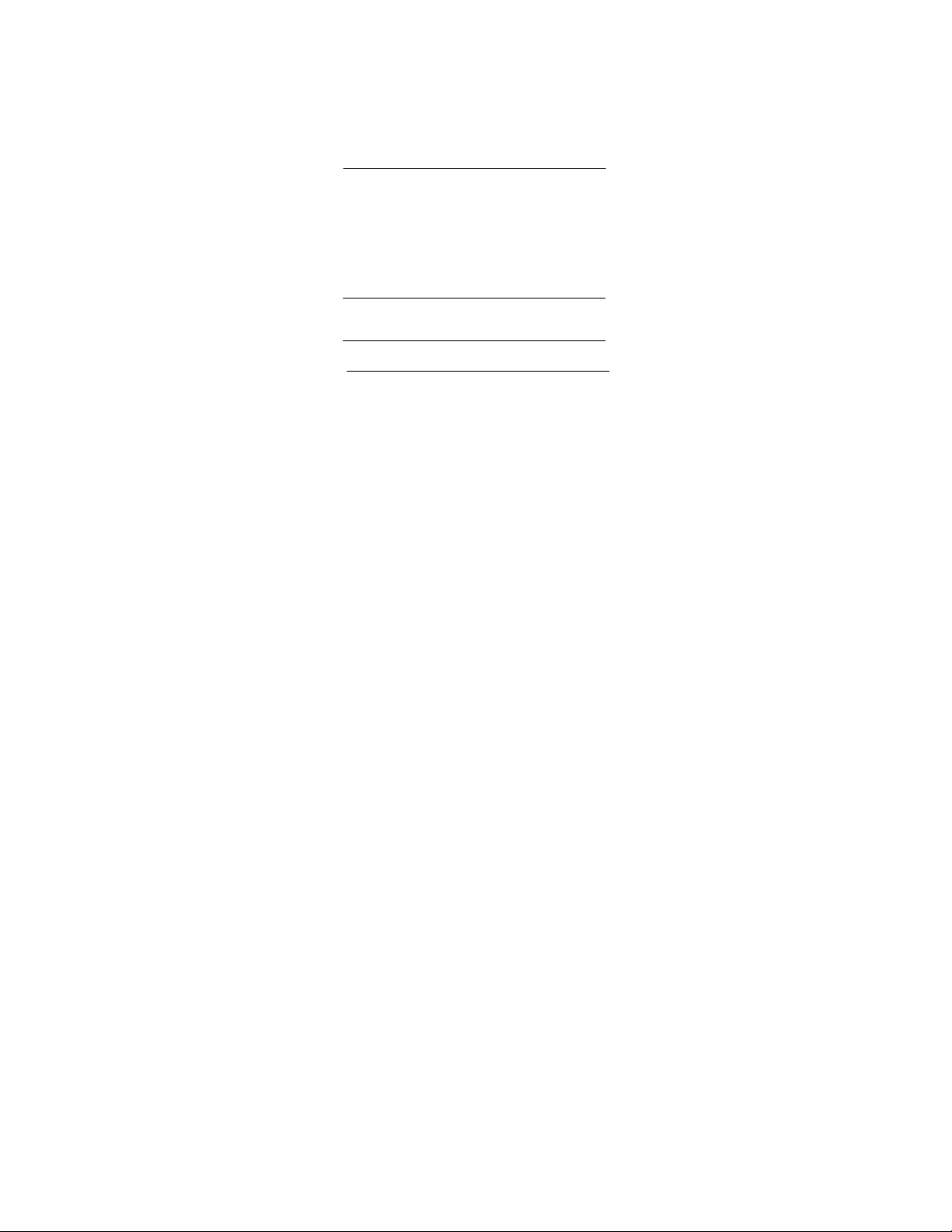
Notices
This User’s Guide is published without warranty as to the Guide, and it
provides no warranty in the referenced product except as provided in the
End User Limited Product Warranty. Improvements and modifications to
this manual, including those necessitated by typographical errors,
inaccuracies or improvements to equipment may be made at any time and
without notice.
This device complies with part 15 of the FCC Rules. Operation is subject to
the following two conditions: (1) This device may not cause harmful
interference, and (2) this device must accept any interference received,
including interference that may cause undesired operation.
Changes or modifications to your device not expressly approved by STEP
Communications Corp. can void the user's authority to operate the
equipment.
BLUETOOTH is a trademark of the Bluetooth SIG, Inc. The Bluetooth
logo and trademarks are owned by Bluetooth SIG, Inc.
Earlite 1100 is a trademark of STEP Communications Corporation
Copyright © 2003 STEP Communications Corporation All rights reserved

Guidelines for Safe and Efficient Use
x Clean your earpiece with a lightly dampened soft cloth only. Solvents
or other chemicals may damage your earpiece and void your warranty
x Keep your earpiece away from extreme temperatures, water,
exceptionally high humidity environments, dusty environments, open
flame or fire.
x Do not drop your earpiece or expose it to severe physical shock or
vibration
x Do not dismantle or attempt to repair your earpiece. If your earpiece
fails, return your earpiece to your place of purchase for repair or
service
xDo not attempt to ‘pair’ your earpiece to your phone while driving
xAlways use caution when using a cell phone while driving
x Keep your earpiece away from small children as your earpiece
contains small parts that may become detached from the unit and
create a choking hazard
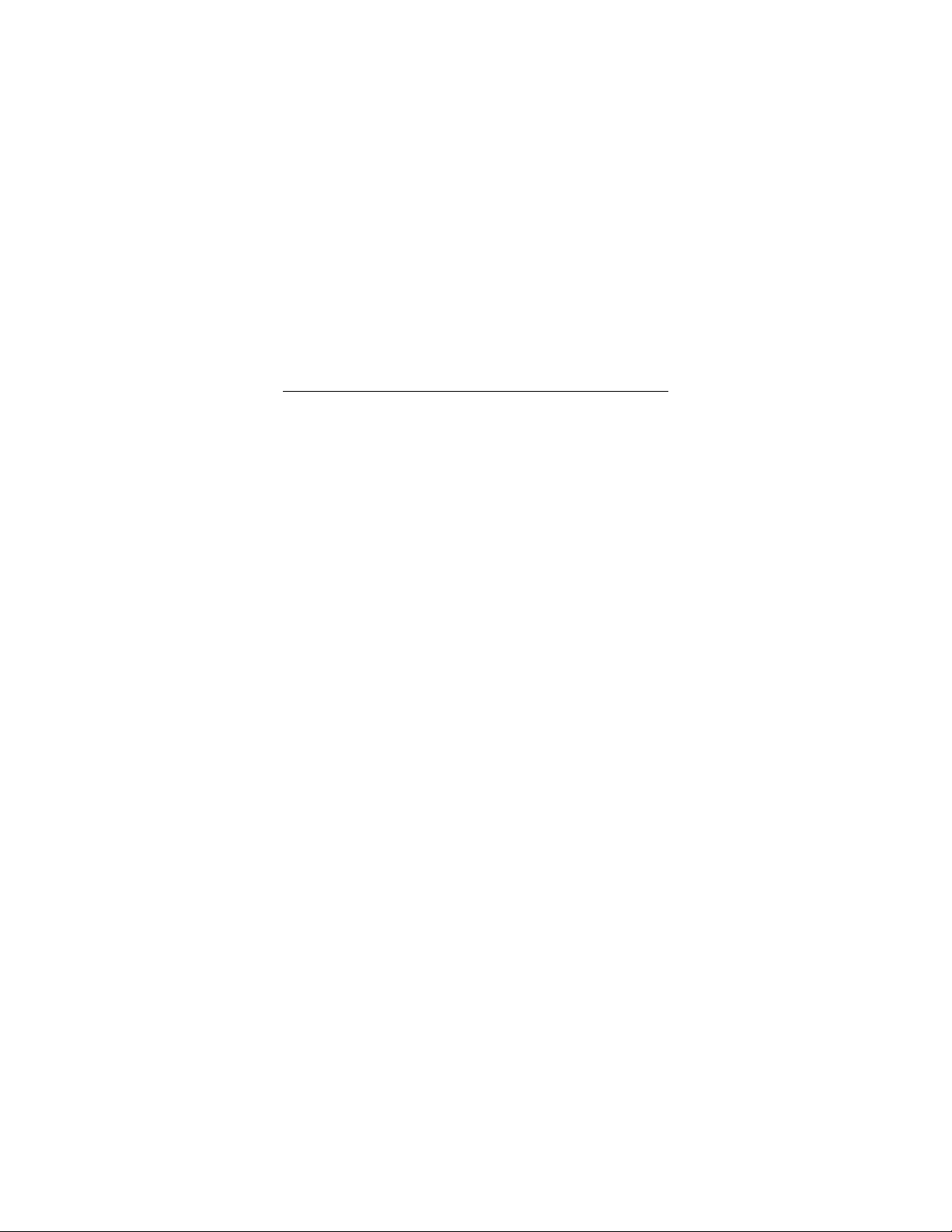
EARLITE 1100™ INTRODUCTION
What is Bluetooth Wireless
Technology?
Bluetooth™ wireless technology makes it possible to connect
compatible communication, computing and other consumer
electronic devices without using cables. The technology is based
on a radio link that offers fast and reliable transmission of
voice and data information. It does not require a line-of-sight
connection in order to establish communication. Bluetooth
wireless technology uses a globally available frequency range
intended to ensure communication compatibility with a wide
variety of devices worldwide.
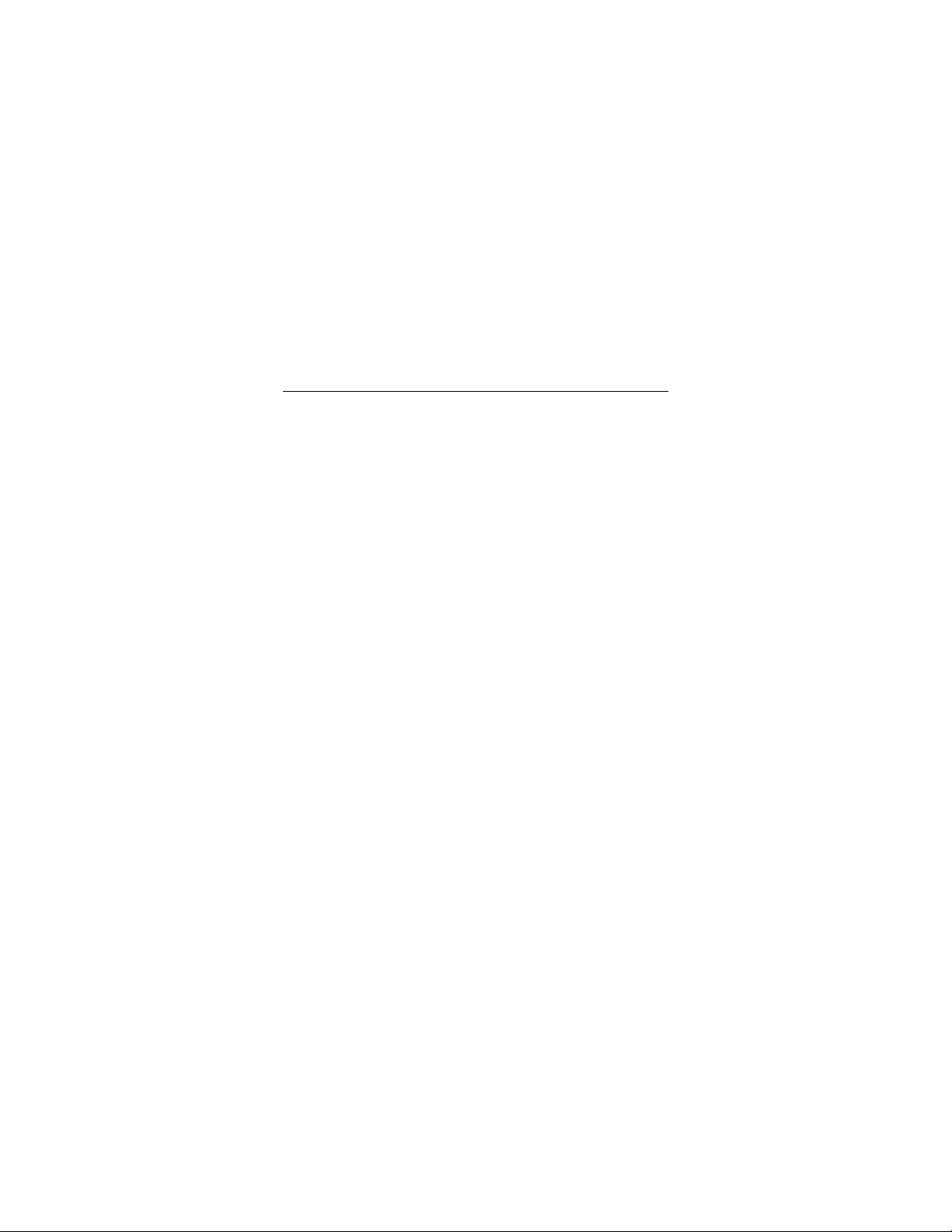
EARLITE 1100™ INTRODUCTION
How Can I Use My Earpiece?
You can connect your Earlite 1100™ earpiece to your mobile
phone or PC – or any device with Bluetooth™ wireless technology
that supports the Bluetooth headset profile version 1.1 – to keep
your hands free for more important tasks when you are at the
office or in your car. This User’s Guide focuses on how to use the
earpiece with your Bluetooth compatible mobile phone. When the
earpiece is connected to your mobile phone, you can use voice
control to make calls (if your phone supports this function). The
phone can be tucked away in your pocket or in a bag. You can
handle incoming and outgoing calls, and adjust the volume using
the single ‘rocker switch’ on your Earlite 1100 earpiece. Simply
rotate the rocker switch forward two times to increase the volume
or back two times to decrease the volume for each incremental
level.
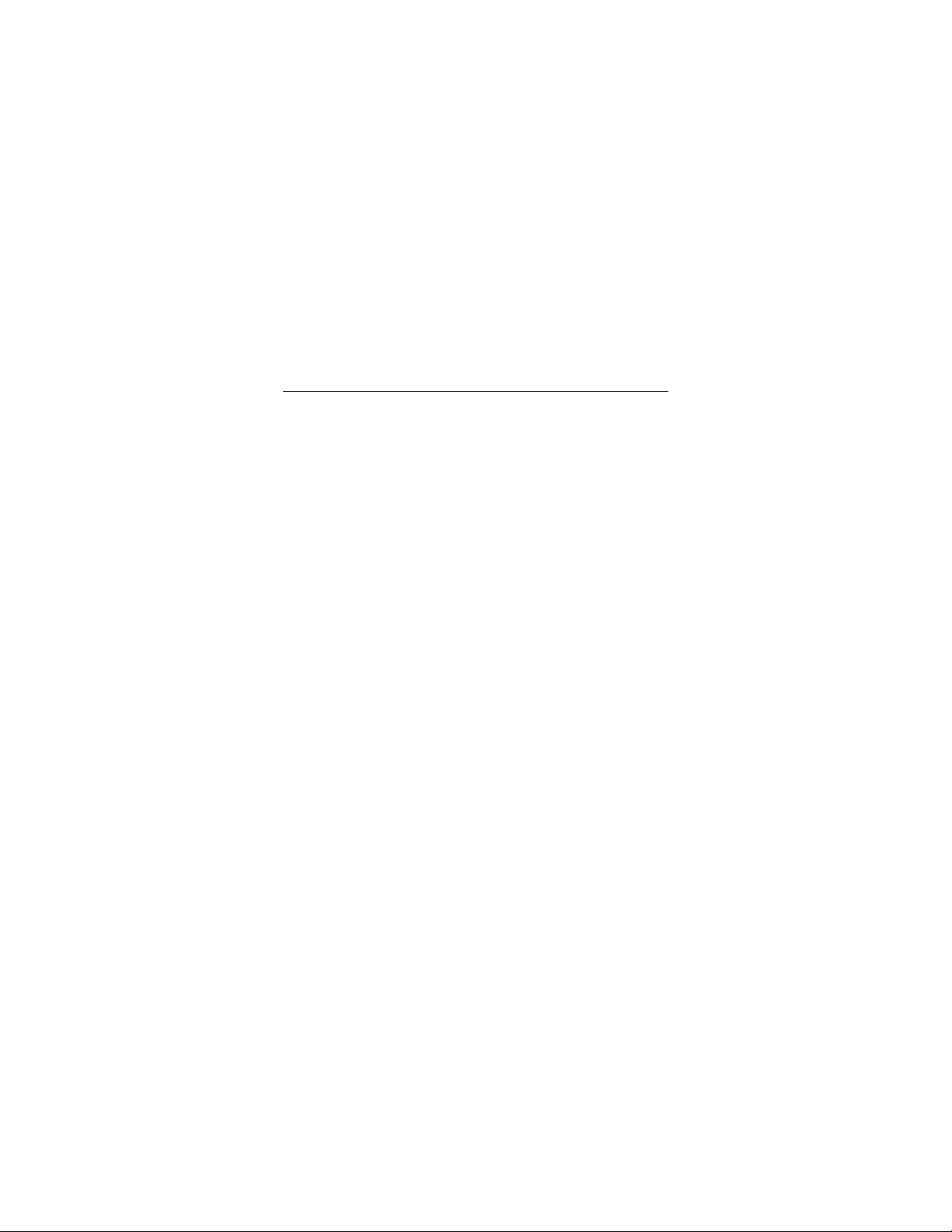
EARLITE 1100™ INTRODUCTION
Contents
Overview ……………………………………….…. 1
Getting Started …... …………………………….…. 2
Features & Controls …………………………….…. 3
Using the Multi-Function Control ………………….. 4
Charging Your Earpiece …………………………… 5
Charging & LED Status Matrix ……………………. 6
Connecting Your Earpiece to the Charger ………….. 7
Adjusting Your Earpiece for Maximum Comfort …… 9
Pairing the Earpiece to Your Phone ………….…… 13
Resetting the Earpiece ……………………………. 15
General Operation ……………………………….. 16
(On/Off, volume control, making calls, voice dialing,
answering calls, muting calls)
Quick Reference Guide …………………………… 23
Troubleshooting ………………………………….. 24
Technical Specifications …………………………… 25
End User Limited Product Warranty ………………. 26
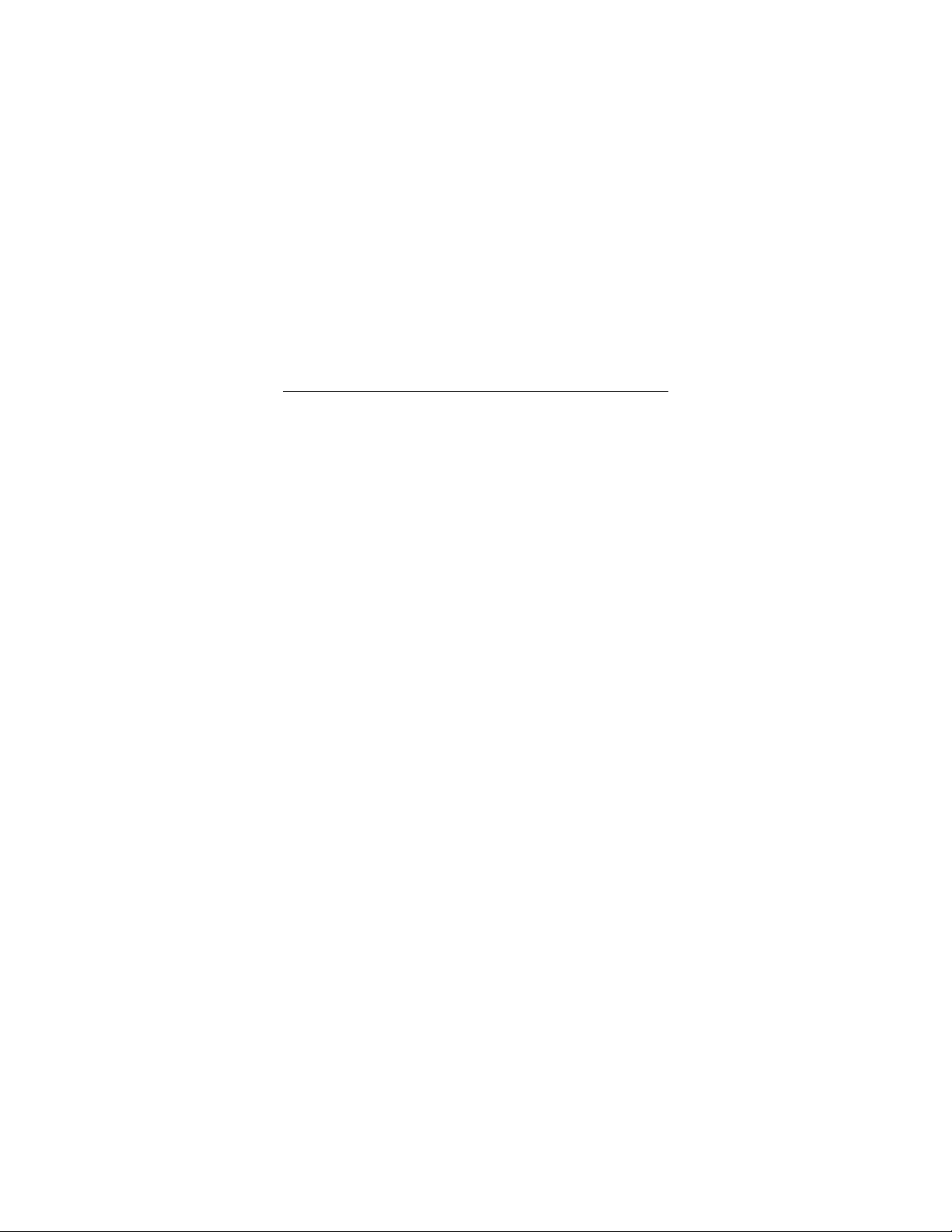
EARLITE 1100™
Overview
Your Earlite 1100™ wireless Bluetooth™earpiece is designed to
provide you the greatest degree of freedom and comfort available in
wireless communication. Any device that you want to use with
your Earlite 1100 earpiece has to be compatible with Bluetooth
wireless technology and support the headset profile version 1.1. To
be able to use the Earlite 1100 earpiece together with a mobile
phone, you need to have a phone with built-in Bluetooth capability
or a phone with an optional STEP 2000 wireless Bluetooth
adapter connected to it.
The Earlite 1100 can also be used with Bluetooth compatible
PDAs, PCs and other consumer electronic devices that support
the Bluetooth Headset Profile version 1.1 or are compatible with
STEP’s optional Bluetooth adaptor.
1
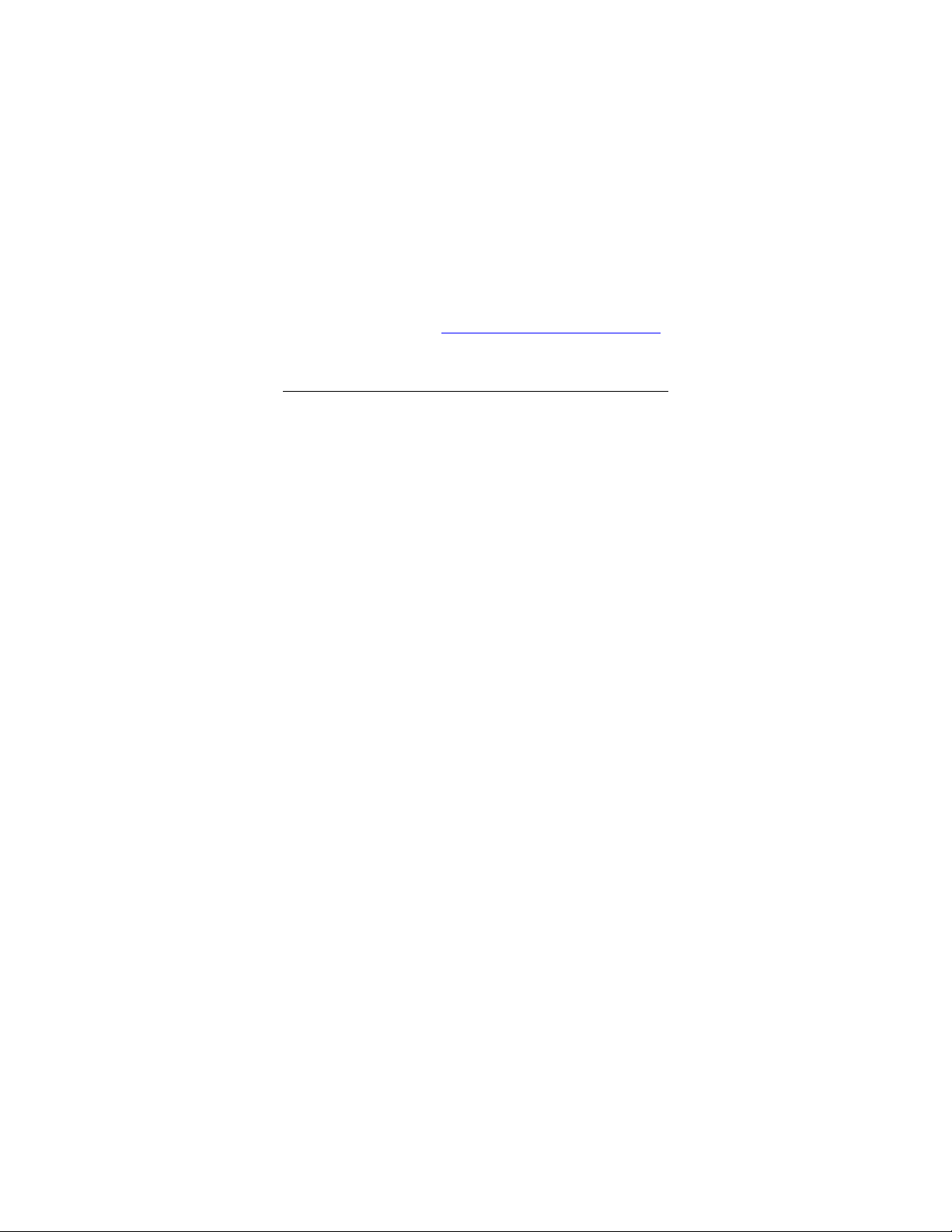
EARLITE 1100™
Getting Started
Before you use the Earlite 1100™earpiece with a phone or other
devise for the first time, you should do the following:
x Charge the earpiece.
x Decide on which ear you want to wear the earpiece (it
can be worn on your right or left ear)
x Pair the earpiece with a device, for example, a mobile
phone, PDA or desktop computer.
These processes are described in detail in the pages that follow.
Please register your unit at www.stepcommunications.com/register
for warranty purposes. Remember to always store and charge your
earpiece in a safe place when it is not being worn.
2

EARLITE 1100™
Features & Controls
3

EARLITE 1100™
Using the Multi-function Control
The multi-function control on the Earlite 1100™ is used to
perform a variety of functions, including turning the earpiece on,
turning the earpiece off, adjusting the volume, performing basic call
functions and pairing your earpiece to your phone or Bluetooth
device. The control can be rotated forward, rotated
backwards or depressed as shown below
4
