Page 1

USA, Canada & Caribbean
®
Peregrine
XP
Instruction Manual
Page 2

Page 3

3
TABLE OF CONTENTS
Introduction 4-5
XP
Technology 6-7
Getting the most from your STEINERs 8-9
Basic Features 10-11
Adjusting your binoculars 12
Eyecups 13
Installing Carrying strap and Rainguard 14
Warranty 15
®
Peregrine
XP
Page 4

Welcome to the future
Congratulations, you have purchased one of the most optically
and technologically advanced binoculars in the world. Designed
into this product are six decades of experience in manufacturing
binoculars for the highest demands as well as years of dedicated
research. Now our revolutionary
XP
Technology starts a new era of
observation: Welcome to the future.
Page 5
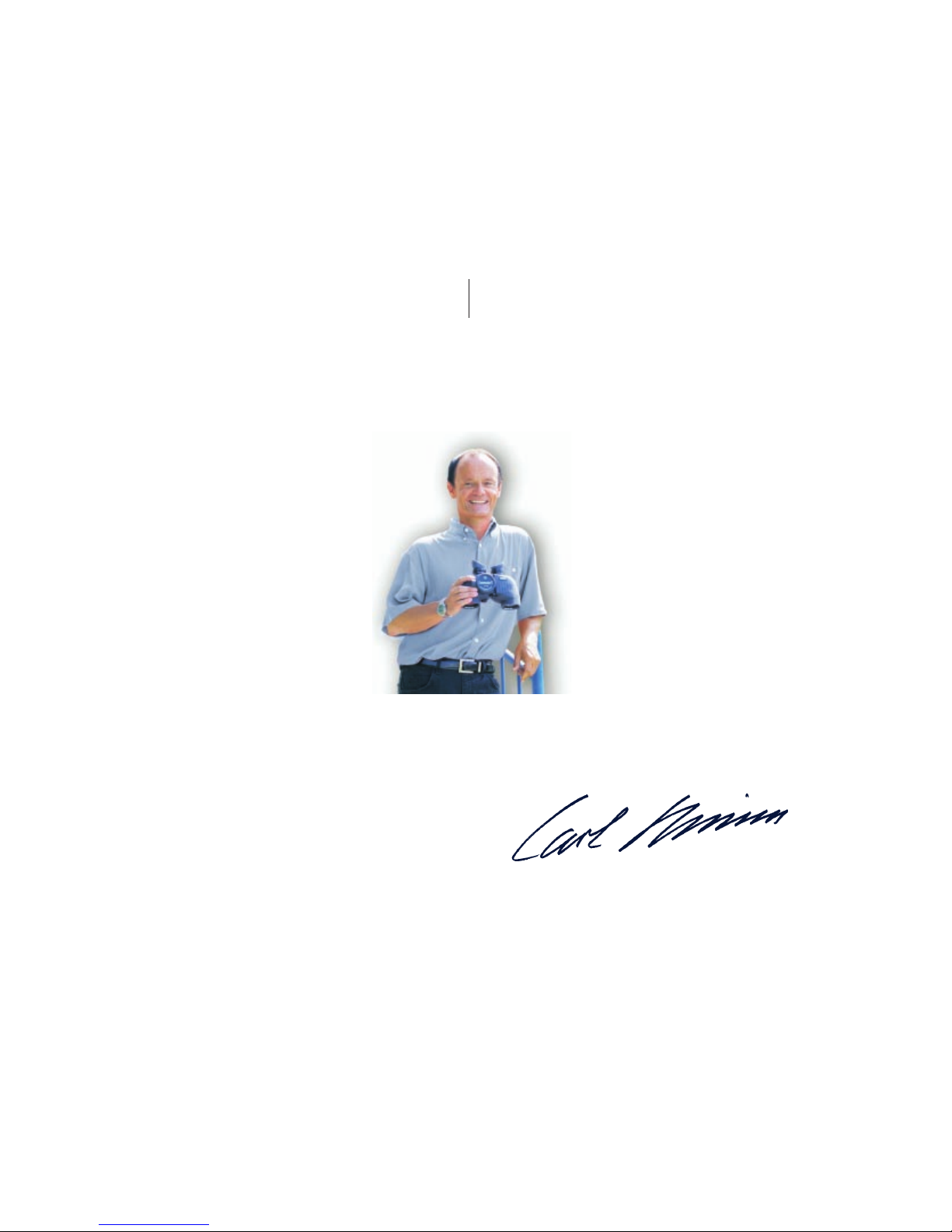
5
forests, plains, deserts and mountains all have their secrets.
Those who are looking to unlock these secrets, for adventure
or to just enjoy nature have a need to know what is out
there. This is what it takes to make your hike,
birding adventure or hunt an unforgettable ex-
perience. The eye is the key: We can act to only
what we see.
Your binocular features our new XPTechnolo-
gy, creating a whole new level of viewing. For
the first time a binocular will bring not only
one of the key optical parameters of light
transmission, color fidelity, sharpness and
depth of field to highest levels but rather all
four of them.
However, we at STEINER are convinced that it is more than
technical excellence and high optical performance that is re-
quired to build a truly optimal binocular for our customers.
You need to know the user specific requirements as well as
the unique environmental characteristics of where the bino-
culars will be used. Binoculars need to be customized to the
situation, whether there are birds flying or animals hidden in
cover which are almost invisible to the eye or whether gliste-
ning sunlight distorts the colors of nature.
STEINER is passionately committed to the user's
requirements. We have combined six decades
of experience and research and development,
for professionals and amateurs alike with a
deep understanding of their needs. That's why
fellow hunters, hikers, bird watchers and
naturalists can be confident when having this
STEINER XPbinocular in their hands.
In the name of STEINER Optik and all emplo-
yees I want to thank you for your trust in our
binoculars.
Yours truly,
DEAR NATURE AND OUTDOOR ENTHUSIAST,
Carl Steiner
Carl Steiner President & Owner
Page 6

6
WHAT REALLY MATTERS.
One of the most important parameters of a high-perfor-
mance binocular is its light transmission, which means the
amount of light that ultimately reaches the human eye.
In low light conditions such as in rain, dusk or dawn a
high light transmission can make a decisive difference.
However, light transmission does not always equal light
transmission. Each binocular has many different values for
light transmission, depending upon the wavelength of
light (color). Conventional binoculars tend to deliver
limited peak values only at a certain wavelength (for
example: blue) but lose other colors' transmission (for
example: red) of up to 30%. The result of such trans-
mission peaks, are color distortions – therefore high peak
values will not improve your binoculars but are actually
counterproductive for a true bright color image.
However behind this relatively simple sounding issue lies a
substantial challenge. Optical lens coatings deliver high
transmission values only for a very specific wavelength. At
the same time, however, it can have adverse effects at
other wavelengths on light transmission, image sharpness
and depth of field. This is why higher quality binoculars
require multiple layers of lens coating that together result
in good performance for the most important colors. Con-
ventional technology was able to maximize only one of
the four key optical performance parameters: Either light
transmission, or color fidelity, or sharpness, or depth of
field. The remaining three parameters have always been
compromised.
Page 7

REVOLUTIONARY XPTECHNOLOGY.
With our new XPTechnology – the result of many years of
research – STEINER solved the puzzle. It allows for the first
time to bring all key optical performance parameters to
maximum levels at the same time: Without compromise.
To produce these ultra-complex optical coating systems
our engineers have come up with new production pro-
cesses and developed a unique high-vacuum coating
chamber. The end result is a true optical revolution –
which you can now see.
Unique in light transmission and color fidelity.
The XPTechnology's unique coating formula allows for
light transmission that remains equally high over the
entire visible light range. I.e. there are no outlier values
with their negative effects on color fidelity. These are two
decisive differences that you will instantly see with your
new XPbinoculars.
Crystal clear image and outstanding depth
of field.
At the same time this new optical system delivers a crystal
clear, sharp image. The innovative lens design results in
the highest depth of field ever seen in a roof-prism bino-
cular. The benefit is less focusing.
7
Page 8

8
Objective lens diameter
This number affects the objective lens surface area
through which light enters the binocular. The larger the
objective lens, the more light that is able to get into the
binocular. Your image will be brighter at dusk, at night or
in other low light conditions. With an 8x44 binocular the
objective lens diameter is 44 millimeters - in contrast to
the usually available 42 millimeter sizes your STEINER
XP
binocular will offer a 10% larger objective lens surface.
Field of view
The size of a binocular's field of view is stated in feet or as
an angle and uses the value of reference at 1,000 yards. If
your binoculars offer you a field of view of 390, then you
will be able to see a 390 feet wide image at the distance
of 1,000 yards.
After years of research our engineers have created a new
level of perfection with our XPTechnology: enjoy your
new STEINER XPbinoculars. In contrast to other binocu-
lars, XPTechnology enabled STEINER to achieve higher
light transmission over the entire visible wavelength
range. A difference you will instantly see in all conditions.
However, several factors determine the optical perfor-
mance of a binocular. They perform to the maximum only
when all these parameters are optimally calibrated and in
harmony with each other.
Magnification
The value indicates how much closer an object appears
through the binocular. The higher the magnification, the
closer the object appears. However, similar to a photogra-
phic zoom lens, a higher magnification narrows the field
of view. With an 8x44 binocular, objects will appear to be
eight times closer than with your naked eyes.
GETTING THE MOST FROM YOUR STEINER
XP
BINOCULARS.
Page 9

Cleaning
Clean your binoculars by wi-
ping the rubber armoring with
a damp cloth. More stubborn
dirt may require a light soap
and water solution on a damp
cloth. The Nano Protection
Optics of your XPbinoculars
repels dirt or water to form on
the lenses – simply wipe the
objective or ocular lenses
gently with the cleaning cloth
that came in the original box.
Clean the lenses only when
necessary and never use any
acrid cleaning solutions.
Formula for Exit pupil:
Exit pupil =
Objective lens Diameter
Magnification
9
Exit pupil
Look through your binoculars and then move it about 12
inches away from your eyes. You will see a bright circle
within the oculars. This dictates how much light gets to
your eye. The exit pupil is measured in millimeters (mm)
and is a crucial indicator for low-light performance of a
binocular. A human pupil can open up to 6 mm in low
light and accordingly, binoculars that are used in low-light
conditions
should offer a
large exit pupil.
Storage
When not using your STEINER XPbinoculars you should
store them in a cool dry spot. Avoid storage in spaces ex-
posed to direct sunlight (i.e. in a car) or with extreme
temperature changes.
Page 10

Twist-up/Twist-down
eyecups
n Keep the original binocular packaging in case you
need to ship your binoculars to us to be serviced. Use
this package as an inner shipping container for your
binoculars.
n Make sure you keep your original sales receipt as pro-
of of purchase.
10
Sidelight screen
Diopter setting
Focusing Wheel
Rubber Armoring
Ocular
Objective Lenses
NPS (Nitrogen-Pressure-System)
Twist-up/Twist-down
eyecups
YOUR NEW STEINER BINOCULARS.
When you receive your new STEINER XPbinoculars, plea-
se be sure to inspect for the following:
n Make sure your binoculars show no obvious damage
from shipping.
n Make sure that the Rainguard, Lens Cap and Carrying
Strap are included in the box.
Page 11

11
NPS
(Nitrogen-Pressure-System)
The internal nitrogen filling pre-
vents internal fogging in case of
extreme temperature changes.
Only STEINER's two-valve technology provides a filling pro-
cess that is gentle to all seals and reduces the oxygen con-
tent within the binoculars to an absolute minimum.
Comfort-Balance
®
Grip
The innovative grip areas combine maximum grip with
state-of-the-art ergonomic comfort. Especially during long
glassing sessions the Gel-Pad Grips relieve pressure from
your hands and thumbs and enable an optimal balance of
your binocular.
Ergonomic Eyecups
They offer optimal protection
from sidelight. We used only
smooth and flexible silicone ma-
terials with our eyecups, having
them adapt to your individual face shape. As an eyeglass
wearer you can simply flap down the sidelight screens.
Nano Protection Optics
®
Protects the optical lenses espe-
cially from environmental im-
pacts. It is highly water-repellent
(hydrophobic) and allows for
maximum visibility even in the worst weather conditions.
Dirty binocular lenses belong to the past.
Page 12

12 13
ADJUSTING AND USING YOUR BINOCULAR.
Adjusting the binocular to your individual preferences
begins by setting the interpupilary distance. This is the
distance between the pupils of your eyes. The binocular
tubes pivot on a hinge, moving the tubes closer or further
apart. Pivot the binocular tubes until you see a single
image when looking through the binocular.
In case you have good vision and don't require vision aids
such as glasses, your binocular is ready to use. You only
need to make sure the diopter setting on the left ocular is
on zero.
With their ergonomic eyecups all STEINER XPbinoculars
are perfectly suited for eyeglass wearers as well. Simply
twist down the eyecups and turn down the sidelight
screens - no further calibration with the diopter setting is
required. In case you need glasses and prefer using your
binocular without wearing them you need to calibrate the
binocular to your individual eye sight.
FOCUSING YOUR PEREGRINEXPMODEL.
1.) Choose an object like a tree or a house at least 100
yards away while you have good light conditions.
2.) Cover the left objective with the Lens Cap and look
through the binoculars with both eyes open.
3.) Turn the center focus wheel to make the image
appear clear and sharp.
4.) Now cover the other objective (right side) and look
through the binoculars with both eyes open.
5.) Turn the diopter setting wheel on your left ocular until
the image appears clear and sharp.
6.) Your binoculars are now individually calibrated to your
eyes and ready for use.
With both eyes open
you can now use the fo-
cus wheel to focus the
binoculars for different
distances.
Do not force the diopter
wheel or the diopter setting
beyond the noticeable stop
limits. This could severely
damage your binoculars.
important!
Page 13

COMFORTABLE ERGONOMIC EYECUPS.
Your STEINERs are equipped with newly designed, ergono-
mic eyecups. They play an important part in creating this
unique viewing experience you will have will all XPmodels.
As twist-up / twist-down eyecups they easily adapt to your
individual preferences, whether you wear glasses or not.
Eyeglass wearers.
Wearing glasses you have already
created the necessary distance between the binoculars'
oculars and your eyes. Contrary to users without glasses (or
with contact lenses) you usually don't need to artificially
create this distance and you can use your binoculars with
both eyecups fully retracted. To retract the eyecups simply
use your thumb and index finger to twist them in the
direction indicated by the arrows. Then fold down the side-
light screen. When looking through your binoculars you
can put your glasses directly onto the eyecups - the soft
silicone material prevents scratching.
Different models of eye glasses might vary the distance
between the eye and the lens and it's possible that your
eyes are too close to the ocular. You will see some black
areas when looking through the binoculars. You need to
increase the distance by slightly moving the eyecup
(usually just a few Millimeters) until you see a clear image.
Wearing contact lenses or no eye glasses. You need
to create a distance between your eyes and the binoculars'
ocular lenses. Use the binoculars only with deployed eye-
cups. On both sides you will also find small screens that
prevent sidelight to enter and increase image clarity.
To turn the eyecups simply use your thumb and index fin-
ger and twist the eyecups down in the direction indicated
by the arrows. To twist them up, turn them in the other
direction until you can feel the noticeable stop limit - after
that you will only be able to minimally turn the eyecup.
This play is necessary to
adjust the sidelight screen
for different users' inter-
pupilary distances.
Never turn the eyecups
with force beyond the noti-
ceable stop limits. This can
cause internal damage.
important!
Page 14

14
CARRYING STRAP.
Included in the box of your new binocular you will find an
ergonomic carrying strap for increased comfort. Its
cushion relieves your neck even after long hours of use
providing maximum comfort. In addition we have coated
one side with a special water-repellent neoprene material
that allows for a non-slip use in any weather condition.
All STEINER XPbinoculars are
equipped with our patented
ClicLoc System. It ensures a
speedy attachment or removal
of the strap. To install the strap
insert the clip - with the little nose pointing away from the
binocular - into the side attachment right next to the
ocular until you feel it positively click. The strap will hold
firmly. To remove the strap push the circular shaped but-
ton located on the binocular strap attachment. While
pushing the button pull the strap insert out of the attach-
ment.
RAINGUARD.
To prevent rainwater or dirt to collect on the oculars in
adverse weather conditions each XPbinocular is been
equipped with a removable, water-repellent rainguard. It
will also increase your binoculars' protection when stored.
It is easier to install the rain-
guard prior to the carrying
strap. Slip the cover over the
ocular side of your binoculars.
As you attach the carrying strap
make sure that it goes through the rainguard's loop (see
image). This way you can carry the strap around your neck
and keep the oculars dry. Once you want to use the bino-
culars just open one of the rainguard's buttons and slip
the cover off the binoculars. The rainguard is still attached
to the carrying strap on the other side and will prevent
you loosing it by accident.
Page 15

STEINER BINOCULARS, SIMPLY PERFECT.
The trust of our customers confirms the precision, robust-
ness and functionality of our products. Your trust is very
important to us, so we have equipped all XPmodels with
a comprehensive 30 year warranty. It is valid for worldwi-
de use and begins with the delivery of the binocular. Keep
your original invoice and return it with the binoculars in
case you ever need warranty service. When sending us
your binoculars for repairs or for warranty service please
take extra care to ensure sufficient cushioning
Pioneer Research, Inc.
97 Foster Road, Suite 5
Moorestown, NJ 08077, USA
Please understand that we cannot guarantee basic “wear
and tear” and for expendable parts like rubber armoring,
lens cap, carrying strap, eyecups or rainguard.
15
Page 16

Pioneer Research
97 Foster Road, Suite 5
Moorestown, NJ 08057
(856) 866-9191 (800) 257-7742
Fax: (856) 866-8615
e-mail: info@steiner-binoculars.com
www.steiner-binoculars.com
®
