Page 1
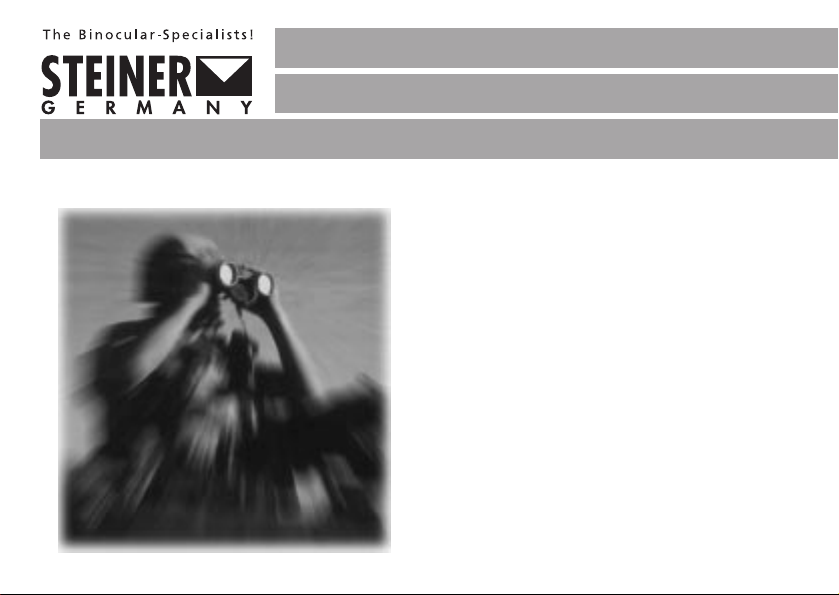
Operator’s
Maintenance Manual
STEINER
BINOCULARS
Military ruggedness
and precision
07/03
Page 2
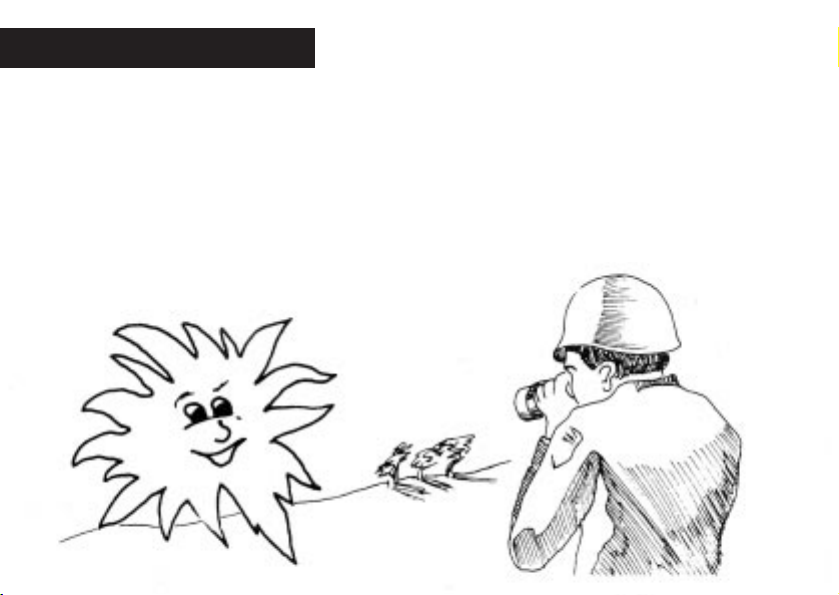
Warning!
When using the binocular, never
point it directly at the sun.
The heat generated by the focused
rays of the sun may cause serious
damage to your eyes and to the
optical elements of the binocular.
2
DON’T
DO IT !
Page 3
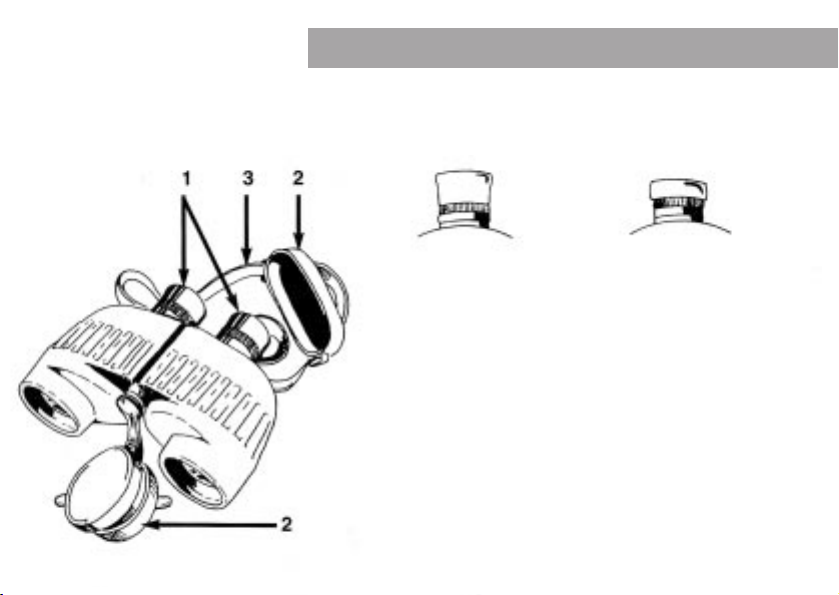
Description & Special Features
STEINER binoculars provide long eye relief for eyeglass or gasmask users. By folding
the rubber eyecups
the binocular.
(1) down and over the eyepiece you will increase the eye relief of
NORMAL FOLD DOWN
The binoculars are lightweight, compact instruments
intended for use in general field observation and fire
direction. Where applicable, the right side of the
binocular includes a reticle graduated in mils.
The objective and eye piece covers
tection for the binocular. The binocular is equipped
with a carrying strap (3) for easy portability.
The binocular consists of two telescopes hinged at
the center by an index pin and sleeve arrangement.
(2) provide pro-
All images in this manual for illustration purposes only.
3
Page 4
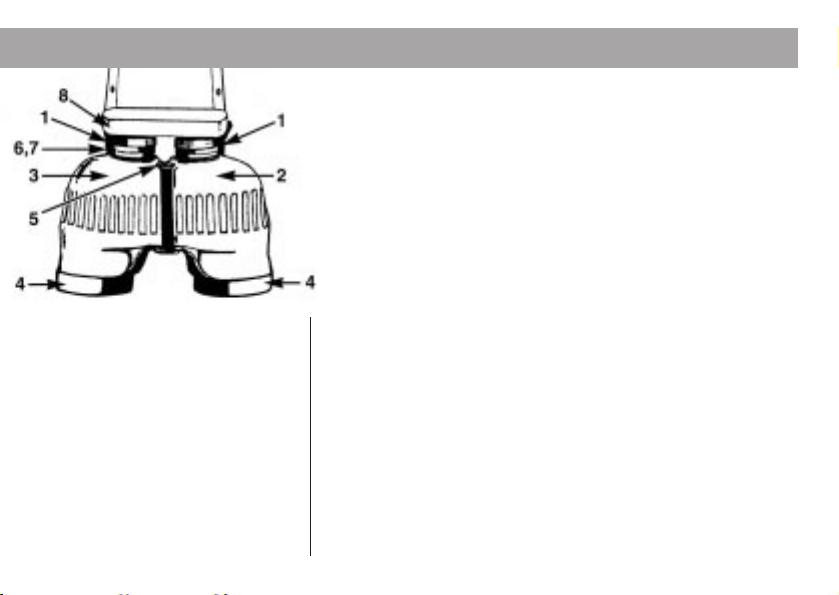
Description & Special Features (cont’d)
Each telescope is comprised of
eyecups
(2 or 3) and objective covers (4).
The binoculars are optically prealigned at the factory and must
not be disassembled.
The friction necessary to maintain
the proper interpupillary distance
(distance between the eyes) is created by rubber O-rings installed in
the grooves of the index pin.
4
(1), a housing assembly
1. Rubber Eyecups
2. Housing, left
3. Housing, right
4. Objective Caps
Once this distance is set for your eye spacing, the reading
on the interpupillary scale
reference.
By rotating the knurled adapter ring
you can focus each telescope to accommodate your particular optical characteristics. The reading on each diopter scale
eyepiece cover
when the binocular is not in use.
(7) should then be noted for future reference. The
(8) should be placed over the eyepieces
5. Interpupillary Scale
6. Knurled Adapter Ring
7. Diopter Scale
8. Eyepiece Cover
(5) can be noted for future
(6) of the eyepieces,
Page 5

Handling Precautions
DO’S
DON’T S
Handle the binocular with care. Dropping or jarring the binocular can damage or misalign the optics. Use the neckstrap to
protect against accidental dropping of the binocular. Keep the
binocular as clean and dry as possible and always store in clean,
dry place when not actually in use. Follow the instructions outlined in this manual to obtain the best possible usage and
service from the binocular.
Do not use a dry cloth to clean the glass surfaces of the binocular. See also “Cleaning Instructions“.
Do not attempt to open or close the binocular beyond its stop
limits as this may damage internal and external parts. Do not
unnecessarily expose the binocular to severe weather elements.
For special precautions see also “Extreme Cold / Heat“ and
“Other Extreme Conditions“.
Do not force the knurled adapter rings beyond marked
diopter scale readings as this may damage internal parts.
5
Page 6

How to Remove / Install Carrying Strap
Loosen loops from neck strap (1)
Slide strap out of binocular holding loops (2)
Slide strap out of eyepiece cover holding loops (3)
Install one end of carrying strap through eyepiece
cover holding loop
Slide end of carrying strap (1) through holding loop (2) on
bottom of binocular and fix the loop of the carrying strap.
Repeat procedure for other end of carrying strap.
6
(3)
Page 7

Operating Adjustments
W ARNING!
Adjusting and Using Your Binocular
Adjusting the binocular begins by setting the interpupillary distance.
This is the distance between the pupils of your eyes. The binocular tubes
pivot on a hinge, moving the tubes closer or further apart. Pivot the binocular
tubes until you see a single image when looking through the binocular.
How to Focus
• Choose an image, sign or a tree approx. 50 m away to view.
• Cover one of the objectives lenses.
• Look through the binocular with both eyes open.
• Turn the eyepiece
appears clear and sharp
• Now repeat the procedure with the opposite lens.
• When viewing through both lenses, all images from 20 m to
infinity will be bright, clear and sharp.
• Make note of your diopter setting as it can be unique to each user.
• Higher power models (10x–20x) may require higher initial
focus distance.
When using binocular,
never point it directly at the sun.
(1) of the uncovered lens until the image
7
Page 8

Normal Operation
(1) Place carrying strap around your neck.
(2) Remove eyepiece cover by first rotating binocular telescopes
inward and then lifting off eye lens cover.
(3) Unsnap objective caps from front of binocular and let them hang
down from binocular.
(4) Close the telescopes of the binocular until the interpupillary
index scale is at the proper setting for use.
(5) Rotate the eyepiece adapter rings to obtain the proper
diopter settings on the diopter scale.
(6) When sighting through the binocular, hold it in a comfortable
and stable position.
(7) Refer to “Extreme Cold/Heat“ and “Other Extreme
Conditions“ for precautions to be observed
when unusual weather or atmosphere conditions prevail.
(8) Under the special conditions when direct sunlight enters the
binocular a portion of this light will be reflected back producing a glitter effect which may be detectable at positions in the
general target field.
8
Page 9

BINOCULAR EXTERIOR
Clean the exterior of the binoculars (but not
the lenses) with a lint-free cloth. Remove
grease spots, fingerprints and other soil with
soap and water and a well wrung-out cloth;
then dry with a clean, lint-free cloth. Remove dirt and lint from objective and eye lens
cover interior surfaces with a blower.
OPTICAL SURFACES
Blow as much dust and dirt as possible from
the exposed lens surfaces. Then, using a soft
brush, brush across the surface with light,
quick strokes, flicking the brush after each
stroke to dislodge the dust it has picked up.
When all visible particles of dust and dirt have
been removed, moisten a piece of lens tissue
with lens cleaner and gently wipe over the
surfaces.
Cleaning Instructions
9
Page 10

Extreme Cold / Extreme Heat
EXTREME COLD
(1) Avoid breathing directly on the optical ele-
ments of the binocular. The breath may
condense and freeze.
(2) Do not expose the binocular to sudden and
extreme temperature changes, such as carrying it directly from a well-heated area into
sub-zero temperatures. Extreme temperature changes may cause the optical elements to crack.
EXTREME HEAT
(1) Do not allow the binocular to lie unprotected from
the direct rays of the sun. The intensified heat may
damage the binocular mechanisms.
(2) Place the binocular objective and eye lens covers
on the binocular before entering an airconditioned
area. This will permit the binocular to cool down
gradually and prevent condensation from forming.
10
Page 11

Other Extreme Conditions
SAND AND DUST
(1) Always keep the binocular objective and eye lens
covers on when not actually in use. Sand and
dust will etch glass surfaces and can penetrate
through the smallest openings, thereby causing
damage to adjusting mechanisms.
(2) Upon completion of operations, remove all
particles of sand and dust from optical elements
as per “Cleaning Instructions“ before installing
protective objective and eye lens covers.
HIGH HUMIDITY OR SALTY CONDITIONS
(1) Avoid exposing the binocular to direct salt spray. Salt
water is extremely corrosive and can cause irreparable
damage to the binocular.
(2) Always dry the binocular thoroughly after use and
immediately clean lens as per “Cleaning Instructions“
and install objective and eye lens covers.
11
Page 12

Use of Reticle
One of the telescopes of the binocular includes a horizontal and vertical scale reticle
graduated in 10-mil increment unit markings (1 unit – 10 mils, 2 units – 20 mils, etc.).
The format of the reticle might differ from the one shown here, but it works the same way.
Fire corrections can be made by viewing the impact area and determining angular
corrections by use of the left or right horizontal reticle scale.
12
(where applicable)
30 MILS 40 MILS
Page 13

Use of Reticle (cont’d)
In determining range, if an object fills one 10 mil unit marking on the horizontal reticle
scale and is known to be 10 meters wide, the object is 1000 meters away. If the same size
object fills two unit markings (20 mils), it would be 500 meters away. When this formula is used, the distance will be given in the same units of measurement (feet, meters, etc.)
as is used in estimating the known size of the object. The same formula can be used to
determine range with the vertical reticle scale when the height of an object is known. The
use of the vertical scale is preferred (especially on level terrain), since objects are often
viewed obliquely along the horizontal axis.
10 METERS
DISTANCE =
Known size
Scale Size
x 1.000
Distance x Scale Size
Size =
1.000
13
Page 14

Use of Compass
70
60
50
40
30
20
10
0
0 10 20 30 40 50 60 70 80
350
010
360
(where applicable)
How to use the Analog Compass
Read the bearing to which you are pointing the binocular.
Line up the object to which you would like to get the bearing
on the vertical scale and read the bearing beneath.
For analog compass models the bearing is illuminated by daylight
and can be illuminated by a touch of the button on the side
of the compass at night (7x50 models).
How to use the Digital Compass
ON/OFF:
Bearings:
Memory:
Declination:
14
Press ON/M bar to turn compass on. Display will run through a warm-up cycle and display 'CAL' (calculating).
After two seconds, the display will show the current setting, e.g. 'd 0' or 'd 10' (see below). The binocular will
turn itself off after 10 seconds of non-use.
Press bearing bar: display shows instant bearing. Hold bearing bar down: display shows 4x per second
average while you hold the bar down.
To enter bearings: Sight the binocular on an object and take the bearing, allow the binocular to turn off. The
bearing will be automatically saved and will be stored until next usage. When turning the binocular compass on
this last bearing will re-appear. To record another bearing, simply reset this process.
The difference of the angle between true north and magnetic north is called declination. This can vary by
your position on the earth and on the compass orientation towards the magnetic north. This declination
can be adjusted on the digital compass up to +/- 40 degrees maximum. The declination can be found on all
marine charts and enhanced topographic maps. Please also be aware of annual changes in declination.
ON/Memory Bar
Bearing
Page 15

Use of Compass (cont’d)
70
60
50
40
30
20
10
0
0 10 20 30 40 50 60 70 80
350
010
360
How to use the Digital Compass (cont’d)
Setting the Declination: The compass has to be switched off with no reading in the display. Press and hold the
bearing bar, at the same time, press the ON button. Then release both at once. The
reading 'd 00' is shown in the display (if there is a positive or negative number in this
location, it may mean that the setting has already been tested or established). Pressing the
BEARING bar while in a declination setting mode decreases the declination by 1 degree
increments, pressing the ON button increases the declination. After setting the current
local and correct declination, allow the compass to shut itself off and the declination will
be automatically saved and will be viewed during the start-up process (see above).
Display of Low Battery Warning: If the batteries need to be replaced, reading 'b---' will be displayed. If the
reading 'b---' appears, bearing may no longer be possible or displayed for
less then 10 seconds. The batteries are located on the large objective lens
side of the binocular under the thumb screw.
Other features: • Light entrance window (red window on compass).
246
Measures light and automatically adjusts LED display brightness.
• Reticle – to determing distance.
• Rubber armoured – for good grip and minimizes slipping on wet surfaces.
• Long Eye Relief - easy use with eye glasses by rolling down the eye cups.
15
Page 16

Replacable Parts
2 3
4
1
5, 6
16
No. Description Qty
1 Binocular 1
2 Rubber Eyecup 2
3 Eyepiece Cover 1
4 Carrying Strap 1
5 Objective Cap, right 1
6 Objective Cap, left 1
