Page 1

A NEW ERA OF INNOVATION
Binocular Instruction Manual
L’INNOVATION ENTRE DANS UNE NOUVELLE ERE
Manuel d’instructions pour les jumelles.
USA, Canada & Caribbean
®
Page 2

Page 3
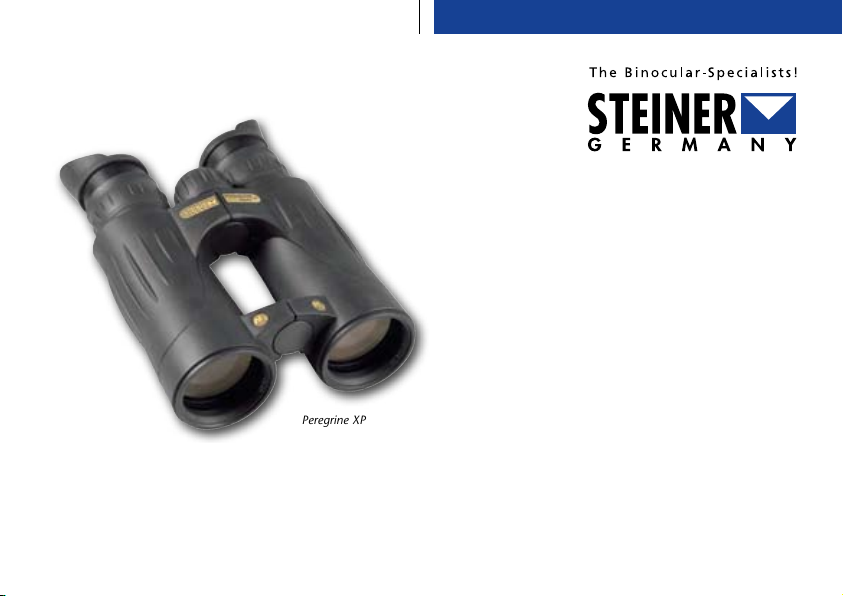
Peregrine XP
3
ENGLISH
®
TABLE OF CONTENTS
Introduction
4-5
Adjusting your binoculars 6-9
Eyecups 9-12
Features 13-14
Carrying strap and Rainguard 14-15
Using the range reticle 16
Using the compass 17
XPTechnology 18-19
Getting the most from your STEINERs 20-21
Warranty 22
Page 4

Congratulations,
You have purchased one of the finest binoculars in the world.
Designed into this product are six decades of experience in manufacturing binoculars for the highest demands as well as years of
dedicated research. This manual will provide you with all the
necessary instructions and tips to ensure you the maximum use
and enjoyment of your new STEINERs.
Page 5
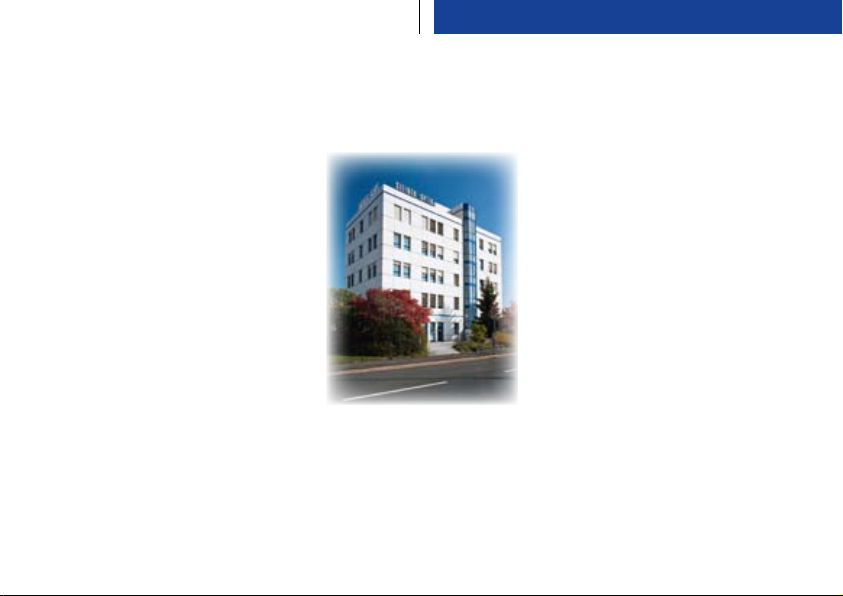
DEAR NATURE AND OUTDOOR ENTHUSIAST,
Forests, plains, deserts and mountains all have their secrets. Those who are looking to unlock these secrets, for
adventure or to just enjoy nature have a need to know
what is out there. This is what it takes to make your hike,
birding adventure or hunt an unforgettable
experience. The eye is the key: We can act
to only what we see.
STEINER has been producing binoculars for
over 60 year s in Bay re ut h, Ger many.
Founded by Karl Steiner in 1947, STEINER
has become the largest manufacturer of
binoculars in Europe. Today, STEINER is the
only company in the world to specialize
solely in binocular development.
This focus has made STEINER binoculars synonymous
wi th the hig hes t st andard of quali ty w orl dwi de. STEINER ’s
goal is to continue building the toughest and most
weather resistant binocular available. We deliver unsurpassed brightness and clarity using space age materials
and the latest in optical technology. However, we at
STEINER are convinced that it is more than technical
5
ENGLISH
excellence and high optical performance that is required
to build a truly optimal binocular for our customers. You
need to know the user specific requirements as well as
the unique environmental characteristics of where the
binoculars will be used. Binoculars need to
be customized to the situation, whether
there are birds flying or animals hidden in
cover, which are almost invisible to the eye,
or whether glistening sunlight distorts the
colors of nature.
STEINER is passionately committed to the
user’s requirements. We have combined
six decades of experience and research and
development, for professionals and ama-
teurs alike with a deep understanding of
their needs. That’s why fellow hunters, hikers, bird watchers and naturalists can be confid ent when having a
STEINER binocular in their hands.
We congratulate you for selecting these binoculars, we
thank you for the trust you have placed in STEINER Optik,
and we wish you great times with your STEINER binoculars.
Page 6
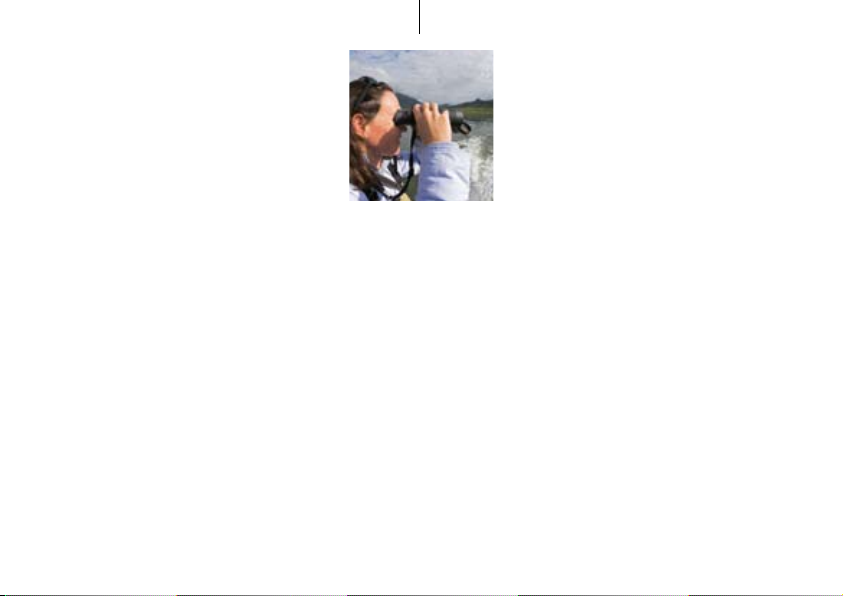
6
ADJUSTING AND USING
YOUR BINOCULARS
Adjusting the binoculars begins by setting the
interpupilary distance. This is the distance between the pupils of your eyes. The bino cular
tubes pivot on a hinge, moving the tubes
closer or further apart. Pivot the binocular tubes until you
see a single image when looking through the binoculars.
When you don't require glasses in your daily life (or wear
contact lenses), the binocular is now ready for use. All
STEINER binoculars are suited for wearers of glasses. Please
refer to the following pages for detailed instructions.
HOW TO USE THE SPORTS AUTO-FOCUS
All our individual focus models feature Sports Auto-Focus.
The advantage to this feature is that - once set to your
eyes - it allows you to view images from 20 yards to infinity
without having to refocus for different distances. Higher
power models (10x or more) will be in focus from
30-40 yards to infinity. The proper way to
focus the Sports Auto-Focus is:
Choose an image, sign or a tree at least
100 yards away to view.
Cover one of the objective lenses with
your hand or the objective cover.
Look through the binocular with both eyes open.
On the side not covered, turn the ocular’s diopter
setting ring until the image appears clear and sharp.
Uncover the lens and repeat the procedure with the
opposite lens.
When viewing through both lenses, all images from
20 yards to infinity will be bright, clear and in focus.
Higher power models (10x-20x) may require higher
initial focus distance.
Make note of your diopter setting, as it can be unique to
each user. Some models feature the new Memory Ocular,
a device that saves your individual setting. See the
following section for detailed instructions.
Page 7
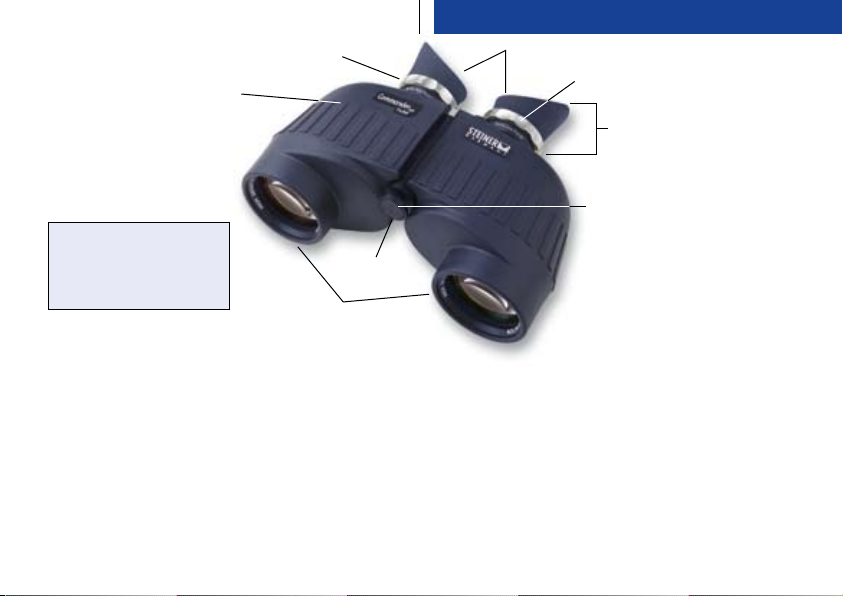
Rubber Armouring
Memory Ocular
(selected models only)
7
Eyecups
ENGLISH
Diopter Setting
Ocular
Important!
Never look directly into the
sun with your binoculars or
any optical instrument.
HOW TO USE THE MEMORY OCULARS
Some models, such as the Commander XP, feature Sports
Auto-Focus along with the Memory Oculars. Use the
previously described steps to focus the binocular for your
eyes. Follow the steps below to set the memory on the
eyepieces:
Press the two tabs on the lower side of the focus ring
while gently pulling up on the eyepiece.
Center Axis
Objective Lens
Serial Number
Next turn the memory indicator, which is the small
white arrow shape, to the line on the eyepiece. This is
your individual setting.
Gently push the focus ring back down in place and
release the tabs.
Whenever someone else might change the setting,
you can now quickly check your focus and reset it to
your individual mark if needed.
Page 8

Twist-up/Twist-down
Twist-up/Twist-down
eyecups
eyecups
8
Sidelight screen
Ocular
Center Focusing Wheel
Rubber Armoring
CENTER FOCUS INSTRUCTIONS
E sp ec ia ll y f o r cl o se ra ng e g la ss i ng at d i st an ce s b e lo w 2 0 y ar ds
we recommend our binoculars with Fast-Close-Focus. Just a
quick turn of the large center focus wheel and everything is
in focus - up to the most minor detail. The proper way to
initially set a Fast-Focus binocular to your eyes is:
Diopter setting
NPS (Nitrogen-Pressure-System)
Objective Lenses
Choose an image, sign or a tree at least 100 yards away
to view.
Cover the left objective lens with your hand or the
objective cover (if included). Look through the binocu-
lar with both eyes open.
Page 9
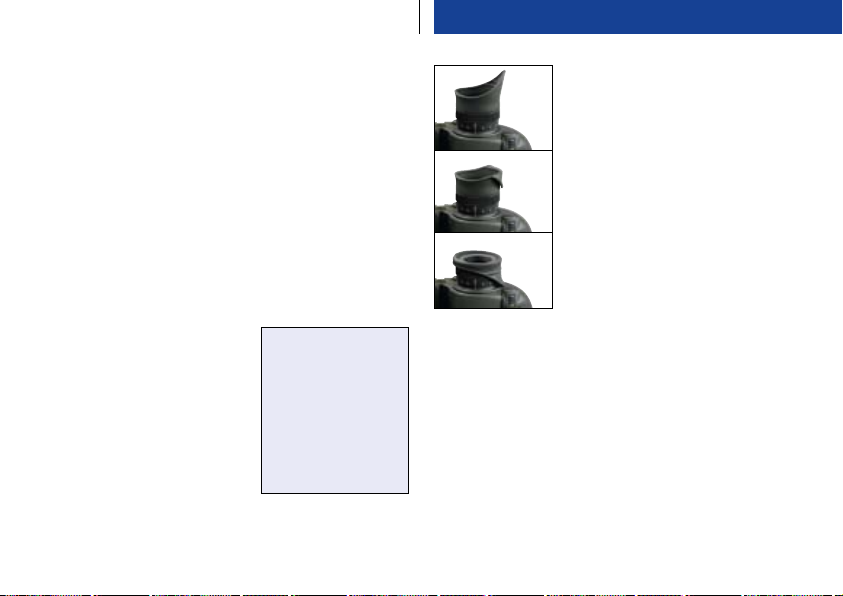
9
ENGLISH
The Peregrine XP features a diopter setting on the left
side ocular. Do not attempt to turn the right side ring.
Turn the center focus wheel to make the image
appear clear and sharp. Uncover left lens.
Now cover the right objective lens with your hand or
the objective cover (if included). Look through the
bino cular with both eyes open.
Turn the left ocular’s diopter setting ring until the
image appears clear and sharp.
With both eyes open you
can now use the center focus wheel to focus the bino-
culars for different distan ces.
Make note of you r diop ter
setting, as it can be unique to
each user. Do not force the
diopter wheel or center focus
wheel beyond the noticeable stop limits; this can cause
internal damage.
Important !
Preset the binoculars
focus in daylight
conditions. That way
in darkness they’ll
be in focus and offer
the highest depth of
field.
ERGONOMICALLY
CONTOURED EYECUPS
Standard feature to almost every
STEINER binocular, these eyecups
are especially contoured to eliminate any unwanted sidelight. Your
view will be brighter by eliminating
sidelight. For maximum comfort
these eyecups are made out of soft
silicone material. As an additional
benefit, the soft material allows for the ergonomic part to
be folded down to form a cylindrical shape. Eyeglass
wearers fold the eyecups down all the way to have a full
field of view.
ERGONOMIC TWIST UP / DOWN EYECUPS
Many STEINER models, such as the Peregrine
Nighthunter
equipped with ergonomic Twist up/down eyecups.
®
XP or Predator® Xtreme models are
®
XP,
Page 10
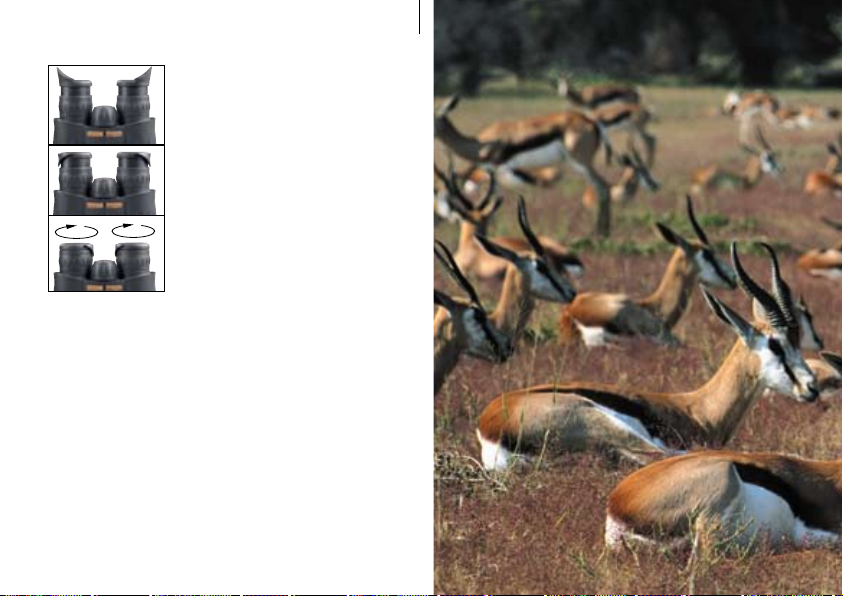
They play an important part in
creating the unique STEINER viewing experience. As twist-up / twistdown eyecups they easily adapt
to your individu al preferences,
whether you wear glasses or not.
Eyeglass wearers
Wearing glasses you have already
created the necessary distance between the binoculars’ oculars and your eyes. Contrary to
users without glasses (or with contact lenses) you usually
don't need to artificially create this distance and you can
use your binoculars with both eyecups fully retracted.
To retract the eyecups simply use your thumb and index
finger to twist them in the direction indicated by the
arrows. Then fold down the sidelight screen. When
looking through your binoculars you can put your glasses
directly onto the eyecups - the soft silicone material
prevents scratching.
10
Page 11
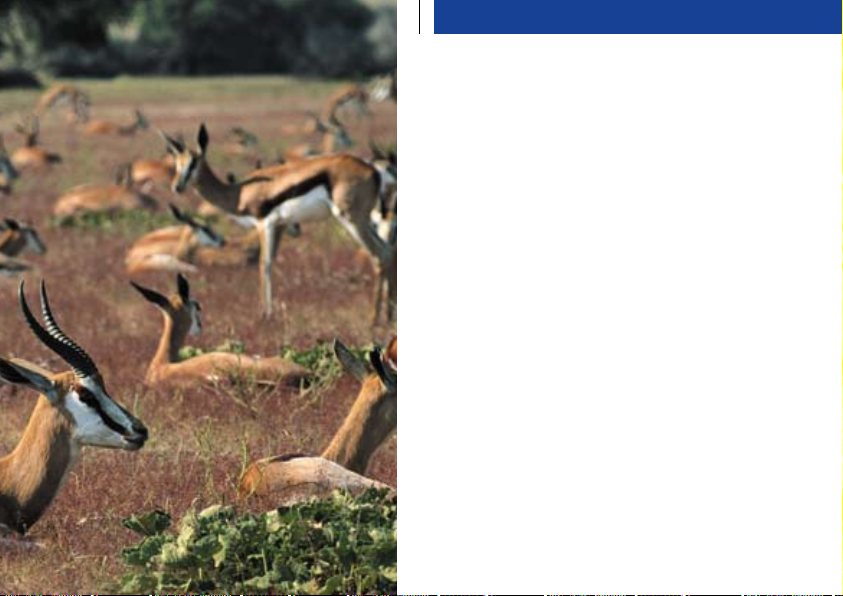
11
ENGLISH
Different types of eyeglasses might vary the distance
between the eye and the lens and it’s possible that your
eyes are too close to the ocular. You will see some black
areas when looking through the binoculars. In this case
you need to increase the distance by slightly twisting the
eyecup upwards (usually just a few millimeters) until you
see a complete image.
Wearing contact lenses or no eye glasses
You need to create a distance between your eyes and the
binoculars' ocular lenses. Use the binoculars only with eyecups in the up position. On both eyecups you will also find
small wings that prevent sidelight to enter and increase
image clarity. To turn the eyecups simply use your thumb
and index finger and twist the eyecups down. To twist
them up, turn them in the other direction until you can
feel the noticeable stop limit - after that you will only be
able to minimally turn the eyecup. This play is necessary to
adjust the sidelight screen for different users' interpupilary
distances.
Page 12
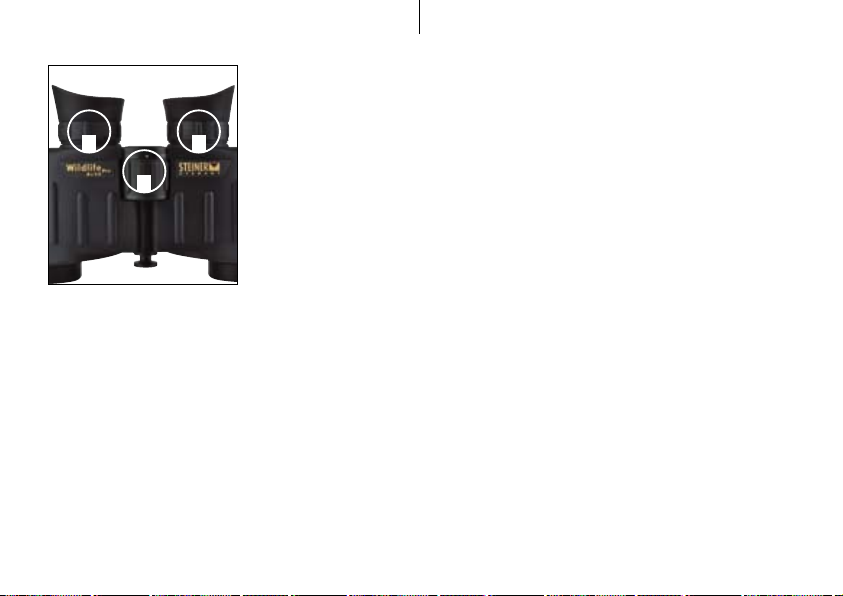
12
ULTRA-SHARP
FOCUS BINOCULARS
Some STEINER Binocular
22
1
models like the 8x30
Wildlife Pro
®
feature
Ultra-sharp focusing adjustment. The adjustment
allows the user to custom
fit the binocular for their
eyes, whether using eyeglasses or not, for optimal image
sharpness.
To adjust these binoculars, first set the center-focus wheel
(1) to the MIDDLE of the adjustment range. Next, follow
the SPORTS AUTO-FOCUS focusing adjustments (found on
page 6) by viewing an object at 100 yards distance and
adjusting each diopter ring (2) to a sharp image for each
eye. Once individually set, you may again use the center
focus wheel for close-in distance or extreme far distances,
or in between whenever increased sharpness is required.
CHANGING EYECUPS
Many Steiner models allow for fast owner replacement of
binocular eyecups. The eyecups are either a soft, pliable
rubber or a rubber cup with a solid base. Please visit
www.steinerpartsdirect.com to order extra eyecups for your
binocular, be sure to have the binocular model, size and
approximate age ready when you visit the website or make
contact. Certain models, such as binoculars with twist up/
down eyecups will require the parts do be installed by our
service department, please go to www.steiner-binoculars.
com for return instructions.
Comfort-Balance
The innovative grip areas of the Peregrine
®
Grip
XP series
combine maximum grip with state-of-the-art ergonomic
comfort. Especially during long glassing sessions the GelPad Grips relieve pressure from your hands and thumbs
and enable an optimal balance of your binocular.
Page 13

13
ENGLISH
Serial number:
Every ST EINER binocul ar has a
serial number. This allows us to track
when your binoculars were produced
and allows you a way to identify
your binoculars in case of loss or
theft. Serial numbers are located at the front objective
(large) lens of the binocular on the center axis or on the
underside of the center bridge for some smaller models. The
serial number for the Peregrine XP is behind the right hand
view objective lens towards the top of the binocular.
NPS
(Nitrogen-Pressure-System):
Many STEINER binoculars feature a
Nitrogen-Pressure-System. This inter-
nal dry-nitrogen filling prevents inter-
nal fogging in case of extreme temperature changes. Only STEINER’s two-valve technology
provides a filling process that is gentle to all seals and
reduces the oxygen content within the binoculars to an
absolute minimum.
Lens Caps
The lens caps will protect your binocular from moisture and prevent
dirt from collecting on the objective
lenses. Using the caps will result in
less frequent cleaning of the lenses.
Rubber Armoring:
All STEINER binoculars come standard with rhino tough rubber armor.
Not only does this protect the binoculars from shock and damage, but
it is also soft and comfortable in your
hands. Premium models feature STEINER’s inno va tive NBR
Longlife Armor formula, initially developed for increased
durability under extreme conditions at sea and military
applications. Clean all rubber armor only with damp
cloth.
Page 14

14
with without
NANO Protection Optics®
Pr ot ec ts the optical lenses
especially from environmental
impacts. It is highly water-
repellent (hydrophobic) and
allows for maximum visibility even in the worst weather
conditions. NANO Protection Optics are featured on all
STEINER XP models.
Rain and Dust Protection Cover
To prevent rainwater or dirt to collect on the oculars in
adverse weather conditions most STEINER binoculars are
equipped with a removable rainguard (1). All Peregrine
XP
models feature our innovative water-repellent Neoprene
Rainguard (2). Installing the rainguard will also increase
your binoculars’ protection when stored.
The rainguard should be installed before installing the
strap to the bino cular. Simply thread the strap through the
attachments on the rainguard and then attach the strap.
The closed loop on one side will
prevent loss of the part.
To install the Neoprene Rainguard
on the Peregrine
1
over the ocular side of your bin-
XP , slip the cover
oculars. As you attach the carrying
strap make sure th at it goes
through the rainguard's loop (3).
This way you can carry the strap
2
around your neck and keep the
oculars dry. Once you want to use
the binoculars just open one of
the rainguard's buttons and slip
the cover off the binoculars. The
3
rainguard is still attached to the
carrying strap on the other side and will prevent you from
losing it by accident.
Page 15

15
ENGLISH
Carrying Strap:
Your binocular is equipped with a carrying strap that might
vary between our different model series. Please refer to your
respective type similar to the images shown here:
1 2 3
4 5 6
7 8 9
ClicLoc System (1+2) for fast removal and reattachment: To
install the strap insert the clip - with the little nose pointing
away from the binocular - into the side attachment right next
to the ocular until you feel it positively click. The strap will
hold firmly. To remove the strap push the circular shaped
button or the ribbed release button. While pushing the button firmly pull the strap insert out of the attachment. The
same technique is used to remove the lens caps on many
models (3). Use the strap slider to fasten the caps when
removed from the lenses (4+5).
Without ClicLoc System (6-7): Place the binocular on a firm,
level surface with the two slits in the rubber armoring facing
you. Now thread one side of the strap through the buckle,
then through the top of the binocular body and out through the
bottom (8). Now loop the strap
upwards toward the buckle and
thread the loose end through the
back of the buckle (9).
Important!
Always keep the
rainguard attached
to the strap in order
to prevent losing it
by accident.
Page 16

HOW TO USE THE RANGE RETICLE:
Many STEINER marine binoculars feature a precision reticle
that helps users to determine the distance to objects. If
you know the height or length of what you are glassing it's
easy to determine the range. Two examples demonstrate
how fast and easy it functions
Example: While boating, another boat is crossing your
course. How far away is it? If you estimate the mast height
of that boat to be 50 feet and the vertical scale reads 25,
the distance results from the actual height (50) divided by
the scale height (25) multi plied by 1000: 50/25 = 2 x 1000
= 2000 feet.
Another Example: You're making a landfall on an island at
night. You see the high point of the island in the moonlight,
which reads 1200 feet on your chart. In your reticle the
height reads 20. Range: 1200/20 = 60 x 1000 making it
60,000 feet or approximately 11.4 miles away. Be
certain that the initial point of reference is lined up at sea
level to assure accurate measurement.
16
Formula for use of the Reticle:
Distance: actual height
scale height
x 1000
Actual Height: distance x scale height
1000
Page 17

17
ENGLISH
HOW TO USE THE COMPASS:
Not only did STEINER invent the compass binocular, our
Commander
XP models are the most advanced marine
binoculars in the world. All 7x50 compass models feature
the largest compass currently available in marine binoculars (Ø 40 mm) as well as illumination. This allows reading
bearings even under extreme conditions. Your compass is
pre-set for the magnetic field in the northern hemisphere
(zone 2).
To read a bearing line up the object to which you would
like to get the bearing on the vertical scale and read from
the compass scale beneath. The bearing is illuminated
by day light and can be illuminated by a touch of the button on the side of the compass at night.
Wearing a hat while using the compass binocular might
cover the illumination window of the compass and can
obstruct reading the bearing. Just push the illumination
buton and you will instantly be able to read your current
bearing.
Batteries are used to illuminate the compass. Before you
do anything else, try changing the batteries if the light
does not work. Do the following: Use a coin to open the
1
battery case by turning it counterclockwise. Exchange used round cell
batteries with new ones.
Battery types:
7x30 models: 1x 3V CR 1225. 7x50 models: 2x 1,5V 350.
Place the new battery with plus pole towards the top into
the battery compar tment. Then close the cover by turning
to the right (clockwise).
Note: The batteries used here have a non-magnetic property.
This way, the compass is not affected and extremely precise
navigation is guaranteed.
Never dispose of your product with other household waste.
Please inform yourself about the local
rules on the separate collection of electrical and electronic products.
Page 18

WHAT REALLY MATTERS:
One of the most important parameters of a highperformance binocular is its light transmission, which
means the amount of light that ultimately reaches the
human eye.
In low light conditions such as in rain, dusk or dawn a
higher light transmission can make a decisive difference.
However, light transmission does not always equal brightness. Each binocular has many different values for light
transmission, depending upon the wavelength of light
(color). Conventional binoculars tend to deliver limited
peak values only at a certain wavelength (for example:
blue) but lose other colors' transmission (for example: red)
of up to 30%. The result of such transmission peaks, are
color distortions - therefore high peak values will not
improve your binoculars but are actually counterproductive for a true bright color image.
18
However behind this relatively simple sounding issue lies a
substantial challenge. Optical lens coatings deliver high
transmission values only for a very specific wavelength. At
the same time, however, it can have adverse effects at
other wavelengths on light transmission, image sharpness
and depth of field. This is why higher quality binoculars
require multiple layers of lens coating that together result
in good performance for the most important colors.
Page 19

19
ENGLISH
REVOLUTIONARY XP TECHNOLOGY:
With our new XP Technology - the result of many years of
research - STEINER solved the puzzle. It allows for the first
time to bring all key optical performance parameters to
maximum levens at the same time, without compromise.
To produce these complex optical coating systems our
engineers have developed a new production processes and
developed a unique high-vacuum, broad band coating
chamber. The end result is a true optical revo lution - which
you can now see.
Unique in light transmission and color fidelity:
The XP Technology's unique High Definition (HD) coating
formula allows for light transmission that remains equally
high over the entire visible light range. This assures outstanding light transmission, high image contrast and truest
color rendition. These are advantages that you will instantly
see with your STEINER XP Binoculars.
Crystal clear image and outstanding depth of field:
At the same time this new optical system delivers a crystal
clear, sharp image. The innovative lens design results in the
highest depth of field ever seen in a roof-prism binocular.
The benefit is less focusing.
Our revolutionary XP Optics are available with selected
models only, such as the Peregrine
or Nighthunter
XP .
XP , Commander XP ,
Page 20

GETTING THE MOST FROM YOUR STEINERS
Several factors determine the optical performance of a
binocular. They perform to the maximum only when all
these parameters are optimally calibrated and in harmony
with each other.
Magnification
The value indicates how much closer an object appears
through the binocular. The higher the magnification, the
closer the object appears. However, similar to a photographic zoom lens, a higher magnification narrows the
field of view. With an 8x44 binocular, objects will appear to
be eight times closer than with your naked eyes.
Objective lens diameter
This number affects the objective lens surface area through
which light enters the binocular. The larger the objective
lens, the more light that is able to get into the binocular. Your
image will be brighter in low light conditions. With an
8x44 binocular the objective lens diameter is 44 millimeters.
20
Field of view
The size of a binocular's field of view is stated in feet or as
an angle and uses the value of reference at 1,000 yards. If
your binoculars offer you a field of view of 390, then you
will be able to see a 390 feet wide image at the distance of
1,000 yards.
Exit pupil
Look through your binoculars and then move it about
12 inches away from your eyes. You will see a bright circle
within the oculars. This dictates how much light that gets
to your eye. The exit pupil is measured in millimeters (mm)
and is a crucial indicator for low-light performance of a binocular. A human pupil can open up to 7 mm in low light and
accordingly, binoculars that are used in low-light conditions should
offer a large
exit pupil.
Formula for Exit pupil:
Exit pupil =
Magnification
Objective lens Diameter
Page 21

Storage
When not using your STEINER binoculars you should store
them in a cool dry spot. Avoid storage in spaces exposed
to direct sunlight (i.e. in a car) or with extreme temperature changes.
Cleaning
Clean your binoculars by wiping the rubber armoring with
a damp cloth. More stubborn dirt may require a light soap
and water solution on a damp cloth. Clean the lenses of
your binocular only when necessary and never use any
acid based cleaning solutions. The NANO Protection
®
Optics
of your XP binoculars repels dirt or water to form
on the lenses - simply rinse with water or wipe the objective
or ocular lenses gently with the cleaning cloth that came in
the original box.
21
Page 22

22
STEINER binoculars, guaranteed to satisfy:
The trust of our customers confirms the precision, robustness and functionality of our products. The 10/30 year
limited warranty is valid for the worldwide use of our
products and begins with the delivery of the binocular on
the day of purchase.
The Warranty registration
■
card must be completed and
filled in at the time of purchase. Keep your original sales
receipt as proof of purchase.
Important!
Keep your original
sales receipt as
proof of purchase.
■ For binocular repairs or for warranty service, please go
to www.steiner-binoculars.com/service/service.html
for specific return instructions or call (970) 356-1670 in
USA or (905) 436-9077 in Canada, for specific return
instructions. The binoculars should be shipped to:
see back of Manual
■ Please understand that we cannot guarantee basic
“wear and tear” and for expendable parts like rubber
armoring, eyecups, carrying straps, bags or lens caps.
The following models feature
a 10-year warranty:
■ Predator
■ Merlin
■ Rallye
■ Safari
■ Military/Marine
■ Tactical
®
Pro + Predator
®
+ Merlin
®
®
Pro
®
®
Pro
®
®
■ Police
■ Marine
■ Navigator
■ Observer
■ Outfitter
The following models feature
a 30-year warranty:
®
■ Peregrine
■ Commander® XP
XP
■ Commander® 6
®
■ Nighthunter
XP
■ Wildlife Pro®
Xtreme
®
+ Navigator® Pro
Page 23

23
Page 24

Page 25

L’INNOVATION ENTRE DANS UNE NOUVELLE ERE
Manuel d’instructions pour les jumelles.
USA, Canada & Caribbean
®
Page 26

26
Page 27

27
FRANÇAIS
Peregrine
Manuel d’instructions pour les jumelles.
Table des matières :
Introduction 28-29
Ajustements de vos jumelles 30-33
Œillères 33-36
Avantages 37-38
XP
Courroie et enduit 38-39
Utilisation du réticule de distance 40
Utilisation de la boussole 41
Technologie XP 42-43
Tirer le meilleur de vos STEINERs 44-45
Garantie 46
USA, Canada & Caribbean
®
Page 28

28
Félicitations
Vous vous êtes procuré une des meilleures jumelles au monde.
Intégrées à ce produit, sont 6 décennies d’expérience en fabrication
de jumelles des plus performantes et aussi avec des recherches spécifique-
ment dédiées.
Ce manuel vous offrira toutes les instructions nécessaires et les
conseils pour vous assurer le maximum d’utilisation et de plaisir avec vos
nouvelles STEINERs.
Page 29
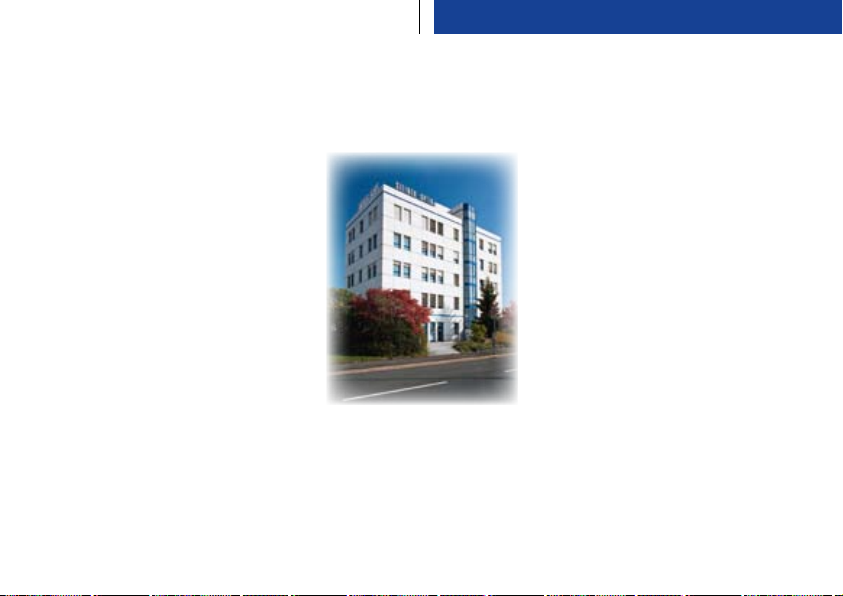
CHERS AMIS NATURALISTES ET ENTHOUSIASTES DE PLEIN AIR,
Les forêt s, plaines, déserts et montagnes ont tous leur s secrets.
Ceux qui veulent découvrir ces secrets par aventures ou simplement pour apprécier la nature se doivent de savoir ce qui s’y cache.
C’est cela que ça vous prend pour rendre votre marche, vos observations d’oiseaux ou votre chasse, une expérience
innoubliable. Les yeux sont la clé, nous pouvons
réagir seulement à ce que nous voyons.
STEINER produit de s jumelles depuis plus de 60
ans à Bayreuth en Allemagne. Fondé e par Carl
Steiner en 1947, STEINER est devenu le plus grand
fabriquant d e ju melles en Europe. De nos jours
STEINER est la seule compagnie à se concentrer
uniquement à la fabrication de jumelles.
Cette attention a fait des jumelles STEINER un synony me des pl us hauts standar ds de qualité au
monde. Le but de STEINER est de continuer à fabriquer les meilleures jumelles durable s et les plus résistantes aux intempéries.
Nous vous offrons une brillance et une clareté insurpassées utilisant des matériaux de l’ère spatiale et les tous derniers développement s en technologie optique. Cependant, nous chez STEINER,
sommes convaincus que c’est plus que l’excellence technologique
29
FRANÇAIS
FRANÇAIS
et la haute per formance optique qu’il faut pour fabriquer un vrai
instrument optique pour nos clients. Vous devez connaître les besoins spécifiques, l’env iro nnement et les caractéristiques de
l’endroit où les jumelles seront utilisées. Les jumelles se doivent
d’être adaptées à la situation, que ce soit des oiseaux en vol ou des animaux bien cachés qui sont
presque invisibles à l’œil ou que les rayons brillants du soleil déforment les couleurs de la nature.
STEINER est passionnément engagé à satisfaire les
demandes de l’utilisateur. Nous avons combiné 6
décennies d’expérience, de recherche et de développement autant pour les professionnels que les
amateurs avec une profonde compréhension de
leurs besoins. Cec i explique pourquoi le s amis
chasseurs, marcheurs, ornitologistes et naturalistes peuvent être
confiants lorsqu’ils ont entre les mains une jumelle STEINER.
Nous vous félicitons d’avoir choisi ces jumelles. Nous vous remercions pour la confiance que vous mettez dans les optiques STEINER et nous vous souhaitons de grands moments avec vos jumelles
STEINER.
Page 30

30
AJUSTEMENTS ET UTILISATIONS DES
JUMELLES.
L’ajustement des jumelles commence par le réglage
de la distance interpupillaire. Ceci est la distance en-
tre les pupilles de vos yeux. Les tubes de la jumelle
pivotent sur une penture, déplaçant les tubes plus
près ou plus éloignés. Pivotez les tubes jusqu’à ce que
vous voyiez une image unique en regardant dans les jumelles. Lor-
sque vous ne portez pas de lunettes régulièrement (ou que vous
portez des verres de contact) la jumelle est alors prête à être utlilsée.
Toutes les jumelles STEINER sont conçues pour ceux qui portent des
lunettes. S.v.p. vous réréfez aux pages suivantes pour plus de dé-
tails.
COMMENT UTILISER L’AUTO-FOCUS SPORT.
Tous nos modèles à focus individuel offrent l’auto-focus sport.
L’avantage de ce focus est que lorsqu’il est ajusté à vos yeux, il vous
permet de voir des images de 20 verges à l’infini sans avoir à refoca-
liser pour des distances différentes. Les modèles plus puissants (10x
ou plus) seront en focus de 30-40 verges à l’infini. La
manière efficace pour ajuster l’auto-focus sport est :
Choississez une image, une enseigne ou un arbre
à au moins 100 verges.
Couvrez un des objectifs avec votre main ou avec
le couvercle d’objectif.
Regardez dans la jumelle avec vos deux yeux.
Du côt é non -couvert, tou rne z le dioptère de l’oculaire
jusqu’à ce que l’image soit claire et précise.
Enlevez le c apu cho n e t r ép ét ez la procédure avec
l’autre lentille.
Lorsque vo us r eg arderez dan s l es deux len til les, les
images à plus de 20 verges et jusqu’à l’infini seront claires et en
focus. Les modèles plus puissants (10x-20x) peuvent nécessiter
une plus grande distance de focus initiale.
Prenez note de vos réglages de dioptère, ceux-ci peuvent être
uniques à chaque utilisateurs. Quelques modèles offrent le nouvel
oculaire à mémoire, un outil qui mémorise vos ajustements individu-
els. Voir la section suivante pour les instructions détaillées.
Page 31
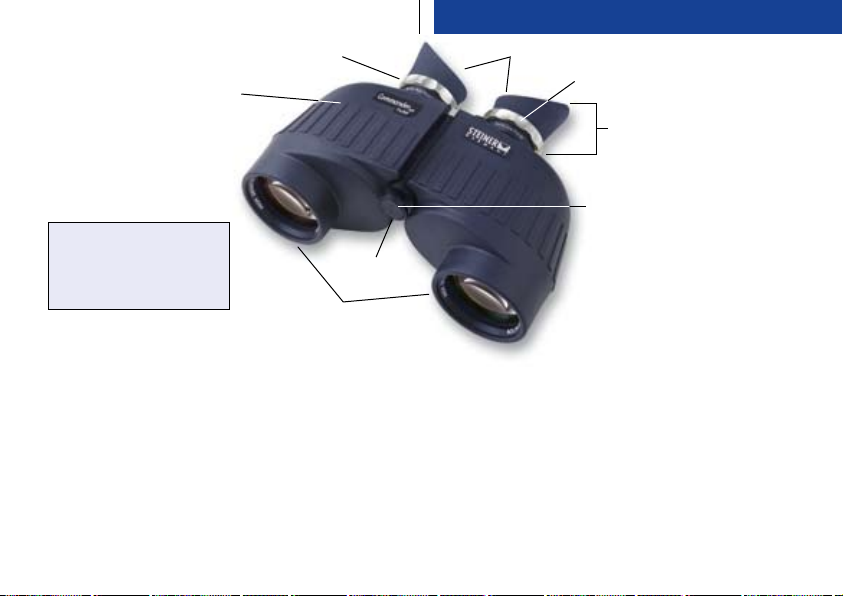
Recouvrement
caoutchouté
Oculaire à mémoire
(sur modèles spécifiques)
FRANÇAISFRANÇAIS
31
œillères
FRANÇAIS
ajustement de dioptère oculaire
Ocular
Important!
Ne jamais regarder le Soleil di-
rectement avec Vos jumelles ou
avec tout Instrument optique.
COMMENT UTILISER L’OCULAIRE À MÉMOIRE.
Certains modèles, comme le Commander xp, offre l’auto-focus sport
et les oculaires à mémoire. Faites les étapes expliquées ultérieure-
ment pour focaliser la jumelle à vos yeux. Suivez les étapes ici-bas
pour fixer la mémoire sur les oculaires.
Pressez sur les deux onglets situés en bas de l’anneau de focus
tout en tirant délicatement l’oculaire vers le haut.
Ensuite, tounez l’indicateur de mémoire qui a la forme d’une
axe central
lentilles d’objectif
numéro de série
petite flèche blanche, à la ligne sur l’ocuaire. Ceci est votre indi-
cateur individuel.
Repoussez délicatement l’anneau de focus vers le bas et relâchez
les onglets.
Lorsque quelqu’un d’autre aura changé les réglages, vous pour-
rez rapidement vérifier vos réglages et les remettre à vos
marques.
Page 32

32
Capuchon rétractable
bas/haut
Oculaire
Roue de focus central
Revêtement caoutchouté
INSTRUCTIONS FOCUS CENTRAL
Spécialement pour un focus à courte distance, moins de 20 verges,
nous vous recommandons nos jumelles avec focus rapide rapproché.
Juste un tour rapide de la roue centrale de focus et tout sera en focus,
même les détails les plus minimes. La manière idéale de réglage initial
des jumelles à focus rapide à vos yeux est :
écran
réglage de dioptère
nps (système-pression-nitrogène)
Lentilles d’objectif
Choisissez une image, enseigne ou arbre à 100 verges
Couvrez l’objectif gauche avec votre main ou le capuchon (ci-
inclus) Regardez dans la jumelle avec vos deux yeux.
le modèle Perigrine xp offre un réglage dioptère sur l’oculaire
gauche - ne pas essayer de tourner l’anneau du côté droit.
Page 33

33
FRANÇAISFRANÇAISFRANÇAIS
Tournez la roue centrale de réglage de focus pour rendre l’image
claire et précise. Découvrez la lentille.
Maintenant couvrez l’objectif droit avec votre main ou le capu-
chon (ci- inclus). Regardez dans la jumelle avec vos deux yeux.
Tournez le réglage de l’oculaire gauche jusqu’à ce que l’image
soit claire et précise.
Avec vos deux yeux ouverts, vous pouvez maintenant utiliser la
roue centrale de focus de votre jumelle pour des distances dif-
férentes.
Prenez note de votre réglage du di-
optère car il peut êtr e unique à
chaque utilisateur. Ne pas forcer la
roue du dioptère ou du focus central
plus loin que le point d’arrêt marqué,
ceci pourrait endommager le mécan-
isme.
Important!
Pré-réglez le focus
des jumelles durant
le jour. De cette ma-
nière, elles seront au
focus et vous offri-
ront la plus grande
profondeur de
champs en condition
de noirceur.
ŒILLÈRES À
CONTOUR ERGONOMIQUE
Un avantage standard sur presque toutes
les jumelles STEINER. Ces œillères sont
spécialement conçues pour éliminer les
reflets de côté. Votre vision sera plus
claire en éliminant ces reflets. Pour un
confort maximum, ces œillères sont fa-
briquées de matériaux en silicone doux.
Comme bénifice additionnel, le matériel
doux permet à la forme ergonomique d’être repliée pour faire une
forme cylindrique. Ceux qui portent des lunettes replient les œillères
au complet pour avoir un plein champ de vision.
ŒILLETONS ERGONOMIQUES « TWIST UP / DOWN »
De nombreux modèles STEINER tels que Peregrine XP, Nighthunter XP
ou Predator Xtre me sont équip és d'œilletons ergonomique s
« twist up / down ».
Page 34

Elles jouent un rôle important pour créer
une expérience de visionnement unique à
STEINER.
Comme œillères bas/haut, elles s’adaptent
facilement à vos préférences individuelles,
que vous portiez des lunettes ou pas.
34
Porteurs de lunettes
En portant vos lunettes, vous avez déjà
créé la distance entre les oculaires et vos
yeux.
Contrairement à l’utilisateur sans lunettes (ou verres de contact),
vous n’avez pas à créer une distance artificielle et vous pouvez vous
servir de vos jumelles en ayant repoussé entièrement vos œillères
vers le bas.
Pour repousser vos œillères, utilisez votre pouce et votre index en
tournant dans le sens indiqué des flèches. Puis, repliez les côtés anti-
reflets. Lorsque vous regardez dans vos jumelles, vous pouvez ap-
puyer vos lunettes directement sur les oculaires. Le matériel de sili-
cone mou empêche les éraflures.
Page 35

35
Différents types de lunettes peuvent varier la distance entre vos yeux
et les lentilles et c’est possible que vos yeux soient trop rapprochés
de l’oculaire, vous verrez alors des taches noires en regardant dans
vos jumelles. Dans ce cas, vous devez agrandir la distance en tour-
nant légèrement les œillères vers le haut (quelques millimètres),
jusqu’à ce que vous voyiez une image complète.
Avec verres de contact ou sans lunettes.
Vous devez créer une distance entre vos yeux et les lentilles oculaires
de vos jumelles. Utilisez les jumelles avec les œillères en position
haute. Sur les deux œillères vous trouverez des petites ailes pour
empêcher les reflets et donner une image claire. Pour tourner les
œillères, prenez votre pouce et votre index et tournez vers le bas.
Pour les tourner vers le haut, tournez-les en sens opposé, vous sen-
tirez la limite d’arrêt. Après ceci vous serez seulement capable de
tourner les œillères minimalement. Ce jeux est nécessaire pour ajust-
er les ailes anti-reflet pour différents utilisateurs ayant des distances
interpupillaires différentes.
FRANÇAISFRANÇAISFRANÇAIS
Page 36

36
JUMELLES AVEC MISE AU
POINT ULTRA PRECISE.
Certaines jumelles STEINER
22
1
qu'il soit porteur de lunettes ou non, pour une netteté de l'image
optimale. Afin de régler les jumelles placer d'abord la molette de mise
au point sur la position centrale Procédez ensuite à l'ajustement de la
mise au point « SPORTS AUTO-FOCUS » (décrit sur la page 30) en
visant un objet se situant à une distance d'environ 90 mètres et en
tournant la bague d'ajustement dioptrique jusqu'à l'obtention
d'une image bien nette pour chaque œil. Une fois le bon réglage
effectué pour chaque œil, vous pouvez toujours à l'aide de la molette
centrale de mise au point procéder aux réglages de très près, très
loin ou intermédiaires lorsqu'une netteté accrue est exigée.
comme le modèle Wildlife
8x30 disposent d'un ajuste-
ment de la mise au point ultra
précis. Ce réglage permet à
l'utilisateur d'ajuster les ju-
melles à sa vue, peu importe
Pro
ŒILLETONS INTERCHANGEABLES.
Sur de nombreux modèles Steiner, le changement des œilletons
de jumelles peut être effectué rapidement par l'utilisateur. Les
œilletons se présentent sous forme de protections latérales en
caoutchouc souple et rabattables ou de coupelle en caoutchouc avec
une base solide. Veuillez visiter notre site www.steinerpartsdirect.com
pour toute commande d'œilletons supplémentaires. N'oubliez pas
d'indiquer le modèle de vos jumelles, la taille et leur âge approximatif
lorsque vous passez votre commande sur notre site web ou par courriel.
Pour certains modèles tels que les jumelles équipées d'œilletons
« twist up / down », le remplacement doit être effectué par notre
ser vice après-vente. Merci de vous conne cter sur notre site
www.steiner-binoculars.com pour trouver toutes les démarches à suivre.
Prise comfort balancer®
La surface de prise innovatrice sur les modèles Perigrine xp offre le
maximum de prise et un confort ergonomique au sommet de l’art.
Spécialement lors de longues sessions de visionnement. Les prises à
coussinets de gel enlèvent la pression sur vos mains et vos pouces et
permettent un balancement idéal de vos jumelles.
Page 37

37
FRANÇAIS
Numéro de série:
Chaque jumelle STEINER a un numéro de
série. Ceci nous permet de retracer la fabri-
cation de vos jumelles et vous permet
d’identifier vos jumelles en cas de perte ou
de vol. Les numéros de série sont situés sur
l’objectif avant (large), sur l’axe central ou en dessous du pont central
de vos jumelles. (pour les modèles compacts) Les numéros de série du
modèle Perigrine xp est à l’arrière de l’objectif droit vers le haut de
la jumelle.
N.P.S
(système-pression-nitrogène):
Plusieurs jumelles STEINER offrent le sys-
tème-pression-nitrogène. Ce plein interne
de nitrogène sec prévient la buée à
l’intérieur en cas de changement extrême
des températures. Seul le système technologique STEINER à deux
valves offre un remplissage qui est doux sur les sceaux et réduit le
volume d’oxygène interne de vos jumelles à un minimum absolu.
Capuchons
Les capuchons vont protéger vos jumelles
contre la buée et empêcher les poussières
de s’accumuler sur les lentilles. En utilisant
les capuchons, vous aurez moins de nettoy-
age de lentilles à faire.
Revêtement caoutchouté:
Toutes l es jumelles STEINER offrent en
standard le revêtement caoutchouté rhino.
Non seulement protège-t-il vos jumelles
des chocs et dommages mais il est aussi
doux et confortable dans vos mains. Les
modèles Premium de STEINER offrent le revêtement nbr à formule
spéciale longue durée conçu initialement pour une durabilité amé-
liorée dans des conditions extrêmes en mer ou en application
militaire. Nettoyez tous les revêtements caoutchoutés avec un linge
humide.
Page 38

38
avec sans
met une meilleure vision sous les pires conditions climatiques. Les
lentilles de jumelles malpropres sont chose du passé. Offerte sur tous
les modèles xp.
Capuchon protecteur contre la pluie et la poussière
Pour prévenir l’accumulation de pluie ou de poussière sur les oculai-
res dans les conditions météorologiques misérables. La plupart des
jumelles STEINER sont équipées d’un capuchon protège-pluie amov-
ible (1). Tous les modèles Perigrine xp offrent notre protège-pluie
innovateur en néoprène résistant à l’eau (2). L’installation du capu-
chon protège-pluie augmentera la protection de vos jumelles lor-
sque remisées.
Le protège-pluie se doit d’être installé avant l’installation des cour-
PROTECTION D’OPTIQUES
NANO®
Protège les optiques spécialement
contre les impacts environnemen-
taux. Cette protection est très répul-
sive à l’eau (hydrophobique) et per-
roies de jumelles. Simplement glisser la
courroie en travers de l’attache sur le
protège-pluie et ensuite attac her la
courroie. Le cercle fermé empêchera la
1
2
3
le couvercle des jumelles. Le protège-pluie sera attaché à la courroie
de l’autre côté et préviendra la perte accidentelle de celui-ci.
perte du morceau.
Pour installer le protège-pluie sur les
modèles Perigrine xp glissez le capu-
chon par-dessus le côté de l’oculaire de
votre jumelle. Lorsque vous attachez la
courroie assurez-vous que celle-ci tra-
verse les anneaux de protège-pluie (3)
de cette façon vous pourrez avoir la
courroie au cou et garderez les oculaires
propres. Lorsque vous désirerez vous
servir des jumelles, simplement ouvrir
un des boutons protège-pluie et glisser
Page 39

39
FRANÇAIS
Courroie de transport:
Votre jumelle est équipée d’une courroie qui peut différer selon les
modèles. S.v.p. référez-vous au style ci-bas démontré:
1 2 3
4 5 6
7 8 9
Système « clicloc » (1 et 2) pour attachement et détachement rapide.
Pour installer la courroie, insérez l’attache avec la petite rose pointant à
l’opposé de la jumelle – dans la coulisse d’attache, juste à côté de
l’oculaire, jusqu’à ce que celle-ci s’engage fermement. La courroie sera
alors bien ancrée. Pour enlever la courroie, pressez sur le bouton de
forme circulaire ou le bouton de relâche rainuré. Lorsque vous poussez
fermement sur le bouton, tirez sur l’attache de la courroie hors de la
coulisse d’attache. La même technique est utilisée pour enlever les ca-
puchons sur plusieurs modèles (3). Utilisez le glissoir de courroie pour
sécuriser les capuchons lorsqu’ils sont enlevés des oculaires (4 et 5).
Sans le système « clicloc » (6 et 7): placez la jumelle sur une surface
solide et plane avec les deux fentes du revêtement caoutchouté vers
vous. Maintenant enfilez un côté de la courroie en travers de la boucle,
ensuite dans le dessus du boitier de
votre jumelle et ensuite sortir par le bas
(8). Maintenant bouclez la courroie
vers le haut vers la boucle ensuite en-
filez le bout libre dans l’arrière de la
boucle d’attache (9).
Important!
toujours garder le
protège-pluie atta-
ché à la courroie
pour empêcher la
perte accidentelle de
celui-ci
Page 40

COMMENT UTILISER LE RÉTICULE DE DISTANCE:
Plusieurs modèles de jumelles marine STEINER offrent un réticule de
précision permettant à l’utilisateur de déterminer la distance des ob-
jets. Si vous connaissez la hauteur ou la longueur de ce que vous
visez, il est alors facile de calculer la distance. Deux exemples dé-
montrent la facilité et la rapidité de ce fonctionnement
Exemple: en naviguant, un autre bateau croise votre trajectoire. À
quelle distance est-il? Si vous estimez la hauteur de son mât à 50’ et
que l’échelle verticale indique 25’, la distance résultant de la hauteur
actuel (50) divisée par la hauteur de l’échelle (25) multipliée par
1000 = 2000 pieds.
Un autre exemple: vous vous approchez d’une île la nuit. Vous voyez
le point haut de l’île dans la lumière de la lune qui, sur votre carte est
indiquée à 1200 pieds. Dans votre réticule la hauteur indiquée est 20.
Distance 1200 divisée par 20 = 60 multipié par 1000 donnant 60,000
pieds ou à peu près à 11.4 milles.
Pour une mesure précise, assurez-vous que le point initial de référence
soit enligné avec le niveau de la mer.
40
Formule pour utillser l'échelle de esure :
dimension téelle
Distance:
dimension lue
Dimension réelle:
1000
distance x dimension lue
x 1000 ou
1 mille nautique = 1,852 km
Page 41

41
FRANÇAIS
COMMENT SE SERVIR DE LA BOUSSOLE:
Non seulement STEINER a-t-il inventé les jumelles avec boussole, nos
modèles Commender xp sont les jumelles marine les plus perfor-
mantes au monde. Tous les modèles 7x50 à boussole offrent la plus
grande boussole présentement disponible en jumelles marines (Ø 40
mm) avec éclairage. Ceci permet la lecture des degrés même sous les
pires conditions. Votre boussole est calibrée pour le champ magné-
tique de l’hémisphère nord (zone 2).
Pour lire un degré, enlignez l’objet dont vous voulez le degré avec la
ligne verticale et lisez la lecture sur l’échelle de la boussole plus bas.
Les degrés sont illuminés par la lumière du jour et peuvent être illu-
minés le soir par une pression sur un bouton sur le côté de la
boussole. Le port d’un chapeau peut affecter la fenêtre d’illumination
de la boussole de la jumelle et peut en affecter la lecture. Simple-
ment pressez le bouton d’illumination et vous pourrez instantané-
ment faire la lecture de vos degrés.
De s pi les sont uti lis ées pou r ill umi ner la bo uss ole . Av ant t out es ch o-
ses, changez les piles si la lumière ne fonctionne pas. Faites comme
suit: prenez une pièce de monnaie pour ouvrir le compartiment à
pile s, en tournant en sens contraire des aiguilles d’une montre.
Changez les piles mortes avec de nouvelles piles rondes (1 et 2).
1
piles. Mettez le couvercle et refermez-le en tournant vers la droite
(dans le sens des aiguilles d'une montre).
Note : les piles utilisées ici ont une propriété non magnétique.
De ce fait, la bous sole n’est pas affec tée e t une navigation
extrêmement précise est garantie.
Modèl es 7x30: 1x 3V CR 1225.
Modèl es 7x50: 2x 1,5V 350.
Placez les nouvelles piles avec la polarité
positive vers le haut dans le compartiment à
Ne jetez pas votre produit dans les ordures
ménagères ord ina ire s. Ren sei gne z-vous
sur les dispositions en vigueur dans votre
région concernant la collecte séparée des
appareils électriques et électroniques.
Page 42

42
QUEST-CE QUI EST IMPORTANT:
Un des paramètres les plus importants d’une jumelle à haute perfor-
mance est la transmission de lumière. Ce qui veut dire, la quantité de
lumière qui atteint l’œil humain.
Sous des conditions de mauvaise lumière, comme en cas de pluie, à
l’aube ou à l’aurore, une haute transmission de lumière est impor-
tante et peut faire une différence décisive. Cependant, la transmis-
sion de lumière n’égale pas toujours la clarté. Chaque jumelle offre
différentes valeurs de transmission de la lumière, dépendant de la
longueur du flux de la lumière (couleur). Les jumelles convention-
nelles ont tendance à offrir des valeurs limitées du flux de la lumière
(comme exemple : bleu), mais perdent d’autres transmissions de
couleurs (comme exemple : rouge) et ce jusqu’à 30%. Le résultat de
la transmission limitée est la distorsion des couleurs. De ce fait, un
haut sommet de flux lumineux n’améliorera pas vos jumelles mais au
contraire est contre-productif pour une image claire réelle.
Toutefois, de cette issue relativement simple se cache un défi sub-
stantiel.
Les enduits optiques de lentilles donnent une haute valeur de trans-
mission pour un sommet de flux spécifique. En même temps, ils
peuvent avoir un effet adverse pour d’autres flux lumineux en trans-
mission de lumière, clarté d’image et profondeur de champ. Ceci est
la raison pourquoi les jumelles haute-qualité nécessitent plusieurs
couches d’enduit qui résultent ensemble en une bonne performance
avec les plus importantes couleurs.
Page 43

43
FRANÇAIS
TECHNOLOGIE XP RÉVOLUTIONNAIRE:
Avec notre nouvelle technologie xp, le résultat de plusieurs années
de recherche, STEINER a résolu la situation. Cela permet, pour la
première fois, d’apporter tous les paramètres clés de la performance
optique à un niveau maximum sans compromis. Pour produire ces
systèmes d’enduits optiques complexes nos ingénieurs ont dével-
oppé un nouveau procédé de production et développé une chambre
à haut-vaccuum et à enduit à large bande. Le résultat final est une
vraie révoluton optique, laquelle vous pouvez voir maintenant.
Unique en transmission de lumière et fidèlité des couleurs:
La technologie xp unique d’enduits haute définition (hd) permet
une transmission de lumière qui demeure égale dans tout le spectre
lumineux. Ceci vous assure une incroyable transmission de lumière,
de hauts contrastes lumineux et une vision réelle des couleurs.
Ceux-ci sont des avantages que vous remarquerez avec vos jumelles
STEINER xp.
Image cristaline, claire et une profondeur de champ incroy-
able:
En même temps, ce nouveau système optique vous offre une image
cristaline, claire et précise. Ces lentilles innovatrices vous donnent
une profondeur de champ inégalée jamais vue avec des jumelles à
prisme en toit. Le bénifice en est moins de mise au point.
Nos optiques révolutionnaires xp sont disponibles seulement sur
certains modèles sélectionnés tels les Perigrine xp, Commander xp
ou Nighthunter xp
.
Page 44

OBTENEZ LE MAXIMUM DE VOS STEINERS
Plusieurs facteurs déterminent la performance optique d’une ju-
melle. Elle performe au maximum seulement lorsque tous les
paramètres sont optiquement calibrés et en harmonie avec chacun
d’eux.
Grossissement
La valeur indique combien plus près un objet vous apparaît dans la
jumelle. Plus le grossissement est élevé, le plus près l’objet paraît.
Cependant, similaire à un zoom photographique, un plus grand
grossissement réduit le champ de vision. Avec une jumelle 8x44, les
objets vous paraîtront 8 fois plus près qu’à l’œil nu.
Diamètre de lentille d’objectif
Ce nombre affecte la surface de la lentille d’objectif d’où la lumière
pénètre la jumelle. Plus la lentille d’objectif est large, plus il y aura de la
lumière pénètrant la jumelle. Votre image sera plus claire en condition
sombre. Avec une jumelle 8x44 la lentille d’objectif est de 44mm.
Champ de vision
Le champ de vision d’une jumelle est indiqué en pieds ou en degrés
44
et se réfère à une distance de 1000 verges. Si votre jumelle indique
un champ de vision de 390, vous pouvez visionner une largeur de
390 à une distance de 1000 verges.
Sortie oculaire
Regardez dans vos jumelles et ensuite déplacez-les d’environ
12 pouces de vos yeux. Vous verrez un cercle lumineux à l’intérieur
de l’oculaire. Ceci indique combien de lumière atteint votre œil. La
sortie oculaire est mesurée en millimètres (mm) et est un indicateur
crucial de performance en condition de basse luminosité. Une pu-
pille humaine peut ouvrir jusqu’à 7mm en basse luminosité et de ce
fait, les jumelles utilisées en basse luminosité devraient offrir une sor-
tie oculaire large.
Formule pour sortie oculaire:
sortie oculaire=
Odiamètre de lentille d’objectif
grossissement
Page 45

Remisage
Lorsque non-utilisée, vos jumelles STEINER devraient être remisées
dans un endroit frais et sec. Évitez de les remiser dans un endroit
exposé à la lumière directe du soleil (ex : dans l’auto) ou avec des
variations extrêmes de température.
Nettoyage
Nettoyez vos jumelles en essuyant le revêtement caoutchouté avec
un linge humide. Des taches tenaces peuvent nécessitées un savon
doux et un chiffon trempé. Nettoyez vos lentilles seulement quand
nécessaire et ne jamais utiliser de solutions de nettoyage à base
d’acide. La protection nanor de vos jumelles xp repousse la poussière
ou l’eau de vos lentilles. Simplement les rincer à l’eau ou essuyez
délicatement les objectifs et les oculaires avec le tissus nettoyeur qui
était dans votre boîte originale..
45
Page 46

46
Les jumelles STEINER-garantie de plaire:
La confiance de nos consommateurs confirme la précision, la robustesse et la fonctionnabilité de nos produits. La garantie limitée 10/30
ans est disponible partout au monde et commence à la livraison des
jumelles le jour de l’achat
La carte d’enregistrement de la
■
garantie doit être complétée et
remplie le jour de l’achat. Gardez
votre preuve d’achat originale.
■ Pour toute réparation de vos jumelles ou pour contacter le
service de gara ntie , mer ci de vo us rendre sur le site
www.steiner-binoculars.com/service/service.html ou appeler
le (970) 356-1670 (Etats-Unis) ou le (905)436-9077 (Canada),
pour connaître les conditions de retour spécifiques.
■ S.v.p. vous devez comprendre que l’on ne peut garantir l’usure
normal et les pièces de remplacement comme le revêtement
caoutchouté, les œillères, les courroies, l’étui ou les capuchons.
Important
Gardez votre reçu
d’achat
Original comme
preuve.
Les modèles suivants sont
couverts par une garantie de 10 ans:
■ Predator® Pro + Predator® Xtreme
■ Merlin® + Merlin® Pro
■ Rallye®
■ Safari® Pro
■ Military/Marine®
■ Tactical
Les modèles suivants sont
couverts par une garantie de 30 ans:
■ Peregrine
■ Commander
■ Commander® 6
■ Nighthunter
■ Wildlife Pro®
®
®
XP
®
XP
®
XP
■ Police
■ Marine
■ Navigator® + Navigator® Pro
■ Observer
■ Outfitter
Page 47
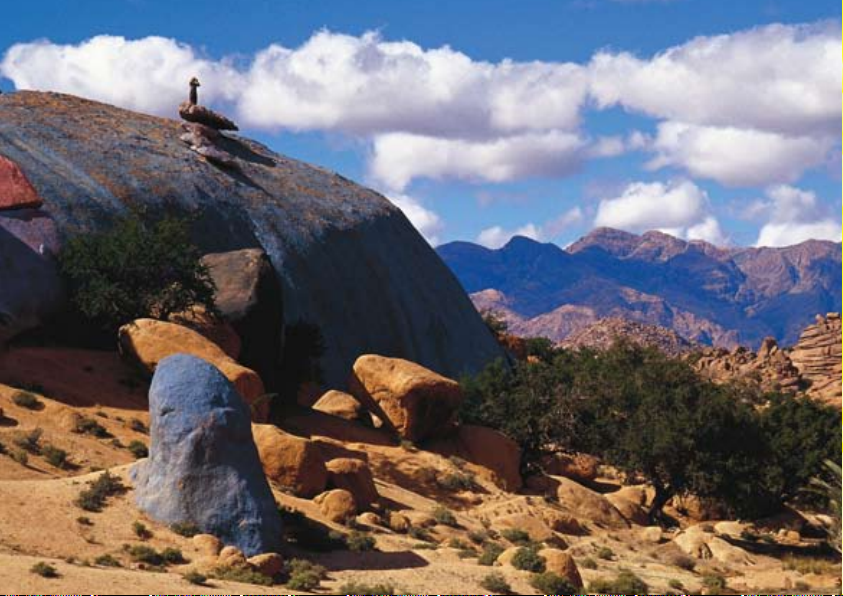
47
Page 48

USA & Caribbean:
STEINER Binoculars
c/o Burris Company Inc.
331 East 8th Street
Greeley, CO 80631
USA
Ph: 970-356-1670
Toll Free: (888) 228-7747
Fax: 970-356-8702
E-mail: info@steiner-binoculars.com
www.steiner-binoculars.com
STEINER is a Beretta Holding company
Canada:
STEINER Binoculars
c/o STOEGER CANADA (1990) LTD
1801 Wentworth St Unit 1
Whitby Ontario
Canada
L1N 8R6
Ph: 905-436-9077
Fax: 905-436-9079
E-mail: info@stoegercanada.ca
®
www.kmc-werbeagentur.de • 04/2011 • Art.Nr. V0000241
