Page 1
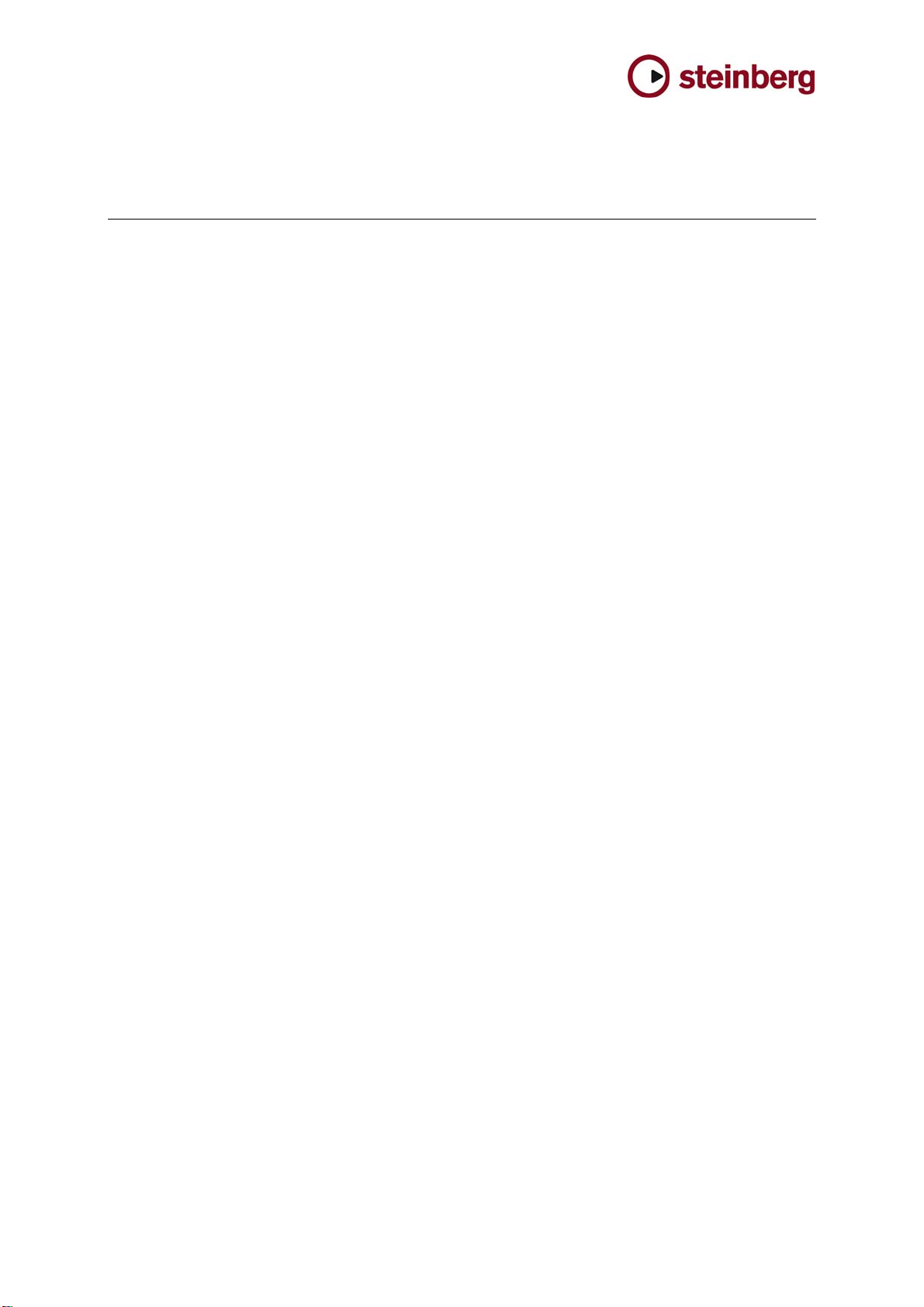
Version History
HALion Symphonic Orchestra
1.3.0
Improvements
• Support for Mac Intel platform. To install 1.3 there are two
options:
1) Install HALion Symphonic Orchestra from original DVD
like usual and afterwards run the 1.3 web updater
application.
2) Run the Web Updater application and afterwards copy
and locate the content files manually (Options page ->
locate content).
• Hybrid Rewire Mode: new option in preferences for standalone.
It allows receiving MIDI from selected port instead from Rewire
connection. Audio will still stream over Rewire. This can be
useful for plugging in MIDI manipulation applicatio ns in the MIDI
chain between Sequencer output and HALion (use a virtual
MIDI loopback driver like “MIDI Yoke NT” to do this).
• New global-menu entry: “Save as Default Bank”. It allows
saving the current bank as default bank. This bank will be used
the next time you reload the plug-in.
• The disk-streaming LED has a peak function now. If a disk-
streaming error occurs, the ring around the LED will turn red
and stay red until you click on it.
• Standalone PC: you can now avoid “emulated Direct Music
Ports” by putting a file called "ignorefilter" next to the
HALionPlayer.dll (exe). Afterwards all MIDI ports show up in
"preferences".
Fixes
• Fixed a possible crash when opening instrument-chooser on
any slot and sending Cubase to background.
• Standalone: tempo and time signature settings in preferences
are stored now.
• Standalone PC: fixed a possible crash when the hardware
audio / MIDI device set in preferences changed.
HALion Symphonic Orchestra 1.3.0 – Version History 1 of 3 Steinberg Media Technologies GmbH April 2007
Page 2

HALion Symphonic Orchestra Notes General:
• If you installed the pr oduct together with, for example, Cubase
SX 3 or any other older Steinberg product. Please always make
sure to install the latest Syncrosoft drivers afterwards.
• Available outputs per HALion Symphonic Player instance ma y
be limited, depending on the host application and plug-in
interface you use.
• On PC the HALion Symphonic Player standalone version stops
receiving MIDI after changing the buffer size in device control
panels. Solution: Restart the stand alone version of HALion
Player after changing the buffer size in device control panels.
• Incoming MIDI controller data is not smoothed (ramping) by
HALion Symphonic Player. When using a controller keyboard
which for example sends out MIDI pitch data coarsely a zipper
noise will be audible.
• Avoid accessing the Explorer during Auto Browse scanning!
• Browser: when locating new HSB files with option “Show
Categories” enabled, the Browser will not be updated
immediatly. Solution: call refresh from context menu.
• On PC you can avoid “emulated Direct Music Ports” by putting a
file called "ignorefilter" next to the HALSymphOrch.dll (exe).
Afterwards all MIDI ports show up in "preferences".
• Performance on multi-core/multi-cpu machines maybe worse
with Hyperthreading on. We suggest you turn Hyperthreading
OFF on multi-core/multi-cpu machines. Hyperthreading may
actually bring a performance benefit but only on single-core
machines.
• For best performance in OSX, set the “Processor Performance”
to “Highest” in the System Preferences / Energy Saver.
• Steinberg Key with USB Hub under Vista: LCC can freeze at
start when a key is plugged to a HUB under Vista. Solution:
disconnect the steinberg key from the Hub, start the LCC, then
reconnect the key to the HUB.
Cubase:
• To avoid hanging notes in Cubase you need to activate the
Option “Reset on Stop” in the Cubase Preferences dialog, on
the MIDI page.
• Cubase SX, Cubase SL and Nuendo do not receive the
program assignments from the HALion Symphonic Player
program list and the global page. Solution: Set the program
changes in the inspector of the host application prior to set the
assignments in HALion Symphonic Player.
• “Full Quality During Export Mixdown" doesn’t work with Cubase
4.0.x. Solution: use Realtime export and change the quality in
option page before exporting.
HALion Symphonic Orchestra 1.3.0 – Version History 2 of 3 Steinberg Media Technologies GmbH April 2007
Page 3

DXi-version:
• Deactivating the “Fast Bounce” option when using “Bounce to
Tracks” in Sonar is recommended if you experience cut off or
missing notes. Please also make sure to ENABLE Options /
Audio / Advanced / “Play effect tails after stop”. If not, dropped
and cutoff notes may occur.
Also make sure you connect all audio outputs from HALION to
an audio track. If you want to use only one mixed output,
connect only the first HALion Symphonic Player output and
reassign each HALion Symphonic Player slot from “PRG”
(default) to the first output.
AU / Logic:
• Mac Audio Unit Host: HALion Symphonic Player does not work
properly with Logic 5.5.1. Solution: Use Logic 7.x
• If you insert the AU HALion Symphonic Player plug-in in Logic
in stereo output mode, you have to reassign the output for each
slot from “PRG” (default) to the first output pair to hear audio
output.
HALion Symphonic Orchestra 1.3.0 – Version History 3 of 3 Steinberg Media Technologies GmbH April 2007
