Steinberger VSTi HALion Player User's Manual
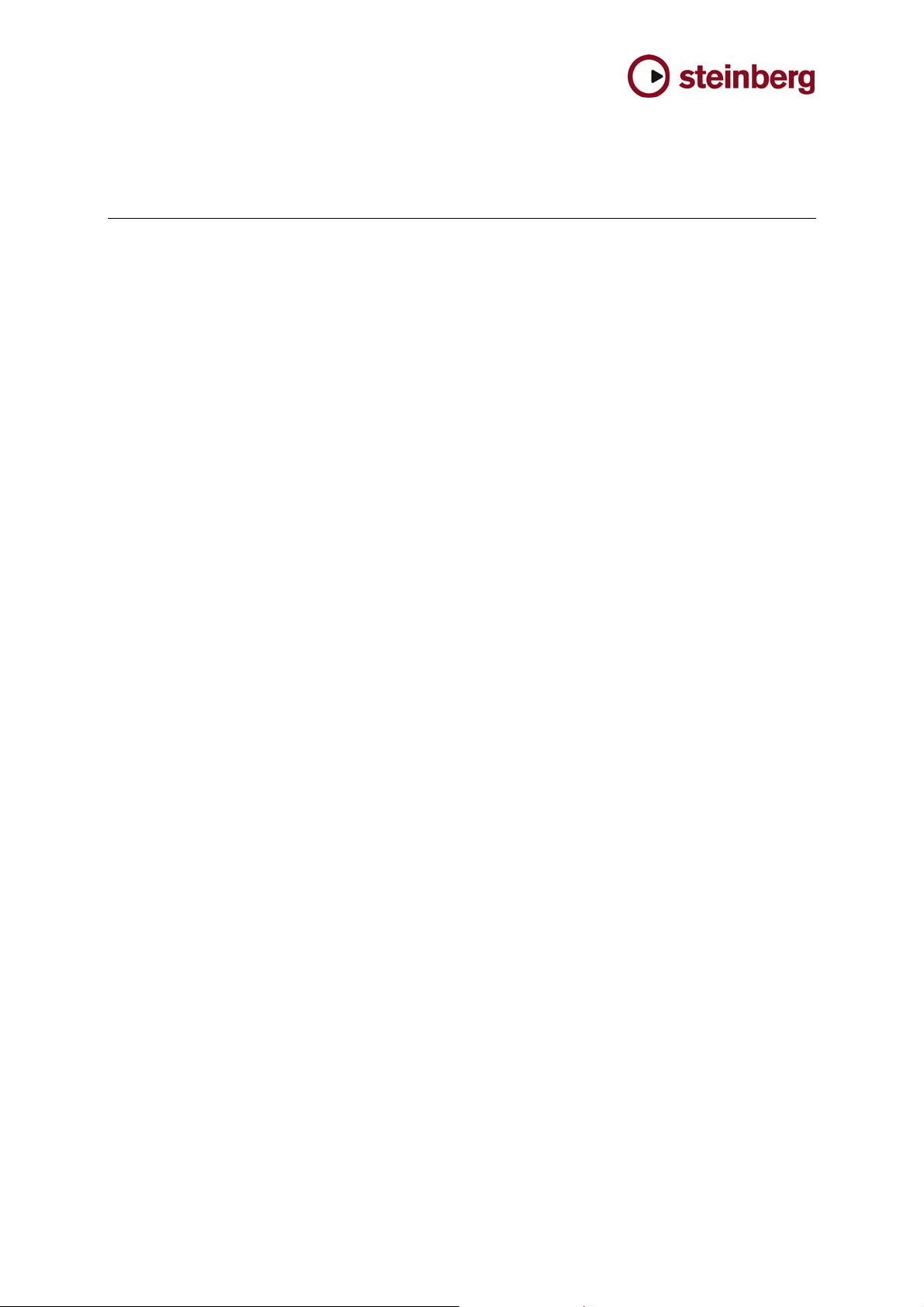
Version History
HALion Player OEM
3.2.2.1400 pre-release This Pre-Release version of HALion offers improvements which we
would like to make available to our customers as soon as possible.
While preliminary testing carried out with this version indic ates that it
is stable and reliable, it has not gone through our full QA testing
cycle. Therefore, this pre-release version is not officially supported.
Install note for OSX users
Please manually install the included Syncrosoft LCC 5.0.8.4 after
installation of HALion Player OEM. This step is only necessary
under OSX.
Improvements
• Keyboard: visualisation of used Key Ranges (Megatrigg)
• Categories are now filtered on HSB level: if using the category
filters on Slot, HSB files which don’t include any matching
programs (fxp) aren’t displayed anymore
• Instantiation of HALion Player has been improved regarding the
loading time.
Fixes
• Mapping Chromatic of imported samples failed when activating
"Use included Root Keys”
• Send FXs were not correctly load in projects and in banks (fxb)
• Crash could occur when loading a program (fxp) where v elocity
crossfade were used
• Crash could occur when loading a bank (fxb) which uses FX
and a different output configuration than the current one
• OSX: a crash could occur sometimes while replacing an
existing with a new program or by using Clear All
• OSX: output handling with Logic 7.2 works correctly now
• OSX: improved compatibility with Digital Performer (AU &
Rewire)
3.2.1
Improvements
• Improved speed of loading lots of Samples, Programs and
Banks with better memory management:
o less memory move (less reallocation)
o change double volume to float volume
Fixes
• 3.2 requested more memory when sample with loop and start
loop equals start offset
• The loading time of HALion has been reduced when HALion is
instantiated
• OSX: sporadic crashes on start-up as result of corrupted
preference data has been fixed
HALion Player OEM 3.2.2.1400 pre-release - Version History 1 of 3 Steinberg Media Technologies GmbH – November 2006

3.2.0
New Features
• HALion Player OEM now supports RAMsave, it’s a technology
to reduce the load time of Projects and memory consumption of
Samples that aren’t used. You can activate RAMsave by hitting
the RAMsave button in the left bottom corner.
o playback your Song from start to end – HALion Player
OEM will now go into “scan-mode” and marks internally
all Samples used by incoming notes on all Slots
o hit ok if you song ended – now HALion Player OEM
unloads any Samples that weren’t in use by your Song
(again for all Slots)
If you want to reload all Samples for a Program on a specific
Slot, simply choose “Reload” from the Slot menue.
• Standalone version:
o New Preferences Dialog
o Multiple physical output assignment support
o Improved Rewire support
o New MIDI Reset button (Panic)
• Options Page:
o HALion now features ultra low preload time (down to
0,1 sec) and consumes less memory for same amount
of samples.
o New Mixdown mode for export (when not provided b y
Host, like in Logic)
• Various: FXP program files are compressed now for allowing
smaller file sizes.
Fixes
• Standalone version:
o MIDI input preferences were lost after re-loading
standalone
• Options Page:
o Better memory handling when changing preload time
o Fixed text and help-menu for Voice Buffers
• Various:
o Slots would reset their settings if a new program were
loaded. Fixed.
o Fixed a DC offset problem which could lead up to
300db output peaks after long usage time
o Fixed conditions in which hanging notes could occur
o CC66 Sostenuto could cause a crash
o OSX (AU): leaving the Program List opened and
closing HALion Player could lead to a crash
o OSX: better AU support
o OSX: sometimes the AU plugin could loose disk-
streaming ability. Fixed.
HALion Player OEM 3.2.2.1400 pre-release – Version History 2 of 3 Steinberg Media Technologies GmbH - November 2006
