Page 1
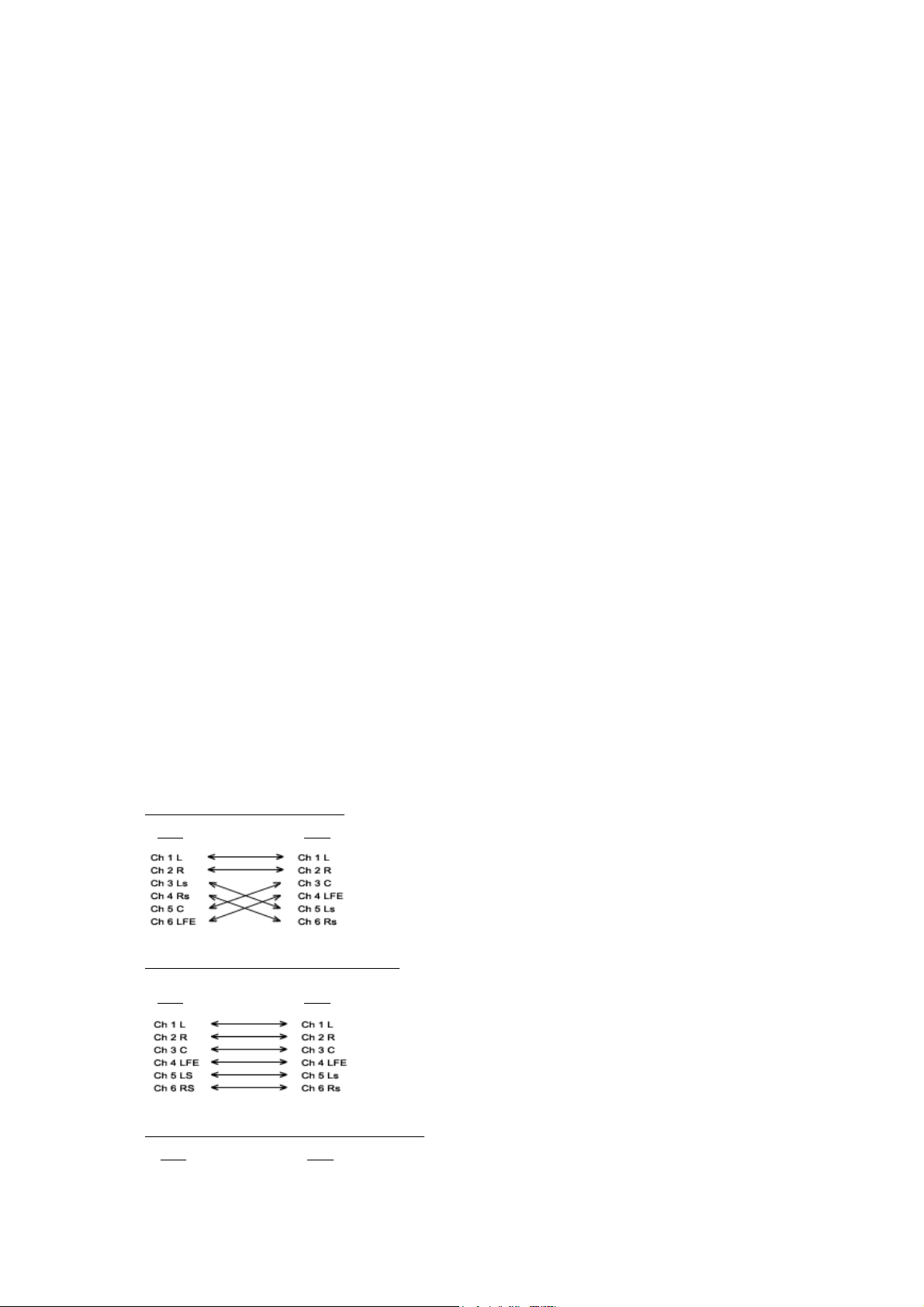
----------------------------------------------------------------Version Steinberg Surround Edition 2.0
-----------------------------------------------------------------
Product Name Changed
Nuendo Surround Edition has now changed its name to Steinberg Surround Edition. The
Surround Edition can now be used with all host applications supporting VST plug-ins with at least the
5.1 multichannel format including Cubase SX.
New Copy Protection (Mac OS X)
The 2.0 version features Steinberg's USB dongle. Pace iLok won't work anymore. Therefore to be able
to use the Steinberg Surround Edition an authorization code is required to enable the program on the
Nuendo 2.0 dongle.
Please contact your local distributor to receive the code.
For installation do the following:
1. Run the Steinberg Surround Edition installer and follow the instructions.
2. Run the License Control Center application installed on your computer by the Nuendo 2.0 or
Cubase SX installation program and enter the code given by your local distributor.
See Nuendo or Cubase manual for details.
3. You should be now able to access the Steinberg Surround Edition plug-ins.
Nuendo 2.0 with Surround Edition 2.0
1. The LFE Master Channel in Nuendo 2.0 is definite as Channel 4 in all Surround Formats.
All SSE Plug-ins use Channel 4 as LFE Channel in Nuendo 2.0.
So Channel 4 is grayed out in LFE Splitter and LFE Combiner.
You can use the LFE Splitter/Combiner only with Channel 1,2,3,5,6,7 in 7.1 Format.
This is still the case when trying to change the VST Connections Output ASIO Device ports
in Nuendo 2.0.
2. The "Shift" key command is replaced by "Control-Alt" key command!
If you change a control setting in the Plug-in while pressing the "Control-Alt" key,
your setting applies to the respective control on all eight channels.
Except the "RMS Peak" fader in OctoComp, which uses the old key command "Shift".
3. Due to improvements in the OctoQ code existing presets are not compatible with the 2.0 version.
This preset incompatibility affects the OctoQ only.
NOTE: In case you have to work with a Nuendo project earlier then 2.0 that includes an OctoQ,
please make sure to remove the OctoQ program file from the VST folder before launching Nuendo.
Otherwise Nuendo may crash while trying to open the old project. Save the project, then move the
OctoQ program file back to the VST folder and restart Nuendo. Now you can add the OctoQ again
to your Nuendo project.
Nuendo 1.6 and Nuendo 2.0 Routing Compatibility Surround List :
How it will show up in the Master Setup (1.6) and VST Connection (2.0)
Nuendo 1.6 Surround 5.1 to Nuendo 2.0
N 1.6 N 2.0
Nuendo 1.6 Surround 5.1 smpte / Itu to Nuendo 2.0
N 1.6 N 2.0
Nuendo 1.6 Surround 5.1 Film Alternative to Nuendo 2.0
N 1.6 N 2.0
Page 2

Check out our web site for news and support on
http://www.steinberg.net
Your Steinberg team.
©2003 Steinberg Media Technologies GmbH. All rights reserved
